IROBOT SCOOBA 450 User Manual [fr]
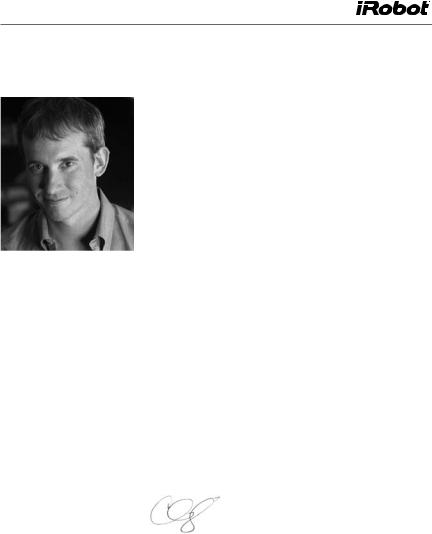
Welcome! |
Downloaded |
|
|
from |
|
|
|
|
EN |
||
|
www |
|
|
|
|
||
|
|
. |
|
|
Dear Scooba Owner, |
vandenborre |
|
|
|
||
|
Congratulations on purchasing an iRobot® Scooba®, |
|
|
|
and welcome to the iRobot family! You’ve joined a |
. |
|
|
global community of people —10 million and growing |
be |
|
|
|
||
|
— who have discovered a smarter way to clean. |
|
|
|
Like Scooba owners, we’re passionate about our |
|
|
|
robots. That should come as no surprise, as making |
|
|
|
robots is all we’ve done for over two decades. |
|
|
|
I realize you’re probably itching to give your Scooba a |
|
|
|
|
||
|
go, but please take a few moments to read this manual |
|
|
|
first. That way, you’ll have an even better experience |
|
|
|
with your new robot. |
|
|
|
For even more on your new Scooba, visit the owner’s |
|
|
|
center at www.irobot.com/scooba400. You’ll be able to |
|
|
|
learn more about how your Scooba works, register your |
|
|
|
Scooba and activate your warranty, giving you exclusive |
|
|
|
access to our award-winning customer service along |
|
|
|
with product updates and other valuable information. |
|
|
|
I hope you enjoy life as a Scooba owner. On behalf |
|
|
|
of our entire team, thank you for choosing iRobot. |
|
|
|
Best Wishes, |
|
|
Colin Angle
Chairman, CEO and Co-Founder
iRobot Corporation
Scooba 400 Series Owner’s Manual |
1 |
Downloaded from
www . vandenborre . be

Table of Contents |
Downloaded |
|
|
|
|
from |
|
|
|
|
|
|
|
|
EN |
||
|
www |
|
|
|
|
|
|
|
|
||
Important Safety Instructions...................................................................................... |
|
. |
5 |
|
|
Getting to Know Your Scooba 400 Series |
|
vandenborre |
|||
|
|
8 |
|
|
|
|
|
|
|
. |
|
iAdapt Responsive Navigation Technology |
|
|
10 |
|
be |
|
|
|
|
||
Scooba Cleaning System......................................................................................... |
|
|
12 |
|
|
Scooba Lights & Buttons.......................................................................................... |
|
|
13 |
|
|
Getting Started......................................................................................................... |
|
|
14 |
|
|
Cleaning With Your Scooba 400 Series.................................................................... |
|
|
16 |
|
|
Set up Virtual Wall®............................................................................................. |
|
|
18 |
|
|
Install Battery...................................................................................................... |
|
|
19 |
|
|
Place Scooba in Room....................................................................................... |
|
|
20 |
|
|
Select Cycle Length............................................................................................ |
|
|
21 |
|
|
Start Cleaning..................................................................................................... |
|
|
21 |
|
|
Maintenance............................................................................................................. |
|
|
22 |
|
|
Empty and Rinse Water Compartments............................................................. |
|
|
22 |
|
|
Remove Cleaning Head...................................................................................... |
|
|
24 |
|
|
Rinse Cleaning Head and Roller Brush............................................................... |
|
|
25 |
|
|
Remove Hair from End Caps.............................................................................. |
|
|
26 |
|
|
Return Scooba to Battery Charger..................................................................... |
|
|
26 |
|
|
Reassemble and Reinstall Cleaning Head........................................................... |
|
|
27 |
|
|
Troubleshooting........................................................................................................ |
|
|
28 |
|
|
Registration............................................................................................................... |
|
|
30 |
|
|
Declaration of Conformity......................................................................................... |
|
|
31 |
|
|
iRobot Customer Care.............................................................................................. |
|
|
32 |
|
|
Scooba 400 Series Owner’s Manual |
3 |
Downloaded from
www . vandenborre . be

Important Safety Information |
Downloaded |
|
|
from |
|
|
|
|
EN |
||
|
www |
|
|
|
|
|
|
|
. |
|
|
This appliance is not intended for use by persons (including children) with reduced |
|
|
|
physical, sensory or mental capabilities, or lack of experience and knowledge, unless |
|
|
|
they have been given supervision or instruction concerning use of the appliance by a |
|
|
|
person responsible for their safety. |
vandenborre |
||
|
. |
||
|
|
|
be |
Children should be supervised to ensure they do not play with the robot. Cleaning and maintenance shall not be performed by children without supervision.
FOR COUNTRIES IN THE EU
THIS APPLIANCE CAN BE USED BY CHILDREN AGED FROM 8 YEARS AND ABOVE AND PERSONS WITH REDUCED PHYSICAL, SENSORY OR MENTAL CAPABILITIES OR LACK OF EXPERIENCE AND KNOWLEDGE IF THEY HAVE BEEN GIVEN SUPERVISION OR INSTRUCTION CONCERNING USE OF THE APPLIANCE IN A SAFE WAY AND UNDERSTAND THE HAZARDS INVOLVED. CHILDREN SHALL NOT PLAY WITH THE APPLIANCE. CLEANING AND USER MAINTENANCE SHALL NOT BE MADE BY CHILDREN WITHOUT SUPERVISION.
CAUTION: DO NOT EXPOSE THE ELECTRONICS OF YOUR ROBOT, ITS BATTERY, OR THE BATTERY CHARGER. THERE ARE NO USER SERVICEABLE PARTS INSIDE. REFER SERVICING TO QUALIFIED SERVICE PERSONNEL. PLEASE ENSURE VOLTAGE RATING FOR ENCLOSED BATTERY CHARGER MATCHES STANDARD OUTLET VOLTAGE.
Notice: Your robot contains a software interface for the purpose of enabling the manufacturer to provide updates to the internal firmware if any such updates are made available to users. Any attempt to access, retrieve, copy, modify, distribute, or otherwise use any of the robot software is strictly prohibited.
Always exercise caution when operating your robot. To reduce the risk of injury or damage, keep these safety precautions in mind when setting up, using and maintaining your robot:
Scooba 400 Series Owner’s Manual |
5 |
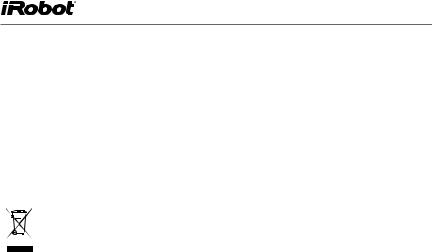
|
Important Safety Information |
Downloaded |
|
|
|
|
from |
|
|
||
EN |
|
|
|||
|
|
|
www |
|
|
|
|
|
|
||
|
|
GENERAL SAFETY INSTRUCTIONS |
|
. |
|
|
|
|
vandenborre |
||
|
|
• Read all safety and operating instructions before operating your robot. |
|||
|
|
• Retain the safety and operating instructions for future reference. |
|||
|
|
|
|
||
|
|
• Heed all warnings on your robot, battery, battery charger and in the owner’s manual. |
. |
||
|
|
be |
|||
• Follow all operating and use instructions.
• Refer all non-routine servicing to iRobot.
The symbol on the product or its packaging indicates:
Do not dispose of electrical appliances as unsorted municipal waste, use separate collection facilities. Contact your local government for information regarding the collection systems available. If electrical appliances are disposed of in landfills or dumps, hazardous substances can leak into the groundwater and get into the food chain, damaging your health and well-being. When replacing old appliances with new ones, the retailer is legally obligated to take back your old appliance for disposal at least free of charge.
USE RESTRICTIONS
•Your robot is for indoor use only.
•Your robot is not a toy. Do not sit or stand on this device. Small children and pets should be supervised when your robot is operating.
•Store and operate your robot in room temperature environments only.
•Clean with a cloth dampened with water only.
•Do not use this device to pick up anything that is burning or smoking.
•Do not use this device to pick up spills of bleach, paint, or other chemicals, or anything wet.
•Before using this device, pick up objects like clothing, loose papers, pull cords for blinds or curtains, power cords, and any fragile objects. If the device passes over a power cord and drags it, there is a chance an object could be pulled off a table or shelf.
•If the room to be cleaned contains a balcony, a physical barrier should be used to prevent access to the balcony and ensure safe operation.
•Do not place anything on top of your robot.
•Be aware that the robot moves on its own. Take care when walking in the area that the robot is operating in to avoid stepping on it.
•Do not operate the robot in areas with exposed electrical outlets in the floor.
BATTERY AND CHARGING
•Charge using a standard outlet only. Product may not be used with any type of power converter. Use of other power converters will immediately void the warranty.
6 |
Scooba 400 Series Owner’s Manual |

Important Safety Information |
Downloaded |
|
|
|
|||
|
from |
|
|
|
|||
|
|
|
EN |
||||
|
|
|
www |
|
|
||
|
|
|
|
|
|||
• |
Use only the battery charger supplied by the manufacturer to charge this device. |
. |
|
|
|||
vandenborre |
|||||||
• |
Do not use a battery charger with a damaged cord or plug. If the cord |
||||||
|
|
|
|||||
|
or plug is damaged, it must be serviced by the manufacturer or similarly |
|
|
|
|||
|
qualified persons. |
|
|
|
. |
||
• |
Use only rechargeable batteries approved by iRobot. |
|
|
|
|
be |
|
|
|
|
|
|
|||
• |
Always remove the battery from your robot and accessories before long-term |
|
|
|
|||
|
storage or transportation. |
|
|
|
|
|
|
• |
Charge indoors only. |
|
|
|
|
|
|
• |
Your robot’s battery charger may be protected with a surge protector in the |
|
|
||||
|
event of severe electrical storms. |
|
|
|
|
|
|
• |
Never handle the battery charger with wet hands. |
|
|
|
|
|
|
• |
Always disconnect your robot from the battery charger before cleaning |
|
|
|
|||
|
or maintaining it. |
|
|
|
|
|
|
• |
Please ensure voltage rating for enclosed battery charger matches |
|
|
|
|||
|
standard outlet voltage. |
|
|
|
|
|
|
• |
Used batteries should be placed in a sealed plastic bag and disposed of |
|
|
|
|||
|
safely according to local environmental regulations. |
|
|
|
|
|
|
• |
Before every use, check the battery for any sign of damage or leakage. Do not |
|
|
||||
|
charge damaged or leaking batteries. |
|
|
|
|
|
|
• |
If the battery is leaking, return it to your local authorized iRobot Service Center |
|
|
||||
|
for disposal. |
|
|
|
|
|
|
• |
The battery must be removed from the robot before disposal. |
|
|
|
|
||
• |
Only use original batteries with the correct specification and supplied by |
|
|
|
|||
|
iRobot. |
|
|
|
|
|
|
• |
Do not crush or dismantle batteries. Do not heat or place the batteries near |
|
|
||||
|
any heat source. |
|
|
|
|
|
|
• |
Do not incinerate the battery. Do not short-circuit the battery. |
|
|
|
|
||
|
Do not immerse the battery in any liquid. |
|
|
|
|
|
|
• |
Battery pack: DC 14.4V 3000mAH Ni-MH. |
|
|
|
|
|
|
SCOOBA® USE RESTRICTIONS AND SAFETY INFORMATION
•Be aware that your floor may be slippery after cleaning with Scooba.
•Do not use bleach, ammonia, or hot water as it may damage the robot and void the warranty.
•Do not use Scooba to clean up pooled spills (e.g., spilled gallon of milk).
•Do not use Scooba in areas where wetness can damage unfinished, unsealed or laminate floors (such as Pergo® laminate flooring) or delicate carpeting or rugs.
Pergo is a registered trademark of the Pergo corporation.
Scooba 400 Series Owner’s Manual |
7 |

EN
Downloaded |
|
|
Getting to Know Your Scooba |
from |
|
|
www |
|
|
. |
|
|
vandenborre |
|
|
. |
|
|
|
be |
Top View
Charging Port |
USB Port (Under Handle) Handle |
RCON |
|||||
(On Side) |
(Room Confinement Sensor) |
||||||
|
|
|
|
|
|
|
|
|
|
|
|
|
|
|
|
|
|
|
|
|
|
|
|
|
|
|
|
|
|
|
|
|
|
|
|
|
|
|
|
Tank Release Button
CLEAN
Control Buttons
8 |
Scooba 400 Series Owner’s Manual |
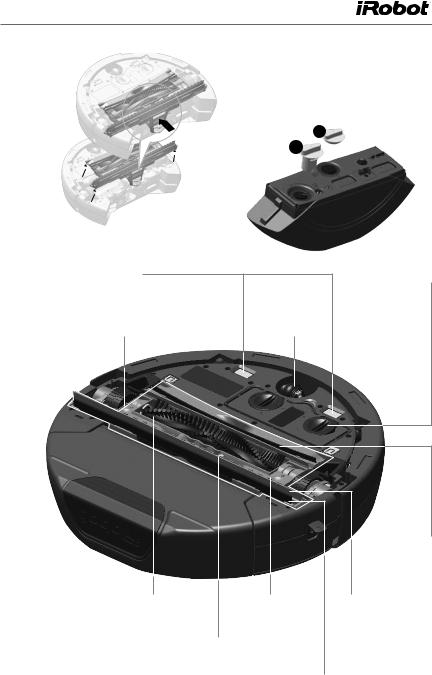
|
|
|
Downloaded |
|
|
|
|
Scooba has two main parts: the robot base and the tank. |
from |
|
|
|
|||
|
|
EN |
|||||
|
|
|
|
|
|
||
Robot Base |
|
Tank |
|
www |
|
|
|
|
|
|
|||||
|
|
|
|
|
|
||
1. Cleaning Head |
|
|
|
|
. |
|
|
|
1. Clean Compartment Cap (Blue) |
|
|
||||
Eject Button |
|
2. Dirty Compartment Cap (Gray) |
vandenborre |
||||
|
|
|
1 |
2 |
|
|
|
|
|
|
|
|
. |
||
|
|
|
|
|
|
||
|
|
|
|
|
|
|
be |
Bottom View
Charging Contacts (For use
with Scooba® DryDock™ Battery Cover Charging and Drying Stand)
Front Caster
Wheel
Cleaning Head Assembly
Dry Debris
(Curved) Brush
Roller Brush |
Roller Brush Cover Vacuum Squeegee |
Roller Brush Cover Release Latch
Water Distribution (Straight) Brush
Scooba 400 Series Owner’s Manual |
9 |
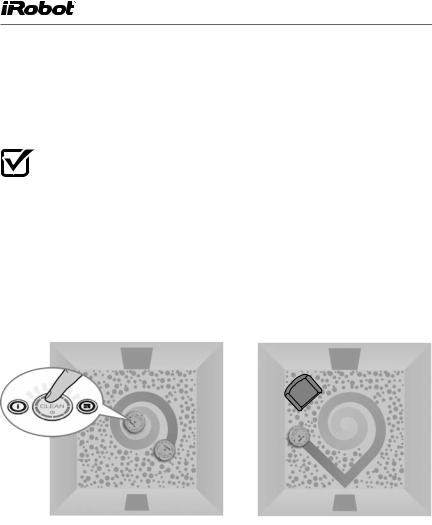
|
|
Downloaded |
|
|
iAdaptTM Responsive Navigation Technologyfrom |
||
EN |
|||
|
|
www |
|
|
|
||
|
|
Scooba features iAdapt™ Responsive Navigation Technology, an advanced, |
. |
|
|
vandenborre |
|
proprietary system of software and sensors that allows Scooba to get around, under and past everyday obstacles.
Scooba cleans floors differently than most people do. In particular, it passes over |
. |
be |
|
the same area on the floor multiple times to complete sweeping and pre-soaking, |
|
scrubbing and squeegeeing — and ensure total coverage. |
|
While Scooba is cleaning, it calculates the best path to clean your floor and determines the best times to use its various cleaning behaviors:
Spiraling: Enables Scooba |
Room Crossing: Enables Scooba to |
to efficiently clean a large area. |
clean new areas while crisscrossing |
|
the room. |
10 |
Scooba 400 Series Owner’s Manual |
