iRobot ROOMBA 965, ROOMBA 980 Instruction manual

900 Series
Owner’s Guide
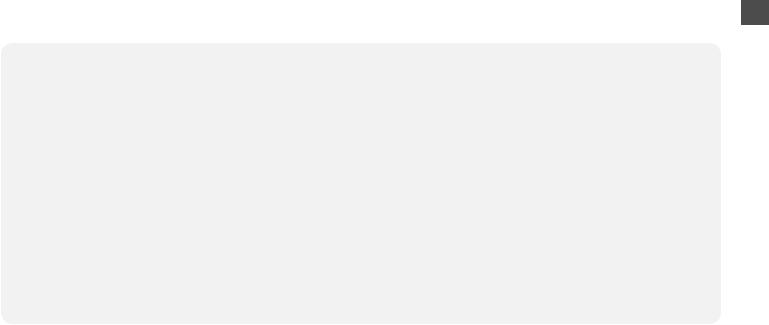
Important Safety Instructions
 WARNING: TO REDUCE THE RISK OF INJURY OR DAMAGE, READ THE FOLLOWING SAFETY PRECAUTIONS WHEN SETTING UP, USING, AND MAINTAINING YOUR ROBOT.
WARNING: TO REDUCE THE RISK OF INJURY OR DAMAGE, READ THE FOLLOWING SAFETY PRECAUTIONS WHEN SETTING UP, USING, AND MAINTAINING YOUR ROBOT.
THIS APPLIANCE MAY ONLY BE USED BY CHILDREN AGED 8 YEARS AND ABOVE AND PERSONS WITH REDUCED PHYSICAL, SENSORY, OR MENTAL CAPABILITIES OR LACK OF EXPERIENCE AND KNOWLEDGE IF THEY HAVE BEEN GIVEN SUPERVISION OR INSTRUCTION CONCERNING USE OF THE APPLIANCE IN A SAFE WAY AND UNDERSTAND THE HAZARDS INVOLVED. CHILDREN MUST NOT PLAY WITH THE APPLIANCE. CLEANING AND USER MAINTENANCE MUST NOT BE CARRIED OUT BY CHILDREN WITHOUT SUPERVISION.
 WARNING: TO AVOID ELECTRIC SHOCK DO NOT EXPOSE THE ELECTRONICS OF YOUR ROBOT, OR THE INTEGRATED DOCK-CHARGER KNOWN AS HOME BASE. THERE ARE NO USER SERVICEABLE PARTS INSIDE. REFER SERVICING TO QUALIFIED SERVICE PERSONNEL. DO NOT HANDLE YOUR ROBOT AND HOME BASE™ WITH WET HANDS.
WARNING: TO AVOID ELECTRIC SHOCK DO NOT EXPOSE THE ELECTRONICS OF YOUR ROBOT, OR THE INTEGRATED DOCK-CHARGER KNOWN AS HOME BASE. THERE ARE NO USER SERVICEABLE PARTS INSIDE. REFER SERVICING TO QUALIFIED SERVICE PERSONNEL. DO NOT HANDLE YOUR ROBOT AND HOME BASE™ WITH WET HANDS.
EN
Roomba® 900 Series Owner’s Guide |
i |

Important Safety Instruction (cont.)
• Heed all warnings on your robot and its parts.
|
• |
WARNING: Risk of electric shock, use indoors in dry locations only. |
|
|
• Your robot is not a toy. Do not sit or stand on this device. Small children and pets should be |
||
EN |
|
supervised when your robot is operating. |
|
• Store and operate your robot in room temperature environments only. |
|||
|
|||
|
• Do not use this device to pick up sharp objects, glass, or anything that is burning or smoking. |
||
|
• Do not use this device to pick up spills of water, bleach, paint, other chemicals, or |
||
|
|
anything wet. |
|
|
• Do not spray or pour liquids on your robot. |
||
|
• Before using this device, pick up objects like clothing, loose papers, pull cords for blinds or |
||
|
|
curtains, power cords, and any fragile objects. If the device passes over a power cord and |
|
|
|
drags it, there is a chance an object could be pulled off a table or shelf. |
|
|
• If the room to be cleaned has a balcony, a physical barrier should be used to prevent access |
||
|
|
to the balcony and ensure safe operation. |
|
|
• Do not place anything on top of your robot. |
||
|
• Be aware that the robot moves on its own. Take care when walking in the area that the robot |
||
|
|
is operating in to avoid stepping on it. |
|
|
• Do not operate the robot in areas with exposed electrical sockets in the floor. |
||
|
• |
WARNING Shock Hazard: Your robot comes with a region approved power supply cord. |
|
|
|
Do not use any other power supply cord. For replacement cords, please contact Customer |
|
|
|
Care to ensure the proper selection of a country-specific power supply cord. |
|
|
• This robot is intended for dry floor use only. |
||
|
• |
WARNING Shock and Fire Hazard: This product is designed to be plugged into a standard |
|
|
|
electrical socket only. The product may not be used with any type of power converter. Use of |
|
|
|
power converters will immediately void the warranty. |
|
|
• Do not use non-rechargeable batteries. Use only the rechargeable battery supplied with the |
||
|
|
product. For replacement, purchase an identical iRobot battery or contact iRobot Customer |
|
|
|
Care for alternative battery options. |
|
|
• |
CAUTION: Only charge one of the following iRobot batteries: maximum 14.8V, maximum |
|
|
|
3000mAh Ni-MH, or maximum 3300mAh Li-ion battery. Other type of batteries may burst |
|
|
|
causing injury. Always contact Customer Care to ensure the correct replacement of your |
|
|
|
battery. |
|
• WARNING Shock Hazard: Do not use a Home Base with a damaged cord or plug. If the cord or plug is damaged, it must be replaced.
WARNING Shock Hazard: Do not use a Home Base with a damaged cord or plug. If the cord or plug is damaged, it must be replaced.
•Always charge and remove the battery from your robot and accessories before long-term storage or transportation.
•If you live in an area prone to electrical storms, it is recommended that you use additional surge protection. Your robot’s Home Base must be protected with a surge protector in the event of severe electrical storms.
• WARNING Shock Hazard: Always disconnect your robot from the Home Base before cleaning or maintaining it.
WARNING Shock Hazard: Always disconnect your robot from the Home Base before cleaning or maintaining it.
•Before every use, check the battery pack for any signs of damage or leakage. Do not charge damaged or leaking battery packs.
• WARNING Chemical Exposure: If the battery pack is leaking, do not allow the liquid to come in contact with skin or eyes. If contact has been made, wash the affected area with copious amounts of water and seek medical advice. Place the battery in a sealed plastic bag and dispose of safely according to local environmental regulations. You should return it to your local authorised iRobot Service Centre for disposal.
WARNING Chemical Exposure: If the battery pack is leaking, do not allow the liquid to come in contact with skin or eyes. If contact has been made, wash the affected area with copious amounts of water and seek medical advice. Place the battery in a sealed plastic bag and dispose of safely according to local environmental regulations. You should return it to your local authorised iRobot Service Centre for disposal.
•The battery pack must be removed from the robot before disposal.
• WARNING Fire or Explosion Hazard: Do not crush or dismantle battery packs. Do not heat or place the battery pack near any heat source or in direct sunlight. Do not incinerate or shortcircuit the battery pack. Do not subject batteries to mechanical shock.
WARNING Fire or Explosion Hazard: Do not crush or dismantle battery packs. Do not heat or place the battery pack near any heat source or in direct sunlight. Do not incinerate or shortcircuit the battery pack. Do not subject batteries to mechanical shock.
•Do not immerse the battery pack in any liquid.
•Contact your local waste management authority for more information on battery recycling and disposal regulations in your area.
This symbol on the product or its packaging indicates:
Do not dispose of electrical appliances or batteries as unsorted municipal waste, use separate collection facilities. Contact your local authority for information regarding the collection systems available. If electrical appliances are disposed of in landfills or
dumps, hazardous substances can leak into the groundwater and get into the food chain, damaging your health and well-being. Please contact your local or regional authority for more information on collection, reuse, and recycling programmes.
ii |
For Customer Care go to www.irobot.com/Roomba900 |
Table of Contents
................................................................................................Important Safety Instructions |
i |
EN |
..................................................................................................................About Your Robot |
2 |
|
Using Your Roomba®.............................................................................................................. |
3 |
|
Dual Mode Virtual Wall® Barriers......................................................................................... |
4 |
|
Regular Robot Care.............................................................................................................. |
5 |
|
Troubleshooting..................................................................................................................... |
9 |
|
iRobot Customer Care....................................................................................................... |
10 |
|
Roomba® 900 Series Owner’s Guide |
1 |
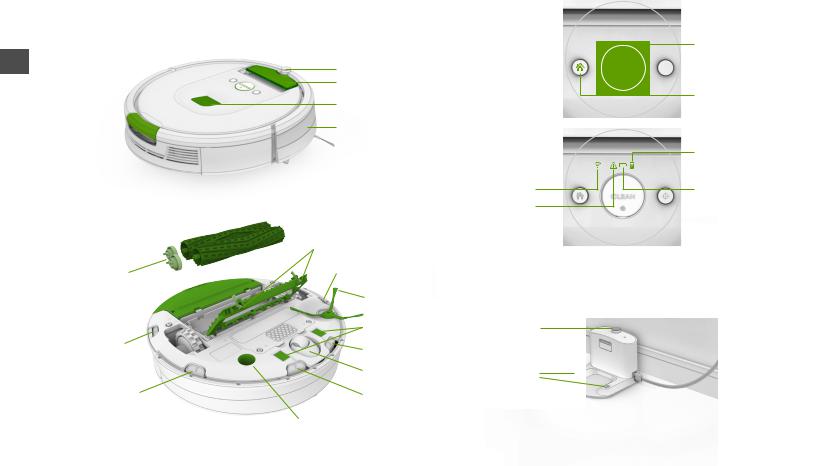
About Your Robot
Top View |
Buttons & Indicators |
EN
RCON Sensor
Handle
iAdapt® Localisation Camera
Light Touch Sensor
 Bin Release Button
Bin Release Button
|
|
|
|
|
|
|
|
Wi-Fi® Indicator |
|
|
|
|
|
|
|
Troubleshooting Indicator |
|
Bottom View |
|
Debris Extractors |
Home Base |
|||||
|
||||||||
|
Extractor Frame |
|||||||
|
|
|
|
|
|
Release Tabs |
|
|
Extractor Caps |
|
Cliff Sensor |
|
|
||||
Dust Bin and Filter |
|
|
|
|
Side Brush |
|
|
|
|
|
|
|
|||||
|
|
|
|
|
|
|
|
|
Extractor Frame |
|
|
|
Charging Contact Points |
RCON |
|||
|
|
|||||||
|
|
|
|
|
|
|||
|
|
|
|
|
|
Sensor |
||
Cliff Sensor |
|
|
|
|||||
|
Cliff Sensor |
|
|
|||||
|
|
|
|
|
|
|
|
|
|
|
|
|
|
|
Castor Wheel |
|
Charging |
|
|
|
|
|
|
|
|
Contact Points |
Cliff Sensor |
|
Cliff Sensor |
|
|
||||
|
|
|
|
|
|
|
|
|
|
|
|
|
|
Floor Tracking Sensor |
|
|
|
CLEAN Button
 SPOT Button
SPOT Button
DOCK Button
Full Bin Indicator
 Dirt Detect™
Dirt Detect™
Indicator
Battery Indicator
2 |
For Customer Care go to www.irobot.com/Roomba900 |
