Irobot SCOOBA 5900 Manual

Owner’s Manual
|
SAVE 15% |
w w w. i r o b o t . c o m |
on accessories. |
See back for details.

Welcome
Congratulations and welcome to the world of iRobot! You have joined the growing number of people who have discovered
a smarter way to clean.
iRobot Scooba is an innovative and easy-to-use product that
will change the way you clean hard floors. When you use Scooba in your home you will have the cleanest floors you've ever had without the mess and effort of other floor cleaning methods.
Please take a few moments to review this manual to get acquainted with Scooba. Should you have any further questions, visit our website at www.irobot.com.
iRobot Corporation prides itself on listening to its customers, and we would like to hear from you. Please register your Scooba and tell us about your experience with your robot.
You can easily register your Scooba at www.irobot.com. By registering your robot, you’ve guaranteed to be notified of any product upgrades. Plus you will receive 15% off your first order of cleaning solution and other accessories at www.irobot.com.
Thank you for joining the iRobot revolution. We look forward to bringing you more groundbreaking products that will change and improve your world.
Sincerely,
The iRobot Team
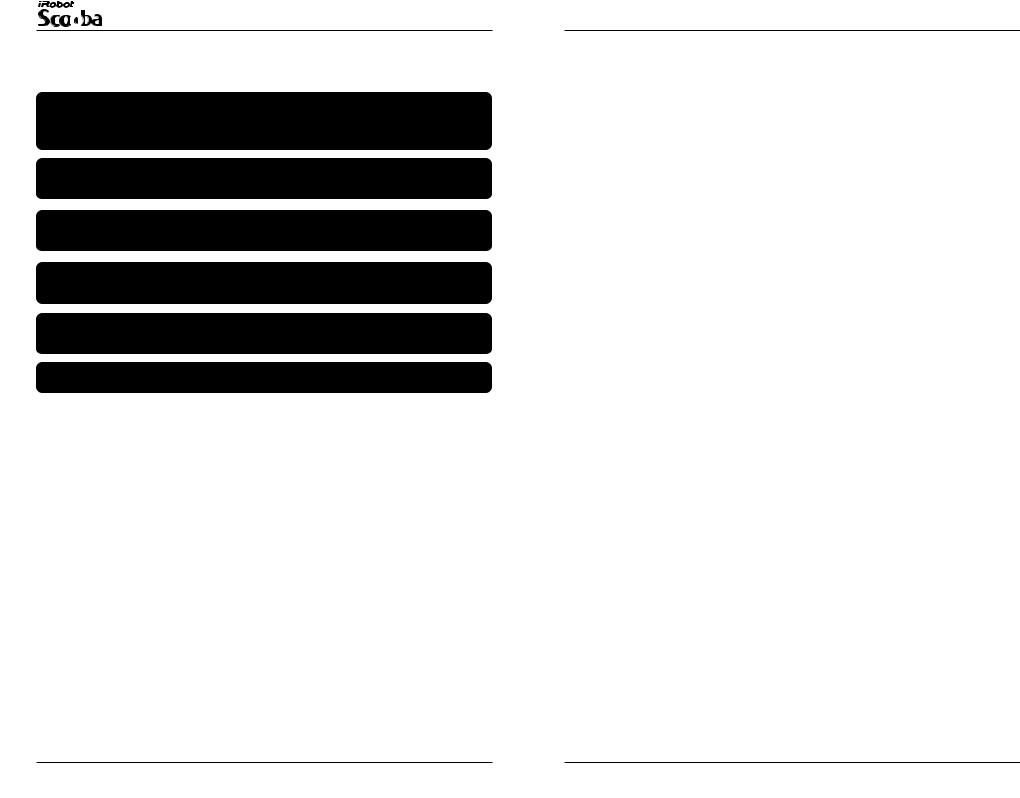
Important Tips
Important Tips
 Use only the recommended amount of approved cleaning solutions. Other fluids may corrode electronic parts, cause excessive foaming, create poor traction, and will void the warranty. See page 14 for details.
Use only the recommended amount of approved cleaning solutions. Other fluids may corrode electronic parts, cause excessive foaming, create poor traction, and will void the warranty. See page 14 for details.
 Do NOT use bleach in Scooba. Bleach may damage the robot and will void the warranty.
Do NOT use bleach in Scooba. Bleach may damage the robot and will void the warranty.
 Scooba contains electronic parts. Do NOT submerge Scooba or spray with water. Clean with a damp cloth only.
Scooba contains electronic parts. Do NOT submerge Scooba or spray with water. Clean with a damp cloth only.
 Store or operate Scooba in room temperature environments only, freezing may damage Scooba.
Store or operate Scooba in room temperature environments only, freezing may damage Scooba.
 Scooba is not recommended for use on unfinished or unsealed wood, or pre-laminated flooring, which can easily be damaged by wet cleaning methods.
Scooba is not recommended for use on unfinished or unsealed wood, or pre-laminated flooring, which can easily be damaged by wet cleaning methods.
 Always consult your floor manufacturer for approved cleaning methods.
Always consult your floor manufacturer for approved cleaning methods.
For best performance
•Remove furniture, clutter, and lightweight rugs from area to be cleaned.
•Use the Virtual Wall to contain Scooba to one room.
•Always empty the Dirty tank after the cleaning cycle is complete.
•Rinse the Dirty tank before storage.
•Keep wheels and brush free from hair and debris by inspecting and cleaning the bottom of Scooba regularly.
•Remove and rinse the filter, brush, and vacuum port regularly.
•Always store Scooba plugged-in and recharging.
4 iRobot Scooba Owner's Manual
Table of Contents
Table of Contents
Scooba's Anatomy and Lights . . . . . . . . . . . . . . . . . . . 6 – 7
Scooba's Cleaning Pattern . . . . . . . . . . . . . . . . . . . . . 8
Battery Performance . . . . . . . . . . . . . . . . . . . . . . . . . . 9
Battery Installation and Removal . . . . . . . . . . . . . . . . . 9 – 10
Charging Scooba . . . . . . . . . . . . . . . . . . . . . . . . . . . . 10
Scooba's Tanks . . . . . . . . . . . . . . . . . . . . . . . . . . . . . 11 – 12
Scooba's Cleaning System . . . . . . . . . . . . . . . . . . . . . 13
Clorox®Scooba Cleaning Solution . . . . . . . . . . . . . . . . 14
Scooba's Virtual Wall . . . . . . . . . . . . . . . . . . . . . . . . . 15
Scooba Maintenance . . . . . . . . . . . . . . . . . . . . . . . . . 16 – 17
Scooba Troubleshooting . . . . . . . . . . . . . . . . . . . . . . . 18 – 21
iRobot Customer Support . . . . . . . . . . . . . . . . . . . . . . 22
Safety Instructions . . . . . . . . . . . . . . . . . . . . . . . . . . . 23
www.irobot.com 5
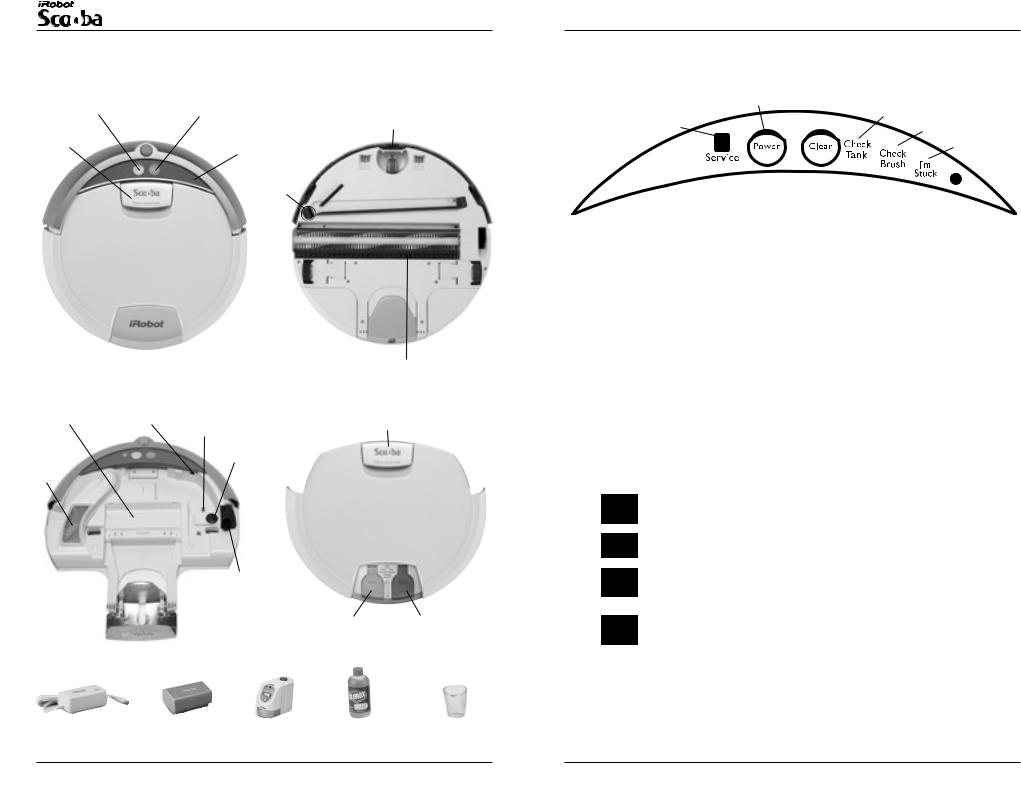
Scooba's Anatomy
Scooba's Anatomy
Scooba has two main parts: the robot base and a tank.
Power |
Virtual Wall Clean |
|
Cliff Sensors |
|
Handle and |
Sensor |
|
||
Light |
|
|||
Tank Release |
|
|
|
|
|
|
Sensor |
|
|
|
|
|
|
|
|
|
|
Vacuum |
|
|
|
|
Port |
|
|
|
|
|
|
|
|
|
|
|
|
|
|
|
|
|
|
|
|
|
|
|
|
|
|
|
|
|
|
|
|
|
|
|
|
|
|
Charging |
|
|
|
|
|
|
|
Socket |
Main Brush |
|
Floor Prep |
||||
|
Squeegee |
||||||
|
|
|
|
|
|
||
|
|
|
|
|
Squeegee Vacuum |
||
|
|
|
|
|
|
|
|
Robot Base |
|
Scooba’s Tank |
Battery Pocket |
Serial Port |
Handle and Tank Release |
|
Solution Valve |
|
|
|
|
|
Eject Brush |
|
Filter |
|
|
Vacuum
Port
Dirty Cap |
Clean cap |
Accessories
Power |
Scooba |
Virtual |
Clorox®Scooba |
Scooba |
Supply |
Battery |
Wall |
Cleaning Solution |
Measuring Cup |
6 iRobot Scooba Owner's Manual
Scooba's Anatomy
Scooba's Lights
Power light
Service Code |
|
|
8 |
|
|
|
|
|
Power Button |
Battery Status |
|||
Light |
||||
|
|
|
||
Red |
Battery empty |
|||
|
|
|
|
|
Green pulse |
Charging |
|||
|
|
|
|
|
Solid green |
Fully charged |
|||
|
|
|
|
|
Blinking red |
Battery not installed |
|||
|
|
|
|
|
Check Tank
Check Brush
I'm Stuck
Clean Button |
What it means |
|
Light |
||
|
||
Green |
Cleaning |
|
|
|
|
|
Scooba is drying its |
|
Blue/Green pulse |
cleaning head; the |
|
clean cycle is almost |
||
|
||
|
complete |
|
|
|
|
|
The Clean tank is |
|
Solid blue |
empty; the clean |
|
|
cycle is complete |
|
|
|
Warning Lights Quick Reference
See page 18 for detailed instructions.
Warning Lights |
What to do |
||
|
|
|
|
|
|
|
Remove and check |
|
|
|
brush (page 17) |
|
|
|
|
|
|
|
Restart Scooba |
|
|
|
|
|
|
|
Empty Dirty tank and |
(Yellow) |
close securely |
||
|
|||
|
|
|
|
|
|
|
The Clean tank is |
|
|
|
|
|
|
|
empty (see page 20 |
|
|
|
|
(Blue) |
for troubleshooting) |
||
|
|
|
|
www.irobot.com 7
