Page 1
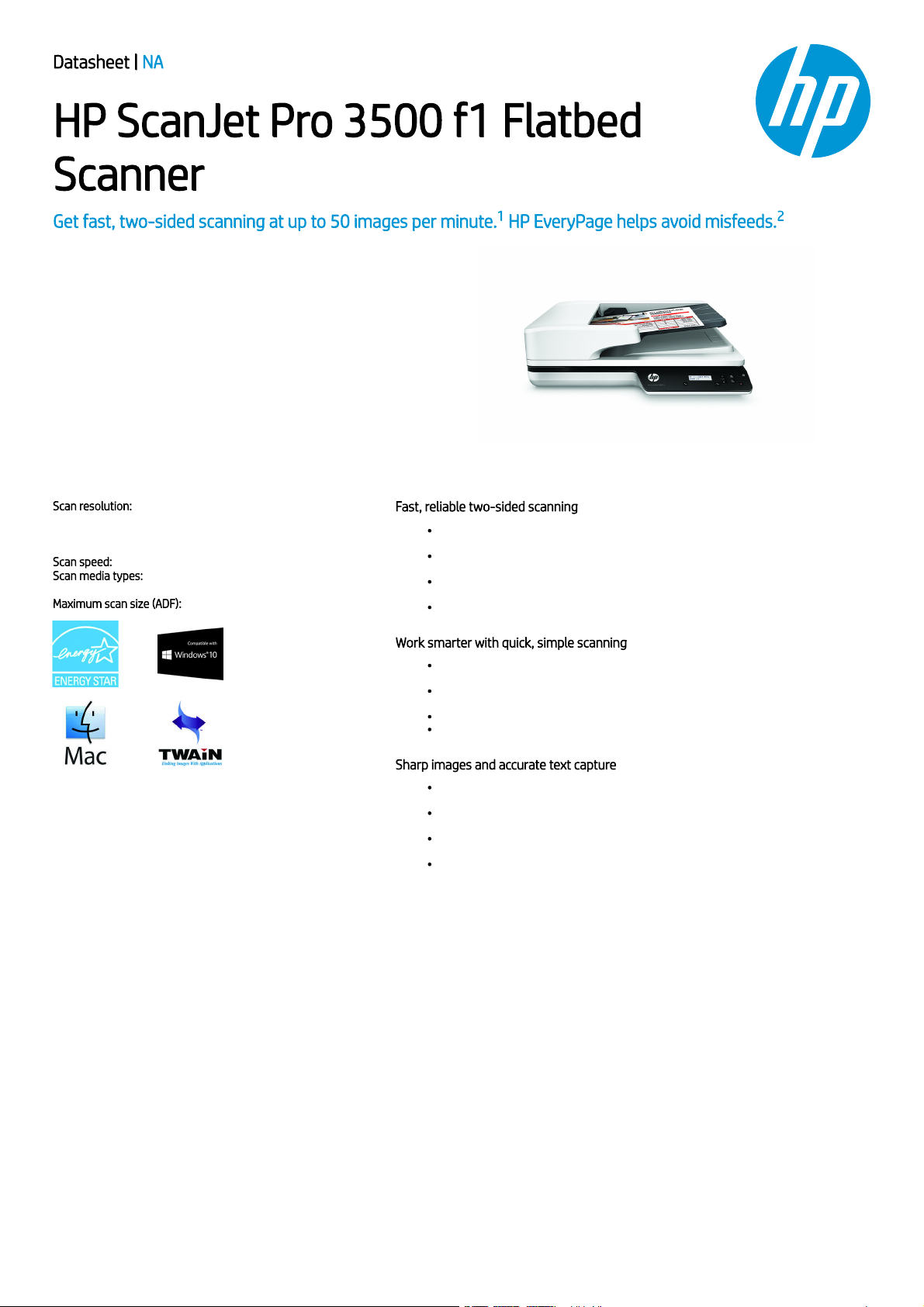
Datasheet | NA
HP ScanJet Pro 3500 f1 Flatbed
Scanner
Get fast, two-sided scanning at up to 50 images per minute. HP EveryPage helps avoid misfeeds.
Get reliable, high-speed scanning for complex
projects—this scanner can handle 3000 sheets
per day. Scan both sides of the page at up to 50
images (25 pages) per minute. HP EveryPage
helps avoid misfeeds and simplifies your
workflow.
Scan resolution: Up to 600 x 600 dpi (color and mono, ADF);
Up to 1200 x 1200 dpi (color and mono, flatbed) Hadware;
Up to 600 dpi (color and mono, ADF); Up to 1200 dpi (color
and mono, flatbed) Optical
Scan speed: Up to 25 ppm/50 ipm
Scan media types: Paper (banner, inkjet, photo, plain),
envelopes, labels, cards (greeting, index)
Maximum scan size (ADF): 8.5 x 122 in (216 x 3100 mm)
Fast, reliable two-sided scanning
Produce up to 50 images (25 pages) per minute with two-sided scanning. Reliably scan
3000 sheets per day.
Capture every page easily—even for stacks of mixed media—with HP EveryPage and an
ultrasonic sensor.
Scan documents up to 8.5 x 122 in (21.6 x 309.9 cm) through the ADF, and use the flatbed
for bulky media.
Spend less time waiting—scans reach their destination at fast speeds with a USB 3.0
connection.
Work smarter with quick, simple scanning
Define scan profiles for common document types and scan to multiple destinations with HP
Scan software.
Create one-button scan settings for recurring tasks and make selections using the LCD
control panel.
Quickly share or archive scans directly to popular cloud destinations with HP Scan software.
Scan directly into applications without opening another program with HP’s full-featured
TWAIN driver.
Sharp images and accurate text capture
Accurately capture text from documents for easy editing with HP Scan and I.R.I.S. Readiris™
Pro OCR software.
Get sharp, true-to-life scans of documents, graphics, and photos with up to 1200 dpi
resolution.
Book-edge scanning prevents distorted text, even near the spine of books and other bound
materials.
Auto-imaging features in the included HP Scan software let you enhance images and delete
blank pages.
Scan speeds of up to 50 ipm (25 ppm) measured at 300 dpi (black and white, grayscale, and color). Actual processing speeds may vary depending on scan resolution, network conditions, computer performance, and application software. HP EveryPage is referred to as HP Precision Feed on HP
ScanJet devices introduced prior to May 2013.
1 2
1
2
1
2
1 2
Page 2
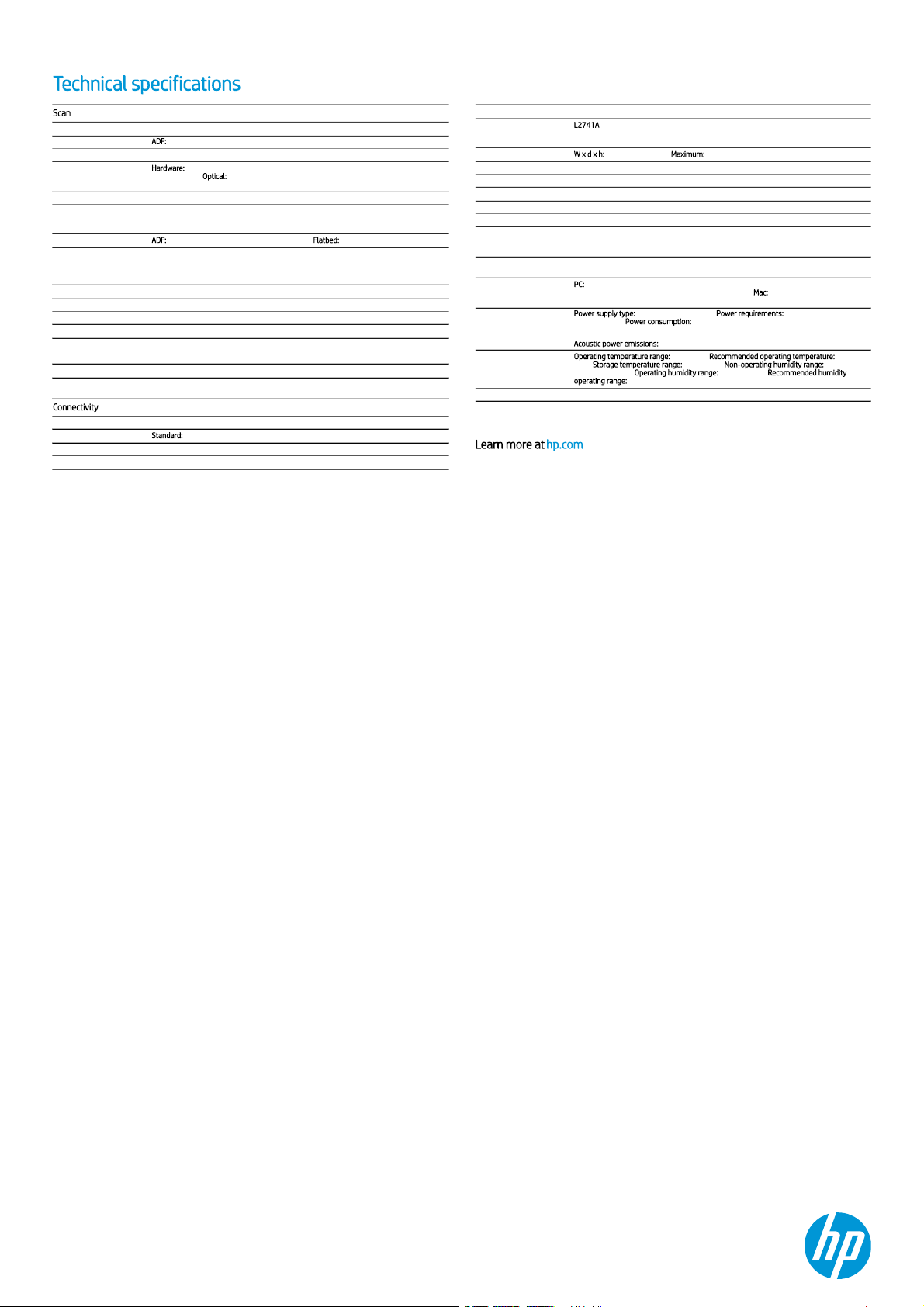
Data sheet | HP ScanJet Pro 3500 f1 Flatbed Scanner
Technical specifications
Scan
Color scanning Yes
Scan speed ADF: Up to 25 ppm/50 ipm (300 dpi)
Scan type / Technology Flatbed, ADF / CMOS CIS (Contact Image Sensor)
Scan resolution Hardware: Up to 600 x 600 dpi (color and mono, ADF); Up to 1200 x 1200 dpi (color and
mono, flatbed); Optical: Up to 600 dpi (color and mono, ADF); Up to 1200 dpi (color and
mono, flatbed)
Scan file format For text & images: PDF, JPEG, PNG, BMP, TIFF, TXT (text), RTF (rich text) and searchable PDF.
Scan input modes Scan front-panel function for Save as PDF, Save as JPEG, E-mail as PDF, E-mail as JPEG, Send
to Cloud, Everyday Scan and Save as Editable Text (OCR). HP Scan in Win OS, HP Easy
Scan/ICA in Mac OS and thrid parties applications via TWAIN.
Scan Size ADF: 8.5 x 122 in Maximum; 4.1 x 5.8 in Minimum; Flatbed: 8.5 x 11.7 in
Scanner advanced features Auto exposure, Auto threshold, Auto detect color, Background smooth/removal, Auto detect
size, Straighten content, Enhance content, Multi-feed detection sensor, Auto orient, Multicolor dropout, Edge erase, Delete blank page, Merge pages, Hole fill, Document separation
(single page)
Duplex ADF scanning Yes
ADF capacity Standard, 50 sheets
Multi feed detection Yes
Light source (scanning) Light Emitting Diode (LED)
Output resolution dpi settings 75, 150, 200, 240, 300, 400, 500, 600, and 1200 ppi
Twain version TWAIN Certified. Version 2.1
Bit depth / Grayscale levels 24-bits external 48-bits internal/256
Digital sending standard
features
Scan to PC
Connectivity
Standard connectivity USB 2.0 and USB 3.0
Memory Standard:512 MB
Processor speed 550 MHz /
Duty cycle (daily) Recommended daily duty cycle: 3000 pages (ADF)
Media types supported Paper (banner, inkjet, photo, plain), envelopes, labels, cards (greeting, index)
What's in the box L2741A HP ScanJet Pro 3500 f1 Scanner; HP ScanJet Pro 3500 f1 Flatbed Scanner Engine;
Install Guide; HP Scan Software & Drivers CD; Supporting flyers; Cushions; USB cable; Power
adaptor; Power cords
Product dimensions W x d x h: 18.1 x 15.2 x 5.7 in; Maximum: 18.1 x 15.2 x 5.6 in
Product weight 12.3 lb
Warranty features One-year limited hardware warranty; For more info please visit us at http://support.hp.com
Energy star certified Yes
Energy efficiency compliance ENERGY STAR® 3.0 certified
Control panel 2-line LCD; 5 buttons (Simplex/Duplex, Power, Cancel, Back and Tools/Maintenance)
Software included HP Scanner Device Driver, HP WIA Scan Driver, HP TWAIN Scan Driver (Certified), HP Scan, HP
Scanner Tools Utility, HP Event (Button) Handler, HP Windows Installer, I.R.I.S. Readiris Pro,
I.R.I.S. Cardiris, LPDF (file with link to download software), No Mac Software on CD.
Compatible operating systemsWindows 10 (32-bit/64-bit), Windows 8.1 (32-bit/64-bit), Windows 8 (32-bit/64-bit),
Windows 7 (32-bit/64-bit); Mac OS X Mavericks 10.9, OS X Yosemite 10.10
Minimum system
requirements
PC: Windows 7 or higher, 2 GHz processor, 2 GB RAM, 170 MB available hard disk space
(driver-only install), USB 2.0, 1024 x 768 SVGA monitor; Mac: Mac OS X v 10.9 (Mavericks) or
higher; 1 GB available hard disk space, Internet access
Power Power supply type: External Power Adapter; Power requirements: Input Voltage: 90 to 264
VAC, 50/ 60 Hz; Power consumption: 4.51 watts (Ready), 1.40 watts (Sleep), 0.22 watts
(Auto-Off), 0.22 watts (Manual-Off)
Acoustics Acoustic power emissions: 5.8 B(A)
Operating environment Operating temperature range: 10 to 35°C; Recommended operating temperature: 10 to
35°C; Storage temperature range: -40 to 60°C; Non-operating humidity range: 0 to 90% RH
(non-condensing); Operating humidity range: 15 to 80% RH; Recommended humidity
operating range: 15 to 80% RH (non-condensing)
Accessories HP ScanJet Pro 3500 f1 ADF Roller Replacement Kit L2742A
HP Service and Support
options
U8TG2E - HP 3 year Standard Exchange ScanJet Pro 3500 Service; U8TF9E - HP 3 year Next
Business Day Exchange ScanJet Pro 3500 Service; U8TG1E - HP 3 year Next Business Day
Onsite Exchange ScanJet Pro 3500 Service
Learn more at hp.com
Power requirements are based on the country/region where the scanner is sold. Do not convert operating voltages. This will damage the scanner and void the product warranty. Actual speeds may vary depending on scan resolution, connectivity type,
computer performance and application software.
© Copyright 2021 HP Development Company, L.P. The information contained herein is subject to change without notice. The only warranties for HP products and services are set forth in the
express warranty statements accompanying such products and services. Nothing herein should be construed as constituting an additional warranty. HP shall not be liable for technical or editorial
errors or omissions contained herein.
April 2021
DOC-M
2
2
1
1 2
