Page 1
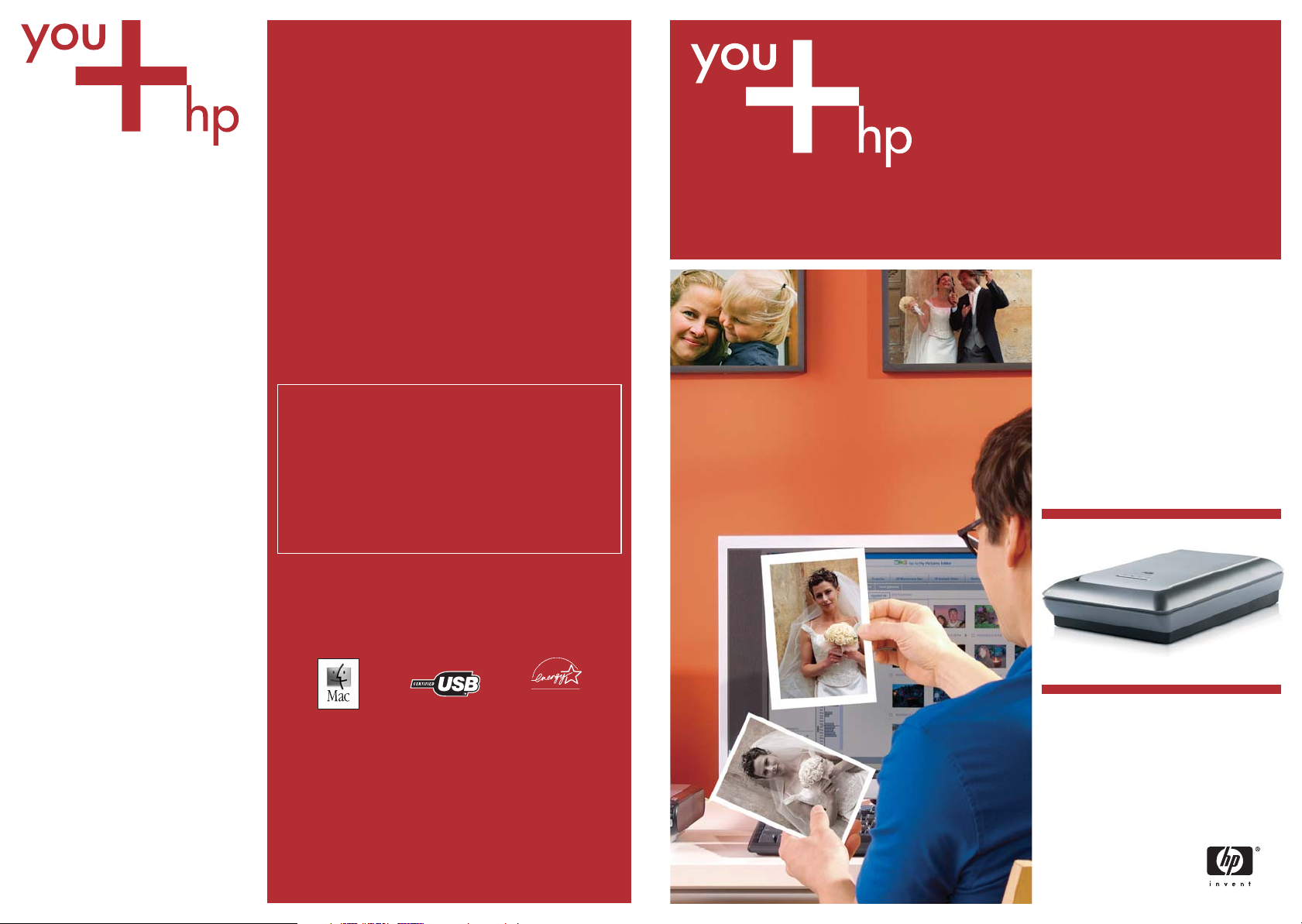
Ordering information
Number Description
Q3841A HP Scanjet 2400 Digital Flatbed Scanner
L1970A HP Scanjet 4370 Photo Scanner
L1950A HP Scanjet 4850 Photo Scanner
L1952A HP Scanjet 4890 Photo Scanner
Hewlett-Packard Offices
Australia Tel : 13 23 47
Hong Kong Tel : (852) 800 938 833
India Tel : 1600 444 999/
Indonesia Tel : (0800) 1111 222
Korea Tel : (080) 703 0700
Malaysia Tel : 1800 88 4848
New Zealand Tel : (0800) 733 547
Philippines Tel : 1800 1331 4488
PRC Tel : (800) 820 6616/
Singapore Tel : 1800 278 8100
Taiwan Tel : (0800) 236 686
Thailand Tel : (66-2) 353 9000
Vietnam Tel : (84-8) 823 6215
Bangladesh, Brunei, Fax : (65) 6275 6707
Cambodia, Pakistan
and Sri Lanka
Dealer’s Stamp
: 3030 4499
Fax : (0800) 0333 444
(021) 3881 4518
Revive
yesterday’s
photos,
negatives and
slides - digitally
HP customer care
One-year limited hardware warranty*; optional HP Care Pack for 3 years from
purchase date; 24-hour electronic support available at www.hp.com/support
*For specific warranty details, please check with your local country reseller.
For more information, visit us at http://www.hp.com/apac/homeandoffice
Energy Star is a U.S.
registered service mark
of the United States.
Environmental
Protection Agency.
All brand and product names are trademarks or registered trademarks of
their respective companies.
The only warranties for HP products and services are set forth in the express
warranty statements accompanying such products and services. Nothing herein
should be construed as constituting an additional warranty. HP shall not be liable
for technical or editorial errors or omissions contained herein.
© Copyright 2005 Hewlett-Packard Development Company, L.P. The information
contained herein is subject to change without notice.
Printed in Singapore: 07/2005
P/N: 200030177
HP Scanjet 4890 Photo Scanner
HP Scanjet
Photo Scanner series
Page 2
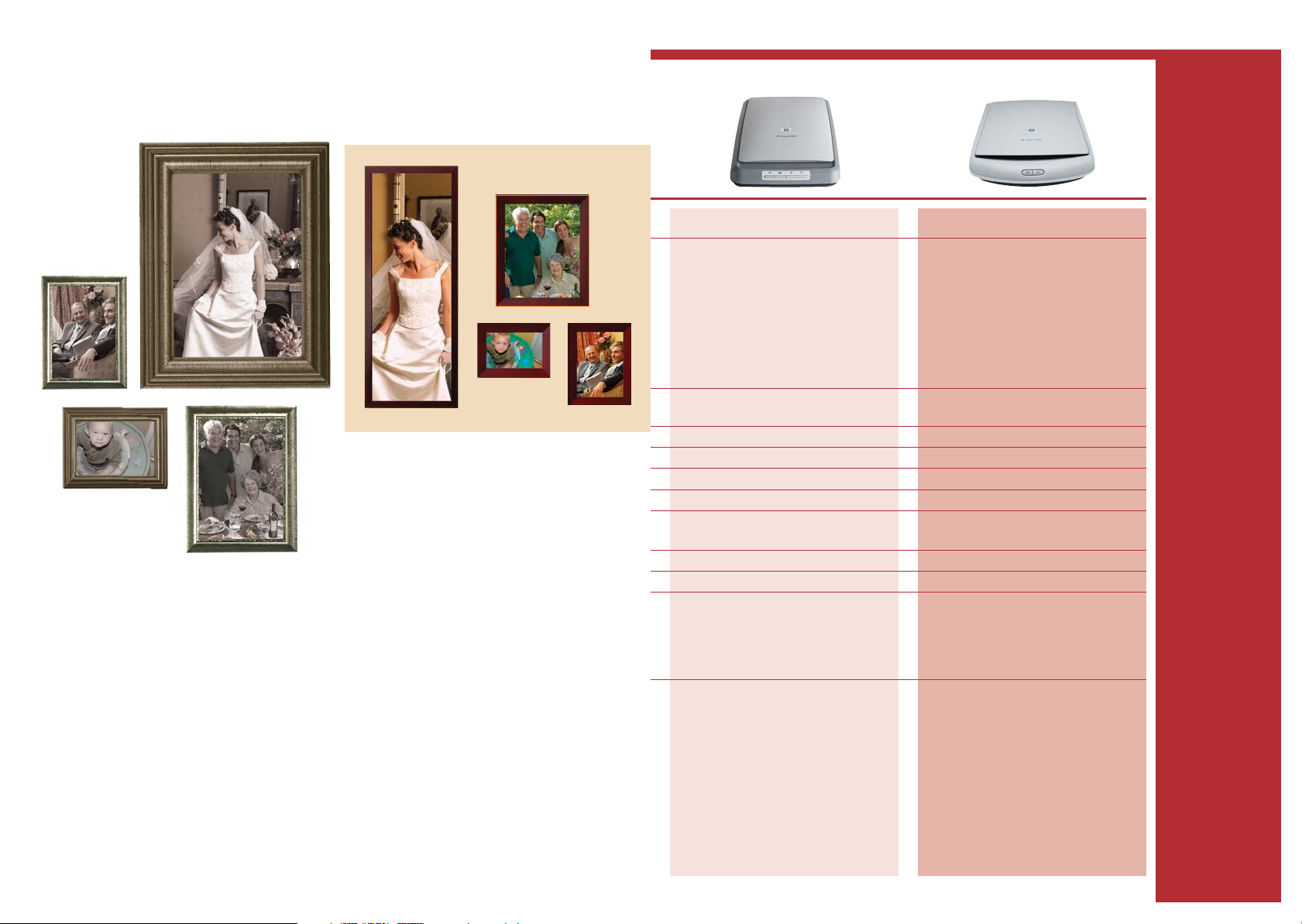
Everything old
is new again
HP Scanjet 4370 Photo Scanner HP Scanjet 2400 Digital Flatbed Scanner
Remember that stack of black-and-white
and colour snapshots, faded portraits
and negatives stored away in boxes
or even photo albums?
Photos of your first birthday party,
graduation, wedding and new
baby… wouldn’t it be great if
you could bring them back to life
in all their former beauty and
preserve them in a digital format
for future generations?
Now there’s an ultra-fast, simple
and rewarding way to do all this
and more with the new HP Scanjet
Photo Scanner series.
Integrated: 2 to 4 medium format frames (4 x 6-inch film), 2 negative
frames (35mm) or 2 slides (35mm)
Preview mode:
Up to 10 sec
Task speed:
4 x 6-inch colour photo to file: about 10 sec for multiple image scan,
about 31 sec for single image scan
35mm negatives to file: about 43 sec for multiple image scan, about
104 sec for single image scan
35mm slides to file: about 43 sec for multiple image scan, about 85
sec for single image scan
OCR 8.5 x 11-inch text page to Microsoft
single image scan
4 x 6-inch colour photo to share/e-mail: about 34 sec for single
image scan
8.5 x 11.7-inch PDF to e-mail: about 50 sec for single image scan
Up to 3600 dpi optical resolution
Up to 3600 x 7200 dpi hardware resolution
Up to 999,999 dpi enhanced resolution
Charge Coupled Device (CCD)
216 x 300 mm
Hi-Speed USB compatible with USB 2.0 specifications;
®
Windows
98, 98 SE, Me, 2000, XP Home, XP Professional;
Mac OS X v10.2 and higher
472 x 298 x 90 mm
3 kg
®
For PC: Intel
Pentium® II, 233 MHz Celeron® processor (or equivalent);
64 MB RAM (for Windows® 98, 98 SE, Me), 128 MB RAM (for
®
Windows
2000, XP Home, XP Professional); 500 MB available
hard disk space; Internet Explorer 5.01 Service Pack 2 or higher
For Mac: 128 MB RAM; 250 MB available hard disk space; SVGA
monitor (800 x 600); CD-ROM drive; USB port; Mac OS X v10.2
and higher
• HP Scanjet 4370 Photo Scanner
• Hi-Speed USB cable (compatible with USB 2.0 specifications)
• Power supply adapter/power cord
• Set-up poster
• User’s manual
• I.R.I.S. registration flyer
• Warranty statement
• CD-ROMs with user’s instructions and software for Microsoft
®
Windows
and Macintosh:
- HP Image Zone software
- HP Instant Share
- HP Image Editor (with faded colour restoration, HP Auto Red-eye
Removal, HP Adaptive Lighting, dust and scratch removal capabilities)
- I.R.I.S. ReadIris Pro OCR v 9
®
Word: about 33 sec for
2
®
Not available
Preview mode:
Up to 14 sec
Task speed:
4 x 6-inch colour photo to Microsoft
OCR 8.5 x 11-inch text page to Microsoft
for single image scan
4 x 6-inch colour photo to share/e-mail: less than 40 sec for single
image scan
1200 dpi optical resolution
1200 x 1200 dpi hardware resolution
Up to 999,999 dpi enhanced resolution
Charge Coupled Device (CCD)
48-bit colour48-bit colour
NoNo
216 x 297 mm
USB compatible with USB 2.0 specifications;
®
Windows
98, 98 SE, Me, 2000, XP Home, XP Professional;
Mac OS X v10.1.5 or 10.2 or higher
615 x 458 x 275 mm
2.2 kg
®
For PC: Intel
Pentium II processor, Celeron® or compatible; 225 MB
available hard disk space, 64 MB RAM; 240 MB available hard disk
space, 64 MB RAM; Internet Explorer 5.0 or later
For Mac: Mac OS 9.1 or higher, Mac OS X 10.1.5 or 10.2 or higher;
Macintosh 233 MHz PowerPC processor; 240 MB available hard disk
space; 64 MB RAM (Mac OS X: 128 MB); SVGA monitor (800 x 600,
16-bit colour); CD-ROM drive; HP Memories Disc Creator software
requires CD-Writer and 700 MB additional hard disk space
• HP Scanjet 2400 Digital Flatbed Scanner
• USB cable
• Power supply/cord
• Set-up poster
• User’s manual
• Lid sticker on scanner
• CD-ROM with software for Microsoft
- HP Photo and Imaging software with fully integrated I.R.I.S. OCR
- HP Instant Share
- HP Memories Disc Creator
- HP Scanjet Copy Utility
- Suite of electronic help tools
- Adobe Acrobat Reader (Windows
- I.R.I.S. ReadIris (Macintosh only)
®
Word: about 49 sec
®
Word: less than 68 sec
2
®
Windows® and Macintosh:
®
only)
For other product specification details, please visit www.hp.com/apac/photoscanners
Page 3
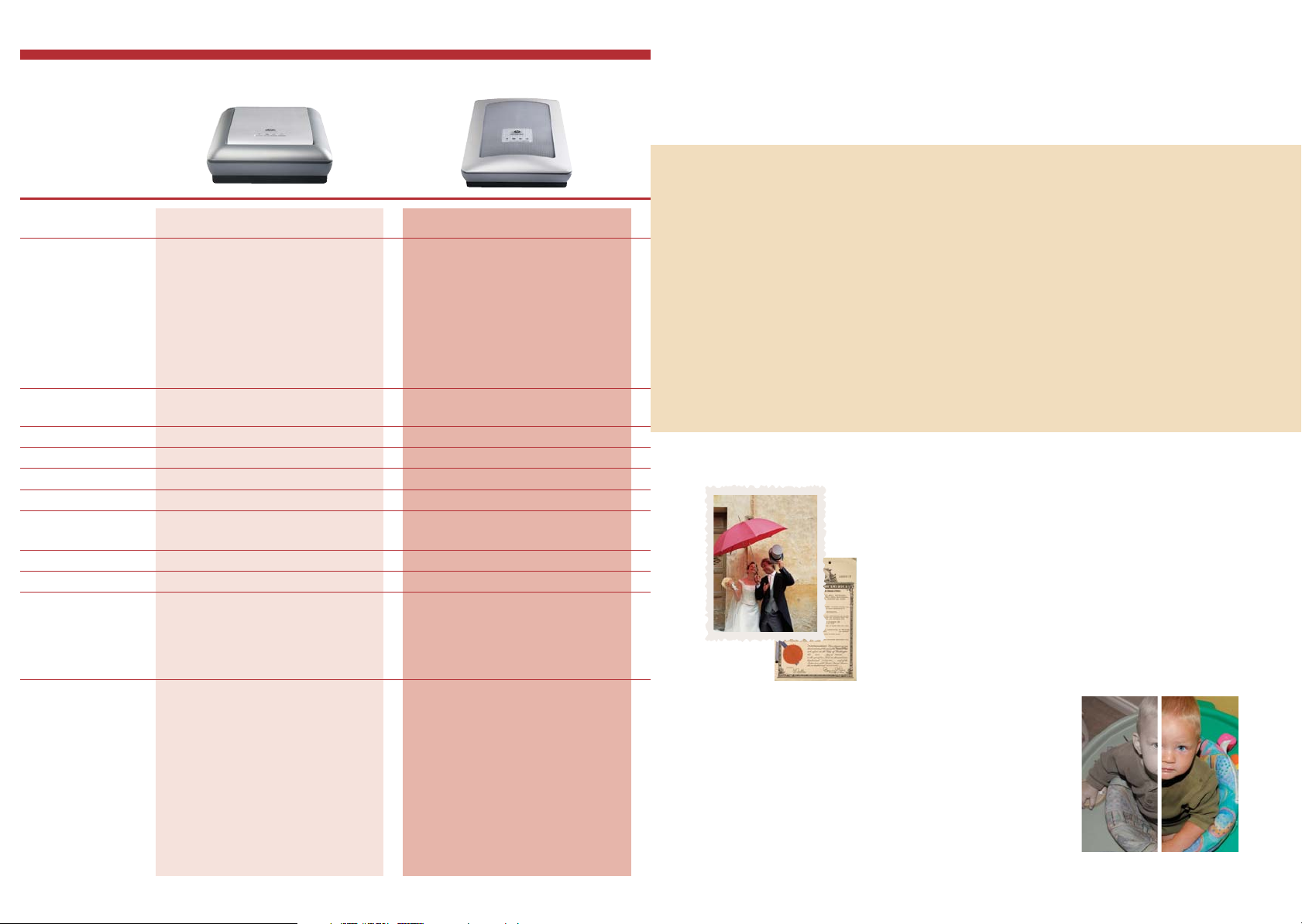
HP Scanjet Photo Scanner series
Transparent Materials Adapter (TMA)
1
Speed
Resolution
Imaging technology
Bit depth
HP Instant-on Technology
Maximum document size
Interface & operating system
requirements
Dimensions
Weight
Minimum system requirements
HP Scanjet 4890 Photo Scanner
Integrated: 2 to 4 medium format frames (4 x 6-inch film), 30 negative
frames (35mm), 16 slides (35mm)
Preview mode:
Up to 6 sec
Task speed:
4 x 6-inch colour photo to file: about 7 sec for multiple image scan,
about 26 sec for single image scan
35mm negatives to file: about 12 sec for multiple image scan, about
39 sec for single image scan
35mm slides to file: about 10 sec for multiple image scan, about 36
sec for single image scan
OCR 8.5 x 11-inch text to Microsoft® Word: about 29 sec for single
image scan
4 x 6-inch colour photo into share/e-mail: about 32 sec for single
image scan
8.5 x 11-inch document PDF to e-mail: about 50 sec for single
image scan
Up to 4800 dpi optical resolution
Up to 4800 x 9600 dpi hardware resolution
Up to 999,999 dpi enhanced resolution
Charge Coupled Device (CCD)
48-bit colour
216 x 311 mm
Hi-Speed USB compatible with USB 2.0 specifications;
®
Windows
98, 98 SE, Me, 2000, XP Home, XP Professional;
Mac OS X v10.2 and higher
505 x 300 x 107 mm
5.3 kg
®
For PC : Intel
Pentium® II, 233 MHz Celeron® processor (or equivalent);
64 MB RAM (for Windows
®
Windows
2000, XP Home, XP Professional); 500 MB available hard
disk space; Internet Explorer 5.01 Service Pack 2 or higher
For Mac: 128 MB RAM; 250 MB available hard disk space; SVGA
monitor (800 x 600); CD-ROM drive; USB port; Mac OS X v10.2
and higher
2
®
98, 98 SE, Me), 128 MB RAM (for
HP Scanjet 4850 Photo Scanner
Integrated: 2 to 4 medium format frames (4 x 6-inch film), 6 negative
frames (35mm), 4 slides (35mm)
Preview mode:
Up to 6 sec
Task speed:
4 x 6-inch colour photo to file: about 8 sec for multiple image scan,
about 27 sec for single image scan
35mm negatives to file: about 8 sec for multiple image scan, about 41
sec for single image scan
35mm slides to file: about 7 sec for multiple image scan, about 26 sec
for single image scan
OCR 8.5 x 11-inch text to Microsoft
single image scan
4 x 6-inch colour photo to share/e-mail: about 36 sec for single
image scan
8.5 x 11.7-inch PDF to e-mail: about 50 sec for single image scan
Up to 4800 dpi optical resolution
Up to 4800 x 9600 dpi hardware resolution
Up to 999,999 dpi enhanced resolution
Charge Coupled Device (CCD)
48-bit colour
YesYes
216 x 311 mm
Hi-Speed USB compatible with USB 2.0 specifications;
®
Windows
98, 98 SE, Me, 2000, XP Home, XP Professional;
Mac OS X v10.2 and higher
505 x 300 x 95 mm
4.8 kg
®
For PC : Intel
Pentium® II, 233 MHz Celeron® processor (or equivalent);
64 MB RAM (for Windows
®
Windows
2000, XP Home, XP Professional); 500 MB available hard
disk space; Internet Explorer 5.01 Service Pack 2 or higher
For Mac: 128 MB RAM; 250 MB available hard disk space; SVGA
monitor (800 x 600); CD-ROM drive; USB port; Mac OS X v10.2
and higher
®
Word: about 29 sec for
2
®
98, 98 SE and Me), 128 MB RAM (for
What HP’s new scanner series can do
for your photos and documents
Whether you’re scanning photos and artwork to share with family members,
or creating a digital archive of important documents, HP’s new super fast scanners
are the quickest and easiest way to preserve your photos and documents for years
to come.
Get ready to discover a world of digital scanning possibilities right at your fingertips.
With up to 4800 x 9600 dpi,10-second* scanning capabilities and proprietary
HP Real Life technologies, you can be sure of professional results with HP’s new
Scanjet Photo Scanner series.
Preserve your memories and documents
Decades-old traditional photo negatives, 35mm slides or documents
can now be scanned and preserved as beautiful photo reprints or text
files in seconds.
Contents
• HP Scanjet 4890 Photo Scanner
• 3 TMA templates
• Hi-Speed USB cable (compatible with USB 2.0 specifications)
• Power supply adapter/power cord
• Set-up poster
• User’s manual
• I.R.I.S. registration flyer
• Warranty statement
• CD-ROMs with user’s instructions and software for Microsoft
®
Windows
and Macintosh:
- HP Image Zone software
- HP Instant Share
- HP Image Editor (with faded colour restoration, HP Auto Red-eye
Removal, HP Adaptive Lighting, dust and scratch removal capabilities)
- I.R.I.S. ReadIris Pro OCR v 9
1
Scan speed tests were performed on a 1.7GHz HP Vectra PC with 256MB of RAM and Windows® 2000.
2
The maximum dpi at which you can scan is limited by available computer memory, disk space and other system factors.
®
• HP Scanjet 4850 Photo Scanner
• Hi-Speed USB cable (compatible with USB 2.0 specifications)
• Power supply adapter/power cord
• Set-up poster
• User’s manual
• I.R.I.S. registration flyer
• Warranty statement
• CD-ROMs with user’s instructions and software for Microsoft
- HP Image Zone software
- HP Instant Share
- HP Image Editor (with faded colour restoration, HP Auto Red-eye
- I.R.I.S. ReadIris Pro OCR v 9
Windows® and Macintosh:
Removal, HP Adaptive Lighting, dust and scratch removal capabilities)
®
Original quality reprints
Cherished old family photographs that have stains, yellowing, holes,
creases, or other defects can be easily repaired and restored to their
former, original glory with HP Real Life technologies.
* Speed at about 10 seconds per image for scanning of multiple images into individual files, based on HP internal testing of comparable scanner products available as of April 2005.
Page 4

What HP Real Life technologies*
HP Scanjet 4890
Photo Scanner
Fast and efficient scanning
Scan multiple images into individual files in about
10 seconds per image* plus preview them quickly too.
Four easy-to-use one-touch buttons let you effortlessly
perform several tasks including scanning, copying and
emailing. Patented HP Instant-on Technology lets you
start up the scanner instantly at the touch of a button.
World’s fastest
can do for your photos, negatives and slides
Restore and enhance your old photos
With HP Real Life technologies, you can now easily restore colours
to old, faded photos by enhancing the focus, contrast and sharpness
of the scanned images. This way all your priceless memories can be
brought back to life again.
Old, faded photo
Dust and scratch removal
HP Real Life technologies’ scanning software helps remove the
appearance of dust or scratches on scanned images so you can
restore old or damaged photos to their original beauty.
Restored to original
clarity with HP Real
Life technologies
Red-eye removal
Simply select the automatic red-eye removal
function for immediate correction of photos.
Old, damaged photo
Restored photo without scratches
Professional quality results
Get scans that look true to originals with scanning
resolution at 4800 x 9600 dpi and 48-bit colour.
Plus, you can make beautiful reprints that look just
as great as the originals.
TMA capacity Photos x 2 - 4 • Negatives x 30 • Slides x 16
Resolution 4800 x 9600 dpi
Red-eye caused
by flashlights
Corrected photo with
red-eye removed
Adaptive lighting
Turn on adaptive lighting to brighten darker areas and bring
out details normally lost in poorly lit or shadowy photos, so your
photos will look more vibrant and life-like.
* HP Real Life technologies is not available for HP Scanjet 2400.
Details lost in shadows
Hidden details brought to
light with adaptive lighting
Page 5

HP Scanjet 2400
Digital Flatbed Scanner
Scan photos, negatives, slides,
documents and more at high resolution
with this easy-to-use, affordable scanner.
Easy to use
The HP Scanjet 2400 Digital Flatbed Scanner features
a one-touch front panel that lets you quickly and
conveniently send scans to your computer, without
using the computer keyboard.
Scan more than photos
You can also make great scans of 3-D objects
at up to 1200 x 1200 dpi and 48-bit colour,
turning cherished mementos into digital images
that can be shared with family and friends.
multiple image scanner*
With the high performance HP Scanjet 4890 Photo Scanner,
you can quickly scan multiple images into individual files,
about 10 seconds per image*.
Scan stacks of negatives at one go
Using the built-in Transparent Materials Adapter (TMA) for your negatives
and slides, you can quickly and easily scan up to 30 negative frames
(35mm) or 16 slides (35mm), or scan up to four 4 x 6-inch photos, at one
time. The scanning bed also accommodates a wide variety of photo sizes
for efficient, one-touch scanning.
Faster connectivity
For quick and simple transfer of scans to
PCs, its USB port allows fast and simple
plug-and-play connection to PCs –
compatible with USB 2.0 specifications.
TMA capacity No TMA available
Resolution 1200 x 1200 dpi
Exclusive HP software
HP Image Zone Photo and Imaging Software
helps you easily edit, organise and enhance your
digital photos. You can also edit text from scanned
documents using I.R.I.S. ReadIris OCR software.
* Speed at about 10 seconds per image for scanning of multiple images into individual files, based on HP internal testing of comparable scanner products available as of April 2005.
Page 6

HP Scanjet 4850
HP Scanjet 4370
Photo Scanner
World’s fastest scans of multiple images*
For quick and easy scanning, the HP Scanjet 4850
Photo Scanner lets you restore stacks of photos,
negatives and slides at the fastest possible
scanning speed.
Fast, easy scanning
Experience superior scans at breakthrough
speed right at home! Scan multiple images into
individual files in about 10 seconds per image*.
Four easy-to-use one-touch buttons let you perform
several tasks including scanning, copying and
emailing with HP Instant Share.
Multiple scanning made easy
Scan up to four 4 x 6-inch photos, six negative
frames or four slides at one time with the built-in
negative/slide adapter. You can also restore old
and damaged photos back to their original beauty
easily, with HP Real Life technologies.
Photo Scanner
With the HP Scanjet 4370 Photo
Scanner, anyone can preserve their
cherished photos, negatives and slides
in just one click, for brilliant colour
reprints every time.
True-to-life photo and document scans
Get true-to-life scans of photos, documents and more at
3600 x 7200 dpi resolution and 48-bit colour. Also scan
important documents to create PDF files and get the same
crisp text as the original.
Saving treasured memories
Scan up to four 4 x 6-inch photos, two
negative frames or two 35mm slides at one
time, then touch the scanned images up with
HP Real Life technologies.
Impressive image quality
Preserve your memories, old and new,
with high quality scans at an amazing
4800 x 9600 dpi resolution and 48-bit
colour for true-to-life original reproductions.
* Speed at about 10 seconds per image for scanning of multiple images into individual files, based on HP internal testing of comparable scanner products available as of April 2005.
TMA capacity Photos x 2 - 4 • Negatives x 6 • Slides x 4
Resolution 4800 x 9600 dpi
Easy to scan, copy and share
Get started with any of the four easy-to-use,
one-touch buttons that make it easy to scan, copy
and even e-mail photos, without large email
attachments – thanks to HP Instant Share. You
can also get fast preview scans easily.
TMA capacity Photos x 2 - 4 • Negatives x 2 • Slides x 2
Resolution 3600 x 7200 dpi
