Page 1

Quick Start Guide &
End-User License Agreement
HP Neoware e90 Quick Start Guide
IMPORTANT safety information
To reduce the risk of serious injury, read the Safety & Comfort Guide. It describes
Å
proper workstation setup, posture, and health and work habits for computer users,
and provides important electrical and mechanical safety information. This guide is
located on the Web at www.hp.com/ergo and on the Thin Client Documentation
CD that is included with the product.
To reduce the risk of electric shock or damage to your equipment:
■ Do not disable the power cord grounding plug. The grounding plug is an
important safety feature.
■ Plug the power cord in a grounded (earthed) outlet that is easily
accessible at all times.
■ Disconnect power from the thin client by unplugging the power cord
from the electrical outlet.
This equipment has been tested and found to comply with the limits for a Class B
digital device, pursuant to part 15 of the FCC Rules. For more information, refer
to the documentation provided with your product.
Many PC products and accessories contain cords, cables or wires, such as
power cords or cords to connect the accessory to a PC. If this product has such
a cord, cable or wire, then the following warning applies:
WA R N I N G: Handling the cord on this product will expose you to lead, a
chemical known to the State of California to cause cancer, and birth defects or
other reproductive harm. Wash hands after handling.
Perchlorate Material – special handling may apply.
This computer’s real-time clock battery may contain perchlorate and may
require special handling when recycled or disposed in California.
Page 2
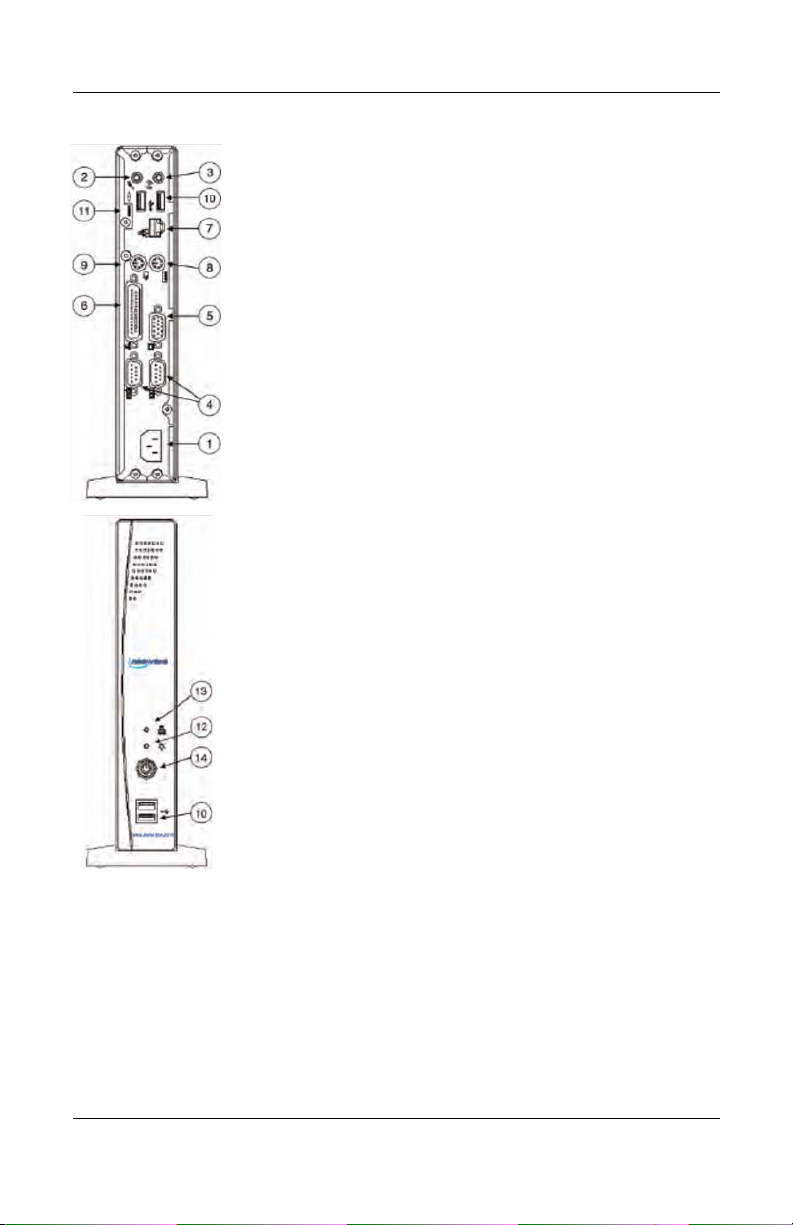
1. UNPACK—Your HP Neoware thin client is typically shipped
with the following items:
❏ Mouse
❏ Keyboard
❏ Power cable and power supply
❏ Mounting base
❏ This Quick Start Guide
2. SETUP—The HP Neoware e90 is designed to operate in a
vertical position. The stand should be connected to the
appliance for increased stability.
3. CONNECTIONS—Connect the supplied power cord,
keyboard, and mouse to the ports labeled 1, 8, and 9
respectively. Connect your monitor‘s cable to the monitor port
5.
1 Power cord connector 7 10/100 BaseT Ethernet
port
2 Microphone in jack 8 Keyboard port (PS/2)
3 Speaker out jack 9 Mouse port (PS/2)
4 Serial port : USB ports
5 Monitor port ; Security slot
6 Parallel port
4. POWER AND INDICATORS—In order to turn on your HP
Neoware e90, push the on/off switch on the front panel. To turn
off your HP Neoware e90, push and hold the on/off switch for 5
seconds.
< Power indicator
= Network Activity Indicator
> ON / OFF switch
5. For detailed information on configuring your thin client and creating
connections to servers, please consult our online documentation which can
be downloaded at:
http://www.neoware.com/support.php
Download the latest version of the thin client remote management tool, HP
Neoware Remote Manager, as well as the latest release of your operating
system and useful snapin tools at:
http://www.neoware.com/support.php
2
Page 3
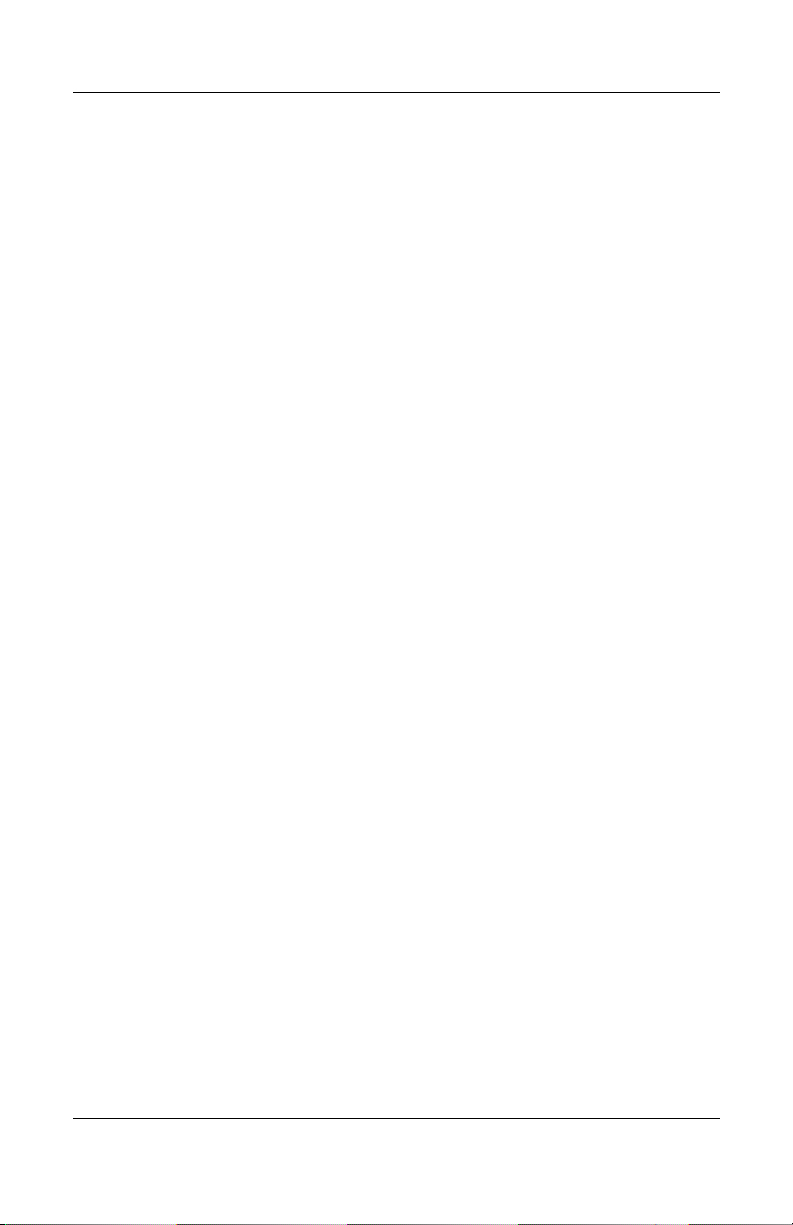
QUICK LOG-IN (for Windows XPe models only)
Below is login information to help you get started.
DEFAULT LOGIN FOR ADMINISTRATOR (PROVIDES FULL
ACCESS):
Username: Administrator
Password: Administrator
Administrator: Feel free to change the administrator password after set-up.
DEFAULT LOGIN FOR USER (EXAMPLE OF A RESTRICTED USER
ACCOUNT):
Username: User
Password: User
Please consult our online documentation for additional information at:
http://www.neoware.com/support.php
Limited warranty and material limitations
Each HP product is sold subject to the HP express limited warranty statement
relating to that product. THE WORLDWIDE LIMITED WARRANTY AND
TECHNICAL SUPPORT STATEMENT PROVIDES IMPORTANT
INFORMATION ABOUT THE NATURE AND SCOPE OF THE EXPRESS
LIMITED WARRANTY PROVIDED FOR THE HP PRODUCT, AND ALSO
CONTAINS CERTAIN DISCLAIMERS AND LIMITATIONS OF LIABILITY
BY HP, WHICH MATERIALLY IMPACT YOUR RIGHTS. ACCORDINGLY,
YOU ARE STRONGLY ADVISED TO CAREFULLY READ THE
WORLDWIDE LIMITED WARRANTY AND TECHNICAL SUPPORT
STATEMENT BEFORE USING YOUR HP PRODUCT. YOUR USE OF THE
HP PRODUCT IS DEEMED TO BE ACCEPTANCE OF THE TERMS AND
CONDITIONS SET FORTH IN THE WORLDWIDE LIMITED WARRANTY
AND TECHNICAL SUPPORT STATEMENT.
You can view and print the Worldwide Limited Warranty and Technical Support
statement for your HP Neoware thin client on the Documentation CD or from
the HP Web site at www.hp.com/go/bizsupport, where it is provided in PDF
format. If you are not able to access the warranty on CD or the Web, contact
Customer Support or your account representative for a printed copy of the
Worldwide Limited Warranty and Technical Support statement for the HP
Neoware thin client products (part number 407100-xx4 - specify language).
3
Page 4
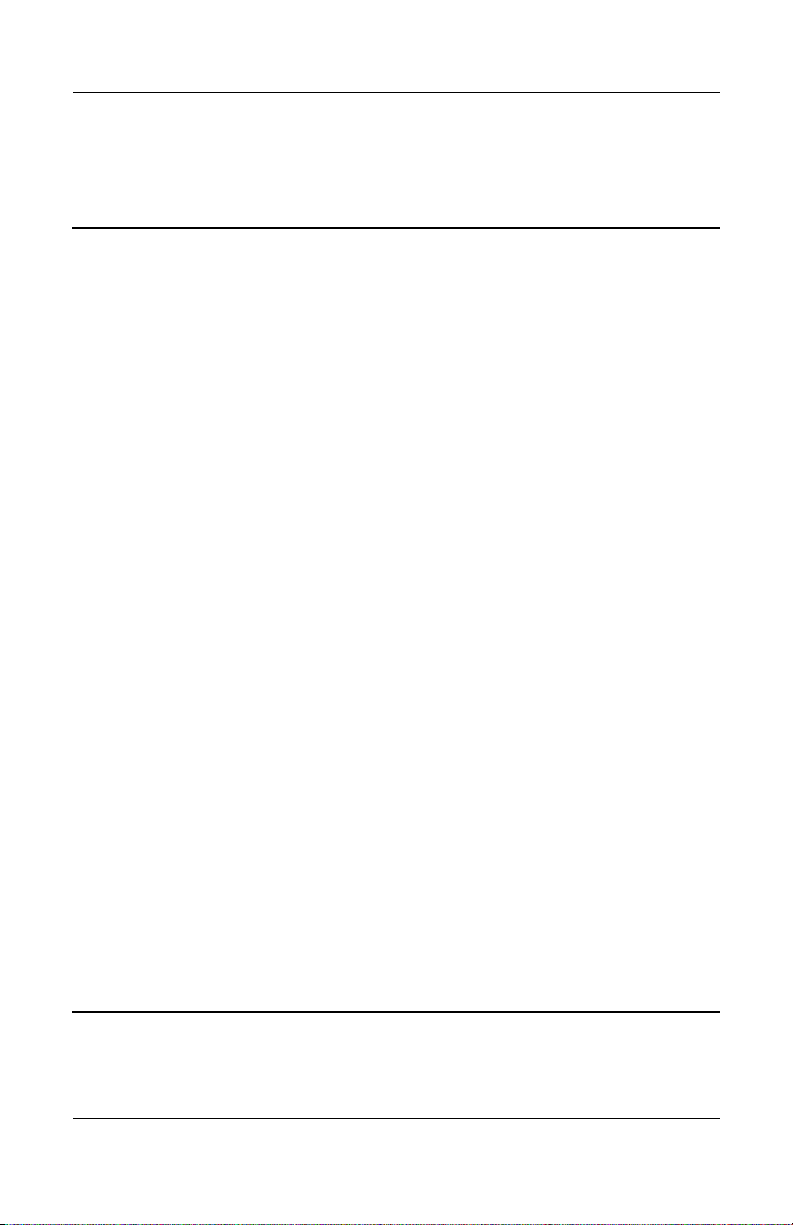
Kurzanleitung zum HP Neoware e90
Wichtige sicherheitshinweise
Hinweise zur Vermeidung von Verletzungen erhalten Sie im Handbuch für
Å
sicheres und angenehmes Arbeiten. Das Handbuch enthält Erläuterungen zur
richtigen Einrichtung des Arbeitsplatzes und zur korrekten Körperhaltung,
Gesundheitstipps für die Arbeit am Computer sowie wichtige Hinweise zur
elektrischen und mechanischen Sicherheit. Dieses Handbuch finden Sie im
Internet unter www.hp.com/ergo sowie auf der zusammen mit dem Produkt
gelieferten Thin Client-Dokumentations-CD.
So verringern Sie das Risiko von Stromschlägen oder einer Beschädigung der
Geräte und Komponenten:
■ Deaktivieren Sie auf keinen Fall den Erdungsleiter des Netzkabels. Der
Erdungsleiter erfüllt eine wichtige Sicherheitsfunktion.
■ Schließen Sie das Netzkabel an eine geerdete Steckdose an,
die jederzeit leicht erreichbar ist.
■ Trennen Sie den Thin Client von der Stromversorgung, indem Sie das
Netzkabel entweder aus der Steckdose oder aus dem Computer ziehen.
Dieses Gerät wurde getestet und entspricht den Grenzwerten für digitale Geräte
der Klasse B (siehe Abschnitt 15 der FCC-Bestimmungen). Weitere
Informationen finden Sie in der dem Produkt beiliegenden Dokumentation.
Viele PC-Produkte und Zubehörteile enthalten Kabel, Leitungen oder Drähte,
wie z. B. Stromkabel oder Kabel zur Verbindung des Zubehörs mit einem
PC.Wenn dieses Produkt solche Kabel, Leitungen oder Drähte enthält, gilt der
folgende Warnhinweis:
WA R N H I NW E I S : Bei der Berührung der Anschlussleitung dieses Produktes
kommen Sie in Kontakt mit Blei, einer Chemikalie, von der im Bundesstaat
Kalifornien angenommen wird, dass sie krebserregend und für das
ungeborene oder neugeborene Leben schädigend ist.Waschen Sie sich nach
dem Berühren die Hände.
Perchlorathaltiges Material – Eventuell gelten besondere
Handhabungsvorschriften.
Die Batterie der Echtzeituhr dieses Computers enthält unter Umständen
Perchlorat und kann daher besonderen Handhabungsvorschriften hinsichtlich
Recycling oder Entsorgung in Kalifornien unterliegen.
4
Page 5
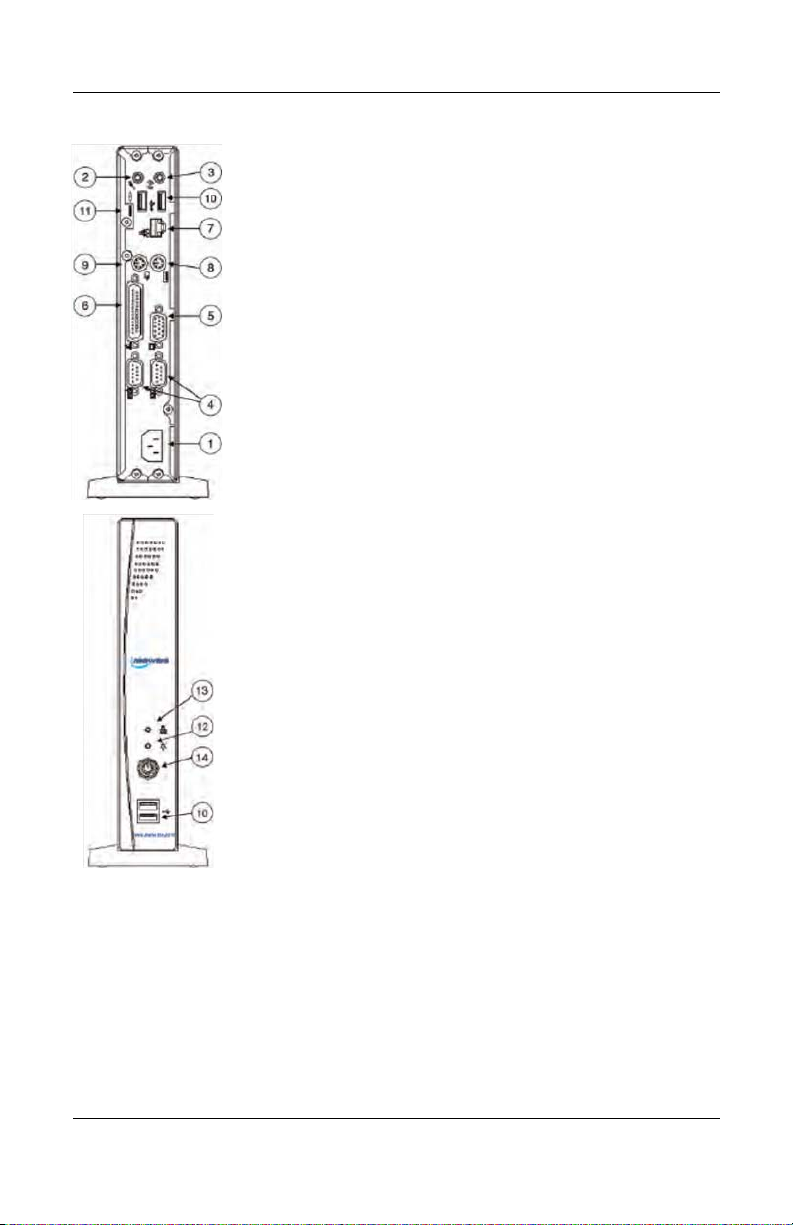
1. AUSPACKEN—Zum Lieferumfang Ihres e90 Thin Client
gehört folgendes Zubehör:
❏ Eine Maus mit Kabel
❏ Ein Stromkabel
❏ Ein Ständer zur vertikalen Stabilisierung Ihres HP
Neoware e140
❏ Diese Kurzanleitung
2. AUFSTELLEN—Die HP Neoware e90 Plattform ist für den
Betrieb in vertikaler Position ausgelegt. Für einen stabilen Halt
nutzen Sie bitte den Standfuss.
3. ANSCHLÜSSE—Schließen Sie das mitgelieferte Stromkabel,
die Tastatur und die Maus an die entsprechenden Anschlüsse
mit den Nummern 1, 8 und 9 an. Um den Netzanschluss zu
verriegeln, drehen sie ihn einmal, sobald er eingerastet ist.
Schließen Sie das Kabel Ihres Monitors an den
Monitoranschluss (5) an.
1 Gleichstromeingang 7 Netzwerkanschluss
2 Mikrofoneingang
3 Lautsprecherausgang 8 Tastaturanschluss (PS/2)
4 Serieller Anschluss 9 Mausanschluss (PS/2)
5 Monitoranschluss
(VGA)
6 Druckeranschluss
(Parallelport)
(Ethernet, 10/100 BaseT)
: USB-Anschlüsse
; Sicherheit Schlitz
4. STROMSCHALTER UND SIGNALANZEIGEN—Drücken
Sie zum Einschalten des HP Neoware c50 den
Ein-/Aus-Schalter (=) an der Vorderseite. Um den Thin Client
auszuschalten, halten Sie den Schalter fünf Sekunden lang
gedrückt.
< LED-Stromanzeige
= LED-Netzwerkanzeige
> Ein-/Ausschalter
5. WEITERE INFORMATIONEN UND
SOFTWARE-DOWNLOADS—Weitere Informationen darüber, wie Sie
Ihren Thin Client richtig konfigurieren und die Verbindung zu Servern
herstellen, entnehmen Sie bitte unserer Online-Dokumentation. Diese
können Sie unter folgender Adresse herunterladen:
http://www.neoware.com/support.php
5
Page 6

Die neueste Version des Remote-Management-Tools für Thin Clients, HP
Neoware Remote Manager, die neueste Version Ihres Betriebssystems
sowie nützliche Tools stehen Ihnen unter folgender Adresse zum Download
zur Verfügung:
http://www.neoware.com/support.php
EXPRESS-ANMELDUNG (nur für Modelle mit Windows XPe)
Nachfolgend finden Sie Informationen zur Anmeldung.
STANDARDANMELDUNG FÜR SYSTEMVERWALTER (FÜR
UNBEGRENZTEN ZUGANG):
Benutzername: Administrator
Passwort: Administrator
Systemverwalter: Sie können das Passwort nach dem Einrichten gern ändern.
STANDARDANMELDUNG FÜR BENUTZER (BEISPIEL FÜR EIN
KONTO MIT BEGRENZTEM ZUGANG):
Benutzername: User
Passwort: User
Für weitere Informationen besuchen Sie unsere online Dokumentation unter:
http://www.neoware.com/support.php
Garantieerklärung und einschränkungen
Der Verkauf jedes HP Produkts unterliegt der ausdrücklichen Garantieerklärung
von HP für das betreffende Produkt. DIE ERKLÄRUNG ZUR WELTWEIT
GÜLTIGEN HERSTELLERGARANTIE UND ZUM TECHNISCHEN
SUPPORT ENTHÄLT WICHTIGE INFORMATIONEN ZU ART UND
UMFANG DER AUSDRÜCKLICHEN HERSTELLERGARANTIE FÜR DAS
HP PRODUKT SOWIE BESTIMMTE HAFTUNGSAUSSCHLÜSSE UND
HAFTUNGSBEGRENZUNGEN SEITENS HP, DIE SICH IN
ERHEBLICHEM MASSE AUF IHRE RECHTE AUSWIRKEN.
DEMENTSPRECHEND EMPFIEHLT ES SICH, DASS SIE VOR DER
VERWENDUNG IHRES HP PRODUKTS DIE ERKLÄRUNG ZUR
WELTWEIT GÜLTIGEN HERSTELLERGARANTIE UND ZUM
TECHNISCHEN SUPPORT SORGFÄLTIG LESEN. MIT VERWENDUNG
DES HP PRODUKTS ERKLÄREN SIE SICH MIT DEN BEDINGUNGEN IN
DER ERKLÄRUNG ZUR WELTWEIT GÜLTIGEN
HERSTELLERGARANTIE UND ZUM TECHNISCHEN SUPPORT
EINVERSTANDEN.
6
Page 7

Sie können die Erklärung zur weltweit gültigen Herstellergarantie und zum
technischen Support für Ihren HP Neoware Thin Client auf der
Dokumentations-CD oder auf der HP Website unter www.hp.com/go/bizsupport
im PDF-Format anzeigen und ausdrucken. Wenn Sie keinen Zugriff auf die
Garantieerklärung auf der CD oder im Internet haben, wenden Sie sich an die
Kundenunterstützung oder Ihren Ansprechpartner bei HP, um ein
Druckexemplar der Erklärung zur weltweit gültigen Herstellergarantie und zum
technischen Support für die HP Neoware Thin Client-Produkte zu erhalten
(Teilenummer 407100-xx4 – bitte Sprache angeben).
7
Page 8
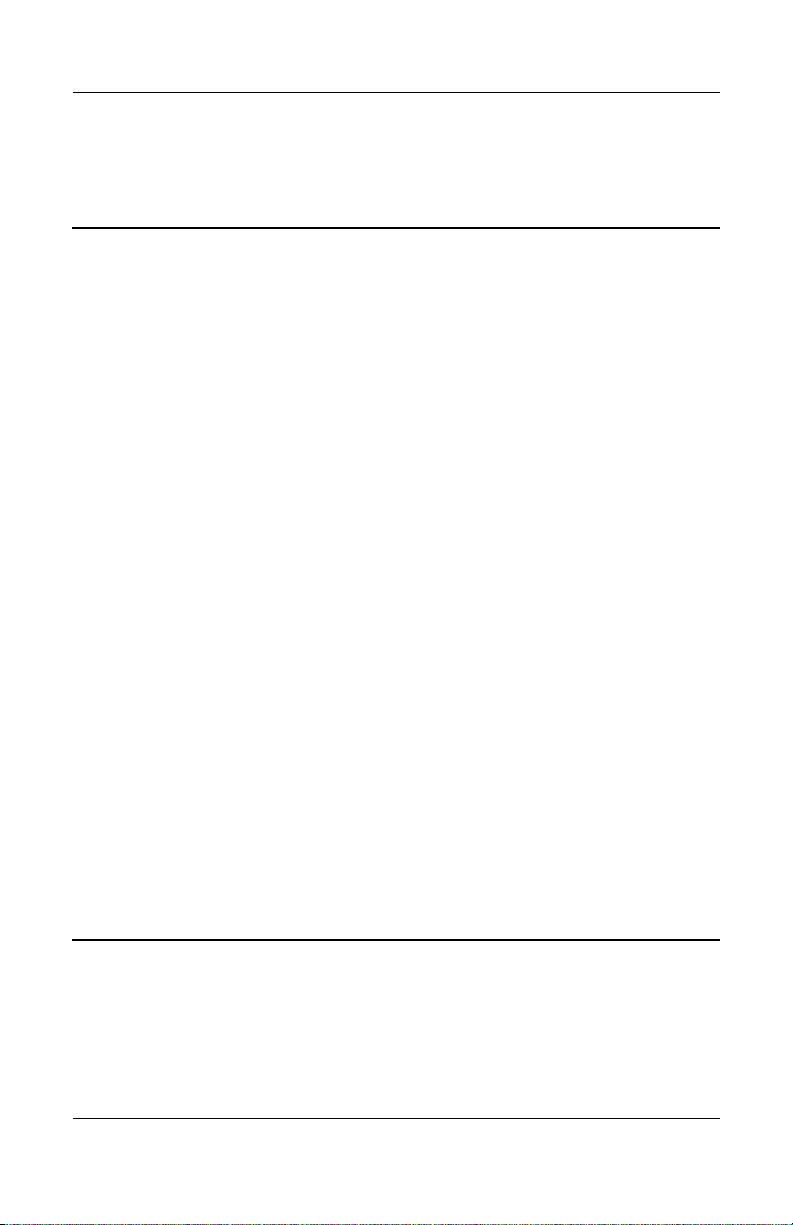
Guide de démarrage rapide du HP Neoware e90
Informations importantes relatives à la sécurité
Pour éviter tout risque de blessure grave, lisez le manuel Sécurité et ergonomie du
Å
poste de travail. Ce manuel explique comment agencer correctement un poste de
travail et comment s'installer confortablement devant un ordinateur. Il contient
également d'importantes informations sur la sécurité électrique et mécanique. Ce
manuel est disponible sur le Web à l'adresse www.hp.com/ergo et sur le CD
Documentation du client léger fourni avec le produit.
Afin d'éviter tout risque d'électrocution ou de détérioration de l'équipement :
■ Utilisez toujours la fiche de terre du cordon d'alimentation. La fiche de
terre est un élément de sécurité important.
■ Branchez le cordon d'alimentation sur une prise secteur avec conducteur
de terre, accessible facilement.
■ Déconnectez l'alimentation du client léger en débranchant le cordon
d'alimentation de la prise secteur.
Cet équipement a été testé et trouvé conforme aux limitations relatives
aux appareils numériques de classe B, en accord avec l'article 15 des règles
de la FCC. Pour plus d'informations, consultez la documentation
qui accompagne le produit.
De nombreux produits et accessoires d'ordinateur contiennent des cordons,
des câbles ou des fils, comme des cordons d'alimentation ou des rallonges
pour brancher l'accessoire à un ordinateur. Si ce produit a un tel cordon, câble
ou fil, l'avertissement suivant s'applique :
AVERTISSEMENT : La manipulation du cordon électrique de ce produit
vous exposera au plomb, produit chimique qui, d'après l'État de Californie,
cause le cancer et des anomalies congénitales ou d'autres dangers pour la
reproduction. Lavez-vous les mains après l'avoir touché.
Perchlorate, une manipulation spéciale peut s'appliquer.
La pile de l'horloge temps réel de cet ordinateur peut contenir du perchlorate
et nécessiter une manipulation spécifiée lors du recyclage ou de la mise au
rebut en Californie.
8
Page 9

1. CONTENU—Votre client léger HP Neoware est fourni avec
les accessoires suivants :
❏ Une souris
❏ Un clavier
❏ Une alimentation et son câble
❏ Un support pour la stabilisation de votre client léger en
position verticale (ci-joint)
❏ Ce guide de démarrage rapide
2. INSTALLATION—Votre client léger est conçu pour
fonctionner en position verticale. Pour plus de stabilité, il doit
être fixé sur son support.
3. CONNEXION—Connectez le câble d'alimentation électrique,
le clavier et la souris inclus, respectivement sur les ports 1, 8
et 9, respectivement. Pour bloquer le connecteur du câble
d’alimentation, tournez le lorsqu’il est en place. Connectez le
câble de votre moniteur au port du moniteur 5.
1 Connecteur du cordon
d'alimentation
2 Prise du microphone 8 Port de clavier—PS/2
3 Connecteur de sortie pour
haut-parleurs
4 Port série : Ports USB
5 Port du moniteur ; Fente de sécurité
6 Port parallèle
4. MISE EN MARCHE—Afin de mettre votre HP Neoware e90
en marche, appuyez sur le bouton interrupteur situé sur le
panneau avant. Pour l'éteindre, appuyez de nouveau sur ce
bouton interrupteur. (Vous pourriez avoir à retenir le bouton
pendant 5 secondes, selon la configuration du module).
< Voyant d'alimentation
= Voyant d'activité réseau
> Interrupteur MARCHE / ARRÊT
5. POUR PLUS D'INFORMATIONS ET POURTÉLÉCHARGER DES
LOGICIELS—Pour obtenir des informations détaillées sur la configuration
du client léger et la création de connexions au serveur, consultez la
documentation en ligne pouvant être téléchargée sur le site suivant :
http://www.neoware.com/support.php
7 Port Ethernet 10/100
BaseT
9 Port de souris—PS/2
9
Page 10

Téléchargez la dernière version de l'outil de gestion à distance de client
léger, HP Neoware Remote Manager, ainsi que la dernière version de votre
système d'exploitation et des outils pratiques à l'adresse :
http://www.neoware.com/support.php
OUVERTURE DE SESSION RAPIDE (UNIQUEMENT POUR LES MODÈLES WINDOWSXPE)
Les informations ci-dessous relatives à l’ouverture de session vous aideront à
vous connecter.
OUVERTURE D’UNE SESSION ADMINISTRATEUR PAR DÉFAUT
(ACCESSIBILITÉ TOTALE) :
Nom d’utilisateur : Administrator
Mot de passe : Administrator
Administrateur : Vous pouvez changer le mot de passe administrateur une fois la
session ouverte.
OUVERTURE DE SESSION UTILISATEUR PAR DÉFAUT (EXEMPLE
D’UN COMPTE UTILISATEUR À ACCÈS LIMITÉ) :
Nom d’utilisateur : User
Mot de passe : User
Pour de plus amples informations, veuillez consulter notre documentation en
ligne sur :
http://www.neoware.com/support.php
Garantie limitée et limitations matérielles
Chaque produit HP est régi par la déclaration de garantie limitée express HP
relative à ce produit. LA DÉCLARATION DE GARANTIE LIMITÉE ET
D'ASSISTANCE TECHNIQUE INTERNATIONALE PROPOSE DES
INFORMATIONS IMPORTANTES SUR LA NATURE ET LA PORTÉE DE
LA GARANTIE LIMITÉE EXPRESS ACCORDÉE POUR LE PRODUIT HP
ET CONTIENT ÉGALEMENT CERTAINS DENIS ET LIMITATIONS DE
RESPONSABILITÉ DE HP QUI AFFECTENT MATERIELLEMENT VOS
DROITS. EN CONSÉQUENCE, IL VOUS EST VIVEMENT CONSEILLÉ DE
LIRE ATTENTIVEMENT LA DÉCLARATION DE GARANTIE LIMITÉE
ET D'ASSISTANCE TECHNIQUE INTERNATIONALE AVANT D'UTILISER
VOTRE PRODUIT HP. VOTRE UTILISATION DU PRODUIT HP EST LIÉE
A L'ACCEPTATION DES TERMES ET CONDITIONS STIPULÉS DANS LA
DÉCLARATION DE GARANTIE LIMITÉE ET D'ASSISTANCE
TECHNIQUE INTERNATIONALE.
10
Page 11

Vous pouvez afficher et imprimer la déclaration de garantie limitée et
d'assistance technique internationale relative à votre client léger HP Neoware se
trouvant sur le CD de la documentation ou au format PDF sur le site Web de HP
à l'adresse www.hp.com/go/bizsupport. Si vous ne pouvez accéder à la garantie
sur le CD ou le Web, contactez l'assistance technique ou votre représentant pour
obtenir une version papier de la déclaration de garantie limitée et d'assistance
technique internationale relative aux clients légers HP Neoware (référence
407100-xx4, spécifiez la langue).
11
Page 12

HP Neoware e90 Guía de inicio rápido
Información IMPORTANTE sobre seguridad
Para reducir el riesgo de lesiones serias, lea la Guía de Seguridad y Ergonomía.
Å
Esta guía describe la configuración apropiada de la workstation, la postura y los
hábitos laborales y de salud recomendados para los usuarios de computadoras, así
como información importante sobre seguridad eléctrica y mecánica. Esta guía está
ubicada en la Web en www.hp.com/ergo y en el Thin Client Documentation CD
(CD de documentación Thin Client ) que viene con el producto.
Para reducir el riesgo de una descarga eléctrica o de daños en el equipo, haga lo
siguiente:
■ No deshabilite el enchufe de conexión a tierra del cable
de alimentación. El enchufe de conexión a tierra es una medida de
seguridad muy importante.
■ Enchufe el cable de alimentación a tomacorriente de CA con conexión a
tierra que pueda alcanzar fácilmente en todo momento.
■ Desconecte la alimentación del Thin Client desenchufando el cable de
alimentación del tomacorriente de CA.
Las pruebas efectuadas en este equipo han servido para determinar
que cumple los límites exigidos para los dispositivos digitales de Clase B,
especificados en la Parte 15 de las normas de la Comisión Federal
de Comunicaciones - FCC. Para obtener más información, consulte
la documentación suministrada con el producto.
Muchos productos y accesorios de computación contienen diferentes tipos de
cable, tales como cables de alimentación o cables para conectar el accesorio a
una computadora. La siguiente advertencia se aplica si este producto incluye
un cable de tal tipo:
ADVERTENCIA: Manipular el cable de este producto lo expondrá al plomo, un
químico reconocido en el Estado de California como posible causa de cáncer,
defectos congénitos u otros daños al sistema reproductor. Lávese las manos luego
de manipularlo.
Material Preclorato – es posible que aplique manipulación especial.
La batería del reloj en tiempo real de la computadora’puede contener
perclorato y es posible que necesite manipulación especial cuando se recicla o
descarta en el estado de California, Estados Unidos.
12
Page 13

1. DESEMBALE: su cliente liviano HP Neoware e90 se
despacha generalmente con los siguientes elementos:
❏ Mouse
❏ Tec lado
❏ Cable de alimentación y fuente de alimentación
❏ Base para montaje
❏ Esta guía de inicio rápido
2. CONFIGURACIÓN: el HP Neoware e90 está diseñado para
operar en posición vertical. Para lograr una mayor estabilidad,
se deberá adosar el pie al aparato.
3. CONEXIONES: conecte el cable de alimentación, el teclado y
el mouse suministrados a los puertos rotulados 1, 8 y 9,
respectivamente. Conecte el cable de su monitor al puerto del
monitor (5).
1 Conector del cable de
alimentación
2 Conector hembra de
entrada de micrófono
3 Conector hembra de
salida de parlante
4 Puerto serie : Puertos USB
5 Puerto del monitor ; Ranura para bloqueo de
6 Puerto paralelo
4. ENCENDIDO E INDICADORES: para encender su HP
Neoware e90, presione el interruptor de encendido/apagado
ubicado en el panel frontal. Para apagar su HP Neoware e90,
presione y mantenga presionado el interruptor de
encendido/apagado durante 5 segundos.
< Indicador de encendido > Interruptor de
= Indicador de actividad de
red
5. MÁS INFORMACIÓN Y DESCARGAS DE SOFTWARE: para obtener
información detallada sobre la configuración de su dispositivo y la creación
de conexiones a servidores, consulte nuestra documentación en línea, que
puede descargarse en:
http://www.neoware.com/support.php
7 Puerto Ethernet 10/100
BaseT
8 Puerto del teclado (PS/2)
9 Puerto del mouse (PS/2)
seguridad
ENCENDIDO/APAGADO
13
Page 14

Descargue la versión más reciente de la herramienta de administración
remota tipo cliente liviano, HP Neoware Remote Manager, así como
también la última versión de su sistema operativo y útiles herramientas
complementarias en:
http://www.neoware.com/support.php
INICIO RÁPIDO DE SESIÓN (para modelos Windows XPe solamente)
A continuación se suministra información de inicio de sesión para ayudarlo a
comenzar.
INICIO DE SESIÓN PREDETERMINADO PARA ADMINISTRADOR
(BRINDA ACCESO PLENO):
Nombre de usuario: Administrator
Contraseña: Administrator
Administrador: luego de la configuración puede cambiar su contraseña.
INICIO DE SESIÓN PREDETERMINADO PARA USUARIO (EJEMPLO
DE UNA CUENTA DE USUARIO RESTRINGIDA):
Nombre de usuario: User
Contraseña: User
Para obtener información adicional consulte nuestra documentación en línea en:
http://www.neoware.com/support.php
Garantía limitada y limitaciones materiales
Cada producto HP es vendido sujeto a las declaraciones expresas de garantía
limitada relacionadas a ese producto. ESTA DECLARACIÓN DE GARANTÍA
MUNDIAL LIMITADA Y SOPORTE TÉCNICO PROVEE IMPORTANTE
INFORMACIÓN ACERCA DE LA NATURALEZA Y EL RANGO DE LA
GARANTÍA LIMITADA EXPRESA PROVISTA PARA EL PRODUCTO HP,
Y TAMBIÉN CONTIENE CIERTAS RENUNCIAS DE RESPONSABILIDAD
Y LIMITACIONES POR PARTE DE HP, QUE PODRÍAN
MATERIALMENTE IMPACTAR SUS DERECHOS.
CONSECUENTEMENTE, LE RECOMENDAMOS ENFÁTICAMENTE QUE
LEA CUIDADOSAMENTE LA DECLARACIÓN DE GARANTÍA
MUNDIAL LIMITADA Y SOPORTE TÉCNICO ANTES DE UTILIZAR EL
PRODUCTO HP. LA UTILIZACIÓN DEL PRODUCTO HP SE CONSIDERA
QUE USTED ACEPTA LOS TÉRMINOS Y CONDICIONES
ESTABLECIDOS EN LA DECLARACIÓN DE GARANTÍA MUNDIAL
LIMITADA Y SOPORTE TÉCNICO.
14
Page 15

Es posible visualizar e imprimir la declaración de Garantía Limitada Mundial y
Soporte Técnico para el Thin Client HP Neoware en el Documentation CD (CD
de documentación) o desde el sitio Web de HP en www.hp.com/go/bizsupport,
donde se suministra en formato PDF. Si no es posible acceder la garantía en el
CD o la Web, haga contacto con Soporte al Cliente o su representante de cuentas
para obtener una copia impresa de la declaración de Garantía Mundial Limitada
y Soporte Técnico para productos Thin Client HP Neoware (número de
referencia 407100-xx4 – especifique el idioma).
15
Page 16

HP Neoware c90 快速入门指南
重要安全信息
为减少严重伤害的危险,请阅读
Å
户介绍工作站的正确安装信息、使用时的正确姿势以及应注意的卫生保健
与工作习惯。它还提供了有关电气和机械方面的重要安全信息。用户可以
从 www.hp.com/ergo 网站以及产品附带的
为减少电击或设备损坏的危险,请注意以下事项:
安全与舒适操作指南
瘦客户机文档
。该指南向计算机用
CD 中获取该指南。
■ 务必使用电源线的接地插头。接地插头具有重要的安全保护功能。
■ 请将电源线插头插入随时可以很方便地插拔插头的接地电源插座中。
■ 断开瘦客户机的电源时,请从电源插座上拔下电源线插头。
此设备经测试证明符合 FCC 规则第 15 部分中关于 B 类数字设备的限制规
定。有关详细信息,请参阅产品附带的说明文档。
很多 PC 产品和附件都配备了线缆或电线,如电源线或将附件连接到
PC 上的电线。如果本产品配备了这种线缆或电线,则以下警告适用:
警告:接触本产品配备的电线会使您接触到铅,根据加利福尼亚州规定,
此化学物质可能会引起癌症、婴儿畸形或其它生殖系统危害。接触后,
请务必洗手。
高氯酸盐材料 — 可能需要进行特殊处理。
本计算机的实时时钟电池可能包含高氯酸盐材料,在加利福尼亚州回收
或处置这类电池时,可能需要进行特殊处理。
16
Page 17

1. 打开包装 — HP Neoware 瘦客户机通常附带提供以下
物品:
❏ 鼠标
❏ 键盘
❏ 电源线和电源
❏ 底座
❏ 本快速入门指南
2. 安装 — HP Neoware e90 需要垂直放置才能正常使用。
应将底座安装到机身上以提高稳定性。
3. 连接 — 将附带提供的电源线、键盘和鼠标分别连接到
标有 1、 8 和 9 的端口上。将显示器线缆连接到显示器
端口 5 上。
1
电源线接口
2
麦克风输入插孔
3
扬声器输出插孔
4
串行端口
5
显示器端口
6
并行端口
4. 电源和指示灯 — 要打开 HP Neoware e90,请按前面板上
的电源开关键。要关闭 HP Neoware e90,请按住电源开关
键 5 秒钟。
<
电源指示灯
=
网络活动指示灯
>
电源开关键
5. 有关配置瘦客户机和创建服务器连接的详细信息,请参阅我们的联机
文档,下载网址如下:
http://www.neoware.com/support.php
下载瘦客户机远程管理工具 HP Neoware Remote Manager 的最新版本
以及操作系统和实用的管理单元工具的最新版本:
http://www.neoware.com/support.php
7
10/100 BaseT 以太网端口
8
键盘端口 (PS/2)
9
鼠标端口 (PS/2)
:
USB 端口
;
安全保护插槽
17
Page 18

快速登录 (仅适用于 Windows XPe 型号)
请通过以下登录信息开始。
管理员默认登录 (提供完全访问权限):
用户名:Administrator
密码:Administrator
管理员:请在设置之后随意更改管理员密码。
用户默认登录 (以受限用户帐户为例):
用户名:User
密码:User
有关其它信息,请到以下网址查阅我们的联机文档:
http://www.neoware.com/support.php
有限保修和重要限制
出售的所有 HP 产品都受与其相关的 HP 明示有限保修声明的约束。全球
有限保修和技术支持声明提供了有关针对 HP 产品提供的明示有限保修的
性质和范围的重要信息,而且还包含了某些针对 HP 的免责声明和责任限
制,对您的权利有重大影响。因此,极力建议在使用 HP 产品之前,认真
地阅读全球有限保修和技术支持声明。使用 HP 产品,即表示接受全球有
限保修和技术支持声明中规定的条款和条件。
您既可以通过说明文档 CD 来查看和打印有关 HP Neoware 瘦客户机的全球
有限保修和技术支持声明,也可以通过 HP 网站 www.hp.com/go/bizsupport
来查看和打印此声明 (以 PDF 格式提供)。如果您无法查看 CD 或网站上
的保修声明,请与客户支持部门或客户代表联系,索要一份关于 HP
Neoware 瘦客户机产品 (部件号 407100-xx4 - 指明语言)的全球有限保修
和技术支持声明印刷版。
18
Page 19

END-USER LICENSE AGREEMENT
PLEASE READ CAREULLY BEFORE USING THIS EQUIPMENT: This End-User
license Agreement ("EULA") is a legal agreement between (a) you (either an individual or
a single entity) and (b) Hewlett-Packard Company ("HP") that governs your use of any
Software Product, installed on or made available by HP for use with your HP computer
product ("HP Hardware"), that is not otherwise subject to a written license agreement
between you and HP or its suppliers. The term "Software Product" means computer
software and may include associated media, printed materials and "online" or electronic
documentation. An amendment or addendum to this EULA may accompany
the Product.
RIGHTS IN THE SOFTWARE PRODUCT ARE OFFERED ONLY ON THE
CONDITION THAT YOU AGREE TO ALL TERMS AND CONDITIONS OF
THIS EULA. BY INSTALLING, COPYING, DOWNLOADING, OR
OTHERWISE USING THE SOFTWARE PRODUCT, YOU AGREE TO BE
BOUND BY THE TERMS OF THIS EULA. IF YOU DO NOT AGREE TO
THESE EULA TERMS, YOU MUST NOT INSTALL, COPY, DOWNLOAD,
OR OTHERWISE USE THE SOFTWARE PRODUCT; YOU MAY RETURN
THE UNUSED SOFTWARE PRODUCT, ALONG WITH YOUR HP
HARDWARE (IF THE COMPUTER SOFTWARE IS INSTALLED ON YOUR
HP HARDWARE) , WITHIN 20 DAYS OF PURCHASE TO YOUR PLACE OF
PURCHASE FOR A FULL REFUND.
1. GRANT OF LICENSE. HP grants you the following rights provided you comply with
all terms and conditions of this EULA:
a. Use. You may use the Software Product on a single computer ("Your Computer"). You
may not separate component parts of the Product for use on more than one computer. You
do not have the right to distribute the Product. You may load the Software Product into
Your Computer's temporary memory (RAM) for purposes of using the Software Product.
b. Storage. You may copy the Product into the local memory or storage device of HP
Hardware.
c. Copying. You may make archival or back-up copies of the Software Product, provided
the copy contains all of the original Software Product's proprietary notices and that it is
used only for back-up purposes.
d. Reservation of Rights. HP reserves all rights not expressly granted to you in this
EULA.
e. Freeware. Notwithstanding the terms and conditions of this EULA, all or any portion of
the Software Product which constitutes non-proprietary HP software or software provided
under public license by third parties ("Freeware"), is licensed to you subject to the terms
and conditions of the software license agreement accompanying such Freeware whether in
the form of a discrete agreement, shrink wrap license or electronic license terms accepted
at time of download. Use of the Freeware by you shall be governed entirely by the terms
and conditions of such license.
2. UPGRADES. To use a Software Product identified as an upgrade, you must first be
licensed for the original Software Product identified by HP as eligible for the upgrade.
After upgrading, you may no longer use the original Software Product that formed the
basis for your upgrade eligibility.
19
Page 20

3. ADDITIONAL SOFTWARE. This EULA applies to updates or supplements to the
original Software Product provided by HP unless HP provides other terms along with the
update or supplement.
4. TRANSFER.
a. Third Party. The initial user of the Software Product may make a one-time transfer of
the Software Product to another end user. Any transfer must include all component parts,
media, printed materials, this EULA, and if applicable, the Certificate of Authenticity.
The transfer may not be an indirect transfer, such as a consignment. Prior to the transfer,
the end user receiving the transferred product must agree to all the EULA terms. Upon
transfer of the Software Product, your license is automatically terminated.
b. Restrictions. You may not rent, lease or lend the Software Product or use the Software
Product for commercial timesharing or bureau use. You may not sublicense, assign or
transfer the license or Software Product except as expressly provided in this EULA.
5. PROPRIETARY RIGHTS. All intellectual property rights in the Software Product and
user documentation are owned by HP or its suppliers and are protected by law, including
but not limited to United States copyright, trade secret, and trademark law, as well as other
applicable laws and international treaty provisions. You shall not remove any product
identification, copyright notices or proprietary restrictions from the Software Product. HP
and its suppliers retain all rights not expressly granted.
6. LIMITATION ON REVERSE ENGINEERING. You may not reverse engineer,
decompile, or disassemble the Software Product, except and only to the extent that (a) the
right to do so is mandated under applicable law notwithstanding this limitation or (b) it is
expressly provided for in this EULA.
7. TERM. This EULA is effective unless terminated or rejected. If you reject the terms of
this EULA do not use the HP Hardware and Software Product. Instead, promptly contact
HP or its authorized reseller for instructions on the return of the HP Hardware and
Software Product together with all copies, modifications, and merged portions of the
Software Product, in any form, in accordance with HP's return policies. This EULA will
also terminate upon conditions set forth elsewhere in this EULA or if you fail to comply
with any term or condition of this EULA.
8. CONSENT TO USE OF DATA. You agree that HP and its affiliates may collect and use
technical information you provide in relation to support services related to the Software
Product. HP agrees not to use this information in a form that personally identifies you
except to the extent necessary to provide
such services.
9.
DISCLAIMER OF WARRANTIES. TO THE MAXIMUM EXTENT
PERMITTED BY APPLICABLE LAW, HP AND ITS SUPPLIERS PROVIDE
THE SOFTWARE PRODUCT AS IS AND WITH ALL FAULTS, AND
HEREBY DISCLAIM ALL OTHER WARRANTIES AND CONDITIONS,
EITHER EXPRESS, IMPLIED, OR STATUTORY, INCLUDING, BUT NOT
LIMITED TO, TITLE, NON-INFRINGEMENT, ANY IMPLIED
WARRANTIES, DUTIES OR CONDITIONS OF MERCHANTABILITY, OF
FITNESS FOR A PARTICULAR PURPOSE, AND OF LACK OF VIRUSES
ALL WITH REGARD TO THE SOFTWARE PRODUCT.
states/jurisdictions do not allow exclusion of implied warranties or limitations on the
duration of implied warranties, so the above disclaimer may not apply to you in its
entirety.
Some
20
Page 21

10. LIMITATION OF LIABILITY. Notwithstanding any damages that you might incur,
the entire liability of HP and any of its suppliers under any provision of this EULA and
your exclusive remedy for all of the foregoing shall be limited to the greater of the amount
actually paid by you for the Software Product or U.S. $5.00. TO THE MAXIMUM
EXTENT PERMITTED BY APPLICABLE LAW, IN NO EVENT SHALL HP
OR ITS SUPPLIERS BE LIABLE FOR ANY SPECIAL, INCIDENTAL,
INDIRECT, OR CONSEQUENTIAL DAMAGES WHATSOEVER
(INCLUDING, BUT NOT LIMITED TO, DAMAGES FOR LOSS OF PROFITS
OR CONFIDENTIAL OR OTHER INFORMATION, FOR BUSINESS
INTERRUPTION, FOR PERSONAL INJURY, FOR LOSS OF PRIVACY
ARISING OUT OF OR IN ANY WAY RELATED TO THE USE OF OR
INABILITY TO USE THE SOFTWARE PRODUCT, OR OTHERWISE IN
CONNECTION WITH ANY PROVISION OF THIS EULA, EVEN IF HP OR
ANY SUPPLIER HAS BEEN ADVISED OF THE POSSIBILITY OF SUCH
DAMAGES AND EVEN IF THE REMEDY FAILS OF ITS ESSENTIAL
PURPOSE.
incidental or consequential damages, so the above limitation or exclusion may not apply to
you.
11. U.S. GOVERNMENT CUSTOMERS. Consistent with FAR 12.211 and 12.212,
Commercial Computer Software, Computer Software Documentation, and Technical Data
for Commercial Items are licensed to the U.S. Government under HP's standard
commercial license.
12. COMPLIANCE WITH LAW. You shall comply with all laws and regulations of the
United States and other countries ("Export Laws") to assure that the Software Product is
not (1) exported, directly or indirectly, in violation of Export Laws, or (2) used for any
purpose prohibited by Export Laws, including, without limitation, nuclear, chemical, or
biological weapons proliferation.
13. CAPACITY AND AUTHORITY TO CONTRACT. You represent that you are of the
legal age of majority in your state of residence and, if applicable, you are duly authorized
by your employer to enter into this contract.
14. APPLICABLE LAW. This EULA is governed by the laws of the State of California,
U.S.A.
15. ENTIRE AGREEMENT. This EULA (including any addendum or amendment to this
EULA which is included with the Product) is the entire agreement between you and HP
relating to the Software Product and it supersedes all prior or contemporaneous oral or
written communications, proposals and representations with respect to the Software
Product or any other subject matter covered by this EULA. To the extent the terms of any
HP policies or programs for support services conflict with the terms of this EULA, the
terms of this EULA shall control.
Some states/jurisdictions do not allow the exclusion or limitation of
NOT FAULT TOLERANT. This software is not fault tolerant.
NOTICE REGARDING THE MPEG-4 VISUAL STANDARD. The software
installed on this device may include MPEG-4 visual decoding technology.
MPEG LA, L.L.C. REQUIRES THE FOLLOWING NOTICE: USE OF THIS
PRODUCT IN ANY MANNER THAT COMPLIES WITH THE MPEG-4
VISUAL STANDARD IS PROHIBITED, EXCEPT FOR USE DIRECTLY
RELATED TO (A) DATA OR INFORMATION (I) GENERATED BY AND
OBTAINED WITHOUT CHARGE FROM A CONSUMER NOT THEREBY
21
Page 22

ENGAGED IN A BUSINESS ENTERPRISE, AND (II) FOR PERSONAL USE
ONLY; AND (B) OTHER USES SPECIFICALLY AND SEPARATELY
LICENSED BY MPEG LA, L.L.C.
If you have questions regarding this Notice, please contact MPEG LA, L.L.C., 250 Steele
Street, Suite 300, Denver, Colorado 80206; Telephone 303 331.1880; FAX 303 331.1879
NOTE ON JAVA SUPPORT
The SOFTWARE may contain support for programs written in Java. Java technology is
not fault tolerant and is not designed, manufactured, or intended for use or resale as online
control equipment in hazardous environments requiring fail-safe performance, such as in
the operation of nuclear facilities, aircraft navigation or communication systems, air traffic
control, direct life support machines, or weapons systems, in which the failure of Java
technology could lead directly to death, personal injury, or severe physical or
environmental damage. Sun Microsystems, Inc. has contractually obligated NEOWARE to
make this disclaimer,
NO LIABILITY OR FAULT FOR ANY JAVA
AND NEOWARE AND ITS SUPPLIERS SHALL HAVE
technology failures.
FOR NEOLINUX USERS ONLY
You have acquired a Device that includes licensed software subject to the GNU General
Public License ("GPL"). This software is delivered with the Device in object code format.
Subject to the GPL, you are entitled to obtain a complete machine readable copy of the
source code of the GPL software for a period of three (3) years after purchase of the
Device. A copy of the text of the GPL is included with the source code. To receive a copy
of the source code, contact Hewlett-Packard Company, 3200 Horizon Drive, King of
Prussia, PA 19406. As permitted by the GPL, HP charges a handling fee to cover the costs
of copying and transferring the source code to you.
22
Page 23

23
Page 24

© Copyright 2007 Hewlett-Packard Development Company, L.P. The information contained
herein is subject to change without notice. Microsoft and Windows are trademarks of
Microsoft Corporation in the U.S. and other countries. The only warranties for HP products
and services are set forth in the express warranty statements accompanying such products and
services. Nothing herein should be construed as constituting an additional warranty. HP shall
not be liable for technical or editorial errors or omissions contained herein. This document
contains proprietary information that is protected by copyright. No part of this document may
be photocopied, reproduced, or translated to another language without the prior written
consent of Hewlett-Packard Company. Printed in
465655-B22
