Page 1

HP Neoview SQL Reference Manual
HP Part Number: 544582–001
Published: August 2007
Edition: HP Neoview Release 2.2
Page 2

© Copyright 2007 Hewlett-Packard Development Company, L.P.
Legal Notice
Confidential computersoftware. Valid license from HP required for possession, use or copying. Consistent with FAR 12.211 and 12.212, Commercial
Computer Software, Computer Software Documentation, and Technical Data for Commercial Items are licensed to the U.S. Government under
vendor’s standard commercial license.
The informationcontained hereinis subject to change without notice. Theonly warranties forHP productsand services are set forth in the express
warranty statements accompanying such products and services. Nothing herein should be construed as constituting an additional warranty. HP
shall not be liable for technical or editorial errors or omissions contained herein.
Export of the information contained in this publication may require authorization from the U.S. Department of Commerce.
Microsoft, Windows, and Windows NT are U.S. registered trademarks of Microsoft Corporation.
Intel, Pentium, and Celeron are trademarks or registered trademarks of Intel Corporation or its subsidiaries in the United States and other
countries.
Java is a U.S. trademark of Sun Microsystems, Inc.
Motif, OSF/1, UNIX, X/Open, and the "X" device are registered trademarks, and IT DialTone and The Open Group are trademarks of The Open
Group in the U.S. and other countries.
Open Software Foundation, OSF, the OSF logo, OSF/1, OSF/Motif, and Motif are trademarks of the Open Software Foundation, Inc. OSF MAKES
NO WARRANTY OF ANY KIND WITH REGARD TO THE OSF MATERIAL PROVIDED HEREIN, INCLUDING, BUT NOT LIMITED TO, THE
IMPLIED WARRANTIES OF MERCHANTABILITY AND FITNESSFOR A PARTICULAR PURPOSE. OSF shall not be liable for errors contained
herein or for incidental consequential damages in connection with the furnishing, performance, or use of this material.
© 1990, 1991, 1992, 1993 Open Software Foundation, Inc. The OSF documentation and the OSF software to which it relates are derived in part
from materials supplied by the following:© 1987, 1988, 1989 Carnegie-Mellon University. © 1989, 1990, 1991 Digital Equipment Corporation. ©
1985, 1988, 1989, 1990 Encore Computer Corporation. © 1988 Free Software Foundation, Inc. © 1987, 1988, 1989, 1990, 1991 Hewlett-Packard
Company. © 1985, 1987, 1988, 1989, 1990, 1991, 1992 International Business Machines Corporation. © 1988, 1989 Massachusetts Institute of
Technology. © 1988, 1989, 1990 Mentat Inc. © 1988 Microsoft Corporation. © 1987, 1988, 1989, 1990, 1991, 1992 SecureWare, Inc. © 1990, 1991
Siemens NixdorfInformationssysteme AG. © 1986, 1989,1996, 1997Sun Microsystems, Inc. © 1989,1990, 1991Transarc Corporation.OSF software
and documentationare basedin parton the Fourth Berkeley SoftwareDistribution underlicense from The Regents of the Universityof California.
OSF acknowledgesthe followingindividuals and institutions for their role in its development:Kenneth C.R.C. Arnold, Gregory S. Couch, Conrad
C. Huang, Ed James, Symmetric Computer Systems, Robert Elz. © 1980, 1981, 1982, 1983, 1985, 1986, 1987, 1988, 1989 Regents of the University
of California.
Page 3

Table of Contents
About This Document.......................................................................................................23
Supported Release Version Updates (RVUs)........................................................................................23
Intended Audience................................................................................................................................23
New and Changed Information in This Edition...................................................................................23
Document Organization.......................................................................................................................24
Notation Conventions...........................................................................................................................24
General Syntax Notation.................................................................................................................24
Related Documentation........................................................................................................................26
Neoview Customer Library.............................................................................................................26
Publishing History................................................................................................................................27
HP Encourages Your Comments..........................................................................................................27
1 Introduction...................................................................................................................29
SQL Language.......................................................................................................................................29
Security.................................................................................................................................................29
User IDs and Role............................................................................................................................29
Authorization ID.............................................................................................................................29
Data Consistency and Access Options..................................................................................................30
READ UNCOMMITTED ................................................................................................................30
READ COMMITTED ......................................................................................................................30
SERIALIZABLE or REPEATABLE READ.......................................................................................31
SKIP CONFLICT..............................................................................................................................31
Database Integrity and Locking............................................................................................................31
Lock Duration..................................................................................................................................31
Lock Granularity..............................................................................................................................31
Lock Mode.......................................................................................................................................31
Lock Holder.....................................................................................................................................32
Transaction Management......................................................................................................................32
Statement Atomicity........................................................................................................................32
User-Defined and System-Defined Transactions............................................................................33
User-Defined Transactions.........................................................................................................33
System-Defined Transactions.....................................................................................................33
Rules for DML Statements...............................................................................................................33
Effect of AUTOCOMMIT Option....................................................................................................33
Concurrency....................................................................................................................................33
Transaction Access Modes...............................................................................................................35
READ ONLY...............................................................................................................................35
READ WRITE.............................................................................................................................36
Transaction Isolation Levels............................................................................................................36
READ UNCOMMITTED............................................................................................................36
READ COMMITTED..................................................................................................................36
SERIALIZABLE or REPEATABLE READ .................................................................................36
Transaction Rollback Mode.............................................................................................................37
ANSI Compliance and Neoview SQL Extensions................................................................................37
ANSI-Compliant Statements...........................................................................................................37
Statements That Are Neoview SQL Extensions..............................................................................38
ANSI-Compliant Functions.............................................................................................................38
Neoview SQL Error Messages..............................................................................................................39
Table of Contents 3
Page 4

2 SQL Statements.............................................................................................................41
Categories.............................................................................................................................................41
Data Definition Language (DDL) Statements.................................................................................41
Data Manipulation Language (DML) Statements...........................................................................42
Transaction Control Statements.......................................................................................................42
Resource Control and Optimization Statements.............................................................................42
Control Statements..........................................................................................................................43
Object Naming Statements..............................................................................................................43
Trigger Statements...........................................................................................................................43
Stored Procedure Statements...........................................................................................................43
ALTER MATERIALIZED VIEW Statement..........................................................................................44
Syntax Description of ALTER MATERIALIZED VIEW..................................................................44
Considerations for ALTER MATERIALIZED VIEW.......................................................................44
ALTER MVGROUP Statement..............................................................................................................45
Considerations for ALTER MVGROUP..........................................................................................45
Example of ALTER MVGROUP......................................................................................................45
ALTER SYNONYM Statement..............................................................................................................46
Syntax Description of ALTER SYNONYM .....................................................................................46
Considerations.................................................................................................................................46
Versioning Considerations..............................................................................................................46
Example of ALTER SYNONYM......................................................................................................46
ALTER TABLE Statement.....................................................................................................................47
Syntax Description of ALTER TABLE.............................................................................................47
Considerations for ALTER TABLE..................................................................................................49
Effect of Adding a Column on View Definitions.......................................................................49
Authorization and Availability Requirements...........................................................................49
Example of ALTER TABLE..............................................................................................................49
ALTER TRIGGER Statement.................................................................................................................50
Syntax Description of ALTER TRIGGER.........................................................................................50
Considerations for ALTER TRIGGER.............................................................................................50
Authorization and Availability Requirements...........................................................................50
ALTER VIEW Statement.......................................................................................................................51
Syntax Description of ALTER VIEW...............................................................................................51
Example of ALTER VIEW................................................................................................................51
BEGIN WORK Statement.....................................................................................................................52
Examples of BEGIN WORK............................................................................................................52
CALL Statement....................................................................................................................................53
Syntax Description of CALL............................................................................................................53
Considerations for CALL................................................................................................................53
Usage Restrictions......................................................................................................................53
Required Privileges....................................................................................................................53
Input Parameter Arguments......................................................................................................54
Output Parameter Arguments...................................................................................................54
Data Conversion of Parameter Arguments................................................................................54
Null Input and Output...............................................................................................................54
Transaction Semantics................................................................................................................54
Examples of CALL...........................................................................................................................54
COMMIT WORK Statement.................................................................................................................56
Considerations for COMMIT WORK..............................................................................................56
Begin and End a Transaction......................................................................................................56
Effect of Constraints...................................................................................................................56
Example of COMMIT WORK..........................................................................................................56
CREATE INDEX Statement...................................................................................................................58
Syntax Description of CREATE INDEX..........................................................................................58
4 Table of Contents
Page 5

Considerations for CREATE INDEX...............................................................................................59
Authorization and Availability Requirements...........................................................................59
Limits on Indexes.......................................................................................................................59
Example of CREATE INDEX...........................................................................................................59
CREATE MATERIALIZED VIEW Statement........................................................................................60
Syntax Description of CREATE MATERIALIZED VIEW................................................................60
Considerations for CREATE MATERIALIZED VIEW....................................................................62
Types of Materialized Views...........................................................................................................62
Authorization..................................................................................................................................62
Materialized Views Clustering........................................................................................................63
Materialized Views Using Other Materialized Views.....................................................................63
Single Delta Materialized Views.....................................................................................................63
DML Operations on Materialized Views........................................................................................63
Indexes and Materialized Views.....................................................................................................63
Joins.................................................................................................................................................64
Restrictions for CREATE MATERIALIZED VIEW..........................................................................64
MJV (Materialized Join View)....................................................................................................64
MAV (Materialized Aggregate View) on a Single Table............................................................64
DML Operations on Materialized Views...................................................................................64
Example of CREATE MATERIALIZED VIEW................................................................................64
CREATE MVGROUP Statement...........................................................................................................66
Example of CREATE MVGROUP....................................................................................................66
CREATE SCHEMA Statement..............................................................................................................67
Syntax Description of CREATE SCHEMA......................................................................................67
Considerations for CREATE SCHEMA...........................................................................................67
Reserved Schema Names...........................................................................................................67
Example of CREATE SCHEMA.......................................................................................................67
CREATE SYNONYM Statement...........................................................................................................68
Syntax Description of CREATE SYNONYM ..................................................................................68
Considerations.................................................................................................................................68
Versioning Considerations..............................................................................................................68
Example of CREATE SYNONYM....................................................................................................68
CREATE TABLE Statement...................................................................................................................69
Syntax Description of CREATE TABLE...........................................................................................71
Considerations for CREATE TABLE................................................................................................73
Considerations for CREATE VOLATILE TABLE............................................................................74
Considerations for CREATE TABLE LIKE......................................................................................74
Reserved Table Names.....................................................................................................................74
Authorization and Availability Requirements................................................................................74
Limits for Tables..............................................................................................................................74
Calculating Row Size.......................................................................................................................75
Creating Partitions Automatically...................................................................................................75
Record Format.................................................................................................................................75
Generating Unique Values For a Column.......................................................................................75
Neoview SQL Extensions to CREATE TABLE................................................................................77
DISK POOL......................................................................................................................................77
Considerations for DISK POOL.................................................................................................77
Restrictions for DISK POOL.......................................................................................................78
Examples of CREATE TABLE..........................................................................................................78
Examples of CREATE TABLE AS....................................................................................................79
CREATE TRIGGER Statement..............................................................................................................81
Syntax Description of CREATE TRIGGER......................................................................................81
Considerations for CREATE TRIGGER...........................................................................................82
Authorization and Availability Requirements...........................................................................82
Trigger Types..............................................................................................................................82
Table of Contents 5
Page 6

Restrictions on Triggers..............................................................................................................84
Recompilation and Triggers.......................................................................................................84
Triggers and Primary Keys........................................................................................................84
Examples of CREATE TRIGGER.....................................................................................................85
Before and After Triggers...........................................................................................................85
CREATE VIEW Statement.....................................................................................................................87
Syntax Description of CREATE VIEW.............................................................................................87
Considerations for CREATE VIEW.................................................................................................88
Reserved View Names...............................................................................................................88
Effect of Adding a Column on View Definitions.......................................................................88
Authorization and Availability Requirements...........................................................................88
Updatable and Non-Updatable Views.......................................................................................88
Examples of CREATE VIEW............................................................................................................89
DELETE Statement................................................................................................................................90
Syntax Description of DELETE........................................................................................................90
Considerations for DELETE............................................................................................................92
Authorization Requirements......................................................................................................92
Transaction Initiation and Termination......................................................................................92
Isolation Levels of Transactions and Access Options of Statements..........................................92
SET ON ROLLBACK Considerations........................................................................................92
SET ON ROLLBACK Restrictions..............................................................................................92
Examples of DELETE.......................................................................................................................92
DROP INDEX Statement.......................................................................................................................93
Syntax Description of DROP INDEX..............................................................................................93
Considerations for DROP INDEX...................................................................................................93
Authorization and Availability Requirements...........................................................................93
Indexes That Support Constraints.............................................................................................93
Example of DROP INDEX...............................................................................................................93
DROP MATERIALIZED VIEW Statement............................................................................................94
Syntax Description of DROP MATERIALIZED VIEW....................................................................94
Example of DROP MATERIALIZED VIEW....................................................................................94
DROP MVGROUP Statement...............................................................................................................95
Considerations for DROP MVGROUP............................................................................................95
Example of DROP MVGROUP........................................................................................................95
DROP SCHEMA Statement..................................................................................................................96
Syntax Description of DROP SCHEMA..........................................................................................96
Considerations for DROP SCHEMA...............................................................................................96
Authorization and Availability Requirements...........................................................................96
Example of DROP SCHEMA...........................................................................................................96
DROP SYNONYM Statement...............................................................................................................97
Syntax Description of DROP SYNONYM ......................................................................................97
Considerations.................................................................................................................................97
Versioning Considerations..............................................................................................................97
Example of DROP SYNONYM........................................................................................................97
DROP TABLE Statement.......................................................................................................................98
Syntax Description of DROP TABLE...............................................................................................98
Considerations for DROP TABLE...................................................................................................98
Authorization and Availability Requirements...........................................................................98
Example of DROP TABLE...............................................................................................................98
DROP TRIGGER Statement..................................................................................................................99
Syntax Description of DROP TRIGGER..........................................................................................99
Considerations for DROP TRIGGER...............................................................................................99
Authorization and Availability Requirements...........................................................................99
Examples of DROP TRIGGER.........................................................................................................99
DROP VIEW Statement.......................................................................................................................100
6 Table of Contents
Page 7

Syntax Description of DROP VIEW...............................................................................................100
Considerations for DROP VIEW...................................................................................................100
Authorization and Availability Requirements.........................................................................100
Example of DROP VIEW...............................................................................................................100
EXECUTE Statement...........................................................................................................................101
Syntax Description of EXECUTE...................................................................................................101
Considerations for EXECUTE........................................................................................................102
Scope of EXECUTE...................................................................................................................102
Examples of EXECUTE..................................................................................................................102
EXPLAIN Statement............................................................................................................................104
Syntax.............................................................................................................................................104
Considerations...............................................................................................................................105
Case Considerations.................................................................................................................105
Number Considerations...........................................................................................................105
Formatted [OPTIONS 'f'] Considerations................................................................................105
Normal User [OPTIONS 'n'] Considerations...........................................................................106
Expert User [OPTIONS 'e'] Considerations..............................................................................108
Machine-Readable [OPTIONS 'm'] Considerations.................................................................110
Example of EXPLAIN Statement Using ODBC........................................................................112
Example of EXPLAIN Statement Using JDBC.........................................................................113
GRANT Statement..............................................................................................................................115
Syntax Description of GRANT......................................................................................................115
Considerations for GRANT...........................................................................................................116
Authorization and Availability Requirements.........................................................................116
Privileges on Views..................................................................................................................116
Examples of GRANT.....................................................................................................................116
GRANT EXECUTE Statement.............................................................................................................117
Syntax Description of GRANT EXECUTE.....................................................................................117
Considerations for GRANT EXECUTE.........................................................................................117
Authorization and Availability Requirements.........................................................................117
Examples of GRANT EXECUTE....................................................................................................118
GRANT SCHEMA Statement.............................................................................................................119
Syntax Description of GRANT SCHEMA.....................................................................................119
Considerations for GRANT SCHEMA..........................................................................................120
Authorization and Availability Requirements.........................................................................120
Schema Privileges and Synonyms............................................................................................120
Examples of GRANT SCHEMA....................................................................................................120
INSERT Statement...............................................................................................................................121
Syntax Description of INSERT.......................................................................................................121
Considerations for INSERT...........................................................................................................123
Authorization Requirements....................................................................................................123
Transaction Initiation and Termination....................................................................................123
Self-Referencing INSERT and BEGIN WORK or AUTOCOMMIT OFF..................................123
Isolation Levels of Transactions and Access Options of Statements........................................124
Use of a VALUES Clause for the Source Query Expression....................................................124
Requirements for Inserted Rows..............................................................................................124
Using Compatible Data Types..................................................................................................124
Examples of INSERT......................................................................................................................125
LOCK TABLE Statement.....................................................................................................................127
Syntax Description of LOCK TABLE.............................................................................................127
Considerations for LOCK TABLE..................................................................................................127
Authorization Requirements....................................................................................................127
Modifying Default Locking......................................................................................................127
Effect of AUTOCOMMIT Option.............................................................................................127
Indexes......................................................................................................................................128
Table of Contents 7
Page 8

Examples of LOCK TABLE............................................................................................................128
MERGE INTO Statement....................................................................................................................129
Syntax Description of MERGE INTO............................................................................................129
Considerations for MERGE INTO.................................................................................................129
Upsert Using Single Row.........................................................................................................129
Restrictions..........................................................................................................................130
Upsert Using Rowsets..............................................................................................................130
Example...............................................................................................................................130
MERGE From One Table Into Another....................................................................................130
Example...............................................................................................................................131
Reflexive Updates...............................................................................................................131
PREPARE Statement...........................................................................................................................132
Syntax Description of PREPARE...................................................................................................132
Considerations for PREPARE........................................................................................................132
Availability of a Prepared Statement........................................................................................132
Examples of PREPARE..................................................................................................................132
REVOKE Statement.............................................................................................................................134
Syntax Description of REVOKE.....................................................................................................134
Considerations for REVOKE.........................................................................................................135
Authorization and Availability Requirements.........................................................................135
Examples of REVOKE....................................................................................................................135
REVOKE EXECUTE Statement...........................................................................................................136
Syntax Description of REVOKE EXECUTE...................................................................................136
Considerations for REVOKE EXECUTE........................................................................................137
Authorization and Availability Requirements.........................................................................137
Examples of REVOKE EXECUTE..................................................................................................137
REVOKE SCHEMA Statement............................................................................................................138
Syntax Description of REVOKE SCHEMA....................................................................................138
Considerations for REVOKE SCHEMA........................................................................................139
Authorization and Availability Requirements.........................................................................139
Examples of REVOKE SCHEMA...................................................................................................139
ROLLBACK WORK Statement...........................................................................................................140
Considerations for ROLLBACK WORK........................................................................................140
Begin and End a Transaction....................................................................................................140
Examples of ROLLBACK WORK..................................................................................................140
SELECT Statement..............................................................................................................................141
Syntax Description of SELECT......................................................................................................144
Considerations for SELECT...........................................................................................................151
Authorization Requirements....................................................................................................151
Locking Modes.........................................................................................................................151
Use of Views With SELECT......................................................................................................151
Join Limits.................................................................................................................................152
Object Names in SELECT.........................................................................................................152
AS and ORDER BY Conflicts....................................................................................................152
Stream Access Restrictions.......................................................................................................152
Restrictions on Embedded Inserts............................................................................................152
DISTINCT Aggregate Functions..............................................................................................152
Limitations of DISTINCT Aggregates......................................................................................153
Examples of Multiple Distinct Aggregates..............................................................................153
Considerations for Select List........................................................................................................153
Considerations for SEQUENCE BY...............................................................................................153
Considerations for GROUP BY......................................................................................................153
Considerations for SORT BY.........................................................................................................154
Considerations for ORDER BY......................................................................................................154
Considerations for DISTINCT.......................................................................................................154
8 Table of Contents
Page 9

Considerations for UNION...........................................................................................................154
Characteristics of the UNION Columns..................................................................................154
ORDER BY Clause and the UNION Operator.........................................................................155
GROUP BY Clause, HAVING Clause, and the UNION Operator ..........................................155
UNION ALL and Associativity................................................................................................155
Access Modes and the UNION Operator.................................................................................155
Examples of SELECT.....................................................................................................................156
Examples for Embedded INSERT..................................................................................................161
SET SCHEMA Statement....................................................................................................................163
Syntax Description of SET SCHEMA............................................................................................163
Consideration for SET SCHEMA...................................................................................................163
Examples of SET SCHEMA...........................................................................................................163
SET TABLE TIMEOUT Statement.......................................................................................................164
Syntax Description of SET TABLE TIMEOUT...............................................................................164
Considerations for SET TABLE TIMEOUT....................................................................................165
Examples of SET TABLE TIMEOUT..............................................................................................165
SET TRANSACTION Statement.........................................................................................................166
Syntax Description of SET TRANSACTION.................................................................................166
Considerations for SET TRANSACTION......................................................................................167
Implicit Transactions................................................................................................................167
Explicit Transactions.................................................................................................................168
Degree of Concurrency.............................................................................................................168
Effect on Utilities......................................................................................................................168
Example of SET TRANSACTION..................................................................................................168
UPDATE Statement.............................................................................................................................169
Syntax Description of UPDATE.....................................................................................................169
Considerations for UPDATE..........................................................................................................171
Authorization Requirements....................................................................................................171
Transaction Initiation and Termination....................................................................................171
Isolation Levels of Transactions and Access Options of Statements........................................171
Conflicting Updates in Concurrent Applications....................................................................171
Requirements for Data in Row.................................................................................................172
Reporting of Updates...............................................................................................................172
Updating Character Values......................................................................................................172
SET Clause Restrictions and Error Cases.................................................................................172
SET ON ROLLBACK Considerations......................................................................................173
SET ON ROLLBACK Restrictions............................................................................................173
Examples of UPDATE....................................................................................................................173
UPDATE STATISTICS Statement........................................................................................................175
Syntax Description of UPDATE STATISTICS................................................................................175
Considerations for UPDATE STATISTICS.....................................................................................177
Physical Statistics......................................................................................................................177
Using Statistics.........................................................................................................................177
Authorization and Locking......................................................................................................177
Transactions..............................................................................................................................177
Generating and Clearing Statistics for Columns......................................................................178
Column Lists and Access Plans................................................................................................178
Examples of UPDATE STATISTICS...............................................................................................178
3 SQL Utilities................................................................................................................181
Privileges Required to Execute Utilities .............................................................................................181
MAINTAIN Command.......................................................................................................................182
Syntax Description of MAINTAIN................................................................................................182
........................................................................................................................................................182
Table of Contents 9
Page 10

MAINTAIN MVGROUP................................................................................................................184
Examples of MAINTAIN...............................................................................................................184
POPULATE INDEX Utility.................................................................................................................186
Syntax Description of POPULATE INDEX....................................................................................186
Considerations for POPULATE INDEX........................................................................................186
Examples of POPULATE INDEX...................................................................................................186
PURGEDATA Utility...........................................................................................................................187
Syntax Description of PURGEDATA.............................................................................................187
Considerations for PURGEDATA..................................................................................................187
Examples of PURGEDATA............................................................................................................187
4 SQL Language Elements...........................................................................................189
Character Sets......................................................................................................................................190
Columns..............................................................................................................................................191
Column References........................................................................................................................191
Derived Column Names................................................................................................................191
Column Default Settings................................................................................................................191
Examples of Derived Column Names...........................................................................................191
Constraints..........................................................................................................................................193
Creating, Adding, and Dropping Constraints on SQL Tables.......................................................193
Constraint Names.....................................................................................................................193
Correlation Names..............................................................................................................................194
Explicit Correlation Names...........................................................................................................194
Implicit Correlation Names...........................................................................................................194
Examples of Correlation Names....................................................................................................194
Database Objects.................................................................................................................................195
Ownership.....................................................................................................................................195
Database Object Names......................................................................................................................196
Logical Names for SQL Objects.....................................................................................................196
SQL Object Namespaces................................................................................................................196
Data Types...........................................................................................................................................197
Comparable and Compatible Data Types.....................................................................................199
Character Data Types...............................................................................................................199
Datetime Data Types................................................................................................................199
Interval Data Types...................................................................................................................200
Numeric Data Types.................................................................................................................200
Character String Data Types..........................................................................................................200
Considerations for Character String Data Types.....................................................................201
Datetime Data Types......................................................................................................................202
Considerations for Datetime Data Types.................................................................................202
Interval Data Types.............................................................................................................................204
Considerations for Interval Data Types.........................................................................................204
Numeric Data Types ...........................................................................................................................205
Expressions..........................................................................................................................................208
Character Value Expressions.........................................................................................................208
Examples of Character Value Expressions...............................................................................208
Datetime Value Expressions..........................................................................................................210
Considerations for Datetime Value Expressions......................................................................211
Examples of Datetime Value Expressions................................................................................211
Interval Value Expressions............................................................................................................213
Considerations for Interval Value Expressions........................................................................214
Examples of Interval Value Expressions..................................................................................215
Numeric Value Expressions...........................................................................................................217
Considerations for Numeric Value Expressions......................................................................217
10 Table of Contents
Page 11

Examples of Numeric Value Expressions.................................................................................219
Identifiers............................................................................................................................................220
Regular Identifiers.........................................................................................................................220
Delimited Identifiers......................................................................................................................220
Examples of Identifiers..................................................................................................................220
Indexes................................................................................................................................................221
SQL Indexes...................................................................................................................................221
Keys.....................................................................................................................................................222
Clustering Keys..............................................................................................................................222
Index Keys.....................................................................................................................................222
SQL Index Keys........................................................................................................................222
Primary Keys.................................................................................................................................222
Literals.................................................................................................................................................223
Character String Literals................................................................................................................223
Considerations for Character String Literals............................................................................224
Examples of Character String Literals......................................................................................224
Datetime Literals............................................................................................................................225
Examples of Datetime Literals.................................................................................................225
Interval Literals..............................................................................................................................226
Considerations for Interval Literals.........................................................................................227
Examples of Interval Literals....................................................................................................228
Numeric Literals............................................................................................................................228
Examples of Numeric Literals..................................................................................................229
Null......................................................................................................................................................230
Using Null Versus Default Values.................................................................................................230
Defining Columns That Allow or Prohibit Null............................................................................230
Null in DISTINCT, GROUP BY, and ORDER BY Clauses........................................................230
Null and Expression Evaluation Comparison .........................................................................231
SQL Tables.....................................................................................................................................232
Automatically Creating Partitions............................................................................................232
Predicates............................................................................................................................................233
BETWEEN Predicate......................................................................................................................233
Considerations for BETWEEN.................................................................................................234
Examples of BETWEEN............................................................................................................234
Comparison Predicates..................................................................................................................234
Considerations for Comparison Predicates..............................................................................235
Examples of Comparison Predicates........................................................................................236
EXISTS Predicate............................................................................................................................238
Examples of EXISTS.................................................................................................................238
IN Predicate...................................................................................................................................239
Considerations for IN...............................................................................................................239
Examples of IN.........................................................................................................................240
NULL Predicate.............................................................................................................................241
Considerations for NULL.........................................................................................................241
Examples of NULL...................................................................................................................242
Quantified Comparison Predicates...............................................................................................242
Considerations for ALL, ANY, SOME......................................................................................243
Examples of ALL, ANY, SOME................................................................................................243
Privileges.............................................................................................................................................245
Considerations...............................................................................................................................245
General Rules for object-privilege and schema-privilege........................................................245
Privilege Descriptions for object-privilege...............................................................................245
General Rules for column-list...................................................................................................246
Schemas...............................................................................................................................................247
Search Condition.................................................................................................................................248
Table of Contents 11
Page 12

Considerations for Search Condition............................................................................................248
Order of Evaluation..................................................................................................................248
Column References...................................................................................................................248
Subqueries................................................................................................................................248
Examples of Search Condition.......................................................................................................249
Subquery.............................................................................................................................................250
SELECT Form of a Subquery.........................................................................................................250
Using Subqueries to Provide Comparison Values.........................................................................250
Nested Subqueries When Providing Comparison Values.............................................................250
Correlated Subqueries When Providing Comparison Values.......................................................251
Tables...................................................................................................................................................252
Base Tables and Views........................................................................................................................252
Example of a Base Table......................................................................................................................252
Triggers................................................................................................................................................253
Views...................................................................................................................................................254
SQL Views......................................................................................................................................254
Example of a View....................................................................................................................254
MVGROUPs ..................................................................................................................................254
5 SQL Clauses...............................................................................................................257
DEFAULT Clause................................................................................................................................258
Examples of DEFAULT..................................................................................................................259
SAMPLE Clause..................................................................................................................................260
Considerations for SAMPLE..........................................................................................................261
Sample Rows............................................................................................................................261
Cluster Sampling......................................................................................................................261
Examples of SAMPLE....................................................................................................................262
SEQUENCE BY Clause.......................................................................................................................268
Considerations for SEQUENCE BY...............................................................................................268
Examples of SEQUENCE BY.........................................................................................................269
TRANSPOSE Clause...........................................................................................................................271
Considerations for TRANSPOSE...................................................................................................272
Multiple TRANSPOSE Clauses and Sets..................................................................................272
Degree and Column Order of the TRANSPOSE Result...........................................................272
Data Type of the TRANSPOSE Result......................................................................................272
Cardinality of the TRANSPOSE Result....................................................................................273
Examples of TRANSPOSE.............................................................................................................273
6 SQL Functions and Expressions................................................................................279
Categories............................................................................................................................................279
Standard Normalization................................................................................................................279
Aggregate (Set) Functions..............................................................................................................279
Character String Functions............................................................................................................280
Datetime Functions........................................................................................................................281
Mathematical Functions................................................................................................................282
Sequence Functions.......................................................................................................................283
Other Functions and Expressions..................................................................................................285
ABS Function.......................................................................................................................................286
Example of ABS.............................................................................................................................286
ACOS Function...................................................................................................................................287
Examples of ACOS........................................................................................................................287
ADD_MONTHS Function...................................................................................................................288
Examples of ADD_MONTHS........................................................................................................288
12 Table of Contents
Page 13

ASCII Function....................................................................................................................................289
Example of ASCII..........................................................................................................................289
ASIN Function.....................................................................................................................................290
Examples of ASIN..........................................................................................................................290
ATAN Function...................................................................................................................................291
Examples of ATAN........................................................................................................................291
ATAN2 Function.................................................................................................................................292
Example of ATAN2........................................................................................................................292
AVG Function......................................................................................................................................293
Considerations for AVG.................................................................................................................293
Data Type of the Result............................................................................................................293
Operands of the Expression.....................................................................................................293
Nulls.........................................................................................................................................293
Examples of AVG...........................................................................................................................293
CASE (Conditional) Expression..........................................................................................................295
Considerations for CASE...............................................................................................................296
Data Type of the CASE Expression..........................................................................................296
Character Data Type.................................................................................................................296
Numeric Data Type..................................................................................................................296
Datetime Data Type..................................................................................................................296
Interval Data Type....................................................................................................................296
Examples of CASE.........................................................................................................................296
CAST Expression.................................................................................................................................298
Considerations for CAST...............................................................................................................298
Valid Conversions for CAST .........................................................................................................298
Examples of CAST.........................................................................................................................299
CEILING Function..............................................................................................................................300
Example of CEILING.....................................................................................................................300
CHAR Function...................................................................................................................................301
Example of CHAR.........................................................................................................................301
CHAR_LENGTH Function.................................................................................................................302
Considerations for CHAR_LENGTH............................................................................................302
CHAR and VARCHAR Operands............................................................................................302
Examples of CHAR_LENGTH......................................................................................................302
COALESCE Function..........................................................................................................................303
Example of COALESCE.................................................................................................................303
CODE_VALUE Function.....................................................................................................................304
Example of CODE_VALUE Function............................................................................................304
CONCAT Function..............................................................................................................................305
Concatenation Operator (||).........................................................................................................305
Considerations for CONCAT.........................................................................................................305
Operands..................................................................................................................................305
SQL Parameters........................................................................................................................305
Examples of CONCAT...................................................................................................................305
CONVERTTIMESTAMP Function......................................................................................................307
Considerations for CONVERTTIMESTAMP.................................................................................307
Relationship to the JULIANTIMESTAMP Function................................................................307
Use of CONVERTTIMESTAMP...............................................................................................307
Examples of CONVERTTIMESTAMP...........................................................................................307
COS Function......................................................................................................................................308
Example of COS.............................................................................................................................308
COSH Function...................................................................................................................................309
Example of COSH..........................................................................................................................309
COUNT Function................................................................................................................................310
Considerations for COUNT...........................................................................................................310
Table of Contents 13
Page 14

Operands of the Expression.....................................................................................................310
Nulls.........................................................................................................................................310
Examples of COUNT.....................................................................................................................310
CURRENT Function............................................................................................................................312
Example of CURRENT..................................................................................................................312
CURRENT_DATE Function................................................................................................................313
Examples of CURRENT_DATE.....................................................................................................313
CURRENT_ROLE Function................................................................................................................314
Example of CURRENT_ROLE.......................................................................................................314
CURRENT_TIME Function.................................................................................................................315
Example of CURRENT_TIME.......................................................................................................315
CURRENT_TIMESTAMP Function....................................................................................................316
Example of CURRENT_TIMESTAMP...........................................................................................316
CURRENT_USER Function................................................................................................................317
Example of CURRENT_USER.......................................................................................................317
DATE_ADD Function.........................................................................................................................318
Examples of DATE_ADD...............................................................................................................318
DATE_SUB Function...........................................................................................................................319
Examples of DATE_SUB................................................................................................................319
DATEADD Function...........................................................................................................................319
Examples of DATEADD................................................................................................................320
DATEDIFF Function............................................................................................................................321
Examples of DATEDIFF.................................................................................................................321
DATEFORMAT Function....................................................................................................................322
Examples of DATEFORMAT.........................................................................................................322
DATE_PART Function (of an interval)................................................................................................322
Examples of DATE_PART..............................................................................................................322
DATE_PART Function (of a timestamp).............................................................................................323
Examples of DATE_PART..............................................................................................................323
DATE_TRUNC Function.....................................................................................................................324
Examples of DATE_TRUNC..........................................................................................................324
DAY Function......................................................................................................................................325
Example of DAY.............................................................................................................................325
DAYNAME Function..........................................................................................................................326
Example of DAYNAME.................................................................................................................326
DAYOFMONTH Function..................................................................................................................327
Examples of DAYOFMONTH.......................................................................................................327
DAYOFWEEK Function......................................................................................................................328
Example of DAYOFWEEK.............................................................................................................328
DAYOFYEAR Function.......................................................................................................................329
Example of DAYOFYEAR..............................................................................................................329
DECODE Function..............................................................................................................................330
Considerations for DECODE.........................................................................................................330
Examples of DECODE...................................................................................................................331
DEGREES Function.............................................................................................................................333
Examples of DEGREES..................................................................................................................333
DIFF1 Function....................................................................................................................................334
Considerations for DIFF1...............................................................................................................334
Equivalent Result......................................................................................................................334
Datetime Arguments................................................................................................................334
Examples of DIFF1.........................................................................................................................334
DIFF2 Function....................................................................................................................................336
Considerations for DIFF2...............................................................................................................336
Equivalent Result......................................................................................................................336
Datetime Arguments................................................................................................................336
14 Table of Contents
Page 15

Examples of DIFF2.........................................................................................................................336
EXP Function.......................................................................................................................................338
Examples of EXP............................................................................................................................338
EXPLAIN Function.............................................................................................................................339
Considerations for EXPLAIN Function.........................................................................................339
Using a Statement Pattern........................................................................................................339
Result of the EXPLAIN Function.............................................................................................339
Examples of EXPLAIN Function...................................................................................................341
EXTRACT Function.............................................................................................................................342
Examples of EXTRACT..................................................................................................................342
FLOOR Function.................................................................................................................................343
Examples of FLOOR......................................................................................................................343
HOUR Function..................................................................................................................................344
Example of HOUR.........................................................................................................................344
INSERT Function................................................................................................................................345
Examples of INSERT......................................................................................................................345
ISNULL Function................................................................................................................................346
Examples of ISNULL.....................................................................................................................346
JULIANTIMESTAMP Function...........................................................................................................347
Examples of JULIANTIMESTAMP................................................................................................347
LASTNOTNULL Function..................................................................................................................347
Example of LASTNOTNULL.........................................................................................................347
LCASE Function..................................................................................................................................349
Example of LCASE........................................................................................................................349
LEFT Function.....................................................................................................................................350
Examples of LEFT..........................................................................................................................350
LOCATE Function...............................................................................................................................351
Considerations for LOCATE..........................................................................................................351
Result of LOCATE....................................................................................................................351
Using UCASE...........................................................................................................................351
Examples of LOCATE....................................................................................................................351
LOG Function......................................................................................................................................352
Example of LOG............................................................................................................................352
LOG10 Function..................................................................................................................................353
Example of LOG10.........................................................................................................................353
LOWER Function................................................................................................................................354
Considerations for LOWER...........................................................................................................354
Example of LOWER.......................................................................................................................358
LPAD Function....................................................................................................................................359
Examples of LPAD.........................................................................................................................359
LTRIM Function..................................................................................................................................360
Considerations for LTRIM.............................................................................................................360
Result of LTRIM........................................................................................................................360
Example of LTRIM.........................................................................................................................360
MAX/MAXIMUM Function................................................................................................................361
Considerations for MAX................................................................................................................361
Operands of the Expression.....................................................................................................361
Example of MAX............................................................................................................................361
MIN Function......................................................................................................................................362
Considerations for MIN.................................................................................................................362
Operands of the Expression.....................................................................................................362
Example of MIN.............................................................................................................................362
MINUTE Function...............................................................................................................................363
Example of MINUTE.....................................................................................................................363
MOD Function....................................................................................................................................364
Table of Contents 15
Page 16

Example of MOD...........................................................................................................................364
MONTH Function...............................................................................................................................365
Example of MONTH......................................................................................................................365
MONTHNAME Function...................................................................................................................366
Example of MONTHNAME..........................................................................................................366
MOVINGAVG Function......................................................................................................................367
Example of MOVINGAVG............................................................................................................367
MOVINGCOUNT Function................................................................................................................368
Considerations for MOVINGCOUNT...........................................................................................368
No DISTINCT Clause...............................................................................................................368
Example of MOVINGCOUNT.......................................................................................................368
MOVINGMAX Function.....................................................................................................................370
Example of MOVINGMAX...........................................................................................................370
MOVINGMIN Function......................................................................................................................371
Example of MOVINGMIN............................................................................................................371
MOVINGSTDDEV Function...............................................................................................................372
Example of MOVINGSTDDEV......................................................................................................372
MOVINGSUM Function.....................................................................................................................374
Example of MOVINGSUM............................................................................................................374
MOVINGVARIANCE Function..........................................................................................................375
Example of MOVINGVARIANCE.................................................................................................375
NULLIF Function................................................................................................................................377
Example of NULLIF.......................................................................................................................377
NULLIFZERO Function......................................................................................................................378
Examples of NULLIFZERO...........................................................................................................378
NVL Function......................................................................................................................................379
Examples of NVL...........................................................................................................................379
OCTET_LENGTH Function................................................................................................................380
Considerations for OCTET_LENGTH...........................................................................................380
CHAR and VARCHAR Operands............................................................................................380
Similarity to CHAR_LENGTH Function..................................................................................380
Example of OCTET_LENGTH.......................................................................................................380
OFFSET Function................................................................................................................................381
Example of OFFSET.......................................................................................................................381
PI Function..........................................................................................................................................382
Example of PI.................................................................................................................................382
POSITION Function............................................................................................................................383
Considerations for POSITION.......................................................................................................383
Result of POSITION.................................................................................................................383
Using the UPSHIFT Function...................................................................................................383
Examples of POSITION.................................................................................................................383
POWER Function................................................................................................................................384
Examples of POWER.....................................................................................................................384
QUARTER Function............................................................................................................................385
Example of QUARTER..................................................................................................................385
RADIANS Function............................................................................................................................386
Examples of RADIANS..................................................................................................................386
RANK/RUNNINGRANK Function....................................................................................................387
Considerations for RUNNINGRANK...........................................................................................387
Depends of the Sequence order................................................................................................387
NULL Values............................................................................................................................387
Examples of RUNNINGRANK.....................................................................................................387
RUNNINGSTDDEV Function............................................................................................................389
Considerations for RUNNINGSTDDEV.......................................................................................389
Equivalent Result......................................................................................................................389
16 Table of Contents
Page 17

Examples of RUNNINGSTDDEV..................................................................................................389
REPEAT Function................................................................................................................................390
Example of REPEAT......................................................................................................................390
REPLACE Function.............................................................................................................................390
Example of REPLACE...................................................................................................................391
RIGHT Function..................................................................................................................................391
Examples of RIGHT.......................................................................................................................391
ROUND Function................................................................................................................................392
Examples of ROUND.....................................................................................................................392
ROWS SINCE Function.......................................................................................................................392
Considerations for ROWS SINCE..................................................................................................393
Counting the Rows...................................................................................................................393
Examples of ROWS SINCE............................................................................................................393
ROWS SINCE CHANGED Function..................................................................................................394
Considerations for ROWS SINCE CHANGED.............................................................................394
Counting the Rows...................................................................................................................394
Examples of ROWS SINCE CHANGED........................................................................................394
RPAD Function...................................................................................................................................394
RTRIM Function..................................................................................................................................395
Considerations for RTRIM.............................................................................................................395
Result of RTRIM.......................................................................................................................395
Example of RTRIM........................................................................................................................395
RUNNINGAVG Function...................................................................................................................395
Considerations for RUNNINGAVG..............................................................................................396
Equivalent Result......................................................................................................................396
Example of RUNNINGAVG..........................................................................................................396
RUNNINGCOUNT Function..............................................................................................................396
Considerations for RUNNINGCOUNT........................................................................................396
No DISTINCT Clause...............................................................................................................396
Example of RUNNINGCOUNT....................................................................................................396
RUNNINGMAX Function..................................................................................................................397
Example of RUNNINGMAX.........................................................................................................397
RUNNINGMIN Function...................................................................................................................397
Example of RUNNINGMIN..........................................................................................................397
RUNNINGRANK Function................................................................................................................399
RUNNINGSTDDEV Function............................................................................................................400
Considerations for RUNNINGSTDDEV.......................................................................................400
Equivalent Result......................................................................................................................400
Examples of RUNNINGSTDDEV..................................................................................................400
RUNNINGSUM Function...................................................................................................................401
Example of RUNNINGSUM..........................................................................................................401
RUNNINGVARIANCE Function........................................................................................................402
Examples of RUNNINGVARIANCE.............................................................................................402
SECOND Function..............................................................................................................................403
Example of SECOND.....................................................................................................................403
SIGN Function.....................................................................................................................................404
Examples of SIGN..........................................................................................................................404
SIN Function.......................................................................................................................................405
Example of SIN..............................................................................................................................405
SINH Function....................................................................................................................................406
Example of SINH...........................................................................................................................406
SPACE Function..................................................................................................................................407
Example of SPACE.........................................................................................................................407
SQRT Function....................................................................................................................................408
Example of SQRT...........................................................................................................................408
Table of Contents 17
Page 18

STDDEV Function...............................................................................................................................409
Considerations for STDDEV..........................................................................................................409
Definition of STDDEV..............................................................................................................409
Data Type of the Result............................................................................................................409
Operands of the Expression.....................................................................................................409
Nulls.........................................................................................................................................409
FLOAT(54) and DOUBLE PRECISION Data............................................................................409
Examples of STDDEV....................................................................................................................410
SUBSTRING/SUBSTR Function..........................................................................................................411
Alternative Forms..........................................................................................................................411
Considerations for SUBSTRING/SUBSTR.....................................................................................411
Requirements for the Expression, Length, and Start Position.................................................411
Examples of SUBSTRING/SUBSTR...............................................................................................411
SUM Function.....................................................................................................................................413
Considerations for SUM................................................................................................................413
Data Type and Scale of the Result............................................................................................413
Operands of the Expression.....................................................................................................413
Example of SUM............................................................................................................................413
TAN Function......................................................................................................................................414
Example of TAN............................................................................................................................414
TANH Function...................................................................................................................................415
Example of TANH.........................................................................................................................415
THIS Function.....................................................................................................................................416
Considerations for THIS................................................................................................................416
Counting the Rows...................................................................................................................416
Example of THIS............................................................................................................................416
TRANSLATE Function........................................................................................................................417
TRIM Function....................................................................................................................................418
Considerations for TRIM...............................................................................................................418
Result of TRIM..........................................................................................................................418
Examples of TRIM.........................................................................................................................418
UCASE Function.................................................................................................................................419
Considerations for UCASE............................................................................................................419
Examples of UCASE......................................................................................................................425
UPPER Function..................................................................................................................................427
Example of UPPER........................................................................................................................427
UPSHIFT Function..............................................................................................................................428
Examples of UPSHIFT...................................................................................................................428
USER Function....................................................................................................................................429
Example of USER...........................................................................................................................429
VARIANCE Function..........................................................................................................................430
Considerations for VARIANCE.....................................................................................................430
Definition of VARIANCE.........................................................................................................430
Data Type of the Result............................................................................................................431
Operands of the Expression.....................................................................................................431
Nulls.........................................................................................................................................431
FLOAT(54) and DOUBLE PRECISION Data............................................................................431
Examples of VARIANCE...............................................................................................................431
WEEK Function...................................................................................................................................432
Example of WEEK.........................................................................................................................432
YEAR Function....................................................................................................................................433
Example of YEAR..........................................................................................................................433
ZEROIFNULL Function......................................................................................................................434
Example of ZEROIFNULL.............................................................................................................434
18 Table of Contents
Page 19

A Quick Reference........................................................................................................435
B Reserved Words.........................................................................................................437
Reserved Neoview SQL Identifiers ....................................................................................................437
C Limits...........................................................................................................................441
D Standard SQL and Neoview SQL............................................................................443
ANSI SQL Standards...........................................................................................................................443
ISO Standards......................................................................................................................................443
Neoview SQL Compliance..................................................................................................................444
Neoview SQL Extensions to Standard SQL........................................................................................447
Character Set Support.........................................................................................................................448
Index...............................................................................................................................449
Table of Contents 19
Page 20

20
Page 21

List of Tables
1-1 Concurrent DDL/Utility Operation and File Access Modes.........................................................33
1-2 Concurrent DDL/Utility and DML Operations.............................................................................34
1-3 Concurrent DML and DDL Operations .......................................................................................34
1-4 Operations Effect on Table Timestamps .......................................................................................35
2-1 Maximum Row Sizes Available.....................................................................................................74
2-2 EXPLAIN Statement Options......................................................................................................104
2-3 Plan Summary Information.........................................................................................................106
2-4 Node Listing Information ...........................................................................................................106
2-5 Cost Factors of DETAIL_COST column......................................................................................111
6-1 One-to-One Uppercase and Titlecase to Lowercase Mappings .................................................354
6-2 One-to-One UCS2 Mappings ......................................................................................................419
6-3 Two-Character UCS2 Mapping ..................................................................................................422
6-4 Three-Character UCS2 Mapping ................................................................................................425
B-1 Reserved SQL Identifiers ............................................................................................................437
21
Page 22

22
Page 23
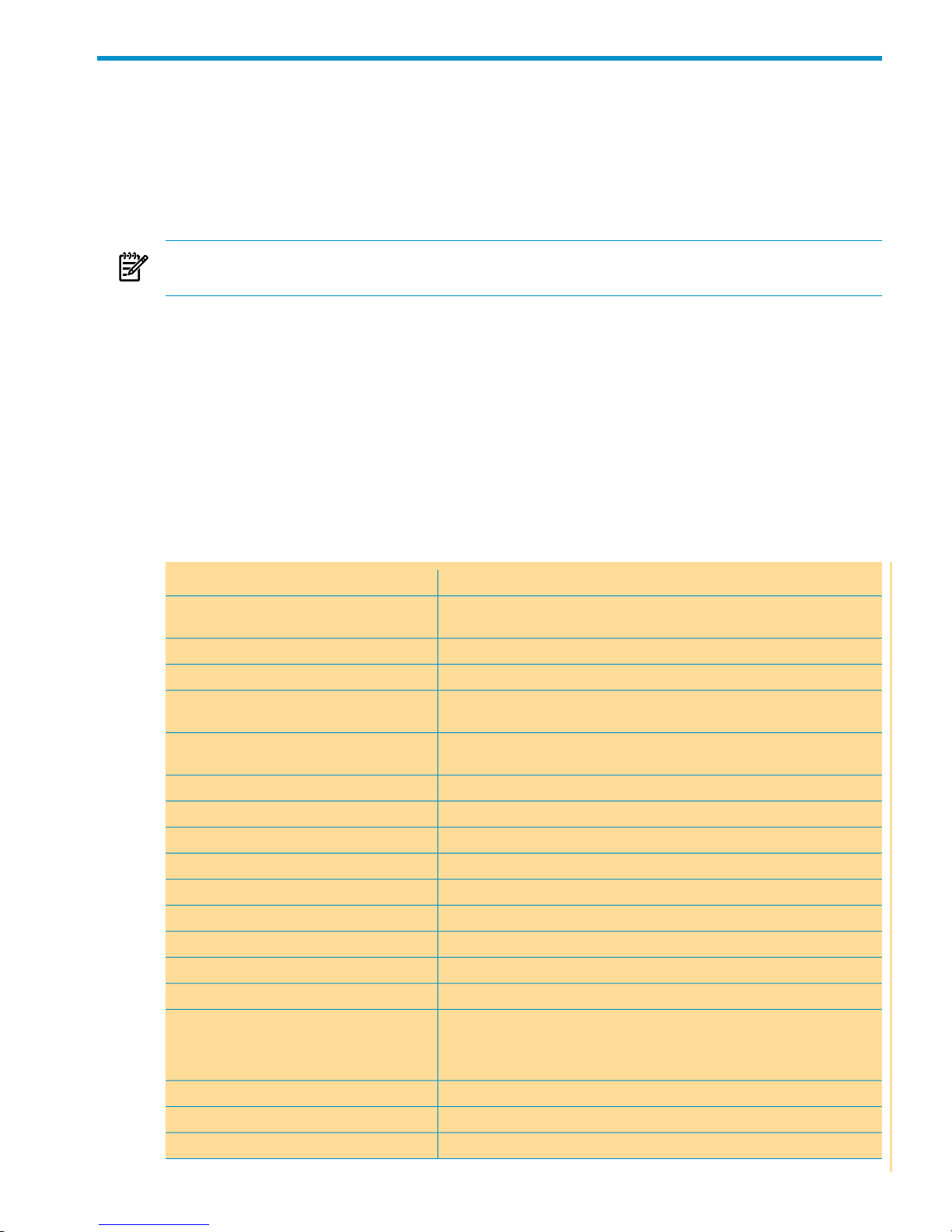
About This Document
This manual describes reference information about the syntax of SQL statements, functions, and
other SQL language elements supported by the Neoview database software.
The Neoview SQL statements and utilities are entered interactively or from script files using the
client-based utility, Neoview Script. For information on Neoview Script, see the Neoview Script
Guide.
NOTE: In this manual, SQL language elements, statements, and clauses within statements are
based on the ANSI SQL:1999 standard.
Supported Release Version Updates (RVUs)
HP Neoview Release 2.2.
Intended Audience
This manual is intended for database administrators and application programmers who are using
SQL to manage a database on an HP Neoview data warehousing platform.
The reader should be familiar with structured query language (SQL) and with the American
National Standard Database Language SQL:1999.
New and Changed Information in This Edition
New or Changed InformationSection
Updated considerations.“ALTER MATERIALIZED VIEW
Statement” (page 44)
Added Considerations subsection for ALTER MVGROUP.“ALTER MVGROUP Statement” (page 45)
New statement.“CALL Statement” (page 53)
Updated syntax.“CREATE MATERIALIZED VIEW
Statement” (page 60)
Added DISK POOL and ALIGNED | PACKED format to the list of
attributes.
“CREATE TABLE Statement” (page 69)
New function.“CURRENT_ROLE Function” (page 314)
New function.“CURRENT_USER Function” (page 317)
The option NOLOG is changed to NOMVLOG.“DELETE Statement” (page 90)
Added Considerations subsection for DROP MVGROUP.“DROP MVGROUP Statement” (page 95)
New function.“EXPLAIN Function” (page 339)
New statement.“EXPLAIN Statement” (page 104)
Corrected syntax.“GRANT Statement” (page 115)
New statement.“GRANT EXECUTE Statement” (page 117)
New statement.“GRANT SCHEMA Statement” (page 119)
The option NOLOG is changed to NOMVLOG.
Deleted some considerations.
Added a consideration on self-referencing INSERT.
“INSERT Statement” (page 121)
The keyword LOG is changed to MVLOG.“MAINTAIN MVGROUP” (page 184)
New statement.“MERGE INTO Statement” (page 129)
Updated to include information on schemas.“Privileges” (page 245)
Supported Release Version Updates (RVUs) 23
Page 24
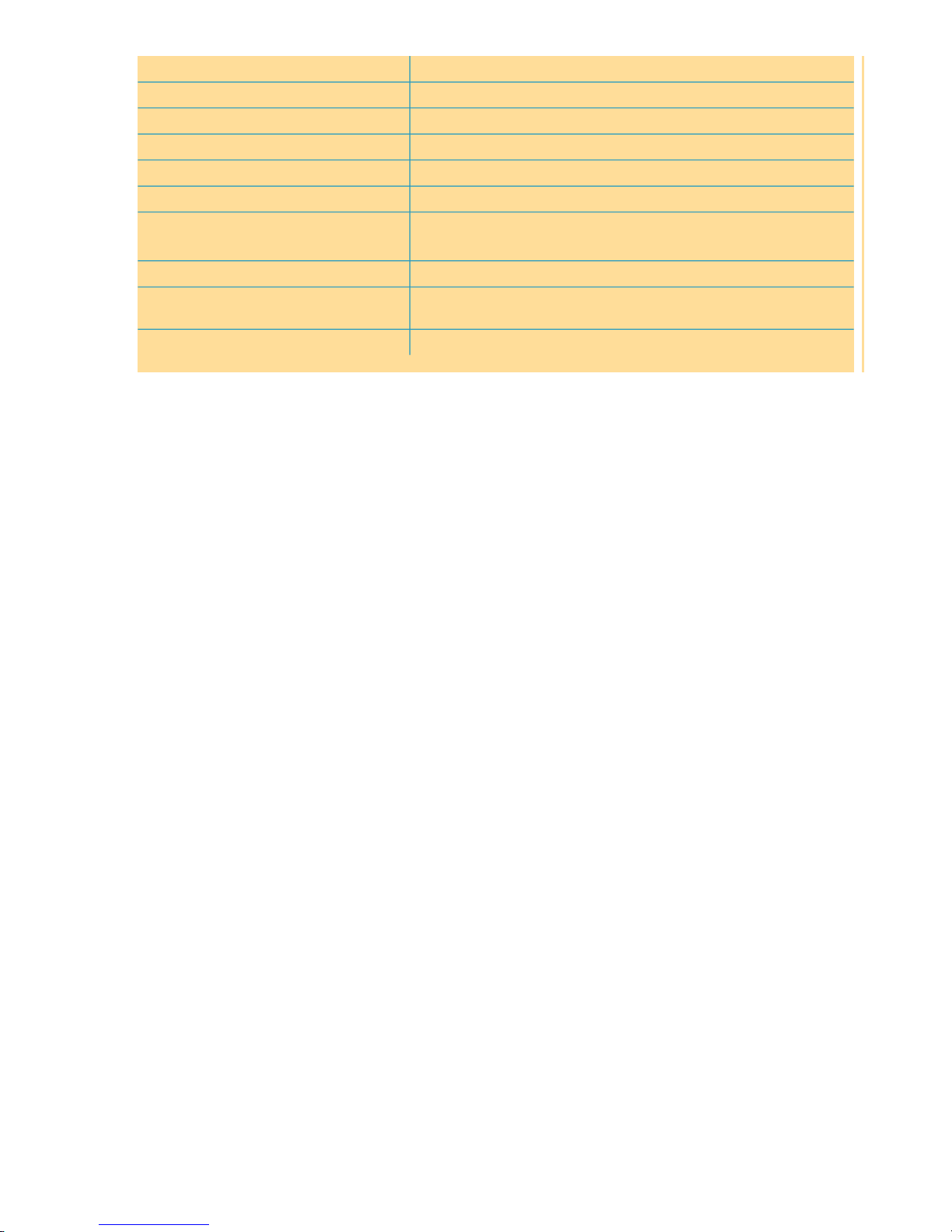
New or Changed InformationSection
Updated to include ONLINE | OFFLINE options.“POPULATE INDEX Utility” (page 186)
Updated to include schemas.“REVOKE Statement” (page 134)
New statement.“REVOKE EXECUTEStatement” (page136)
New statement.“REVOKE SCHEMAStatement” (page138)
New consideration added.“Considerations for SELECT” (page 151)
GROUP BY clause enhanced to allow expressions.
joined-table syntax is extended to support full outer join.
“SELECT Statement” (page 141)
Added table that summarizes the Neoview SQL data types.“Data Types” (page 197)
Extended to allow multiple columns to be specified.
The option NOLOG is changed to NOMVLOG.
“UPDATE Statement” (page 169)
New function.“USER Function” (page 429)
Document Organization
• Chapter 1 (page 29), introduces Neoview SQL and covers topics such as database security,
data consistency and integrity, transaction management, and ANSI compliance.
• Chapter 2 (page 41), describes the SQL statements supported by Neoview SQL.
• Chapter 3 (page 181), describes utilities that perform tasks such as maintenance, populating
indexes, purging data from tables and indexes, and reorganizing and reloading data in a
table or index.
• Chapter 4 (page 189), describes parts of the language, such as database objects, data types,
expressions, identifiers, literals, and predicates, which occur within the syntax of Neoview
SQL statements.
• Chapter 5 (page 257), describes clauses used by Neoview SQL statements.
• Chapter 6 (page 279), describes specific functions andexpressions that you can use in Neoview
SQL statements.
• Appendix A (page 435), is a quick reference to commands, statements, and utilities.
• Appendix B (page 437), lists the words that are reserved in Neoview SQL.
• Appendix C (page 441), describes limits in Neoview SQL.
• Appendix D (page 443), describes how Neoview SQL conforms to the ANSI standard.
Notation Conventions
General Syntax Notation
This list summarizes the notation conventions for syntax presentation in this manual.
UPPERCASE LETTERS
Uppercase letters indicate keywords and reserved words. Type these items exactly as shown.
Items not enclosed in brackets are required. For example:
SELECT
Italic Letters
Italic letters, regardless of font, indicate variable items that you supply. Items not enclosed
in brackets are required. For example:
file-name
Computer Type
Computer type letters within text indicate case-sensitive keywords and reserved words. Type
these items exactly as shown. Items not enclosed in brackets are required. For example:
24 About This Document
Page 25

myfile.sh
Bold Text
Bold text in an example indicates user input typed at the terminal. For example:
ENTER RUN CODE
?123
CODE RECEIVED: 123.00
The user must press the Return key after typing the input.
[ ] Brackets
Brackets enclose optional syntax items. For example:
DATETIME [start-field TO] end-field
A group of items enclosed in brackets is a list from which you can choose one item or none.
The items in the list can be arranged either vertically, with aligned brackets on each side of
the list, or horizontally, enclosed in a pair of brackets and separated by vertical lines. For
example:
DROP SCHEMA schema [CASCADE]
[RESTRICT]
DROP SCHEMA schema [ CASCADE | RESTRICT ]
{ } Braces
Braces enclose required syntax items. For example:
FROM { grantee[, grantee]...}
A group of items enclosed in braces is a list from which you are required to choose one item.
The items in the list can be arranged either vertically, with aligned braces on each side of the
list, or horizontally, enclosed in a pair of braces and separated by vertical lines. For example:
INTERVAL { start-field TO end-field }
{ single-field }
INTERVAL { start-field TO end-field | single-field }
| Vertical Line
A vertical line separates alternatives in a horizontal list that is enclosed in brackets or braces.
For example:
{expression | NULL}
… Ellipsis
An ellipsis immediately following a pair of brackets or braces indicates that you can repeat
the enclosed sequence of syntax items any number of times. For example:
ATTRIBUTE[S] attribute [, attribute]...
{, sql-expression}...
An ellipsis immediately following a single syntax item indicates that you can repeat that
syntax item any number of times. For example:
expression-n…
Notation Conventions 25
Page 26
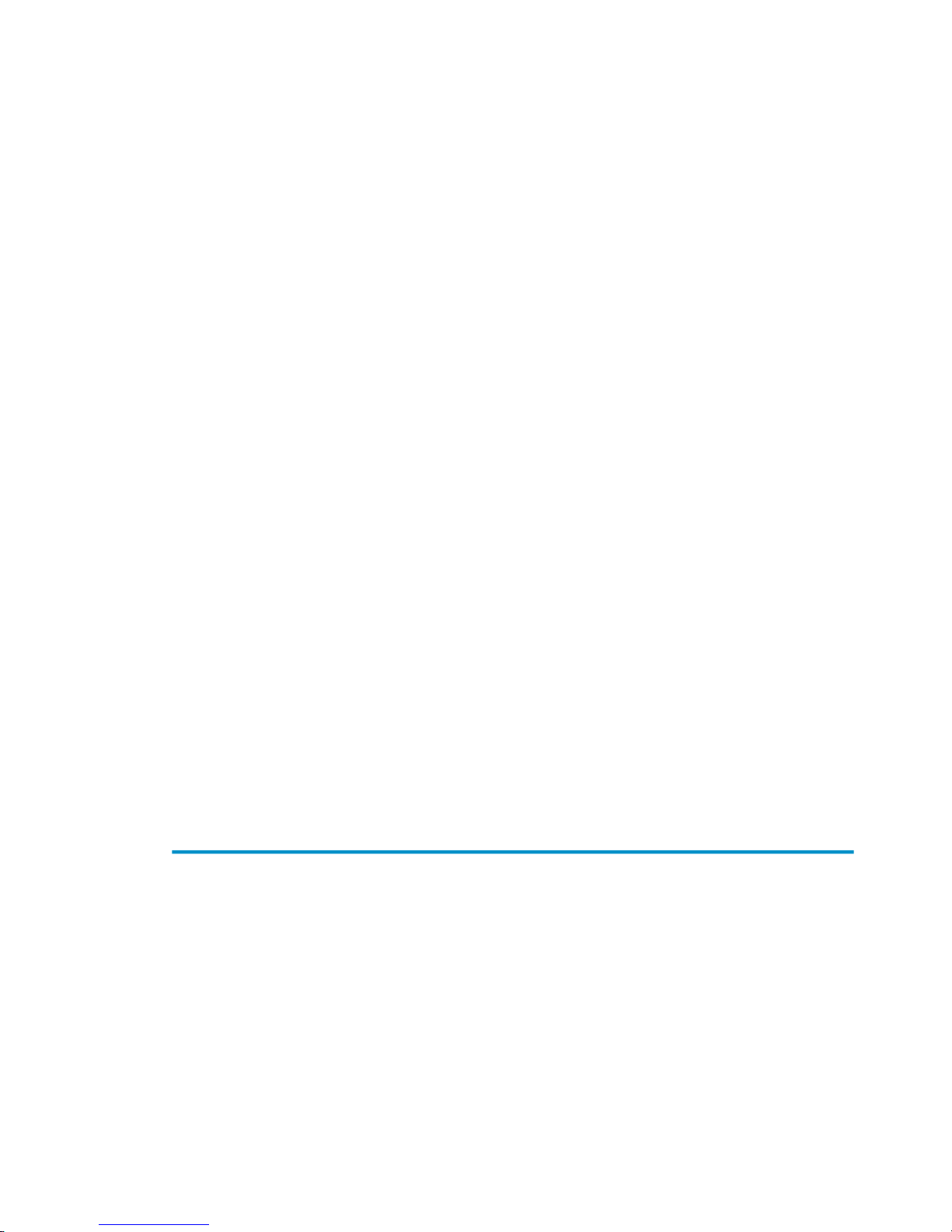
Punctuation
Parentheses, commas, semicolons, and other symbols not previously described must be typed
as shown. For example:
DAY (datetime-expression)
@script-file
Quotation marks around a symbol such as a bracket or brace indicate the symbol is a required
character that you must type as shown. For example:
"{" module-name [, module-name]... "}"
Item Spacing
Spaces shown between items are required unless one of the items is a punctuation symbol
such as a parenthesis or a comma. For example:
DAY (datetime-expression)
DAY(datetime-expression)
If there is no space between two items, spaces are not permitted. In this example, no spaces
are permitted between the period and any other items:
myfile.sh
Line Spacing
If the syntax of a command is too long to fit on a singleline, each continuation line is indented
three spaces and is separated from the preceding line by a blank line. This spacing
distinguishes items in a continuation line from itemsin a vertical list of selections. For example:
match-value [NOT] LIKE pattern
[ESCAPE esc-char-expression]
Related Documentation
This manual is part of the HP Neoview customer library.
Neoview Customer Library
• Administration
Information about how to load and manage the Neoview database
by using the Neoview DB Admin and other tools.
Neoview Database Administrator’s Guide
Context-sensitive help topics that describe how to use the HP
Neoview DB Admin management interface.
Neoview DB Admin Online Help
Information about how to use stored procedures that are written in
Java within a Neoview database.
Neoview Guide to Stored Procedures in Java
Information on using the Dashboard Client, includinghow to install
the Client, start and configure the Client Server Gateway (CSG), use
the Client windows and property sheets, interpret entity screen
information, anduse Commandand Control to manage queries from
the Client.
Neoview Management Dashboard Client
Guide for Database Administrators
Site-planning information and basic hardware information.Neoview Owner’s Manual
Information about using the HP Neoview Script command-line
interface to run SQL statements interactively or from script files.
Neoview Script Guide
26 About This Document
Page 27
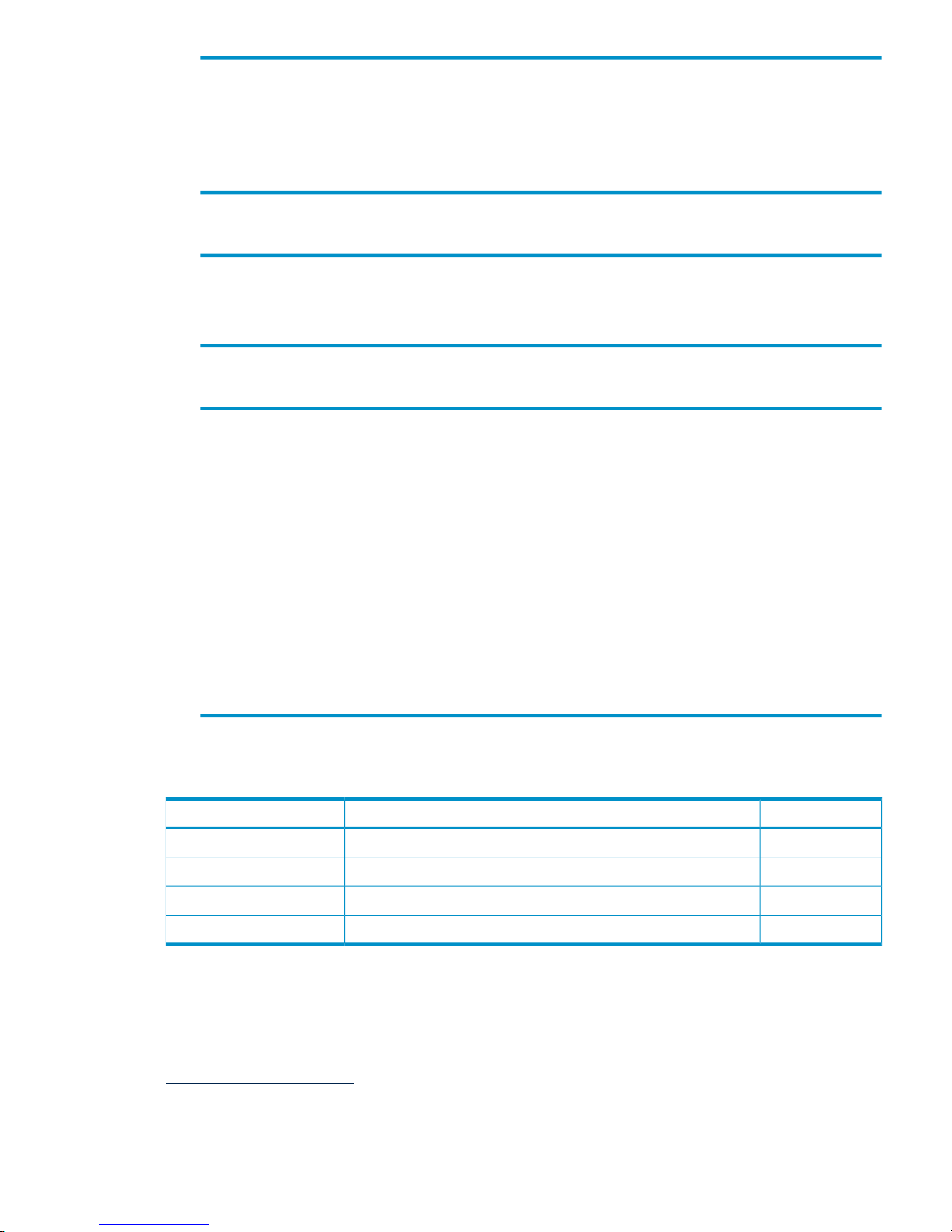
Command-line helpthat describesthe interfacecommands supported
in the current operating mode of Neoview Script.
Neoview Script Online Help
Information aboutreviewing query execution plans and investigating
query performance of Neoview databases.
Neoview Query Guide
An applicationthat allows you to graphically display query execution
plans generated by the Neoview optimizer.
Visual Query Planner
• Reference
Reference information about the syntax of SQL statements,
functions, and other SQL language elements supported by the
Neoview database software.
Neoview SQL Reference Manual
Cause, effect, and recovery information for error messages.Neoview Messages Manual
• Connectivity
Reference information about the HP Neoview JDBC Type 4 Driver
API.
Neoview JDBC Type 4 Driver API Reference
Information about using the HP Neoview JDBC Type 4 driver,
which provides Java applications on client workstations access to
a Neoview database.
Neoview JDBC Type 4 Driver Programmer’s
Reference
Information about using HP Neoview ODBC drivers on a client
workstation to access a Neoview database.
Neoview ODBC Drivers Manual
Context-sensitive help topics that describe how to use the ODBC
client interface.
ODBC Client Administrator Online Help
— README for the HP Neoview JDBC Type 4 Driver
— README for the HP Neoview ODBC Driver for Windows
— README for theHP NeoviewODBC Drivers forLinux, HP-UX,
and IBM AIX®
— README for HP Neoview Script
README files
Publishing History
Publication DatePart Number
August 2006543533–001
March 2007543651–001
May 2007544505–001
544582–001
HP Encourages Your Comments
HP encourages your comments concerning this document. We are committed to providing
documentation that meets your needs. Send any errors found, suggestions for improvement, or
compliments to:
pubs.comments@hp.com
Include the document title, part number, and any comment, error found, or suggestion for
improvement you have concerning this document.
Publishing History 27
Page 28

28
Page 29

1 Introduction
The Neoview SQL database software allows you to use SQL DML statements, which comply
closely to ANSI SQL:1999, to access SQL databases.
This introduction describes:
• “SQL Language”
• “Security”
• “Data Consistency and Access Options”
• “Database Integrity and Locking”
• “Transaction Management”
• “ANSI Compliance and Neoview SQL Extensions”
• “Neoview SQL Error Messages”
Other sections of this manual describe the syntax and semantics of individual statements,
commands, and language elements.
SQL Language
The SQL language consists of statements, commands, and other language elements that you can
use to access SQL databases. For descriptions of individual SQL statements, see Chapter 2
(page 41).
SQL languageelements are part ofstatements and commands and include data types, expressions,
functions, identifiers, literals, and predicates. For more information, see Chapter 4 (page 189).
For information on specific functions and expressions, see Chapter 6 (page 279).
Security
The services ID is intended to be used only to support the database without having access to the
data itself. The services ID cannot manage user accounts. Only HP support has access to the
super ID.
User IDs and Role
The system setup scripts perform initial configuration of services IDs. The roles that exist initially
on the Neoview platform are:
• MGR
• DBA
• USER
DBA and USER are sample roles and have no significance. You can use them or create your own
roles.
MGR is used to create roles and users within those roles.
In addition to DBA, USER, and MGR, you can configure up to 252 more roles.
Authorization ID
Authorization IDs identify users during the processing of SQL statements. The authorization ID
must be a valid user ID, enclosed in double quotes. A user ID number (for example, '255,255') is
not allowed. Authids are case-insensitive.
ANSI SQL specifies two special authorization IDs: PUBLIC and SYSTEM.
• PUBLIC specifies all present and future authorization IDs. A grantor cannot be PUBLIC.
• SYSTEM specifies the implicit grantor of privileges to the creators of objects. You cannot
specify SYSTEM as either a grantee or a grantor.
SQL Language 29
Page 30
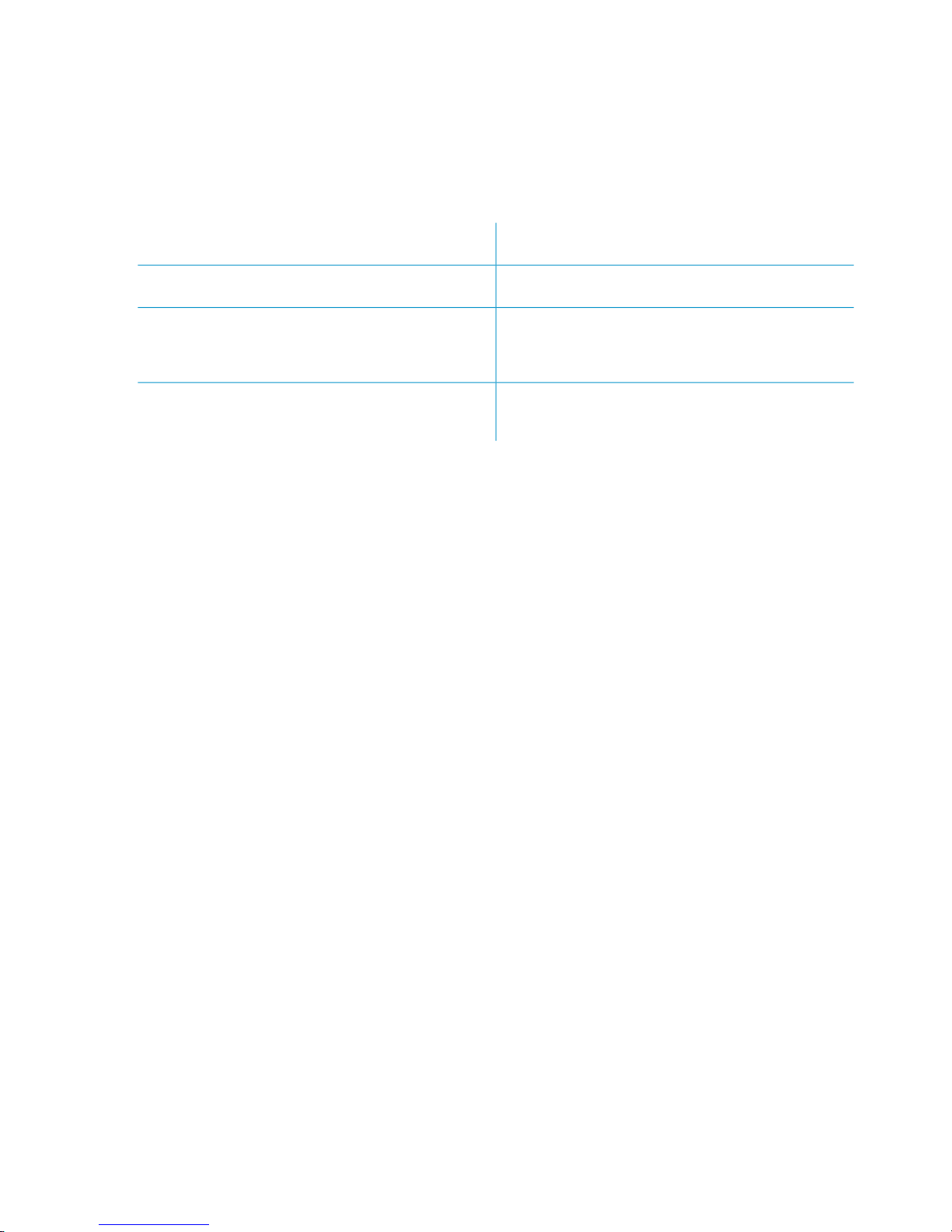
Data Consistency and Access Options
Access options for DML statements affect the consistency of the data that your query accesses.
For any DML statement, you specify access options by using the FOR option ACCESS clause
and, for a SELECT statement, by using this same clause, you can also specify access options for
individual tables referenced in the FROM clause.
The possible settings for option in a DML statement are:
Specifies that the data accessed by the DML statement
must be from committed rows.
“READ COMMITTED ”
Specifies that the data accessed by the SELECT statement
need not be from committed rows.
“READ UNCOMMITTED ”
Specifies that the DML statement and any concurrent
process (accessing the same data) execute as if the
statement and the other process had run serially rather
than concurrently.
“SERIALIZABLE or REPEATABLE READ”
Allows transactions to skip rows locked in a conflicting
mode by another transaction. SKIP CONFLICT cannot be
used in a SET TRANSACTION statement.
“SKIP CONFLICT”
The SQL default access option for DML statements is READ COMMITTED.
The implementation for REPEATABLE READ and SERIALIZABLE access options is equivalent.
This entry uses SERIALIZABLE for purposes of illustration.
For related information about transactions, see “Transaction Isolation Levels” (page 36).
READ UNCOMMITTED
This option enables you to access locked data. READ UNCOMMITTED is not available for DML
statements that modify the database. It is available only for a SELECT statement.
READ UNCOMMITTED provides the lowest level of data consistency. A SELECT statement
executing with this access option is allowed to:
• Read data modified by a concurrent process (sometimes referred to as dirty reads)
• Read different committed values for the same item at different times or find that the item
no longer exists (sometimes referred to as nonrepeatable reads)
• Read different sets of committed values satisfying the same predicate at different times
(sometimes referred to as phantoms)
READ COMMITTED
This option allows you to access only committed data.
The implementation requires that a lock can be acquired on the data requested by the DML
statement—but does not actually lock the data, thereby reducing lock request conflicts. If a lock
cannot begranted (implying that the row contains uncommitted data),the DML statement request
waits until the lock in place is released.
READ COMMITTED provides the next higher level of data consistency (compared to READ
UNCOMMITTED). A statement executing with this access option does not allow dirty reads,
but both nonrepeatable reads and phantoms are possible.
READ COMMITTED provides sufficient consistency for any process that does not require a
repeatable read capability.
READ COMMITTED is the default isolation level.
30 Introduction
Page 31

SERIALIZABLE or REPEATABLE READ
This option locks all data accessed through the DML statement and holds the locks on data in
tables until the end of any containing transaction.
SERIALIZABLE (or REPEATABLE READ) provides the highest level of data consistency. A
statement executing with this access option does not allow dirty reads, nonrepeatable reads, or
phantoms.
SKIP CONFLICT
This option allows transactions to skip rows locked in a conflicting mode by another transaction.
SKIP CONFLICT is not supported at the transaction level. It can only be specified at the table or
statement level.
Database Integrity and Locking
To protect the integrity of the database, Neoview SQL provides locks on data. For example,
Neoview SQL locks a row when an executing process accesses a row to modify it. The lock
ensures that no other process simultaneously modifies the same row.
Default locking normally protects data but reduces concurrency. If your application has problems
with lock contention, you might want to use options that control the characteristics of locks.
Locks have these characteristics:
• “Lock Duration” (short or long)
• “Lock Granularity” (table lock, subset of rows, or single row)
• “Lock Mode” (exclusive, shared, no lock)
• “Lock Holder” (transaction or process)
Lock Duration
Lock duration controls how long a lock is held. You can specify lock duration for only the read
portion of a statement. You can use the LOCK TABLE statement to lock a table. Lock duration
is also affected by whether you choose the SERIALIZABLE access option for DML statements.
This access option causes the maximum lock duration.
Lock Granularity
Lock granularity controls the number of rows affected by a single lock. The level of granularity
can be a table, a subset of rows, or a single row.
You can control locks for the entire table with the LOCK TABLE statement. Otherwise, Neoview
SQL determines the granularity by considering the access option you specify, the table size and
definition, and the estimated percentage of rows the query will access.
Neoview SQL can automatically increase the granularity of locks for a particular transaction,
depending on processing requirements. This increase in granularity is referred to as lockescalation.
5000 row locks acquired in any partition of the table results in lock escalation.
Lock Mode
Lock mode controls access to locked data. You can specify lock mode only for rows that are read.
SHARE lock mode allows multiple users to lock and read the same data. EXCLUSIVE lock mode
limits access to locked data to the lock holder and to other users who specify READ
UNCOMMITTED (but not READ COMMITTED or SERIALIZABLE) access. Lock modes are the
same when you choose READ COMMITTED or SERIALIZABLE access.
Database Integrity and Locking 31
Page 32

Lock mode is sometimes determined by Neoview SQL. SQL ensures that an exclusive lock is in
effect for write operations and usually acquires a shared lock for operations that access data
without modifying it. You choose lock mode in these instances:
• On the LOCK TABLE statement, you can choose EXCLUSIVE or SHARE.
• On the SELECT statement, you can specify IN EXCLUSIVE MODE or IN SHARE MODE.
Lock Holder
Only the lock holder can release a lock:
• A transaction releases the locks it holds at the end of the transaction in either of these cases:
— Locks on data read using SERIALIZABLE access
— Locks on rows updated
• A process can hold a lock over the duration of one (or more) transactions, or the process can
release the lock before the transaction completes. A process releases the locks it holds by
issuing statements that affect the locks.
Transaction Management
A transaction (a set of database changes that must be completed as a group) is the basic recoverable
unit in case of a failure or transaction interruption. Transactions are controlled through client
tools that interact with the database using ODBC or JDBC. The typical order of events is:
1. Transaction is started.
2. Database changes are made.
3. Transaction is committed.
If, however, the changes cannot be made or if you do not want to complete the transaction, you
can abort the transaction so that the database is rolled back to its original state.
SET TRANSACTION AUTOBEGIN OFF prevents Neoview SQL from automatically starting a
transaction.
This subsection discusses these considerations for transaction management:
• “Statement Atomicity” (page 32)
• “User-Defined and System-Defined Transactions” (page 33)
• “Rules for DML Statements” (page 33)
• “Effect of AUTOCOMMIT Option” (page 33)
• “Concurrency” (page 33)
• “Transaction Access Modes” (page 35)
• “Transaction Isolation Levels” (page 36)
Statement Atomicity
To maintain database consistency, transactions must be controlled so that they complete
successfully or are aborted. SQL, by default does not automatically abort transactions following
an error, in most situations.
SQL guarantees that an individual SQL statement within a transaction completes successfully
or has no effect on the database.
When an INSERT, UPDATE, or DELETE statement encounters an error, that transaction is not
aborted, but continues. The effect of the SQL statement is rolled back, so the statement has no
effect on the database, but the transaction is not aborted.
32 Introduction
Page 33

User-Defined and System-Defined Transactions
User-Defined Transactions
Transactions you define are called user-defined transactions. To ensure that a sequence of statements
executes successfully or not at all, you can define one transaction consisting of these statements
by using the BEGIN WORK Statement and COMMIT WORK Statement. You can abort a
transaction by using the ROLLBACK WORK Statement.
System-Defined Transactions
In some cases, Neoview SQL defines transactions for you. These transactions are called
system-defined transactions. Most DML statements initiate transactions implicitly at the start of
execution. See Implicit Transactions“Implicit Transactions” (page 167). However, even if a
transaction is initiated implicitly, you must end a transaction explicitly with the COMMIT WORK
statement or the ROLLBACK WORK statement.
Rules for DML Statements
If deadlock occurs, the DML statement times out and receives an error.
Effect of AUTOCOMMIT Option
AUTOCOMMIT is an option that can be set in a SET TRANSACTION statement. It specifies
whether Neoview SQL will commit automatically, or roll back if an error occurs, at the end of
statement execution. This option applies to any statement for which the system initiates a
transaction. See SET TRANSACTION Statement“SET TRANSACTION Statement” (page 166).
If this option is set to ON, Neoview SQL automatically commits any changes, or rolls back any
changes, made to the database at the end of statement execution.
Concurrency
Concurrency is defined by two or more processes accessing the same data at the same time. The
degree of concurrency available—whether a process that requests access to data that is already
being accessed is given access or placed in a wait queue—depends on the purpose of the access
mode (read or update) and the isolation level.
Neoview SQL provides concurrent database access for most operations and controls database
access through the mechanism for locking and the mechanism for opening and closing tables.
For DML operations, access and locking options affect the degree of concurrency. See “Data
Consistency and Access Options” (page 30), “Database Integrity and Locking” (page 31), and
“SET TRANSACTION Statement” (page 166).
The following tables describe interactions between SQL operations.
Table 1-1 compares operations with access modes and lists DDL and Utility operations you can
start while DML operations are in progress.
Table 1-1 Concurrent DDL/Utility Operation and File Access Modes
Access Mode
SERIALIZABLEREAD COMMITTEDREAD UNCOMMITTEDDDL Operations You Can
Start
WaitsAllowed
1
Allowed
1
ALTER TABLE attributes
1 DDL operation aborts the DML operation.
Table 1-2 compares DDL and utility operations with DML operations and shows DDL operations
you can start while DML operations are in progress:
Transaction Management 33
Page 34

Table 1-2 Concurrent DDL/Utility and DML Operations
DML Operation in Progress
UPDATE/ INSERT/
DELETE
SELECT EXCLUSIVESELECT SHARESELECT
UNCOMMITTED
DDL Operations You
Can Start
AllowedAllowedAllowedAllowed
1
ALTER TABLE
attributes
WaitsWaitsWaitsAllowed
1
ALTER TABLE other
WaitsWaitsAllowedAllowed
1
CREATE INDEXwith
POPULATE
AllowedAllowedAllowedAllowedCREATE INDEX NO
POPULATE
WaitsWaitsAllowedAllowedCREATE TRIGGER
subject table
AllowedAllowedAllowedAllowedCREATE TRIGGER
referenced table
AllowedAllowedAllowedAllowedCREATE VIEW
WaitsWaitsWaitsAllowed
1
GRANT
WaitsAllowed
2
Allowed
2
Allowed
1
POPULATE INDEX
WaitsWaitsAllowedAllowed
1
REVOKE
Allowed
2
AllowedAllowedAllowedUPDATE
STATISTICS
1 DDL operation aborts the DML operation.
2 Allowed except during commit phase.
Table 1-3 compares DML operations you can start when DDL operations are in progress:
Table 1-3 Concurrent DML and DDL Operations
DML Operations You Can Start
UPDATE/ INSERT
DELETE
SELECT EXCLUSIVESELECT SHARESELECT
UNCOMMITTED
DDL Operations in
Progress
AllowedAllowedAllowedAllowed
1
ALTER TABLE
attributes
WaitsWaitsWaitsAllowed
1
ALTER TABLE other
WaitsWaitsAllowedAllowed
1
CREATE INDEXwith
POPULATE
AllowedAllowedAllowedAllowedCREATE INDEX NO
POPULATE
WaitsWaitsAllowedAllowedCREATE TRIGGER
subject table
AllowedAllowedAllowedAllowedCREATE TRIGGER
reference table
AllowedAllowedAllowedAllowedCREATE VIEW
WaitsWaitsWaitsAllowed
1
GRANT
WaitsAllowed
2
Allowed
2
Allowed
1
POPULATE INDEX
34 Introduction
Page 35

Table 1-3 Concurrent DML and DDL Operations (continued)
DML Operations You Can Start
WaitsWaitsAllowedAllowed
1
REVOKE
Allowed
2
AllowedAllowedAllowedUPDATE
STATISTICS
1 DDL operation aborts the DML operation.
2 Allowed except during commit phase.
Table 1-4 describes the effect of various DDL and utility operations on table timestamps:
Table 1-4 Operations Effect on Table Timestamps
Timestamp UpdatedAlter Operation
Yes, if you add columns or add or drop constraints No,
if you change attributes
ALTER TABLE
NoALTER TRIGGER
NoCREATE CATALOG
Yes, if populatedCREATE INDEX
NoCREATE SCHEMA
NoCREATE TABLE
Yes, of the table on which the trigger is definedCREATE TRIGGER
NoCREATE VIEW
NoGRANT
YesPOPULATE INDEX
YesPURGEDATA
NoREVOKE
NoUPDATE STATISTICS
Transaction Access Modes
A transaction has an access mode that is READ ONLY or READ WRITE. You can set the access
mode of a transaction by using a SET TRANSACTION statement. See “SET TRANSACTION
Statement” (page 166).
READ ONLY
If a transaction is executing with the READ ONLY access mode, statements within the transaction
can read, but cannot insert, delete, or update, data in tables. This restriction means that among
the DML statements, only the SELECT statement can execute within that transaction.
If the transaction isolation level is READ UNCOMMITTED, the default access mode is READ
ONLY. Further, for READ COMMITTED, you can specify only READ ONLY explicitly by using
the SET TRANSACTION statement.
READ ONLY transactions
• will not write anything into the transaction log
• will not abort if they extend beyond the system configured auto abort interval
• will not pin the transaction log
When AUTOCOMMIT isON, the Neoview platform automatically uses READ ONLYtransactions
for select statements. This could reduce concurrency if the select statement is long-running and
Transaction Management 35
Page 36

the isolation level is SERIALIZABLE. If you want to override this automatic choice, the access
mode can be set to READ WRITE using a SET TRANSACTION statement. If AUTOCOMMIT is
OFF, select statements will execute under a READ WRITE transaction by default. If you want to
execute them under a READ ONLY transaction, a SET TRANSACTION must be issued.
READ WRITE
If a transaction is executing with the READ WRITE access mode, statements within the transaction
can read, insert, delete, or update data in tables. Therefore, any DML statement can execute
within that transaction.
If the transaction isolation level is not READ UNCOMMITTED, thedefault access mode is READ
WRITE. However, you can specify READ ONLY explicitly by using the SET TRANSACTION
statement.
Transaction Isolation Levels
A transaction has an isolation level that is “READ UNCOMMITTED”, “READ COMMITTED”,
or “SERIALIZABLE or REPEATABLE READ ”. The Neoview SQL implementation for
REPEATABLE READ and SERIALIZABLE is equivalent. SERIALIZABLE is used for purposes
of illustration.
You can set the isolation level of a transaction explicitly by using a SET TRANSACTION statement.
See SET TRANSACTION Statement. The default isolation level is READ COMMITTED.
READ UNCOMMITTED
This isolation level allows your transaction to access locked data. You cannot use READ
UNCOMMITTED for transactions that modify the database.
READ UNCOMMITTED provides the lowest level of data consistency. A transaction executing
with this isolation level is allowed to:
• Read data modified by a concurrent transaction (sometimes referred to as dirty reads).
• Read different committed values for the same item at different times or find that the item
no longer exists (sometimes referred to as nonrepeatable reads).
• Read different sets of committed values satisfying the same predicate at different times
(sometimes referred to as phantoms).
READ COMMITTED
This option allows your transaction to access only committed data.
There are no row locks acquired when READ COMMITTED is the specified isolation level.
READ COMMITTED provides the next level of data consistency. A transaction executing with
this isolation level does not allow dirty reads, but both nonrepeatable reads and phantoms are
possible.
READ COMMITTED provides sufficient consistency for any transaction that does not require a
repeatable-read capability.
The default isolation level is READ COMMITTED.
SERIALIZABLE or REPEATABLE READ
This option locks all data accessed through the transaction and holds the locks on data until the
end of the transaction.
SERIALIZABLE provides the highest level of data consistency. A transaction executing with this
isolation level does not allow dirty reads, nonrepeatable reads, or phantoms.
36 Introduction
Page 37

Transaction Rollback Mode
The Rollback Mode for a transaction can be set to either ON or OFF. A setting of ON denotes
that the system will rollback the effects of a transaction it aborts. A setting of OFF denotes that
the system does not need to perform rollback on abort, rather you are responsible for continuing
after the abort. The default is OFF.
When transactions that contain long running INSERT, UPDATE, and DELETE statements are
aborted, rollback is very expensive in system resources and is time consuming. You may consider
setting the Rollback Mode to OFF for these statements. In some situations, not rolling back aborted
transactions can lead to an inconsistent database, with respect to dependent objects such as
indexes. For these situations, Neoview SQL raises an error during compilation.
When Rollback Mode is set to OFF, Neoview SQL sets the auto abort interval for the transaction
to 0, indicating that this transaction should never abort for exceeding a predefined time interval.
This means that locks on this table can be held for long durations, resulting in reduced
concurrency. You can override the default setting of never abort for NO ROLLBACK type
transactions by using the SET TRANSACTION AUTOABORT statement. In addition, Neoview
SQL does not abort such transactions for exceeding 45% of the audit trail. Such transactions need
not be limited by the 45% rule since rollback will not be performed on them. Setting this flag also
prevents TMF from pinning the audit trail for this transaction.
ANSI Compliance and Neoview SQL Extensions
Neoview SQL complies most closely with Core SQL 99. Neoview SQL also includes some features
from SQL 99 and part of the SQL 2003 standard, in addition to special Neoview SQL extensions
to the SQL language.
Statements and SQL elements in this manual are ANSI compliant unless specified as Neoview
SQL extensions. For details about Neoview SQL conformance with SQL:1999 standards, see
Appendix D, Standard SQL and Neoview SQL.
ANSI-Compliant Statements
These statements are ANSI compliant, but some might contain Neoview SQL extensions:
• ALTER MATERIALIZED VIEW statement
• ALTER TABLE statement
• ALTER VIEW statement
• COMMIT WORK statement
• CREATE SCHEMA statement
• CREATE TABLE statement
• CREATE TRIGGER statement
• CREATE VIEW statement
• DELETE statement
• DROP SCHEMA statement
• DROP TABLE statement
• DROP TRIGGER statement
• DROP VIEW statement
• GRANT statement
• GRANT EXECUTE statement
• GRANT SCHEMA statement
• INSERT statement
• PREPARE statement
• REVOKE statement
• REVOKE EXECUTE statement
ANSI Compliance and Neoview SQL Extensions 37
Page 38

• REVOKE SCHEMA statement
• ROLLBACK WORK statement
• SELECT statement
• SET SCHEMA statement
• SET TRANSACTION statement
• UPDATE statement
Statements That Are Neoview SQL Extensions
These statements are Neoview SQL extensions to the ANSI standard.
• ALTER INDEX statement
• ALTER TRIGGER statement
• BEGIN WORK statement
• CREATE INDEX statement
• DROP INDEX statement
• LOCK TABLE statement
• SAMPLE clause
• SEQUENCE BY clause
• SET TABLE TIMEOUT statement
• TRANSPOSE clause
• UNLOCK TABLE statement
• UPDATE STATISTICS statement
ANSI-Compliant Functions
These functions are ANSI compliant, but some might contain Neoview SQL extensions:
• AVG function
• CASE expression
• CAST expression
• CHAR_LENGTH
• COALESCE
• COUNT Function
• CURRENT
• CURRENT_DATE
• CURRENT_TIME
• CURRENT_TIMESTAMP
• EXTRACT
• LOWER
• MAX
• MIN
• NULLIF
• OCTET_LENGTH
• POSITION
• SUBSTRING
• SUM
• TRIM
• UPPER
All other functions are Neoview SQL extensions.
38 Introduction
Page 39

Neoview SQL Error Messages
Neoview SQL reports error messages and exception conditions When an error condition occurs,
Neoview SQL returns a message number and a brief description of the condition. For example,
Neoview SQL might display this error message:
*** ERROR[1000] A syntax error occurred.
The message number is the SQLCODE value (without the sign). In this example, the SQLCODE
value is 1000.
To view detailed cause, effect, and recovery information for Neoview SQL and other errors, see
the Neoview Messages Manual.
Neoview SQL Error Messages 39
Page 40

40
Page 41
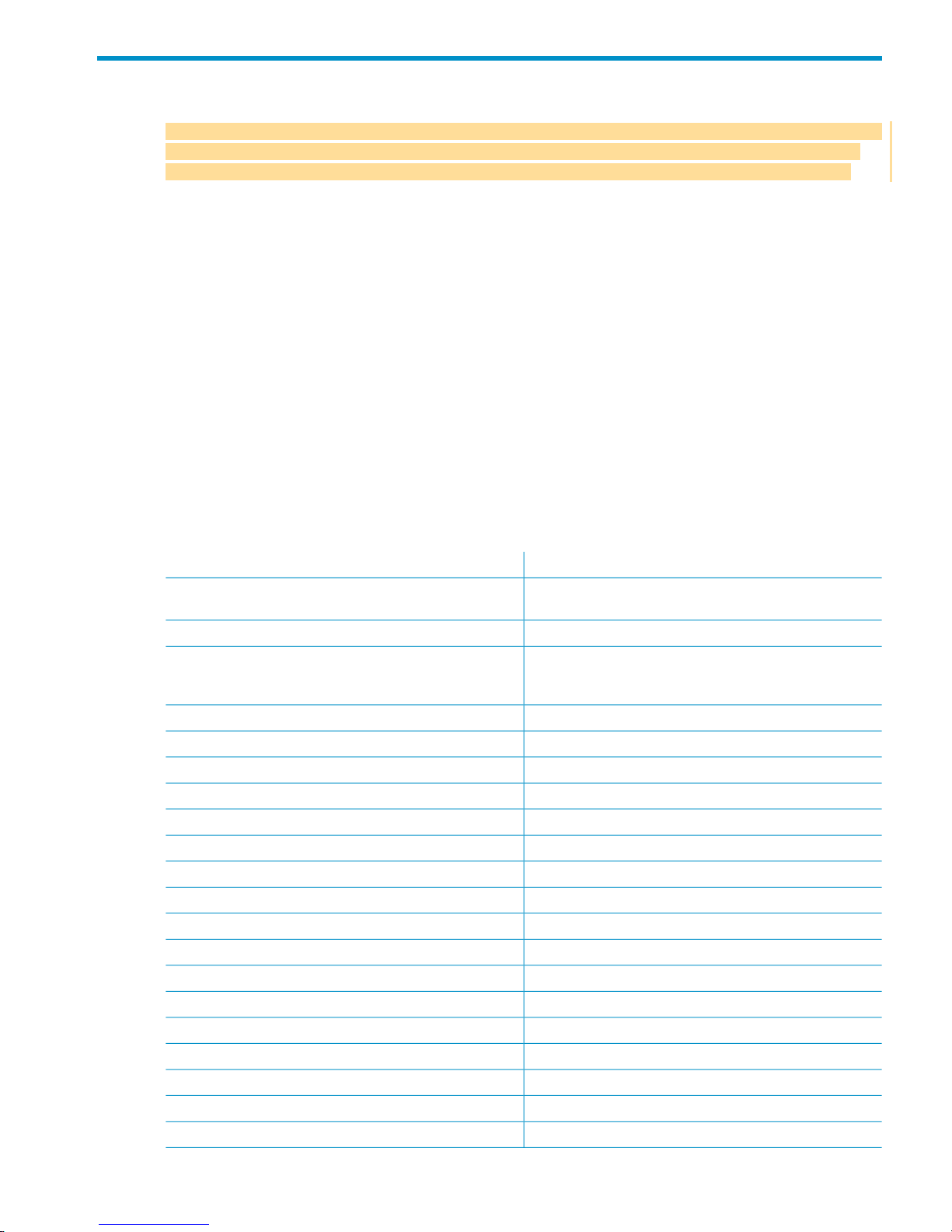
2 SQL Statements
This section describes the syntax and semantics of Neoview SQL statements. The Neoview SQL
statements and utilities are entered interactively or from script files using the command-line
interface, Neoview Script. For information on Neoview Script, see the Neoview Script Guide.
Categories
The statements are categorized according to their functionality:
• “Data Definition Language (DDL) Statements”
• “Data Manipulation Language (DML) Statements”
• “Transaction Control Statements”
• “Resource Control and Optimization Statements”
• “Control Statements”
• “Object Naming Statements”
• “Trigger Statements”
• “Stored Procedure Statements”
Data Definition Language (DDL) Statements
Use these DDL statements to define, delete, or modify the definition of a Neoview SQL schema,
or object, or the authorization to use an object.
Changes materialized views.“ALTER MATERIALIZED VIEW Statement” (page 44)
Adds or removes member materialized views from a
materialized view group (MVGROUP).
“ALTER MVGROUP Statement” (page 45)
Changes synonyms or aliases for tables.“ALTER SYNONYM Statement” (page 46)
Adds a constraint or column to a table or view, drops
existing constraints, or changes file attributes of a table or
view.
“ALTER VIEW Statement” (page 51)
Changes table.“ALTER TABLE Statement” (page 47)
Alters trigger status.“ALTER TRIGGER Statement” (page 50)
Creates an index on a table.“CREATE INDEX Statement” (page 58)
Creates a materialized view.“CREATE MATERIALIZED VIEW Statement” (page 60)
Creates a logical collection of materialized views.“CREATE MVGROUP Statement” (page 66)
Creates a schema.“CREATE SCHEMA Statement” (page 67)
Creates synonym or alias for tables.“CREATE SYNONYM Statement” (page 68)
Creates a table.“CREATE TABLE Statement” (page 69)
Creates a trigger.“CREATE TRIGGER Statement” (page 81)
Creates a view.“CREATE VIEW Statement” (page 87)
Drops an index.“DROP INDEX Statement” (page 93)
Drops a materialized view.“DROP MATERIALIZED VIEW Statement” (page 94)
Drops a materialized group.“DROP MVGROUP Statement” (page 95)
Drops a schema.“DROP SCHEMA Statement” (page 96)
Drops a synonym.“DROP SYNONYM Statement” (page 97)
Drops a table.“DROP TABLE Statement” (page 98)
Drops a trigger.“DROP TRIGGER Statement” (page 99)
Categories 41
Page 42

Drops a view.“DROP VIEW Statement” (page 100)
Grants access privileges for a table or view to specified
roles.
“GRANT Statement” (page 115)
Grants privileges for executing a stored procedure in Java
(SPJ) to specified roles.
“GRANT EXECUTE Statement” (page 117)
Grants access privileges for a schema to specified roles.“GRANT SCHEMA Statement” (page 119)
Revokes accessprivileges for a table or view fromspecified
roles.
“REVOKE Statement” (page 134)
Revokes privileges for executing a stored procedure from
specified roles.
“REVOKE EXECUTE Statement” (page 136)
Data Manipulation Language (DML) Statements
Use these DMLto delete, insert, select, or update rows in one or more tables:
Deletes rows from a table or view.“DELETE Statement” (page 90)
Inserts data into tables and views.“INSERT Statement” (page 121)
Retrieves data from tables and views.“SELECT Statement” (page 141)
Updates values in columns of a table or view.“UPDATE Statement” (page 169)
For information about DELETE, INSERT, SELECT, and UPDATE, see individual entries for these
statements.
Transaction Control Statements
Use these statements to specify user-defined transactions and to set attributes for the next
transaction:
Starts a transaction.“BEGIN WORK Statement” (page 52)
Commits changesmade during a transaction and ends the
transaction.
“COMMIT WORK Statement” (page 56)
Performs all table maintenance operations.“MERGE INTO Statement” (page 129)
Undoes changes made during a transaction and ends the
transaction.
“ROLLBACK WORK Statement” (page 140)
Sets attributes for the next SQL transaction — the isolation
level, access mode, size of the diagnostics area, and
whether to automatically commit database changes.
“SET TRANSACTION Statement” (page 166)
Resource Control and Optimization Statements
Use these statements to control access to a Neoview SQL table and its indexes on remote segments:
Executes and SQL statement previously compiled by a
PREPARE statement.
“EXECUTE Statement” (page 101)
Locks the specified table (or the underlying tables of a
view) and its associated indexes for the duration of the
active transaction.
“LOCK TABLE Statement” (page 127)
Compiles an SQL statement for later use with the
EXECUTE statement.
“PREPARE Statement” (page 132)
Updates statistics about the contents of a table and its
indexes.
“UPDATE STATISTICS Statement” (page 175)
42 SQL Statements
Page 43

Control Statements
Use these statements to control the execution default options, plans, and performance of DML
statements:
Specifies a dynamic timeout value in the run-time
environment of the current session.
“SET TABLE TIMEOUT Statement” (page 164)
Object Naming Statements
Use these statements to specify default ANSI names for the schema:
Sets the default ANSI schema for unqualified object names
for the current session.
“SET SCHEMA Statement” (page 163)
Trigger Statements
Use these statements to create and manipulate triggers on SQL tables:
Alters a trigger.“ALTER TRIGGER Statement” (page 50)
Creates a trigger.“CREATE TRIGGER Statement” (page 81)
Drops a trigger.“DROP TRIGGER Statement” (page 99)
Stored Procedure Statements
Use these statements to execute stored procedures in Java (SPJs) and to modify authorization to
execute SPJs:
Initiates the execution of an SPJ in a Neoview database.“CALL Statement” (page 53)
Grants privileges for executing an SPJ to specified roles.“GRANT EXECUTE Statement” (page 117)
Revokes privileges for executing an SPJ from specified
roles.
“REVOKE EXECUTE Statement” (page 136)
Categories 43
Page 44

ALTER MATERIALIZED VIEW Statement
• “Syntax Description of ALTER MATERIALIZED VIEW” (page 44)
• “Considerations for ALTER MATERIALIZED VIEW” (page 44)
The ALTER MATERIALIZED VIEW statement changes a materialized view.. See “Database
Object Names” (page 196).
ALTER {MATERIALIZED VIEW | MV} name mv-alter-action
mv-alter-action is:
MVATTRIBUTES[S] mv-attribute
| {ADD | REMOVE} IGNORE CHANGES ON simple-table [,simple-table]..]
| RENAME TO new-name [CASCADE]
mv-attribute is:
COMMIT REFRESH EACH n-rows
Syntax Description of ALTER MATERIALIZED VIEW
name
specifies the current name of the object. See “Database Object Names” (page 196).
RENAME new-name [CASCADE]
changes the logical name of the object within the same schema.
new-name
specifies the new name of the object after the RENAME operation occurs.
CASCADE
specifies that indexes and constraints on the renamed object will be renamed.
COMMIT REFRESH EACH n-rows
n-rows refers to the number of rows that refresh processes from the log before committing
a transaction and starting another one. There is no recommended value for n-rows, but the
number must be less than 5000.
Considerations for ALTER MATERIALIZED VIEW
As in regular tables, materialized view tables have attributes. Most of the attributes that are valid
for regular tables are also valid for materialized views. In addition, materialized view tables have
specific attributes, which are MVATTRIBUTES and IGNORE CHANGES.
MVATTRIBUTES is used by refresh to determine the number of rows that should be refreshed
per transaction. This attribute is not valid for MJVs. IGNORE CHANGES is used by refresh to
ignore the updates performed to the base tables that are specified in the IGNORE CHANGES
list.
A base table of the materialized view can be added to the IGNORE CHANGES list by altering
the materialized view using the ADD IGNORE CHANGES ON clause. Using ALTER
MATERIALIZED VIEW to add ignore changes on a base table will be successful only if all the
updates to the base table up to that point are propagated to the materialized view by using
REFRESH. If there are updated rows on a base table that are not used by REFRESH to update
rows in the materialized view, an error will occur that indicates a REFRESH needs to be performed
before altering the materialized view to add IGNORE CHANGES on the base table. Only a base
table that is in the FROM clause of the query expression of the materialized view can be added
to the IGNORE CHANGES list. A base table of the materialized view that is already in the
IGNORE CHANGES list can be removed from the IGNORE CHANGES list by altering the
materialized view using the REMOVE IGNORE CHANGES ON clause.
44 SQL Statements
Page 45

ALTER MVGROUP Statement
• “Syntax Description of ALTER MATERIALIZED VIEW”
• “Considerations for ALTER MATERIALIZED VIEW”
The ALTER MVGROUP statement allows you to add or remove a member from the materialized
view group (MVGROUP). The ADD clause should be used when adding one or more MVs to
the MVGROUP. The REMOVE clause should be used when removing one or more MVs from
an MVGROUP.
For information on MVGROUPS, see “MVGROUPs ” (page 254).
ALTER MVGROUP mv-group-name
{ADD mv-name [, mv-name] ... |
REMOVE mv-name [, mv-name]...}
mv-group-name
specifies the materialized view group name to alter.
mv-name
specifies the ANSI logical name for the materialized view.
Considerations for ALTER MVGROUP
• Only ON REQUEST and RECOMPUTE MV can be added to a materialized view group. ON
STATEMENT MV is not allowed to participate in a group.
• A materialized view is allowed to participate in a group only if:
— all materialized views directly or indirectly used by the materialized view are in the
group, or
— the materializedview is a single-delta materialized view. See “CREATE MATERIALIZED
VIEW Statement” (page 60) for information on single-delta materialized views.
Example of ALTER MVGROUP
• This example adds a member to the materialized view group:
ALTER MVGROUP pgroup
ADD pgroups
• This example removes a member from the materialized view group:
ALTER MVGROUP pgroup
REMOVE pgroups
ALTER MVGROUP Statement 45
Page 46

ALTER SYNONYM Statement
• “Syntax Description of ALTER SYNONYM ”
• “Considerations”
• “Versioning Considerations”
• “Example of ALTER SYNONYM”
The ALTER SYNONYM statement allows you to change the table, view, or materialized view
the synonym is referencing to a different object of the same structure. You can write queries that
reference the synonym and use the ALTER SYNONYM command to point to a different object
with the same structure. The advantage of this is to change the object being referenced without
changing the query.
When a synonym is assigned to an object, the object can be referenced either with the synonym
name or the actual name. The resultant query results will be the same.
Syntax Description of ALTER SYNONYM
ALTER SYNONYM alternate-name TO object;
alternate-name
specifies the name of the synonym. See “Database Object Names” (page 196).
object
specifies Neoview SQL tables, views, and materialized views. See “Database Object Names”
(page 196).
Considerations
• When the object being referenced by the synonym is dropped, then the synonym is also
dropped.
• Only the owner of the schemaor the services ID can create,alter, or drop the alternate names
for a table.
• You can create an unlimited number of synonyms for a single object.
• Grant and Revoke commands are allowed on synonyms. The command will be applied to
the actual reference object.
• View, constraints, and trigger text cannot use synonym names in their DML text.
• Synonyms cannot be renamed. The RENAME operation is allowed on actual table names
only.
Versioning Considerations
Synonyms are only available in schema version 2000. If you need to downgrade your schema to
version 1200, all synonyms must be dropped.
Example of ALTER SYNONYM
• This example changes a synonym:
ALTER SYNONYM aname TO s-table
46 SQL Statements
Page 47

ALTER TABLE Statement
• “Syntax Description of ALTER TABLE”
• “Considerations for ALTER TABLE”
• “Example of ALTER TABLE”\
The ALTER TABLE statement adds a column to a Neoview SQL table. See “Database Object
Names” (page 196).
ALTER TABLE name alter-action
ATTRIBUTE {NO INSERTLOG | INSERTLOG}
alter-action is:
ADD [COLUMN] column-definition
| ADD [CONSTRAINT constraint] table-constraint
| DROP CONSTRAINT constraint [RESTRICT | CASCADE]
| RENAME TO new name [CASCADE]
column-definition is:
column data-type
([DEFAULT default | NO DEFAULT]
[[CONSTRAINT constraint-name] column-constraint]...)
data-type is:
CHAR[ACTER] [(length)[CHARACTERS]]
[CHARACTER SET char-set-name]
[UPSHIFT]
| PIC[TURE] X [(length)][CHARACTER SET char-set-name]
[DISPLAY] [UPSHIFT]
| CHAR[ACTER] VARYING (length)
[CHARACTER SET char-set-name]
[UPSHIFT]
| VARCHAR (length) [CHARACTER SET char-set-name]
[UPSHIFT]
| NUMERIC [(precision [,scale])] [SIGNED|UNSIGNED]
| NCHAR [(length) [CHARACTER SET char-set-name]
[UPSHIFT]
| NCHAR VARYING(length) [CHARACTER SET char-set-name]
[UPSHIFT]
| SMALLINT [SIGNED|UNSIGNED]
| INT[EGER] [SIGNED|UNSIGNED]
| LARGEINT
| DEC[IMAL] [(precision [,scale])] [SIGNED|UNSIGNED]
| PIC[TURE] [S]{ 9(integer) [V[9(scale)]] | V9(scale) }
[DISPLAY [SIGN IS LEADING] | COMP]
| FLOAT [(precision)]
| REAL
| DOUBLE PRECISION
| DATE
| TIME [(time-precision)]
| TIMESTAMP [(timestamp-precision)]
| INTERVAL { start-field TO end-field | single-field }
default is:
literal
| NULL
| CURRENT_DATE
| CURRENT_TIME
| CURRENT_TIMESTAMP}
Syntax Description of ALTER TABLE
name
specifies the current name of the object. See “Database Object Names” (page 196).
ALTER TABLE Statement 47
Page 48

NO INSERTLOG | INSERTLOG
specifies whether update and delete operations are recorded in the table’s IUD log.
When a table is defined with the INSERTLOG attribute, logging operations ignore delete
and update operations and log inserts only.
ADD [COLUMN] column-definition
adds a column to table. This option is valid only for the ALTER TABLE statement.
The clauses for the column-definition are:
column-name
specifies the name for the new column in the table. column-name is an SQL identifier.
column-name must be unique among column names in the table. If the column name
is a Neoview SQL reserved word, you must delimit it by enclosing it in double quotes.
For example: "sql".myview. See “Identifiers” (page 220).
data-type
specifies is the data type of the values that can be stored in column. See “Data Types”
(page 197).
ADD [CONSTRAINT constraint] table-constraint
adds a constraint to the table and optionally specifies constraint as the name for the
constraint. The new constraint must be consistent with any data already present in the table.
CONSTRAINT constraint
specifies a name for the column or table constraint. constraint must have the same
schema as table and must be unique among constraint names in its schema. If you omit
the schema portions of the name you specify in constraint, Neoview SQL expands
the constraintname by using theschema for table. See“Database Object Names” (page 196).
If you do not specify a constraint name, Neoview SQL constructs an SQL identifier as the
name for the constraint in the schema for table. The identifier consists of the fully qualified
table name concatenated with a system-generated unique identifier. For example, a
constraint on table A.B.C might be assigned a name such as A.B.C_123..._01... .
DROP CONSTRAINT constraint [RESTRICT | CASCADE]
drops a constraint from the table. The new constraint must be specified.
If you drop a constraint, Neoview SQL drops its dependent index if Neoview SQL originally
created the same index. If the constraint uses an existing index, the index is not dropped.
The default is RESTRICT.
CONSTRAINT constraint
specifies a name for the column or table constraint. constraint must have the same
schema as table and must be unique among constraint names in its schema. If you omit
the schema portions of the name you specify in constraint, Neoview SQL expands
the constraintname by using theschema for table. See“Database Object Names” (page 196).
If you do not specify a constraint name, Neoview SQL constructs an SQL identifier as the
name for the constraint in the schema for table. The identifier consists of the fully qualified
table name concatenated with a system-generated unique identifier. For example, a
constraint on table A.B.C might be assigned a name such as A.B.C_123..._01... .
RENAME new-name[CASCADE]
changes the logical name of the object within the same schema.
new-name
specifies the new name of the object after the RENAME operation occurs.
CASCADE
specifies that indexes and constraints on the renamed object will be renamed.
48 SQL Statements
Page 49

column data-type
specifies the name and data type for a column in the table.
column is an SQL identifier. column must be unique among column names in the table. If
the name is a Neoview SQL reserved word, you must delimit it by enclosing it in double
quotes. Such delimited parts are case-sensitive. For example: "join".
data-type is the data type of the values that can be stored in column. A default value must
be of the same type as the column, including the character set for a character column. See
“Data Types” (page 197).
DEFAULT default | NO DEFAULT
specifies a default value for the column or specifies that the column does not have a default
value. You can declare the default value explicitly by using the DEFAULT clause, or you can
enable null to be used as the default by omitting both the DEFAULT and NOT NULL clauses.
If you omit the DEFAULT clause and specify NOT NULL, Neoview SQL returns an error.
For existing rows of the table, the added column takes on its default value.
If you set the default to the datetime value CURRENT_DATE, CURRENT_TIME, or
CURRENT_TIMESTAMP, Neoview SQL uses January 1, 1 A.D. 12:00:00.000000 as the default
date and time for the existing rows.
For any row that you add after the column is added, if no value is specified for the column
as part of the add row operation, the column receives a default value based on the current
timestamp at the time the row is added.
CONSTRAINT constraint
specifies a name for the column or table constraint. constraint must have the same schema
as table and must be unique among constraint names in its schema. If you omit the schema
portions of the name you specify in constraint, Neoview SQL expands the constraint
name by using the schema for table. See “Database Object Names” (page 196).
If you do not specify a constraint name, Neoview SQL constructs an SQL identifier as the
name for the constraint in the schema for table.The identifier consists of the fully qualified
table name concatenated with a system-generated unique identifier. For example, a constraint
on table A.B.C might be assigned a name such as A.B.C_123..._01... .
Considerations for ALTER TABLE
Effect of Adding a Column on View Definitions
The addition of a column to a table has no effect on existing view definitions. Implicit column
references specified by SELECT * in view definitions are replaced by explicit column references
when the definition clauses are originally evaluated.
Authorization and Availability Requirements
To alter a table, you must own its schema or be the super id. You must also have access to all
indexes of the table itself.
ALTER TABLE works only on user-created tables.
Example of ALTER TABLE
• This example adds a column:
ALTER TABLE persnl.project
ADD COLUMN projlead
NUMERIC (4) UNSIGNED
ALTER TABLE Statement 49
Page 50

ALTER TRIGGER Statement
• “Syntax Description of ALTER TRIGGER”
• “Considerations for ALTER TRIGGER”
The ALTER TRIGGER statement is used to enable or disable triggers, individually or by SQL
tables.
ALTER TRIGGER { ENABLE trigger-name |
ENABLE ALL OF table-name |
DISABLE trigger-name |
DISABLE ALL OF table-name};
Syntax Description of ALTER TRIGGER
trigger-name
specifies the name of the trigger to alter. See “Database Object Names” (page 196).
table-name
specifies the name of the table that this trigger is defined on. See “Database Object Names”
(page 196).
Considerations for ALTER TRIGGER
ENABLE ALL enables all triggers defined on table-name.
DISABLE ALL disables all triggers defined on table-name.
Authorization and Availability Requirements
To alter a trigger, you must own its schema or be the services ID. Only the table owner can use
ALTER TRIGGER DISABLE ALL or ALTER TRIGGER ENABLE ALL
50 SQL Statements
Page 51

ALTER VIEW Statement
• “Syntax Description of ALTER VIEW”
• “Example of ALTER VIEW”
The ALTER VIEW statement adds a column to a Neoview SQL table. See “Database Object
Names” (page 196).
ALTER VIEW name alter-action
alter-action is:
RENAME TO new name
Syntax Description of ALTER VIEW
name
specifies the current name of the object. See “Database Object Names” (page 196).
RENAME new-name
changes the logical name of the object within the same schema.
new-name
specifies the new name of the object after the RENAME operation occurs.
Example of ALTER VIEW
• This example adds a column:
ALTER VIEW persnl.project
RENAME TO persnl.project2
ALTER VIEW Statement 51
Page 52

BEGIN WORK Statement
The BEGIN WORKstatement enables you to start a transaction explicitly—where thetransaction
consists ofthe set of operations defined by the sequence of SQL statements that begins immediately
after BEGIN WORK and ends with the next COMMIT or ROLLBACK statement. See “Transaction
Management” (page 32).
BEGIN WORK is a Neoview SQL extension.
BEGIN WORK
Examples of BEGIN WORK
• Group three separate statements—two INSERT statements and an UPDATE statement—that
update the database within a single transaction:
--- This statement initiates a transaction.
BEGIN WORK;
--- SQL operation complete.
INSERT INTO sales.orders VALUES (125, DATE '1998-03-23',
DATE '1998-03-30', 75, 7654);
--- 1 row(s) inserted.
INSERT INTO sales.odetail VALUES (125, 4102, 25000, 2);
--- 1 row(s) inserted.
UPDATE invent.partloc SET qty_on_hand = qty_on_hand - 2
WHERE partnum = 4102 AND loc_code = 'G45';
--- 1 row(s) updated.
--- This statement ends a transaction.
COMMIT WORK;
--- SQL operation complete.
52 SQL Statements
Page 53

CALL Statement
• “Syntax Description of CALL”
• “Considerations for CALL”
• “Examples of CALL”
The CALL statement invokes a storedprocedure inJava (SPJ) ina Neoviewdatabase. To develop,
deploy, and manage SPJs, see the Neoview Guide to Stored Procedures in Java.
CALL procedure-ref ([argument-list])
procedure-ref is:
[schema-name.]procedure-name
argument-list is:
SQL-expression[{, SQL-expression}...]
Syntax Description of CALL
procedure-ref
specifies an ANSI logical name of the form:
[schema-name.]procedure-name
where each part of the name is a valid SQL identifier with a maximum of 128 characters. For
more information, see “Identifiers” (page 220).
If you do not fully qualify the procedure name, Neoview SQL qualifies it according to the
schema of the current session.
argument-list
accepts arguments for IN, INOUT, or OUT parameters. The arguments consist of SQL
expressions, including dynamic parameters, separated by commas:
SQL-expression[{, SQL-expression}...]
Each expression must evaluate to a value of one of these data types:
• Character value
• Date-time value
• Numeric value
Interval value expressions are disallowed in SPJs. For more information, see “Input Parameter
Arguments” (page 54) and “Output Parameter Arguments” (page 54).
Do not specify result sets in the argument list. For information about how to use result sets,
see the Neoview Guide to Stored Procedures in Java.
Considerations for CALL
Usage Restrictions
You can use a CALL statement as a stand-alone SQL statement in applications or command-line
interfaces, such as Neoview Script. You can also use a CALL statement in a trigger but not inside
a compound statement or with rowsets. If you use a CALL statement in a trigger, the CALL
statement must execute a stored procedure that does not have any OUT or INOUT parameters.
Required Privileges
To execute a CALL statement, you must have EXECUTE privilege on the procedure. For more
information, see the “GRANT EXECUTE Statement” (page 117).
CALL Statement 53
Page 54

Input Parameter Arguments
You pass data to an SPJ by using IN or INOUT parameters. For an IN parameter argument, use
one of these SQL expressions:
• Literal
• SQL function (including CASE and CAST expressions)
• Arithmetic or concatenation operation
• Scalar subquery
• Dynamic parameter (for example, ?) in an application
• Named (for example, ?param) or unnamed (for example, ?) parameter in Neoview Script
For an INOUT parameter argument, you can use only a dynamic, named, or unnamed parameter.
For more information, see “Expressions” (page 208).
Output Parameter Arguments
An SPJ returns values in OUT and INOUT parameters. Output parameter arguments must be
dynamic parameters in an application (for example, ?) or named or unnamed parameters in
Neoview Script (for example, ?param or ?). Each calling application defines the semantics of the
OUT and INOUT parameters in its environment. For more information, see the Neoview Guide
to Stored Procedures in Java.
Data Conversion of Parameter Arguments
Neoview SQL performs an implicit data conversion when the data type of a parameter argument
is compatible with but does not match the formal data type of the stored procedure. For stored
procedure input values, the conversion is from the actual argument value to the formal parameter
type. For stored procedure output values, the conversion is from the actual output value, which
has the data type of the formal parameter, to the declared type of the dynamic parameter.
Null Input and Output
You can pass a null value as input to or output from an SPJ, provided that the corresponding
Java data type of the parameter supports nulls. If a null is input or output for a parameter that
does not support nulls, Neoview SQL returns an error. For more information about handling
null input and output, see the Neoview Guide to Stored Procedures in Java.
Transaction Semantics
The CALL statement automatically initiates a transaction if there is no active transaction. However,
the failure of a CALL statement does not always automatically abort the transaction. For more
information, see the Neoview Guide to Stored Procedures in Java.
Examples of CALL
• In the Neoview Script interface, execute an SPJ named MONTHLYORDERS, which has one
IN parameter represented by a literal and one OUT parameter represented by a unnamed
parameter, ?:
CALL sales.monthlyorders(3,?);
• This CALL statement executes a stored procedure, which accepts one IN parameter (a date
literal), returns one OUT parameter (a row from the column, NUM_ORDERS), and returns
two result sets:
CALL sales.order_summary('01/01/2007', ?);
NUM_ORDERS
------------------- 13
ORDERNUM NUM_PARTS AMOUNT Order/Date Last Name
54 SQL Statements
Page 55

---------- -------------- --------------- ---------- ------------------
100210 4 19020.00 2006-04-10 HUGHES
100250 4 22625.00 2006-01-23 HUGHES
101220 4 45525.00 2006-07-21 SCHNABL
200300 3 52000.00 2006-02-06 SCHAEFFER
200320 4 9195.00 2006-02-17 KARAJAN
200490 2 1065.00 2006-03-19 WEIGL
.
.
.
--- 13 row(s) selected.
Order/Num Part/Num Unit/Price Qty/Ord Part Description
---------- -------- ------------ ---------- ------------------
100210 2001 1100.00 3 GRAPHIC PRINTER,M1
100210 2403 620.00 6 DAISY PRINTER,T2
100210 244 3500.00 3 PC GOLD, 30 MB
100210 5100 150.00 10 MONITOR BW, TYPE 1
100250 6500 95.00 10 DISK CONTROLLER
100250 6301 245.00 15 GRAPHIC CARD, HR
.
.
.
--- 70 row(s) selected.
--- SQL operation complete.
For more information about using SPJ result sets, see the Neoview Guide to Stored Procedures
in Java.
• This trigger contains a CALL statement, which executes an SPJ named LOWERPRICE. An
SPJ in a trigger must not have any OUT or INOUT parameters.
CREATE TRIGGER sales.setsalesprice
AFTER UPDATE OF qty_on_hand
ON invent.partloc
FOR EACH STATEMENT
REFERENCING NEW as newqty
WHEN ( SUM(newqty.qty_on_hand) > 500 )
CALL sales.lowerprice();
For more examples, see the Neoview Guide to Stored Procedures in Java.
CALL Statement 55
Page 56

COMMIT WORK Statement
• “Considerations for COMMIT WORK”
• “Example of COMMIT WORK”
The COMMIT WORK statement commits any changes to objects made during the current
transaction, releases all locks on objects held by the transaction, and ends the transaction. See
“Transaction Management” (page 32).
COMMIT [WORK]
WORK is an optional keyword that has no effect.
COMMIT WORK has no effect outside of an active transaction.
Considerations for COMMIT WORK
Begin and End a Transaction
BEGIN WORK starts a transaction. COMMIT WORK or ROLLBACK WORK ends a transaction.
Effect of Constraints
When COMMIT WORK is executed, all active constraints are checked, and if any constraint is
not satisfied, changes made to the database by the current transaction are canceled—that is, work
done by the current transaction is rolled back. If all constraints are satisfied, all changes made
by the current transaction become permanent.
Example of COMMIT WORK
• Suppose that your application adds information to the inventory. You have received 24
terminals from a new supplier and want to add the supplier and update the quantity on
hand. The part number for the terminals is 5100, and the supplier is assigned supplier number
17. The cost of each terminal is $800.
The transaction must add the order for terminals to PARTSUPP, add the supplier to the
SUPPLIER table, andupdate QTY_ON_HAND in PARTLOC. After the INSERT and UPDATE
statements execute successfully, you commit the transaction, as shown:
-- This statement initiates a transaction.
BEGIN WORK;
--- SQL operation complete.
-- This statement inserts a new entry into PARTSUPP.
INSERT INTO invent.partsupp
VALUES (5100, 17, 800.00, 24);
--- 1 row(s) inserted.
-- This statement inserts a new entry into SUPPLIER.
INSERT INTO invent.supplier
VALUES (17, 'Super Peripherals','751 Sanborn Way',
'Santa Rosa', 'California', '95405');
--- 1 row(s) inserted.
-- This statement updates the quantity in PARTLOC.
UPDATE invent.partloc
SET qty_on_hand = qty_on_hand + 24
WHERE partnum = 5100 AND loc_code = 'G43';
--- 1 row(s) updated.
-- This statement ends a transaction.
56 SQL Statements
Page 57

COMMIT WORK;
--- SQL operation complete.
COMMIT WORK Statement 57
Page 58

CREATE INDEX Statement
• “Syntax Description of CREATE INDEX”
• “Considerations for CREATE INDEX”
• “Example of CREATE INDEX”
The CREATE INDEX statement creates a Neoview SQL index based on one or more columns of
a table. The CREATE VOLATILE INDEX statement creates a Neoview SQL index with a lifespan
that is limited to the SQL session that the index is created. Volatile indexes are dropped
automatically when the session ends. See “Database Object Names” (page 196).
CREATE INDEX is a Neoview SQL extension.
CREATE [VOLATILE] [UNIQUE] INDEX index ON table
(column-name [ASC[ENDING] | DESC[ENDING]]
[,column-name [ASC[ENDING] | DESC[ENDING]]]...)
[populate-option]
[file-option]...
populate-option is: POPULATE | NO POPULATE
file-option is:
| partn-file-option
partn-file-option is:
{HASH PARTITION BY (partitioning-column,
partitioning-column...)}
Syntax Description of CREATE INDEX
UNIQUE
specifies that the values (including NULL values) in the column or set of columns that make
up the index cannot contain more than one occurrence of the same value or set of values. For
indexes with multiple columns, the values of the columns as a group determine uniqueness,
not the values of the individual columns.
index
is an SQL identifier that specifies the simple name for the new index. You cannot qualify
index with its schema names. Indexes have their own namespace within a schema, so an
index name might be the same as a table or constraint name. However, no two indexes in a
schema can have the same name.
table
is the name of the table for which to create the index. See “Database Object Names” (page 196).
column-name [ASC[ENDING] | DESC[ENDING]] [,column-name [ASC[ENDING] |
DESC[ENDING]]]...
specifies the columns in table to include in the index. The order of the columns in the index
need not correspond to the order of the columns in the table.
ASCENDING or DESCENDING specifies the storage and retrieval order for rows in the
index. The default is ASCENDING.
Rows are ordered by values in the first column specified for the index. If multiple index rows
share the same value for the first column, the values in the second column are used to order
the rows, and so forth. If duplicate index rows occur in a nonunique index, their order is
based on the sequence specified for the columns of the key of the underlying table. For
ordering (but not for other purposes), nulls are greater than other values.
populate-option
When you create an index and do not specify POPULATE or NO POPULATE, POPULATE
is assumed.If you create an index using NO POPULATE, you must later request a POPULATE
INDEX command to actually load the data. See “POPULATE INDEX Utility” (page 186).
58 SQL Statements
Page 59

NO POPULATE
specifies that the index is not to be populated when it is created. The indexes are created,
but no data is written to the index, and it is marked offline. You can drop an offline
index with the DROP INDEX statement. The DROP TABLE statement also drops offline
indexes of the specified table. DML statements have no effect on offline indexes. If an
index is created with the intention of using it for a constraint, you must populate it before
creating the constraint. By using the POPULATE INDEX utility, you can populate an
offline index and remove its offline designation.
POPULATE
Specifies thatthe index is to be created and populated. If you omit the populate-option,
the default is POPULATE.
partn-file-option is:
{HASH PARTITION BY (partitioning-column, partitioning-column...)}
specifies the partitioning columns. If you do not specify the partitioning columns, the
default is the same partitioning column or columns as the base table for a non-unique
index, and all the columns in the index for a unique index.
Considerations for CREATE INDEX
When you create an index and do not specify POPULATE or NO POPULATE, POPULATE is
assumed. If you create an index using NO POPULATE, you must later request a POPULATE
INDEX command to actually load the data. See “POPULATE INDEX Utility” (page 186).
Authorization and Availability Requirements
To create a Neoview SQL index, you must be the owner of the underlying table or be the services
ID.
When the POPULATE option is specified, CREATE INDEX locks out INSERT, DELETE, and
UPDATE operations on the table being indexed. If other processes have rows in the table locked
when the operation begins, CREATE INDEX waits until its lock request is granted or timeout
occurs.
An index always has the same security as the table it indexes, so roles authorized to access the
table can also access the index. You cannot access an index directly.
Limits on Indexes
For nonunique indexes, the sum of the lengths of the columns in the index plus the sum of the
length of the clustering key of the underlying table cannot exceed 2048 bytes. For unique indexes,
the sum of the lengths of the columns in the index cannot exceed 2048 bytes.
There is no restriction on the number of indexes per table.
Example of CREATE INDEX
• This example creates an index on two columns of a table:
CREATE INDEX xempname
ON persnl.employee (last_name, first_name);
CREATE INDEX Statement 59
Page 60

CREATE MATERIALIZED VIEW Statement
• “Syntax Description of CREATE MATERIALIZED VIEW”
• “Considerations for CREATE MATERIALIZED VIEW”
• “Example of CREATE MATERIALIZED VIEW”
The CREATE MATERIALIZED VIEW statement creates a materialized view.
CREATE {MATERIALIZED VIEW | MV} mv-name
[column-name-list]
{ RECOMPUTE | REFRESH refresh-type }
{ INITIALIZE ON REFRESH | INITIALIZE ON CREATE }
file-options
AS query-expr
column-name-list is:
(column-name [, column-name]...)
refresh-type is:
ON STATEMENT
| {ON REQUEST [ignore-changes]}
ignore-changes is:
IGNORE CHANGES ON simple-table [, simple-table]..
file-options is:
[clustering-def]
[partition-definition] [mv-attributes]
clustering-def is:
STORE BY (key-column-list)
partition-definition is:
HASH PARTITION [BY key-column-list]
mv-attributes is:
MVATTRIBUTE[S] COMMIT REFRESH EACH n-rows
query-expr is:
SELECT column-expr [, column-expr]...
FROM table-ref [,table-ref] ...
[WHERE search-condition]
[GROUP BY {colname | colnum}[, {colname | colnum}]...]
table-ref is:
simple-table | joined-table
simple-table is:
{base-table-name | materialized-view-name}
[[AS] corr-name [(col-expr-list)]]
joined-table is:table-ref [NATURAL] [INNER] join table-ref [join-spec]
join-spec is:
ON search-condition
column-expr is:
{non-aggregate-column-expr [[AS] derived-name] |
aggregate-name(expr) [AS] derived-name}
aggregate-name is:
AVG, COUNT, MAX, MIN, STDDEV, SUM, VARIANCE
Syntax Description of CREATE MATERIALIZED VIEW
mv-name
specifies the ANSI logical name for the materialized view to create.
60 SQL Statements
Page 61

column-name-list
specifies names for the columns in the materialized view, as well as headings for the columns.
Column names in the list correspond directly to columns in the query-expr. If you omit
this clause, columns in the materialized view will have the same names as the corresponding
columns in the query-expr. If a column in query-expr does not have an implicit name
(for example, a function) and an explicit name is not specified using the AS syntax, the
column-name-list must be specified or an error is returned. You must specify this clause
if any two columns in the tables specified by query-expr have the same name.
column-name-list is optional.
You can specify GROUP BY using ordinals to refer to the relative positionwithin the SELECT
list. For example, GROUP BY 3, 2, 1.
INITIALIZE ON CREATE
implies that the materialized view gets its initial content upon its creation. A materialized
view that is based on another materialized view can be initialized on create only if the query
expression does not include joins and if the underlying materialized view is already initialized.
This restriction is required in order to guarantee the consistency of the materialized view.
INITIALIZE ON REFRESH
implies that the materialized view gets its initial content on its first refresh, assuming the
underlying tables have been updated.
refresh-type
specifies the method that will be used to update the materialized view.
ON REQUEST
this method implies the incremental maintenance of the materialized view. The
materialized view has to be explicitly refreshed through the MAINTAIN command.
ON STATEMENT
a materialized view that is refreshed ON STATEMENT is often called immediate. An ON
STATEMENT materialized view ismaintained automatically as part of the statement that
updated any of the base tables that are part of the materialized view, just like indexes.
Therefore, immediate materialized views are always fully consistent with the database
base tablesbut are expected toslow down the update transactions. Only ON STATEMENT
materialized joined views are supported. ON STATEMENT materialized aggregate views
and ON STATEMENT MAV on Explicit Join (MAJV) are not supported.
ignore-changes
The IGNORE CHANGES ON clause instructs the refresh operation of a materialized view
over several base tables to ignore the changes to the listed base tables. This clause is applicable
only to ON REQUEST MAJVs and ON REQUEST MJVs. At least one table from the FROM
clause of the MV should not appear in the IGNORE CHANGES ON clause. Also, only base
tables from the FROM clause of the MV can appear in the IGNORE CHANGES ON clause.
The IGNORE CHANGES list cannot include MVs.
file-options
is a subset of the table file option (see the“CREATE TABLE Statement” (page 69).
The STORE BY and PARTITION BY clauses are only required for RECOMPUTE materialized
views. ON REQUEST and ON STATEMENT materialized views are automatically clustered
and partitioned by Neoview.
STORE BY (key-column-list)
The STORE BY clause specifies the order of rows within the physical file that holds the table,
determines the physical organization of the table, and the ways you can partition the table.
The storage key is referred to as the clustering index. You define the clustering index for the
materialized view table using the column list. The key columns in the key-column-list
must be NOT NULL columns from the materialized view query expression.
HASH PARTITION BY (key-column-list)
CREATE MATERIALIZED VIEW Statement 61
Page 62

Hash partitioning is the only partitioning scheme supported for materialized views. This
clause defines the partitioning keys of the materialized view.
non-aggregate-column-expr
col-expr is a single column name or a derived column. A derived column(derived-name)
is an SQL value expression; its operands can be numeric, string, datetime, or interval literals,
columns, functions defined on columns, scalar subqueries, CASE expressions, or CAST
expressions. Any single column name in col-expr must be from tables or views specified
in the FROM clause.
aggregate-name
Specifies the aggregate name: AVG, COUNT, MAX, MIN, STDDEV, SUM, or VARIANCE.
query-expr
is a subset of the query expression supported in a regular view definition. Only expressions
that start with SELECT are supported.
mv-attributes
The COMMIT REFRESH EACH attribute is only allowed for ON REQUEST MVs that are
defined on single delta MVs. A single delta MV is an MV that can be refreshed based on
changes to a single table. So, a MAV or a single delta MAJV (an MV that ignores updates for
all the tables in the FROM clause except one table) can specify the COMMIT REFRESH EACH.
Considerations for CREATE MATERIALIZED VIEW
• Materialized aggregate views do not support the DISTINCT clause as an argument of the
aggregate function. Additionally, aggregate functions as subqueries in an aggregate function
expression are not allowed.
• If optional column names for the materialized view are not specified, they default to the
column names (or derived names) specified in the materialized view query expression.
• You can specify GROUP BY using ordinals to refer to the relative position within the SELECT
list. For example, GROUP BY 3, 2, 1.
• Materialized views cannot be created on views.
Types of Materialized Views
Neoview SQL defines the following three types of materialized views:
• Materialized Join View (MJV): A materialized join view that holds the results of a join query
with inner equi-joins of several tables. Outer joins and cross joins are not supported. These
tables can be base tables or other MVs. The query does not include aggregations.
• Materialized Aggregate View (MAV): A materialized aggregate view that holds the result
of a GROUP BY query with any of these aggregate functions: SUM, AVG, VARIANCE,
STDDEV, MIN, MAX, COUNT(*), and COUNT(x). The aggregate function can include
expression on the columns, such as SUM(a+b). Aggregate MVs can be of two types:
— MAV on Single Table: the MAV is defined on a single base table or MV
— MAV on Explicit Join (MAJV): the MAV is defined on an inner equi-join of several base
tables, MVs, or both.
• RECOMPUTE materialized views: A materialized view that is initialized every time the
materialized view needs to be updated with changes to its base tables.
Authorization
Materialized views have the same security policies as regular views, which are independent of
those of its underlying tables.
The creator of a materialized view must have SELECT privileges on all the objects underlying
the materialized view. To grant a SELECT privilege on the materialized view to another user,
the creator of the materialized view must have the grant option on the underlying objects.
62 SQL Statements
Page 63

The INSERT privilege is used to authorize the incremental REFRESH. You must have INSERT
privileges on a materialized view to be able to perform an incremental REFRESH on it.
You must have full access (SELECT, INSERT, and DELETE privileges) to the materialized view
to perform either initialize or recompute on the materialized view.
The INSERT and DELETE privileges on a materialized view can be granted by the creator of the
materialized view or any user that has a grant option. INSERT and UPDATE commands are
blocked on materialized views. The DELETE command on RECOMPUTE and ON STATEMENT
materialized views is blocked. The DELETE privilege on ON REQUEST MV enables the user to
perform deletes.
Materialized Views Clustering
Materialized views are automatically clustered as follows:
• MAVs and MAJVs — The clustering key defaults to the set of all not null GROUP BY columns.
• MJVs — The clustering key defaults to the MV SYSKEY and the clustering columns of one
of the base tables.
• RECOMPUTE — RECOMPUTE materialized views are not automatically clustered.
Materialized Views Using Other Materialized Views
When one materialized view uses other materialized views, their refresh types must be compatible.
You cannot create anON STATEMENT materialized view that uses an ON REQUEST materialized
view or any RECOMPUTE materialized views. An ON REQUEST materialized view can use ON
STATEMENT materialized views but not RECOMPUTE materialized views. RECOMPUTE
materialized views can be defined on any other type of materialized view.
Single Delta Materialized Views
A materialized view is single delta if it is based on a single table (base table or another materialized
view) or on a join where all tables but one are in the IGNORE CHANGES list.
DML Operations on Materialized Views
All update operations (INSERT, UPDATE,DELETE) areblocked onall materialized views except
for the DELETE operation on ON REQUEST materialized views.
Indexes and Materialized Views
Secondary indexes may be created automatically by the system for incremental MVs. These
indexes are designed to enhance the performance of the REFRESH operation.
For MJVs, the system-added secondary indexesare based on the underlying base tables’ clustering
index columns. These indexes are not created for underlying tables with INSERTLOG attribute
or those tables that are included in the MV's IGNORE CHANGES clause. Neoview SQL tries to
minimize the number of secondary indexes created by the system based on the equal predicates
in the query expression.
For MAVs, the clustering index includes all the NOT NULL group-by columns. If some of the
group-by columns are nullable, the system generates a secondary index based on all the group-by
columns.
Secondary indexes created by the system for incremental REFRESH of MV might be expensive
to maintain. Neoview SQL allows users to remove indexes that were created by the system and
to create alternative indexes. If you remove system-added indexes and do not replace them with
alternative indexes, the performance of the REFRESH operation may be greatly hurt.
You can create additional secondary indexes, which cannot be unique.
CREATE MATERIALIZED VIEW Statement 63
Page 64

Joins
• An inner equi-join query is a query where rows from each table are matched to specific rows
in other tables using equal predicates.
• Outer joins include LEFT OUTER JOIN or FULL OUTER JOIN.
• In a cross join, not all predicates are given so each row of a table is matched with all the rows
of the other table.
Restrictions for CREATE MATERIALIZED VIEW
The following restrictions specify what materialized view types can be defined as incremental:
MJV (Materialized Join View)
• Only inner equi-joins are supported; outer joins and cross joins are not supported.
• Must be a single block SELECT-FROM-WHERE query (for example, UNION, ORDER BY
are not allowed).
MAV (Materialized Aggregate View) on a Single Table
• The MAV can also be defined on a previously defined MV.
• The HAVING clause is not allowed.
• The DISTINCT function is not supported.
• Aggregates must be top-most functions and they cannot contain nested aggregates (for
example, no AVG(X)+1).
• Under certain conditions when the MAX or MIN function is used in a MAV, the incremental
refresh of the MV returns an error and the MV needs to be recomputed. This is because if a
row that contains the MAX or MIN value of its group is deleted from the base table, a new
value cannot be incrementally computed. The failure of an incremental refresh operation of
a MAV, because of the deletion of the MIN or MAX value, can be avoided:
— if an even greater value was inserted, it is the new MAX or MIN value
— if the base table is in insert-only table, mark it as INSERTLOG
— add an index on the base table on the columns that are used as the MVs group by
columns. When such a supporting index exists, the new MAX or MIN value can be
computed without a full scan on the base table, keeping the REFRESH incremental.
If none of these options is used, the MV has to be computed.
• The columns in the GROUP BY clause cannot exceed the maximum key length limit.
• Must be a single block SELECT-FROM-WHERE-GROUPBY query (for example, ORDER
BY is not allowed). There is one exception to this rule; nested blocks are allowed when the
inner block’s purpose is to extract a group by column (using a built-in function like substring
or extract).
• Non-repeatable expressions (for example, current_time) are not supported for all types
of aggregate materialized views.
DML Operations on Materialized Views
All update operations (INSERT, UPDATE,DELETE) areblocked onall materialized views except
for the DELETE operation on ON REQUEST materialized views.
Example of CREATE MATERIALIZED VIEW
• This example creates a materialized view:
CREATE MATERIALIZED VIEW PUBSCH.DETAIL_MV REFRESH ON REQUEST INITIALIZE ON REFRESH
AS SELECT PUBSCH.DETAIL_TABLE.ORDERNUM, SUM(PUBSCH.DETAIL_TABLE.QUANTITY) AS
64 SQL Statements
Page 65

TOTAL_AVAIL FROM PUBSCH.DETAIL_TABLE WHERE PUBSCH.DETAIL_TABLE.ORDERNUM > 1 GROUP
BY PUBSCH.DETAIL_TABLE.ORDERNUM;
• This is an example of an MJV:
CREATE MATERIALIZED VIEW sales_store
REFRESH ON REQUEST
INITIALIZE ON REFRESH
AS SELECT price, partkey, timekey, store.nam
FROM sales, store
WHERE sales.storekey = store.storekey;
• This is an example of a MAV on and explicit join:
CREATE MATERIALIZED VIEW sales_by_day_category
REFRESH ON REQUEST
INITIALIZE ON REFRESH
AS SELECT part.category, time.day, SUM(price) sum_price
FROM sales, part, time
WHERE sales.timekey = time.timekey
AND sales.partkey = part.partkey
GROUP BY part.category, time.day;
CREATE MATERIALIZED VIEW Statement 65
Page 66

CREATE MVGROUP Statement
The CREATE MVGROUP statement groups together materialized views that are defined on a
common table to preserve database consistency.
For information on MVGROUPS, see “MVGROUPs ” (page 254)and “MAINTAIN MVGROUP”
(page 184).
CREATE MVGROUP mv-group-name
mv-group-name
specifies the materialized view group name to create.
Example of CREATE MVGROUP
• This example creates a materialized view group:
CREATE MVGROUP pgroup
66 SQL Statements
Page 67

CREATE SCHEMA Statement
• “Syntax Description of CREATE SCHEMA”
• “Considerations for CREATE SCHEMA”
• “Example of CREATE SCHEMA”
The CREATE SCHEMA statement creates a Neoview SQL schema. See “Schemas” (page 247).
CREATE SCHEMA schema-clause [schema-element
[, schema-element] ...]]
schema-clause is:
schema
schema-element is:
table-definition
| view-definition
| grant-statement
| index-definition
Syntax Description of CREATE SCHEMA
schema
is a name for the new schema. A simple schema name is an SQL identifier.
schema-element
specifies the objects to be defined in the schema. The element in the statement must be in the
same schema as the schema you are creating. Schema elements must appear in sequence—a
schema element that depends on another schema element must be listed after that schema
element.
table-definition
is a CREATE TABLE statement.
view-definition
is a CREATE VIEW statement.
grant-statement
is a GRANT statement.
index-definition
is a CREATE INDEX statement. index-definition cannot be the only
schema-element.
Considerations for CREATE SCHEMA
Reserved Schema Names
Schema names that begin with DEFINITION_SCHEMA_VERSION_ and the schema named
PUBLIC_ACCESS_SCHEMA are reserved for SQL. You cannot create schemas with these names.
The schema PUBLIC_ACCESS_SCHEMA is created during system initialization and cannot be
dropped.
These names are not reserved (you can create schema with these names): SYSTEM_SCHEMA,
SYSTEM_DEFAULTS_SCHEMA, MXCS_SCHEMA.
Example of CREATE SCHEMA
• This example creates a schema:
CREATE SCHEMA myschema;
CREATE SCHEMA Statement 67
Page 68

CREATE SYNONYM Statement
• “Syntax Description of CREATE SYNONYM ”
• “Considerations”
• “Versioning Considerations”
• “Example of CREATE SYNONYM”
The CREATE SYNONYM statement allows you to create synonyms (use an alternate name) for
tables, views, or materialized views that can be used in queries. You can write queries that
reference the synonym and later alter the synonym to point to a different object with the same
structure. The advantage of this is to change the object being referenced without changing the
query.
When a synonym is assigned to an object, the object can be referenced either with the synonym
name or the actual name. The resultant query results will be the same.
Syntax Description of CREATE SYNONYM
CREATE SYNONYM alternate-name FOR object;
alternate-name
specifies the name of the synonym. See “Database Object Names” (page 196).
object
specifies Neoview SQL tables, views, and materialized views can be specified. See “Database
Object Names” (page 196).
Considerations
• When the object being referenced by the synonym is dropped, the synonym is also dropped.
• Only the owner of the schemaor the services ID can create,alter, or drop the alternate names
for a table.
• You can create an unlimited number of synonyms for a single object.
• Grant and Revoke commands are allowed on synonyms. The command will be applied to
the actual reference object.
• A synonym is silently mapped to the underlying referenced object for DML operations and
UPDATE STATISTICS command. This mapping does not occur for DDL and utility requests.
• When a synonym for an object is changed, any currently executing plans fail and required
name resolution and similarity check. If the similarity check fails, existing plans referencing
the new object associated with the synonym name require compilation or recompilation.
• View, constraints, and trigger text cannot use synonym names in their DML text.
• Synonyms cannot be renamed. The RENAME operation is allowed on actual table names
only.
Versioning Considerations
Synonyms are only available in schema version 2000. If you need to downgrade your schema to
version 1200, all synonyms must be dropped.
Example of CREATE SYNONYM
• This example creates a synonym:
CREATE SYNONYM aname FOR s-table
68 SQL Statements
Page 69

CREATE TABLE Statement
• “Syntax Description of CREATE TABLE”
• “Considerations for CREATE TABLE”
• “Examples of CREATE TABLE”
The CREATE TABLE statement creates a Neoview SQL table. The CREATE VOLATILE TABLE
statement creates a Neoview SQL table in a SQLsession. Volatile tables are dropped automatically
when the session ends. The CREATE TABLE AS statement creates a table based on the data
CREATE TABLE Statement 69
Page 70

attributes of a SELECT query and populates the table using the data returned by the SELECT
query. See “Database Object Names” (page 196).
CREATE [VOLATILE] TABLE table
(table-element [,table-element]...)
| table-spec | like-spec }
[NO PARTITION | HASH PARTITION BY
(partitioning-column, partitioning-column...)]
[MAX TABLE SIZE megabytes]
[DISK POOL number]
[ATTRIBUTE {NO INSERTLOG | INSERTLOG}]
[{ALIGNED | PACKED}] FORMAT
AS select-query
table-spec is:
(table-element [,table-element]...
table-element is:
column-definition
| [CONSTRAINT constraint-name] table-constraint
column-definition is:
column data-type
[DEFAULT default | NO DEFAULT |
identity-column-specification]
[[CONSTRAINT constraint-name] column-constraint]...
identity-column-specification is:
GENERATED BY DEFAULT AS IDENTITY
data-type is:
CHAR[ACTER] [(length [CHARACTERS])]
[CHARACTER SET char-set-name]
[UPSHIFT]
| PIC[TURE] X [(length)] [CHARACTER SET char-set-name]
[DISPLAY] [UPSHIFT]
| CHAR[ACTER] VARYING (length)
[CHARACTER SET char-set-name]
[UPSHIFT]
| VARCHAR (length) [CHARACTER SET char-set-name]
[UPSHIFT]
| PIC[TURE] [S]{ 9(integer) [V[9(scale)]] | V9(scale) }
[DISPLAY [SIGN IS LEADING] | COMP]
| NCHAR [(length) [UPSHIFT]
| NCHAR VARYING(length) [UPSHIFT]
| NUMERIC [(precision [,scale])] [SIGNED|UNSIGNED]
| SMALLINT [SIGNED|UNSIGNED]
| INT[EGER] [SINGED|UNSIGNED] | LARGEINT
| DEC[IMAL] [(precision [,scale])] [SIGNED|UNSIGNED
| FLOAT [(precision)]
| REAL
| DOUBLE PRECISION
| DATE
| TIME [(time-precision)]
| TIMESTAMP [(timestamp-precision)]
| INTERVAL { start-field TO end-field | single-field }
70 SQL Statements
Page 71

default is:
literal
| NULL
| CURRENT_DATE
| CURRENT_TIME
| CURRENT_TIMESTAMP
column-constraint is:
NOT NULL
| PRIMARY KEY [ASC[ENDING] | DESC[ENDING]]
| CHECK (condition)
column-list is:
column-name [,column-name]...
table-constraint is:
PRIMARY KEY (key-column-list)
|CHECK (condition)
[NOT CASESPECIFIC]
key-column-list is:
column-name [ASC[ENDING] | DESC[ENDING]]
[,column-name [ASC[ENDING] | DESC[ENDING]]]...
like-spec is:
LIKE source-table [include-option]...
include-option is:
WITH CONSTRAINTS | WITH PARTITIONS
Syntax Description of CREATE TABLE
table
is the ANSI logical name for the new table and must be unique among names of tables, views,
and procedures within its schema.
NO INSERTLOG | INSERTLOG
specifies whether update and delete operations are recorded in the table’s IUD log, if one
exists.
When a table is defined with the INSERTLOG attribute, logging operations ignore delete
and update operations and log inserts only.
This logging is needed to maintain ON REQUEST materialized views. If no ON REQUEST
materialized views are defined on the table, this attribute has no affect.
NO PARTITION
creates a non-partitioned table. To create a non-partitioned table, specify the NO PARTITION
option in the CREATE TABLE statement.
If the NO PARTITION option is not specified, a partitioned table is created. When a partitioned
table is created, the table is automatically partitioned across all the disk volumes within a
disk pool.
MAX TABLE SIZE megabytes
specifies the table size as a number of megabytes.
If you do not specify MAX TABLE SIZE, a table is created with the following default
characteristics:
• For a partitioned table, the space allocated after you enter the first row is 100 MB times
number of partitions. The maximum size a partitioned table can reach is the size of the
CREATE TABLE Statement 71
Page 72

disk at the time of table creation. When a partitioned table is created, the table is
automatically partitioned across all the disk volumes on the system.
• For a non-partitioned table, the space allocated after you enter the first row is 100 MB.
DISK POOLpool_number
causes the table to be created in the specified pool number. The value of pool_number is
an unsigned integer. Zero (0) is not a valid pool number. If pool_number is greater than
the number of pools or if pool_number is an invalid number, an error is generated.
ALIGNED | PACKED FORMAT
specifies if the table should be created in the new or old record format.
ALIGNED FORMAT is the default format if no keyword is supplied. In this format, the columns
are all properly aligned and records are aligned with data blocks.
PACKED FORMAT is the format where all columns are packed together and records are packed
together within data blocks.
Indexes and materialized views do not have ALIGNEDand PACKED format but they inherit
the format of the underlying table.
If the row format phrase appears more than once within the ATTRIBUTES clause, an error
is issued.
AS select-query
specifies a select query which is used to populate the created table. A select query can be any
SQL select statement.
column data-type
specifies the name and data type for a column in the table. At least one column definition is
required in a CREATE TABLE statement.
column is an SQL identifier. column must be unique among column names in the table. If
the name is a Neoview SQL reserved word, you must delimit it by enclosing it in double
quotes. Such delimited parts are case-sensitive. For example: "join".
data-type is the data type of the values that can be stored in column. A default value must
be of the same type as the column, including the character set for a character column. “Data
Types” (page 197).
DEFAULT default | NO DEFAULT
specifies a default value for the column or specifies that the column does not have a default
value. “DEFAULT Clause” (page 258).
identity-column-specification
indicates that a particular column is an IDENTITY column. The GENERATED BY DEFAULT
indicates that the system will generate values for this column by default. See “Generating
Unique Values For a Column” (page 75).
CONSTRAINT constraint
specifies a name for the column or table constraint. constraint must have the same schema
as table and must be unique among constraint names in its schema. If you omit the schema
portions of the name you specify in constraint, Neoview SQL expands the constraint
name by using the schema for table. See “Database Object Names” (page 196).
NOT NULL
is a column constraint that specifies that the column cannot contain nulls. If you omit NOT
NULL, nulls are allowed in the column. If you specify both NOT NULL and NO DEFAULT,
each row inserted in the table must include a value for the column. See “Null” (page 230).
PRIMARY KEY [ASC[ENDING] | DESC[ENDING]] or PRIMARY KEY (key-column-list)
is a column that specifies a column or set of columns as the primary key for the table.
key-column-list cannot include more than one occurrence of the same column.
ASCENDING and DESCENDING specify the direction for entries in one column within the
key. The default is ASCENDING.
72 SQL Statements
Page 73

The PRIMARY KEY value in each row of the table must be unique within the table. Columns
within a PRIMARY KEY cannot contain nulls. A PRIMARY KEY defined for a set of columns
implies that the column values are unique and not null. You can specify PRIMARY KEY only
once on any CREATE TABLE statement.
Neoview SQL uses the primary key as the clustering key of the table in order to avoid creating
a separate, unique index to implement the primary key constraint.
If you do not specify a PRIMARY KEY constraint, Neoview SQL cannot implement the
primary key as the clustering key.
CHECK (condition)
is a constraint that specifies a condition that must be satisfied for each row in the table. See
“Search Condition” (page 248).
Neoview SQL checks the condition whenever an operation occurs that might affect its value.
The operation is allowed if the predicate in the condition evaluates to TRUE or null but
prohibited if the predicate evaluates to FALSE.
You cannot refer to the CURRENT_DATE, CURRENT_TIME, or CURRENT_TIMESTAMP
function in a CHECK constraint, and you cannot use subqueries in a CHECK constraint.
CHECK constraints cannot contain non-ISO88591 string literals.
NOT CASESPECIFIC
is a column constraint that specifies that the column contains strings that are not case specific.
The default is CASESPECIFIC. Comparison between two values is done in a case insensitive
way only if both are case insensitive. This applies to comparison in a binary predicate, LIKE
predicate, and POSITION/REPLACE string function searches. See “Examples of CREATE
TABLE” (page 78).
LIKE source-table [include-option]...
directs Neoview SQL to create a table like the existing table, source-table, omitting
constraints (with the exception of the NOT NULL and PRIMARY KEY constraints), and
partitions unless include-option clauses are specified.
source-table
is the ANSI logical name for the existing table and must be unique among names of tables,
views, and procedures within its schema.
The include-option clauses are specified as:
WITH CONSTRAINTS
directs Neoview SQL to use constraints from source-table. Constraint names for
table are randomly generated unique names.
When you perform a CREATE TABLE LIKE, whether or not you include the WITH
CONSTRAINTS clause, the target table will have all the NOT NULL column constraints
that exist for the source table with different constraint names.
WITH PARTITIONS
directs Neoview SQL to use partition definitions from source-table. Each new table
partition resides on the same volume as its original source-table counterpart. The
new table partitions do not inherit partition names from the original table. Instead,
Neoview SQL generates new names based on the physical file location.
If you specify the LIKE clause and the PARTITION file-option, you cannot specify
WITH PARTITIONS.
Considerations for CREATE TABLE
You can create partitioned and non-partitioned tables. To create a non-partitioned table, specify
the NO PARTITION option with the CREATE TABLE command.
CREATE TABLE Statement 73
Page 74

Considerations for CREATE VOLATILE TABLE
• Volatile temporary tables are very similar to persistent tables, except that the life span of
the table is limited to the session that created the table. Once the session ends, the tables are
automatically dropped.
• Volatile temporary table are closely linked to the session. Their namespace is unique across
multiple concurrent sessions, and therefore allow multiple sessions to use the same volatile
temporary table names simultaneously without any conflicts.
• Volatile tables support creation of indexes.
• Volatile tables are partitioned by the system.
• Statistics are maintained for volatile tables much like for persistent tables.
• Volatile tables can be created and accessed using one part name or two part names. However,
you must use the same name (one part or two part) for any further DDL or DML statements
on the created volatile table. See “Examples of CREATE TABLE” (page 78).
Considerations for CREATE TABLE LIKE
The CREATE TABLE LIKE statement does not create views, owner information, or privileges
for the new table based on the source table. Privileges associated with a new table created by
using the LIKE specification are defined as if the new table is created explicitly by the current
user. If the source table has any unique or droppable primary key constraints, Neoview SQL
creates indexes for them on the target table. Other indexes on the source table are not created on
the target table.
Reserved Table Names
Table names prefixed by the name of a user metadata table are reserved. You cannot create tables
with such names. For example, you cannot create tables that are prefixed by these names:
• HISTOGRAMS
• HISTOGRAM_INTERVALS
• MVS_TABLE_INFO_UMD
• MVS_UMD
• MVS_USED_UMD
Authorization and Availability Requirements
To create a table, you must own its schema.
Limits for Tables
You can create tables and indexes with rows that are 32,708 bytes in size and blocks that are 32K
bytes in size. The default block size for all create table and index operations is 32768 (32K) byte
block size (in all cases).
There are no tools provided for explicitly migrating an existing 4KB block size table to a 32KB
block size table. If you want a larger block size, a new table must be created and data copied
from the old table to the new table.
Table 2-1 describes the block size, the size available to Neoview SQL, and the size available to
the user.
Table 2-1 Maximum Row Sizes Available
Max row size available to usersMax row size available to SQLBlock size
403640404096
327083271232768
74 SQL Statements
Page 75

Tables and Triggers
If you plan to create triggers on a table, its primary key length cannot exceed 2032 bytes. A table
which will not have triggers can have a primary key of 2048 bytes. For details about this limit,
see “Triggers and Primary Keys” (page 84).
Calculating Row Size
The row size required for Neoview SQL tables is dependent on the number of variable length
columns and number of columns that can be null.
The following table has four nullable columns and one variable length column. The calculation
for the size of each of the fields is listed beside the column definition. In addition to the size of
each field, there is an additional four bytes added at the beginning of each row inserted for a
maximum size of 310 bytes.
Create Table CustOrder
(orderKey largeint not null, -- 8 bytes
itemNum smallint not null, -- 2 bytes
orDate date not null, -- 4 bytes
shipDate date, -- 6 bytes
shipMode char(12), -- 14 bytes
rtnDate date, -- 6 bytes
rtnReason varchar(256), -- 266 bytes
primary key(orderKey, itemNum)
;
To calculate this for your specific table, use this formula:
(num of variable fields * 8) + (num of nullable fields * 2) + (num of ‘not null droppable’ fields *
2) + 4 + (size of all fields based on type)
Columns declared as ‘not null’ have no additional size otherthen the size of the data type declared.
Creating Partitions Automatically
When creating a table users can specify that the table is not partitioned using the NO PARTITION
clause. The default for the table is to be partitioned.
You may also specify the MAX TABLE SIZE clause that is used to allocate space on the disk. It
is advisable that you specify a value, even if it is approximate, because it helps to allocate the
appropriate amount of space for the table. If this clause is not specified, Neoview SQL will decide.
If the table is partitioned then the table is automatically partitioned across all the disk volumes
on the system.
Record Format
The keyword FORMAT is a non-reserved word.
If the Row Format phrase appears more than once within the ATTRIBUTES clause, Neoview
SQL issues an error.
The Row Format phrase can appear in any order within the ATTRIBUTES clause.
The Row Format phrase cannot appear within an ALTER statement.
Generating Unique Values For a Column
You can use IDENTITY columns to automatically generate unique values. The values are unique
across all partitions of the table for the IDENTITY column. IDENTITY columns are declared in
the CREATE TABLE statement. IDENTITY columns can be used as surrogate keys. They can
also be used to uniquely identify records with the same key.
CREATE TABLE Statement 75
Page 76

RULES
• Only one IDENTITY column can be used in a table.
• Values for the IDENTITY column are generated by default. If you specify a value for the
IDENTITY column, the system uses that value and does not generate a unique value for
that row.
• The IDENTITY column must have a NOT NULL constraint. If not specified, the system will
implicitly add the constraint.
• The IDENTITY column property is retained on the target table for CREATE TABLE LIKE...
statements.
CONSIDERATIONS
• IDENTITY columns can be the PRIMARY KEY or can be part of a compound clustering key.
You must have a unique index on the IDENTITY column. It is recommended that you assign
the IDENTITY column as the clustering key to avoid an extra index on the table. This avoids
index maintenance.
• The IDENTITY column can be the partitioning key or can be part of a compound partitioning
key.
• You can specify a SIGNED LARGEINT value for an IDENTITY column. The system generates
only positive values greater than 1023.
RESTRICTIONS
These restrictionsapply to a column defined as an IDENTITY column. Appropriate error messages
are generated for each of these restrictions.
• You cannot add an IDENTITY column using the ALTER TABLE statement.
• INSERT...SELECT operations are supported.
• You cannot define a trigger to insert into an IDENTITY column.
• An IDENTITY column can only be defined on a LARGEINT column. You can specify a
SIGNED LARGEINT value if you want to use the negative values.
• Expressions are not allowed as IDENTITY column values. You must specify the keyword
DEFAULT or supply a LARGEINT value.
• For an IDENTITY column, the tuple list cannot have mixed user and DEFAULT values
specified. You must specify values for all in the tuple list or specify DEFAULT for all in the
tuple list. For example, error 3414 is raised in the following case:
INSERT INTO t id_s values (DEFAULT,’1’,1),
(DEFAULT,’2’,2),
(50,’3’,3),
(DEFAULT,’4’,4)
(DEFAULT,’5’,5);
EXAMPLES
• This example shows how to create an IDENTITY column for a simple table. In this example,
the column surrogate_key is defined as the IDENTITY column and is the primary key
(clustering key).
CREATE TABLE t_id_S (surrogate_key LARGEINT GENERATED BY
DEFAULT AS IDENTITY NOT NULL,
name CHAR (5) NOT NULL,
primary key(surrogate_key)
)
HASH PARTITION BY(surrogate_key);
• This example shows IDENTITY column surrogate_key as part of the clustering key. The
surrogate key column must have a unique index on it.
CREATE TABLE t_id (surrogate_key LARGEINT GENERATED BY
DEFAULT AS IDENTITY NOT NULL,
76 SQL Statements
Page 77

name CHAR (256) NOT NULL,
order_number INT UNSIGNED NOT NULL,
primary key (surrogate_key,order_number)
)
HASH PARTITION BY(surrogate_key, order_number);
create unique index sk_idx on t_id(surrogate_key);
• This example shows the IDENTITY column surrogate_key as the partitioning key. Note
that for this release, the surrogate key column must have a unique index on it:
NOTE: In Neoview SQL, the partitioning key must be a subset of the clustering key. In the
case of a table with a single column clustering key, the partitioning key must be the same
as the clustering key.
CREATE TABLE t_id (surrogate_key LARGEINT GENERATED BY
DEFAULT AS IDENTITY NOT NULL,
name CHAR (256) NOT NULL,
order_number INT UNSIGNED NOT NULL,
primary key (surrogate_key,order_number)
)
HASH PARTITION BY(surrogate_key);
create unique index sk_idx on t_id(surrogate_key);
• This statement fails with an error stating that only LARGEINT columns can be defined as
an IDENTITY column.
CREATE TABLE T (surrogate_key CHAR(64) GENERATED BY
DEFAULT AS IDENTITY NOT NULL PRIMARY KEY,
name CHAR (256) NOT NULL,
order_number INT UNSIGNED NOT NULL)
HASH PARTITION BY(surrogate_key);
• This statement fails with an error stating that a table can have only one IDENTITY column.
CREATE TABLE T (surrogate_key LARGEINT GENERATED BY
DEFAULT AS IDENTITY NOT NULL PRIMARY KEY,
name CHAR (256) NOT NULL,
order_number LARGEINT GENERATED BY DEFAULT AS
IDENTITY NOT NULL)
HASH PARTITION BY(surrogate_key);
Neoview SQL Extensions to CREATE TABLE
This statement is supported for compliance with ANSI SQL:1999 Entry Level. Neoview SQL
extensions to the CREATE TABLE statement are ASCENDING, DESCENDING, PARTITION,
MAXTABLESIZE, and ATTRIBUTE clauses.
DISK POOL
The DISK POOL attribute allows disks to be divided into disk pools.
Considerations for DISK POOL
• The default number of pools for systems up to 256 disks is 1 and for systems beyond 256
disks, the default number is 2.
• Each disk pool has the same number of disks.
• The number of disks in a pool is the total disks divided by the number of pools.
• Disks within a pool are evenly distributed among segments.
• Distribution of disks to disk pools — For 2 pools with 2 disks per CPU, the first disk of every
CPU belongs to pool 1 and the second disk of every CPU belongs to pool 2.
• Tables can be allocated to disks that belong to the requested disk pool number.
CREATE TABLE Statement 77
Page 78

• By default, tables are assigned to disk pools in a round robin fashion.
• The default number of partitions created are as many number of disks in a disk pool.
• A non partitioned table can be created within a disk pool using the NO PARTITION clause.
Restrictions for DISK POOL
DISK POOL cannot be used with volatile tables, materialized views, indexes, and CREATE
TABLE LIKE.
Examples of CREATE TABLE
• This example creates a table. The clustering key is the primary key.
CREATE TABLE SALES.ODETAIL
( ordernum NUMERIC (6) UNSIGNED NO DEFAULT NOT NULL,
partnum NUMERIC (4) UNSIGNED NO DEFAULT NOT NULL,
unit_price NUMERIC (8,2) NO DEFAULT NOT NULL,
qty_ordered NUMERIC (5) UNSIGNED NO DEFAULT NOT NULL,
PRIMARY KEY (ordernum, partnum) );
• This example creates a table like the JOB table with the same constraints:
CREATE TABLE SAMDBCAT.PERSNL.JOB_CORPORATE
LIKE SAMDBCAT.PERSNL.JOB WITH CONSTRAINTS;
• This example creates a volatile table:
CREATE VOLATILE TABLE vtable (a int);
• This is an example of one-part name usage:
CREATE VOLATILE TABLE vtable(a int);
INSERT INTO vtable values(1);
SELECT * from vtable;
CREATE VOLATILE INDEX vindex on vtable(a);
DROP VOLATILE INDEX vindex;
DROP VOLATILE TABLE vtable;
• This is an example of two-part name usage:
CREATE VOLATILE TABLE “mysch”.vtable(a int);
INSERT INTO mysch.vtable values(1);
SELECT * from mysch.vtable;
CREATE VOLATILE INDEX vindex on mysch.vtable(a);
DROP VOLATILE INDEX vindex;
DROP VOLATILE TABLE mysch.vtable;
• Example of DISK POOL usage. For a system with 256 processors and 2 disks per processor,
the default number of poolsis 2. Each pool contains 256 disks. T1 is created with 256 partitions
and assigned to a random disk pool.
CREATE TABLE t1 (a int not null, primary key(a));
• Example of DISK POOL usage. Example of DISK POOL usage. For a system with 256
processors and 2 disks per processor, the default number of pools is 2. Each pool contains
256 disksT2 is created with 256 partitions and allocated to the disk in disk pool 2.
CREATE TABLE t2 (a int not null, primary key(a)) DISK POOL 2;
• Example of ALIGNED format usage:
CREATE TABLE t157t02 (c int not null constraint t157t02_1 unique)
no partition
attribute blocksize 4096, aligned format;
• This is an example of NOT CASESPECIFIC usage:
CREATE TABLE T (a char(10) NOT CASESPECIFIC,
b char(10));
INSERT INTO T values (‘a’, “a”);
78 SQL Statements
Page 79

• A row is not returned in this example. Constant ‘A’ is case sensitive, whereas column ‘a’ is
insensitive.
SELECT * FROM T WHERE a = ‘A’;
• The row is returned in this example. Both sides are case sensitive.
SELECT * FROM T WHERE a = ‘A’ (not casesensitive);
• A row is not returned in this example. A case sensitive comparison is done since column ‘b’
is case sensitive.
SELECT * FROM T WHERE b = ‘A’;
• A row is not returned in this example. A case sensitive comparison is done since column ‘b’
is case sensitive.
SELECT * FROM T WHERE b = ‘A’ (not casesensitive);
Examples of CREATE TABLE AS
This section shows the column attribute rules used to generate and specify the column names
and data types of the table being created.
• If column-attributes are not specified, the select list items of the select-query are used
to generate the column names and data attributes of the created table. If the select list item
is a column, then it is used as the name of the created column. For example:
create table t as select a,b from t1
Table t has 2 columns named (a,b) and the same data attributes as columns from table t1.
• If the select list item is an expression, it must be renamed with an AS clause. An error is
returned if expressions are not named. For example:
create table t as select a+1 c from t1
Table t has 1 column named (c) and data attribute of (a+1)
create table t as select a+1 from t1
An error is returned, expression must be renamed.
• If column-attributes are specified and contains datatype-info, then they override
the attributes of the select items in the select query. These data attributes must be compatible
with the corresponding data attributes of the select list items in the select-query.
create table t(a int) as select b from t1
Table t has one column named “a” with datatype “int”.
create table t(a char(10)) as select a+1 b from t1;
An error is returned since the data attribute of column “a”, a char, does not match the data
attribute of the select list item “b” a numeric.
• If column-attributes are specified and they only contain column-name, then the
specified column-name override any name that was derived from the select query.
create table t(c,d) as select a,b from t1
Table t has 2 columns, c and d, which has the data attributes of columns a and b from table
t1.
• If column-attributes are specified, then they must contain attributes corresponding to
all select list items in the select-query. An error is returned, if there is a mismatch.
create table t(a int) as select b,c from t1
An error is returned. Two items need to be specified as part of the table-attributes.
• column-attributes must specify either the column-name datatype-info pair or just
the column-name for all columns. You cannot specify some columns with just the name
and others with name and datatype.
CREATE TABLE Statement 79
Page 80

create table t(a int, b) as select c,d from t1
An error is returned.
This section shows the file attributes, such as partitioning information and clustering keys, which
can be specified for the table being created. All the file options that can be specified during a
regular CREATE statement can be specified during a CREATE TABLE AS statement.
• If table-attributes are not specified, the table is created as a single partitioned table.
create table t as select * from t1
• Any other file/table options that are allowed and supported by a regular CREATE statement,
can be specified for a CREATE TABLE AS statement and are used as follows:
create table t max table size 1000 as
select * from t1
create table t(a int not null) hash partition by (a) as
select * from t1
80 SQL Statements
Page 81

CREATE TRIGGER Statement
• “Syntax Description of CREATE TRIGGER”
• “Considerations for CREATE TRIGGER”
• “Examples of CREATE TRIGGER”
The CREATE TRIGGER statement is used to create triggers on SQL tables. A trigger is a
mechanism that sets up the database system to perform certain actions automatically in response
to the occurrence of specified events.
CREATE TRIGGER trigger-name
{BEFORE | AFTER}
{INSERT | DELETE | UPDATE [OF (columns)]}
ON table-name
[REFERENCING old-new-alias-list ]
[FOR EACH {ROW | STATEMENT}]
[ WHEN (search-condition)]
triggered-SQL-statement;
columns is:
column-name, columns | column-name
old-new-alias-list is:
old-new-alias, old-new-alias | old-new-alias
old-new-alias is :
OLD [ROW] [AS] correlation-name |
NEW [ROW] [AS] correlation-name |
OLD [TABLE] [AS] table-alias |
NEW [TABLE] [AS] table-alias
triggered-SQL-statement is:
searched-update-statement |
searched-delete-statement |
atomic-compound-statement |
CALL-statement |
insert-statement |
signal-statement |
set-new-statement
atomic-compound-statement is:
BEGIN ATOMIC
{triggered-SQL-statement | IF-statement}...
END;
signal-statement is:
SIGNAL SQLSTATE quoted-sqlstate (quoted-string-expr);
set-new-statement is:
SET correlation-name.column-name = value-expression
Syntax Description of CREATE TRIGGER
trigger-name
specifies the name of the trigger to create. See “Database Object Names” (page 196).
column-name
specifies the nameof the new column that correlates tothe row to be modified. See “Database
Object Names” (page 196).
table-name
specifies the name of the trigger subject table. See “Database Object Names” (page 196).
FOR EACH { ROW | STATEMENT }
specifies whether the trigger is based on a row or a statement. If you do not specify this clause,
the default is ROW for a BEFORE trigger and STATEMENT for an AFTER trigger.
CREATE TRIGGER Statement 81
Page 82

old-new-alias
is the list of correlation name of table aliases used by a trigger.
correlation-name
is the name of the old or new row acted upon by the trigger.
table-alias
is the name of the old or new table acted upon by the trigger.
search-condition
is the condition that, when true, activates this trigger.
triggered-SQL-statement
is the SQL statement to be performed when this trigger is activated.
searched-update-statement
is an update statement to be performed when this trigger is activated.
searched-delete-statement
is a delete statement to be performed when this trigger is activated.
insert-statement
is an insert statement to be performed when this trigger is activated.
signal-statement
is a statement to be sent to the SIGNAL statement. The signal statement can be used as
a trigger action to allow a trigger execution to raise an exception that causes the triggered,
as well as the triggering statement, to fail.
set-new-statement
is an assignment statement that can be used as a BEFORE-trigger action to assign values
to transition variables representing columns in the subject table modified by the triggering
action.
quoted-sqlstate
is the four-digit SQLSTATE prefixed with an ‘s’ or “S” and delimited by single quotes to be
passed to SIGNAL.
quoted-string-expr
is a string expression delimited by single quotes.
argument-list
is the list of arguments to pass to a stored procedure.
IF-statement
is a SQL IF statement. The SQL IF statement is a compound statement that provides conditional
execution based on the truth value of a conditional expression.
Considerations for CREATE TRIGGER
Triggers support up to 16 levels of recursion. Triggers have their own namespace.
The LIKE option of CREATE TABLE ignores triggers.
If you are running CREATE TRIGGER from Neoview Script, you must enter a / (slash) on a
newline to terminate the command. See Running SQL Statements in Chapter 4 of the Neoview
Script Guide.
Authorization and Availability Requirements
To create a trigger, you must own the schema where the trigger is defined and the schema where
the subject table of the schema resides and you must have REFERENCES privileges on the
columns used on the referenced table. Otherwise, you must be the services ID.
Trigger Types
You can configure triggers as BEFORE or AFTER types. When a triggering statement occurs, this
is the order of execution:
82 SQL Statements
Page 83

1. BEFORE triggered statements
2. Triggering statement
3. AFTER triggered statements
Execution of a statement is considered to be complete only when all cascaded triggers are
complete. When multiple triggers are activated by the same event (that is, a conflict set), the next
trigger from the original conflict set is considered only after the execution of cascaded triggers
of a specific trigger is complete (depth-first execution). Within a conflict set, the order of execution
is by timestamp of creation of the corresponding trigger. Older triggers are executed first.
Statement triggers and row triggers can participate in the same conflict set and can cascade each
other. Therefore, they can appear intertwined.
Triggers use transition tables or transition variables to access old and new states of the table or
row. Statement triggers use transition tables. Row triggers use transition variables. This table
summarizes the transition variables that different trigger types can use:
Statement Trigger Can Use:Row Trigger Can Use:Triggering Event and Activation
Time
InvalidNEW ROWBEFORE INSERT
InvalidOLD ROW, NEW ROWBEFORE UPDATE
InvalidOLD ROWBEFORE DELETE
NEW TABLENEW ROWAFTER INSERT
OLD TABLE, NEW TABLEOLD ROW, NEW ROWAFTER UPDATE
OLD TABLEOLD ROWAFTER DELETE
BEFORE Triggers
BEFORE triggers are used for one of these purposes:
• To generate an appropriate signal when an insert, update, or delete operation is applied
and a certain condition is satisfied (using the SIGNAL statement as an action.)
• To massage data prior to the insert or update operation that caused the trigger to be activated.
BEFORE-type trigger operations are exercised as tentative executions. The triggering statement
is executed but assigns values to the NEW ROW transition variables rather than to the subject
table. That table appears not to be affected by the tentative execution. When it is accessed by the
trigger action, it shows values in place before the action of the trigger. Because BEFORE-triggers
can only be row triggers, they use transition variables to access old and new states of the row.
Before-type triggers do not modify tables. However, by using a SET statement, they can assign
new values only to the NEW ROW transition variables. As a result, a BEFORE-type trigger can
override the effect of the original triggering statement.
The unique features of BEFORE-type triggers are:
• The triggering statement executes only after the trigger is executed.
• Only row granularity is allowed.
• Only the NEW ROW transition variable can be modified.
• BEFORE-type triggers cannot be cascading. A cascading trigger is a trigger whose action
includes trigger events.
One of the key differences between BEFORE- and AFTER-type triggers is their relationship to
constraints. A BEFORE-type trigger can prevent the violation of a constraint, whereas an
AFTER-type trigger cannot, because it is executed after the constraints are checked. BEFORE-type
triggers are used to condition input data, while AFTER-type triggers encode actual application
logic.
CREATE TRIGGER Statement 83
Page 84

Restrictions on Triggers
• The trigger feature does not allow the use of:
— Positioned deletes and updates as triggered statements.
— Subqueries in search-condition for AFTER triggers (but they are allowed in
search-condition for BEFORE triggers.)
• To create a trigger on a given table, the name of the table should be at least six characters
less than the maximum length of a valid table name (128 characters).
• There is a compile time limit of 256 triggers for each statement. This means if the statement
has the potential to activate more than 256 triggers (not necessarily different triggers, there
could be one or more recursive triggers), an error is raised. The restriction applies regardless
of whether a trigger is disabled or enabled and whether the trigger may or may not be
activated.
Recompilation and Triggers
User applications that change (INSERT, UPDATE, or DELETE) information in a table require
compilation when a trigger with a matching event is added or dropped. User applications that
use a SELECT on the subject table do not require recompilation. User applications do not require
an SQL compilation when a trigger ischanged from DISABLED to ENABLED, or from ENABLED
to DISABLED, using the ALTER TRIGGER statement. User applications require SQL
recompilations only when triggers are added or dropped. No source code changes or language
compilations are required.
Triggers and Primary Keys
Suppose you create this table:
CREATE TABLE t1( c1 varchar(2040) NOT NULL,
c2 int,
c3 int,
c4 char(3),
c5 char(3),
primary key (c1)
);
CREATE TABLE t2 (c1 char(3), c2 char(3));
When you try to create a trigger on this table using these commands, you receive errors:
*** ERROR[1085] The calculated key length is greater than 2048 bytes.
*** ERROR[11041] Temporary table could not be created! Check default partitions.
This is because of the way that trigger temporary tables are created. Trigger temporary tables
are auxiliary tables used by triggers to store transient data it uses during its execution. This
temporary table is created with two more columns than its corresponding subject table has,
whose combined length is 16 bytes. The two added columns, along with the subject table’s
primary key, form the primary key of the temporary table. This primary key is too long.
If you change column c1 of table t1 from varchar(2040) to varchar(2000), the primary key
length is now 2000 bytes, and the CREATE TRIGGER statement completes successfully. Keep
this limit in mind when you create tables.
84 SQL Statements
Page 85

Examples of CREATE TRIGGER
Before and After Triggers
Suppose that you have a database to record patients’ vital signs and drugs prescribed for them.
The database consists of these tables:
• vital_signs, which records vital signs at each visit
• prescription, which records prescriptions written for each patient
• generic_drugs, which lists generic drug equivalents for brand-name drugs
The prescription table is created like this:
CREATE TABLE prescription
( id INTEGER NOT NULL
pat_id INTEGER NOT NULL,
issuing_phys_id INTEGER NOT NULL,
date_prescribed DATE DEFAULT NULL,
drug VARCHAR(80) DEFAULT NULL,
record_id INTEGER NOT NULL,
dosage VARCHAR(30) NOT NULL,
frequency VARCHAR(30) DEFAULT NULL,
refills_remaining INTEGER DEFAULT NULL,
instructions VARCHAR(255) DEFAULT NULL,
primary key (id));
You can create a BEFORE trigger on prescription so that when a prescription is entered, if
the prescribeddrug is found ingeneric_drugs, a generic drug is substituted for the brand-name
drug, and the instructions for the drugs are updated:
CREATE TRIGGER alternate_drug
BEFORE INSERT ON prescription
REFERENCING NEW AS newdrug
FOR EACH ROW
WHEN (upshift(newdrug.drug) IN
(SELECT upshift(generic_drugs.drug) FROM generic_drugs))
SET newdrug.drug = (SELECT
upshift(generic_drugs.alternate_drug)
FROM generic_drugs
WHERE upshift(newdrug.drug) =
upshift(generic_drugs.drug)),
newdrug.instructions = newdrug.instructions ||
' Prescribed drug changes to alternative drug.';
You can create an AFTER trigger on vital_signs so that when that table is updated, SQL
checks the patient’s weight and height. Based on their values, this trigger might add a record to
prescription to create a new prescription for a weight-loss drug with instructions that indicate
that this is a free sample:
CREATE TRIGGER free_sample
AFTER INSERT ON vital_signs
REFERENCING NEW AS sample
FOR EACH ROW
WHEN (sample.weight > 299 and sample.height < 69)
INSERT INTO prescription
(id, pat_id, issuing_phys_id, record_id, date_prescribed,
drug, dosage,
frequency, refills_remaining, instructions)
VALUES
((SELECT sequence + 1 from prescription_seq),
(SELECT pat_id FROM record WHERE sample.id =
record.vital_id),
(SELECT phys_id FROM record WHERE sample.id =
CREATE TRIGGER Statement 85
Page 86

record.vital_id),
(SELECT record.id FROM record WHERE sample.id =
record.vital_id),
CURRENT_DATE, 'POUND OFF', '200 mg', '1 pill 1 hour before
each meal', 0, 'Free sample no refills'
);
86 SQL Statements
Page 87

CREATE VIEW Statement
• “Syntax Description of CREATE VIEW”
• “Considerations for CREATE VIEW”
• “Examples of CREATE VIEW”
The CREATE VIEW statement creates a Neoview SQL view. See “Views” (page 254).
CREATE VIEW view
[(column-name ] [,column-name ...)]
AS query-expr
[WITH [CASCADED] CHECK OPTION]
query-expr is:
non-join-query-expr | joined-table
non-join-query-expr is:
non-join-query-primary | query-expr UNION [ALL] query-term
query-term is:
non-join-query-primary | joined-table
non-join-query-primary is:
simple-table | (non-join-query-expr)
joined-table is:
table-ref [NATURAL] [join-type] JOIN table-ref [join-spec]
join-type is:
INNER | LEFT [OUTER] | RIGHT [OUTER]
join-spec is:
ON condition
simple-table is:
VALUES (row-value-const) [,(row-value-const)]...
| TABLE table
| SELECT [ALL | DISTINCT] select-list
FROM table-ref [,table-ref]...
[WHERE search-condition]
[SAMPLE sampling-method]
[TRANSPOSE transpose-set [transpose-set]...
[KEY BY key-colname]]...
[SEQUENCE BY colname [ASC[ENDING] | DESC[ENDING]]
[,colname [ASC[ENDING] | DESC[ENDING]]]...]
[GROUP BY {colname | colnum} [,{colname | colnum}]...]
[HAVING search-condition]
row-value-const is:
row-subquery | expression [,expression]...
Syntax Description of CREATE VIEW
view
specifies the name for the view to create. See “Database Object Names” (page 196).
(column-name [,column-name ]...)
specifies names for the columns of the view and, optionally, headings forthe columns. Column
names in the list must match one-for-one with columns in the table specifiedby query-expr.
If you omit this clause, columns in the view have the same names as the corresponding
columns in query-expr. You must specify this clause if any two columns in the table
specified by query-expr have the same name or if any column of that table does not have
a name. For example, this query expression SELECT MAX(salary), AVG(salary) AS
average_salary FROM employee the first column does not have a name.
CREATE VIEW Statement 87
Page 88

column-name
specifies the name for a column in the view. column-name is an SQL identifier.
column-name must be unique among column namesin the view and cannot be a reserved
word. It can contain a reserved word if it is delimited.
If you do not specify this clause, columns in the view have the same names as the columns
in the select list of query-expr.
No two columns of the view can have the same name; if a view refers to more than one
table and the select list refers to columns from different tables with the same name, you
must specify new names for columns that would otherwise have duplicate names.
AS query-expr
specifies the columns for the view and sets the selection criteria that determines the rows
that make up the view. This query-expr cannot contain non-ISO88591 string literals. For
the syntax description of query-expr, see “SELECT Statement” (page 141).
WITH [CASCADED] CHECK OPTION
specifies that no row can be inserted or updated in the database through the view unless the
row satisfies the view definition—that is, the search condition in the WHERE clause of the
query expression must evaluate to true for any row that is inserted or updated.
If you omit this option, a newly inserted row or an updated row need not satisfy the view
definition, which means that such a row can be inserted or updated in the table but does not
appear in the view. This check is performed each time a row is inserted or updated.
WITH CHECK OPTION does not affect the query expression; rows must always satisfy the
view definition. CASCADED is an optional keyword; WITH CHECK OPTION has the same
effect.
Considerations for CREATE VIEW
• You can specify GROUP BY using ordinals to refer to the relative position within the SELECT
list. For example, GROUP BY 3, 2, 1.
• Dynamic parameters are not allowed.
Reserved View Names
View names prefixed by the name of a UMD table are reserved. You cannot create views with
such names. For example, you cannot create a view named HISTOGRAMS_MYVIEW.
Effect of Adding a Column on View Definitions
The addition of a column to a table has no effect on any existing view definitions or conditions
included in constraint definitions. Any implicit column references specified by SELECT * in view
or constraint definitions are replaced by explicit column references when the definition clauses
are originally evaluated.
Authorization and Availability Requirements
To create a view, you must have select privileges for the objects underlying the view.
When you create a view on a single table, the owner of the view is automatically given all
privileges WITH GRANT OPTION on the view. However, when you create a view that spans
multiple tables, the owner of the view is given only SELECT privileges WITH GRANT OPTION.
If you try to grant privileges to another user on the view other than SELECT you will receive a
warning that you lack the grant option on that privilege.
Updatable and Non-Updatable Views
Single table views can be updatable. Multi-table views cannot be updatable.
88 SQL Statements
Page 89

To define an updatable view, a query expression must also meet these requirements:
• It cannot contain a JOIN, UNION, or EXCEPT clause.
• It cannot contain a GROUP BY or HAVING clause.
• It cannot directly contain the keyword DISTINCT.
• The FROM clause must refer to exactly one table or one updatable view.
• It cannot contain a WHERE clause that contains a subquery.
• The select list cannot include expressions or functions or duplicate column names.
Examples of CREATE VIEW
• This example creates a view on a single table without a view column list:
CREATE VIEW SALES.MYVIEW1 AS
SELECT ordernum, qty_ordered FROM SALES.ODETAIL;
• This example creates a view with a column list:
CREATE VIEW SALES.MYVIEW2
(v_ordernum, t_partnum) AS
SELECT v.ordernum, t.partnum
FROM SALES.MYVIEW1 v, SALES.ODETAIL t;
• This example creates a view from two tables by using an INNER JOIN:
CREATE VIEW MYVIEW4
(v_ordernum, v_partnum) AS
SELECT od.ordernum, p.partnum
FROM SALES.ODETAIL OD INNER JOIN SALES.PARTS P
ON od.partnum = p.partnum;
CREATE VIEW Statement 89
Page 90

DELETE Statement
• “Syntax Description of DELETE”
• “Considerations for DELETE”
• “Examples of DELETE”
The DELETEstatement is a DML statement that deletes a row or rows from a table or an updatable
view. Deleting rows from a view deletes the rows from the table on which the view is based.
DELETE does not remove a table or view, even if you delete the last row in the table or view.
The two forms of the DELETE statement are:
• Searched DELETE—deletes rows whose selection depends on a search condition
For the searched DELETE form, if there is no WHERE clause, all rows are deleted from the table
or view.
Searched DELETE is:
DELETE [NOMVLOG][WITH NO ROLLBACK] FROM table
| STREAM (table) [AFTER LAST ROW]
[SET ON ROLLBACK set-roll-clause [,set-roll-clause ]...]
[WHERE search-condition ]
[[FOR] access-option ACCESS]
set-roll-clause is:
column-name = expression
access-option is:
READ COMMITTED
| SERIALIZABLE
| REPEATABLE READ
| SKIP CONFLICT
Syntax Description of DELETE
NOMVLOG
specifies that the operation will not be recorded in the materialized view log table. Once this
option is used, a materialized view will no longer be consistent with its base tables and re
computing it produces a different result.
WITH NO ROLLBACK
specifies that the transaction within which the deletestatement is executing does not rollback
if a transaction aborts. If you specify this option when AUTOCOMMIT is set to OFF an error
code is generated. If the AUTOCOMMIT option is set to OFF, you can use the SET
TRANSACTION statement to enable the NO ROLLBACK option for the transaction. See
“SET TRANSACTION Statement” (page 166).
An error message is generated if one of the following is true:
• WITH NO ROLLBACK used with STREAM clause
• WITH NO ROLLBACK used with SET ON ROLLBACK clause
table
names the user table or view from which to delete rows. table must be a base table or an
updatable view. To refer to a table or view, use the ANSI logical name:
See “Database Object Names” (page 196).
90 SQL Statements
Page 91

STREAM (table)
deletes a continuous data stream from the specified table. You cannot specify stream access
for the DELETE statement if it is not embedded as a table reference in a SELECT statement.
See “SELECT Statement” (page 141).
[AFTER LAST ROW]
causes the stream to skip all existing rows in the table and delete only rows that are
published after the statement is issued.
SET ON ROLLBACK set-roll-clause [,set-roll-clause]...
causes one or more columns to be updated when the execution of the DELETE statement
causes its containing transaction to be rolled back.
set-roll-clause
sets the specified column to a particular value. For each set-roll-clause, the value
of the specified target column-name is replaced by the value of the update source
expression. The data type of each target column must be compatible with the data
type of its source value.
column-name
names a column in table to update. You cannot qualify or repeat a column name.
You cannot update the value of a column that is part of the primary key.
expression
is an SQL value expression that specifies a value for the column. The expression
cannot contain an aggregate function defined on a column. The data type of
expression must be compatible with the data type of column-name. A scalar
subquery in expression cannot refer to the table being updated.
If expression refers to columns being updated, Neoview SQL uses the original
values to evaluate the expression and determine the new value.
See “Expressions” (page 208).
WHERE search-condition
specifies a search condition that selects rows to delete. Within the search condition, any
columns being compared are columns in the table or view being deleted from. See “Search
Condition” (page 248).
If you do not specify a search condition, all rows in the table or view are deleted. You can
also delete all the rows from a table using the PURGEDATA utility.
[FOR] access-option ACCESS
specifies the access option required for data used to evaluate the search condition. See “Data
Consistency and Access Options” (page 30).
READ COMMITTED
specifies that any data used to evaluate the search condition must come from committed
rows.
SERIALIZABLE | REPEATABLE READ
specifies that the DELETE statement and any concurrent process (accessing the same
data) execute as if the statement and the other process had run serially rather than
concurrently.
SKIP CONFLICT
enables transactions to skip rows locked in a conflicting mode by another transaction.
The rows under consideration are the result of evaluating the search condition for the
DELETE statement. You cannot use the SKIP CONFLICT in a SET TRANSACTION
statement.
The default access option is the isolation level of the containing transaction.
DELETE Statement 91
Page 92

Considerations for DELETE
Authorization Requirements
DELETE requiresauthority to read and write to the table or view being deleted from and authority
to read tables or views specified in subqueries used in the search condition.
Transaction Initiation and Termination
The DELETE statement automatically initiates a transaction if no transaction is active. Otherwise,
you can explicitly initiate a transaction with the BEGIN WORK statement. When a transaction
is started, the SQL statements execute within that transaction until a COMMIT or ROLLBACK
is encountered or an error occurs.
Isolation Levels of Transactions and Access Options of Statements
The isolation level of an SQL transaction defines the degree to which the operations on data
within that transaction are affected by operations of concurrent transactions. When you specify
access options for the DML statements within a transaction, you override the isolation level of
the containing transaction. Each statement then executes with its individual access option.
You can explicitly set the isolation level of a transaction with the SET TRANSACTION statement.
See “SET TRANSACTION Statement” (page 166).
SET ON ROLLBACK Considerations
The SET ON ROLLBACK expression is evaluated when each row is processed during execution
of the DELETE statement. The results of the evaluation are applied when and if the transaction
is rolled back. Two important implications are:
• If the SET ON ROLLBACK expression generates an error (for example, a divide by zero or
overflow error), the error is returned to the application when the DELETE operation executes,
regardless of whether the operation is rolled back.
• If a DELETE operation is applied to a set of rows and an error is generated while executing
the DELETE operation, and the transaction is rolled back, the actions of the SET ON
ROLLBACK clause apply only to the rows that the DELETE operation processed before the
error was generated.
SET ON ROLLBACK Restrictions
The columns used in the SET ON ROLLBACK clause:
• Must be declared as NOT NULL.
• Cannot use the VARCHAR data type.
• Cannot be used in the primary key or clustering key.
Examples of DELETE
• Remove all rows from the JOB table:
DELETE FROM persnl.job;
--- 10 row(s) deleted.
• Remove the row for TIM WALKER from the EMPLOYEE table:
DELETE FROM persnl.employee
WHERE first_name = 'TIM' AND last_name = 'WALKER';
--- 1 row(s) deleted.
• Remove from the table ORDERS any orders placed with sales representative 220 by any
customer except customer number 1234:
92 SQL Statements
Page 93

DELETE FROM sales.orders
WHERE salesrep = 220 AND custnum <> 1234;
--- 2 row(s) deleted.
• Remove all suppliers not in Texas from the table PARTSUPP:
DELETE FROM invent.partsupp
WHERE suppnum IN
(SELECT suppnum FROM samdbcat.invent.supplier
WHERE state <> 'TEXAS');
--- 41 row(s) deleted.
This statement achieves the same result:
DELETE FROM invent.partsupp
WHERE suppnum NOT IN
(SELECT suppnum FROM samdbcat.invent.supplier
WHERE state = 'TEXAS');
--- 41 row(s) deleted.
DROP INDEX Statement
• “Syntax Description of DROP INDEX”
• “Considerations for DROP INDEX”
• “Example of DROP INDEX”
The DROP INDEX statement deletes a Neoview SQL index. See “Database Object Names”
(page 196).
DROP INDEX is a Neoview SQL extension.
DROP [VOLATILE] INDEX index
Syntax Description of DROP INDEX
index
is the index to drop.
For information, see “Identifiers” (page 220).
Considerations for DROP INDEX
Authorization and Availability Requirements
To drop an index, you must be the owner of the schema.
Indexes That Support Constraints
Neoview SQL uses indexes to implement some constraints. If you use the DROP CONSTRAINT
option in an ALTER TABLE statement, Neoview SQL drops indexes that it created to implement
that constraint.
Example of DROP INDEX
• This example drops an index:
DROP INDEX myindex;
• This example drops a volatile index:
DROP VOLATILE INDEX vindex;
DROP INDEX Statement 93
Page 94

DROP MATERIALIZED VIEW Statement
• “Syntax Description of DROP MATERIALIZED VIEW”
• “Example of DROP MATERIALIZED VIEW”
The DROP MATERIALIZED VIEW statement drops a materialized view. You cannot drop a
materialized view that is used by other materialized views or by regular views unless the
CASCADE option is used. This command removes the materializedview from all the MVGROUPs
it belongs to. It could cause recompilation of SQL statements that used the materialized view,
as well as any of its base tables.
DROP { MATERIALIZED VIEW | MV } mv-name [CASCADE]
Syntax Description of DROP MATERIALIZED VIEW
mv-name
specifies the ANSI logical name for the materialized view to drop of the form:
[schema-name.]mv-name
where each part of the name is a valid SQL identifier with a maximum of 128 characters.
mv-name must be unique among table, view, and procedure names in the schema.
CASCADE
any objects that depend on the materialized view are dropped. This includes materialized
views and views.
Example of DROP MATERIALIZED VIEW
• This example drops a materialized view:
DROP MATERIALIZED VIEW PUBSCH.DETAIL_MV
94 SQL Statements
Page 95

DROP MVGROUP Statement
• “Considerations for DROP MVGROUP”
• “Example of DROP MVGROUP”
The DROP MVGROUP statement allows you to drop materialized view groups.
For information on MVGROUPS, see “MVGROUPs ” (page 254).
DROP MVGROUP mv-group-name
mv-group-name
specifies the materialized view group name to drop.
Considerations for DROP MVGROUP
• Dropping an MVGROUP does not affect the MVs that were part of the group.
• You do not need to cleanup the contents of the group prior to dropping the MVGROUP.
Example of DROP MVGROUP
• This example drops a materialized view group:
DROP MVGROUP pgroup
DROP MVGROUP Statement 95
Page 96

DROP SCHEMA Statement
• “Syntax Description of DROP SCHEMA”
• “Considerations for DROP SCHEMA”
• “Example of DROP SCHEMA”
The DROP SCHEMA statement deletes a Neoview SQL schema. See“Schemas” (page 247).
DROP SCHEMA schema
Syntax Description of DROP SCHEMA
schema
is the name of the schema to drop.
Considerations for DROP SCHEMA
Authorization and Availability Requirements
To drop a schema, you must own the schema.
Example of DROP SCHEMA
• This example drops an empty schema:
DROP SCHEMA sales;
96 SQL Statements
Page 97

DROP SYNONYM Statement
• “Syntax Description of DROP SYNONYM ”
• “Considerations”
• “Versioning Considerations”
• “Example of DROP SYNONYM”
The DROP SYNONYM statementallows you to drop synonyms for tables, views, or materialized
views that can be used in queries. You can write queries that reference the synonym and later
alter the synonym to point to a different object with the same structure. The advantage of this is
to change the object being referenced without changing the query.
When a synonym is assigned to an object, the object can be referenced either with the synonym
name or the actual name. The resultant query results will be the same.
Syntax Description of DROP SYNONYM
DROP SYNONYM alternate-name
alternate-name
specifies the name of the synonym. See “Database Object Names” (page 196).
Considerations
• When the object being referenced by the synonym is dropped, then the synonym is also
dropped.
• Only the owner of the schema or the services ID can create, alter, or drop the alternate names.
• You can create an unlimited number of synonyms for a single object.
• Grant and Revoke commands are allowed on synonyms. The command will be applied to
the actual reference object.
• When a synonym for an object is changed, any currently executing plans fail and required
name resolution and similarity check. If the similarity check fails, existing plans referencing
the new object associated with the synonym name require compilation or recompilation.
• View, constraints, and trigger text cannot use synonym names in their DML text.
• Synonyms cannot be renamed. The RENAME operation is allowed on actual table names
only.
Versioning Considerations
Synonyms are only available in schema version 2000. If you need to downgrade your schema to
version 1200, all synonyms must be dropped.
Example of DROP SYNONYM
This example drops a synonym:
DROP SYNONYM aname
DROP SYNONYM Statement 97
Page 98

DROP TABLE Statement
• “Syntax Description of DROP TABLE”
• “Considerations for DROP TABLE”
• “Example of DROP TABLE”
The DROP TABLE statement deletes a Neoview SQL table and its dependent objects such as
indexes and constraints. See “Database Object Names” (page 196).
DROP [VOLATILE] TABLE table
Syntax Description of DROP TABLE
table
is the name of the table to delete.
Considerations for DROP TABLE
Authorization and Availability Requirements
To drop a table, you must own the schema that contains the table.
Example of DROP TABLE
• This example drops a table:
DROP TABLE mysch.mytable;
• This example drops a volatile table:
DROP VOLATILE TABLE vtable;
98 SQL Statements
Page 99

DROP TRIGGER Statement
• “Syntax Description of DROP TRIGGER”
• “Considerations for DROP TRIGGER”
• “Examples of DROP TRIGGER”
The DROP TRIGGER statement is used to drop a trigger on an SQL table.
DROP TRIGGER trigger-name;
Syntax Description of DROP TRIGGER
trigger-name
specifies the name of the trigger to be dropped, of the form:
[[catalog-name.]schema-name.]trigger-name
where each part of the name is a valid SQL identifier with a maximum of 128 characters. For
information, see “Identifiers” (page 220).
Considerations for DROP TRIGGER
If you use the CASCADE option to drop objects (table, view, or column) used by a trigger, the
triggers using that object will also be dropped.
Authorization and Availability Requirements
To drop a trigger, you must own its schema or be the services ID.
Examples of DROP TRIGGER
• This example drops a trigger:
DROP TRIGGER my-trigger;
DROP TRIGGER Statement 99
Page 100

DROP VIEW Statement
• “Syntax Description of DROP VIEW”
• “Considerations for DROP VIEW”
• “Example of DROP VIEW”
The DROP VIEW statement deletes a Neoview SQL view. See “Views” (page 254).
DROP VIEW view
Syntax Description of DROP VIEW
view
is the name of the view to drop.
Considerations for DROP VIEW
Authorization and Availability Requirements
To drop a view, you must own the schema that contains the view.
Example of DROP VIEW
• This example drops a view:
DROP VIEW mysch.myview;
100 SQL Statements
