Page 1
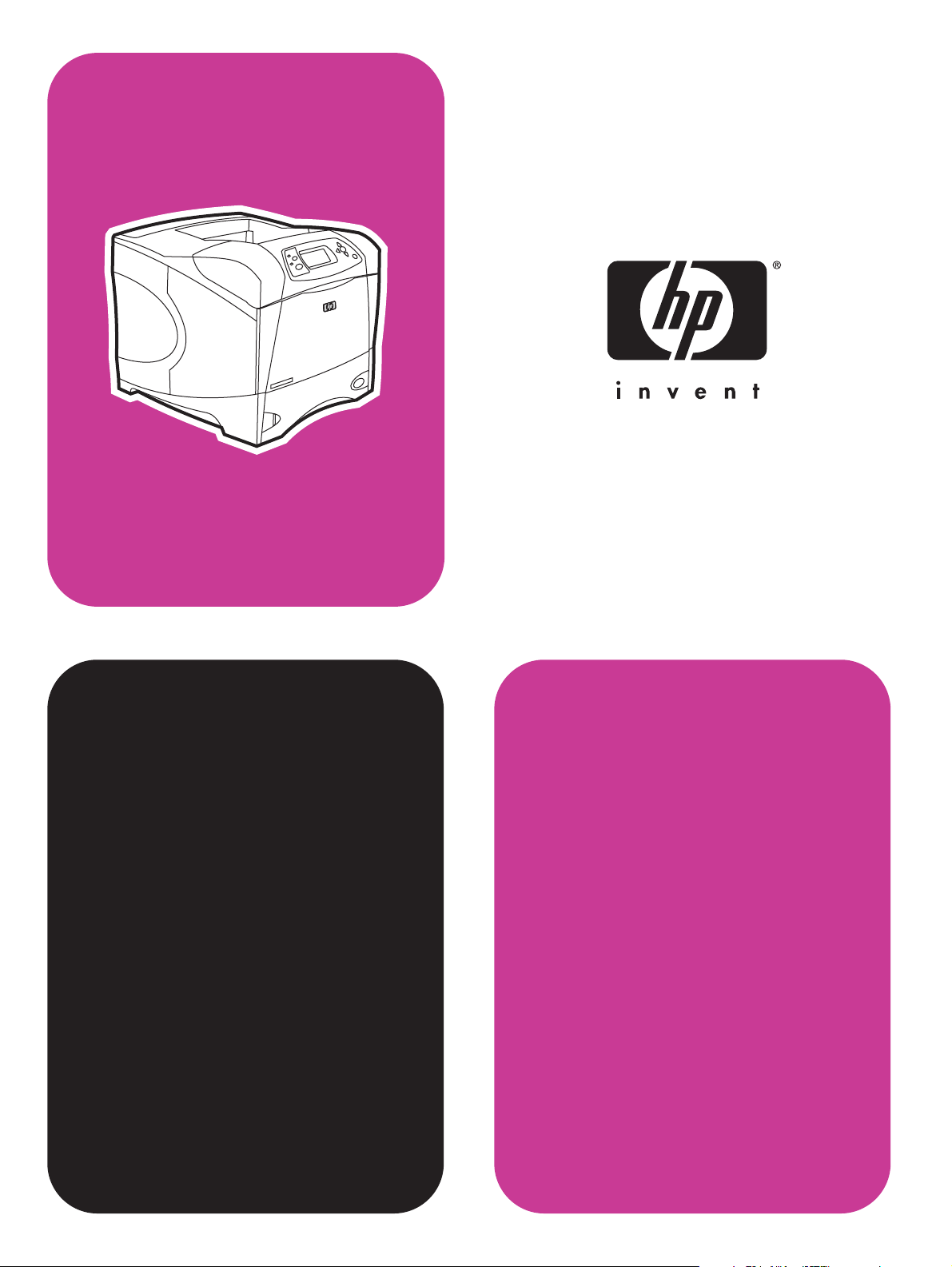
welcome
bienvenue
Willkommen
benvenuti
bienvenido
welkom
bem-vindo
hp LaserJet 4200L series
Page 2

© 2003 Copyright Hewlett-Packard Development Company, LP
Reproduction, adaptation or translation without prior written permission
is prohibited, except as allowed under the copyright laws.
The information contained herein is subject to change without notice.
The only warranties for HP products and services are set forth in the
express warranty statements accompanying such products and
services. Nothing herein should be construed as constituting an
additional warranty . HP shall not be liable f or technical or editorial errors
or omissions contained herein.
Part Number: Q3994-90922
Edition 1, 11/2003
© 2003 Copyright Hewlett-Packard Development Company, LP
Il est interdit de reproduire, adapter ou traduire ce manuel sans
autorisation expresse écrite, sauf dans les cas permis par les lois
régissant les droits d'auteur.
Les informations contenues dans ce document sont sujettes à
modification sans préavis.
Les seules garanties concernant les produits et services HP sont
énoncées dans la garantie qui accompagne ces produits et services.
Rien en ceci ne devra être interprété comme constituant une garantie
supplémentaire. HP ne pourra être tenue pour responsable des erreurs
techniques et rédactionnelles ou des omissions présentes dans ce
document.
FCC regulations
The HP LaserJet 4200L series printers have been tested and found to
comply with the limits for a Class B digital device, pursuant to Part 15 of
the FCC rules. These limits are designed to provide reasonable
protection against harmful interference in a residential installation. This
equipment generates, uses, and can radiate radio frequency energy. If
this equipment is not installed and used in accordance with the
instructions, it might cause harmful interference to radio
communications. However, there is no guarantee that interference will
not occur in a particular installation. If this equipment does cause
harmful interference to radio or television reception, which can be
determined by turning the equipment off and on, the user is encouraged
to try to correct the interference by one or more of the following
measures:
• Reorient or relocate the receiving antenna.
• Increase separation between equipment and receiver.
• Connect equipment to an outlet on a circuit different from that to
which the receiver is located.
• Consult your dealer or an experienced radio/TV technician.
Note: Any changes or modifications to the printer that are not
expressly approved by HP could void the user’s authority to
operate this equipment. Use of a shielded interface cable is
required to comply with the Class B limits of Part 15 of FCC rules.
See the use guide on the CD-ROM for other regulatory information
regarding the HP LaserJet 4200L series printers.
Numéro de référence : Q3994-90922
Edition 1, 11/2003
Page 3
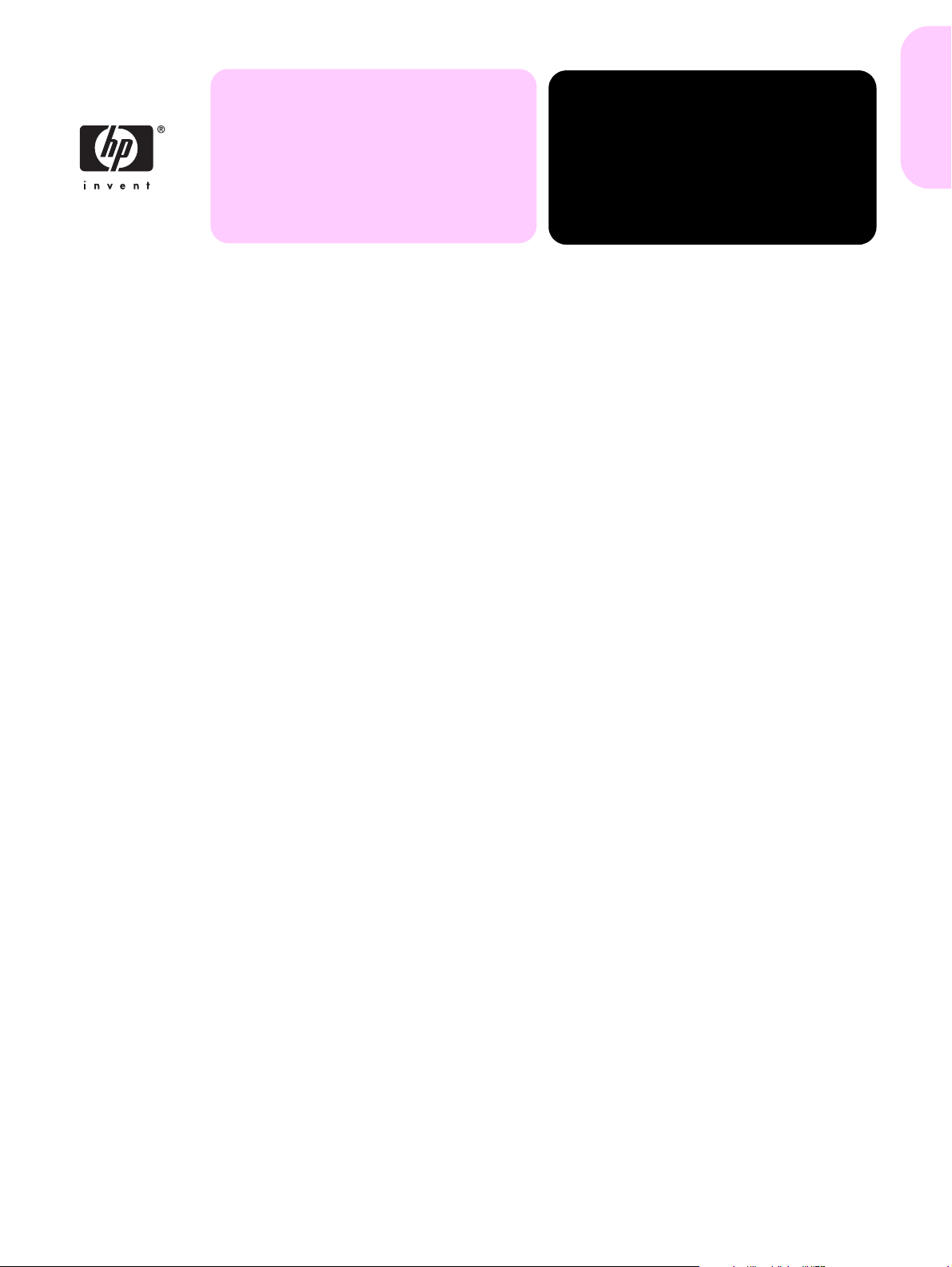
Welcome
English
hp LaserJet 4200L
series printer
HP LaserJet 4200L series printer
These workgroup printers deliver great value and
performance.
Congratulations on your purchase of the
HP LaserJet 4200L series printer!
The HP LaserJet 4200L series printers are ideal for your
small office and workgroup printing needs. These
printers provide superior print performance at an
affordable price.
Features
● Up to 30 pages per minute (ppm) print speed
● 10-second first-page-out
● Up to 125,000 pages per month duty cycle
● Crisp text and graphics
● Four-line graphical control panel
● 300 megahertz (MHz) processor
● 48 megabytes random access memory (MB RAM)
(expandable up to 288 MB)
● One enhanced input/output (EIO) interface slot
● 600-sheet standard input capacity, and up to
1,100 sheets with optional trays
● 12,000-sheet print cartridge
● 10/100Base-T Ethernet optional for the HP LaserJe t
4200 printer; standard for the HP LaserJet 4200n
and 4200Ln printers
Documentation
HP LaserJet 4200L Series Printer Install Notes. The
install notes (or readme file) include printing-system
software install and uninstall instructions for your printer.
You can gain access to the install notes by inserting the
printing-system software CD-ROM, clicking View
Documentation, and then clicking Readme. You can
find late-breaking information at the support website
listed in the Support section of this document.
HP LaserJet 4200 and 4300 User Guide. Important
differences exist between your HP LaserJet 4200L
series printer and the HP LaserJet 4200 printer.
Note: Some features and accessories that are
described in the user guide do not apply to your
printer.
To learn about features and accessories that are specific
to your HP LaserJet 4200L series printer, see the
following pages of this document. For operating and
maintenance instructions, see the user guide.
All regulatory statements that are listed in the regulatory
information section of the HP LaserJet 4200 and 4300
User Guide also apply to your HP LaserJet 4200L series
printer.
Support
To get support for your HP LaserJet 4200L series
printer, see the following web site.
http://www.hp.com/support/lj4200
Networking
HP LaserJet 4200Ln. The HP Jetdirect 615n print
server comes standard with the printer.
Installation
When you install the printing-system software for your
printer, make sure you select HP LaserJet 4200L
series in the printer installation sequence.
ENEU 1
Page 4
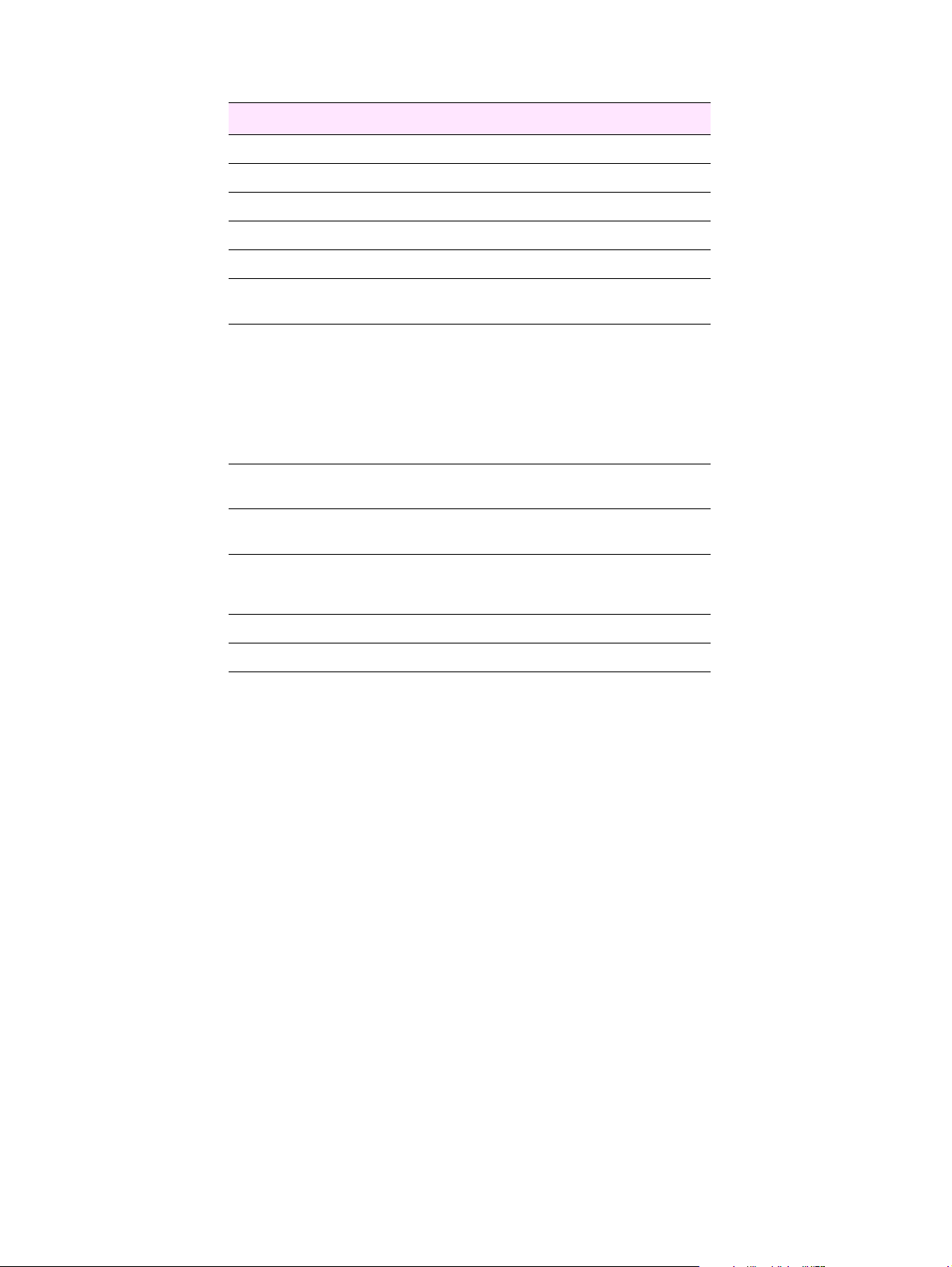
Features
Features HP LaserJet 4200Ln HP LaserJet 4200n
Model number Q3994A Q2426A
Print speed 30 ppm 35 ppm
Print quality 1200 by 1200 dpi 1200 by 1200 dpi
First page out 10 seconds 8.5 seconds
Monthly duty cycle 125,000 150,000
Memory 48 MB standard; 288 MB
Interface and
connectivity
Paper trays Two standard; three
Input capacity 600 sheets, standard;
Output capacity 300 sheets, standard;
Duplex printing Optional Optional
Print cartridge Q1338A; 12,000 pages Q1338A; 12,000 pages
Warranty One-year limited warranty;
1 - Available with the purchase of the optional stacker or stapler/stacker
accessory.
maximum
IEEE 1284-compliant
parallel interface port
HP Jetdirect EIO print server
for Fast Ethernet 10/
100Base-TX
No available EIO slots
maximum
1,100 maximum
300 maximum
250 face-down; 50 face-up
return to bench or optional
care packs available
64 MB standard; 416 MB
maximum
IEEE 1284-compliant
parallel interface port
HP Jetdirect EIO print server
for Fast Ethernet 10/
100Base-TX
One open EIO slot
Two standard; four maximum
600 sheets, standard;
2,600 maximum
300 sheets, standard;
800 maximum
250 face-down; 50 face-up
One-year limited warranty;
return to bench or optional
care packs available
1
2 ENEU
Page 5
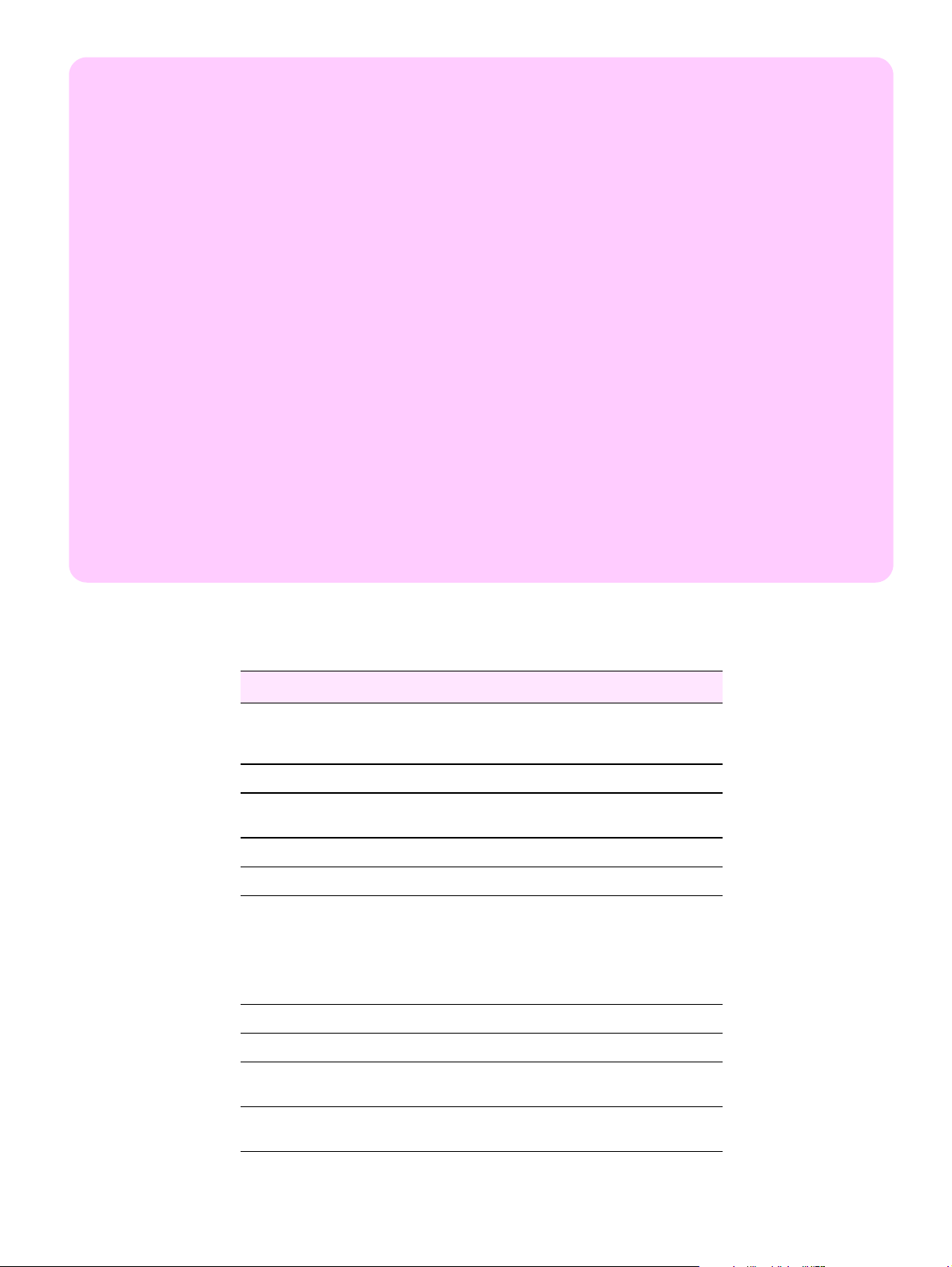
Connectivity and network readiness
HP LaserJet 4200Ln
● IEEE 1284-compliant interface port
● No available EIO slots
● Standard HP Jetdirect 615n Fast Ethernet print
server with Enterprise networking features
● Upgradeable firmware
● Advanced security via SNMPv3, SSL/TLS
(HTTPS)
● Network environments: Microsoft Windows,
Macintosh, Novell, UNIX, Linux
● Prin t ma na ge m en t th ro ug h HP Web Jetadmin
HP LaserJet 4200n
● IEEE 1284-compliant interface port
● One open EIO slot
● Standard HP Jetdirect 615n Fast Ethernet print
server with Enterprise networking features
● Upgradeable firmware
● Advanced security via SNMPv3, SSL/TLS
(HTTPS)
● Network environments: Microsoft Windows,
Macintosh, Novell, UNIX, Linux
● Print management through HP Web Jetadmin
Accessories
Accessories HP LaserJet 4200Ln HP LaserJet 4200n
HP Jetdirect 615n
Fast Ethernet print
server
EIO hard disk Optional Optional
Additional RAM Optional
Printer stand Optional Optional
Auto-duplexing unit Optional Optional
500-sheet paper tray Optional
1500-sheet paper tray Not available Optional
500-sheet stacker Not available Optional
500-sheet stacker/
stapler
Standard Standard
Optional
(up to 288 MB)
(one additional tray)
Not available Optional
(up to 416 MB)
Optional
(up to two additional
500-sheet paper trays or
one additional 500-sheet
paper tray plus one
1,500-sheet paper tray)
75-sheet envelope
feeder
Not available Optional
ENEU 3
Page 6
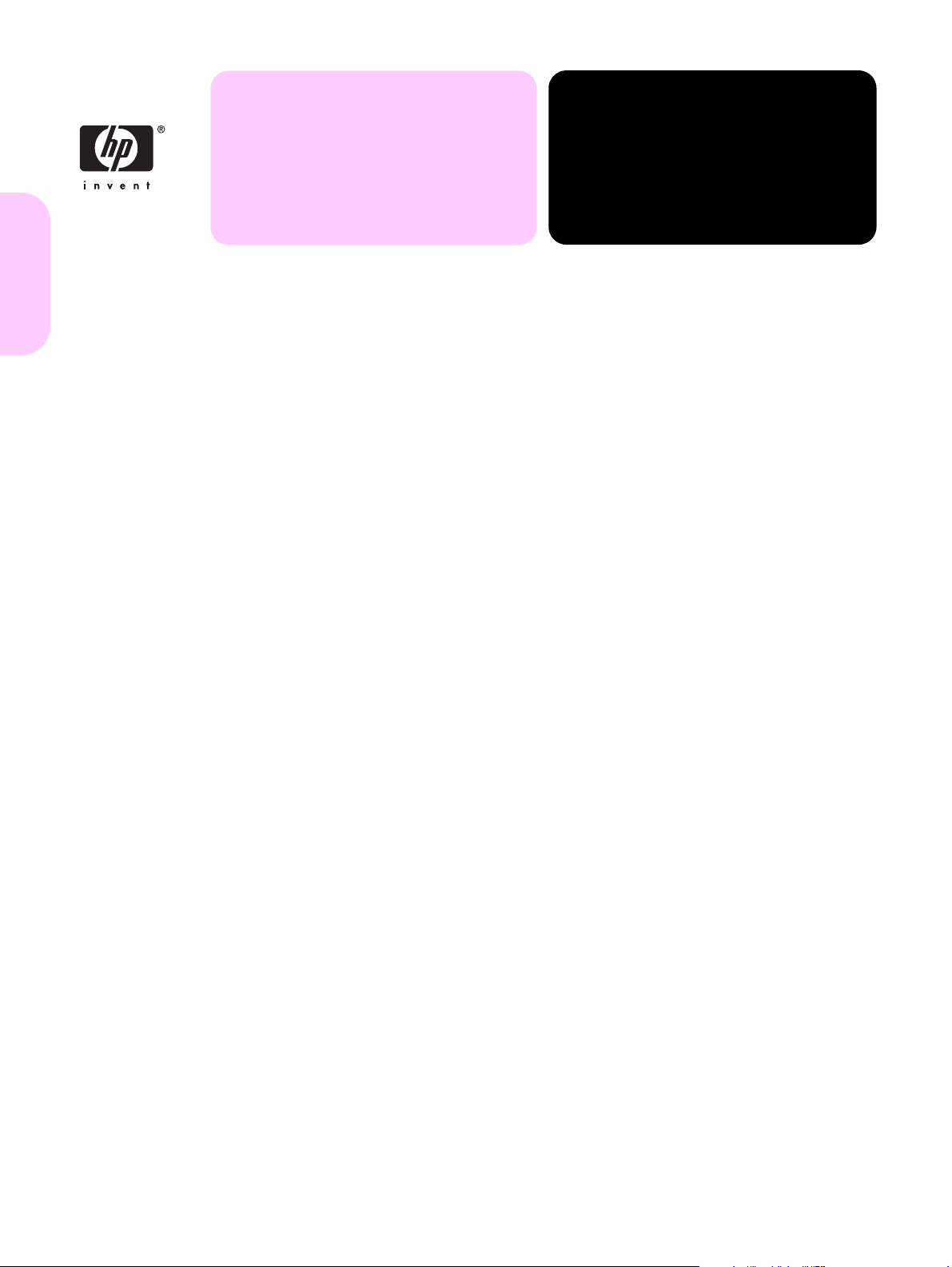
Bienvenue
imprimante hp LaserJet
série 4200L
Imprimante HP LaserJet série 4200L
Français
Ces imprimantes offrent des résultats de qualité et de
grande performance.
Nous vous félicitons d’avoir acheté l’imprimante
HP LaserJet série 4200L !
Les imprimantes HP LaserJet série 4200L sont idéales
pour répondre aux besoins d’une petite entreprise ou d’un
groupe de travail. Ces imprimantes offrent une
performance supérieure en matière d’impression à un prix
abordable.
Fonctionnalités
● Impression d’un maximum de 30 pages par minute
(ppm)
● Première page imprimée en 10 secondes
● Jusqu’à 125 000 pages imprimées par mois
● Textes et graphiques fins
● Panneau de commande graphique à quatre lignes
● Processeur de 300 mégahertz (MHz)
● 48 mégaoctets (Mo) de mémoire RAM – possibilité
d’extension jusqu’à 288 Mo
● Un logement d’interface d’entrée/de sortie amélioré
(EIO)
● 600 feuilles standard de capacité d’entrée et jusqu’à
1 100 feuilles avec bacs optionnels
● Cartouche d’impression pour 12 000 feuilles
● 10/100Base-T Ethernet en option pour le’imprimante
HP LaserJet 4200 ; standard pour les imprimantes
HP LaserJet 4200n et 4200Ln
Réseau
HP LaserJet 4200Ln. Le serveur d’impression
HP Jetdirect 615n accompagne l’imprimante.
Documentation
Notes d’installation de l’imprimante HP LaserJet
série 4200L. Les notes d’installation (ou le fichier
LISEZMOI) comportent des instructions pour l’installation
et la désinstallation du logiciel d’impression. Vous pouvez
accéder aux notes d’installation en insérant le CD-ROM du
système d’impression, cliquez sur Afficher
documentation, puis sur LisezMoi. Vous trouverez les
dernières informations sur le site Web d’assistance
répertorié dans la section Assistance de ce document.
Guide de l’utilisateur HP LaserJet 4200 et 4300. Des
différences importantes existent entre votre imprimante
HP LaserJet série 4200L et l’imprimante
HP LaserJet 4200.
Remarque : Certains accessoires et fonctionnalités
décrits dans le guide de l’utilisateur ne s’appliquent
pas à votre imprimante.
Pour en savoir plus sur les fonctionnalités et accessoires
spécifiques à votre imprimante HP LaserJet série 4200L,
consultez les pages suivantes de ce document. Pour des
instructions d’exécution et de maintenance, reportez-vous
au guide de l’utilisateur.
Toutes les déclarations sur la réglementation recensées
dans la section d’informations sur la réglementation du
guide de l’utilisateur HP LaserJet 4200 et 4300
s’appliquent également à votre imprimante
HP LaserJet série 4200L.
Assistance
Pour obtenir de l’aide pour votre imprimante HP LaserJet
série 4200L, rendez-vous sur le site Web suivant.
http://www.hp.com/support/lj4200
Installation
Lors de l’installation du système d’impression pour votre
imprimante, assurez-vous de sélectionner HP LaserJet
série 4200L dans la liste des imprimantes à installer.
4 FREU
Page 7
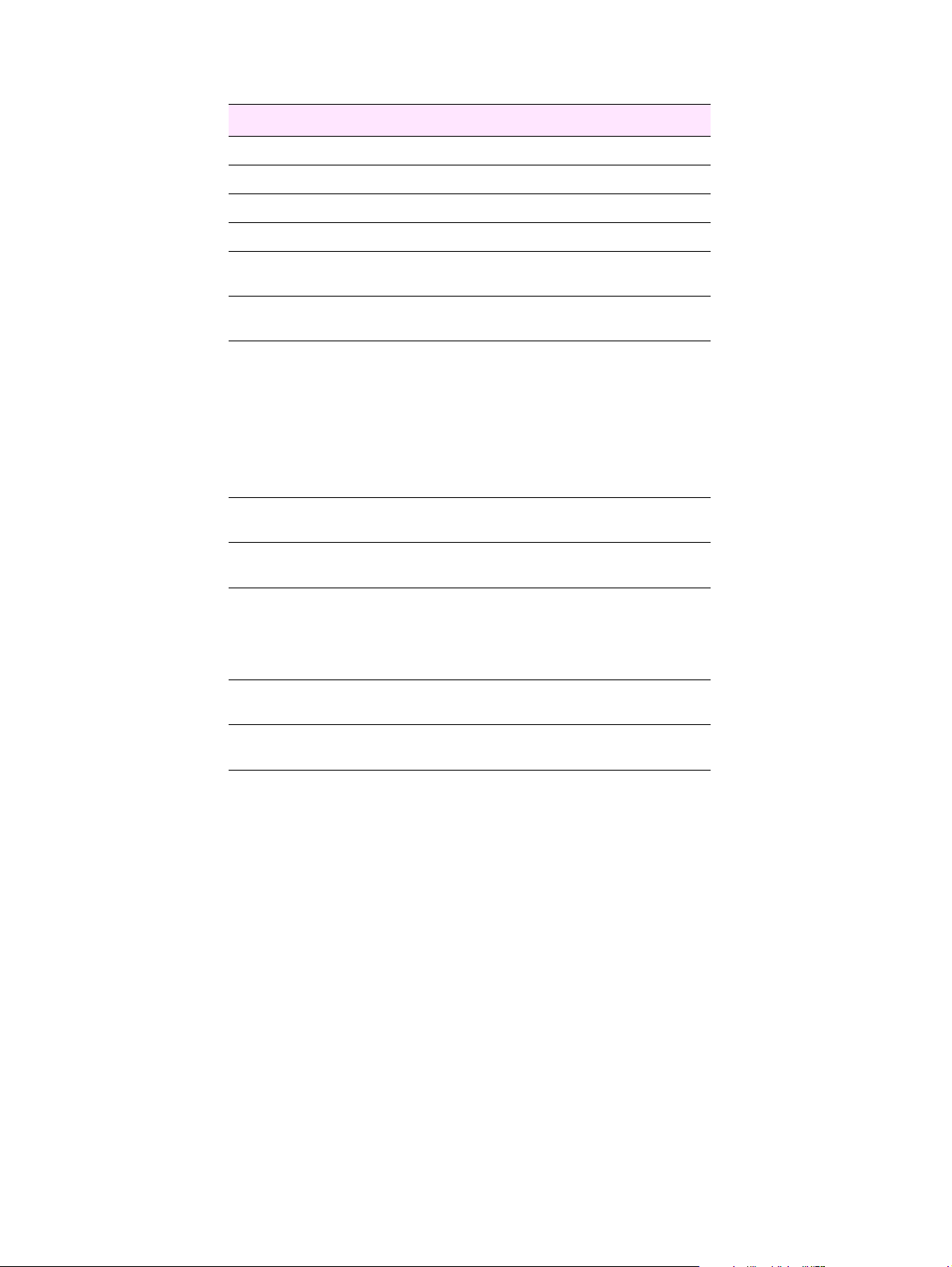
Fonctionnalités
Fonctionnalités HP LaserJet 4200Ln HP LaserJet 4200n
Numéro de modèle Q3994A Q2426A
Vitesse d’impression 30 ppm 35 ppm
Qualité d'impression 1 200 x 1 200 ppp 1 200 x 1 200 ppp
Première impression 10 secondes 8,5 secondes
Cycle d’exécution
mensuel
Mémoire 48 Mo standard ; 288 Mo
Interface et
connectivité
Bacs à papier Deux standard, trois
Capacité d’entrée 600 feuilles, format
Capacité de sortie 300 feuilles, format standard;
Impression recto
verso
125 000 150 000
maximum
Port d’interface parallèle
adaptable IEEE 1284
Serveur d’impression
HP Jetdirect EIO pour Fast
Ethernet 10/100Base-TX
Aucun logement EIO
disponible
maximum
standard ; 1 100 maximum
300 maximum
250 feuilles face imprimée
vers le bas ; 50 face
imprimée vers le haut
Optionnel Optionnel
64 Mo standard ; 416 Mo
maximum
Port d’interface parallèle
adaptable IEEE 1284
Serveur d’impression
HP Jetdirect EIO pour Fast
Ethernet 10/100Base-TX
Un logement EIO ouvert
Deux standard, quatre
maximum
600 feuilles, format
standard ; 2 600 maximum
300 feuilles, format standard;
800 maximum
250 feuilles face imprimée
vers le bas ; 50 face
imprimée vers le haut
1
Cartouche
d'impression
Garantie Un an de garantie limitée ;
1 – Disponible lors de l’achat d’un bac d’empilement ou d’un accessoire
optionnel pour le bac à empilement ou l’agrafeuse.
Q1338A ; 12 000 pages Q1338A ; 12 000 pages
Un an de garantie limitée ;
un retour du produit ou une
assistance clientèle
facultative est possible.
un retour du produit ou une
assistance clientèle
facultative est possible.
FREU 5
Page 8
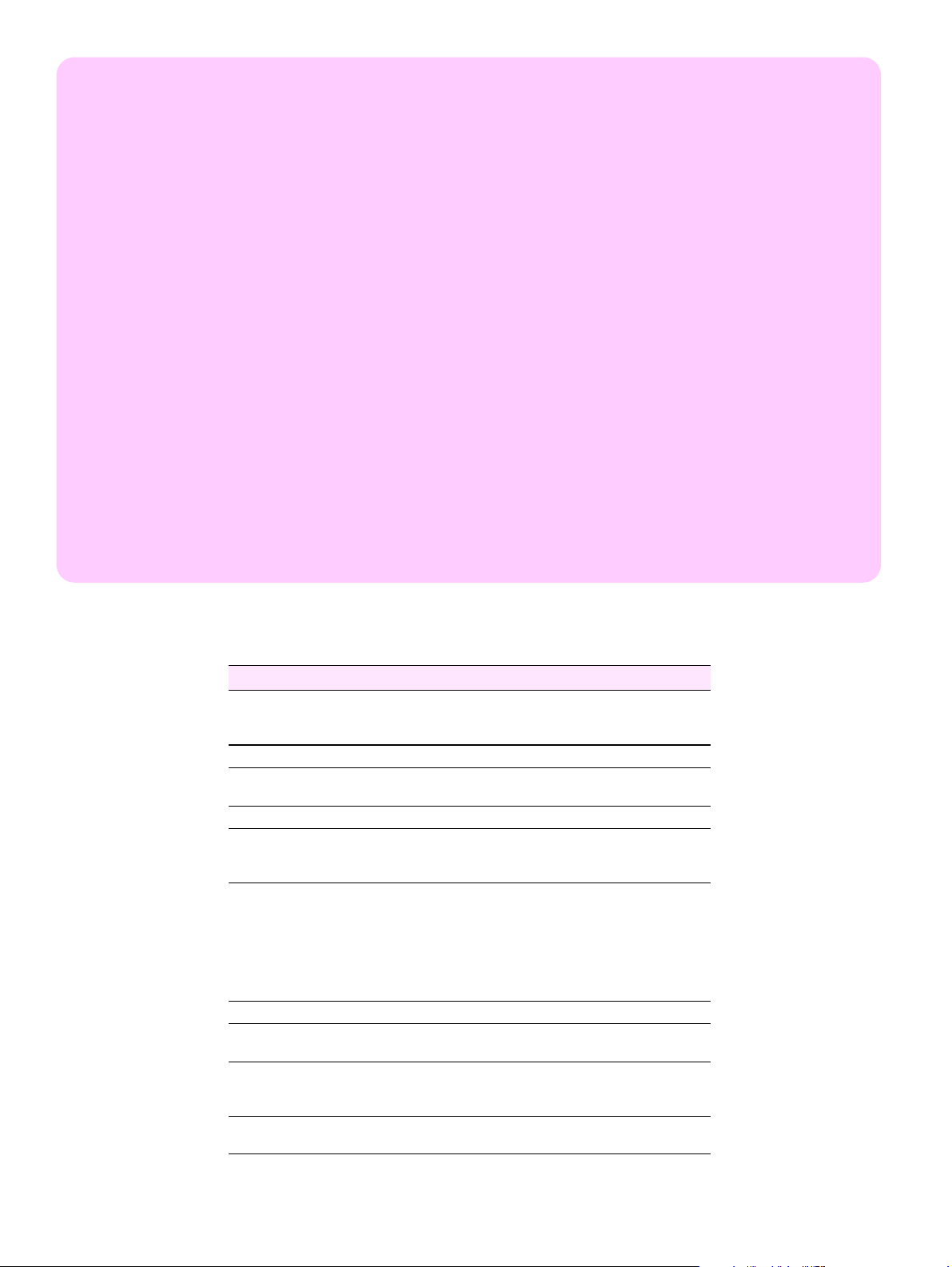
Préparation à la connectivité et à la mise en réseau
HP LaserJet 4200Ln
● Port d’interface adaptable IEEE 1284
● Aucun logement EIO disponible
● Serveur d'impression standard Fast Ethernet
HP Jetdirect 615n avec fonctionnalités de réseau
Enterprise
● Possibilité de mise à jour du micrologiciel
● Sécurité avancée grâce à SNMPv3, SSL/TLS
(HTTPS)
● Environnements réseau : Microsoft Windows,
Macintosh, Novell, UNIX, Linux
● Gestion de l’impression grâce à HP Web Jetadmin
HP LaserJet 4200n
● Port d’interface adaptable IEEE 1284
● Un logement EIO ouvert
● Serveur d'impression standard Fast Ethernet
HP Jetdirect 615n avec fonctionnalités de réseau
Enterprise
● Possibilité de mise à jour du micrologiciel
● Sécurité avancée grâce à SNMPv3, SSL/TLS
(HTTPS)
● Environnements réseau : Microsoft Windows,
Macintosh, Novell, UNIX, Linux
● Gestion de l’impression grâce à HP Web Jetadmin
Accessoires
Accessoires HP LaserJet 4200Ln HP LaserJet 4200n
Serveur d’impression
HP Jetdirect 615n
Fast Ethernet
Disque dur EIO Optionnel Optionnel
Mémoire vive
supplémentaire
Support d’imprimante Optionnel Optionnel
Unité d’impression
recto verso
automatique
Bac de 500 feuilles Optionnel
Bac de 1 500 feuilles Non disponible Optionnel
Bac d'empilement de
500 feuilles
Bac d'empilement et
agrafeuse de
500 feuilles
Bac à enveloppes de
75 feuilles
Standard Standard
Optionnel
(jusqu’à 288 Mo)
Optionnel
(jusqu’à 416 Mo)
Optionnel Optionnel
Optionnel
(un bac supplémentaire)
(jusqu’à deux bacs
supplémentaires de
500 feuilles ou
un bac supplémentaire de
500 feuilles plus un bac de
1 500 feuilles)
Non disponible Optionnel
Non disponible Optionnel
Non disponible Optionnel
6 FREU
Page 9

Willkommen
HP LaserJet 4200L
Series-Drucker
HP LaserJet 4200L Series-Drucker
Diese Arbeitsgruppendrucker sind qualitativ hochwertig
und sehr leistungsfähig.
Wir beglückwünschen Sie zum Kauf eines
HP LaserJet 4200L Series-Druckers!
HP LaserJet 4200L Series-Drucker sind ideal für den
Druckbedarf kleiner Büros und Arbeitsg ruppen geeignet.
Sie bieten eine hervorragende Druckleistung zu einem
erschwinglichen Preis.
Funktionsmerkmale
● Druckgeschwindigkeit von bis zu 30 Seiten pro
Minute
● Ausgabe der ersten Seite innerhalb von
10 Sekunden
● Bis zu 125.000 Seiten Durchsatz pro Monat
● Gestochen scharfe Texte und Grafiken
● Vierzeiliges grafisches Bedienfeld
● 300 Megahertz (MHz)-Prozessor
● 48 Megabyte (MB) Arbeitsspeicher (RAM)
(erweiterbar auf bis zu 288 MB)
● 1 EIO (Enhanced Input/Output)-Steckplatz
● 600 Blatt Standardzufuhrkapazität und bis zu
1.100 Blatt über optionale Fächer
● 12.000 Blatt pro Druckpatrone
● 10/100Base-T Ethernet: optional für
HP LaserJet 4200-Drucker; Standard für
HP LaserJet 4200n- und 4200Ln-Drucker
Netzwerkfunktionen
HP LaserJet 4200Ln Series. Der HP Jetdirect 615n-
Druckserver gehört zum Standardlieferumfang des
Druckers.
Dokumentation
Installationshinweise für HP LaserJet 4200L SeriesDrucker. Die Installationshinweise (bzw. die Readme-
Datei) enthalten Anweisungen zum Installieren und
Deinstallieren der Drucksystem-Software für Ihren
Drucker. Sie können die Installationshinweise einsehen,
indem Sie die CD-ROM mit der Drucksystem-Software
einlegen, auf Dokumentation und anschließend auf
Readme klicken. Aktuelle Inf ormationen erhalten Sie auf
der Website der technischen Kundenunterstützung,
deren URL-Adresse Sie im Abschnitt "Unterstützung"
dieses Dokuments finden.
Benutzerhandbuch für HP LaserJet 4200 und 4300.
Zwischen HP LaserJet 4200L Series-Druckern und dem
HP LaserJet 4200-Dr ucker bestehen bedeutende
Unterschiede.
Hinweis: Einige der im Benutzerhandbuch
beschriebenen Funktionsmerkmale und
Zubehörteile sind für Ihren Drucker nicht zutreffend.
Informationen zu Funktionsmerkmalen und
Zubehörteilen, die auf HP LaserJet 4200L SeriesDrucker zutreffen, finden Sie auf den folgenden Seiten
dieses Dokuments. Anweisungen zu Betrieb und
Wartung finden Sie im Benutzerhandbuch.
Alle Zulassungsbestimmungen, die im Abschnitt
"Zulassungsinformationen" des Benutzerhandbuchs für
HP LaserJet 4200 und 4300 aufgeführt sind, gelten
auch für HP LaserJet 4200L Series-Drucker.
Unterstützung
Unterstützung für HP LaserJet 4200L Series-Drucker
finden Sie auf folgender Website:
http://www.hp.com/support/lj4200
Deutsch
Installation
Achten Sie darauf, dass Sie beim Installieren der
Drucksystem-Software für Ihren Drucker in der
Druckerinstallation die Option HP LaserJet 4200L
Series auswählen.
DEEU 7
Page 10

Funktionsmerkmale
Funktionsmerk-
HP LaserJet 4200Ln HP LaserJet 4200n
male
Modellnummer Q3994A Q2426A
Druckgeschwin-
digkeit
Druckqualität 1.200 x 1.200 dpi 1.200 x 1.200 dpi
Erste Seite, Ausgabe 10 Sekunden 8,5 Sekunden
Monatliche
Leistungskapazität
Speicher 48 MB (Standard); 288 MB
Schnittstellen und
Anschlüsse
Papierfächer Standardanzahl zwei;
30 Seiten/Min. 35 Seiten/Min.
125.000 150.000
64 MB (Standard); 416 MB
(maximal)
IEEE 1284-konformer
paralleler
Schnittstellenanschluss
HP Jetdirect-EIODruckserver für Fast
Ethernet 10/100Base-TX
Keine EIO-Steckplätze
maximal drei
(maximal)
IEEE 1284-konformer
paralleler
Schnittstellenanschluss
HP Jetdirect-EIO-
Druckserver für Fast
Ethernet 10/100Base-TX
Ein freier EIO-Steckplatz
Standardanzahl zwei;
maximal vier
Zufuhrkapazität 600 Blatt (Standard);
1.100 (maximal)
Fassungsvermögen
des Ausgabefachs
Duplexdruck Optional Optional
Druckpatrone Q1338A; 12.000 Seiten Q1338A; 12.000 Seiten
Gewährleistung Ein Jahr beschränkte
1 - Erhältlich durch den Erwerb der optionalen Hefteinheit oder des Hefters/
Staplers.
300 Blatt (Standard);
300 (maximal)
250 Blatt (Druckseite unten);
50 (Druckseite oben)
Gewährleistung;
Reparaturservice und
optionale Wartungsverträge
sind verfügbar
600 Blatt (Standard);
2.600 (maximal)
300 Blatt (Standard);
800 (maximal)
250 Blatt (Druckseite unten);
50 (Druckseite oben)
Ein Jahr beschränkte
Gewährleistung;
Reparaturservice und
optionale Wartungsverträge
sind verfügbar
1
8 DEEU
Page 11

Anschlussmöglichkeiten und Netzwerkfähigkeit
HP LaserJet 4200Ln
● IEEE 1284-konformer Schnittstellenanschluss
● Keine EIO-Steckplätze
● HP Jetdirect 615n-Standarddruckserver für Fast
Ethernet mit Netzwerkfunktionen für Enterprise
● Erweiterbare Firmware
● Erweiterte Sicherheit über SNMPv3, SSL/TLS
(HTTPS)
● Netzwerkumgebungen: Microsoft Windows,
Macintosh, Novell, UNIX, Linux
● Druckverwaltung durch HP Web Jetadmin
HP LaserJet 4200n
● IEEE 1284-konformer Schnittstellenanschluss
● Ein freier EIO-Steckplatz
● HP Jetdirect 615n-Standarddruckserver für Fast
Ethernet mit Netzwerkfunktionen für Enterprise
● Erweiterbare Firmware
● Erweiterte Sicherheit über SNMPv3, SSL/TLS
(HTTPS)
● Netzwerkumgebungen: Microsoft Windows,
Macintosh, Novell, UNIX, Linux
● Druckverwaltung durch HP Web Jetadmin
Zubehör
Zubehör HP LaserJet 4200Ln HP LaserJet 4200n
HP Jetdirect 615nDruckserver für Fast
Ethernet
EIO-Festplatte Optional Optional
Zusätzlicher
Arbeitsspeicher
(RAM)
Druckerstand Optional Optional
Einheit für
automatischen
Duplexdruck
500 Blatt-Papierfach Optional
1.500 Blatt-Papierfach Nicht verfügbar Optional
500 Blatt-Hefteinheit Nicht verfügbar Optional
500 Blatt-Hefter/
Stapler
75 Blatt-
Umschlagzufuhr
Standard Standard
Optional
(bis zu 288 MB)
Optional Optional
(ein zusätzliches Fach)
Nicht verfügbar Optional
Nicht verfügbar Optional
Optional
(bis zu 416 MB)
Optional
(bis zu zwei zusätzliche
500-Blatt-Papierfächer oder
ein zusätzliches 500-BlattPapierfach und ein
1.500-Blatt-Papierfach)
DEEU 9
Page 12

Benvenuti
Stampante hp LaserJet
serie 4200L
Stampante HP LaserJet serie 4200L
Queste stampanti workgroup offrono qualità e
prestazioni eccellenti.
Congratulazioni per aver acquistato una stampante
HP LaserJet serie 4200L.
Le stampanti HP LaserJet serie 4200L sono ideali per le
esigenze di stampa di workgroup e uffici di piccole
dimensioni. Forniscono una qualità di stampa superiore
a un prezzo competitivo.
Caratteristiche
● Velocità di stampa fino a 30 pagine al minuto
● Espulsione prima pagina in 10 secondi
● Ciclo di attività fino a 125.000 pagine al mese
● Nitidezza testo e immagini
Italiano
● Pannello di controllo a qua ttro righe
● Processore da 300 MHz
● 48 MB di memoria RAM (espandibile fino a 288 MB)
● Un alloggiamento di interfaccia EIO (Enhanced
Input/Output, input/output ottimizzato)
● Capacità di input standard di 600 fogli (fino a
1.100 fogli con vassoi opzionali)
● Cartuccia di stampa per 12.000 fogli
● 10/100Base-T Ethernet opzionale per la stampante
HP LaserJet 4200, standard per le stampanti
HP LaserJet 4200n e 4200Ln
Connettività di rete
HP LaserJet 4200Ln. Il server di stampa HP Jetdirect
615n viene fornito in dotazione con la stampante.
Documentazione
Note sull'installazione per la stampante
HP LaserJet serie 4200L. Le note sull'installazione
(o file Leggimi) forniscono istruzioni per l'installazione
e la disinstallazione del software della stampante.
È possibile accedere a tali istruzioni inserendo il
CD-ROM del software del sistema di stampa, facendo
clic su Visualizza documentazione, quin di su Leggimi.
Per informazioni aggiornate, visitare il sito Web
dell'assistenza indicato nella sezione Assistenza del
presente documento.
Guida dell'utente di HP LaserJet 4200 e 4300.
Sussistono importanti differenze tra la stampante
HP LaserJet ser ie 4200L e la stampante
HP LaserJet 4200.
Nota: alcune funzioni e accessori descritti nella
Guida dell'utente non sono applicabili alla
stampante utilizzata.
Per informazioni sulle funzioni e gli accessori specifici
della stampante HP LaserJet serie 4200L, consultare le
pagine seguenti di questo documento. Per istruzioni
operative e di manutenzione, consultare la Guida
dell'utente.
Tutte le dichiarazioni di conformità riportate nella
sezione corrispondente della Guida dell'utente di
HP LaserJet 4200 e 4300 sono valide anche per la
stampante HP LaserJet serie 4200L.
Assistenza
Per assistenza relativa alla stampante HP LaserJet
serie 4200L, consultare il seguente sito Web.
http://www.hp.com/support/lj4200
Installazione
Quando si installa il software del sistema di stam pa per
la stampante, assicurarsi di selezionare l’unità
HP LaserJet serie 4200L nella sequenza di
installazione.
10 ITEU
Page 13

Caratteristiche
Caratteristiche HP LaserJet 4200Ln HP LaserJet 4200n
Numero di modello Q3994A Q2426A
Velocità di stampa 30 ppm 35 ppm
Qualità di stampa 1.200 x 1.200 dpi 1.200 x 1.200 dpi
Espulsione prima
pagina
Ciclo di attività
mensile
Memoria 48 MB standard; 288 MB
Interfaccia e
connettività
Vassoi di
alimentazione
Capacità di input 600 fogli, standard;
Capacità di output 300 fogli, standard;
Stampa duplex Opzionale Opzionale
10 secondi 8,5 secondi
125.000 150.000
64 MB standard; 416 MB
massimo
Porta di interfaccia parallela
IEEE 1284 compatibile
Server di stampa
HP Jetdirect EIO per Fast
Ethernet 10/100Base-TX
Nessun alloggiamento EIO
disponibile
Due standard, tre massimo Due standard, quattro
1.100 massimo
300 massimo
250 verso il basso; 50 verso
l'alto
massimo
Porta di interfaccia parallela
IEEE 1284 compatibile
Server di stampa
HP Jetdirect EIO per Fast
Ethernet 10/100Base-TX
Un alloggiamento EIO
aperto
massimo
600 fogli, standard;
2.600 massimo
300 fogli, standard;
800 massimo
250 verso il basso; 50 verso
l'alto
1
Cartuccia di stampa Q1338A; 12.000 pagine Q1338A; 12.000 pagine
Garanzia Garanzia limitata di un anno;
pacchetti di supporto
opzionale o restituzione
disponibili
1 – Disponibile con l'acquisto di un accessorio impilatrice o impilatrice/cucitrice.
Garanzia limitata di un anno;
pacchetti di supporto
opzionale o restituzione
disponibili
ITEU 11
Page 14

Connettività e disponibilità di rete
HP LaserJet 4200Ln
● Porta di interfaccia IEEE 1284 compatibile
● Nessun alloggiamento EIO disponibile
● Server di stampa HP Jetdirect 615n Fast Ethernet
standard con funzioni di connettivita di rete
aziendale
● Firmware aggiornabile
● Sicurezza avanzata tramite SNMPv3, SSL/TLS
(HTTPS)
● Ambienti di rete: Microsoft Windows, Macintosh,
Novell, UNIX, Linux
● Gestione di stampa tramite HP Web Jetadmin
HP LaserJet 4200n
● Porta di interfaccia IEEE 1284 compatibile
● Un alloggiamento EIO aperto
● Server di stampa HP Jetdirect 615n Fast Ethernet
standard con funzioni di connettività di rete
aziendale
● Firmware aggiornabile
● Sicurezza avanzata tramite SNMPv3, SSL/TLS
(HTTPS)
● Ambienti di rete: Microsoft Windows, Macintosh,
Novell, UNIX, Linux
● Gestione di stampa tramite HP Web Jetadmin
Accessori
Accessori HP LaserJet 4200Ln HP LaserJet 4200n
Server di stampa
HP Jetdirect 615n
Fast Ethernet
Disco rigido EIO Opzionale Opzionale
RAM aggiuntiva Opzionale
Mobiletto di stampa Opzionale Opzionale
Unità duplex
automatica
Vassoio carta da
500 fogli
Vassoio carta da
1500 fogli
Impilatrice da
500 fogli
Impilatrice/cucitrice
da 500 fogli
Alimentatore buste
da 75 fogli
Standard Standard
(fino a 288 MB)
Opzionale Opzionale
Opzionale
(un vassoio supplementare)
Non disponibile Opzionale
Non disponibile Opzionale
Non disponibile Opzionale
Non disponibile Opzionale
Opzionale
(fino a 416 MB)
Opzionale
(fino a due vassoi carta da
500 fogli supplementari o
un vassoio carta da 500 fogli
supplementare più uno da
1.500 fogli)
12 ITEU
Page 15

Bienvenido
impresora hp LaserJet
serie 4200L
Impresora HP LaserJet serie 4200L
Estas impresoras para grupos de trabajo ofrecen una muy
buena relación calidad-precio y un gran rendimiento.
Enhorabuena por la compra de la impresora
HP LaserJet serie 4200L.
Las impresoras HP LaserJet serie 4200L son ideales para
satisfacer sus necesidades de impresión de pequeña
oficina y de grupo de trabajo. Estas impresoras
proporcionan un rendimiento de impresión óptimo a un
precio asequible.
Funciones
● Velocidad de impresión de hasta 30 páginas por
minuto (ppm)
● Expulsión de la primera página en 10 segundos
● Hasta 125.000 páginas por ciclo de trabajo mensual
● Texto y gráficos de gran nitidez
● Panel de control gráfico de cuatro líneas
● Procesador de 300 megaherzios (MHz)
● 48 megabytes (MB) de memoria de acceso aleatorio
(RAM) (ampliable hasta 288 MB)
● Una ranura de interfaz EIO (entrada/salida mejorada)
● Capacidad de entrada estándar de 600 hojas
(1.100 hojas con las bandejas opcionales)
● Cartucho de impresión de 12.000 hojas
● Tarjeta Ethernet 10/100Base-T opcional para la
impresora HP LaserJet serie 4200; incluida con las
impresoras HP LaserJet 4200n y 4200Ln
Redes
HP LaserJet 4200Ln. El servidor de impresión
HP Jetdirect 615n se incluye con la impresora.
Documentación
Notas de instalación de la impresora HP LaserJet
serie 4200L. Las notas de instalación (o archivo léame)
incluyen instrucciones de instalación y desinstalación del
software del sistema de impresión para su impresora. P ar a
acceder a las notas de instalación, inserte el CD del
software del sistema de impresión, haga clic en Consultar
documentación y, a continuación, haga clic en Léame.
Para obtener información de última hora, visite el sitio web
de asistencia técnica que aparece en la sección Asistencia
técnica de este documento.
Guía del usuario para las impresoras HP LaserJet 4200
y 4300. Existe una serie de diferencias importantes entre
las series 4200L y 4200 de la impresora HP LaserJet.
Nota: algunos accesorios y funciones descritos en la
guía del usuario no se corresponden con su impresora.
Para obtener información sobre los accesorios y funciones
disponibles en su impresora HP LaserJet serie 4200L,
consulte las siguientes páginas de este documento. Para
obtener instrucciones sobre funcionamiento y
mantenimiento, consulte la guía del usuario.
Todas las declaraciones reglamentarias que aparecen en
la sección de información reglamentaria de la Guía del
usuario para las impresoras HP LaserJet 4200 y 4300
también son válidas para la impresora HP LaserJet
serie 4200L.
Asistencia técnica
Si desea obtener asistencia técnica para la impresora
HP LaserJet serie 4200L, consulte el siguiente sitio web:
http://www.hp.com/support/lj4200
Español
Instalación
Cuando instale el software del sistema de impresión para
su impresora, asegúrese de seleccionar HP LaserJet
serie 4200L en la secuencia de instalación.
ESEU 13
Page 16

Funciones
Funciones HP LaserJet 4200Ln HP LaserJet 4200n
Número del modelo Q3994A Q2426A
Velocidad de
impresión
Calidad de impresión 1.200 x 1.200 ppp 1.200 x 1.200 ppp
Expulsión de la
primera página
Ciclo de trabajo
mensual
Memoria 48 MB estándar; 288 MB
Interfaz y
conectividad
Bandejas para papel Dos estándar; tres como
Capacidad de entrada 600hojas estándar;
Capacidad de salida 300 hojas estándar;
30 ppm 35 ppm
10 segundos 8,5 segundos
125.000 150.000
64 MB estándar; 416 MB
como máximo
Puerto de interfaz paralelo
homologado IEEE 1284
Servidor de impresión EIO
HP Jetdirect para Fast
Ethernet 10/100Base-TX
Sin ranuras EIO disponibles
máximo
1.100 como máximo
300 como máximo
250 boca abajo; 50 boca
arriba
como máximo
Puerto de interfaz paralelo
homologado IEEE 1284
Servidor de impresión EIO
HP Jetdirect para Fast
Ethernet 10/100Base-TX
Una ranura EIO abierta
Dos estándar; cuatro como
máximo
600 hojas estándar;
2.600 como máximo
300 hojas estándar;
800 como máximo
250 boca abajo; 50 boca
arriba
1
Impresión a doble
cara
Cartucho de
impresión
Garantía Garantía limitada de un año;
1 – Disponible con la compra del apilador o el accesorio apilador/grapadora
opcionales.
Opcional Opcional
Q1338A; 12.000 páginas Q1338A; 12.000 páginas
Garantía limitada de un año;
devolución al centro de
reparación y paquetes de
garantía opcionales
disponibles
devolución al centro de
reparación y paquetes de
garantía opcionales
disponibles
14 ESEU
Page 17

Conectividad y compatibilidad con red
HP LaserJet 4200Ln
● Puerto de interfaz homologado IEEE 1284
● Sin ranuras EIO disponibles
● Servidor de impresión Fast Ethernet HP Jetdirect
615n estándar con funciones útiles para redes de
empresas
● Posibilidad de actualizar firmware
● Seguridad avanzada vía SNMPv3 y SSL/TLS
(HTTPS)
● Entornos de red: Microsoft Windows, Macintosh,
Novell, UNIX y Linux
● Administración de impresión a través de HP Web
Jetadmin
HP LaserJet 4200n
● Puerto de interfaz homologado IEEE 1284
● Una ranura EIO abierta
● Servidor de impresión Fast Ethernet HP Jetdirect
615n estándar con funciones útiles para redes de
empresas
● Posibilidad de actualizar firmware
● Seguridad avanzada vía SNMPv3 y SSL/TLS
(HTTPS)
● Entornos de red: Microsoft Windows, Macintosh,
Novell, UNIX y Linux
● Administración de impresión a través de HP Web
Jetadmin
Accesorios
Accesorios HP LaserJet 4200Ln HP LaserJet 4200n
Servidor de impresión
Fast Ethernet
HP Jetdirect 615n
Disco duro EIO Opcional Opcional
RAM adicional Opcional
Soporte para
impresora
Unidad de impresión
a doble cara
automática
Bandeja de papel para
500 hojas
Bandeja de papel para
1.500 hojas
Apilador para
500 hojas
Apilador/grapadora
para 500 hojas
Alimentador para
75 sobres
Estándar Estándar
Opcional
(hasta 288 MB)
Opcional Opcional
Opcional Opcional
Opcional
(una bandeja adicional)
No disponible Opcional
No disponible Opcional
No disponible Opcional
No disponible Opcional
(hasta 416 MB)
Opcional
(hasta dos bandejas de
papel para 500 hojas
adicionales o
una bandeja de papel para
500 hojas adicional y una
bandeja de papel para
1.500 hojas)
ESEU 15
Page 18

Welkom
hp LaserJet 4200L
serie printer
HP LaserJet 4200L serie printer
Deze werkgroepprinters leveren een hoge kwaliteit en
prestatie.
Gefeliciteerd met de aankoop van uw HP LaserJet
4200L serie printer!
De HP LaserJet 4200L serie printers zijn ideaal voor de
specifieke afdrukwensen van kleine kantoren en
werkgroepen. Deze printers leveren uitstekende
afdrukprestaties tegen een betaalbare prijs.
Kenmerken
● Maximale afdruksnelheid is 30 pagina’s per minuut
(ppm)
● 10 seconden eerste-pagina-uit
● Maandelijkse capaciteit van maximaal
125.000 pagina's
● Duidelijke tekst en illustraties
● Display op het bedieningspaneel beschikt over vier
regels
● 300 megahertz (MHz) microprocessor
● 48 MB RAM, (uitbreidbaar tot maximaal 288 MB)
● Eén EIO-sleuf (verbeterde invoer/uitvoer)
● 600 vel standaard invoercapaciteit en maximaal
1.100 vel met optionele laden
● 12.000 vel met inktcartridge
● 10/100Base-T Ethernet optioneel voor de
HP LaserJet 4200 printer; standaard voor de
HP LaserJet 4200n en 4200Ln printers
Netwerk
HP LaserJet 4200Ln. De HP Jetdirect 615n printserver
wordt standaard bij de printer geleverd.
Documentatie
HP LaserJet 4200L serie Installatie-instructies bij het
afdruksysteem. De installatie-instructies (of het leesmij-
bestand) omvat de installatie van de software voor het
afdruksysteem en de verwijderingsinstructies voor uw
printer. Om de installatie-instructies te openen, plaatst u de
CD-ROM met de software voor het afdruksysteem, klikt u
vervolgens op Documentatie bekijken en vervolgens klikt
u op Leesmij. U kunt de meest recente informatie vinden
op de ondersteunende website in het
ondersteuningsgedeelte van dit document.
HP LaserJet 4200 en 4300 Gebruikershandleiding. Er
zijn een aantal belangrijke verschillen tussen uw
HP LaserJet 4200L serie printer en de HP LaserJet 4200
printer.
Opmerking: enkele functies en accessoires die in de
gebruikershandleiding worden beschreven, zijn
wellicht niet van toepassing op uw printer.
Zie de volgende pagina's van dit document om meer te
weten te komen over de functies en accessoires speciaal
voor uw HP LaserJet 4200L serie printer. Raadpleeg de
gebruikershandleiding voor instructies over de bediening
en het onderhoud.
Alle overheidsvoorschriften die in het gedeelte over de
overheidsvoorschriften van de HP LaserJet 4200 en 4300
Gebruikershandleiding worden weergegeven, zijn ook van
toepassing op de HP LaserJet 4200L serie printer.
Ondersteuning
Voor ondersteuning voor uw HP LaserJet 4200L serie
printer, gaat u naar de volgende website.
http://www.hp.com/support/lj4200
Nederlands
Installeren
Let erop dat u HP LaserJet 4200L serie tijdens de
installatie van de printer selecteert als u de software voor
het afdruksysteem van uw printer wilt installeren.
16 NLEU
Page 19

Kenmerken
Kenmerken HP LaserJet 4200Ln HP LaserJet 4200n
Modelnummer Q3994A Q2426A
Afdruksnelheid 30 ppm 35 ppm
Afdrukkwaliteit 1.200 x 1.200 dpi 1.200 x 1.200 dpi
Eerste pagina uit 10 seconden 8,5 seconden
Maandelijkse
capaciteit
Geheugen 48 MB standaard; 288 MB
Interface en
aansluitmogelijkheden
Papierladen Twee standaard; drie
Invoercapaciteit 600vel, standaard;
Uitvoercapaciteit 300 vel, standaard;
Dubbelzijdig
afdrukken
Inktcartridge Q1338A; 12.000 pagina's Q1338A; 12.000 pagina's
125.000 150.000
maximaal
IEEE 1284-compatibele
parallelle interfacepoort
HP Jetdirect EIO printserver
voor Fast Ethernet 10/
100Base-TX
Geen beschikbare EIOsleuven
maximum
1.100 maximum
300 maximum
250 vel afdrukzijde omlaag;
50 vel afdrukzijde omhoog
Optioneel Optioneel
64 MB standaard; 416 MB
maximaal
IEEE 1284-compatibele
parallelle interfacepoort
HP Jetdirect EIO printserver
voor Fast Ethernet 10/
100Base-TX
Eén open EIO-sleuf
Twee standaard; vier
maximum
600 vel, standaard;
2.600 maximum
300 vel, standaard;
800 maximum
250 vel afdrukzijde omlaag;
50 vel afdrukzijde omhoog
1
Garantie Eén jaar beperkte garantie;
terugzenden naar fabriek of
optionele
onderhoudspakketten
beschikbaar
1 – Beschikbaar bij de aanschaf van de optionele stapelaar of nietmachine/
stapelaar.
Eén jaar beperkte garantie;
terugzenden naar fabriek of
optionele
onderhoudspakketten
beschikbaar
NLEU 17
Page 20

Geschiktheid voor connectiviteit en netwerk
HP LaserJet 4200Ln
● IEEE 1284-compatibele interfacepoort
● Geen beschikbare EIO-sleuven
● Standaard HP Jetdirect 615n Fast Ethernet
printserver met Enterprise netwerk fun cties
● Upgradeable firmware
● Geavanceerde beveiliging via SNMPv3, SSL/TLS
(HTTPS)
● Netwerkomgevingen: Microsoft Windows,
Macintosh, Novell, UNIX, Linux
● Afdrukbeheer via HP Web Jetadmin
HP LaserJet 4200n
● IEEE 1284-compatibele interfacepoort
● Eén open EIO-sleuf
● Standaard HP Jetdirect 615n Fast Ethernet
printserver met Enterprise netwerkfu nc ties
● Upgradeable firmware
● Geavanceerde beveiliging via SNMPv3, SSL/TLS
(HTTPS)
● Netwerkomgevingen: Microsoft Windows,
Macintosh, Novell, UNIX, Linux
● Afdrukbeheer via HP Web Jetadmin
Accessoires
Accessoires HP LaserJet 4200Ln HP LaserJet 4200n
HP Jetdirect 615n
Fast Ethernet
printserver
EIO-harde schijf Optioneel Optioneel
Extra RAM Optioneel
Printervoetstuk Optioneel Optioneel
Duplexeenheid
(automatisch)
Papierlade voor
500 vel
Papierlade voor
1.500 vel
500 vel stapelaar Niet beschikbaar Optioneel
500 vel stapelaar/
nietmachine
75 vel envelopinvoer Niet beschikbaar Optioneel
Standaard Standaard
Optioneel
(maximaal 288 MB)
Optioneel Optioneel
Optioneel
(één extra lade)
Niet beschikbaar Optioneel
Niet beschikbaar Optioneel
(maximaal 416 MB)
Optioneel
(max. twee extra papierlades
voor 500 vel of
één extra papierlade voor
500 vel en één papierlade
voor 1.500 vel)
18 NLEU
Page 21

Bem-vindo
impressora hp LaserJet
série 4200L
Impressora HP LaserJet série 4200L
Estas impressoras de grupo de trabalho são de grande
valor e alto desempenho.
Parabéns pela compra da impressora HP LaserJet
série 4200L!
As impressoras HP LaserJet série 4200L são ideais para
atender às necessidades de impressão de pequenas
empresas e grupos de trabalho. Essas impressoras
oferecem desempenho de impressão superior a um preço
acessível.
Recursos
● V elocidade de impressão de até 30 páginas por minuto
(ppm)
● Primeira página em 10 segundos
● Ciclo de operação de até 125.000 páginas por mês
● Texto e gráficos bem definidos
● Painel de controle gráfico de quatro linhas
● Processador de 300 megahertz (MHz)
● 48 megabytes de random access memory (MB RAM)
(expansível até 288 MB)
● Um slot de interface de enhanced input/output
(entrada/saída aperfeiçoada) (EIO)
● Capacidade de entrada padrão para 600 folhas e até
1.100 folhas com bandejas opcionais
● Cartucho de impressão para 12.000 folhas
● 10/100Base-T Ethernet opcional para a impressora
HP LaserJet série 4200; padrão das impressoras
HP LaserJet 4200n e 4200Ln
Documentação
Notas sobre a instalação da impressora
HP LaserJet série 4200L. As notas de instalação (ou o
arquivo leiame) incluem instrução para instalar e
desinstalar o software do sistema de impressão da sua
impressora. Para obter acesso às notas de instalação,
insira o CD-ROM do software do sistema de impressão
clicando em Exibir documentação e em Leiame. Para
localizar informações atualizadas, consulte o site de
suporte na web listado na seção Suporte deste documento.
Guia do usuário HP LaserJet 4200 e 4300. Há diferenças
importantes entre a impressora HP LaserJet série 4200L e
a impressora HP LaserJet 4200.
Nota: Alguns recursos e acessórios descritos no guia
do usuário não se aplicam à sua impressora.
Para aprender sobre os recursos e acessórios específicos
da impressora HP LaserJet série 4200L, consulte as
próximas páginas deste documento. Para obter instruções
sobre operação e manutenção, consulte o guia do usuário.
Todas as declarações regulamentares listadas na seção de
informações regulamentares do Guia do usuário
HP LaserJet 4200 e 4300 também se aplicam à impressora
HP LaserJet série 4200L.
Suporte
Para obter suporte para a impressora HP LaserJet
série 4200L, consulte o site na web a seguir.
http://www.hp.com/support/lj4200
Rede
HP LaserJet 4200Ln. Por padrão , o servidor de impressão
HP Jetdirect 615n acompanha a impressora.
Instalação
Ao instalar o software do sistema de impressão para a
impressora, verifique se selecionou HP LaserJet
série 4200L na seqüência de instalação da impressora.
PTEU 19
Português
Page 22

Recursos
Recursos HP LaserJet 4200Ln HP LaserJet 4200n
Número do modelo Q3994A Q2426A
Velocidade de
impressão
Qualidade da
impressão
Primeira página 10 segundos 8,5 segundos
Ciclo de operação
mensal
Memória Por padrão, 48 MB; no
Interface e
conectividade
Bandejas de papel Por padrão, duas; no
Capacidade de
entrada
Capacidade de saída Por padrão, 300 folhas; no
30 ppm 35 ppm
1.200 por 1.200 dpi 1.200por 1.200 dpi
125.000 150.000
Por padrão, 64 MB; no
máximo 288 MB
Porta de interface paralela
compatível com IEEE 1284
Servidor de impressão EIO
HP Jetdirect para Fast
Ethernet 10/100Base-TX
Nenhum slot EIO disponível
máximo três
Por padrão, 600 folhas; no
máximo 1.100
máximo 300
250 com face para baixo;
50 com face para cima
máximo 416 MB
Porta de interface paralela
compatível com IEEE 1284
Servidor de impressão EIO
HP Jetdirect para Fast
Ethernet 10/100Base-TX
Um slot EIO aberto
Por padrão, duas; no
máximo quatro
Por padrão, 600 folhas; no
máximo 2.600
Por padrão, 300 folhas; no
máximo 800
250 com face para baixo;
50 com face para cima
1
Impressão dúplex Opcional Opcional
Cartucho de
impressão
Garantia Garantia limitada de um ano;
1 - Disponível com a compra do empilhador opcional ou do acessório de
grampeador/empilhador.
Q1338A; 12.000 páginas Q1338A; 12.000 páginas
Garantia limitada de um ano;
devolução à fábrica ou
pacotes de assistência
opcional disponíveis
devolução à fábrica ou
pacotes de assistência
opcional disponíveis
20 PTEU
Page 23

Conectividade e prontidão da rede
HP LaserJet 4200Ln
● Porta de interface compatível com IEEE 1284
● Nenhum slot EIO disponível
● Servidor de impressão padrão HP Jetdirect 615n
Fast Ethernet com recursos de rede Enterprise
● Firmware atualizável
● Segurança avançada via SNMPv3, SSL/TLS
(HTTPS)
● Ambientes de rede: Microsoft Windows, Macintosh,
Novell, UNIX, Linux
● Gerenciamento de impressão através do HP Web
Jetadmin
HP LaserJet 4200n
● Porta de interface compatível com IEEE 1284
● Um slot EIO aberto
● Servidor de impressão padrão HP Jetdirect 615n
Fast Ethernet com recursos de rede Enterprise
● Firmware atualizável
● Segurança avançada via SNMPv3, SSL/TLS
(HTTPS)
● Ambientes de rede: Microsoft Windows, Macintosh,
Novell, UNIX, Linux
● Gerenciamento de impressão através do HP Web
Jetadmin
Acessórios
Acessórios HP LaserJet 4200Ln HP LaserJet 4200n
Servidor de
impressão
HP Jetdirect 615n
Fast Ethernet
Disco rígido EIO Opcional Opcional
RAM adicional Opcional
Suporte para a
impressora
Unidade de autoduplexação
Bandeja para
500 folhas de papel
Bandeja para
1.500 folhas de papel
Empilhador para
500 folhas
Grampeador/
empilhador para
500 folhas
Alimentador de
envelopes para
75 folhas
Padrão Padrão
Opcional
(até 288 MB)
(até 416 MB)
Opcional Opcional
Opcional Opcional
Opcional
(uma bandeja adicional)
Opcional
(até duas bandejas
adicionais para 500 folhas de
papel ou
uma bandeja adicional para
500 folhas de papel mais
uma bandeja para
1.500 folhas de papel)
Não disponível Opcional
Não disponível Opcional
Não disponível Opcional
Não disponível Opcional
PTEU 21
Page 24

©
2003 Hewlett-Packard Development Company, L.P.
www.hp.com/support/lj4200
*Q3994-90922*
*Q3994-90922*
Q3994-90922
