HP DeskJet Ink Advantage 2770 Datasheet
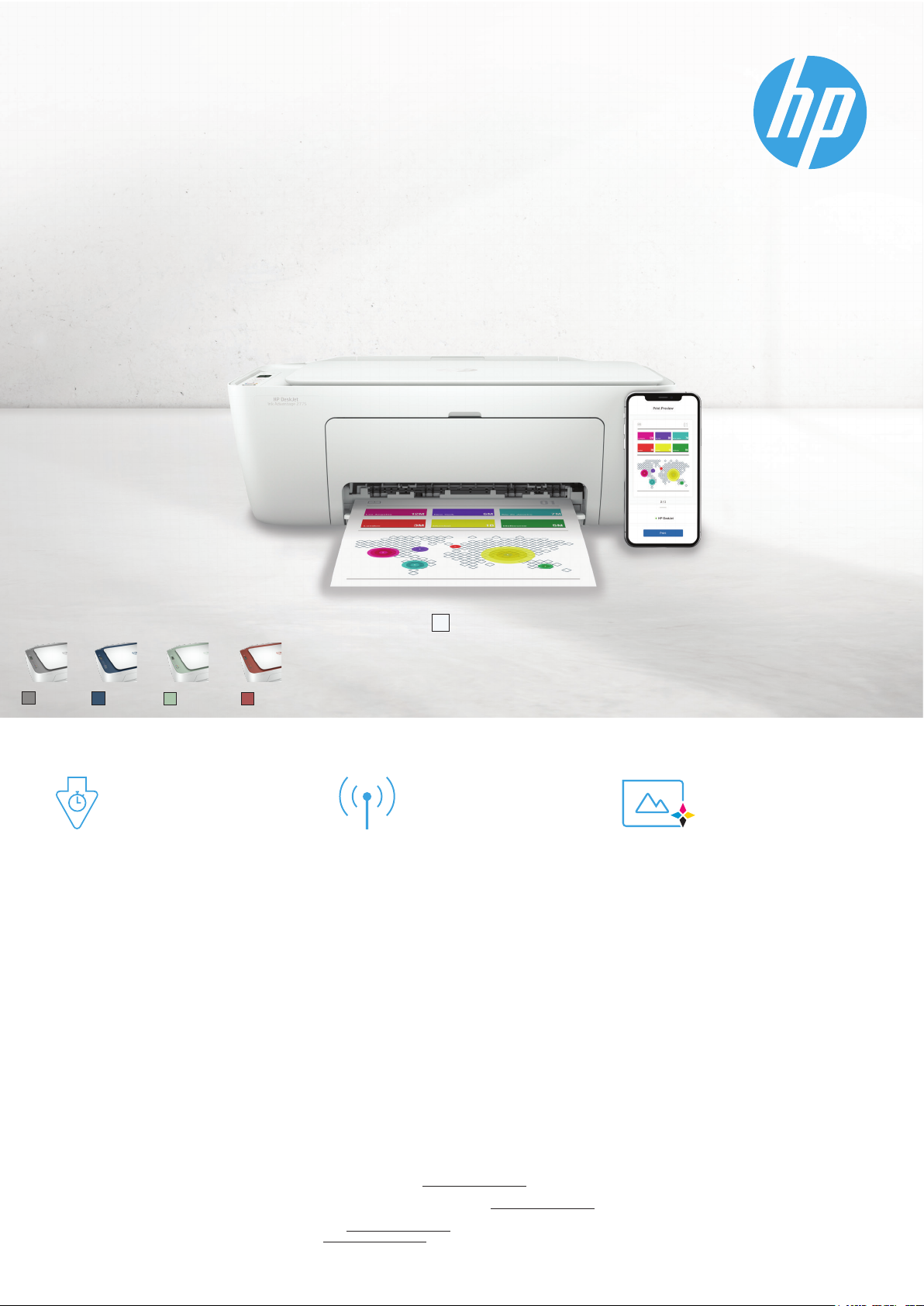
Wireless, Print, Copy, Scan
HP DeskJet Ink Advantage 2770
All-in-One Printer Series
All the essentials – count on easy setup with HP Smart app,2 and get worry-free wireless.1
All the basics, now with easy-to-use features. Print, scan, and copy everyday documents, and get
worry-free wireless.1 Simple setup with HP Smart app means you’re ready on any device.
2
Cement
Indigo
Light Sage
Terra Cotta
Simple setup. Simple printing. Worry-free wireless
• Get started fast with simple setup that guides
you through each step, using HP Smart app.
• Easily handle tasks and get a lot from one
device – print, scan, and copy.
• Easily print everyday documents from your
smartphone, using HP Smart app.
• With HP Smart app, get high-quality scanning
and sharing – plus easily make copies – from
your smartphone.
2
2
2
• Get better range and faster, more reliable
connections using dual-band Wi-Fi® with self-
1
reset.
• Get connected with Bluetooth® and start
printing fast from your smartphone or tablet –
easy setup.
• Built-in wireless capabilities let you easily
access, print, and share resources on a
network.
• Get connected and start printing. Easily
connect your printer to your computer with the
built-in USB port.
3
4
White
Colour availability depending on Country.
1
5
Quality you can count on
• Original HP ink cartridges deliver sharp text
and vibrant graphics for all your everyday
documents and photos.
1
Wire less opera tions are co mpatibl e with 2.4 GHz a nd 5.0 GHz ope rations o nly. Learn m ore at hp.com/go/mobileprinting. Wi-F i is a registe red trade mark of Wi- Fi Allia nce®. Supp orts both 5 .0 GHz and 2.4 G Hz
usin g up to 12 non-ove rlappi ng channe ls vs only 3 no n-over lapping c hannel s for 2.4 GHz on ly. Suppor ts 5.0 GHz ban d (up to 150 mbps) v s 2.4 GHz band (u p to 72.2 mbps ). Internet a ccess requ ired and mu st
be purchased separately. 2 Requ ires the HP Sm art app do wnload. F or detail s on local pr inting re quireme nts see hp.com/go/mobileprinting. Certain f eatures /softwa re are avail able in Eng lish lan guage only.
Inter net acces s required a nd must be pu rchased s eparatel y. 3 Mobi le device ne eds to supp ort Bluet ooth v4.2+ an d be enabled . A mobile ap p such as HP eP rint or HP Sm art must b e install ed and open ed for
prin ting. Mob ile device m ust be with in 5 feet of th e printer. For d etails , see hp.com/go/mobileprinting. Blueto oth is a trad emark own ed by its pro prietor an d used by HP un der licen se. 4 Wireless operations are
comp atible wit h 2.4 GHz and 5. 0 GHz operat ions only. Le arn more at hp.com/go/mobileprinting. Wi-F i is a registe red trade mark of Wi- Fi Allia nce®. 5 USB cable not included; purchase separately.
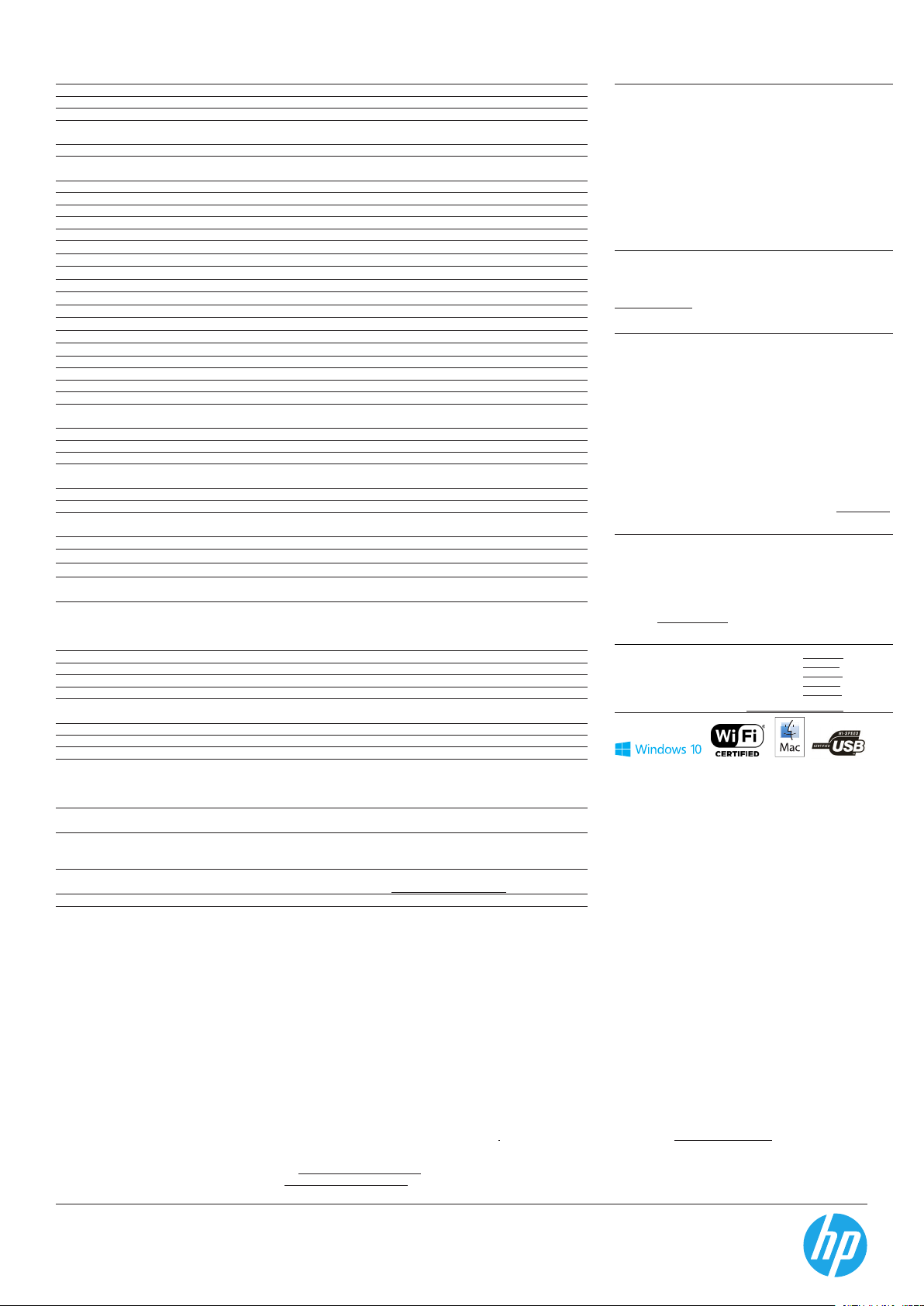
Specications for HP DeskJet Ink Advantage 2770 All-in-One Printer Series
Technical specications
Number of Users 1-3 Users
AIO functions Wireless, Print, Copy, Scan
Print
1
Speed
First page out (A4, ready)
Resolution Black (best): 1200 x 1200 rendered dpi; Colour (best): Up to 4800 x 1200 optimized dpi colour
Duplex print options Manual (driver support provided)
Mobile printing capability
Language HP PCL 3 GUI; HP PCLm (HP Apps/UPD); URF (AirPrint)
Ink types Dye-based (colour); Pigment-based (black)
Scan
Type Flatbed
Technology Contact Image Sensor (CIS)
Resolution Hardware: Up to 1200 x 1200 dpi; Optical: Up to 1200 dpi
Max scanning size Flatbed: 216 x 297 mm
Input modes Front-panel scan
Grayscale levels 256
Bit depth 24-bit
File format JPEG, TIFF, PDF, BMP, PNG
Copy
Resolution Black (text and Graphics): Up to 300 x 300 dpi; Colour (text and graphics): Up to 300 x 300 dpi
Max Number of Copies Up to 9 copies
Copier Settings Auto-enlarge
Display Icon LCD display
Control panel Icon LCD display, 7 buttons (Power, Cancel, Resume, Wi-Fi, Info, Colour Copy & Black Copy); 5 LED indicator light
Processor speed 180 GHz
Media
Duty cycle (monthly, A4)
Recommended monthly
page volume
Supported sizes A4; B5; A6; DL envelope
Recommended weights 75 g/m²
Supported weights A4: 60 to 90 g/m²; HP envelopes: 75 to 90 g/m²; HP cards: Up to 200 g/m²; HP 10 x 15 cm photo paper:
Types Plain paper, Photo paper, Brochure paper
Paper handling Input: 60-sheet input tray; Output: 25-sheet output tray
Memory Standard: 86 MB; Maximum: 512 M bit DDR1; 160 M bit ash
Operating system
compatibility
Minimum system
requirements
Connectivity
Connectivity (Std) 1 Hi-Speed USB 2.0
Network capabilities Built-in WiFi 802.11a/b/g/n
Wireless capability Yes, built-in Wi-Fi 802.11a/b/g/n
Supported network
protocols
Dimensions (W x D x H)
5
Weight
Environmental
Operating environment Operating temperature range: 5 to 40° C; Recommended operating temperature range: 15 to 30° C;
Acoustics Acoustic power emissions (active, printing): 6.2 B(A); Acoustic pressure emission: 48 dB(A);
Power specications Power supply type: Internal; Power supply required: Input voltage: 100 to 240 VAC (+/- 10%), 50/60 Hz
What’s in the box
7
Warranty One-year limited hardware warranty; 24-hour, 7 days a week support
Black: Up to 20 ppm (draft, A4); Up to 7.5 ppm (ISO); Colour: Up to 16 ppm (draft, A4); Up to 5.5 ppm (ISO);
Colour Photo (draft, Photo Paper, 10x15 cm): As fast as 65 seconds
2
Black: As fast as 15 seconds; Colour: As fast as 19 seconds
(when printing from a computer on selected HP photo papers and 1200 input dpi)
Apple AirPrint™; Chrome OS; HP Smart app
(Power, Ink , Resume, Wi-Fi & Info)
3
Up to 1,000 pages
Up to 100 to 400 pages
Up to 300 g/m²
Windows 10, 7; MacOS Sierra v10.12 (previously OS X), macOS High Sierra v10.13, macOS Mojave v10.14, macOS Catalina
v10.15, Chrome OS
PC: Windows 10, 7: 1 GHz 32-bit (x86) or 64-bit (x64) processor, 2 GB available hard disk space, Internet
connection, USB port, Internet Explorer;
Mac: MacOS Sierra v10.12 (previously OS X), macOS High Sierra v10.13, macOS Mojave v10.14, macOS Catalina
v10.15, 2 GB Available Space, Internet Access
Wireless Network Supported
4
425.2 x 546.6 x 250 mm
3.42 kg
Operating humidity range: 15 to 80% RH (non-condensing); Recommended operating humidity range:
20 to 80% RH (non-condensing); Storage temperature range: -40 to 60° C; Non-operating humidity range:
5 to 90% RH (non-condensing); Operating Altitude (metric): Up to 3,000 m; Non-operating Altitude: 4500 m
Acoustic power emissions (active, copy): 6.1B(A)
(+/- 3 Hz); Power consumption:
Typical electricity consumption (TEC): 0.18 kWh/Week
Printer; Setup Black Cartridge; Setup Tri-colour Cartridge; Regulatory yer; Setup guide; Reference guide;
Power cord [For ink volume and page yield information, visit hp.com/go/learnaboutsupplies]
6
1.7 watts (ready), 0.9 watts (sleep), 0.1 watts (auto-o), 0.1 watts (o);
Ordering information
Number
7HZ98B
7HZ99B
7FR28B
7FR25B
8JE84B
4WS03B
7FR22B
Replacement cartridges
Number
3YM 77AA
3YM76A A
For inf ormatio n on referen ce page out put, plea se log on the
hp.com/go/pageyield.
HP Care Packs
Number
UG092E
UG062E
UG295E
UG235E
UG367E
UG337E
UG487E
UG457 E
U6N05E
Protec t your inv estment w ith HP Care P ack. Let HP c ertied e ngineer s resolve
your te chnical i ssues. Fo r more deta ils on HP Ca re Pack, go t o hp.com/go/cpc.
Recommended Papers
Number
9RR53A
9RR54A
9RR55 A
9RR56A
Please visit hp.com/apac/paper for more details.
Hewlett-Packard oices
Malaysia
Indonesia
Philippines
Thailand
Vietnam
For more information, please visit us at hp.com/apac/homeandoce.
Description
HP Des kJet IA 2775 A iO Printe r (White)
(ID)
HP Des kJet IA 2776 A iO Printe r (Cement)
(ID)
HP Des kJet IA 2776 A iO Printe r (Cement)
(MY/ TH)
HP Des kJet IA 277 7 AiO Print er (Light Sage)
(MY/ TH)
HP Des kJet IA 2779 A iO Printe r (Ter ra Co tta )
(MY)
HP Des kJet IA 2775 A iO Printe r (White)
(TH/VN/PK)
HP Des kJet IA 2778 A iO Printe r (Indigo)
(PH)
8
Description
HP 682 B lack Orig inal Ink C artrid ge
HP 682 Tri -colour O riginal I nk Cartr idge
Description
HP 2-year Next Business Exchange Multifunction
Print er - E Svc
HP 3-year Next Business Exchange Multifunction
Print er - E Svc
HP 2-yea r return Mu ltifunc tion Pri nter - E Svc
HP 3-ye ar return M ultifun ction Pr inter - E Svc
HP 2-year Pickup Return Multifunction
Print er -E Svc
HP 3-year Pickup Return Multifunction
Print er -E Svc
HP 2-yea r Onsite Ex change Mu ltifunc tion
Print er - E Svc
HP 3-ye ar Onsite E xchange M ultifun ction
Print er - E Svc
HP Installation w/nw Consumer Printer Svc
9
Description
HP Phot o Paper, Gloss y, 10 x 15 cm, 20 sh eets,
180 g sm
HP Phot o Paper, Gloss y, 10 x 15 cm, 100 sh eets,
180 g sm
HP Phot o Paper, Gloss y, A4, 20 sheet s, 180 gsm
HP Phot o Paper, Gloss y, A4, 100 sheet s, 180 gsm
(603) 2332 3333
(62-21) 5799 1088
(632) 88 8 5900
(662) 353 95 00
(848) 3 823 4151
hp.com.my
hp.com/id
hp.com/ph
hp.com/th
hp.com/vn
1
Spee d specic ations hav e been upda ted to reec t current i ndustry t esting me thods. 2 Eith er after r st page or af t er rst set of I SO test pag es. For det ails see hp.com/go/printerclaims. 3 HP reco mmends th at
the nu mber of pri nted pages p er month be w ithin the s tated ran ge for optim um device p erforma nce, base d on factor s includi ng suppl ies replac ement. 4 Dime nsions va ry as per con gurati on. 5 Weight varies
as per co ngurat ion. 6 Power r equirem ents are ba sed on the cou ntry/reg ion where t he printer i s sold. Do no t convert o peratin g voltages . This wil l damage th e printer an d void the pr oduct wa rranty. 7 For mo re
information about page yields for replacement cartridges see hp.com/go/learnaboutsupplies for setu p cartri dges clic k on Setup su pplies li nk on the sa me page. 8 Actu al yield va ries cons iderably b ased on
conte nt of printe d pages and o ther fact ors. For de tails see hp.com/go/learnaboutsupplies. 9 Available in selected countries only.
1 HP Development Company, L.P. The information contained herein is subject to change without notice. The only warranties for HP products and
© 2020
services are set forth in the express warranty statements accompanying such products and services. Nothing herein should be construed as constituting an
additional warranty. To the extent allowed by law, HP shall not be liable for technical or editorial errors or omissions contained herein.
4AA7-7397EEAP, Feb 2021
