Page 1

HP printers supported in Citrix XenApp
Server environments
November 2008
Executive summary............................................................................................................................... 2
What’s new ........................................................................................................................................ 2
Versions of Terminal Server and Citrix supported by HP .......................................................................... 2
Testing performed by HP ...................................................................................................................... 3
HP LaserJet printers and supported driver versions ................................................................................... 4
HP Color printers with Edgeline Technology and supported driver versions............................................... 12
Using the HP Universal Print Driver version 4.7 for Windows in Citrix environments .................................. 12
The difference between the Citrix and HP UPDs..................................................................................... 13
Business Inkjet printers and supported driver versions............................................................................. 14
HP Deskjet printers and supported driver versions.................................................................................. 15
LIDIL HP Deskjet printers...................................................................................................................... 18
Using HP ink-based All-in-One and Photosmart printers........................................................................... 19
HP Designjets and supported driver versions ......................................................................................... 22
Resolved issues.................................................................................................................................. 22
Unresolved issues .............................................................................................................................. 24
Microsoft issues ................................................................................................................................. 24
Supported printing features................................................................................................................. 24
Frequently asked questions ................................................................................................................. 24
Citrix-tested HP printers....................................................................................................................... 26
Testing methodology for HP printers ..................................................................................................... 26
Citrix-tested HP Scanners/All-in-One devices......................................................................................... 35
Testing methodology for HP All-in-One devices ...................................................................................... 35
Planned future testing ......................................................................................................................... 37
Feedback.......................................................................................................................................... 37
Page 2

Executive summary
Citrix® has collaborated with HP to test select HP printers and their associated HP print drivers in a
Citrix XenApp™ 5 Server for Microsoft® Windows® Server 2008 and Microsoft® Windows® Server
2008 x64 Edition environments.
These tests were run to determine how HP printers and their associated printer drivers performed
using the standard printer and printer-related features tests that Citrix uses to test its XenApp™ Server
and XenApp™ Server client software. This document lists all of the printers tested by HP in Citrix
environments, explains the printer tests performed by Citrix, identifies which HP printers and printer
driver versions were used, and describes any issues that occurred while performing these tests.
Citrix has also collaborated with HP to test select HP scanners and All-in-One printers and their
associated HP TWAIN drivers in a Citrix XenApp™ Server environment.
These tests were run to determine how HP scanners and All-in-One printers and their associated
TWAIN drivers performed using the scan-related feature tests that Citrix uses to test its XenApp™
Server and XenApp™ Server client software. This document explains the scan tests performed by
Citrix, identifies which HP scanners and All-in-One printers and TWAIN driver versions were used,
and describes any issues that occurred while performing these tests.
What’s new
• The table of HP supported printers and drivers has been updated
• Content updated with XenApp™ 5.0 test results
Versions of Terminal Server and Citrix supported by HP
• Microsoft Windows Server 2008 x64 Edition Terminal Services
– Citrix XenApp™ 5.0
• Microsoft Windows Server 2008 Terminal Services
– Citrix XenApp™ 5.0
• Microsoft Windows Server 2003 x64 Edition Terminal Services
– Citrix Presentation Server™ 4.5
– Citrix Presentation Server™ 4.0
• Microsoft Windows Server 2003 Terminal Services
– Citrix Presentation Server™ 4.5
– Citrix Presentation Server™ 4.0
– Citrix® MetaFrame® Presentation Server, 3.0
– Citrix® MetaFrame XP® Presentation Server (Feature Release 1, 2, and 3)
• Microsoft Windows 2000 Server Terminal Services
– Citrix Presentation Server 4.0
– Citrix MetaFrame Presentation Server, 3.0
– Citrix MetaFrame XP Presentation Server (Feature Release 1, 2, and 3)
2
Page 3

Testing performed by HP
HP performs Windows Server/Citrix Server testing on its print drivers and is confident in the stability
and functionality of the driver versions mentioned in this article. HP also screens all driver releases to
verify that the drivers are free of memory leaks and memory allocation issues.
HP has selected a combination of LaserJet, Business Inkjet, and Deskjet printers for Citrix to test that
serve as a representative test sample for all printers in the HP printer family. Because the driver code
bases of these printers are common to all printers in the HP printer family, the Citrix testing of these
select printers translates to all other HP printers. All HP printers and their associated printer drivers
listed in this document are supported by HP in Citrix environments. HP supports only the driver on the
Citrix Server and no other components from the CD or printing system.
Feature Testing
The HP test team installs the print driver on the Citrix Server, logs into a Citrix session, and verifies
that printing is successful to client printers and network printers. The feature testing performed by HP
is very similar to the Citrix Interoperability Test Kit for the Citrix Ready program. In addition to the
feature testing that is part of the Citrix Ready program, HP performs stress testing of its print drivers.
Stress Testing
HP performs stress testing of its print drivers in both Citrix and non-Citrix environments. HP tests its
print drivers with the StressPrinters tool provided by Citrix to simulate a user logon where multiple
printers are autocreated concurrently. HP also employs other printing stress suites to ensure its drivers
are compatible and stable in Citrix environments.
3
Page 4
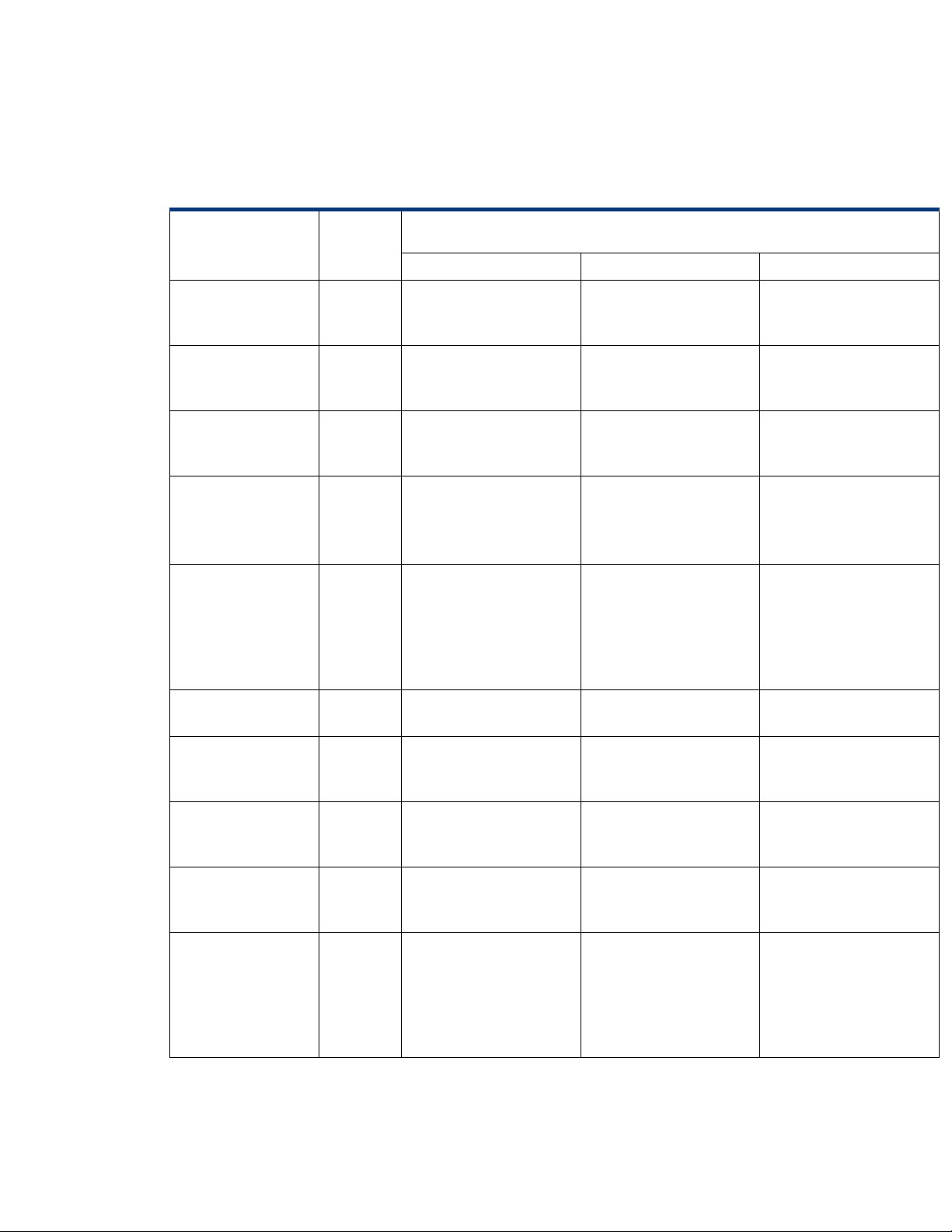
HP LaserJet printers and supported driver versions
Table 1 identifies the HP LaserJet printers and associated drivers that are supported in Citrix
environments by HP. These printers and printer drivers were tested by HP. A description of the issue
resolutions and known product limitations is included in this section.
Table 1: Minimum levels of HP-supported drivers in the Citrix environment
Supported
HP printer
LJ 1000
LJ P1005
LJ P1006
LJ 1010/1012 Yes N/A
LJ 1015 Yes
in Citrix
environ-
ment
Not
supporte
d
Not
supporte
d
Not
supporte
d
PCL Host-based PS
N/A Not Supported N/A
N/A Not Supported N/A
N/A Not Supported N/A
Win2k/XP/2003:
60.05.17.02
Win2003-x64: Use HP
LaserJet 1200 driver
included in the Windows
OS
HP-supported drivers*
Win2k/XP/2003:
5.60.1604.0
Win2003-x64: Not
Supported
N/A N/A
N/A
CLJ CM1015/
1017 mfp
LJ 1018
LJ 1020
LJ 1022 Yes
LJ 1100 Yes
Yes
Not
supporte
d
Not
supporte
d
Win2k/XP/2003/2003-
x64: 60.061.442.00
N/A Not Supported N/A
N/A Not Supported N/A
Use HP LaserJet 6L
PCL5e driver included in
the Windows OS
Win2k/XP/2003:
4.3.2.201
Win2003-x64: use HP
LaserJet 1100 driver
included in the Windows
OS
N/A
Not Supported N/A
N/A N/A
Win2k/XP/2003/2003-
x64: 60.061.442.00
4
Page 5
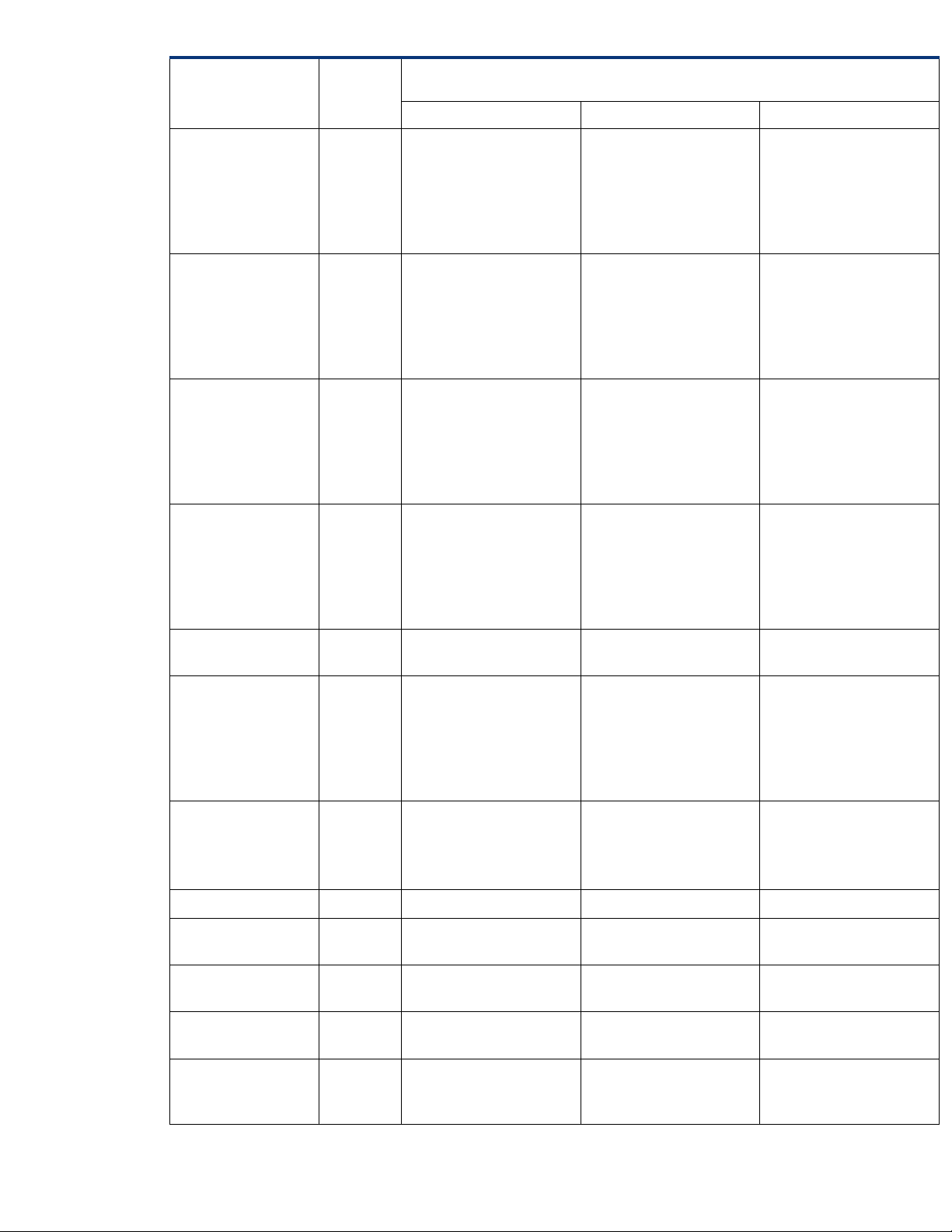
Supported
HP printer
in Citrix
environ-
ment
LJ 1150 Yes
LJ 1160 Yes
PCL Host-based PS
Win2k/XP/2003:
60.5.17.2
Win2003-x64: Use HP
LaserJet 1200 driver
included in the Windows
OS
Win2k/XP/2003:
61.063.461.42
Win2003-x64: Use HP
LaserJet 1200 driver
included in the Windows
OS
HP-supported drivers*
N/A N/A
N/A N/A
Win2k/XP/2003:
4.3.2.208
LJ 1200 Yes
Win2003-x64: use HP
LaserJet 1200 driver
included in the Windows
Win2k/XP/2003:
60.5.17.2
LJ 1300 Yes
Win2003-x64: Use HP
LaserJet 1200 driver
included in the Windows
CM 1312 MFP Yes
Win2k/XP/2003/2003-
x64: 61.72.53.0
Win2k/XP/2003:
61.063.461.42
LJ 1320 Yes
Win2003-x64: Use HP
LaserJet 1200 driver
included in the Windows
CLJ 1500 No N/A
OS
OS
OS
Win2k/XP/2003:
4.3.2.172
N/A
Win2003-x64: use HP
LaserJet 1200 driver
included in the Windows
OS
Win2k/XP/2003:
60.5.17.2
N/A
Win2003-x64: Use HP
LaserJet 1200 driver
included in the Windows
OS
N/A N/A
Win2k/XP/2003:
61.063.461.42
N/A
Win2003-x64: Use HP
LaserJet 1200 driver
included in the Windows
OS
Win2k/XP/2003:
1.00.1913.0
Win2003-x64: Not
N/A
Supported
P1505 No N/A Not Supported N/A
P1505n Yes
CP1510 series Yes
LJ M1522 MFP
series
Yes
Win2k/XP/2003/2003-
x64: 61.063.351.00
Win2k/XP/2003/2003-
x64: 61.72.52.0
Win2k/XP/2003/2003-
x64: 61.072.48.00
Not Supported N/A
Not Supported
N/A
Win2k/XP/2003/2003-
x64: 61.72.52.0
Win2k/XP/2003/2003-
x64: 61.072.48.00
Not
CLJ 1600
supporte
N/A Not supported N/A
d
5
Page 6
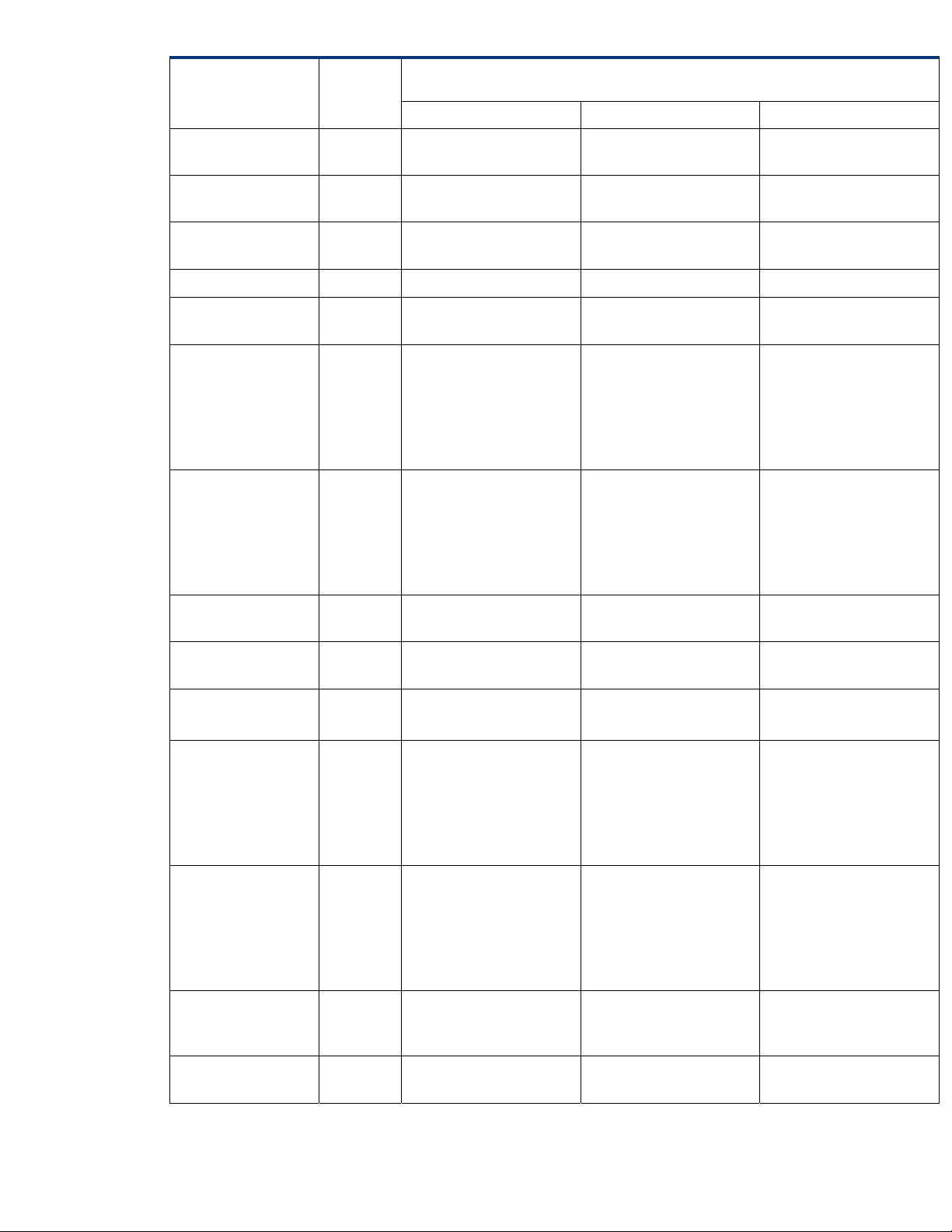
Supported
HP printer
in Citrix
environ-
ment
LJ P2010/P2014 Yes
PCL Host-based PS
Win2k/XP/2003/2003-
x64: 61.063.351.0
HP-supported drivers*
N/A N/A
LJ P2015 Yes
CP2020/2025 Yes
Win2k/XP/2003/2003-
x64: 60.063.461.42
Win2k/XP/2003/2003-
x64: 61.072.51.02
N/A
N/A Use the UPD
Win2k/XP/2003/2003-
x64: 60.063.461.42
LJ P2035 Yes Use the HP UPD Not Supported N/A
LJ P2050/2055 Yes
LJ 2100 Yes
Win2k/XP/2003/2003-
x64: 61.82.242.0
Win2k/XP/2003:
4.27.2100.410
Win2003-x64: use HP
LaserJet 2100 driver
included in the Windows
N/A
N/A
Win2k/XP/2003/2003-
x64: 61.82.242.0
Win2k/XP/2003: 4.0
Win2003-x64: use HP
LaserJet 2100 driver
included in the Windows
OS
LJ 2200 Yes
Win2k/XP/2003:
4.27.2200.410
Win2003-x64: use HP
LaserJet 2200 driver
included in the Windows
N/A
Win2k/XP/2003: 2.0
Win2003-x64: use HP
LaserJet 2200 driver
included in the Windows
OS
LJ 2300 Yes
Win2k/XP/2003/2003-
x64: 60.051.501.32
N/A
Win2k/XP/2003/2003-
x64: 60.051.501.32
OS
OS
CM2320 Yes
LJ 2410/2420/
2430
CLJ 2500 Yes
CLJ 2550 Yes
CLJ 2600
CLJ 2605 Yes
Yes
Not
supporte
d
Win2k/XP/2003/2003-
x64: 61.072.42.00
Win2k/XP/2003/2003-
x64: 61.063.461.42
Win2k/XP/2003:
4.20.2500.430
Win2003-x64: Use HP
Color LaserJet 4550
driver included in the
Windows OS
Win2k/XP/2003:
60.34.78.41
Win2003-x64: Use HP
Color LaserJet 4550
driver included in the
Windows OS
N/A Not supported N/A
Win2k/XP/2003/2003-
x64: 60.053.45.00
N/A Use the UPD
N/A
Win2k/XP/2003/2003-
x64: 61.063.461.42
Win2k/XP/2003:
1.0.0.0
N/A
Win2003-x64: Use HP
Color LaserJet 4550
driver included in the
Windows OS
Win2k/XP/2003:
60.34.78.41
N/A
Win2003-x64: Use HP
Color LaserJet 4550
driver included in the
Windows OS
N/A
Win2k/XP/2003/2003-
x64: 60.053.45.00
6
Page 7
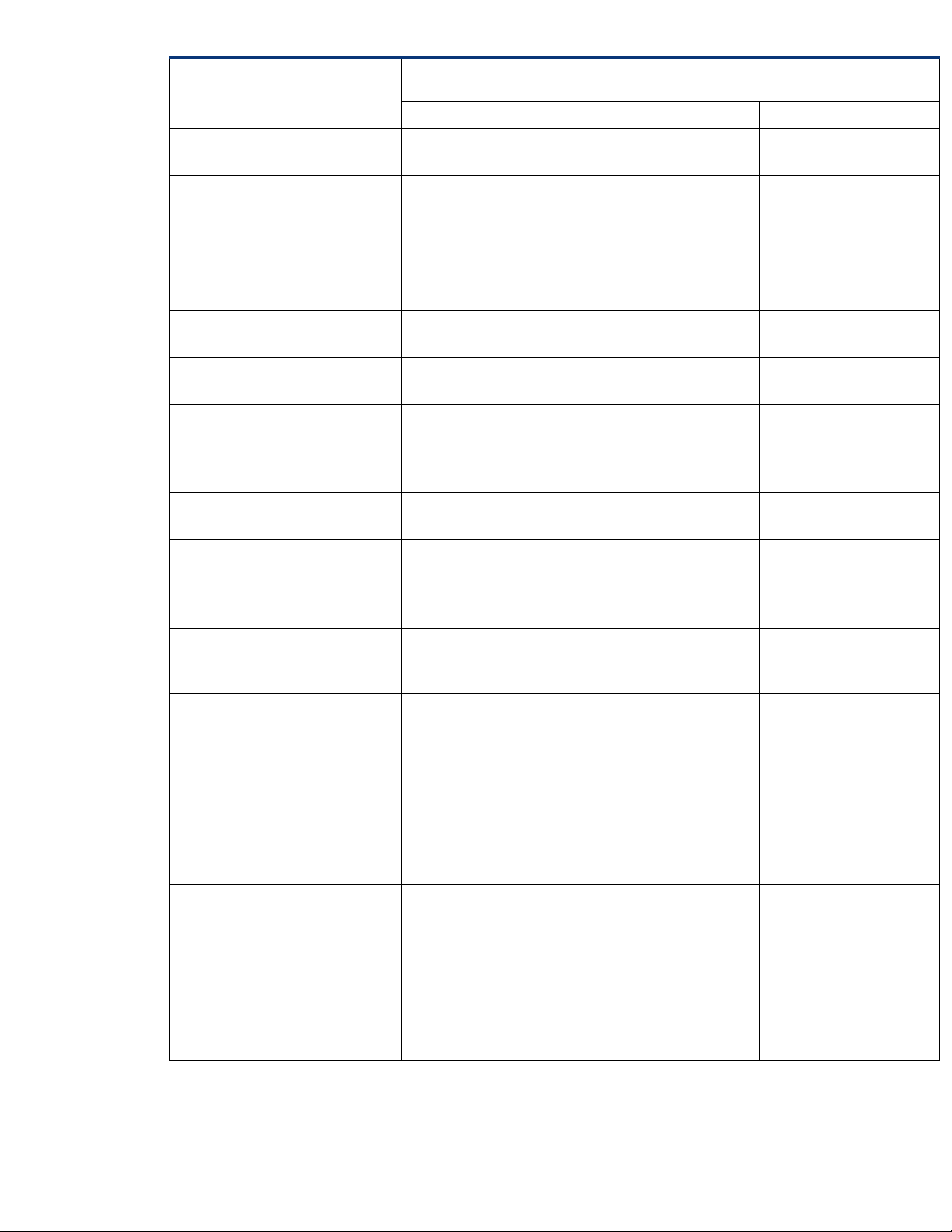
Supported
HP printer
in Citrix
environ-
ment
CLJ 2700 Yes
PCL Host-based PS
Win2k/XP/2003/2003-
x64: 60.061.447.00
HP-supported drivers*
N/A
Win2k/XP/2003/2003-
x64: 60.061.447.00
LJ M2727 mfp Yes
LJ 2820/
2830/ 2840
Yes
CLJ 3000 Yes
LJ P3005 Yes
LJ 3015/
3020/3030
LJ M3027/
M3035mfp
LJ 3050/3052
3055
Yes
Yes
Yes
Win2k/XP/2003/2003-
x64: 61.072.48.00b
Win2k/XP/2003:
60.034.41.00
Win2003-x64:
Use LJ2400 driver
Win2k/XP/2003/2003-
x64: 61.071.661.41
Win2k/XP/2003/2003-
x64: 61.063.461.42
Win2k/XP/2003:
60.5.72.21
Win2003-x64: Use HP
LaserJet P3005 driver
Win2k/XP/2003/2003-
x64: 61.071.661.32
Win2k/XP/2003:
60.051.564.021
Win2003-x64: Use HP
LaserJet P3005 driver
N/A
N/A
N/A
N/A
N/A
N/A
N/A
Win2k/XP/2003/2003-
x64: 61.072.48.00b
Win2k/XP/2003:
60.034.41.00
Win2003-x64:
Use LJ2400 driver
Win2k/XP/2003/2003-
x64: 61.071.661.41
Win2k/XP/2003/2003-
x64: 61.063.461.42
Win2k/XP/2003:
60.5.72.21
Win2003-x64: Use HP
LaserJet P3005 driver
Win2k/XP/2003/2003-
x64: 61.071.661.32
Win2k/XP/2003:
60.051.1243.00
Win2003-x64: Use HP
LaserJet P3005 driver
LJ 3100 Yes
LJ 3150 Yes
LJ 3200 Yes
LJ 3300mfp Yes
LJ 3380 Yes
Use HP LaserJet Series II
driver included in the
Windows OS
Use HP LaserJet Series II
driver included in the
Windows OS
Win2k/XP/2003:
4.3.2.208
Win2003-x64: Use HP
LaserJet 3200 driver
included in the Windows
OS
Win2k/XP/2003:
4.19.3300.3
Win2003-x64: Use HP
LaserJet P3005 driver
Win2k/XP/2003:
60.5.72.21
Win2003-x64: Use HP
LaserJet P3005 driver
N/A N/A
N/A N/A
N/A N/A
Win2k/XP/2003:
N/A
4.13.3300.9
Win2003-x64: Use HP
LaserJet P3005 driver
Win2k/XP/2003:
N/A
60.5.72.21
Win2003-x64: Use HP
LaserJet P3005 driver
7
Page 8
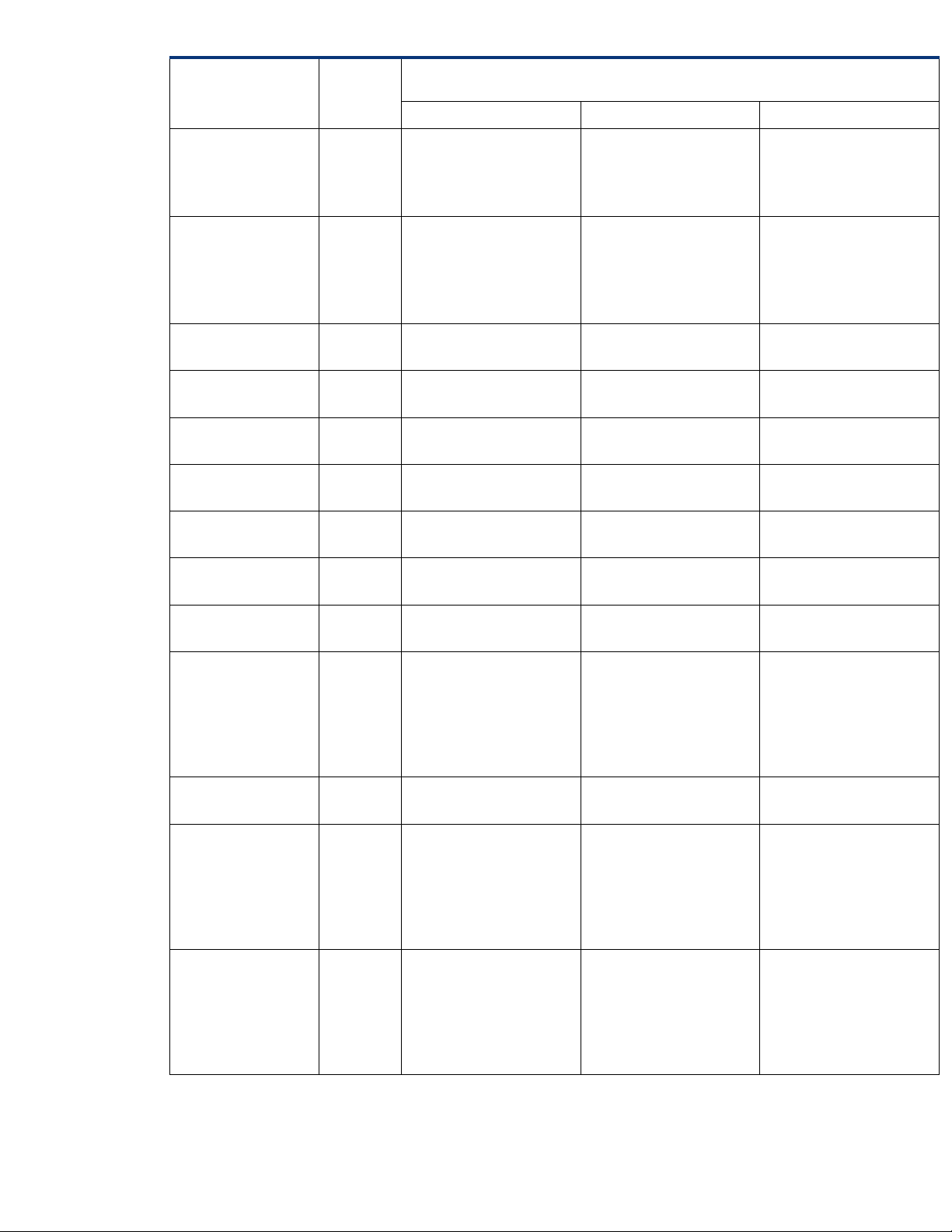
Supported
HP printer
in Citrix
environ-
ment
Win2k/XP/2003:
LJ 3390/3392 Yes
60.051.564.021
Win2003-x64: Use HP
LaserJet P3005 driver
CLJ 3500 Yes N/A
HP-supported drivers*
PCL Host-based PS
Win2k/XP/2003:
N/A
60.051.564.021
Win2003-x64: Use HP
LaserJet P3005 driver
Win2k/XP/2003:
61.063.461.41
Win2003-x64: Use the
N/A
HP Color LaserJet 3550
driver
CP3505 Yes
CP3520/3525 Yes
CM3530 Yes
Win2k/XP/2003/2003-
x64: 61.063.346.00
Win2k/XP/2003/2003-
x64: 61.082.41.00
Win2k/XP/2003/2003-
x64: 61.082.41.00
CLJ 3550 Yes N/A
CLJ 3600 Yes N/A
CLJ 3700 Yes
CLJ 3800 Yes
Win2k/XP/2003/2003-
x64: 61.071.661.41
Win2k/XP/2003/2003-
x64: 61.071.661.41
Win2k/XP/2003:
4.27.4000.400
LJ 4000 Yes
Win2003-x64: use HP
LaserJet 4000 driver
included in the Windows
OS
N/A
N/A
N/A Use the UPD
Win2k/XP/2003/2003-
x64: 60.32.42.00
Win2k/XP/2003/2003-
x64: 61.063.461.41
N/A
N/A
N/A
Win2k/XP/2003/2003-
x64: 61.063.346.00
Win2k/XP/2003/2003-
x64: 61.082.41.00
N/A
N/A
Win2k/XP/2003/2003-
x64: 61.071.661.41
Win2k/XP/2003/2003-
x64: 61.071.661.41
Win2k/XP/2003: 4.0
Win2003-x64: use HP
LaserJet 4000 driver
included in the Windows
OS
CLJ CP4005 Yes
LJ 4015 Yes
LJ 4050 Yes
Win2k/XP/2003/2003-
x64: 61.071.661.41
PCL5:
Win2k/XP/2003/2003-
x64: 61.081.32.00
PCL6:
Win2k/XP/2003/2003-
x64: 61.072.51.02
Win2k/XP/2003:
4.27.4050.410
Win2003-x64: use HP
LaserJet 4050 driver
included in the Windows
OS
N/A
N/A
N/A
Win2k/XP/2003/2003-
x64: 61.071.661.41
Win2k/XP/2003/2003-
x64: 61.081.32.00
Win2k/XP/2003:
4.0_1.30
Win2003-x64: use HP
LaserJet 4050 driver
included in the Windows
OS
8
Page 9
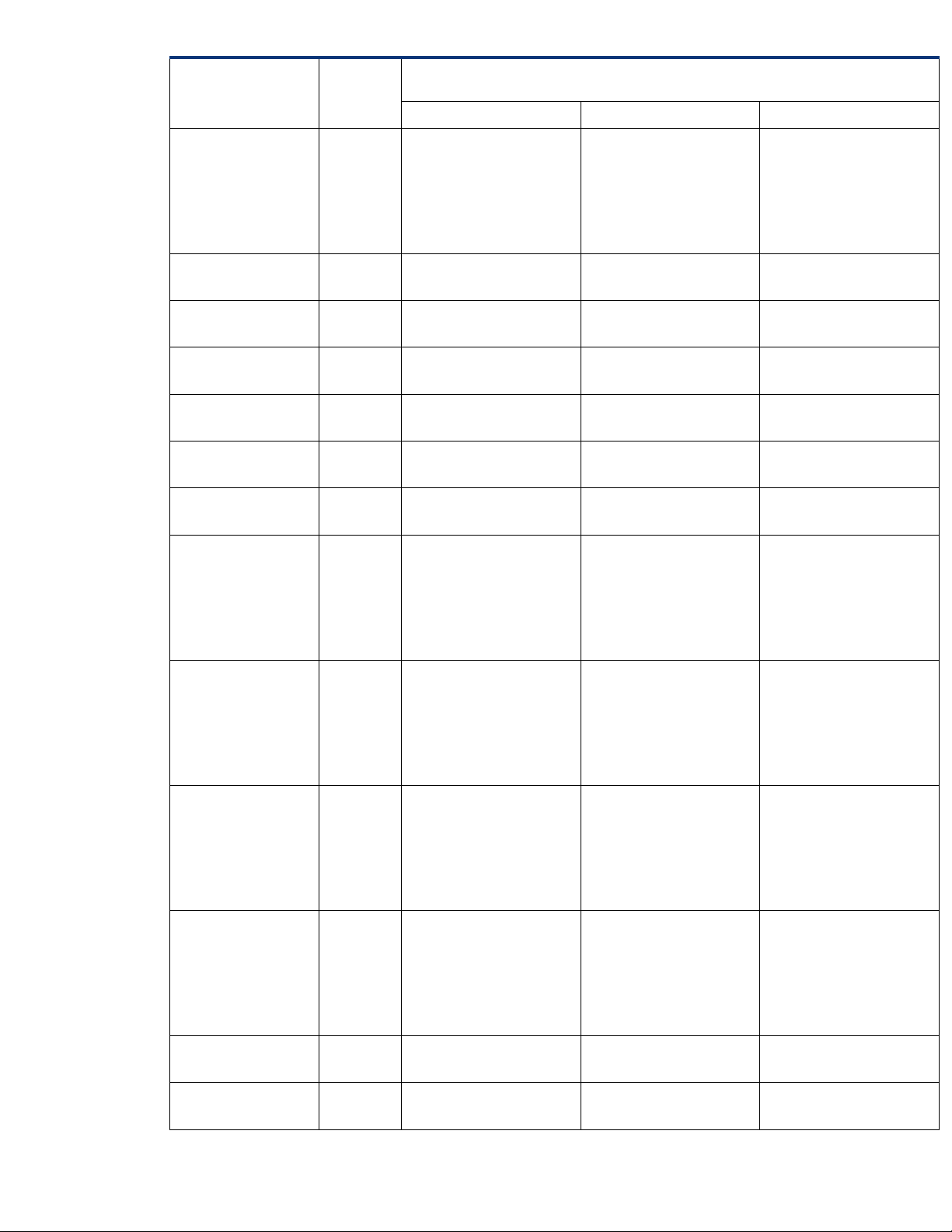
HP printer
LJ 4100,
LJ 4100/
4101mfp
Supported
in Citrix
environ-
ment
Yes
PCL Host-based PS
Win2k/XP/2003:
4.27.4100.441
Win2003-x64: use HP
LaserJet 4100 driver
included in the Windows
OS
HP-supported drivers*
N/A
Win2k/XP/2003: 3.0.8
Win2003-x64: use HP
LaserJet 4100 driver
included in the Windows
OS
LJ 4200 Yes
LJ 4240/4250 Yes
LJ 4300 Yes
LJ 4345mfp Yes
LJ M4345mfp Yes
LJ 4350 Yes
CLJ 4500 Yes
LJ 4515 Yes
Win2k/XP/2003/2003-
x64: 61.063.461.42
Win2k/XP/2003/2003-
x64: 61.063.461.42
Win2k/XP/2003/2003-
x64: 61.063.461.42
Win2k/XP/2003/2003-
x64: 61.071.661.41
Win2k/XP/2003/2003-
x64: 61.071.661.41
Win2k/XP/2003/2003-
x64: 61.063.461.42
Win2k/XP/2003:
4.27.4500.400
Win2003-x64: use HP
Color LaserJet 4500
driver included in the
Windows OS
PCL5:
Win2k/XP/2003/2003-
x64: 61.081.32.00
PCL6:
Win2k/XP/2003/2003-
x64: 61.072.51.02
N/A
N/A
N/A
N/A
N/A
N/A
N/A
N/A
Win2k/XP/2003/2003-
x64: 61.063.461.42
Win2k/XP/2003/2003-
x64: 61.063.461.42
Win2k/XP/2003/2003-
x64: 61.063.461.42
Win2k/XP/2003/2003-
x64: 61.071.661.41
Win2k/XP/2003/2003-
x64: 61.071.661.41
Win2k/XP/2003/2003-
x64: 60.051.502.32
Win2k/XP/2003: 4.1.1
Win2003-x64: use HP
Color LaserJet 4500
driver included in the
Windows OS
Win2k/XP/2003/2003-
x64: 61.081.32.00
CLJ 4550 Yes
CLJ 4600 Yes
CLJ 4650 Yes
CLJ 4700 Yes
Win2k/XP/2003:
4.27.4550.400
Win2003-x64: use HP
Color LaserJet 4550
driver included in the
Windows OS
PCL5: Win2k/XP/2003:
4.27.4600.440
PCL6:
Win2k/XP/2003/
2003-x64:
61.071.661.41
Win2k/XP/2003/2003-
x64: 61.071.661.41
Win2k/XP/2003/2003-
x64: 61.071.661.41
N/A
N/A
N/A
N/A
Win2k/XP/2003:
5.00.2195.2307
Win2003-x64: use HP
Color LaserJet 4550
driver included in the
Windows OS
Win2k/XP/2003/2003-
x64: 61.071.661.41
Win2k/XP/2003/2003-
x64: 61.071.661.41
Win2k/XP/2003/2003-
x64: 61.071.661.41
9
Page 10
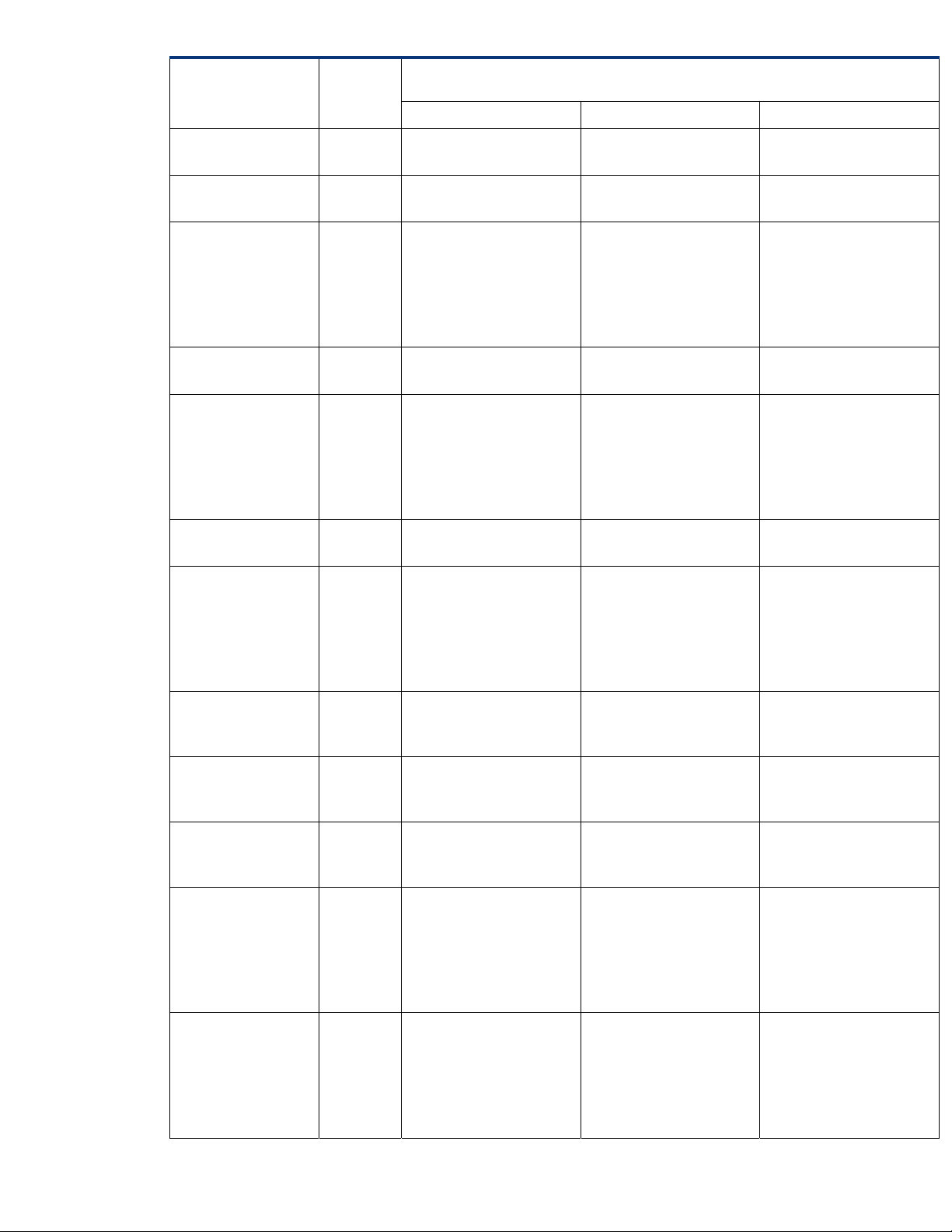
Supported
HP printer
in Citrix
environ-
ment
CLJ 4730mfp Yes
PCL Host-based PS
Win2k/XP/2003/2003-
x64: 61.071.661.41
HP-supported drivers*
N/A
Win2k/XP/2003/2003-
x64: 61.071.661.41
CLJ CM4730mfp Yes
LJ 5000 Yes
LJ M5025/
M5035 mfp
Yes
LJ 5100 Yes
LJ 5200/5200L Yes
LJ 5500 Yes
Win2k/XP/2003/2003-
x64: 61.063.345.00
Win2k/XP/2003:
4.27.5000.400
Win2003-x64: use HP
LaserJet 5000 driver
included in the Windows
OS
Win2k/XP/2003/2003-
x64: 61.071.661.41
PCL6:
Win2k/XP/2003/2003-
x64: 61.063.461.42
PCL5:
Win2k/XP/2003/2003-
x64: Use the HP UPD
Win2k/XP/2003/2003-
x64: 61.063.461.42
PCL6:
Win2k/XP/2003/2003-
x64 60.071.661.41
PCL5:
Win2k/XP/2003/2003-
x64 Use the HP UPD
N/A
N/A
N/A
N/A
N/A
N/A
Win2k/XP/2003/2003-
x64: 61.063.345.00
Win2k/XP/2003: 4.0
Win2003-x64: use HP
LaserJet 5000 driver
included in the Windows
OS
Win2k/XP/2003/2003-
x64: 61.071.661.41
Win2k/XP/2003/2003-
x64: 61.063.461.42
Win2k/XP/2003/2003-
x64: 61.063.461.42
Win2k/XP/2003/2003-
x64: 60.071.661.41
CLJ 5550 Yes
CP6015 Yes
CM6030/CM6040 Yes
LJ 8000 Yes
LJ 8100 Yes
PCL6:
Win2k/XP/2003/2003-
x64 60.071.661.41
PCL6:
Win2k/XP/2003/2003-
x64 61.081.41.02
PCL6:
Win2k/XP/2003/2003-
x64 61.081.41.02
Win2k/XP/2003:
4.27.8000.441
Win2003-x64: use HP
LaserJet 8000 driver
included in the Windows
OS
Win2k/XP/2003:
4.27.8100.410
Win2003-x64: use HP
LaserJet 8100 driver
included in the Windows
OS
N/A
N/A
N/A
N/A
N/A
Win2k/XP/2003/2003-
x64: 60.071.661.41
Win2k/XP/2003/2003-
x64: 61.081.41.02
Win2k/XP/2003/2003-
x64: 61.081.41.02
Win2k/XP/2003: 4.0
Win2003-x64: use HP
LaserJet 8000 driver
included in the Windows
OS
Win2k/XP/2003: 4.0
Win2003-x64: use HP
LaserJet 8100 driver
included in the Windows
OS
10
Page 11
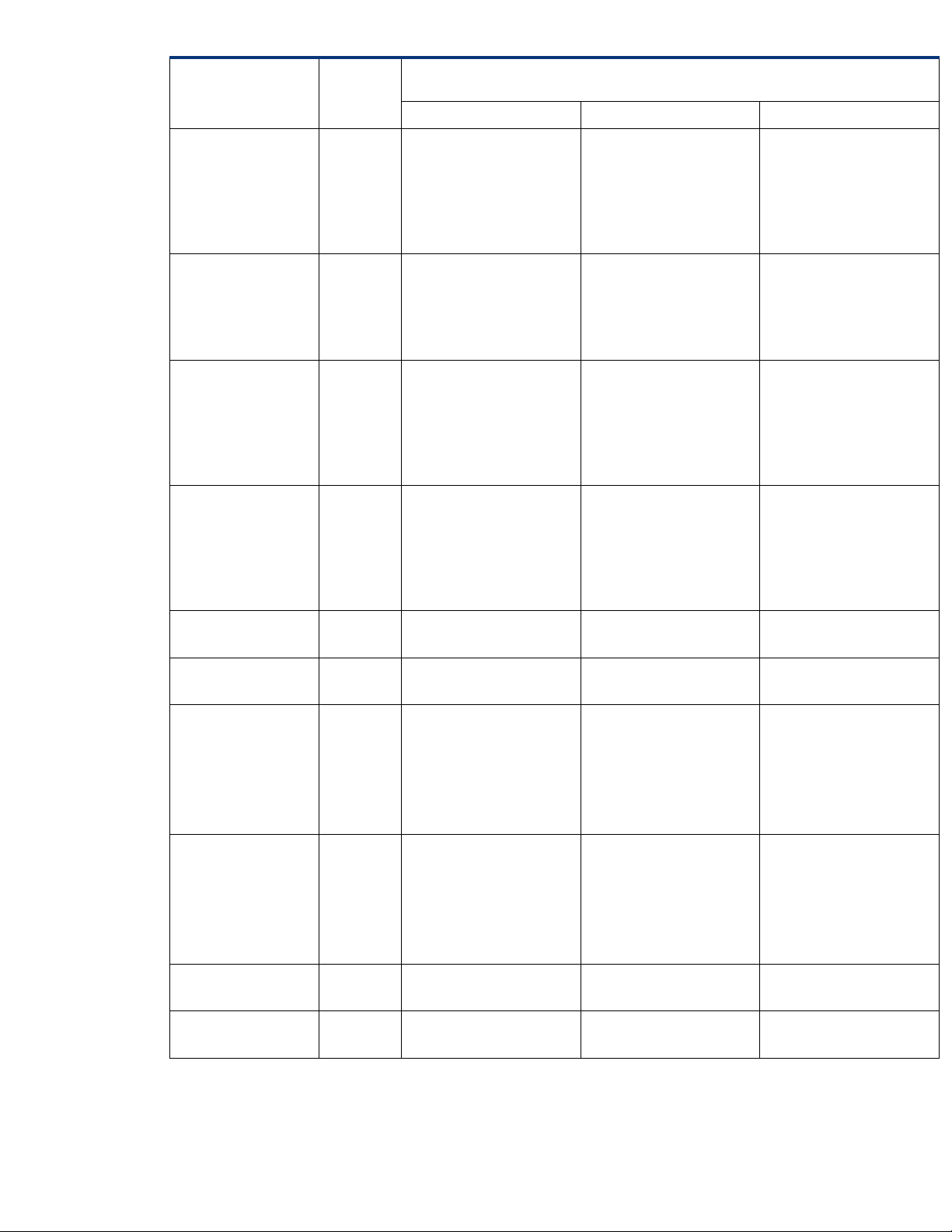
Supported
HP printer
in Citrix
environ-
ment
LJ 8150 Yes
PCL Host-based PS
Win2k/XP/2003:
4.27.8150.410
Win2003-x64: use HP
LaserJet 8150 driver
included in the Windows
OS
HP-supported drivers*
N/A
Win2k/XP/2003: 2.0.5
Win2003-x64: use HP
LaserJet 8150 driver
included in the Windows
OS
CLJ 8500 Yes
CLJ 8550 Yes
LJ 9000/
LJ 9000mfp
Yes
LJ 9040/9050 Yes
LJ 9040mfp/
9050mfp
Yes
Win2k/XP/2003: 1.0
Win2003-x64: use HP
LaserJet 8500 driver
included in the Windows
OS
Win2k/XP/2003:
4.27.8550.440
Win2003-x64: use HP
Color LaserJet 8550
driver included in the
Windows OS
PCL6:
Win2k/XP/2003/2003-
x64: 61.063.461.42
PCL5:
Win2k/XP/2003/2003-
x64: Use the HP UPD
Win2k/XP/2003/2003-
x64: 61.063.461.42
Win2k/XP/2003/2003-
x64: 61.071.661.41
N/A
N/A
N/A
N/A
N/A
Win2k/XP/2003: 4.01
Win2003-x64: use HP
LaserJet 8500 driver
included in the Windows
OS
Win2k/XP/2003:
4.27.8550.440
Win2003-x64: use HP
Color LaserJet 8550
driver included in the
Windows OS
Win2k/XP/2003/2003-
x64: 61.063.461.42
Win2k/XP/2003/2003-
x64: 61.063.461.42
Win2k/XP/2003/2003-
x64: 61.071.661.41
LJ 9055mfp Yes
LJ 9065mfp Yes
CLJ 9500 Yes
CLJ 9500mfp Yes
PCL5 Win2k/XP/2003:
60.33.176.32
PCL6 Win2k/XP/2003:
60.33.189.21
Win2003-x64: use HP
LaserJet 9040 driver
PCL5 Win2k/XP/2003:
60.33.176.32
PCL6 Win2k/XP/2003:
60.33.189.21
Win2003-x64: use HP
LaserJet 9040 driver
Win2k/XP/2003/2003-
x64: 61.071.661.41
Win2k/XP/2003/2003-
x64: 61.071.661.41
N/A
N/A
N/A
N/A
Win2k/XP/2003:
60.33.104.43
Win2003-x64: use HP
LaserJet 9040 driver
Win2k/XP/2003:
60.33.104.43
Win2003-x64: use HP
LaserJet 9040 driver
Win2k/XP/2003/2003-
x64: 61.071.661.41
Win2k/XP/2003/2003-
x64: 61.071.661.41
11
Page 12
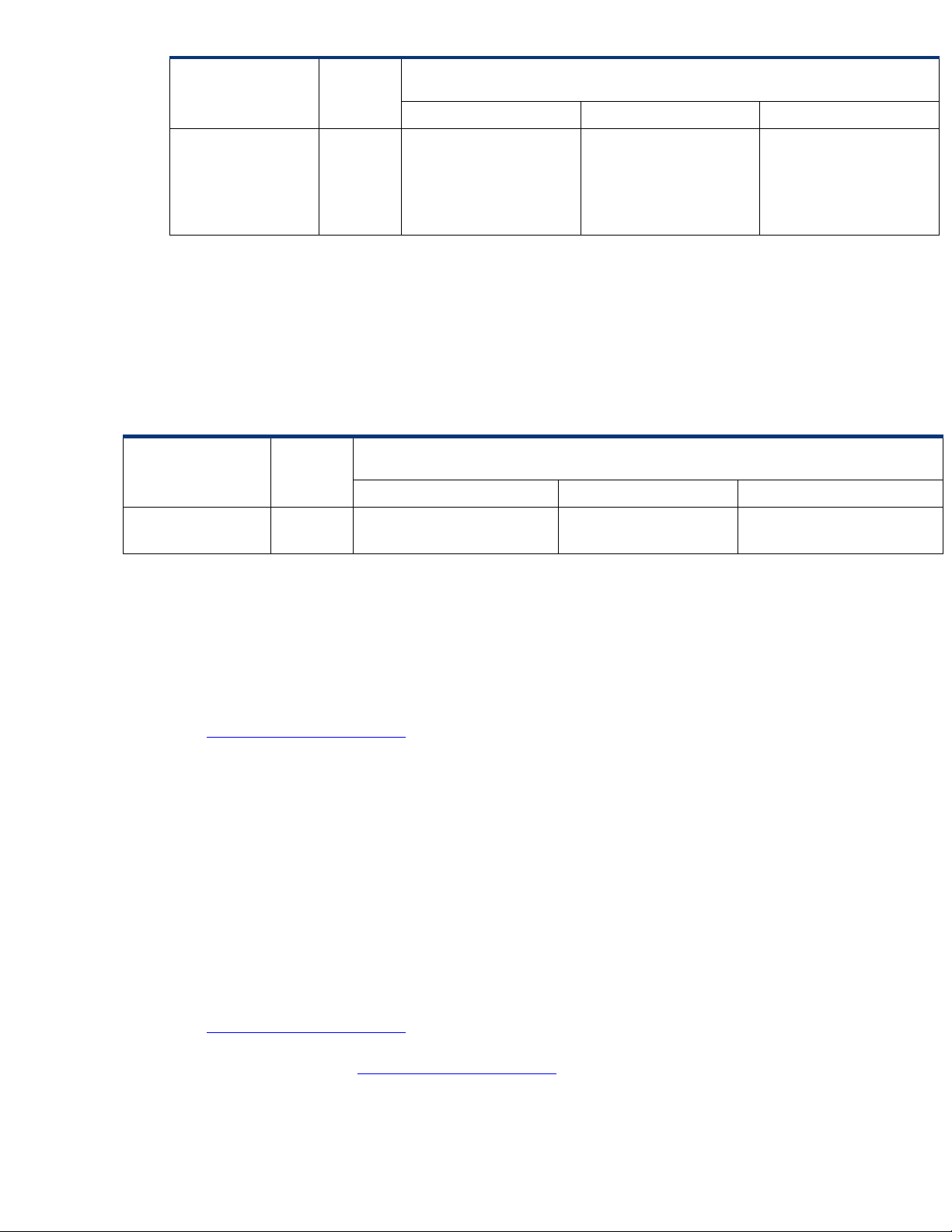
Supported
HP printer
LJ 4, 5, 6 Family Yes
* Driver versions more current than the versions stated in this table are also supported.
in Citrix
environ-
ment
PCL Host-based PS
Win2k/XP/2003:
02.12.01
Win2003-x64: Use
driver included in the
Windows OS
HP-supported drivers*
N/A
Win2k/XP/2003: 4.0
Win2003-x64: Use
driver included in the
Windows OS
HP Color printers with Edgeline Technology and supported driver versions
Table 2: Minimum levels of HP-supported drivers in the Citrix environment
HP printer
CM8050/8060
MFP
* Driver versions more current than the versions stated in this table are also supported.
Using the HP Universal Print Driver version 4.7 for Windows in Citrix environments
The HP Universal Print Driver (UPD) for Windows version 4.7, available for free from hp.com at
http://www.hp.com/go/upd, is supported by HP in Citrix and Terminal Server environments. HP has
tested the HP Universal Print PCL 5 driver, HP Universal Print PCL 6 driver, and the HP universal
postscript emulation driver in Citrix environments. The HP Universal Print Driver can be installed in
static or traditional mode on the server and perform as a universal print driver for all autocreated
printers or redirected printers. Installation of the HP Universal Print Driver in dynamic mode is not
supported in a multi-user environment. Dynamic mode allows a user to search for and use printers on
the network from the HP Universal Print Driver queue. The Windows operating system limits a print
queue to one port at a time. Multiple users will compete for the single port bound to the HP Universal
Print Driver queue if installed in dynamic mode. As a result, dynamic mode installation of the HP
Universal Print Driver is not supported in Citrix and Terminal Server environments.
Supported
in Citrix
environ-
ment
Yes
PCL Host-based PS
Win2k/XP/2003/2003-
x64: 61.073.43.00
HP-supported drivers*
N/A
Win2k/XP/2003/2003-
x64: 61.073.43.00
For autocreated printers, the HP Universal Print PCL 5 driver can be mapped to print to all PCL 5capable HP client printers or the HP Universal Print postscript (PS) emulation driver to all postscriptcapable HP client printers through driver mapping in the Citrix management tools. To install the HP
Universal Print Driver in static or traditional mode, download the software from
http://www.hp.com/go/upd and run “install /sm LPT1:” from the command line on the server and
then configure the mapping from within the Citrix Server. Or use Add Printer Wizard or Add Printer
Driver Wizard. Go to
http://www.hp.com/go/upd for more information and white papers.
For Terminal Server 2003 SP1 configurations, the HP Universal Print Driver can be configured as the
PCL or PS fallback driver when installed in static or traditional mode.
12
Page 13

The difference between the Citrix and HP UPDs
The Citrix UPD for Citrix Presentation Server 4.0, 4.5, or XenApp™ 5.0 works well for autocreated
client printers and Microsoft Windows 2000, Windows XP, or Windows Vista® clients. The Citrix
UPD cannot be used for autocreated session printers, configured by a Citrix policy, that are network
print shares connected at login. Discrete print drivers must be installed on the Citrix server for any
session printer. The Citrix UPD also requires Windows 2000, XP, or Vista on the client. The Citrix
UPD is not supported with thin clients that utilize embedded operating systems because the Citrix UPD
works in conjunction with the Windows print driver installed on the client for communication of print
settings and rendering of the print jobs locally.
The HP UPD works well for mapping to any HP PCL or Postscript client print driver for autocreated
client printers. It works well for any client, including thin clients with embedded operating systems.
The Citrix UPD has the ability to provide all printer configurations and user settings from the client
printer, such as print on both sides as default, to the autocreated printer within the Citrix user session.
The HP UPD has the ability, if the client printer is a network printer, to communicate with the printer
and determine its configuration, such as tray configuration. But the HP UPD cannot determine user
settings of the client printers from the client. The autocreated printers using the HP UPD will have
default print settings, such as print single-sided as default.
Known limitation of the UPD when used for autocreated printers or redirected printers with client printers that are directly attached
The UPD, outside of a Citrix environment, has the ability to configure itself according to the actual
configuration of the printer, such as tray configuration, by communicating directly with the printer.
Currently, version 4.7 of the UPD has the limitation that, when installed on the server and mapped for
autocreated printers, it cannot communicate with the printer installed on the client if the client’s printer
is directly attached to the client machine such as via USB. If the printer is networked, automatic
configuration is supported. For directly attached printers on the client, the UPD PCL driver defaults to
black and white, no extra trays, no device-specific paper handling, etc. The UPD PS driver defaults to
color, no extra trays, no device-specific paper handling, etc.
NOTE: Printers that are attached to the client via network ports are not affected. The UPD, installed on
the server, can communicate with client printers that are available on the network.
Client printer settings not reflected in autocreated printers
This is a limitation of Citrix MetaFrame 3.0 and older versions. Driver settings, such as tray
configuration, duplexer, printer memory, and quick sets are not read at autocreation. Paper size and
orientation are the only client settings that are read during autocreation
determined by the default settings of the driver installed on the server.
Citrix has provided this functionality in Presentation Server 4.0 by using the Citrix UPD for client
printers. The Citrix server must be at least 4.0 and the client must be a 32-bit Windows client
(Windows 2000, XP, Vista) with at least ICA version 9.0.
. The remaining settings are
If Feature Release 1/Service Pack 1 or later is installed on a MetaFrame XP Server, go to the
properties of the autocreated printer and configure the driver for features manually, then set the tray
configuration, duplexer, and hard disk settings. The settings will be saved to the user’s profile when
the user logs out. Printer settings will be restored the next time the user logs in. This feature is
available in environments running MetaFrame XP with Feature Release 1 and Service Pack 1 or
greater.
13
Page 14

Business Inkjet printers and supported driver versions
The table below identifies the HP Business Inkjet printers and associated drivers that are supported in
Citrix environments by HP. These printers and printer drivers have been tested by HP. A description of
the issue resolutions and known product limitations is included in this section.
Supported in
HP printer
Deskjet
310/320/340
(Monochrome)
Deskjet 350C Not tested
Deskjet 450 Yes
Deskjet 460 Yes Ver 1.1 N/A N/A
Deskjet 1000C Not Supported N/A N/A N/A
Deskjet 1100/1120 Not tested
Deskjet 1125C Not tested
Deskjet 1220C
Citrix
environment
Not tested Use OS driver N/A N/A
MetaFrame 1.8
only
PCL Host-based PS
Win2k/XP: Ver
1.0
Win2k/XP: Ver
1.0
XP: Ver 1.8
Win2k/XP: Ver
1.1
Win2k/XP: 1120
driver
Ver. 2.1 N/A Ver. 2.1
HP-supported drivers*
N/A N/A
N/A N/A
N/A N/A
N/A N/A
Inkjet 2000C Not tested Ver. 3.1 lite N/A N/A
Inkjet 2500C Not tested Ver 3.1 lite N/A N/A
CP 1160 Yes
CP 1700 Yes
BIJ 1000 Yes
BIJ 1100d Yes Ver 1.1 N/A N/A
BIJ 1200d Yes Ver 1.0 N/A N/A
BIJ 2200 Yes PCL3 Ver 1.4 N/A N/A
BIJ 2250 Yes PCL5 Ver 1.4 PCL5/PS Ver 1.4
BIJ 2230 Yes PCL3 Ver 1.0 N/A N/A
BIJ 2280 Yes PCL5 Ver 1.0 N/A PCL5/PS Ver 1.0
BIJ 2300 Yes Ver 1.0 N/A N/A
BIJ 2600 Yes PCL5 Ver 1.0 N/A PCL5/PS Ver 1.0
W2K Ver 4.3 lite
XP: Ver 1.8
W2K Ver 1.1 lite
XP: Ver 1.8
Ver. 1,0
2.233.10.0
N/A N/A
N/A N/A
N/A N/A
14
Page 15

Supported in
HP printer
BIJ 2800 Yes Ver 1.0 N/A N/A
Citrix
environment
PCL Host-based PS
HP-supported drivers*
BIJ 3000 Yes
Deskjet 9300 Yes PCL3 Ver 1.0 N/A N/A
Deskjet 9600 Series Yes PCL3 Ver 1.1 N/A N/A
Deskjet 9800 Series Yes PCL3 Ver 1.0 N/A N/A
HP Officejet Pro K550
series
HP Officejet Pro K850
series
* Driver versions more current than the versions stated in this table are also supported.
Yes PCL3 Ver 1.0 N/A N/A
Yes PCL3 Ver 1.0 N/A N/A
PCL6/PCL5
Ver 1.0
N/A
PCL6/PCL5/PS
Ver 1.0
HP Deskjet printers and supported driver versions
HP recognizes the need for small inexpensive printing solutions for Citrix environments and offers a
wide range of compatible products to meet the needs of Citrix users. HP recommends the use of
Business Inkjets over consumer Deskjets whenever possible in Citrix environments for the following
reasons:
• Lower cost per page when compared to consumer Deskjets.
• Faster print speeds in normal modes.
• Robust networking capabilities, comparable to HP LaserJets.
• Lower intervention rates with higher capacity paper trays and ink supplies.
• Higher reliability and duty load.
• More comprehensive testing in Citrix environments compared to consumer Deskjets.
HP recommends the following Business Inkjet products for Citrix environments:
• For small office applications (<100); the Business Inkjet 1100 is available with or without an
onboard network ready solution.
• Commercial and enterprise network environments HP recommends the BIJ 2300.
If Deskjet printers are still the preferred choice for the Citrix environment, or existing Deskjet printers
need to be supported, the table below identifies the HP Deskjet printers and associated drivers that
are available for use in Citrix environments. Many of these printers and printer drivers have not been
tested by HP. While these printers and drivers are not directly supported by HP, most customers will
be able to use them without issue. A description of the driver work-around and known product
limitations is included in this section.
HP printer
Deskjet
1200C/1200PS
Supported in
Citrix
environment
Not tested Use OS Driver N/A N/A
PCL Host-based PS
HP-supported drivers*
15
Page 16

HP printer
Supported in
Citrix
environment
HP-supported drivers*
PCL Host-based PS
Deskjet
1600C/1600PS
Deskjet 400/400
Mono
Deskjet 420 Not tested W2K/XP: OS Driver N/A N/A
Deskjet 500 Series Not tested Use OS Driver N/A N/A
Deskjet
600/600Mono
Deskjet 610/612 Not tested W2K/XP: OS Driver N/A N/A
Deskjet 660 Not tested Use OS Driver N/A N/A
Deskjet 670/672 Not tested W2K/XP: OS Driver N/A N/A
Deskjet 680 Series Not tested W2K/XP: OS Driver N/A N/A
Deskjet 690 Series Not tested W2K/XP: OS Driver N/A N/A
Deskjet 695C/697C Not tested W2K/XP: OS Driver N/A N/A
Deskjet 840 Series Not tested Ver 4.3 N/A N/A
Deskjet 850/855 Not tested Use OS Driver N/A N/A
Not tested Use OS Driver N/A N/A
Not tested Use OS Driver N/A N/A
Not tested Use OS Driver N/A N/A
Deskjet 870 Not tested Use OS Driver N/A N/A
Deskjet 880/882 Not tested W2K/XP: OS Driver N/A N/A
Deskjet 890 Not tested W2K/XP: OS Driver N/A N/A
Deskjet 895 Yes
Deskjet 920C Not tested Ver. 4.3 N/A
Deskjet 930/932C Not tested Ver. 4.3 N/A N/A
Deskjet 940C Not tested Ver. 4.3 N/A N/A
Deskjet 950C Not tested Ver. 4.3 N/A N/A
Deskjet 960C Yes Ver. 4.3 N/A N/A
Deskjet 970Cse/Cxi Yes
Deskjet 980C Yes
Use OS driver or
Ver 3.2
Ver. 4.3
or
Commercial slim driver
Ver. 4.3
N/A N/A
4.0
(M model
only)
N/A N/A
N/A N/A
Deskjet 990C Yes
Deskjet 995C Yes
Ver. 4.3
Ver. 4.3
N/A N/A
N/A N/A
16
Page 17

Supported in
HP printer
Deskjet 5150 series Yes
Citrix
environment
HP-supported drivers*
PCL Host-based PS
Ver. 8.4.5
or
Commercial slim driver
N/A N/A
Deskjet 5440 series Yes
Deskjet 5550/ 5551 Yes
Deskjet 5650 series Yes
Deskjet 5740 series Yes
Deskjet 5850 series Yes
Deskjet 5940 series Yes
Deskjet 6120 series
Yes
V.60.051.645 or
Commercial slim driver
Ver. 7.1.0
or
Commercial slim driver
Ver. 8.4.5
or
Commercial slim driver
Ver. 10.4.0 Basic
features driver or
Commercial slim driver
Ver. 8.4.5
or
Commercial slim driver
V.60.051.645
or
Commercial slim driver
Ver. 7.1.0
or
Commercial slim driver
N/A N/A
N/A N/A
N/A N/A
N/A N/A
N/A N/A
N/A N/A
N/A N/A
Deskjet 6127 Yes Commercial slim driver N/A N/A
Ver. 10.4.4 Basic
Deskjet 6500 series Yes
Deskjet 6620 series Yes
Deskjet 6840 series Yes
Deskjet 6900 Series Yes
* Driver versions more current than the versions stated in this table are also supported.
features driver or
Commercial slim driver
V.12.3.1.0 Basic
features driver or
Commercial slim driver
Ver. 12.2.0 Basic
features driver or
Commercial slim driver
Commercial Slim
Driver
N/A N/A
N/A N/A
N/A N/A
N/A N/A
17
Page 18
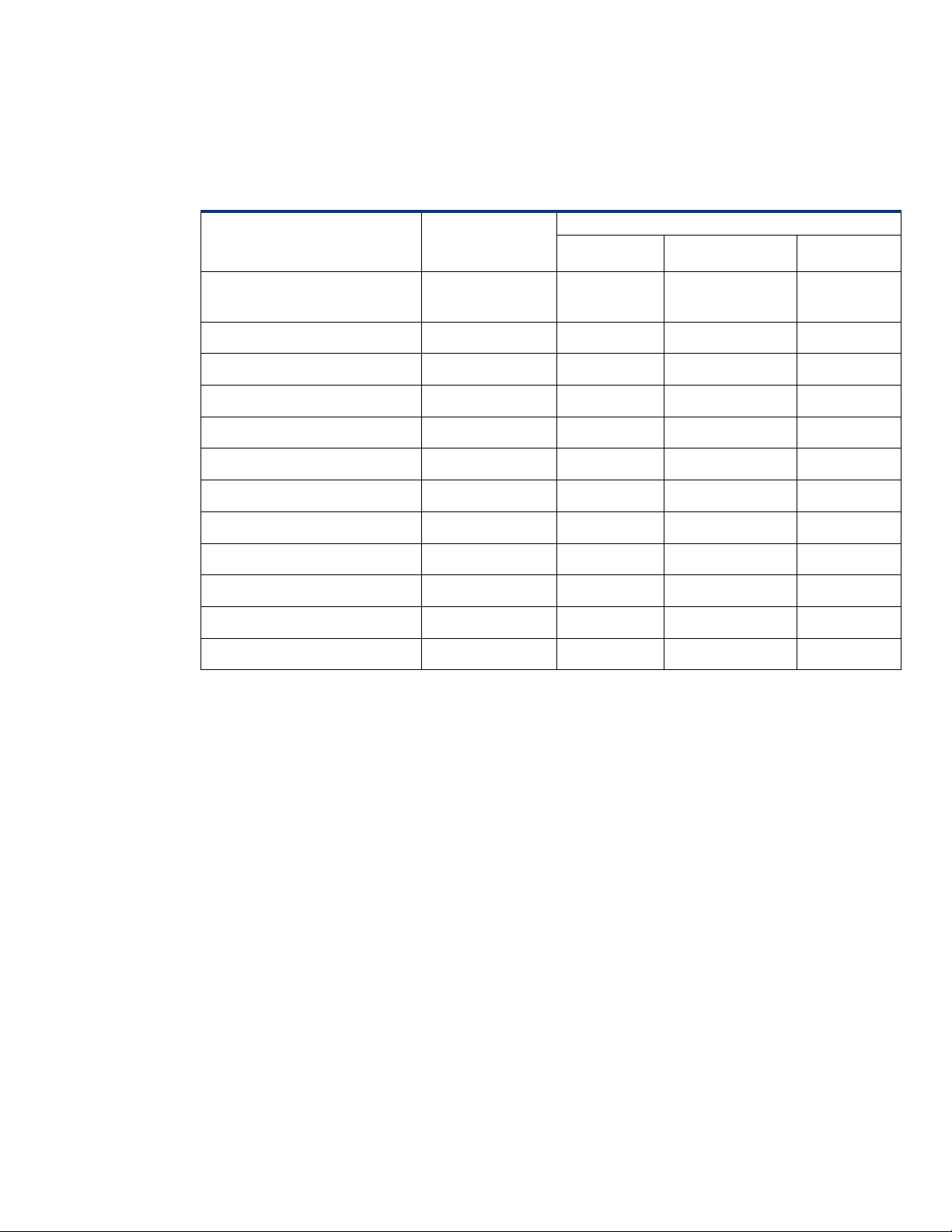
LIDIL HP Deskjet printers
The table below identifies the HP Deskjet printers which use LIDIL (Lightweight Imaging Device
Interface) printer language. These host-based printers and their associated drivers do not work in
networked environments including Citrix and, therefore, are not recommended or supported in Citrix
environments by HP.
Supported in
HP printer
Deskjet 710/712/720/
722
Deskjet 810/812/815 Not Supported N/A N/A N/A
Deskjet 820Cse/Cxi Not Supported N/A N/A N/A
Deskjet 3300 series Not Supported N/A N/A N/A
Deskjet 3400 series Not Supported N/A N/A N/A
Deskjet 3500 series Not Supported N/A N/A N/A
Deskjet 3660 series Not Supported N/A N/A N/A
Deskjet 3700 series Not Supported N/A N/A N/A
Deskjet 3800 series Not Supported N/A N/A N/A
Deskjet 3900 series Not Supported N/A N/A N/A
Deskjet D2300 Series Not Supported N/A N/A N/A
Deskjet D4100 Not Supported N/A N/A N/A
* Driver versions more current than the versions stated in this table are also supported.
Citrix
environment
Not Supported N/A N/A N/A
PCL Host-based PS
HP-supported drivers*
18
Page 19

Using HP ink-based All-in-One and Photosmart printers
HP does not directly support the use of consumer ink-based All-in-One (AiO) and Photosmart products
in Citrix environments. Customers who wish to use HP ink-based All-in-One and Photosmart printers in
Citrix environments may use the associated Deskjet printer driver. Using an associated Deskjet driver
will limit product use to printing; all other product features will be available on a walk-up basis (fax,
scan, card readers, etc.) HP recommends downloading the ‘basic features’ or corporate drivers when
using mapped drivers. HP All-in-One and Photosmart products that are leveraged from LIDIL based
Deskjets are not supported. These products include the PSC and Officejet products leveraged from the
Deskjet 3000 series.
HP printer
Officejet 500/600 Not tested Use Deskjet 660 N/A N/A
Officejet 700 Not tested Use Deskjet 690 N/A N/A
Officejet 1150 Not tested Use Deskjet 850 N/A N/A
Officejet 1170/1175 Not Supported N/A N/A N/A
Officejet D Series Not Tested
Officejet G Series Not tested Use Deskjet 970 N/A N/A
Officejet H470 Yes Ver 1.0 N/A N/A
Officejet J4500/4640/4680 Yes Ver 1.0 N/A N/A
Officejet J5700 Yes Ver 1.0 N/A N/A
Officejet J6400 Yes Ver 1.0 N/A N/A
Officejet K Series Not tested Use Deskjet 970 N/A N/A
Officejet Pro K5300 Series Yes Ver 1.0 N/A N/A
Officejet Pro K5400 Series Yes Ver 1.0 N/A N/A
Supported in Citrix
environment
PCL Host-based PS
Use Business Ink
cp 1160
HP-supported drivers*
N/A N/A
Officejet Pro K5700 Series Yes Ver 1.0 N/A N/A
Officejet Pro K8600 Series Yes Ver 1.0 N/A N/A
Officejet Pro L7300 Series Yes Ver 1.0 N/A N/A
Officejet Pro L7500 Series Yes Ver 1.0 N/A N/A
Officejet Pro L7600 Series Yes Ver 1.0 N/A N/A
Officejet Pro L7700 Series Yes Ver 1.0 N/A N/A
Officejet R Series Not tested Use Deskjet 895 N/A N/A
Officejet T Series Not tested Use Deskjet 895 N/A N/A
Officejet V Series Not tested Use Deskjet 970 N/A N/A
Officejet 4100 Series Not Supported N/A N/A N/A
Officejet 4200 Series Not Supported N/A N/A N/A
19
Page 20

HP printer
Officejet 5100 Series Not Supported N/A N/A N/A
Officejet 5500 Series Not Supported N/A N/A N/A
Officejet 5600 Series Not Supported N/A N/A N/A
Officejet 6100 Series Not tested Use Deskjet 5550 N/A N/A
Officejet 6200 Series Not tested Use Deskjet 5740 N/A N/A
Officejet 6300 Series Not tested Use Deskjet 5900 N/A N/A
Supported in Citrix
environment
PCL Host-based PS
HP-supported drivers*
Officejet 7100 Series Not tested
Officejet 7200 Series Not tested Use Deskjet 6540 N/A N/A
Officejet 7300 Series Not tested Use Deskjet 6540 N/A N/A
Officejet 7400 Series Not tested Use Deskjet 6540 N/A N/A
Officejet 9100 Series Yes Ver 1.0 N/A N/A
PSC 750, 950 Not tested Use Deskjet 970 N/A N/A
PSC 1100 Series Not Supported N/A N/A N/A
PSC 1200 Series Not Supported N/A N/A N/A
PSC 1300 Series
PSC 1400 Series
PSC 1500 Series Not Supported
PSC 1600 Series Not Supported
PSC 2100 Not tested
PSC 2170/2175 Not tested
Not Supported N/A
Not Supported N/A
Use Business Ink
cp 1160
N/A
N/A
Use Deskjet 5550
Use Deskjet 5550
N/A N/A
N/A N/A
N/A N/A
N/A N/A
N/A N/A
N/A N/A
N/A N/A
PSC 2200 Not tested
PSC 2300 Not tested
PSC 2400 Not tested Use Deskjet 5650 N/A N/A
PSC 2510 Not tested Use Deskjet 5650 N/A N/A
PSC 2600 Not tested Use Deskjet 6540 N/A N/A
PSC 2700 Not tested Use Deskjet 6540 N/A N/A
PS 2575 AIO Not Supported N/A N/A N/A
PS 3110 AIO Not Supported N/A N/A N/A
PS 3210 AIO Not Supported N/A N/A N/A
PS 3310 AIO Not Supported N/A N/A N/A
Photosmart C3100 All-in-One
series
Use Deskjet 5550
Use Deskjet 5740
Not Supported N/A N/A N/A
N/A N/A
N/A N/A
20
Page 21

HP printer
Supported in Citrix
environment
HP-supported drivers*
PCL Host-based PS
Photosmart C4100 All-in-One
series
Photosmart C5100 All-in-One
series
Photosmart C6100 All-in-One
series
Photosmart C7100 All-in-One
series
Deskjet F300 All-in-One series Not Supported N/A N/A N/A
PS P-1000 Not tested
PS P-1100 Not tested
PS 1115 Not tested Use Deskjet 990 N/A N/A
PS1215/1218 Not tested Use Deskjet 990 N/A N/A
PS 1315 Not tested Use Deskjet 990 N/A N/A
PS 7150 Not tested Use Deskjet 5550 N/A N/A
Not Supported N/A N/A N/A
Not Supported N/A N/A N/A
Not Supported N/A N/A N/A
Not Supported N/A N/A N/A
Use Deskjet
970Cxi
Use Deskjet
970Cxi
N/A N/A
N/A N/A
PS 7260 Not Supported N/A Yes N/A
PS 7300 Not tested Use Deskjet 5550 N/A N/A
PS 7400 Not Supported N/A Yes N/A
PS 7500 Not Supported ** N/A N/A
PS 7600 Not tested Use Deskjet 5650 N/A N/A
PS 7700 Not tested Use Deskjet 5650 N/A N/A
PS 7800 Not tested Use Deskjet 6540 N/A N/A
PS 7900 Not Supported ** N/A N/A
Use 5900
PS 8000 Not tested
PS 8100 Not tested Use Deskjet 6540 N/A N/A
PS 8200 Not Supported N/A N/A N/A
PS 8400 Not Supported ** N/A N/A
PS 8700 Not Supported ** N/A N/A
* Driver versions more current than the versions stated in this table are also supported.
Commercial Slim
Driver
N/A N/A
** 7550, 7900, 8400 and 8700 are PCL3 devices but use 3 cartridge print assemblies which are not
supported by the Deskjet base drivers.
21
Page 22

HP Designjets and supported driver versions
Supported in Citrix
HP printer
DJ 70/90 Not tested N/A Not tested N/A
DJ 100/110 Not tested N/A Not tested N/A
DJ 30/130 Yes N/A 6.03 N/A
DJ 500 Yes N/A 5.35
DJ 500 + HPGL2
card
DJ 800 Yes 5.35
DJ 5500 Yes 6.13 N/A 4.29
DJ 1050/1055 Yes 4.66 N/A 4.29
DJ 4000 Yes 6.10 N/A 60.42.341.0
DJ 4500 Yes 6.19 N/A 61.071.362.31
environment
Yes 5.35
HPGL2 Host-based
6.11
6.11
HP-supported drivers*
(PCL3 GUI)
6.03
5.35
6.03
N/A 4.29
PS
N/A
N/A
DJ T1100 Yes 61.73.362.41 N/A 61.73.362.41
* Driver versions more current than the versions stated in this table are also supported.
Resolved issues
Autocreation performance in Citrix
The UPD versions 4.1, 4.5, 4.7 and discrete print driver versions 61.071.xxx.xx and 61.081.xxx.xx
have a known performance issue when autocreating printers at user login. The process msiexec.exe
might consume CPU resources and slow autocreation of the printer as well as other applications
hosted on the Citrix server for a certain amount of time. UPD version 4.7.2 will contain the fix for this
issue.
In general, the time it takes to autocreate a printer using the HP UPD or a discrete HP print driver
version 60.xxx.xxx.xxx or 61.xxx.xx.xxx will be 10 seconds or longer, depending upon the
performance and load of the print spooler and the Citrix server. This is due to the initialization of the
HP UPD or discrete print driver.
HKCU\Software\Hewlett-Packard registry hive increases in size in Citrix
Print driver versions 61.071.xxx.xx fail to clean up registry data written to the
HKEY_CURRENT_USER\Software\Hewlett-Packard registry hive. Keys under this hive will grow over
time. A new registry key is created each time a user logs onto a Citrix server for each printer
autocreated. An example of such a key is HKEY_CURRENT_USER\Software\HewlettPackard\165b5934-15c4-4a84-c392-d044915211da where 165b5934-15c4-4a84-c392d044915211da is a GUID (globally unique identifier). HPBIDIInfo or HPCUSTOMForms will be keys
22
Page 23

in the GUID hive. Newer version of the print driver, such as version 61.081.xxx.xx or the latest HP
Universal Print Driver, has a fix for this issue.
Memory leaks and memory corruption causing possible spooler crash, spooler hang, failed autocreation, failed autocreated printer cleanup, and server performance degradation
hpbmini.dll issue
This issue occurs with 60.x.x.x and 4.x.x.x. print drivers containing hpbmini.dll version 1.0.0.18 or
older. Version 1.0.0.19 and newer has the fix. The memory leaks and memory corruption possible
with the 1.0.0.18 (or older) dll will not cause a spooler crash, but can degrade performance of the
server.
Version 4.x.x.x print drivers have an issue unloading hpbmini.dll which will likely cause a spooler
crash when the server has a heavy load of connected users.
hpcdmc32.dll issue
This issue occurs with 60.x.x.x and 4.x.x.x print drivers containing hpcdmc32.dll version 1.0.2.30 or
older. Version 1.0.2.31 and newer has the fix. The most recent version of hpcdmc32.dll is 1.0.2.35.
The memory leaks possible with the 1.0.2.30 (or older) dll will not cause a spooler crash but may
cause performance degradation.
Other symptoms caused by the above components include failed autocreation of printers and
autocreated client printers not deleted when users log off.
Solution
To determine if these are issues affecting a server and for a workaround, rename hpbmini.dll and
hpcdmc32.dll in the windows\system32\spool\drivers\w32sx86\3 directory and remove
hpbmini.dll from DependentFiles registry entry in
HKLM\SYSTEM\CurrentControlSet\Control\Print\Environments\Windows NT x86\Drivers\Version3\<driver> hive.
For HP print drivers version 4.x.x.x, it is strongly recommended to upgrade to the 60.x.x.x or 61.x.x.x
driver versions available on hp.com. If one is not available, then use the HP Universal Print Driver. For
existing 60.x.x.x drivers with these suspected issues it is strongly recommended to upgrade to the
latest driver available on hp.com
Autocreation of HP printer fails with Citrix
This issue occurs when an HP PCL driver (version 4.3.x.x to 4.20.x.x.) is installed on the server.
When Citrix autocreates using an older HP driver, the process halts and any remaining printers fail to
autocreate. To resolve this situation, update the HP driver on the server to the version listed in the
tables above.
Client driver settings lost during autocreation
This is a limitation of Citrix MetaFrame 3.0 and older versions. Driver settings, such as tray
configuration, duplexer, printer memory, and quick sets are not read at autocreation. Paper size and
orientation are the only client settings that are read during autocreation. The remaining settings are
determined by the default settings of the driver installed on the server.
Citrix has provided this functionality in Presentation Server 4.0. The server must be 4.0 and the client
must be a 32-bit Windows client with at least ICA version 9.0.
If Feature Release 1/Service Pack 1 or later is installed on a MetaFrame XP Server, go to the
properties of the autocreated printer and configure the driver for features manually, then set the tray
23
Page 24

configuration, duplexer, and hard disk settings. The settings will be saved to the user’s profile when
the user logs out. Printer settings will be restored the next time the user logs in. This feature is
available in environments running MetaFrame XP with Feature Release 1 and Service Pack 1 or
greater.
Inability to print with certain HP drivers in Citrix MetaFrame 1.8 SP3 or earlier
With any of the following HP print drivers: BIJ1100, DJ450, CP1700, DJ9600, DJ9300, CP1160,
the user logs in for the first time and printing functions correctly. When the user logs off and logs back
in again, printing is no longer functional.
Citrix has provided the fix in MetaFrame 1.8 Service Pack 4.
Unresolved issues
HP Deskjet printer drivers will not load under non-administrator privileges
HP does not recommend the use of “host-based” printers in Citrix environments. Host-based printers
rely upon the bulk of the rendering to be done on the host machine by the host-based driver and are
designed for direct-connect, non-networked environments. As a result, host-based print jobs can be
considerably larger than PCL-based jobs, which is undesirable when printing over constrained
bandwidth connections. An alternative is to use the Citrix Universal Print Driver or Universal Printing
System to print to a host-based client printer.
Microsoft issues
HP printer with DOT4 port on client does not create a redirected printer in Terminal Server
This issue does not occur with Citrix, only with Terminal Server. If an HP printer is connected to a
client with a USB DOT4 port, then no redirected printer is created when logging onto a Terminal
Server. Microsoft has a workaround described in the knowledge base article 302361.
Supported printing features
All printing features of the driver are supported in Terminal Server/Citrix environments with the
exception of bi-directional communication to client printers. Bi-directional communication to networked
printers is unaffected.
Frequently asked questions
Question: Is my HP printer supported in a Citrix environment by HP?
Answer: Check the LaserJet, Business Inkjet, Designjet, Deskjet, and ink-based All-in-One and
Photosmart printer sections of this white paper to see if your printer is listed as supported.
Question: Is a certain HP print driver certified in Citrix?
Answer: Citrix does not certify print drivers. However, HP and Citrix do test print drivers and printers
in Citrix Presentation Server 4.0/4.5 and XenApp 5.0. To determine if a certain printer is supported,
24
Page 25

check the LaserJet, Business Inkjet, Deskjet, and Ink-based All-in-One and Photosmart printer sections
of this white paper. All support for a printer and print driver is claimed by HP and provided by HP.
Question: How do I configure my Citrix server to map print drivers, use and configure the Citrix UPD,
or configure and session network printers?
Answer: Consult the Citrix Advanced Concept Guide and other online documentation from citrix.com.
Question: Why do my autocreated printer settings not reflect the correct printer settings from my client
printers?
Answer: Citrix Presentation Server 4.0/4.5 and XenApp 5.0 and the Citrix UPD have the ability to
read the local printer settings from the client. The server must be at least 4.0 and the client must be a
32-bit or x64 Windows client with at least ICA version 9.0.
Question: Can I use my All-in-One, mfp, or scanner connected to my client to scan to applications
within my Citrix ICA session?
Answer: Yes. Citrix Presentation Server 4.0 /4.5 or XenApp 5.0 with a 32-bit or x64 Windows client
and ICA 9.0 supports TWAIN devices directly connected to the client.
Question: Where can I download the Windows Server 2003 driver for Deskjet, PSC, Officejet, and
Photosmart printers?
Answer: HP does not develop Microsoft Windows Server 2003 drivers for consumer based inkjet
products. Microsoft recommends using XP drivers which should work without issue.
25
Page 26

Citrix-tested HP printers
Citrix tested the following HP LaserJet, Business Inkjet, Designjet and Deskjet printers and their
associated 32-bit and 64-bit drivers with Citrix XenApp™ Server 5.0. Throughout the testing, no
problems were encountered when running Citrix test cases with the HP printers and drivers listed for
each test case.
Printers tested Software tested
HP Deskjet 5650
HP Deskjet D2360
HP LaserJet 3020
HP Officejet Pro
K5400
HP Officejet Pro
L7680 All-in-One
HP Deskjet 5440
HP Business Inkjet
1100
HP Officejet 720
HP LaserJet 3200
HP LaserJet 4000
Citrix XenApp Server 5.0
XenApp Plugin for Hosted Apps, version 11.x
HP Universal, PCL, PS printers & 32-bit/64-bit drivers
HP Designjet 4000
PostScript
HP Color LaserJet
3000
Testing methodology for HP printers
Printer setup – Printers were connected to both client and server systems, and as stand-alone network
printers using HP Jetdirect print server devices. Printers were connected to client and server systems
using parallel cables and USB cables.
Note on hardware used – Varied client and server systems from numerous manufacturers were used
throughout the testing process; the number of systems and configurations are outside the scope of this
document.
Note on printer drivers used – The 32-bit and 64-bit printer driver versions listed are the driver
versions that were available at time of testing. Newer driver versions may be available.
Note on description – This is a base description of the feature and what it does.
26
Page 27

Note on test methodology – This is a basic summary of the testing that was performed on the feature.
Actual testing is much more extensive and, therefore, beyond the scope of this document.
Network print servers
Description
Network print servers (not running Citrix XenApp™ Server) are servers with shared printers attached
to them. Administrators import these network print servers into the Citrix XenApp™ Server farm to
make the shared printers available to all users when they connect to the server farm.
Test methodology
HP LaserJet/Business Inkjet/Designjet/Deskjet printers were attached to the print server using a
parallel cable, USB or installed by creating a TCP/IP port and connecting to the printer through
Jetdirect. These printers were configured for multiple users. Drivers for the printers were downloaded
from the HP Driver Support website.
The network print server was imported into the Citrix XenApp™ Server farm, and the availability of
shared printers was verified. A printer policy was then created for Session printers and a User filter
created for the Session printer policy for domain users, allowing domain users logged on to the
XenApp™ server farm to verify that the shared network printer was available in the client session, and
that the client could print successfully.
Printer model tested Driver version tested
HP Color LaserJet 3000
HP Color LaserJet 3000 Series PCL
(61.53.25.9) &
HP Color LaserJet 3000 Series
PS(61.71.661.41)
HP LaserJet 4000 HP LaserJet 4000 Series PCL6
(4.27.4000.0)
HP Business Inkjet 1100 HP Business Inkjet 1100 Series
(2.236.2.0)
HP Deskjet D2360 HP Deskjet D2300 Series
(60.61.243.0)
HP Deskjet 5440 HP Deskjet 5400 Series
(60.51.645.0)
HP Designjet 4000 PostScript HP Designjet 4000ps PS3
(61.71.362.31)
Known issues with network print server and HP printers and drivers
No issues were discovered when testing the Citrix XenApp™ Server Import Network Server feature
using theHPLaserJet/Business Inkjet/Designjet/Deskjet printers and drivers listed above.
Printer policies
Description
Policies are used to apply Citrix XenApp™ Server settings for client device mapping, for example, to
specific users, clients, and servers. Policies override similar settings configured farm-wide at the server
level or on the client. Printer policies are used for configuring settings such as autocreation, legacy
client printers, printer property retention print job routing, printer mapping, printer driver
configuration, and session printers
27
Page 28

Test methodology
An HP LaserJet/Business Inkjet/Designjet/Deskjet printer was attached to the client system using a
parallel cable or USB cable. The printer was installed on the client system and drivers for the printers
were downloaded from the HP Driver Support website.
The client system connected to the Citrix XenApp™ server farm. Each type of printer setting that is
configurable by printer policies was checked to verify operability with the HP printers and drivers and
to ensure that the client could print successfully.
Printer model tested Driver version tested
HP Deskjet D2360
HP Deskjet D2300 Series
(60.61.243.0)
HP LaserJet 3020
HP Officejet Pro K5400
HP Officejet Pro L7680 All-inOne
HP LaserJet 3020 PCL 5e
(60.5.72.21) &
HP LaserJet 3020 PS (60.5.72.21)
HP Officejet Pro K5400 Series
(60.62.241.0)
HP Officejet Pro L7600 Series
(61.63.263.21)
Known issues with printer management properties and HP printers and drivers
No issues were discovered when testing the Citrix XenApp™ Server printer management properties
using the HP LaserJet/Business Inkjet/Designjet/Deskjet printers and drivers listed above.
Session printers
Description
With Citrix XenApp™ Server, policy-based session printers are defined as those printers attached
locally to a server running Citrix XenApp™ Server or to a shared printer that was imported from a
network print server. When the Session printers policy is applied to a user and the user logs on to a
server farm, the printers that are configured for that user are created in the session automatically
without requiring an installation of the printer drivers or printer on the client’s system.
Test methodology
HP printers were attached to Citrix XenApp™ Servers using parallel cables, or were installed by
creating TCP/IP ports and connecting to the printers using Jetdirect. These printers were configured for
multiple users. Drivers for the printers were downloaded from the HP Driver Support website.
The client system connected to the XenApp™ server farm, which verified that the shared HP printers
were available in the user’s session and that the client could print successfully to the shared farm
printers.
28
Page 29

Printer model tested Driver version tested
HP Color LaserJet 3000
HP Color LaserJet 3000 Series PCL
(61.53.25.9) &
HP Color LaserJet 3000 Series
PS(61.71.661.41)
HP LaserJet 4000
HP Business Inkjet 1100
HP Deskjet D2360
HP Deskjet 5440
HP Designjet 4000 PostScript
HP LaserJet 4000 Series PCL6
(4.27.4000.0)
HP Business Inkjet 1100 Series
(2.236.2.0)
HP Deskjet D2300 Series
(60.61.243.0)
HP Deskjet 5400 Series
(60.51.645.0)
HP Designjet 4000ps PS3
(61.71.362.31)
Known issues with autocreation printers and HP printers and drivers
No issues were discovered when testing the Citrix XenApp™ Server printer policy-based session
printers feature using the HP LaserJet/Business Inkjet/Designjet/Deskjet printers and drivers listed
above.
Client printer properties
Description
Client printer properties are the settings that control the configuration of printers installed on the client
system. These settings are configured locally on the client’s desktop. Some of the more common
settings are propagated to the autocreated client printer in the user’s session.
Test methodology
An HP LaserJet/Business Inkjet/Designjet/Deskjet printer was attached to the client device using a
parallel cable or USB cable. The printer was installed on the client system and drivers for the printers
were downloaded from the HP Driver Support website.
Setting changes were made to the HP LaserJet/Business Inkjet/Designjet/Deskjet printer installed
locally on the client system, and then the client system connected to the Citrix XenApp™ server farm.
The settings were propagated and the client was able to print successfully.
29
Page 30

Printer model tested Driver version tested
HP Deskjet D2360
HP Deskjet D2300 Series
(60.61.243.0)
HP Officejet Pro K5400
HP LaserJet 3020
HP Officejet Pro L7680 All-in-One
HP Deskjet 5440
HP LaserJet 3200
HP Officejet Pro K5400 Series
(60.62.241.0)
HP LaserJet 3020 PCL 5e
(60.5.72.21) &
HP LaserJet 3020 PS (60.5.72.21)
HP Officejet Pro L7600 Series
(61.63.263.21)
HP Deskjet 5400 Series
(60.51.645.0)
HP LaserJet 3200 Series PCL 5e
Printer Driver (4.3.2.209)
Known issues with client printer properties and HP printers and drivers
No issues were discovered when testing the client printer properties using the HP LaserJet/Business
Inkjet/Designjet/Deskjet printers and drivers listed above.
Universal printer
Description
Autocreation of client printers requires drivers for client printers to be available on servers running
Citrix XenApp™ Server. When you use universal printing you do not need to install native printer
drivers in your server farm, the client printers are autocreated using Citrix Universal printing.
Test methodology
An HP LaserJet/Business Inkjet/Deskjet printer was attached to the client system using a parallel cable
or USB cable. The printer was installed on the client system. Because printer drivers are not needed to
test the Universal printer, only HP printers are tested with this feature.
The client system connected to the XenApp™ server farm, which verified that the client’s locally
attached HP printers were available in the user’s session and that the client could print successfully to
the client’s locally attached HP printers.
Printer model tested Driver version tested
HP Deskjet D2360
HP Officejet Pro K5400
HP LaserJet 3020
HP Deskjet D2300 Series
(60.61.243.0)
HP Officejet Pro K5400 Series
(60.62.241.0)
HP LaserJet 3020 PCL 5e
(60.5.72.21) &
HP LaserJet 3020 PS (60.5.72.21)
HP Officejet Pro L7680 All-in-One
HP Officejet Pro L7600 Series
(61.63.263.21)
30
Page 31

Printer model tested Driver version tested
HP Deskjet 5440
HP Deskjet 5400 Series
(60.51.645.0)
HP LaserJet 3200
HP Designjet 4000 PostScript
HP LaserJet 3200 Series PCL 5e
Printer Driver (4.3.2.209)
HP Designjet 4000ps PS3
(61.71.362.31)
Known issues with printer management properties and printers and drivers
No issues were discovered when testing the Citrix Universal Printer using the HP LaserJet/Business
Inkjet/Deskjet printers listed above.
Autocreated client printers
Description
Autocreated client printers are printers that are connected to ports on users’ Win16 and Win32 client
devices, Windows CE, DOS, and Macintosh OS platforms
Test methodology
An HP LaserJet/Business Inkjet/Designjet/Deskjet printer was attached to the client system using a
parallel cable or USB cable. The printer was installed on the client system and drivers for the printers
were downloaded from the HP Driver Support website.
The client system connected to the XenApp™ server farm, which verified that the client’s locally
attached HP printers were available in the user’s session and that the client could print successfully to
the client’s locally attached HP printers.
Printer model tested Driver version tested
HP Deskjet D2360
HP Officejet Pro K5400
HP LaserJet 3020
HP Officejet Pro L7680 All-in-One
HP Deskjet 5440
HP LaserJet 3200
HP Deskjet D2300 Series
(60.61.243.0)
HP Officejet Pro K5400 Series
(60.62.241.0)
HP LaserJet 3020 PCL 5e
(60.5.72.21) &
HP LaserJet 3020 PS (60.5.72.21)
HP Officejet Pro L7600 Series
(61.63.263.21)
HP Deskjet 5400 Series
(60.51.645.0)
HP LaserJet 3200 Series PCL 5e
Printer Driver (4.3.2.209)
31
Page 32

Printer model tested Driver version tested
HP Designjet 4000 PostScript
HP Designjet 4000ps PS3
(61.71.362.31)
Known issues with client printer performance and HP printers and drivers
No issues were discovered when testing autocreated client printers using the HP LaserJet/Business
Inkjet/Designjet/Deskjet printers and drivers listed above.
Printer driver compatibility
Description
Some printer drivers can cause server problems when printing to client printers in the Citrix XenApp™
Server farm. Printing to a client printer with a problematic driver can result in a fatal system error on
the server. Because of this, you might need to prevent the autocreation of client printers that use
specific printer drivers. The printer driver compatibility feature allows you to designate or prohibit
drivers for use with client printers.
Test methodology
An HP LaserJet/Business Inkjet/Designjet/Deskjet printer was attached to the client system using a
parallel cable or USB cable. The printer was installed on the client system and drivers for the printers
were downloaded from the HP Driver Support website.
In the Management Console for Citrix XenApp™ Server, the driver for the HP printer was configured
to allow the autocreation of the client printer using that particular HP driver. The client then connected
to the Citrix XenApp™ Server farm and the autocreation of the client printer was verified. The client
printer was able to print successfully.
Subsequently, in the Management Console for Citrix XenApp™ Server, the driver for the HP printer
was configured to disallow the autocreation of the client printer using that particular HP driver. The
client then connected to the Citrix server farm and the client printer was not autocreated. There were
no issues with preventing the HP LaserJet/Business Inkjet/Designjet/Deskjet printer from being
autocreated.
Printer model tested Driver version tested
HP Deskjet D2360
HP Officejet Pro K5400
HP Deskjet D2300 Series
(60.61.243.0)
HP Officejet Pro K5400 Series
(60.62.241.0)
HP LaserJet 3020
HP Officejet Pro L7680 All-in-One
HP LaserJet 3020 PCL 5e
(60.5.72.21) &
HP LaserJet 3020 PS (60.5.72.21)
HP Officejet Pro L7600 Series
(61.63.263.21)
32
Page 33

Printer model tested Driver version tested
HP LaserJet 3200
HP Designjet 4000 PostScript
HP LaserJet 3200 Series PCL 5e
Printer Driver (4.3.2.209)
HP Designjet 4000ps PS3
(61.71.362.31)
Known issues with printer driver compatibility and HP printers and drivers
No issues were discovered when testing the Citrix XenApp™ Server printer driver compatibility
feature using the HP LaserJet/Business Inkjet/Designjet/Deskjet printers and drivers listed above.
Client printer driver mapping
Description
When using Citrix XenApp™ Server clients, you map printer drivers to identify printer drivers that
have different names for the same printer on different Windows platforms. You need to use mapping
if the printer drivers installed on Citrix XenApp™ Servers have names for client printers different from
the drivers used on client systems running Windows 9x.
Test methodology
An HP LaserJet/Business Inkjet/Designjet/Deskjet printer was attached to the client system using a
parallel cable or USB cable. The printer was installed on the Windows 9x client system, and drivers
for the printers were downloaded from the HP Driver Support website and installed on the Citrix
XenApp™ Server.
A printer driver with a different name than the HP driver installed on the server was installed on the
client system. The client printer driver was mapped to the HP printer driver installed on the server. The
client connected to the Citrix XenApp™ Server farm and the autocreation of the client printer was
verified. The client printer was able to print successfully.
Printer model tested Driver version tested
HP Deskjet D2360
HP Officejet Pro K5400
HP LaserJet 3020
HP Officejet Pro L7680 All-in-One
HP Deskjet 5440
HP Deskjet D2300 Series
(60.61.243.0)
HP Officejet Pro K5400 Series
(60.62.241.0)
HP LaserJet 3020 PCL 5e
(60.5.72.21) &
HP LaserJet 3020 PS (60.5.72.21)
HP Officejet Pro L7600 Series
(61.63.263.21)
HP Deskjet 5400 Series
(60.51.645.0)
33
Page 34

Printer model tested Driver version tested
HP LaserJet 3200 Series PCL 5e
HP LaserJet 3200
Printer Driver (4.3.2.209)
HP Designjet 4000 PostScript
HP Designjet 4000ps PS3
(61.71.362.31)
Known issues with client printer driver mapping and HP printers and drivers
No issues were discovered when testing client printer driver mapping with Citrix XenApp™ Server
using the HP LaserJet/Business Inkjet/Designjet/Deskjet printers and drivers listed above.
Printer driver replication
Description
To install printer drivers on a Citrix XenApp™ Server, use the standard Windows printer installation
methods. The Add Printer wizard requests printer information and copies the necessary driver files.
You may need to run a Windows installation CD-ROM or media for the printer. When using the
wizard to install drivers on a XenApp™ Server, the actual printer is not attached to the server.
After you install drivers, use the driver replication feature in the Management Console for Citrix
XenApp™ Server to copy the driver files and registry settings to other servers in the server farm. Use
the replication feature to save time when you install printer drivers, and to ensure that all drivers are
available on all servers where Citrix XenApp™ Server clients need them. Replicating printer drivers in
the server farm ensures that the XenApp™ Server client users can print to the client and network
printers in the farm.
Test methodology
HP LaserJet/Business Inkjet/Designjet/Deskjet printers were attached to a Citrix XenApp™ Server
using parallel cables, USB cables or were installed by creating a TCP/IP port and connecting to the
printer using Jetdirect. The printers were configured for multiple domain users. Drivers for the printers
were downloaded from the HP Driver Support website.
The shared printers in the server farm were configured through a Session printer policy and the HP
drivers for the shared Citrix XenApp™ Server printers were replicated to other servers in the farm. The
client system connected to a Citrix XenApp™ Server that did not have HP LaserJet/Business
Inkjet/Designjet/Deskjet printers attached, but that did have HP drivers replicated to it. The
availability of the Session printer in the Citrix XenApp™ Server session was verified and the Session
printer was able to print successfully.
Printer model tested Driver version tested
HP Color LaserJet 3800
HP Color LaserJet 3800 PS
(61.071.661.41) &
HP Color LaserJet 3800 PCL6
(61.071.661.41)
34
Page 35

Printer model tested Driver version tested
HP Color LaserJet 4600
HP Color LaserJet 4600 PS
(61.53.25.9) &
HP Color LaserJet 4600 PCL5
(61.53.25.9)
HP Business Inkjet 2300
HP Deskjet 5440
Known issues with printer driver replication and HP printers and drivers
No issues were discovered when testing the Citrix XenApp™ Server printer driver replication feature
using the HP LaserJet/Business Inkjet/Designjet/Deskjet printers and drivers listed above.
HP Business Inkjet 2300 PCL5
(61.53.25.9)
HP Deskjet 5400 Series
(61.53.25.9)
Citrix-tested HP Scanners/All-in-One devices
Citrix tested the following HP Scanners/All-in-One devices and their associated drivers with Citrix
XenApp™ Server 5. Although these devices are multi-functional, Citrix only tested the scanning
capability of the Scanners/All-in-One devices listed below. All other functionality of these devices was
not tested by Citrix. Throughout the testing, no problems were encountered when running Citrix test
cases with the HP Scanners/All-in-One devices and drivers listed for each test case.
Scanner tested Software tested
HP Officejet Pro
L7680 All-in-One
Citrix XenApp™ Server 5
XenApp Plugin for Hosted Apps, version 11.x
Testing methodology for HP All-in-One devices
Scanners/All-in-One setup – Scanners/All-in-One devices were connected to client using SCSI cables
and USB cables.
Note on client systems used – Varied client and server systems from numerous manufacturers were
used throughout the testing process; the number of systems and configurations are outside the scope
of this document.
Note on Scanner/All-in-One drivers used – The Scanner/All-in-One driver versions listed are the driver
versions that were available at time of testing. Newer driver versions may be available.
Note on description – This is a base description of the feature and what it does.
Note on test methodology – This is a basic summary of the testing that was performed on the feature.
Actual testing is much more extensive and, therefore, beyond the scope of this document.
35
Page 36

TWAIN Redirection
Description
Citrix XenApp™ Server can now redirect client-connected imaging devices, notably document
scanners, from the client to the server. This allows users to control client-attached imaging devices
from applications that run on the server.
Test methodology
An HP Scanners/All-in-One device was attached to the client system using a SCSI cable or USB
cable. The Scanner/All-in-One device was connected to the client system and drivers for the
Scanner/All-in-One device were either downloaded from the HP Driver Support website or installed
from the CD-ROM supplied with the Scanner/All-in-One device.
The client system connected to the XenApp™ server farm, which verified that the TWAIN compatible
applications in a Citrix XenApp™ Server session could recognize and utilize the Scanner/All-in-One
device for scanning within the TWAIN compliant application.
Printer model tested TWAIN driver version tested
HP Officejet Pro L7680
All-in-One
Known issues with TWAIN Redirection and HP Scanners/All-in-One devices.
No issues were discovered when testing TWAIN Redirection using the HP Scanners/All-in-One
devices listed above.
HP Officejet Pro L7600 Series (61.63.263.21)
36
Page 37

Planned future testing
HP LaserJet/Business Inkjet/Designjet/Deskjet printers and Scanner/All-in-One devices testing is
planned to continue on the next release of Citrix XenApp™ Server and newer model HP LaserJet,
Business Inkjet, Designjet, Deskjet printers and Scanner/All-in-One devices will be added to the test
matrix.
Feedback
To help us improve our documents, please provide feedback at www.hp.com/solutions/feedback.
© 2006, 2007, 2008 Hewlett-Packard Development Company, L.P. The information
contained herein is subject to change without notice. The only warranties for HP
products and services are set forth in the express warranty statements
accompanying such products and services. Nothing herein should be construed as
constituting an additional warranty. HP shall not be liable for technical or editorial
errors or omissions contained herein.
Microsoft, Windows NT, Windows Vista and Windows are U.S. registered
trademarks of Microsoft Corporation. Citrix, the Citrix logo, Citrix ICA, Citrix
MetaFrame, and Citrix MetaFrame XP are registered trademarks or trademarks of
Citrix Systems, Inc. in the United States and other jurisdictions.
4AA0-8465ENW, Revision 17, November 2008
