Page 1
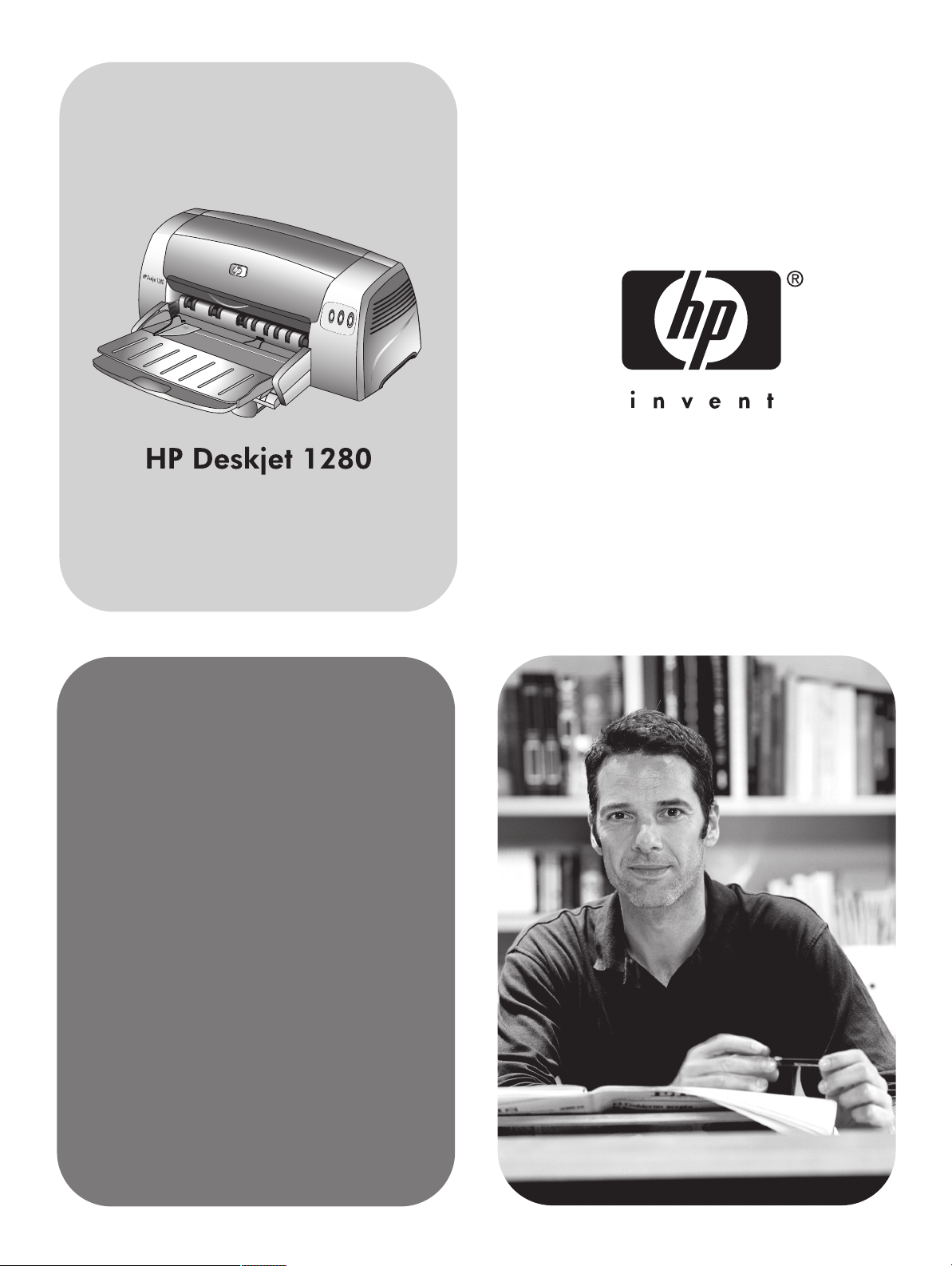
Getting Started Guide
使用入门指南
시작 안내서
Panduan Untuk Mulai
使用入門指南
Page 2
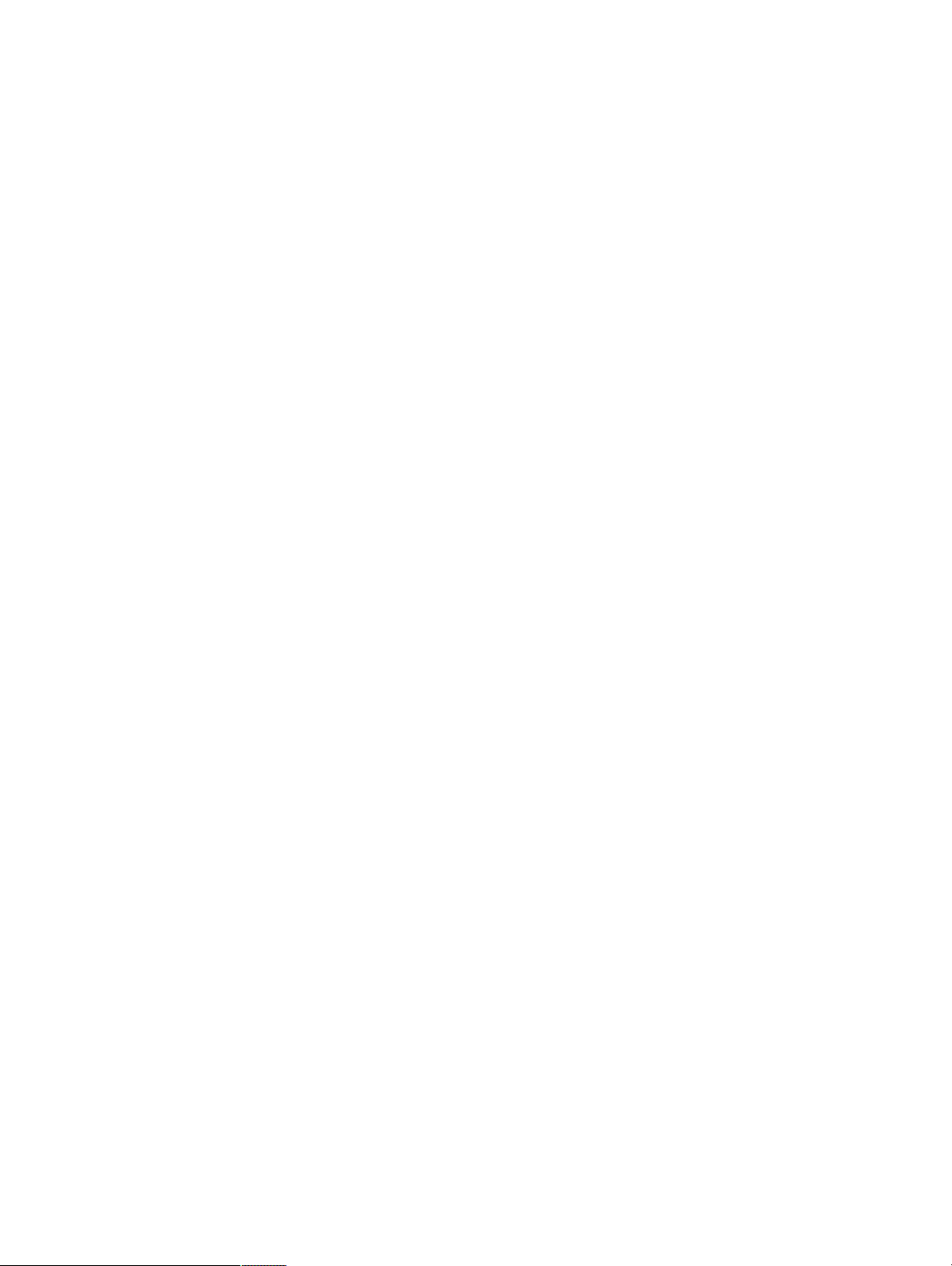
Page 3
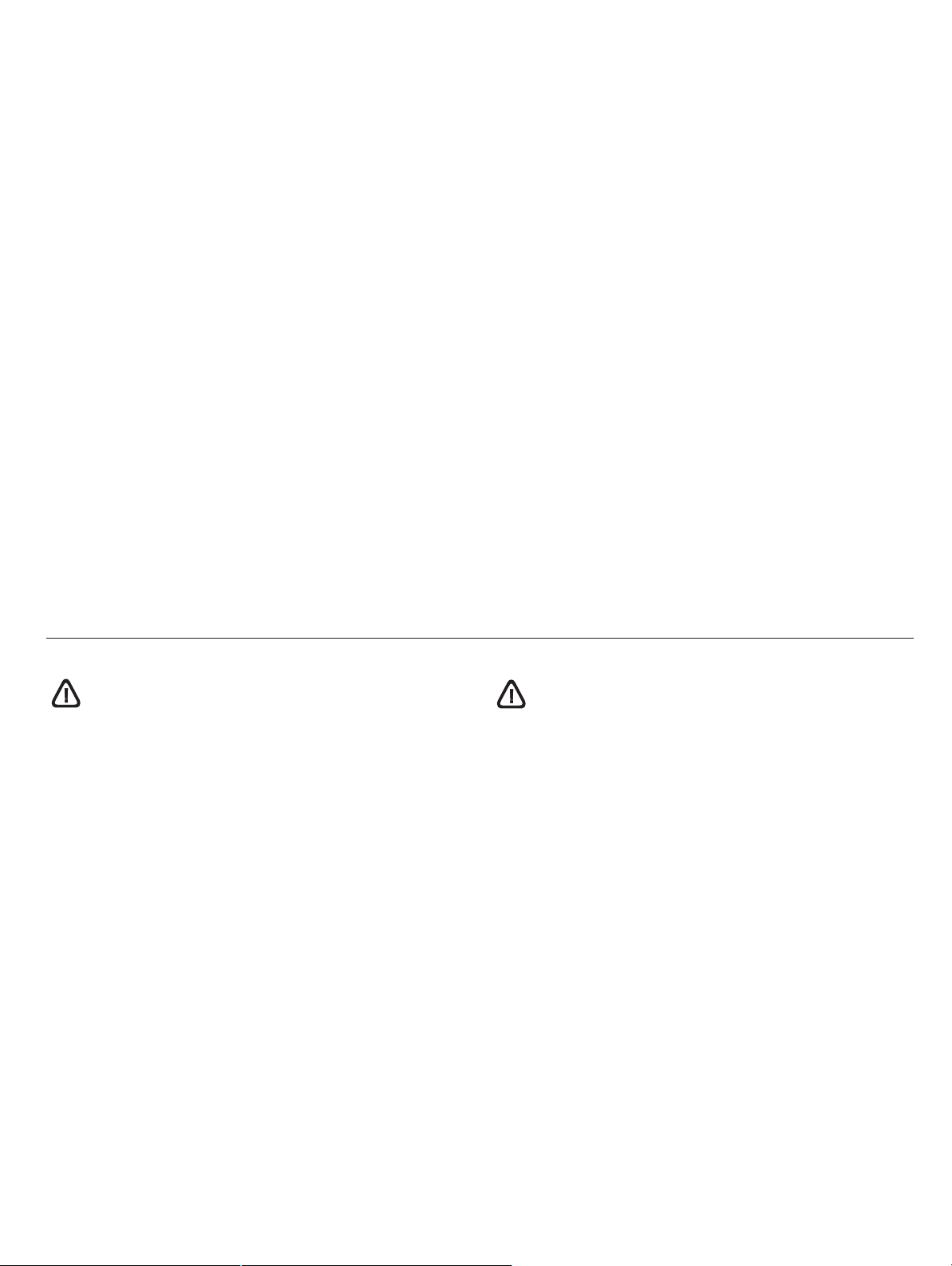
Copyright Information
© 2005 Copyright Hewlett-Packard Development Company, L.P.
Edition 1, 2/2005
Reproduction, adaptation or translation without prior written
permission is prohibited, except as allowed under the
copyright laws.
The information contained herein is subject to change
without notice.
The only warranties for HP products and services are set forth in
the express warranty statements accompanying such products
and services. Nothing herein should be construed as constituting
an additional warranty. HP shall not be liable for technical or
editorial errors or omissions contained herein.
版权信息
© 2005 版权所有 Hewlett-Packard Development Company,
L.P.
版本 1, 2005 年 2 月
除版权法允许之外,未经事先书面许可,不得对本文档进行
复制、改编或翻译。
本文档包含的信息如有更改,恕不另行通知。
此类产品和服务随附的担保声明中明确规定了 HP 产品和服务
的唯一担保。本文档的任何内容都不应被解释为构成了附加
担保。 HP 不对本文档中的技术错误、编辑错误或遗漏承担
责任。
Trademark Credits
Microsoft
trademarks of Microsoft Corporation. All other products
mentioned herein may be trademarks of their respective
companies.
Safety Information
Always follow basic safety precautions when using this product to
reduce risk of injury from fire or electric shock.
1 Read and understand all instructions in the documentation that
2 Observe all warnings and instructions marked on the product.
3 Unplug this product from wall outlets before cleaning.
4 Do not install or use this product near water, or when you
5 Install the product securely on a stable surface.
6 Install the product in a protected location where no one can
7 If the product does not operate normally, see Troubleshooting
8 There are no user-serviceable parts inside. Refer servicing to
®
, Windows®, and Windows NT® are U.S. registered
comes with the printer.
are wet.
step on or trip over the line cord, and the line cord cannot
be damaged.
in the onscreen user's guide on the Starter CD.
qualified service personnel.
商标信誉
Microsoft
®
、 Windows® 和 Windows NT® 为 Microsoft
Corporation 在美国的注册商标。此处所提及的所有其它产品
均为其各自公司的商标。
安全信息
要使用本产品降低火灾或电击的伤害风险时,请始终遵循基本
安全注意事项。
1 使用此产品时,请始终遵守基本的安全防范措施以降低
导致火灾及电击伤害的危险。
2 请遵守产品上标注的所有警告及说明。
3 在清洁本产品前,请从插座上拔下插头。
4 切勿在水边,或在身上潮湿时安装或使用本产品。
5 请将本产品安装在平稳的表面上。
6 请将本产品安装在受保护的场所,以免有人踩到线路线或
被线路线绊倒,以使线路线不受到损害。
7 如果本产品没有正常运行,请参阅 Starter CD 上
联机用户指南的 “疑难解答”。
8 未随机提供用户耐用的零件。请向已授权的服务人员咨询
维修事宜。
1
Page 4
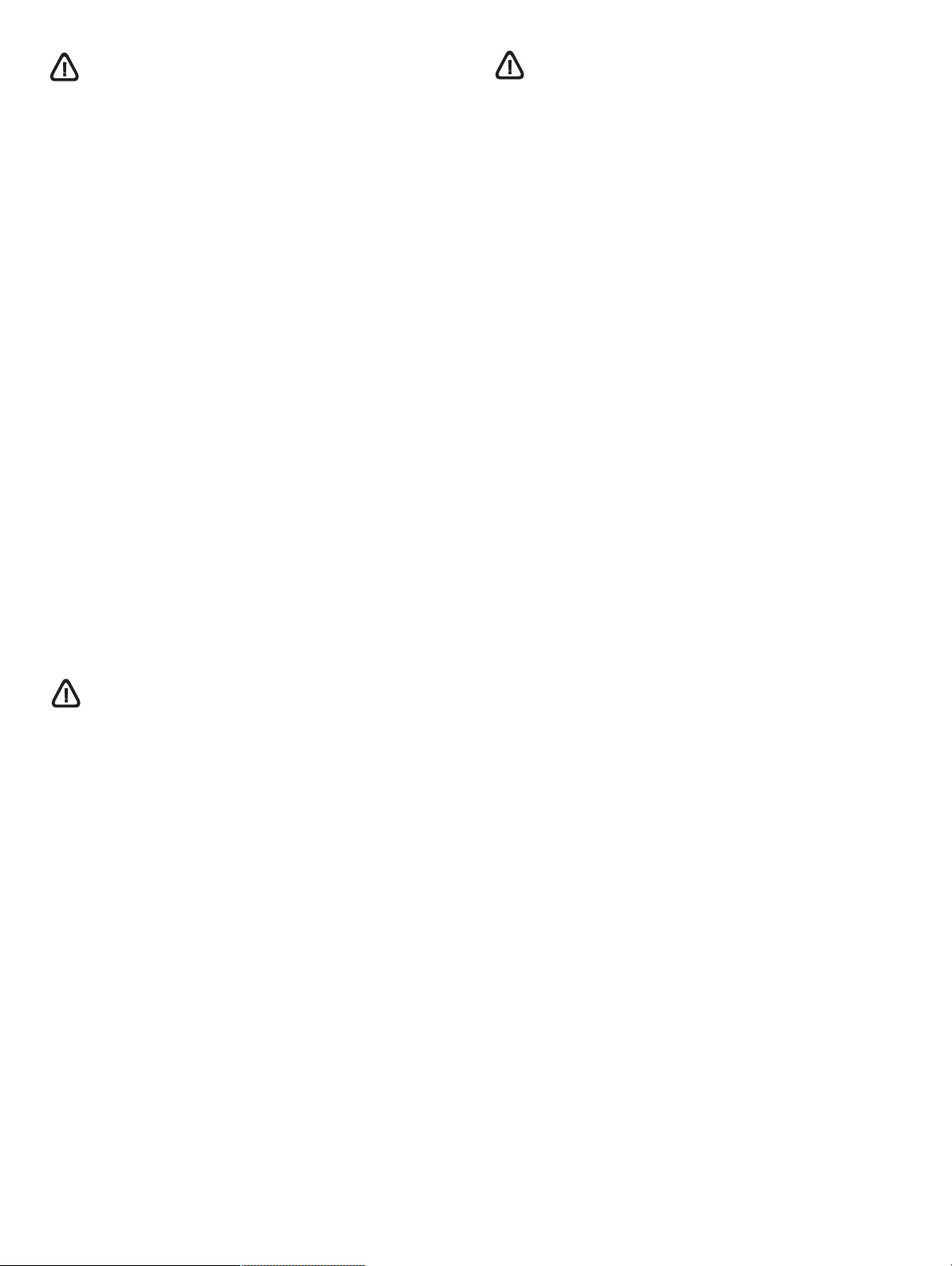
안전 정보
Informasi Keselamatan
화재나 감전으로 인한 부상의 위험을 줄이기 위해 본 제품을
사용시 항상 기본 안전 주의사항을 따르십시오.
1 프린터와 함께 제공되는 사용 설명서의 모든 지침을 읽고
이해하십시오.
2 제품에 표시된 모든 경고와 지시를 준수하십시오.
3 청소하기 전에는 콘센트에서 제품의 플러그를 뽑으십시오.
4 본 제품을 물가나 몸이 젖은 상태에서 설치 또는 사용하지
마십시오.
5 제품은 안전한 곳에서 안전하게 설치하십시오.
6 라인 코드를 밟거나 발에 걸리지 않으며 손상을 입지 않는
보호된 장소에 제품을 설치하십시오.
7 제품이 정상적으로 작동하지 않을 경우, Starter CD에 있는
온라인 사용자 설명서의 문제 해결을 참조하십시오
내부에는 사용자가 서비스할 수 있는 부품은 없습니다.
8 서비스는 승인된 서비스 직원에게 맡기십시오 .
Selalu patuhi prinsip dasar keselamatan saat menggunakan
produk ini sebagai tindak pencegahan terhadap risiko luka bakar
atau luka akibat kejutan listrik.
1 Harap baca dan pahami semua instruksi yang terdapat di
dalam dokumentasi yang disertakan dengan printer ini.
2 Cermati semua tanda peringatan dan instruksi yang terdapat
pada produk.
3 Putuskan aliran listrik produk dari sumber listrik sebelum
membersihkannya.
4 Jangan letakkan atau gunakan produk ini di dekat tempat yang
basah atau bila Anda sendiri basah.
5 Pasang produk di atas permukaan yang kokoh supaya stabil
dan aman.
6 Pasang produk di lokasi yang terlindung sehingga tidak
dimungkinkan seseorang akan terjerat pada kabel listrik
(kabel daya) yang dihubungkan dengan produk dan
mengakibatkan kerusakan pada kabel listrik itu.
7 Apabila produk tidak berfungsi dengan normal, lihat Mengatasi
Masalah (Troubleshooting) di panduan pengguna onscreen
pada CD Starter.
8 Tidak terdapat bagian-bagian di dalam produk ini yang dapat
diservis atau direparasi sendiri oleh pengguna. Jika
dibutuhkan layanan servis atau reparasi, mintalah pada orang
yang telah diberi wewenang oleh HP untuk melakukan servis.
安全資訊
要使用本產品時,請務必遵守基本的安全注意事項,以降低火及
電擊的傷害。
1 使用此產品時,請務必遵守基本的安全注意事項,以降低導致
火及電擊的傷害。
2 查看產品標示的所有警告及指示。
3 清潔前取下牆壁的產品插座。
4 請勿在近水或潮濕的情況下安裝或使用本產品。
5 在穩固的表面安裝本產品。
6 在線材不受踐踏的安全位置安裝本產品,且線材必須是
完好的。
7 若產品無法正常運作,請參閱 Starter CD 上的聯機
使用者指南之 「疑難排解」。
8 其中無使用者可自行維修的零件。請將產品送修合格的
服務人員。
2
Page 5

1
6
2
5
4
3
Step 1: Check the package contents.
1) HP Deskjet 1280 printer, 2) output tray, 3) power cord,
4) black and color print cartridges, 5) printed documentation
(setup poster, getting started guide), 6) Starter CD (software and
electronic documentation).
步骤 1: 检查包装箱中的物品。
1) HP Deskjet 1280 打印机, 2) 出纸盘, 3) 电源线,
4) 黑色和彩色墨盒, 5) 印刷文档 (安装海报、
使用入门指南), 6) Starter CD (软件和电子文档)。
단계 1: 패키지 내용물 확인.
1) HP Deskjet 1280 프린터, 2) 출력 용지함, 3) 전원 코드,
4) 흑백 및 컬러 잉크 카트리지, 5) 인쇄된 설명서(설치 포스터,
시작 안내서), 6) Starter CD(소프트웨어 및 전자 설명서).
Step 2: Remove the packing materials.
Remove all packing tapes from the inside of the printer.
English
步骤 2: 去除包装材料。
去除打印机内的所有包装胶带。
简
体
中
文
단계 2: 포장 풀기.
프린터 내부에서 모든 포장 테이프를 제거하십시오.
한
국
어
Langkah 1: Memeriksa isi kemasan.
1) printer HP Deskjet 1280, 2) baki output, 3) kabel daya,
4) kartrid cetak hitam dan berwarna, 5) dokumentasi cetakan
(poster setup, panduan ringkas ini), 6) CD Starter (perangkat
lunak dan dokumentasi elektronik).
步驟 1:檢查包裝箱中的物品。
1) HP Deskjet 1280 印表機,2) 出紙匣,3) 電源線,
4) 黑色和彩色墨匣,5) 書面文件 (安裝海報、使用入門指南),
6) Starter CD (軟體和電子文檔)。
Langkah 2: Menyingkirkan bahan-bahan kemasan.
Buang pita kemasan atau lakban dari bagian printer.
步驟 2:移除包裝材料。
移除印表機內的所有包裝膠帶。
3
Bahasa Indonesia
繁
體
中
文
Page 6
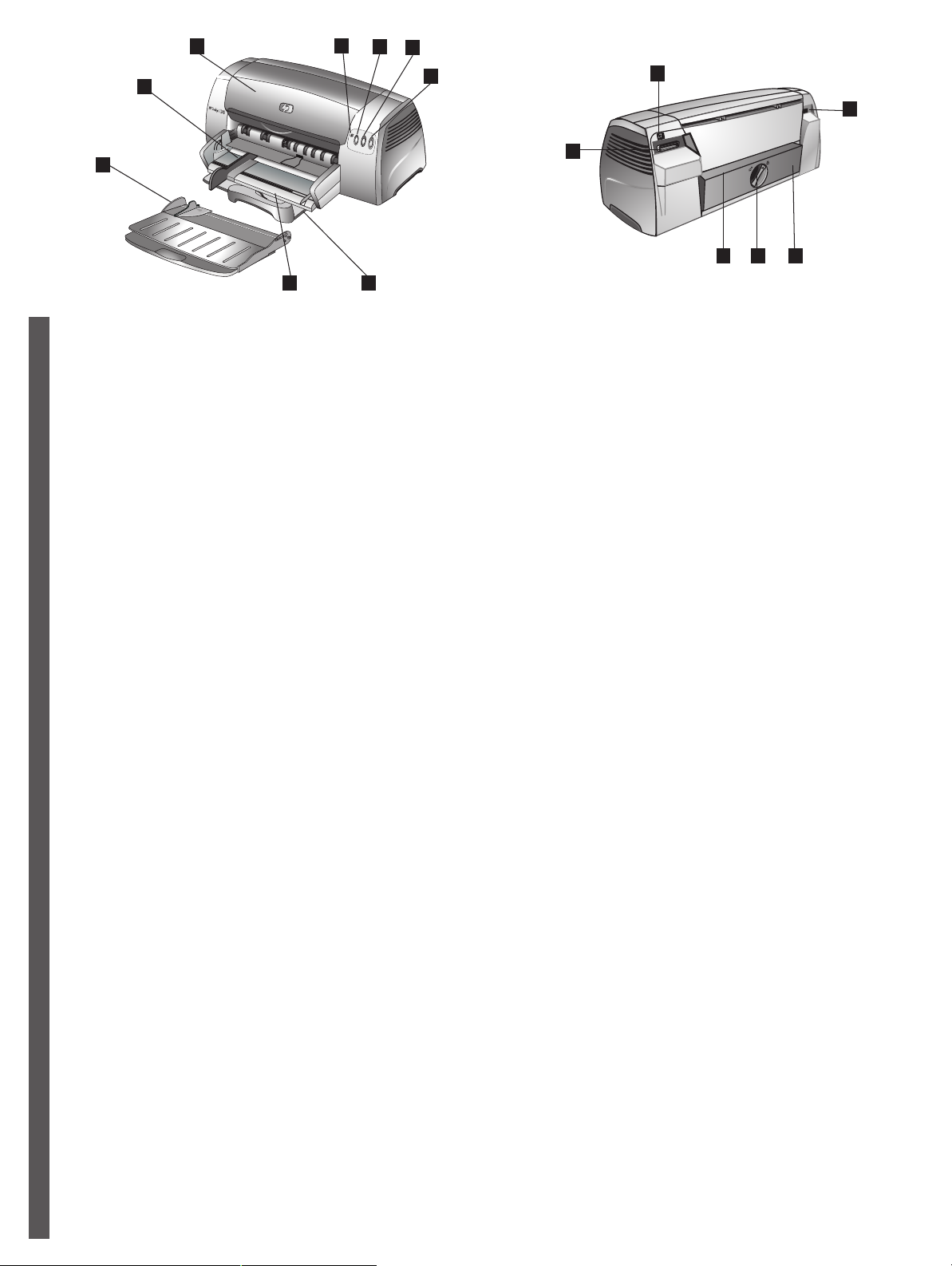
3
2
4
5
6
7
1
6
1
8
9
Step 3: Identify printer parts (front).
1) Output tray, 2) paper guide, 3) access cover,
4) Print Cartridge light, 5) Cancel button, 6) Resume button,
7) Power button, 8) postcard guide, 9) main paper tray.
English
步骤 3: 识别打印机部件 (正面)。
1) 出纸盘, 2) 纸张导轨, 3) 检修盖, 4) 墨盒指示灯,
5) “取消”按钮, 6) “恢复”按钮, 7) “电源”按钮,
简
8) 明信片导轨, 9) 主纸盘。
体
中
文
2
4
3
5
Identify printer parts (back).
1) Universal serial bus (USB) port, 2) parallel port,
3) rear manual feed, 4) removable panel knob,
5) removable panel, 6) power input.
识别打印机部件 (后面)。
1) 通用串行总线 (USB) 端口, 2) 并行端口,
3) 后端手动进纸, 4) 可移动面板旋钮,
5) 可移动面板, 6) 电源输入。
단계 3: 프린터 부품 식별(전방).
1) 출력 용지함, 2) 용지 조정대, 3) 프린트헤드 덮개,
4) 잉크 카트리지 표시등, 5) 취소 단추, 6) 재실행 단추,
7) 전원 단추, 8) 엽서 조정대, 9) 기본 용지함.
한
국
어
Langkah 3: Mengenali bagian-bagian printer (depan).
1) Baki output, 2) pemandu kertas, 3) tutup printer utama,
4) Lampu Kartrid Cetak, 5) Tombol Batal, 6) Tombol Lanjut,
7) Tombol Daya, 8) pemandu postcard, 9) baki kertas utama.
Bahasa Indonesia
步驟 3:識別印表機部份 (正面)。
1) 出紙匣,2) 紙張導軌,3) 檢修蓋,4) 墨匣指示燈,
5) 「取消」按鈕,6) 「恢復」按鈕,7) 「電源」按鈕,
繁
8) 明信片導軌,9) 主紙匣。
體
中
文
프린터 부품 식별(후방).
1) USB 포트, 2) 병렬 포트, 3) 후면 수동 급지 장치,
4) 착탈식 패널 노브, 5) 착탈식 패널, 6) 전원 입력.
Mengenali bagian-bagian printer (belakang).
1) port Universal serial bus (USB), 2) port paralel,
3) tempat masuk kertas manual belakang, 4) knop panel
yang dapat dilepas, 5) panel yang dapat dilepas,
6) tempat masuk listrik.
識別印表機部份 (後面)。
1) 通用序列匯流排 (USB) 埠,2) 平行埠,
3) 後端手動進紙,4) 可移動面板旋鈕,
5) 可移動面板,6) 電源輸入。
4
Page 7

Step 4: Install the output tray.
1) Unpack the output tray. 2) Align the guides on the output tray
with the grooves on the printer. 3) Push in to lock the left
side of the tray, then the right side. 4) Lower the tray to its
horizontal position.
Step 5: Connect the power cord and turn on the printer.
1) Connect the power cord to the printer and an alternating
current (AC) power receptacle. 2) Press the Power button to turn
on the printer. Note: Only connect the printer to the computer
when you have completed the software installation or when
prompted to do so during installation.
步骤 4: 安装出纸盘。
1) 打开出纸盘包装。 2) 将出纸盘上的导轨和打印机上的
凹槽对齐。 3) 将其推入以锁定纸盘的左侧,然后锁定右侧。
4) 降低纸盘至其水平位置。
단계 4: 출력 용지함 설치.
1) 출력 용지함의 포장을 풉니다. 2) 출력 용지함의 조정대를
프린터 홈에 맞춥니다. 3) 용지함의 왼쪽을 먼저 밀어 넣어 잠근
다음 오른쪽을 밀어 넣어 잠급니다. 4) 용지함을 수평 위치로
낮춥니다.
Langkah 4: Memasang baki output.
1) Buka kemasan baki output. 2) Luruskan pemandu pada baki
output dengan saluran pada printer. 3) Tekan hingga terkunci,
mulai dengan yang sebelah kiri kemudian yang kanan.
4) Turunkan baki hingga posisinya mendatar.
步骤 5: 连接电源线并打开打印机。
1) 将电源线连接到打印机和交流 (AC) 电源插座。 2) 按“电源”
按钮打开打印机。注意:只有完成了软件安装或在安装过程中提
示将打印机连接到计算机时,方可进行连接。
단계 5: 전원 코드를 연결한 후 프린터를 켭니다.
1) 전원 코드를 프린터 및 교류(AC) 전원 콘센트에 연결합니다.
2) 프린터를 켜려면 전원 단추를 누릅니다. 주: 소프트웨어
설치를 마쳤거나, 설치 도중 프린터를 컴퓨터에 연결하라는
메시지가 표시되면 프린터를 컴퓨터에 연결하기만 하면 됩니다.
Langkah 5: Menghubungkan kabel daya dan
menghidupkan printer.
1) Hubungkan kabel daya dengan printer dan ujung lainnya
dengan sumber listrik AC. 2) Tekan tombol Daya untuk
menghidupkan printer. Catatan: Hubungkan printer dengan
komputer hanya setelah Anda selesai menginstal perangkat
lunak printer atau bila diminta untuk melakukannya selama
proses instalasi perangkat lunak.
步驟 4:安裝出紙匣。
1) 打開出紙匣包裝。2) 將出紙匣上的導軌和印表機上的凹
槽對齊。3) 將其推入以鎖定紙匣的左側,然後鎖定右側。
4) 降低紙匣至其水平位置。
步驟 5:連接電源線並啟動印表機。
1) 將電源線連接到印表機和交流 (AC) 電源插座。2) 按 「電源」
按鈕以啟動印表機。注意:必須先完成軟體安裝或在安裝過程中
提示將印表機連接到電腦時,方可進行連接。
5
Page 8

1
2
3
2
Step 6: Load paper in main paper tray.
1) Raise the output tray. 2) Slide the paper guides to their outmost
positions. 3) Insert up to 150 sheets of paper, print-side down, into
the main tray. 4) Slide the paper guides until they fit snugly against
the paper. 5) Lower the output tray to its horizontal position.
English
步骤 6: 将纸张装入主纸盘。
1) 抬起出纸盘。 2) 将纸张导轨滑到它的最远位置。
3) 在纸盘中最多插入 150 张纸 (或 10 张投影片)。
简
4) 滑动介质导轨直至紧贴纸张。 5) 降低出纸盘至其
体
水平位置。
中
文
단계 6: 기본 용지함에 용지 넣기.
1) 출력 용지함을 들어 올립니다. 2) 용지 조정대를 바깥쪽
위치로 끝까지 밀어냅니다. 3) 최대 150장의 용지(또는
10장의 투명 용지)를 용지함에 넣습니다. 4) 용지 조정대가
한
국
용지에 살짝 닿을 때까지 용지 조정대를 밀어 넣습니다.
어
5) 출력 용지함을 수평 위치로 낮춥니다.
Step 7: Install the print cartridges.
1) Open the printer access cover. 2) Lift up the print cartridge
latches. 3) Remove the color print cartridge (C6578) from its
package, and then remove the protective tape from the print
cartridge. 4) Insert and push the color print cartridge into the
left cradle. 5) Snap the cartridge latch onto the print cartridge.
步骤 7: 安装打印墨盒。
1) 打开打印机检修盖。 2) 提起打印墨盒锁栓。 3) 去除彩色
打印墨盒 (C6578) 的包装材料,然后去除打印墨盒上的
保护胶带。 4) 插入彩色打印墨盒并将其推入左托架。
5) 将墨盒锁栓卡到打印墨盒上。
단계 7: 잉크 카트리지 설치.
1) 프린터 액세스 덮개를 엽니다. 2) 잉크 카트리지 걸쇠를
들어 올립니다. 3) 패키지에서 컬러 잉크 카트리지(C6578)를
꺼낸 다음 잉크 카트리지에서 보호용 테이프를 떼어냅니다.
4) 컬러 잉크 카트리지를 왼쪽 함에 끼우고 밀어 넣습니다.
5) 카트리지 걸쇠를 잉크 카트리지에 딸깍 소리가 날 때까지
밀어 넣습니다.
Langkah 6: Mengisi kertas di baki kertas utama.
1) Angkat baki output. 2) Geser pemandu kertas ke posisi terjauh.
3) Masukkan paling banyak 150 lembar kertas ke dalam baki
utama dengan sisi yang akan dicetak dihadapkan ke bawah.
4) Geser lagi pemandu kertas ke arah tumpukan kertas hingga
pas menekan dan menahan kertas. 5) Turunkan baki output
hingga posisinya mendatar.
Bahasa Indonesia
步驟 6:將紙張裝入主紙匣。
1) 抬起出紙匣。2) 將紙張導軌滑到它的最遠位置。
3) 在紙匣中插入最多 150 張紙 (或 10 張投影片)。
繁
4) 滑動媒介導軌直至緊貼紙張。5) 降低出紙匣至其
體
水平位置。
中
文
Langkah 7: Memasang kartrid cetak.
1) Buka tutup utama printer. 2) Angkat pengancing kartrid cetak.
3) Keluarkan kartrid cetak berwarna (C6578) dari kemasannya,
dan kemudian singkirkan pita pelindung dari kartrid cetak.
4) Masukkan dan tekan kartrid cetak berwarna ke dalam
dudukan sebelah kiri. 5) Tarik pengancing kartrid hingga kartrid
cetak terkunci.
步驟 7:安裝列印墨匣。
1) 打開印表機險修蓋。2) 提起列印墨匣鎖栓。 3) 移除彩色列印
墨匣 (C6578) 的包裝材料,然後移除列印墨匣上的保護膠帶。
4) 插入彩色列印墨匣並將其推入左底座。 5) 將墨匣鎖栓卡到
列印墨匣上。
6
Page 9

6) Repeat steps 3 to 5 to install the black print cartridge (51645)
into the right cradle. 7) Close the printer cover. Note: Both print
cartridges must be correctly installed for the printer to work.
The printer aligns the print cartridges and prints an alignment
page. If no alignment page prints, check to ensure there is paper
in the tray.
Step 8: Test the printer setup.
Print the diagnostic page to test that the printer is set up correctly.
1) Turn on the power of your printer. 2) Press and hold down
the Power button and press the Resume button four times.
3) Release the Power button. Your printer prints a
diagnostic page. You may like to keep this page for
future reference.
6) 重复步骤 3 至 5 将黑色打印墨盒 (51645) 安装到右托
架中。 7) 关闭打印机盖。注意:必须正确安装两个打印
墨盒,打印机方可工作。打印机校准打印墨盒并打印校
准页。如果未打印校准页,请进行检查确保纸盘中有纸。
6) 단계 3 ~ 5를 반복하여 흑백 잉크 카트리지(51645)를 오른쪽
함에 설치합니다. 7) 프린터 덮개를 닫습니다. 주: 프린터가
작동하려면 두 개의 잉크 카트리지가 올바로 설치되어야 합니다.
프린터가 잉크 카트리지를 정렬하고 정렬 페이지를 인쇄합니다.
정렬 페이지가 인쇄되지 않으면 용지함에 용지가 들어있는지
확인합니다.
6) Ulangi langkah 3 sampai 5 untuk memasang kartrid cetak
hitam (51645) ke dalam dudukan sebelah kanan. 7) Tutup
penutup utama printer. Catatan: Printer hanya bisa dioperasikan
apabila kedua kartrid cetak telah dipasang dengan benar.
Printer mengatur posisi kartrid cetak dan mencetak halaman
yang menunjukkan posisi kartrid (alignment). Jika halaman
alignment itu tidak dicetak, coba periksa apakah terdapat kertas
di dalam baki.
步骤 8: 测试打印机设置。
打印诊断页以测试是否已正确设置了打印机。 1) 打开打印机
的电源。 2) 按住 “电源”按钮并按四次 “恢复”按钮。
3) 松开 “电源”按钮。打印机打印出诊断页。您可保留此页
以备将来用于参考。
단계 8: 프린터 설정 테스트.
프린터가 올바로 설치되었는지 테스트하기 위해 진단 페이지를
인쇄합니다. 1) 프린터를 켭니다. 2) 전원 단추를 누른상태에서
재실행 단추를 네 번 누릅니다. 3) 전원 단추를 놓습니다.
프린터가 진단 페이지를 인쇄합니다. 나중에 참조하기 위해 이
페이지를 보관합니다.
Langkah 8: Menguji setelan printer.
Cetak halaman diagnostik untuk mengetahui apakah printer
sudah disetel dengan benar. 1) Hidupkan printer Anda. 2) Tekan
dan tahan tombol Daya dan tekan tombol Lanjut empat kali.
3) Lepaskan tombol Daya. Printer Anda akan mencetak halaman
diagnostik. Anda mungkin ingin menyimpan halaman ini untuk
rujukan di kemudian hari.
6) 重複步驟 3 至 5 將黑色列印墨匣 (51645) 安裝到右底座中。
7) 關閉印表機蓋。注意:必須正確安裝兩個列印墨匣,印表
機方可運作。印表機校準列印墨匣並列印校準頁。如果未列
印校準頁,請進行檢查確保紙匣中有紙。
步驟 8:測試印表機設定。
列印診斷頁可測試印表機設定是否正確。 1) 打開印表機的電源。
2) 按住 「電源」按鈕並按四次 「恢復」按鈕。 3) 鬆開 「電源」
按鈕。印表機列印出診斷頁。您可保留此頁用於將來的參考。
7
Page 10

If the printer does not print, check that the power cord is
connected firmly, the print cartridges are properly installed,
the top cover of the printer is closed, and the removable panel
(located at the printer’s back) is tightly pushed into the slot and the
knob is in the lock position. Try printing the diagnostic page again.
If this still fails, call your nearest HP customer support.
English
Step 9: Install the software and connect the printer.
Insert the Starter CD into the CD-ROM drive, and then follow the
appropriate procedure for your operating system and connection
(USB or parallel). Note: Only connect the printer to the computer
when you have completed the software installation or when
prompted to do so during installation. Also, connect only the cable
you have selected during the installation.
如果打印机不打印,请检查电源线连接是否牢固,打印墨
盒安装是否正确,以及打印机的顶盖是否关闭,可移动面板
(在打印机后面)是否紧推到槽中、其旋钮是否锁上。尝试
重新打印诊断页。如果仍然失败,请致电最近的 HP 客户支
简
体
持寻求帮助。
中
文
프린터가 인쇄를 하지 못하는 경우, 전원 코드가 단단히
연결되었는지, 잉크 카트리지가 제대로 설치되었는지,
프린터의 상단 덮개가 닫혔는지, 착탈식 패널(프린터
뒤쪽에 위치)이 슬롯에 단단히 끼워졌는지, 노브가 잠금
한
위치에 있는지 확인합니다. 진단 페이지를 다시 인쇄해
국
보십시오. 그래도 인쇄가 되지 않는 경우 가장 가까운
어
HP 고객 지원에 문의하십시오.
Jika printer tidak mau mencetak, coba periksa apakah hubungan
kabel daya kendor, kartrid cetak telah dipasang dengan benar,
penutup di bagian atas telah ditautkan, panel belakang (terletak di
bagian belakang printer) telah dimasukkan dengan rapat ke
dalam slotnya dan knop dalam posisi terkunci. Coba cetak
halaman diagnostik lagi. Apabila masih tidak berhasil, silakan
menghubungi dukungan pelanggan HP yang terdekat dengan
tempat Anda.
Bahasa Indonesia
步骤 9: 安装软件并连接打印机。
将 Starter CD 插入 CD-ROM 驱动器,然后按照适合您操作系
统和连接方式 (USB 或并行)的步骤进行操作。注意:只有
完成了软件安装或在安装的过程中提示将打印机连接到计算
机时,方可进行连接。此外,只连接在安装期间所选的电缆。
단계 9: 소프트웨어 설치 및 프린터 연결.
Starter CD를 CD-ROM 드라이브에 삽입한 다음 운영 체제와
연결(USB 또는 병렬)에 적합한 절차를 따릅니다. 주: 소프트웨어
설치를 마쳤거나, 설치 도중 프린터를 컴퓨터에 연결하라는
메시지가 표시되면 프린터를 컴퓨터에 연결하기만 하면 됩니다.
또한 설치 중 선택한 케이블에만 연결하십시오.
Langkah 9: Menginstal perangkat lunak dan
menghubungkan printer.
Masukkan CD starter ke dalam drive CD-ROM, dan kemudian
ikuti prosedur yang sesuai dengan sistem operasi dan koneksi
(USB atau parallel) yang digunakan. Catatan: Hubungkan printer
dengan komputer hanya setelah Anda selesai menginstal
perangkat lunak atau ketika diminta untuk menghubungkannya
selama proses instalasi perangkat lunak. Di samping itu,
hubungkan hanya kabel yang telah Anda pilih selama
proses instalasi.
如果印表機無法列印,請檢查電源線連接是否牢固,列印墨匣安
裝是否正確,以及印表機的頂蓋是否關閉,可移動面板 (在印
表機後面)是否緊推到槽中、其旋鈕是否鎖上。嘗試重新列印
診斷頁。如果仍然失敗,請致電最近的 HP 客戶支援尋求協助。
繁
體
中
文
步驟 9:安裝軟體並連接印表機。
將 Starter CD 插入 CD-ROM 光碟機,然後遵循適合您作業系統
和連接方式 (USB 或平行)的步驟進行操作。注意:必須先完成
軟體安裝或在安裝過程中提示將印表機連接到電腦時,方可進行
連接。
8
Page 11

If you have connected the printer to the computer before you
install the software, refer to the onscreen user’s guide on the
Starter CD to complete the printer installation.
Step 10: Test the software installation.
After you complete the software installation and connect the
printer to the computer, print a document from an application you
use frequently.
如果在安装软件前就已将打印机连接到计算机,请参阅
Starter CD 上的联机 “用户指南”以完成打印机的安装。
소프트웨어를 설치하기 전에 프린터를 컴퓨터에 연결한 경우,
Starter CD에 있는 화면의 사용자 설명서를 참조하여 프린터
설치를 마치십시오.
Apabila Anda telah menghubungkan printer dengan komputer
sebelum Anda melakukan instalasi perangkat lunak, coba acu
panduan pengguna onscreen pada CD Starter untuk
menyelesaikan instalasi printer.
步骤 10: 测试软件安装。
完成软件安装并将打印机连接到计算机后,从经常使用的
应用程序中打印一份文档。
단계 10: 소프트웨어 설치 테스트.
소프트웨어 설치를 완료하고 프린터를 컴퓨터에 연결한 후에
자주 사용하는 응용 프로그램에서 문서를 인쇄합니다.
Langkah 10: Menguji keberhasilan instalasi perangkat lunak.
Setelah Anda menyelesaikan instalasi perangkat lunak dan
menghubungkan printer dengan komputer, cetaklah dokumen
menggunakan program aplikasi yang sering Anda gunakan.
如果在安裝軟體前就已將印表機連接到電腦,請參閱 Starter CD
上的螢幕用戶指南來完成印表機的安裝。
步驟 10:測試軟體安裝。
完成軟體安裝並將印表機連接到電腦後,從經常使用的應用
程式中列印一份文件。
9
Page 12

Step 11: Register the printer.
Register the printer to receive important support and technical
information. If you did not register your printer while installing
the software, you can register at http://www.register.hp.com.
English
Congratulations!
Your printer is ready to use. For information about using the
printer and troubleshooting, refer to the following resources:
• the onscreen user’s guide on the Starter CD
• HP Instant Support (For more information, see the
onscreen user's guide.)
• the product support site at http://www.hp.com/support/dj1280
步骤 11: 注册打印机。
注册打印机以接收重要的支持和技术信息。如果在安装软
件时未注册打印机,可在 http://www.register.hp.com 进行
简
注册。
体
中
文
단계 11: 프린터 등록.
중요한 지원 및 기술 정보를 받아 보려면 프린터를 등록하십시오.
프린터를 등록하지 않았으면, 소프트웨어를 설치하는 동안
http://www.register.hp.com에서 등록할 수 있습니다.
한
국
어
Langkah 11: Meregistrasikan printer.
Registrasikan printer Anda agar Anda bisa memperoleh
dukungan penting yang diperlukan dan memperoleh informasi
teknis. Apabila Anda belum meregistrasikan printer Anda ketika
melakukan instalasi
perangkat lunak, Anda dapat melakukan registrasi di
http://www.register.hp.com.
Bahasa Indonesia
恭喜您!
您的打印机可以使用了。有关使用打印机和故障排除的信息,
请参阅以下资源:
• Starter CD 上的联机用户指南
• HP Instant Support (有关详细信息,请参阅联机
用户指南。)
• 产品支持网站 http://www.hp.com/support/dj1280
축하합니다!
프린터를 사용할 준비가 되었습니다. 프린터 및 문제 해결 사용 방
법에 대한 자세한 내용은 다음 자료를 참조하십시오.
• Starter CD에 있는 온라인 사용자 설명서
• HP Instant Support(자세한 내용은 화면의 사용자 설명서를
참조하십시오.)
• http://www.hp.com/support/dj1280의 제품 지원 사이트
Selamat!
Printer Anda sekarang sudah siap digunakan. Untuk memperoleh
informasi mengenai penggunaan printer dan cara mengatasi
masalah, silakan merujuk sumber-sumber berikut ini:
• panduan pengguna onscreen (pada layar) dalam CD Starter.
• Dukungan Instan HP (HP Instant Support. Untuk informasi
lebih lanjut, lihat panduan pengguna onscreen.)
• situs dukungan produk di http://www.hp.com/support/dj1280
步驟 11:註冊印表機。
註冊印表機以接收重要的支援和技術資訊。如果在安裝軟體時
未註冊印表機,可在 http://www.register.hp.com 進行註冊。
繁
體
中
文
恭喜您!
您的印表機可以使用了。有關使用印表機和疑難排解的資訊,
請參閱以下資源:
• Starter CD 上的螢幕用戶指南。
• HP Instant Support (有關詳細資訊,請參閱螢幕
用戶指南。)
• 產品支援網站 http://www.hp.com/support/dj1280
10
Page 13

Hewlett-Packard Limited Warranty Statement
HP product Duration of Limited Warranty
Software 90 days
Accessories 90 days
Print cartridges Until the HP print cartridge has been depleted of HP ink,
or until the “end of warranty” date printed on the
HP print cartridge, whichever occurs first.
Printer peripheral hardware (see below for details) 1 year
Extent of Limited Warranty
1 Hewlett-Packard warrants to the end-user customer that the
HP products specified above will be free from defects in materials
and workmanship for the duration specified above, which duration
begins on the date of purchase by the customer.
2 For software products, HP’s limited warranty applies only to a failure
to execute programming instructions. HP does not warrant that the
operation of any product will be uninterrupted or error free.
3 HP’s limited warranty covers only those defects that arise as a result
of normal use of the product, and does not cover any other problems,
including those that arise as a result of:
a Improper maintenance or modification;
b Software, media, parts, or supplies not provided or
supported by HP;
c Operation outside the product’s specifications.
d Unauthorized modification or misuse.
4 For HP printer products, the use of a non-HP print cartridge or a
refilled print cartridge does not affect either the warranty to the
customer or any HP support contract with the customer. However,
if printer failure or damage is attributable to the use of a non-HP or
refilled print cartridge, HP will charge its standard time and materials
charges to service the printer for the particular failure or damage.
This warranty does not extend to empty HP print cartridges,
refilled HP print cartridges, or HP print cartridges which have
been tampered with.
5 If HP receives, during the applicable warranty period, notice of a
defect in any product which is covered by HP’s warranty, HP shall
either repair or replace the product, at HP’s option.
6 If HP is unable to repair or replace, as applicable, a defective product
which is covered by HP’s warranty, HP shall, within a reasonable time
after being notified of the defect, refund the purchase price for
the product.
7 HP shall have no obligation to repair, replace, or refund until the
customer returns the defective product to HP.
8 Any replacement product may be either new or like new,
provided that it has functionality at least equal to that of the
product being replaced.
9 HP products may contain remanufactured parts, components,
or materials equivalent to new in performance.
10 HP’s Limited Warranty Statement is valid in any country/region where
the covered HP product is distributed by HP. Contracts for additional
warranty services, such as on-site service, are available from any
authorized HP service facility in countries/regions where the product
is distributed by HP or by an authorized importer.
Limitations of Liability
1 To the extent allowed by local law, the remedies provided in this
Warranty Statement are the customeris sole and exclusive remedies.
2 TO THE EXTENT ALLOWED BY LOCAL LAW, EXCEPT FOR THE
OBLIGATIONS SPECIFICALLY SET FORTH IN THIS WARRANTY
STATEMENT, IN NO EVENT SHALL HP OR ITS THIRD PARTY
SUPPLIERS BE LIABLE FOR DIRECT, INDIRECT, SPECIAL,
INCIDENTAL, OR CONSEQUENTIAL DAMAGES, WHETHER
BASED ON CONTRACT, TORT, OR ANY OTHER LEGAL
THEORY AND WHETHER ADVISED OF THE POSSIBILITY OF
SUCH DAMAGES.
Local Law
1 This Warranty Statement gives the customer specific legal rights.
The customer may also have other rights which vary from state to
state in the United States, from province to province in Canada,
and from country/region to country/region elsewhere in the world.
2 To the extent that this Warranty Statement is inconsistent with local
law, this Warranty Statement shall be deemed modified to be
consistent with such local law. Under such local law, certain
disclaimers and limitations of this Warranty Statement may not apply
to the customer. For example, some states in the United States,
as well as some governments outside the United States (including
provinces in Canada), may:
a Preclude the disclaimers and limitations in this Warranty
Statement from limiting the statutory rights of a customer
(e.g. the United Kingdom);
b Otherwise restrict the ability of a manufacturer to enforce such
disclaimers or limitations; or
c Grant the customer additional warranty rights, specify the
duration of implied warranties which the manufacturer cannot
disclaim, or allow limitations on the duration of implied warranties.
3 FOR CONSUMER TRANSACTIONS IN AUSTRALIA AND NEW
ZEALAND, THE TERMS IN THIS WARRANTY STATEMENT,
EXCEPT TO THE EXTENT LAWFULLY PERMITTED, DO NOT
EXCLUDE, RESTRICT, OR MODIFY, AND ARE IN ADDITION TO,
THE MANDATORY STATUTORY RIGHTS APPLICABLE TO THE
SALE OF THE HP PRODUCTS TO SUCH CUSTOMERS.
Limitations of Warranty
TO THE EXTENT ALLOWED BY LOCAL LAW, NEITHER HP NOR
ITS THIRD PARTY SUPPLIERS MAKES ANY OTHER WARRANTY
OR CONDITION OF ANY KIND, WHETHER EXPRESS OR
IMPLIED WARRANTIES OR CONDITIONS OF MERCHANTABILITY,
SATISFACTORY QUALITY, AND FITNESS FOR A
PARTICULAR PURPOSE.
11
Page 14

Hewlett-Packard 有限保修声明
HP 产品
有限保修期限
软件 90 天
附件 90 天
打印墨盒 至 HP 打印墨盒用完 HP 墨水或印在 HP 打印墨盒上的
保修截止日,以两者先发生为准。
打印机外设硬件(参见以下详细说明)
有限保修范围
1 Hewlett-Packard 向最终用户保证:以上列出的 HP 产品在
上述期限内无材料和工艺瑕疵,期限自客户购买之日起计算。
2 对于软件产品, HP 的有限保修仅适用于无法执行程序指令的
故障。 HP 并不保证任何产品的运行不会中断或没有错误。
3HP 的有限保修仅适用于产品在正常使用情况下出现的瑕疵,
不适用于其它任何问题,包括由以下原因导致的问题:
a 维护或修改不当;
b 非 HP 提供或支持的软件、介质、部件或配件;
c 在产品规格外进行操作;
d 未授权的修改或滥用。
4 在 HP 打印机产品上使用非 HP 打印墨盒或重新装灌的墨盒并
不影响 HP 对客户的保证或与客户的任何 HP 支持合同。 但是,
如果因使用非 HP 或重新装灌的打印墨盒而造成打印机故障或
损坏, HP 将对特定故障或损坏按维修打印机的标准时间和材
料收费。本 “保修声明”不包括空的 HP 打印墨盒、重新装罐的
HP 打印墨盒或已弄坏的 HP 打印墨盒。
5 如果在适用的保修期内 HP 收到关于在 HP 保修范围内的任何产
品瑕疵通知,由 HP 决定对产品进行修理或替换。
6 如果 HP 无法在适用的情况下修理或替换 HP 保修范围内的有
瑕疵产品, HP 将在收到瑕疵通知后的合理时间内退还产品的
购买款项。
7 如果用户不把有瑕疵的产品退回 HP, HP 则没有义务修理、
替换或退款。
8 替换的产品可能是全新或近似新的,只要其性能至少与被替换
产品相同。
9HP 产品可能包含性能上相等于新的再生产部件、组件或材料。
10 HP 的 “有限保修声明”适用于任何 HP 经销其保修产品的
国家/地区。在 HP 或经授权的进口商经销 HP 产品的国家/
地区,可从任何经授权的 HP 维修点获得有关额外保修服务
(例如现场服务)合同。
1 年
任限制
1 在当地法律允许的范围内,本 “保修声明”中提供的补偿是客户
唯一且排他的补偿。
2 在当地法律允许的范围内,除本 “保修声明”中具体列出的责
任外,在任何情况下,对任何直接、间接、特殊、偶然或继起性
损坏,无论是基于合同、侵权、或其他任何法律理论,且无论是
否对此类损坏发生的可能性有无通知, HP 或其第三方供应商均
不承担责任。
当地法律
1 本 “保修声明”赋予客户特定的法律权利。 客户可能还有其它
权利,具体因美国的州、加拿大的省以及世界其它地方的国家/
地区而各有不同。
2 如果本 “保修声明”与当地法律不一致,则应将本 “保修声明”
视作修改成与当地法律一致。 在当地法律的制约下,本 “保修声
明”的某些免责声明和限制可能不适用于客户。 例如,在美国的
某些州以及美国以外的一些政府 (包括加拿大的省)可能:
a 阻止本 “保修声明”中的免责声明和限制来限定客户的法定
权利 (如英国);
b 以其他方式限制生产商实施此类免责声明或限制的能力;或者
c 授予客户其他保修权利、指定生产商不能否认的暗示保修期
限、或允许限制暗示保修期限。
3 对于澳大利亚和新西兰的消费者交易,在法律许可的范围内,
本 “保修声明”中的条款并不排除、限制或修改适用于向此类
用户销售的 HP 产品的强制性法定权利,且是对这些法定权利的
补充。
担修限制
在当地法律允许的范围内,HP 及其第三方供应商均不作其他任何保证
或任何种类的要件,无论是对适销性、质量满意度或对特殊用途的适
用性都不作任何明示或暗示的保证或要件。
12
Page 15

Hewlett-Packard 제한 보증 규정
HP 제품 제한 보증 기간
소프트웨어
부속품
잉크 카트리지
프린터 주변 장치 하드웨어(자세한 내용은 아래 참조)1 년
제한 보증 범위
1 Hewlett-Packard는 일반 사용자가 제품을 구입한 날로부터 정해진
기간 동안 상기 hp 제품이 재료와 기술에 있어 결함이 없음을
보증합니다.
2 소프트웨어 제품의 경우, HP의 제한 보증은 프로그램이 제대로
실행되지 않는 경우에만 적용됩니다. HP는 제품의 작동이 중단되지
않거나 오류가 발생하지 않는다는 보증은 하지 않습니다.
3HP의 제한 보증은 제품을 정상적으로 사용하여 발생한 결함에만 적
용되며 다음의 결과로 발생한 결함을 포함하여 다른 문제에 대해서는
적용되지 않습니다.
a 부적절한 유지보수 또는 개조;
bHP가 제공 또는 지원하지 않는 소프트웨어, 용지,
부품 또는 소모품
c 제품 사양을 벗어난 작동
d 비승인 개조 또는 남용.
4HP 프린터 제품의 경우, HP 제품이 아닌 잉크 카트리지나 잉크를
리필한 잉크 카트리지를 사용한 경우에도 고객에 대한 보증이나
고객과의 기타 HP 지원 계약이 유효합니다. 하지만 프린터의
고장이나 손상이 HP 제품이 아닌 잉크 카트리지나 잉크를 리필한
카트리지의 사용으로 인해 발생한 경우에는 HP에서 프린터의 특정
고장이나 손상을 수리하는 데 소요된 표준 시간 및 재료에 대해
비용을 청구합니다. 해당 보증은 빈 HP 인쇄 카트 리지나 , 리필된
HP 인쇄 카트리지 또는 변경을 가한 HP 인쇄 카트리지에는
적용되지 않습니다.
5 보증 기간 중에 HP가 보증 범위에 해당되는 제품에 결함이 있음을 통
지 받는 경우, HP는 결함 제품을 수리하거나 교환해 주어야 합니다.
6HP의 보증 범위에 해당되는 결함 있는 제품을 HP에서 수리할 수
없거나 교환해 줄 수 없는 경우, HP는 결함을 통지 받은 후 합당한
기간 내에 제품의 구입가를 환불해 드립니다.
7 고객이 결함 있는 제품을 HP에 반품하기 전에는 HP에서 해당 제품을
수리, 교체 또는 환불해야 할 의무가 없습니다.
8 교환 제품은 신품이거나 적어도 교체할 제품과 동일한 기능을 가진
신품과 동등한 제품입니다.
9HP 제품에는 성능에 있어서 신품에 준하는 제조 부품, 구성 요소 또는
재료가 포함됩니다.
10 HP 제한 보증은 HP에서 HP 제품을 판매하는 모든 국가 및 지역에서
유효합니다. 방문 서비스와 같은 추가 보증 서비스에 대한 계약은
HP나 공인 수입업체에서 제품을 공급하는 공인된 HP 서비스
센터를 통해서만 이루어질 수 있습니다.
책임 제한
1 지역법이 허용하는 범위에서 본 보증 조항에 명시된 배상은 고객에게
2 지역법이 허용하는 범위에서 HP 또는 협력업체는 본 보증 조항에
지역법
1 본 보증 조항은 고객에게 특정한 법적 권리를 부여합니다. 고객은
2 본 보증 조항이 지역법과 일치하지 않는 부분에 대해서는 본 보증
3 호주나 뉴질랜드 거래 고객의 경우 , 법적으로 허용되는 범위를 제외
90 일
90 일
HP 인쇄 카트리지의 HP 잉크 고갈과 HP 인쇄 카트리지에
인쇄된 "보증 기한" 중 먼저 발생하는 날짜까지.
제공되는 유일하고도 독점적인 배상입니다.
특별히 명시한 책임을 제외하고 어떠한 계약이나 불법 행위 또는 다른
어떤 법적 이론 근거에 관계없이 직접적, 간접적, 특별적, 우발적 또는
결과적인 손해에 대해서 책임을 지지 않습니다.
미국, 캐나다에서는 주마다, 그리고 전세계 국가마다 다른 권리를
가질 수 있습니다.
조항을 해당 지역법과 일관되게 수정해야 합니다. 이러한 지역법에
따라 본 제한 보증 조항이 고객에게 적용되지 않을 수도 있습니다.
예를 들어, 미국 내의 일부 주와 미국 이외의 일부 국가(캐나다 주
포함)에서는 다음 사항이 적용됩니다.
a 본 보증 조항의 부인 및 제한으로 인해 고객의 법적 권리를
제한하지 못합니다(예: 영국).
b 그렇지 않으면, 그러한 부인 및 제한을 시행하는 제조업체의
자격을 제한합니다.
c 고객에게 추가 보증 권한을 부여하거나, 제조업체에서 부인할
수 없는 묵시적 보증 기간을 지정하거나 그렇지 않으면 묵시적
보증 기간에 대한 제한을 허용하지 않습니다.
하고 본 보증 조항은 이 고객에 대해 hp 제품 판매에 적용할 수 있는
의무적인 법적 권리를 배제 , 제한 또는 수정하지 못합니다 .
보증 제한
지역법이 허용하는 범위에서 , HP 또는 협력업체는 상업성 , 품질 만족 및
특정 목적에의 적합성에 대한 명시적이거나 묵시적인 어떠한 다른 보증도
하지 않습니다 .
13
Page 16

Pernyataan Garansi Terbatas Hewlett-Packard
Produk HP Masa Berlaku Garansi Terbatas
Perangkat lunak 90 hari
Aksesori 90 hari
Kartrid cetak Hingga tinta HP habis dipakai dari dalam kartrid cetak HP, atau
hingga tanggal “habisnya masa garansi” yang dicetak di atas
kartrid tinta HP, mana yang lebih dahulu
Perangkat keras periferal untuk printer (lihat di bawah untuk
informasi rinci)
Cakupan Garansi Terbatas
1 Hewlett-Packard ("HP") memberikan garansi kepada pelanggan
akhir (end-user costumer) bahwa semua produk HP yang
dicantumkan di atas akan bebas dari kerusakan bahan maupun
pengerjaan selama masa yang ditentukan di atas, sejak tanggal
pembeliannya oleh pelanggan.
2 Untuk perangkat-lunak, garansi terbatas HP hanya berlaku jika
perangkat lunak gagal melaksanakan berbagai pertunjuk
pemrograman. HP tidak memberikan garansi bahwa pengoperasian
produk akan bebas gangguan atau kesalahan.
3 Garansi terbatas HP hanya mencakup cacat yang diakibatkan oleh
penggunaan produk dengan normal, dan tidak mencakup masalah
lain, termasuk yang diakibatkan oleh:
a Perawatan dan modifikasai yang tidak benar;
b Perangkat lunak, media, suku cadang, atau pasokan yang tidak
disediakan atau didukung oleh HP;
c Pengoperasian yang tidak sesuai dengan spesifikasi produk;
d Modifikasi yang tidak resmi atau penyalahgunaan.
4 Untuk produk printer HP, penggunaan tabung tinta non HP atau
tabung tinta isi ulang tidak mempengaruhi garansi ataupun kontrak
bantuan HP untuk pelanggan. Tetapi, jika gangguan atau kerusakan
printer disebabkan oleh penggunaan tabung tinta non HP atau isi
ulang, HP akan membebankan biaya sesuai dengan waktu standar
dan bahan yang digunakan untuk memperbaiki gangguan atau
kerusakan tertentu pada printer.
5 Jika selama masa garansi yang berlaku HP menerima
pemberitahuan mengenai cacat pada produk yang dicakup oleh
garansi HP, HP akan memperbaiki atau mengganti produk itu,
menurut pilihan HP.
6 Jika HP tidak bisa memperbaiki atau mengganti produk cacat yang
tercakup oleh garansi HP sebagaimana mestinya, maka dalam
kurun waktu yang wajar setelah diberitahu tentang adanya cacat itu,
HP akan menggembalikan uang pembelian produk.
7 HP tidak berkewajiban memperbaiki, mengganti, atau
mengembalikan uang pembelian sebelum pelanggan
mengembalikan produk cacat itu ke HP.
8 Produk pengganti bisa berupa produk baru atau seperti baru,
dengan ketentuan bahwa kegunaannya minimal setara dengan
produk yang diganti.
9 Produk HP dapat mengandung suku-cadang, komponen, atau bahan
hasil daur-ulang yang kinerjanya setara dengan yang baru.
10 Pernyataan Garansi Terbatas HP berlaku di setiap negara/wilayah di
mana produk HP yang dijamin garansi didistribusikan oleh HP.
Kontrak untuk layanan garansi tambahan, seperti layanan di tempat,
dapat diperoleh dari setiap fasilitas layanan HP resmi di negara/
wilayah di mana produk itu didistribusikan oleh HP atau oleh
importir resmi.
1 tahun
Batasan Garansi
SESUAI DENGAN YANG DIIZINKAN OLEH HUKUM SETEMPAT, BAIK
HP MAUPUN PEMASOK PIHAK KETIGANYA TIDAK MENYEDIAKAN
GARANSI ATAU PERSYARATAN LAIN APAPUN, BAIK GARANSI
ATAUPUN PERSYARATAN YANG DINYATAKAN SECARA TERSURAT
ATAUPUN TERSIRAT YANG MENYANGKUT DATA JUAL, MUTU YANG
MEMUASKAN, DAN KESESUAIAN UNTUK TUJUAN TERTENTU.
Batasan Tanggung Jawab
1 Sesuai dengan yang diizinkan oleh hukum setempat, ganti-rugi yang
tercantum dalam Pernyataan Garansi ini adalah ganti-rugi satusatunya dan menyeluruh bagi pelanggan.
2 SESUAI DENGAN YANG DIIZINKAN OLEH HUKUM SETEMPAT,
KECUALI UNTUK KEWAJIBAN YANG SECARA SPESIFIK
DITETAPKAN DALAM PERNYATAAN GARANSI INI, DALAM
PERISTIWA APA PUN HP ATAU PEMASOK PIHAK KETIGA TIDAK
BERTANGGUNG JAWAB ATAS KERUSAKAN LANSUNG, TIDAK
LANGSUNG, KHUSUS, INSIDENTAL, ATAU KERUGIAN SEBAGAI
AKIBAT, BAIK BERDASARKAN KONTRAK, KELALAIAN, ATAU
TEORI HUKUM LAINNYA, DAN BAIK DIBERITAHUKAN TENTANG
KEMUNGKINAN TERJADINYA KERUSAKAN TERSEBUT.
Hukum Setempat
1 Pernyataan Garansi ini memberikan hak khusus kepada pelanggan.
Pelanggan dapat juga memiliki hak-hak lain yang bisa berbeda-beda
di berbagai negara bagian di Amerika Serikat, di berbagai provinsi di
Kanada, dan di berbagai nergara/wilayah lain di dunia.
2 Jika Pernyataan Garansi ini tidak sesuai dengan hukum setempat,
Penyataan Garansi ini akan dianggap telah dimodifikasi agar sesuai
dengan hukum setempat. Menurut hukum setempat tersebut,
pengesampingan dan pembatasan tertentu dari Pernyataan Garansi
ini mungkin tidak berlaku untuk pelanggan. Misalnya, beberapa
negara bagian di Amerika Serikat, dan juga beberapa pemerintahan
di luar Amerika Serikat, dan juga beberapa negara di luar Amerika
Serikat (termasuk provinsi-provinsi di Kanada), dapat:
a mengecualikan pengesampingan dan pembatasan Pernyataan
Garansi ini sehingga tidak membatasi hak yang wajib dimiliki
pelanggan (misalnya Inggris);
b membatasi kemampuan pabrik pembuat untuk melaksanakan
pengesampingan atau pembatasan seperti itu; atau
c memberikan hak tambahan kepada pelanggan, menentukan
kurun waktu masa garansi tersirat yang tidak bisa
dikesampingkan oleh pabrik pembuat, atau mengizinkan batas
kurun waktu masa garansi tersirat.
3 UNTUK TRANSAKSI PELANGGAN DI AUSTARALIA DAN
SELANDIA BARU, KETENTUAN DALAM PERNYATAAN GARANSI
INI, KECUALI SEJAUH YANG DIIZINKAN OLEH HUKUM, TIDAK
MENGECUALIKAN, MEMBATASI, ATAU MENGUBAH, DAN
MERUPAKAN TAMBAHAN ATAS HAK YANG WAJIB MENURUT
UNDANG-UNDANG YANG BERLAKU UNTUK PENJUALAN
PRODUK HP KEPADA PELANGGAN.
14
Page 17

Hewlett-Packard 有限擔保聲明
HP 產品
軟體
配件
列印墨匣
印表機週邊硬體 (參閱下述詳情)
有限保固內容
1 Hewlett-Packard 向用戶保證,上述的 HP 產品在從客戶購貨日期開
始計算之上述的保固期限內,不會有材料或製造過程上的瑕疵。
2 對於軟體產品,HP 的有限保固僅適用於無法執行程式指令的情形。
HP 無法保證任何產品的作業,一定不會中斷或是不會發生錯誤。
3HP 的有限保固僅適用於產品在正常使用狀況下所出現的瑕疵;而不
包含任何其它問題,並且不包括下述情形所產生的問題:
a 不良的維護和修改;
b 使用不是 HP 提供或支援的軟體、紙材、零件、和耗材;
c 在產品適用的規格範圍之外使用;
d 未授權的修改或是濫用。
4 在 HP 印表機產品上使用非 HP 廠牌或是重灌墨水的列印墨匣,
不會影響客戶的保固權益或是任何客戶所購買的 HP 支援服務合約。
但是,如果因為使用非 HP 廠牌或是重灌墨水的列印墨匣,而造成印
表機的故障或損壞,則對於該特定故障或損壞的修理服務,HP 以標
準的時間和材料費用收費。這個保固服務不適用於墨水用完、重灌過
墨水、或是有拆開或改動過的 HP 列印墨匣。
5 如果 HP 在適用的保固期限內,收到任何受 HP 保固保證之產品有瑕
疵的通知,HP 得以決定為客戶修理或是更換該產品。
6 如果 HP 無法適當地修理或更換在 HP 保固期內的有瑕疵產品,則在
收到有瑕疵之通知後的一段合理期間內,HP 會向客戶退還該產品的
原購買金額。
7 客戶必須先將有瑕疵的產品退還給 HP 後,HP 才有修理、更換、或
退款的義務。
8 用來更換的產品,可能是全新或近似全新的產品;如果是近似全新的
產品,其性能最少會和被更換的產品一樣。
9HP 的產品中,可能會包含性能等於新品,但是有翻修過的零件、元
件、和材料。
10 HP 的 《有限保固聲明》適用於任何 HP 有銷售所保證之 HP 產品的
國家或地區。 在任何 HP 或授權進口商有銷售所保證之 HP 產品的國
家或地區,用戶可向任何授權的 HP 維修單位購買額外的保固服務合
約,例如是到府服務的合約。
有限擔保期限
90 天
90 天
HP 列印墨匣內的 HP 墨水用完時,或是印在 HP 列印墨匣上的
「保固結束」日期﹔而已先到期的日期為準
。
1 年
責任的限制
1 在當地法律允許的範圍內,此保固聲明所提供的補償,是客戶唯一而
所有的補償。
2 在當地法律允許的範圍內,除了此保固聲明上述的明確義務以外,對
於任何直接、間接、特殊、附屬、或後果性損害,不論是以合約、侵
權、或任何其他法律理論為基礎,亦不論是否有事先通知這種損害的
可能性,HP 及其協力廠商均不負任何責任。
當地法律
1 本 《保固聲明》為客戶提供明確的法律權益。 美國的各州、加拿大的
各省、以及全球的各國家或地區,均可能有不同的法律,因此客戶可
能還會有其他的權益。
2 如果本 《保固聲明》和當地法律有所抵觸,則此 《保固聲明》視為
自動修訂,以符合當地法律的規定。如果有這樣的當地法律,則本
《保固聲明》的某些聲明事項和限制,可能不適用於該地區的客戶。
例如美國某些的州,以及美國以外的某些政府 (包括加拿大的省),
可能會:
a 禁止此 《保固聲明》內的聲明事項和限制條文來限制客戶的法定
權益 (例如是英國);
b 或是另外限制製造廠商施行這種聲明事項和限制條文;
或是
c 為客戶提供額外的保固權益、指定製造廠商所不能拒絕之暗示性
保固的期限、或是允許暗示性保固服務期限的限制。
3 對於澳洲和紐西蘭的消費性交易,除法律允許的範圍外,
本 《保固聲明》內的條款,並不排除、限制、或修改 HP 產品
銷售給這些客戶時所適用的法定權益,而是另外提供的額外權益。
保固的限制
在當地法律允許的範圍內,HP 及其協力廠商均不做任何其他的保證或提
供任何形式的條款;不論是適銷性、品質滿意度、或特定用途的適用性,
都沒有任何明確或暗示的保證或條款。
15
Page 18

Page 19

Page 20

Printed on
Recycled Paper
使用再生
纸张印刷
Copyright © 2005
Hewlett-Packard Development Company, L.P.
Printed in Singapore
新加坡印刷
싱가포르에서 인쇄
http://www.hp.com/support/dj1280
*C8173-90007*
*C8173-90007*
C8173-90007
