Harman Kardon HKTS 200 SUB Service Manual

harman/kardon
HKTS 200 SUB
(HKTS 20/HKTS 30/HKTS 60 SUBWOOFER)
SERVICE MANUAL
|
harman/kardon, Inc. |
|
|
8500 Balboa Blvd. |
|
Released 2010 |
Northridge, CA. 91329 |
Rev1 3/2011 |
Discontinued XXXX |
|
|
Downloaded from www.Manualslib.com manuals search engine
HKTS200SUB |
harman/kardon |
CONTENTS
BASIC SPECIFICATIONS |
. . . . . . . . . . |
. . ……………………………………. . . . 1 |
|
DETAILED SPECIFICATIONS. . . . . . . |
. . . . . . .. . . . . . . . . ………………….. …2 |
||
PACKAGING. . . . . . . . . . . |
. . .. . . . . . . |
…….………………… . . . . .. . .. . .. . . . |
. 4 |
CONTROLS . . . . . . . . . . . . |
. .. . . . . . . |
……………………… . ………………….. 5 |
|
CONNECTIONS…………………………………….………..……. . . .. . .. . . . .. . .. 6 |
|||
OPERATION……. . . . . .. . . . . . . . .. .. . . . .. .. . . . . ……………………………….9 |
|||
BASIC TROUBLESHOOTING GUIDE . |
. . . . . . . …………..……………………...9 |
||
TEST PROCEDURE. . . . . . |
. . . . . …………………………………………………10 |
||
AMPLIFIER EXPLODED VIEW. . . . …………… ………. ………... . . .. .. ... . … . 11 |
|||
UNIT EXPLODED VIEW. . . . |
…………… ……………. .. ………... . . .. .. ... . … . 12 |
||
BLOCK DIAGRAM . . . . . . . |
. . . . . . .. . |
. . . . . ……………… . . . . .. . .. . .. . . . . |
13 |
PCB DRAWINGS. .. . . . . . . . |
. . . . . . .. . . |
. . ……… . …………. . . . .. .. .. . .. . . . 14 |
|
ELECTRICAL PARTS LIST …………. .... . .. . . . …………………………... … . . |
17 |
||
SEMICONDUCTOR PINOUTS . . . .. .. .. |
.. . . . .. . ……………..………..………. .19 |
||
SCHEMATIC DIAGRAMS . . |
. . . . . . .. .. |
.. .. . . . .. . ………………………..……. .37 |
|
HKTS 200 SUB SPECIFICATIONS |
|
||
Amplifier Power (RMS) |
200 Watts |
|
|
Driver |
8" woofer, Sealed Enclosure |
|
|
Inputs |
Stereo Line Level and dedicated Subwoofer (LFE) |
||
Frequency Response |
45Hz – 200Hz |
|
|
External Trigger Input Voltage |
3 ~ 30 volts AC/DC |
|
|
Dimensions (H x W x D) |
13-29/32" x 10-1/2" x 10-1/2" |
|
|
|
(353mm x 267mm x 267mm) |
|
|
Weight |
19.8 lb (9kg) |
|
|
Occasional refinements may be made to existing products without notice but will always meet or exceed original specifications unless otherwise stated.
Downloaded from www.Manualslib.com manuals search engine
HKTS200SUB |
|
|
|
harman/kardon |
||
|
|
|
|
|
|
|
|
|
|
HKTS200SUB Amplifier Specifications |
|
||
|
|
|
|
|
|
|
|
Parameter |
Specification |
Unit |
QA Test Limits |
Test Conditions, Notes, and Comments |
|
|
Amplifier Section |
|
|
|
|
|
|
Type (Class AB, D, other) |
D |
- |
- |
No external heat sink required. Digital 192 kHz ternary mode PWM. |
|
|
Load Impedance (speaker) |
4 |
Ohm |
- |
Minimum rated load impedance |
|
|
Rated Output Power |
200 |
W |
200 |
50 Hz |
|
|
THD @ Rated Power |
<0.5 |
% |
<1 |
AUX-0025 + AP DSP Audio Anlyzer + 20kHz LP |
|
|
THD @ 1 Watt |
<0.2 |
% |
<0.4 |
AUX-0025 + AP DSP Audio Anlyzer + 20kHz LP |
|
|
DC Offset |
<25 |
mV |
<35 |
|
|
|
Damping Factor |
>10 |
DF |
- |
Measured at amplifier board, damping factor dependant on H bridge Rdson + output filter |
|
|
impedance + SMPS, typically 0.1 + 0.2 + 0.05 Ohm |
|
||||
|
|
|
|
|
|
|
|
|
|
|
|
|
|
|
Input Sensitivity |
|
|
|
|
|
|
Input Reference Frequency |
50 |
Hz |
- |
L, R or LFE Input |
|
|
Input for 1 Watt Output |
11.2 |
mVrms |
±1dB |
RCA input to speaker output, Single input driven |
|
|
Gain (L, R and LFE inputs) |
45 |
dB |
- |
RCA input to speaker output, Single input driven |
|
|
|
|
|
|
|
|
|
Signal to Noise |
|
|
|
(broad band noise from the ADC is present at the output but not audible |
|
|
SNR-A-Weighted |
70 |
dBA |
67.5 |
relative to 1W, AUX-0025 + AP DSP Audio Anlyzer + 20kHz LP + A-Weighting filter, PV |
|
|
measured ~350 uV |
|
||||
|
|
|
|
|
|
|
|
SNR-un-weighted |
60 |
dBr |
- |
relative to 1W, AUX-0025 + AP DSP Audio Anlyzer + 20kHz LP , PV measured 2mV |
|
|
Residual Noise Floor |
<1 |
mVrms |
- |
Band-pass Measurement at Line freq.+ harmonics, AUX-0025 + 22K + 20 brick wall filters, |
|
|
Line level inputs may be terminated using 1K Ohm |
|
||||
|
|
|
|
|
|
|
|
|
|
|
|
|
|
|
Input Impedance |
|
|
|
|
|
|
Line Input |
10K |
Ohms |
- |
Applies to L, R or LFE Inputs |
|
|
|
|
|
|
|
|
|
Filters & EQ |
|
|
|
Implemented using DSP |
|
|
Amplifier frequency response |
30-300 |
Hz |
+/-1dB |
QA limits are relative to reference response |
|
|
Amplifier frequency response |
20-500 |
Hz |
+/-3dB |
QA limits are relative to reference response |
|
|
LP filter |
~160 |
Hz |
- |
Fixed, 4th order |
|
|
HP Filter |
~40 |
Hz |
- |
Fixed, 6th order |
|
|
LF Boost |
~50 |
Hz |
- |
Selectable, 2nd order parametric, +3 dB |
|
|
AP Filter |
80 |
Hz |
- |
Crossover phase alignment. |
|
|
|
|
|
|
|
|
|
Limiter |
|
|
|
|
|
|
Limiter |
Yes |
- |
- |
Digital limiter integral to audio processor IC. |
|
|
Maximum THD Under Limiting |
5 |
% |
7 |
QA tests THD at up to 15 dB into limiter. |
|
|
|
|
|
|
|
|
|
Features |
|
|
|
|
|
|
Volume Control Taper |
LOG |
- |
Functional |
|
|
|
Crossover Control |
No |
- |
- |
Optional, 3-pin header on PCBA for future models. |
|
|
Phase Control |
0/180 |
Deg. |
+/-10 |
2 position, 0 & 180 |
|
|
LF Boost Control |
Yes |
|
Functional |
2 position, On & Off |
|
|
LED Indicator |
Yes |
- |
Functional |
2 state, Blue = On, Off = Off |
|
|
Trigger Input |
Yes |
- |
Functional |
3.5mm Mono Jack, Jack Sensing |
|
|
ATO Control |
Yes |
- |
Functional |
2 position, On & Auto |
|
|
|
|
|
|
|
|
|
Input Configuration |
|
|
|
|
|
|
Line In (R / L ) |
Yes |
- |
Functional |
RCA Jacks, Red, White (Right and Left) |
|
|
LFE In |
Yes |
- |
Functional |
RCA Jack, Purple |
|
|
|
|
|
|
|
|
|
Signal Sensing (ATO) |
|
|
|
|
|
|
Auto-Turn-On (yes/no) |
Yes |
|
Functional |
|
|
|
ATO Input test frequency |
50 |
Hz |
Functional |
|
|
|
ATO Line input level |
1.5 |
mV |
Functional |
QA Test is 1mV verify amplifier is off, 2.5 mV verify amplifier turns on |
|
|
ATO Turn-on time |
<1 |
s |
Functional |
|
|
|
Time to Turn Off |
15 |
min |
Functional |
Time is measured by MCU, PV units measured 14 min. |
|
|
|
|
|
|
|
|
|
Ext. Trigger input |
|
|
|
|
|
|
Activation Voltage |
>3 |
V |
Functional |
Designed to trigger from 3.3 - 30 V sources, AC or DC, QA test uses 3 V DC for fucntion |
|
|
test. PV amplifiers measured 2.9 V AC, 1.6 V DC. |
|
||||
|
|
|
|
|
|
|
|
Activation current |
<3 |
mA |
Functional |
~30k input impedance |
|
|
|
|
|
|
|
|
|
Transients/Pops |
|
|
|
|
|
|
ATO Transient |
<0.5 |
V-pp |
Functional |
Speaker Output, Amplifier wake from standby, PV sample < 0.1 V, not audible |
|
|
Turn-on Transient |
<0.5 |
V-pp |
Functional |
AC Line Connect, PV sample < 0.1 V, not audible |
|
|
Turn-off Transient |
<0.5 |
V-pp |
Functional |
AC Line Disconnect, PV sample < 0.1 V, not audible |
|
|
|
|
|
|
|
|
|
Protections |
|
|
|
|
|
|
Output Short Circuit Protection |
Yes |
- |
- |
Direct short between output terminal, recoverable @ 1 W, 50 Hz |
|
|
Output Over Current protection |
12 |
A |
- |
Integral to power IC |
|
|
Output DC Protection |
Yes |
- |
- |
Detects shorts to ground or VCC on outputs (H-Bridge Failure), LED blinks rapidly, SMPS is |
|
|
shut down to prevent, checks and attempts recovery every 20 seconds |
|
||||
|
|
|
|
|
|
|
|
Thermal Protection |
Yes |
|
|
NTC sensor adjacent power amplifier IC. |
|
|
Mains Fuse Rating (120v) |
6.3 |
A |
slo-blo |
250V, Internal Fuse, SMPS PCBA mounted (pigtail, soldered in place) |
|
|
Mains Fuse Rating (230v) |
5 |
A |
slo-blo |
250V, Internal Fuse, SMPS PCBA mounted (pigtail, soldered in place) |
|
|
|
|
|
|
|
|
|
Efficiency |
|
|
|
|
|
|
Efficiency at rated power |
75 |
% |
- |
|
|
|
Efficiency at 1/8 of rated power |
60 |
% |
- |
Nominal Line voltage, Mains input to speaker outputs. |
|
|
Standby Input power |
0.8 |
W |
<1 |
|
|
|
|
|
||||
|
Idle input power |
8 |
W |
<10 |
|
|
|
|
|
|
|
2 |
|
Downloaded from www.Manualslib.com manuals search engine
HKTS200SUB |
|
|
|
harman/kardon |
||
|
|
|
|
|
|
|
|
Parameter |
Specification |
Unit |
QA Test Limits |
Test Conditions, Notes, and Comments |
|
|
|
|
|
|
|
|
|
Power supply |
|
|
|
|
|
|
|
|
|
|
Half bridge, with auxiliary fly back standby supply. |
|
|
Type |
SMPS |
- |
- |
1/2 rated power continuous, and rated power for > 1 Minute, 25 degree ambient, rated |
|
|
|
|
|
|
resistive load measured on bench top. |
|
|
Voltage Range |
220-240 or 100- |
Vac |
190 & 264 |
IQC to test power supply at 264 V, 50 Hz input voltage, shall operate at +/- 10 % of the rated |
|
|
120 |
values |
|
|||
|
|
|
|
|
||
|
Operating frequency |
50-60 |
Hz |
- |
|
|
|
Efficiency |
>80% |
- |
- |
At rated power output |
|
|
Detachable AC power cord |
No |
- |
- |
Fixed Euro Plug for 220-240 V units, and fixed US plug for 100-120 V units |
|
|
Standby power draw |
<0.5 |
W |
- |
|
|
|
|
|
|
|
|
|
|
|
|
|
|
|
|
|
ATO / Trigger Truth Table |
|
|
|
|
|
|
Trigger Jack Sense |
Trigger Input |
Power |
Input Signal |
|
|
|
Mode |
System State |
|
|||
|
State |
Sense |
|
|||
|
|
SW |
|
|
||
|
|
|
|
|
|
|
|
(1=jack, 0=no jack) |
(1 = high, |
(1=ON, |
(1=signal, 0=no |
|
|
|
0=low) |
0=Auto) |
signal) |
|
|
|
|
|
|
|
|||
|
1 |
1 |
x |
x |
On |
|
|
1 |
0 |
x |
x |
Off |
|
|
0 |
x |
1 |
x |
On |
|
|
0 |
x |
0 |
1 |
On |
|
|
0 |
x |
0 |
0 |
Off |
|
3
Downloaded from www.Manualslib.com manuals search engine
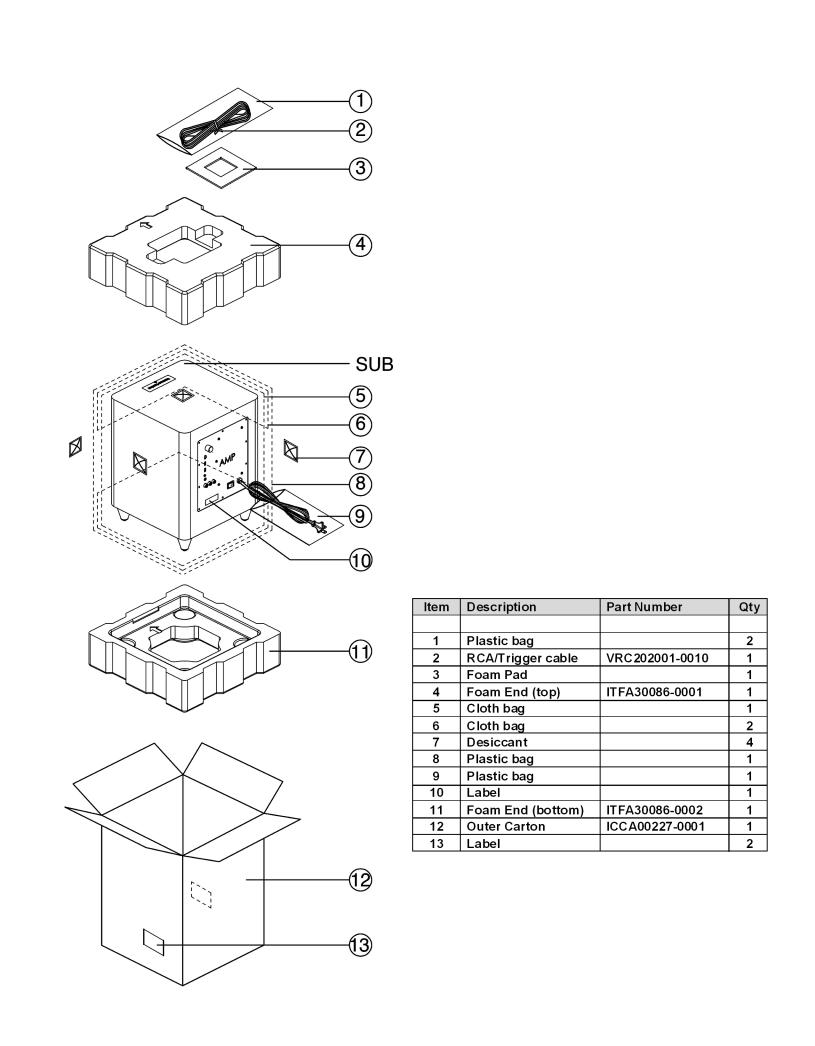
HKTS200SUB |
harman/kardon |
PACKAGING
4
Downloaded from www.Manualslib.com manuals search engine

HKTS200SUB |
harman/kardon |
HKTS200SUB Rear-Panel Connections
1
2
3
4
5
6 |
7 |
8 |
9 |
PL0004-01001 |
1Subwoofer Level Control: Use this control to adjust the HKTS200SUB’s volume. Turn clockwise to increase the volume; turn counterclockwise to decrease the volume.
2Bass Boost Switch: Set this switch to ON to enhance the HKTS200SUB’s low-frequency performance. Set this switch to OFF for normal low-frequency performance.
3Phase Switch: The Phase Switch 3 determines whether the HKTS200SUB’s piston-like action moves in and out in phase with the satellite speakers. If the subwoofer were to play out of phase with the satellite speakers, the sound waves produced by the subwoofer could be canceled out, reducing bass performance and sonic impact.
This phenomenon depends in part on the relative placement of all the speakers in the room. In most cases the Phase Switch 3 should be left in the NORMAL position. However, it does no harm to experiment, and you can leave the Phase Switch 3 in the position that maximizes
bass response and impact.
4Power On Mode Switch: When set in the AUTO position and when the Power Switch 8 is set to ON, the HKTS200SUB will automatically turn itself on when it receives an audio signal, and will enter the standby mode once no audio signal has been received for about
15 minutes. When this switch is set in the ON position,
the HKTS200SUB will remain on whether or not it is receiving an audio signal.
An LED on the HKTS200SUB’s top panel indicates whether the subwoofer is in the on or standby state:
•When the LED is illuminated white, the HKTS200SUB is turned on.
•When the LED is not illuminated, the HKTS200SUB is in standby mode.
When the Master Power Switch 8 is set to OFF, the LED will not be
illuminated, no matter what setting the Power On Mode Switch 4 is in.
5External Trigger Input: Use the mini-plug of the supplied combination LFE and trigger cable to connect the External Trigger Input to the trigger output of another compatible component. Whenever a trigger signal between 3 and 30V (AC or DC) is detected, the HKTS200SUB’s amplifier will turn on. The HKTS200SUB’s amplifier will turn off after
5
the trigger signal ceases. (This will occur even when the Power On Mode Switch 4 is in the AUTO position.)
6Line-Level LFE In Connector: Use the LFE (purple) connector of the supplied combination LFE and trigger cable to connect the Line-Level LFE In to the dedicated subwoofer output of a receiver or preamp/ processor. This input bypasses the HKTS200SUB’s internal crossover circuitry, so it should only be used with a subwoofer output that has
been low-pass filtered. If your receiver or preamp/processor does not have a dedicated subwoofer output that is low-pass filtered you should use the HKTS200SUB’s Line-Level L/R In Connectors 7 instead.
7Line-Level L/R In Connectors: Use these connectors if your receiver or preamp/processor does not have digital surround sound decoding or a subwoofer output that is low-pass filtered.
•If your receiver or preamp/processor has a separate subwoofer output, use the LFE (purple) connector of the supplied combination LFE and trigger cable to connect it to either one of the HKTS200SUB’s
Line-Level L/R In Connectors.
•If your receiver or preamp/processor does not have a separate subwoofer output, use two Y-adapters (not supplied). Connect an adapter’s single end to the unit’s preamp output for that channel.
Connect one of the adapter’s dual ends to the main amp input for that
channel, and connect the adapter’s other dual end to one of the HKTS200SUB’s Line-Level L/R In Connectors. Repeat with the other Y-adapter, preamp channel, main amp input and HKTS200SUB
Line-Level L/R In Connector.
8Power Switch: Set this switch in the ON position to turn the HKTS200SUB on. The subwoofer will then either be on or in standby mode, depending on the setting of the Power On Mode Switch 4 .
9Power Cord (Non-Detachable): After you have made and verified all subwoofer and speaker connections described in this manual, plug this cord into an active, unswitched electrical outlet for proper operation of the HKTS200SUB. DO NOT plug this cord into the accessory outlets found in some audio components.
Downloaded from www.Manualslib.com manuals search engine

HKTS200SUB |
|
harman/kardon |
Left Front |
Center |
Right Front |
Front Left |
Center |
Front Right |
Speaker Cable |
Speaker Cable |
Speaker Cable |
(White Bands) |
(Green Bands) |
(Red Bands) |
– |
+ |
– |
+ |
– |
+ |
FRONT |
SURROUND |
CENTER |
|
|
|||
+ |
– |
– |
+ |
+ |
– |
|
|
|
|
|
|
|
|
||
|
RIGHT |
|
|
|
|
|
|
|
LEFT |
|
|
SUB |
|
|
|
+ |
– |
– |
+ |
LFE OUT |
|
|
|
|
|
|
|
||||
|
|
|
|
|
|
||
|
|
|
|
|
|
|
Subwoofer |
Receiver |
|
|
|
|
|
|
|
|
|
|
|
|
LFE/Trigger Cable |
|
|
|
Surround Left |
|
|
(Purple Ends) |
|
|
|
|
Speaker Cable |
|
|
|
|
|
|
|
(Blue Bands) |
|
|
|
|
|
|
|
– |
+ |
|
|
Surround Right |
– |
+ |
|
|
|
Speaker Cable |
||||
|
|
|
|
|
(Gray Bands) |
|
|
Left |
|
|
|
|
|
|
|
Right |
|
|
|
|
|
|
|
||
Surround |
|
|
|
|
|
|
|
Surround |
Connecting the Subwoofer to a Receiver or Preamp/Processor With a Dedicated Subwoofer Output
Use this installation method for receivers and preamp/processors that have a dedicated subwoofer output with low-pass filtering (also called bass management). If the dedicated subwoofer output does not have low-pass filtering, follow the instructions in Connecting the Subwoofer to a Receiver or Preamp/Processor With Line Outputs, on page 9.
Use the LFE (purple) connector of the supplied combination LFE and trigger cable to connect the HKTS200SUB’s Line-Level LFE In Jack 6 to the dedicated subwoofer output (or LFE output) of your receiver or preamp/processor.
Connect each satellite speaker and the center speaker to the corresponding speaker terminals on your receiver or amplifier.
In your receiver or preamp/processor’s setup menu, configure it for Subwoofer ON, and set the front left, front right, center, and surround speakers to Small. After you have made and verified all connections, plug the HKTS200SUB’s AC Power Cord 9 into an active AC outlet.
6
Downloaded from www.Manualslib.com manuals search engine
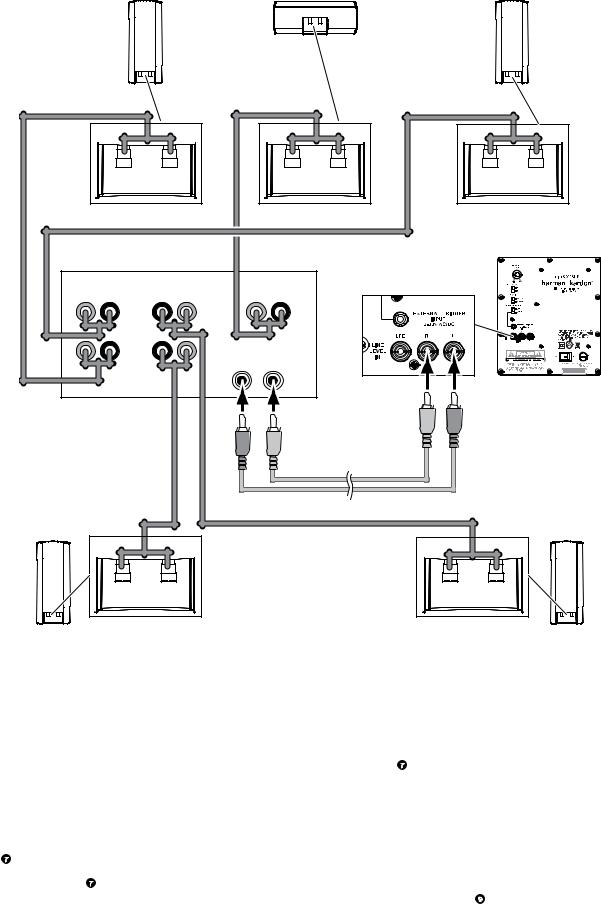
HKTS200SUB |
|
harman/kardon |
Left Front |
Center |
Right Front |
Front Left |
Center |
Front Right |
Speaker Cable |
Speaker Cable |
Speaker Cable |
(White Bands) |
(Green Bands) |
(Red Bands) |
– |
+ |
– |
+ |
FRONT |
SURROUND |
CENTER |
|||
+ |
– |
– |
+ |
+ |
– |
|
|
|
|
||
|
RIGHT |
|
|
|
|
|
LEFT |
|
LINE-LEVEL |
||
|
|
OUTPUTS |
|||
|
|
|
|||
+ |
– |
|
L |
|
R |
– |
+ |
|
|
||
|
|
|
|
||
Receiver |
|
|
|
|
|
|
Surround Left |
|
|
|
|
|
Speaker Cable |
|
|
|
|
|
(Blue Bands) |
|
|
|
|
|
– |
+ |
|
|
Surround Right |
|
|
|
Speaker Cable |
||
|
|
|
|
|
(Gray Bands) |
– |
+ |
Subwoofer
RCA Cable
(Not Supplied)
(Red and White Ends)
– |
+ |
Left |
|
|
|
|
|
|
|
Right |
|
|
|
|
|
|
|
||
Surround |
|
|
|
|
|
|
|
Surround |
Connecting the Subwoofer to a Receiver or Preamp/Processor With Line Outputs
Use this installation method for receivers and preamp/processors that do not have a dedicated subwoofer output, but do have preamp-level (volume-controlled) line outputs. If the receiver or preamp/processor has a dedicated subwoofer output with low-pass filtering, see Connecting the Subwoofer to a Receiver or Preamp/Processor With a Dedicated Subwoofer Output, on page 8.
If you’re connecting to a receiver with left and right line outputs that are not connected to amplifier inputs, connect the LFE (purple) connec-
tor of the supplied combination LFE and trigger cable to one of those outputs and to either of the HKTS200SUB’s Line-Level L/R In Connectors 7 . Use a second RCA cable (not supplied) to connect the other
receiver or preamp line output to the other of the HKTS200SUB’s LineLevel L/R In Connectors 7 .
If you’re connecting to a receiver or preamp/processor with left and right line outputs that are connected to amplifier front left and right
inputs, connect the single ends of Y-adapters (not supplied) to
the receiver’s or processor’s left and right line outputs. Connect one of the Y-adapter’s double ends to the HKTS200SUB’s Line-Level L/R In Connectors 7 , and connect the other double end to your
amplifier’s front left and right inputs.
Connect each satellite speaker and the center speaker to the corresponding speaker terminals on your receiver or amplifier.
In your receiver or preamp/processor’s setup menu, configure it for Subwoofer ON, and set the front left, front right, center, and surround speakers to Small.
After you have made and verified all connections, plug the HKTS200SUB’s AC Power Cord 9 into an active AC outlet.
7
Downloaded from www.Manualslib.com manuals search engine
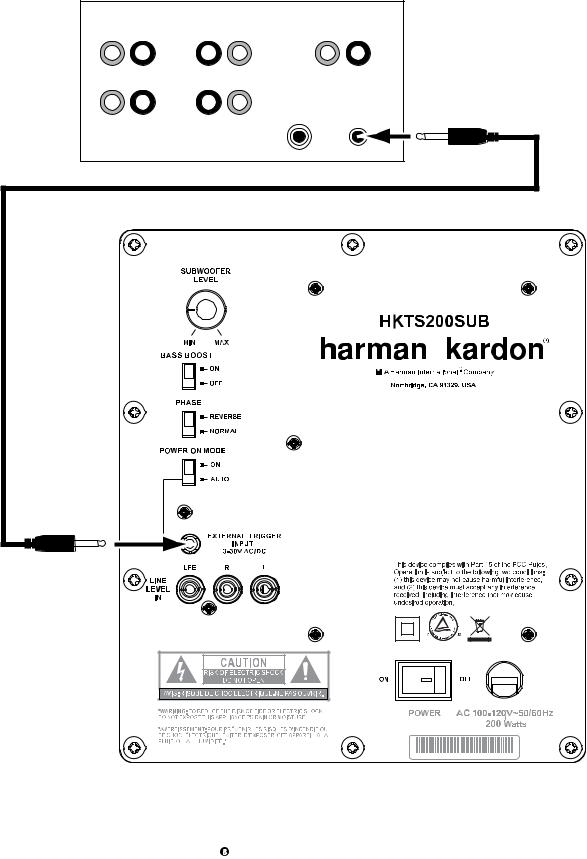
HKTS200SUB |
harman/kardon |
Receiver
FRONT |
SURROUND |
|
+ – |
– |
+ |
 RIGHT
RIGHT 
CENTER
+ –
|
|
LEFT |
LFE SUB |
TRIGGER |
+ |
– |
|
OUTPUT |
OUT |
– |
+ |
|
||
|
|
|
||
|
|
|
|
Subwoofer |
Trigger Cable |
|
|
|
|
(Black Ends) |
|
|
|
|
PL0004-01001
Connecting to a Trigger Voltage Source
If your preamp/processor or another audio/video component has a trigger
voltage connection that supplies between 3 and 30V (AC or DC), connect it to the HKTS200SUB’s External Trigger Input Connector 5 If the
component’s trigger voltage connection has a 3.5mm mini jack you can use the supplied combination LFE/trigger cable to make the connection.
NOTE: Please do not connect the subwoofer ON/OFF trigger cable to the Remote Control Output (IR Out) of your home cinema system or surround receiver. This could lead to malfunction.
8
Downloaded from www.Manualslib.com manuals search engine
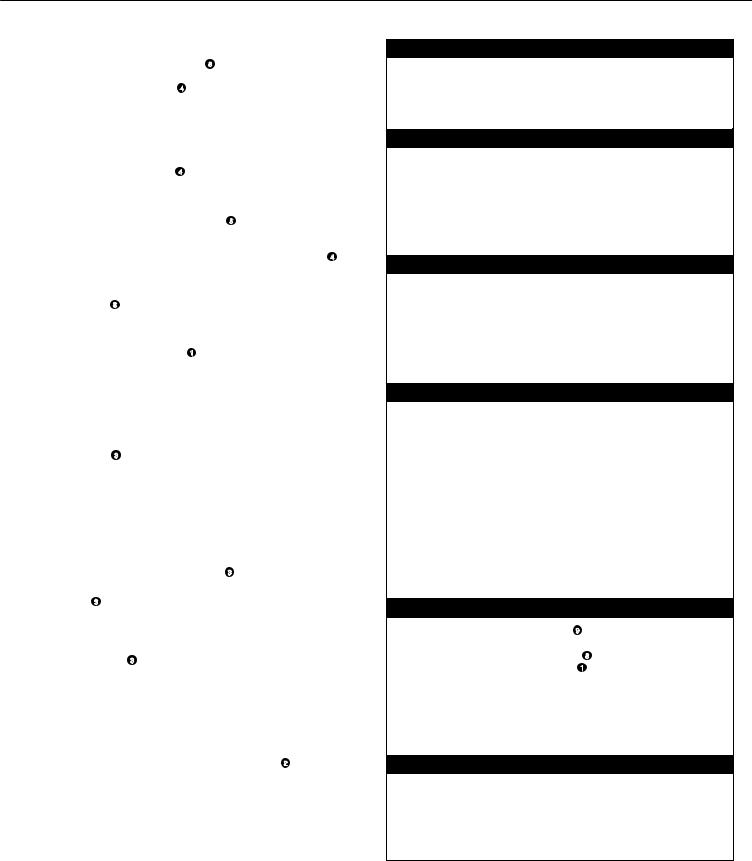
HKTS200SUB |
harman/kardon |
Operation
Turning the Subwoofer On and Off
Set the HKTS200SUB’s Power Switch 8 to the ON position.
• If the Power On Mode Switch 4 is set to AUTO,
the HKTS200SUB will automatically turn itself on when it receives an audio signal, and it will go into standby mode when it has received no audio signal for 15 minutes. The HKTS200 SUB’s LED will illuminate white when the subwoofer is on, and will not be illuminated when the subwoofer is in standby.
•If the Power On Mode Switch 4 is set to ON, the HKTS200SUB will remain on at all times. The HKTS200 SUB’s LED will illuminate white.
•If the External Trigger Input Connector 5 is connected to a trigger voltage source, the HKTS200SUB will turn on whenever a trigger voltage is present, and will turn off after the trigger voltage ceases, regardless of the position of the Power On Mode Switch 4 .
If you will be away from home for an extended period of time, or if
you will not be using the subwoofer for an extended period, switch the Power Switch 8 to the OFF Position.
Subwoofer Adjustments: Volume
Use the Subwoofer Level Control 1 to set the HKTS200SUB’s volume. Turn the knob clockwise to increase the subwoofer’s volume; turn the knob counterclockwise to decrease the subwoofer’s volume.
Subwoofer Adjustments: Phase
The Phase Switch 3 determines whether the HKTS200SUB’s piston-like action moves in and out in phase with the satellite speakers. If the subwoofer were to play out of phase with the satellite speakers, the sound waves produced by the subwoofer could be canceled out, reducing bass performance and sonic impact. This phenomenon depends in part on the relative placement of all the speakers in the room.
Although in most cases the Phase Switch 3 should be left in the NORMAL position, there is no absolute correct setting for the Phase Switch 3 . When the HKTS200SUB is properly in phase with the satellite speakers, the sound will be clearer and have maximum impact. This will make percussive sounds like drums, piano and plucked strings sound more lifelike. The best way to set the Phase Switch 3 is to listen to music that you are familiar with and set the switch in the position that gives drums and other percussive sounds maximum impact.
Subwoofer Adjustments: Bass Boost
When set to the ON position, the Bass Boost Switch 2 enhances low-frequency performance, resulting in bass with more impact, which you may prefer while watching movies or listening to music. There is no harm in experimenting with this control – setting the switch to the OFF position will return normal low-frequency performance.
Troubleshooting
If there is no sound from any of the speakers:
•Check that the receiver/amplifier is on and a source is playing.
•Make sure that all wires and connections between the receiver/amplifier and the speakers are connected properly.
•Make sure none of the speaker wires is frayed, cut or punctured.
•Review the proper operation of your receiver/amplifier.
If there is no sound coming from one speaker:
•Check that the balance control on your receiver/amplifier is not set all the way to one channel.
•Check your receiver/amplifier’s speaker setup procedure to make sure that the speaker in question has been enabled and its volume level has not been turned all the way down.
•Make sure that all wires and connections between the receiver/amplifier and the speaker are connected properly.
•Make sure the speaker wires are not frayed, cut or punctured.
If there is no sound coming from the center speaker:
•Check your receiver/amplifier’s speaker setup procedure to make sure that the center speaker has been enabled and its volume level has not been turned all the way down.
•Make sure that all wires and connections between the receiver/amplifier and the center speaker are connected properly.
•Make sure the speaker wires are not frayed, cut or punctured.
•If your receiver is operating in Dolby® Pro Logic® mode, make sure that the center speaker is not set to Phantom.
If there is no sound coming from the surround speakers:
•Check your receiver/amplifier’s speaker setup procedure to make sure that the surround speakers have been enabled and their volume levels have not been turned all the way down.
•Make sure that all wires and connections between the receiver/amplifier and the surround speakers are connected properly.
•Make sure the speaker wires are not frayed, cut or punctured.
•Review proper operation of your receiver/processor and its surroundsound features.
•Make sure the movie or TV show you’re watching has been recorded in a surround-sound mode. If it is not, check to see if your receiver/amplifier has a different surround-sound mode that you can use.
•Review the operation of your DVD player and the DVD jacket to make sure the
DVD features the desired Dolby Digital or DTS® surround-sound mode, and that you have properly selected that mode using both the DVD player’s menu and the disc’s menu.
If there is no sound coming from the subwoofer:
•Check that the subwoofer’s Power Cord 9 is plugged into a working AC outlet.
•Check that the subwoofer’s Power Switch 8 is in the ON position.
•Check that the Subwoofer Level Control 1 is not turned all the way down (fully counterclockwise).
•Check the audio connection between your receiver/processor and the subwoofer.
•Check your receiver/amplifier’s speaker setup procedure to make sure that the subwoofer has been enabled and its volume level has not been turned all the way down.
If the system plays at low volumes but shuts off as volume is increased:
•Make sure that all wires and connections between the receiver/amplifier and the speakers are connected properly.
•Make sure none of the speaker wires is frayed, cut or punctured.
•If you’re using more than one pair of main speakers, check to be sure that you’re not operating the system below the receiver/amplifier’s minimum impedance requirements.
9
Downloaded from www.Manualslib.com manuals search engine
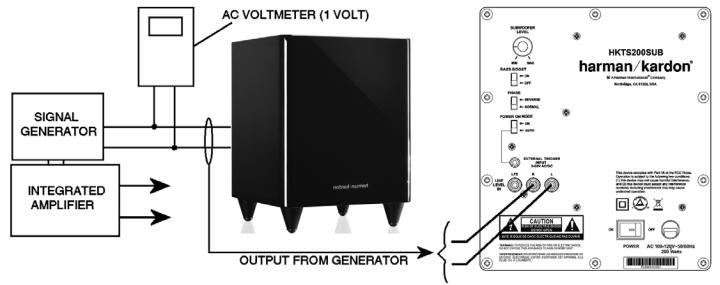
HKTS200SUB |
harman/kardon |
Test Set Up and Procedure
Equipment needed:
•Function/signal generator/sweep generator
•Integrated amplifier
•Multimeter
Initial Control Settings:
•Power Switch OFF; Bass Mode OFF
•Level MIN (Full CCW)
•Phase, Auto/On switches do not matter
General Unit Function (UUT = Unit Under Test)
1)From the signal generator, connect one line level (RCA) cable to the Subwoofer Line Level Input jacks L/R on the UUT. Use a Y-cable from a mono source if necessary to connect to both inputs. Do not connect to the single, purple SUB input.
2)Turn on generator; adjust to 100mV, 50 Hz.
3)Plug in UUT; turn the power switch ON. Turn LEVEL control full clockwise (MAX)
4)LED should be white (on top of UUT); immediate and vigorous bass response should be heard and felt from woofer on bottom of subwoofer.
Sweep Function
1)Follow steps 1-4 above, using a sweep generator as a signal source.
2)Sweep generator from 20Hz to 300Hz. Listen to the cabinet and drivers for any rattles, clicks, buzzes or any other noises. If any unusual noises are heard, remove woofers and test.
Driver Function
1)Remove woofer from cabinet; detach + and - wire clips.
2)Check DC resistance of woofer; it should be 3.4 ohms ±10%
3)Connect a pair of speaker cables to driver terminals. Cables should be connected to an integrated amplifier fed by a signal generator. Turn on generator and adjust so that speaker level output is 5.0V.
4)Sweep generator from 20Hz to 1kHz. Listen to driver for any rubbing, buzzing, or other unusual noises.
10
Downloaded from www.Manualslib.com manuals search engine
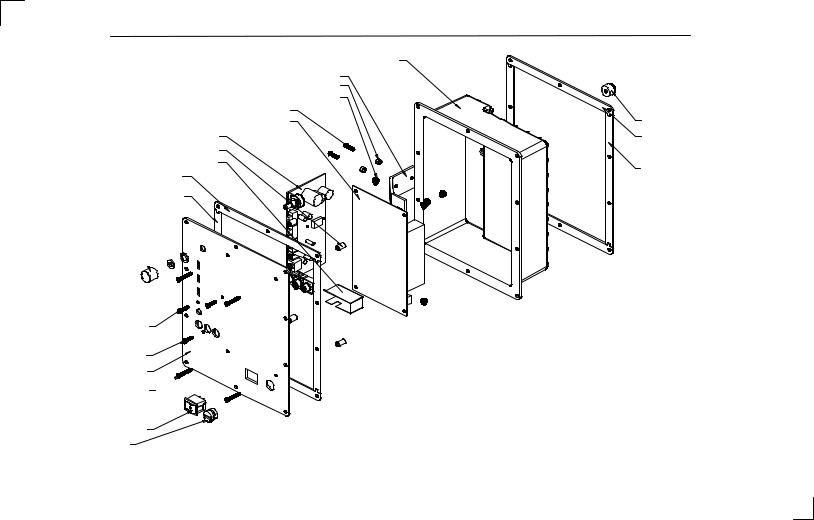
HKTS200SUB
BPVA00032-0001-ABS-AMP Rear Cover
GALA00113-0001-AL 5052-Heat sink
DSS100017-0001-Nylon66-SPACER SUPPORT-E*2PCS
HNT009540-1230-NUT-E*7PCS
HSB053083-1120-Screw-E*2PCS
TPS220200-0408-SMPS
APEA00690-4001-PCBA
DSS100043-0001-Nylon66-SPACER SUPPORT-E*4PCS
GCUA00023-0001- BRASS-RCA Shield Cap
IVHA12002-0001-SEAL PE PAD-OBAE*2PCS
IVHA12002-0002-SEAL PE PAD-OBAE*2PCS
DKNA01009-0001-Small knob 
HSP043083-3100-Screw-E*2PCS
HSP140054-3100-Screw-E*1PC
GALA00112-0002-AL-Rear Plate
HSP053083-3200-Screw-E*4PCS
MSW108001-0015 -Power Switch
IVAA02071-0001 Wire Tie
11
Downloaded from www.Manualslib.com manuals search engine
harman/kardon
XBT090001-M000-BUTYL TAP
IVEA00168-0001-SEAL EVA -OBAE*2PCS
IVEA00168-0002-SEAL EVA -OBAE*2PCS
