Page 1

harman/kardon
AVR 347/230, AVR 350/230 Service Manual
Page 1 of 145
harman/kardon Service Manual
AVR 347/230
AVR 350/230
7 x 55W 7.1 CHANNEL A/V RECEIVERS
ESD WARNING……………………….……......2
BASIC SPECIFICATIONS…………….……....3
TROUBLESHOOTING GUIDE………………..4
PROCESSOR RESET…………….…………..4
AVR 347 PACKAGE LIST AND PARTS…….5
AVR 347 DISASSEMBLY……………………..6
AVR 347 DISASSEMBLY PROCEDURE…...7
AVR347 EXPLODED VIEW AND PARTS…11
AVR350 PACKAGE LIST AND PARTS……12
Released EU2008 harman/kardon, Inc. Rev 0, 07/2008
250 Crossways Park Dr.
Woodbury, New York, 11797
CONTENTS
AVR 350 DISASSEMBLY………............….….13
AVR 350 EXPLODED VIEW AND PARTS..…14
ELECTRICAL PARTS LIST……………………15
SEMICONDUCTOR PINOUTS………………..74
PCB DRAWINGS…………………...…………124
BLOCK DIAGRAM…………………………….133
WIRING DIAGRAM……………………………134
AMP BIAS ADJUSTMENT……………….…..135
SCHEMATIC DIAGRAMS……………………136
Page 2
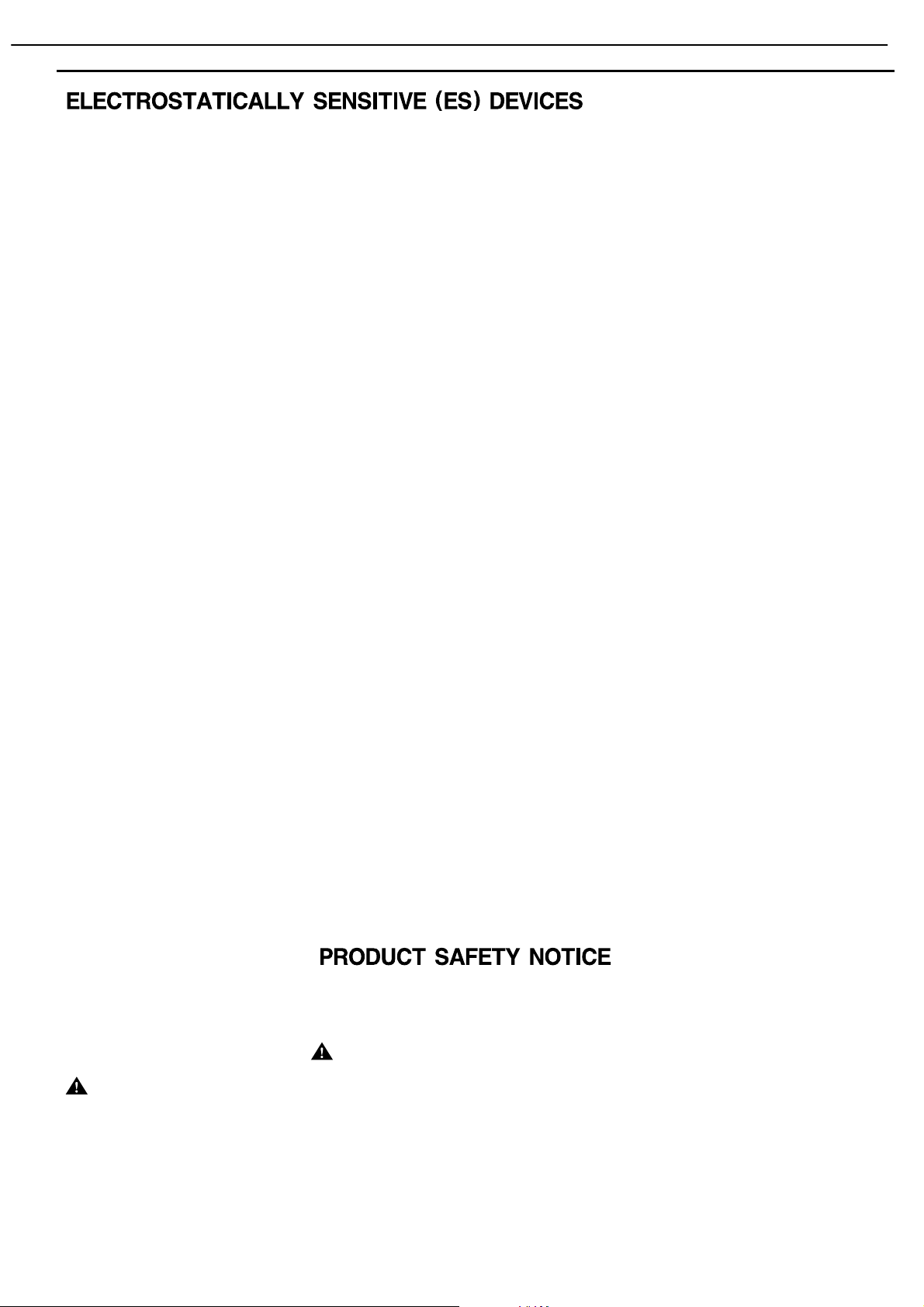
Some semiconductor (solid state) devices can be damaged easily by static electricity. Such components commonly are called
harman/kardon
AVR 347/230, AVR 350/230 Service Manual
Page 2 of 145
2
Electrostatically Sensitive (ES) Devices. Examples of typical ES devices are integrated circuits and some field effect transistors and
semiconductor "chip" components.
The following techniques should be used to help reduce the incidence of component damage caused by static electricity.
1. Immediately before handling any semiconductor component or semiconductor-equipped assembly, drain off any electrostatic charge on
your body by touching a known earth ground. Alternatively, obtain and wear a commercially available discharging wrist strap device,
which should be removed for potential shock reasons prior to applying power to the unit under test.
2. After removing an electrical assembly equipped with ES devices, place the assembly on a conductive surface such as aluminum foil, to
prevent electrostatic charge build-up or exposure of the assembly.
3. Use only a grounded-tip soldering iron to solder or unsolder ES devices.
4. Use only an anti-static solder removal device. Some solder removal devices not classified as "anti-static" can generate electrical charges
sufficient to damage ES devices.
5. Do not use freon-propelled chemicals. These can generate electrical change sufficient to damage ES devices.
6. Do not remove a replacement ES device from its protective package until immediately before you are ready to install it. (Most replacement
ES devices are packaged with leads electrically shorted together by conductive foam, aluminum foil or comparable conductive material.)
7. Immediately before removing the protective material from the leads of a replacement ES device, touch the protective material to the
chassis or circuit assembly into which the device will be installed.
CAUTION :
8. Minimize bodily motions when handling unpackaged replacement ES devices. (Otherwise harmless motion such as the brushing together
or your clothes fabric or the lifting of your foot from a carpeted floor can generate static electricity sufficient to damage an ES devices.
Each precaution in this manual should be followed during servicing.
Components identified with the IEC symbol in the parts list are special significance to safety. When replacing a component identified with
, use only the replacement parts designated, or parts with the same ratings or resistance, wattage, or voltage that are designated in the
Be sure no power is applied to the chassis or circuit, and observe all other safety precautions.
parts list in this manual. Leakage-current or resistance measurements must be made to determine that exposed parts are acceptably
insulated from the supply circuit before retuming the product to the customer.
Page 3

Technical Specifications
harman/kardon
AVR 347/230, AVR 350/230 Service Manual
Page 3 of 145
Audio Section
Stereo Mode
Continuous Average Power (FTC)
70 Watts per channel, 20Hz–20kHz,
@ < 0.07% THD, both channels driven into 8 ohms
7 Channel Surround Modes
Power Per Individual Channel
Front L&R channels:
55 Watts per channel,
@ < 0.07% THD, 20Hz–20kHz into 8 ohms
Center channel:
55 Watts, @ < 0.07% THD, 20Hz–20kHz into 8 ohms
Surround (L & R Side, Back) channels:
55 Watts per channel,
@ < 0.07% THD, 20Hz–20kHz into 8 ohms
Input Sensitivity/Impedance
Linear (High Level) 200mV/47kohms
Signal-to-Noise Ratio (IHF-A) 100dB
Surround System Adjacent Channel Separation
Analog Decoding 40dB
(Pro Logic, etc.)
Dolby Digital (AC-3) 55dB
DTS 55dB
FM Tuner Section
Frequency Range 87.5–108MHz
Usable Sensitivity IHF 1.3 µV/13.2dBf
Signal-to-Noise Ratio Mono/Stereo: 70/68dB (DIN)
Distortion Mono/Stereo: 0.2/0.3%
Stereo Separation 40dB @ 1kHz
Selectivity ±400kHz: 70dB
Image Rejection 80dB
IF Rejection 90dB
AM Tuner Section
Frequency Range 522–1620kHz
Signal-to-Noise Ratio 45dB
Usable Sensitivity Loop: 500µV
Distortion 1kHz, 50% Mod: 0.8%
Selectivity ±10kHz: 30dB
Video Section
Video Format PAL/NTSC
Input Level/Impedance 1Vp-p/75 ohms
Output Level/Impedance 1Vp-p/75 ohms
Video Frequency Response
(Composite and S-Video) 10Hz–8MHz (-3dB)
Video Frequency
Response (Component) 10Hz–100MHz (-3dB)
Frequency Response
@ 1W (+0dB, –3dB) 10Hz–130kHz
High Instantaneous
Current Capability (HCC) ±35 Amps
Transient Intermodulation
Distortion (TIM) Unmeasurable
Rise Time 16 µsec
Slew Rate 40V/µsec**
This product incorporates copyright protection technology that is protected by method
claims of certain U.S.patents and other intellectual property rights owned by Macrovision
Corporation and other rights owners. Use of this copyright protection technology must be
authorized by Macrovision Corporation, and is intended for home and other limited viewing
uses only unless otherwise authorized by Macrovision Corporation. Reverse engineering or
disassembly is prohibited.
General
Power Requirement AC 220–240V/50Hz
Power Consumption 118W idle, 890W maximum
(7 channels driven)
Dimensions (Max)
Width 440mm
Height 165mm
Depth 382mm
Weight 13.9 kg
Depth measurement includes knobs, buttons and terminal connections.
Height measurement includes feet and chassis.
All features and specifications are subject to change without notice.
Harman Kardon, The Bridge and Logic 7 are registered trademarks of
Harman International Industries, Incorporated.
is a trademark of Harman International Industries, Inc.
*Manufactured under license from Dolby Laboratories.
“Dolby,”“Pro Logic” and the Double-D symbol are
trademarks of Dolby Laboratories.
"DTS","DTS ES","Neo:6"and"96/24" are trademarks of DTS,Inc.
SA-CD is a trademark of Sony Electronics, Inc.
Blu-ray Disc is a trademark of the Blu-ray Disc Association.
Apple and iPod are registered trademarks of Apple Computer, Inc.
Cirrus is a registered trademark of Cirrus Logic Corp.
**Without input anti slewing and output isolation networks.
®
READY
A-BUS and A-BUS/
Australia.
Faroudja and DCDi by Faroudja are trademarks of Genesis Microchip, Inc.
HD-DVD is a trademark of the DVD Format/Logo Licensing Corporation (DVD FLLC).
HDMI, the HDMI logo and High-Definition Multimedia Interface are trademarks or registered
trademarks of HDMI Licensing, LLC.
Ready are registered trademarks of Leisure Tech Electronics Pty Ltd
Page 4
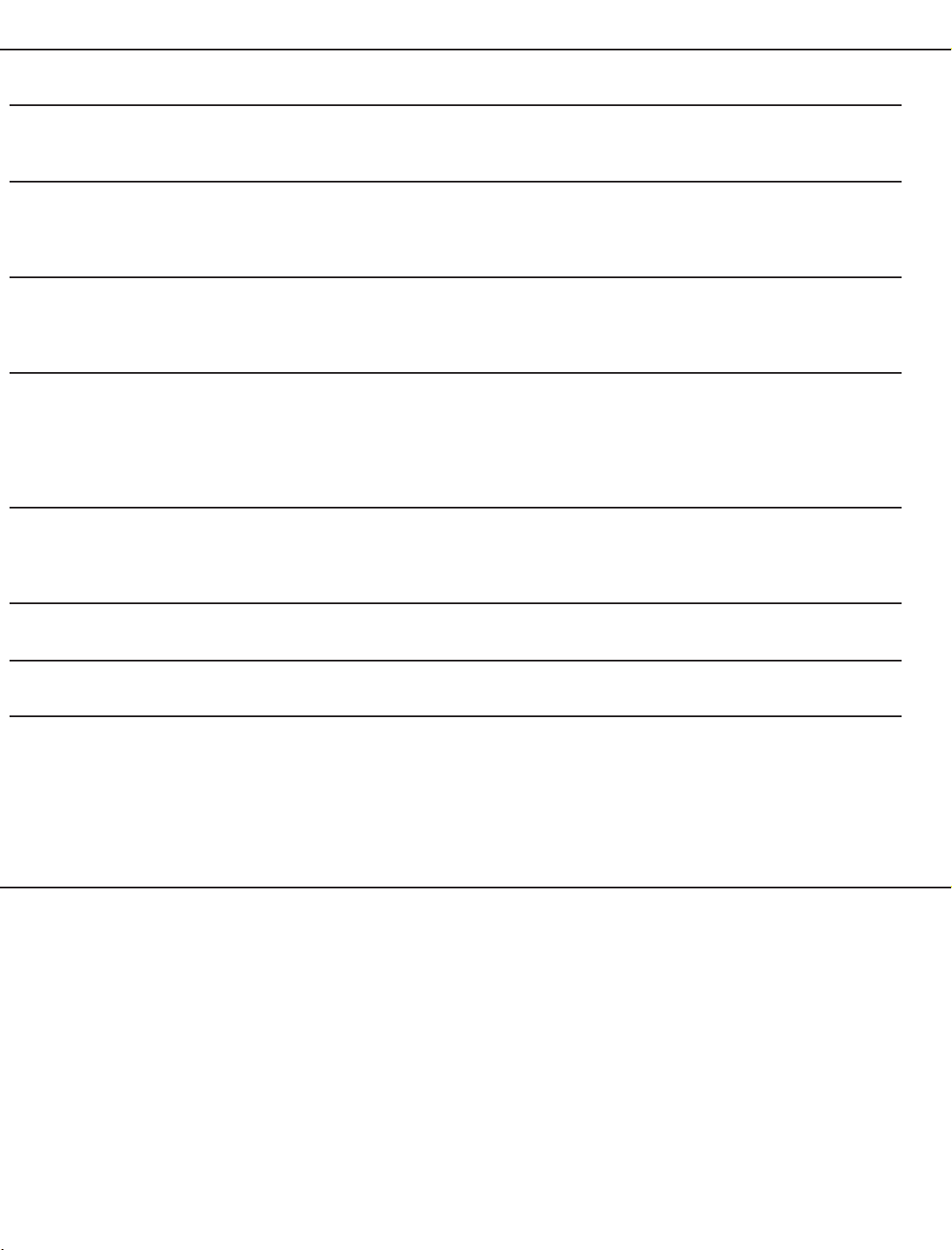
Troubleshooting Guide
harman/kardon
AVR 347/230, AVR 350/230 Service Manual
Page 4 of 145
SYMPTOM CAUSE SOLUTION
Unit does not function when Main • No AC Power • Make certain AC power cord is plugged
Power Switch
Display lights, but no sound • Intermittent input connections • Make certain that all input and speaker
or picture connections are secure
No sound from any speaker; • Amplifier is in protection mode • Check speaker-wire connections for shorts at receiver
light around Power switch
No sound from surround or • Incorrect surround mode • Select a mode other than Stereo
center speakers • Input is mono • There is no surround information from mono sources (except with
Unit does not respond to • Weak batteries in remote • Change remote batteries
remote commands • Wrong device selected • Press the AVR Selector
1
is pushed into a live outlet
• Check to see if outlet is switch controlled
• Mute is on • Press Mute button
• Volume control is down • Turn up volume control
2
is red due to possible short and speaker ends
• Amplifier is in protection mode • Contact your local Harman Kardon service depot
due to internal problems
Theater and Hall surround modes)
• Incorrect configuration • Check speaker mode configuration
• Stereo or Mono program material • Some surround modes may not create rear-channel information
from nonencoded programs
• Remote sensor Úis obscured • Make certain front-panel sensor is visible to remote or
connect remote sensor
G
5
Intermittent buzzing in tuner • Local interference • Move unit or antenna away from computers, fluorescent lights,
motors or other electrical appliances
Letters flash in the Channel Indicator • Digital audio feed paused • Resume play for DVD
Display $and Digital Audio stops • Check that Digital Signal is fed to the Digital Input selected
Processor Reset
In the rare case where the unit’s operation or the
displays seem abnormal, the cause may involve
the erratic operation of the system’s memory or
microprocessor.
To correct this problem, first unplug the unit from
the AC wall outlet and wait at least three
minutes. After the pause,reconnect the AC
power cord and check the unit’s operation.If the
system still malfunctions, a system reset may
clear the problem.
To clear the AVR’s entire system memory including tuner presets, output level settings, delay
times and speaker configuration data, first put
the unit in Standby by pressing the System
Power Control button
the Tone Mode button
The unit will turn on automatically. Note that
once you have cleared the memory in this manner,
it is necessary to re-establish all system configuration settings and tuner presets.
2
. Next press and hold
8
for three seconds.
NOTE: Resetting the processor will erase any
configuration settings you have made for
speakers,output levels, surround modes,digital
input assignments as well as the tuner presets.
After a reset the unit will be returned to the
factory presets, and all settings for these items
must be reentered.
If the system is still operating incorrectly,there
may have been an electronic discharge or severe
AC line interference that has corrupted the
memory or microprocessor.
If these steps do not solve the problem, consult
an authorized Harman Kardon service depot.
Page 5
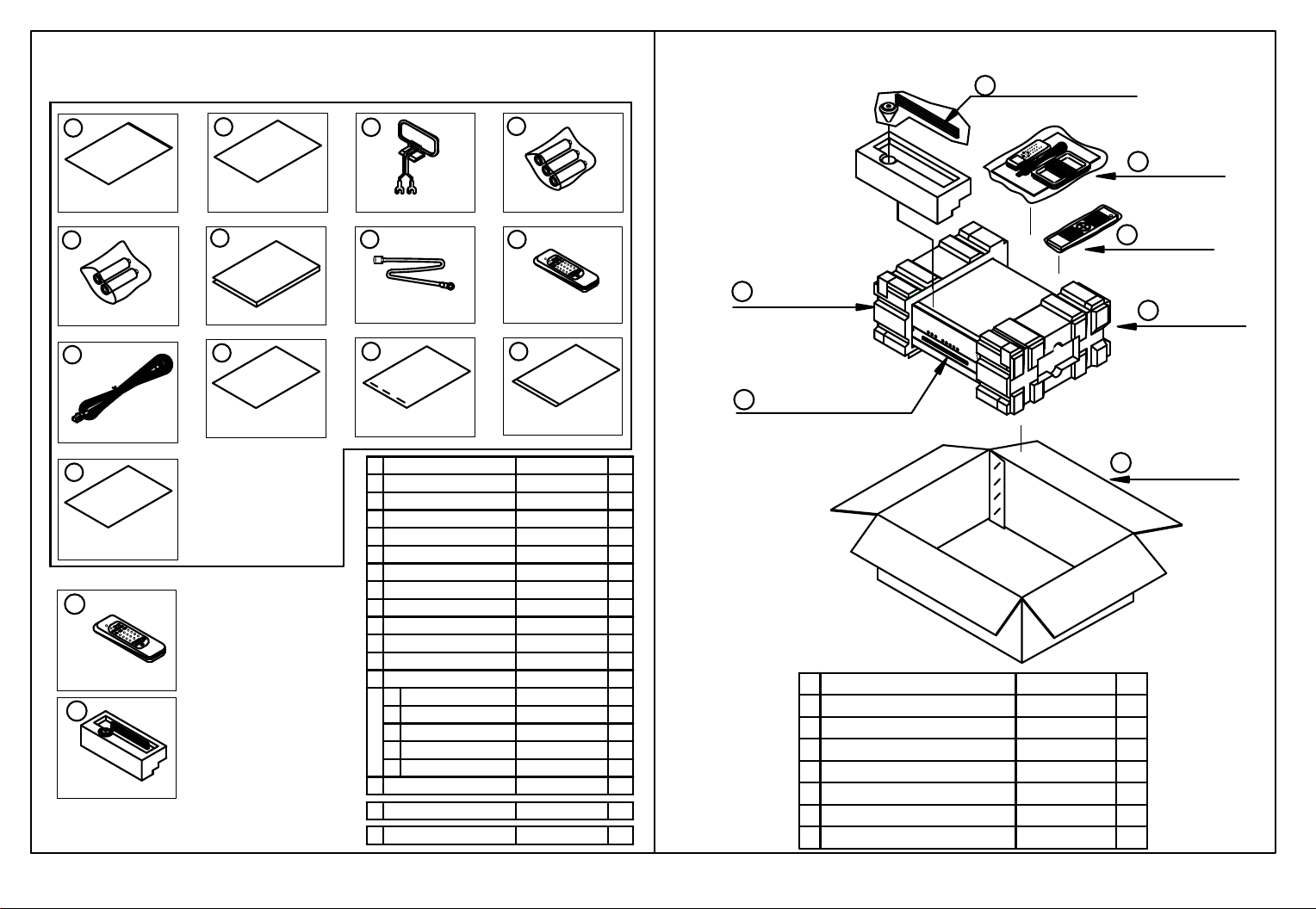
1. Instruction manual ass'y - Accessories
harman/kardon
AVR 347/230, AVR 350/230 Service Manual
Page 5 of 145
2. Package Drawing
MICROPHONE ASS'Y
6
AVR347
1
POLY BAG
5
BATTERY ASS'Y
9
CORD,POEWR (UL)
13
IMAGE BROCHURES
A
REMOCON
TRANSMITTER ASS'Y
B
MICROPHONE ASS'Y
2
CARD WARRANTY
6
MANUAL INSTRUCTION
10
SHEET GUIDE
3
AM LOOP ANTENNA ASS'Y
7
FM 1 POLE ANT(UL)
11
STAPLE
NO DESCRIPTION PARTS NO. Q,ty
1
CARD WARRANTY
2
3
AM LOOP ANTENNA ASS'Y
4
BATTERY
5
BATTERY CANR03P 2
6
INSTRUCTION MANUAL
7
FM 1 POL ANT(UL)
8
REMOCON ASS'Y(ZONE2)
9
SHEET GUIDE
10
STAPLE
11
COVER ASS'Y12
1
COVER A
2
COVER B
3
SHEET,FRONT COVER
4
PAD, COVER
5
BAG , POLY
IMAGE BROCHURES13 HQE1A273Z 1
A REMOCON ASS'Y CARTAVR347 1
B MICROPHONE ASS'Y CJXAVR340MICRO 1
4
BATTERY ASS'Y
8
REMOCON ASS'Y(ZONE2)
12
COVER ASS'Y
CPB1061YPOLY BAG
CQE1A172X 1
CSA1A027Z
CABR03P3
CQX1A1185Z
CSA1A019Z 1
HARTZONE23
CJA2A070ZCORD,POWER(UL)
CQE1A331Z
KPL0905
CGRAVR130ZA 1
CGR1A331M7H43
CGR1A332M7H43
CQE1A219Z
CPS1A676
CPB1A176Z 1
MANUAL ASS'Y
1
REMOCON ASS'Y
2
3
SNOW PAD (L)
SET
5
1
1
3
1
1
1
1
1
3
1
11
1
1
1
2
31SNOW,PAD(L)
4
5
6
7
DESCRIPTIONNO
MANUAL ASS'Y
CQXAVR347
REMOCON ASS'Y CARTAVR347 1
CPS6A564
CPS6A565SNOW,PAD(R)
SET AVR347SET 1
BOX,OUT CARTON
CPG1A822W
MICROPHONE ASS'Y CJXAVR340MICRO 1
SNOW PAD (R)
4
BOX ,OUT CARTON
6
Q,tyPARTS NO.
1
1
1
Page 6
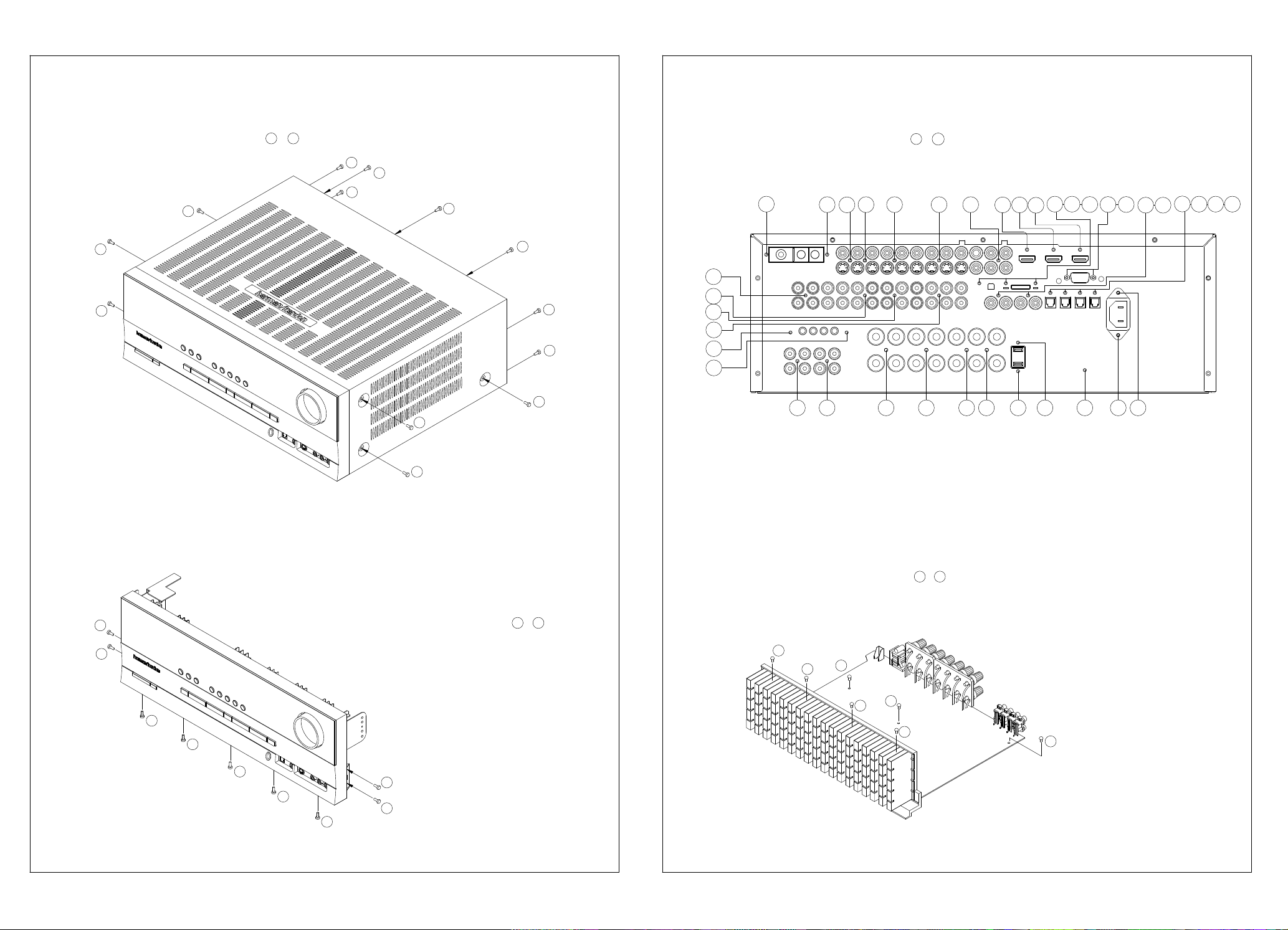
DISASSEMBLY
harman/kardon
AVR 347/230, AVR 350/230 Service Manual
Page 6 of 145
AVR347
1. Removing the Top Cabinet
Remove the Screws
6
4
5
3. Removing the Rear Panel
13
1
~
10
9
11
7
8
12
13
3
1
2
Remove the Screws
10
11
12
13
14
15
16
28
29
9
7 6 5 4
8
30 32 33
38
1
~
22
23
24
25 26
27
31
3
34 35
18
17
19
36
20 21
3837
2
1
4. Removing the Main PCB
1 7
Remove the Screws
~
2. Removing the Front Panel
1 9
9
8
7
6
5
4
Remove the Screws
1
2
3
~
1
5
2
6
3
4
7
Page 7

DISASSEMBLY PROCEDURE (AVR347)
harman/kardon
AVR 347/230, AVR 350/230 Service Manual
Page 7 of 145
<1> TOP-CABINET(21) REMOVAL
1. Remove 13 screws(S1,S7) and then remove the Top-cabinet.
<2> FRONT PANEL ASS’Y REMOVAL
1. Remove the Top-cabinet, referring to the previous step<1>.
2. Disconnect the card cable between con
and connector(CN72) on the Input PCB(39-1).
3. Disconnect the lead wire(BN81-8P) on the Fip PCB(37-1) from connector(CN81) on the Trans PCB(40-4).
4. Disconnect the lead wire(BN22-6P) on the Phone PCB(
5. Disconnect the lead wire(BN18-5P) on the Phone PCB(
6. Disconnect the lead wire(BN10-4P) on the Volume PCB(37-6) from conn
7. Disconnect the lead wire(BN41-6P) on the Volume PCB(37-6) from conn
8. Disconnect the lead wire(BN90-2P) on the Main PCB(38
9. Remove 1 screw(S10) and then lead wire(JW82-1P,JW83-1P) on the Phone PCB(37-5).
10 .Remove 1screw(S10) and then lead wire(JW84-1P) on the Volume PCB(37-3).
11. Remove 10 screws(S1) and then remove the Front Panel ASS’Y.
<3> Volume PCB(37-6) REMOVAL
1. Remove the Top-cabinet, referring to the previous step<1>.
2. Remove the Front Panel ASS’Y, referring to the previous step<2>.
3. Pull out the Volume Knob ASS’Y.
4. Disconnect connector(CN84) on the Volume PCB(37-6) from the lead
5. Disconnect the lead wire(BN92-5P)on the Volume PCB(
6. Remove 8 screws(S2,S14), and then remove the Volume PCB(37-6).
<4>PHONE PCB(37-5) REMOVAL
1. Remove the Top-cabinet, referring to the previous step<1>.
2. Remove the Front Panel ASS’Y, referring to the previous step<2>.
3. Disconnect connector(CN92) on the Phone PCB(37-5) from the lead wire(BN92-5P) on the Volume PCB(37-6).
4.. Disconnect connector(CN85)on the Phone PCB(37-5) from the lead wire(BN85-3P) on the Fip PCB(37-1).
5. Remove 2 screws(S2) and then remove the Phone PCB(37-5).
<5>POWER LED PCB(37-3) REMOVAL
1. Remove the Top-cabinet, referring to the previous step<1>.
2. Remove the Front Panel ASS’Y, referring to the previous step<2>.
3. Disconnect connector(CN88) on the Power Led PCB(37-3) from the lea
4. Remove 2 screws(S2) and then remove the Power led PCB(37-3).
<6>FIP PCB(37-1) REMOVAL
1. Remove the Top-cabinet, referring to the previous step<1>.
2. Remove the Front Panel ASS’Y, referring to the previous step<2>.
3. Disconnect the lead wire(BN84-5P) on the Fip PCB(3
4. Disconnect the lead wire(BN85-3P) on the Fip PCB(37
5. Disconnect the lead wire(BN88-4P) on the Fip PCB(37
6. Disconnect the connector (CN89) on the Fip PCB(37-1) from lead
7. Remove 3 screws(S2) and then remove the Guide PCB(37-8) & the Fip PCB(37-1).
<7>KEY PCB(37-2) REMOVAL
1. Remove the Top-cabinet, referring to the previous step<1>.
2. Remove the Front Panel ASS’Y, referring to the previous step<2>.
ector(CN72-17p) on the Fip PCB(37-1)
n
37-5) from connector(CN22) on the Input PCB(39-1).
37-5) from connector(CN18) on the Input PCB(39-1).
ector(CN10) on the Input PCB(39-1).
ector(CN41) on the Video PCB(41).
-1) from connector(CN86) on the Moms PCB(37-4).
ire(BN84-5P) on the Fip PCB(37-1).
w
37-6) from connector(CN92) on the Phone PCB(37-5).
wire(BN88-4P) on the Fip PCB(37-1) .
d
-1) from connector(CN84) on the Volume PCB(37-6).
7
-1) from connector(CN85) on the Phone PCB(37-5).
-1) from connector(CN88) on the Power Led PCB(37-3).
wire(BN89-4P) on the Key PCB(37-2).
Page 8

3. Remove the Fip PCB(37-1), referring to the previous step<6>.
harman/kardon
AVR 347/230, AVR 350/230 Service Manual
Page 8 of 145
4. Remove 10 screws(S2) and then remove the Key PCB(37-2).
<8>TUNER MODULE(43) REMOVAL
1. Remove the Top-cabinet, referring to the previous step<1>.
2. Disconnect the card cable between connector(CON1-1
3P) on the Tuner module(43)
and connector(CN13) on the Input PCB(39-1).
3. Remove 2 screws(S8) and then remove the Tuner Module(43).
<9>HUDSON PCB(42) REMOVAL
1. Remove the Top-cabinet, referring to the previous step<1>.
2. Disconnect connector(CN80) on the HUDSON PCB(42) from the lead
ire(BN80-3P) on the RS232 PCB(37-7).
w
3. Remove 3 screws(S15).
4. Disconnect the board to board connector between and connector(CN81-44P) on the HUDSON PCB(42)
and connector(BN81-44P) on VIDEO PCB(41) and then r
emove the HUDSON PCB(42).
<10>VIDEO PCB(41) REMOVAL
1. Remove the Top-cabinet, referring to the previous step<1>.
2. Remove the Hudson PCB(42), referring to
the previ
3. Disconnect the card cable between connector(BN14-
ous step<9>.
17p) on the Video PCB(41)
and connector(CN14) on the Input PCB(39-1).
4. Disconnect connector(CN43) on the Video PCB(41)
from the lead wire(BN43-3P) on the Regul
5. Disconnect connector(CN41) on the Video PCB(41) from
the lead wire(BN41-6P) on the Volume PCB(37-6).
ator PCB(A)(40-2).
6. Disconnect the card cable between connector(CN42) on the Video PCB(41)
and connector(BN44-11P) on the iPod PCB(39-2).
7. Disconnect the card cable between connector(BN15-15P) on the Video PCB(41)
and connector(CN15-15P) on the INPUT PCB(39-1).
8. Remove 6 screws(S8) and then remove the Video PCB(41).
<11>iPod PCB(39-2) REMOVAL
1. Remove the Top-cabinet, referring to the previous step<1>.
2. Remove the Hudson PCB(42), referring to
the previ
ous step<9>.
3. Remove the Video PCB(41), referring to the previous step<10>
4. Disconnect the card cable between connector(BN19-15P) on the the iPod PCB(39-2)
and connector(CN19) on the Input PCB(39-1).
5. Disconnect the card cable between connector(BN44-1
P) on the iPod PCB(39-2)
1
and connector(CN42) on the Video PCB(41).
6. Disconnect the card cable between connector(CN47-7P) on the iPod PCB(39-2)
and connector(CN47) on the RS232 PCB(37-7).
7. Disconnect the board to board connector between and connector(CN23) on the XM PCB(39-4)
and connector(BN17-12P) on the iPod PCB(39-2).
8. Remove 2 screws(S13) and then remove the iPod PCB(39-2).
<12>XM PCB(39-4) REMOVAL
1. Remove the Top-cabinet, referring to the previous step<1>.
2. Remove the Hudson PCB(42), referring to
the previ
ous step<9>.
3. Remove the Video PCB(41), referring to the previous step<10>
4. Disconnect the card cable between connector(BN21-7P) on XM PCB(39-4)
and connector(CN21) on the input PCB(39-1).
5. Disconnect the lead wire(BN85-2P) on the XM PCB(39-4) from connector(CN85) on the Regulator PCB(A)(40-2).
6. Disconnect the board to board connector betwe
en and connector(CN23) on the XM PCB(39-4)
and connector(BN17-12P) on the iPod PCB(39-2).
7. Remove 1 screws(S15) and then remove the XM PCB(39-4).
Page 9

<13>RS232 PCB(37-7) REMOVAL
harman/kardon
AVR 347/230, AVR 350/230 Service Manual
Page 9 of 145
1. Remove the Top-cabinet, referring to the previous step<1>.
2. Remove the Hudson PCB(42), referring to the previous step<9>.
3. Remove the Video PCB(41), referring to the previous step<10>.
4. Disconnect the card cable between connector(CN47-7P) on the iPod PCB(39-2)
and connector(CN47) on the RS232 PCB(37-7).
5.Remove 2 screws and then remove the RS232 PCB(37-7).
<14>INPUT PCB(39-1) REMOVAL
1. Remove the Top-cabinet, referring to the previous step<1>.
2. Remove the Tuner module(44), referring to the previous step<8>.
3. Remove the Hudson PCB(42), referring to
the previ
ous step<9>.
4. Remove the Video PCB(41), referring to the previous step<10>.
5. Disconnect connector(CN20) on the the Input PCB(39-1)
from the lead wire(BN20-5P) on the Regul
6. Disconnect connector(CN22) on the Input PCB(39-1) from the lead w
7. Disconnect connector(CN18) on the Input PCB(39-1) from the lead w
8. Disconnect connector(CN10) on the Input PCB(39-1) from the lead w
9. Disconnect the card cable between connector(CN14) on the
ator PCB(B)(40-5).
ire(BN22-6P) on the Phone PCB(37-5).
ire(BN18-5P) on the Phone PCB(37-5)
ire(BN10-4P) on the Volume PCB(37-6).
Input PCB(39-1).
and connector(BN14-17P) on the Video PCB(41).
10. Disconnect the card cable between connector(CN19) on the Input PCB(39-1)
and connector(BN19-15P) on the I-Pod PCB(39-2).
11. Disconnect the card cable between connector(CN21) on the input PCB(39-1)
and connector(BN21-7P) on XM PCB(43).
12. Disconnect the card cable between connector(CN12-21p) on the Input PCB(39-1)
and connector(CN12-21p)) on the main PCB(38-1)
13. Disconnect the card cable between connector(CN11-17p) on the Input PCB(39-1)
and connector(CN11) on the main PCB(38-1)
14. Disconnect the card cable between con
ector(CN72) on the Input PCB(39-1)
n
and connector(CN72-17p) on the Fip PCB(37-1)
15. Disconnect the card cable between con
ector(CN16-12P) on the Input PCB(39-1)
n
and connector(BN16) on the A-BUS PCB(39-3)
16. Remove 11 screws(S8,S15) and then remove the Input PCB(39-1).
<15>POWER TRANS(36) & POWER PCB ASS’Y(40) REMOVAL
1. Remove the Top-cabinet, referring to the previous step<1>.
2. Disconnect lead wire of the Power Trans(36) from connector (CN91-3P) on the Main PCB(38-1)
3. Disconnect connector(CN19-3P,CN20-4P) on TRANS PCB(40-3)
from the lead wire(BN19-3P,BN20-4P) on the Main PCB(38-1).
4. Disconnect the lead wire(BN96-8P) on the Power PCB(40-4)
from connector(CN96) on the Regulator PCB(B)(40-5).
5. Disconnect the lead wire(BN99-8P) on the Power PCB(40-4)
from connector(CN99) on the Regulator PCB(A)(40-2).
6. Disconnect connector(CN81) on the Trans PCB(40-4) from the lea
wire(BN81-8P) on the Fip PCB(37-1).
d
7. Remove 4 Trans screws(S9) and then remove the Power Trans(36)& Power PCB ASS’Y(40) REMOVAL .
<16>REMOTE PCB ASS’Y(40-7) REMOVAL
1. Remove the Top-cabinet, referring to the previous step<1>.
2.Disconnect connector(CN88) on the remote PCB(40-7) from the lea
wire(BN88-6P) on the Main PCB(38-1)
d
3. Remove 3screws(S13) and then remove the Remote PCB ASS’Y(40-7).
<17>A-BUS’Y(39-3) REMOVAL
1. Remove the Top-cabinet, referring to the previous step<1>.
2. Disconnect connector(CN90-2P) on the Regulator(C) PCB(39-6)
Page 10
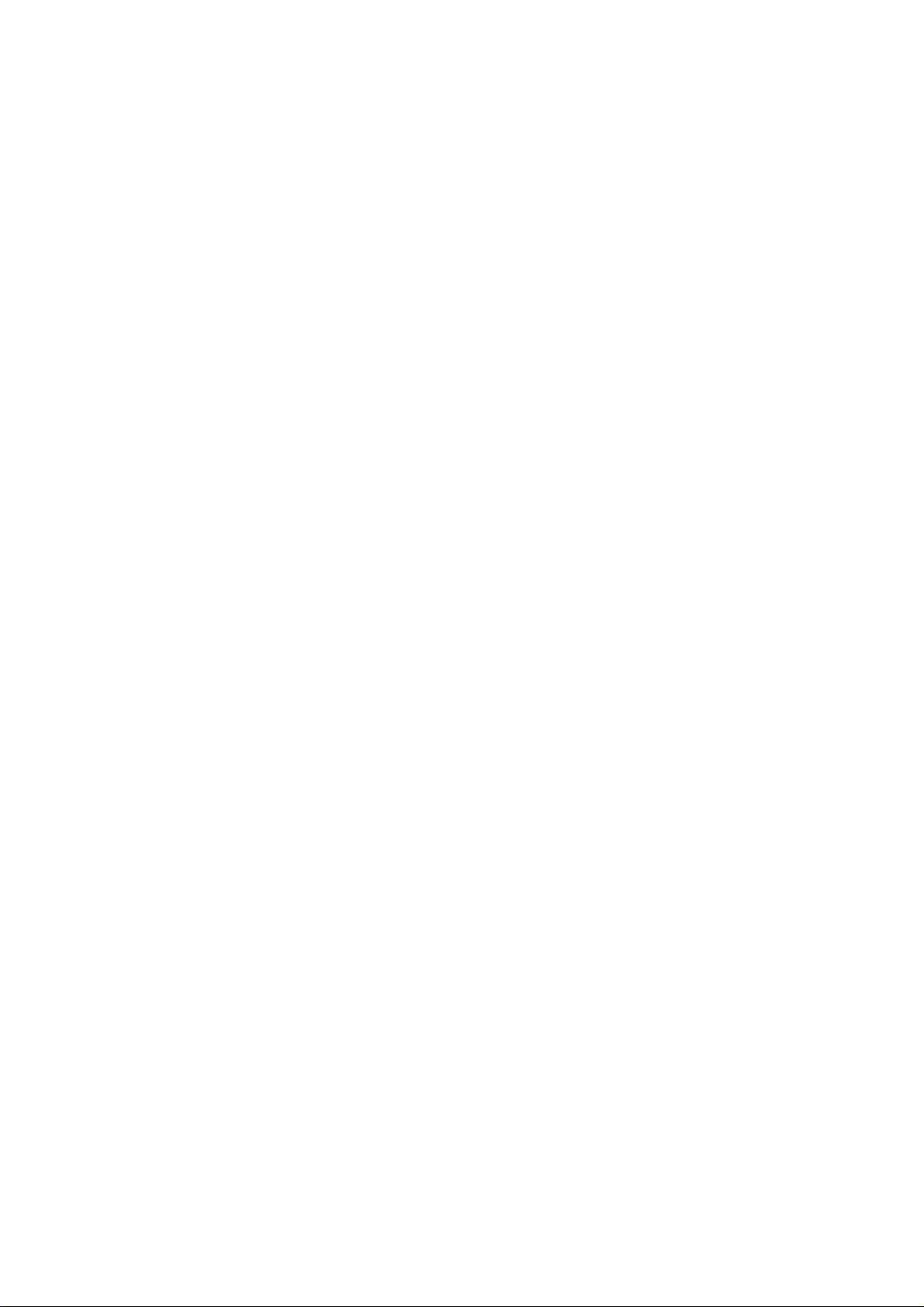
from the lead wire(BN90) on the A-BUS PCB(39-3).
harman/kardon
AVR 347/230, AVR 350/230 Service Manual
Page 10 of 145
3. Disconnect the card cable between connector(CN16-
12P) on the Input PCB(39-1).
and connector(BN16-12P) on the A-BUS PCB(39-3).
4. Remove 3screws(S13) and then remove the A-BUS PCB ASS’Y(39-3).
<18>MAIN PCB ASS’Y(38-1) REMOVAL
1. Remove the Top-cabinet, referring to the previous step<1>.
2. Remove the Tuner module(43), referring to the previous step<8>.
3. Remove the Hudson PCB(42), referring to
the previ
ous step<9>.
4. Remove the Video PCB(41), referring to the previous step<10>.
5. Remove the iPod PCB(39-2), referring to the previous step<11>.
6. Remove the XM PCB(39-4), referring to the previous step<12>.
7. Remove the RS232 PCB(37-7), referrin
8. Remove the Input PCB(39-1), referring to the previ
to the previous step<13>.
g
ous step<14>.
9. Remove the A-BUS PCB(39-3), referring to the previous step<17>.
10. Remove the AC Cord wire from the conn
ector (CN9
11. Disconnect the lead wire(BN90-2P) on the Main PCB(38
12. Disconnect connector (CN91-3P) on the Main PCB(38-
2-2P) of the Main PCB(38-1)
-1) from connector(CN86) on Moms PCB(37-4).
1) from lead wire of the Power Trans(36)
13. Disconnect the lead wire(BN89-2P) on the Main PCB(38-1)
from connector(CN89) on Regulator PCB(C)(39-6).
14. Disconnect the lead wire(BN19-3P,BN20-4P) on the Main PCB(38-1)
from connector(CN19-3P,CN20-4P) on TRANS PCB(40-4).
15. Disconnect the lead wire(BN88-6P) on the Main PCB(38
-1) from connector(CN88) on remote PCB(40-7).
16. Disconnect the lead wire of the DC, FAN(49) from connector(CN
17. Disconnect the lead wire(BN97-3P) on the Main PCB(38-1)
from connector(CN97) on Regulator PCB(C)(39-6).
18. Remove 11screws(S13-1EA, S4-2EA, S6-2EA, S8-6EA) and then
89-2P) on the Main PCB(38-1).
remove the Main PCB ASS’Y(38-1).
Page 11
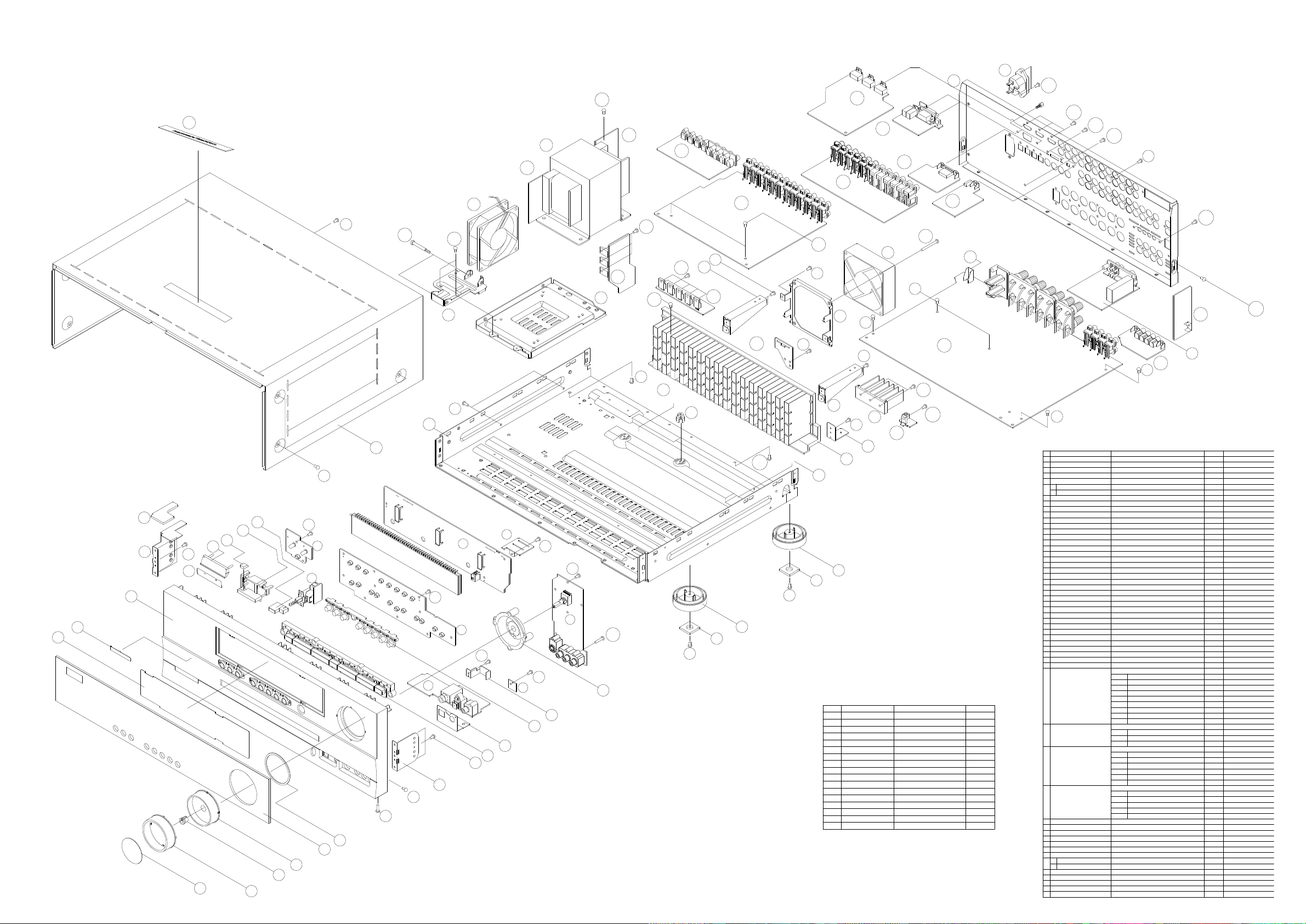
AVR347 EXPLODED VIEW
harman/kardon
AVR 347/230, AVR 350/230 Service Manual
Page 11 of 145
33
S9
42
S15
S15
52
47
40-3
36
40-1
40-4
37-7
39-2
S13
S13
S8
41
S16
S12
39-4
S13
32
x2
S10
REMARK
S14
38-1
39-3
43
40-7
S4
S4
DESCRIPTION
NO
ORNAMENT,VOLUME CGU1A318Z 1
1
CAP,VOLUME
2
HOLDER,VOLUME
3
INDICATOR,VOLUME
4
WINDOW ASS'Y
5
WINDOW,FIP CGU1A399Y
1
BADGE,MODEL
2
6
FILTER,FIP
7
BDAGE,HARMAN/KARDON
8
PANEL,FRONT
9
BRACKET,SIDE
10
KNOB,FUNCTION
11
KNOB,DISPLAY
12
KNOB,POWER
13
INDICATOR,POWER
14
KNOB,MOMS
15
BRACKET,PCB CMK2A010
16
PLATE,SHIELD
17
BRACKET , FAN CMD1A600 1
18
HOLDER,LED
19
BRACKET,FIP
20
CABINET,TOP
21
CHASSIS,BOTTOM
22
RUBBER,CUSHION
23
FOOT
24
SUPPORT,CUSHION
25
HEAT SINK
26
BRACKET,PCB
27
HOLDER,PCB
28
BRACKET,TRANS
29
BRACKET,PCB(H/T)
30
BRACKET,PCB CMD1A570 1
31
BRACKET,PCB
32
PANEL,REAR
33
BUSHING,AC CORD
34
CORD,POWER
35
TRANS,POWER
36
FRONT PCB ASS'Y
37
13CTB3+8JFCSCREW
31
9
10
3
6
22
4
19
2
3
8
MAIN PCB ASS'Y COP11911D 1
38
INPUT PCB ASS'Y COP119113D 1
39
POWER PCB ASS'Y
40
VIDEO PCB ASS'Y
41
HUDSON PCB ASS'Y COP11915D 1
42
TUNER MODULE
43
44
RUBBER
45
46
BADGE ASS'Y
47
ORNAMENT,BADGE
1
BADGE,H/K(TOP)
2
FAN(80*80*25mm)
48
BEACKET,FAN(A) CMD1A615 1
49
SHEET,REFLECTION CMZ1A120 1
50
HEAT SINK CMY2A249 1
51
RECEPTACLE , AC CJJ8A006ZW 1
52
PARTS NO.
CGX1A338MBC63
CMH1A214
CGL1A222
CGUAVR347
CGB1A180Z
CMZ2A090SHEET,VOLUME 1
CMZ1A088
KGB1A158Z
CGW1A427RDRH43
CMD2A443
CBT1A1028MBZG27
CBT1A1027K128
CBT1A1026MMZG27
CGL1A258Z
CBC1A158MBZG27
CMC1A302
CMH1A215
CMD1A209
CKC5B145S46Z
CUA2A229
CHG1A360
CKL2A069H43
CHG1A104Z
CMY1A270
CMD1A417
CHE170
CMD1A487
CMD1A398
CMD1A387
CKF6A319Z
KHR1A028
CJA2A070Z
CLT5W027ZU
COP11910D
FIP PCB
37-1
KEY PCB
37-2
POWER LED PCB
37-3
MOMS PCB
37-4
PHONE PCB
37-5
VOLUME PCB
37-6
RS232 PCB
37-7
GUIDE PCB(CARD CABLE)
37-8
MAIN PCB
38-1
GUIDE PCB(CARD CABLE) 1
38-2
INPUT PCB
39-1
ipod PCB 1
39-2
A-BUS PCB 1
39-3
XM PCB 1
39-4
REGULATOR PCB(C)
39-6
COP11916D 1
DIGITAL IN/OUT PCB 1
40-1
REGULATOR PCB(A) 7
40-2
TRANS PCB 1
40-3
TRANS PCB 1
40-4
REGULATOR PCB(B) 1
40-5
COP11918D 1
CNVM9001MS0J72L
CHG1A309
CHG1A160ZCUSHION 1
CGX1A375ZA
CGX1A375M7G32
KGB1A159Z
CFNCF12825MS
Q,ty
1
1
1
1
1
1
1
1
1
1
11
1
1
1
1
1
1
1
3
1
1
4
4
1
1
2
2
1
2
2
1
1
1
1
1
1
1
1
1
1
1
1
1
1
1
1
1
1
1
1
1CMD1A555BRACKET,SIDE(L)
1
1
1
1
2
S5
39-6
39-1
38-2
S15
48
S5
S6
18
S4
S4
48
S1
S16
S9
S16
S16
30
40-5
29
S17
49
S5
S5
46
S5
28
22
21
S10
S7
45
44
14
S2
50
9
8
7
14-1
15
13
S2
37-8
S2
37-3
37-1
S2
37-4
S4
37-5
S2
37-2
37-6
S11
S2
S4
24
23
S2
37-9
19
16
12
17
11
S2
10
S1
S1
6
5
30
51
S5
40-2
27
26
25
24
23
DESCRIPTION PARTS NO. Q,ty
NO
S1
SCREW
S2
S3
SCREW
S4
SCREW
S5
SCREW
S6
SCREW
S7
SCREW
S8
SCREW,TRANS
S9
SCREW
S10
SCREW
S11
SCREW
S12
SCREW
S13
SCREW,SPECIAL CHD1A012R 21
S14
SCREW,SPECIAL CHD1A012ZR 2
S15
SCREW,SPECIAL CHD3A012R 7
S16
SCREW,SPECIAL CHD4A012R 5
S17
CTB3+10GR
CTW3+8JR
CTB3+8JR
CTW3+12JR
CTB4+6FFC
CTB3+10GFZR
CHD1A023R
CTB3+6JR
CTB3+16GFZR
CTB3+10JRR
CTB3+8FFZR
4
3
1
2
Page 12
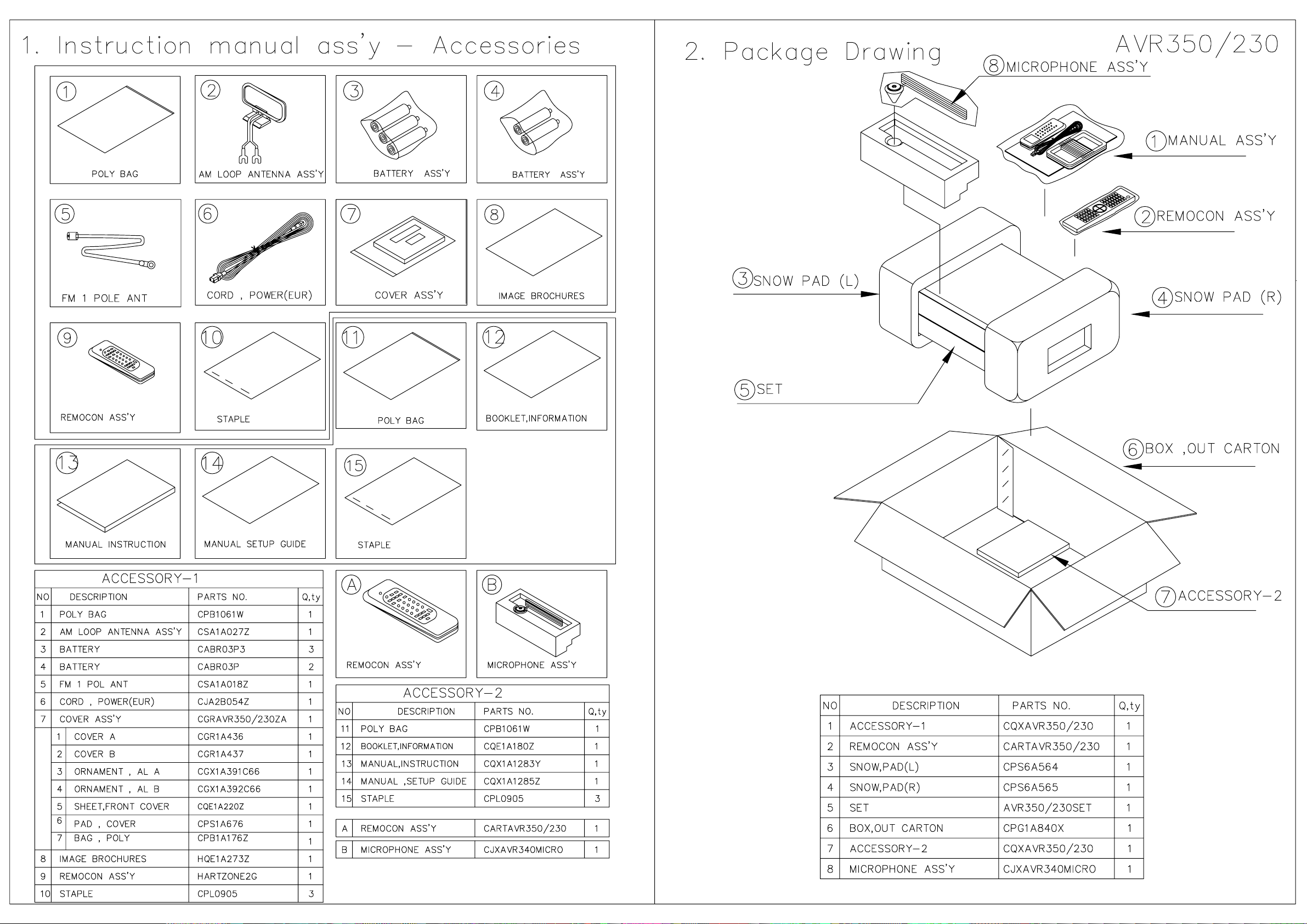
harman/kardon
AVR 347/230, AVR 350/230 Service Manual
Page 12 of 145
Page 13
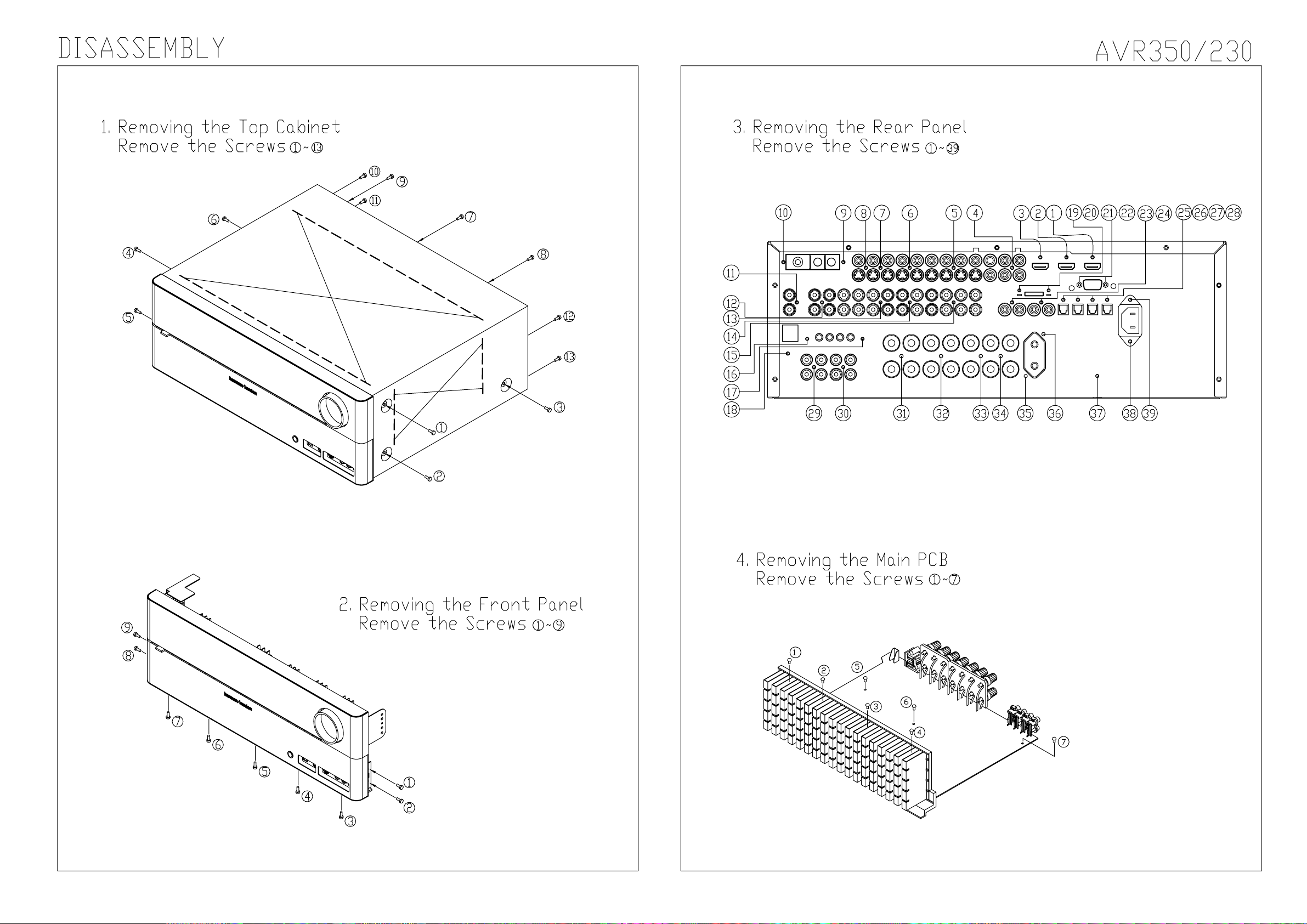
harman/kardon
AVR 347/230, AVR 350/230 Service Manual
Page 13 of 145
Page 14
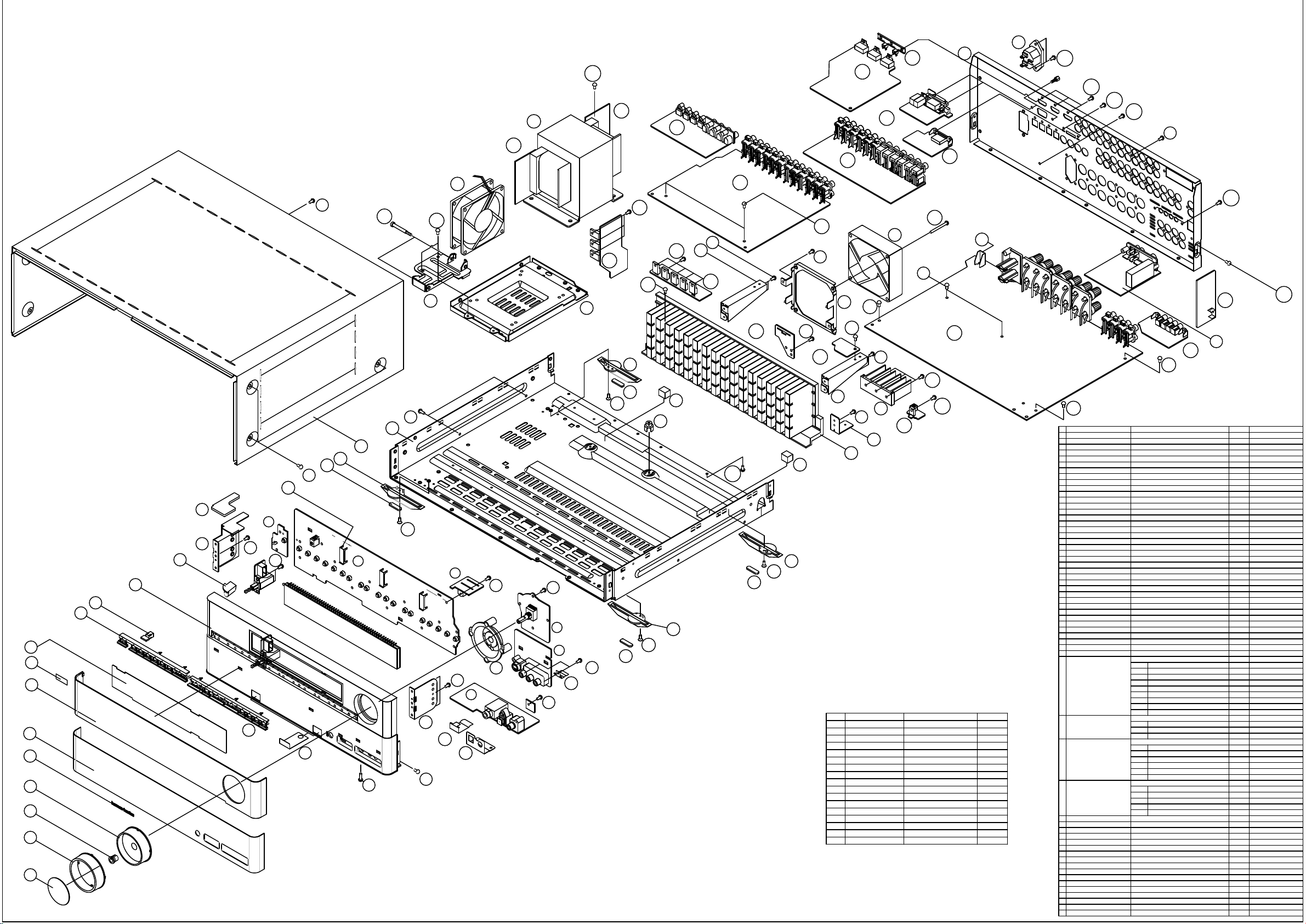
AVR350/230 EXPLODED VIEW
harman/kardon
AVR 347/230, AVR 350/230 Service Manual
Page 14 of 145
S15
36
40-4
40-3
40-1
z
54
33
52
S15
42
S8
S8
37-7
S8
S5
41
39-2
S7
39-6
39-1
38-2
S10
S15
S7
39-5
S8
S15
48
S9
x2
18
S10
S10
S5
38-1
32
39-3
S6
43
40-7
S10
48
S1
S15
S6
S13
S13
30
40-5
S13
49
29
23
S12
25
S11
S5
22
44
28
21
24
25
S2
S6
45
20
17
37-5
14
13
S3
S3
37-1
12
S11
37-6
24
S11
S3
S3
25
46
10
37-2
9
8
7
6
5
4
11
34
S1
S3
15
17
S1
19
37-3
16
37-4
25
S2
53
S2
23
S11
3
2
1
30
51
S5
40-2
S14
27
26
DESCRIPTION PARTS NO. Q,ty
NO
S1
SCREW
S2
SCREW CTB3+10JR 29
S3
SCREW
S4
SCREW
S5
SCREW
S6
SCREW
S7
SCREW
S8
SCREW
S9
SCREW
S10
SCREW CT33+8JFZR 4
S11
SCREW
S12
SCREW CHD3A012R 21
S13
SCREW
S14
SCREW,TRANS
S15
S16
CTB4+6FFZR
CTWS3+10GR
CTB3+10JFZR
CTB3+6JR
CTB3+8JR
CTB3+6FFZR
CTW3+12JR
CTW3+8JR
CHD1A012R
CHD4A012ZR
CHD1A023R
CHD1A036RSCREW, SPECIAL 4
S10
DESCRIPTION
NO
ORNAMENT,VOLUME CGU1A318Y 1
1
CAP,VOLUME
2
HOLDER,VOLUME
3
INDICATOR,VOLUME
4
BADGE, HARMAN/KARDON
5
6
WINDOW , FIP
7
BADGE,AVR350
8
FILTER , FIP
9
KNOB , STANDBY CBT2A1056 1
10
KNOB , TUNING CBT2A1057
11
PANEL , FRONT
12
INDICATOR , POWER CGL1A265Y 1
13
BRACKET , SIDE (L) CMD1A555 1
14
BRACKET , SIDE CMD2A443 1
15
PLATE , SHIELD CMC1A323
16
PLATE , EARTH CMC1A325
17
RUBBER
18
HOLDER , LED CMH2A215 1
19
BRACKET,FIP
20
CABINET,TOP
21
CHASSIS,BOTTOM
22
FOOT A
23
FOOT B
24
CUSHION , FOOT CHG1A373 4
25
HEAT SINK
26
BRACKET,PCB
27
HOLDER,PCB
28
BRACKET,TRANS
29
BRACKET,PCB(H/T)
30
BRACKET,PCB CMD1A570 1
31
BRACKET,PCB
32
PANEL,REAR
33
34
CORD,POWER
35
TRANS,POWER
36
FRONT PCB ASS'Y
37
MAIN PCB ASS'Y COP11911Q 1
13CTB3+8JFZRSCREW
6
1
26
15
10
12
2
6
21
5
4
38
INPUT PCB ASS'Y COP119113Q 1
39
POWER PCB ASS'Y
40
VIDEO PCB ASS'Y
41
HUDSON PCB ASS'Y COP11915Q 1
42
TUNER MODULE
43
44
SUPPORT,CUSHION
45
KNOB , MOMS CBC1A159Z 1
46
47
FAN(80*80*25mm)
48
BEACKET,FAN(A) CMD1A615 1
49
SHEET,REFLECTION CMZ1A120 1
50
HEAT SINK CMY2A249 1
51
RECEPTACLE , AC CJJ8A006ZW 1
52
PLATE,EARTH CMC2A326 1
53
BRACKET, HDMI CMD1A628 1
54
PARTS NO.
CGX1A338MBC63
CMH1A214
CGL1A222
CGB1A158Y
CGX1A390C66ZSHEET,AL FRONT 1
CGU1A410A25Z
CGB1A184Y
CMZ1A126
CGW2A440R4ZB24
CHG1A309
CMD1A209
CKC6B145S60
CUA3A229
CKL1A094
CKL1A095
CMY1A270
CMD1A417
CHE170
CMD2A487
CMD1A398
CMD1A387
CKF6A319W
CJA2B054Z
CLT5W027ZE
COP12015Q
FIP & KEY PCB
37-1
VOLUME PCB
37-2
PHONE PCB
37-3
VIDEO PCB
37-4
POWER LED PCB
37-5
GUIDE PCB(CARD CABLE)
37-6
MAIN PCB
38-1
GUIDE PCB(CARD CABLE) 1
38-2
INPUT PCB
39-1
ipod PCB 1
39-2
A-BUS PCB 1
39-3
RDS PCB 1
39-5
REGULATOR PCB(C)
39-6
COP11916Q 1
DIGITAL IN/OUT PCB 1
40-1
REGULATOR PCB(A) 7
40-2
TRANS PCB 1
40-3
TRANS PCB 1
40-4
REGULATOR PCB(B) 1
40-5
COP11918Q 1
CNVM9014MS171L
CHG1A160ZCUSHION 1
CHG1A104Z
CFNCF12825MS
REMARK
Q,ty
1
1
1
1
1
1
1
1
1
1
11
1
1
1
1
1
1
1
3
1
1
2
2
1
2
2
1
2
2
1
2PLATE , EARTH CMC2A338
1
1
1
1
1
1
1
1
1
1
1
1
1
1
1
1
1
1
2
Page 15
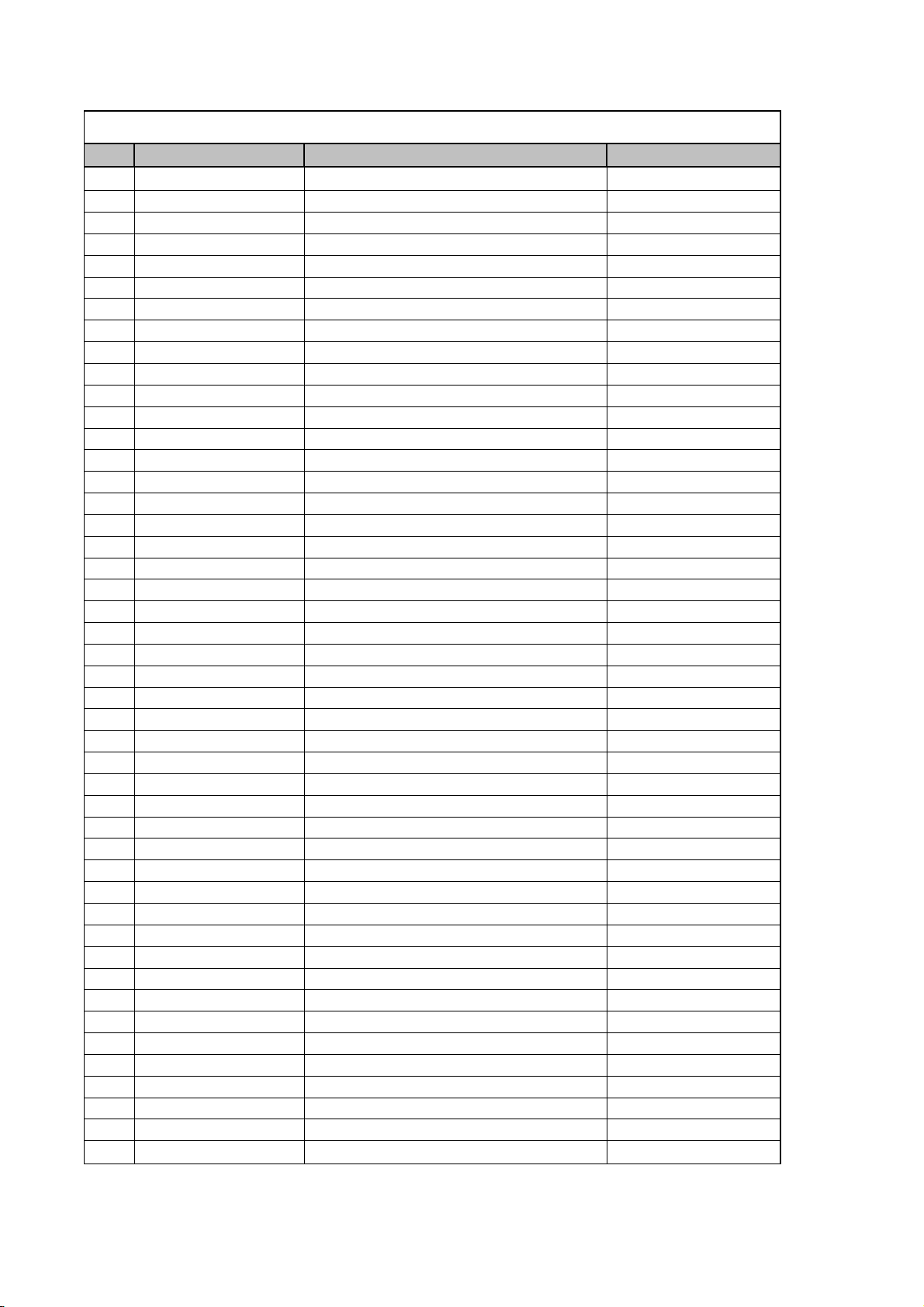
AVR 347/230 and AVR 350/230 Electrical Parts List
harman/kardon
AVR 347/230, AVR 350/230 Service Manual
Page 15 of 145
Ref. # Part Number
CARTAVR347/230 REMOCON TRANSMITTER ASS'Y ASS'Y
CGL1A222 INDICATOR , VOLUME INDICATOR
CGUAVR345 WINDOW ASS'Y ASS'Y
CGB1A170Z BADGE , AVR BADGE
CGU1A399Y WINDOW , FIP FIP WINDOW
CGU1A318Z ORNAMENT , VOLUME ORNAMET
CGX1A338MBC63 CAP , VOLUME CAP
CGX1A375ZA BADGE ASS'Y ASS'Y
CGX1A375M7G32 ORNAMENT , BADGE ORNAMET
KGB1A159Z BADGE , HARMAN/KARDON(TOP) BADGE
CKC5B145S46Z CABINET , TOP TOP CABINET
BKC5C145S46 CABINET , TOP TOP CABINET
CLZ9Z028Z FERRITE CORE(21.2X6.4X12.7) FERRITE CORE
CMH1A214 HOLDER , VOLUME HOLDER
CMZ2A090 SHEET,VOLUME SHEET
CQB1A549Z LABEL , ATTENTION LABEL
CQB1A551Z LABEL , BAR CODE LABEL
CQB1A622 LABEL , SERIAL NO LABEL
CTB3+8JFC SCREW SCREW
CTB4+6FFC SCREW SCREW
CHE154 CLAMPER , ARM CLAMPER
CJXAVR340MICRO MICROPHONE ASS'Y ASS'Y
CPG1A820U BOX , OUT CARTON BOX
CPS6A564 PAD , SNOW L SNOW PAD
CPS6A565 PAD , SNOW R SNOW PAD
CQB1A551Z LABEL , BAR CODE LABEL
CQB1A795Z LABEL , COUNTRY LABEL
CQB1A797Z LABEL , HDMI LABEL
CQS1A001 RIBBON , BAR CODE SONY(TR-4070)
CQXAVR345/230 INSTRUCTION MANUAL ASS'Y ASS'Y
CARTAVR345/230 REMOCON ASS'Y ASS'Y
CGRAVR130/230ZA COVER ASS'Y ASS'Y
CGR1A331M7H43 COVER A COVER
CGR1A332M7H43 COVER B COVER
CPS1A676 PAD , COVER PAD
CQE1A220Z SHEET , FRONT COVER SHEET
CJA2B054Z CORD , POWER(DETACHABLE/EUR) POWER CORD
CPL0905 STAPLE STAPLE
CQE1A180Z BOOKLET , IMFORMATIONS BOOKLET
CQX1A1137Z MANUAL , INSTRUCTION MANUAL
CQX1A1138X MANUAL , SETUP SETOP MANUAL
CSA1A018Z FM 1 POLE ANT ANT
CSA1A027Z AM LOOP ANT ANT
HARTZONE2G REMOCON ASS'Y(ZONE2) ASS'Y
HQE1A273Z HARMAN IMAGE BROCHURES BROCHURES
Description
Value
Page 16
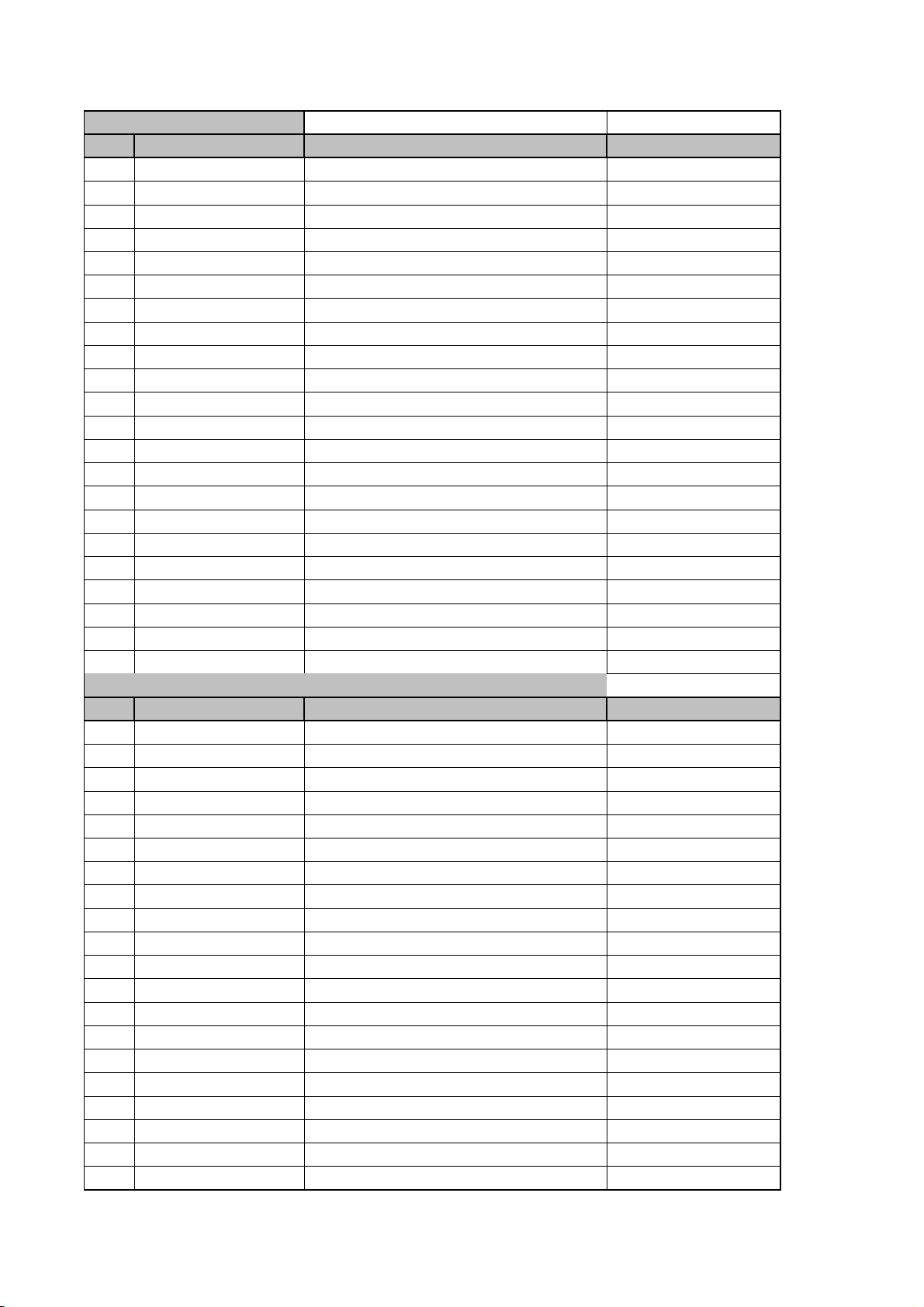
FRONT PANEL ASSY
harman/kardon
AVR 347/230, AVR 350/230 Service Manual
Page 16 of 145
Ref. # Part Number
CGWAVR347/230 FRONT PANEL ASS'Y ASS'Y
CBC1A158MBZG27 KNOB , MOMS KNOB
CBT1A1026MMZG27 KNOB , POWER KNOB
CBT1A1027K128 KNOB , DISPLAY KNOB
CBT1A1028MBYG27 KNOB , FUNCTION KNOB
CGL1A258Z INDICATOR , POWER INDICATOR
CGW1A427RDMH43 PANEL , FRONT AVR347/230 PANEL
CHG1A309 RUBBER RUBBER
CHR301 CLAMPER CLAMPER
CMC1A302 PLATE , SHIELD PLATE
CMD1A555 BRACKET , SIDE (L) BRACKET
CMD2A443 BRACKET , SIDE BRACKET
CMH1A215 HOLDER , LED HOLDER
CMK2A010 BRACKET , PCB BRACKET
CMZ1A088 FILTER , FIP FIP FILTER
CMZ1A120 SHEET , REFLECTION SHEET
CTB3+10GR SCREW SCREW
CTB3+16GFZR SCREW SCREW
KGB1A158Z BADGE , HARMAN/KARDON(FRONT) BADGE
CB72 CWCAVR350CN72 SHIELD CARD CABLE ASS'Y 17PIN, 230MM, 1MM
Description
Value
BOTTOM CHASSIS ASS'Y
Ref. # Part Number
CUAAVR347/230 BOTTOM CHASSIS ASS'Y ASS'Y
CHD1A012ZR SCREW , SPECIAL SCREW
CHD1A023R SCREW , SPECIAL SCREW
CHD4A012R SCREW , SPECIAL SCREW
CHE170 HOLDER , PCB HOLDER
CHE36-3 CLAMPER , WIRE CLAMPER
CHG1A104Z CUSHUON , RUBBER CUSHION
CHG1A160Z CUSHION , RUBBER CUSHION
CHG1A360 CUSHION , FOOT CUSHION
CHS1A032 TAPE , HEMELON TAPE
CKF6A319X PANEL , REAR AVR347/230 REAR PANEL
CKL2A069H43 FOOT FOOT
CMD2A487 BRACKET , TRANS BRACKET
CNVM9014MS171L MODULE , TUNER(EUR) MODULE
CQB1A173Y LABEL, FUSE CAUTION LABEL
CTB3+10GFZR SCREW SCREW
CTB3+6FFZR SCREW SCREW
CTB3+6JR SCREW SCREW
CTB3+8JR SCREW SCREW
CTW3+12JR SCREW SCREW
Description
Value
Page 17
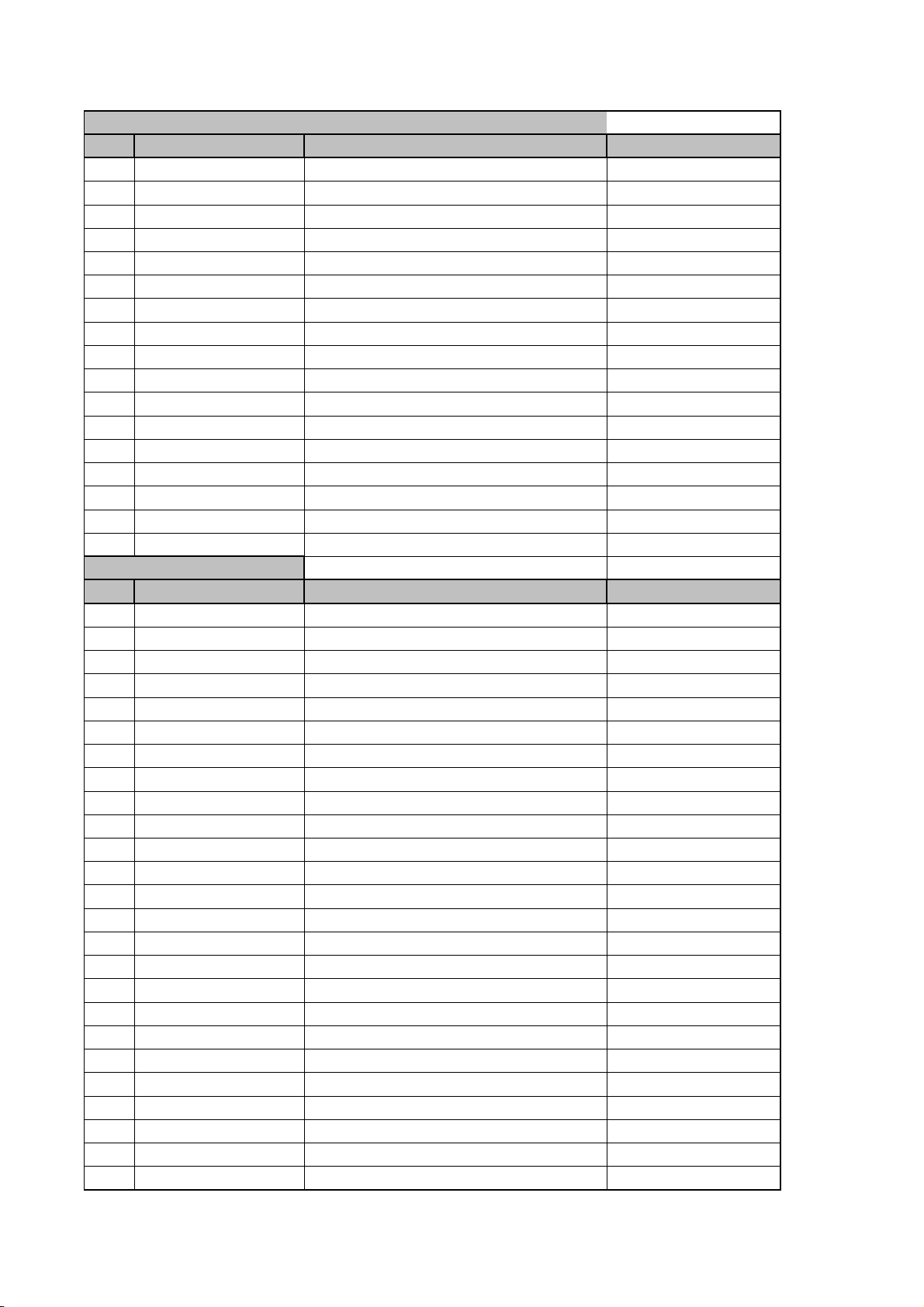
E
BOTTOM CHASSIS ASS'Y
harman/kardon
AVR 347/230, AVR 350/230 Service Manual
Page 17 of 145
Ref. # Part Number
CTW3+8JR SCREW SCREW
CUA3A229 CHASSIS , BOTTOM CHASSIS
BN92 CWZSR4001BN91A WIRE ASS'Y ASS'Y
CLZ9W003Z FERRITE , RING 29X7.7X19
CB11 CWC1B2A17A100B CABLE , CARD (1MM) 17PIN CARD CABLE
CB12 CWC1C4A21B110B CABLE , CARD CARD CABLE
CB13 CWC1C4A13B080B CABLE , CARD CARD CABLE
CB14 CWC6F2A17A120B CABLE , CARD(17PIN, 120MM) 17PIN, 120MM, 1 MM
CB15 CWCAVR347BN15 CARD CABLE COPPER SHIELD 15PIN, COPPER SHI
CB16 CWC1C4A12B100B WAFER, CARD CABLE (1.25mm) CARD CABLE
CB19 CWC1B2A09A240B CABLE , CARD CARD CABLE
CB42 CWC1B2A07A120B CABLE, CARD (1mm PITCH) CARD CABLE
CB47 CWC1B2A07A060B CABLE , CARD CARD CABLE
F901 KBA2C6300TLEZ FUSE(233TYPE, 6.3A,250V) LITTEL FUSE
RC91 CJJ8A006ZW RECEPTACLE , AC(15A/250V,R-301) R-301(B21)
T901 CLT5W027ZE TRANS , POWER MAIN TRANS
Description
Value
FRONT PCB ASSY
Ref. # Part Number
CUP11910X PCB , FRONT PCB , FRONT
C402 CCEA1HH100T CAP , ELECT 10UF 50V
C403 CCEA1HH100T CAP , ELECT 10UF 50V
C714 HCBS1H151KBT CAP , CERAMIC 150UF 50V K
C716 CCEA1AH331T CAP , ELECT 330UF 10V
C719 HCBS1H102KBT CAP , CERAMIC 1000PF 50V K
C720 HCBS1H102KBT CAP , CERAMIC 1000PF 50V K
C721 HCBS1H102KBT CAP , CERAMIC 1000PF 50V K
C723 HCBS1H104ZFT CAP , CERAMIC 0.1UF 50V Z
C728 HCBS1H104ZFT CAP , CERAMIC 0.1UF 50V Z
C729 HCBS1H473ZFT CAP , CERAMIC 0.047UF 50V Z
C731 CCEA1HH100T CAP , ELECT 10UF 50V
C735 CCEA1CKS100T CAP , ELECT 10UF 16V
C742 HCBS1H223ZFT CAP , CERAMIC 0.02UF 50V Z
C793 HCBS1H104ZFT CAP , CERAMIC 0.1UF 50V Z
C794 HCBS1C222MXT CAP , CERAMIC 2200PF 16V
C795 HCBS1H102KBT CAP , CERAMIC 1000PF 50V K
C796 HCBS1H102KBT CAP , CERAMIC 1000PF 50V K
C805 HCBS1H223ZFT CAP , CERAMIC 0.022UF 50V Z
C806 HCBS1H223ZFT CAP , CERAMIC 0.022UF 50V Z
C807 HCBS1H104ZFT CAP , CERAMIC 0.1UF 50V Z
C808 HCBS1H181KBT CAP , CERAMIC 180PF 50V
C809 CCEA1AH471T CAP , ELECT 470UF 10V
C812 HCBS1H104ZFT CAP , CERAMIC 0.1UF 50V Z
C817 HCBS1H100JCT CAP , CERAMIC 10PF 50V
Description
Value
Page 18
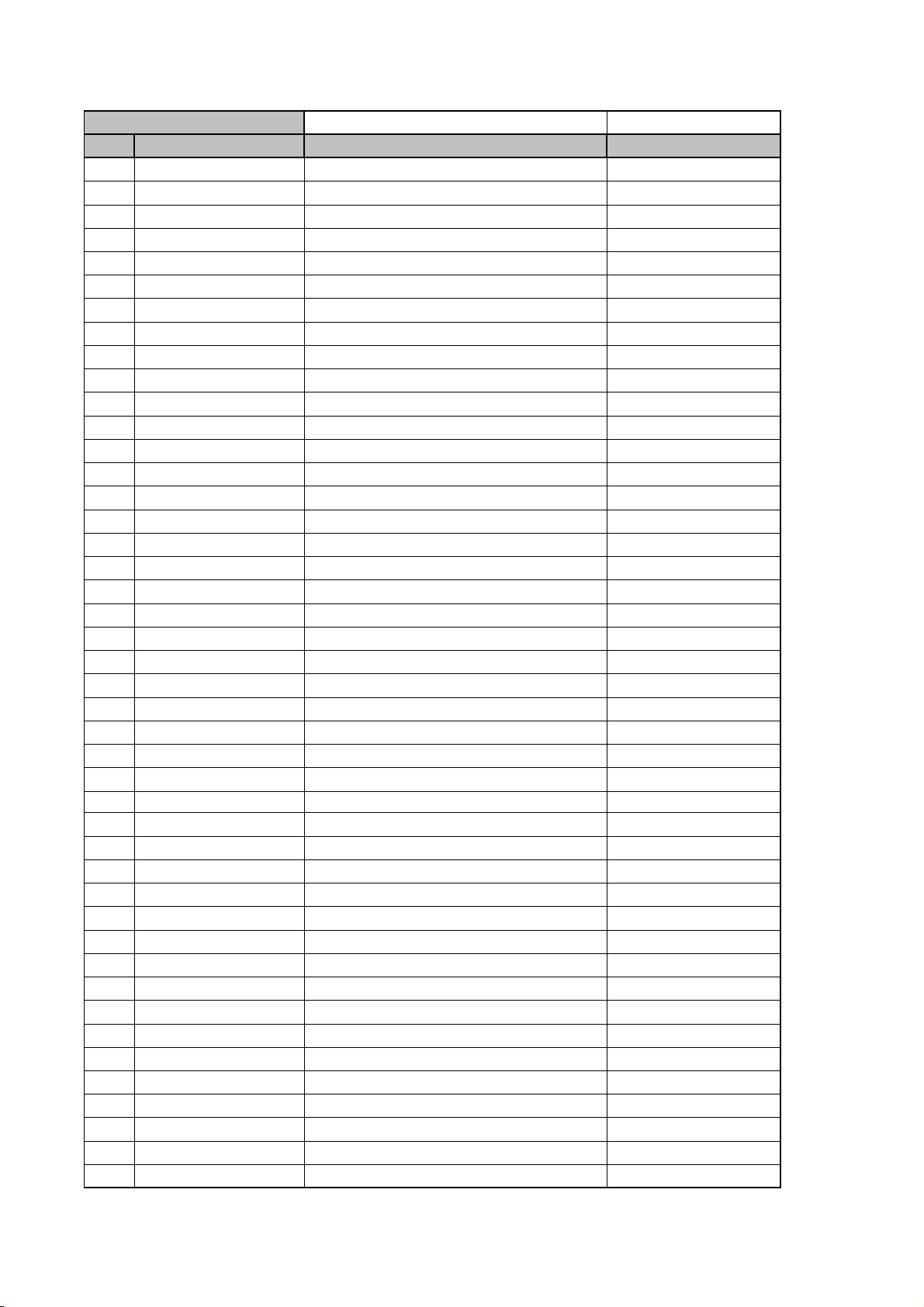
FRONT PCB ASSY
harman/kardon
AVR 347/230, AVR 350/230 Service Manual
Page 18 of 145
Ref. # Part Number
C820 CCEA1HH100T CAP , ELECT 10UF 50V
C821 CCEA1EH470T CAP , ELECT 47UF 25V
C822 CCEA1EH470T CAP , ELECT 47UF 25V
C823 CCEA1HH100T CAP , ELECT 10UF 50V
C824 HCBS1H471KBT CAP , CERAMIC 470PF 50V
C825 HCBS1H151KBT CAP , CERAMIC 150PF 50V
C828 HCBS1H470JT CAP , CERAMIC 47PF 50V
C830 HCBS1H473ZFT CAP , CERAMIC 0.047F 50V
C841 CCEA1HH100T CAP , ELECT 10UF 50V
C842 CCEA1HH100T CAP , ELECT 10UF 50V
C843 CCEA1HH100T CAP , ELECT 10UF 50V
C850 HCBS1H471KBT CAP , CERAMIC 470PF 50V
C851 HCBS1H471KBT CAP , CERAMIC 470PF 50V
C852 HCBS1H104ZFT CAP , CERAMIC 0.1UF 50V Z
C855 HCBS1H101KBT CAP , CERAMIC 100PF 50V K
C856 HCBS1H101KBT CAP , CERAMIC 100PF 50V K
C857 HCBS1H104ZFT CAP , CERAMIC 0.1UF 50V Z
C862 HCBS1H101KBT CAP , CERAMIC 100PF 50V K
C863 HCBS1H101KBT CAP , CERAMIC 100PF 50V K
C866 CCEA1HKS100T CAP , ELECT 10UF 50V
C867 CCEA1HKS100T CAP , ELECT 10UF 50V
C868 CCEA1EKS470T CAP , ELECT 47UF 25V
C869 CCEA1EKS470T CAP , ELECT 47UF 25V
C870 HCBS1H681KBT CAP , CERAMIC 680PF 50V K
C871 HCBS1H681KBT CAP , CERAMIC 680PF 50V K
C872 CCEA1CH331T CAP , ELECT 330UF 16V
C873 CCEA1CH331T CAP , ELECT 330UF 16V
C874 HCBS1H101KBT CAP , CERAMIC 100PF 50V K
C882 HCBS1H104ZFT CAP , CERAMIC 0.1UF 50V Z
C889 HCBS1H104ZFT CAP , CERAMIC 0.1UF 50V Z
C891 HCBS1H223ZFT CAP , CERAMIC 0.023UF 50V Z
C892 HCBS1H223ZFT CAP , CERAMIC 0.023UF 50V Z
C893 HCBS1H223ZFT CAP , CERAMIC 0.023UF 50V Z
C894 CCEA1CKS100T CAP , ELECT 10UF 16V
C896 HCBS1H223ZFT CAP , CERAMIC 0.023UF 50V Z
C897 CCEA1AH471T CAP , ELECT 470UF 10V
C901 HCBS1H390JT CAP , CERAMIC 39PF 50V Z
C903 CCEA1HKS2R2T CAP , ELECT 2.2UF 50V
C905 CCEA1HKS2R2T CAP , ELECT 2.2UF 50V
C953 HCBS1H104ZFT CAP , CERAMIC 0.1UF 50V Z
C954 HCBS1H104ZFT CAP , CERAMIC 0.1UF 50V Z
C957 HCBS1H104ZFT CAP , CERAMIC 0.1UF 50V Z
D455 CVD1SS133MT DIODE 1SS133
D730 CVD1SS133MT DIODE 1SS133
Description
Value
Page 19
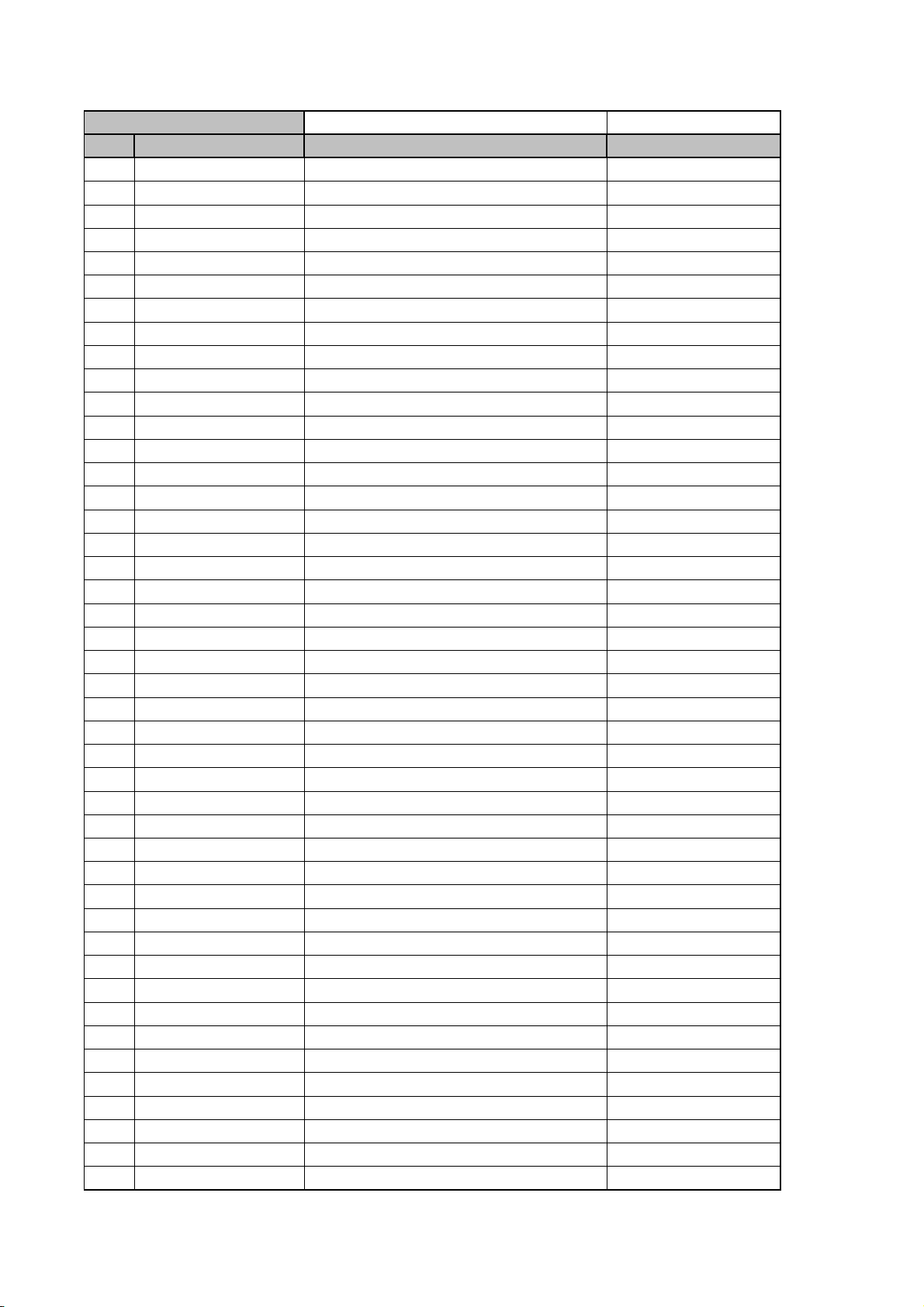
FRONT PCB ASSY
harman/kardon
AVR 347/230, AVR 350/230 Service Manual
Page 19 of 145
Ref. # Part Number
D774 CVD1SS133MT DIODE 1SS133
D778 HVD1N5819T DIODE , SCHOTTKY 1N5819
D784 CVD1SS133MT DIODE 1SS133
D785 CVD1SS133MT DIODE 1SS133
J906 CRD20TJ391T RES , CARBON 390OHM 1/5W
L702 HLQ02C100KT COIL , AXAIL 10uH
Q401 HVTKRC104MT T.R KRC104M
Q451 HVTKRC107MT T.R KRC107M
Q452 HVTKRA107MT T.R KRA107M
Q454 HVTKRC107MT T.R KRC107M
Q701 HVTKRC107MT T.R KRC107M
Q722 HVTKRA107MT T.R KRA107M
Q724 HVTKRC107MT T.R KRC107M
Q725 HVTKRC107MT T.R KRC107M
Q734 HVTKTC2874BT T.R , MUTE KTC2874B
Q735 HVTKTC2874BT T.R , MUTE KTC2874B
Q736 HVTKTC2874BT T.R , MUTE KTC2874B
Q737 HVTKTC2874BT T.R , MUTE KTC2874B
Q738 HVTKRC107MT T.R KRC107M
Q739 HVTKTA1271YT T.R KTA1271Y
R402 CRD20TJ101T RES , CARBON 100 OHM 1/5W J
R403 CRD20TJ104T RES , CARBON 100K OHM 1/5W J
R404 CRD20TJ101T RES , CARBON 100 OHM 1/5W J
R452 CRD20TJ103T RES , CARBON 10K OHM 1/5W J
R453 CRD20TJ362T RES , CARBON 3.6K OHM 1/5W J
R454 CRD20TJ102T RES , CARBON 1K OHM 1/5W J
R701 CRD20TJ103T RES , CARBON 10K OHM 1/5W J
R704 CRD20TJ100T RES , CARBON 10 OHM 1/5W J
R705 CRD20TJ820T RES , CARBON 82 OHM 1/5W J
R706 CRD20TJ820T RES , CARBON 82 OHM 1/5W J
R708 CRD20TJ820T RES , CARBON 82 OHM 1/5W J
R709 CRD20TJ470T RES , CARBON 47 OHM 1/5W J
R710 CRD20TJ470T RES , CARBON 47 OHM 1/5W J
R711 CRD20TJ470T RES , CARBON 47 OHM 1/5W J
R718 CRD20TJ222T RES , CARBON 2.2K OHM 1/5W J
R737 CRD20TJ100T RES , CARBON 10 OHM 1/5W J
R747 CRD20TJ103T RES , CARBON 10K OHM 1/5W J
R753 CRD20TF1001T RES , CARBON 1K /1/5W /F
R754 CRD20TF1501T RES , CARBON 1.5K /1/5W /F
R755 CRD20TF1801T RES , CARBON 1.8K /1/5W /F
R756 CRD20TF2701T RES , CARBON 2.7K /1/5W/F
R757 CRD20TF3301T RES , CARBON 3.3K /1/5W/F
R758 CRD20TF5601T RES , CARBON 5.6K 1/5W F
R759 CRD20TF1001T RES , CARBON 1K /1/5W /F
Description
Value
Page 20
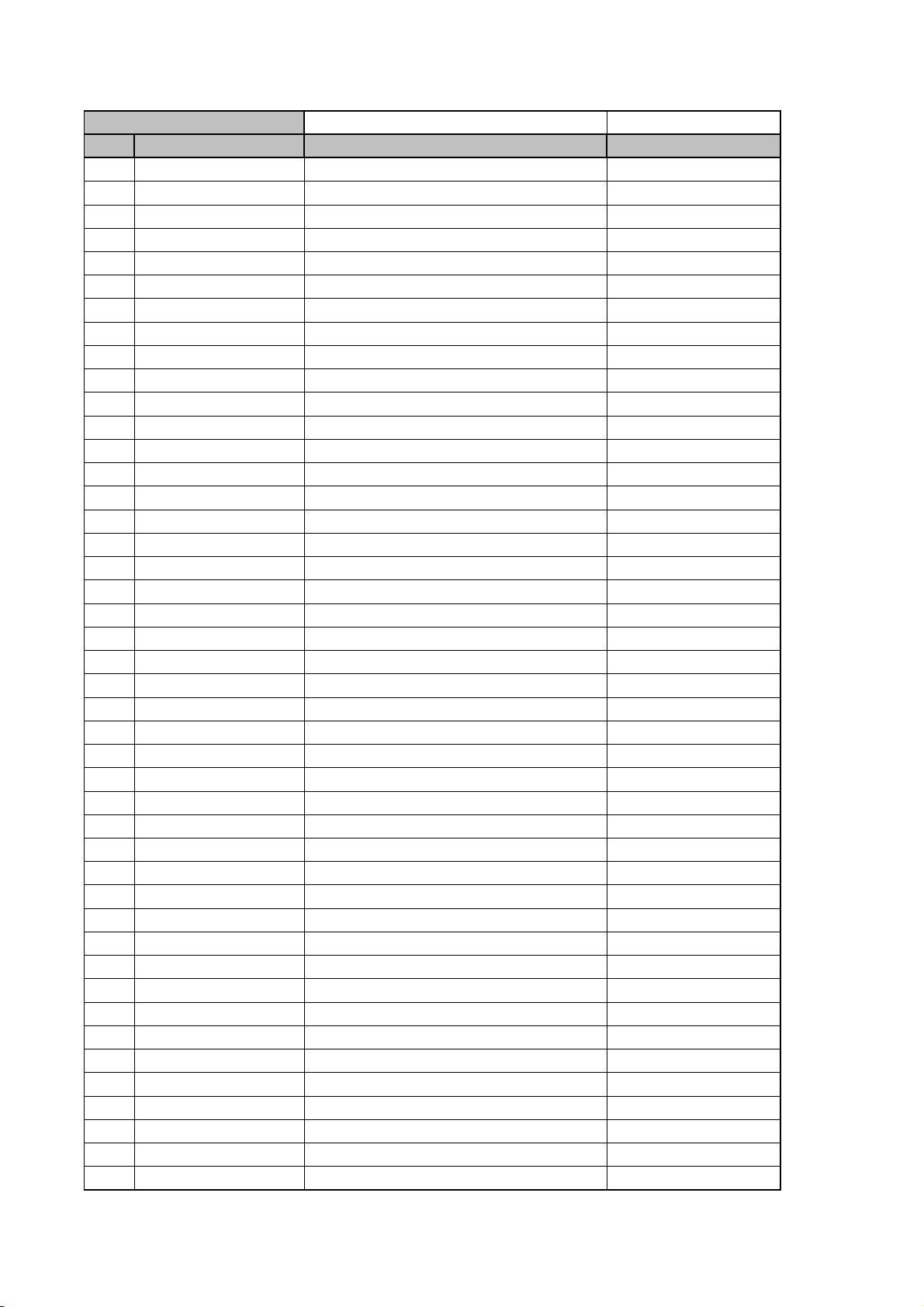
FRONT PCB ASSY
harman/kardon
AVR 347/230, AVR 350/230 Service Manual
Page 20 of 145
Ref. # Part Number
R760 CRD20TF1501T RES , CARBON 1.5K /1/5W /F
R761 CRD20TF1801T RES , CARBON 1.8K /1/5W /F
R762 CRD20TF2701T RES , CARBON 2.7K /1/5W/F
R763 CRD20TF3301T RES , CARBON 3.3K /1/5W/F
R764 CRD20TF5601T RES , CARBON 5.6K/1/5W/F
R765 CRD20TF7501T RES , CARBON 7.5K/1/5W/F
R766 CRD20TF1001T RES , CARBON 1K /1/5W /F
R767 CRD20TF1501T RES , CARBON 1.5K /1/5W /F
R768 CRD20TF1801T RES , CARBON 1.8K /1/5W /F
R769 CRD20TF2701T RES , CARBON 2.7K /1/5W/F
R781 CRD20TJ102T RES , CARBON 1K OHM 1/5W J
R782 CRD20TJ103T RES , CARBON 10K OHM 1/5W J
R783 CRD20TJ102T RES , CARBON 1K OHM 1/5W J
R784 CRD20TJ102T RES , CARBON 1K OHM 1/5W J
R786 CRD20TJ152T RES , CARBON 1.5K OHM 1/5W J
R787 CRD20TJ101T RES , CARBON 100 OHM 1/5W J
R791 CRD20TJ822T RES , CARBON 8.2K OHM 1/5W J
R805 CRD20TJ104T RES , CARBON 100K OHM 1/5W J
R806 CRD20TJ472T RES , CARBON 4.7K OHM 1/5W J
R824 CRD20TJ221T RES , CARBON 220 OHM 1/5W J
R825 CRD20TJ681T RES , CARBON 680 OHM 1/5W J
R828 CRD20TJ221T RES , CARBON 220 OHM 1/5W J
R829 CRD20TJ681T RES , CARBON 680 OHM 1/5W J
R864 CRD20TJ272T RES , CARBON 2.7K OHM 1/5W J
R865 CRD20TJ101T RES , CARBON 100 OHM 1/5W J
R866 CRD20TJ272T RES , CARBON 2.7K OHM 1/5W J
R869 CRD20TJ750T RES , CARBON 75 OHM 1/5W J
R871 CRD20TJ104T RES , CARBON 100K OHM 1/5W J
R872 CRD20TJ104T RES , CARBON 100K OHM 1/5W J
R873 CRD20TJ471T RES , CARBON 470 OHM 1/5W J
R874 CRD20TJ471T RES , CARBON 470 OHM 1/5W J
R875 CRD20TJ103T RES , CARBON 10K OHM 1/5W J
R876 CRD20TJ750T RES , CARBON 75 OHM 1/5W J
R877 CRD20TJ750T RES , CARBON 75 OHM 1/5W J
R878 CRD20TJ750T RES , CARBON 75 OHM 1/5W J
R892 CRD20TJ222T RES , CARBON 2.2K OHM 1/5W J
R893 CRD20TJ333T RES , CARBON 33K OHM 1/5W J
R895 CRD20TJ101T RES , CARBON 100 OHM 1/5W J
R896 CRD20TJ101T RES , CARBON 100 OHM 1/5W J
R897 CRD20TJ101T RES , CARBON 100 OHM 1/5W J
R898 CRD20TJ101T RES , CARBON 100 OHM 1/5W J
R899 CRD20TJ104T RES , CARBON 100K OHM 1/5W J
R900 CRD20TJ104T RES , CARBON 100K OHM 1/5W J
R901 CRD20TJ152T RES , CARBON 1.5K OHM 1/5W J
Description
Value
Page 21
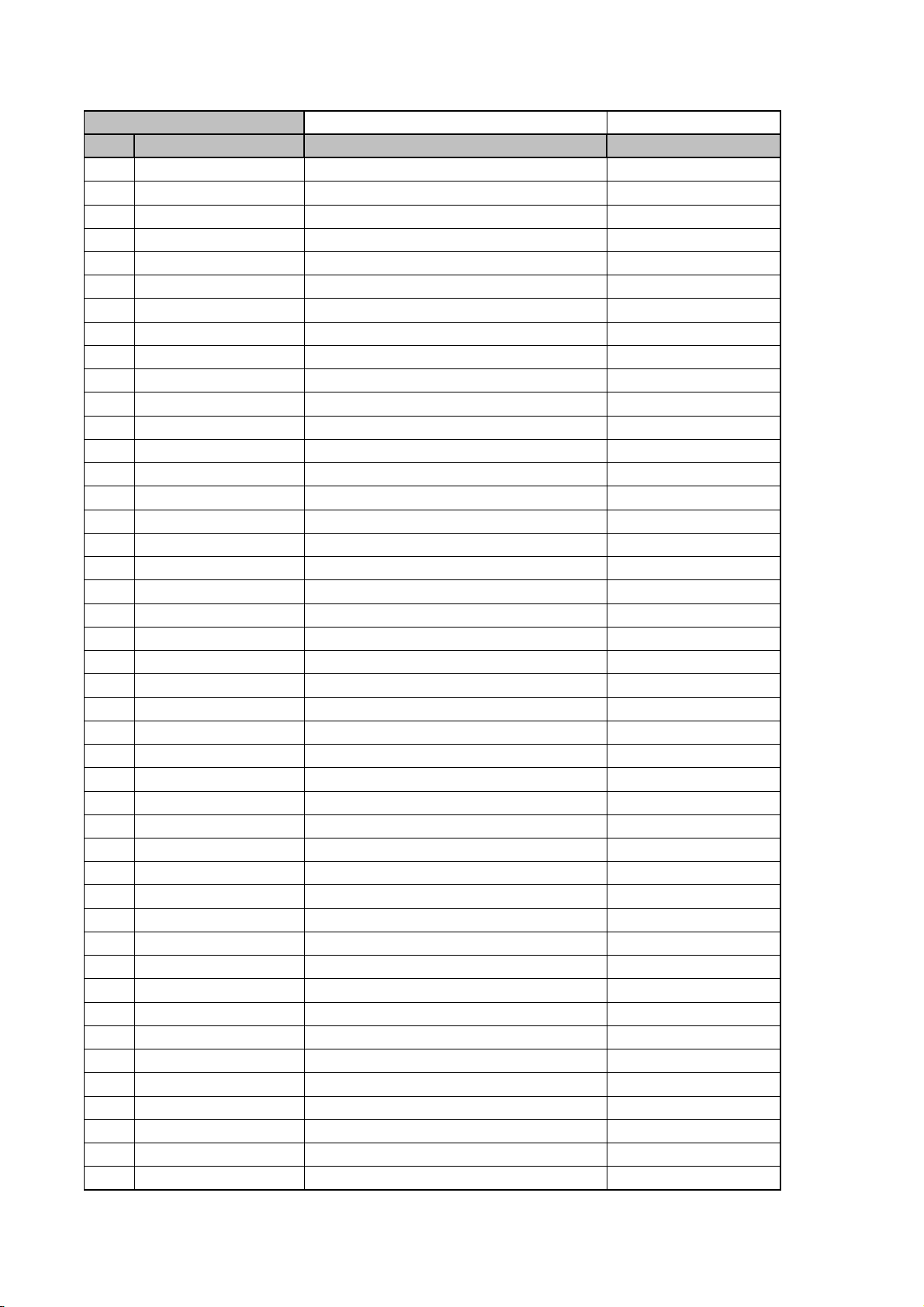
FRONT PCB ASSY
harman/kardon
AVR 347/230, AVR 350/230 Service Manual
Page 21 of 145
Ref. # Part Number
R902 CRD20TJ152T RES , CARBON 1.5K OHM 1/5W J
R903 CRD20TJ102T RES , CARBON 1K OHM 1/5W J
R904 CRD20TJ102T RES , CARBON 1K OHM 1/5W J
R905 CRD20TJ104T RES , CARBON 100K OHM 1/5W J
R906 CRD20TJ104T RES , CARBON 100K OHM 1/5W J
R907 CRD20TJ472T RES , CARBON 4.7K OHM 1/5W J
R908 CRD20TJ472T RES , CARBON 4.7K OHM 1/5W J
R909 CRD20TJ221T RES , CARBON 220 OHM 1/5W J
R910 CRD20TJ221T RES , CARBON 220 OHM 1/5W J
R911 CRD20TJ221T RES , CARBON 220 OHM 1/5W J
R912 CRD20TJ221T RES , CARBON 220 OHM 1/5W J
R913 CRD20TJ102T RES , CARBON 1K OHM 1/5W J
R915 CRD20TJ473T RES , CARBON 47K OHM 1/5W J
R918 CRD20TJ472T RES , CARBON 4.7K OHM 1/5W J
R919 CRD20TJ472T RES , CARBON 4.7K OHM 1/5W J
R920 CRD20TJ102T RES , CARBON 1K OHM 1/5W J
R921 CRD20TJ103T RES , CARBON 10K OHM 1/5W J
R922 CRD20TJ102T RES , CARBON 1K OHM 1/5W J
R923 CRD20TJ101T RES , CARBON 100 OHM 1/5W J
R924 CRD20TJ101T RES , CARBON 100 OHM 1/5W J
R926 CRD20TJ103T RES , CARBON 10K OHM 1/5W J
R931 CRD20TJ104T RES , CARBON 100K OHM 1/5W J
R934 CRD20TJ222T RES , CARBON 2.2K OHM 1/5W J
R935 CRD20TJ103T RES , CARBON 10K OHM 1/5W J
R936 CRD20TJ152T RES , CARBON 1.5K OHM 1/5W J
R937 CRD20TJ104T RES , CARBON 100K OHM 1/5W J
R956 CRD20TJ1R0T RES , CARBON 1 OHM 1/5W J
S701 HST1A020ZT SW , TACT 1A020
S702 HST1A020ZT SW , TACT 1A020
S703 HST1A020ZT SW , TACT 1A020
S704 HST1A020ZT SW , TACT 1A020
S705 HST1A020ZT SW , TACT 1A020
S706 HST1A020ZT SW , TACT 1A020
S707 HST1A020ZT SW , TACT 1A020
S708 HST1A020ZT SW , TACT 1A020
S709 HST1A020ZT SW , TACT 1A020
S710 HST1A020ZT SW , TACT 1A020
S711 HST1A020ZT SW , TACT 1A020
S712 HST1A020ZT SW , TACT 1A020
S713 HST1A020ZT SW , TACT 1A020
S714 HST1A020ZT SW , TACT 1A020
S715 HST1A020ZT SW , TACT 1A020
S716 HST1A020ZT SW , TACT 1A020
S717 HST1A020ZT SW , TACT 1A020
Description
Value
Page 22
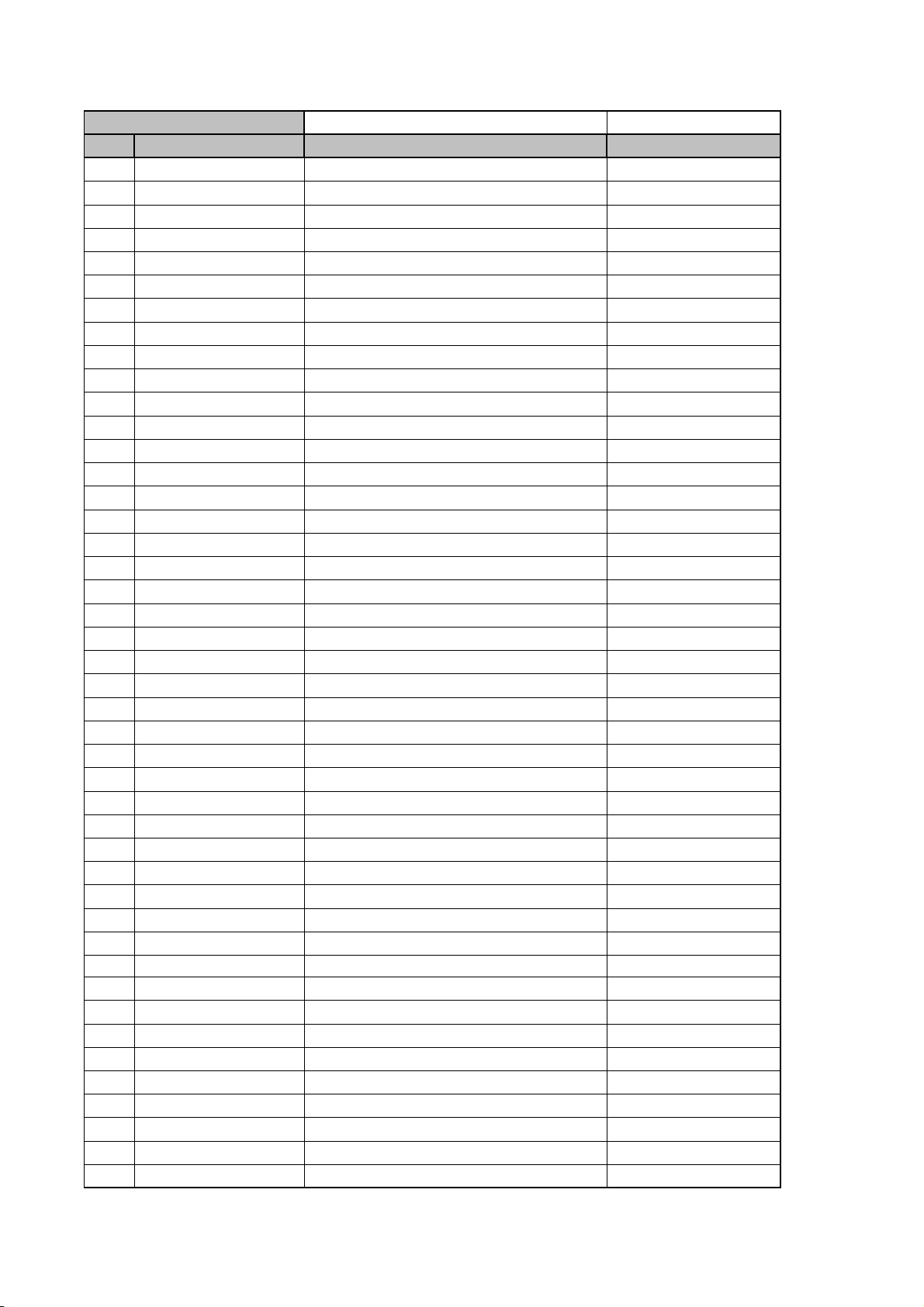
FRONT PCB ASSY
harman/kardon
AVR 347/230, AVR 350/230 Service Manual
Page 22 of 145
Ref. # Part Number
S718 HST1A020ZT SW , TACT 1A020
S719 HST1A020ZT SW , TACT 1A020
S720 HST1A020ZT SW , TACT 1A020
BK71 CMD1A209 BRACKET , FLT A4-92-1739
BK72 CMD1A209 BRACKET , FLT A4-92-1739
BK73 CMD1A209 BRACKET , FLT A4-92-1739
BN10 CWZAVR230BN10 WIRE ASS'Y (SHIELD) WIRE
BN18 CWZAVR125BN18 WIRE ASS'Y (SHIELD) WIRE
BN22 CWZAVR145BN22 WIRE ASS'Y (SHIELD) WIRE
BN41 CWZAVR130BN41 WIRE ASS'Y (SHIELD) WIRE
BN80 CWB2B903180EN WIRE ASS'Y WIRE
BN81 CWB2B908250BM WIRE ASS'Y WIRE
BN84 CWB2B905080EN WIRE ASS'Y WIRE
BN85 CWB2B903100EW WIRE ASS'Y WIRE
BN88 CWB2B904100EN WIRE ASS'Y WIRE
BN89 CWB2B904100EN WIRE ASS'Y WIRE
BN92 CWB2B905100EN WIRE ASS'Y WIRE
CN47 CJP07GA117ZY WAFER WAFER
CN72 CJP17GA193ZY WAFER, CARD CABLE (SMD) WAFER
CN84 CJP05GB46ZY WAFER WAFER
CN85 CJP03GA19ZY WAFER , STRAIGHT, 3PIN WAFER
CN86 CJP02GA89ZM WAFER WAFER
CN88 CJP04GB46ZY WAFER WAFER
CN89 CJP04GB46ZY WAFER WAFER
CN92 CJP05GA19ZY WAFER, STRAIGHT, 5PIN WAFER
D701 CVD52CSBBCEAB2 L.E.D , BLUE L.E.D
D703 CVD52CSBBCEAB2 L.E.D , BLUE L.E.D
D705 CVD52CSBBCEAB2 L.E.D , BLUE L.E.D
D723 CVD50BOBBWGA L.E.D , 2 COLOR (ORG , BLU) TOL-50BOBBWGA
D727 CVD50BOBBWGA L.E.D , 2 COLOR (ORG , BLU) TOL-50BOBBWGA
ET03 CMD1A569 BRACKET , PCB BRACKET
FIP1 HFLHCA18ML03 F.I.P SAMSUNG
IC41 CVINJU7301M I.C , C-MOS SPST ANALOG SWITCH SWITCH
IC73 HRVNJL34H380A SENSOR , REMOCON REMOCON
IC75 HVI74ACT04MTR I.C , HEX HEX
IC76 HVI74HCU04AFNG I.C , INVERTER INVERTER
IC86 HVINJM4556AL I.C , HEADPHONE HEADPHONE
IC87 HVINJM2068MDTE1 I.C , OP AMP OP AMP
IC97 HVIST202EBW IC , RS232C TRANSCEIVER TRANSCEIVER
JK81 CJJ4M043Y JACK , BOARD ORANGE,SILVER,F
JK82 HJSTORX177L MODULE , OPTICAL(RX) TORX177L
JK83 CJJ2E026Z JACK , HEADPHONE(SILVER PLATE) JACK
JK85 CJJ9M003Z JACK , S-VIDEO JACK
JK86 CJJ4S023Y JACK , BOARD JACK
Description
Value
Page 23
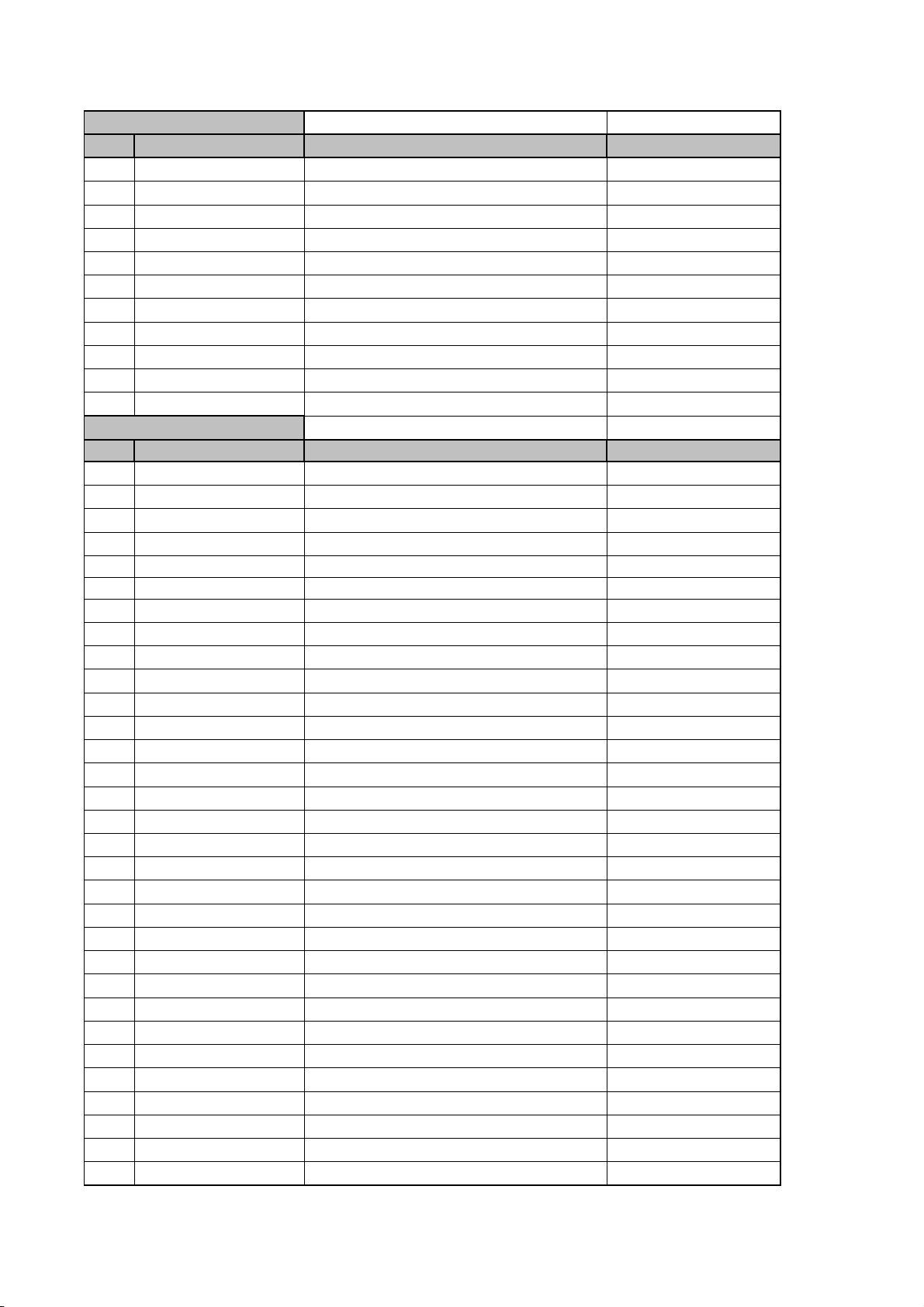
FRONT PCB ASSY
O
harman/kardon
AVR 347/230, AVR 350/230 Service Manual
Page 23 of 145
Ref. # Part Number
JK97 CJJ9W001Z 9P D-SUB FEMALE(RS-232C) SEMC
JW82 CWE8202300RV WIRE ASS'Y WIRE
JW83 CWE8202150RV WIRE ASS'Y WIRE
JW84 CWE8202110RV WIRE ASS'Y WIRE
RL45 CSL4A014ZE RELAY (+12V) AXICOM
SW1 CSH1A008ZV SW , PUSH (MOMS) MOMS SW
SW95 KST1A010Z SW , TACT 1A010
SW96 HSH2B018Z SW , PUSH SPUJ19XSM011
SW97 HSH2B018Z SW , PUSH SPUJ19XSM011
VR74 CSR2A037Z ENCODER ENCODER
Description
Value
JACK
MAIN PCB ASSY
Ref. # Part Number
CFNCF12825MS MOTOR, FAN(80*80*25MM) FAN
CHD1A036R SCREW , SPECIAL SCREW
CHD3A012R SCREW , SPECIAL SCREW
CHS1A032 TAPE , HEMELON TAPE
CMD1A615 BRACKET , FAN BRACKET
CTW3+8JR SCREW SCREW
CIP11911G MAIN PCB AUTO ASS'Y ASS'Y
CUP11911X PCB , MAIN(330X247, FR-1) PCB
C501 CCEA1HH100T CAP , ELECT 10UF 50V
C502 CCEA1HH100T CAP , ELECT 10UF 50V
C503 CCEA1HH100T CAP , ELECT 10UF 50V
C504 CCEA1HH100T CAP , ELECT 10UF 50V
C505 CCEA1HH100T CAP , ELECT 10UF 50V
C506 CCKT1H331KB CAP , CERAMIC 330PF 50V
C507 HCBS1H331KBT CAP , CERAMIC 330PF 50V
C508 HCBS1H331KBT CAP , CERAMIC 330PF 50V
C509 CCKT1H331KB CAP , CERAMIC 330PF 50V
C510 HCBS1H331KBT CAP , CERAMIC 330PF 50V
C561 CCEA1CH101T CAP , ELECT 100UF 16V
C562 CCEA1CH101T CAP , ELECT 100UF 16V
C563 CCEA1CH101T CAP , ELECT 100UF 16V
C564 CCEA1CH101T CAP , ELECT 100UF 16V
C565 CCEA1CH101T CAP , ELECT 100UF 16V
C566 CCEA1CH101T CAP , ELECT 100UF 16V
C567 CCEA1CH101T CAP , ELECT 100UF 16V
C568 CCEA1CH101T CAP , ELECT 100UF 16V
C569 CCEA1CH101T CAP , ELECT 100UF 16V
C570 CCEA1CH101T CAP , ELECT 100UF 16V
C571 HCBS1H681KBT CAP , CERAMIC 680PF 50V
C572 HCBS1H681KBT CAP , CERAMIC 680PF 50V
C573 HCBS1H681KBT CAP , CERAMIC 680PF 50V
Description
Value
Page 24
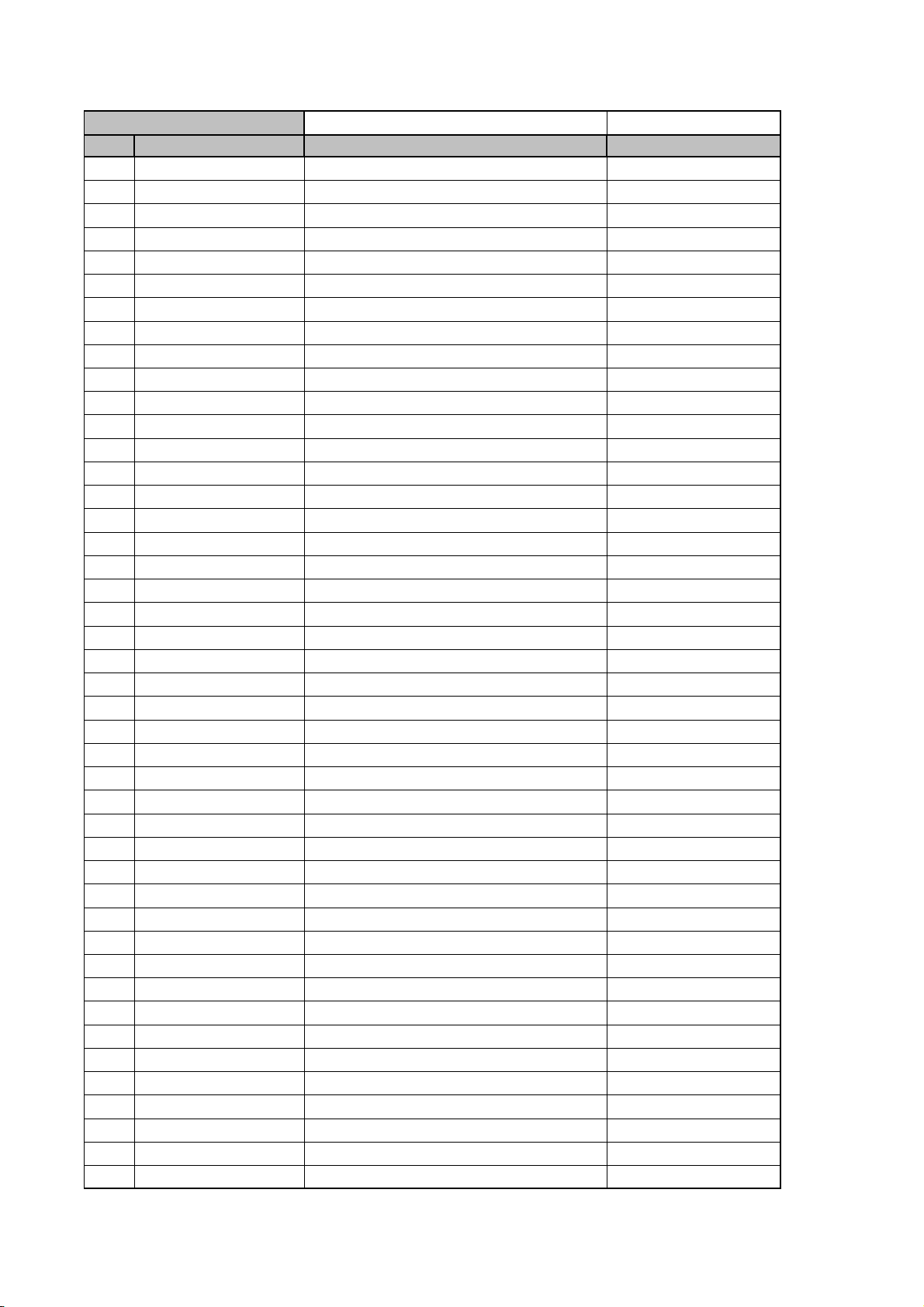
MAIN PCB ASSY
harman/kardon
AVR 347/230, AVR 350/230 Service Manual
Page 24 of 145
Ref. # Part Number
C574 HCBS1H681KBT CAP , CERAMIC 680PF 50V
C575 HCBS1H681KBT CAP , CERAMIC 680PF 50V
C601 CCCT1H120JC CAP , CERAMIC 12PF 50V
C602 CCCT1H120JC CAP , CERAMIC 12PF 50V
C603 CCCT1H120JC CAP , CERAMIC 12PF 50V
C604 CCCT1H120JC CAP , CERAMIC 12PF 50V
C605 CCCT1H120JC CAP , CERAMIC 12PF 50V
C606 CCCT1H330JC CAP , CERAMIC 33PF 50V
C607 CCCT1H330JC CAP , CERAMIC 33PF 50V
C608 CCCT1H330JC CAP , CERAMIC 33PF 50V
C609 CCCT1H330JC CAP , CERAMIC 33PF 50V
C610 CCCT1H330JC CAP , CERAMIC 33PF 50V
C681 CCEA1HH100T CAP , ELECT 10UF 50V
C682 CCEA1HH100T CAP , ELECT 10UF 50V
C683 CCEA1HH100T CAP , ELECT 10UF 50V
C684 CCEA1HH100T CAP , ELECT 10UF 50V
C685 CCEA1HH100T CAP , ELECT 10UF 50V
C721 CCKT1H221KB CAP , CERAMIC 220PF 50V
C722 CCKT1H221KB CAP , CERAMIC 220PF 50V
C723 CCKT1H221KB CAP , CERAMIC 220PF 50V
C724 CCKT1H221KB CAP , CERAMIC 220PF 50V
C725 CCKT1H221KB CAP , CERAMIC 220PF 50V
C726 CCKT1H221KB CAP , CERAMIC 220PF 50V
C727 CCKT1H221KB CAP , CERAMIC 220PF 50V
C728 CCKT1H221KB CAP , CERAMIC 220PF 50V
C801 CCEA1HH100T CAP , ELECT 10UF 50V
C802 CCEA1HH100T CAP , ELECT 10UF 50V
C803 CCCT1H330JC CAP , CERAMIC 33PF 50V
C804 CCCT1H330JC CAP , CERAMIC 33PF 50V
C805 CCCT1H120JC CAP , CERAMIC 12PF 50V
C806 CCCT1H120JC CAP , CERAMIC 12PF 50V
C811 CCEA1CH101T CAP , ELECT 100UF 16V
C812 CCEA1CH101T CAP , ELECT 100UF 16V
C813 CCEA1CH101T CAP , ELECT 100UF 16V
C814 CCEA1CH101T CAP , ELECT 100UF 16V
C815 CCKT1H331KB CAP , CERAMIC 330PF 50V
C816 HCBS1H331KBT CAP , CERAMIC 330PF 50V
C817 CCEA1HH100T CAP , ELECT 10UF 50V
C818 CCEA1HH100T CAP , ELECT 10UF 50V
C819 HCBS1H681KBT CAP , CERAMIC 680PF 50V
C820 HCBS1H681KBT CAP , CERAMIC 680PF 50V
C900 HCQI1H473JZT CAP , MYLAR 0.047UF 50V
C901 HCQI1H473JZT CAP , MYLAR 0.047UF 50V
C905 CCFT1H223ZF CAP , CERAMIC 0.022UF 50V
Description
Value
Page 25
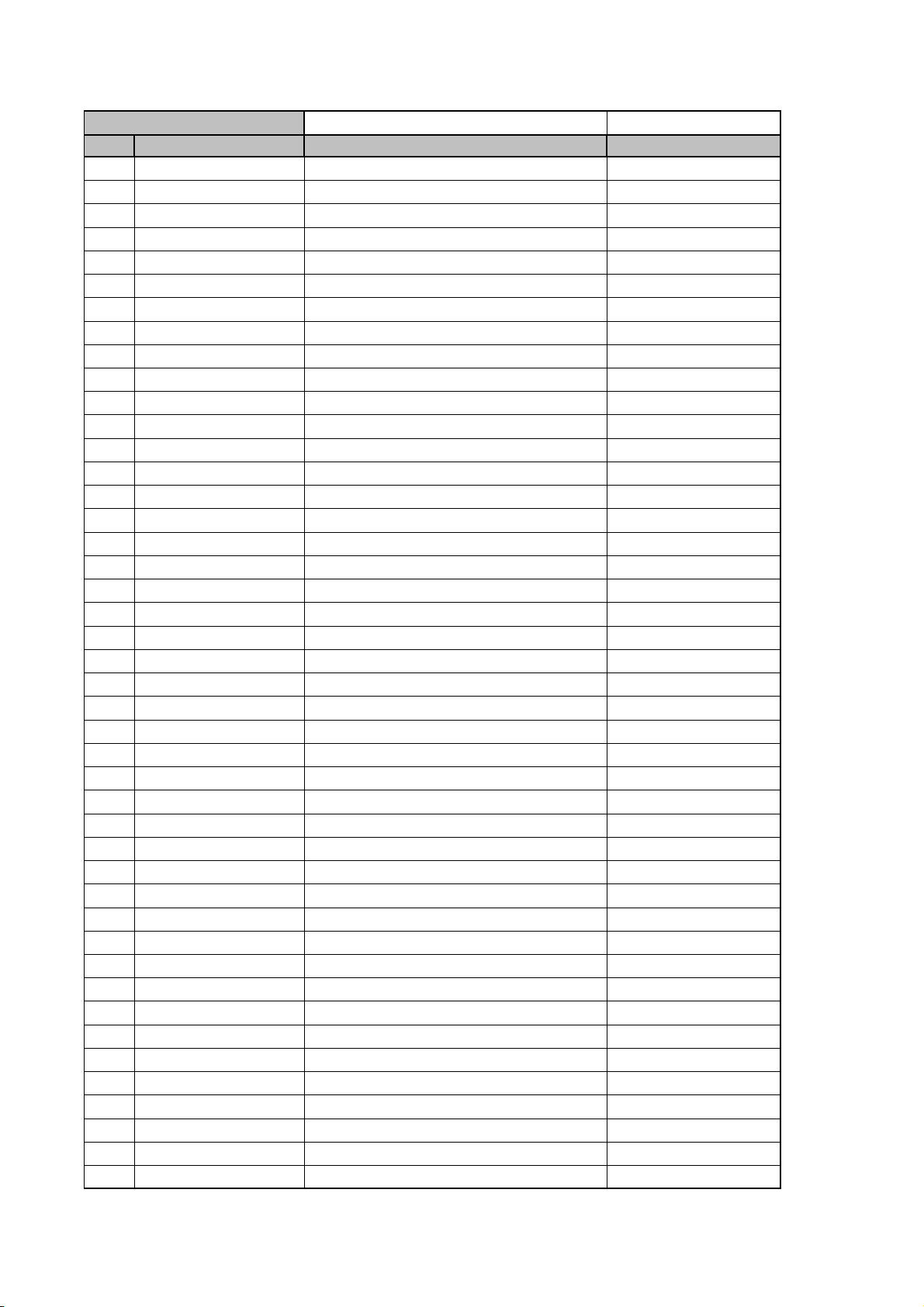
MAIN PCB ASSY
harman/kardon
AVR 347/230, AVR 350/230 Service Manual
Page 25 of 145
Ref. # Part Number
C907 CCEA1CH101T CAP , ELECT 100UF 16V
C908 CCFT1H223ZF CAP , CERAMIC 0.022UF 50V
C910 HCQI1H473JZT CAP , MYLAR 0.047UF 50V
C912 CCEA1CH221T CAP , ELECT 220UF 16V
C913 CCFT1H104ZF CAP , SEMICONDUCTOR 0.1UF 50V ZF
C914 HCQI1H473JZT CAP , MYLAR 0.047UF 50V J
C917 HCQI1H473JZT CAP , MYLAR 0.047UF 50V J
C918 HCQI1H473JZT CAP , MYLAR 0.047UF 50V J
C919 HCQI1H473JZT CAP , MYLAR 0.047UF 50V J
C924 CCFT1H104ZF CAP , SEMICONDUCTOR 0.1UF 50V ZF
C925 CCFT1H104ZF CAP , SEMICONDUCTOR 0.1UF 50V ZF
C932 CCEA1CH101T CAP , ELECT 100UF 16V
C933 CCEA1CH221T CAP , ELECT 220UF 16V
C934 CCFT1H223ZF CAP , CERAMIC 0.022UP 50V
C939 CCEA1HH4R7T CAP , ELECT 4.7UF 50V
C940 CCEA1AH471T CAP , ELECT 470UF 10V
C948 CCFT1H104ZF CAP , SEMICONDUCTOR 0.1UF 50V ZF
C949 CCEA1HH220T CAP , ELECT 22UF 50V
C950 CCEA1AH471T CAP , ELECT 470UF 10V
C971 HCQI1H562JZT CAP , MYLAR 5600PF 50V
C972 HCQI1H562JZT CAP , MYLAR 5600PF 50V
C973 HCQI1H562JZT CAP , MYLAR 5600PF 50V
C974 HCQI1H562JZT CAP , MYLAR 5600PF 50V
C975 HCQI1H562JZT CAP , MYLAR 5600PF 50V
C980 HCQI1H562JZT CAP , MYLAR 5600PF 50V
C981 HCQI1H562JZT CAP , MYLAR 5600PF 50V
C990 HCQI1H473JZT CAP , MYLAR 0.047UF 50V J
C991 CCEA1HH1R0T CAP , ELECT 1UF 50V
C992 HCQI1H473JZT CAP , MYLAR 0.047UF 50V J
C993 HCQI1H473JZT CAP , MYLAR 0.047UF 50V J
C994 HCQI1H473JZT CAP , MYLAR 0.047UF 50V J
C995 HCQI1H473JZT CAP , MYLAR 0.047UF 50V J
C996 HCQI1H473JZT CAP , MYLAR 0.047UF 50V J
C997 HCQI1H473JZT CAP , MYLAR 0.047UF 50V J
C999 CCFT1H223ZF CAP , CERAMIC 0.022UP 50V
D501 CVD1SS133MT DIODE 1SS133
D502 CVD1SS133MT DIODE 1SS133
D503 CVD1SS133MT DIODE 1SS133
D504 CVD1SS133MT DIODE 1SS133
D505 CVD1SS133MT DIODE 1SS133
D581 CVD1SS133MT DIODE 1SS133
D582 CVD1SS133MT DIODE 1SS133
D583 CVD1SS133MT DIODE 1SS133
D584 CVD1SS133MT DIODE 1SS133
Description
Value
Page 26
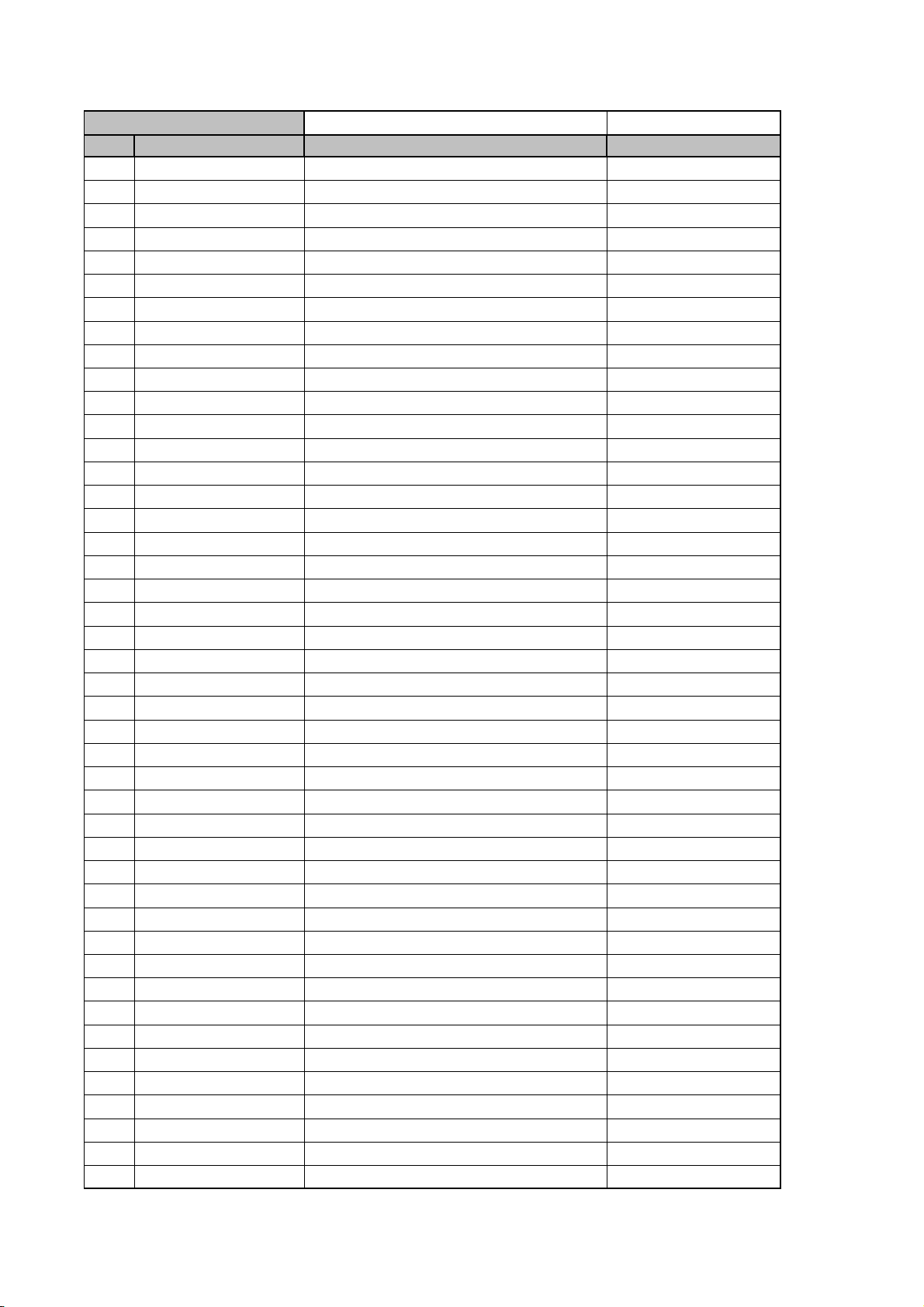
MAIN PCB ASSY
harman/kardon
AVR 347/230, AVR 350/230 Service Manual
Page 26 of 145
Ref. # Part Number
D585 CVD1SS133MT DIODE 1SS133
D801 CVD1SS133MT DIODE 1SS133
D802 CVD1SS133MT DIODE 1SS133
D803 CVD1SS133MT DIODE 1SS133
D804 CVD1SS133MT DIODE 1SS133
D901 CVD1N4003SRT DIODE , RECT 1N4003
D902 CVD1SS133MT DIODE 1SS133
D911 CVD1SS133MT DIODE 1SS133
D912 CVD1SS133MT DIODE 1SS133
D914 CVD1SS133MT DIODE 1SS133
D917 CVD1SS133MT DIODE 1SS133
D953 CVD1SS133MT DIODE 1SS133
D954 CVD1N4003SRT DIODE , RECT 1N4003
D955 CVD1N4003SRT DIODE , RECT 1N4003
D956 CVD1N4003SRT DIODE , RECT 1N4003
D957 CVD1N4003SRT DIODE , RECT 1N4003
D961 CVD1N4003ST DIODE , RECT 1N4003
D962 CVD1N4003SRT DIODE , RECT 1N4003
D963 CVD1N4003ST DIODE , RECT 1N4003
D964 CVD1SS133MT DIODE 1SS133
D967 CVD1SS133MT DIODE 1SS133
D968 CVD1SS133MT DIODE 1SS133
D969 CVD1SS133MT DIODE 1SS133
D971 CVD1SS133MT DIODE 1SS133
D972 CVD1SS133MT DIODE 1SS133
D973 CVD1SS133MT DIODE 1SS133
D974 CVD1SS133MT DIODE 1SS133
D979 HVDMTZJ6.2BT DIODE , ZENER MTZJ6.2B
D980 CVD1SS133MT DIODE 1SS133
ET90 HJT1A025 PALTE , EARTH MET37-0002
ET91 HJT1A025 PALTE , EARTH MET37-0002
F901 KJCFC5S HOLDER , FUSE HOLDER
F902 KBA2D2500TLET FUSE(SR-5,2.5A,250V) SAVE FUSETECH
Q501 HVTKTA1268GRT T.R KTA1268GR
Q502 HVTKTA1268GRT T.R KTA1268GR
Q503 HVTKTA1268GRT T.R KTA1268GR
Q504 HVTKTA1268GRT T.R KTA1268GR
Q505 HVTKTA1268GRT T.R KTA1268GR
Q511 HVTKTC3200GRT T.R KTC3200GR
Q512 HVTKTC3200GRT T.R KTC3200GR
Q513 HVTKTC3200GRT T.R KTC3200GR
Q514 HVTKTC3200GRT T.R KTC3200GR
Q515 HVTKTC3200GRT T.R KTC3200GR
Q516 HVTKTC3200GRT T.R KTC3200GR
Description
Value
Page 27
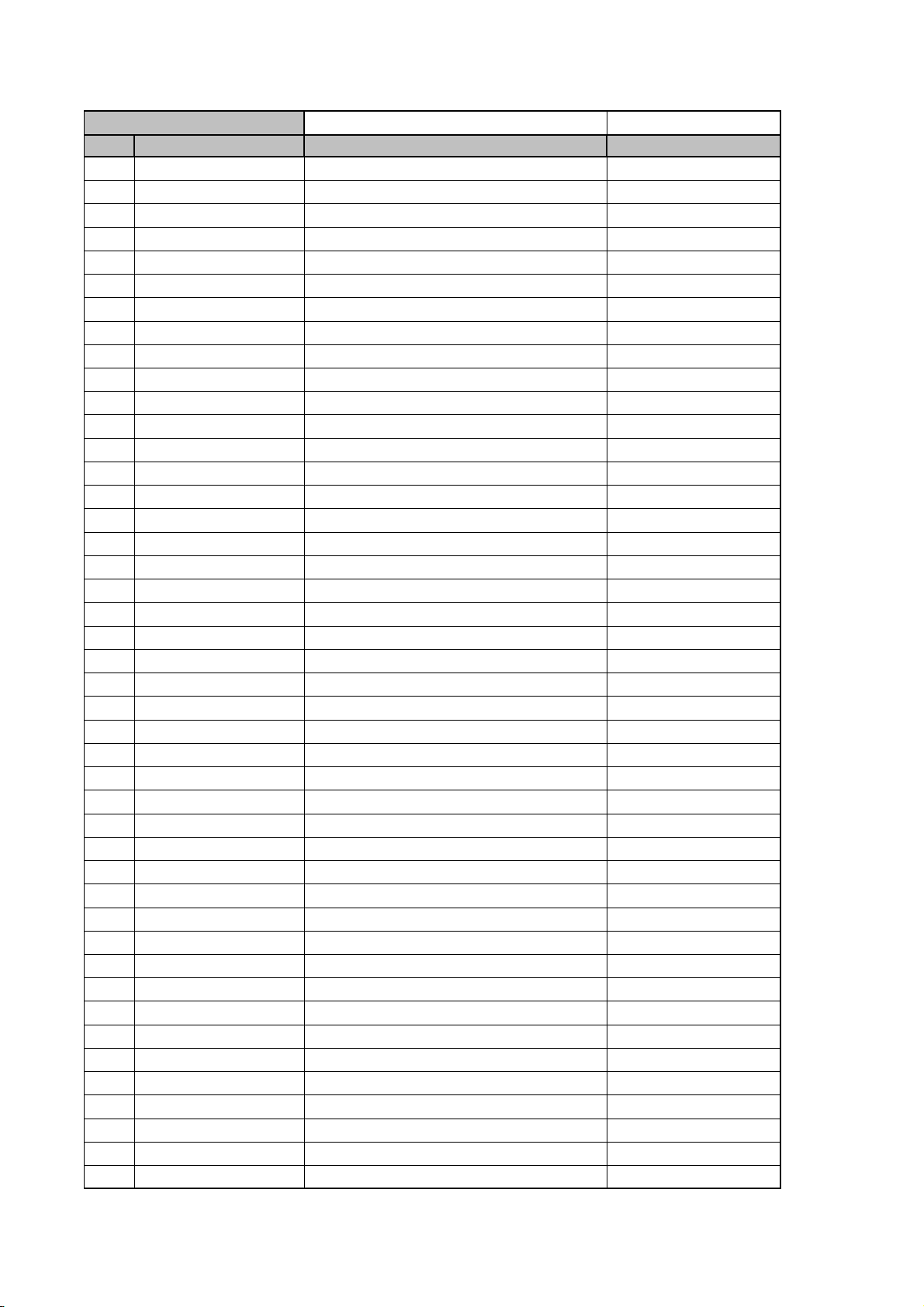
MAIN PCB ASSY
harman/kardon
AVR 347/230, AVR 350/230 Service Manual
Page 27 of 145
Ref. # Part Number
Q517 HVTKTC3200GRT T.R KTC3200GR
Q518 HVTKTC3200GRT T.R KTC3200GR
Q519 HVTKTC3200GRT T.R KTC3200GR
Q520 HVTKTC3200GRT T.R KTC3200GR
Q541 HVTKTC3198YT T.R KTC3198Y
Q542 HVTKTC3198YT T.R KTC3198Y
Q543 HVTKTC3198YT T.R KTC3198Y
Q544 HVTKTC3198YT T.R KTC3198Y
Q545 HVTKTC3198YT T.R KTC3198Y
Q556 HVTKTC3200GRT T.R KTC3200GR
Q557 HVTKTC3200GRT T.R KTC3200GR
Q558 HVTKTC3200GRT T.R KTC3200GR
Q559 HVTKTC3200GRT T.R KTC3200GR
Q560 HVTKTC3200GRT T.R KTC3200GR
Q561 HVTKTC3200GRT T.R KTC3200GR
Q562 HVTKTC3200GRT T.R KTC3200GR
Q563 HVTKTC3200GRT T.R KTC3200GR
Q564 HVTKTC3200GRT T.R KTC3200GR
Q565 HVTKTC3200GRT T.R KTC3200GR
Q601 HVTKTA1268GRT T.R KTA1268GR
Q602 HVTKTA1268GRT T.R KTA1268GR
Q603 HVTKTA1268GRT T.R KTA1268GR
Q604 HVTKTA1268GRT T.R KTA1268GR
Q605 HVTKTA1268GRT T.R KTA1268GR
Q681 HVTKSC2785YT T.R KSC2785Y
Q682 HVTKSC2785YT T.R KSC2785Y
Q683 HVTKSC2785YT T.R KSC2785Y
Q684 HVTKSC2785YT T.R KSC2785Y
Q685 HVTKSC2785YT T.R KSC2785Y
Q801 HVTKSC2785YT T.R KSC2785Y
Q802 HVTKSC2785YT T.R KSC2785Y
Q812 HVTKTA1268GRT T.R KTA1268GR
Q813 HVTKTC3200GRT T.R KTC3200GR
Q814 HVTKTA1268GRT T.R KTA1268GR
Q815 HVTKTC3200GRT T.R KTC3200GR
Q816 HVTKTA1268GRT T.R KTA1268GR
Q817 HVTKTA1268GRT T.R KTA1268GR
Q818 HVTKTC3200GRT T.R KTC3200GR
Q819 HVTKTC3200GRT T.R KTC3200GR
Q820 HVTKTC3200GRT T.R KTC3200GR
Q821 HVTKTC3200GRT T.R KTC3200GR
Q822 HVTKTC3200GRT T.R KTC3200GR
Q823 HVTKTC3200GRT T.R KTC3200GR
Q824 HVTKTC3198YT T.R KTC3198Y
Description
Value
Page 28
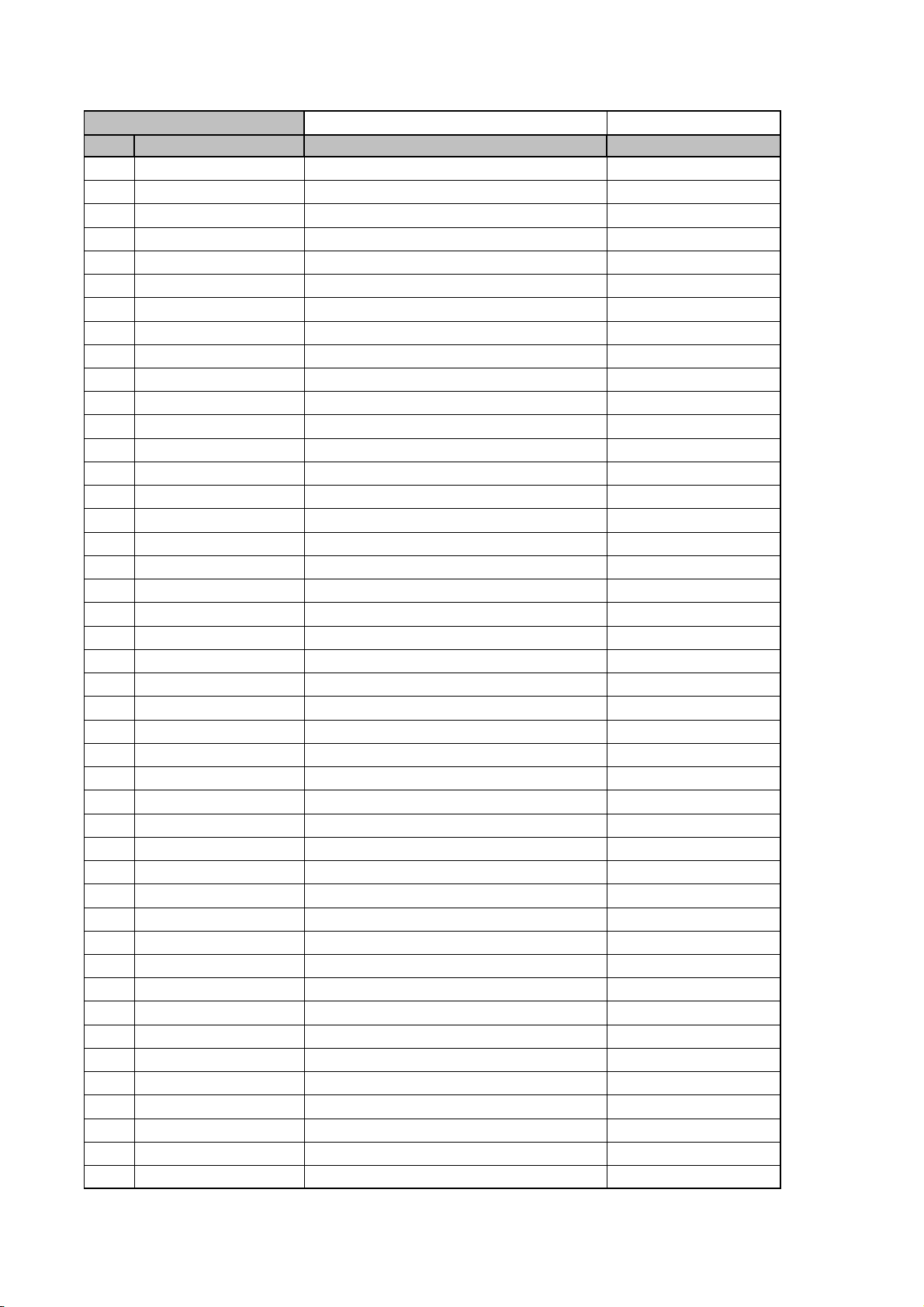
MAIN PCB ASSY
harman/kardon
AVR 347/230, AVR 350/230 Service Manual
Page 28 of 145
Ref. # Part Number
Q825 HVTKTC3198YT T.R KTC3198Y
Q901 HVTKSC2785YT T.R KSC2785Y
Q911 HVTKTA1271YT T.R KTA1271Y
Q912 HVTKTA1271YT T.R KTA1271Y
Q913 HVTKTA1271YT T.R KTA1271Y
Q914 HVTKTA1271YT T.R KTA1271Y
Q915 HVTKSC2785YT T.R KSC2785Y
Q916 HVTKSC2785YT T.R KSC2785Y
Q917 HVTKSC2785YT T.R KSC2785Y
Q918 HVTKSC2785YT T.R KSC2785Y
Q938 HVTKRA107MT T.R KRA107M
Q939 HVTKRA107MT T.R KRA107M
Q942 HVTKSC2785YT T.R KSC2785Y
Q943 HVTKSC2785YT T.R KSC2785Y
Q951 HVTKRC107MT T.R KRC107M
Q952 HVTKRA107MT T.R KRA107M
Q960 HVTKRC107MT T.R KRC107M
Q961 HVTKTA1024YT T.R KTA1024YT
Q991 HVTKRC107MT T.R KRC107M
Q992 HVTKRA107MT T.R KRA107M
Q993 HVTKRA107MT T.R KRA107M
Q994 HVTKRC107MT T.R KRC107M
Q997 HVTKRA107MT T.R KRA107M
Q998 HVTKRC107MT T.R KRC107M
R501 CRD20TJ433T RES , CARBON 43K OHM 1/5W J
R502 CRD20TJ433T RES , CARBON 43K OHM 1/5W J
R503 CRD20TJ433T RES , CARBON 43K OHM 1/5W J
R504 CRD20TJ433T RES , CARBON 43K OHM 1/5W J
R505 CRD20TJ433T RES , CARBON 43K OHM 1/5W J
R506 CRD20TJ333T RES , CARBON 33K OHM 1/5W J
R507 CRD20TJ333T RES , CARBON 33K OHM 1/5W J
R508 CRD20TJ333T RES , CARBON 33K OHM 1/5W J
R509 CRD20TJ333T RES , CARBON 33K OHM 1/5W J
R510 CRD20TJ333T RES , CARBON 33K OHM 1/5W J
R511 CRD20TJ152T RES , CARBON 1.5K OHM 1/5W J
R512 CRD20TJ152T RES , CARBON 1.5K OHM 1/5W J
R513 CRD20TJ152T RES , CARBON 1.5K OHM 1/5W J
R514 CRD20TJ152T RES , CARBON 1.5K OHM 1/5W J
R515 CRD20TJ152T RES , CARBON 1.5K OHM 1/5W J
R516 CRD20TJ152T RES , CARBON 1.5K OHM 1/5W J
R517 CRD20TJ152T RES , CARBON 1.5K OHM 1/5W J
R518 CRD20TJ152T RES , CARBON 1.5K OHM 1/5W J
R519 CRD20TJ152T RES , CARBON 1.5K OHM 1/5W J
R520 CRD20TJ152T RES , CARBON 1.5K OHM 1/5W J
Description
Value
Page 29
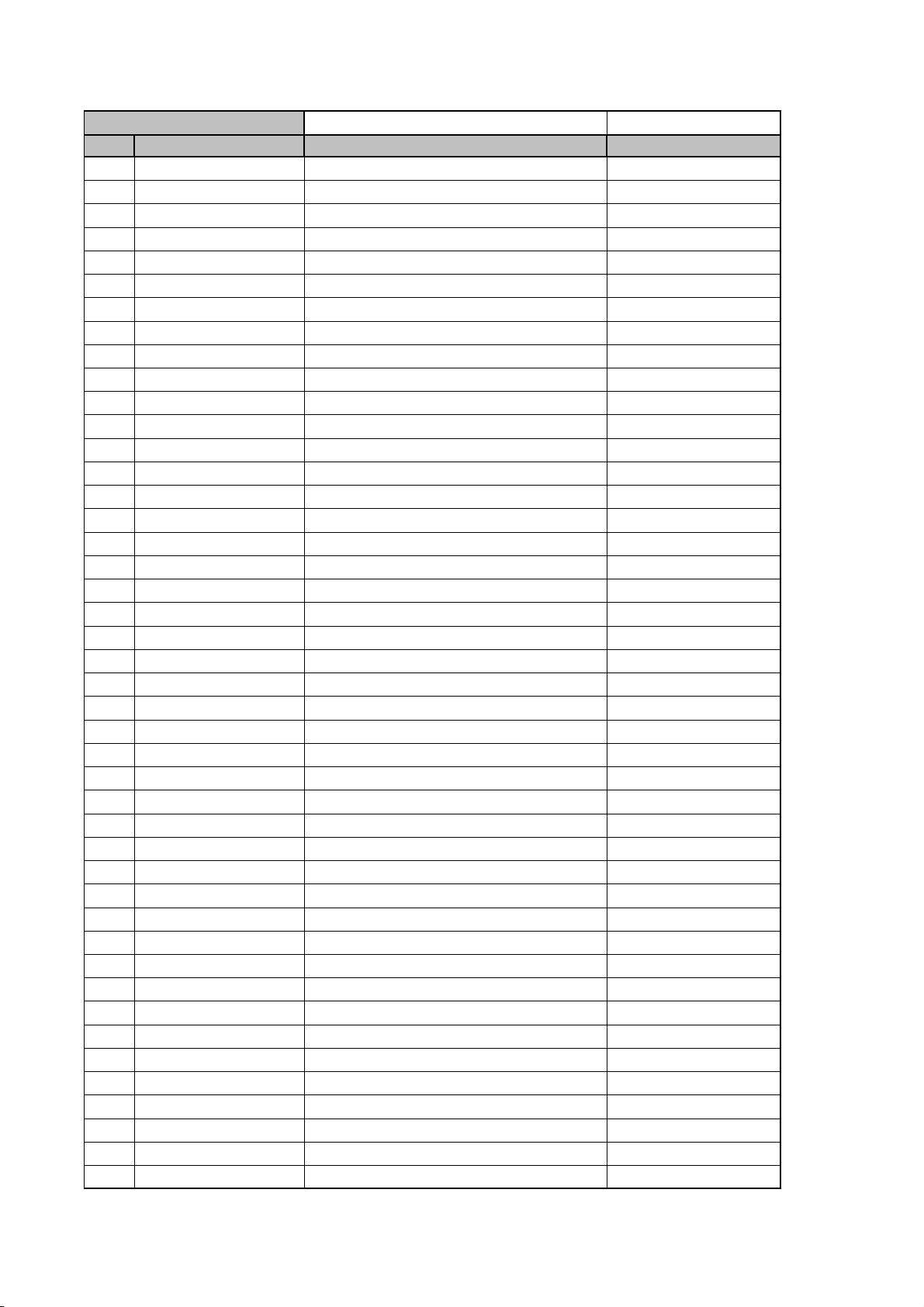
MAIN PCB ASSY
harman/kardon
AVR 347/230, AVR 350/230 Service Manual
Page 29 of 145
Ref. # Part Number
R521 CRD20TJ471T RES , CARBON 470 OHM 1/5W J
R522 CRD20TJ471T RES , CARBON 470 OHM 1/5W J
R523 CRD20TJ471T RES , CARBON 470 OHM 1/5W J
R524 CRD20TJ471T RES , CARBON 470 OHM 1/5W J
R525 CRD20TJ471T RES , CARBON 470 OHM 1/5W J
R531 CRD20TJ221T RES , CARBON 220 OHM 1/5W J
R532 CRD20TJ221T RES , CARBON 220 OHM 1/5W J
R533 CRD20TJ221T RES , CARBON 220 OHM 1/5W J
R534 CRD20TJ221T RES , CARBON 220 OHM 1/5W J
R535 CRD20TJ221T RES , CARBON 220 OHM 1/5W J
R536 CRD20TJ221T RES , CARBON 220 OHM 1/5W J
R537 CRD20TJ221T RES , CARBON 220 OHM 1/5W J
R538 CRD20TJ221T RES , CARBON 220 OHM 1/5W J
R539 CRD20TJ221T RES , CARBON 220 OHM 1/5W J
R540 CRD20TJ221T RES , CARBON 220 OHM 1/5W J
R541 CRD20TJ271T RES , CARBON 270 OHM 1/5W J
R542 CRD20TJ271T RES , CARBON 270 OHM 1/5W J
R543 CRD20TJ271T RES , CARBON 270 OHM 1/5W J
R544 CRD20TJ271T RES , CARBON 270 OHM 1/5W J
R545 CRD20TJ271T RES , CARBON 270 OHM 1/5W J
R556 CRD20TJ273T RES , CARBON 27K OHM 1/5W J
R557 CRD20TJ273T RES , CARBON 27K OHM 1/5W J
R558 CRD20TJ273T RES , CARBON 27K OHM 1/5W J
R559 CRD20TJ273T RES , CARBON 27K OHM 1/5W J
R560 CRD20TJ273T RES , CARBON 27K OHM 1/5W J
R561 CRD20TJ162T RES , CARBON 1.6K OHM 1/5W J
R562 CRD20TJ162T RES , CARBON 1.6K OHM 1/5W J
R563 CRD20TJ162T RES , CARBON 1.6K OHM 1/5W J
R564 CRD20TJ162T RES , CARBON 1.6K OHM 1/5W J
R565 CRD20TJ162T RES , CARBON 1.6K OHM 1/5W J
R566 CRD20TJ561T RES , CARBON 560 OHM 1/5W J
R567 CRD20TJ561T RES , CARBON 560 OHM 1/5W J
R568 CRD20TJ561T RES , CARBON 560 OHM 1/5W J
R569 CRD20TJ561T RES , CARBON 560 OHM 1/5W J
R570 CRD20TJ561T RES , CARBON 560 OHM 1/5W J
R571 CRD20TJ561T RES , CARBON 560 OHM 1/5W J
R572 CRD20TJ561T RES , CARBON 560 OHM 1/5W J
R573 CRD20TJ561T RES , CARBON 560 OHM 1/5W J
R574 CRD20TJ561T RES , CARBON 560 OHM 1/5W J
R575 CRD20TJ561T RES , CARBON 560 OHM 1/5W J
R576 CRD20TJ100T RES , CARBON 10 OHM 1/5W J
R577 CRD20TJ100T RES , CARBON 10 OHM 1/5W J
R578 CRD20TJ100T RES , CARBON 10 OHM 1/5W J
R579 CRD20TJ100T RES , CARBON 10 OHM 1/5W J
Description
Value
Page 30
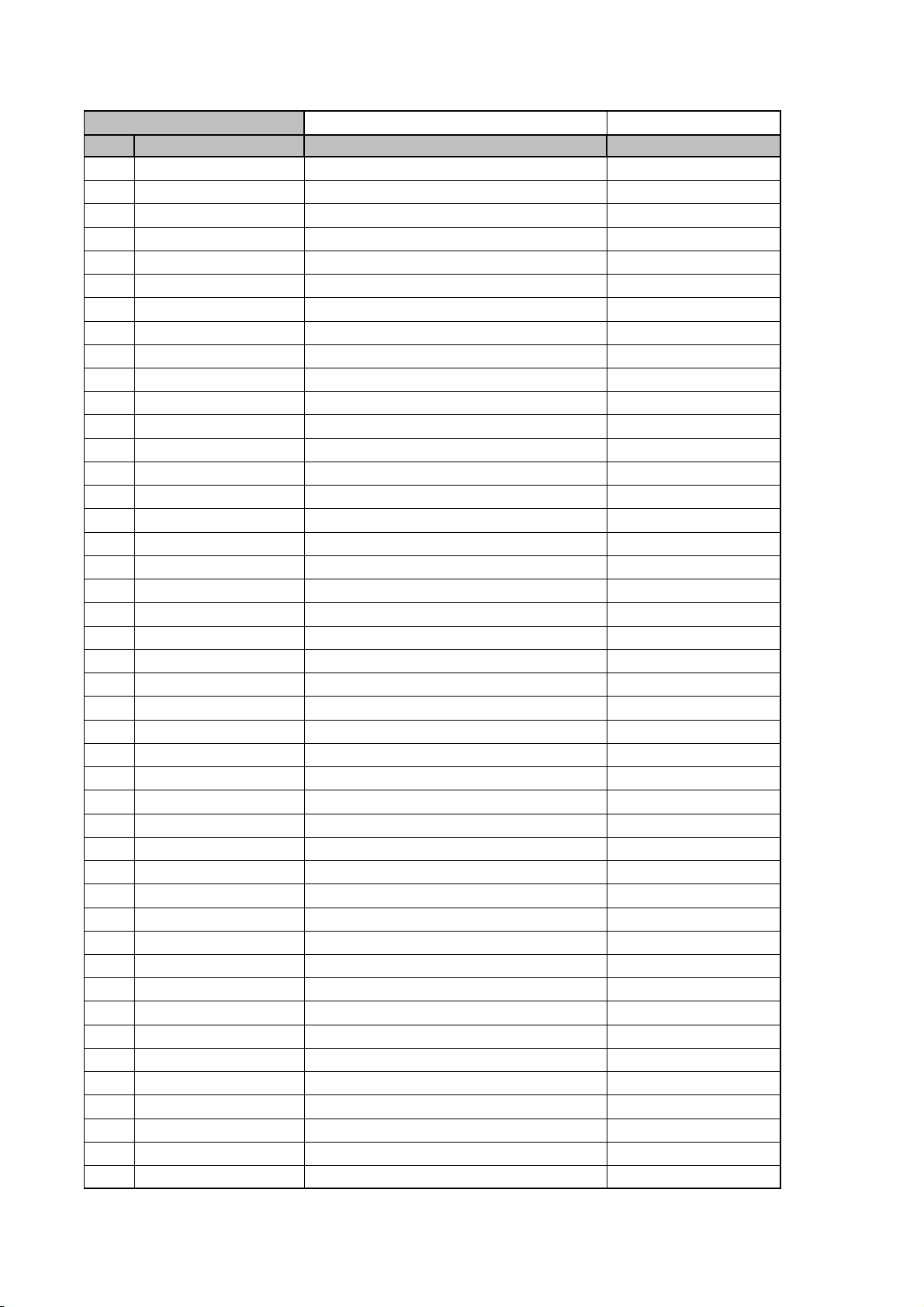
MAIN PCB ASSY
harman/kardon
AVR 347/230, AVR 350/230 Service Manual
Page 30 of 145
Ref. # Part Number
R580 CRD20TJ100T RES , CARBON 10 OHM 1/5W J
R581 CRD20TJ561T RES , CARBON 560 OHM 1/5W J
R582 CRD20TJ561T RES , CARBON 560 OHM 1/5W J
R583 CRD20TJ561T RES , CARBON 560 OHM 1/5W J
R584 CRD20TJ561T RES , CARBON 560 OHM 1/5W J
R585 CRD20TJ561T RES , CARBON 560 OHM 1/5W J
R586 CRD20TJ561T RES , CARBON 560 OHM 1/5W J
R587 CRD20TJ561T RES , CARBON 560 OHM 1/5W J
R588 CRD20TJ561T RES , CARBON 560 OHM 1/5W J
R589 CRD20TJ561T RES , CARBON 560 OHM 1/5W J
R590 CRD20TJ561T RES , CARBON 560 OHM 1/5W J
R591 CRD20TJ561T RES , CARBON 560 OHM 1/5W J
R592 CRD20TJ561T RES , CARBON 560 OHM 1/5W J
R593 CRD20TJ561T RES , CARBON 560 OHM 1/5W J
R594 CRD20TJ561T RES , CARBON 560 OHM 1/5W J
R595 CRD20TJ561T RES , CARBON 560 OHM 1/5W J
R596 CRD20TJ561T RES , CARBON 560 OHM 1/5W J
R597 CRD20TJ561T RES , CARBON 560 OHM 1/5W J
R598 CRD20TJ561T RES , CARBON 560 OHM 1/5W J
R599 CRD20TJ561T RES , CARBON 560 OHM 1/5W J
R600 CRD20TJ561T RES , CARBON 560 OHM 1/5W J
R601 CRD20TJ223T RES , CARBON 22K OHM 1/5W J
R602 CRD20TJ223T RES , CARBON 22K OHM 1/5W J
R603 CRD20TJ223T RES , CARBON 22K OHM 1/5W J
R604 CRD20TJ223T RES , CARBON 22K OHM 1/5W J
R605 CRD20TJ223T RES , CARBON 22K OHM 1/5W J
R606 CRD20TJ223T RES , CARBON 22K OHM 1/5W J
R607 CRD20TJ223T RES , CARBON 22K OHM 1/5W J
R608 CRD20TJ223T RES , CARBON 22K OHM 1/5W J
R609 CRD20TJ223T RES , CARBON 22K OHM 1/5W J
R610 CRD20TJ223T RES , CARBON 22K OHM 1/5W J
R611 CRD20TJ100T RES , CARBON 10 OHM 1/5W J
R612 CRD20TJ100T RES , CARBON 10 OHM 1/5W J
R631 CRD25FJ180T RES , CARBON 18 OHM 1/4W
R632 CRD25FJ180T RES , CARBON 18 OHM 1/4W
R633 CRD25FJ180T RES , CARBON 18 OHM 1/4W
R634 CRD25FJ180T RES , CARBON 18 OHM 1/4W
R635 CRD25FJ180T RES , CARBON 18 OHM 1/4W
R636 CRD25FJ180T RES , CARBON 18 OHM 1/4W
R637 CRD25FJ180T RES , CARBON 18 OHM 1/4W
R638 CRD25FJ180T RES , CARBON 18 OHM 1/4W
R639 CRD25FJ180T RES , CARBON 18 OHM 1/4W
R640 CRD25FJ180T RES , CARBON 18 OHM 1/4W
R646 CRD25FJ3R3T RES , CARBON 3.3 OHM 1/4W J
Description
Value
Page 31

MAIN PCB ASSY
harman/kardon
AVR 347/230, AVR 350/230 Service Manual
Page 31 of 145
Ref. # Part Number
R647 CRD25FJ3R3T RES , CARBON 3.3 OHM 1/4W J
R648 CRD25FJ3R3T RES , CARBON 3.3 OHM 1/4W J
R649 CRD25FJ3R3T RES , CARBON 3.3 OHM 1/4W J
R650 CRD25FJ3R3T RES , CARBON 3.3 OHM 1/4W J
R651 CRD25FJ3R3T RES , CARBON 3.3 OHM 1/4W J
R652 CRD25FJ3R3T RES , CARBON 3.3 OHM 1/4W J
R653 CRD25FJ3R3T RES , CARBON 3.3 OHM 1/4W J
R654 CRD25FJ3R3T RES , CARBON 3.3 OHM 1/4W J
R655 CRD25FJ3R3T RES , CARBON 3.3 OHM 1/4W J
R666 CRD25TJ470T RES , CARBON 47 OHM 1/4W
R667 CRD25TJ470T RES , CARBON 47 OHM 1/4W
R668 CRD25TJ470T RES , CARBON 47 OHM 1/4W
R669 CRD25TJ470T RES , CARBON 47 OHM 1/4W
R670 CRD25TJ470T RES , CARBON 47 OHM 1/4W
R671 CRD20TJ911T RES , CARBON 910 OHM 1/5W J
R672 CRD20TJ911T RES , CARBON 910 OHM 1/5W J
R673 CRD20TJ911T RES , CARBON 910 OHM 1/5W J
R674 CRD20TJ911T RES , CARBON 910 OHM 1/5W J
R675 CRD20TJ911T RES , CARBON 910 OHM 1/5W J
R676 CRD20TJ182T RES , CARBON 1.8K OHM 1/5W J
R677 CRD20TJ182T RES , CARBON 1.8K OHM 1/5W J
R678 CRD20TJ182T RES , CARBON 1.8K OHM 1/5W J
R679 CRD20TJ182T RES , CARBON 1.8K OHM 1/5W J
R680 CRD20TJ182T RES , CARBON 1.8K OHM 1/5W J
R681 CRD20TJ562T RES , CARBON 5.6K OHM 1/5W J
R682 CRD20TJ562T RES , CARBON 5.6K OHM 1/5W J
R683 CRD20TJ562T RES , CARBON 5.6K OHM 1/5W J
R684 CRD20TJ562T RES , CARBON 5.6K OHM 1/5W J
R685 CRD20TJ562T RES , CARBON 5.6K OHM 1/5W J
R686 CRD20TJ103T RES , CARBON 10K OHM 1/5W J
R687 CRD20TJ103T RES , CARBON 10K OHM 1/5W J
R688 CRD20TJ103T RES , CARBON 10K OHM 1/5W J
R689 CRD20TJ103T RES , CARBON 10K OHM 1/5W J
R690 CRD20TJ103T RES , CARBON 10K OHM 1/5W J
R696 CRD25TJ470T RES , CARBON 47 OHM 1/4W
R697 CRD25TJ470T RES , CARBON 47 OHM 1/4W
R698 CRD25TJ470T RES , CARBON 47 OHM 1/4W
R699 CRD25TJ470T RES , CARBON 47 OHM 1/4W
R700 CRD25TJ470T RES , CARBON 47 OHM 1/4W
R771 CRD20TJ750T RES , CARBON 75 OHM 1/5W J
R772 CRD20TJ750T RES , CARBON 75 OHM 1/5W J
R773 CRD20TJ750T RES , CARBON 75 OHM 1/5W J
R774 CRD20TJ750T RES , CARBON 75 OHM 1/5W J
R775 CRD20TJ750T RES , CARBON 75 OHM 1/5W J
Description
Value
Page 32

MAIN PCB ASSY
harman/kardon
AVR 347/230, AVR 350/230 Service Manual
Page 32 of 145
Ref. # Part Number
R776 CRD20TJ750T RES , CARBON 75 OHM 1/5W J
R777 CRD20TJ750T RES , CARBON 75 OHM 1/5W J
R781 CRD20TJ750T RES , CARBON 75 OHM 1/5W J
R782 CRD20TJ750T RES , CARBON 75 OHM 1/5W J
R783 CRD20TJ750T RES , CARBON 75 OHM 1/5W J
R784 CRD20TJ750T RES , CARBON 75 OHM 1/5W J
R785 CRD20TJ750T RES , CARBON 75 OHM 1/5W J
R786 CRD20TJ750T RES , CARBON 75 OHM 1/5W J
R787 CRD20TJ750T RES , CARBON 75 OHM 1/5W J
R801 CRD20TJ103T RES , CARBON 10K OHM 1/5W J
R802 CRD20TJ103T RES , CARBON 10K OHM 1/5W J
R803 CRD20TJ562T RES , CARBON 5.6K OHM 1/5W J
R804 CRD20TJ562T RES , CARBON 5.6K OHM 1/5W J
R805 CRD20TJ911T RES , CARBON 910 OHM 1/5W J
R807 CRD20TJ911T RES , CARBON 910 OHM 1/5W J
R808 CRD20TJ182T RES , CARBON 1.8K OHM 1/5W J
R809 CRD20TJ182T RES , CARBON 1.8K OHM 1/5W J
R812 CRD25TJ470T RES , CARBON 47 OHM 1/4W
R813 CRD25TJ470T RES , CARBON 47 OHM 1/4W
R814 CRD25TJ470T RES , CARBON 47 OHM 1/4W
R815 CRD25TJ470T RES , CARBON 47 OHM 1/4W
R817 CRD25FJ3R3T RES , CARBON 3.3 OHM 1/4W J
R818 CRD25FJ3R3T RES , CARBON 3.3 OHM 1/4W J
R819 CRD25FJ3R3T RES , CARBON 3.3 OHM 1/4W J
R820 CRD25FJ3R3T RES , CARBON 3.3 OHM 1/4W J
R821 CRD25FJ180T RES , CARBON 18 OHM 1/4W
R822 CRD25FJ180T RES , CARBON 18 OHM 1/4W
R823 CRD25FJ180T RES , CARBON 18 OHM 1/4W
R824 CRD25FJ180T RES , CARBON 18 OHM 1/4W
R830 CRD20TJ223T RES , CARBON 22K OHM 1/5W J
R831 CRD20TJ223T RES , CARBON 22K OHM 1/5W J
R832 CRD20TJ223T RES , CARBON 22K OHM 1/5W J
R833 CRD20TJ223T RES , CARBON 22K OHM 1/5W J
R834 CRD20TJ561T RES , CARBON 560 OHM 1/5W J
R835 CRD20TJ561T RES , CARBON 560 OHM 1/5W J
R836 CRD20TJ561T RES , CARBON 560 OHM 1/5W J
R837 CRD20TJ561T RES , CARBON 560 OHM 1/5W J
R838 CRD20TJ561T RES , CARBON 560 OHM 1/5W J
R839 CRD20TJ561T RES , CARBON 560 OHM 1/5W J
R840 CRD20TJ561T RES , CARBON 560 OHM 1/5W J
R841 CRD20TJ561T RES , CARBON 560 OHM 1/5W J
R842 CRD20TJ561T RES , CARBON 560 OHM 1/5W J
R843 CRD20TJ561T RES , CARBON 560 OHM 1/5W J
R844 CRD20TJ561T RES , CARBON 560 OHM 1/5W J
Description
Value
Page 33

MAIN PCB ASSY
harman/kardon
AVR 347/230, AVR 350/230 Service Manual
Page 33 of 145
Ref. # Part Number
R845 CRD20TJ561T RES , CARBON 560 OHM 1/5W J
R848 CRD20TJ273T RES , CARBON 27K OHM 1/5W J
R849 CRD20TJ273T RES , CARBON 27K OHM 1/5W J
R850 CRD20TJ162T RES , CARBON 1.6K OHM 1/5W J
R851 CRD20TJ162T RES , CARBON 1.6K OHM 1/5W J
R852 CRD20TJ152T RES , CARBON 1.5K OHM 1/5W J
R853 CRD20TJ152T RES , CARBON 1.5K OHM 1/5W J
R854 CRD20TJ152T RES , CARBON 1.5K OHM 1/5W J
R855 CRD20TJ152T RES , CARBON 1.5K OHM 1/5W J
R856 CRD20TJ221T RES , CARBON 220 OHM 1/5W J
R857 CRD20TJ221T RES , CARBON 220 OHM 1/5W J
R858 CRD20TJ221T RES , CARBON 220 OHM 1/5W J
R859 CRD20TJ221T RES , CARBON 220 OHM 1/5W J
R860 CRD20TJ271T RES , CARBON 270 OHM 1/5W J
R861 CRD20TJ271T RES , CARBON 270 OHM 1/5W J
R862 CRD20TJ333T RES , CARBON 33K OHM 1/5W J
R863 CRD20TJ333T RES , CARBON 33K OHM 1/5W J
R870 CRD20TJ433T RES , CARBON 43K OHM 1/5W J
R871 CRD20TJ433T RES , CARBON 43K OHM 1/5W J
R872 CRD20TJ471T RES , CARBON 470 OHM 1/5W J
R873 CRD20TJ471T RES , CARBON 470 OHM 1/5W J
R900 CRD20TJ103T RES , CARBON 10K OHM 1/5W J
R901 CRD25TJ393T RES , CARBON 39K OHM 1/4W
R902 CRD25TJ393T RES , CARBON 39K OHM 1/4W
R903 CRD25TJ393T RES , CARBON 39K OHM 1/4W
R906 CRD25TJ393T RES , CARBON 39K OHM 1/4W
R907 CRD20TJ103T RES , CARBON 10K OHM 1/5W J
R908 CRD20TJ105T RES , CARBON 1M OHM 1/5W J
R909 CRD20TJ682T RES , CARBON 6.8K OHM 1/5W J
R910 CRD20TJ105T RES , CARBON 1M OHM 1/5W J
R911 CRD25TJ680T RES , CARBON 68 OHM 1/4W J
R912 CRD20TJ332T RES , CARBON 3.3K OHM 1/5W J
R917 CRD25TJ393T RES , CARBON 39K OHM 1/4W
R918 CRD25TJ393T RES , CARBON 39K OHM 1/4W
R919 CRD25TJ393T RES , CARBON 39K OHM 1/4W
R920 CRD25TJ393T RES , CARBON 39K OHM 1/4W
R921 CRD25FJ180T RES , CARBON 18 OHM 1/4W J
R922 CRD25TJ470T RES , CARBON 47 OHM 1/4W J
R923 CRD20TJ220T RES , CARBON 22 OHM 1/5W J
R924 CRD20TJ473T RES , CARBON 47K OHM 1/5W J
R925 CRD20TJ473T RES , CARBON 47K OHM 1/5W J
R926 CRD20TJ473T RES , CARBON 47K OHM 1/5W J
R927 CRD20TJ473T RES , CARBON 47K OHM 1/5W J
R928 CRD20TJ222T RES , CARBON 2.2K OHM 1/5W J
Description
Value
Page 34

MAIN PCB ASSY
harman/kardon
AVR 347/230, AVR 350/230 Service Manual
Page 34 of 145
Ref. # Part Number
R929 CRD20TJ222T RES , CARBON 2.2K OHM 1/5W J
R930 CRD20TJ222T RES , CARBON 2.2K OHM 1/5W J
R931 CRD20TJ222T RES , CARBON 2.2K OHM 1/5W J
R932 CRD20TJ103T RES , CARBON 10K OHM 1/5W J
R933 CRD20TJ472T RES , CARBON 4.7K OHM 1/5W J
R934 CRD20TJ104T RES , CARBON 100K OHM 1/5W J
R935 CRD20TJ154T RES , CARBON 150K OHM 1/5W J
R936 CRD20TJ184T RES , CARBON 180K OHM 1/5W J
R939 CRD20TJ472T RES , CARBON 4.7K OHM 1/5W J
R940 CRD20TJ152T RES , CARBON 1.5K OHM 1/5W J
R941 CRD20TJ223T RES , CARBON 22K OHM 1/5W J
R942 CRD20TJ223T RES , CARBON 22K OHM 1/5W J
R943 CRD20TJ223T RES , CARBON 22K OHM 1/5W J
R944 CRD25TJ223T RES , CARBON 22K OHM 1/4W J
R945 CRD20TJ223T RES , CARBON 22K OHM 1/5W J
R946 CRD25TJ223T RES , CARBON 22K OHM 1/4W J
R947 CRD20TJ223T RES , CARBON 22K OHM 1/5W J
R948 CRD25TJ222T RES , CARBON 2.2K OHM 1/4W J
R949 CRD20TJ822T RES , CARBON 8.2K OHM 1/5W J
R952 CRD25TJ223T RES , CARBON 22K OHM 1/4W J
R953 CRD20TJ223T RES , CARBON 22K OHM 1/5W J
R954 CRD20TJ223T RES , CARBON 22K OHM 1/5W J
R955 CRD20TJ203T RES , CARBON 20K OHM 1/5W J
R956 CRD20TJ394T RES , CARBON 390K OHM 1/5W J
R957 CRD20TJ153T RES , CARBON 15K OHM 1/5W J
R958 CRD20TJ563T RES , CARBON 56K OHM 1/5W J
R959 CRD20TJ104T RES , CARBON 100K OHM 1/5W J
R960 CRD20TJ332T RES , CARBON 3.3K OHM 1/5W J
R961 CRD20TJ331T RES , CARBON 330 OHM 1/5W J
R962 CRD20TJ273T RES , CARBON 27K OHM 1/5W J
R963 CRD20TJ105T RES , CARBON 1M OHM 1/5W J
R966 CRD20TJ472T RES , CARBON 4.7K OHM 1/5W J
R967 CRD20TJ562T RES , CARBON 5.6K OHM 1/5W J
R968 CRD20TJ105T RES , CARBON 1M OHM 1/5W J
R969 CRD20TJ103T RES , CARBON 10K OHM 1/5W J
R980 CRD20TJ473T RES , CARBON 47K OHM 1/5W J
R986 CRD20TJ102T RES , CARBON 1K OHM 1/5W J
R987 CRD20TJ561T RES , CARBON 560 OHM 1/5W J
R988 CRD20TJ562T RES , CARBON 5.6K OHM 1/5W J
R989 CRD20TJ302T RES , CARBON 3K OHM 1/5W J
R991 CRD20TJ822T RES , CARBON 8.2K OHM 1/5W J
R992 CRD20TJ562T RES , CARBON 5.6K OHM 1/5W J
R998 CRD20TJ103T RES , CARBON 10K OHM 1/5W J
Q652 HVT2SB1647-OKM T.R , POWER 2SB1647
Description
Value
Page 35

MAIN PCB ASSY
harman/kardon
AVR 347/230, AVR 350/230 Service Manual
Page 35 of 145
Ref. # Part Number
Q653 HVT2SB1647-OKM T.R , POWER 2SB1647
Q654 HVT2SB1647-OKM T.R , POWER 2SB1647
Q655 HVT2SB1647-OKM T.R , POWER 2SB1647
Q657 HVT2SD2560-OKM T.R , POWER 2SD2560
Q658 HVT2SD2560-OKM T.R , POWER 2SD2560
Q659 HVT2SD2560-OKM T.R , POWER 2SD2560
Q660 HVT2SD2560-OKM T.R , POWER 2SD2560
Q661 HVT2SB1647-OKM T.R , POWER 2SB1647
Q670 HVT2SD2560-OKM T.R , POWER 2SD2560
Q803 HVT2SD2560-OKM T.R , POWER 2SD2560
Q804 HVT2SB1647-OKM T.R , POWER 2SB1647
Q805 HVT2SD2560-OKM T.R , POWER 2SD2560
Q807 HVT2SB1647-OKM T.R , POWER 2SB1647
BN19 CWB3FE03250UP WIRE ASS'Y WIRE
BN20 CWB3FC04280UP WIRE ASS'Y WIRE
BN81 CWB1C902050EN WIRE ASS'Y WIRE
BN82 CWB1C902050EN WIRE ASS'Y WIRE
BN83 CWB1C902050EN WIRE ASS'Y WIRE
BN84 CWB1C902050EN WIRE ASS'Y WIRE
BN85 CWB1C902050EN WIRE ASS'Y WIRE
BN86 CWB1C902050EN WIRE ASS'Y WIRE
BN87 CWB1C902050EN WIRE ASS'Y WIRE
BN88 CWB2B906070EN WIRE ASS'Y WIRE
BN89 CWB1C902250BM WIRE ASS'Y WIRE
BN90 CWB4F232550PU WIRE ASS'Y WIRE
BN97 CWZAVR340BN97 WIRE ASS'Y WIRE
BN98 HJP08GA130ZK WAFER WAFER
CN11 CJP17GA117ZY WAFER WAFER
CN12 CJP21GA115ZY WAFER , CARD CABLE WAFER
CN61 CJP02GA01ZY WAFER, STRAIGHT, 2PIN WAFER
CN62 CJP02GA01ZY WAFER, STRAIGHT, 2PIN WAFER
CN63 CJP02GA01ZY WAFER, STRAIGHT, 2PIN WAFER
CN64 CJP02GA01ZY WAFER, STRAIGHT, 2PIN WAFER
CN65 CJP02GA01ZY WAFER, STRAIGHT, 2PIN WAFER
CN66 CJP02GA01ZY WAFER, STRAIGHT, 2PIN WAFER
CN67 CJP02GA01ZY WAFER, STRAIGHT, 2PIN WAFER
CN89 CJP02GA01ZY WAFER, STRAIGHT, 2PIN WAFER
CN91 CJP02GA89ZY WAFER WAFER
CN92 CJP02KA060ZY WAFER WAFER
CN92 KJP02KA060ZY WAFER WAFER
CN93 CJP02GA01ZY WAFER, STRAIGHT, 2PIN WAFER
C631 CCEA1JH221E CAP , ELECT 220UF 63V
C632 CCEA1JH221E CAP , ELECT 220UF 63V
C633 CCEA1JH221E CAP , ELECT 220UF 63V
Description
Value
Page 36

MAIN PCB ASSY
harman/kardon
AVR 347/230, AVR 350/230 Service Manual
Page 36 of 145
Ref. # Part Number
C634 CCEA1JH221E CAP , ELECT 220UF 63V
C635 CCEA1JH221E CAP , ELECT 220UF 63V
C636 CCEA1JH221E CAP , ELECT 220UF 63V
C637 CCEA1JH221E CAP , ELECT 220UF 63V
C638 CCEA1JH221E CAP , ELECT 220UF 63V
C639 CCEA1JH221E CAP , ELECT 220UF 63V
C640 CCEA1JH221E CAP , ELECT 220UF 63V
C807 CCEA1JH221E CAP , ELECT 220UF 63V
C808 CCEA1JH221E CAP , ELECT 220UF 63V
C809 CCEA1JH221E CAP , ELECT 220UF 63V
C810 CCEA1JH221E CAP , ELECT 220UF 63V
C902 CCET63VKL5822NK CAP , ELECT 8200UF 63V
C904 KCKDKS472ME CAP , CERAMIC(X1/Y2/SC) 0.0047UF 2.5KV
C906 CCEA1EH102E CAP , ELECT 1000UF 25V
C909 CCET63VKL5822NK CAP , ELECT 8200UF 63V
C911 CCEA1EH471T CAP , ELECT 470UF 25V
C915 CCET63VKL5123NK CAP , ELECT 12000UF 63V
C916 CCET63VKL5123NK CAP , ELECT 12000UF 63V
ET01 CMD1A387 BRACKET , PCB BRACKET
IC94 HVIMC7805C I.C, REGULATOR(+5V) FAIRCHILD
IC97 HVIS-80842CNY-X I.C RESET SEIKO
JK91 CJJ5R006Z TERMINAL , SPEAKER TERMINAL
JK92 CJJ5Q012Z TERMINAL , SPEAKER TERMINAL
JK97 CJJ4P041W JACK IN/OUT JACK
JK98 CJJ4P042W JACK IN/OUT JACK
JW90 CWE8212120VV WIRE , RED MOLEX-5298
JW91 CWE8212180VV WIRE ASS'Y WIRE
JW93 CWEP202110VV WIRE WIRE
L501 CLEY0R5KAK COIL , SPEAKER 0.5UH K
L502 CLEY0R5KAK COIL , SPEAKER 0.5UH K
L503 CLEY0R5KAK COIL , SPEAKER 0.5UH K
L504 CLEY0R5KAK COIL , SPEAKER 0.5UH K
L505 CLEY0R5KAK COIL , SPEAKER 0.5UH K
L506 CLEY0R5KAK COIL , SPEAKER 0.5UH K
L507 CLEY0R5KAK COIL , SPEAKER 0.5UH K
OL91 KJJ7A022Z OUTLET , AC(EUR/1P) A302D0061P
Q858 HVT2SA1360O T.R 2SA1360O
Q871 HVT2SA1360O T.R 2SA1360O
Q872 HVT2SA1360O T.R 2SA1360O
Q874 HVT2SA1360O T.R 2SA1360O
Q875 HVT2SA1360O T.R 2SA1360O
Q876 HVT2SA1360O T.R 2SA1360O
Q877 HVT2SA1360O T.R 2SA1360O
Q881 HVT2SC3423O T.R 2SC3423O
Description
Value
Page 37

MAIN PCB ASSY
harman/kardon
AVR 347/230, AVR 350/230 Service Manual
Page 37 of 145
Ref. # Part Number
Q882 HVT2SC3423O T.R 2SC3423O
Q883 HVT2SC3423O T.R 2SC3423O
Q884 HVT2SC3423O T.R 2SC3423O
Q885 HVT2SC3423O T.R 2SC3423O
Q886 HVT2SC3423O T.R 2SC3423O
Q887 HVT2SC3423O T.R 2SC3423O
RY94 HSL1A008ZE RELAY(+12VDC) SDT-S-112DMR
R656 CRF5EKR27HX2K RES , CEMENT 0.27ohm X 2
R657 CRF5EKR27HX2K RES , CEMENT 0.27ohm X 2
R658 CRF5EKR27HX2K RES , CEMENT 0.27ohm X 2
R659 CRF5EKR27HX2K RES , CEMENT 0.27ohm X 2
R660 CRF5EKR27HX2K RES , CEMENT 0.27ohm X 2
R810 CRF5EKR27HX2K RES , CEMENT 0.27ohm X 2
R811 CRF5EKR27HX2K RES , CEMENT 0.27ohm X 2
R905 CRG1ANJ100H RES , METAL OXIDE FILM 10 OHM 1W J
R990 CRG1ANJ100H RES , METAL OXIDE FILM 10 OHM 1W J
R993 CRG1ANJ100H RES , METAL OXIDE FILM 10 OHM 1W J
R994 CRG1ANJ100H RES , METAL OXIDE FILM 10 OHM 1W J
R995 CRG1ANJ100H RES , METAL OXIDE FILM 10 OHM 1W J
R996 CRG1ANJ100H RES , METAL OXIDE FILM 10 OHM 1W J
R997 CRG1ANJ100H RES , METAL OXIDE FILM 10 OHM 1W J
R999 CRG1ANJ100H RES , METAL OXIDE FILM 10 OHM 1W J
TH91 KRTP42T7D330B THERMAL SENSOR , POSISTOR P42T7D330BW20
T902 CLT5J038ZE TRANS , SUB TRANS
Description
Value
INPUT PCB ASSY
Ref. # Part Number
CIP11913GSMD INPUT PCB SMD ASS'Y ASS'Y
CUP11913Z PCB , INPUT PCB
C201 CCUS1H221JA CAP , CHIP 220PF
C202 CCUS1H221JA CAP , CHIP 220PF
C203 CCUS1H221JA CAP , CHIP 220PF
C204 CCUS1H221JA CAP , CHIP 220PF
C205 CCUS1H221JA CAP , CHIP 220PF
C206 CCUS1H221JA CAP , CHIP 220PF
C207 CCUS1H221JA CAP , CHIP 220PF
C208 CCUS1H221JA CAP , CHIP 220PF
C209 CCUS1H221JA CAP , CHIP 220PF
C210 CCUS1H221JA CAP , CHIP 220PF
C211 CCUS1H221JA CAP , CHIP 220PF
C212 CCUS1H221JA CAP , CHIP 220PF
C213 CCUS1H221JA CAP , CHIP 220PF
C214 CCUS1H221JA CAP , CHIP 220PF
C215 CCUS1H221JA CAP , CHIP 220PF
Description
Value
Page 38

INPUT PCB ASSY
harman/kardon
AVR 347/230, AVR 350/230 Service Manual
Page 38 of 145
Ref. # Part Number
C216 CCUS1H221JA CAP , CHIP 220PF
C219 CCUS1H221JA CAP , CHIP 220PF
C220 CCUS1H221JA CAP , CHIP 220PF
C221 CCUS1H221JA CAP , CHIP 220PF
C222 CCUS1H221JA CAP , CHIP 220PF
C223 CCUS1H221JA CAP , CHIP 220PF
C224 CCUS1H221JA CAP , CHIP 220PF
C225 CCUS1H221JA CAP , CHIP 220PF
C226 CCUS1H221JA CAP , CHIP 220PF
C260 CCUS1H104KC CAP , CHIP 0.1UF
C269 CCUS1A105KC CAP , CHIP 1UF
C274 CCUS1A105KC CAP , CHIP 1UF
C277 CCUS1H104KC CAP , CHIP 0.1UF
C278 CCUS1H104KC CAP , CHIP 0.1UF
C279 CCUS1H104KC CAP , CHIP 0.1UF
C280 CCUS1H104KC CAP , CHIP 0.1UF
C289 CCUS1H104KC CAP , CHIP 0.1UF
C290 CCUS1H104KC CAP , CHIP 0.1UF
C291 CCUS1H104KC CAP , CHIP 0.1UF
C293 CCUS1H104KC CAP , CHIP 0.1UF
C295 CCUS1H272KC CAP , CHIP 2700PF
C296 CCUS1H272KC CAP , CHIP 2700PF
C299 CCUS1H104KC CAP , CHIP 0.1UF
C301 CCUS1H152KC CAP , CHIP 1500PF
C302 CCUS1H152KC CAP , CHIP 1500PF
C303 CCUS1H152KC CAP , CHIP 1500PF
C304 CCUS1H152KC CAP , CHIP 1500PF
C305 CCUS1H152KC CAP , CHIP 1500PF
C306 CCUS1H152KC CAP , CHIP 1500PF
C307 CCUS1H152KC CAP , CHIP 1500PF
C308 CCUS1H152KC CAP , CHIP 1500PF
C309 CCUS1H102KC CAP , CHIP 1000PF
C310 CCUS1H102KC CAP , CHIP 1000PF
C311 CCUS1H102KC CAP , CHIP 1000PF
C312 CCUS1H102KC CAP , CHIP 1000PF
C313 CCUS1H102KC CAP , CHIP 1000PF
C314 CCUS1H102KC CAP , CHIP 1000PF
C315 CCUS1H102KC CAP , CHIP 1000PF
C316 CCUS1H102KC CAP , CHIP 1000PF
C317 CCUS1H223KC CAP , CHIP 0.022UF
C318 CCUS1H223KC CAP , CHIP 0.022UF
C319 CCUS1H223KC CAP , CHIP 0.022UF
C320 CCUS1H223KC CAP , CHIP 0.022UF
C321 CCUS1H681JA CAP , CHIP 680PF
Description
Value
Page 39

INPUT PCB ASSY
harman/kardon
AVR 347/230, AVR 350/230 Service Manual
Page 39 of 145
Ref. # Part Number
C322 CCUS1H681JA CAP , CHIP 680PF
C323 CCUS1H681JA CAP , CHIP 680PF
C324 CCUS1H681JA CAP , CHIP 680PF
C325 CCUS1H681JA CAP , CHIP 680PF
C326 CCUS1H681JA CAP , CHIP 680PF
C327 CCUS1H681JA CAP , CHIP 680PF
C328 CCUS1H681JA CAP , CHIP 680PF
C329 CCUS1H681JA CAP , CHIP 680PF
C330 CCUS1H681JA CAP , CHIP 680PF
C331 CCUS1H681JA CAP , CHIP 680PF
C332 CCUS1H681JA CAP , CHIP 680PF
C333 CCUS1H681JA CAP , CHIP 680PF
C334 CCUS1H681JA CAP , CHIP 680PF
C335 CCUS1H681JA CAP , CHIP 680PF
C336 CCUS1H681JA CAP , CHIP 680PF
C337 CCUS1H223KC CAP , CHIP 0.022UF
C338 CCUS1H223KC CAP , CHIP 0.022UF
C339 CCUS1H223KC CAP , CHIP 0.022UF
C340 CCUS1H223KC CAP , CHIP 0.022UF
C350 CCUS1H102KC CAP , CHIP 1000PF
C351 CCUS1H102KC CAP , CHIP 1000PF
C352 CCUS1H102KC CAP , CHIP 1000PF
C353 CCUS1H102KC CAP , CHIP 1000PF
C354 CCUS1H102KC CAP , CHIP 1000PF
C355 CCUS1H102KC CAP , CHIP 1000PF
C356 CCUS1H102KC CAP , CHIP 1000PF
C357 CCUS1H102KC CAP , CHIP 1000PF
C369 CCUS1H223KC CAP , CHIP 0.022UF
C370 CCUS1H223KC CAP , CHIP 0.022UF
C381 CCUS1H223KC CAP , CHIP 0.022UF
C382 CCUS1H223KC CAP , CHIP 0.022UF
C383 CCUS1H223KC CAP , CHIP 0.022UF
C384 CCUS1H223KC CAP , CHIP 0.022UF
C385 CCUS1H223KC CAP , CHIP 0.022UF
C386 CCUS1H223KC CAP , CHIP 0.022UF
C387 CCUS1H223KC CAP , CHIP 0.022UF
C388 CCUS1H223KC CAP , CHIP 0.022UF
C391 CCUS1H151JA CAP , CHIP 150PF
C392 CCUS1H151JA CAP , CHIP 150PF
C393 CCUS1H151JA CAP , CHIP 150PF
C394 CCUS1H102KC CAP , CHIP 1000PF
C395 CCUS1H151JA CAP , CHIP 150PF
C396 CCUS1H151JA CAP , CHIP 150PF
C397 CCUS1H151JA CAP , CHIP 150PF
Description
Value
Page 40

INPUT PCB ASSY
harman/kardon
AVR 347/230, AVR 350/230 Service Manual
Page 40 of 145
Ref. # Part Number
C398 CCUS1H151JA CAP , CHIP 150PF
C400 CCUS1H104KC CAP , CHIP 0.1UF
C401 CCUS1H104KC CAP , CHIP 0.1UF
C402 CCUS1H471JA CAP , CHIP 470PF
C403 CCUS1H471JA CAP , CHIP 470PF
C405 CCUC1C225ZF CAP , CHIP(2.2UF/16V/2012) 2.2UF
C406 CCUC1C225ZF CAP , CHIP(2.2UF/16V/2012) 2.2UF
C410 CCUS1A105KC CAP , CHIP 1UF
C411 CCUS1A105KC CAP , CHIP 1UF
C412 CCUS1H223KC CAP , CHIP 0.022UF
C413 CCUS1H223KC CAP , CHIP 0.022UF
C416 CCUS1H473KC CAP , CHIP 0.047UF
C420 CCUS1A105KC CAP , CHIP 1UF
C421 CCUS1A105KC CAP , CHIP 1UF
C422 CCUS1A105KC CAP , CHIP 1UF
C423 CCUS1H220JA CAP , CHIP 22PF
C424 CCUS1H220JA CAP , CHIP 22PF
C425 CCUS1H223KC CAP , CHIP 0.022UF
C426 CCUS1H223KC CAP , CHIP 0.022UF
C427 CCUS1H223KC CAP , CHIP 0.022UF
C428 CCUS1H151JA CAP , CHIP 150PF
C432 HCEC1CRV2220T CAP , ELEC (SMD) 22UF/16V
C435 CCUS1H070DA CAP , CHIP 7PF
C436 CCUS1H120JA CAP , CHIP 12PF
C440 CCUS1H223KC CAP , CHIP 0.022UF
C442 CCUS1H151JA CAP , CHIP 150PF
C445 HCEC1CRV2220T CAP , ELEC (SMD) 22UF/16V
C459 CCUS1H151JA CAP , CHIP 150PF
C467 CCUS1A105KC CAP , CHIP 1UF
C468 CCUS1A105KC CAP , CHIP 1UF
C469 CCUS1A105KC CAP , CHIP 1UF
C470 CCUS1A105KC CAP , CHIP 1UF
C475 CCUS1H104KC CAP , CHIP 0.1UF
C476 CCUS1H101JA CAP , CHIP 100PF
C477 CCUS1H101JA CAP , CHIP 100PF
C478 CCUS1A105KC CAP , CHIP 1UF
C479 CCUS1A105KC CAP , CHIP 1UF
C532 CCUS1H182KC CAP , CHIP 1800PF
C534 CCUS1H182KC CAP , CHIP 1800PF
C535 CCUS1H182KC CAP , CHIP 1800PF
C536 CCUS1H182KC CAP , CHIP 1800PF
C537 CCUS1H182KC CAP , CHIP 1800PF
C538 CCUS1H182KC CAP , CHIP 1800PF
C539 CCUS1H182KC CAP , CHIP 1800PF
Description
Value
Page 41

INPUT PCB ASSY
harman/kardon
AVR 347/230, AVR 350/230 Service Manual
Page 41 of 145
Ref. # Part Number
C540 CCUS1H182KC CAP , CHIP 1800PF
C601 CCUS1H104KC CAP , CHIP 0.1UF
C603 CCUS1H104KC CAP , CHIP 0.1UF
C605 CCUS1H104KC CAP , CHIP 0.1UF
C607 CCUS1H104KC CAP , CHIP 0.1UF
C609 CCUS1H104KC CAP , CHIP 0.1UF
C611 CCUS1H104KC CAP , CHIP 0.1UF
C613 CCUS1H104KC CAP , CHIP 0.1UF
C615 CCUS1H104KC CAP , CHIP 0.1UF
C617 CCUS1H104KC CAP , CHIP 0.1UF
C619 CCUS1H104KC CAP , CHIP 0.1UF
C621 CCUS1H104KC CAP , CHIP 0.1UF
C623 CCUS1H104KC CAP , CHIP 0.1UF
C625 CCUS1H104KC CAP , CHIP 0.1UF
C627 CCUS1H104KC CAP , CHIP 0.1UF
C629 CCUS1H104KC CAP , CHIP 0.1UF
C631 CCUS1H104KC CAP , CHIP 0.1UF
C701 CCUS1H150JA CAP , CHIP 15PF
C702 CCUS1H150JA CAP , CHIP 15PF
C704 CCUS1H104KC CAP , CHIP 0.1UF
C705 CCUS1H104KC CAP , CHIP 0.1UF
C707 CCUS1H102KC CAP , CHIP 1000PF
C708 CCUS1H104KC CAP , CHIP 0.1UF
C709 CCUS1H102KC CAP , CHIP 1000PF
C711 CCUS1H102KC CAP , CHIP 1000PF
C712 CCUS1H223KC CAP , CHIP 0.022UF
C713 CCUS1H390JA CAP , CHIP 39PF
C714 CCUS1H390JA CAP , CHIP 39PF
C716 CCUS1H151JA CAP , CHIP 150PF
C718 CCUS1H104KC CAP , CHIP 0.1UF
C719 CCUS1H104KC CAP , CHIP 0.1UF
C722 CCUS1H104KC CAP , CHIP 0.1UF
C723 CCUS1H473KC CAP , CHIP 0.047UF
C725 CCUS1H104KC CAP , CHIP 0.1UF
C727 CCUS1H104KC CAP , CHIP 0.1UF
C729 CCUS1H104KC CAP , CHIP 0.1UF
C731 CCUS1H104KC CAP , CHIP 0.1UF
C733 CCUS1H104KC CAP , CHIP 0.1UF
C734 CCUS1H102KC CAP , CHIP 1000PF
C735 CCUS1H470JA CAP , CHIP 47PF
C738 CCUS1A105KC CAP , CHIP 1UF
C739 CCUS1H103KC CAP , CHIP 0.01UF
C741 CCUS1H104KC CAP , CHIP 0.1UF
C742 CCUS1H180JA CAP , CHIP 18PF
Description
Value
Page 42

INPUT PCB ASSY
harman/kardon
AVR 347/230, AVR 350/230 Service Manual
Page 42 of 145
Ref. # Part Number
C743 CCUS1H104KC CAP , CHIP 0.1UF
C744 CCUS1H180JA CAP , CHIP 18PF
C745 CCUS1H104KC CAP , CHIP 0.1UF
C746 CCUS1H104KC CAP , CHIP 0.1UF
C747 CCUS1H104KC CAP , CHIP 0.1UF
C748 CCUS1H104KC CAP , CHIP 0.1UF
C751 CCUS1H104KC CAP , CHIP 0.1UF
C754 CCUS1H104KC CAP , CHIP 0.1UF
C755 CCUS1H561JA CAP , CHIP 560PF
C756 CCUS1H104KC CAP , CHIP 0.1UF
C757 CCUS1H104KC CAP , CHIP 0.1UF
C758 CCUS1H104KC CAP , CHIP 0.1UF
C759 CCUS1H104KC CAP , CHIP 0.1UF
C760 CCUS1H104KC CAP , CHIP 0.1UF
C761 CCUS1H104KC CAP , CHIP 0.1UF
C762 CCUS1H104KC CAP , CHIP 0.1UF
C763 CCUS1H104KC CAP , CHIP 0.1UF
C765 CCUS1H104KC CAP , CHIP 0.1UF
C768 CCUS1H104KC CAP , CHIP 0.1UF
C769 CCUS1H104KC CAP , CHIP 0.1UF
C770 CCUS1H104KC CAP , CHIP 0.1UF
C771 CCUS1H104KC CAP , CHIP 0.1UF
C772 CCUS1H104KC CAP , CHIP 0.1UF
C773 CCUS1H104KC CAP , CHIP 0.1UF
C780 CCUS1H102KC CAP , CHIP 1000PF
C781 CCUS1H223KC CAP , CHIP 0.022UF
C782 CCUS1H103KC CAP , CHIP 0.01UF
C783 CCUS1H103KC CAP , CHIP 0.01UF
C784 CCUS1H103KC CAP , CHIP 0.01UF
C785 CCUS1H103KC CAP , CHIP 0.01UF
C786 CCUS1H103KC CAP , CHIP 0.01UF
C787 CCUS1H103KC CAP , CHIP 0.01UF
C789 CCUS1H103KC CAP , CHIP 0.01UF
C790 CCUS1H103KC CAP , CHIP 0.01UF
C791 CCUS1H104KC CAP , CHIP 0.1UF
C792 CCUS1H104KC CAP , CHIP 0.1UF
C902 CCUS1H223KC CAP , CHIP 0.022UF
C903 CCUS1H223KC CAP , CHIP 0.022UF
C904 CCUS1H223KC CAP , CHIP 0.022UF
C952 CCUS1H223KC CAP , CHIP 0.022UF
D201 HVD1SS355T DIODE , CHIP 1SS355T
D202 HVD1SS355T DIODE , CHIP 1SS355T
D203 HVD1SS355T DIODE , CHIP 1SS355T
D204 HVD1SS355T DIODE , CHIP 1SS355T
Description
Value
Page 43

INPUT PCB ASSY
T
harman/kardon
AVR 347/230, AVR 350/230 Service Manual
Page 43 of 145
Ref. # Part Number
D205 HVD1SS355T DIODE , CHIP 1SS355T
D206 HVD1SS355T DIODE , CHIP 1SS355T
D207 HVD1SS355T DIODE , CHIP 1SS355T
D208 HVD1SS355T DIODE , CHIP 1SS355T
D209 HVD1SS355T DIODE , CHIP 1SS355T
D210 HVD1SS355T DIODE , CHIP 1SS355T
D211 HVD1SS355T DIODE , CHIP 1SS355T
D212 HVD1SS355T DIODE , CHIP 1SS355T
D213 HVD1SS355T DIODE , CHIP 1SS355T
D214 HVD1SS355T DIODE , CHIP 1SS355T
D215 HVD1SS355T DIODE , CHIP 1SS355T
D216 HVD1SS355T DIODE , CHIP 1SS355T
D400 CVD1SS355T DIODE , CHIP 1SS355T
D401 CVD1SS355T DIODE , CHIP 1SS355T
D475 HVD1SS355T DIODE , CHIP 1SS355T
D701 HVDRLS4148SR DIODE, SWITCHING, SMD TYPE RLS4148 TE-11
D725 HVD1SS355T DIODE , CHIP 1SS355T
D727 HVD1SS355T DIODE , CHIP 1SS355T
IC20 CVINJW1197FC2 I.C , SW(WITH VOLUME) JRC
IC21 HVINJM2068MDTE1 I.C , OP AMP JRC
IC22 HVINJM2068MDTE1 I.C , OP AMP JRC
IC23 HVINJM2068MDTE1 I.C , OP AMP JRC
IC24 HVINJM2068MDTE1 I.C , OP AMP JRC
IC25 HVINJM2068MDTE1 I.C , OP AMP JRC
IC31 HVINJM2068MDTE1 I.C , OP AMP JRC
IC32 HVINJM2068MDTE1 I.C , OP AMP JRC
IC33 HVINJM2068MDTE1 I.C , OP AMP JRC
IC34 HVINJM2068MDTE1 I.C , OP AMP JRC
IC41 HVINJM2068MDTE1 I.C , OP AMP JRC
IC42 HVINJM2068MDTE1 I.C , OP AMP JRC
IC43 HVINJM2137MTE1 I.C , OP AMP JRC
IC44 HVINJW1159M I.C , VOLUME (2-CH) JRC
IC45 HVINJM2068MDTE1 I.C , OP AMP JRC
IC50 HVINJM2068MDTE1 I.C , OP AMP JRC
IC70 HVITC74VHC157FT I.C, 2-CHANNEL MUX ST
IC71 HVITC74VHC157FT I.C, 2-CHANNEL MUX ST
IC72 HVI74HCU04AFNG I.C , HEX INVERTER TOSHIBA
IC73 HVICS42528-CQ I.C , CODEC + DIR CIRRUS LOGIC
IC74 HVILC72723M IC , PLL (RDS) SANYO
IC75 CVICS49510-CQ I.C , DSP CIRRUS LOGIC
IC76 CVIES29LV800ET70
IC , FLASH MEMORY (8Mbit) EXCELSEMI
IC77 HVI57V161610ET7 SDRAM 16M 7NS HYNIX
IC78 HVINJM2391DL133 I.C , CHIP REGULATOR (+3.3) JRC
IC79 HVILM1117S-1V8 I.C , REGULATOR (1.8V) HTC
Description
Value
Page 44

INPUT PCB ASSY
P
harman/kardon
AVR 347/230, AVR 350/230 Service Manual
Page 44 of 145
Ref. # Part Number
IC88 HVILM1117S-3V3 I.C , REGULATOR (3.3V) HTC
IC89 CVIM24C32WMN6T
I.C , EEPROM (32 Kbit) ST
IC90 CVIT5CC1 I.C , FLASH U-COM TOSHIBA
IC91 HVI74ACT04MTR I.C , HEX INVERTER TOSHIBA
JK40 HJJ9L003Z JACK , IPOD IPOD JACK
L701 HLZ9Z014Z CHIP , BEAD HU-1H4516-600JT
L702 HLZ9Z014Z CHIP , BEAD HU-1H4516-600JT
L703 HLZ9Z014Z CHIP , BEAD HU-1H4516-600JT
L704 HLZ9R005Z BEAD CHIP 60(1608 SIZE) HH-1M1608-600
L705 HLZ9R005Z BEAD CHIP 60(1608 SIZE) HH-1M1608-600
Q402 HVTKRC102S TR , CHIP KRC102S
Q729 HVTKRC107S T.R , CHIP KRC107S
Q730 HVTKRC107S T.R , CHIP KRC107S
Q732 HVTKRC107S T.R , CHIP KRC107S
Q734 HVTKRC107S T.R , CHIP KRC107S
Q735 HVTKRA107S TR, CHIP KRC107S
Q736 HVTKRA107S TR, CHIP KRC107S
RN61 CRJ104DJ103T RES , 4ARRAY (1608*4) 10K OHM/1608*4
RN62 CRJ104DJ103T RES , 4ARRAY (1608*4) 10K OHM/1608*4
RN63 CRJ104DJ103T RES , 4ARRAY (1608*4) 10K OHM/1608*4
RN64 CRJ104DJ101T RES , 4ARRAY (1608*4) 100 OHM/1608*4
RN65 CRJ104DJ101T RES , 4ARRAY (1608*4) 100 OHM/1608*4
RN66 CRJ104DJ101T RES , 4ARRAY (1608*4) 100 OHM/1608*4
RN71 CRJ104DJ103T RES , 4ARRAY (1608*4) 10K OHM/1608*4
RN72 CRJ104DJ103T RES , 4ARRAY (1608*4) 10K OHM/1608*4
RN73 CRJ104DJ103T RES , 4ARRAY (1608*4) 10K OHM/1608*4
RN74 CRJ104DJ330T RES , 4ARRAY (1608*4) 33 OHM/1608*4
RN75 CRJ104DJ330T RES , 4ARRAY (1608*4) 33 OHM/1608*4
RN76 CRJ104DJ330T RES , 4ARRAY (1608*4) 33 OHM/1608*4
RN77 CRJ104DJ330T RES , 4ARRAY (1608*4) 33 OHM/1608*4
RN78 CRJ104DJ330T RES , 4ARRAY (1608*4) 33 OHM/1608*4
RN79 CRJ104DJ330T RES , 4ARRAY (1608*4) 33 OHM/1608*4
RN80 CRJ104DJ330T RES , 4ARRAY (1608*4) 33 OHM/1608*4
RN81 CRJ104DJ330T RES , 4ARRAY (1608*4) 33 OHM/1608*4
RN82 CRJ104DJ330T RES , 4ARRAY (1608*4) 33 OHM/1608*4
RN83 CRJ104DJ330T RES , 4ARRAY (1608*4) 33 OHM/1608*4
RN84 CRJ104DJ330T RES , 4ARRAY (1608*4) 33 OHM/1608*4
RN85 CRJ104DJ330T RES , 4ARRAY (1608*4) 33 OHM/1608*4
RN86 CRJ104DJ103T RES , 4ARRAY (1608*4) 10K OHM/1608*4
RN87 CRJ104DJ330T RES , 4ARRAY (1608*4) 33 OHM/1608*4
RN88 CRJ104DJ103T RES , 4ARRAY (1608*4) 10K OHM/1608*4
RN89 CRJ104DJ103T RES , 4ARRAY (1608*4) 10K OHM/1608*4
RN90 CRJ104DJ330T RES , 4ARRAY (1608*4) 33 OHM/1608*4
RN91 CRJ104DJ330T RES , 4ARRAY (1608*4) 33 OHM/1608*4
Description
Value
Page 45

INPUT PCB ASSY
harman/kardon
AVR 347/230, AVR 350/230 Service Manual
Page 45 of 145
Ref. # Part Number
RN92 CRJ104DJ101T RES , 4ARRAY (1608*4) 100 OHM/1608*4
R201 CRJ10DJ101T RES , CHIP 100 OHM
R202 CRJ10DJ101T RES , CHIP 100 OHM
R203 CRJ10DJ101T RES , CHIP 100 OHM
R204 CRJ10DJ101T RES , CHIP 100 OHM
R205 CRJ10DJ101T RES , CHIP 100 OHM
R206 CRJ10DJ101T RES , CHIP 100 OHM
R207 CRJ10DJ101T RES , CHIP 100 OHM
R208 CRJ10DJ101T RES , CHIP 100 OHM
R209 CRJ10DJ101T RES , CHIP 100 OHM
R210 CRJ10DJ101T RES , CHIP 100 OHM
R211 CRJ10DJ101T RES , CHIP 100 OHM
R212 CRJ10DJ101T RES , CHIP 100 OHM
R213 CRJ10DJ101T RES , CHIP 100 OHM
R214 CRJ10DJ101T RES , CHIP 100 OHM
R215 CRJ10DJ101T RES , CHIP 100 OHM
R216 CRJ10DJ101T RES , CHIP 100 OHM
R219 CRJ10DJ101T RES , CHIP 100 OHM
R220 CRJ10DJ101T RES , CHIP 100 OHM
R221 CRJ10DJ101T RES , CHIP 100 OHM
R222 CRJ10DJ101T RES , CHIP 100 OHM
R223 CRJ10DJ101T RES , CHIP 100 OHM
R224 CRJ10DJ272T RES , CHIP 2.7K OHM
R225 CRJ10DJ101T RES , CHIP 100 OHM
R226 CRJ10DJ101T RES , CHIP 100 OHM
R227 CRJ10DJ474T RES , CHIP 470K OHM
R228 CRJ10DJ474T RES , CHIP 470K OHM
R229 CRJ10DJ474T RES , CHIP 470K OHM
R230 CRJ10DJ474T RES , CHIP 470K OHM
R231 CRJ10DJ474T RES , CHIP 470K OHM
R232 CRJ10DJ474T RES , CHIP 470K OHM
R233 CRJ10DJ474T RES , CHIP 470K OHM
R234 CRJ10DJ474T RES , CHIP 470K OHM
R235 CRJ10DJ474T RES , CHIP 470K OHM
R236 CRJ10DJ474T RES , CHIP 470K OHM
R237 CRJ10DJ474T RES , CHIP 470K OHM
R238 CRJ10DJ474T RES , CHIP 470K OHM
R239 CRJ10DJ474T RES , CHIP 470K OHM
R240 CRJ10DJ474T RES , CHIP 470K OHM
R241 CRJ10DJ474T RES , CHIP 470K OHM
R242 CRJ10DJ474T RES , CHIP 470K OHM
R245 CRJ10DJ474T RES , CHIP 470K OHM
R246 CRJ10DJ474T RES , CHIP 470K OHM
R247 CRJ10DJ474T RES , CHIP 470K OHM
Description
Value
Page 46

INPUT PCB ASSY
harman/kardon
AVR 347/230, AVR 350/230 Service Manual
Page 46 of 145
Ref. # Part Number
R248 CRJ10DJ474T RES , CHIP 470K OHM
R249 CRJ10DJ474T RES , CHIP 470K OHM
R250 CRJ10DJ103T RES , CHIP 10K OHM
R251 CRJ10DJ474T RES , CHIP 470K OHM
R252 CRJ10DJ474T RES , CHIP 470K OHM
R253 CRJ10DJ4R7T RES , CHIP 4.7 OHM
R254 CRJ10DJ4R7T RES , CHIP 4.7 OHM
R255 CRJ10DJ4R7T RES , CHIP 4.7 OHM
R256 CRJ10DJ4R7T RES , CHIP 4.7 OHM
R257 CRJ10DJ4R7T RES , CHIP 4.7 OHM
R258 CRJ10DJ4R7T RES , CHIP 4.7 OHM
R259 CRJ10DJ4R7T RES , CHIP 4.7 OHM
R260 CRJ10DJ4R7T RES , CHIP 4.7 OHM
R261 CRJ10DJ184T RES , CHIP 180K OHM
R262 CRJ10DJ184T RES , CHIP 180K OHM
R263 CRJ10DJ184T RES , CHIP 180K OHM
R264 CRJ10DJ184T RES , CHIP 180K OHM
R265 CRJ10DJ184T RES , CHIP 180K OHM
R266 CRJ10DJ184T RES , CHIP 180K OHM
R267 CRJ10DJ184T RES , CHIP 180K OHM
R268 CRJ10DJ184T RES , CHIP 180K OHM
R271 CRJ10DJ102T RES , CHIP 1K OHM
R272 CRJ10DJ102T RES , CHIP 1K OHM
R273 CRJ10DJ102T RES , CHIP 1K OHM
R274 CRJ10DJ102T RES , CHIP 1K OHM
R275 CRJ10DJ102T RES , CHIP 1K OHM
R276 CRJ10DJ102T RES , CHIP 1K OHM
R277 CRJ10DJ102T RES , CHIP 1K OHM
R278 CRJ10DJ102T RES , CHIP 1K OHM
R279 CRJ10DJ101T RES , CHIP 100 OHM
R280 CRJ10DJ101T RES , CHIP 100 OHM
R281 CRJ10DJ512T RES , CHIP 5.1K OHM
R282 CRJ10DJ512T RES , CHIP 5.1K OHM
R283 CRJ10DJ512T RES , CHIP 5.1K OHM
R284 CRJ10DJ912T RES , CHIP 9.1K OHM
R285 CRJ10DJ512T RES , CHIP 5.1K OHM
R286 CRJ10DJ512T RES , CHIP 5.1K OHM
R287 CRJ10DJ512T RES , CHIP 5.1K OHM
R288 CRJ10DJ512T RES , CHIP 5.1K OHM
R289 CRJ10DJ101T RES , CHIP 100 OHM
R290 CRJ10DJ101T RES , CHIP 100 OHM
R291 CRJ10DJ184T RES , CHIP 180K OHM
R292 CRJ10DJ184T RES , CHIP 180K OHM
R293 CRJ10DJ184T RES , CHIP 180K OHM
Description
Value
Page 47

INPUT PCB ASSY
harman/kardon
AVR 347/230, AVR 350/230 Service Manual
Page 47 of 145
Ref. # Part Number
R294 CRJ10DJ184T RES , CHIP 180K OHM
R295 CRJ10DJ184T RES , CHIP 180K OHM
R296 CRJ10DJ184T RES , CHIP 180K OHM
R297 CRJ10DJ184T RES , CHIP 180K OHM
R298 CRJ10DJ184T RES , CHIP 180K OHM
R301 CRJ10DJ122T RES , CHIP 1.2K OHM
R302 CRJ10DJ122T RES , CHIP 1.2K OHM
R303 CRJ10DJ122T RES , CHIP 1.2K OHM
R304 CRJ10DJ122T RES , CHIP 1.2K OHM
R305 CRJ10DJ272T RES , CHIP 2.7K OHM
R306 CRJ10DJ272T RES , CHIP 2.7K OHM
R307 CRJ10DJ272T RES , CHIP 2.7K OHM
R308 CRJ10DJ272T RES , CHIP 2.7K OHM
R309 CRJ10DJ272T RES , CHIP 2.7K OHM
R310 CRJ10DJ272T RES , CHIP 2.7K OHM
R311 CRJ10DJ272T RES , CHIP 2.7K OHM
R312 CRJ10DJ272T RES , CHIP 2.7K OHM
R313 CRJ10DJ272T RES , CHIP 2.7K OHM
R314 CRJ10DJ272T RES , CHIP 2.7K OHM
R315 CRJ10DJ272T RES , CHIP 2.7K OHM
R316 CRJ10DJ272T RES , CHIP 2.7K OHM
R317 CRJ10DJ561T RES , CHIP 560 OHM
R318 CRJ10DF3920T RES. CHIP (392R 1%) 392 OHM
R321 CRJ10DJ512T RES , CHIP 5.1K OHM
R322 CRJ10DJ821T RES , CHIP 820 OHM
R323 CRJ10DJ821T RES , CHIP 820 OHM
R324 CRJ10DJ512T RES , CHIP 5.1K OHM
R325 CRJ10DJ512T RES , CHIP 5.1K OHM
R326 CRJ10DJ821T RES , CHIP 820 OHM
R327 CRJ10DJ821T RES , CHIP 820 OHM
R328 CRJ10DJ103T RES , CHIP 10K OHM
R329 CRJ10DJ512T RES , CHIP 5.1K OHM
R330 CRJ10DJ821T RES , CHIP 820 OHM
R331 CRJ10DJ821T RES , CHIP 820 OHM
R332 CRJ10DJ512T RES , CHIP 5.1K OHM
R333 CRJ10DJ512T RES , CHIP 5.1K OHM
R334 CRJ10DJ821T RES , CHIP 820 OHM
R335 CRJ10DJ821T RES , CHIP 820 OHM
R336 CRJ10DJ512T RES , CHIP 5.1K OHM
R341 CRJ10DJ821T RES , CHIP 820 OHM
R344 CRJ10DJ821T RES , CHIP 820 OHM
R345 CRJ10DJ821T RES , CHIP 820 OHM
R348 CRJ10DJ821T RES , CHIP 820 OHM
R349 CRJ10DJ821T RES , CHIP 820 OHM
Description
Value
Page 48

INPUT PCB ASSY
harman/kardon
AVR 347/230, AVR 350/230 Service Manual
Page 48 of 145
Ref. # Part Number
R352 CRJ10DJ821T RES , CHIP 820 OHM
R353 CRJ10DJ821T RES , CHIP 820 OHM
R356 CRJ10DJ821T RES , CHIP 820 OHM
R361 CRJ10DJ104T RES , CHIP 100K OHM
R362 CRJ10DJ104T RES , CHIP 100K OHM
R363 CRJ10DJ104T RES , CHIP 100K OHM
R364 CRJ10DJ104T RES , CHIP 100K OHM
R365 CRJ10DJ104T RES , CHIP 100K OHM
R366 CRJ10DJ104T RES , CHIP 100K OHM
R367 CRJ10DJ104T RES , CHIP 100K OHM
R368 CRJ10DJ104T RES , CHIP 100K OHM
R371 CRJ10DJ512T RES , CHIP 5.1K OHM
R372 CRJ10DJ512T RES , CHIP 5.1K OHM
R373 CRJ10DJ512T RES , CHIP 5.1K OHM
R374 CRJ10DJ103T RES , CHIP 10K OHM
R375 CRJ10DJ512T RES , CHIP 5.1K OHM
R376 CRJ10DJ512T RES , CHIP 5.1K OHM
R377 CRJ10DJ512T RES , CHIP 5.1K OHM
R378 CRJ10DJ512T RES , CHIP 5.1K OHM
R381 CRJ10DJ561T RES , CHIP 560 OHM
R382 CRJ10DJ561T RES , CHIP 560 OHM
R383 CRJ10DJ561T RES , CHIP 560 OHM
R384 CRJ10DJ561T RES , CHIP 560 OHM
R385 CRJ10DJ561T RES , CHIP 560 OHM
R386 CRJ10DJ561T RES , CHIP 560 OHM
R387 CRJ10DJ561T RES , CHIP 560 OHM
R388 CRJ10DJ561T RES , CHIP 560 OHM
R389 CRJ10DJ184T RES , CHIP 180K OHM
R390 CRJ10DJ184T RES , CHIP 180K OHM
R391 CRJ10DF3920T RES. CHIP (392R 1%) 392 OHM
R392 CRJ10DF3920T RES. CHIP (392R 1%) 392 OHM
R393 CRJ10DF3920T RES. CHIP (392R 1%) 392 OHM
R394 CRJ10DF3920T RES. CHIP (392R 1%) 392 OHM
R395 CRJ10DF3920T RES. CHIP (392R 1%) 392 OHM
R396 CRJ10DF3920T RES. CHIP (392R 1%) 392 OHM
R397 CRJ10DF3920T RES. CHIP (392R 1%) 392 OHM
R398 CRJ10DF3920T RES. CHIP (392R 1%) 392 OHM
R400 CRJ10DJ4R7T RES , CHIP 4.7 OHM
R401 CRJ10DJ4R7T RES , CHIP 4.7 OHM
R402 CRJ10DF5493T RES , CHIP 549KOHM/1608/1% 543K OHM
R403 CRJ10DJ0R0T RES , CHIP 0 OHM
R404 CRJ10DJ103T RES , CHIP 10K OHM
R405 CRJ10DJ103T RES , CHIP 10K OHM
R406 CRJ10DJ474T RES , CHIP 470K OHM
Description
Value
Page 49

INPUT PCB ASSY
harman/kardon
AVR 347/230, AVR 350/230 Service Manual
Page 49 of 145
Ref. # Part Number
R407 CRJ10DJ474T RES , CHIP 470K OHM
R421 CRJ10DJ222T RES , CHIP 2.2K OHM
R422 CRJ10DJ474T RES , CHIP 470K OHM
R430 CRJ10DJ473T RES , CHIP 47K OHM
R431 CRJ10DJ473T RES , CHIP 47K OHM
R432 CRJ18AJ221T RES , CHIP 220 OHM
R433 CRJ18AJ221T RES , CHIP 220 OHM
R434 CRJ10DJ103T RES , CHIP 10K OHM
R435 CRJ10DJ103T RES , CHIP 10K OHM
R436 CRJ10DJ222T RES , CHIP 2.2K OHM
R437 CRJ10DJ222T RES , CHIP 2.2K OHM
R438 CRJ10DJ222T RES , CHIP 2.2K OHM
R439 CRJ10DJ222T RES , CHIP 2.2K OHM
R440 CRJ10DJ220T RES , CHIP 22 OHM
R441 CRJ10DJ472T RES , CHIP 4.7K OHM
R442 CRJ10DJ472T RES , CHIP 4.7K OHM
R443 CRJ10DJ202T RES , CHIP 2K OHM
R445 CRJ10DJ202T RES , CHIP 2K OHM
R446 CRJ10DJ431T RES , CHIP 430 OHM
R447 CRJ10DJ821T RES , CHIP 820 OHM
R448 CRJ10DJ184T RES , CHIP 180K OHM
R449 CRJ10DJ0R0T RES , CHIP 0 OHM
R452 CRJ10DJ184T RES , CHIP 180K OHM
R453 CRJ10DJ220T RES , CHIP 22 OHM
R454 CRJ10DJ562T RES , CHIP 5.6K OHM
R455 CRJ10DJ122T RES , CHIP 1.2K OHM
R456 CRJ10DJ562T RES , CHIP 5.6K OHM
R457 CRJ10DJ821T RES , CHIP 820 OHM
R458 CRJ10DJ821T RES , CHIP 820 OHM
R460 CRJ10DJ184T RES , CHIP 180K OHM
R461 CRJ10DJ104T RES , CHIP 100K OHM
R462 CRJ10DJ104T RES , CHIP 100K OHM
R463 CRJ10DJ821T RES , CHIP 820 OHM
R464 CRJ10DJ821T RES , CHIP 820 OHM
R465 CRJ10DJ472T RES , CHIP 4.7K OHM
R466 CRJ10DJ472T RES , CHIP 4.7K OHM
R467 CRJ10DJ472T RES , CHIP 4.7K OHM
R468 CRJ10DJ472T RES , CHIP 4.7K OHM
R469 CRJ10DJ184T RES , CHIP 180K OHM
R470 CRJ10DJ184T RES , CHIP 180K OHM
R471 CRJ10DJ101T RES , CHIP 100 OHM
R472 CRJ10DJ101T RES , CHIP 100 OHM
R473 CRJ10DJ184T RES , CHIP 180K OHM
R474 CRJ10DJ122T RES , CHIP 1.2K OHM
Description
Value
Page 50

INPUT PCB ASSY
harman/kardon
AVR 347/230, AVR 350/230 Service Manual
Page 50 of 145
Ref. # Part Number
R475 CRJ10DJ4R7T RES , CHIP 4.7 OHM
R476 CRJ10DJ101T RES , CHIP 100 OHM
R477 CRJ10DJ101T RES , CHIP 100 OHM
R478 CRJ10DJ562T RES , CHIP 5.6K OHM
R479 CRJ10DJ562T RES , CHIP 5.6K OHM
R480 CRJ10DJ102T RES , CHIP 1K OHM
R489 CRJ10DJ332T RES , CHIP 3.3K OHM
R490 CRJ10DJ332T RES , CHIP 3.3K OHM
R499 CRJ10DJ102T RES , CHIP 1K OHM
R531 CRJ10DJ152T RES , CHIP 1.5K OHM
R532 CRJ10DJ152T RES , CHIP 1.5K OHM
R533 CRJ10DJ152T RES , CHIP 1.5K OHM
R534 CRJ10DJ152T RES , CHIP 1.5K OHM
R701 CRJ10DJ103T RES , CHIP 10K OHM
R702 CRJ10DJ103T RES , CHIP 10K OHM
R703 CRJ10DJ103T RES , CHIP 10K OHM
R706 CRJ10DJ222T RES , CHIP 10K OHM
R707 CRJ10DJ222T RES , CHIP 10K OHM
R708 CRJ10DJ101T RES , CHIP 100 OHM
R709 CRJ10DJ103T RES , CHIP 10K OHM
R710 CRJ10DJ103T RES , CHIP 10K OHM
R711 CRJ10DJ101T RES , CHIP 10K OHM
R712 CRJ10DJ820T RES , CHIP 82 OHM
R713 CRJ10DJ101T RES , CHIP 10K OHM
R714 CRJ10DJ104T RES , CHIP 100K OHM
R715 CRJ10DJ104T RES , CHIP 100K OHM
R716 CRJ10DJ472T RES , CHIP 4.7K OHM
R717 CRJ10DJ0R0T RES , CHIP 0 OHM
R718 CRJ10DJ332T RES , CHIP 3.3K OHM
R719 CRJ10DJ0R0T RES , CHIP 0 OHM
R720 CRJ10DJ0R0T RES , CHIP 0 OHM
R721 CRJ10DJ330T RES , CHIP 33 OHM
R724 CRJ10DJ101T RES , CHIP 10K OHM
R725 CRJ10DJ0R0T RES , CHIP 0 OHM
R726 CRJ10DJ100T RES , CHIP 10 OHM
R727 CRJ10DJ0R0T RES , CHIP 0 OHM
R728 CRJ10DJ102T RES , CHIP 1K OHM
R729 CRJ10DJ102T RES , CHIP 1K OHM
R730 CRJ10DJ102T RES , CHIP 1K OHM
R731 CRJ10DJ102T RES , CHIP 1K OHM
R737 CRJ10DJ330T RES , CHIP 33 OHM
R738 CRJ10DJ103T RES , CHIP 10K OHM
R739 CRJ10DJ1R0T RES , CHIP 1 OHM
R740 CRJ10DJ820T RES , CHIP 82 OHM
Description
Value
Page 51

INPUT PCB ASSY
harman/kardon
AVR 347/230, AVR 350/230 Service Manual
Page 51 of 145
Ref. # Part Number
R741 CRJ10DJ330T RES , CHIP 33 OHM
R742 CRJ10DJ330T RES , CHIP 33 OHM
R743 CRJ10DJ330T RES , CHIP 33 OHM
R744 CRJ10DJ0R0T RES , CHIP 0 OHM
R747 CRJ10DJ330T RES , CHIP 33 OHM
R748 CRJ10DJ330T RES , CHIP 33 OHM
R751 CRJ10DJ111T RES , CHIP 110 OHM
R752 CRJ10DJ101T RES , CHIP 100 OHM
R753 CRJ10DJ103T RES , CHIP 10K OHM
R754 CRJ10DJ103T RES , CHIP 10K OHM
R756 CRJ10DJ103T RES , CHIP 10K OHM
R759 CRJ10DJ101T RES , CHIP 100 OHM
R760 CRJ10DJ105T RES , CHIP 1M OHM
R761 CRJ10DJ102T RES , CHIP 1K OHM
R762 CRJ10DJ102T RES , CHIP 1K OHM
R763 CRJ10DJ472T RES , CHIP 4.7K OHM
R765 CRJ10DJ103T RES , CHIP 10K OHM
R766 CRJ10DJ103T RES , CHIP 10K OHM
R767 CRJ10DJ301T RES , CHIP 300 OHM
R768 CRJ10DJ562T RES , CHIP 5.6K OHM
R770 CRJ10DJ100T RES , CHIP 10 OHM
R771 CRJ10DJ103T RES , CHIP 10K OHM
R772 CRJ10DJ473T RES , CHIP 47K OHM
R773 CRJ10DJ332T RES , CHIP 3.3K OHM
R774 CRJ10DJ332T RES , CHIP 3.3K OHM
R775 CRJ10DJ332T RES , CHIP 3.3K OHM
R776 CRJ10DJ332T RES , CHIP 3.3K OHM
R777 CRJ10DJ102T RES , CHIP 1K OHM
R778 CRJ10DJ103T RES , CHIP 10K OHM
R779 CRJ10DJ103T RES , CHIP 10K OHM
R780 CRJ10DJ103T RES , CHIP 10K OHM
R781 CRJ10DJ103T RES , CHIP 10K OHM
R782 CRJ10DJ272T RES , CHIP 2.7K OHM
R783 CRJ10DJ272T RES , CHIP 2.7K OHM
R784 CRJ10DJ473T RES , CHIP 47K OHM
R785 CRJ10DJ104T RES , CHIP 100K OHM
R786 CRJ10DJ471T RES , CHIP 470 OHM
R787 CRJ10DJ103T RES , CHIP 10K OHM
R788 CRJ10DJ103T RES , CHIP 10K OHM
R789 CRJ10DJ103T RES , CHIP 10K OHM
R790 CRJ10DJ103T RES , CHIP 10K OHM
R792 CRJ10DJ103T RES , CHIP 10K OHM
R794 CRJ10DJ102T RES , CHIP 1K OHM
R795 CRJ10DJ103T RES , CHIP 10K OHM
Description
Value
Page 52

INPUT PCB ASSY
harman/kardon
AVR 347/230, AVR 350/230 Service Manual
Page 52 of 145
Ref. # Part Number
R796 CRJ10DJ101T RES , CHIP 100 OHM
R797 CRJ10DJ1R0T RES , CHIP 1 OHM
R799 CRJ10DJ103T RES , CHIP 10K OHM
X702 HOX27000E180S CRYSTAL , CHIP(27MHZ,SMD) 27MHz
C261 CCEA1EH470T CAP , ELECT 47UF 25V
C262 CCEA1EH470T CAP , ELECT 47UF 25V
C263 CCEA1EH470T CAP , ELECT 47UF 25V
C264 CCEA1EH470T CAP , ELECT 47UF 25V
C265 CCEA1EH470T CAP , ELECT 47UF 25V
C266 CCEA1EH470T CAP , ELECT 47UF 25V
C267 CCEA1EH470T CAP , ELECT 47UF 25V
C268 CCEA1EH470T CAP , ELECT 47UF 25V
C270 CCEA1HH100T CAP , ELECT 10UF 50V
C271 CCEA1HH100T CAP , ELECT 10UF 50V
C272 CCEA1HH100T CAP , ELECT 10UF 50V
C273 CCEA1HH100T CAP , ELECT 10UF 50V
C275 CCEA1HH100T CAP , ELECT 10UF 50V
C276 CCEA1HH100T CAP , ELECT 10UF 50V
C281 CCEA1HH100T CAP , ELECT 10UF 50V
C282 CCEA1HH100T CAP , ELECT 10UF 50V
C283 CCEA1HH100T CAP , ELECT 10UF 50V
C284 CCEA1HH100T CAP , ELECT 10UF 50V
C285 CCEA1HH100T CAP , ELECT 10UF 50V
C286 CCEA1HH100T CAP , ELECT 10UF 50V
C287 CCEA1HH100T CAP , ELECT 10UF 50V
C288 CCEA1HH100T CAP , ELECT 10UF 50V
C292 CCEA1CH101T CAP , ELECT 100UF 16V
C294 CCEA1CH101T CAP , ELECT 100UF 16V
C341 CCEA1HH100T CAP , ELECT 10UF 50V
C342 CCEA1HH100T CAP , ELECT 10UF 50V
C343 CCEA1HH100T CAP , ELECT 10UF 50V
C344 CCEA1HH100T CAP , ELECT 10UF 50V
C345 CCEA1HH100T CAP , ELECT 10UF 50V
C346 CCEA1HH100T CAP , ELECT 10UF 50V
C347 CCEA1HH100T CAP , ELECT 10UF 50V
C348 CCEA1HH100T CAP , ELECT 10UF 50V
C349 CCEA1CH101T CAP , ELECT 100UF 16V
C358 CCEA1CH101T CAP , ELECT 100UF 16V
C359 CCEA1CH101T CAP , ELECT 100UF 16V
C360 CCEA1CH101T CAP , ELECT 100UF 16V
C371 CCEA1HH100T CAP , ELECT 10UF 50V
C372 CCEA1HH100T CAP , ELECT 10UF 50V
C373 CCEA1HH100T CAP , ELECT 10UF 50V
C374 CCEA1HH100T CAP , ELECT 10UF 50V
Description
Value
Page 53

INPUT PCB ASSY
harman/kardon
AVR 347/230, AVR 350/230 Service Manual
Page 53 of 145
Ref. # Part Number
C375 CCEA1HH100T CAP , ELECT 10UF 50V
C376 CCEA1HH100T CAP , ELECT 10UF 50V
C377 CCEA1HH100T CAP , ELECT 10UF 50V
C378 CCEA1HH100T CAP , ELECT 10UF 50V
C389 CCEA1HH100T CAP , ELECT 10UF 50V
C390 CCEA1HH100T CAP , ELECT 10UF 50V
C414 CCEA1HH100T CAP , ELECT 10UF 50V
C415 CCEA1HH100T CAP , ELECT 10UF 50V
C417 CCEA1CH471T CAP , ELECT 470UF 16V
C430 CCEA1AH331T CAP , ELECT 330UF 10V
C431 CCEA1CH221T CAP , ELECT 220UF 16V
C433 CCEA1CH101T CAP , ELECT 100UF 16V
C441 CCEA1CH101T CAP , ELECT 100UF 16V
C443 CCEA1HH100T CAP , ELECT 10UF 50V
C444 CCEA1HH100T CAP , ELECT 10UF 50V
C446 CCEA1CH101T CAP , ELECT 100UF 16V
C447 CCEA1HH100T CAP , ELECT 10UF 50V
C449 CCEA1CH101T CAP , ELECT 100UF 16V
C452 CCEA1HH100T CAP , ELECT 10UF 50V
C453 CCEA1HH100T CAP , ELECT 10UF 50V
C454 CCEA1CH101T CAP , ELECT 100UF 16V
C600 CCEA1CH101T CAP , ELECT 100UF 16V
C602 CCEA1CH101T CAP , ELECT 100UF 16V
C604 CCEA1CH101T CAP , ELECT 100UF 16V
C606 CCEA1CH101T CAP , ELECT 100UF 16V
C608 CCEA1CH101T CAP , ELECT 100UF 16V
C610 CCEA1CH101T CAP , ELECT 100UF 16V
C612 CCEA1CH101T CAP , ELECT 100UF 16V
C614 CCEA1CH101T CAP , ELECT 100UF 16V
C616 CCEA1CH101T CAP , ELECT 100UF 16V
C618 CCEA1CH101T CAP , ELECT 100UF 16V
C620 CCEA1CH101T CAP , ELECT 100UF 16V
C622 CCEA1CH101T CAP , ELECT 100UF 16V
C624 CCEA1CH101T CAP , ELECT 100UF 16V
C626 CCEA1CH101T CAP , ELECT 100UF 16V
C628 CCEA1CH101T CAP , ELECT 100UF 16V
C630 CCEA1CH101T CAP , ELECT 100UF 16V
C703 CCEA1CH101T CAP , ELECT 100UF 16V
C706 CCEA1CH101T CAP , ELECT 100UF 16V
C715 CCEA1HH4R7T CAP , ELECT 4.7UF 50V
C717 CCEA1HH4R7T CAP , ELECT 4.7UF 50V
C720 CCEA1CH101T CAP , ELECT 100UF 16V
C721 CCEA1AH471T CAP , ELECT 470UF 10V
C724 CCEA1AH471T CAP , ELECT 470UF 10V
Description
Value
Page 54

INPUT PCB ASSY
harman/kardon
AVR 347/230, AVR 350/230 Service Manual
Page 54 of 145
Ref. # Part Number
C726 CCEA1CH101T CAP , ELECT 100UF 16V
C728 CCEA1AH471T CAP , ELECT 470UF 10V
C730 CCEA1CH101T CAP , ELECT 100UF 16V
C736 CCEA1HH2R2T CAP , ELECT 2.2UF 50V
C737 CCEA1CH101T CAP , ELECT 100UF 16V
C740 CCEA1CH101T CAP , ELECT 100UF 16V
C749 CCEA1CH101T CAP , ELECT 100UF 16V
C750 CCEA1CH101T CAP , ELECT 100UF 16V
C752 CCEA1CH101T CAP , ELECT 100UF 16V
C753 CCEA1CH101T CAP , ELECT 100UF 16V
C764 CCEA0JH102T CAP , ELECT 1000UF 6.3V
C766 CCEA0JH102T CAP , ELECT 1000UF 6.3V
C767 CCEA1CKS100T CAP , ELECT 10UF 16V
C774 CCEA1CH101T CAP , ELECT 100UF 16V
C906 CCEA1CH101T CAP , ELECT 100UF 16V
C907 CCEA1CH101T CAP , ELECT 100UF 16V
C908 CCEA1CH101T CAP , ELECT 100UF 16V
C910 CCEA1VH221T CAP , ELECT 220UF 35V
C950 CCEA1VH101T CAP , ELECT 100UF 35V
C954 CCEA1VH101T CAP , ELECT 100UF 35V
C955 CCEA1EH221T CAP , ELECT 220UF 25V
D221 CVD1N4003ST DIODE , RECT 1N4003
D222 CVD1N4003ST DIODE , RECT 1N4003
D402 CVD1N4003SRT DIODE , RECT 1N4003
D443 CVDZJ6.8BT DIODE , ZENER ZJ6.8B 1/2W
D444 CVDZJ6.8BT DIODE , ZENER ZJ6.8B 1/2W
D445 CVDZJ6.8BT DIODE , ZENER ZJ6.8B 1/2W
D446 CVDZJ6.8BT DIODE , ZENER ZJ6.8B 1/2W
D447 HVDMTZJ12BT DIODE , ZENER MTZJ12B 1/2W
D703 CVD1N4003ST DIODE , RECT 1N4003
D704 CVD1N4003SRT DIODE , RECT 1N4003
D955 CVD1N4003ST DIODE , RECT 1N4003
D956 CVD1N4003ST DIODE , RECT 1N4003
IC87 HVIRE5VL28CATZ IC , RESET RICOH
Q301 HVTKTC2874BT T.R , MUTE KTC2874B
Q302 HVTKTC2874BT T.R , MUTE KTC2874B
Q303 HVTKTC2874BT T.R , MUTE KTC2874B
Q304 HVTKTC2874BT T.R , MUTE KTC2874B
Q305 HVTKTC2874BT T.R , MUTE KTC2874B
Q306 HVTKTC2874BT T.R , MUTE KTC2874B
Q307 HVTKTC2874BT T.R , MUTE KTC2874B
Q308 HVTKTC2874BT T.R , MUTE KTC2874B
Q311 HVTKTC2874BT T.R , MUTE KTC2874B
Q451 HVTKTC2874BT T.R , MUTE KTC2874B
Description
Value
Page 55

INPUT PCB ASSY
harman/kardon
AVR 347/230, AVR 350/230 Service Manual
Page 55 of 145
Ref. # Part Number
Q452 HVTKTC2874BT T.R , MUTE KTC2874B
Q453 HVTKTC2874BT T.R , MUTE KTC2874B
Q454 HVTKTC2874BT T.R , MUTE KTC2874B
Q731 HVTKSA1175YT T.R KSA1175Y(DEAD)
Q733 HVTKSC2785YT T.R KSC2785Y
Q737 HVTKSC2785YT T.R KSC2785Y
R459 CRD20TJ472T RES , CARBON 4.7K OHM 1/5W J
BN11 CWZAVR145BN46 WIRE ASS'Y (SHIELD) ASS'Y
BN16 CJP12GA115ZY WAFER , CARD CABLE (1.25MM) WAFER
BN19 CJP09GA117ZY WAFER WAFER
BN43 CWB1C903200BM WIRE ASS'Y WAFER
BN44 CJP07GA117ZY WAFER WAFER
BN49 CWB2B905080EN WIRE ASS'Y WAFER
BN90 CWB1C902370EN WIRE ASS'Y WAFER
CN10 CJP04GB46ZY WAFER WAFER
CN11 CJP17GA117ZY WAFER WAFER
CN12 CJP21GA115ZY WAFER , CARD CABLE WAFER
CN13 CJP13GA115ZY WAFER , CARD CABLE WAFER
CN14 CJP17GA117ZY WAFER WAFER
CN15 CJP15GA117ZY WAFER , CARD CABLE WAFER
CN16 CJP12GA115ZY WAFER , CARD CABLE (1.25MM) WAFER
CN17 CJP12GB142ZB PIN HEADER(12PIN, 2.54mm, PIN HEADER
CN18 CJP05GA19ZY WAFER, STRAIGHT, 5PIN WAFER
CN19 CJP09GA117ZY WAFER WAFER
CN20 CJP05GA01ZY WAFER(YMW025-05R) WAFER
CN22 CJP06GA19ZY WAFER, STRAIGHT, 6PIN WAFER
CN46 CJP03GB46ZY WAFER , ANGLE , 3PIN WAFER
CN47 CJP07GA117ZY WAFER WAFER
CN49 CJP05GA19ZY WAFER, STRAIGHT, 5PIN WAFER
CN72 CJP17GA117ZY WAFER WAFER
CN89 CJP02GA01ZY WAFER, STRAIGHT, 2PIN WAFER
CN90 CJP02GA19ZY WAFER, 2PIN CJP02GA19ZY
CN95 CJP03GA19ZY WAFER , STRAIGHT, 3PIN WAFER
CN97 CJP03GA01ZY WAFER WAFER
CN99 CJP08GA19ZY WAFER, STRAIGHT, 8PIN WAFER
C450 CCEA1VH471E CAP , ELECT 470UF/ 35V
C732 CCEA0JKR3222E CAP , ELECT 2200UF 6.3V
ET02 CMD1A570 BRACKET , PCB BRACKET
ET03 CMD1A569 BRACKET , PCB BRACKET
IC36 HVIL7808CP I.C , REGULATOR (+8V) ST
IC37 HVINJM7908FA I.C, REGULATOR(-8V) JRC
IC93 HVIL7905CP I.C , REGULATOR (-5V) ST
IC94 HVIL7805CP I.C , REGULATOR (+5V) ST
IC95 HVIL7812CP I.C , REGULATOR (+12V) ST
Description
Value
Page 56

INPUT PCB ASSY
harman/kardon
AVR 347/230, AVR 350/230 Service Manual
Page 56 of 145
Ref. # Part Number
IC96 HVINJM7824FA I.C , REGULATOR(+24V) JRC
JK11 CJJ4R019W TERMINAL , IN/OUT TERMINAL
JK12 CJJ4R019W TERMINAL , IN/OUT TERMINAL
JK13 CJJ4R019W TERMINAL , IN/OUT TERMINAL
JK14 CJJ4R037W JACK , BOARD JACK
JK16 CJJ4N076Z JACK , IN/OUT JACK
JK17 CJJ9L004Z JACK , RJ-45 JACK
JW21 CWE7202070AA WIRE ASS'Y ASS'Y
X701 HOX24576E150TF CRYSTAL 24.576MHZ
X703 HOX04332E200C CRYSTAL 4.332MHZ
Description
Value
HUDSON PCB ASSY
Ref. # Part Number
CHG1A306 CUSHION CUSHION
CUP11915Z PCB , HDMI HUDSON PCB
CN81 CJP44HA213ZB WAFER , HOUSING(2MM PITCH) 44PIN, 2MM PITCH
C803 CCUS1H104KC CAP , CHIP 0.1UF
C804 CCUS1H104KC CAP , CHIP 0.1UF
C805 CCUS1H101JA CAP , CHIP 100PF
C806 CCUS1H470JA CAP , CHIP 47UF
C807 CCUS1H470JA CAP , CHIP 47UF
C808 CCUS1H104KC CAP , CHIP 0.1UF
C809 CCUS1H104KC CAP , CHIP 0.1UF
C810 CCUS1H104KC CAP , CHIP 0.1UF
C811 CCUS1H104KC CAP , CHIP 0.1UF
C812 CCUS1H104KC CAP , CHIP 0.1UF
C813 CCUS1H104KC CAP , CHIP 0.1UF
C814 CCUS1H104KC CAP , CHIP 0.1UF
C815 CCUS1H104KC CAP , CHIP 0.1UF
C816 CCUS1H104KC CAP , CHIP 0.1UF
C817 CCUS1H104KC CAP , CHIP 0.1UF
C818 CCUS1H104KC CAP , CHIP 0.1UF
C819 CCUS1H104KC CAP , CHIP 0.1UF
C820 CCUS1H104KC CAP , CHIP 0.1UF
C821 CCUS1H104KC CAP , CHIP 0.1UF
C822 CCUS1H104KC CAP , CHIP 0.1UF
C823 CCUS1H104KC CAP , CHIP 0.1UF
C824 CCUS1H104KC CAP , CHIP 0.1UF
C825 CCUS1H104KC CAP , CHIP 0.1UF
C826 CCUS1H104KC CAP , CHIP 0.1UF
C827 CCUS1H104KC CAP , CHIP 0.1UF
C828 CCUS1H104KC CAP , CHIP 0.1UF
C829 CCUS1H104KC CAP , CHIP 0.1UF
C830 CCUS1H104KC CAP , CHIP 0.1UF
Description
Value
Page 57

C831 CCUS1H104KC CAP , CHIP 0.1UF
harman/kardon
AVR 347/230, AVR 350/230 Service Manual
Page 57 of 145
C832 CCUS1H104KC CAP , CHIP 0.1UF
C833 CCUS1H104KC CAP , CHIP 0.1UF
C834 CCUS1H104KC CAP , CHIP 0.1UF
C835 CCUS1H104KC CAP , CHIP 0.1UF
C836 CCUS1H104KC CAP , CHIP 0.1UF
HUDSON PCB ASSY
Ref. # Part Number
C837 CCUS1H104KC CAP , CHIP 0.1UF
C838 CCUS1H104KC CAP , CHIP 0.1UF
C839 CCUS1H104KC CAP , CHIP 0.1UF
C840 CCUS1H104KC CAP , CHIP 0.1UF
C841 CCUS1H104KC CAP , CHIP 0.1UF
C842 CCUS1H104KC CAP , CHIP 0.1UF
C843 CCUS1H104KC CAP , CHIP 0.1UF
C844 CCUS1H104KC CAP , CHIP 0.1UF
C845 CCUS1H104KC CAP , CHIP 0.1UF
C846 CCUS1H104KC CAP , CHIP 0.1UF
C847 CCUS1H392KC CAP , CHIP CERAMIC(1608, 3) 3900PF
C848 CCUS1H821JA CAP , CHIP 820PF
C849 CCUS1H104KC CAP , CHIP 0.1UF
C850 CCUS1H104KC CAP , CHIP 0.1UF
C851 CCUS1H104KC CAP , CHIP 0.1UF
C852 CCUS1H104KC CAP , CHIP 0.1UF
C853 CCUS1H104KC CAP , CHIP 0.1UF
C854 CCUS1H104KC CAP , CHIP 0.1UF
C855 CCUS1H104KC CAP , CHIP 0.1UF
C856 CCUS1A105KC CAP , CHIP 1UF
C857 CCUS1A105KC CAP , CHIP 1UF
C858 HCEC0JRV2220T CAP , CHIP ELECT 22UF/6.3V
C859 CCUS1H104KC CAP , CHIP 0.1UF
C860 CCUS1H104KC CAP , CHIP 0.1UF
C861 CCUS1H104KC CAP , CHIP 0.1UF
C862 CCUS1H104KC CAP , CHIP 0.1UF
C863 CCUS1H104KC CAP , CHIP 0.1UF
C864 CCUS1H104KC CAP , CHIP 0.1UF
C865 CCUS1H104KC CAP , CHIP 0.1UF
C866 HCEC0JRV2220T CAP , CHIP ELECT 22UF/6.3V
C867 HCEC0JRV2220T CAP , CHIP ELECT 22UF/6.3V
C868 HCEC0JRV2220T CAP , CHIP ELECT 22UF/6.3V
C869 HCEC0JRV2220T CAP , CHIP ELECT 22UF/6.3V
C870 HCEC0JRV2220T CAP , CHIP ELECT 22UF/6.3V
C871 HCEC0JRV2220T CAP , CHIP ELECT 22UF/6.3V
C872 HCEC0JRV2220T CAP , CHIP ELECT 22UF/6.3V
C873 HCEC0JRV2220T CAP , CHIP ELECT 22UF/6.3V
C874 HCEC0JRV2220T CAP , CHIP ELECT 22UF/6.3V
Description
Value
Page 58

HUDSON PCB ASSY
harman/kardon
AVR 347/230, AVR 350/230 Service Manual
Page 58 of 145
Ref. # Part Number
C875 HCEC0JRV2220T CAP , CHIP ELECT 22UF/6.3V
C876 HCEC0JRV2220T CAP , CHIP ELECT 22UF/6.3V
C877 HCEC0JRV2220T CAP , CHIP ELECT 22UF/6.3V
C878 HCEC0JRV2220T CAP , CHIP ELECT 22UF/6.3V
C879 HCEC0JRV2220T CAP , CHIP ELECT 22UF/6.3V
C880 HCEC0JRV2220T CAP , CHIP ELECT 22UF/6.3V
C881 HCEC0JRV2220T CAP , CHIP ELECT 22UF/6.3V
C882 HCEC0JRV2220T CAP , CHIP ELECT 22UF/6.3V
C883 HCEC0JRV2220T CAP , CHIP ELECT 22UF/6.3V
C884 HCEC0JRV2220T CAP , CHIP ELECT 22UF/6.3V
C885 CCUS1H104KC CAP , CHIP 0.1UF
C886 HCEC0JRV2220T CAP , CHIP ELECT 22UF/6.3V
C887 CCUS1H104KC CAP , CHIP 0.1UF
C888 CCUS1H104KC CAP , CHIP 0.1UF
C889 CCUS1H104KC CAP , CHIP 0.1UF
C891 HCEC0JRV2220T CAP , CHIP ELECT 22UF/6.3V
C892 HCEC0JRV2220T CAP , CHIP ELECT 22UF/6.3V
C893 HCEC0JRV2220T CAP , CHIP ELECT 22UF/6.3V
C894 HCEC0JRV2220T CAP , CHIP ELECT 22UF/6.3V
C895 HCEC0JRV2101T CAP , CHIP ELECT 100UF/6.3V
C896 HCEC0JRV2220T CAP , CHIP ELECT 22UF/6.3V
C897 HCEC0JRV2220T CAP , CHIP ELECT 22UF/6.3V
C898 CCUS1H104KC CAP , CHIP 0.1UF
C899 CCUS1H104KC CAP , CHIP 0.1UF
C900 CCUS1H104KC CAP , CHIP 0.1UF
C901 CCUS1H104KC CAP , CHIP 0.1UF
C902 CCUS1H104KC CAP , CHIP 0.1UF
C903 CCUS1H104KC CAP , CHIP 0.1UF
C904 CCUS1H104KC CAP , CHIP 0.1UF
C905 CCUS1H104KC CAP , CHIP 0.1UF
C906 CCUS1H104KC CAP , CHIP 0.1UF
C907 CCUS1H104KC CAP , CHIP 0.1UF
C908 CCUS1H104KC CAP , CHIP 0.1UF
C909 CCUS1H104KC CAP , CHIP 0.1UF
C910 CCUS1H103KC CAP , CHIP 0.01UF
C911 CCUS1H103KC CAP , CHIP 0.01UF
C912 CCUS1H104KC CAP , CHIP 0.1UF
C913 CCUS1H104KC CAP , CHIP 0.1UF
C914 CCUS1H104KC CAP , CHIP 0.1UF
C915 CCUS1H104KC CAP , CHIP 0.1UF
C916 CCUS1H104KC CAP , CHIP 0.1UF
C917 CCUS1H104KC CAP , CHIP 0.1UF
C918 CCUS1H104KC CAP , CHIP 0.1UF
C919 CCUS1H104KC CAP , CHIP 0.1UF
Description
Value
Page 59

HUDSON PCB ASSY
harman/kardon
AVR 347/230, AVR 350/230 Service Manual
Page 59 of 145
Ref. # Part Number
C920 CCUS1H104KC CAP , CHIP 0.1UF
C921 CCUS1H104KC CAP , CHIP 0.1UF
C922 CCUS1H180JA CAP , CHIP 18PF
C923 CCUS1H180JA CAP , CHIP 18PF
C924 CCUS1H104KC CAP , CHIP 0.1UF
C925 CCUS1H104KC CAP , CHIP 0.1UF
C926 CCUS1H104KC CAP , CHIP 0.1UF
C927 CCUS1H104KC CAP , CHIP 0.1UF
C928 CCUS1H104KC CAP , CHIP 0.1UF
C929 CCUS1H104KC CAP , CHIP 0.1UF
C930 CCUS1H104KC CAP , CHIP 0.1UF
C931 CCUS1H104KC CAP , CHIP 0.1UF
C932 CCUS1H104KC CAP , CHIP 0.1UF
C933 CCUS1H104KC CAP , CHIP 0.1UF
C934 CCUS1H104KC CAP , CHIP 0.1UF
C935 CCUS1H104KC CAP , CHIP 0.1UF
C936 CCUS1H103KC CAP , CHIP 0.01UF
C937 CCUS1H104KC CAP , CHIP 0.1UF
C938 CCUS1H104KC CAP , CHIP 0.1UF
C939 CCUS1H104KC CAP , CHIP 0.1UF
C941 CCUS1H104KC CAP , CHIP 0.1UF
C942 CCUS1H104KC CAP , CHIP 0.1UF
C944 CCUS1H104KC CAP , CHIP 0.1UF
C945 CCUS1H104KC CAP , CHIP 0.1UF
C946 CCUS1H104KC CAP , CHIP 0.1UF
C947 CCUS1H104KC CAP , CHIP 0.1UF
C948 CCUS1H104KC CAP , CHIP 0.1UF
C949 CCUS1H104KC CAP , CHIP 0.1UF
C950 CCUS1H104KC CAP , CHIP 0.1UF
C951 CCUS1H104KC CAP , CHIP 0.1UF
C952 CCUS1H104KC CAP , CHIP 0.1UF
C953 CCUS1H104KC CAP , CHIP 0.1UF
C954 CCUS1H104KC CAP , CHIP 0.1UF
C955 CCUS1H104KC CAP , CHIP 0.1UF
C956 HCEC0JRV2220T CAP , CHIP ELECT 22UF/6.3V
C957 HCEC0JRV2220T CAP , CHIP ELECT 22UF/6.3V
C958 HCEC0JRV2220T CAP , CHIP ELECT 22UF/6.3V
C959 HCEC0JRV2220T CAP , CHIP ELECT 22UF/6.3V
C960 HCEC0JRV2220T CAP , CHIP ELECT 22UF/6.3V
C961 HCEC0JRV2220T CAP , CHIP ELECT 22UF/6.3V
C962 HCEC1CRV2100T CAP , ELEC (SMD) 10UF / 16V
C963 CCUS1H104KC CAP , CHIP 0.1UF
C964 CCUS1H104KC CAP , CHIP 0.1UF
C965 CCUS1A105KC CAP , CHIP 1UF
Description
Value
Page 60

HUDSON PCB ASSY
C
P
P
P
harman/kardon
AVR 347/230, AVR 350/230 Service Manual
Page 60 of 145
Ref. # Part Number
C966 HCEC0JRV2220T CAP , CHIP ELECT 22UF/6.3V
C967 HCEC0JRV2101T CAP , CHIP ELECT 100UF/6.3V
C975 HCEC0JRV2220T CAP , CHIP ELECT 22UF/6.3V
C976 HCEC0JRV2101T CAP , CHIP ELECT 100UF/6.3V
C978 HCEC0JRV2101T CAP , CHIP ELECT 100UF/6.3V
C979 HCEC0JRV2101T CAP , CHIP ELECT 100UF/6.3V
C980 HCEC0JRV2220T CAP , CHIP ELECT 22UF/6.3V
C991 CCUS1H104KC CAP , CHIP 0.1UF
C992 CCUS1H104KC CAP , CHIP 0.1UF
C993 CCUS1H104KC CAP , CHIP 0.1UF
C994 CCUS1H104KC CAP , CHIP 0.1UF
D801 HVD1SR159-200 DIODE , SCHOTTKEY BARRIER DIODE
D811 CVDAD1580BRT I.C, 1.2V MICROPOWER,PRECI MICROPOWER
D926 CVD1SS378 DIODE , SCHOTTKY BARRIER DIODE
D927 CVD1SS378 DIODE , SCHOTTKY BARRIER DIODE
IC78 CVIST232CDR I.C , RS232C TRANSCEIVER ST
IC79 HVIKIC7SZ08FU I.C ,INPUT AND GATE KEC
IC80 CVIST25VF080B504
IC81 CVIM24C32WMN6T
I.C , 8 Mbit SPI Serial Flash SST
I.C , EEPROM (32 Kbit) ST
IC82 CVIFLI8125LFBC I.C , HUDSON FAMILY GENESIS
IC83 CVIADV7322KSTZ I.C , VIDEO ENCODER ANALOG DEVICES
IC84 CVINJM2566V I.C , NJM2566AV(TE1) JRC
IC85 HVINJM2391DL133 I.C , CHIP REGULATOR (+3.3) JRC
IC86 HVINJM2391DL125 I.C , CHIP REGULATOR (+2.5) JRC
IC87 CVINJM2845DL118 IC, CHIP REGULATOR(1.8V) JRC
IC88 CVIIDTQS3VH16233
IC89 CVIIDTQS3VH16233
I.C , 32:16 BUS SWITCH IDT
I.C , 32:16 BUS SWITCH IDT
IC90 HVINJM2391DL133 I.C , CHIP REGULATOR (+3.3) JRC
IC91 CVISII9031CTU7 I.C , HDMI RX SILICON IMAGE
IC92 CVISII9030CTU7 I.C , HDMI TX SILICON IMAGE
IC93 HVI74VHC08TTR I.C , AND-GATE ST
IC94 CVITC7MZ4052FK I.C , 4CH MUX TOSHIBA
IC95 CVIAT24C02NSU18 I.C , EEPROM (2K) ATMEL
IC96 CVITC7MZ4052FK I.C , 4CH MUX TOSHIBA
IC97 CVIAT24C02NSU18 I.C , EEPROM (2K) ATMEL
IC98 HVIRN5RZ50BA REGULATOR 5V (SOT-23-5) RICOH
IC99 CVINJM2845DL118 IC, NJM2845DL1-18(TE1) JRC
JK91 HJJ9H003Z JACK , HDMI(JALCO) YKF45-7009
JK92 HJJ9H003Z JACK , HDMI(JALCO) YKF45-7009
JK93 HJJ9H003Z JACK , HDMI(JALCO) YKF45-7009
L801 HLZ9R006Z BEAD , CHIP HH-1H2012-221JT
L802 HLZ9Z014Z CHIP , BEAD HU-1H4516-600JT
L803 HLZ9R006Z BEAD , CHIP HH-1H2012-221JT
L804 HLZ9Z014Z CHIP , BEAD HU-1H4516-600JT
Description
Value
Page 61

HUDSON PCB ASSY
harman/kardon
AVR 347/230, AVR 350/230 Service Manual
Page 61 of 145
Ref. # Part Number
L805 HLZ9Z014Z CHIP , BEAD HU-1H4516-600JT
L806 HLZ9R006Z BEAD , CHIP HH-1H2012-221JT
L807 HLZ9R006Z BEAD , CHIP HH-1H2012-221JT
L808 HLZ9R006Z BEAD , CHIP HH-1H2012-221JT
L809 HLZ9R006Z BEAD , CHIP HH-1H2012-221JT
L810 HLZ9Z014Z CHIP , BEAD HU-1H4516-600JT
L811 HLZ9R006Z BEAD , CHIP HH-1H2012-221JT
L812 HLZ9Z014Z CHIP , BEAD HU-1H4516-600JT
L813 HLZ9Z014Z CHIP , BEAD HU-1H4516-600JT
L814 HLZ9Z014Z CHIP , BEAD HU-1H4516-600JT
L816 HLZ9Z014Z CHIP , BEAD HU-1H4516-600JT
L817 HLZ9Z014Z CHIP , BEAD HU-1H4516-600JT
L901 HLZ9Z014Z CHIP , BEAD HU-1H4516-600JT
L902 HLZ9Z014Z CHIP , BEAD HU-1H4516-600JT
L903 HLZ9Z014Z CHIP , BEAD HU-1H4516-600JT
L904 HLZ9Z014Z CHIP , BEAD HU-1H4516-600JT
L921 CLZ9R009Z CHOKE COIL, CHIP ( FOR HDMI ) TDK
L922 CLZ9R009Z CHOKE COIL, CHIP ( FOR HDMI ) TDK
L923 CLZ9R009Z CHOKE COIL, CHIP ( FOR HDMI ) TDK
L924 CLZ9R009Z CHOKE COIL, CHIP ( FOR HDMI ) TDK
Q902 CVTKRC103S T.R , CHIP KRC103S
Q903 HVTKRA102S T.R , CHIP KRA102S
Q904 CVTKRC103S T.R , CHIP KRC103S
Q905 HVTKRA102S T.R , CHIP KRA102S
Q906 CVTKRC103S T.R , CHIP KRC103S
Q907 CVTKRC103S T.R , CHIP KRC103S
Q908 CVTUPA672T F.E.T UPA672T
Q909 CVTUPA672T F.E.T UPA672T
Q910 CVTUPA672T F.E.T UPA672T
RN80 CRJ104DJ220T RES , 4ARRAY (1608*4) 22 OHM/1608*4
RN81 CRJ104DJ220T RES , 4ARRAY (1608*4) 22 OHM/1608*4
RN82 CRJ104DJ220T RES , 4ARRAY (1608*4) 22 OHM/1608*4
RN83 CRJ104DJ220T RES , 4ARRAY (1608*4) 22 OHM/1608*4
RN84 CRJ104DJ220T RES , 4ARRAY (1608*4) 22 OHM/1608*4
RN85 CRJ104DJ220T RES , 4ARRAY (1608*4) 22 OHM/1608*4
RN86 CRJ104DJ220T RES , 4ARRAY (1608*4) 22 OHM/1608*4
RN87 CRJ104DJ220T RES , 4ARRAY (1608*4) 22 OHM/1608*4
RN88 CRJ104DJ220T RES , 4ARRAY (1608*4) 22 OHM/1608*4
RN89 CRJ104DJ220T RES , 4ARRAY (1608*4) 22 OHM/1608*4
RN91 CRJ104DJ220T RES , 4ARRAY (1608*4) 22 OHM/1608*4
RN92 CRJ104DJ220T RES , 4ARRAY (1608*4) 22 OHM/1608*4
RN93 CRJ104DJ220T RES , 4ARRAY (1608*4) 22 OHM/1608*4
RN94 CRJ104DJ220T RES , 4ARRAY (1608*4) 22 OHM/1608*4
RN95 CRJ104DJ220T RES , 4ARRAY (1608*4) 22 OHM/1608*4
Description
Value
Page 62

RN96 CRJ104DJ220T RES , 4ARRAY (1608*4) 22 OHM/1608*4
harman/kardon
AVR 347/230, AVR 350/230 Service Manual
Page 62 of 145
RN97 CRJ104DJ100T RES , 4ARRAY (1608*4) 10 OHM/1608*4
HUDSON PCB ASSY
Ref. # Part Number
R522 CRJ10DJ301T RES , CHIP 300 OHM
R801 CRJ10DJ272T RES , CHIP 2.7K OHM
R802 CRJ10DJ272T RES , CHIP 2.7K OHM
R803 CRJ10DJ473T RES , CHIP 47K OHM
R804 CRJ10DJ103T RES , CHIP 10K OHM
R805 CRJ10DJ102T RES , CHIP 1K OHM
R806 CRJ10DJ103T RES , CHIP 10K OHM
R807 CRJ10DJ103T RES , CHIP 10K OHM
R809 CRJ10DJ103T RES , CHIP 10K OHM
R810 CRJ10DJ222T RES , CHIP 2.2K OHM
R811 CRJ10DJ103T RES , CHIP 10K OHM
R812 CRJ10DJ103T RES , CHIP 10K OHM
R813 CRJ10DJ103T RES , CHIP 10K OHM
R814 CRJ10DJ103T RES , CHIP 10K OHM
R815 CRJ10DJ220T RES , CHIP 22 OHM
R816 CRJ10DJ560T RES , CHIP 56 OHM
R817 CRJ10DJ220T RES , CHIP 22 OHM
R818 CRJ10DJ220T RES , CHIP 22 OHM
R819 CRJ10DJ220T RES , CHIP 22 OHM
R820 CRJ10DJ560T RES , CHIP 56 OHM
R821 CRJ10DJ560T RES , CHIP 56 OHM
R822 CRJ10DJ220T RES , CHIP 22 OHM
R823 CRJ10DJ220T RES , CHIP 22 OHM
R824 CRJ10DJ560T RES , CHIP 56 OHM
R825 CRJ10DJ103T RES , CHIP 10K OHM
R826 CRJ10DJ112T RES , CHIP 1.1K OHM
R827 CRJ10DJ302T RES , CHIP 3K OHM
R828 CRJ10DJ302T RES , CHIP 3K OHM
R829 CRJ10DJ681T RES , CHIP 680 OHM
R830 CRJ10DJ681T RES , CHIP 680 OHM
R831 CRJ10DJ100T RES , CHIP 10 OHM
R832 CRJ10DJ100T RES , CHIP 10 OHM
R833 CRJ10DJ100T RES , CHIP 10 OHM
R834 CRJ10DJ472T RES , CHIP 4.7K OHM
R835 CRJ10DJ472T RES , CHIP 4.7K OHM
R836 CRJ10DJ103T RES , CHIP 10K OHM
R837 CRJ10DJ103T RES , CHIP 10K OHM
R838 CRJ10DJ103T RES , CHIP 10K OHM
R839 CRJ10DJ1R0T RES , CHIP 1 OHM
R841 CRJ10DJ272T RES , CHIP 2.7K OHM
R842 CRJ10DJ272T RES , CHIP 2.7K OHM
R843 CRJ10DJ272T RES , CHIP 2.7K OHM
Description
Value
Page 63

HUDSON PCB ASSY
harman/kardon
AVR 347/230, AVR 350/230 Service Manual
Page 63 of 145
Ref. # Part Number
R844 CRJ10DJ272T RES , CHIP 2.7K OHM
R851 CRJ10DJ301T RES , CHIP 300 OHM
R853 CRJ10DJ301T RES , CHIP 300 OHM
R854 CRJ10DJ301T RES , CHIP 300 OHM
R855 CRJ10DJ272T RES , CHIP 2.7K OHM
R856 CRJ10DJ301T RES , CHIP 300 OHM
R857 CRJ10DJ301T RES , CHIP 300 OHM
R858 CRJ10DJ103T RES , CHIP 10K OHM
R859 CRJ10DJ103T RES , CHIP 10K OHM
R871 CRJ10DJ5R6T RES , CHIP 5.6 OHM
R872 CRJ10DJ100T RES , CHIP 10 OHM
R873 CRJ10DJ9R1T RES , CHIP 9.1 OHM
R874 CRJ10DJ750T RES , CHIP 75 OHM
R875 CRJ10DJ750T RES , CHIP 75 OHM
R876 CRJ10DJ750T RES , CHIP 75 OHM
R880 CRJ10DJ680T RES , CHIP 68 OHM
R881 CRJ10DJ820T RES , CHIP 82 OHM
R882 CRJ10DJ820T RES , CHIP 82 OHM
R907 CRJ10DJ102T RES , CHIP 1K OHM
R908 CRJ10DJ223T RES , CHIP 22K OHM
R909 CRJ10DJ101T RES , CHIP 100 OHM
R910 CRJ10DJ101T RES , CHIP 100 OHM
R911 CRJ10DJ101T RES , CHIP 100 OHM
R912 CRJ10DJ101T RES , CHIP 100 OHM
R913 CRJ10DJ102T RES , CHIP 1K OHM
R914 CRJ10DJ223T RES , CHIP 22K OHM
R915 CRJ10DJ103T RES , CHIP 10K OHM
R916 CRJ10DJ473T RES , CHIP 47K OHM
R917 CRJ10DJ103T RES , CHIP 10K OHM
R918 CRJ10DJ103T RES , CHIP 10K OHM
R919 CRJ10DJ103T RES , CHIP 10K OHM
R920 CRJ10DJ473T RES , CHIP 47K OHM
R921 CRJ10DJ103T RES , CHIP 10K OHM
R922 CRJ10DJ103T RES , CHIP 10K OHM
R923 CRJ10DJ181T RES , CHIP 180 OHM
R928 CRJ10DJ101T RES , CHIP 100 OHM
R929 CRJ10DJ101T RES , CHIP 100 OHM
R933 CRJ10DJ332T RES , CHIP 3.3K OHM
R934 CRJ10DJ332T RES , CHIP 3.3K OHM
R935 CRJ10DJ332T RES , CHIP 3.3K OHM
R936 CRJ10DJ473T RES , CHIP 47K OHM
R937 CRJ10DJ101T RES , CHIP 100 OHM
R938 CRJ10DJ101T RES , CHIP 100 OHM
R939 CRJ10DJ473T RES , CHIP 47K OHM
Description
Value
Page 64

HUDSON PCB ASSY
harman/kardon
AVR 347/230, AVR 350/230 Service Manual
Page 64 of 145
Ref. # Part Number
R940 CRJ10DJ473T RES , CHIP 47K OHM
R941 CRJ10DJ101T RES , CHIP 100 OHM
R942 CRJ10DJ220T RES , CHIP 22 OHM
R943 CRJ10DJ220T RES , CHIP 22 OHM
R944 CRJ10DJ220T RES , CHIP 22 OHM
R945 CRJ10DJ330T RES , CHIP 33 OHM
R946 CRJ10DJ105T RES , CHIP 1M OHM
R947 CRJ10DJ103T RES , CHIP 10K OHM
R948 CRJ10DJ103T RES , CHIP 10K OHM
R949 CRJ10DJ182T RES , CHIP 1.8K OHM
R950 CRJ10DJ103T RES , CHIP 10K OHM
R951 CRJ10DJ182T RES , CHIP 1.8K OHM
R952 CRJ10DJ182T RES , CHIP 1.8K OHM
R953 CRJ10DJ471T RES , CHIP 470 OHM
R962 CRJ10DJ101T RES , CHIP 100 OHM
R963 CRJ10DJ103T RES , CHIP 10K OHM
R964 CRJ10DJ101T RES , CHIP 100 OHM
R966 CRJ10DJ222T RES , CHIP 2.2K OHM
R967 CRJ10DJ222T RES , CHIP 2.2K OHM
R975 CRJ10DJ473T RES , CHIP 47K OHM
R976 CRJ10DJ473T RES , CHIP 47K OHM
X801 COX19660E330S CRYSTAL , CHIP(SMD) 19.6608 MHz
X901 HOX27000E180S CRYSTAL , CHIP(SMD) 27MHz
CN80 CJP03GA19ZY WAFER , STRAIGHT, 3PIN WAFER
C711 CCCT1H100DC CAP , CERAMIC 10UF
J801 CRD25TJ100T RES , CARBON 10 OHM/ 1/4W
J802 CRD25TJ100T RES , CARBON 10 OHM/ 1/4W
Description
Value
POWER PCB ASSY
Ref. # Part Number
CHG1A218 CUSHION CUSHION
CUP11916X PCB , POWER PCB
C104 HCBS1H103ZFT CAP , CERAMIC 0.01UF 50V
C105 HCBS1H103ZFT CAP , CERAMIC 0.01UF 50V
C106 CCFT1H104ZF CAP , SEMICONDUCTOR 0.1UF 50V
C107 HCBS1H103ZFT CAP , CERAMIC 0.01UF 50V
C108 HCBS1H103ZFT CAP , CERAMIC 0.01UF 50V
C109 CCFT1H104ZF CAP , SEMICONDUCTOR 0.1UF 50V
C117 CCEA1HH4R7T CAP , ELECT 4.7UF 50V
C118 HCBS1H103ZFT CAP , CERAMIC 0.01UF 50V
C119 CCEA1JH470TS CAP , ELECT 63V/47UF/105'C
C120 CCEA1JH470TS CAP , ELECT 63V/47UF/105'C
C121 HCBS1H103ZFT CAP , CERAMIC 0.01UF 50V
C123 CCFT1H473ZF CAP , CERAMIC 0.047UF 50V
Description
Value
Page 65

POWER PCB ASSY
harman/kardon
AVR 347/230, AVR 350/230 Service Manual
Page 65 of 145
Ref. # Part Number
C125 CCFT1H473ZF CAP , CERAMIC 0.047UF 50V
C126 CCFT1H473ZF CAP , CERAMIC 0.047UF 50V
C131 CCEA1HH4R7T CAP , ELECT 4.7UF 50V
C750 CCEA1CH101T CAP , ELECT 100UF 16V
C751 CCEA1CH101T CAP , ELECT 100UF 16V
C752 CCEA1CH101T CAP , ELECT 100UF 16V
C753 HCBS1H181KBT CAP , CERAMIC 180PF 50V
C754 HCBS1H181KBT CAP , CERAMIC 180PF 50V
C755 HCBS1H181KBT CAP , CERAMIC 180PF 50V
C756 CCFT1H104ZF CAP , SEMICONDUCTOR 0.1UF 50V
C757 CCFT1H104ZF CAP , SEMICONDUCTOR 0.1UF 50V
C758 CCFT1H104ZF CAP , SEMICONDUCTOR 0.1UF 50V
C759 HCBS1H101KBT CAP , CERAMIC 100PF 50V
C762 CCEA1CH101T CAP , ELECT 100UF 16V
C763 CCFT1H104ZF CAP , SEMICONDUCTOR 0.1UF 50V
C851 CCEA1HH100T CAP , ELECT 10UF 50V
C852 CCEA1HH100T CAP , ELECT 10UF 50V
C853 CCEA1HH100T CAP , ELECT 10UF 50V
C854 CCEA1HH100T CAP , ELECT 10UF 50V
C855 CCEA1HH100T CAP , ELECT 10UF 50V
C856 CCEA1HH100T CAP , ELECT 10UF 50V
C857 CCEA1HH100T CAP , ELECT 10UF 50V
C919 CCKT1H102KB CAP , CERAMIC 1000PF 50V
C920 CCEA1HH470T CAP , ELECT 47UF 50V
C921 HCQI1H104JZT CAP , MYLAR 0.1UF 50V J
C922 HCQI1H104JZT CAP , MYLAR 0.1UF 50V J
C923 HCQI1H104JZT CAP , MYLAR 0.1UF 50V J
C924 HCQI1H104JZT CAP , MYLAR 0.1UF 50V J
C925 HCQI1H103JZT CAP , MYLAR 0.01UF 50V J
C926 HCQI1H103JZT CAP , MYLAR 0.01UF 50V J
C927 HCQI1H103JZT CAP , MYLAR 0.01UF 50V J
C928 HCQI1H103JZT CAP , MYLAR 0.01UF 50V J
C931 HCQI1H473JZT CAP , MYLAR 0.047UF 50V J
C932 HCQI1H473JZT CAP , MYLAR 0.047UF 50V J
C933 HCQI1H473JZT CAP , MYLAR 0.047UF 50V J
C934 HCQI1H473JZT CAP , MYLAR 0.047UF 50V J
C935 HCBS1H223ZFT CAP , CERAMIC 0.022UF 50V
C936 HCBS1H223ZFT CAP , CERAMIC 0.022UF 50V
C937 HCBS1H223ZFT CAP , CERAMIC 0.022UF 50V
C938 CCEA1CH101T CAP , ELECT 100UF 16V
C939 CCEA1EH101T CAP , ELECT 100UF 25V
C940 CCEA1EH101T CAP , ELECT 100UF 25V
C947 CCFT1H104ZF CAP , SEMICONDUCTOR 0.1UF 50V
C948 CCFT1H103ZF CAP , CERAMIC 0.01UF 50V
Description
Value
Page 66

POWER PCB ASSY
harman/kardon
AVR 347/230, AVR 350/230 Service Manual
Page 66 of 145
Ref. # Part Number
C949 CCFT1H103ZF CAP , CERAMIC 0.01UF 50V
C970 CCKT1H561KB CAP , CERAMIC 560PF 50V
C971 CCFT1H104ZF CAP , SEMICONDUCTOR 0.1UF 50V
C977 CCFT1H103ZF CAP , CERAMIC 0.01UF 50V
D101 HVDMTZJ15BT DIODE , ZENER MTZJ15B 1/2W
D102 HVDMTZJ27BT DIODE , ZENER MTZJ27B 1/2W
D104 CVD1N4003ST DIODE , RECT 1N4003
D105 CVD1N4003ST DIODE , RECT 1N4003
D108 CVD1N4003ST DIODE , RECT 1N4003
D109 HVDMTZJ12BT DIODE , ZENER MTZJ12B 1/2W
D111 HVDMTZJ12BT DIODE , ZENER MTZJ12B 1/2W
D112 CVD1N4003ST DIODE , RECT 1N4003
D113 CVD1N4003ST DIODE , RECT 1N4003
D114 CVD1N4003ST DIODE , RECT 1N4003
D115 CVD1N4003ST DIODE , RECT 1N4003
D116 CVD1N4003ST DIODE , RECT 1N4003
D117 CVD1N4003ST DIODE , RECT 1N4003
D118 CVD1N4003ST DIODE , RECT 1N4003
D119 CVD1N4003ST DIODE , RECT 1N4003
D124 CVD1N4003ST DIODE , RECT 1N4003
D125 CVD1N4003ST DIODE , RECT 1N4003
D921 CVD1SS133MT DIODE 1SS133
D922 HVDMTZJ3.3BT DIODE , ZENER MTZJ3.3B 1/2W
D950 CVD1N4003ST DIODE , RECT 1N4003
D951 CVD1N4003ST DIODE , RECT 1N4003
Q104 HVTKSC2316YT T.R KSC2316Y
Q911 HVTKTA1267YT T.R KTA1267Y
Q912 HVTKTC3198YT T.R KTC3198Y
Q913 HVTKTC3198YT T.R KTC3198Y
Q995 HVTKRA107MT T.R KRA107M
Q996 HVTKRC107MT T.R KRC107M
Q997 HVTKRC107MT T.R KRC107M
R101 CRD25FJ3R3T RES , CARBON 3.3 OHM 1/4W J
R108 CRD20TJ4R7T RES , CARBON 4.7 OHM 1/5W J
R109 CRD20TJ100T RES , CARBON 10 OHM 1/5W J
R110 CRD20TJ4R7T RES , CARBON 4.7 OHM 1/5W J
R112 CRD20TJ122T RES , CARBON 1.2K OHM 1/5W J
R113 CRD20TJ473T RES , CARBON 47K OHM 1/5W J
R120 CRD20TJ103T RES , CARBON 10K OHM 1/5W J
R750 CRD20TJ103T RES , CARBON 10K OHM 1/5W J
R751 CRD20TJ103T RES , CARBON 10K OHM 1/5W J
R752 CRD20TJ103T RES , CARBON 10K OHM 1/5W J
R756 CRD20TJ750T RES , CARBON 75 OHM 1/5W J
R757 CRD20TJ750T RES , CARBON 75 OHM 1/5W J
Description
Value
Page 67

POWER PCB ASSY
harman/kardon
AVR 347/230, AVR 350/230 Service Manual
Page 67 of 145
Ref. # Part Number
R758 CRD20TJ750T RES , CARBON 75 OHM 1/5W J
R759 CRD20TJ100T RES , CARBON 10 OHM 1/5W J
R760 CRD20TJ241T RES , CARBON 240OHM 1/5W J
R761 CRD20TJ750T RES , CARBON 75 OHM 1/5W J
R874 CRD20TJ331T RES , CARBON 330 OHM 1/5W J
R875 CRD20TJ331T RES , CARBON 330 OHM 1/5W J
R876 CRD20TJ331T RES , CARBON 330 OHM 1/5W J
R877 CRD20TJ331T RES , CARBON 330 OHM 1/5W J
R878 CRD20TJ331T RES , CARBON 330 OHM 1/5W J
R879 CRD20TJ331T RES , CARBON 330 OHM 1/5W J
R880 CRD20TJ331T RES , CARBON 330 OHM 1/5W J
R882 CRD20TJ122T RES , CARBON 1.2K OHM 1/5W J
R883 CRD20TJ122T RES , CARBON 1.2K OHM 1/5W J
R884 CRD20TJ122T RES , CARBON 1.2K OHM 1/5W J
R885 CRD20TJ122T RES , CARBON 1.2K OHM 1/5W J
R886 CRD20TJ122T RES , CARBON 1.2K OHM 1/5W J
R887 CRD20TJ122T RES , CARBON 1.2K OHM 1/5W J
R888 CRD20TJ122T RES , CARBON 1.2K OHM 1/5W J
R912 CRD20TJ153T RES , CARBON 15K OHM 1/5W J
R913 CRD20TJ153T RES , CARBON 15K OHM 1/5W J
R917 CRD20TJ153T RES , CARBON 15K OHM 1/5W J
R918 CRD20TJ153T RES , CARBON 15K OHM 1/5W J
R919 CRD20TJ153T RES , CARBON 15K OHM 1/5W J
R920 CRD20TJ153T RES , CARBON 15K OHM 1/5W J
R921 CRD20TJ153T RES , CARBON 15K OHM 1/5W J
R922 CRD20TJ153T RES , CARBON 15K OHM 1/5W J
R923 CRD25TJ153T RES , CARBON 15K OHM 1/4W J
R924 CRD20TJ153T RES , CARBON 15K OHM 1/5W J
R925 CRD20TJ103T RES , CARBON 10K OHM 1/5W J
R926 CRD25TJ103T RES , CARBON 10K OHM 1/4W J
R927 CRD20TJ104T RES , CARBON 100K OHM 1/5W J
R928 CRD20TJ333T RES , CARBON 33K OHM 1/5W J
R970 CRD20TJ103T RES , CARBON 10K OHM 1/5W J
R971 CRD20TJ103T RES , CARBON 10K OHM 1/5W J
R972 CRD20TJ473T RES , CARBON 47K OHM 1/5W J
R973 CRD20TJ473T RES , CARBON 47K OHM 1/5W J
R974 CRD20TJ271T RES , CARBON 270 OHM 1/5W J
R975 CRD20TJ271T RES , CARBON 270 OHM 1/5W J
R976 CRD20TJ470T RES , CARBON 47 OHM 1/5W J
R977 CRD20TJ103T RES , CARBON 10K OHM 1/5W J
VR81 HVN1RA221B01T RES , SEMI FIXED(220 OHM) RH0615C100221
VR82 HVN1RA221B01T RES , SEMI FIXED(220 OHM) RH0615C100221
VR83 HVN1RA221B01T RES , SEMI FIXED(220 OHM) RH0615C100221
VR84 HVN1RA221B01T RES , SEMI FIXED(220 OHM) RH0615C100221
Description
Value
Page 68

POWER PCB ASSY
M
harman/kardon
AVR 347/230, AVR 350/230 Service Manual
Page 68 of 145
Ref. # Part Number
VR85 HVN1RA221B01T RES , SEMI FIXED(220 OHM) RH0615C100221
VR86 HVN1RA221B01T RES , SEMI FIXED(220 OHM) RH0615C100221
VR87 HVN1RA221B01T RES , SEMI FIXED(220 OHM) RH0615C100221
BN17 CJP12GB143ZB PIN HEADER , DIP SOCKET PIN HEADER
BN20 CWB1C905220BM WIRE ASS'Y 2.5MM PITCH, 220M
BN22 CWB1C902280NN WIRE ASS'Y WIRE
BN95 CWB1C903080EN WIRE ASS'Y WIRE
BN96 CWB1C909150BM WIRE ASS'Y WIRE
BN99 CWB1B908270EN WIRE ASS'Y WIRE
CN13 CJP05GA01ZY CON WAFER YMW025-05R WAFER
CN19 CJP03GA90ZY WAFER WAFER
CN20 CJP04GA90ZM WAFER WAFER
CN31 CJP02GA19ZY WAFER, 2PIN CJP02GA19ZY
CN32 CJP02GA19ZY WAFER, 2PIN CJP02GA19ZY
CN33 CJP02GA19ZY WAFER, 2PIN CJP02GA19ZY
CN34 CJP02GA19ZY WAFER, 2PIN CJP02GA19ZY
CN35 CJP02GA19ZY WAFER, 2PIN CJP02GA19ZY
CN36 CJP02GA19ZY WAFER, 2PIN CJP02GA19ZY
CN37 CJP02GA19ZY WAFER, 2PIN CJP02GA19ZY
CN81 CJP08GA01ZY WAFER, STRAIGHT, 8PIN WAFER
CN88 CJP06GA19ZY WAFER, STRAIGHT, 6PIN WAFER
CN96 CJP09GA01ZY CON WAFER YMW025-09R WAFER
CN98 HJP08GB131ZK WAFER WAFER
C122 CCEA1JH101E CAP , ELECT 100UF 63V
C124 CCEA1VH102E CAP , ELECT 1000UF 35V
C128 CCEA1EH102E CAP , ELECT 1000UF 25V
C129 CCEA1EH222E CAP , ELECT 2200UF 25V
C132 CCEA1EH822F CAP, ELECT(8200uF/25V) 8200uF/25V
C912 CCEA0JKR3222E CAP , ELECT 2200UF 6.3V
C929 CCEA1VH102E CAP , ELECT 1000UF 35V
C930 CCEA1VH102E CAP , ELECT 1000UF 35V
C941 CCEA1CH682E CAP , ELECT 6800UF 16V
C951 CCEA1HH102E CAP , ELECT 1000UF/50V
D120 HVDSB2100 DIODE , SCHOTTKY SB2100
D121 HVDSB2100 DIODE , SCHOTTKY SB2100
D991 CVDKBU804FMA BRIDGE DIODE ASS'Y KBU804F
CMY1A219 HEAT SINK (BRIDGE DIODE) HEAT SINK
CTB3+12JR SCREW SCREW
HVDKBU804F DIODE , BRIDGE KBU804F
K8AYG6260 COMPOUND , SILICONE SILICONE
D992 CVDKBU804FMA BRIDGE DIODE ASS'Y KBU804F
CMY1A219 HEAT SINK (BRIDGE DIODE) HEAT SINK
CTB3+12JR SCREW SCREW
HVDKBU804F DIODE , BRIDGE KBU804F
Description
Value
Page 69

POWER PCB ASSY
harman/kardon
AVR 347/230, AVR 350/230 Service Manual
Page 69 of 145
Ref. # Part Number
K8AYG6260 COMPOUND , SILICONE SILICONE
ET04 CMD1A569 BRACKET , PCB BRACKET
ET05 CMD1A569 BRACKET , PCB BRACKET
IC89 HVIL7805CP I.C, REGULATOR(+5V) ST
IC90 HVIL7815CP I.C, REGULATOR(+15V) ST
IC91 HVIL7915CP I.C, REGULATOR(-15V) ST
IC97 BVIKP1010B IC, PHOTO COUPLER COSMO
IC98 BVIKP1010B IC, PHOTO COUPLER COSMO
IC99 HVI74LCX32TTR I.C , OR-GATE ST
JK74 HJSTOTX177L MODULE , OPTICAL(TX) TOTX177L
JK75 HJSTORX177L MODULE , OPTICAL(RX) TORX177L
JK76 HJSTORX177L MODULE , OPTICAL(RX) TORX177L
JK77 HJSTORX177L MODULE , OPTICAL(RX) TORX177L
JK78 CJJ4N068Z JACK , BOARD JACK
JK79 CJJ4N068Z JACK , BOARD JACK
JK94 CJJ2D008Z JACK , STEREO JACK
JK95 CJJ2D008Z JACK , STEREO JACK
JK96 CJJ2D008Z JACK , STEREO JACK
JK99 CJJ2D008Z JACK , STEREO JACK
Q851 HVTKTD600KGR T.R , BIAS KTD600KGR
Q852 HVTKTD600KGR T.R , BIAS KTD600KGR
Q853 HVTKTD600KGR T.R , BIAS KTD600KGR
Q854 HVTKTD600KGR T.R , BIAS KTD600KGR
Q855 HVTKTD600KGR T.R , BIAS KTD600KGR
Q856 HVTKTD600KGR T.R , BIAS KTD600KGR
Q857 HVTKTD600KGR T.R , BIAS KTD600KGR
R104 KRQ1AJR47H RES , FUSE 0.47 OHM 1W J
R105 KRQ1AJR47H RES , FUSE 0.47 OHM 1W J
R106 CRQ1AJR33H RES , FUSE 0.33 OHM 1W J
R107 CRQ1AJR33H RES , FUSE 0.33 OHM 1W J
R114 KRQ1AJR47H RES , FUSE 0.47 OHM 1W J
R115 KRQ1AJR47H RES , FUSE 0.47 OHM 1W J
R116 CRQ1AJR33H RES , FUSE 0.33 OHM 1W J
R117 CRQ1AJR33H RES , FUSE 0.33 OHM 1W J
R949 CRQ1AJR33H RES , FUSE 0.33 OHM 1W J
R950 CRQ1AJR33H RES , FUSE 0.33 OHM 1W J
Description
Value
VIDEO PCB ASSY
Ref. # Part Number
CUP11918Z PCB , VIDEO PCB
C401 CCUS1H101JA CAP , CHIP 100PF
C402 CCUS1H101JA CAP , CHIP 100PF
C403 CCUS1H101JA CAP , CHIP 100PF
C461 CCUS1H223KC CAP , CHIP 0.022UF
Description
Value
Page 70

VIDEO PCB ASSY
harman/kardon
AVR 347/230, AVR 350/230 Service Manual
Page 70 of 145
Ref. # Part Number
C463 CCUS1H223KC CAP , CHIP 0.022UF
C465 CCUS1H470JA CAP , CHIP 47PF
C466 CCUS1H223KC CAP , CHIP 0.022UF
C468 CCUS1H223KC CAP , CHIP 0.022UF
C470 CCUS1H470JA CAP , CHIP 47PF
C471 CCUS1H223KC CAP , CHIP 0.022UF
C473 CCUS1H223KC CAP , CHIP 0.022UF
C475 CCUS1H470JA CAP , CHIP 47PF
C485 CCUS1H223KC CAP , CHIP 0.022UF
C487 CCUS1H223KC CAP , CHIP 0.022UF
C491 CCUS1H101JA CAP , CHIP 100PF
C492 CCUS1H101JA CAP , CHIP 100PF
C493 CCUS1H101JA CAP , CHIP 100PF
C601 CCUS1H220JA CAP , CHIP 22PF
C603 CCUS1H220JA CAP , CHIP 22PF
C605 CCUS1H220JA CAP , CHIP 22PF
C611 CCUS1H220JA CAP , CHIP 22PF
C613 CCUS1H220JA CAP , CHIP 22PF
C615 CCUS1H220JA CAP , CHIP 22PF
C621 CCUS1H220JA CAP , CHIP 22PF
C623 CCUS1H220JA CAP , CHIP 22PF
C625 CCUS1H220JA CAP , CHIP 22PF
C631 CCUS1H220JA CAP , CHIP 22PF
C633 CCUS1H220JA CAP , CHIP 22PF
C635 CCUS1H220JA CAP , CHIP 22PF
C672 CCUS1H104KC CAP , CHIP 0.1UF
C677 CCUS1H473KC CAP , CHIP 0.047UF
IC41 CVINJM2595MTE1 I.C , VIDEO S/W JRC
IC42 CVINJM2595MTE1 I.C , VIDEO S/W JRC
IC43 CVINJM2595MTE1 I.C , VIDEO S/W JRC
IC48 HVIHCF4053M013T I.C, ANALOG MULTIPLEXER ST
IC61 CVINJW1321FP1 I.C , VIDEO S/W JRC
R401 CRJ10DJ750T RES , CHIP 75 OHM
R402 CRJ10DJ750T RES , CHIP 75 OHM
R403 CRJ10DJ750T RES , CHIP 75 OHM
R411 CRJ10DJ750T RES , CHIP 75 OHM
R412 CRJ10DJ750T RES , CHIP 75 OHM
R413 CRJ10DJ750T RES , CHIP 75 OHM
R421 CRJ10DJ750T RES , CHIP 75 OHM
R422 CRJ10DJ750T RES , CHIP 75 OHM
R423 CRJ10DJ750T RES , CHIP 75 OHM
R431 CRJ10DJ750T RES , CHIP 75 OHM
R432 CRJ10DJ750T RES , CHIP 75 OHM
R433 CRJ10DJ750T RES , CHIP 75 OHM
Description
Value
Page 71

VIDEO PCB ASSY
harman/kardon
AVR 347/230, AVR 350/230 Service Manual
Page 71 of 145
Ref. # Part Number
R451 CRJ10DJ750T RES , CHIP 75 OHM
R452 CRJ10DJ750T RES , CHIP 75 OHM
R453 CRJ10DJ750T RES , CHIP 75 OHM
R461 CRJ10DJ102T RES , CHIP 1K OHM
R462 CRJ10DJ820T RES , CHIP 82 OHM
R463 CRJ10DJ910T RES , CHIP 91 OHM
R466 CRJ10DJ102T RES , CHIP 1K OHM
R467 CRJ10DJ750T RES , CHIP 75 OHM
R468 CRJ10DJ910T RES , CHIP 91 OHM
R471 CRJ10DJ102T RES , CHIP 1K OHM
R472 CRJ10DJ820T RES , CHIP 82 OHM
R473 CRJ10DJ910T RES , CHIP 91 OHM
R485 CRJ10DJ100T RES , CHIP 10 OHM
R487 CRJ10DJ100T RES , CHIP 10 OHM
R491 CRJ10DJ750T RES , CHIP 75 OHM
R492 CRJ10DJ750T RES , CHIP 75 OHM
R493 CRJ10DJ750T RES , CHIP 75 OHM
R494 CRJ10DJ102T RES , CHIP 1K OHM
R601 CRJ10DJ820T RES , CHIP 82 OHM
R603 CRJ10DJ680T RES , CHIP 68 OHM
R604 CRJ10DJ0R0T RES , CHIP 0 OHM
R605 CRJ10DJ680T RES , CHIP 68 OHM
R611 CRJ10DJ750T RES , CHIP 75 OHM
R612 CRJ10DJ750T RES , CHIP 75 OHM
R613 CRJ10DJ750T RES , CHIP 75 OHM
R614 CRJ10DJ0R0T RES , CHIP 75 OHM
R615 CRJ10DJ0R0T RES , CHIP 75 OHM
R616 CRJ10DJ0R0T RES , CHIP 75 OHM
R621 CRJ10DJ750T RES , CHIP 75 OHM
R622 CRJ10DJ750T RES , CHIP 75 OHM
R623 CRJ10DJ750T RES , CHIP 75 OHM
R624 CRJ10DJ0R0T RES , CHIP 0 OHM
R625 CRJ10DJ0R0T RES , CHIP 0 OHM
R626 CRJ10DJ0R0T RES , CHIP 0 OHM
R631 CRJ10DJ750T RES , CHIP 75 OHM
R633 CRJ10DJ750T RES , CHIP 75 OHM
R635 CRJ10DJ750T RES , CHIP 75 OHM
C404 CCEA0JH102T CAP , ELECT 1000UF 6.3V
C405 CCEA1HH100T CAP , ELECT 10UF 50V
C406 CCEA0JH102T CAP , ELECT 1000UF 6.3V
C411 CCEA1HH100T CAP , ELECT 10UF 50V
C412 CCEA1HH100T CAP , ELECT 10UF 50V
C413 CCEA1HH100T CAP , ELECT 10UF 50V
C421 CCEA1HH100T CAP , ELECT 10UF 50V
Description
Value
Page 72

VIDEO PCB ASSY
harman/kardon
AVR 347/230, AVR 350/230 Service Manual
Page 72 of 145
Ref. # Part Number
C422 CCEA1HH100T CAP , ELECT 10UF 50V
C423 CCEA1HH100T CAP , ELECT 10UF 50V
C431 CCEA1HH100T CAP , ELECT 10UF 50V
C432 CCEA1HH100T CAP , ELECT 10UF 50V
C433 CCEA1HH100T CAP , ELECT 10UF 50V
C451 CCEA1HH100T CAP , ELECT 10UF 50V
C452 CCEA1HH100T CAP , ELECT 10UF 50V
C453 CCEA1HH100T CAP , ELECT 10UF 50V
C462 CCEA1CH101T CAP , ELECT 100UF 16V
C464 CCEA1CH101T CAP , ELECT 100UF 16V
C467 CCEA1CH101T CAP , ELECT 100UF 16V
C469 CCEA1CH101T CAP , ELECT 100UF 16V
C472 CCEA1CH101T CAP , ELECT 100UF 16V
C474 CCEA1CH101T CAP , ELECT 100UF 16V
C486 CCEA1CH101T CAP , ELECT 100UF 16V
C488 CCEA1CH101T CAP , ELECT 100UF 16V
C602 CCEA0JH102T CAP , ELECT 1000UF 6.3V
C604 CCEA0JH102T CAP , ELECT 1000UF 6.3V
C606 CCEA0JH102T CAP , ELECT 1000UF 6.3V
C612 CCEA1HH100T CAP , ELECT 10UF 50V
C614 CCEA1HH100T CAP , ELECT 10UF 50V
C616 CCEA1HH100T CAP , ELECT 10UF 50V
C622 CCEA1HH100T CAP , ELECT 10UF 50V
C624 CCEA1HH100T CAP , ELECT 10UF 50V
C626 CCEA1HH100T CAP , ELECT 10UF 50V
C632 CCEA1HH100T CAP , ELECT 10UF 50V
C634 CCEA1HH100T CAP , ELECT 10UF 50V
C636 CCEA1HH100T CAP , ELECT 10UF 50V
C641 CCEA1HH100T CAP , ELECT 10UF 50V
C643 CCEA1HH100T CAP , ELECT 10UF 50V
C645 CCEA1HH100T CAP , ELECT 10UF 50V
C671 CCEA1CH101T CAP , ELECT 100UF 16V
C673 CCEA1HH100T CAP , ELECT 10UF 50V
C676 CCEA1CH101T CAP , ELECT 100UF 16V
C678 CCEA1CH101T CAP , ELECT 100UF 16V
BN14 CJP17GA117ZY WAFER WAFER
BN15 CJP15GB113ZY WAFER WAFER
BN81 CJP44TT212ZB PIN , HEADER (2.00MM PITCH) 44PIN, 2MM PITCH
CN41 CJP06GA19ZY WAFER , STRAIGHT DVD LOADE WAFER
CN42 CJP07GB113ZY WAFER , CARD CABLE WAFER
CN43 CJP03GB03ZY WAFER WAFER
IC62 HVIMC7809C I.C , REGULATOR FAIRCHILD
JK40 CJJ9R001Z JACK , (S-VIDEO + CVBS) JACK
JK41 CJJ9R001Z JACK , (S-VIDEO + CVBS) JACK
Description
Value
Page 73

JK62 CJJ4R045Z JACK , BOARD JACK
harman/kardon
AVR 347/230, AVR 350/230 Service Manual
Page 73 of 145
JK69 CJJ4R045Z JACK , BOARD JACK
HUDSON JACK PCB ASSY
Ref. # Part Number
CHG1A363 RUBBER RUBBER
CUP11988Z PCB , HUDSON JACK(FR-4) FR-4
C801 CCUS1H104KC CAP , CHIP 0.1UF
C802 CCUS1H104KC CAP , CHIP 0.1UF
IC81 HVIKIC7SZ08FU I.C ,INPUT AND GATE KEC
IC82 CVI74LCX74TTR I.C, D-FLIP FLOP ST
BN81 CWBAVR347BN81 WIRE ASS'Y (2mm Pitch, 40mm) 2MM PITCH, 40MM
Description
Value
Page 74

54
∗hFE Rank O(5000to12000), P(6500to20000), Y(15000to30000)
Darlington 2SB1647
IC
–
V
CE Characteristics
(Typical)
hFE
–
I
C Characteristics
(Typical)
hFE
–
I
C
Temperature Characteristics (Typical)
IC
–
V
BE Temperature Characteristics
(Typical)
VCE(sat)–IB Characteristics
(Typical)
Pc–Ta Derating
–10mA
–50mA
–3mA
0
–3
–2
–1
–0.2
–1–0.5 –10–5 –200–100–50
Base Current IB(mA)
Collector-Emitter Saturation Voltage VCE(sat)(V)
I
C
=–10A
I
C
=–15A
IC =–5A
0
–15
–10
–5
0–3–2–1
Base-Emittor Voltage V
BE(V)
Collector Current IC(A)
(VCE=–4V)
125˚C (Case Temp)
25˚C (Case Temp)
–30˚C (Case Temp)
–0.2 –0.5 –1 –5 –10 –15
Collector Current I
C(A)
DC Current Gain hFE
(VCE=–4V)
1,000
10,000
50,000
5,000
Typ
(VCE=–4V)
–0.2 –1–0.5 –5 –10 –15
1000
5000
10000
50000
Collector Current IC(A)
DC Current Gain hFE
25˚C
–30˚C
125˚C
Time t(ms)
0.1
1
3
0.5
1 10 100 1000 2000
Transient Thermal Resistance θj-a(˚C/W)
0.02 0.10.05 0.5 1 5 10
0
40
20
60
Cut-off Frequency fT(MHZ)
(VCE=–12V)
Emitter Current I
E(A)
Safe Operating Area (Single Pulse)
θj-a
–
t
Characteristics
f
T
–
I
E Characteristics
(Typical)
0
0
–5
–10
–15
–2 –6–4
Collector-Emitter Voltage VCE(V)
Collector Current IC(A)
–1.5mA
–1.0mA
–0.8mA
I
B
=–0.3mA
–0.5mA
–2mA
130
100
50
3.5
0
Ambient Temperature Ta(˚C)
Maximum Power Dissipation PC(W)
With Infinite heatsink
Without Heatsink
0 25 50 75 100 125 150
Silicon PNP Epitaxial Planar Transistor (Complement to type 2SD2560)
Application : Audio, Series Regulator and General Purpose
Symbol
V
CBO
VCEO
VEBO
IC
IB
PC
Tj
T
stg
2SB1647
–150
–150
–5
–15
–1
130(Tc=25°C)
150
–55 to +150
Unit
V
V
V
A
A
W
°C
°C
■
Absolute maximum ratings
■
Electrical Characteristics
Symbol
I
CBO
IEBO
V(BR)CEO
hFE
VCE(sat)
VBE(sat)
fT
COB
2SB1647
–100
max
–100max
–150min
5000min∗
–2.5
max
–3.0max
45typ
320typ
Unit
µ
A
µ
A
V
V
V
MHz
pF
Conditions
V
CB=–150V
V
EB=–5V
I
C=–30mA
V
CE=–4V, IC=–10A
I
C=–10A, IB=–10mA
I
C=–10A, IB=–10mA
V
CE=–12V, IE=2A
V
CB=–10V, f=1MHz
(Ta=25°C) (Ta=25°C)
External Dimensions MT-100(TO3P)
15.6
±0.4
9.6
19.9
±0.3
4.0 2.0
5.0
±0.2
1.8
ø3.2
±0.1
2
3
1.05
+0.2
-0.1
20.0min
4.0max
BE
5.45
±0.1
5.45
±0.1
C
4.8
±0.2
0.65
+0.2
-0.1
1.4
2.0
±0.1
a
b
■Typical Switching Characteristics (Common Emitter)
V
CC
(V)
–40
RL
(Ω)
4
I
C
(A)
10
V
BB2
(V)
5
I
B2
(mA)
10
t
on
(µs)
0.7typ
t
stg
(µs)
1.6typ
t
f
(µs)
1.1typ
IB1
(mA)
–10
VBB1
(V)
–10
Weight : Approx 6.0g
a. Type No.
b. Lot No.
E
Equivalent circuit
harman/kardon
AVR 347/230, AVR 350/230 Service Manual
Page 74 of 145
(70Ω)
B
C
Page 75

158
Silicon NPN Triple Diffused Planar Transistor (Complement to type 2SB1647)
Application : Audio, Series Regulator and General Purpose
Symbol
V
CBO
VCEO
VEBO
IC
IB
PC
Tj
T
stg
2SD2560
150
150
5
15
1
130(Tc=25°C)
150
–55to+150
Unit
V
V
V
A
A
W
°C
°C
■
Absolute maximum ratings
■
Electrical Characteristics
Symbol
I
CBO
IEBO
V(BR)CEO
hFE
VCE(sat)
VBE(sat)
fT
COB
2SD2560
100
max
100max
150min
5000min∗
2.5
max
3.0max
70typ
120typ
Unit
µ
A
µ
A
V
V
V
MHz
pF
Conditions
V
CB=150V
V
EB=5V
I
C=30mA
V
CE=4V, IC=10A
I
C=10A, IB=10mA
I
C=10A, IB=10mA
V
CE=12V, IE=–2A
V
CB=10V, f=1MHz
Darlington 2SD2560
(Ta=25°C) (Ta=25°C)
IC
–
V
CE Characteristics
(Typical)
Safe Operating Area (Single Pulse)
0
0
10
5
15
246
Collector-Emitter Voltage V
CE(V)
Collector Current IC(A)
50mA
I
B
=0.3mA
0.5mA
0.8mA
2mA
1.0mA
3mA
10mA
1.5mA
VCE(sat)–IB Characteristics
(Typical)
0
3
2
1
0.2
10.5 105 20010050
Base Current IB(mA)
Collector-Emitter Saturation Voltage VCE(sat)(V)
IC =.15A
IC =.10A
IC =.5A
IC
–
V
BE Temperature Characteristics
(Typical)
0
15
5
10
0 2 2.21
Base-Emittor Voltage V
BE(V)
Collector Current IC(A)
(VCE=4V)
125˚C (Case Temp)
25˚C (Case Temp)
–30˚C (Case Temp)
hFE
–
I
C Characteristics
(Typical)
Collector Current IC(A)
02 0.5 1 10 155
50000
1000
5000
10000
500
DC Current Gain hFE
(VCE=4V)
Typ
02 0.5 1 10 155
50000
1000
5000
10000
500
DC Current Gain hFE
(VCE=4V)
hFE
–
I
C
Temperature Characteristics (Typical)
Collector Current IC(A)
125˚C
–30˚C
25˚C
θj-a
–
t
Characteristics
0.1
1.0
3.0
0.5
1 10 100 1000 2000
Time t(ms)
Transient Thermal Resistance θj-a(˚C/W)
fT
–
I
E Characteristics
(Typical)
(VCE=12V)
Emitter Current I
E(A)
–0.05–0.02 –01 –0.5 –1 –5 –10
0
40
20
60
80
Cut-off Frequency fT(MHZ)
Pc–Ta Derating
130
100
50
3.5
0
Ambient Temperature Ta(˚C)
Maximum Power Dissipation PC(W)
With Infinite heatsink
Without Heatsink
0 25 50 75 100 125 150
External Dimensions MT-100(TO3P)
15.6
±0.4
9.6
19.9
±0.3
4.0 2.0
5.0
±0.2
1.8
ø3.2
±0.1
2
3
1.05
+0.2
-0.1
20.0min
4.0max
BE
5.45
±0.1
5.45
±0.1
C
4.8
±0.2
0.65
+0.2
-0.1
1.4
2.0
±0.1
a
b
Weight : Approx 6.0g
a. Type No.
b. Lot No.
■Typical Switching Characteristics (Common Emitter)
V
CC
(V)
40
RL
(Ω)
4
IC
(A)
10
V
BB2
(V)
–5
IB2
(mA)
–10
t
on
(µs)
0.8typ
t
stg
(µs)
4.0typ
t
f
(µs)
1.2typ
I
B1
(mA)
10
VBB1
(V)
10
Equivalent circuit
∗hFE Rank O(5000to12000), P(6500to20000), Y(15000to30000)
harman/kardon
AVR 347/230, AVR 350/230 Service Manual
Page 75 of 145
B
C
(70Ω)
E
Page 76

74ACT04
harman/kardon
AVR 347/230, AVR 350/230 Service Manual
Page 76 of 145
HEX INVERTER
■ HIGH SPEED: t
■ LOW POWER DISSIPATION:
I
= 2µA(MAX.) at TA=25°C
CC
■ COMPATI B LE WITH TTL OUTPU TS
V
= 2V (MIN.), VIL = 0.8V (MAX.)
IH
■ 50Ω TRANSMI SSION L INE DRI VING
= 5.0ns (TYP.) at VCC = 5V
PD
CAPABILITY
■ SYMMETRICAL OUTPUT IMPEDANCE:
|I
| = IOL = 24mA (MIN)
OH
■ BALANCED PROPAGATION DELAYS:
t
≅ t
PLH
■ OPERA TING VOLTAGE RANGE:
V
CC
■ PIN AND FUNCTION COMPATIBLE WITH
PHL
(OPR) = 4.5V to 5.5V
74 SERIES 04
■ IMPROVED LATCH-UP IMMUNITY
DESCRIPTION
The 74ACT04 is an advanced high-speed CMOS
HEX INVERTER fabricated with sub-micron
silicon gate and double-layer metal wiring C
2
MOS
technology.
The internal circuit is composed of 3 stages
including buffer output , which enables high noise
immunity and stable output.
TSSOPDIP SOP
ORDER CODES
PACKAGE TUBE T & R
DIP 74ACT04B
SOP 74ACT04M 74ACT04MTR
TSSOP 74ACT04TTR
The device is designed to interface directly High
Speed CMOS systems with TTL, NMOS and
CMOS output voltage levels.
All inputs and outputs are equipped with
protection circuits against stat ic discharge, giving
them 2KV ESD immunity and transient excess
voltage.
PIN CONNECTION AND IEC LOGIC SYMBOLS
1/8July 2001
Page 77

74LCX32
harman/kardon
AVR 347/230, AVR 350/230 Service Manual
Page 77 of 145
LOW VOLTAGE CMOS QUAD 2-INPUT OR GATE
WITH 5V TOLERANT INPUTS
■ 5V TOLERANT INPUTS
■ HIGH SPEED:
t
= 5.2ns (MAX.) at VCC = 3V
PD
■ POWER DOWN PROTECTION ON INPUTS
AND OUTPUTS
■ SYMMETRICAL OUTPUT IMPEDANCE:
|I
| = IOL = 24mA (MIN) at VCC = 3V
OH
■ PCI BUS LEVELS GUARANTEED AT 24 mA
■ BALANCED PROPAGATION DELAYS:
t
≅ t
PLH
■ OPERATI N G VOLTAGE RANGE:
V
CC
PHL
(OPR) = 2.0V to 3.6V (1.5V Data
Retention)
■ PIN AND FUNCTION COMPATIBLE WITH
74 SERIES 32
■ LATCH-UP PERFORMANCE EXCEEDS
500mA (JESD 17)
■ ESD PERFORMANCE:
HBM > 2000V (MIL STD 883 method 3015);
MM > 200V
DESCRIPTION
The 74LCX32 is a low voltage CMOS QUAD
2-INPUT OR GATE fabricated with sub-micron
silicon gate and double-layer metal wiring C
2
MOS
TSSOPSOP
Table 1: Order Codes
PACKAGE T & R
SOP 74LCX32MTR
TSSOP 74LCX32TTR
technology. It is ideal for low power and high
speed 3.3V applications; it can be interfaced to 5V
signal environment for inputs.
It has same speed performance at 3.3V than 5V
AC/ACT family, combined with a lower power
consumption.
All inputs and outputs are equipped with
protection circuits against static disc harge, giving
them 2KV ESD immunity and transient excess
voltage.
Figure 1: Pin Connection And I E C Logic Symb ols
September 2004
Rev. 6
Page 78

LOW VOLTAGE CMOS DUAL D-TYPE FLIP FLOP
harman/kardon
AVR 347/230, AVR 350/230 Service Manual
Page 78 of 145
■ 5V TOLERANT INPUTS
■ HIGH SPEED :
f
= 150 MHz (MAX.) at VCC=3V
MAX
■ POWER DOWN PROTECTION ON INPUTS
AND OUTPUTS
■ SYMMETRICAL OUTPUT IMPEDANCE:
|IOH|=IOL= 24mA (MIN) at VCC=3V
■ PCI BUS LEVELS GUARANTEED AT24 mA
■ BALANCED PROPAGATION DELAYS:
t
≅ t
PLH
PHL
■ OPERATING VOLTAGE RANGE:
VCC(OPR) = 2.0V to 3.6V (1.5V Data
Retention)
■ PIN AND FUNCTION COMPATIBLE WITH
74 SERIES 74
■ LATCH-UP PERFORMANCE EXCEEDS
500mA (JESD 17)
■ ESD PERFORMANCE:
HBM > 2000V (MIL STD 883 method 3015);
MM > 200V
DESCRIPTION
The 74LCX74 is a low voltage CMOS DUAL
D-TYPE FLIP FLOP WITH PRESET AND CLEAR
NON INVERTING fabricated with sub-micron
silicon gate and double-layer metal wiring C2MOS
technology. It is ideal for low power and high
speed 3.3V applications;it can be interfaced to 5V
signal environment for inputs.
74LCX74
WITH 5V TOLERANT INPUTS
TSSOPSOP
ORDER CODES
PACKAGE TUBE T & R
SOP 74LCX74M 74LCX74MTR
TSSOP 74LCX74TTR
A signal on the D INPUT is transferred to the Q
OUTPUT during the positive goingtransition of the
clock pulse.
CLR and PR are independent of the clock and
accomplished by a low setting on the appropriate
input.
It has same speed performance at 3.3V than 5V
AC/ACT family, combined with a lower power
consumption.
All inputs and outputs are equipped with
protection circuits against static discharge, giving
them 2KV ESD immunity and transient excess
voltage.
PIN CONNECTION AND IEC LOGIC SYMBOLS
1/11September 2001
Page 79

74VHC08
harman/kardon
AVR 347/230, AVR 350/230 Service Manual
Page 79 of 145
QUAD 2-INPUT AND GATE
■ HIGH SPEED: t
■ LOW POWER DISSIPATION:
I
= 2 µA (MAX.) at TA=25°C
CC
■ HIGH NOISE IMMUNITY:
V
= V
NIH
■ POWER DOWN PROTECTION ON INPUTS
■ SYMMETRICAL OUTPUT IMPEDANCE:
|I
| = IOL = 8mA (MIN)
OH
■ BALANCED PROPAGATION DELAYS:
t
≅ t
PLH
■ OPERATI N G VOLTAGE RANGE:
V
(OPR) = 2V to 5.5V
CC
■ PIN AND FUNCTION COMPATIBLE WITH
= 28% VCC (MIN.)
NIL
PHL
= 4.3 ns (TYP.) at VCC = 5V
PD
74 SERIES 08
■ IMPROVED LATCH-UP IMMUNITY
■ LOW NOISE: V
= 0.8V (MAX.)
OLP
DESCRIPTION
The 74VHC08 is a n advanced high-speed CM OS
QUAD 2-INPUT AND GATE fabricated with
sub-micron silicon gate and double-layer metal
wiring C
2
MOS technology.
The internal circuit is composed of 2 stages
including buffer ou tput, which provides high noise
immunity and stable output.
TSSOPSOP
ORDER CODES
PACKAGE TUBE T & R
SOP 74VHC08M 74VHC08MTR
TSSOP 74VHC08TTR
Power down protection is provided on all inputs
and 0 to 7V can be accepted on inputs with no
regard to the supply voltage. This device can be
used to interface 5V to 3V.
All inputs and outputs are equipped with
protection circuits against stat ic discharge, giving
them 2KV ESD immunity and transient excess
voltage.
PIN CONNECTION AND IEC LOGIC SYMBOLS
June 2001
Page 80

1
2
NC = NO CONNECT
V+
NC (OR V–)
V–
3
TOP
VIEW
QUANTITY
TEMPERATURE DRIFT – ppm/°C
0
–40
5
10
15
20
25
30
35
40
45
50
–30 –20 –10
0
10 20 30 40
QUANTITY
OUTPUT ERROR – mV
0
–10
50
100
150
200
250
300
–8 –6 –4 –2 0 2 4 10
68
1.2 V Micropower, Precision
harman/kardon
AVR 347/230, AVR 350/230 Service Manual
Page 80 of 145
a
FEATURES
Wide Operating Range: 50 mA–10 mA
Initial Accuracy: 60.1% max
Temperature Drift: 650 ppm/8C max
Output Impedance: 0.5 V max
Wideband Noise (10 Hz–10 kHz): 20 mV rms
Operating Temperature Range: –408C to +858C
High ESD Rating
4 kV Human Body Model
400 V Machine Model
Compact, Surface-Mount, SOT-23 Package
GENERAL DESCRIPTION
The AD1580 is a low cost, two-terminal (shunt), precision
bandgap reference. It provides an accurate 1.225 V output for
input currents between 50 µA and 10 mA.
The AD1580’s superior accuracy and stability is made possible
by the precise matching and thermal tracking of on-chip
components. Proprietary curvature correction design techniques
have been used to minimize the nonlinearities in the voltage
output temperature characteristics. The AD1580 is stable with
any value of capacitive load.
The low minimum operating current makes the AD1580 ideal
for use in battery powered 3 V or 5 V systems. However, the
wide operating current range means that the AD1580 is
extremely versatile and suitable for use in a wide variety of high
current applications.
The AD1580 is available in two grades, A and B, both of which
are provided in an SOT-23 package, the smallest surface mount
package available on the market. Both grades are specified over
the industrial temperature range of –40°C to +85°C.
Shunt Voltage Reference
AD1580
PIN CONFIGURATION
SOT-23 Package
Reverse Voltage Temperature Drift Distribution
TARGET APPLICATIONS
1. Portable, Battery-Powered Equipment:
Cellular Phones, Notebook Computers, PDAs, GPS and
DMM.
2. Computer Workstations
Suitable for use with a wide range of video RAMDACs.
3. Smart Industrial Transmitters
4. PCMCIA Cards.
5. Automotive.
6. 3 V/5 V 8–12-Bit Data Converters.
REV. 0
Information furnished by Analog Devices is believed to be accurate and
reliable. However, no responsibility is assumed by Analog Devices for its
use, nor for any infringements of patents or other rights of third parties
which may result from its use. No license is granted by implication or
otherwise under any patent or patent rights of Analog Devices.
Reverse Voltage Error Distribution
© Analog Devices, Inc., 1995
One Technology Way, P.O. Box 9106, Norwood, MA 02062-9106, U.S.A.
Tel: 617/329-4700 Fax: 617/326-8703
Page 81

ADV7322 Preliminary Technical Data
harman/kardon
AVR 347/230, AVR 350/230 Service Manual
Page 81 of 145
PIN CONFIGURATION AND FUNCTION DESCRIPTIONS
V
DD_IO
TEST0
TEST1
V
DGND
TEST2
TEST3
Y0
Y1
Y2
Y3
Y4
Y5
DD
Y6
Y7
C0
GND_IO63CLKIN_B62S761S660S559S458S357DGND56V
64
1
2
3
4
5
6
7
8
9
10
11
12
13
14
15
16
PIN 1
17C118C219
ADV7322
20
21
C
2
I
ALSB
DD
55S254S153S052
TOP VIEW
(Not to Scale)
22
23
24
25
26C327C428C529C630C731
SDA
SCLK
P_VSYNC
P_HSYNC
P_BLANK
Figure 19. Pin Configuration
TEST551TEST450S_HSYNC
S_VSYNC
49
48
47
46
45
44
43
42
41
40
39
38
37
36
35
34
33
32
CLKIN_A
RTC_SCR_TR
S_BLANK
R
SET1
V
REF
COMP1
DAC A
DAC B
DAC C
V
AA
AGND
DAC D
DAC E
DAC F
COMP2
R
SET2
EXT_LF
RESET
05067-019
Rev. PrA | Page 18 of 88
Page 82

Preliminary Technical Data ADV7322
harman/kardon
AVR 347/230, AVR 350/230 Service Manual
Page 82 of 145
Table 6. Pin Function Descriptions
Mnemonic Input/Output Function
DGND G Digital Ground.
AGND G Analog Ground.
CLKIN_A I Pixel Clock Input for HD (74.25 MHz Only, PS Only (27 MHz), SD Only (27 MHz).
CLKIN_B I
COMP1,
O Compensation Pin for DACs. Connect 0.1 µF capacitor from COMP pin to V
COMP2
DAC A O CVBS/Green/Y/Y Analog Output.
DAC B O Chroma/Blue/U/Pb Analog Output.
DAC C O Luma/Red/V/Pr Analog Output.
DAC D O
DAC E O
DAC F O
P_HSYNC
P_VSYNC
P_BLANK
S_BLANK
S_HSYNC
S_VSYNC
I Video Horizontal Sync Control Signal for HD in Simultaneous SD/HD Mode and HD Only Mode.
I Video Vertical Sync Control Signal for HD in Simultaneous SD/HD Mode and HD Only Mode.
I Video Blanking Control Signal for HD in Simultaneous SD/HD Mode and HD Only Mode.
I/O Video Blanking Control Signal for SD Only.
I/O Video Horizontal Sync Control Signal for SD Only.
I/O Video Vertical Sync Control Signal for SD Only.
Y7 to Y0 I
C7 to C0 I
S7 to S0 I SD or Progressive Scan/HDTV Input Port for Cr [Red/V] data in 4:4:4 input mode. LSB is set up on Pin S0.
RESET
R
SET1
, R
SET2
I
I
SCLK I I2C Port Serial Interface Clock Input.
SDA I/O I2C Port Serial Data Input/Output.
ALSB I
V
P Power Supply for Digital Inputs and Outputs.
DD_IO
VDD P Digital Power Supply.
VAA P Analog Power Supply.
V
I/O Optional External Voltage Reference Input for DACs or Voltage Reference Output (1.235 V).
REF
EXT_LF I External Loop Filter for the Internal PLL.
RTC_SCR_TR I Multifunctional Input. Real time control (RTC) input, timing reset input, subcarrier reset input.
I2C I This input pin must be tied high (V
GND_IO Digital Input/Output Ground.
TEST0 to
I Not used. Tie to DGND
TEST5
Pixel Clock Input. Requires a 27 MHz reference clock for progressive scan mode or a 74.25 MHz (74.1758
MHz) reference clock in HDTV mode. This clock is only used in dual modes.
.
AA
In SD Only Mode: CVBS/Green/Y Analog Output; in HD Only Mode and Simultaneous HD/SD Mode:
Y/Green [HD] Analog Output.
In SD Only Mode: Luma/Blue/U Analog Output; in HD Only Mode and Simultaneous HD/SD Mode: Pr/Red
Analog Output.
In SD Only Mode: Chroma/Red/V Analog Output; in HD Only Mode and Simultaneous HD/SD Mode:
Pb/Blue [HD] Analog Output.
SD or Progressive Scan/HDTV Input Port for Y Data. Input port for interleaved progressive scan data. The
LSB is set up on Pin Y0.
Progressive Scan/HDTV Input Port 4:4:4 Input Mode. This port is used for the Cb [Blue/U] data. The LSB is
set up on Pin C0.
This input resets the on-chip timing generator and sets the ADV7322 into default register setting.
RESET
an active low signal.
A 3040 Ω resistor must be connected from this pin to AGND and is used to control the amplitudes of the
DAC outputs.
2
TTL Address Input. This signal sets up the LSB of the I
activated, which reduces noise on the I
2
C interface.
) for the ADV7322 to interface over the I2C port.
DD_IO
C address. When this pin is tied low, the I2C filter is
is
Rev. PrA | Page 19 of 88
Page 83

Features
harman/kardon
AVR 347/230, AVR 350/230 Service Manual
Page 83 of 145
• Low-voltage and Standard-voltage Operation
– 2.7 (VCC = 2.7V to 5.5V)
– 1.8 (V
• Internally Organized 128 x 8 (1K), 256 x 8 (2K), 512 x 8 (4K),
1024 x 8 (8K) or 2048 x 8 (16K)
• Two-wire Serial Interface
• Schmitt Trigger, Filtered Inputs for Noise Suppression
• Bidirectional Data Transfer Protocol
• 100 kHz (1.8V) and 400 kHz (2.7V, 5V) Compatibility
• Write Protect Pin for Hardware Data Protection
• 8-byte Page (1K, 2K), 16-byte Page (4K, 8K, 16K) Write Modes
• Partial Page Writes Allowed
• Self-timed Write Cycle (5 ms max)
• High-reliability
– Endurance: 1 Million Write Cycles
– Data Retention: 100 Years
• Automotive Grade and Lead-free/Halogen-free Devices Available
• 8-lead PDIP, 8-lead JEDEC SOIC, 8-lead MAP, 5-lead SOT23,
8-lead TSSOP and 8-ball dBGA2 Packages
• Die Sales: Wafer Form, Waffle Pack and Bumped Wafers
= 1.8V to 5.5V)
CC
Two-wire
Serial EEPROM
1K (128 x 8)
2K (256 x 8)
4K (512 x 8)
8K (1024 x 8)
Description
The AT24C01A/02/04/08A/16A provides 1024/2048/409 6/8192/16384 bits of ser ial
electrically erasable and programmable read-only memor y (EEPROM) organized as
128/256/512/1024/2048 words of 8 bits each. The device is optimized for use in many
industrial and commercial applications where low-power and low-voltage operation
are essential. The A T24C01A/02/04/08A/16A is available in space-saving 8-lead PDIP,
8-lead JEDEC SOIC, 8-lead MAP, 5-lead SOT23 (AT24C01A/AT24C02/AT24C04), 8lead TSSOP, and 8-ball dBGA2 packages and is accessed via a Two-wire serial interface. In addition, the entire family is available in 2.7V (2.7V to 5.5V) and 1.8V (1.8V to
5.5V) versions.
Table 1. Pin Configuration
Pin Name Function
A0 - A2 Address Inputs
SDA Serial Data
SCL Serial Clock Input
WP Write Protect
NC No Connect
GND Ground
VCC Power Supply
8-lead TSSOP
A0
A1
A2
GND
8-ball dBGA2
VCC
WP
SCL
SDA
Bottom View
8-lead PDIP
1
2
3
4
8
VCC
7
WP
6
SCL
5
SDA
1
8
7
6
5
A0
2
A1
3
A2
4
GND
GND
A0
A1
A2
8-lead MAP
VCC
8
WP
7
SCL
6
SDA
5
Bottom View
5-lead SOT23
8-lead SOIC
1
2
3
4
1
2
3
4
8
7
6
5
A0
A1
A2
GND
VCC
WP
SCL
SDA
16K (2048 x 8)
AT24C01A
AT24C02
AT24C04
AT24C08A
AT24C16A
A0
A1
A2
GND
1
2
3
4
8
VCC
7
WP
6
SCL
5
SDA
SCL
GND
SDA
1
2
3
WP
5
VCC
4
0180V–SEEPR–8/05
1
Page 84

2. PIN DESCRIPTIONS
T
harman/kardon
AVR 347/230, AVR 350/230 Service Manual
Page 84 of 145
CS42528
CX_SDIN1
CX_SCLK
CX_LRCK
VD
DGND
VLC
SCL/CCLK
SDA/CDOUT
AD1/CDIN
AD0/CS
INT
RST
AINR-
AINR+
AINL+
AINL-
CX_SDIN2
CX_SDIN4
CX_SDIN3
64 63 62 61 60 59 58 57 56 55 54 53 52 51 50 4 9
1
2
3
4
5
6
7
8
9
10
11
12
13
14
15
16
17 18 19 20 21 22 23 24 25 26 2 7 28 29 30 31 3 2
VQ
FILT+
REFGND
OMCK
SAI_SCLK
SAI_LRCK
CS42528
AOUTB4-
AOUTA4-
AOUTB4+
AOUTA4+
VA
AGND
AOUTB3-
AOUTB3+
AOUTA3+
VLS
SAI_SDOU
RMCK
CX_SDOUT
ADCIN2
ADCIN1
DGND
AOUTA3-
VD
AOUTB2-
TXP
AOUTB2+
RXP0
AOUTA2+
48
47
46
45
44
43
42
41
40
39
38
37
36
35
34
33
RXP1/GPO1
RXP2/GPO2
RXP3/GPO3
RXP4/GPO4
RXP5/GPO5
RXP6/GPO6
RXP7/GPO7
VARX
AGND
LPFLT
MUTEC
AOUTA1AOUTA1+
AOUTB1+
AOUTB1AOUTA2-
Pin Name # Pin Description
CX_SDIN1
CX_SDIN2
CX_SDIN3
CX_SDIN4
CX_SCLK 2 CODEC Serial Clock (Input/Output) - Serial clock for the CODEC serial audio interface.
CX_LRCK 3 CODEC Left Right Clock (Input/Output) - Determines which channel, Left or Right, is currently active on
VD 451Digital Power (Input) - Positive power supply for the digital section.
DGND 552Digital Ground (Input) - Ground reference. Should be connected to digital ground.
VLC 6
SCL/CCLK 7 Serial Control Port Clock (Input) - Serial clock for the serial control port. Requires an external pull-up
SDA/CDOUT 8 Serial Control Data (Input/Output) - SDA is a data I/O line in I
AD1/CDIN 9 Address Bit 1 (I2C)/Serial Control Data (SPI) (Input) - AD1 is a chip address pin in I
1
Codec Serial Audio Data Input (Input) - Input for two’s complement serial audio data.
64
63
62
the CODEC serial audio data line.
Control Port Power (Input) - Determines the required signal level for the control port.
resistor to the logic interface voltage in I
2
C mode as shown in the Typical Connection Diagram.
2
C mode and requires an external pull-up
resistor to the logic interface voltage, as shown in the Typical Connection Diagram. CDOUT is the output
data line for the control port interface in SPI mode.
2
C mode; CDIN is
the input data line for the control port interface in SPI mode.
Page 85

CS42528
harman/kardon
AVR 347/230, AVR 350/230 Service Manual
Page 85 of 145
10
Address Bit 0 (I2C)/Control Port Chip Select (SPI) (Input) - AD0 is a chip address pin in I
2
C mode; CS
is the chip select signal in SPI mode.
INT 11 Interrupt (Output) - The CS42528 will generate an interrupt condition as per the Interrupt Mask register.
See “Interrupts” on page 40 for more details.
RST 12 Reset (Input) - The device enters a low power mode and all internal registers are reset to their default
settings when low.
AINRAINR+
AINL+
AINL-
VQ 17 Quiescent Voltage (Output) - Filter connection for internal quiescent reference voltage.
FILT+ 18 Positive Voltage Reference (Output) - Positive reference voltage for the internal sampling circuits.
REFGND 19 Reference Ground (Input) - Ground reference for the internal sampling circuits.
AOUT A1 +,-
AOUTB1 +,AOUT A2 +,AOUTB2 +,AOUT A3 +,AOUTB3 +,AOUT A4 +,AOUTB4 +,-
VA
VARX
AGND 2540Analog Ground (Input) - Ground reference. Should be connected to analog ground.
13
Differential Right Channel Analog Input (Input) - Signals are presented differentially to the delta-sigma
14
modulators via the AINR+/- pins.
15
Differential Left Channel Analog Input (Input) - Signals are presented differentially to the delta-sigma
16
modulators via the AINL+/- pins.
36,37
Differential Analog Output (Output) - The full-scale differential analog output level is specified in the
35,34
Analog Characteristics specification table.
32,33
31,30
28,29
27,26
22,23
21,20
24
Analog Power (Input) - Positive power supply for the analog section.
41
MUTEC 38 Mute Control (Output) - The Mute Control pin outputs high impedance following an initial power-on con-
dition or whenever the PDN bit is set to a ‘1’, forcing the codec into power-down mode. The signal will
remain in a high impedance state as long as the part is in power-down mode. The Mute Control pin goes
to the selected “active” state during reset, muting, or if the master clock to left/right clock frequency ratio
is incorrect. This pin is intended to be used as a control for external mute circuits to prevent the clicks
and pops that can occur in any single supply system. The use of external mute circuits are not manda-
tory but may be desired for designs requiring the absolute minimum in extraneous clicks and pops.
LPFLT 39 PLL Loop Filter (Output) - An RC network should be connected between this pin and ground.
RXP7/GPO7
RXP6/GPO6
RXP5/GPO5
RXP4/GPO4
RXP3/GPO3
RXP2/GPO2
RXP1/GPO1
RXP0 49 S/PDIF Receiver Input (Input) - Dedicated receiver input for S/PDIF encoded data.
TXP 50 S/PDIF Transmitter Output (Output) - S/PDIF encoded data output, mapped directly from one of the
42
S/PDIF Receiver Input/ General Purpose Output (Input/Output) - Receiver inputs for S/PDIF encoded
43
data. The CS42528 has an internal 8:2 multiplexer to select the active receiver port, according to the
44
Receiver Mode Control 2 register. These pins can also be configur ed as general purpose output pins,
45
ADC Overflow indicators or Mute Control outputs according to the RXP/General Purpose Pin Control
46
registers.
47
48
receiver inputs as indicated by the Receiver Mode Control 2 register.
VLS 53 Serial Port Interface Power (Input) - Determines the required signal level for the serial port interfaces.
SAI_SDOUT
54 Serial Audio Interface Se rial Data Output (Output) - Output for two’s complement serial audio PCM
data from the S/PDIF incoming stream. This pin can also be configured to transmit the output of the inter-
nal and external ADCs.
RMCK 55 Recovered Master Clock (Output) - Recovered master clock output from the External Clock Reference
(OMCK, pin 59) or the PLL which is locked to the incoming S/PDIF stream or CX_LRCK.
Page 86

CS42528
harman/kardon
AVR 347/230, AVR 350/230 Service Manual
Page 86 of 145
CX_SDOUT 56 CODEC Serial Data Output (Output) - Output for two’s complement serial audio data from the internal
and external ADCs.
ADCIN1
ADCIN2
OMCK 59 External Reference Clock (Input) - External clock reference that must be within the ranges specified in
SAI_LRCK 60 Serial Audio Interface Left/Right Clock (Input/Output) - Determines which channel, Left or Right, is
SAI_SCLK 61 Serial Audio Interface Serial Clock (Input/Output) - Serial clock for the Serial Audio Interface.
58
External ADC Serial Input (Input) - The CS42528 provides for up to two external stereo analog to digital
57
converter inputs to provide a maximum of six channels on one serial data output line when the CS42528
is placed in One Line mode.
the register “OMCK Frequency (OMCK Freqx)” on page 54.
currently active on the serial audio data line.
Page 87

3. TYPICAL CONNECTION DIAGRAM
harman/kardon
AVR 347/230, AVR 350/230 Service Manual
Page 87 of 145
CS42528
+3.3 V to + 5 V
+2.5 V
to +5 V
+1.8 V
to +5 V
** Resistors are required for
I
10 µF
10 µF
Driver
S/PDIF
Interfac e
Up to 8
Sources
CS5361
A/D Converter
A/D Converter
Digital A u dio
Processor
Micro-
Controller
2
C control port operation
0.1 µF 0.01 µF
+
0.1 µF
+
OSC
CS5361
2 kΩ 2 kΩ
0.01 µF
0.1 µF
** **
0.1 µF
50
49
48
47
46
45
44
43
42
53
59
58
57
55
54
60
61
3
2
56
1
64
63
62
11
12
7
8
9
10
6
4
VD
TXP
RXP0
RXP1/GPO1
RXP2/GPO2
RXP3/GPO3
RXP4/GPO4
RXP5/GPO5
RXP6/GPO6
RXP7/GPO7
VLS
OMCK
ADCIN1
ADCIN2
RMCK
51
CS42528
SAI_SDOUT
SAI_LRCK
SAI_SCLK
CX_LRCK
CX_SCLK
CX_SDOUT
CX_SDIN1
CX_SDIN2
CX_SDIN3
CX_SDIN4
INT
RST
SCL/CCLK
SDA/CDOUT
AD1/CDIN
AD0/CS
VLC
DGND
DGND
5
52 40
41
25
VAVD
AOUTA1+
AOUTA1-
AOUTB1+
AOUTB1-
AOUTA2+
AOUTA2-
AOUTB2+
AOUTB2-
AOUTA3+
AOUTA3-
AOUTB3+
AOUTB3-
AOUTA4+
AOUTA4-
AOUTB4+
AOUTB4-
REFGND
24
MUTEC
AINL+
AINL-
AINR+
AINR-
VQ
FILT+
LPFLT
AGNDAGND
VA
0.01 µF
0.01 µF
36
37
35
34
32
33
31
30
28
29
27
26
22
23
21
20
+VA
38
15
16
14
13
17
18
19
39
*
*
0.1 µF
RFILT
CFILT
0.1 µF
+
10 µF
0.1 µF
+
10 µF
Analog Output Buffer
and
Mute Circuit (optional)
Analog Output Buffer
and
Mute Circuit (optional)
Analog Output Buffer
and
Mute Circuit (optional)
Analog Output Buffer
and
Mute Circuit (optional)
Analog Output Buffer
and
Mute Circuit (optional)
Analog Output Buffer
and
Mute Circuit (optional)
Analog Output Buffer
and
Mute Circuit (optional)
Analog Output Buffer
and
Mute Circuit (optional)
Mute
Drive
(optional)
Analog
2700 pF*
Input
1
Buffer
Analog
Input
2700 pF*
1
Buffer
+
3
3
100 µF
CRIP
0.1 µF
3
+5 V
2
2
2
2
2
2
2
2
* Pull up or down as
required on startup if the
Mute Control is used.
Left Analog Input
Right Analog Inpu
+
4.7 µF
1. See the ADC Input Filter section in the Appendix.
2. See the DAC Output Filter section in the Appendix.
3. See the PLL Filter section in the Appendix.
20 DS586PP5
Connect DGND and AGN D at single point near Codec
Figure 5. Typical Connection Diagram
Page 88

harman/kardon
AVR 347/230, AVR 350/230 Service Manual
Page 88 of 145
Page 89

harman/kardon
AVR 347/230, AVR 350/230 Service Manual
Page 89 of 145
PIN DESCRIPTION
Pin Description
A0-A18 19 Addresses
DQ0-DQ14 15 Data Inputs/Outputs
DQ15/A-1
CE# Chip Enable
OE# Output Enable
WE# Write Enable
RESET# Hardware Reset Pin, Active Low
BYTE# Selects 8-bit or 16-bit mode
RY/BY# Ready/Busy Output
Vcc
Vss Device Ground
NC Pin Not Connected Internally
Excel Semiconductor inc.
DQ15 (Data Input/Output, Word Mode)
A-1 (LSB Address Input, Byte Mode)
3.0 volt-only single power supply
(see Product Selector Guide for speed options and voltage supply tolerances)
LOGIC SYMBOL
19
A0 ~ A18
CE#
OE#
WE#
RESET#
BYTE#
16 or 8
DQ0 ~ DQ15
(A-1)
RY/BY#
Page 90

harman/kardon
AVR 347/230, AVR 350/230 Service Manual
Page 90 of 145
CONNECTION DIAGRAM
Excel Semiconductor inc.
A15
A14
A13
A12
A11
A10
A9
A8
NC
NC
WE#
RESET#
NC
NC
RY/BY#
A18
A17
A7
A6
A5
A4
A3
A2
A1
1
2
3
4
5
6
7
8
9
10
11
12
13
14
15
16
17
18
19
20
21
22
23
24
48-Pin Standard TSOP
ES29LV800
48
47
46
45
44
43
42
41
40
39
38
37
36
35
34
33
32
31
30
29
28
27
26
25
A16
BYTE#
Vss
DQ15/A-1
DQ7
DQ14
DQ6
DQ13
DQ5
DQ12
DQ4
Vcc
DQ11
DQ3
DQ10
DQ2
DQ9
DQ1
DQ8
DQ0
OE#
Vss
CE#
A0
48-Ball FBGA (6 x 8 mm)
(Top View, Balls Facing Down)
A B C D E F G H
6
5
4
3
2
1
A13 A12
A9
WE#
RY/
BY#
A7
A3
A8
RESET#
NC
A17
A4
A14
A10
NC
A18
A6
A2
A15
A16
A11 DQ7
NC
NC
A5
DQ5
DQ2
DQ0
A0A1
BYTE#
DQ14
DQ12
DQ10 DQ11 DQ3
DQ8 DQ9 DQ1
DQ15/
A-1
DQ13
Vcc
OE#CE#
Vss
DQ6
DQ4
Vss
Page 91

ANALOG MULTIPLEXER/DEMULTIPLEXER
harman/kardon
AVR 347/230, AVR 350/230 Service Manual
Page 91 of 145
■ LOW "O N" RESISTANCE : 125Ω (Typ.)
OVER 15V p.p SIGNAL-INPUT RANGE FOR
V
DD-VEE
■ HIGH "OFF" RESISTANCE : CHANNEL
LEAKAGE ± 100pA (Typ.) at V
■ BINARY ADDRESS DECODING ON CHIP
■ HIGH DEGREE OF LINEARITY : < 0.5%
DISTORTIONTYP. at f
V
DD-VSS
■ VERY LOW QUIESCENT POWER
DISSIPATION UNDER ALL DIGITAL
CONTROL INPUT AND SUPPLY
CONDITIONS : 0.2
at V
■ MATCHED SWITCH CHARACTERISTICS :
R
ON
■ WIDE RANGE O F DIGITAL AND ANALOG
SIGNAL LEVELS : DIGITAL3 to 20,
ANALOG TO 20V p.p.
■ QUIESCENT CURRENT SPECIF. UP TO 20V
■ 5V, 10V AND 15V PARAMETRIC RATINGS
■ INPUT LEAKAGE CURRENT
I
= 100nA (MAX) AT VDD=18VTA= 25°C
I
■ 100% T EST ED FOR QUIESCENT CURRE NT
■ MEETS ALL REQUIREMENTS OF JEDEC
JESD13B " STANDARDSPECIFICATIONS
FOR DESCRIPTION OF B SERIES CMOS
DEVICES"
DESCRIPTION
The HCF4053B is a monolithic integrated circuit
fabricated in Metal O xide Semiconductor
= 15V
DD-VEE
=1KHz,VIS=5Vpp,
IS
> 10V, RL = 10KΩ
µW(Typ.)
DD-VSS=VDD-VEE
=10V
=5Ω (Typ.) FOR VDD-VEE= 15V
=18V
HCF4053B
TRIPLE 2-CHANNEL
DIP SOP
ORDER CODE S
PACKAGE TUBE T & R
DIP HCF4053BEY
SOP HCF4053BM1 HCF4053M013TR
technology available in DIP and SOP packages.
The HCF4053B analog multiplexer/demultiplexer
is a digitally controlled analog switch having low
ON impedance and very low OFF leakage current.
This multiplexer circuit dissipate extremely low
quiescent power over the full V
V
supply voltage rang e, independent of the
EE
DD-VSS
logic state of the control signals.
When a logic "1" is present at the inhibit input
terminal all channel are off. This device is a triple
2-channel multiplexe r having three separate
digital control inputs, A, B, and C, and an inhibit
input. Eac h control input selects one of a pair of
channels which are connected in a single pole
double-throw configuration.
and VDD-
PIN CONNECTION
October 2002
Page 92

harman/kardon
AVR 347/230, AVR 350/230 Service Manual
Page 92 of 145
Page 93

Pin Assignment (DIP16/MFP16)
No. 6037-2/8
LC72723, LC72723M
Block Diagram
harman/kardon
AVR 347/230, AVR 350/230 Service Manual
Page 93 of 145
Page 94

PIN CONFIGURATION
harman/kardon
AVR 347/230, AVR 350/230 Service Manual
Page 94 of 145
V
V
DD
DD
DQ0
DQ0
DQ1
DQ1
V
V
SSQ
SSQ
DQ2
DQ2
DQ3
DQ3
V
V
DDQ
DDQ
DQ4
DQ4
DQ5
DQ5
V
V
SSQ
SSQ
DQ6
DQ6
DQ7
DQ7
VDDQ
VDDQ
LDQM
LDQM
/WE
/WE
/CAS
/CAS
/RAS
/RAS
/CS
/CS
A11
A11
A10
A10
A0
A0
A1
A1
A2
A2
A3
A3
V
V
DD
DD
1
1
2
2
3
3
4
4
5
5
6
6
7
7
8
8
9
9
10
10
11
11
12
12
13
13
14
14
15
15
16
16
17
17
18
18
19
19
20
20
21
21
22
22
23
23
24
24
25
25
50pin TSOP II
50pin TSOP II
400mil x 825mil
400mil x 825mil
0.8mm pin pitch
0.8mm pin pitch
50
50
49
49
48
48
47
47
46
46
45
45
44
44
43
43
42
42
41
41
40
40
39
39
38
38
37
37
36
36
35
35
34
34
33
33
32
32
31
31
30
30
29
29
28
28
27
27
26
26
V
V
SS
SS
DQ15
DQ15
DQ14
DQ14
VSSQ
VSSQ
DQ13
DQ13
DQ12
DQ12
VDDQ
VDDQ
DQ11
DQ11
DQ10
DQ10
VSSQ
VSSQ
DQ9
DQ9
DQ8
DQ8
VDDQ
VDDQ
NC
NC
UDQM
UDQM
CLK
CLK
CKE
CKE
NC
NC
A9
A9
A8
A8
A7
A7
A6
A6
A5
A5
A4
A4
VSS
VSS
PIN DESCRIPTION
PIN PIN NAME DESCRIPTION
CLK Clock
CKE Clock Enable
CS
BA Bank Address Select either one of banks during both RAS
A0 ~ A10 Address
, CAS, WE
RAS
LDQM, UDQM Data Input/Output Mask DQM control output buffer in read mode and mask input data in write mode
DQ0 ~ DQ15 Data Input/Output Multiplexed data input / output pin
DD/VSS Power Supply/Ground Power supply for internal circu it and input buffer
V
DDQ/VSSQ Data Output Power/Ground Power supply for DQ
V
NC No Connection No connection
Chip Select Command input enable or mask except CLK, CKE and DQM
Row Address Strobe,
Column Address Strobe, Write
Enable
The system clock input. All other inputs are referenced to the SDRAM on the rising
edge of CLK.
Controls internal clock signal and when deactivated, the SDRAM will be one of the
states among power down, suspend or self refresh.
and CAS activity.
Row Address : RA0 ~ RA10, Column Address : CA0 ~ CA7
Auto-precharge flag : A10
, CAS and WE define the operation.
RAS
Refer function truth table for details
Page 95

harman/kardon
AVR 347/230, AVR 350/230 Service Manual
Page 95 of 145
Page 96

harman/kardon
AVR 347/230, AVR 350/230 Service Manual
Page 96 of 145
Page 97

harman/kardon
AVR 347/230, AVR 350/230 Service Manual
Page 97 of 145
Page 98

Figure 3: Connection Diagram (top view)
harman/kardon
AVR 347/230, AVR 350/230 Service Manual
Page 98 of 145
L7800 SERIES
TO-220 (Any Type)
2
PAK (Any Ty p e )
TO-220FP/TO-220FM
TO-3D
Table 3: Order Codes
2
PAK
TYPE
L7805 L7805T
L7805C L7805CV L7805C-V L7805CV1 L7805CD2T L7805C-D2TR L7805CP L7805CF L7805CT
L7852C L7852CV L7852CD2T L7852CP L7852CF L7852CT
L7806 L7806T
L7806C L7806CV L7806C-V L7806CD2T L7806CP L7806CF L7806CT
L7808 L7808T
L7808C L7808CV L7808C-V L7808CD2T L7808CP L7808CF L7808CT
L7885C L7885CV L7885CD2T L7885CP L7885CF L7885CT
L7809C L7809CV L7809C-V L7809CD2T L7809CP L7809CF L7809CT
L7810C L7810CV L7810CD2T L7810CP
L7812 L7812T
L7812C L7812CV L7812C-V L7812CD2T L7812CP L7812CF L7812CT
L7815 L7815T
L7815C L7815CV L7815C-V L7815CD2T L7815CP L7815CF L7815CT
L7818 L7818T
L7818C L7818CV L7818CD2T L7818CP L7818CF L7818CT
L7820 L7820T
L7820C L7820CV L7820CD2T L7820CP L7820CF L7820CT
L7824 L7824T
L7824C L7824CV L7824CD2T L7824CP L7824CF L7824CT
(*) Avai l abl e in Tape & Re el wi th the suffix " -T R".
TO-220
(A Typ e)
TO-220
(C Type)
TO-220
(E Type)
2
D
PAK
(A Type) (*)
D
(C Type)
(T & R)
TO-220FP TO-220FM TO-3
Page 99

L7900
harman/kardon
AVR 347/230, AVR 350/230 Service Manual
Page 99 of 145
ABSOLUTE MAXIMUM RATINGS
Symbol Parameter Value Unit
DC Input Voltage(for VO= 5 to18V)
V
i
OutputCurrent Internally limited
I
o
PowerDissipation Internally limited
P
tot
T
Operating JunctionTemperatureRange 0 to 150
op
Storage Temperature Range - 65 to 150
T
stg
(forV
= 20,24V)
O
THERMALDATA
Symbol Parameter D2PAK TO-220 ISOWATT220 TO-3 Unit
R
thj-cas e
R
thj-amb
Thermal Resistance Junction-case Max
Thermal Resistance Junction-ambient Max
3
62.5
50
3
60
CONNECTION DIAGRAM AND ORDERING NUMBERS(top view)
-35
-40
4
4
35
o
C/W
o
C/W
V
V
o
C
o
C
TO-220 & ISOWATT220 TO-3D2PAK
Type TO-220 D
L7905C
L7952C
L7906C
L7908C
L7912C
L7915C
L7918C
L7920C
L7922C
L7924C
(*) AVAILABLE IN TAPE AND REEL WITH ”-TR” SUFFIX
L7905CV
L7952CV
L7906CV
L7908CV
L7912CV
L7915CV
L7918CV
L7920CV
L7922CV
L7924CV
2
L7905CD2T
L7952CD2T
L7906CD2T
L7908CD2T
L7912CD2T
L7915CD2T
L7918CD2T
L7920CD2T
L7922CD2T
L7924CD2T
APPLICATION CIRCUIT
PAK (*) ISOWATT220 TO-3 Output Voltage
L7905CP
L7906CP
L7908CP
L7912CP
L7915CP
L7918CP
L7920CP
L7924CP
L7905CT
L7952CT
L7906CT
L7908CT
L7912CT
L7915CT
L7918CT
L7920CT
L7922CT
L7924CT
-5V
-5.2V
-6V
-8V
-12V
-15V
-18V
-20V
-22V
-24V
2/13
Page 100

1A LOWDROP OUT VOLTAGE REGULATOR (ADJUSTABLE & FIXED) LM1117
harman/kardon
AVR 347/230, AVR 350/230 Service Manual
Page 100 of 145
FEATURES
SOT-223 PKG (FRONT VIEW)
● Output Current up to 1 A
● Low Dropout Voltage ( 700mV at 1A Output Current )
● Three Terminal Adjustable or Fixed 1.5V, 1.8V, 2.5V, 2.85V,
3.0V, 3.3V, 5.0V
● 2.85V Device for SCSI-II Active Terminator
● 0.04% Line Regulaion, 0.1% Load Regulation
1 2 3
PIN FUNCTION
1. Adj/Gnd
2. Vout
3. Vin
● Very Low Quiescent Current
● Internal Current andTerminal Limit
● Logic-Controlled Electronics Shutdown
TO-263 (D2 PKG, FRONT VIEW)
● Surface Mount Package SOT-223 & TO-263 (D2-Pack)
● 100% Thermal Limit Burn-In
PIN FUNCTION
APPLICATION
1. Adj/Gnd
2. Vout
3. Vin
● Active SCSI Terminators
● Portable/Plan Top/Notebook Computers
● High Efficiency Linear Regulators
● SMPS Post Regulators
● Mother B/D Clock Supplies
● Disk Drives
● Battery Chargers
DESCRIPTION
1 2 3
ORDERING INFORMATION
Device (Marking)
LM1117S
LM1117S-XX
LM1117T
LM1117T-XX
(X=Output Voltage=1.5V, 1.8V, 2.5V, 2.85V,
'3.0V, 3.3V, 5.0V, Adjustable=AD)
Package
SOT-223
TO-263 (D2)
The LM1117 is a low power positive-voltage regulator designed to meet 1A output current and comply
with SCSI-II specifications with a fixed output voltage of 2.85V. This device is an excellent choice for use
in battery-powered applications, as active terminators for the SCSI bus, and portable computers.
The LM1117 features very low quiescent current and very
low dropout voltage of 700mV at a full load and
lower as output current decreases. LM1117 is available as an adjustable or fixed 1.5V, 1.8V, 2.5V, 2.85V,
3.0V, 3.3V, and 5.0V output voltages.
The LM1117 is offered in a 3-pin surface mount package SOT-223 & TO-263. The output capacitor of
10㎌ or larger is needed for output stability of LM1117 as required by most of the other regulator circuits.
ABSOLUTE MAXIMUM RATINGS
CHARACTERISTIC
DC Input Voltage
Lead Temperature (Soldering, 5 Seconds)
Storage Temperature Range
Operating Junction Temperature Range
SYMBOL
V
IN
T
SOL
T
STG
T
OPR
MIN. UNIT
-65 150
0
MAX.
7
260
125
V
℃
℃
℃
HTC
1
