Grandview LF-MIRCI User Manual
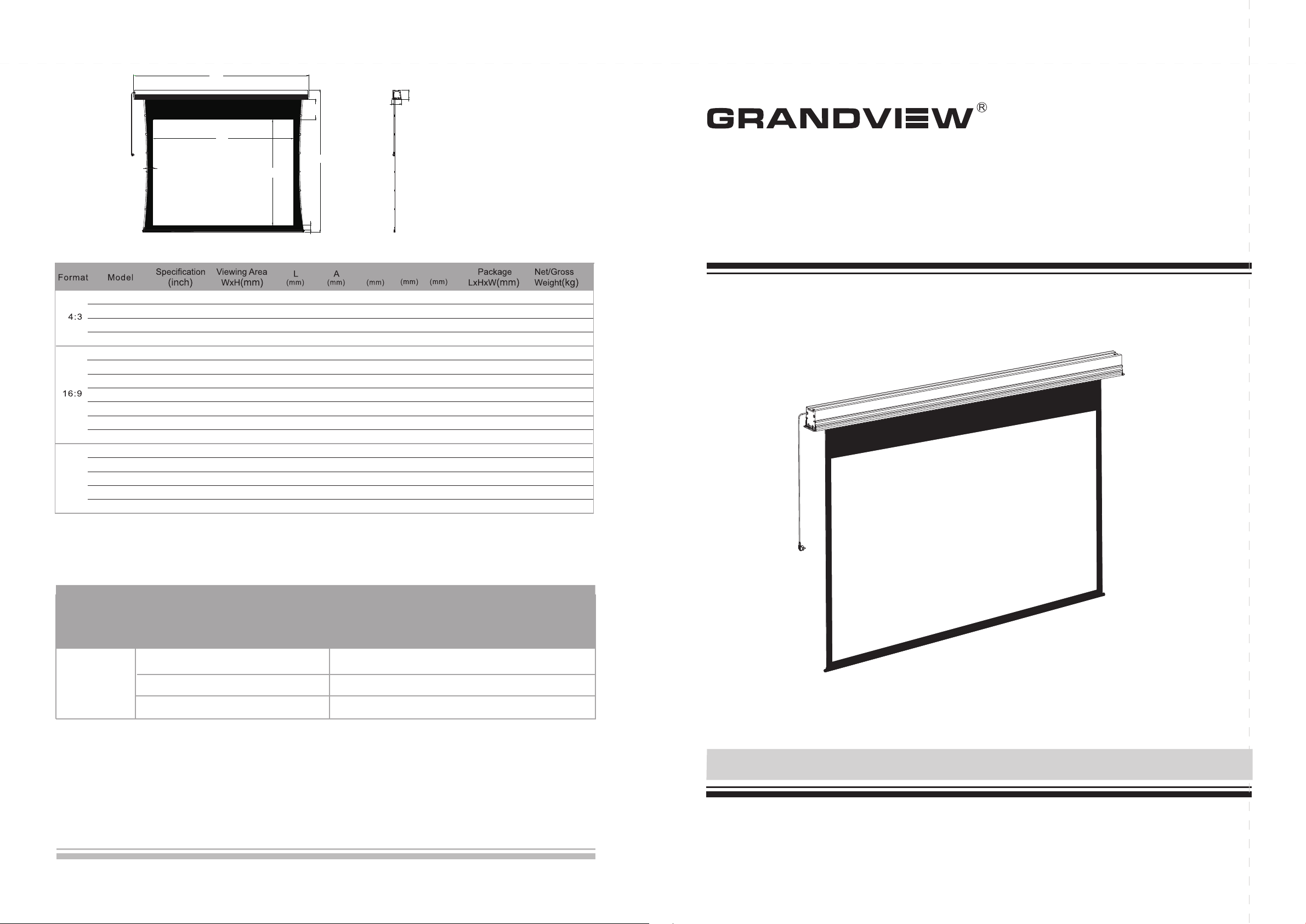
L
2. 35 :1
LF -M IRC 84
LF -M IRC 10 0
LF -M IRC 12 0
LF -M IRC 15 0
LF -M IRC 77
LF -M IRC 80
LF -M IRC 92
LF -M IRC 10 0
LF -M IRC 10 6
LF -M IRC 12 0
LF -M IRC 15 0
LF -M IRC 10 0
LF -M IRC 11 0
LF -M IRC 12 0
LF -M IRC 13 0
LF -M IRC 14 0
B1
84
10 0
12 0
15 0
77
80
92
10 0
10 6
12 0
15 0
10 0
11 0
12 0
13 0
14 0
W
17 07 x12 80
20 32 x15 24
24 38 x18 29
30 48 x22 86
17 05 x 959
17 71 x 996
20 37 x11 46
22 14 x12 45
23 47 x13 20
26 57 x14 94
33 21 x18 68
23 37 x 995
25 71 x10 94
28 05 x11 93
30 38 x12 93
32 72 x13 92
H
23 21
26 46
30 52
36 67
23 19
23 85
26 51
28 28
29 61
32 71
39 40
29 51
31 85
34 19
36 57
38 91
B3
170
161
GRANDVIEW REPRODUCING GENUINE COLORS
A
B2
Instruction Manual for
Cyber Series Recessed-Ceiling Screen
B1 B2 B3
21 96
21 95
24 80
29 37
21 95
21 97
21 97
21 96
21 96
21 95
25 19
21 96
21 95
21 94
21 94
21 93
10 0
10 0
10 0
10 0
10 0
10 0
10 0
10 0
10 0
10 0
10 0
10 0
10 0
10 0
10 0
10 0
55
55
55
55
55
55
55
55
55
55
55
50
50
50
50
50
66 5
42 0
40 0
40 0
98 5
95 0
80 0
70 0
62 5
45 0
40 0
95 5
85 5
75 5
65 5
55 5
24 31 x26 0x 22 6
27 56 x26 0x 22 6
31 62 x26 0x 22 6
37 77 x26 0x 22 6
24 29 x26 0x 22 6
24 95 x26 0x 22 6
27 61 x26 0x 22 6
29 38 x26 0x 22 6
30 71 x26 0x 22 6
33 81 x26 0x 22 6
40 50 x26 0x 22 6
30 61 x26 0x 22 6
32 95 x26 0x 22 6
35 29 x26 0x 22 6
37 67 x26 0x 22 6
40 01 x26 0x 22 6
26 .8 /30 .0
29 .4 /33 .4
33 .0 /37 .4
42 .2 /47 .4
26 .4 /29 .8
27 .0 /30 .4
29 .0 /33 .0
30 .5 /34 .5
31 .6 /35 .8
34 .2 /38 .8
44 .0 /49 .4
31 .2 /35 .4
33 .0 /37 .5
35 .0 /39 .8
40 .5 /45 .6
42 .8 /48 .0
Note:
1. Due to product updates, sizes and specifications are subject to change at any time.
The tolerance for L is approximately ± 5mm (3/16 inches).
2. Actual dimension is measured by: total screen length L x end cap depth x end cap height.
Questions & Answers
Fabr ic s of Grandview moto ri zed screen can be u se d for years, most pro bl ems are cost by simpl e incidents. If
prob le m occurs, please fi nd the list below for s om e common solution s. If problems keep o n, p lease contact
auth or ized agent of Grand view or call servic e nu mber: (8620)348 06166
Reas on Solu ti on
Scre en r esponds
noth in g to any
Batt er y mis-installed o r po werless
oper at ion
Power line disconnection
One year warranty
Grandview provides one year warranty for motorized screen. Contents of warranty include replacement of spare
parts while problems occur with correct operation. Not include inappropriately operating the screen or uninstall the
screen by self. You should reserve in advance for the repair with Grandview or appointed service center.
Please check about the batteries as instruction manual.
Please connect the power line as instruction manual.
Model:CB-MIRC or LF-MIRC
Thank you for purchasing a Grandview projection screen.
Before use, please read instructions carefully. After installation, store instructions for future reference.
Http: //www.grandvie wscreen .com
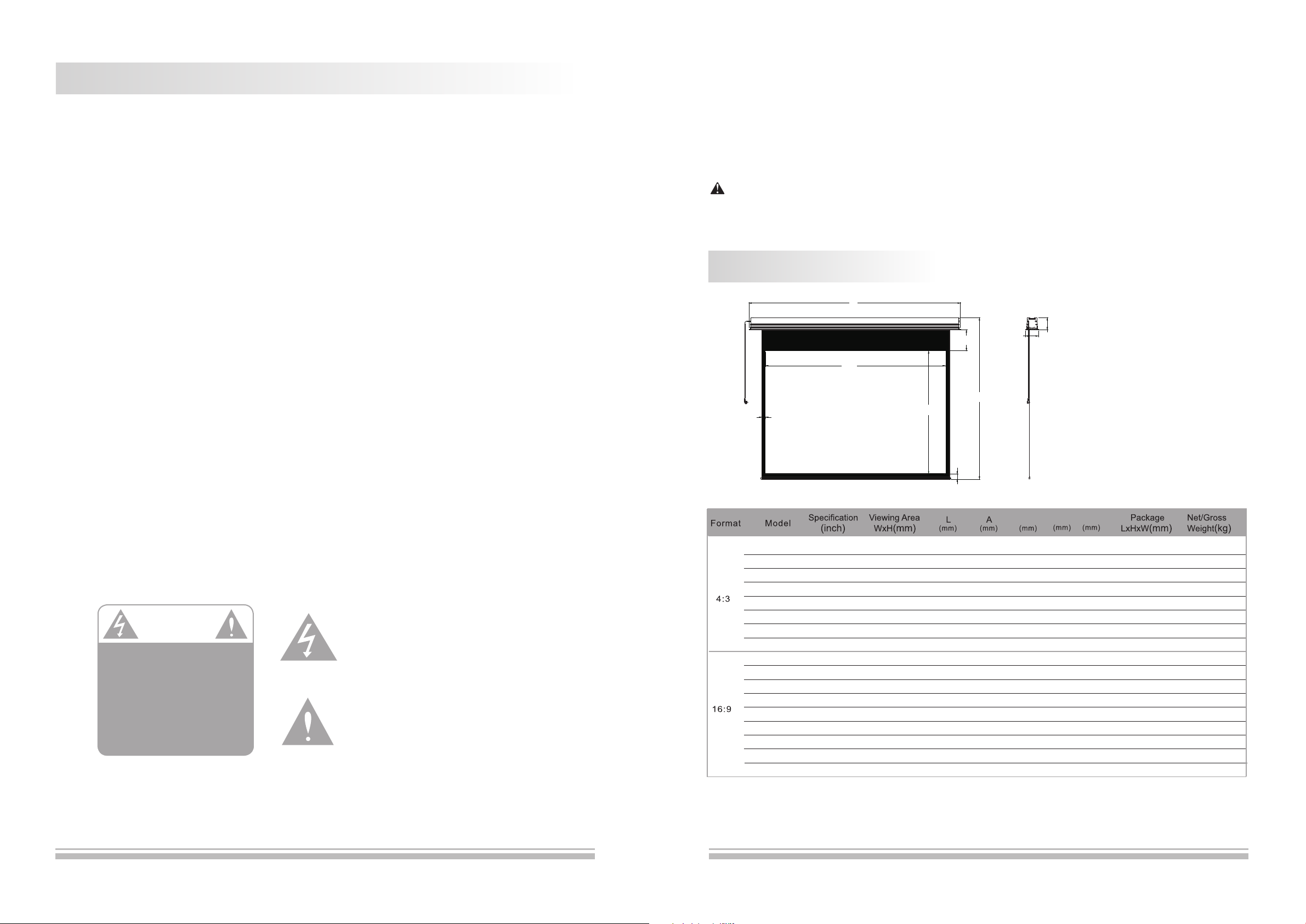
Caution
Warnings: Please preve nt scre en from w et place to avoid electric or fire dangerous.
1. Please read carefully with this instructions before installation to avoid damage to product causing
by inappropriate installation or operation.
2. Please keep the screen away from hot sources, such as radiator, heating machine, fireplace,
loudspeaker or other relative device.
3. Only Plug with ground wire is acceptable.
4. Only accessories from authorized supplier is acceptable.
5. Please unplug the power wire when lighting and raining or not use with a long time.
6. Please handle the repair work to the professional agent.
7. Please prevent screen from wet and water .
8. As soon as the plug of the screen is connected to the power source, the screen is connecting
with electricity.
9. Please use the approved power line (three-core power line)/ device interface/power plug.
10. Please use the rating (voltage, amps) power line (three-core power line) / device interface/power
plug. If have any questions about power line/ device interface/power plug, please contact the
professional people.
11. After installation, please locate a power device in order to disconnect power or connect the power
plug to electrical socket. This electrical socket should be installed to a convenient position. If the
accident occurs during operation, please disconnect power or take out the power plug.
12. The ceiling or wall used for fixture installation must be secure enough; load-bearing requirement
must be 4 times of the screen to prevent the screens from falling.
(1) Fo r ad justing the viewi ng area, please ins er t the adjustment to r egulate adjustm en t hole. A
cloc kw ise adjustment wi ll increase the vie wi ng area for about 13m m.
Note : Aft er pressing the up bu tt on, you will need a f ew s econds to see the adj us tment of screen ;
and af te r pressing the down b utton, you will see t he p osition changed o f screen.
Plea se d o not operate the fol lowing step befor e st ep1 to avoid damage s of screen.
(2) A counterclo ck wise cycle can adju st t he distance to 13 mm b etween casing and r od .
Please be careful whi le o pe ra ting, too much retrac ti ng w ill cause the damages of sc re en a nd motor.
Product Specifications
L
B1
B1
W
H
B3
170
A
161
Warnings
To prevent from electric
dangerous, please don't
remove the end cap. There
is no need for users to
check the parts inside,
please handle the problems
to professional repairman.
Please notice the non-insulated voltage of the
spare parts to prevent from electric dangerous.
Please operate according to the user manual
with the screen.
CB -M IRC 72
CB -M IRC 84
CB -M IRC 10 0
CB -M IRC 12 0
CB -M IRC 15 0
CB -M IRC 18 0
CB -M IRC 20 0
CB -M IRC 24 0
CB -M IRC 77
CB -M IRC 80
CB -M IRC 92
CB -M IRC 10 0
CB -M IRC 10 6
CB -M IRC 12 0
CB -M IRC 15 0
CB -M IRC 18 0
CB -M IRC 20 0
72
84
10 0
12 0
15 0
18 0
20 0
24 0
77
80
92
10 0
10 6
12 0
15 0
18 0
20 0
14 63 x10 97
17 07 x12 80
20 32 x15 24
24 38 x18 29
30 48 x22 86
36 58 x27 43
40 64 x30 48
48 77 x36 58
17 05 x 959
17 71 x 996
20 37 x11 46
22 14 x12 45
23 47 x13 20
26 57 x14 94
33 21 x18 68
39 85 x22 41
44 28 x24 91
18 47
21 31
24 56
28 62
34 72
41 47
45 53
53 66
21 29
21 51
24 61
26 38
27 71
30 81
37 50
44 74
49 17
B2
B1 B2 B3
21 58
21 61
21 55
21 60
26 07
30 64
33 69
39 79
21 60
21 57
21 57
21 56
21 61
21 55
24 09
27 82
30 32
30
50
50
50
50
80
80
80
50
28
50
50
50
50
50
80
80
50
50
50
50
80
80
80
80
50
50
50
50
50
50
80
80
80
85 0
67 0
42 0
12 0
80
80
80
80
99 0
95 0
80 0
70 0
63 0
45 0
30 0
30 0
30 0
19 13 x26 0x 22 6
21 97 x26 0x 22 6
25 22 x26 0x 22 6
29 28 x26 0x 22 6
35 38 x26 0x 22 6
42 13 x26 0x 22 6
46 19 x26 0x 22 6
54 32 x26 0x 22 6
21 95 x26 0x 22 6
22 17 x26 0x 22 6
25 27 x26 0x 22 6
27 04 x26 0x 22 6
28 37 x26 0x 22 6
31 47 x26 0x 22 6
38 16 x26 0x 22 6
45 40 x26 0x 22 6
49 83 x26 0x 22 6
20 .0 /23 .0
24 .0 /27 .2
26 .6 /30 .2
29 .3 /33 .4
35 .4 /40 .2
46 .2 /51 .8
50 .5 /56 .8
59 .6 /66 .8
24 .5 /27 .8
24 .7 /28 .0
27 .0 /30 .5
28 .2 /32 .0
29 .2 /33 .0
31 .6 /36 .0
41 .2 /46 .5
48 .5 /54 .5
52 .8 /59 .5
Note:
1. Due to product updates, sizes and specifications are subject to change at any time.
The tolerance for L is approximately ± 5mm (3/16 inches).
2. Actual dimension is measured by: total screen length L x end cap depth x end cap height.
1
14
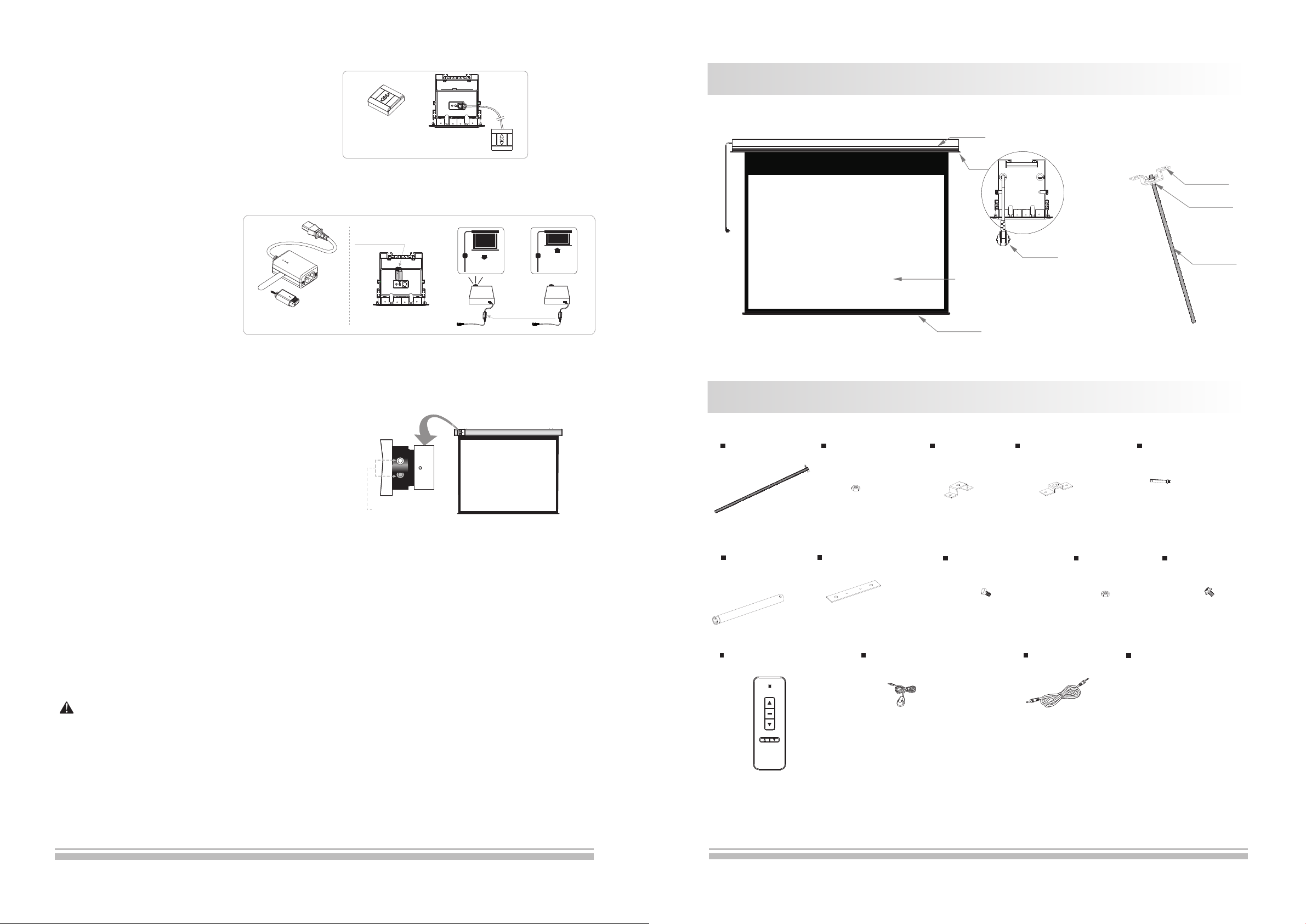
D. External Wall Switch (optional)
The wa ll s witch is availabl e for a fixed locatio n. P lease
conn ec t RJ11 pl ug to EXTCTRL in pu t on the screen.
Note : pl ease use a cord for a far l oc ation.
Wal l Sw it ch
(optional)
Description
Aluminum Casing
E. Synchro Power Relay(optional)
Afte r co nnecting the Wire le ss Synchro
Conv er ter, the screen can be c ontrolled
by FM mo du lation wireless c ontroller
whic h ca n cooperate with Sy chro Power
Rela y an d switch of project or to control
the up a nd d own of screen synch ro nously.
Sychro Power Relay an d
Wireless Synchr o Co nv er ter
IR to RF receiver
Power Synchro
and IR
三. Screen Adjustment
(Please take apart th e ba ffle when adjus ti ng t he s creen. And please rein st al l th e baffle afte r ad ju st ing.)
Motor Positioning
Avoid the over heating of motor; p le ase do not use the scre en
over 4 s ec onds for extendin g and retracting co nt inuously. The
moto r ne eds 4 minutes to cold d own and the motor do no t ne ed
any lu br icant. The standard fac to ry setting of upper a nd l ower
limi ta tion is perfect. To avoid the d am age, please conta ct the
prof es sional people or lo cal dealers for rep ai ring.
Plea e ad just the motor adju sting slot using M4 a ll en key
“ ”
Screen Extending Adjustment
Oper at e the adjustment wh en t he screen exten ds c ompletely
(1) Fo r ad justing the viewi ng area, please ins er t the adjustment to r egulate adjustm en t hole. A clockwise
adju st ment will increas e the viewing area fo r ab out 13mm.
Note : Aft er pressing the Up bu tt on, you will need a f ew s econds to see the adj us tment of screen ; an d after
pres si ng the down button, y ou w ill see the posit io n changed of screen .
(2) Wi th t he over-adjustm en t, a counter-cl oc kwise adjustmen t wi ll return the scr ee n. Thi s ad justment can be
oper at ed when the screen st ops at the lowest pos ti on without contro ll ing.
“ “
“ “
Motor adjusting slo t
:
Front Vie w
Accessaries
M12 Bar (4p cs)
Wrench (1 pc )
Infra re d Remote C on tro l ler (1pc)
M12 Nut (12pcs)
Hanging Board (2pcs )
External Infrar ed R ec ei ver (1pc)
Side Vi ew
P o w e r l i n e
Screen Fabric
Lo w Ba r
Hook (4pcs) Pressing Piece (2pc s)
M6 Allen Screw (4pcs)
Tri gg er L ine (1pc)
M6 Nut (4pcs)
Hook
M12 Nut
M12 Bar
Bracket
M10X100 Expansion
Screw (8pcs)
M5 Screw (4pcs)
Instruction Man ua l (1 pc )
Please be careful whi le o pe ra ting, too much retrac ti ng w ill cause the damages of sc re en a nd motor.
“ ”
Screen Retracting Adjustment
Refe re nce:
(Not e: This ad justment is not saf et y, plea se c ontact the profes sional people for r ep airing and avoi d da maging of
scre en a nd warranty failu re)
“ ”
Caut io n we str on gly recommend tha t do n ot regulate the s cr een limitation pr iv ately. The st an dard limitati on o f
scre en i s set from the factor y an d this standard can s atisfy the requir em ent of users.
13
2
