Grandview GPCM-D User Manual
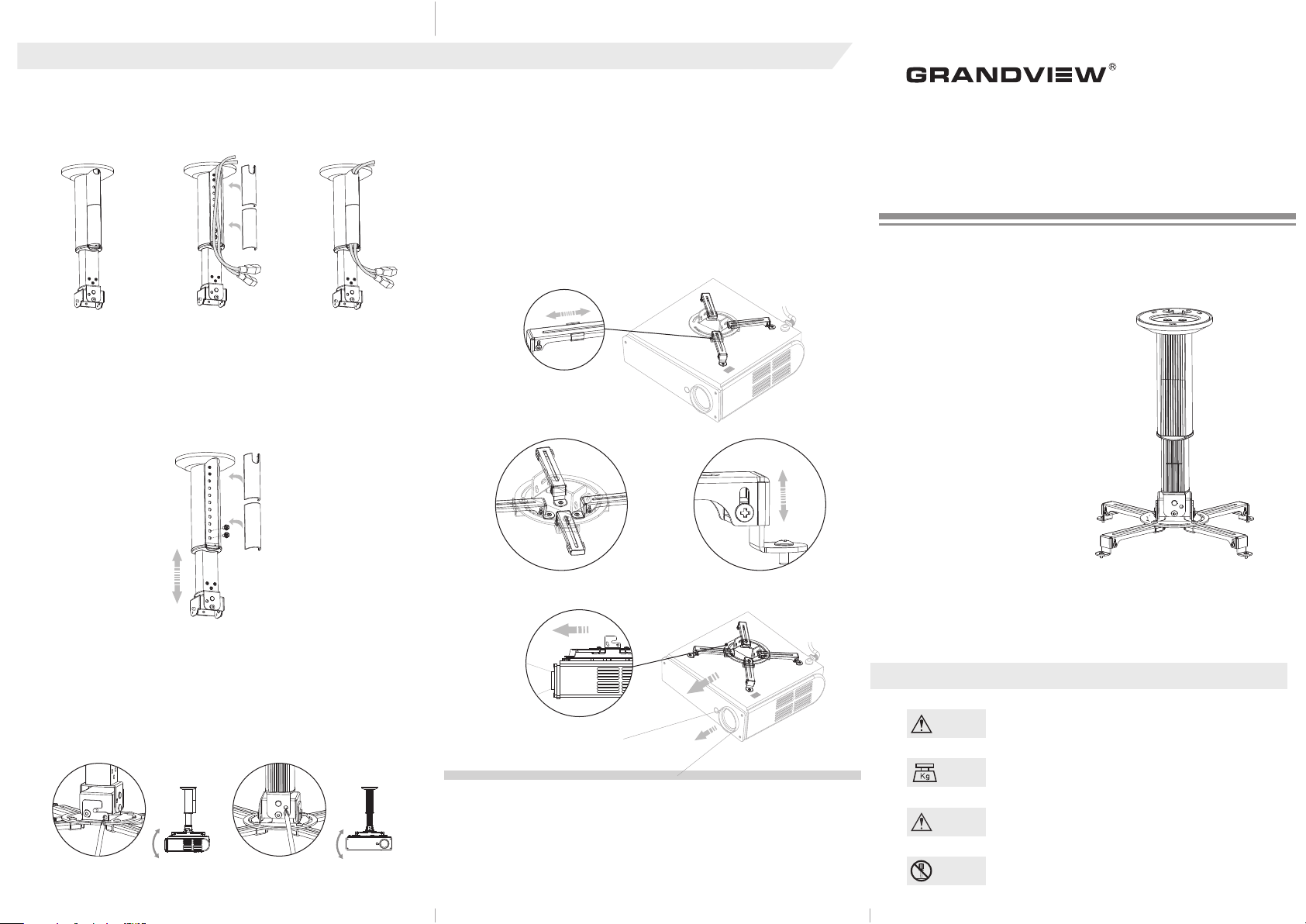
Details of installation
Wires col le ction
Take apar t the orna ment cap of main bar (2- 5) aft er con nec ting the
GPC M Main Bar Ov erv iew to the fixat ion (1-1), then stay the pow er
cor d int o t he sto rage gap . A t l ast, re- insta ll the orna ment cap of ma in
bar ( 2-5) as fig ure 6、 7 a nd 8.
figur e 6 figur e 7 figur e 8
Height Ad ju stment
Take apar t the ornam ent cap of main bar (2-3) and loo sen the fro nt
pos it ion in g scr ew s. Adju st the su bsidi ary bar (2-3) t o reqiu red
pos it ion , a nd the n inst all th e o rna me nt cap of mai n bar (2- 3) as f igure
9 (the mai n bar of GPCM-D3 040 is sep er ate d by 8 s egm ents, each
seg ment is 1 6m m; the main bar of GPCM -D406 0 is sepe rated by 15
seg ments, ea ch se gment is 16 mm)
Installation of main bar
1.First ly, please confirm how many installat ion holes the proje ctor has?
3 or 4.
2.If there a re 3 holes, the i nstallatio n arms (4-2) nee d to be taken apa rt
from Insta llation bracket firs tly. Conne ct 3 insta llation ar ms(4-2) to the
project or, a nd th en connect the i nst allation arm s (4- 2) to t he in stallat ion
base (4-5) How ever,the ins tallation ba se needs to be the cent er of
project or. F igure 12.
3.Conne ct the inst allation arms to the proje ctor conversel y if the
dis tan ce of instal lat ion hol es is les s than 12 0mm . Connect the
installati on arms (4-2) t o the i nst allation base (4 -5) v ia sl idi ng
install ati on button ( 4-4 ) as figure 1 3
4.Rotate the adj ustable screw(4 -3) for adjustin g the height o f instll ation
arms (4-2) if th e install ati on holes ar e not a t the same le vel a s figure 14 .
5.The fron t o r b ack of adj uster must be parall el to the surface of
project or as f igure 15.
figur e 12
Scope of
adjustment: 10mm
GRANDVIEW REPRODUCING GENUINE COLORS
Instruction Manual
Projector Ceiling Mount
Applicable Model
GPCM-D3040
GPCM-D4060
Please read before using
Thank you for purchasing our
products. Ple ase read the
instruction m anual carefully
in order to e nsure this
projector lift is suitable for
your projecti on equipment.
figur e 9
Angle Adj us tment
1.L oosen the p ositi oning screws (front and b ack) fo r ad jus ti ng the
angle , and then rota te the scr ewdri ver for fine turning to t he require d
angle a s fig ure 10.
2.L oosen the p ositi oning s crews ( left an d ri ght) fo r adjus ting th e angle ,
and the n rotat e the scr ewdri ver for f in e turni ng to the r equir ed angl e as
fig ur e 11.
figur e 10 figur e 11
The angle of
vertical tilt:±15°
The nagle of
horizontal tilt:±5°
figur e 13 figur e 14
The front or back of
adjuster must be
parallel to the surface
of projector
Grandview Crystal
Screen Canada Ltd.
#11- 3751 N orth Fr aser Way,
Marin e Way Busi ness Ce ntre,
Burna by, BC, Can ada V5J 5 G4
Tel: 1-604- 412-9 777
Fax: 1- 604-4 12-97 96
Websi te: www.g randv iewsc reen. ca
figur e 15
Guangzhou Grandview
Crystal Screen Co., Ltd.
P.O. 511400 Fede ral Ind . Zone No . 363,
Yushan Wes t Road, Shiqi ao, Pan yu
Distr ict, Gu angzh ou, Gua ngdon g, Chin a
Tel: +8620- 8489- 9499
Fax: +8 620-8 480-3 343
Websi te: www.g randv iewsc reen. com
Cautious
Warnings
Weight
Caution
Do not
take apart
For safety , the minimum of ceili ng mu st be 20KGweight
The maximum weight o f ins talla tion brack et is 20Kg
Pleas e do not i nclin e the proj ector the extre mely.
Please do not take apart the accessories of projector
ceiling mount.
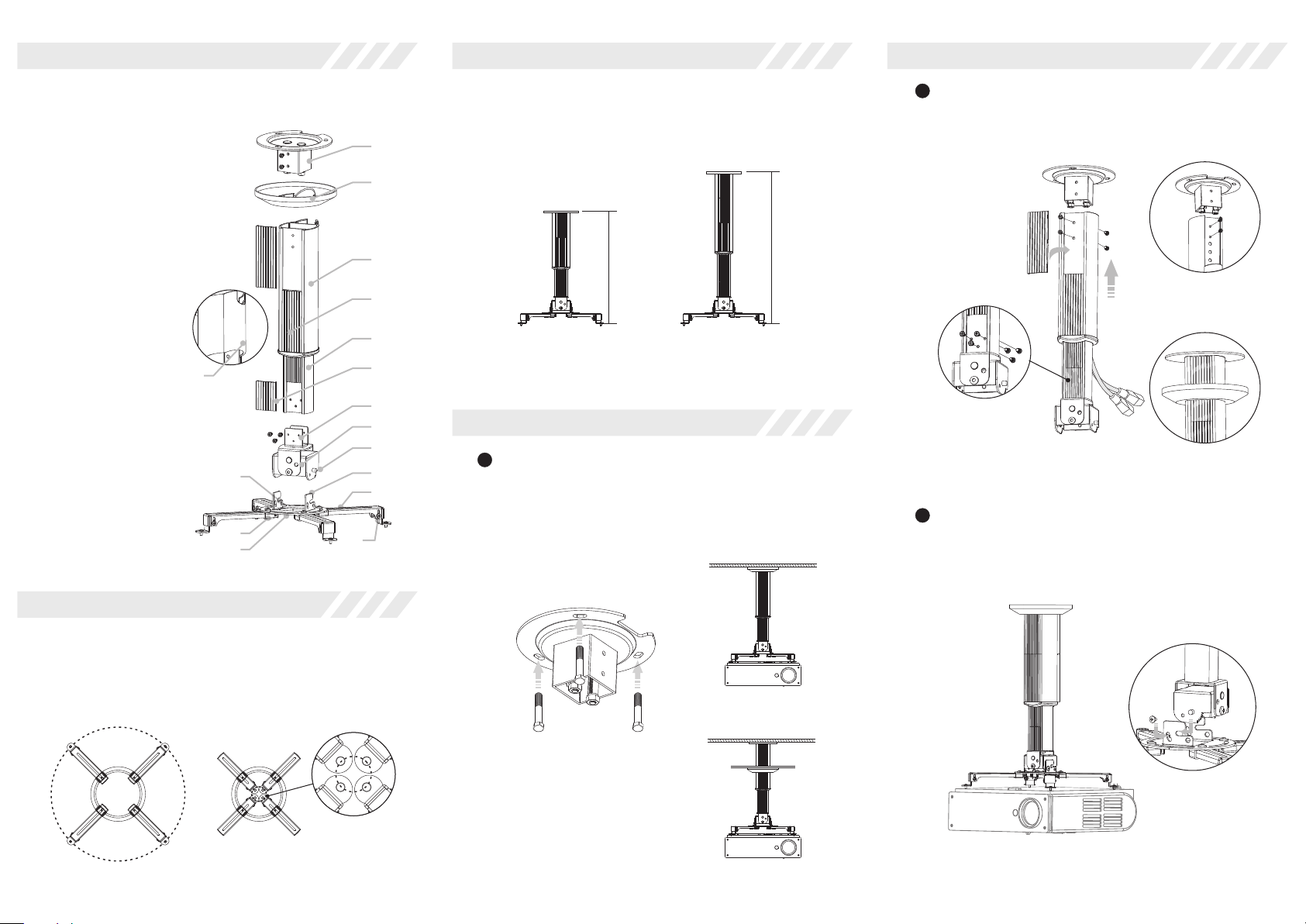
Parts
Scope
Three steps of installation
GPCM-D is combined by GPCM and GPD
GPCM Main Bar Overview
1-1 Fixation
1-2 Top Cap
2-1 Main Bar
2-2 Subsidiary Bar
2-3 Ornament Board of Main Bar
2-4 Ornament Board of Subsidiary Bar
2-5 Ornament Cap of Main Bar
GPD Adjusting Overview
3-1 Adjuster
3-2 Hanging Button
3-3 Horizontal Adjusting
Hole
4-1 Installation Bracket
4-2 Installation Arm
4-3 Adjustable Screw
4-4 Sliding Installation
Button
4-5 Installation Base
4-6 Vertical Adjusting
Button
Acces sories:
① M6x25 T apping Screw (3 sets)
② M5x10 P hilips Screw/
Washe r/Spring Wash er (4sets)
③ M4x8 So cket Cap Screw (6 pcs)
④ M5x8 Ph ilips Screw (2p cs)
⑤ M3x8 Ph ilips Screw (4p cs)
⑥ M4x8 Ph ilips Screw (4p cs)
⑦ M5x8 Ph ilips Screw (4p cs)
2-5
4-6
4-4
4-5
4-3
1-1
1-2
2-1
2-3
2-2
2-4
3-1
3-3
3-2
4-1
4-2
Scope f or inst allat ion (H is t he distance between ceiling and projector)
The H of GPCM-D3040 is 30 0mm~4 00mm
The H of GPCM-D4060 is 400mm~600mm
H
H
GPC M- D30 40 GPCM-D4 060
Three steps of installation
1
Install the fixa ti on on t he ceil in g (screws of acce ss ory①)
as figur e 1. GPCM-D can be installed to the concreteroof with ce iling or witho ut ceilin g,such as figure 2 and
figure 3.
2
Connect the G PC M Ma in Bar Overview to the fixa ti on
(screws of accessory ②).S tore th e p ow er wi re , a nd then
fasten th e front and back scr ew s of ma in bar. Fin al ly ,
install t he o rn am ent board of ma in b ar a s figure 4.
Fas ten the fro nt
and b ack scr ews
of ma in bar.
Con nect ma in bar
and a djust er (scr ews
of ac cesso ry ③)
figur e 4
Ha ng the i nst all ati on br ack et (pr oje cte r has b een
3
Ins tall t he
top c ap
install ed ) to the adju ster as figur e 5. And then put in the
screws (a cc essory ④),but do not fas te r.
Scope
Scope f or inst allat ion (In stallation hole of projector):
Maxim um scop e for ins talla tion:360mm diameter
Minim um scop e for ins talla tion:50mm diameter
Note: C onnect t he insta llatio n arms to th e projec tor conv ersely for differ ent installa tion
holes o f projec tor.
Maxim um diameter: 36 0mm
Minim um diameter: 50 mm
figur e 1
figur e 2
figur e 5
figur e 3
