GIGABYTE GA-6FASV1, GA-6FASV2 Owner's Manual

GA-6FASV Series
Xeon Processor Motherboard
USER’S Manual
Xeon® Processor Motherboard
Rev. 1001
*The WEEE marking on the product indicates this product must not be disposed of with user's other household waste and must be handed over to a designated collection point for the recycling of waste electrical and electronic equipment!!
*The WEEE marking applies only in European Union's member states.

GA-6FASV Series Motherboard
Table of Contents
Item Checklist ........................................................................................ |
4 |
Chapter 1Introduction ............................................................................. |
5 |
1.1.Considerations Prior to Installation ....................................................... |
5 |
1.2.Features Summary ................................................................................ |
6 |
1.3.GA-6FASV1/GA-6FASV2 Motherboard Component .............................. |
8 |
Chapter 2Hardware Installation Process .............................................. |
10 |
2.1.Installing Processor and CPU Heat Sink ............................................ |
10 |
2.1.1.Installing CPU ........................................................................................................ |
10 |
2.1.2.Installing Cooling FAN ............................................................................................ |
11 |
2.2.Installing memory modules ................................................................. |
12 |
2.3.Connect ribbon cables, cabinet wires, and power supply .................. |
14 |
2.3.1. I/O Back Panel Introduction ................................................................................. |
14 |
2.4.Connectors and Jumper Setting Introduction ..................................... |
17 |
Chapter 3BIOS Setup .......................................................................... |
25 |
Main ........................................................................................................... |
27 |
Advanced ................................................................................................... |
29 |
Processor Setting ............................................................................................................ |
30 |
Power Management ........................................................................................................ |
33 |
Memory Configuration ..................................................................................................... |
36 |
Advanced Chipset Configuration ................................................................................... |
37 |
PCI Configuration ............................................................................................................. |
40 |
SATA Configuration .......................................................................................................... |
42 |
Peripheral Configuration .................................................................................................. |
44 |
Boot Device Configuration .............................................................................................. |
46 |
Hardware Monitor ............................................................................................................ |
48 |
Power ......................................................................................................... |
49 |
Security ...................................................................................................... |
51 |
Server ......................................................................................................... |
53 |
System Management ...................................................................................................... |
54 |
Console Redirection ........................................................................................................ |
55 |
DMI Event Logging .......................................................................................................... |
57 |
2

|
GA - 6FASV Series Motherboard |
Boot |
............................................................................................................ 59 |
Exit ............................................................................................................. |
60 |
3

GA-6FASV Series Motherboard
Item Checklist
The GA-6FASV1 motherboard
The GA-6FASV2 motherboard
Serial ATA cable x 2
I/O Shield Kit
CD for motherboard driver & utility
The GA-6FASV1/The GA-6FASV2 quick reference guide
*The items listed above are for reference only, and are subject to change without notice.
4

GA-6FASV Series Motherboard
Chapter 1 Introduction
1.1. Considerations Prior to Installation
Preparing Your Computer
The motherboard contains numerous delicate electronic circuits and components which can become damaged as a result of electrostatic discharge (ESD). Thus, prior to installation, please follow the instructions below:
1.Please turn off the computer and unplug its power cord.
2.When handling the motherboard, avoid touching any metal leads or connectors.
3.It is best to wear an electrostatic discharge (ESD) cuff when handling electronic components (CPU, RAM).
4.Prior to installing the electronic components, please have these items on top of an antistatic pad or within a electrostatic shielding container.
5.Please verify that the power supply is switched off before unplugging the power supply connector from the motherboard.
Installation Notices
1.Prior to installation, please do not remove the stickers on the motherboard. These stickers are required for warranty validation.
2.Prior to the installation of the motherboard or any hardware, please first carefully read the information in the provided manual.
3.Before using the product, please verify that all cables and power connectors are connected.
4.To prevent damage to the motherboard, please do not allow screws to come in contact with the motherboard circuit or its components.
5.Please make sure there are no leftover screws or metal components placed on the motherboard or within the computer casing.
6.Please do not place the computer system on an uneven surface.
7.Turning on the computer power during the installation process can lead to damage to system components as well as physical harm to the user.
8.If you are uncertain about any installation steps or have a problem related to the use of the product, please consult a certified computer technician.
Instances of Non-Warranty
1.Damage due to natural disaster, accident or human cause.
2.Damage as a result of violating the conditions recommended in the user manual.
3.Damage due to improper installation.
4.Damage due to use of uncertified components.
5.Damage due to use exceeding the permitted parameters.
6.Product determined to be an unofficial Gigabyte product.
5

GA-6FASV Series Motherboard
1.2. Features Summary
Form Factor |
|
9.6” x 9.6” Micro ATX size form factor, 6 layers PCB |
|
CPU |
|
Supports single Intel® LGA1156 (socket H1) processor |
|
|
Support Lynnfield (Quad-core) |
||
|
|
processor |
|
|
Enhanced Intel SpeedStep Technology (EIST) & Demand Based |
||
|
|
Switch (DBS) |
|
|
Support Intel Virtualization Technology (VT) |
||
|
|
|
|
Chipset |
|
Intel® 3420 Chipset |
|
Memory |
|
4 x DIMM slots support DDR3 1066/1333 |
|
|
Dual channel memory architecture |
||
|
|
Support 1066/1333 memory |
|
|
Support Unbuffered DDR3 ECC DIMM |
||
|
|
|
|
I/O Control |
|
Windbond W83627DHG-P Super I/O |
|
Expansion Slots |
|
1 PCI slots 32-Bit/33MHz (5V) |
|
|
|
1 PCI-Express x16 slot (Gen2 x16 bandwidth) |
|
|
1 PCI-Express x8 slot (Gen2 at x4 bandwidth) |
||
|
1 PCI-Express x4 slot (Gen2 at x2 bandwidth) |
||
|
|
|
|
SATA RAID Controller |
|
Intel® 3420 SATA Controller |
|
|
Supports 6 independent SATA 3.0 Gb/s with Intel Software RAID |
||
|
|
0,1,5,10 |
|
|
|
|
|
On-Board VGA |
|
XGI Volari Z9s with 64MB DDR2 memory |
|
On-Board LAN |
|
Intel® 82574L and Intel® 82578DM GbE controller support dual |
|
|
|
Gigabit Ethernet ports |
|
|
|
|
|
Internal Connector |
|
1 x 24-pin ATX power connector |
|
|
1 x 4-pin ATX power connector |
||
|
6 x SATA 3.0Gb/s connectors |
||
|
1 x Serial connector (COM) |
||
|
2 x USB 2.0 connectors for additional 4 ports by cable |
||
|
1 x front panel connector |
||
|
1 x Audio connector (Option) |
||
|
1 x IPMB connector |
||
|
4 x System fan cable connector |
||
|
|
|
|
Rear Panel I/O |
|
P/S 2 Keyboard and Mouse Connectors |
|
1 x Serial port
2 x USB 2.0 dual-port connector 1 x VGA connector
6

|
|
GA-6FASV Series Motherboard |
|
2 x RJ45 LAN ports (GA-6FASV1) |
|
|
1 x RJ45 LAN ports (GA-6FASV2) |
|
|
|
1 x NMI switch |
|
|
|
Hardware Monitor |
|
Winbond W83627DHG-P controller |
|
|
Enhanced features with CPU Vcore, DDR3 1.5V, VCC3 (3.3V), |
|
|
12V, 5V, and System Temperature Values viewing |
|
CPU/System Fan Revolution Detect |
|
|
CPU shutdown when overheat |
|
|
|
|
BIOS |
|
Phoenix BIOS on 16Mb flash RAM |
AdditionalFeatures |
|
Supports S4, S5 under Windows Operating System |
AC Recovery
Supports Console Redirection
Supports 4-pin Fan controller
**The entire specificaiton provided herein are for reference only. The specification may differ by the motherboard model.
7

GA-6FASV Series Motherboard
1.3. GA-6FASV1/GA-6FASV2 Motherboard Component
No |
Code |
Description |
1. |
CPU |
CPU |
2. |
U3 |
Intel 3420 chipset |
3. |
U10 |
XGI Volari Z9s |
4. |
U11 |
VGA memory |
5. |
U75** |
Realtek ALC889A Audio controller (option) |
6. |
U9 |
Intel 82574L GbE controller |
7. |
U7 |
Intel 82578DM GbE controller |
8. |
U13 |
Winbond W83627DHG-P I/O controller |
9. |
COM2 |
Com port cable connector |
10. |
USB4_5 |
USB cable connector |
11. |
USB10_11 |
USB cable connector |
12. |
SATA0-5 |
SATA cable connectors |
13. |
FAN1 |
CPU fan cable connector |
14. |
FAN2 |
System fan cable connector |
15. |
FAN3 |
System fan cable connector |
16. |
FAN4 |
System fan cable connector |
17. |
PCI4 |
PCI 32bit/33MHz slot |
18. |
PCI3 |
PCIe2.0 (2.5GT/s), x 4 Slot |
19. |
PCI2 |
PCIe2.0 (2.5GT/s), x 8 Slot |
20. |
PCI1 |
PCIe2.0 (5.0GT/s), x 16 Slot |
21. |
DIMM3/1 |
Channel A DDR3 sockets |
22. |
DIMM4/2 |
Channel B DDR3 sockets |
23. |
USB23_LANB** |
USB 2.0 and Gigabit LAN ports (GA-6FASV1) |
|
|
USB2.0 only (GA-6FASV2) |
24. |
USB01_LANA |
USB 2.0 and Gigabit LAN ports |
25. |
NMI_BTN |
NMI switch |
26. |
VGA |
VGA port |
27. |
COM1 |
Serial port |
28. |
KB_MS |
Keyboard and mouse connectors |
29. |
AUDIO** |
Audio connector (option) |
30. |
MB_PANEL |
Front panel connector |
31. |
IPMB1** |
IPMB1 SMBus connector (Option) |
32. |
P1 |
24 pin ATX power connector |
33. |
P2 |
4 pin ATX power connector |
34. |
BAT |
CMOS battery |
35. |
SGPIO** |
SGPIO connector (Option) |
36. |
CLR_CMOS1 |
Clear CMOS jumper |
37. |
PASSWORD1 |
Set Supervisor Password Jumper |
38. |
BIOS_RVCR1 |
BIOS recovery jumper |
8
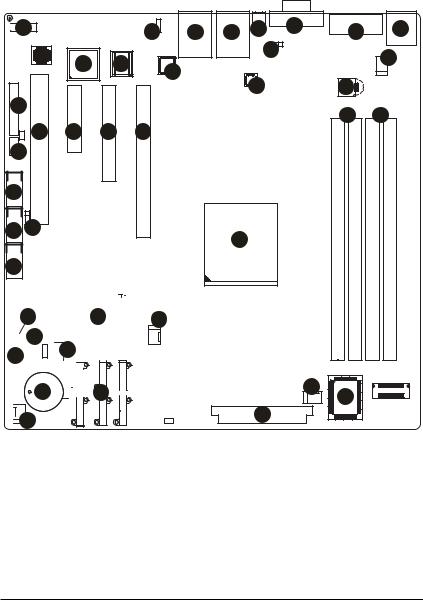
|
|
GA-6FASV Series Motherboard |
39. |
USB_PWR1 |
USB1 power source selection jumper |
40. |
USB_PWR2 |
USB2 power source selection jumper |
41. |
USB_PWR3 |
USB3 power source selection jumper |
 29
29
5 |
3 |
4 |
|
||
30 |
|
|
17 |
18 |
19 |
31 |
|
|
11
10 39
9
|
|
|
|
|
|
|
|
|
|
|
|
|
38 |
|
|
2 |
|
||||||||
|
|
|
|
|
|
|
37 |
35 |
|
|
|
|
36 |
|
|
|
|
|
|||||||
|
|
|
|
|
|
|
||||||
34 


 12
12 


 16
16
40 |
23 |
24 |
25 |
26 |
27 |
28 |
|
|
|
41 |
|
|
14 |
|
6 |
|
|
|
|
|
|
|
7 |
|
33 |
|
|
|
|
|
|
|
||
|
|
|
|
|
21 |
22 |
20
1
13
15 |
8 |
|
32 |
||
|
9

GA-6FASV Series Motherboard
Chapter 2 Hardware Installation Process
2.1. Installing Processor and CPU Heat Sink
Before installing the processor and cooling fan, adhere to the following cautions:
1. The processor will overheat without the heatsink and/or fan, resulting in permanent irreparable damage.
2.Never force the processor into the socket.
3.Apply thermal grease on the processor before placing cooling fan.
4.Please make sure the CPU type is supported by the motherboard.
5.If you do not match the CPU socket Pin 1 and CPU cut edge well, it will cause improper installation. Please change the insert orientation.
2.1.1.Installing CPU
Step 1 Raise the metal locking lever on the socket.
Remove the plastic covering on the CPU socket.
Insert the CPU with the correct orientation. The CPU only fits in one orientation. Step 2 Replace the metal cover.
Step 3 Push the metal lever back into locked position.
1 0

GA-6FASV Series Motherboard
2.1.2. Installing Cooling FAN
Step 1 Attach the cooling fan on the processor socket.
Step 2 Turning and push vertically the push pin as arrow direction shown. Step 3 Connect processor fan cable connector to the processor fan connector.
1 1
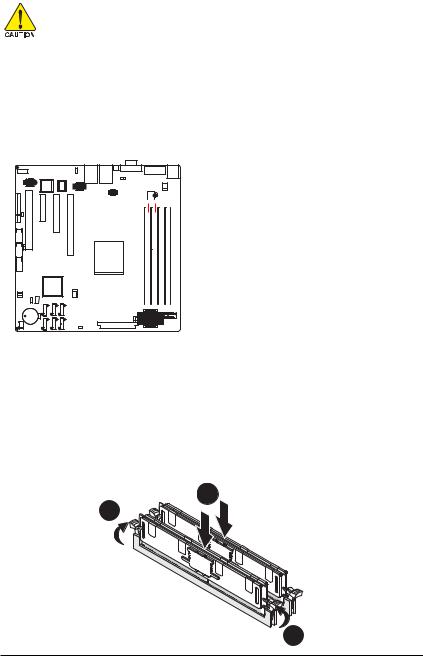
GA-6FASV Series Motherboard
2.2. Installing memory modules
Before installing the memory modules, please comply with the following conditions: 1. Please make sure that the memory is supported by the motherboard. It is
recommended to use the memory with similar capacity, specifications and brand.
2.Before installing or removing memory modules, please make sure that the computer power is switched off to prevent hardware damage.
3.Memory modules have a foolproof insertion design. A memory module can be installed in only one direction. If you are unable to insert the module, please switch the direction.
The motherboard supports DDR3 memory modules, whereby BIOS will automatically detect memory capacity and specifications. Memory modules are designed so that they can be inserted only in one direction. The memory capacity used can differ with each slot.



 Channel A memory socket
Channel A memory socket



 Channel B memory socket
Channel B memory socket
Installation Steps:
Step 1. Insert the DIMM memory module vertically into the DIMM slot, and push it down. Step 2. Close the plastic clip at both edges of the DIMM slots to lock the DIMM module.
NOTE! DIMM must be populated in order starting from DIMM1/DIMM3 socket. For dualchannel operation, DIMMs must be installed in matched pairs.
Step 3. Reverse the installation steps when you wish to remove the DIMM module.
1
2
2
1 2

|
|
|
|
|
GA-6FASV Series Motherboard |
|||
Memory Population Table |
|
|
|
|
|
|
||
|
|
|
|
|
|
|
|
|
|
Interleave |
Channel A |
Channel B |
Total |
|
|
||
|
|
|
|
|
|
|||
|
mode |
DIMM3 |
DIMM1 |
DIMM4 |
DIMM2 |
Memory |
|
|
|
|
|
|
|
||||
|
|
|
|
|
|
|
|
|
|
|
|
1GB |
|
|
1GB |
|
|
|
Single |
|
|
|
|
|
|
|
|
|
2GB |
|
|
2GB |
|
|
|
|
Channel |
|
|
|
|
|||
|
|
|
|
|
|
|
|
|
|
|
|
|
|
|
|
|
|
|
|
|
4GB |
|
|
4GB |
|
|
|
|
|
|
|
|
|
|
|
|
|
|
1GB |
|
1GB |
2GB |
|
|
|
|
|
|
|
|
|
|
|
|
|
|
2GB |
|
2GB |
4GB |
|
|
|
|
|
|
|
|
|
|
|
|
Dual |
|
4GB |
|
4GB |
8GB |
|
|
|
|
|
|
|
|
|
|
|
|
Channel |
1GB |
1GB |
1GB |
1GB |
4GB |
|
|
|
|
|
||||||
|
|
|
|
|
|
|
|
|
|
|
2GB |
2GB |
2GB |
2GB |
8GB |
|
|
|
|
|
|
|
|
|
|
|
|
|
4GB |
4GB |
4GB |
4GB |
16GB |
|
|
|
|
|
|
|
|
|
|
|
1 3
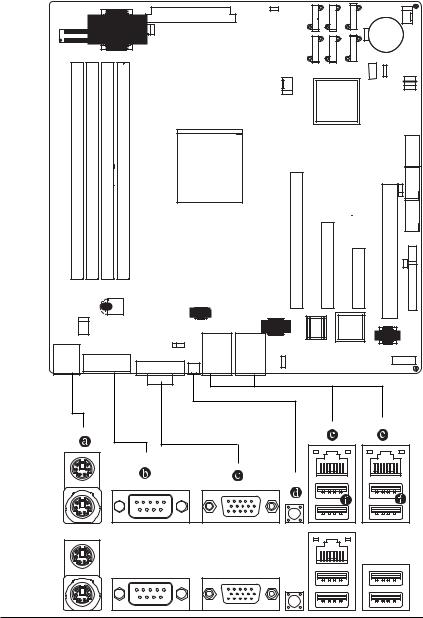
GA-6FASV Series Motherboard
2.3. Connect ribbon cables, cabinet wires, and power supply 2.3.1. I/O Back Panel Introduction
GA-6FASV1
GA-6FASV2
1 4 |
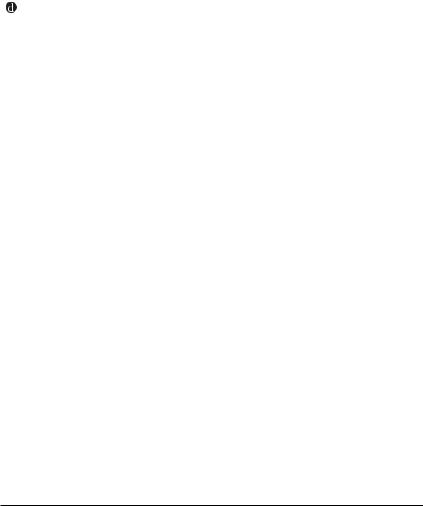
GA-6FASV Series Motherboard
 PS/2 Keyboard and PS/2 Mouse Connector
PS/2 Keyboard and PS/2 Mouse Connector
To install a PS/2 port keyboard and mouse, plug the mouse to the upper port (green) and the keyboard to the lower port (purple).
 Serial Port
Serial Port
Connects to serial-based mouse or data processing devices.
 Video Port
Video Port
The video in port allows connect to video in, which can also apply to video loop thru function.
NMI Switch
This button provides the NMI function
 Gigabit LAN Ports
Gigabit LAN Ports
The LAN port provides Internet connection of Gigabit Ethernet with data transfer speeds of 10/100/1000Mbps.
 USB Port
USB Port
Before you connect your device(s) into USB connector(s), please make sure your device(s) such as USB keyboard, mouse, scanner, zip, speaker...etc. have a standard USB interface. Also make sure your OS supports USB controller. If your OS does not support USB controller, please contact OS vendor for possible patch or driver updated. For more information please contact your OS or device(s) vendors.
1 5

|
|
|
|
|
|
|
|
|
|
|
|
|
|
GA-6FASV Series Motherboard |
|
LAN LED Description |
|
|
|
|
|
|
|
|
|
|
|
|
|
||
|
LED2 (Green/Yellow) |
|
|
|
|
|
|
|
|
|
|
|
LED1 (Green) |
||
|
|
|
|
|
|
|
|
|
|
|
|
|
|
|
|
|
|
|
|
|
|
|
|
|
|
|
|
|
|
|
|
|
|
|
|
|
|
|
|
|
|
|
|
|
|
|
|
|
|
|
|
|
|
|
|
|
|
|
|
|
|
|
|
|
Name |
Color |
|
Condition |
Description |
|
|||||||||
|
LED1 |
Green |
|
ON |
LAN Link / no Access |
|
|||||||||
|
|
Green |
|
BLINK |
LAN Access |
|
|||||||||
|
|
- |
|
OFF |
Idle |
|
|||||||||
|
LED2 |
- |
|
OFF |
10Mbps connection |
|
|||||||||
|
|
Green |
|
BLINK |
Port identification with 10 Mbps connection |
|
|||||||||
|
|
Green |
|
ON |
100Mbps connection |
|
|||||||||
|
|
Green |
|
BLINK |
Port identification with 100Mbps connection |
|
|||||||||
|
|
Yellow |
|
ON |
1Gbps connection |
|
|||||||||
|
|
Yellow |
|
BLINK |
Port identification with 1Gbps connection |
|
|||||||||
|
|
|
|
|
|
|
|
|
|
|
|
|
|
|
|
1 6

|
|
|
|
|
GA-6FASV Series Motherboard |
2.4. |
Connectors and Jumper Setting Introduction |
||||
|
18 |
|
23 |
|
|
|
|
|
|
|
15 |
|
6 |
|
24 |
2 |
|
|
|
|
|||
|
5 |
|
|
|
|
|
4 |
|
|
22 |
|
|
3 |
|
|
||
|
|
|
|
||
|
|
20 |
21 |
|
|
|
|
|
|
|
|
|
|
19 |
|
14 |
16 |
|
|
|
|
||
|
|
|
|
|
|
|
|
17 |
|
13 |
|
|
|
|
|
|
|
11 |
|
9 |
7 |
1 |
|
|
|
|
|||
12 |
|
10 |
8 |
|
|
1. |
P1 |
14. |
FAN1 (CPU fan connector) |
2. |
P2 |
15. |
FAN2 (System fan connector)) |
3. |
COM2 |
16. |
FAN3 (System fan connector) |
4. |
USB4_5 (USB cable connector) |
17. |
FAN4 (System fan connector) |
5. |
USB10_11 (USB cable connector) |
18. |
AUDIO** |
6. |
MB_PANEL |
19. |
CLR_CMOS1 |
7. |
SATA0 (SATA data cable connector) |
20. |
PASSWORD1 |
8. |
SATA1 (SATA data cable connector) |
21. |
BIOS_RVCR1 |
9. |
SATA2 (SATA data cable connector) |
22. USB_PWR1 |
|
10. |
SATA3 (SATA data cable connector) |
23. |
USB_PWR2 |
11. |
SATA4 (SATA data cable connector) |
24. |
USB_PWR3 |
12.SATA5 (SATA data cable connector)
13.CMOS Battery
1 7

GA-6FASV Series Motherboard
1/2 ) P1/P2 (24-pin/ 4-pin ATX power connectors)
With the use of the power connector, the power supply can supply enough stable power to all the components on the motherboard. Before connecting the power connector, please make sure that all components and devices are properly installed. Align the power connector with its proper location on the motherboard and connect tightly.
The ATX_12V power connector mainly supplies power to the CPU. If the ATX_12V power connector is not connected, the system will not start.
Caution! Please use a power supply that is able to support the system voltage requirements. It is recommended that a power supply that can withstand high power consumption be used (350W or greater). If a power supply is used that does not provide the required power, the result can lead to an unstable system or a system that is unable to start. If you use a power supply that provides a 24-pin ATX power connector, please remove the small cover on the power connector on the motherboard before plugging in the power cord; otherwise, please do not remove it.
1 3
2 |
4 |
Pin No. |
Definition |
1 |
GND |
2 |
GND |
3 |
+12V |
4 |
+12V |
24 |
13 |
12 |
1 |
|
Pin No. |
Definition |
Pin No. |
Definition |
|
|
1 |
3.3V |
13 |
3.3V |
|
|
2 |
3.3V |
14 |
-12V |
|
|
3 |
GND |
15 |
GND |
|
|
4 |
+5V |
16 |
PS_ON(soft On/Off) |
|
|
5 |
GND |
17 |
GND |
|
|
6 |
+5V |
18 |
GND |
|
|
7 |
GND |
19 |
GND |
|
|
8 |
Power Good |
20 |
-5V |
|
|
9 |
5V SB(stand by +5V) |
21 |
+5V |
|
|
10 |
+12V |
22 |
+5V |
|
|
11 |
+12V(Only for 24-pin ATX) |
23 |
+5V (Only for 24-pin ATX) |
|
|
12 |
3.3V(Only for 24-pin ATX) |
24 |
GND(Only for 24-pin ATX) |
|
1 8

GA-6FASV Series Motherboard
3 ) COM2
1 |
2 |
|
|
|
|
Pin No. |
Definition |
||
|
|
|
||
|
|
|
1 |
DCD- |
|
|
|
2 |
SIN2 |
|
|
|
3 |
SOUT2 |
|
|
|||
|
|
|
4 |
DTR2- |
|
|
|
5 |
GND |
|
|
|
6 |
DSR2- |
|
|
|||
|
|
|||
9 |
10 |
|
7 |
RTS2- |
|
|
|
8 |
CTS2- |
|
|
|
9 |
RI2- |
|
|
|
10 |
NC |
4/5 ) USB4_5/USB10_11 (USB cable connectors)
Be careful with the polarity of the front USB connector. Check the pin assignment carefully while you connect the front USB cable, incorrect connection between the cable and connector will make the device unable to work or even damage it. For optional front USB cable, please contact your local dealer.
USB10_11 |
USB4_5 |
|
|
|
Pin No. |
Definition |
|
1 |
2 |
|
1 |
5V power |
|
|
2 |
5V power |
|||
|
|
|
|||
|
|
|
3 |
-FUSB4 |
|
|
|
|
4 |
-FUSB5 |
|
|
|
||||
|
|
|
5 |
+FUSB4 |
|
|
|
||||
|
|
|
6 |
+FUSB5 |
|
|
|
|
7 |
GND |
|
|
|
||||
9 |
10 |
||||
|
8 |
GND |
|||
|
|
|
|||
|
|
|
9 |
NC |
|
|
|
|
10 |
NC |
|
|
|
|
|
|
1 9
