Gigabyte G1.SNIPER B6 Manual

G1.Sniper B6
User's Manual
Rev. 1003
12ME-G1SNPB6-1003R
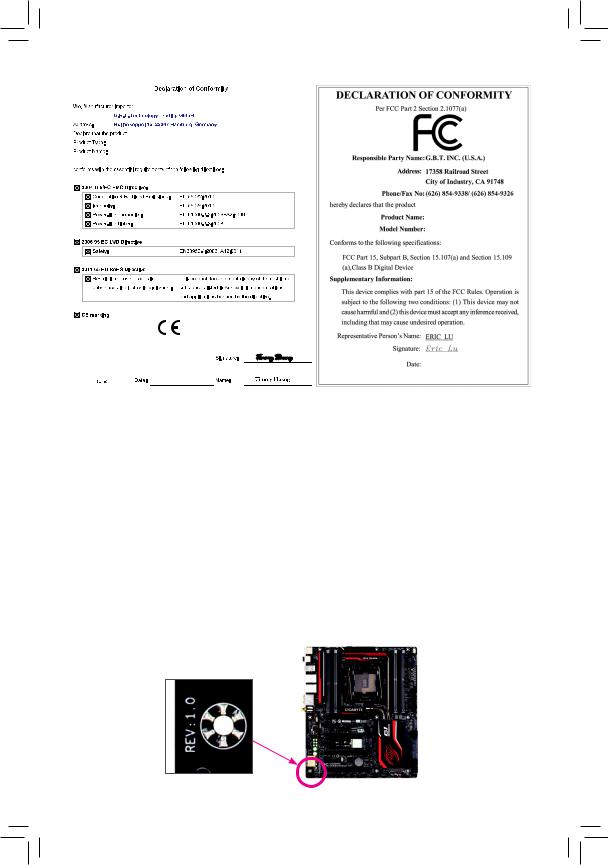
Motherboard
G1.Sniper B6
Motherboard
G1.Sniper B6
Sept. 12, 2014
Sept. 12, 2014
Copyright
© 2014 GIGA-BYTE TECHNOLOGY CO., LTD. All rights reserved.
The trademarks mentioned in this manual are legally registered to their respective owners.
Disclaimer
Information in this manual is protected by copyright laws and is the property of GIGABYTE.
ChangestothespecificationsandfeaturesinthismanualmaybemadebyGIGABYTEwithoutpriornotice.
No part of this manual may be reproduced, copied, translated, transmitted, or published in any form or by any means without GIGABYTE's prior written permission.
In order to assist in the use of this product, carefully read the User's Manual.
For product-related information, check on our website at: http://www.gigabyte.com
Identifying Your Motherboard Revision
The revision number on your motherboard looks like this: "REV: X.X." For example, "REV: 1.0" means the revision of the motherboard is 1.0. Check your motherboard revision before updating motherboard
BIOS, drivers, or when looking for technical information. Example:

Table of Contents
G1.Sniper B6 Motherboard Layout.................................................................................. |
4 |
|
G1.Sniper B6 Motherboard Block Diagram...................................................................... |
5 |
|
Chapter 1 Hardware Installation...................................................................................... |
6 |
|
1-1 |
Installation Precautions..................................................................................... |
6 |
1-2 |
Product Specifications...................................................................................... |
7 |
1-3 Installing the CPU and CPU Cooler.................................................................. |
9 |
|
1-4 |
Installing the Memory...................................................................................... |
10 |
1-5 Installing an Expansion Card.......................................................................... |
10 |
|
1-6 |
Back Panel Connectors.................................................................................. |
11 |
1-7 |
Changing the Operational Amplifier................................................................ |
12 |
1-8 |
Internal Connectors........................................................................................ |
13 |
Chapter 2 BIOS Setup................................................................................................... |
19 |
|
2-1 |
Startup Screen................................................................................................ |
19 |
2-2 |
M.I.T................................................................................................................ |
20 |
2-3 |
System Information......................................................................................... |
25 |
2-4 |
BIOS Features................................................................................................ |
26 |
2-5 |
Peripherals...................................................................................................... |
29 |
2-6 |
Power Management........................................................................................ |
32 |
2-7 |
Save & Exit..................................................................................................... |
34 |
Chapter 3 Appendix....................................................................................................... |
35 |
|
Drivers Installation..................................................................................................... |
35 |
|
Regulatory Statements.............................................................................................. |
36 |
|
Contact Us................................................................................................................. |
40 |
|
- 3 -
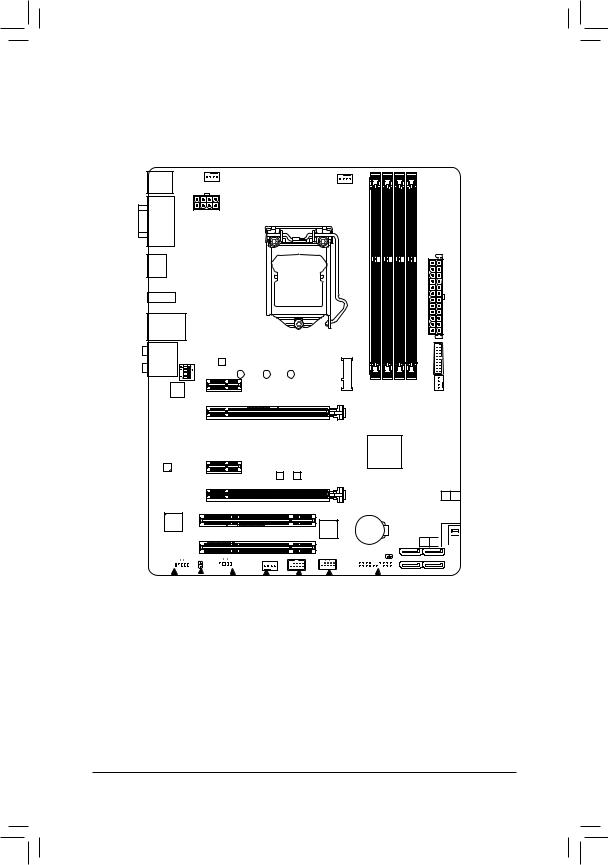
G1.Sniper B6 Motherboard Layout
KB_MS_USB SYS_FAN1
DDR3_1
DDR3_3
DDR3_2
DDR3_4
CPU_FAN
DVI |
ATX_12V_2X4 |
VGA |
|
HDMI
USB_DAC
USB30_LAN
LGA1150 |
|
Intel® GbE |
G1.Sniper B6 |
|
AUDIO GAIN |
LAN |
||
|
|
||
|
PCIEX1_1 |
M.2 |
|
TI Burr Brown® |
PCIEX16 |
|
|
OPA2134 |
|
|
|
CODEC |
PCIEX1_2 |
Intel® B85 |
|
B_BIOS M_BIOS |
|||
|
|
PCIEX4
ATX
F_USB30
SYS_FAN3
PCI1
iTE® Super I/O
PCI2
PCIe to PCI Bridge
1 SATA3 0
BAT
CLR_CMOS SATA3 3 2 

|
|
|
|
|
|
|
|
|
|
|
|
|
|
|
SATA2 |
|
|
|
|
|
|
|
|
|
|
|
|
|
|
|
|
|
|
|
|
|
|
|
|
|
|
|
|
|
|
|
|
|
|
|
5 |
4 |
|
|
F_AUDIO SPDIF_O COMA |
SYS_ |
FAN2 F_USB2 F_ |
USB1 |
F_PANEL |
|
|
|
|||||||||
Box Contents |
|
|
|
|
|
|
|
|
|
|
|||||||
55 |
G1.Sniper B6 motherboard |
|
|
|
|
|
|
|
|||||||||
55 |
Motherboard driver disk |
55 |
Four SATA cables |
|
|
|
|||||||||||
55 |
User's Manual |
55 |
I/O Shield |
|
|
|
|
|
|||||||||
55 |
Two Velcro Cable Ties |
|
|
|
|
|
|
|
|
|
|
||||||
The box contents above are for reference only and the actual items shall depend on the product package you obtain. The box contents are subject to change without notice.
- 4 -
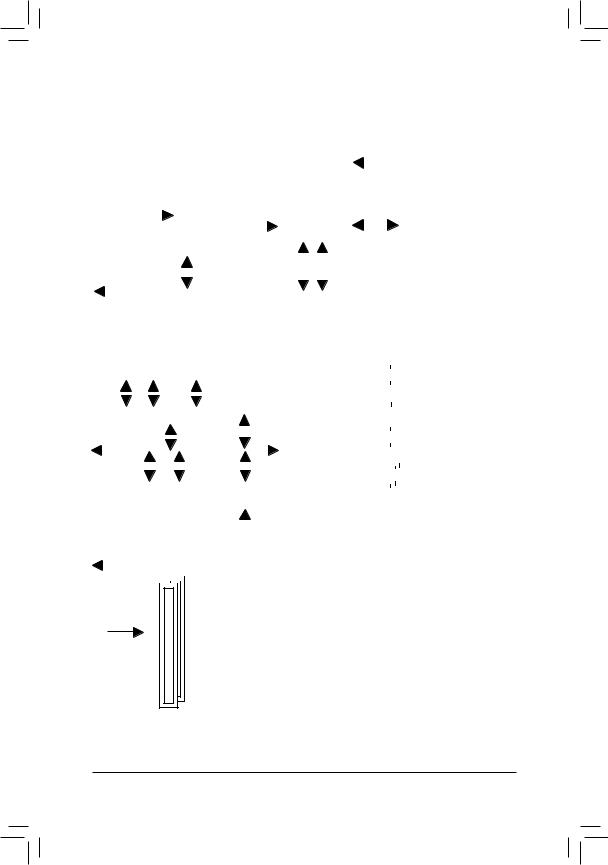
G1.Sniper B6 Motherboard Block Diagram
|
|
|
|
|
|
|
|
|
|
|
1 PCI Express x16 |
|
|
|
|
|
|
|
|
|
|
|
|
|
|
|
|
|
|
|
|
|
|
|
|
|
|
|
|
|
|||||||||||||||||||||||||||
|
|
|
|
|
|
|
|
|
|
|
|
|
|
|
|
|
|
|
|
|
|
|
|
|
|
|
|
|
|
|
|
|
|
|
|
|
|
|
|
|
|
|
|
|
|
CPU CLK+/- (100 MHz) |
|
|
|
||||||||||||||||||
|
|
|
|
|
|
|
|
|
|
|
|
|
|
|
|
|
|
|
|
|
|
|
|
|
|
|
|
|
|
|
|
|
|
|
|
|
|
|
|
|
|
|
|
|
|
|
|
||||||||||||||||||||
|
|
|
|
|
PCIe CLK |
|
|
|
|
|
|
|
|
|
|
|
|
DVI-D |
|
|
|
|
|
LGA1150 |
|
|
|
|
|
|
|
|
|
|
DDR3 1600/1333 MHz |
|
|
||||||||||||||||||||||||||||||
|
|
|
|
|
|
|
|
|
|
|
|
|
|
|
|
|
|
|
|
|
|
|
|
|
|
|
|
|
|
|
|
|
|
|
|
|
|
|
|
||||||||||||||||||||||||||||
|
|
|
|
|
|
|
|
|
|
|
|
|
|
|
|
|
|
|
|
|
|
|
|
|
|
|
|
|
|
|
|
|
|
|
|
|
|
|
|
||||||||||||||||||||||||||||
|
|
|
|
|
|
|
|
|
|
|
|
|
|
|
|
|
HDMI |
|
|
|
|
|
|
|
CPU |
|
|
|
|
|
|
|
|
|
|
|
|
||||||||||||||||||||||||||||||
|
|
|
|
|
|
|
|
|
|
|
|
|
|
|
|
|
|
|
|
|
|
|
|
|
|
|
|
|
|
|
|
|
|
||||||||||||||||||||||||||||||||||
|
|
|
|
|
(100 MHz) |
|
|
|
|
|
|
|
|
|
|
|
|
|
|
|
|
|
|
|
|
|
|
|
|
|
|
|
|
|
|
|
|
|
|
|
|
|
|
|
|
|
|
|
|
|
|
|
|
|
|
|
|
||||||||||
|
|
|
|
|
|
|
|
|
|
|
|
|
|
|
|
|
|
|
|
|
|
|
|
|
|
|
|
|
|
|
|
|
|
|
|
|
|
|
|
|
|
|
|
|
|
|
|
|
|
|
|
|
|
|
|
Dual Channel Memory |
|
|
|
|
|||||||
|
|
|
|
|
|
|
|
|
|
|
|
|
|
|
|
|
|
|
|
|
|
|
|
|
|
|
|
|
|
|
|
|
|
|
|
|
|
|
|
|
|
|
|
|
|
|
|
|
|
|
|
|
|
|
|
|
|
|
|
||||||||
|
|
|
|
|
|
|
|
|
|
|
|
|
|
|
|
|
|
|
|
|
|
|
|
|
|
|
|
|
|
|
|
|
|
|
|
|
|
|
|
|
|
|
|
|
|
|
|
|
|
|
|
|
|
|
|
|
|
|
|
|
|
|
|
|
|
|
|
|
|
|
|
|
|
|
|
|
|
|
|
|
|
|
|
|
|
|
|
|
|
|
|
|
|
|
|
|
|
|
|
|
DMI 2.0 |
|
|
|
FDI |
|
|
|
|
|
|
|
|
|
|
|
|
|
|
|
|
|
|
|
|
|
|
|
|
||||||
|
|
|
PCI Express Bus |
|
|
|
x16 |
|
|
|
|
|
|
|
|
|
|
|
|
|
|
|
|
|
|
|
|
|
|
|
|
|
|
|
|
|
|
|
|
||||||||||||||||||||||||||||
|
|
|
|
|
|
|
|
|
|
|
|
|
|
|
|
|
|
|
|
|
|
|
|
|
|
|
|
|
|
|
|
|
|
|
|
|
|
||||||||||||||||||||||||||||||
|
|
|
|
|
|
|
|
|
|
|
|
|
|
|
|
|
|
|
|
|
|
|
|
|
|
|
|
|
|
|
|
|
|
|
|
|
|
|
|
|
|
|
|
|
|
||||||||||||||||||||||
|
|
|
|
|
|
|
|
|
|
|
|
|
|
|
|
|
|
|
|
|
|
|
|
|
|
|
|
|
|
|
|
|
|
|
|
|
|
|
|
|
|
|
|
||||||||||||||||||||||||
|
|
|
|
|
|
|
|
|
|
|
|
|
|
|
|
|
|
|
|
|
|
|
|
|
|
|
|
|
|
|
|
|
|
|
|
|
|
|
|
|
|
|
|
|
|
|
|
|
|
|
|
|
|
|
|
|
|
|
|
|
|||||||
1 PCI Express x4 |
1 PCI Express x4 |
|
|
|
|
|
|
|
|
|
|
D-Sub |
|
|
|
|
|
|
|
|
|
||||||||||||||||||||||||||||||||||||||||||||||
|
|
|
|
|
|
|
|
|
|
|
|
|
|
|
|
|
|||||||||||||||||||||||||||||||||||||||||||||||||||
|
|
|
|
|
|
|
|
|
|
|
1 M.2 |
|
|
|
|
|
|
|
|
|
|
|
|
|
|
|
|
|
|
|
|
|
|
|
|
|
|
|
|
|
|
|
|||||||||||||||||||||||||
|
|
|
|
|
|
|
|
|
|
|
|
|
|
|
|
|
|
|
|
|
|
|
|
|
|
|
|
|
|
|
|
|
|
|
|
|
|
|
|
|
|
|
|
|
|
|
|
|
|
|
|
|
|
|
|
|
|
|
|
|
|
|
|||||
|
|
|
|
|
|
|
|
|
|
|
|
|
|
|
|
|
|
|
|
|
|
|
|
|
|
|
|
|
|
|
|
|
|
|
|
|
|
|
|
|
|
|
|
|
|
|
|
|
|
|
|
|
|
|
|
|
|
|
|
|
|
|
|
|
|
|
|
|
|
|
|
|
|
|
|
|
|
+ |
|
|
|
|
|
or |
|
|
|
|
|
|
|
|
LAN |
|
|
|
|
|
|
|
|
|
Dual BIOS |
|
|
|
|
|
|
|
|
|
|
|
|
||||||||||||||||||||
|
|
|
|
|
|
|
|
|
|
|
|
|
|
|
|
|
|
|
|
|
|
|
|
|
|
|
|
|
|
|
|
|
|
|
|
|
|
|
|
|
|
|
|
|
|
|
|
||||||||||||||||||||
|
|
|
|
|
|
|
|
|
|
|
|
|
|
|
|
|
|
|
|
|
|
|
|
|
|
4 SATA 6Gb/s |
|
|
|
|
|
|
|
|
|||||||||||||||||||||||||||||||||
|
|
|
|
|
|
|
|
|
|
|
|
|
|
|
|
|
|
|
|
|
|
|
|
|
|
|
|
|
|
|
|
|
|
|
|
|
|
|
|
|
|
|
|
|
|
|
|
|
|
|
|
|
|
||||||||||||||
|
|
|
|
|
|
|
|
|
|
|
|
|
|
|
|
|
RJ45 |
|
|
|
|
|
|
|
|
|
|
|
|
|
|
|
|
|
|
|
|
|
|
|
|
|
|
|
|
||||||||||||||||||||||
|
|
|
|
|
|
|
|
|
|
|
|
|
|
|
|
|
|
|
|
|
|
|
|
|
|
|
|
|
|
|
|
|
|
|
|
|
|
|
|
|
|
|
|
|
|
|
|
|
|
|
|
|
|
|
|
|
|||||||||||
|
|
|
|
|
|
|
|
|
|
|
|
|
|
|
|
|
|
|
|
|
|
|
|
|
|
|
|
|
|
|
|
|
|
|
|
|
|
|
|
|
|
|
|
|
|
|
|
|
|
|
|
|
|
|
|
|
|||||||||||
|
|
|
|
|
|
|
|
|
x2 |
|
|
x2 |
|
|
|
|
|
|
|
|
x4 |
Intel® GbE |
|
|
|
|
|
|
|
|
|
|
|
|
|
|
|
|
|
|
2 SATA 3Gb/s |
|
|
|
|
|
|
|
|
||||||||||||||||||
|
|
|
|
|
|
|
|
|
|
|
|
|
|
|
|
|
|
|
|
|
|
|
|
|
|
|
|
|
LAN |
|
|
|
|
|
|
|
|
|
|
|
|
|
|
|
|
|
|
|
|
|
|
|
|
|
|
||||||||||||
|
|
|
|
|
|
|
|
|
|
|
|
|
|
|
|
|
|
|
|
|
|
|
|
|
|
|
|
|
|
|
|
|
|
|
|
|
|
|
|
|
|
|
|
|
|
|
|
|
|
|
|
|
|
|
|
|
|
|
|
|
|
||||||
|
|
|
|
|
|
|
|
|
|
|
|
|
|
|
|
|
|
|
|
|
|
|
|
|
|
|
|
|
|
|
|
|
|
|
|
|
|
|
|
|
|
|
|
|
|
|
|
|
|
|
|
|
|
|
|
|
|
|
|
|
|
||||||
|
|
|
|
|
|
|
|
|
|
|
Switch |
|
|
|
|
x1 |
|
|
Intel® B85 |
|
|
|
|
|
|
|
|
|
4 USB 3.0/2.0 |
|
|
|
|
|
|
|
|
||||||||||||||||||||||||||||||
|
|
|
|
|
|
|
|
|
|
|
|
|
|
|
|
|
|
|
|
|
|
|
|
|
|
|
|
|
|
|
|
|
|
|
|
|
|
|
|
|
|
|
|
|
|
|
|
|
|
||||||||||||||||||
PCI Express Bus |
|
x4 |
|
|
|
|
|
|
|
|
|
|
|
|
|
|
|
|
|
|
|
|
|
|
|
|
|
|
|
|
|
|
|
|
|
|
|||||||||||||||||||||||||||||||
|
|
|
|
|
|
|
|
|
|
|
|
|
|
|
|
|
|
|
|
|
|
|
|
|
|
|
|
|
|
|
|
|
|
|
|
|
|
|
|
|
|
|
|
|
|
|
|
|
|
|
|
|
|
|
|
|
|
|
|
|
|
|
|
|
|
|
|
|
|
|
|
|
|
|
|
|
|
|
|
|
|
|
|
|
|
|
|
|
|
|
|
|
|
|
|
|
|
|
|
|
|
|
|
|
|
|
|
|
|
|
|
|
|
|
|
|
|
|
|
|
|
|
|
|
|
|
|
|
|
|
|
|
|
|
|
|
|
|
|
|
|
|
|
|
|
|
|
|
|
|
|
|
|
|
|
|
|
|
|
|
|
|
|
|
|
|
|
|
|
|
|
|
|
|
|
|
|
|
|
|
|
|
|
|
|
|
|
|
|
|
|
|
|
|
|
|
|
|
|
|
|
|
|
|
|
|
|
|
|
|
|
|
|
|
x1 |
|
|
x1 |
|
|
|
x1 |
|
|
|
|
|
|
|
|
|
|
|
|
|
|
|
|
7 USB 2.0/1.1 |
|
|
|
|
|
|
|
|
||||||||||||||||||||||||
|
|
|
|
|
|
|
|
|
|
|
|
|
|
|
|
|
|
|
|
|
|
|
|
|
|
|
|
|
|
|
|
|
|
|
|
|
|
|
|
||||||||||||||||||||||||||||
|
|
|
|
|
|
|
|
|
|
|
|
|
|
|
|
|
|
|
|
|
|
|
|
|
|
|
|
|
|
|
|
|
|
|
|
|
|
|
|
||||||||||||||||||||||||||||
|
|
|
|
|
|
|
|
|
|
|
|
|
|
|
|
|
|
|
|
|
|
|
|
|
|
|
|
|
|
|
|
|
|
|
|
|
|
|
|
|
|
|
|
|
|
|
|
|
|
|
|
|
|
|
|
|
|
|
|
|
|
|
|
|
|
|
|
|
|
|
|
|
|
|
|
|
|
|
|
|
|
|
|
|
|
|
|
|
|
|
|
|
|
|
|
PCIe to |
|
|
|
|
|
|
|
|
|
|
|
|
|
|
|
|
|
|
|
|
|
|
|
|
|
|
|
|
|
|
|
|
|||||||
|
|
|
|
|
|
|
|
|
|
|
|
|
|
|
|
|
|
|
|
|
|
|
|
|
|
|
|
PCI Bridge |
|
|
|
|
|
|
|
|
LPC Bus |
|
|
|
|
|
|
|
|
|
|
|
|
|
|
|
|
|
|||||||||||||
|
|
|
|
|
|
|
|
|
|
|
|
|
|
|
|
|
|
|
|
|
|
|
|
|
|
|
|
|
|
|
|
|
|
|
|
|
|
|
|
|
|
|
|
|
|
|
|
|
|
||||||||||||||||||
|
|
|
|
|
|
|
|
|
|
|
|
|
|
|
|
|
|
|
|
|
|
|
|
|
|
|
|
|
|
|
|
|
|
|
|
|
|
|
|
|
|
|
|
|
|
|
iTE® |
|
|
|
|
|
|
|
|
|
|
||||||||||
|
|
|
|
|
|
|
|
|
|
|
|
|
|
|
|
|
|
|
|
|
|
|
|
|
|
|
|
|
|
|
|
|
|
|
|
|
|
|
|
|
|
|
|
|
|
|
|
|
|
|
|
|
|
|
|
COM |
|
|
|
||||||||
|
|
|
|
|
|
|
|
|
|
2 PCI Express x1 |
|
|
|
|
|
|
|
|
|
|
|
|
|
|
|
|
|
|
|
|
|
|
|
|
|
|
|
|
|
|
|
||||||||||||||||||||||||||
|
|
|
|
|
|
|
|
|
|
|
|
|
|
|
|
|
|
|
|
|
|
|
|
|
|
|
|
|
|
|
|
|
|
|
Super |
|
|
|
|
|
|
|
|
|
|
||||||||||||||||||||||
|
|
|
|
|
|
|
|
|
|
|
|
|
|
|
|
|
|
|
|
|
|
|
|
|
|
|
|
|
|
|
|
|
|
||||||||||||||||||||||||||||||||||
|
|
|
|
|
|
|
|
|
|
|
PCI Bus |
|
|
|
|
|
|
|
|
|
|
|
|
|
|
|
|
|
|
|
|
|
|
|
|
|
|
I/O |
|
|
|
|
|
|
|
|
|
|
|||||||||||||||||||
|
|
|
|
|
|
|
|
|
|
|
|
|
|
|
|
|
|
|
|
|
|
CODEC |
|
|
|
|
|
|
|
|
|
|
|
|
|
|
|
PS/2 KB/Mouse |
|
|
|||||||||||||||||||||||||||
|
|
|
|
|
|
|
|
|
|
|
|
|
|
|
|
|
|
|
|
|
|
|
|
|
|
|
|
|
|
|
|
|
|
|
|
|
|
|
|
|
|
|
|
|
|
|
|
|
|
|
|
|
|
|
|
|
|
|
|
|
|
|
|
||||
|
|
|
|
|
|
|
|
|
|
|
|
|
|
|
|
|
|
|
|
|
|
|
|
|
|
|
|
|
|
|
|
|
|
|
|
|
|
|
|
|
|
|
|
|
|
|
|
|
|
|
|
|
|
|
|
|
|
|
|
|
|
|
|
|
|
|
|
|
|
|
|
|
|
|
|
|
|
|
|
|
|
|
|
|
|
|
|
|
|
|
|
|
|
|
|
|
|
|
|
|
|
|
|
|
|
|
|
|
|
|
|
|
|
|
|
|
|
|
|
|
|
|
|
|
|
|
|
|
|
|
|
|
|
|
|
|
|
|
|
|
|
|
|
|
|
|
|
|
|
|
|
|
|
|
|
|
|
|
|
|
|
|
|
|
|
|
|
|
|
|
|
|
|
|
|
|
|
|
|
|
|
|
|
|
|
|
|
|
|
|
|
|
|
|
|
|
|
|
|
|
|
|
|
PCI CLK
(33 MHz)
2 PCI
Out Out Out |
MIC |
Line |
Out |
|
|
Out |
|
|
|
In |
|
Speaker Speaker Speaker |
|
Line |
S/PDIF |
Rear Center/Subwoofer Side |
|
|
|

 For detailed product information/limitation(s), refer to "1-2 Product Specifications."
For detailed product information/limitation(s), refer to "1-2 Product Specifications."
- 5 -

Chapter 1 Hardware Installation
1-1 Installation Precautions
The motherboard contains numerous delicate electronic circuits and components which can become damaged as a result of electrostatic discharge (ESD). Prior to installation, carefully read the user's manual and follow these procedures:
•• Prior to installation, make sure the chassis is suitable for the motherboard.
•• Prior to installation, do not remove or break motherboard S/N (Serial Number) sticker or warranty sticker provided by your dealer. These stickers are required for warranty validation.
•• Always remove the AC power by unplugging the power cord from the power outlet before installing or removing the motherboard or other hardware components.
•• When connecting hardware components to the internal connectors on the motherboard, make sure they are connected tightly and securely.
•• When handling the motherboard, avoid touching any metal leads or connectors.
•• It is best to wear an electrostatic discharge (ESD) wrist strap when handling electronic components such as a motherboard, CPU or memory. If you do not have an ESD wrist strap, keep your hands dry and first touch a metal object to eliminate static electricity.
•• Prior to installing the motherboard, please have it on top of an antistatic pad or within an electrostatic shielding container.
•• Before unplugging the power supply cable from the motherboard, make sure the power supply has been turned off.
•• Before turning on the power, make sure the power supply voltage has been set according to the local voltage standard.
•• Before using the product, please verify that all cables and power connectors of your hardware components are connected.
•• To prevent damage to the motherboard, do not allow screws to come in contact with the motherboard circuit or its components.
•• Make sure there are no leftover screws or metal components placed on the motherboard or within the computer casing.
•• Do not place the computer system on an uneven surface.
•• Do not place the computer system in a high-temperature environment.
•• Turning on the computer power during the installation process can lead to damage to system components as well as physical harm to the user.
•• If you are uncertain about any installation steps or have a problem related to the use of the product, please consult a certified computer technician.
- 6 -
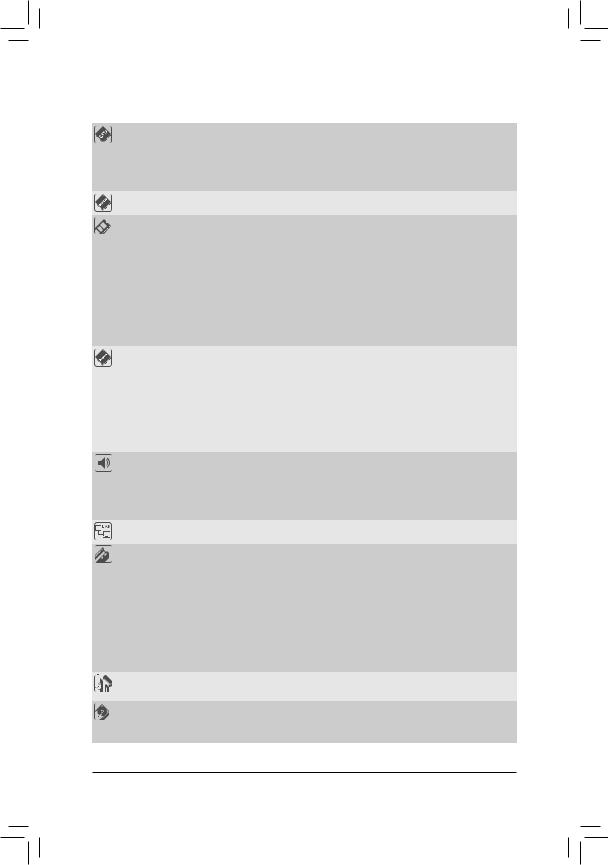
1-2 |
Product Specifications |
|
|
|
|
|
CPU |
Support for Intel® Core™ i7 processors/Intel® Core™ i5 processors/ |
|
|
Intel® Core™ i3 processors/Intel® Pentium® processors/Intel® Celeron® processors |
|
|
in the LGA1150 package |
|
|
(Go to GIGABYTE's website for the latest CPU support list.) |
|
|
L3 cache varies with CPU |
|
Chipset |
Intel® B85 Express Chipset |
|
Memory |
4 x DDR3 DIMM sockets supporting up to 32 GB of system memory |
|
|
* Due to a Windows 32-bit operating system limitation, when more than 4 GB of physical |
|
|
memory is installed, the actual memory size displayed will be less than the size of |
|
|
the physical memory installed. |
Dual channel memory architecture
Support for DDR3 1600/1333 MHz memory modulesSupport for non-ECC memory modules
Support for Extreme Memory Profile (XMP) memory modules
(Go to GIGABYTE's website for the latest supported memory speeds and memory modules.)
Onboard |
|
Integrated Graphics Processor: |
|
Graphics |
|
- |
1 x D-Sub port, supporting a maximum resolution of 1920x1200 |
|
|
- |
1 x DVI-D port, supporting a maximum resolution of 1920x1200 |
|
|
|
* The DVI-D port does not support D-Sub connection by adapter. |
|
|
- |
1 x HDMI port, supporting a maximum resolution of 4096x2160 |
|
|
|
* Support for HDMI 1.4a version. |
|
|
- |
Support for up to 3 displays at the same time |
|
|
- |
Maximum shared memory of 1 GB |
Audio |
|
Realtek® ALC1150 codec |
|
|
|
TI Burr Brown® OPA2134 operational amplifier |
|
|
|
High Definition Audio |
|
|
|
2/4/5.1/7.1-channel |
|
|
|
Support for S/PDIF Out |
|
LAN |
|
Intel® GbE LAN chip (10/100/1000 Mbit) |
|
Expansion Slots |
|
1 x PCI Express x16 slot, running at x16 (PCIEX16) |
|
|
|
|
* For optimum performance, if only one PCI Express graphics card is to be installed, |
|
|
|
be sure to install it in the PCIEX16 slot. |
|
|
(The PCIEX16 slot conforms to PCI Express 3.0 standard.) |
|
|
|
1 x PCI Express x16 slot, running at x4 (PCIEX4) |
|
|
|
|
* The M.2 socket shares bandwidth with the PCIEX4 slot. When the M.2 socket is |
|
|
|
populated, the PCIEX4 slot will operate at up to x2 mode. |
|
|
2 x PCI Express x1 slots |
|
|
|
(The PCIEX4 and PCI Express x1 slots conform to PCI Express 2.0 standard.) |
|
|
|
2 x PCI slots |
|
Multi-Graphics |
|
Support for AMD CrossFire™ technology |
|
Technology |
|
|
|
Storage Interface |
|
Chipset: |
|
|
|
- |
4 x SATA 6Gb/s connectors |
|
|
- |
2 x SATA 3Gb/s connectors |
- 7 -
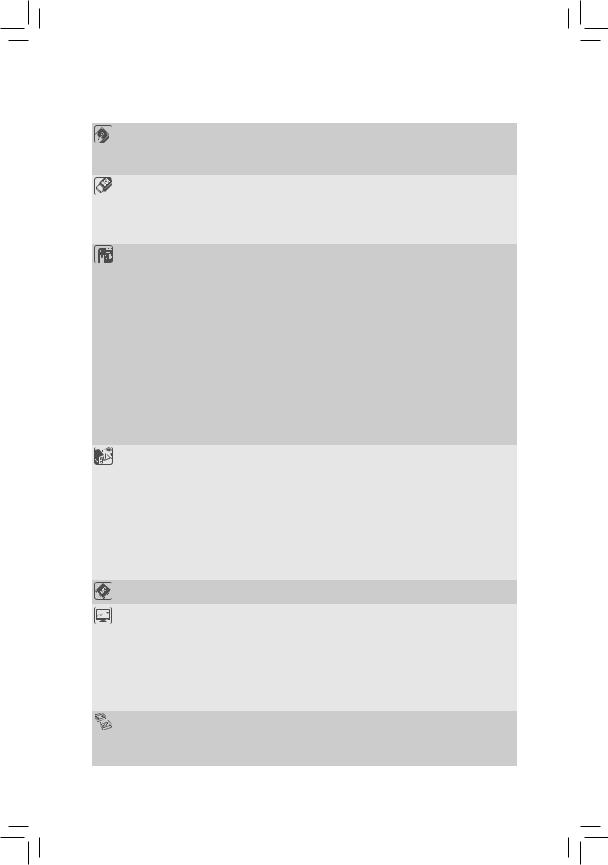
Storage Interface |
|
- |
1 x M.2 Socket 3 connector |
|
|
|
|
* |
Support for M.2 PCIe SSDs only. |
|
|
|
* |
The M.2 socket shares bandwidth with the PCIEX4 slot. When the M.2 socket is |
|
|
|
|
populated, the PCIEX4 slot will operate at up to x2 mode. |
USB |
|
Chipset: |
||
|
|
- |
4 x USB 3.0/2.0 ports (2 ports on the back panel, 2 ports available through |
|
|
|
|
the internal USB headers) |
|
|
|
- |
7 x USB 2.0/1.1 ports (3 ports on the back panel, 4 ports available through |
|
|
|
|
the internal USB headers) |
|
Internal |
|
1 x 24-pin ATX main power connector |
||
Connectors |
|
1 x 8-pin ATX 12V power connector |
||
|
1 x M.2 Socket 3 connector |
|||
|
4 x SATA 6Gb/s connectors |
|||
|
2 x SATA 3Gb/s connectors |
|||
|
1 x CPU fan header |
|||
|
3 x system fan headers |
|||
|
1 x front panel header |
|||
|
1 x front panel audio header |
|||
|
1 x S/PDIF Out header |
|||
|
1 x USB 3.0/2.0 headers |
|||
|
2 x USB 2.0/1.1 headers |
|||
|
1 x serial port header |
|||
|
1 x Clear CMOS jumper |
|||
|
1 x audio gain control switch |
|||
Back Panel |
|
1 x PS/2 keyboard/mouse port |
||
Connectors |
|
1 x D-Sub port |
||
|
1 x DVI-D port |
|||
|
1 x HDMI port |
|||
|
2 x USB 3.0/2.0 ports |
|||
|
3 x USB 2.0/1.1 ports |
|||
|
1 x RJ-45 port |
|||
|
1 x optical S/PDIF Out connector |
|||
|
5 x audio jacks (Center/Subwoofer Speaker Out, Rear Speaker Out, Line In, |
|||
|
|
Line Out, Mic In) |
||
I/O Controller |
|
iTE® I/O Controller Chip |
||
Hardware |
|
System voltage detection |
||
Monitor |
|
CPU/System temperature detection |
||
|
CPU/System fan speed detection |
|||
|
|
CPU/System overheating warning |
||
|
CPU/System fan fail warning |
|||
|
CPU/System fan speed control |
|||
*Whether the fan speed control function is supported will depend on the cooler you install.
BIOS |
|
2 x 64 Mbit flash |
|
Use of licensed AMI UEFI BIOS |
|
|
Support for DualBIOS™ |
|
|
|
PnP 1.0a, DMI 2.7, WfM 2.0, SM BIOS 2.7, ACPI 5.0 |
|
|
|
|
|
- 8 - |
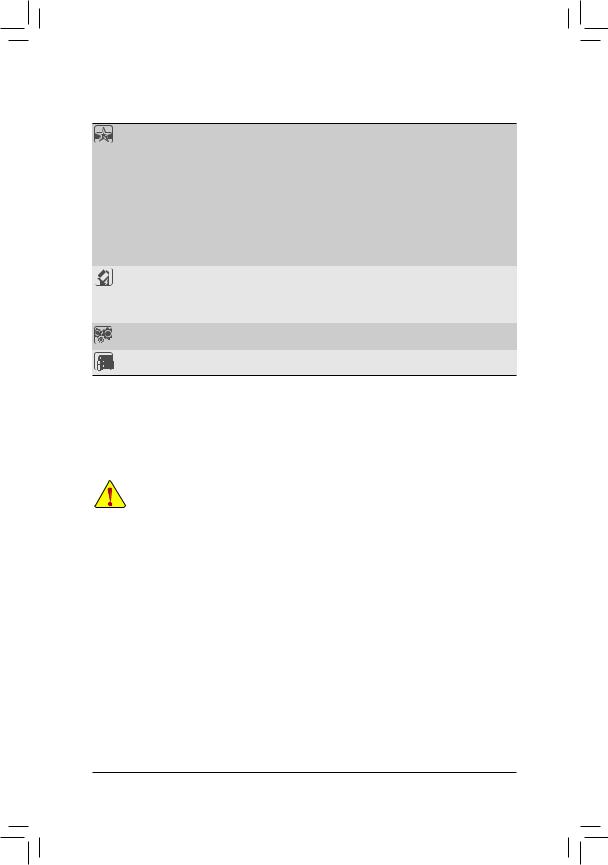
Unique Features Support for Q-Flash
Support for Xpress InstallSupport for APP Center
|
* Available applications in APP Center may differ by motherboard model. Supported |
|
functions of each application may also differ depending on motherboard |
|
specifications. |
- |
@BIOS |
- |
EasyTune |
- |
EZ Setup |
- |
USB Blocker |
Support for ON/OFF Charge
Bundled |
|
Norton® Internet Security (OEM version) |
|
Software |
|
Intel® Rapid Start Technology |
|
|
Intel® Smart Connect Technology |
||
|
|
cFosSpeed |
|
Operating |
Support for Windows 8.1/8/7 |
||
System |
|||
|
|
||
Form Factor |
|
ATX Form Factor; 30.5cm x 23.4cm |
|
*GIGABYTE reserves the right to make any changes to the product specifications and product-related information without prior notice.
*Please visit the Support & Downloads\Utility page on GIGABYTE's website to check the supported operating system(s) for the software listed in the "Unique Features" and "Bundled Software" columns.
1-3 |
Installing the CPU and CPU Cooler |
|
|
Read the following guidelines before you begin to install the CPU: |
|
|
•• |
Make sure that the motherboard supports the CPU. |
|
|
(Go to GIGABYTE's website for the latest CPU support list.) |
|
•• |
Always turn off the computer and unplug the power cord from the power outlet before installing the |
|
|
CPU to prevent hardware damage. |
|
•• |
Locate the pin one of the CPU. The CPU cannot be inserted if oriented incorrectly. (Or you may |
|
|
locate the notches on both sides of the CPU and alignment keys on the CPU socket.) |
|
•• |
Apply an even and thin layer of thermal grease on the surface of the CPU. |
|
•• |
Do not turn on the computer if the CPU cooler is not installed, otherwise overheating and damage |
|
|
of the CPU may occur. |
|
•• |
Set the CPU host frequency in accordance with the CPU specifications. It is not recommended |
|
|
that the system bus frequency be set beyond hardware specifications since it does not meet the |
|
|
standard requirements for the peripherals. If you wish to set the frequency beyond the standard |
|
|
specifications, please do so according to your hardware specifications including the CPU, graphics |
|
|
card, memory, hard drive, etc. |
- 9 -

Installing the CPU
Locate the alignment keys on the motherboard CPU socket and the notches on the CPU.
LGA1150 CPU Socket |
|
LGA1150 CPU |
|
Notch |
Notch |
Alignment |
Alignment |
|
Key |
Key |
|
Pin One Corner of the CPU Socket |
Triangle Pin One Marking on the CPU |
Do not remove the CPU socket cover before inserting the CPU. It may pop off from the load plate automatically during the process of re-engaging the lever after you insert the CPU.
1-4 Installing the Memory
Read the following guidelines before you begin to install the memory:
•• Make sure that the motherboard supports the memory. It is recommended that memory of the same capacity, brand, speed, and chips be used.
(Go to GIGABYTE's website for the latest supported memory speeds and memory modules.)
•• Always turn off the computer and unplug the power cord from the power outlet before installing the memory to prevent hardware damage.
•• Memory modules have a foolproof design. A memory module can be installed in only one direction. If you are unable to insert the memory, switch the direction.
Dual Channel Memory Configuration
This motherboard provides four DDR3 memory sockets and supports Dual Channel Technology. After the memory is installed, the BIOS will automatically detect the specifications and capacity of the memory. Enabling
Dual Channel memory mode will double the original memory bandwidth.
The four DDR3 memory sockets are divided into two channels and each channel has two memory sockets as following:
Channel A: DDR3_2, DDR3_4Channel B: DDR3_1, DDR3_3
Due to CPU limitations, read the following guidelines before installing the memory in Dual Channel mode.
1.Dual Channel mode cannot be enabled if only one DDR3 memory module is installed.
2.When enabling Dual Channel mode with two or four memory modules, it is recommended that memory of the same capacity, brand, speed, and chips be used and installed in the same colored DDR3 sockets. For optimum performance, when enabling Dual Channel mode with two memory modules, we recommend that you install them in the DDR3_1 and DDR3_2 sockets.
1-5 Installing an Expansion Card
Read the following guidelines before you begin to install an expansion card:
•• Make sure the motherboard supports the expansion card. Carefully read the manual that came with your expansion card.
•• Always turn off the computer and unplug the power cord from the power outlet before installing an expansion card to prevent hardware damage.
- 10 -
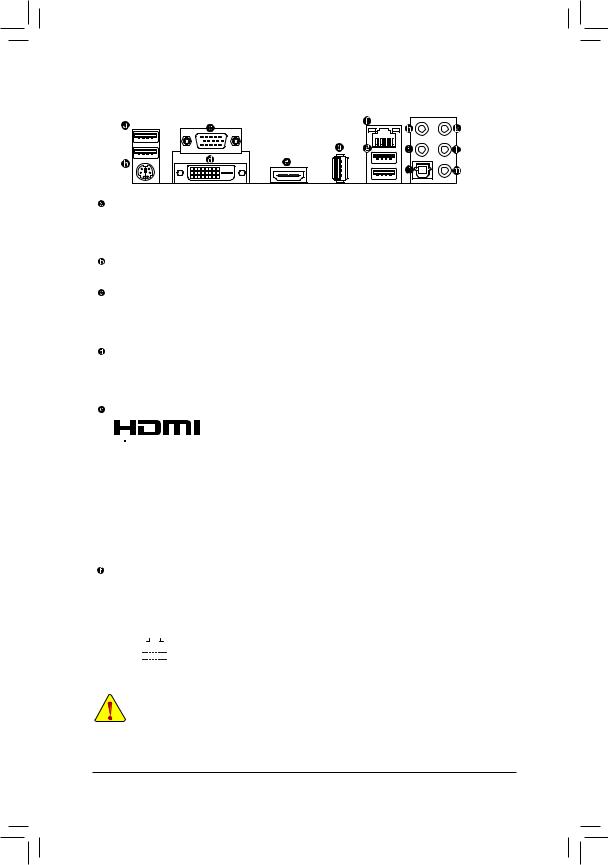
1-6 Back Panel Connectors
USB 2.0/1.1 Port
The USB port supports the USB 2.0/1.1 specification. You can connect a USB DAC to this port or use this port for USB devices such as a USB keyboard/mouse, USB printer, USB flash drive and etc. Use this port for USB devices such as a USB keyboard/mouse, USB printer, USB flash drive and etc.
PS/2 Keyboard/Mouse Port
Use this port to connect a PS/2 mouse or keyboard.
D-Sub Port
The D-Sub port supports a 15-pin D-Sub connector and supports a maximum resolution of 1920x1200@60Hz (the actual resolutions supported depend on the monitor being used). Connect a monitor that supports D-Sub connection to this port.
DVI-D Port (Note)
TheDVI-DportconformstotheDVI-Dspecificationandsupportsamaximumresolutionof1920x1200@60Hz
(the actual resolutions supported depend on the monitor being used). Connect a monitor that supports DVI-D connection to this port.
HDMI Port
 The HDMI port is HDCP compliant and supports Dolby True HD and DTS HD
The HDMI port is HDCP compliant and supports Dolby True HD and DTS HD












 Master Audio formats. It also supports up to 192KHz/24bit 8-channel LPCM audio output. You can use this port to connect your HDMI-supported monitor. The maximum supported resolution is 4096x2160, but the actual resolutions supported are dependent on the monitor being used.
Master Audio formats. It also supports up to 192KHz/24bit 8-channel LPCM audio output. You can use this port to connect your HDMI-supported monitor. The maximum supported resolution is 4096x2160, but the actual resolutions supported are dependent on the monitor being used.

 After installing the HDMI device, make sure to set the default sound playback device to HDMI.
After installing the HDMI device, make sure to set the default sound playback device to HDMI.
Triple-Display Configurations for the Onboard Graphics:
Triple-display configurations are supported after you install motherboard drivers in OS. Only dual-display configurations are supported during the BIOS Setup or POST process.
RJ-45 LAN Port
The Gigabit Ethernet LAN port provides Internet connection at up to 1 Gbps data rate. The following describes the states of the LAN port LEDs.
Connection/ |
|
|
|
|
|
|
|
|
Connection/Speed LED: |
|
Activity LED: |
|
|||||||
Speed LED |
|
|
|
Activity LED |
|
|
|||||||||||||
|
|
|
|
|
|
|
|
||||||||||||
|
|
|
|
|
|
|
|
|
|
|
|
|
|
|
State |
Description |
|
State |
Description |
|
|
|
|
|
|
|
|
|
|
|
|
|
|
|
Orange |
1 Gbps data rate |
|
Blinking |
Data transmission or receiving is occurring |
|
|
|
|
|
|
|
|
|
|
|
|
|
|
|
Green |
100 Mbps data rate |
|
Off |
No data transmission or receiving is |
|
|
|
|
|
|
|
|
|
|
|
|
|
|
|
|||||
|
|
|
|
|
|
|
|
|
|
|
|
|
|
|
Off |
10 Mbps data rate |
|
|
occurring |
|
|
|
|
|
|
|
|
|
|
|
|
|
|
|
|
|
|||
|
|
|
|
LAN Port |
|
|
|||||||||||||
|
|
|
|
|
|
|
|
|
|||||||||||
•• When removing the cable connected to a back panel connector, first remove the cable from your device and then remove it from the motherboard.
•• When removing the cable, pull it straight out from the connector. Do not rock it side to side to prevent an electrical short inside the cable connector.
(Note) The DVI-D port does not support D-Sub connection by adapter. - 11 -

USB 3.0/2.0 Port
The USB 3.0 port supports the USB 3.0 specification and is compatible to the USB 2.0/1.1 specification. Use this port for USB devices such as a USB keyboard/mouse, USB printer, USB flash drive and etc.
 Center/Subwoofer Speaker Out Jack
Center/Subwoofer Speaker Out Jack
Use this audio jack to connect center/subwoofer speakers in a 5.1/7.1-channel audio configuration.
 Rear Speaker Out
Rear Speaker Out
This jack can be used to connect front speakers in a 4/5.1/7.1-channel audio configuration.
 Optical S/PDIF Out Connector
Optical S/PDIF Out Connector
This connector provides digital audio out to an external audio system that supports digital optical audio. Before using this feature, ensure that your audio system provides an optical digital audio in connector.
Line In
The line in jack. Use this audio jack for line in devices such as an optical drive, walkman, etc.
 Line Out
Line Out
The line out jack. This jack supports audio amplifying function. For better sound quality, it is recommended that you connect your headphone/speaker to this jack (actual effects may vary by the device being used). Use this audio jack for a headphone or 2-channel speaker. This jack can be used to connect front speakers in a 4/5.1/7.1-channel audio configuration.
Mic In
The Mic in jack. Microphones must be connected to this jack.
Theaudiojackscanbereconfiguredtoperformdifferentfunctionsviatheaudiosoftware(supported functions may vary based on hardware specification). If you install a Side Speaker, you need to retask other audio jack to be Side Speaker out. Only microphones still MUST be connected to the default Mic in jack.
1-7 Changing the Operational Amplifier
Step 1:
Use an IC extractor to carefully grip the IC's sides and extract it from the socket.
Step 2:
Align the notch on your OP chip with the notch on the socket and gently press the chip into the socket until seated.

 For purchasing the IC extractor and OP Chip, please contact the local dealer.
For purchasing the IC extractor and OP Chip, please contact the local dealer.
- 12 -
