Garmin 01102436 Users Manual
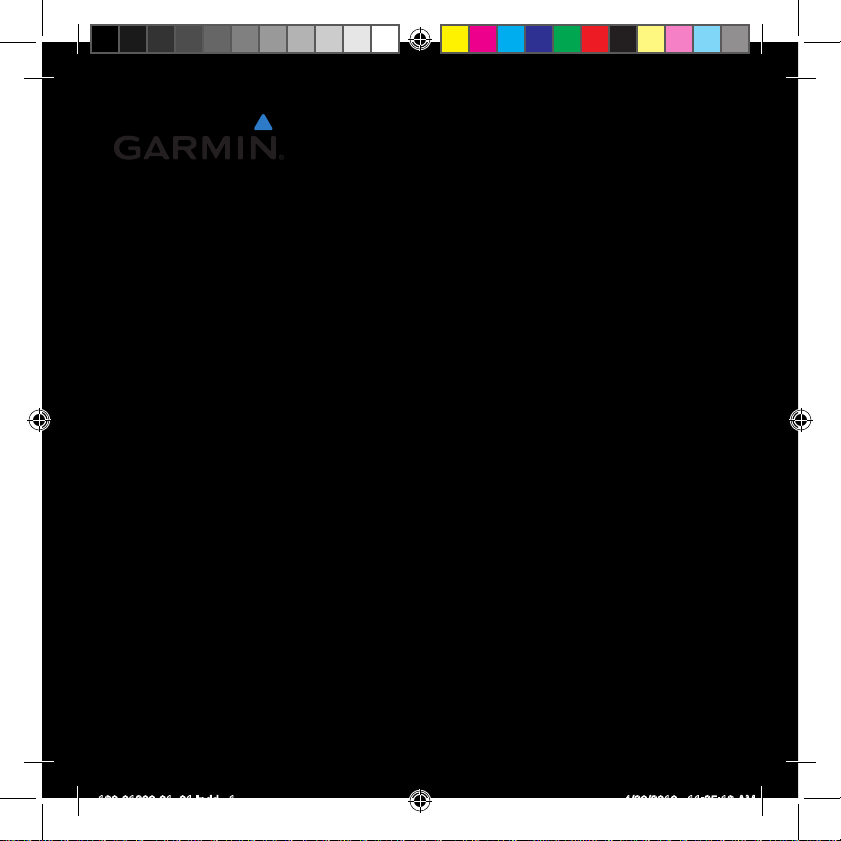
nüvi® 1695
quick start manual
01102436
190-01200-01_01.indd 1 4/30/2010 11:25:19 AM
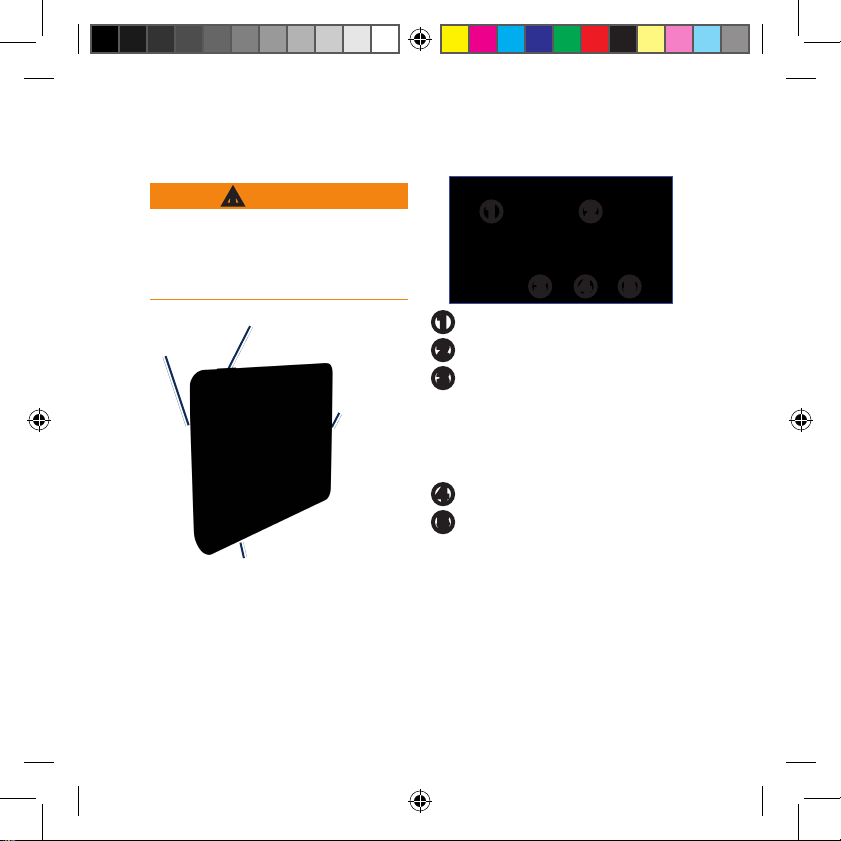
2 nüvi 1695 Quick Start Manual
Looking at Your Device
‹
Warning
See the Important Safety and Product
Information guide in the product
box for product warnings and other
important information.
Micro-USB
connector
Power
key
microSD
™
card slot
Microphone
Using the Main Menu
➊ ➋
➌ ➍ ➎
➊
Touch to nd a destination.
➋
Touch to view the map.
➌
Touch to make a call when
connected to a compatible
mobile phone. See
www.garmin.com/bluetooth for
more information.
➍
Touch to adjust the volume.
➎
Touch to use tools such as
settings, help, and weather.
190-01200-01_01.indd 2 4/30/2010 11:25:20 AM
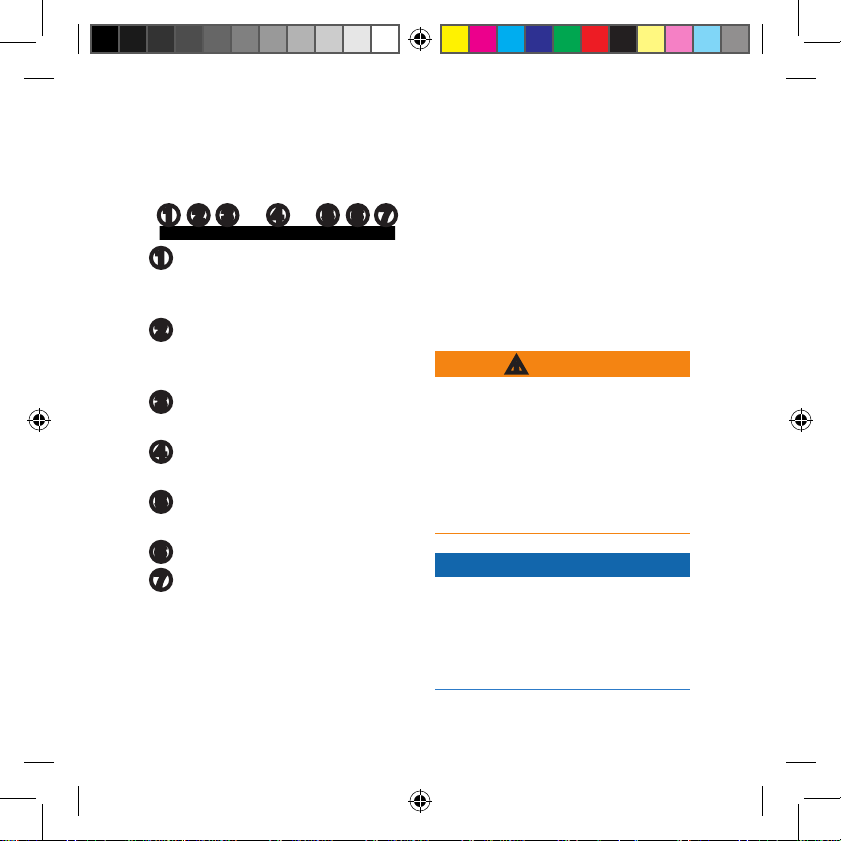
nüvi 1695 Quick Start Manual 3
Using the Main Menu
Toolbar
➋ ➌ ➍ ➎➊ ➏ ➐
➊
GPS signal status. Touch
and hold to view satellite
information.
➋
Bluetooth® technology status.
Touch to change Bluetooth
settings.
➌
Usage mode indicator. Touch to
select a usage mode.
➍
Current time. Touch to change
time settings.
➎
Current temperature. Touch to
view weather information.
➏
nüLink! services signal status.
➐
Battery status.
Setting Up Your Device
When using the device for the rst
time, complete the following tasks:
1. Mount the device (page 3).
2. Charge the device (page 5).
3. Acquire satellites (page 5).
Mounting your Device
‹
Warning
This product contains a lithium-ion
battery. To prevent the possibility of
personal injury or product damage
caused by battery exposure to
extreme heat, remove the device
from the vehicle when exiting or
store it out of direct sunlight.
NOTICE
Before mounting the device, see
the Important Safety and Product
Information guide for information
about laws pertaining to windshield
mounting.
190-01200-01_01.indd 3 4/30/2010 11:25:20 AM
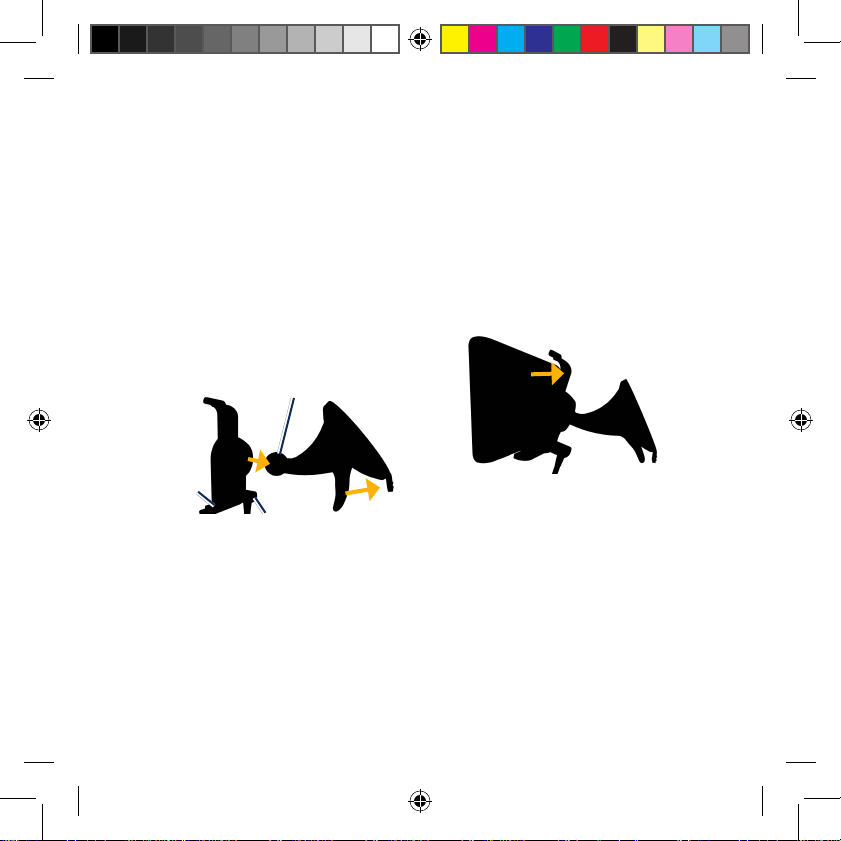
4 nüvi 1695 Quick Start Manual
1. Remove the clear plastic from the
suction cup. Place the suction cup
on the windshield.
2. Flip the lever back toward the
windshield.
3. Plug the vehicle power cable into
the back of the cradle.
4. Snap the cradle onto the suction
cup arm.
Suction cup arm
Cradle
Vehicle power cable
5. Plug the other end of the vehicle
power cable into a power outlet
in your vehicle.
6. Fit the bottom of your device into
the cradle.
7. Tilt your device back until it
snaps into place.
Your unit should turn on
automatically if it is plugged in and
the vehicle is running.
190-01200-01_01.indd 4 4/30/2010 11:25:21 AM
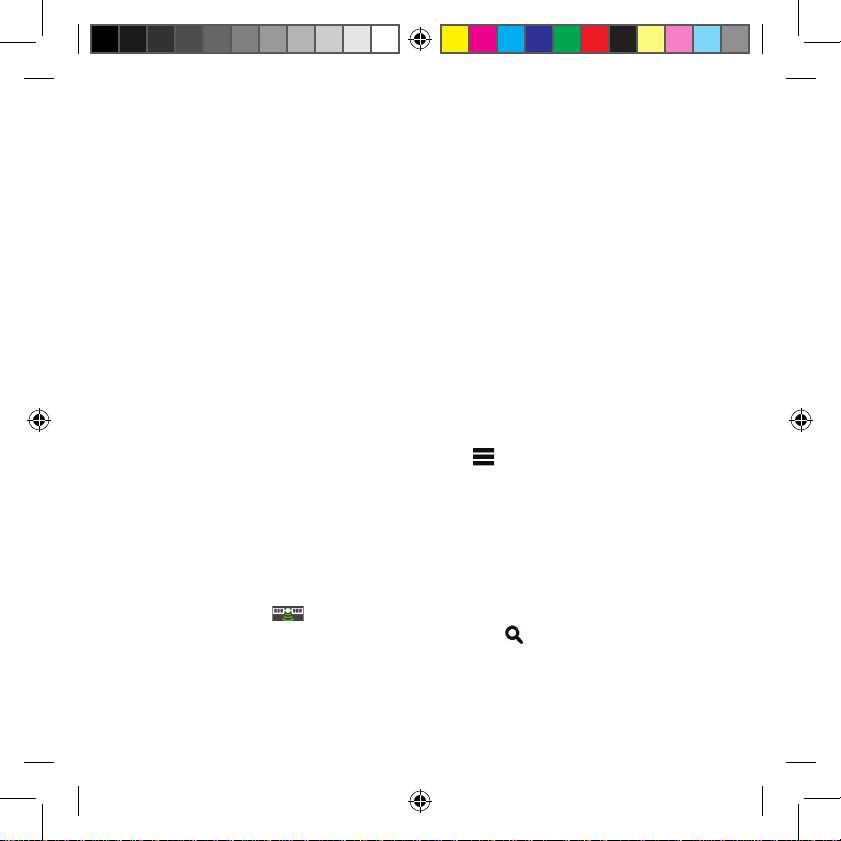
nüvi 1695 Quick Start Manual 5
Charging Your Device
Charge your device for at least 4
hours before using it on battery
power.
Your device can be powered three
ways.
Connect the vehicle power cable
to the mount while the device is
in the mount.
Connect the USB cable.
Connect an AC adapter (available
on some device models).
acquiring Satellites
1. Go outdoors to an open area,
away from tall buildings and
trees.
2. Turn on your device.
Acquiring satellite signals can take a
few minutes. The satellite icon
indicates signal status. When at least
one of the lines is green, your device
has acquired satellite signals.
•
•
•
Finding a Point of
interest
1. Touch Where To? > Points of
Interest.
2. Select a category and a
subcategory.
3. Select a destination, and touch
Go!.
4. If necessary, touch Start to
navigate the route.
To search for a location in a
different area, touch Where To?
> > Near.
Finding a Point of interest by
name
1. Touch Where To? > Points of
Interest.
2. Select a category and a
subcategory.
3. Touch .
190-01200-01_01.indd 5 4/30/2010 11:25:21 AM
