Page 1
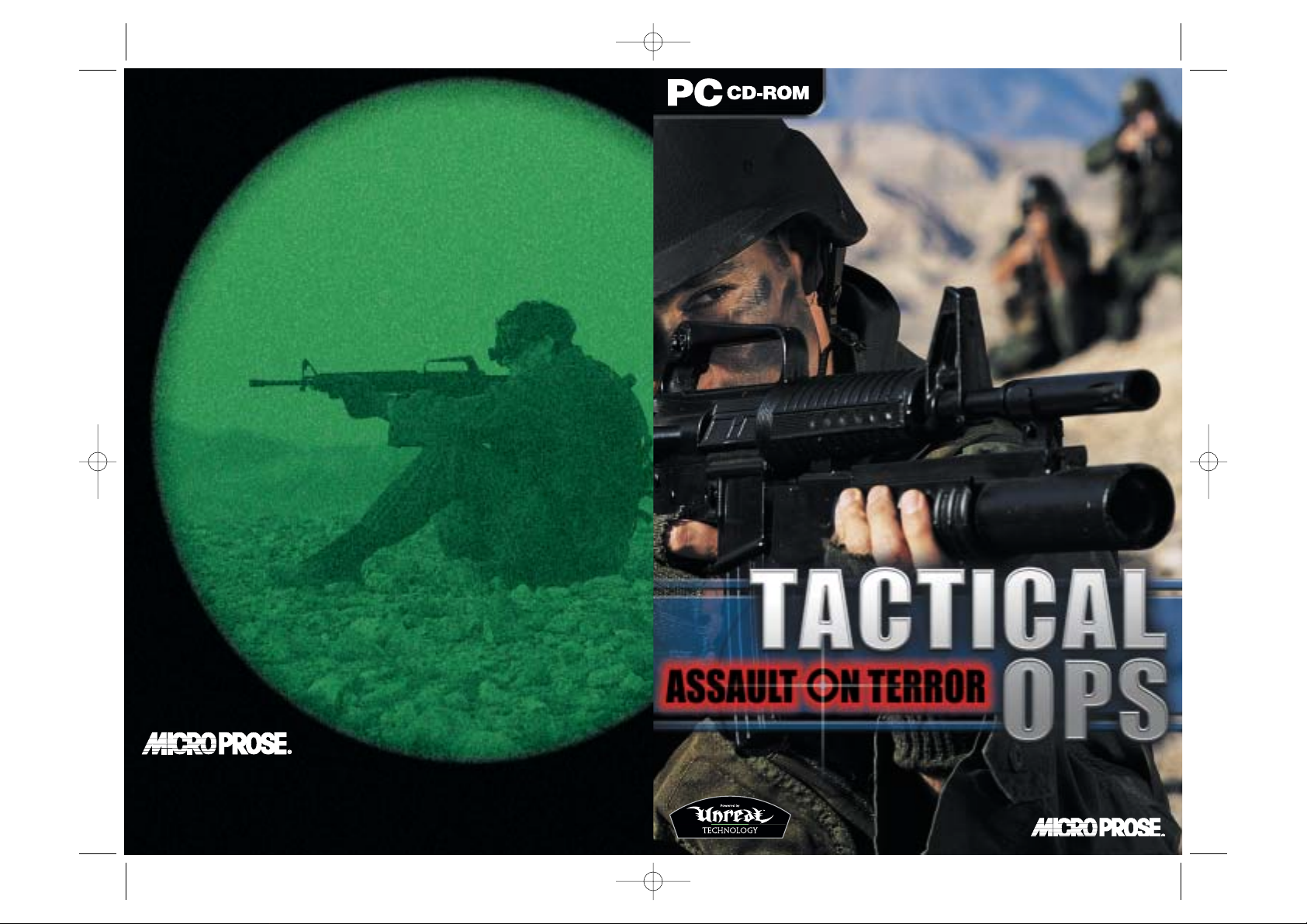
Tactical Ops: Assault On Terror ©2002 Microprose, Inc. ALL RIGHTS RESERVED. Microprose is a trademark of
Infogrames Europe, S.A. Infogrames and the Infogrames Logo are registered trademarks of Infogrames Europe, S.A.
Game Engine used under license from Epic Games, Inc. ALLRIGHTS RESERVED. Unreal and the Unreal logo are registered trademarks of Epic Games, Inc. All other trademarks and trade names are the properties of their respective owners. Published and distributed by Infogrames Europe, S.A.
TACOPSPCGB/DVD
Mancover 6/05/02 10:44 Page 1
Page 2
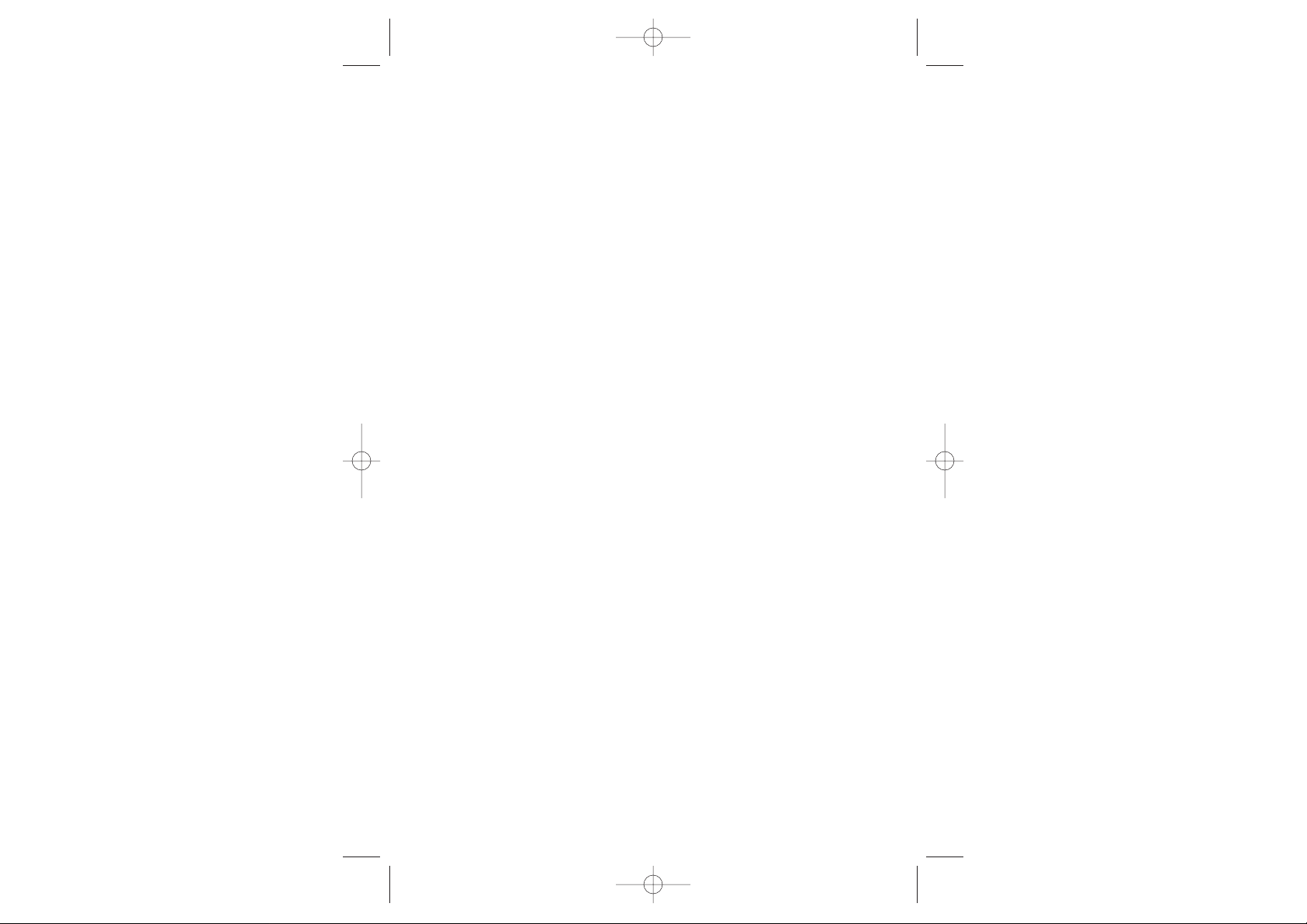
Manual Cover
Tactical Op's Manuel PC/GB 30/04/02 16:04 Page 1
Page 3
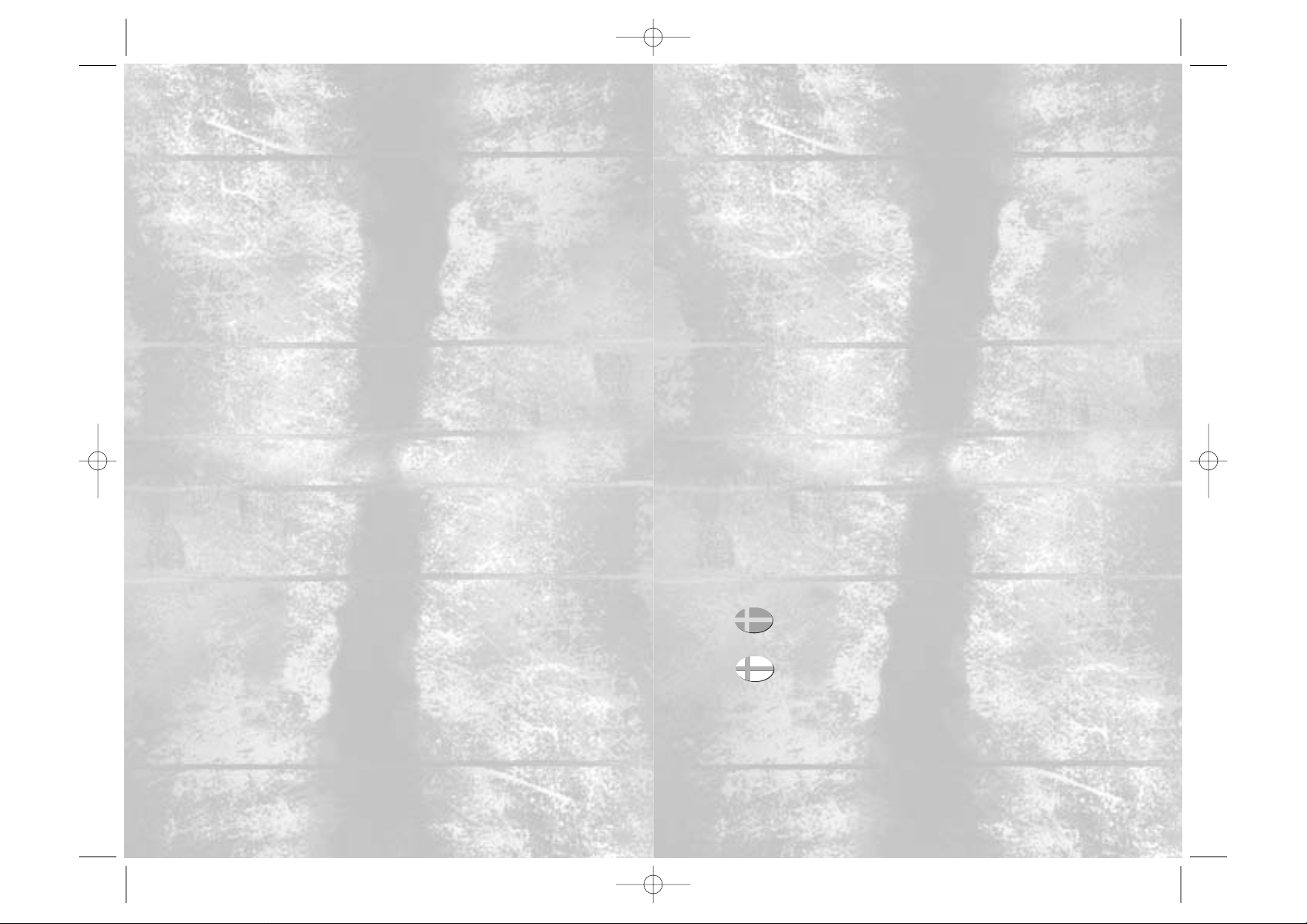
Table of Contents
Overview . . . . . . . . . . . . . . . 4
System Requirements . . . . . . 4
Running the Game . . . . . . . . . 5
Configuration & Options . . . . .6
Settings . . . . . . . . . . . . . . . .8
The Basics . . . . . . . . . . . . . . .8
Objectives – Scenarios . . . . . . 9
Heads-Up Display . . . . . . . . .10
Weapons . . . . . . . . . . . . . . . .11
Evidence . . . . . . . . . . . . . . . .12
. . . . . . . . . . . . . . . . . .13
. . . . . . . . . . . . . . . . . .16
Credits . . . . . . . . . . . . . . . . .19
Technical Support . . . . . . . . .23
3
EPILEPSY WARNING
A very small percentage of individuals may experience epileptic seizures when exposed
to certain light patterns or flashing lights. Exposure to certain light patterns of backgrounds
on television screens while playing computer games may induce an epileptic seizure in
these individuals. Certain conditions may induce undetected epileptic symptoms in
persons who have no history of prior seizures of epilepsy. If you or anyone in your family
has an epileptic condition, consult your doctor prior to playing.If you experience any of
the following symptoms while playing a computer game: dizziness, altered vision, eye or
muscle twitches, loss of awareness, disorientation, any involuntary movement, or
convulsions - IMMEDIATELY discontinue use and consult your doctor.
2
S
i
s
ä
l
t
ä
ä
S
u
o
m
a
l
a
i
s
e
t
o
h
j
e
e
t
S
i
s
ä
l
t
ä
ä
S
u
o
m
a
l
a
i
s
e
t
o
h
j
e
e
t
I
n
s
t
r
u
k
s
j
o
n
e
r
p
å
S
v
e
n
s
k
a
I
n
s
t
r
u
k
s
j
o
n
e
r
p
å
S
v
e
n
s
k
a
Tactical Op's Manuel PC/GB 30/04/02 16:04 Page 2
Page 4
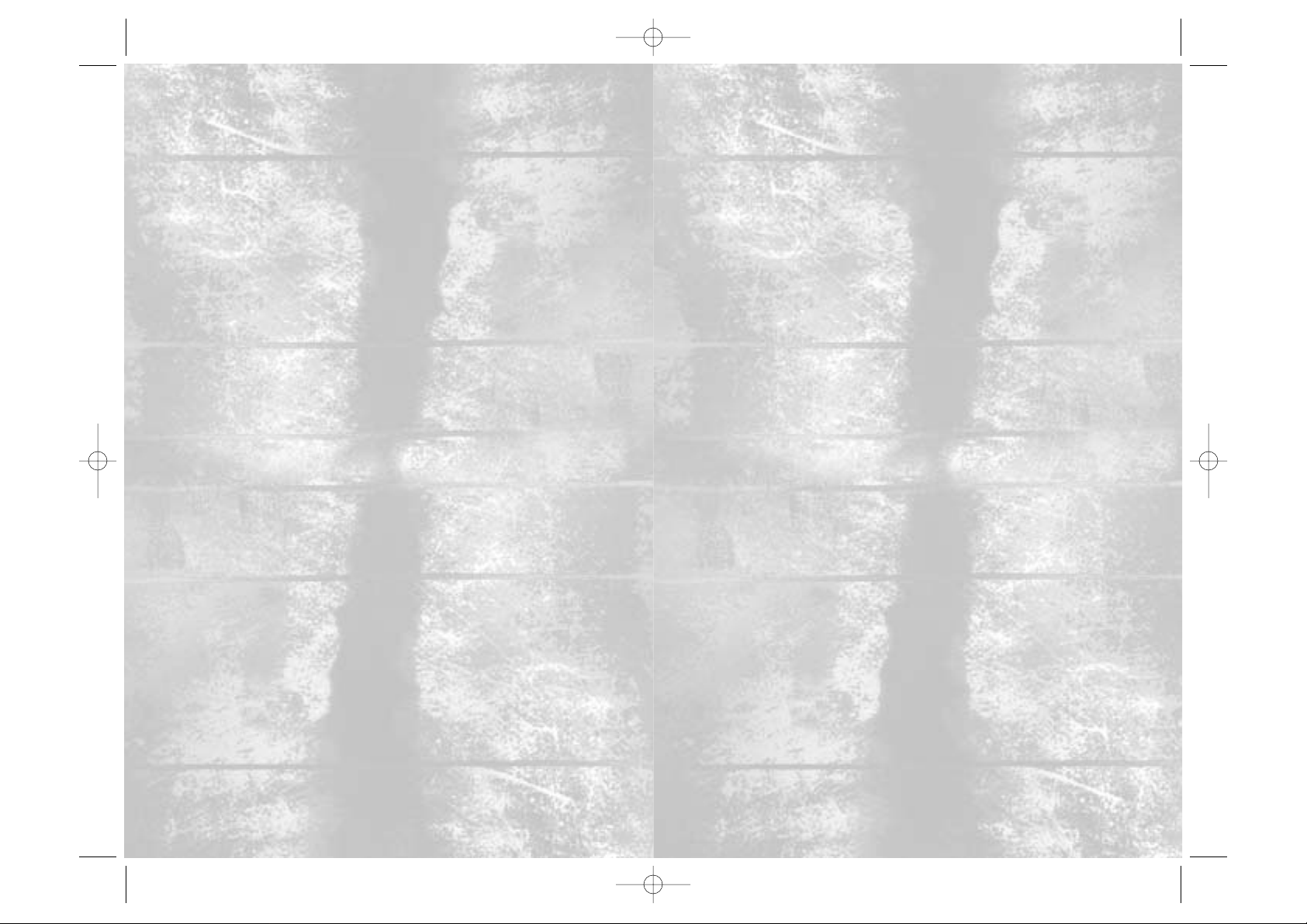
Running the Game
First, quit all other applications and insert the Tactical Ops – Assault on Terror
game CD into your CD-ROM drive. The installation process will start automatically. Follow the instructions on the screen.
Once the game is installed and you have started it, you can either:
– start a practice session; or
– join a multiplayer game.
To star t a practice session, click on Game › Start Practice Session. A box will
pop up and you will be able to choose the map you want to play. You can
change the settings for each map: difficulty level, time limit, number of bots, etc.
Bots are characters controlled by the computer. They act of their own will, unless
you give them specific orders. In a practice session, you are the only one able
to give orders to bots. However, you may see/hear messages from partner bots
asking for your help. It is up to you whether you want to help them or not. In
any case, you are always the commander in a practice session. After an order
has been given, all bots (or a specific bot depending on the order) will follow
your instructions for a couple of minutes. They will then return to a “freelance”
mode, unless you give them other specific instructions.
To join a multiplayer game, click on Multiplayer › Find Internet Games and
refresh the list of servers (right-click and refresh). Make sure your Internet connection is working properly beforehand. You can then select which server you
wish to play on, keeping in mind that the lower the ping, the better your connection to the server will be. Also, make sure you are not joining a ser ver that
is already full. In the case that all servers are full, you can start your own multiplayer session and wait for people to join you.
5
Overview
Tactical Ops – Assault on Terror is an action-oriented semi-realistic first-person
shooter. Tactical Ops – Assault on Terror pits two teams, the elite Special Forces
and the Terrorists, against each other in a battle to the death in different locations around the world. There are a variety of different scenarios available to
play including the basic hostage rescue scenario, right through to C4 bombing
missions and the theft of a prototype weapon. The locations where the scenarios are fought vary, from the towering dam of “Verdon,” to the snows of the
Antarctic in “IcyBreeze,” or the remote church of “Monastery.” Money is
rewarded for successfully winning a round. However, the losers will get a little
bit to keep them healthy. This cash can be used to purchase weapons, items,
and body protection to help your team in their struggle. Money can also be
saved to buy bigger and better weapons to out-smart the opposing forces.
System Requirements
Minimum
CPU Intel Pentium® II 450 Mhz or equivalent
Memory 64 MB RAM
Available HD Space 150 MB
CD-ROM Drive 4x or faster CD- or DVD-ROM
Audio System DirectX
® 8.0a (provided on CD-ROM)
compatible sound card
Video System 16MB Video Card
Operating System Windows
® 98 / 98se / Me / 2000 and XP
Network and Internet Play via TCP/IP (56K minimum speed)
Recommended
CPU Intel Pentium® III 700 Mhz or equivalent
Memory 128 MB RAM
Available HD Space 700 MB
CD-ROM Drive 4x or faster CD- or DVD-ROM
Audio System DirectX
®
8.0a compatible sound card
Video System 16MB Video Card
Operating System Windows
® 98 / 98se / Me / 2000 and XP
Network and Internet Play via TCP/IP (56K )
4
Tactical Op's Manuel PC/GB 30/04/02 16:04 Page 4
Page 5

Show Buy Menu Takes you directly to the Buying menu.
Say Allows you to type some text that can be read by
everyone.
Buy primary ammo Automatically buys a single clip of ammunition for
the weapon currently in your hands.
Team say Allows you to type some text that can only be read
by your teammates.
Wave Use this key if you want to wave at another player.
Next weapon Changes to the next weapon available.
Previous weapon Changes to the previous weapon available.
Throw weapon Self explanatory.
Select best weapon Self explanator y.
Use key You will need this to get the hostages to follow you,
open doors, defuse the C4 bomb, etc.
Night vision toggle If you have brought a pair of night vision goggles,
you’ll need to press this key to activate/deactivate
them.
Switch fire mode Some weapons allow you to fire your weapon in
more than 1 mode, usual Burst, Semi and Full automatic. You can play around with these different fire
modes to see which one suits you best.
Switch flashlight You always have your flashlight on you. Use this key
to turn it off and on.
7
Configuration & Options
Controls
You can access the Controls Setup menu by clicking on Options › Preferences ›
Controls. Here are some basic controls:
FUNCTION NOTES
Fire Fire weapon, throw grenade, plant C4 bomb. Will
jump to next player in spectator mode.
Alternate fire Invokes your weapon’s secondary function, such as
sniper scope. Cycle through the two spectator
modes (first person, third person).
Move forward You can use this key when you are on the ground,
in the water or when climbing a ladder.
Move backward You can use this key when you are on the ground,
in the water or when climbing a ladder.
Strafe left Self explanator y.
Strafe right Self explanatory.
Turn left You can use this key when you are on the ground
or in the water.
Turn right You can use this key when you are on the ground
or in the water.
Jump Self explanatory.
Crouch Self explanatory.
Mouse look Self explanatory.
Look up Self explanatory.
Look down Self explanatory.
Walk Move at slower, quieter pace (if you don’t want
others to hear your footsteps).
Strafe Self explanatory.
6
Tactical Op's Manuel PC/GB 30/04/02 16:04 Page 6
Page 6

Objectives – Scenarios
Rescuing Hostages (Special Forces) – To get a hostage to follow you, go up to
him and press the “Use” key. The hostage will now follow you until he is rescued, he is killed or you press the Use key on him again to tell him to wait there.
The Terrorists need to stop the Special Forces from rescuing the hostages.
Planting the Bomb (Terrorists) – The bomb is part of your weaponry. Cycle
through weapons to select the bomb (only one terrorist has the bomb). The
Terrorists need to plant the bomb and guard it until it goes off at a bomb site
designated by a red cross. The Special Forces need to prevent the bomb from
being planted. If it is planted, the Special Forces should defuse it. If the terrorist
who has the bomb gets killed, he will lose the bomb. Other Terrorists can pick
up the bomb to plant it. The Special Forces cannot pick up the bomb.
Capturing the OICW (Terrorists) – The Terrorists are out to capture a secret
weapon designed by the government. The Special Forces cannot pick up this
weapon, only Terrorists can.
Escape (either team) – This scenario sees one of the teams fleeing for their lives
while the opposing team tries to hunt them down.
When you start a game, you have $1,000 in your pocket. Throughout the
round, money is given out for a number of different reasons such as: killing enemies, winning the round, rescuing hostages or keeping evidence until the round
ends. If you kill a teammate or a hostage, you will lose some money. The maximum amount of money you can have is $20,000.
Money can be spent on weapons whenever you are standing at your starting
point. You cannot buy anything outside the starting zone.
9
Settings
To change your personal settings, go to Options › Preferences › TO Settings. You
will then be faced with the following options:
Automatic Reloading – If you prefer to have your weapon reloaded automatically after you have emptied your clip, you should check this option.
Hide Crosshairs – If you don’t want your aiming crosshairs to be displayed,
check this option. Although it is harder to play, it makes the game more tense
and realistic.
Hide Widescreen – When you are dead, you can view the game in widescreen
mode (default). If you wish to view it normally, check this option.
Hide Death Messages – If you don’t wish to know when a teammate or enemy
has died, check this option.
HUD Transparency Fix – If you are having trouble viewing the HUD or using
night vision, check this option.
The Basics
Once you’ve joined a game, you will be asked to select which team you would
like to join, either Special Forces or Terrorists. The numbers of players per team
can be found on the Team Select screen.
If you start a practice session, you will be given an overview of your objective
right after you have chosen your team.
If you have joined a multiplayer game and it is not the start of the round, you
will start off dead until the next round starts. However, if it is the start of a round,
you will be given a Briefing screen.
On the Briefing screen, you will be given an overview of objectives that you
need to complete. This is the best period of time to buy your weapons. No one
will be able to move for the first few seconds (this time may vary).
You can buy weapons, items, and body protection to assist you in the forthcoming round. It is recommended that you buy a weapon, ammunition and
body protection until you have a good idea of what weapons and items work
best for you. After a few seconds, the Briefing screen will disappear and you
will be able to move around.
8
Tactical Op's Manuel PC/GB 30/04/02 16:04 Page 8
Page 7

Heads-Up Display (HUD)
Note About Armour/Protection (Helmet, Bulletproof Jacket, Pads):
You can either buy a combination of these items, or full protection if you
want to. Each item covers the obvious part of the body, and will wear down
as it is shot. The armour display indicator will tell you how much of the protection is intact depending on the color – green being the best, red being
the worst.
Here are some icons that will appear on screen in specific circumstances:
Escape Zone
A Terrorist Escape Zone. The Special Forces should guard it to stop
the Terrorists from escaping.
Hostage Rescue Zone
The Special Forces should bring the hostages to these zones.
Bomb Zone
The Terrorists should plant the bomb in these zones.
C4 Bomb
This is displayed when you are carrying the C4 bomb.
10
Time: Round
Time: Total
Hit Location
Crosshair
Ammunition: Shots Left
Ammunition: Clips Left
Health Left
Hint Bar
Armour/
Protection
Weapons
Throughout the round, you are able to buy bigger and better weapons as
your stockpile of cash increases. Here are all of the weapons available in
Tactical Ops – Assault on Terror:
11
Knife
MP5 Navy MP5 SD
Black Hawk AP II
Raging Cobra 9F2 Glorietta
Uzi
AK 47 AS 12
GL 23
Berg 509
M60 SR 90
M4m203 PH 85
M16a2 M4
SW Commando
RK3 Rifle OICW
BW SPS 12
Tactical Op's Manuel PC/GB 30/04/02 16:04 Page 10
Page 8

13
C4 Explosive
A highly explosive weapon which, if detonated, could put a
huge hole in the ground. After it has been planted, Terrorists
have around 55 seconds to get out of the blast radius.
Grenades
Smoke Grenade
This will release clouds of smoke to reduce the vision of the
enemies (and teammates). Smoke grenades are perfect for
storming buildings.
High Explosive (HE) Grenade
An explosive device that is capable of killing anything within its blast radius.
Flashbang
A non-lethal grenade which will blind enemies for a few seconds before the assault. You can try to kill them while they
are still blinded.
Concussion Grenade
This grenade will disorient anyone within its blast range.
Watch out for the deadly shrapnel.
Evidence
Evidence is scattered all around the level. These items can be picked up,
and, if kept until the end of the round, swapped for some cash.
Cocaine – Weed
These two types of drug are what the Terrorists
steal to make huge profits to buy their
weapons. If picked up and kept until the end
of a round, you will be rewarded with money.
Money
Money is used the same way as the drugs. If you pick it up
and keep it until the end of the round, you will be rewarded.
12
Järjestelmävaatimukset
Suoritin – Intel Pentium® II 450 MHz tai nopeampi
Muisti – 64 Mt RAM (suositus on 128 Mt tai enemmän)
Vapaa kiintolevytila – 150 Mt (700 Mt tai enemmän)
CD-asema – 4x-nopeuden tai nopeampi CD-asema tai 4x-nopeuden tai
nopeampi DVD-asema
Äänijärjestelmä – DirectX
® 8.0a (included) - yhteensopiva äänikortti
Näytönohjain – 16 Mt näytönohjainkortti
Käyttöjärjestelmä – Windows® 98/ 98se/Me/2000/XP
Pelaaminen verkon ja Internetin kautta – TCP/IP-verkon kautta
(vähimmäisnopeus on 56 Kbit/s)
Pelin käynnistäminen
Sulje ensin kaikki muut sovellukset ja aseta sitten T actical Ops – Assault on Terror
-peli-CD-levy CD-asemaan. Asentaminen käynnistyy automaattisesti. Noudata
näyttöön tulevia ohjeita.
Kun peli on asennettu ja olet käynnistänyt sen, voit:
– Start a practice session (käynnistää harjoittelupelin tai)
– Join a multiplayer game (liittyä monen pelaajan peliin).
Harjoittelupeli käynnistetään valitsemalla Game › Start Practice Session.
Näyttöön tulee ikkuna, josta voit valita kartan, jota haluat käyttää pelaamiseen.
Voit muuttaa kunkin kartan asetuksia. Asetukset ovat: difficulty level (vaikeustaso),
time limit (aikaraja), number of bots (bot-hahmojen määrä) ja niin edelleen. Bots
(Bot-hahmot) ovat tietokoneen ohjaamia hahmoja. Hahmot toimivat itsenäisesti,
ellet anna niille erillisiä ohjeita. Practice session (Harjoituspelissä) vain sinä voit
antaa bot-hahmoille komentoja. Saatat kuitenkin nähdä tai kuulla botkumppaneilta tulevia avunpyyntöviestejä. Saat itse päättää, haluatko auttaa niitä.
Practice session (Harjoittelupelissä) sinä olet aina komentaja. Kun komento on
annettu, kaikki bot-hahmot (tai komennon niin määrittäessä jokin tietty bot-hahmo)
noudattavat ohjeitasi muutaman minuutin ajan. Tämän jälkeen bot-hahmot
palaavat “freelance” (“omatoimiseen”) tilaan, ellet anna niille muita ohjeita.
Multiplayer (Monen pelaajan) peliin liitytään valitsemalla Multiplayer › Find
Internet Games ja päivittämällä sitten palvelinluettelo (napsauta hiiren
kakkospainikkeella ja päivitä). Varmista etukäteen, että Internet-yhteys toimii
oikein. Tämän jälkeen voit valita, mitä palvelinta haluat käyttää pelaamiseen.
Muista, että palvelinyhteys on sitä parempi, mitä pienempi ping-luku on. Älä
muodosta yhteyttä sellaiseen palvelimeen, joka on jo täynnä. Jos kaikki
Quick Start
I
n
s
t
r
u
k
s
j
o
n
e
r
p
å
S
v
e
n
s
k
a
I
n
s
t
r
u
k
s
j
o
n
e
r
p
å
S
v
e
n
s
k
a
Tactical Op's Manuel PC/GB 30/04/02 16:04 Page 12
Page 9

15
14
palvelimet ovat täynnä, voit käynnistää oman multiplayer (monen pelaajan)
pelin ja odottaa, että muut liittyvät siihen.
Kokoonpano ja asetukset
Ohjaimet
Pääset ohjainten asetusvalikkoon valitsemalla Options › Preferences › Controls.
Alla on lueteltu muutamia perusohjaimia:
Fire (Tulitus): Aseella tulittaminen, kranaatin heittäminen ja C4-pommin
asettaminen. Katselutilassa tulitusnäppäin vaihtaa seuraavaan pelaajaan.
Alternate fire(Vaihtoehtoinen tulitus): Aktivoi aseen toissijaisen
toiminnon, kuten kiikaritähtäimen tai äänenvaimentimen. Voit selata kahden eri
katselutilan välillä (minä-tila, muu henkilö).
Move forward (Siirtyminen eteenpäin): Voit käyttää tätä näppäintä, kun
olet maassa, vedessä tai kiipeät tikapuita.
Move backward (Siirtyminen taaksepäin): Voit käyttää tätä näppäintä,
kun olet maassa, vedessä tai kiipeät tikapuita.
Strafe left (Vasemmalle väistö): Väistät vasemmalle.
Strafe right (Oikealle väistö): Väistät oikealle.
Turn left (Vasemmalle kääntyminen):Voit käyttää tätä näppäintä, kun
olet maassa tai vedessä.
Turn right (Oikealle kääntyminen): Voit käyttää tätä näppäintä, kun olet
maassa tai vedessä.
Jump (Hyppäys): Tällä näppäimellä hyppäät.
Crouch (Kyyristyminen): Tällä näppäimellä kyyristyt.
Mouse look (Hiirellä katsominen): Itsestään selvä.
Look up (Ylöspäin katsominen): Itsestään selvä.
Look down (Alaspäin katsominen): Itsestään selvä.
Walk (Kävely): Voit liikkua hitaammin ja hiljaisemmin (jos et halua muiden
kuulevan askeleitasi).
Strafe (Väistö): Itsestään selvä.
Show Buy Menu (Ostovalikon näyttäminen): Pääset suoraan Buying-
valikkoon (ostaminen).
Say (Puhu): Voit kirjoittaa tekstiä, jonka muut näkevät.
Buy primary ammo(Ensisijaisten ammusten osto): Ostaa
automaattisesti yhden lippaan kädessäsi olevaan aseeseen.
Team say (Puhu joukkueelle): Voit kirjoittaa tekstiä, jonka vain joukkueen
jäsenet näkevät.
Wave (Vilkuta): Käytä tätä näppäintä, jos haluat vilkuttaa toiselle pelaajalle.
Next weapon (Seuraava ase): Vaihtaa seuraavaan valittavissa olevaan
aseeseen.
Previous weapon (Edellinen ase): Vaihtaa edelliseen valittavissa olevaan
aseeseen.
Throw weapon (Heitä ase): Itsestään selvä.
Select best weapon (Valitse paras ase): Itsestään selvä.
Use key (Käytä avainta): Tällä toiminnolla saat panttivangit seuraamaan
itseäsi, voit avata ovia, purkaa C4-pommin ja niin edelleen.
Night vision toggle (Yönäön vaihto): Jos olet ostanut yönäkölasit, tällä
näppäimellä voit ottaa ne käyttöön tai poistaa ne käytöstä.
Switch fire mode (Tulitustilan vaihto): Joissakin aseissa on monta
tulitustilaa. Yleensä tulitustilat ovat kertalaukaustila, puoliautomaattitila ja
täysautomaattitila. Kokeile, mikä tulitustila sopii itsellesi parhaiten.
Switch flashlight (Taskulamppunäppäin): Taskulamppu on aina
mukanasi. Tällä näppäimellä voit kytkeä sen päälle tai pois päältä.
Tactical Op's Manuel PC/GB 30/04/02 16:04 Page 14
Page 10

17
16
Systemkrav
CRU – Intel Pentium® II 450 MHz eller högre
Minne – 64MB RAM (128MB eller däröver rekommenderas)
Tillgängligt utrymme på hårddisken –150MB (700MB rekommenderas)
CD- ROM-enhet – 4x eller snabbare CD- ROM, eller 4x eller snabbare DVD-
ROM-enhet
Ljudsystem – DirectX
® 8.0a (included)-kompatibelt ljudkort
Videosystem – 16MB videokort
Operativsystem – Windows® 98/ 98se/Me/2000/XP
Nätverks- och Internet-spel – via TCP/ IP (56K minimum hastighet)
Spela spelet
Stäng först av alla övriga applikationer och sätt i CD-skivan med spelet Tactical
Ops – Assault on Terror i din CD-ROM-enhet. Installationsprocessen startar
automatiskt. Följ anvisningarna på skärmen.
När du har installerat spelet och startat det, kan du antingen:
– Start a practice session (Starta ett träningsspel); eller
– Join a multiplayer game (Delta i ett spel för flera spelare).
Om du vill starta ett träningsspel, klickar du på Game › Start Practice Session
(Spel › Starta träningsspel). En ruta öppnas. Här väljer du vilken karta du vill
spela. Du kan ändra inställningarna för varje karta: difficulty level, time limit,
number of bots (svårighetsgrad, tidsgräns, antal ”bottar”), osv. Bots (”Bottar”) är
figurer som kontrolleras av datorn. De har en egen vilja, om du inte ger dem
särskilda order. I ett practice session (träningsspel) är det bara du som kan ge
order till ”bottar”. Du kan emellertid se/ höra meddelanden från medspelar”bottar”, som ber dig om hjälp. Det är upp till dig, om du vill hjälpa dem eller
ej. Hur som helst, det är alltid du som för kommandot under ett practice session
(träningsspel). När du har gett en order, följer alla ”bottar” (eller en speciell
”bott” beroende på ordern) dina instruktioner under några minuter. De återgår
sedan till ett “freelance”(“frilans”)-läge, om du inte ger dem andra särskilda
instruktioner.
Om du vill delta i ett multiplayer (spel för flera spelare), klicka då på Multiplayer
› Find Internet Games (Multiplayer › Leta efter spel på Internet) och uppdatera
listan över servrar (högerklicka och uppdatera).
Kontrollera i förväg att din Internet-uppkoppling fungerar som den ska. Sedan
kan du välja (markera) vilken server du vill spela på. Kom dock ihåg, att ju lägre
Quick Start
S
i
s
ä
l
t
ä
ä
S
u
o
m
a
l
a
i
s
e
t
o
h
j
e
e
t
S
i
s
ä
l
t
ä
ä
S
u
o
m
a
l
a
i
s
e
t
o
h
j
e
e
t
ping, desto bättre är din serveruppkoppling. Kontrollera också att du inte
kopplar upp dig till en server som redan är full. Ifall alla servrar är fulla, kan du
starta ett eget multiplayer (spel för flera spelare) och vänta tills andra spelare
gör dig sällskap.
Konfigurering & Alternativ
Kontroller
Du kommer åt menyn Inställning av kontroller genom att klicka på Options ›
Preferences › Controls (Alternativ › Inställningar › Kontroller). Nedan följer några
grundkontroller:
Fire (Skjuta): Avlossa vapen, kasta granat, plantera C4-bomb. Hoppar till
nästa spelare i åskådarläge.
Alternate fire (Alternativ avlossning): Utlöser ditt vapens
andrahandsfunktion, exempelvis räckvidd för krypskytt, ljuddämpare. Bläddra
genom de båda åskådarlägena (första person, tredje person).
Move forward (Gå framåt): Denna tangent kan du använda när du är på
marken, i vattnet eller klättrar på en stege.
Move backward (Gå bakåt): Denna tangent kan du använda när du är
på marken, i vattnet eller klättrar på en stege.
Strafe left (Beskjuta vänster): Självförklarande funktion.
Strafe right (Beskjuta höger): Självförklarande funktion.
Turn left (Sväng åt vänster): Denna tangent kan du använda när du är på
marken eller i vattnet.
Turn right (Sväng åt höger): Denna tangent kan du använda när du är på
marken eller i vattnet.
Jump (Hoppa): Självförklarande funktion.
Crouch (Gå hopkrupen): Självförklarande funktion.
Mouse look (Musutseende): Självförklarande funktion.
Look up (Se upp): Självförklarande funktion.
Look down (Se ned): Självförklarande funktion.
Walk (Gå): Gå i långsammare, smygande takt (om du inte vill att andra ska
höra dina fotsteg).
Strafe (Beskjut): Självförklarande funktion.
Show Buy Menu (Visa Köp-meny): Tar dig direkt till Köp-menyn.
Tactical Op's Manuel PC/GB 30/04/02 16:04 Page 16
Page 11

Say (Säg/läs): Gör att du kan skriva text som alla kan läsa.
Buy primary ammo (Köp huvudammunition): Köper automatiskt ett
enstaka magasin av ammunition för det vapen som du för tillfället använder.
Team say (Laget säger/läser): Gör att du kan skriva text som endast dina
lagkamrater kan läsa.
Wave (Vinka): Använd denna tangent om du vill vinka till en annan spelare.
Next weapon (Nästa vapen): Byter till nästa vapen som är tillgängligt.
Previous weapon (Föregående vapen): Byter till föregående vapen som
är tillgängligt.
Throw weapon (Kasta vapen): Självförklarande funktion.
Select best weapon (Välj det bästa vapnet): Självförklarande funktion.
Use key (Använd tangent): Du behöver denna för att kunna befria gisslan,
öppna dörrar, desarmera C4-bomben osv.
Night vision toggle (Mörkeromkoppling): Om du har köpt ett par
mörkerglasögon måste du trycka på den här tangenten för att
aktivera/avaktivera dem.
Switch fire mode (Växla avlossningsläge): Somliga vapen kan du
avlossa i mer än ett läge, oftast i Salva, Halv- och Helautomatiskt. Du kan växla
mellan de här olika avlossningslägena för att se vilket som passar dig bäst.
Switch flashlight (Tänd/släck ficklampa): Du har alltid din.
19
18
Credits
Infogrames, Inc.
Senior VP Label Head
Jean-Philippe Agati
VP Product Development
Steve Ackrich
Executive Producer
Matt Powers
Producer
Rafael Curulla
VP Marketing
Steve Allison
Director Product Marketing
Laddie Ervin
Brand Manager
Mike Webster
Director of Marketing
Communications
Kristine Keever
PR Manager
Matt Frary
PR Specialist
Wiebke Vallentin
Engineering Services
Luis Rivas
Ken Edwards
Compatibility Lab Supervisor
Dave Strang
Senior Compatibility Analyst
Chris McQuinn
Compatibility Lead Analyst
Randy Buchholz
Compatibility Analysts
Jason Cordero
Burke McQuinn
Enoch Ornstead
Geoffrey “Goth Boy” Smith
Director of Quality Assurance,
North America
Michael Craighead
Senior Manager, Q.A.
Certification Group
Kurt Boutin
Q.A. Testing Managers
Bill Carroll
Randy Lee
Q.A. Certification Lead
Kevin Jamieson
Lead Tester
Anthony Calabresi
Testers
Timothy Burpee
Brett Casta
Daniel Frisoli
Bobby Gilkerson
Joseph Howard
Erik Jeffery
Michael Krapovicky
Charles Lane
Erik Maramaldi
Clif McClure
Lenny Montone
Michael R. Murphy
Brett Penkul
Mike Romatelli
Brian Scott
Senior Art Director
David Gaines
Web Team
Jon Nelson
Kyle Peschel
Micah Jackson
Director Business Development
Tim Campbell
Legal
Steve Madsen
Travis Stansbury
Documentation Specialist
Christopher Dawley
Infogrames
Europe
Vice-President Marketing
Larry Sparks
Vice-President Certification &
Quality
Jean-Marcel Nicolaï
Re-Publishing Manager
Anne-Cécile Bénita
Marketing Director, Core
Games
Frank Heissat
Marketing Manager, Core
Games
Cindy Church
Product Manager, Core games
Mathieu Piau
Head Of Communication
Matt Broughton
Head Of Communication, Core
Games
Lynn Daniel
Marketing & Creative Services
(MCS)
Patrick Chouzenoux
Jenny Clark
Sylvie Combet
Patrice Daneluzzi
Cecile Gillet
Olivier Lachard
Nadja Manseur
Rose-May Mathon
Michel Mégoz
Mehdi Ouhsine Lancrenon
Marie-Emilie Requien
Florence Rigaut-Drevon
Emmanuelle Tahmazian
Gameplay Analysts
Jean-Yves Superstar Lapasset
Emmanuel Tetsuo Cholley
Software Functionality Testing
Olivier Robin
Carine Mawart
Stéphane Charrier
Testers
Julien Guinand
Sandrine Bidaud
Nicolas Danière
Engineering service
Philippe Louvet
Emeric Polin
Stéphane Entéric
Eric Meziat-Burdin
Localisation Support Group
(LSG)
Diane Delaye
Maud Favier
Weronika Larrson
Sylviane Pivot-Chossat
Fabien Roset
Monica Steinhauer
Certification & Planning
Support Group (CPSG)
Jérôme Di Tullio
Caroline Fauchille
Rebecka Pernered
Sophie Wibaux
European Distribution Services
(EDS)
Emmanuelle Ansoud
Valérie Cure
Alain Fourcaud
Anne-Sylvie Gauthier
Patrick Gras
Jean Grenouiller
Pauline Nam
Patricia Nowak
Delphine Sauzon
Mike Shaw
Tactical Op's Manuel PC/GB 30/04/02 16:04 Page 18
Page 12

21
Anne Sigwalt
Peter Thorne
Jake Tombs
Daniel Warrington
Distribution
Louise Malouf (Australia)
Bart Hufen (Benelux)
Glauco Bueno (Brazil & South
America)
Alexandre Enklaar (France)
Achim Schmauss (Germany)
Daniel Petsaridis (Greece)
Francesca D’Agostino (Italy)
Amir Kalka (Israel)
Frans Mittermayer (Nordic)
Gisela Vieira (Portugal)
Laura Aznar (Spain)
Tino Pivetta (Switzerland)
Paul Benjamin (UK)
Kamehan
Studios
Project Leader
Laurent Delayen
Webmasters/
Administration/PR
Eric Rojas
Toby Rees
Lead Programmer
Laurent “Shag” Delayen
Additionnal Programming
Gerke Preussner
Mathieu Mallet
Sergio Gil
Lead Modeler
Jack Davis
Modeling
Deyan Ninov
Jack Luttig
Martin Behrend
Nikolai Gregory
Animation
Jack Davis
Martin Behrend
Skinning
Jack Luttig
Martin Behrend
Rich Eastwood
T.L Scheffer
Graphic Art
Gerke Preussner
Sound Artists
Jens Nilsson
Jolan Koks
Voice Casting and Directing
Lani Minella (Pro-Motions
Production Company)
Audio Production
Rick Bowman (Lethal Sounds)
Soundtrack
Pablo Delgado Rodriguez
Lead Map Designer
Janis Bode
Map Designers
Cormac Donnelly
Dean Tate
Jack Gilson
Frank Petri
Mathieu Mallet
Matthijs Meerman
Olivier Chapuis
Robin Dowling
Peter Andries
Rich Eastwood
Rich Black
Rogelio Olguin
Scott Hilbrands
Stuart Fitzsimmons
T.L Scheffer
Tim Crowley
Weihrauch Gerhard
Contract Artist,
Models and Animation
Judah Emmanuel Baron
Server Admin
"MacMorty"
Timo Kuttenkeuler
Lead Map Tester
Michael Bantz
Beta Testers
Antti Päätalo
Carst Vaartjes
Christopher Norton
David Goldsworthy
Jukka Huuhtanen
Kai Kirchner
Lauri Hukari
Olivier Voisin
Sebastien Mougey
Rick Hemstra
Thanks to
Anton Hedlin Wiegert
Arnaud Delayen
Barry Abe
Benoit Delayen
Bilal Mechairia
Bryan Pusateri
Cedric Ruffin
Chris Schletter
"Galen"
Ian Threadgold
John Mueller
Kurt Cadogan
Mark Iradian
"Matryx"
Rodney Balai
Spooger &
Islington/Egan
Tobbe Alhen
Tynan Sylvester
Warren Marshall
Special Thanks To
^Soul^
Andrew Scheidecker
BeyondUnreal.com
Brandon Reinhart
David T. Brown
Doreen Small
Dr.Sin
DSnake
Eric Brouillat
Jack Porter
Jeff Geis
Macbeth Tommaso HKH
Michel Comeau
Mike Lambert
Mychaeel for
MeshMaker
Philipp Jahn
PlanetUnreal.com
Richard Osborne
Scott Snyder
Shawn Monroe
Steve Poldge
Tim Sweeney
Titanus and his Fuhrpark team
for many cool vehicle prefabs!
And the whole Epic team
Tactical Ops – Assault on
Terror is based on the Unreal“
technology, created by and
licensed from Epic Games.
Unreal Engine ”1998 – 2002
Epic Games Inc. ALL RIGHTS
RESERVED.
Unreal and the Unreal logo are
registered trademarks of Epic
Games Inc.
20
NOTES
Tactical Op's Manuel PC/GB 30/04/02 16:05 Page 20
Page 13

22
NOTES
infogrames@telerom.co.il
Country
• Österreich
-
--
PC: +32 (0)2 72 18 633
+31 (0)40 24 466 36
09:30 to 17:00 Monday to Friday (except Bank Holidays)
+44 (0)161 8278060/1
09:30 to 17:00 Monday to Friday (except Bank Holidays)
+44 (0)161 827 8060/1 -
Soluces: 0892 68 30 20
(0,34 €/mn) (24h/24)
3615 Infogrames
(0,34 €/mn)
Technique:
0825 15 80 80
(0,15
€/mn
Du lundi au samedi de 10h-20h non stop)
Infogrames France / Euro Interactive
Service Consommateur
84 rue du 1
er
mars 1943
69625 Villeurbanne Cedex
Technische: 0190771882 Spielerische: 0190771 883
301 601 88 01
-
--
PC: +31 (0)40 23 93 580
+31 (0)40 24 466 36
+44 (0)161 827 8060/1 -
35121 4608583/89 50 351 21 460 85 88
+34 91 747 03 15 +34 91 329 21 00
17:00 till 20:00 helgfri måndag till fredag
08-6053611 -
Technische: 0900 105 172
Spielerische: 0900105 173
• Belgie
• Danmark
• Suomi
• France
• Deutschland
• Greece
• Italia
• Nederland
• Norge
• Portugal
• España
• Sverige
• UK
•
Schweiz / Suisse
http://www.de.infogrames.com
helpdesk@nl.infogrames.com
helpline@uk.infogrames.com
helpline@uk.infogrames.com
support@fr.infogrames.com
http://www.fr.infogrames.com
http://www.de.infogrames.com
info@gr.infogrames.com
info@it.infogrames.com
http://www.infogrames.it
helpdesk@nl.infogrames.com
helpline@uk.infogrames.com
apoiocliente@pt.infogrames.com
stecnico@es.infogrames.com
rolf.segaklubben@bredband.net
helpline@uk.infogrames.com
http://www.de.infogrames.com
Email
(€1,24 pro Minute) Täglich 14.00 bis 21.00 Uhr
(mit Ausnahme von Feiertagen)
(2,50 CHF/Min) Täglich 14.00 bis 21.00 Uhr
(mit Ausnahme von Feiertagen)
lunes a viernes de 9:00h -14:00h / 15:00h-18:00h
de 2ª a 6ª, entre as 10:00 e as 17:00
09:30 to 17:00 Monday to Friday (except Bank Holidays)
Open Maandag t/m Vrijdag 9.00 tot 17.30
Open Maandag t/m Vrijdag 9.00 tot 17.30
Infogrames Games Customer Service Numbers
Telephone Fax
Hints & Cheats:
09065 55 88 88
*
*24 hours a day / 1£ /min / inside UK only
“You need the bill payer’s permission before calling.”
TechnicalSupport:
0161 827 8060/1
09:30 to 17:00 Monday to Friday
(except Bank Holidays)
+ 972-9-9712611
16:00 to 20:00 Sunday - Thursday
•
Israel
Tactical Op's Manuel PC/GB 30/04/02 16:05 Page 22
