Page 1
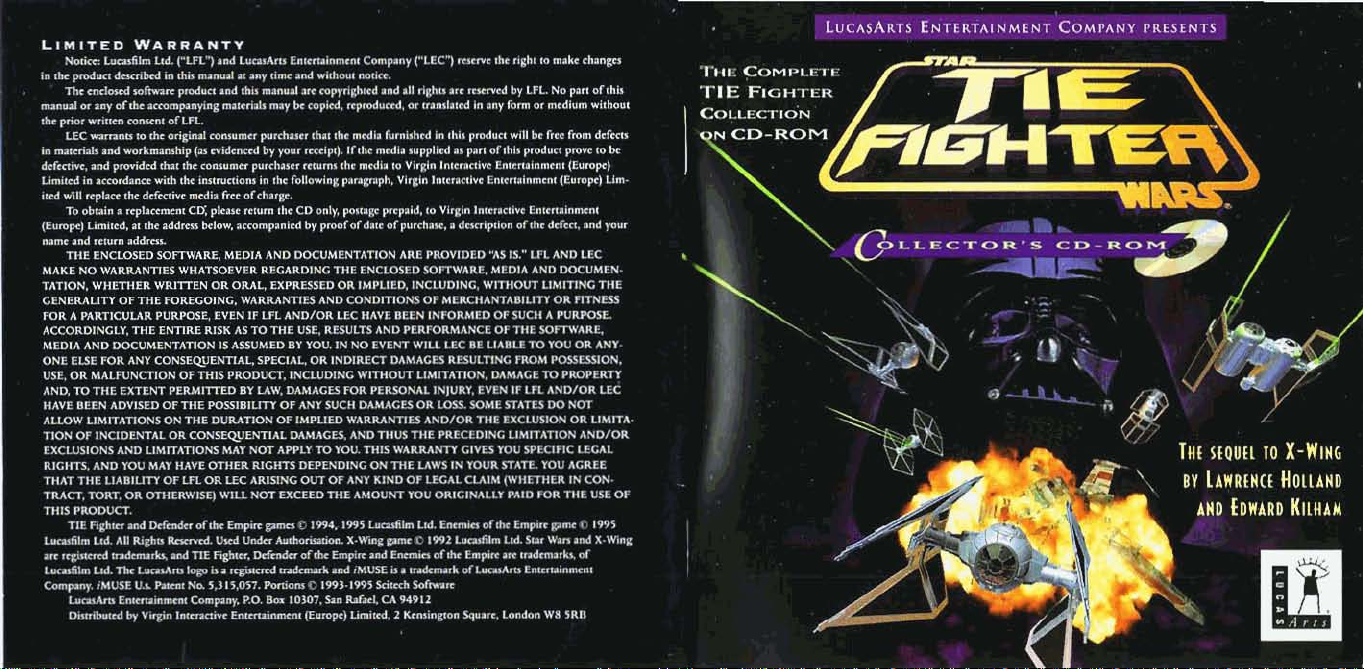
LlalrEm
~~tlkp.n3rd~~lrmlaaoatEorrpay(YLLCc)-&t~l
iqtlcpmdm~bIhhd~~PbrrlDdr*bolllDoPl(h
.
~~~promKLdtblr~#~pbwdraddIrlphurmrcvmdbyIPLNopprtdthk
d
Q
p&I
LEC~m~~rosrm.rpllrdnrrrtbn~emed*flrmbbedInl~~lmw~lbt~~m~
ia
mm-hhd
Lhkd
imi~sfll~d&cuvcmmedl.frtcofchp
'Ib
m)
uame
and
THE
W
TATION,
GWMUTY
WR
A
ACCORDINOLY,
MBDIA
ONE
ELSEFORANYCONSEQISPECUSOR~
use.
OR
~mm~atTeKFP~mmw.~pOammw~m,tnnIrtRAmr/oR~
WYe~~OFTHEP45SIBRmWMSUCHOM(k(ieSORU)88~ESrATes~Nor
W~A~ONTHEDW~QFW~W~WORTHtWoRU~
TION
~YONS~~~A~~1PlOT~YTl)~rnrSWARltAmrGRTS1DUSP~C~
RIG~~rWMYH11E~~nwlmlm;oNnlEUWMKHRWKnIM1M~
7HAT~UIIBI~OFLFLOQLECABZSfllGOVTWAmlOPmOP~~~ER~~
~,~,OIL~mLd.WOT~Tte~1WORIG~Y~mWRtnEwOP
THlS
-.
tn~ad~dlkE~~~Q1%1W5LslBbldSara*rdh+~O
~tobAI~lrcarraLW~~~~pO~W2~~~WrvrdXx.~
~~i~~m~,-d~~d-dd*~~~of
*IC.aLILdrrC*LL.LAIO@ka~~pd~bm*D&IILLd~~
~R1WeU*Purk5,315,0%.~01993-3W5~~
~~~PO.~lMW,Sm~UWlZ
Dlsla*rdbyVkgblrrmaiYI~~~2Km&tpa~LoDdoaWIRB
asmy
debt
miImn
.YOI-
md
19
mm
OM
a
rcpbmr
Itmlaed,
mum
ENCLOSED
NO
WARRANTIES
WIETHEU
OF
PARTICULAR
AM3
DOCUMATION
MAWNmm
OF
IWOeMllL
WARRANTY
-
dLPL.
&I
ddmd
hn
tk
ro~nsarr
db
Ibr
imm&
CD;
a
udd-
THE
the
THE
pb
mddddrcrs
Mow.
SOFTWARE,
WHATSOEYER ReGARaYG
WWlTlW
OR
PUREGOING,
PURPOSK
EYEN
ENTIRE
RISK
OP
THtS
OR-
by
pda
In
ram
an-ompadrd
MEDIA
OW
WARRANFleS
IF
IFL
AS
mme
IS
WMD
PIPWIUrn,
k
eopkd,
ed,dacDd,
yela
mlpt).
lttk
mum
he
rbe
folhwbp
the
CD
AND
DOCUMlWMTlDN ARB
EXPRWEU
AND/OR
use,
BY
iHcummG
mm
mcdh
p-h,
mly,
panrpe
by
pdof
Tne
ENCLOSW
OR
IMPLIED,
AND
COMDlTIONS
LEC
~'FS
YML
JW
NO
WrmOUT
ANDMUS THE
mdh
prcpmld,
dm
ofpurrhaw,
WYE
AND
w
mrulnttd
In
ruppUd
or
a
VIrgln
Vwn
-
pn
In#ncrive
lntannlvr
ro
Yttpln
Inlmrtlvo
n
ddpdon
PRanDW
LIPmARt.
INU*IDING,
OP
M~IYTAWAYOR
IMMm
WRL
El!
RBIIRTiMG
~A~
WING
mmrladmop
mny
hrm
or
dlam
without
ofihlr
product
pw
Lnlmiammt
Enwmlnmmt
EnWnn#at
oFtbc
*M
I5."
LFL
MEDIA AND
Wm
wme
UMUID
M
ue'm
UWTATWN
(8urnp)
(Eumpc)
d&a,
bod
AND
UC
WUTl(eM
UnmPKi
A
prtll#lae
saw-
OR
-.
PIWeT
AND/OR
ro
Lb
THE
M-
1991
k
..
"\
./
\
b
L-
I
-""
-.
'c'
.-
Page 2
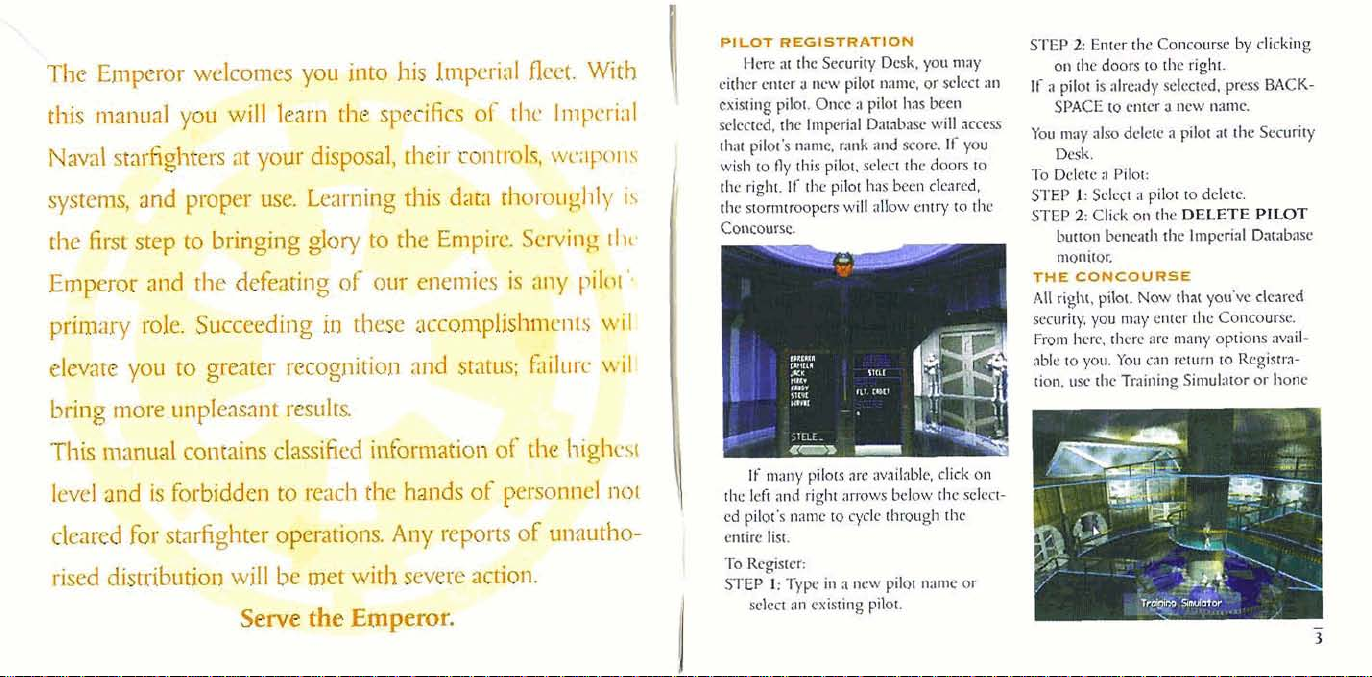
\
sratcrat'and
rtn
pmp
.I
u
-@&@h&.yt
'>
,..
bia&'h
.
kCor
mmwsrnhnorr
Hew
at
the
Security
&sky
yau
may
Clfjicr
e~iter
a
new
pi101
namc,
w
'
misting
@QI+
Onca
a
sclcd,
.
>,.
LWLI
. .,..
that
wish
the
the
pilot's
name,
t*
fly
the
right.
[f
starmtroopem
this
the
Iqerl'al
rank
pilor,
selselm
pibt
will
pilot
Dambasc
and.score,
kbeen
allow
has
the
enrry
scl~t
b@l
wilt
accw
IT
you
hrs
TO
to
ttx
an
STEP
on
JI~
4
plot
SPACE
mq
Dpsk.
STEP
buttan
2:
Entwtk
the
do~m~o
is2a1mdy
!a
ewer
also
a
t:
Sclcfl
a
click
ofi
beocatl~
Cnnrxlufse
the
righ'r.
selwted,
a
new
a
p$r
ahI
to
the
DmEm
rbe
Imperial
p&
name
ar
Mttc
by
dickirrg
BACK-
the
Secliriv
PZLm
Darabase
=Emu-
~ll
right,
pilot.
NOW
that
y~u've
cleared
senwily
pu
may
enter
[he
Con~oud,
From
hea
rhcrc
s~
many
aptions
able
to
rim,
usc
you.
rhc
You
can
Training
return
Simularw
to
Re~ism-
ad-
or
hone
m&
~t~.~&~&~f~$chtfit.~p+.m+mr
~,&djicdk&mw~~d
n
.:.:
I
"
tbc
. .
.
I
*.
kt
If
rhe
fcfr
ed
pilat's
mire
STEP
*lea
may
efrnd
eamc
list.
1:
Type
an
pilots
right
amws
to
in
a
misting
ate
availablev
cyck
new
pilot.
belaw
rhmugh
pilw
name
tkk
the
hrhe
m
select-
or
I
Page 3
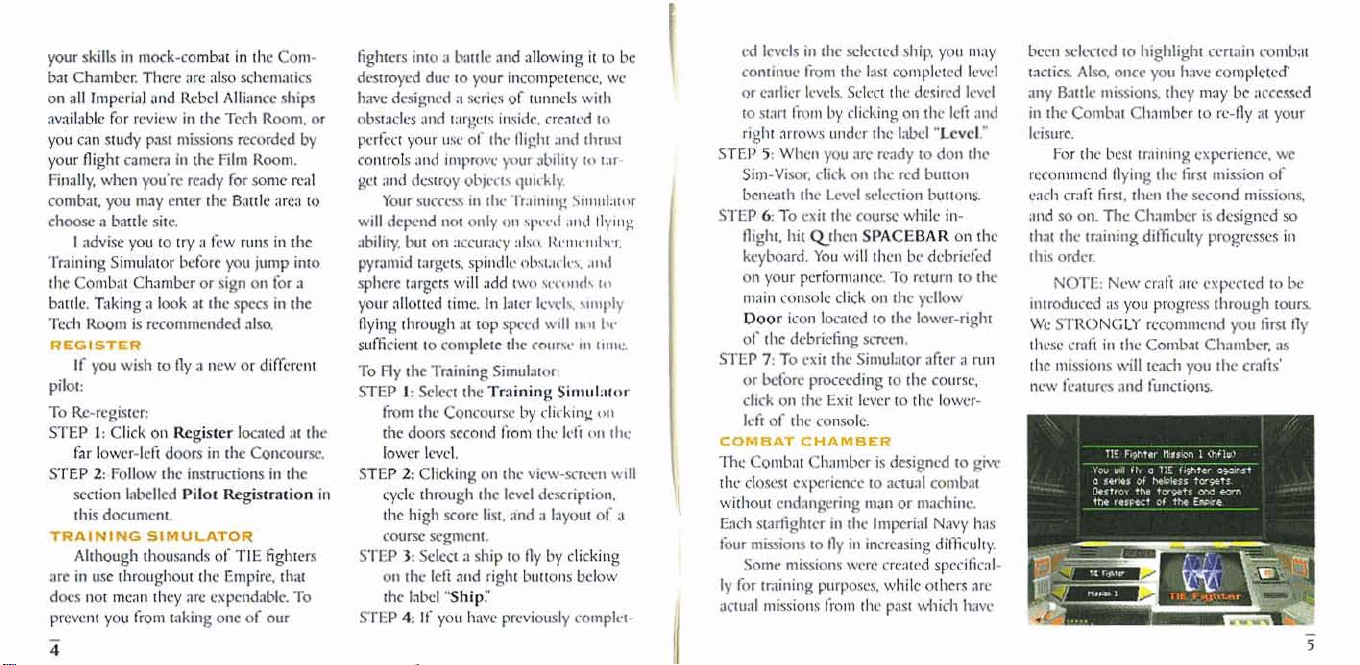
ywr
skilb
in
mock-cornbar
bat
Chambcr.
on all Imperial
awilabIe
you
can
your
flight
Finally,
combat,
cb
1
;Idvise
Training
~ht
Combat
benle.
Tech
for
nudy
camem
whm
you
a
batile site.
you
Simulator
Chamber
Taking
brn
is
There
and
review
past
you're
may
to
a
look
recornmendtd
-
..
yw
wish
to
pilot:
To
Rsrcgistcr:
SlTP
1:
Click
on
far
lowcr-left
STEP
E.Follow
wrtion labclkd
this
docummt
Altnuugn
are
in
does
prevent
use
throughout
not
mean
you
[nousanax
they
from
are
also schematics
Wel
in
the
missions
in
the
ready
enwr
thc
try
a
few
before
or
at
thc
fly
3
new
Register
doors
in
the
insauaiolrs
Pilot
the
are
expmdable.
taking
in
the
Alliance
Tcrh
Rwm,
recorded
Film
Room.
fix
some
Battle
area
runs
in
pu
jump
sign
on
for
spcs
in the
alsa
or
diffcrcnt
hated
the
Concourse
in
Rqistntbn
or
A
d
fighters
Empire.
one
of
our
Com-
ships
w
by
ml
ro
the
into
a
at
the
the
in
that
To
fi&~
into
a
destroyed
have
obstacles
pcrfwr
controls
&t
will
ability,
pymmid
sphere
your
qlng
sufkknt
To
DEP
STEP
STEP
!TEP
designed
and
your
and
and
dtstroy
Your
sutt~ss
dcpend
bu~
target%
trrgtls
alIottcd
through
to
Fly
the
1:
Selcci
fmm
~hc
the
doors
lower
2:
Clicking
cycle
through
the
high
rourse
3:
Select
on
the
the
lhl
4:
H
due
usc
impw
not
on
time
complete thc
Tnining
Concotam
Iwcl.
mrc
segm*lt.
left
%hip:
you
bt~le
and
allowing
to
your
incompetence,
a
scrim
of
rargccs
inside.
of
thr
flight
your
~bj~lu
quukty.
in
tlr
'Ih~iili~lg
only
cnl
.upiwl
mwy
will
spindIp
add
In
ar
top
Sirnulatot:
the
Training
:~frru
obsucltx
two
btw
spol.d
hy
second
froa t hc
on
thc
thc
level
Ii,
and
a
ship to
fly
atd
right huttons
have
previously
it
to
tunnels
with
m~cd
to
and
thruvt
ability
to
t:w-
S~I~~II~:II(I~
itlid
flying
ILli~cnibrr,
;~!d
sccu~~wts
tr~
lewlr
siniply
will
11r-I
llr
coum
ill
tinis
Simul~~tor
clicking
orh
lcii
un
vim-srwn
description.
a
layout
of
by
cficking
below
complct-
be
wc
~lic
will
a
tld
I
1
mntinuc
or
wrlicr
ro
start
right
STEP
Sim-Viwr,
kih
STEP
6:
flight. hit
keyboard.
m
main
Ids
5:
ywr
Door
of
t
hc
STEP
7:
or
kfk
did
lcfr
of
rLlT
the
closest
witllout
Each
four
miio~ls
Some
ly
fix
actual
endangering
stafighm
training
missions
I
1
I
in
thc selcctrd
from
the
lcvck
tiim
by
arrows
under
Whcrl
you
cIick
tllc Lcwl
To
exit
thc
Qthcn
You
will thcn
performa~icc.
coilsole
dick
icon
ktcd
debriding
To
exit
the
+ing
on
rhc
Exit
thc
console.
cxpicncc
in the
to
fly
missions
putposes,
from
ship
lasr
complutcd
Select
the
desired
clicking
on the
tllc
label
"LeveI."
arc
rdy
to
on
thc
rcd
button
selection buttom
couw
while
SPACEBAR
be
debriefed
To
return
on
the
yellow
to
the
k-right
m.
Simulator
lcvcr
man
in
were
the
aficr a run
to
thc
to
thc
to
actual
or
machine.
Impha1
incrcasing
treated
wl~ilc
othen
past
which
coursc,
combat
Navy
difficulty,
spccifical-
you
inay
Iwel
lcvcl
bfi
and
doll the
in-
on
thc
to
the
low-
lras
are
haw
1-n
sclmcd
to
highlight
taak
Ah,
once
you
any
Battle men&
in
th
Cwnba~
Icisurc.
For
the
best
recom~nend
each
mf3
first,
and
so
on.
The
rlwt thc training difficulty
this
order.
NOTE:
intmduccd
Wc
STRONGLY
thcsc
craft
in
thc
nlissims
ncw
fcatures
I
h
,
--
1
-.-
-
thcy
Chamber
training
flying
thc
tlw
Cl~~mbet
New
craR
as
you
pmgm
rwrnmcl~d
the Combat
will
teach
and
functigtl~.
,
cmin
have
complercct
may
to
re-fly
expericm,
first
mission
smnd
is
designcd
pmgmscs
arc
cxpcctcd
through
Chamber.
yw
the
.
combat
he
acmssrd
at
of
mission%
to
you
fim
crafts'
1;:
your
wc
so
ill
lx
rwrs
fly
as
-
.-
I
1
Page 4
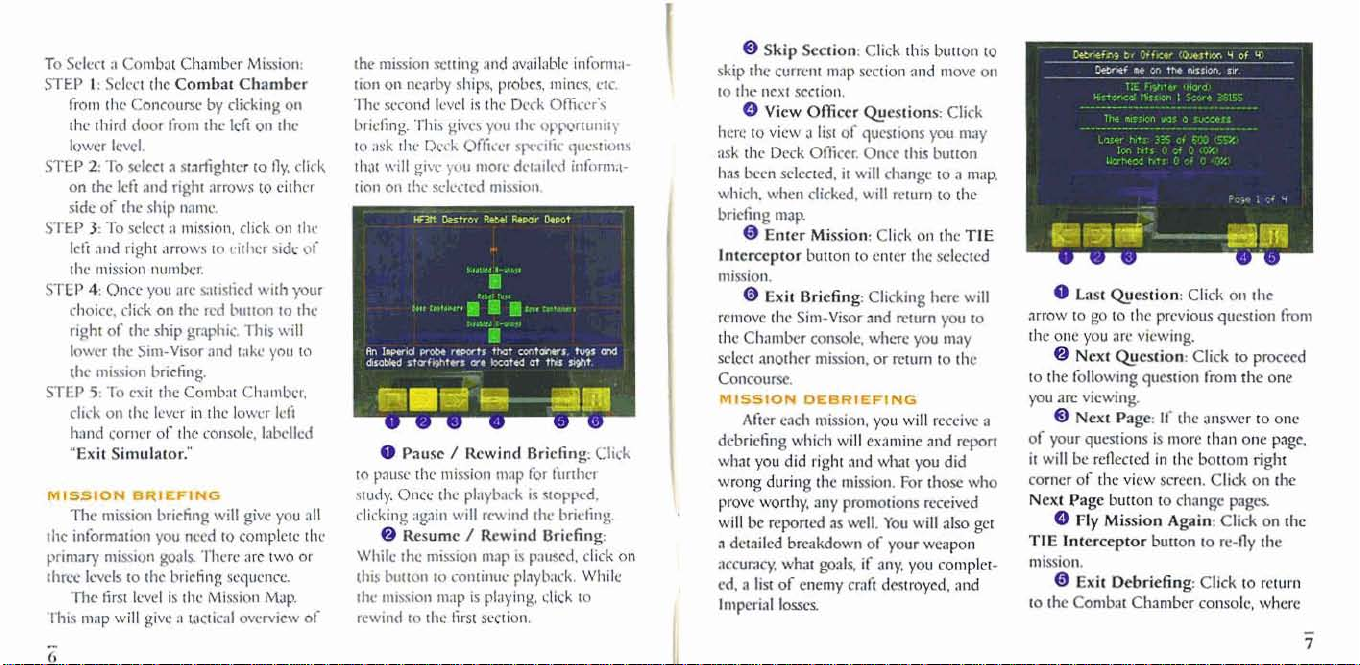
To
Sclurt
STEP
I:
tiom
the
Iower
STEP
2:
on
side
STEP
3:
kti
the
STEP
4:
choice.
right
lowcr
rhc
STEP
5:
click
hand
"Exit
The
tllc
informatiwl
primary
thrcc
heb
The
This
map
r
Conibat
Sclcct the
the
Concourse
third
door
fmm
Icvd.
To
select
a
the
lcft
and
of
the
ship
To
setcct a missiot~,
31d
right
arrows
mission
number.
Qncc
you
click
on
of
[fie
ship
[he
Sim-Vw
mission
briefing.
To
mit
the
on
the
lcvcr
corncr
of
Simulator.*
mission
briefing
you
mission
pals.
to
thc
first
lcwl
is thc
wit1
give
Chamber
Combac
slarfighter
right
namc.
by
clicking
the
lefi
arrows
Mission:
Chamber
click
lo
cithcr
arc
satislied
thc
rcd
button
graphic.
This
and
taku
Cambst
Ch:it~~hr,
in
the
lowcr
the
msole, labcllcd
will
give
nced
to
mmphtc
There
are
brietilrg
scqucncc.
Mlssion
a
tactics!
ovcrview
w
to
Hy,
to
sidc
with
yo11
twd
Map
on
the
click
cithrr
on
tlrc
of
your
to
tfic
will
to
Icti
you
or
of
all
thc
rhc
mkion selling
tion
on
ncarhy
Thc
mnd
briefing.
to
thnt
ti011
ask
tt~c
will giw
on
[kc
a
Pame
to
pause
study.
Once
clicking
d
hum
Whilc
rhc
this
button
thc
mish~t
rcwind
to
This
thc
again
ships,
levcl
is
gives
Dct7.k
Qmccr
you
mow
WICL-tcd
/
Rewind
mission
f11c
playback
will
/
mission
to
continue
map
is
the
firs1
and
available
probes,
thc
Drrk
you
dir
qwci6c
dctailrd
missio~l.
Briefing
map
for
is
mind
Rewind
map
is
playhilck.
playing,
scctian.
infm~fl-
~ninrs,
ctc.
Oficer's
oppr~uni~y
questiow
it~fonnn-
Click
rurrhrr
sloppd.
thr
brieting.
Briefing:
paused,
click
on
While
click
to
@
Sldp
ski
the
currcnl
to
the
mx~
sectioll.
View
here
to
view
ask
the
Deck
has
bccn
scIcrted,
whids when
Mng
map
Enter
In-tor
mission.
Exit
remove
the
the
Charnk
select
anothcr
cmcmrst
Afm
eat-.
debriefing
what
wrnng
prove
will
a
&tailed
accuraq,
ed,
Im@l
you
worthy,
be
a
list
which
did
during
repried
breakdm
what
of
lanscs
Section:
map
Officer
a
list
of
Offim
it
clicked.
Mission:
bunon
Briefing:
Sim-Vwr
d,
mission.
...
ission,
will
right
and
the
mission.
any
prrnnotioms
as
wll.
goals,
enemy
mfi
Click
this
scction
and
Wcstions:
questions
Once
this
will
change
will
return
Click
on
to
entm
the
Clicking
and
mum
whm
you
or
mum
yo
I1
exanline
of
if
and
ywr
For
those
received
You
will
your
weapon
any
yw
destroyed,
buttan
to
movC
on
Click
you
ma)
button
ro
a
map
to
rhc
thc
TIE
selec~ed
here
will
vou
to
'my
to
the
rmivc
a
rcporf
did
wtpo
aka
get
complet-
and
arrow
to
rhe
one
d
to
the
fol~owlng
you
an:
a
of
ywr
it
will
be
corner
Next
Page
0
TIE
Intmccpmr
midon.
to the
Combat
Last
Question:
go
to
you
are
Next
Qutsrioo:
viewing.
Newt
Page
questions
&led
of
the
button
Fly
Mkion
Exit
Dcbriehg
the
previom
viewing.
quaion
If
is
more
in
view
smn.
to
Apia:
button
Chamber
Click
quwion
Click
fmrn
the
answcr
than
thc
bottom
Clkk
dune
Click
to
Click
conaolc,
all
the
to
plweed
the
to
one
right
on
pap
on
the
to
return
where
fm
one
one
he
the
Page 5
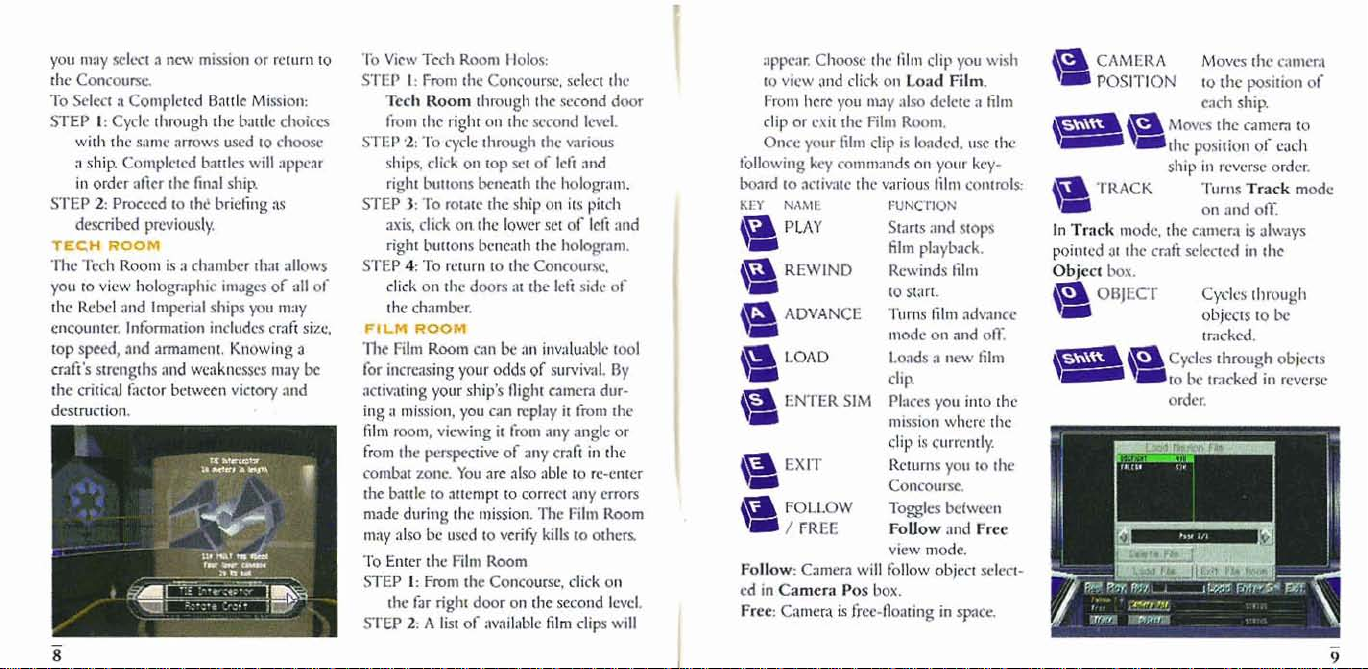
you
may
SC~W
the
Cornme.
To
Select a Completed
nEP
1:
Cycle
with
thc
same
a
ship
Complctcd
in
order
aticr
STEP
2:
Pd
dmiibed
TICCH
The
TKh
you
10
the
Rebel
encount=
top
sped,
dl's
the critical
llQQT
Room
view
holographic
and
lntbrmarion
and
strengths
lactor
previously,
Imperial
a
nm
mission
Battlc
through
armws
battles
~hc
final
to
tht
is
a
chamber
umamcnt.
and
weakncswi
between
or
Mission:
the
battle
used
to
will
ship
Mng
that
images
ships
you
includcs
Knowing
victory
return
to
chh
cbo~
appfar
as
allows
of
all
of
may
crafi
size,
a
may
be
and
To
Vicw
STEP
1:
Tech
from
STEP
2:
ship$
right buttons
STEP
3:
axis
click
right
STEP
4:
click
The
Film
for
increasing
activating
ing
n
rnlsslon,
film
room,
fmm
the
Eombar
zone.
the
bark
made
during
my
aka
TO
Enter
STEP
I:
the
far
STEP
2:
Tech
Rmm
From
the
Concourse,
Room
rhrough
the
right
on
To
cycle
t
hrwgh
dkk
on
top
beneath
To
rntate
the
on
the
bu~
tons
beneath
To
return
on
the
doon
Rmm
can
your
your
ship's
you
can
viewing
pmpuive
You
are
to
attcmpt
the
inision.
beused
to
the
Alm
Room
From
rhc
righ
door
A
lia
of
milable
Holm
the
thc
second
thc
set
of
~hc
ship
on
lower
sct
the
to
the
Concourse,
at
the
be
an
invaluabh
odds
of
survival
flight
mmera
iplay
it
fm
any
of
any
craft
atso
able
to
correct
The
verify
kills
Concourse,
on
the
film
Select
second
level.
varim
left
and
hotogogmm.
its
pitch
of
I&
hologram.
lcft
sidc
dur-
it
from
angle
in
thc
to
mnter
any
emon
Alm
Rwm
to
othtrn
click
on
second
clips
thc
dm
and
of
tool
By
the
or
levcl.
will
appm~
Chmse
to
view
pnd
From
here
clip
or
cxit
Once
your
folhwing
board
KEY
a
0
Poh
ed
Free
kcy
to
actiwtc
NAME
ADVANCE
ENTER
Z;~W
Camera
in
Gmem
Camera,
the
click
on
you
may
the
Film
film
dip
commands
the
various
FUNCTION
Starts
film
.. . .
Turns
mode
Loads
dia
SIM
PI~~S
mission
dip
Returns
Conrou=
T-
Follow
view
will
follow
Pos
box.
is
freefloating
film
clip
Load
also
delete
Room.
is
loaded,
on
add
alwbck.
HIII
on
a
is
currently.
mddc,
you
wish
Film.
a
film
use
rhr
your
kcy-
film
co~\trols:
st~
nm
and
off.
new
film
pu
illto
thc
where
rhc
you
to
the
between
and
Free
object
selm-
in
spa-
CAMERA
POSITION
OTRACK
In
Track
mode.
pointed
at
thc
object
box.
a
OBJE~
Mbm
to
the
each
Mows
t
hc
the
position
*id
in
reverse
'
Turu~Tmckrnodc
on
and
the
amen
cmti
selmed
Cyda
objects
hacked.
-..
C@es
through
to
be
tracked
order.
the
positmn
ship
camen
of
order.
OK
is
always
in
the
through
to
be
in
cam
of
to
each
obiects
revcrse
Page 6

LeA
n1ntrSc
1st
joystick button
Right
nlousc
2nd
joystick
Wmx
A-
i
is
what
the
training
you
are
wonhy
the
most
efitimt
~1.w
bi~tton/
button/
button
I
is
for
one
wrwgh
fighting
Zooms
Ill
Free
this
will
camcra
Zooms
out.
In
nadc,
this
movc
t
hc
back.
>wn
purpose:
to
hmc
fom
cumcra
niode,
movc
tbrwrd.
camera
Frcc
will
camcra
ta
All
to
ensun:
part
in the
in.
you
thc
m
pilot,
available
grcm
gic
caux
from
sign
significant
aMc
of
paign
If
of
try
sumding
imponawe,
Emperor
ing
ber
ry
change
Rrssnal
self
rknf~~ements.
strenghening the
O~icc
you
must
approach
sign
on
for a battlc.
there
are
to
you.
pilot
cnter s battle
importance
a
loss
to
To
rcpca~.
a
limilcd
on
to
As
battle
lo
you.
You
Desk
at
you
find
a
another
me.
in
when
m
any
If
you
are
a
mission
of
steps
for
[he
Empire.
the diblty
Datapad.
overwhelmed
cntcr
thc
the
At
only
a
few
Wc
arc
only to haw
the
Empire.
as
a
rookie
nurnhr
you
gain
amas
will
may
return
any
time
battle
mc
There
a
battk
am
~~llpared
sitmion.
Canlpaign
Campaign
no[
zone
you
of
expcricnce,
to
dihlt
is
Room,
Dcsk
first,
as
a
mokic
campaign
going
to
of
strate-
Inexperience
may
dmcx
bsnlc
zones
be
to
the
Cam-
change
butla
at
no
shame
of
lesser
to
Liling the
having difficulty romplet-
or htlr
you
can
To
Also.
in
There
Empire's
there
take
to
btgin
wing
if
a
mi*n.
is
no
are
a
ensure
with. you
using
you
find
call
shame
presence.
num-
your
in
am
Ict
a
c
mom
mil-
first.
in
vicm
can
your-
for
Finally,
always
remember
nocd
to mmplcte the
Goak
to
advance
you
arc
hiling
phe
Secondary
complete the
To
Enter the
STEP
I:
From
thc
fira
door
ond
Iwel.
STEP
2:
Sulcrt a Battle
on
thc
two
Campaign
STEP
3:
Oncc
the
baalc
your
right.
STEP
4:
You
roum
by
your
hi.
information
riwion.
maR
rcruiw
Cloaked
sion
you
You
qwim thc Flight Qfficcr or
funhcr
Figure,
Thc
misgion
map d in
Primary
through
whilc
attempting to
or
Secret
Primary
Coals
Campaign
the
Concourse,
on
thc lcft
arm
Dcsk.
your
dccisiot~
by
dicki~ig
may
wtum to
dirking
nccd
may
cons1111
ins~ruttions fmm the
if
prcscnt.
map
is
the
Combat
that
the battls
Mission
Room:
Am
locarcd
on
the
on
thc
on
your
~hc
simiLir
yw
only
Migi
corn-
Goals
and
move
click
on
on
the
SCE-
by clicking
at
rhc
is
made,
thc
door
Colb
door
to
rurrcnt
mission
to
the
Chambcr.
If
on.
pin
lo
mi%
It
will
glvr
you
:I
mission
arca
and
~iolrr.
Thc
Flight
you
for
mom
&tailed
giw
yw
tactical
weapons
background
If
Chkcd
covert
To
STEP
you
chmse
activities
Rcvimv
1:
configuration,
inrormaticm
Figure
and
To
vlew
to the Flight OFficcr
ure,
dkk
oa
figure.
mP
t:
Oncc
knowledge
t;trt~r;d
ovvrvirw
CXXI mish instruc-
O&a
instructions
advice,
as
yol~
my
to
rcceiw a rcporf
ro
be
on
Fly
a
Misi~1:
the
miaim
the
trup
you nrc stisficd with
of
thc
mision,
is
milable
suggest
a
well
as
on
the
mission.
ilppmrh
the
JDOht
map
or
Cloakcd
or
nppropriav
click
of
prwidc
the
tlic
to
Hc
on
or
Fig-
on
nn
any
br.
talk
your
Page 7

~hc
right
door
thc
morn.
STEP
3:
To
exit
return
to
hc
left
dmr
011
wm-
Loading
your
essential
rtarFightcr.
unprepared
All
ships
io11
arc
ud
Ion
disrupting tlacir
algo
load
ent
your
mfr
bcforc
as
knowing
You
by
arc
Fannons
to
darn*
cannons
a
numhcr
onto
proper1
types
of
ship
are
thc
ad
and/or
arc
warheads
Concussion
wkeu
warha&
most
qile.
They
intetwpt orher
Proton
Torpadocs
wcll-munded
-
12
on
the
the
&ttk
Concounc.
rllp
lower
proper
weapons
a
mission
how
dwn'~
want
a
quadmn
with
laser cannons,
Imth.
and
dcstmy
used
to
disable
energy
systcms.
or
warheads
y
fitrcd
you
kibd
kh.
Missiles
but
ah
can
cv~l
wrhmnE
The
wrhcsd.
It
lower
Room
did
lwel
Is
alrnost
to
fly
to
be
of
X-wings
Lm
availahlc
crafi.
The
may
'lhese
the
Ix
used
topdo
is
fast
level
of
and
on
tlle
of
the
onto
as
ywr
caught
cannons
cncrnies.
ship
by
Tllerc
to
differ-
load
onto
are
thc
fasttvt
and
to
is
and
rela-
arc
a
hly
powerful.
Heavy
Born
twrherd
this
weapon.
US^
hit.
become
To
STEP
STEP
STEP
availahlc
wnrhcad
against
Havy
Rocket
it
maintains
at
shwt
nngc
We
expxt
more
available
Configur~
on
ah
ywr
1:
Choosc
the
2:
When
dwice,
3:
If
Wcnporls:
kfi
and
thc
warhad
yw
b
Thc
is
A
when
as
tlw battles
the
right
you
arc
click
wkh
nmt
powrrfut
also
thc
slowcst.
capital
ships
wry
powerful
a
medium
pu
wrl~cnd
warld
arrow
display
satisfied
on
LAUNCH.
to
rcturn
speed.
have
types
pgrm
by
hated
with
to
USC
a
sure
to
clicking
rhc
I
briefing
on
BRIEFING.
ing,
you
will
your
perfwmance
flight
Omcer
milable
any
oulstnnding
in
To
STEP
STEP
STEP
STEP
te
promotions
thc
debriefing.
Receive
1:
Rcriew
debriefing
the
next
Otlkcr,
now,
sir."
2:
Click
receive
3:
Click
return
4:
Click
wily
the
failed
a
your
performance.
Howcvw:
ing
thc
will
be
for
more
information.
~ceire a detailed
in
hrlc Bwh
and
Cloaked
report
on
your
or
mcda
performance
:I
Battk
Mistion
thc
FIight
Click
on
page
To
leave
click
on
%t's
on
the
Cloaktd
his
debriefing.
on
~hc
dmrs
to
the
brleting
on
the
doors
men.
mission
NOTE:
or
choase
if
vau
bil
re-'
any
prcvious
lost.
ts
will
the
am.
wish
the
Figurc
flight.
rcccived
Okh
text
he
enough
to
mlsslon
dick
report
on
the
will
bu
Also,
for
be
reflected
Debriefing
to
go
10
Flight
for
Figure
to
-
to
thc
rrar
to
to
[he
left
to
If
you
have
imprwe
on
this
door.
dur-
succm
bile
you
are
involved
paign,
pu
may
return
Misrion
Briehng
Raom
course.
You
only
Battle
Desk
tlc
sit=
To
Pmeed
fmm
STEP
I:
Continue
uppcr
STEP 2:
brief
Cygnus'
designed
laywt
of
wilt
rcflcct
mily si~~iilarities
allowing
craft
with
Whik
weapons
positioning
fer
slightly.
mfi
rcrnains
if
you
Dimly
thc
Concourse:
Fmm
the
Ba~tle
Icvcl.
Procccd
nn
as
described
'IE
series
Assault
for
maximum
each
of
that
style.
a
pilor
a
minimal
cantiguntion
of
each
the wedl
similar.
need
inletad
Cowot~rs~,
through
of
Gunk11
these
in
m
mw~
in
directly
fmm
to
go
back
u,
to
the
Mission
door
located
the
miwsly.
craft
as
hwe
cficicncy.
crafts'
Each
ship
cockpit
design,
From
learning
immrncnr
opention
Belbw
is
a
nm-
to
the
the
Con-
to
change
select
at
mission
well
as
all
been
'lhc
cockpits
contains
mft
cum.
and
aclaal
miiy
of
a
lisr
the
bet-
Room
thc
the
to
dif-
each
of
I
,
'
I
Page 8

instrumentation
The
layouts
cockpits
Instrumentation
ence
Guide.
mm#Tm
Seosors
at
the
upper
show
all
The
Front
objects
(uppcr-right)
Objects
Tlic
brighter
your
ship
rcnt
taw
When
the
play,
that
bchind
allcance.
be
able
Red
-
Imperial
................
Green
......................................................................
Blue
or
.....................
CMD
and
their
funcrionr.
of
the
individual
can
be
found
in
the
section
of
*sensor
comers
dt
and
Sensor
to
the
fmnt
shows
are
shown
the
TIu
dot
will
do1
is
mcans
your
ship
arc
colwr-coded
Learn
to
quickly idcntiFy
-.....
......................
-
Rebcl
Purpk
...............................................
The
of
obicfts
(upper-left)
and
objects
as
dots
dot.
thr
representing
hm
bmckets
centred
it
is
directly
the
Following
Yellow
Whkt
hbts
-
Unknown
CMD
serves
dkplqs
your
cockpit
in
the
shows
tlx
Rear
to
on
cbm
around
on
a
in
ta
show
hostile
-
Warheads
.....-..-
-
Mine
&
many
mfi
Codrpit
the
hated
viciniry
Sensor
tlle
the
sensoas
it
your
sensor
fmilt
d~an
........
Satellites
Re&-
rcar.
ia
to
mr-
it.
dis-
or
their
10
mft:
func-
*......
tiom
L
ywr
ta~-&s
ywr
ship
rmdy
~argc~ed
When
in
~hc
centre
play
is
ics
display
of
its
orientatlwl
yw
to
tell
towards
Ywr
areas
First
(SHD).
Om
shields
you
intcgriry
rcrrlr
0%.
diabling
the ship's
Iml
(SrS)
tcrns
reach
ThP
your
taw
tancc
is
tancc
is
with
corpcdoes
the
first
Y
ltroty.
giw
all
availaMc
stam
carp
information
cmk
you
target
or
the
ship
type
thc
ship
dative
Acther
you
or
away
target's
statrts
is
the
target's
you
will
begin
(HULL).
the
ship
a
ship
with
shW are
will
dm
0$6.
the
ncxt
rmdom shows
is
frwn
disptayed
wry
important
and
shot
is
often
information
as
we11
distance
and
component.
a
ship,
it
is
CMD.
Above
and
name.
The
will
romte to
to
you.
Thi
a
ship
is
heading
Fmm
you.
is
listed
in
shield
strength
have
knockd
to
dm
Oncc
k
two
is
dwroycd.
ion
cannons,
down,
its
systems
When
ship
is
disabled.
the
you
(DIST).
The
in
kilo~nctrcs
missik
crucial
when
(km).
locking
Gctting
to crrsuring
on
rrom
tlrc
cur-
disphycd
the
die
3D
reflccr
allows
three
out
its
irs
hull
&Is
Whcn
ah
the
sys-
distance
dis-
Dis-
on
in
In
the
ywr
cargo
ynu
ship's
smaller
to
the
caw
The
the
target
capital
selected
makes
lower-left
target's
OF
must
sewn
craft
ags,
lower-right
the
inrl& a shipk
engim
ship
or
is
the
and
your
The
fly
Shutttq
approached
the
displays
on
to
bridge,
a
turrets
destruction
-
front
vimrpwt
fiis
king
when
a
taw
prop
firing
your
co~kpit
low
lmx
around
of
range,
Once
[lash
red.
Around
the
cargo
a
dt,
fly
ck
ro
the
ship
to
inspect
tkighters,
within
0.20
mmtly
ship
erc
as
knocking
it
more
cap-
HUD
is
the
display
is
within
angle
is
windows
your
in
range,
miget
corner
of
rcadout
it
the
comer of the
Possible
This
Tawing
is
the
To
must
be
enough
=can
the
cargo
closer
its
contents
etc
must
km
to
targeted
component
mponenrs
hull,
laser
is
useful
out
vulnerable
Centred in
ud
to
range
and when
strained.
Through
you
wl1I
target
while
your
target
b
is
a
number
targeted
to
you
identi@
its
HUD.
idhe
CMD
idmtiFj
ailow
hold.
must
be
CMD
rurrei,
agalnst
laser
to
ywr
see a yel-
it
is
out
will
of
a
lights
indicating
Outsidc
Thrcat
Along
box
will
cannons
lights
an
When
and
target
Indicator
t+
sys-
itd
Mink
an
waM.
the
on
computer
will
the
the
are
your
light
green
am
will
ah
sin*
dual
ywr
ta&
3
proper
box
wilt
Along
the
will
by
an
The
ship's
larem
yellow
memy
crafi
When
light
will
The
HUD
with a warkcad.
is
attempting
turn
yellow.
HUD
will
Wgpons
er
Bwek
atr
indicated
green
for
hrs,
weapons
Indicator
sides
law
wh
armed
indicm
or
linked
firing
turn
top
light
enemy
middle
The
if
you
trying
the
turn
is also
onceyw
Nm
Lawr
Mut
armed
Array
and
under
/
ion
indicara
pur
and
dy
if
your
fire
cafi
is
angle
is
green.
is
the
OTIA.
up
if
you
starfightds
light
indic;ltm a mp
righ
are
king
to
lock
lock
is
solid
red.
used
when
while
to
red.
and
ion
by
Iighted
for
ion
and
(OTIA).
the
aiming
They
laser
or
ion
to
fire
lasers
modes.
within
range
achiewd,
The
I&
are
being
&r
indicmr
targeted
on
with
will
established,
Wng
your
targeting
kk,
the
HUD
have
a
Id,
cannon
pow-
baaaks;
cannons.
The
art:
the
by
a
Page 9

Page 10

Page 11

Page 12

Page 13

Page 14

Page 15

Page 16

