Page 1
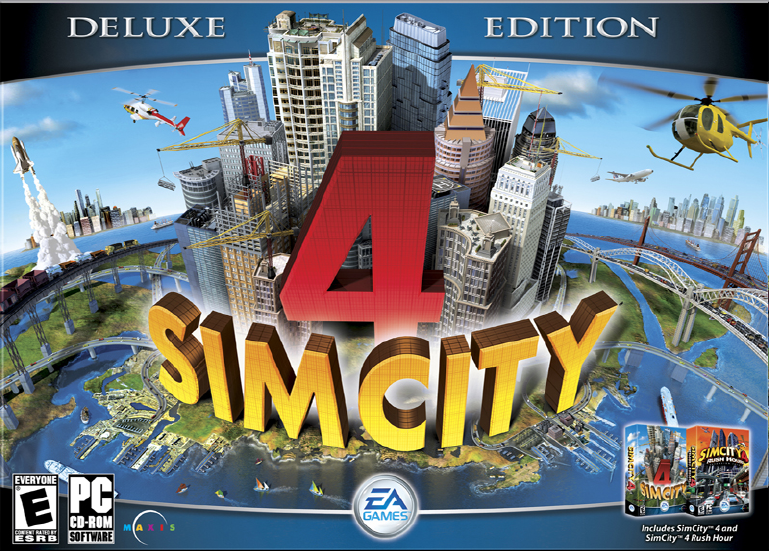
Page 2

1
TABLE OF CONTENTS
INTRODUCTION ................................................................ 3
GETTING STARTED: TIPS FOR NEW MAYORS..................... 5
NEW IN TOW N? .....................................................................5
WHERE C AN YOU LE ARN M ORE? ...........................................7
REFERENCE GUIDE
REGIONS .......................................................................... 8
REGION B ASIC S.......................................................................8
REGION V IEW OPTIO NS PANEL ..............................................9
CONNECT TO SIMCIT Y.COM.................................................. 11
QUIT ..................................................................................... 11
CIT Y PANEL ........................................................................... 11
PLAYING A CITY ............................................................. 14
UNIV ERSA L CONTRO L PANEL ............................................... 14
PRE - INCORPO RATED CIT Y TOOLS .........................................20
INCORPOR ATING A CIT Y .......................................................28
POST INCORPOR ATED CIT Y TOOL S .......................................29
MAYOR MODE ................................................................ 31
L ANDSC A PE TOOLS ..............................................................31
ZONE TOOLS ........................................................................34
TR ANSPORTATION TOOL S..................................................... 37
UTIL ITIES TOOLS ................................................................... 45
CONNECTING CITIES ............................................................48
CIVIC TOOLS .........................................................................49
MAYOR PANEL ...................................................................... 53
SIMCIT Y 4 DELUXE EDITION
............... 8
Page 3

2
3
MY SIM MODE................................................................. 76
MICROPHONE TOOL............................................................. 76
U - DRI VE - IT ........................................................................... 76
MISSION CHART .................................................................... 80
MY SIMS ................................................................................83
OPTIONS ........................................................................ 87
CA MER A MOD E .................................................................... 87
PHOTO ALB UM ..................................................................... 87
GRAPHIC OPTI ONS ...............................................................88
AUDIO OP TIONS................................................................... 90
PL AY OPTIONS ......................................................................90
ADDI TION AL CI TY V IE W OPTIONS ........................................ 91
INDEX............................................................................. 92
NOTE TO BUYERS OF SIMCITY 4 RUSH HOUR EXPANSION PACK
Already own SimCity 4? When you install the SimCity 4 Rush Hour Expansion Pack, the process
will automatically recongure and update your version of SimCity 4 so that it offers the same
gameplay as SimCity 4 Deluxe Edition. For those of you who are mathematically minded...
SimCity 4 Deluxe Edition = SimCity 4 + SimCity 4 Rush Hour Expansion Pack
So don’t rush out and buy Rush Hour if you have SimCity 4 Deluxe Edition, and if you’ve
already bought SimCity4 Rush Hour, don’t buy the Deluxe Edition—you already have it! This
manual is included with BOTH products. Features new to SimCity4 Rush Hour are designated in
the manual. Have fun!
INTRODUCTION
Is it time—to be Mayor?
Do you have the empire-building skills to develop a metropolis of soaring skyscrapers or the
aesthetic sensibilities to create a city that delights the eye? Do you enjoy tinkering with an
entire world—widening a river bed there, increasing a tax rate here—to see the effects on the
inhabitants under your sway? Or do you want to get down and dirty with The Sims in your streets,
taking on missions that have you hurtling down highways in a tank? Whether you tend to the godlike or mortal, SimCity™4 Deluxe Edition offers innite opportunities for you to create (or destroy)
the metropolis of your dreams!
SimCity 4 Deluxe Edition gives you power that extends from the god-like creation of
mountainscapes to the adjustment of funding levels at a local elementary school. You’d like a
certain Sim to commute to work on a pogo stick? Thy will be done. You may create a mountain
aerie of high-tech industry, or a bustling urban manufacturing center. With SimCity 4 Deluxe
Edition, you can even interconnect the two cities to trade jobs, goods, and services. Whether you
use your creativity to develop independent cities, or prefer to offer your Sims a larger view on life
through interdependent communities, you must make your world a prosperous and desirable place
for your citizens to live. It can be quite a challenge, but don’t worry. If you get too frustrated with
events, you can always unleash meteor showers upon your land.
How will you know if you are succeeding as Mayor? You have a myriad of information at your
ngertips. Your city statisticians work tirelessly to provide you with data, graphs, and reports that
keep your nger on your city’s pulse. You know in which corner of your city crime is at its worst,
where the best-educated Sims live, and which roads are most congested. But that’s not all. With
SimCity 4 Deluxe Edition, your Sims can contact you directly with their thoughts and feelings about
your administration. If you are a really outgoing Mayor, you can interview passing Sims on the
streets to get their views. Not content with just passersby? Want even more impact on your Sims’
lives? Import your favorite Sims from The Sims™ to live in your city! If you haven’t created your
own Sims, we’ve provided some individuals for you to direct and follow as they go about their
lives. Choose what they drive, which routes they use to get to work, and where they live. Your Sims
complain if you raise taxes. If they live near a source of unchecked pollution, they get sick. If they
can’t get a job, they move out of the city altogether! In the ideal city, your Sims work hard, die
peacefully at a ripe old age, and pass the torch to the next generation.
Ah, so you want even more direct contact with the lifeblood of your city? You are hard to please,
Mayor, but the answer is here. You now have the ability to build increasingly complex and varied
transportation networks—providing your city with arteries of commerce and productivity. Allow
congestion to get out of hand, and watch the car wrecks pile up! And, Mayor, you may be causing
some of those crashes. With SimCity 4 Deluxe Edition’s all new
missions for the betterment of your citizens, or cause mayhem in your city as you drive the streets,
ply the waters, or y through the clouds in vehicles you pilot. Will you get Jenny to the hospital in
time for her heart transplant, or are you aiding the evil Dr. Vu in his plot to spill toxic green ooze in
U-Drive-It
feature, you can accept
Page 4
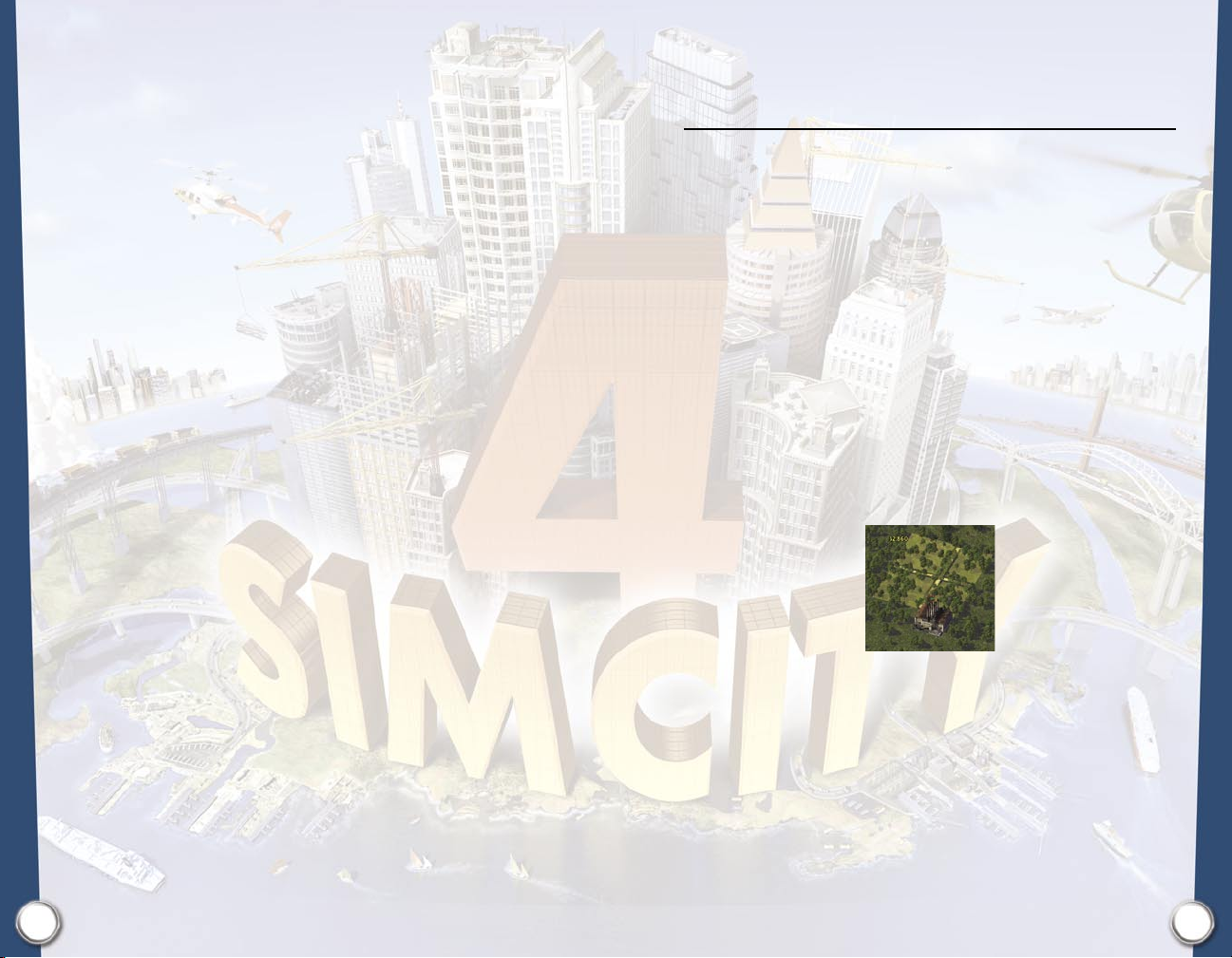
4
5
the middle of downtown? Complete your mission successfully, Mayor, and you will be rewarded.
Be a hardworking saint of a Mayor, a corrupt Mayor, or a Mayor who inicts all the evils of the
world on your poor, unsuspecting Sims. Regardless of your priorities, every decision you make
has lasting implications for the society you create. Learn the intricacies of Mayoring through new
tutorials provided in the game, and select from among three levels of play difculty. In no time at
all, you will master the art of city building. From there, the only limit is your imagination. You’ve
been elected, Mayor! Get to it!
GETTING STARTED:
TIPS FOR NEW MAYORS
NEW IN TOWN?
This section provides you with a quick introduction to the art of Mayoring. If you’re new to the city’s
top post, this information can help you get on your mayoral feet. If you’re an incumbent, review
this information for a refresher course on leading your incipient city into a prosperous future.
WHAT SHOULD YOU KNOW FROM THE GET-GO?
These detailed steps will help you get your city up and running.
SELECT AN AREA FOR YOUR CITY.
Double click on an undeveloped square in the region that strikes your fancy.
INCORPORATE YOUR CITY.
Raise mountains and call forth the waters by terraforming your landscape, or just dive into your
city. Click the Mayor Mode button when you’re ready to incorporate your city. Enter your City and
Mayor names and choose the EASY difculty level. Then, click ESTABLISH CITY.
PLUG IN.
Select the Coal Power Plant from the Build Power Systems menu. Place it near the edge of your city
so less pollution blows into town. The Coal Plant is a cost-effective but polluting power source.
ADD INDUSTRY.
Select Medium Density Industrial from the Zone Industrial menu. Drag out an industrial zone so it
touches the power plant. Industrial buildings provide your Sims with jobs.
BE A HOMEMAKER.
Select Low Density Residential from the Zone Residential menu. Low density is less expensive than
medium or high density, and higher density structures don’t develop until your population can
support them anyway. Drag out a residential zone a short distance away from the power plant
and the industrial zone. It’s smart to position houses away from the power plant and industries to
minimize the effects of pollution.
PUT YOUR SIMS ON THE ROAD.
Select Roads from the Build Roads menu and drag a road from your R zone to your I zone so Sims
have a way to get to and from work. Roads have a higher capacity and speed limit than the streets
that are created automatically when you zone.
Page 5

6
7
ADD COMMERCE.
Select Low Density Commercial from the Commercial Zone menu. Drag out a C zone between the
I and R zones so that all the zones are connected. Power ows through zones, so all of your zones
should now have power. Always remember to only zone what you need. Monitor your RCI Demand
to gauge when it’s time to zone more C.
WATCH YOUR BUDGET.
Your main source of revenue is taxes. You need to increase your city’s population and start making
more Simoleons than you’re spending within a few years of your city’s “birth.” You can play with
tax rates, but raise them too much and you’ll lower demand as folks are scared off by your moneygouging ways.
MONITOR RCI DEMAND.
The Residential, Commercial, and Industrial (RCI) meters indicate which type of zones to add to
continue to grow your city. Click on the meters for more details about demand in your city.
REVIEW THE DESIRABILITY DATA VIEW.
This view helps you gure out which zones to place where. If you create a zone in an undesirable
location, don’t expect to see any structures spring up there.
IMPROVE COMMUTE TIMES.
EDUCATE AND VACCINATE.
Add an Elementary School and Health Clinic in or near your residential zones, and make sure
they’re funded appropriately for the population they serve.
FIGHT FIRE WITH...
Quickly add a Fire Station when your rst re breaks out.
MAKE A CLEAN SWEEP.
Placing a landll (away from your R and C zones, of course) keeps your city streets tidy and your
neatnik Sims smiling.
POLICE YOUR STREETS.
Add a Police Station when your Public Safety Advisor complains about crime.
NETWORK WITH YOUR NEIGHBORS.
Make neighbor connections by dragging roads from your Industrial zones to the edge of the map.
This stimulates industrial growth.
REACH FOR THE SKIES.
When you have a nice positive cash ow and a sizeable population (denitely more than 1,000),
add higher density zones (R, C, and I) and a water system (pipes and pumps) to encourage the
construction of larger, wealthier structures.
WHERE CAN YOU LEARN MORE?
This should get you started. You’ll also nd strategy hints scattered throughout this manual.
Remember though, every Mayor has his or her own style. As you become more familiar with
building cities, you will develop your own strategies. The possibilities for experimentation are
endless.
As you rene your Mayoral skills, use these resources for further assistance:
City Advisors
Tutorials
SimCity.com
These devoted minions give you plenty of feedback as you build your
city. Heed their advice, but be careful! Advisors often have their own
needs in mind and may fail to see the big picture.
Try the Getting Started, Terraforming, Making Money, Big City, and
Rush Hour Tutorials to familiarize yourself with the basics and beyond
of SimCity 4 Deluxe Edition.
Always just a click away. Find helpful hints and tips and share your
conundrums and discoveries with other Mayors.
If you’re seeing car crashes, your Trafc Advisor is harping on gridlock, or your My Sims are
griping about their miserable commutes, it’s time to think about upgrading your trafc systems.
Upgrade your streets to roads, roads to avenues, and avenues to highways. You might also want to
consider building some mass transit options such as buses, subways, ferries, or rail.
Page 6

8
9
REFERENCE GUIDE
SIMCITY 4 DELUXE EDITION
Some of you newly-elected Mayors may want to jump right in and grab the reins of your
administration cold. Others might appreciate an introduction to the staff and resources that will
support your tenure as Mayor. Read on for a complete rundown of the powers at your ngertips.
Experienced Mayors may want to check out new features, or refresh themselves about certain
aspects of the position.
REGIONS
SAVING GAMES
Before you begin to build a city, you need to decide upon a region for your new metropolis, as
well as its location within that
city, you save its latest incarnation. If you play a city but choose not to save it, it reverts to the last
saved version. Remember, since your cities can be interconnected, the location of a city relative
to its neighbors is very important. You can move your city to a new location by using the
Tool
, but this can have a dramatic effect on the city’s development—for better or worse.
region
. Once you’ve made this decision, whenever you save your
Import
REGION VIEW OPTIONS PANEL
The
Region View Options Panel
change the way a region appears.
allows you to load, create, and delete regions. You may also
REGION BASICS
A
Region
is a collection of cities that can be interconnected and interdependent. Your Sims can live
in one city and work in another provided the two cities are adjacent and connected by road, rail, or
highway. Also, cities can buy or sell
as long as you have built the appropriate connections.
A
Region
can be comprised of both incorporated and unincorporated cities. Incorporated cities are
those that have been developed and saved. Unincorporated city tiles are waiting for you to bring
them to life. You can choose to play a
isolated communities.
Take over as Mayor in one of the existing cities, or begin building the community of your dreams
from the ground up. Do you aim for a mountain eco-city that is a center of high-tech industry, or
are you thinking more manufacturing megalopolis? Will your Sims be archipelagoans or citizens
of the land-bound plains? Ah...decisions, decisions. What you do now will affect how your city can
develop in the future.
resources
from one another (power, water, or landll space)
Region
as a conglomerate of interconnected cities, or as
Create New Region
Load Region
Delete Region
Show City Names
Show City Boundaries
This function turns the display of City Names OFF and ON.
Click here to create a new Region from scratch. You can
choose to begin with an ocean or land terrain.
Click here to access any of the pre-built (and sometimes
familiar) Regions supplied with SimCity 4 Deluxe. The
regions you create and save are also stored here.
This option deletes the entire Region, along with every
city in it. Bye-bye greater Bay Area.
Click to display or hide the grid showing the Boundaries
of your cities.
Page 7

10
11
Satellite View
Transportation Map
Satellite View gives you a bird’s eye view of your entire
This new feature makes it easy. Select the Transportation
region, with both incorporated and unincorporated
cities. The Satellite View is your default view. In previous
versions of the game, this was your only region view.
You can now toggle between the Satellite View and
Transportation Map to survey your domain.
Any savvy Mayor needs to know where ALL roads lead.
Map view of your
transportation infrastructure that connects your cities. A
map legend is provided.
region
, and you see the entire
CONNECT TO SIMCITY.COM
Did you think Mayors work in a vacuum? Not for a minute. For all the latest information, updates,
news, downloads, and customization tools related to SimCity 4 Deluxe Edition visit SimCity.com.
Click this button, and you are there. You don’t even need to close out of your city! Communicate
with SimCity experts and other Mayors by posting and reading messages on our bulletin board
service, or download free additions to SimCity 4 Deluxe Edition such as landmarks, wallpapers,
and, yes, customization tools. Never fear, the latest news and information related to SimCity is
always only a click away.
QUIT
Click here to quit SimCity 4 Deluxe Edition and return to your desktop.
CITY PANEL
Want to explore the cities in your
appears. This panel looks different depending on whether a city is incorporated (named and saved)
or unincorporated (a blank slate).
UNINCORPORATED CITY PANEL VIEW
Region
? When you click on one of the city tiles, the
City Panel
NOTE :
The transportation map only works for
and
SimCity 4 Deluxe
them to view them with the new map.
cities. For older cities, load and save
SimCity 4 Rush Hour
Your region includes some
Mayor
, a
Name
zero. When you click on an unincorporated city, this
Unincorporated Cities
, or any
Residents
or
Businesses
. This means that the city does not yet have a
. In other words, you are starting from ground
City Panel View
appears.
Page 8
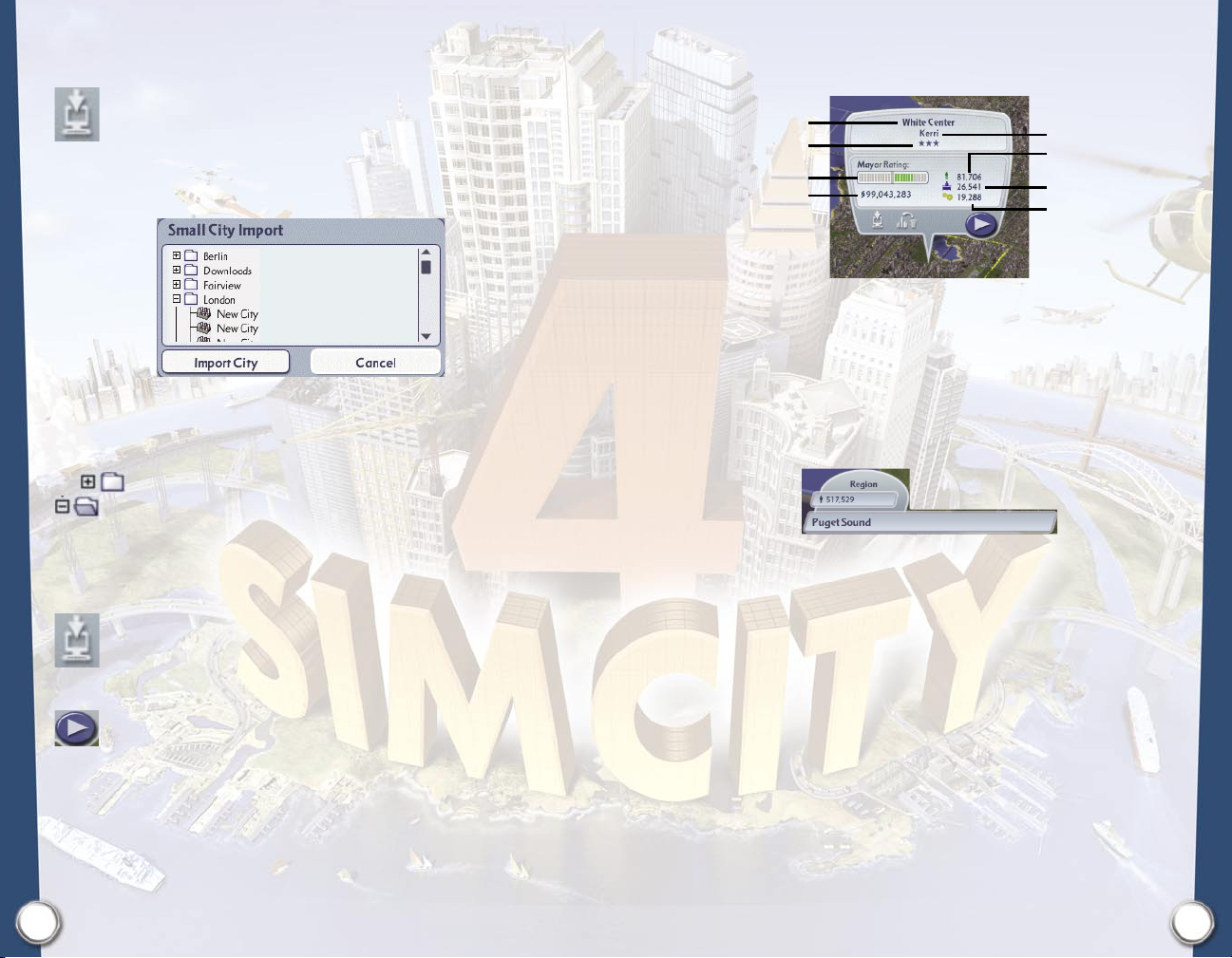
12
13
INCORPORATED CITY PANEL VIEW
IMPORT CITY
If you want to replace an existing city tile with an already created and saved city from this or
another region, or from the downloads folder, click the
Import City Dialog
This lists all of the regions currently available, as well as any city that can be imported to your
chosen location. Cities come in three sizes—small, medium, and large. You can only replace cities
with other cities of equal size. As much as you’d like to try it, you can’t see what happens when you
try to plop Los Angeles into an area the size of Pecanville, Arkansas (population 78). Sorry.
Click
DOWNLOADED CITIES
So you’ve downloaded a bunch of cities from the
automatically placed in a special folder called
You must rst
.
to expand the
to contract the folder and hide the
Import
Region
folder to check out its available cities for
a downloaded city into a
Import City
Region’s
contents.
SimCity.com
Downloads
Region
—any region—before it can be played.
button. This brings up the
web site? Clever Mayor. These are
found in the
Region Import Dialog
Import
. Click
.
DELETE CITY
Click here to delete a city le. Deleted cities are permanently removed, so use caution.
City Name
Difficulty Level
Mayor Rating
Funds
Ah, now you have something to work with.
Mayor’s eye, they’ve become living, breathing entities—created and saved by you or someone
else. The
Incorporated City Panel View
name to the number of jobs in Industry it supports.
The
Difficulty Level
Name
. One star represents a beginner city, two stars indicates intermediate play, and a city with
three stars is for Mayors who enjoy living lives full of complexity.
of the city is indicated by the number of stars displayed below the
Incorporated Cities
displays valuable information about your city, from its
Mayor Name
Residential Population
Commercial Jobs
Industrial Jobs
are no longer just a glint in some
Mayor
REGION INFO
The
Region Info Panel
name and the combined population of ALL the cities in the region.
can be found at the bottom of the
Region View
. It displays the region’s
PLAY THIS CITY
You’re ready to break ground on your new city? Click on the
adventure begin.
Play City
button and let the
Page 9
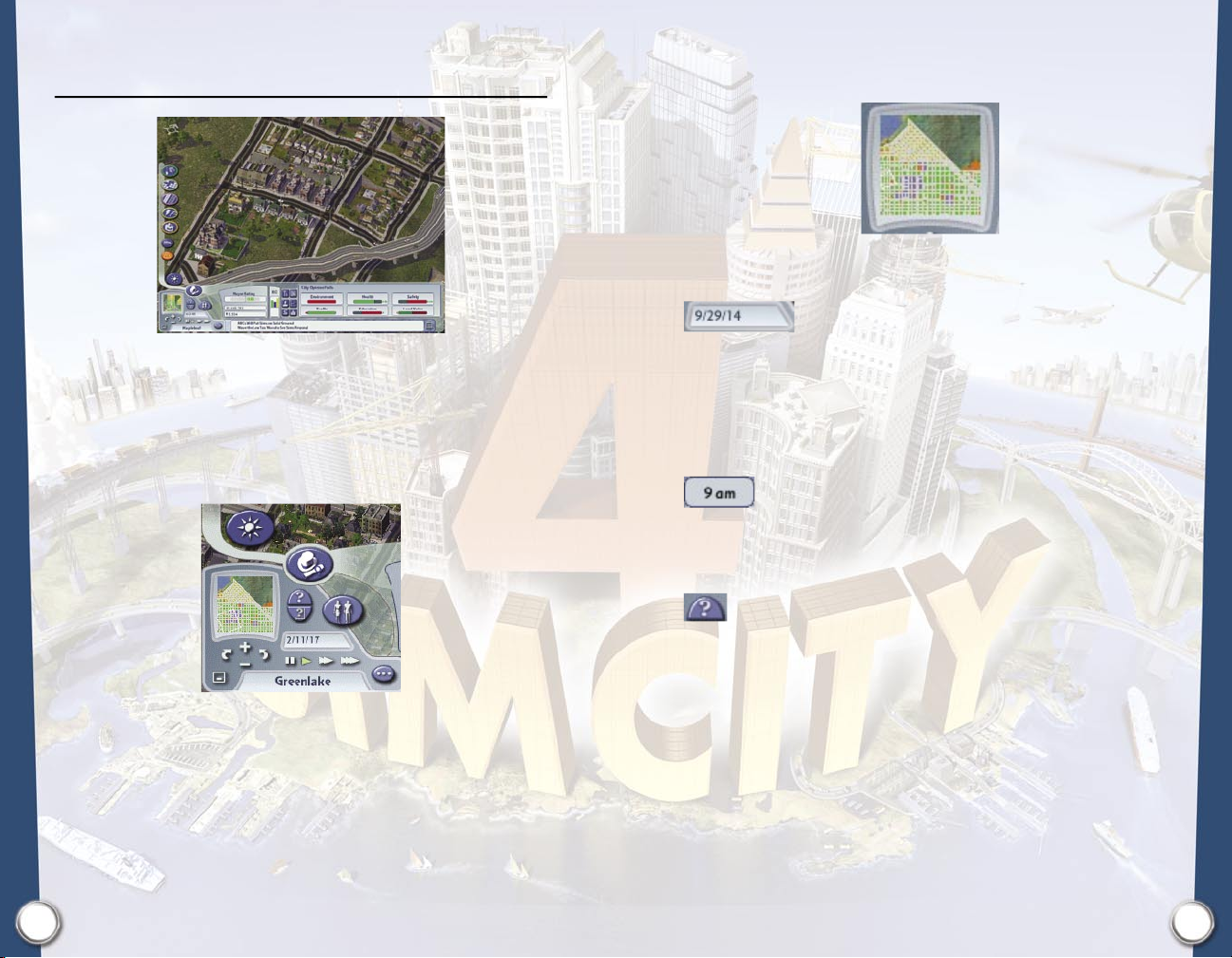
14
15
PLAYING A CITY
OVERHEAD MAP
Ready to don your Mayor duds and even take on god-like powers? How will you juggle the often
conicting needs of your developing city? Will your Sims think you are doing a super job, or is
everyone packing up for parts unknown? This is it—where the Mayoring really begins. This section
gives you a breakdown of all the tools you can use as you build and demolish your dream cities
when playing.
UNIVERSAL CONTROL PANEL
The
Universal Control Panel (UCP)
Date, Query Tool, Route Query Tool, Simulation Speed Controls,
so you know where you are). You also have the
away from control panel clutter.
includes the ever-useful
Hide Toolbars
Overhead Map, Camera Controls,
and your
City Name
(just
button here, if you want to get
Navigation is a snap with your
center your
City View
Overhead Map
on that location.
. Click anywhere on this aerial view of your city to
DATE
This displays the current date experienced by the Sims in your city. Each city starts in the year “00”
(it was a mighty good year), but regions can be comprised of cities from many different eras. Cities
may have begun years ago, and may develop far into the future. The faster the
is set, the faster time passes. If you’d like to take a breather while you assess a certain situation, or
ponder a weighty decision, just pause the simulation. Time stands still while you ruminate.
By holding your cursor over the date, you can check what time it is for your Sims.
The time of day is independent from
rises and sets in accordance with the 24 hour clock, and morning and evening rush hours really do
happen at rush hour.
Simulation Speed
Simulation Speed
and always runs at the same rate. The sun
QUERY TOOL
This unassuming little tool can be one of the best ways for a Mayor to gather needed information
about conditions around town. The
within your city. There are two types of query:
Query Tool
can be used to obtain information on any structure
Hover Query
and
Dialog Query
.
Page 10
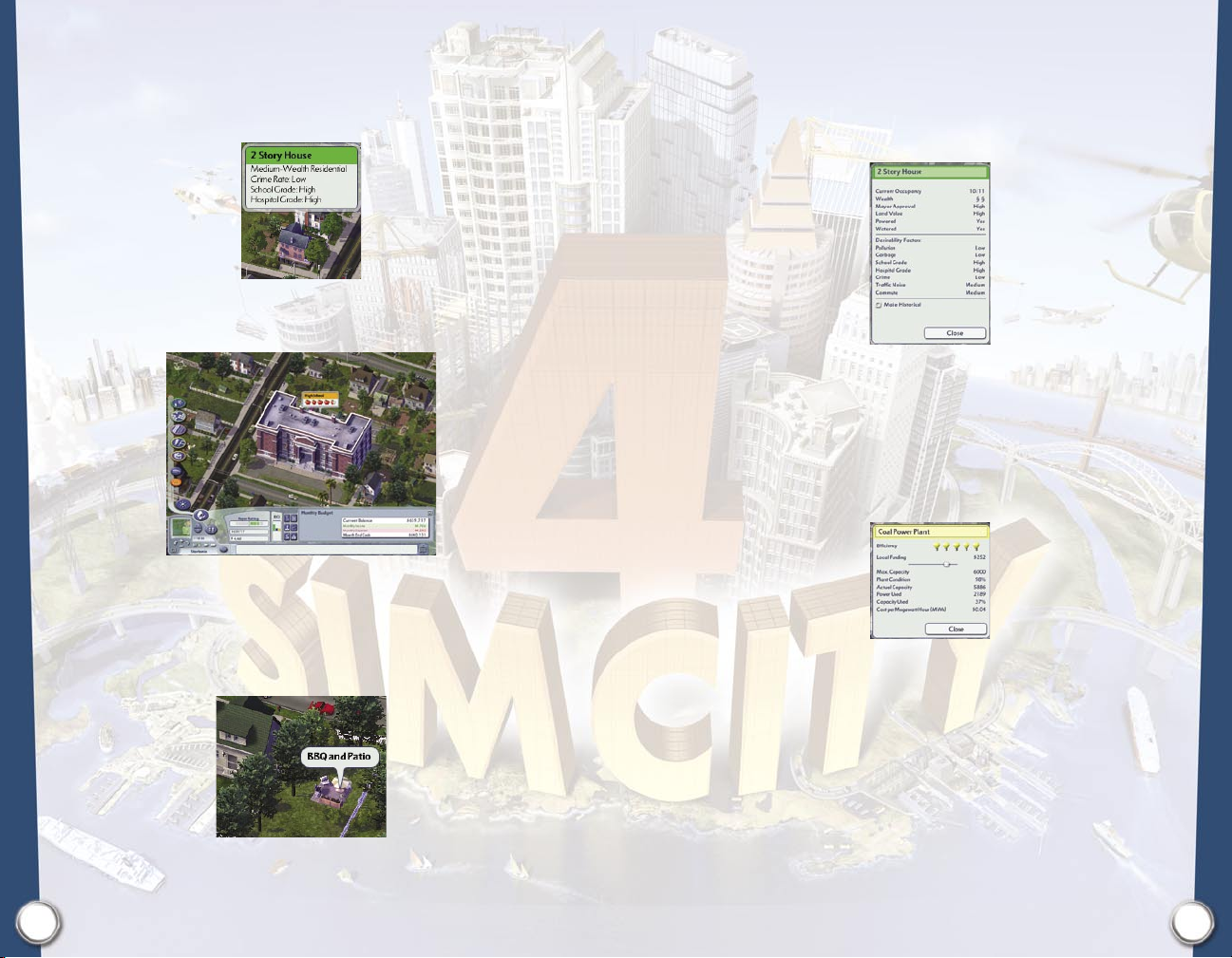
16
17
HOVER QUERY
Click on the
important information appears about each structure the cursor touches.
For
of occupant, and the top three conditions that currently have the most dramatic impact on the
desirability of the area.
Query Tool
Residential, Commercial
and move your cursor over the structures in your city. As you scroll along,
, and
Industrial
buildings you see the building name, the type
DIALOG QUERY
If you seek more detailed information on a certain building, the
Select the
Query Tool
gives you customized information according to the type of building queried.
HINT:
The
Dialog Query
people living there, whether it is hooked up to your power and water systems, as well as details on
the desirability factors of its neighborhood. What else would a Mayor need to know?
, then click on the building that interests you. The
If you don’t want to see a certain building fall prey to new
development, click the Make Historical selection. If conditions
warrant, the building may be abandoned and become distressed,
but it won’t be lost in redevelopment. This designation works only
for zoned RCI buildings, not for civic structures.
for a house gives you information about its current occupancy, the wealth of the
Query Tool
Dialog Query
is up to the task.
window
When you query other types of buildings, you see the name of the structure along with information
about its functional capacity. The ve icons that are displayed in these
whether the building is under-funded or over-capacity (in a word, is it efcient?). If you have
fewer than ve full icons, then you may want to revisit your mayoral strategy. If conditions really
deteriorate (your teachers are being asked to re-constitute chalk dust as a money-saving measure),
you may be facing a strike.
Whenever you wonder “What is that?” do a quick
city can be queried.
Hover Query
. Even the smallest items in your
Hover Queries
indicate
Query a power station and you receive information about its maximum capacity and current
usage. The
Dialog Query
Levels
. If you nd the power plant is over-funded given current capacity, save a few bucks and
ratchet the funding level down.
for schools, hospitals, police, and re stations.
HINT:
When you build schools and hospitals make sure to adjust
the funding to match the number of attendees. In the query
window for each school and hospital, lower the local funding
until the capacity is slightly higher than the number of
people using the facility. If the workers strike, don’t worry.
Just increase the local funding until they stop striking.
includes another extremely useful function-adjustment of
Local Funding Levels
can also be set in the
Dialog Query
Local Funding
window
Page 11

18
19
ROUTE QUERY
The
Route Query
the
Query
buildings and roads.
Hold the cursor over a building—see the number of trips to and from that building, as well as
the way Sims are getting there.
Click on the building—see the routes taken to and from the building.
Hold the cursor over a transportation network—see the number of Sims that are passing
through that network and their means of transport. You also see the routes for all of The Sims
passing through that network.
Click on a transportation network to see the routes for all of the Sims passing through that
network.
This powerful tool can help you diagnose your transportation issues. If no one is using a bus stop,
you can
another bus stop near their destination you can encourage them to use mass transit. Cool.
Because there are so many ways for your Sims to get around, a legend for the route lines is
provided when you select the
tool provides information about your Sims’ commute and freight trips. As with
tool, choose the
Route Query
Route Query
tool, then hold the cursor over buildings and click on
the houses in the area to see how they are getting to work. By placing
Route Query
.
CAMERA CONTROLS
Want a change of scenery? Use these controls to change your
Rotate Camera Clockwise
Rotates your camera clockwise.
Rotate Camera Counterclockwise
Ummm.
Zoom In
Zooms your
Zoom Out
Zooms your
City View
click. There are six levels. Get a closer look
at what your Sims are up to. You might be
surprised.
click. You need the big picture to get a real
sense of your city’s progress.
SIMULATION SPEED CONTROLS
Control how quickly time passes in your city using the
Click on the single arrow to
play at turtle speed.
Click the pause button to
stop time in its tracks. Click it
a second time to restart the
simulation at the previously
set speed.
Simulation Speed Controls
CITY NAME
.
City View
City View
Click the double arrow to
play at rhino speed.
You want cheetah
speed? Click on (yikes!)
the triple arrow.
in one level each
out one level each
.
This is how you know whether you are dealing with Parisians or Grand Rapidians. Which might
have an impact on your approach to mayoring.
Page 12
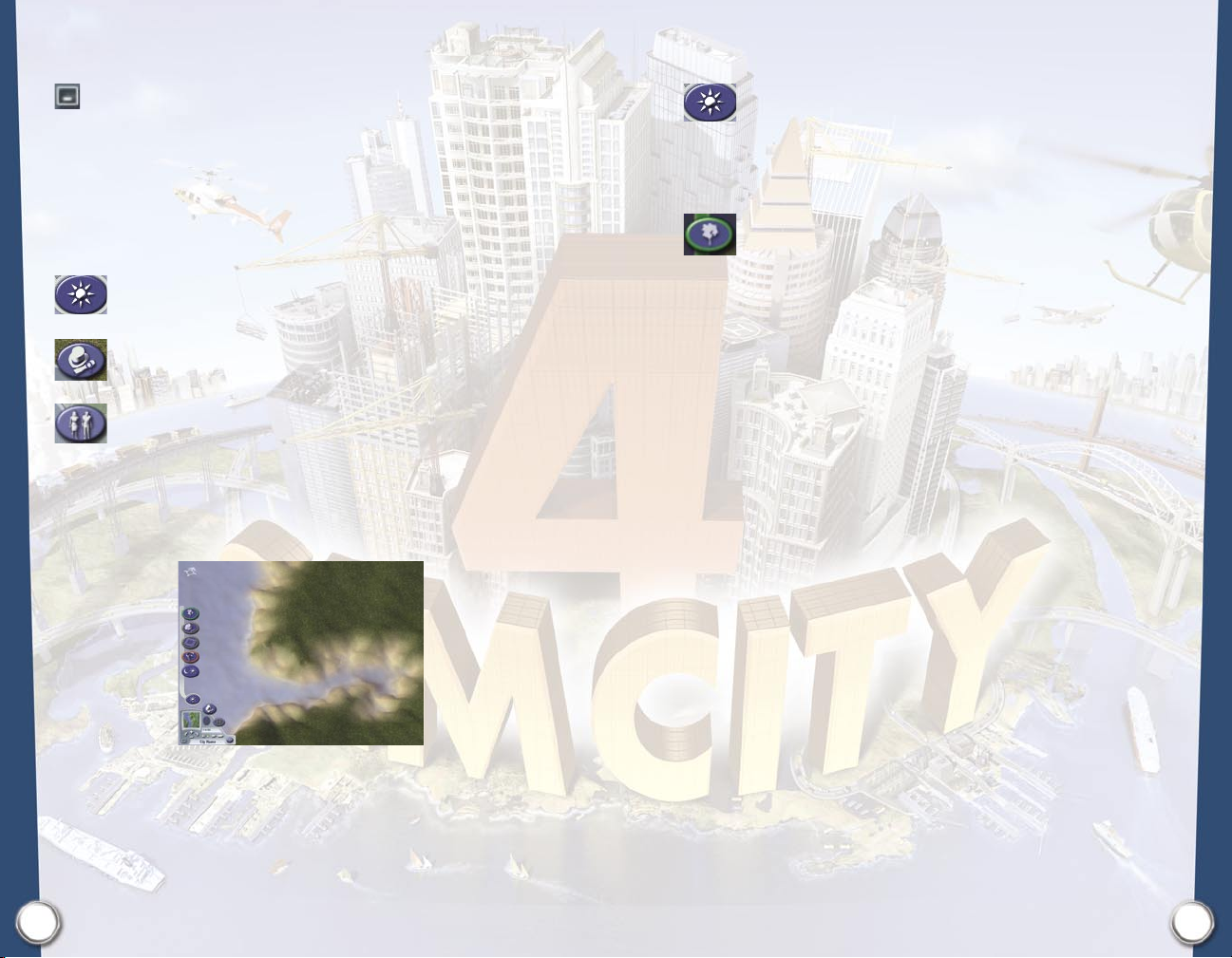
20
21
HIDE TOOLBARS
If you’d like an unobstructed view of your city, you can use the
Universal Control Panel
reference, see the back cover).
ON/OFF. You can still use the
Hide Toolbars
Hotkeys
to get things done (for Hotkey
button to toggle the
PLAY MODE
The buttons that encircle the
interact with your city. Each mode is described in detail below.
God Mode
Mayor Mode
My Sim Mode
Universal Control Panel
Terraform, destroy, play with day and night cycles, and
more. In an unincorporated city,
available play mode.
Administration central. You need to be in
to incorporate your city, build your city’s infrastructure,
adjust budgets, and make policy decisions.
Import Sims from The Sims, or create characters on
the spot. You also access the
My Sim Mode
Missions
mode to make decisions that have a more personal effect
on some of your citizens.
are your portals to different ways you can
God Mode
is the only
Mayor Mode
U-Drive-It
function from
, where you can drive special Mayoral
and meet your Sims on the streets. Use this
PRE-INCORPORATED CITY TOOLS
You want to work with a pristine landscape? The artist in you calls for a blank slate? Then come.
Enter the world of the unincorporated city—virgin territory. When you start from scratch in
your city-building endeavors, the tools at your disposal are different than those available for an
incorporated city. You can spend all the time you like making mountains or softening beaches—
molding the land that will serve as the foundation for the great metropolis to come. Best of all,
it’s free. Take advantage of your god-like powers to shape terrain now, because once your city is
incorporated, being god-like costs a LOT of money.
GOD MODE
In the beginning, there are no roads, Mayors, solar energy plants, or populous Sims. Hear that
wind blowing? It’s just you and the land. Until you have incorporated your city,
only mode you’ve got. This is not a bad thing. The pre-incorporated
it. A listing of your powers follows.
God Mode
TERRAFORM TOOLS
Your rst charge in the creation of a new city is to shape its terrain. This is called terraforming.
God Mode
provides you with all the tools you need to become an accomplished landscape artist.
Some Mayors may nd themselves spending more time terraforming than building roads. Although
each terraforming tool is unique, there are some universal functions.
Zoom Level
q
Ç
q
q
Use zoom levels to adjust size and strength of
The further out the zoom, the larger the area affected and the stronger
the tool. Working at a closer zoom gives the terraformist increased
precision to make subtle adjustments in the landscape.
Another way to boost the size and strength of a
effects is to hold the q key while using the tool. When you release
the q
key, the effects return to normal.
Hold the Ç key while using a tool to reduce the size and strength of
its effects. Release the Ç key, and the effects return to normal.
+ 1 — 0 The scope of each Terraforming Tool can be adjusted by using the
key in combination with the number keys (1 through 0).
q
Select a Terraforming Tool, press q-1 to make the tool’s scope
very small, or q-0 to make its scope very large. The q key
pressed with any number in between allows you to adjust the scope of
the tool to a variety of areas. Click on the Terraforming Tool again to
return it to normal.
+ ¡ — º The strength of each Terraforming Tool can be adjusted by using the
Shift key in combination with the F keys (¡ through º). Select a
Terraforming Tool, and press q-¡ to make the tool very weak,
or press q-º to make the tool very strong. Press the q key
with any F key in between to choose a variety of strengths. Click on
the tool again to return it to normal.
God Mode
is the
has a lot going for
Terraforming Tools
Terraforming Tool’s
.
Page 13
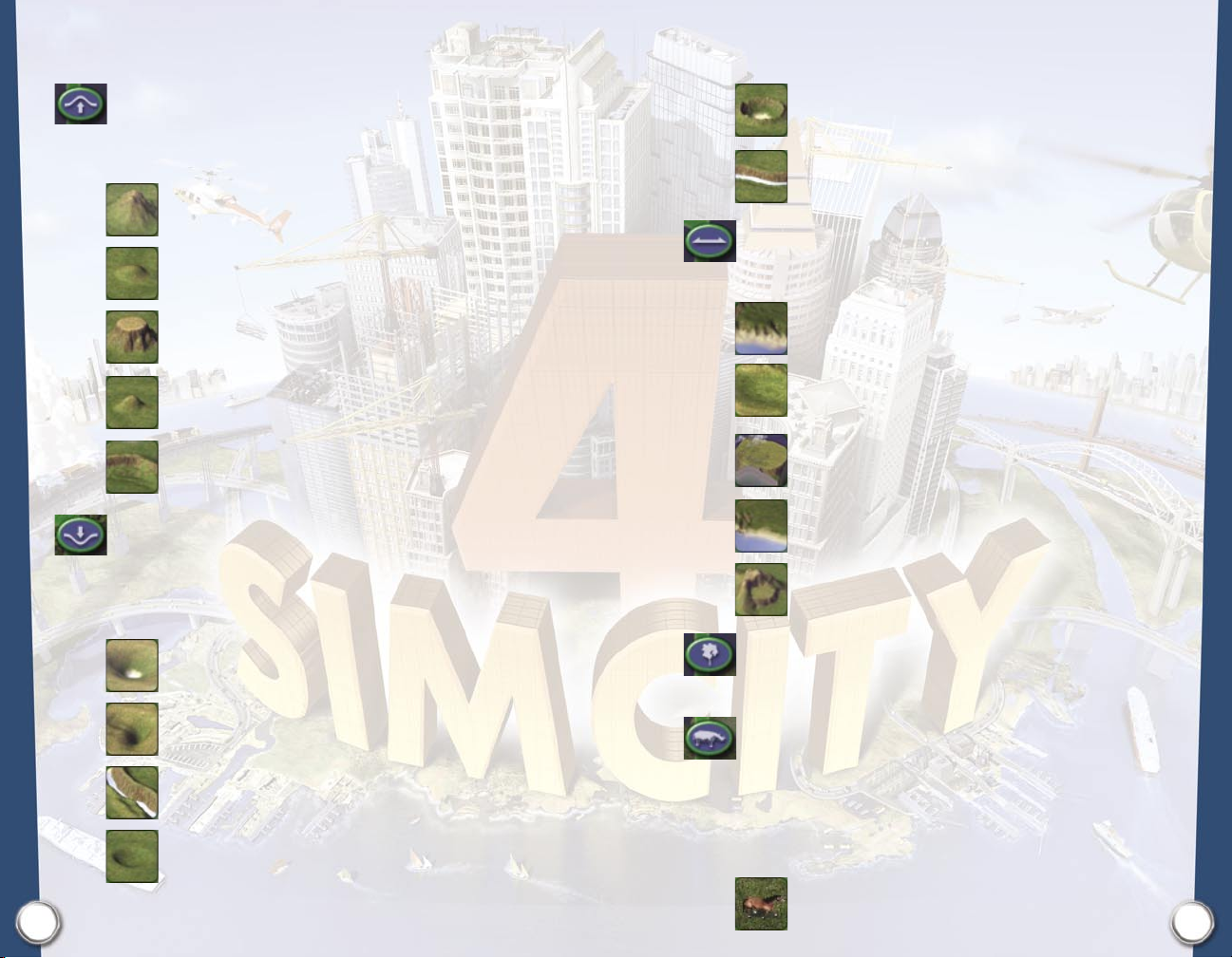
22
23
MAKE MOUNTAINS
Select the
Make Mountains
everything from Andean peaks to what are referred to as hills in southern Illinois.
menu for the set of
Mountain
Raise huge peaks.
Hill
Raise soft rolling hills.
Mesa
Create at-topped mesas. Hold the mouse button in one
Steep Hill
Create hills with a steep slope.
Cliffs
Create cliffs with sharp ridges.
Terraforming Tools
location for best results.
that allow you to raise
GOUGE VALLEYS
This set of
Terraforming Tools
on the outskirts of town? If you want to see rivers, or create lakes, just use these tools to lower the
terrain to below sea level. You can then shape bodies of water as you see t.
allows you to lower terrain. Would you like to have Bryce Canyon
LEVEL TERRAIN
This menu of
Terraforming Tools
Crater
Create craters. Click and hold the crater tool in one
location for best results.
Shallow Canyon
Erosion
Plains
Quick Level
Brush
Soften
Plateau
Create shallow canyons with sloped edges.
allows you to level terrain for different effects.
Click and drag over an area to create craggy mountains,
coastlines, or plains.
Gently level and smooth the terrain.
Use this tool for a fast acting leveling effect. This tool
levels all the terrain within the cursor radius to the
elevation of the cursor point location.
Smooth and soften the terrain for nice soft beaches or
gentle rises.
Create level plateaus and smooth the terrain.
Valley
Create large valleys.
Steep Valley
Canyon
Shallow Valley
Create a valley with steep sides.
Create canyons lined with cliffs.
Create shallow valleys with gentle slopes.
SEED FORESTS
Be Johnny Appleseed. Click and drag this tool over to seed it with trees and watch forests grow!
CREATE FAUNA
Now how many Mayors do you know who can, with the ick of the wrist, cause rhinos to appear?
After you have seeded those forests, decide what sort of creatures you’d like your Sims to
encounter while they hike the hills. Select an animal type and drag your cursor over your chosen
habitat. Herds of your chosen fauna begin to gambol about. Drag your cursor over a wide area to
get lots of critters. If you hold the cursor in place, you spawn few or no animals.
Horses
Create herds of wild horses.
Page 14

24
25
Woodland
Animals
Wild Animals
A doe, a deer, a female deer. And males. Create
ungulates, mostly deer and moose.
Create herds and ocks of wild animals. You want rhinos,
you’ll get rhinos.
TERRAIN EFFECTS
Create wind-blown plains or make an adjustment to sea level. If you’re in the market for a set of
one-click global effects that change your entire city’s terrain, we’ve got ‘em.
Click to set the winds of time loose across your entire
Erode
terrain. Click again until you reach the result you want.
Each click applies a smoothing effect across the entire
Smooth
landscape. Click until you reach the desired result.
Raise Terrain
Level
Lower Terrain
Level
Each click uniformly raises the terrain elevation across
the entire landscape.
Each click uniformly lowers the terrain elevation across
the entire landscape.
RECONCILE EDGES
When you edit the terrain of a city, you may have forgotten to make your borders a perfect
match with neighboring city landforms. Oops. Not to worry. The
elevation of the edges of the active city so that you can deal with that sudden three thousand foot
elevation gain. Might make that connecting highway a bit of an engineering problem. When you
click on the
Any development under the red highlight will be destroyed, so do be careful when using this tool
in an incorporated, populated city. If you decide that the reconciliation process is just too painful,
click
Accept
Reconcile Edges
in the conrmation dialog. If matching your neighbors’ terrains is worth it, click the
Cancel
button.
button, the areas that are affected are highlighted in red.
Reconcile Edges
tool adjusts the
CREATE DISASTERS
Had a bad day? You might do some yoga, or, heck...how about causing meteors to hail down upon
your hapless Sims? There now. Feel better? This is denitely where your Mayoral powers might
both in unincorporated and incorporated
go a little to your head. You are able to cause
cities. Perhaps you’d like a city built around ancient meteor scars and extinct volcanoes. Or maybe
your day isn’t really complete until you’ve had a little fun watching a giant robot stroll through
town, wreaking havoc and smashing buildings. To add to the fun, you can direct your chosen
devastation to any area in your city you desire. Joe Bob Sim been a little whiny lately? Aim a
lightning bolt at his garage. Who said civic leaders had to be polite?
Autosaurus Wrecks
anthropomorphized collection of vehicles into your city.
UFO
Click on the location in the
Volcano
Like to play with matches? Choose
Fire
Like your re to pack a little whollop? Try a meteor
Meteor
Click on a location in the City View to send a monstrous
Since SimCity 4, Mayors have made some otherworldly
Disasters
Autosaurus Wrecks
Once
direction by clicking and dragging your mouse in the
direction you want it to go. You’ll never look at monster
trucks the same way again.
connections. Your destructive urges now have space aliens
to do their bidding. Select the
City View
in the
ship. Once mama arrives, it spawns smaller UFOs. The
aliens will even let you drive. Click-drag the mouse to the
desired location and the spawned UFOs will follow. UFOs
are kind of complex machines, though, so earthlings
sometimes have some trouble steering. Even Mayors.
your volcano to form. Release the mouse button and let
the lava ow.
of destruction, and your cursor becomes a torch. Add a
little heat to your city with a click, hold, and drag. The
longer you hold down your mouse button, the larger the
conagration becomes.
shower! You can control the direction of the meteor in
ight by click-dragging the mouse in the direction you
want the meteor to go. Once the meteor has achieved
impact, you can load up another. Whee!
appears, you can control its
disaster and click
UFO
to select a destination for the mother
where you want
City View
as your mode
Fire
Page 15

26
27
Robot Attack
Tornado
Lightning
Earthquake
REMEMBER!!!
ready to bear the consequences before you toss a few meteors into that burgeoning commercial
district, even if its crime rate is high.
HINT:
Disasters are hard on city budgets. Rebuilding doesn’t come cheap. Be sure you are
Want the satisfaction of creating a disaster without the
repercussions? It’s easy. Save your city before you launch
your desired form of mayhem. Watch as catastrophe occurs.
Now exit the game without resaving your city. When you
next visit this particular metropolis, it appears the disaster
never even occurred. Guilt-free disasters! Who’d a thought it?
Click on a location in the
metal monster on a devastating stroll through your city.
This darling guy jet-packs into town. Once he lands, you
can control his robotic direction by clicking and dragging
your mouse in the direction you want him to go.
Click on a spot in the
Once released you can control the direction of the tornado
by click-dragging the mouse in the direction you desire.
Tornados dissipate quickly over water, so click on land for
maximum devastation.
Let the sparks y. Click anywhere in your city to let loose
an electrifying jolt.
Check out whether or not your buildings are up to code.
Shake things up with an earthquake. Click and release
anywhere in the
you click is the epicenter of the quake. If you click and
hold the mouse button down, you increase the strength of
the earthquake upon release.
City View
City View
to unleash a tornado.
City View
for a tremor. The point where
to send a ten-story
CONTROL DAY AND NIGHT
If you leave this alone, the sun sets and the moon rises according to the hours of the day. But
you’re the Mayor. You can use these tools to make sure the sun never shines, if you’re a night owl.
Day Only
Want to try living in the land of eternal sun? Choose this
option, and it’s all sun, all the time. The 24 hour clock
continues to run, but the sun shines even at midnight.
Night Only
Day and Night Cycle
You are a vampire Mayor, and permanent night makes
ruling the city that much easier on your undead self.
Daytime functions can be so pesky when you run the risk
of being burned to cinders by a shaft of sunlight. The 24
hour clock continues to run, but the sun never shines.
You just can’t get up without a sunrise? Clicking this
button allows day and night to occur right on schedule.
Page 16

28
29
INCORPORATING A CITY
Once you’ve sculpted your city’s terrain so it’s just the way you want it, you are ready to move on
to the incorporation process. This is where things get serious.
Click on the
Mayor Mode
button , and you enter the
Establish City
dialog.
POST INCORPORATED CITY TOOLS
Once you establish a city, your god-like powers to shape the land are gone forever (or at least until
you obliterate the place). But hey! Now you can begin to design the layout and watch your city
develop from an idea into reality. The following tools can help.
GOD MODE
Obliterate City
Reconcile Edges
Create Disasters
Commitment time! Enter the name of your city, the Mayor’s name (your name, of course!), and
choose the difculty level for play.
DIFFICULTY SETTING
Mayors couldn’t do this before. Now you can choose from three difculty settings for city
development.
Easy
You start with a ton of cash, see faster development, and will nd that
making money (tax revenue builds up fast!) is much less challenging
than in other settings. You’ll also receive frequent messages from your
advisors warning you when you’ve taken a “wrong” turn, along with
what you can do to remedy the situation.
Medium
Not quite as much money to start with, but still plenty. Development
is a little more challenging, and keeping your budget balanced takes
some mayoral maneuvering. Your advisors are still there to assist you,
but might not be quite so helpful.
Hard
You need to be careful with your spending because your initial funds
are pretty sparse. If you want a challenge, you’ve got it. Try to keep
development going and your tax base growing. If you are successful,
you know you have reached the highest levels of Mayordom.
Be sure about the difculty setting you’ve chosen before you establish the city. Once you accept it,
there’s no going back. (ohhhhhh nooooooo!)
Control Day and Night
After a city has been incorporated, many of the Terraforming Tools previously available in your
God Mode
toolbox are just no longer within your grasp. You can, however, still reconcile the edges
of the city to its neighboring cities, affect the day/night cycling, and unleash disasters on your
unsuspecting Sims. If you really miss your former power, you can obliterate your city and start all
over again.
OBLITERATE CITY
If you’ve managed to run your city into the ground and want to start over, this is the button
for you.
Obliterate City
underlying terrain. When obliteration is complete, the City and Mayor names are removed, and
the city is returned to its unincorporated state. It’s as if it never happened. All of your god-like
Terraforming Tools
When using this tool, your city is automatically saved. So be careful, true to its name, obliteration
cannot be reversed.
removes all vestiges of the city and its inhabitants, but maintains the
are available again, so you can once again terraform to your heart’s content.
RECONCILE EDGES
Reconcile Edges
Because an incorporated city is likely to have buildings and other structures that can be demolished
when terrain modications are made, be careful when using this tool. Remember that anything
located under the red highlight will be destroyed. Zap.
works the same for an incorporated city as it does for one that’s unincorporated.
Page 17

30
31
CREATE DISASTERS
All of the disasters available to you in the unincorporated
in the incorporated
information on these tools, see the Pre-Incorporated City Tools section.
God Mode
, but they are way more fun when Sims are involved. For more
God Mode
are also available to you
CONTROL DAY AND NIGHT
Day and night control is available in incorporated cities. This tool works the same way it does when
the city is unincorporated. For more information see the Pre-Incorporated City Tools section.
MAYOR MODE
Whether you’ve chosen to take the easy route or the barrier-strewn path, you are sure to nd
challenges galore as you inaugurate your administration. Your god-like terraforming powers may
have dwindled, but the position of Mayor comes with plenty of muscle. Mayor mode affords you
ample scope to exercise your megalomania, be it for good or evil.
Build roads! Add cloverleafs to your highway system! Plop the Taj Mahal in your city center! Zone!
Beautify! Spend! Destroy! This is where the action is. The real challenge of SimCity 4 Deluxe is to
be a Mayor who keeps loyal citizens happy, healthy and prosperous. If you put your Sims rst,
budget wisely, and keep your ears and eyes open to all kinds of information about your city, you
will be on your way to achieving hero status in your city. If you sought out the position of Mayor
mostly to line your own pockets—how long can you keep the city on the brink of disaster while
you milk it dry?
As you build your city’s infrastructure, you have a wealth of information available to keep tabs on
your city—from your current Mayor rating to trend data on education levels. Never forget to seek
out the Sim’s-eye view of what’s going on. You might stop a crime wave in its tracks if you listen to
the man, woman, or child on the streets.
This section takes you through the basic tools available to you as Mayor. Good luck!
LANDSCAPE TOOLS
Now that you’ve established your city, you can still grow mountains—at a cost. Gods can sculpt
terra rma for free, but this sort of landscaping comes with a price tag for Mayors, which may limit
your ambitions. The mortal world also greatly reduces the scale and effect of these tools, compared
to their powers in
God Mode Terraforming Tools
through 0, etc.). You may plan to make your upscale neighborhood even more upscale with a
nice ridge formation, but beware! If you landscape too close to development, you destroy buildings
and other structures. The following tools allow you to modify your city’s terrain:
God mode
. But hey! All of the special universal functions available to you in the
are available here (e.g., Ç and q keys, the q-1
Page 18

32
33
Raise Terrain
Gouge Valleys
Level Terrain
Plant Flora
Sign & Label Tools
signposts throughout your city, or place labels on
Create landscaped hills in your city.
Create modest valleys.
Level terrain within the coverage circle.
Select from several species to place saplings throughout
your city. Once you have planted the young trees, watch
your canopy grow!
For the map-minded Mayor, a new feature—create
transportation networks, hills, valleys, and bodies of
water. (For more details on Signs and Labels, see below.)
SIGNS AND LABELS
SIGN TOOL
Click anywhere using your
on your newly created sign (The Mayor Slept Here). You can change what a sign says by choosing
this tool and clicking on the sign’s text to edit. Want to move a sign to a more visible location?
Choose the
Sign Tool
LABEL TOOL
Click on a location in the
the desired text for your label (e.g., Sea of Anxiety, Valley of the Valley Girls).
Sign Tool
within your
and click-drag the sign to its new locale.
City View
with the
City View
Label Tool
. The
and type in the text you’d like to see
Label Tool
dialog appears. Type in
PLACING LABELS
When you drag a label onto a transportation network (road, avenue, rail, etc.), the label
automatically aligns to the network and changes colors. Cool, eh? Immortalize yourself by
naming mountains and lakes in your honor. When dragging the label into place, you can adjust
its orientation by using the
on your keyboard. As you rotate the viewing angle, labels always orient to be right-side up, which
means a few positions won’t work. To edit a label, choose the
change text or remove it entirely.
BULLDOZE SIGNS & LABELS
Went a little crazy naming stuff after yourself? A teensy bit embarrassed? This very special
bulldozer removes signs and labels, but no other structures. Phew. Problem solved.
(rotate clockwise) and u (rotate counterclockwise) keys
h
Label Tool
, and click on the label to
SIGNS & LABELS ON/OFF
You like your signs and labels, but at times you want to view the city sans signage? The power is at
your ngertips. Click on this button once. Poof, they are gone. Click again, they reappear. You are
god-like and magic.
Like what you’ve written? Click on
can drag it to a new location, if you so desire.
Accept
to place the label. Once your label has been placed, you
Page 19

34
35
ZONE TOOLS
A city that is zoned well works well.
zoning decisions dictate how they grow. So, Mayor, put on your city planner hat, and see how your
strategies pan out. When you zone an area, you designate what kind of development can occur.
Your Sims develop the appropriate buildings according to how you have zoned the land. Zone an
area for residential structures and only Sim dwellings will be built there. Zone an area medium- or
high-density industrial and watch the smelters move in.
Density
represents how many people you can pack into a building. By zoning lower density, you
limit the size of the buildings that develop in your city. Zoning high density allows for skyscrapers,
but is very expensive. Higher density buildings don’t develop until you reach the following
population thresholds:
DENSITY POPULATION
Low 0
Medium 1,100
High 26,000
HINT:
Don’t zone high density residential or commercial early
in the game. It is costly and you won’t get high density
development until your population exceeds 26,000. In other
words, build out before you try to build up. Zoning density
has no impact on the wealth of the residents or businesses
that move into your city (If you build it, they will not
necessarily come).
Hey, you say, this is easy! Hold on, Mayor. You thought you were ALL powerful? Not exactly. What
actually develops in your
are merely placing restrictions on types of buildings, kinds of businesses, and zone densities. If
you zone an area for High Density Residential development, don’t be surprised if the high-rises
don’t immediately appear. Zones don’t develop to their peak capacity until you have created
the conditions that spur demand for those zones. Use your
Desirability Maps
of your Sims.
HINT:
Your population is booming, and you’ve zoned for high
density areas, but STILL no high rises? Check out your water
supply situation. Water is an unnecessary money drain as
your city is newly developing, but once you hit the big time,
your Sims demand a nice, clean supply of H2O.
Residential, Commercial
to let you know if your zoning decisions are in line with the needs and desires
Not only does zoning give your Sims room to grow, your
, and
Industrial
zones is up to your Sims. You
RCI Demand Indicator
and your
PLACING ZONES
Choose your desired zone designation. Click and hold the mouse button down as you drag the
mouse across tiles until you cover the area you wish to zone. You can zone a single tile with one
click of the mouse button. Click and hold the mouse to ll areas between pre-existing roads with
a zoned area. If there are no bounding roads, click and hold the mouse as you drag to create a
zone of maximum size. Each lot created displays a little arrow indicating the front of the lot. Lot
fronts must face a street or road to be connected to your transportation network. You can affect
the orientation of the lots when you zone by pressing the a key while you zone. Streets are
automatically built within zones to make sure your Sims have access in and out of neighborhoods
to major routes. If pre-built streets interfere with your sense of control, you can send the autostreet function packing by holding the q key down while zoning and build your own streets.
Eek! Have you zoned an area you were saving for landll? Just press s before you let up on
the mouse button. This cancels your zoning operation. Phew!
HINT:
Try to zone in highly desirable locations. Use the Desirability
Data View to determine what location is desirable to which
group of Sims. Since this data is broken out by occupant type
(see p. 55 for complete list of all occupant types), you can
pick the ideal location for each group you wish to take up
residence in your city.
A nal note—never confuse
is not the same thing as
capacity limits, the difference between single family dwellings and huge apartment buildings.
Wealth species standard of living for the residents. Low density zoning can allow for low, medium,
and high wealth residential development. Got that? So here’s the rundown of zone types:
RESIDENTIAL
Density choices are:
Low Density
Medium Density
High Density
HINT:
Zone for low density development when your city is in the
early stages of growth. It’s much easier on your pocketbook,
and you won’t see taller, bigger buildings until your city
increases in size and population anyway.
zone
type with
occupant
type.
Low density residential
low wealth residential
You see mostly single family homes being built.
This zone allows for smaller apartment buildings and
We’re talking huge tenements to massive luxury high-
(R§) (occupant type). Density species building
condominiums.
rises.
(zone type)
Page 20

36
37
COMMERCIAL
And the density choices are:
Low Density
Medium Density
High Density
HINT:
One word: rezone. Commercial kingpins showing an interest
in the commercial district where Joe’s Gas-n-Shave is the
biggest concern going? You can rezone higher density zones
of the same type over existing areas without destroying what’s
already there. When conditions are right, higher density
buildings will develop alongside and over current structures.
Watch mom and pop stores, gas stations, and other small
businesses grow.
This zone includes medium-sized ofce buildings and
stores.
Large ofce buildings, mega-stores, and skyscrapers.
INDUSTRIAL
The envelope please...Yes, and the density choices are:
HINT:
Agricultural Zone
Medium Density
High Density
Zone your industrial areas near the edges of your city map and
make a road or rail neighbor connection to reduce the length
of freight trips. Industrial barons need to get their products
around town and exported beyond city boundaries or their
companies won’t grow. Access to efcient transportation
makes a zone more desirable for these ambitious souls.
Farms and only farms. No planned communities, no
encroaching subdivisions. Just tractors, barns, and crops.
Moo.
This zone includes medium sized factories, warehouses,
manufacturing plants, and high-tech industry.
Mega-industry. Large factories, incinerators, or, if you’ve
planned well, gleaming high-tech industrial complexes.
DEZONE
The
Dezone Tool
and developed a certain area, but rethought your strategies? Use this tool to remove the zoned
area, as well as the streets created when the original zoning went in.
is available in any zoning type, after your density choices. Have you zoned
TRANSPORTATION TOOLS
If your Sims can’t get there, they won’t go. If your Sims can’t go, your city won’t grow. No city
can function without an adequate transportation infrastructure. Sims must be able to get to their
jobs in a reasonable amount of time, and businesses need to export their wares to other parts of
Sim Nation. As Mayor, it is your responsibility to create an efcient, owing, interconnected web
of roads, avenues, streets, highways, railways, subways, bus routes, bridges, and tunnels. Sounds
easy, huh. It is a challenge, but you have some of the most skilled construction engineers in the
world at your command. If you have the will, and the budget, you can build almost any kind of
thoroughfare. Here are the tools you can use to build the transportation network that helps your
city ow...or be slow.
PLACING ROUTES
To place a road or any other transportation route, click on an origination point and drag to form a
line. When you release the mouse, your road appears. Transportation networks can follow straight
or diagonal paths. To build an irregular or overall diagonal route, hold the q key down
with your selected transportation network tool. This will build a length of connected straight and
diagonal route sections so that you can follow the desired overall path for your network.
If you don’t provide street, road, or avenue access to the lots in your zones, then the
Car Zot
is displayed. Eek!
If your Sims’ commute takes so much time they never get to work, then you see the
Work Zot
. Ack!
HINT:
If your Sims don’t immediately begin to trundle along on
your newly built route, don’t despair! It takes Sims about a
month to discover new ways to get around.
No
No
BUILD ROADS
The bulk of your transportation needs are fullled with roads of one avor or another. SimCity 4
Deluxe provides several options depending on your city’s ever-changing requirements.
Roads
More expensive than Streets (some of which are built for
Avenues
Avenues are quite a bit more expensive than either Roads
you when you zone an area), Roads have the benet of
higher capacity and speed limit. If you notice crowding
and gridlock on your Streets, you can upgrade them by
building Roads right on top.
or Streets, and take up twice as much space, but they
more than make up for it with even higher capacity
and a higher speed limit. You may need to demolish
some buildings to t them in, but Avenues are a great
replacement for Roads that are jammed with trafc.
Page 21

38
39
HINT:
Trafc accidents are a symptom of congestion. You may
enjoy rubbernecking for a while, but if your city stays
congested (ah-choo!), development stagnates, and your Sims
may begin to look for greener pastures.
One Way Roads One Way Roads
Streets
These are cheap, comparatively, but
roads but only in one direction. They also increase the
efciency of intersections, which can ease the burden of
heavy trafc. Just make sure that you provide a way for
your Sims to get both to and from work, or they won’t go
to work at all. Any excuse, that’s all it takes.
lowest capacity and speed limits of all your road options.
When zoning,
so that Sims can drive out of their parking lots and
driveways.
have twice the capacity of regular
Streets
Streets
are automatically built in zones
HINT:
BUILD HIGHWAYS & RAMPS
Highways
are very expensive compared to
a lot of space, but their capacity is HUGE, and their speed limits are high.
important part of your planning as the population of your city inches towards the megalopolis
category.
Ground Level Highways Ground Level Highways
Elevated Highways
Just build ‘em on top!
Streets, Roads
than
Elevated Highways
overpasses for roads that cross the highway can jack up
the price fast in downtown areas. On the other hand,
Ground Level Highways
your citizens from their homes in the Burbs to the city
center.
expensive than
money you spend can be recouped as you can build the
less expensive roads and streets underneath to bolster
the efciency of your network. If you have a lot of
roads running perpendicular to your highway, such as
in a downtown commercial district with a grid-like road
network,
, and
Avenues
might seem more cost effective
at rst, but building
are a great choice for getting
Elevated Highways
Ground Level Highways
Elevated Highways
, and tend to take up
Highways
are often the way to go.
have the
can be an
are more
, but the
Ground Highway and
HINT:
Elevated Highway
Cloverleafs
Know where you need to site a cloverleaf, T-intersection,
overpass onramp, or side onramp, but haven’t had the time
or funds to build the highway yet? You can now place these
structures before you build a highway. If you have selected
one of these structures, but aren’t sure that this is the best
option for your network, use the Home and End keys to cycle
through your options.
Ground Highway
and Elevated
Highway T-Intersections
Ground Highway
and Elevated
Highway Overpass
Onramps
Ground Highway and
Elevated Highway Side
Onramps
engineers don’t prompt you on this one,
When two highways cross, do you want your Sims to be
able to go from one highway to the other? That’s where
the handy dandy Cloverleaf comes in. When you build
intersecting highways, you are prompted to put in a
Cloverleaf. If you balk at the price, you can always go
back to the Transportation Tools menu and add one later.
These structures take up lots of space, so make sure
there’s nothing underneath when you build.
T-Intersections
up by your engineers and construction crews, Mayor.
These are three-way intersections where one
transitions into another
to the rst.
ground-ground, elevated-elevated, and elevated-ground.
Every Mayor can choose the
for them!
You’ve built highways, but the only thing blowing by is
wind? Before Sims can drive onto a highway, they need a
way to get from the road to this transportation artery.
For roads that run perpendicular to the highway, build an
Overpass Onramp
when you build the highway, you are prompted to place
an
Onramp
go to the
For Ground Level highways you have to manually place
an overpass.
Need access from a road that runs parallel to the
highway? Build a
are only placed manually. You knew you had to do
something to earn that big, fat salary, didn’t you? It is
easier to build the
the road. If the road is already in place, make sure that
it’s two tiles away from the highway and straight to get a
working connection.
are nifty little engineering feats cooked
Highway
that runs perpendicular
T-Intersections
. Don’t want or need one right now? You can
Transportation Tools
come in several avors:
T-Intersection
for access. If the road already exists
menu to build one later.
Side Onramp
Side Onramp
. Your construction
rst, and then connect
Highway
that’s right
Side Onramps
Page 22

40
41
BUILD RAILS & DEPOTS
MISCELLANEOUS TRANSPORTATION
When it comes to maintenance,
getting hordes of people from one place to another. Industrial areas tend to thrive when there is
access to railways for transporting freight out of town (with the added benet of keeping pesky
freight trucks off the roads). When it comes to building railways that get used, placement is
everything. Be wise, and do not squander the iron.
Rail
Pound that
Passenger Train Station
Freight Train Station
Grand Railroad Station
Monorail
Rail
is cheaper than roads, and is signicantly more efcient at
Rail! Rail
lines can be used for both
commuter trafc and freight trips. For your Sims to
use all these wonderful tracks, they need access. Don’t
forget to build
if you want to see your network utilized. Build your
Stations
commuters and freight users. Sims hate to travel far to
use mass transit.
Passenger Train Stations
Sims. Make sure to place stations in the center of your
residential areas and in central locations of your business
districts. Otherwise they won’t get much use.
For industry to be successful, manufactured goods need
to have a way to get out of town. If you rely on roads
to satisfy this demand, freight trucks tend to compete
with commuters for lane space—and nobody wins.
Try this, place
your industrial development and run
station to the edge of the map. As with
Stations
unless there is a
just might encourage your industries to use
main means of transport, which frees up the
you and your Sims.
Ah, ain’t life grand. If you have really invested in
building up your
off with a
times the passenger capacity of small
Stations
for commercial ofce development.
Monorail
panache to your town.
space as surface rail, but doesn’t interfere with trafc
because it passes right over the top of roads. This stylish
transportation option is costly to install and maintain, but
provides super high-speed travel. Whee!
Passenger
and
Freight Train Stations
near origination and destination points for both
are for your commuting
Freight Train Stations
, manufacturers won’t use your rail network
Freight Train Station
Rail
system, you might want to cap it
Grand Station
, and on top of that, they increase desirability
and
. These stations have several
Monorail Stations
Monorail
in the center of
Rail lines
Passenger Rail
for access. You
Passenger Rail
can add some
takes up as much
from the
Rail
Roads
as their
for
Roads and rail won’t necessarily be the only answer to your transportation needs. All large cities
need to utilize mass transit options in one form or another.
Bus Stop
Build
HINT:
Use the Route Query tool to help you place bus, subway,
and elevated rail stations. These stations don’t come with
parking, so your Sims have to walk to use them unless you
place a Public Parking Garage nearby. Sims willingly walk
only so far, and you need to be sure to place the stations
within walking distance (usually about 10 tiles, depending
on how lengthy their commute). The Route Query tool
shows you the major commute routes in your city. Click on
different roads with the tool to locate clusters of Sims that
live near each other and also work in close proximity. These
locations are where you want mass transit stations, Mayor.
Elevated Rail and
HINT:
Elevated Rail Station
If you invest in an Elevated Rail-Subway system, you want
to be sure that it is used to capacity. Sims walk to Elevated
and Subway Stations, but putting a Bus Stop next door
will encourage more distant Sims to use the system. If you
build a Public Parking Garage next door to the station in a
residential area, you might entice a lot of Sims to “park-andride.” Now that’s thinking, Mayor!
your Subway network. Think of your connected
Bus Stops
to get your Sims out of their cars
and into the mode of mass transit, and add value to
your Roads and Avenues. Be sure to strategically place
your stations in both the heart of your residential
neighborhoods and work districts (both commercial and
industrial) to make your Sims’ feel the walk to the stop is
worth their while.
Elevated Rail
Rail-Subway
Rapid Transit runs trains much more frequently, and is
much more efcient at moving lots of Sims quickly over
short distances than surface rail systems. This makes it a
good choice for mass transit in and around your city.
Elevated Rail
Subways
Monorail,
rail, but allows road trafc to pass uninterrupted below.
is actually an above-ground extension of
Elevated
system as a single
is cheaper to build and maintain than
, but more expensive than surface rail. Like
Elevated Rail
Rapid Transit
takes up the space of surface
system.
Page 23

42
43
Subway-Elevated Rail Subway
the earth’s surface, they take almost no space away from
HINT:
You knew it couldn’t be that good, didn’t you Mayor?
Transfer
Subway and Subway
Station
get to and from work, and since they are built below
Public Parking
Garage on trafc and pollution in your fair city. If you want your
Go tubing!
Mass Transit is a great alternative to driving, cutting down
Be sure to build your Public Parking Garages in residential
areas, the place where your Sims will use their cars to get
to and from the station. Building a Public Parking Garage
in work districts is a waste of money. You still need to build
plenty of stations in work districts, as this is where your Sims
will be on foot. They parked and rode, remember!
Toll Booth
Got lots of trafc but not much money? Hey, here’s
and
Elevated Rail
schedules, but when building your system you may
nd locations where it is best for your
emerge from the depths or your
underground. Perhaps the terrain is too steep for the
elevated rail and it’s better to burrow below. That’s where
the
Subway-Elevated Rail Transfer
of these babies to smoothly link your
Elevated
line. Get really skillful with this kind of stuff, and
you may well be on your way to earning an award from
the Sim Society of Engineers. You never know.
Subways
development. Again, the placement of
is critical.
Subways
city to rival Tokyo or Mexico City, you’ll probably need to
go below for best ow.
Sims to take greatest advantage of your beautiful mass
transit system, though, you need to take into account
that Sims just don’t like to walk that far. Eureka!
Parking Garages
Garage
next to a suburban mass transit station and serve
a much larger area—and many more Sims—by letting
them “park-and-ride.”
an idea! Turn that congestion into cash by strategically
building a few toll booths. Every trip that passes through
a toll booth puts Simoleons into your city’s budget. Select
the
Toll Booth
tool to build your little money-maker
on any
Road, Street, Avenue
segments only).
Every silver lining has its cloud—sigh.
run the same trains and
Subway
Elevated
train to go
comes in. Build one
Subway
provide a great way for people to
Subway Stations
are pricey, but if you are building a
to the rescue! Build a
, or
Public Parking
Highway
Toll Booths
train to
line to your
Public
(straight
do
nothing to help solve your trafc problems. In fact, they
might make things worse. Being told they now have to
pay to travel on routes they previously used for free also
gets your commuting Sims a little resentful. Was that your
Mayor Rating
BUILD AIRPORTS
If you plan to have your commercial development go through the roof, then you need access to
the skies. Without an
Make sure your
white collar Sims won’t be able to make their ights. Take into consideration that airports are
large, noisy, and generate a lot of trafc and air pollution. Neighboring residential Sims might not
be too happy with planes zooming low over their rooftops.
Unless you’re a wizard at managing your funds—and who is—you are better served to build the
Airport
that meets your city’s current needs. Three different
choose from—
be expanded as your air trafc increases. Keep in touch with your
requests necessary expansions when the time comes.
Airport
servicing your city, you won’t see huge commercial districts develop.
Airport
has good transportation access to your commercial zones, otherwise those
Landing Strip, Municipal Airport
? Did it just go down?
Airport
, and
International Airport
types are provided for you to
. Each may need to
Transportation Advisor
—he
WATER TRANSPORTATION
If you have built a city on an ocean or large waterway,
same purpose for commuter and freight transport as overland forms of travel do for landlocked
communities.
Passenger Ferry
Build at least two
Terminal/Car &
Passenger Ferry
Terminal
Building a bridge that spans a body of water can be very
expensive. Constructing a
you by until your city coffers can afford the more
expensive alternatives. Place a
both sides of the water and connect them to a road
system so that people can drive to and from the
There are two types of
passengers only, and another for pedestrians and
automobiles.
terminal for the other type, so be sure to set up your
Ferry System
the same body of water—or else no one takes the ferry.
Ferry
are built on the same body of water, making for very
pleasurable commutes (according to Sim data sources)!
Build Bus Stops
Passenger Ferry Terminals
Water Transportation
Ferries
Ferries
of one type do not dock at a
with this in mind.
Ferry Terminals
trips can take your citizens to adjacent cities that
and
Public Parking Garages
can serve the
Ferry System
to encourage more use.
can often get
Ferry Terminal
, one for pedestrian
of the same type on
on
Ferry
next to
.
Page 24

44
45
Seaports
Are you a Mayor who encourages mega-Industry?
Marina
Marinas are not really about getting around, but more for
Hopefully, you’ve already built connections to your
neighboring communities. Another way to help get your
industrial goods out of town is to provide a Seaport
or two. This might not work if your city is situated in
Nebraska—but you can always try. Just make sure that
you build Seaports near industrial zones and provide
good roads leading to them so that freight trucks can get
there lickity split.
your Sim’s recreation. Building a Marina improves local
residential desirability and—ta da!—provides you with
new drivable water craft. Have fun, and don’t forget your
life-vest!
BRIDGES
So you built your city on a bay, hmmm. It was pretty once, but now it is one big commuter
headache. Luckily you have the nest engineers in the land at your command, and the building of
Bridges
is within your grasp. Your headache may be on its way out, if you have the cash on hand
for the cure.
To build a
Bridge
select a transportation network such a
Monorail
and drag a line so that it extends completely across the body of water. You can not build
a
Bridge
while laying down
sure that you extend the line onto plenty of land on each side of the water. If your engineers have
made the correct calculations, the red line turns into a beautiful
mouse button, the
Choose from one of the available
the height of the bridge. Some
appear on the selection menu. Be sure to provide enough room for ferries to pass under your new
construct if they ply your waters. Click the OK button, and—VOILA! Maestro Mayor, you have a
new
Bridge
.
Bridges
can also be built to span areas with large slope changes on land—over a gorge, for instance.
Streets
or
One-way Roads,
Bridge Selection Window
Bridges
. If over water, use the
Bridges
have a minimum length requirement, so they may not
Highway, Road, Avenue, Rail
or when building on a diagonal. Make
Bridge
appears.
. When you release the
Bridge Height
slider to adjust
, or
TUNNELS
Sometimes it’s just easier to go under than over. And what’s a good commute without a
or two to spice it up? When you attempt to build a transportation network over a hill, part of the
preview line may turn green. If so, when you release the mouse button, that green section becomes
a
Tunnel. Tunnels
both
Ground
Ah, the electrical hum of power lines, the echoing metallic “ping” of water starting to ow through
underground pipes, the call of seagulls at the dump! As Mayor, you need to be sure your Sims are
supplied with the bare necessities of life: power, water, and somewhere to throw that dirty tissue.
Ewww.
can be created for
and
Elevated Highways
UTILITIES TOOLS
Roads, Avenues, One-way Roads, Rail, Monorails
.
Tunnel
, and
BUILD POWER SYSTEMS
No Mayor gets far without providing power. Abraham Lincoln may have read by candlelight, but
your Sims are not too interested in life off the grid. You can’t start a city without a power supply.
Want to try anyway? Watch. See the
zones? You may enjoy seeing the little lightning bolts adorning your buildings, but your city will go
nowhere fast.
At rst, your power options are limited. You can power up by building a
Coal Power Plant
has good stuff and bad stuff going for it. The
but it’s also the biggest polluter.
and
Natural Gas
HINT:
As Mayor, two things help you decide which plant to place: your monthly costs and the desires of
your Sims. If you go with a polluting power source, then try to keep it far from your commercial
and residential zones. Connect the plant to your zoned areas with a power line. Remember, power
ows both through power lines and zoned areas. Zones and powerlines need to be within four tiles
, a
Natural Gas Power Plant
fall in between as far as capacity and pollution go.
Think about putting your pollution-generating power
plants, landlls, and even your dirty industry in another
city (you can do this in region play). Don’t forget to set up
connections and neighbor deals so that you can access jobs
and services. Pollution doesn’t travel well between cities, so
you are left to concentrate on building nice, clean, desirable
residential and commercial districts. Nice work if you can get
it. If you do keep the dirt in town, try playing on a larger
map and setting up different sectors for polluting and nonpolluting development.
No Power Zot
Wind Power
show up over all your buildings and
Wind Power Plant
, or an
Oil Power Plant
Coal Power Plant
is very clean, but doesn’t have great capacity.
. Each of these options
may be the most cost effective,
, a
Oil
Page 25

46
47
of another powered area to conduct electricity. Once you’ve built a plant, don’t forget to use the
Query Tool
As your city grows alternate power sources become available. These alternate sources are visible in
the
can be built. Take a look at the
earn the new power sources.
A look at the future? Demand for a public water supply is a sign of socio-economic growth, both for
your city and your Sims. You don’t need to build a
development (Sims seem to be pretty handy at digging wells), but if you want Sims with simoleons
to spare to take up residence, you need to make sure their showers run good and hot. High wealth
businesses (commercial services CS$$$, commercial ofces CO$$$, and Industry high tech (I-HT)
also require water. Any medium to high density development requires water, so if you intend to
build a thriving megalopolis, don’t skimp on the wet stuff.
to check on the efciency with which you are providing Sims power.
Power Systems
menu but are grayed out until you have created the conditions in which they
Tool-tips
for these plants to determine what you need to do to
BUILD WATER SYSTEMS
Water Supply System
early on in your city’s
PROVIDING WATER
First build a source—either a
provide less water than the
best for you? Once you have a source, you need to build a delivery system. You have a crack team
that can build
View
the pipe on either side. If your water supply runs short, the supply distance from the pipe shrinks
and some Sims go without water until you rectify the problem. Do you really want Joe Bob Sim to
go without a bath for that long? The
water but is not being supplied.
HINT:
Water Pipe
. Build pipe underneath the zones that need water.
Don’t bother providing water to your Sims until you are
ready to have high wealth residents or medium- and/or highdensity development move in. Contrary to what you may
think, no one else needs it. If you nd that you aren’t getting
high wealth or medium- and/or high-density development,
check to see that you are providing water.
Water Tower
Water Pump
in no time. You can even watch it being built in the nifty
or a
Water Pump. Water Towers
. Back to the budget and city needs, Mayor! Which works
No Water Zot
Water Pipes
shows up over any building that requires
carry water six tiles beyond
are cheaper but
Underground
WATER TREATMENT PLANTS
Scum, germs, and industrial waste are major factors in the amount of water that the towers and
pumps can distribute to your Sims. And mega-industry isn’t the only culprit. Although nice and
pastoral, farms are one of the biggest sources of water pollution around (think pesticides). If you
place a tower or pump in an area of high water pollution, its output dramatically decreases or even
shuts down. Technology to the rescue! Clean up your water by building a
in highly polluted areas.
As with your
city improves. Take a look at the grayed out entries in the
need to do to make the new options a possibility.
Power Systems
, options for water structures increase as the size and quality of your
Water Systems
Water Treatment Plant
menu to see what you
BUILD SANITATION SYSTEMS
Sims can be awfully messy folk, and if you don’t provide a means of dealing with that mess, the
trash can pile up quickly (peeuw!). Fortunately, there are several options at your—ahem—
disposal (sorry). You can zone a
Energy Plant
may seem to be the most cost-effective choice, but monthly maintenance costs can be quite high.
Only zone what you need.
landll capacity.
Otherwise, watch desirability levels for these areas plummet. Don’t forget to build roads to your
Landfill
You wouldn’t think so, but the
free, Mayor. The
on reducing garbage in the city is somewhat limited. With any
you have built road connections to your city. Sanitation workers balk at packing out your trash, so
you’ll be paying for services you aren’t receiving.
. The
Waste to Energy Plant
Landfills
, otherwise the Garbage Trucks can’t get there!
Recycling Center
Landfill
, build a
Recycling Center
generates power as part of the bargain.
Landfills
eat garbage even while they ll. Start small and get a feel for
are nasty polluters, so keep them away from your nice neighborhoods.
Waste to Energy Plant
is a more environmentally-conscious alternative, but its effect
is an even worse polluter. Energy ain’t
, or construct a
Sanitation System
Waste to
Landfills
, be sure that
Page 26

48
49
CONNECTING CITIES
City Connections
make the connection
the edge of your city. When you let go you are presented with the
Click
Accept
line to indicate that a neighbor connection exists. Go visit your neighbor. You should see the small
nub of the network line on the edge of the city that abuts yours, with the yellow arrow indicating
connection. Once each side of the connection is connected to the heart of your two cities, they will
become intermingled, sharing jobs and residents. As you add amenities to one city, such as
plants, water pumps
through
can be made with any transportation network, power lines, and water pipes. To
, choose your desired transportation or utility tool and drag out a network to
Create a Connection
and—voila!—the connection is created. A yellow arrow appears on the network
, and
landfills
, you can begin to sell those services to the neighboring cities
Neighbor Deals
.
dialog.
power
CIVIC TOOLS
If you want your Sims to thrive in your Shangri-la, there are many things that you, as Mayor, need
to provide. Are your citizens protected from criminals and re? Are you providing a high quality
educational system, adequate health care, recreational opportunities and other amenities found in
the
Civic Tools
menu? Prudent placement of these services can have great impact on your city’s
demographics, as well as the desirability of its neighborhoods.
In most cases,
you can see its coverage, or service area, indicated by the ring that surrounds the building. Any
area that falls outside that radius receives no service. Want more coverage? You can usually
enlarge a building’s service area by increasing the funding for that building or city department. Or,
for the construction-minded, just build another station or hospital to provide more service.
Don’t worry about destroying existing civic or utilities buildings; the game won’t allow you to plop
on top of those structures. But plop on top of RCI buildings and they will be destroyed.
HINT:
Civic Buildings
Don’t place parks, police stations, or re stations before you
can afford them. You won’t need them early in your city’s
development. A good rule of thumb is to build your rst
re station when a re breaks out in your city (just build it
quickly).
have a radius of effect. For instance, when you build a re station,
BUILD POLICE STATIONS & JAILS
Crime rates are dependent on several factors. Didn’t know you would need to study law
enforcement theory to be a Mayor, did you? If you have worked to improve living conditions,
increase the average Sim salary, and provide ample educational opportunities for your Sims, your
city’s crime rate decreases. But happy, considerate citizens cannot quell criminal insurgence alone.
That’s where the police come in. The police help you maintain public order, and respond to various
kinds of emergencies. If there is little or no blue-uniformed presence in town, watch the crooks
move in.
You may choose between several sizes of police stations to suit the law enforcement needs of your
city. Each station varies in size, capacity, cost, and coverage area. Stations also come with a set
number of squad cars that can be used for emergency dispatches. If your Sims get uppity, and start
a riot, you want to be sure to have enough squad cars available for dispatch to quell the melee.
As your police force apprehends criminals, they toss them in the jail cells provided with each
station. The
on duty apprehends a suspect, the potentially guilty party is taken to the jail cells at the nearest
station. When the jails in your police stations are lled to capacity, it may be time to build a
Jail
If you are experiencing a crime wave, you better build more police stations. Check the
View
held in check. Lower funding of a police station signicantly lessens ofcer efciency in criminal
apprehension.
Police Kiosk
. Watch overcrowding in the jails, though—jail riots make everyone in town a little jumpy.
to see if your efforts are having an effect. Don’t lower station funding if crime is barely
alone does not have enough room to house criminals. If a police ofcer
Crime Data
City
Page 27

50
51
BUILD FIRE STATIONS
Sorry to say, buildings are inherently ammable (some more so than others—especially industrial
buildings). To keep your city from being engulfed in ame, make sure that you have enough re
stations to cover the developed areas. Like police stations, re stations have a radius of coverage
within which they can subdue any res that might break out even before they are reported to the
Mayor’s Mansion. Outside the coverage area, however, res can spark up and spread throughout
your city. This is where you need to be quick on the draw, Mayor. These res are doused only if
you send out a dispatch order to the re trucks and planes that come with your stations. See the
Emergency Tools
HINT:
section for more information on
Wait until a fire breaks out to build your first fire station,
then build it near the conagration. The reghters go into
action immediately. This way you save money by building re
stations only as you need them.
Dispatch
.
BUILD EDUCATIONAL SYSTEMS
A high quality
dominated by low paying jobs and poor inhabitants. Educate your populace and your city can
evolve into a thriving, sophisticated metropolis lled with prosperous Sims and high end jobs.
Education also plays a part in reducing your city’s crime rate.
To fulll your city’s educational needs, you need to keep tabs on the age of your Sims. Younger
Sims require elementary and high schools, while growing Sims need colleges and universities. Adult
Sims prefer ongoing educational enrichment offered through libraries and museums. You probably
won’t be able to afford all of these educational institutions right off the bat, so you need to pick
and choose what to build based on which age group predominates your city. For information about
the age of your residents and their education levels look at the Education and Residential Average
Age Data Views. Also helpful are the graphs for
by Age Graphs
click on them for information. Make sure that the Sims that live within the school’s service area
meet the age criteria for the school. Place schools only in your residential neighborhoods. Schools in
commercial and industrial areas will attract no students.
It’s a good idea to begin building your
adjusting their funding to match the population they serve. As your population increases, be sure to
increase funding as well. Otherwise, you may have a strike on your hands when your overworked
teachers complain about having too many students.
HINT:
Educational System
. Schools also have a radius of effect, which is indicated when you build them or
A note on education and pollution. Investment in a good
educational system and neighborhoods that are highly
desirable for wealthy Sims attract low polluting, high
salaried, high tech industries. Over time, dirty industry,
manufacturing industry, and farms move elsewhere to make
way for these new businesses.
is critical if you aim to develop your city beyond one
Education, Education by Age
Educational System
early. You can save money by
, and
Population
BUILD HOSPITALS & CLINICS
Healthy Sims make for healthy workers. And when your city’s health depends on the productivity
of your citizens, wellness programs become vital to the big picture. When you improve the health of
your Sims, you increase the number of citizens that can hold a job (Live longer, work longer!). This,
in turn, increases the city’s tax revenue and lures more businesses to your city. So, Mayor, you can
see that it’s in your best interest to provide proper health coverage for all of your Sims. Sims feel
more secure if there is a health center near home, so build health facilities in residential zones, and
don’t bother putting them near businesses. Watch your population relative to the funding levels of
your
Health Centers
to serve too many patients.
. Health workers get riled up and may strike if they feel they are being asked
BUILD LANDMARKS
A favorite lunch spot in your downtown commercial district just happens to be at the feet of The
Great Sphinx? Lucky city. Landmarks are expensive to buy and maintain, but add grace and
distinction to your city. They also happen to greatly increase desirability for high end commercial
businesses (which offer high paying jobs to your citizens).
BUILD REWARDS & BUSINESS DEALS
You have to create certain civic conditions before you are able to add the buildings found in the
Rewards & Business Deals
become available. If you are having difculties, particularly nancial ones,
become available. Even though the buildings are
and sometimes have a monthly maintenance price tag. Usually, though, they offer services and
opportunities that greatly add to your city’s overall quality of life.
and provide monthly income, but—you guessed it—there are often hidden costs (Mayorville:
Future Site of the World’s Largest Toxic Waste Dump).
Reward Buildings
Rewards
and
Power Systems
you need to take to earn the
either reach a specied milestone or threshold in your city, such as a specic population level
or mayor rating; or you successfully complete one or more U-Drive-It missions. When you have
earned a
Reward
presents the reward for your approval and site location.
menu. If you are successful in building your city, these
Rewards
, they sometimes cost money to build,
Business Deals
can often be found in multiple locations (the
). Read the tool-tips for these buildings to determine what action
Reward
. You can earn
, or are deemed to be in the position to entertain a
Reward Buildings
Hydrogen Plant
Rewards
Business Deals
cost nothing
is in both
in one of two ways: you
Business Deal
, an
Advisor
Page 28

52
53
BUILD PARKS
Who doesn’t want to shoot some hoops, or relax during lunch hour in a shady city plaza? If you
wish to make an area desirable for residents, commercial businesses, or high tech industry, build
a
Park
in the neighborhood.
it. Sims tend to be happier when they have lots of greenery around. If you start to see your
residential demand stagnate, you may just need to add a playground or two.
BULLDOZE
Mayors may change their minds. And when only a hands-on approach to destruction can do the
trick, the
Bulldoze Tool
structure that you’d like to see gone from your city. It’s as simple as that. But beware! Bulldozing
private development in your city—this means any zoned building—has extra “acquisition” costs.
You have to buy it before you can destroy it. Think twice before bulldozing that skyscraper—it
could be a budget buster!
The
Bulldoze Tool
Tool
in the
Zoning Menu
Parks
have a small monthly cost for upkeep, but they are worth
is right at hand. Click on this tool and then click on the building or other
removes buildings, but not zones. Remove zoned areas by using the
.
De-zone
EMERGENCY TOOLS
You cannot sleep on this job. When your city faces a disaster, Mayor, you need to call your forces
into action. Pronto! If a re has broken out, then send a re truck or plane to that location. If
your Sims are rioting, then calm them down with the steadying inuence of your police ofcers by
dispatching a police car or helicopter to the scene.
During a disaster the simulation pauses to give you a chance to get your bearings—you see a red
border around your screen when this occurs. Unless you choose to disable
function, the camera takes you right to the scene of the action. If you’re having trouble zooming in
on that ve alarm blaze, click on the
takes you right to the heat.
Be aware, you are unable to save your city when a disaster is in process. Sims like to see that you
can deal with whatever emergency has occurred. So exit the game after the terrible event has run
its course, otherwise you lose whatever development has occurred since your last save.
Go To Disaster
button found in
Auto Go To Disaster
Emergency Tools
menu. It
MAYOR PANEL
If you are an observant sort of Mayor, you probably look to the
your city’s problems lie. At times, though, you will want an in-depth look at the city. The
Panel
is there for you, your administrative mightiness. The
your city’s population, keeps track of how many Sims are clamoring to move to your city, lets you
know how much money you have and where it’s being spent, provides up-to-date historical data on
a variety of subjects, and gives you access to your all-important City Advisors.
MAYOR RATING
What kind of Mayor doesn’t want to keep Sims happy? Oh. Well, most Mayors truly care about the
well-being and satisfaction of their citizens—for good reason. Different sectors of city governance
have different approval ratings based on a variety of factors. For a quick peek at the city average
of all these areas, look to the
Sims may be precariously near to a revolt against you. No one likes to see efgies of themselves
burning in front of City Hall. If the bar is to the right and green, then your citizens are very pleased
with your work. Congratulations.
There are two types of factors that affect
Factors
.
LONG TERM FACTORS:
Pollution Indices (air, water, garbage, and radiation)
Quality of Educational Systems
Quality of Health Care
Affordability of Housing
Crime Rates
Trafc Flow (specically commute time and congestion)
Quality of Park System
If the pollution levels in town are high, your
quality health care systems, your
Mayor Rating
bar. When the bar is to the left and red, then your
Mayor Rating, Long Term Factors
Mayor Rating
Mayor Rating
looks brighter.
City View
to determine where
Mayor
Mayor Panel
takes a hit. If you have provided
includes information on
and
Short Term
Page 29

54
55
SHORT TERM FACTORS:
The effects of these factors are more ephemeral. Time heals these wounds. These factors include:
Tax Policy changes
New Civic Structures
City Beautication (specically the planting of trees)
Fires
U-Drive-It Missions
If you increase taxes, for a period of time your approval rating drops. Over time, though, your
Sims become accustomed to the new policy and the effect on Mayor Rating fades.
FUNDS
One of the most common pitfalls for new Mayors is a tendency towards scal irresponsibility. At
times, every mayor will be forced to see their budget dip into the red, but you can’t keep it there
for the long haul. Keep a vigilant eye on your money stores by checking the
Mayor Panel
. If you don’t, your
Finance Advisor
won’t let you forget it.
Funds
section of the
POPULATION
One of the best indicators of your success at mayoring is pretty basic. How many people choose to
live in your city? The
count of the souls in your city.
Population Indicator
in the
Mayor Panel
gives you an up-to-the-minute
RCI DEMAND METER
To get a more detailed view of how demand breaks down for occupant type, click on the
Demand Bars
Occupant type Abbreviation RCI
Low Wealth Residential R-$ R
Medium Wealth Residential R-$$ R
High Wealth Residential R-$$$ R
Low Wealth Commercial Service CS-$ C
Medium Wealth Commercial Service CS-$$ C
High Wealth Commercial Service CS-$$$ C
Medium Wealth Commercial Ofce CO-$$ C
High Wealth Commercial Ofce CO-$$$ C
Agriculture Industry I-AG I
Dirty Industry I-D I
Manufacturing Industry I-M I
High Tech Industry I-HT I
HINT:
. Here is a breakdown of
Sometimes demand may be high for a certain sector, but you
aren’t seeing development. Check to see that you have zoned
enough area for that sort of development, and make sure
that the area zoned is also desirable for the occupant type.
Finally, check that you have good transportation between
your residents and businesses. Trafc congestion can have a
dramatic impact on development. If people can’t get to work,
then development stagnates. Upgrade your transportation
systems—streets to roads, roads to avenues, and avenues
to highways—as needed. This can help keep your city in
demand as a place for Sims to live and work.
occupant types
:
RCI
Okay. Hands down this is the single most important indicator in the
Demand Meter
development. The bars indicate how many people and how many businesses want to move into
your town. The higher the bars, the higher the demand for new construction of that zone type.
When the bars are low (below the center bar—which indicates negative demand), you may begin
to see abandoned buildings in your city. This is ne if you wanted to develop a ghost town. Use the
RCI Demand Meter
industrial development.
consists of three bars for Residential (R), Commercial (C), and Industrial (I)
to determine if you should zone more areas for residential, commercial, or
Mayor Panel
. The
RCI
HINT:
You’d like to attract high wealth Sims? Bank on education.
Invest in your schools and you start a nice cycle of better
educated Sims, who want higher paying jobs, which bring
in higher tax revenues and less pollution. And what kind
of Sims want to live in an attractive, clean city with good
schools and high paying jobs? Well, all kinds. But who can
afford
it?
Page 30

56
57
BUILDING STYLE CONTROL
DATA VIEWS
Being Mayor has always had its aesthetic side. You set the artistic tone of your city by choosing the
style of architecture used in new construction (residential, commercial, and industrial). There are
four styles of architecture to choose from:
Chicago 1890
New York 1940
Houston 1990
Euro-Contemporary
By selecting a style in the
type of architecture for any new development. Existing development is not affected. Of course, if
the former lack of artistry offends your aesthetic sensibilities—there is always that nice
Tool
. Or perhaps a strategically placed Volcano?
If unity of architectural style leaves you cold, you can select multiple styles and have them cycle
after any number of years that you specify. Click on the
option and adjust the spinner to set the cycle period. When you choose this setting, each newly
developed part of town develops its own style, giving your city the feel of one that has developed
over time. If you are a happy-go-lucky type, an eclectic kind of Mayor, you can have all styles
develop simultaneously by selecting the “Build all styles at once” option.
Building Style Control
panel you dictate (ah, that’s a nice word) the
Bulldoze
Change building style every X years
As Mayor, you need to keep your ngers on the pulse of your city. Knowing that there are
problems is only the rst step to being the best Mayor you can be. Before you can address any
problem, you need to know the what and where of the situation. It isn’t enough to know that your
education system is poor. You need to know where the situation is worst, and what factors may be
contributing. Statisticians are at your constant beck and call, Mayor.
a slew of diagnostic tools to track current conditions. This data helps you identify where to focus
your efforts so that you can improve all aspects of city management.
Fire Hazard
Crime
Education
With any construction there are inherent risks of re. Some buildings
are more ammable than others. Abandoned buildings, in particular,
are retraps. Use the
re risk is greatest. This view also shows you all city re stations with
their coverage areas. The
deciding where to build additional re stations.
If you have not provided your Sims with well paying jobs and a quality
educational system, your crime rate is probably soaring. One way
you can combat crime is by building a strong police force. The
data view shows you where criminal activity clusters, and can help you
decide on the most strategic placement for your police stations. As in
the
Fire Hazard
their coverage areas.
Education is truly one of the main building blocks for a successful city.
If you want to attract businesses that provide the highest paying jobs
for your Sims, you need to have an educated workforce. As noted
earlier, a city with highly educated citizens tends to have lower crime
rates. A lesson for us all, yes? The intelligence of your Sims is measured
by
Education Quotient
that have the lowest E.Q., you can determine where to place schools,
libraries, and other education structures for greatest effect. Existing
educational structures are shown in this view along with their coverage
Fire Hazard
Fire Hazard
data view, existing stations are shown, along with
, or E.Q. If you know the areas of your city
Data Views
data view to pinpoint areas where
data view is invaluable when
provide you with
Crime
Page 31

58
59
areas.
Education Quotients
take some time to improve, so don’t be
frustrated if your data view remains red even after you have built a
new school. In a few years the effects begin to show.
Desirability
So you have a high demand for high wealth residential development?
Doesn’t mean diddly if you don’t provide desirable locations for
construction. Know which areas of your city are most desirable to help
you determine where to zone next. Check out the section on the
Demand Meter
for a breakdown of the 12 occupant types.
Although you can’t directly affect the types of occupants that develop
in your city, you do have indirect control by affecting the desirability
of the zoned areas of your city. The following actions can be taken to
improve the desirability for each of these occupant types:
Residential Commercial Service Commercial Office Agricultural Industry Dirty & Manufacturing High Tech Industry
Industry
R-$ CS-$
R-$$ CS-$$ CO-$$ ID-
R-$$$ CS-$$$ CO-$$$ I-Ag I-M I-HT
Reduce Air Pollution Reduce Garbage Reduce Garbage Reduce Air Pollution Reduce Crime Reduce Air Pollution
Reduce Garbage Reduce Crime Reduce Crime Reduce Garbage Lower Freight Trip Length Reduce Garbage
Reduce Crime Reduce Air Pollution Reduce Air Pollution Reduce Traffic Reduce Crime
Place Schools Increase Traffic Place Landmarks Lower Freight Trip Length Place Parks
Place Parks Place Near R Increase Traffic Reduce Crime Lower Freight Trip Length
Place Hospitals Place Landmarks Place Near CO
Lower Commute Place Near CO
Reduce Traffic Noise
NOTE :
Actions are listed from most effective to least effective.
For example, you can increase the desirability of a high wealth
residential neighborhood by keeping the pollution down, among other
things. Try locating pollution-generating buildings like the
away from
Residential
and
Commercial
zones. Make sure trash isn’t
piling up by providing a landll, and reduce crime by placing a police
station in the neighborhood.
Water
Although water is not required to get your city started, development
is limited to smaller buildings with low and medium wealth occupants
if you don’t eventually get H2O piped in. Once you are ready for high
wealth or medium- and high-density development, you need to put in
water for that development to occur. The
Water
data view shows you
where your city is adequately supplied with water and where it is dry as
a bone.
Power
Nothing in your city develops without power. Nada. Use the
map to see where your city is on the grid, and where Sims are reading
by candlelight.
RCI
Coal Plant
Power
Traffic
If you don’t know it by now, provision of an adequate transportation
infrastructure for your commuting Sims is critical to city development.
If your system is a big, snarly mess, your Sims are unhappily stuck in
congested trafc. Accidents, road rage, and perhaps even riots may
occur. By using the
Traffic Data View
you can locate your areas of
greatest congestion. Relieve the situation by upgrading streets to roads,
roads to avenues, and avenues to highways. This map is also helpful in
diagnosing problems with your mass transit systems.
The
Traffic Data View
includes two views:
Congestion
vs.
Volume
,
for morning or evening commute.
Congestion vs. Volume
The Congestion map tells you whether or not your transportation
networks are near or over capacity. Use this map to determine where
you need to beef up your transportation infrastructure. The Volume
map tells you where the bulk of your trafc is routing itself. While the
Congestion map indicates where you have capacity problems (read
trafc jams, pile ups, standstill), the Volume map simply shows you the
numbers of travelers using that route. For example, you could have a
highway with very little congestion (which would show up green in the
Congestion map), but very high volume (which would show up blue in
the Volume map).
The Volume map also allows you to see a breakdown of the different
types of transportation in your city. Want to see the volume of car vs.
bus trafc in your city? This data view is the one for you.
Page 32

60
61
Commute Time
Sims don’t always use the same route going inbound to work as they do
on the way home. This is particularly the case when you have used oneway roads as a trafc control strategy in your city. For this reason, the
Trafc map can look very different for the two main
Switch between morning and evening commute in the Trafc Map to
see the difference.
Zones
Sometimes it’s valuable to see what type of
in your city, particularly if you are growing your city and wish to see
where your low vs. high density
your buildings disappear to reveal the underlying zone types at any
time.
Land Value
Mayor Rating
Residential Average Age
Health
The
Quality of health care is a major factor in residential desirability, and
Land value
city. Low wealth folks often can’t afford to live in areas of high land
value. The
strongest.
your average approval rating for the whole city. If you want a more
localized sense of how your citizens rate your performance, the
Rating
revile your very existence).
Different areas of your city attract different age groups of Sims. These
patterns can dramatically impact the usefulness of your educational
structures. Place an elementary school in a neighborhood of elderly
residents, and you’re paying for teachers and building maintenance
that are not used to capacity. Check out the distribution of age groups
in the
about where to build education structures. Be a role model, Mayor!
Show those Sims that you can crunch the data with the best of them!
can have a dramatic impact on the number of working folks in your
city. Healthy Sims mean longer living Sims—all of which translates to
a larger workforce, which spurs a dramatic increase in the demand for
new businesses. This is a somewhat dim view of the value of health, but
as Mayor, you must always be interested in your bottom line. Welcome
to politics. Use the
health levels. Build clinics and hospitals where they are most needed.
The map shows your existing health care system, along with areas of
coverage.
can inuence the wealth levels of Sims that move into your
Land Value
Mayor Rating
data view shows which districts like you the most (or which ones
Residential Average Age
bar in the
Health
Zones
are. The
data view shows where this inuence is at its
Mayor Panel
map to make intelligent decisions
data map to check out overall and local
Commute Times
Zones
you have laid out
Zones
map makes
lets you check out
Mayor
Air Pollution
HINT:
.
Water Pollution
Garbage
Radiation
No one likes to live in polluted areas, yet some types of businesses
spew out gobs of noxious, smoggy pollution. Know where pollution is
rampant, so you know where not to put your residential zones.
Placing dirty business (I-D and I-M) in a neighboring city
enables you to keep pollution away from your “clean”
commercial and residential zones. Pollution tends to stay
within city limits. You can even go a step further and put
your power plants and landlls in the dirty city. This way you
keep all your polluting buildings in one city. Just be sure to
create good connections for services and jobs.
High water pollution can dramatically decrease the output of your
water supply structures. The
decide where to avoid construction of water towers and pumps. This
view also facilitates siting of water treatment plants, which decrease
water pollution in areas where it is high.
If you aren’t providing garbage removal services, stinky piles of refuse
build up all over your city. Funny, but this tends to decrease desirability
in those areas. The
has reached Eiffel Tower proportions. Call in the sanitation workers,
Mayor!
Yup, radiation. Scary. Even the smallest amount of Geiger activation
results in the absolute stalling of development. Sims tend to avoid
Chernobyl-type situations. Check out the
where to avoid zoning. Of course, if you have successfully avoided
construction of a
meltdown, you won’t need this map.
Water Pollution
Garbage
data view shows you where the buildup
Toxic Waste Dump
data view helps you
Radiation
data view to see
or a nasty little nuclear
Page 33

62
63
ADVISOR PANEL
Your
Advisors
provide you with expertise, timely tips, and alert you to impending events. Their
feedback is invaluable in helping you understand where your governing attention is needed. Each
Advisor
has his or her own agenda, however, so you may sometimes get conicting advice. This
can lead to some difcult decisions, but this is what being Mayor is all about, right?
If you have chosen to play at the “Easy” level, your advisors get in your face whenever there’s
a problem. If you chose to play at the “Hard” level, they appear only in the most dire of
circumstances.
City Planner
Finance Advisor
Utilities Advisor
Public Safety Advisor
Health & Education Advisor
Transportation Advisor
Environmental Advisor
The
guidance on how you can become a very popular mayor.
He’s also the lucky guy who gets to present your with
your
Your
vs. income. She gets very upset if it looks as if your city is
heading into the red. If that happens, she tells you what
Business Deals
Your
water, power, and sanitation systems. He also lets you
know when capacity problems are looming, and alerts
you to
Your
issues regarding crime, police coverage, re coverage,
and disasters.
Your
concerning the health and educational demands of your
citizens.
Your
all of your transit systems.
Your
pollution levels and demands for more greenery.
City Planner
Rewards
Finance Advisor
Utilities Advisor
Public Safety Advisor
Health & Education Advisor
Transportation Advisor
Environmental Advisor
gives you tips on building your city, and
.
keeps you up to date on spending
might get you out of the hole.
gives you information on your
Neighbor Deal
opportunities.
keeps you informed of
gives you the lowdown on
keeps you posted on
updates you on issues
ADVISOR PANEL HEADLINES
Click on the head of one of your
Sometimes this list can be veeerrry long.
by clicking the
headline or on the arrow next to the headline . If you are no longer interested in a message, click
hear about it again. Nag nag nag.
Expand button
next to the headline to delete it. If you don’t take care of a problem, though, you’re likely to
Advisors
—you now see a list of headlines from that advisor.
Advisors
love to advise. Expand the view of the headlines
. To read the message body of a given headline, click on the
GRAPHS
Unlike
City Data Views, Graphs
you’ll want to know what things were like in your city, ve, ten, even 100 years ago. Track
historical trends to see if raising funding for your educational system over the years has really had
an effect on education levels.
you where your city has been, and where it is heading in a variety of categories.
Crime
Is your crime rate going up or down? Check this graph out to determine
Commute Time
Power
Water
Air Pollution
Check out how the length of Sims’ commute times has changed from
This graph provides insight as to when your city’s power usage might
Similar to power, the
Use the
depict data city-wide and show you trends over time. As Mayor,
Graphs
provide a healthy list of histograms and line charts that tell
which way the trend is heading. You can track both the number of
crimes and the number of arrests.
past to present.
exceed its power capacity. Handy when planning for big expenditures
like power plants. You see both usage and capacity.
Water
graph helps you plan for when your water
supplies run low.
Air Pollution
are working to give your Sims a fresh lung-full whenever they take
a breath.
graph to see if your environmental policies
Page 34

64
65
Jobs & Population
Water Pollution
Garbage
If garbage starts to build up in your city, the
Education
Are your Sims getting more erudite or stupiderer? Dumberer? Less
Education By Age
Population By Age
Life Expectancy
Residential Average
Income
City Income vs. Expenses
Funds
Is your city heading for bankruptcy? The
RCI Demand
Mayor Rating
Traffic Volume
A more detailed version of the
The
Jobs & Population
for all 12 occupant types. Check to see if you have enough jobs for
your Sims, and if you are attracting the kinds of businesses you desire.
Is the water crystalline, or is it slowly becoming green ooze?
the trend. Anything above zero means that you have a problem. You
better nd a way to export your garbage to another city or zone more
landll space for its storage.
intellijent? This graph shows whether or not your educational policies
are working.
This histogram shows you the
age group. Use this tool to determine if you have focused too much on
the education needs of one group at the expense of another.
Is your city dominated by youth, or are you fostering a retirement
community? This histogram shows you how the age groups break down
in town.
If your health care system is lacking, the life expectancy of your
Sims is tragically short. This graph shows you whether your Sims are
increasingly ripening to a nice old age, or if your city is continuing to
suck the life right out of them.
Everyone likes to make money, and lots of it. The
Average Income
or living in poverty.
Are you spending your city out of business, or are your miserly ways
paying off? Check out the
compare your spending versus your earnings. In general, Mayor, try to
keep the green line above the red.
the coffers are going to dry up, if you stay on course.
In fact, this is the graph you see when you click on the
This bar graph shows demand levels for all 12 occupant types. Use this
graph in conjunction with the
and where to zone.
Check this graph to see if your
Are you relying too heavily on the automobile to get your Sims to
work? Or have you constructed a well-utilized mass transit
infrastructure? For a breakdown of trafc volume for a variety of
transportation types, check out the new
graph shows the number of residents and jobs
Garbage
graph registers
Educational Quotient
graph tells you whether your Sims are striking it rich
City Income vs. Expenses graph
RCI Meter
Desirability Map
Mayor Rating
Traffic Volume
of your citizens by
Residential
Funds
graph tells you when
is provided in this graph.
RCI Meter
to know exactly what
has improved over time.
graph.
to
BUDGET PANEL
Budget management—an area any Mayor knows and loves. Managing your city’s coffers is one
of the most important jobs you have as Mayor. Control your expenditures and maintain reasonable
tax income and ALWAYS watch your bottom line. Your city can carry debt up to a point, but if the
hole gets so deep there is no hope for escape, your Sims will start packing up for greener pastures.
The
Budget
panel shows you how much money you have, and where it’s going. Use it to make
adjustments to your income and spending.
BUDGET SUMMARY
For a quick breakdown of income vs. expenditures take a look at the
Expand
button to get a more detailed view.
Budget Summary
. Click the
EXPANDED BUDGET
The
Expanded Budget
coming in and how it is being spent. For a further breakdown within a department or to make
budget adjustments in a department, click on any of the
.
Many of the department detail panels include sliders for funding adjustment.
In every case, the white vertical line under the slider indicates 100% funding. Moving the slider
all the way to the left reduces funding to 0, while moving the slider to the right of the white line
increases funding to over 100%, going as high as 120%. What does the police department have on
you anyway, Mayor?
For a description of each budget department, read on. Click to expand the
department rst.
view gives a complete breakdown by department of where money is
Open Details
buttons .
Taxes
Page 35

66
67
TAXES
ORDINANCES
You’re the tax man. Oh yeah. If your vaults are echoing, one option is to raise taxes in order to
increase revenues. Use the
types. Remember, though, that increasing taxes decreases demand for that type and lowers your
mayor rating. Your Sims may eventually get over the tax increase and decide they like you again,
but demand in that sector takes a long term hit. Even if you bring taxes back down, demand can
take a while to recover. It’s a good idea to raise taxes only when you are seeing more demand in a
certain sector than your city can support.
Enough doom and gloom. Your ability to adjust taxation rates can be used as a powerful tool to
inuence the type of businesses and residents that move into your city. If you want to keep the
rich snobs out of town, simply increase taxes on the fat cats and scare them off. If you want to
keep polluting business like Dirty (I-D) and Manufacturing (I-M) industries out your city, tax ‘em to
Timbuktu. They’ll stay away.
HINT:
Learn how taxes control demand. When you raise taxes,
watch demand for that sector decrease. Lower taxes?
Increase demand. As Mayor, you can set tax rates for
each occupant type, so you can affect the kinds of Sims
and businesses that move in.
need educated workers for high tech industry to develop.
Lowering taxes gives a boost if there is initial demand, but it
won’t work miracles.
Taxes
window to adjust taxation rates for any of the 12 occupant
Affect
, not control. You still
Mayors who really understand every little trick in the book often use
direction of city growth. These little policy gambits carry both costs and benets when enacted,
so use them wisely. For example, if you decide to enact the
do increase your city’s revenue, but often at the expense of seeing crime rates rise. To get more
information on each ordinance and its potential effects, click on the
next the
Ordinance
title. Specic
development, so keep checking to see what laws you can put in place.
Ordinances
become available at different times in your city’s
Ordinances
Legalize Gambling
Open Details
to inuence the
ordinance, you
button
NEIGHBOR DEALS
Once you’ve connected two cities with roads, power lines, or water pipes—you may choose to
have one city sell resources to its neighbor. The following requirements need to be met before a
Neighbor Deal
The selling city must have an excess of supply over demand of the resource.
The purchasing city must be near or above capacity for the resource (i.e. there is a clear,
demonstrable need for the resource).
The purchasing city must have enough money to fund the purchase of the resource for ve
years.
Once these criteria are met, you can go to the
wheeling and dealing. Your
can become available:
Utility Advisor
Neighbor Deals
will let you know when conditions are right for a deal.
section of the budget panel to start
Page 36

68
69
The cost of a
resource plus a reasonable prot margin. Seems fair, doesn’t it? The initial deal is for one year, but
is automatically renewed if the original conditions of the deal are still met at the time of renewal.
HINT:
Neighbor Deal
Place your power plant and landll in neighboring cities,
then set up a connection (a power line connection for power
and a road connection for landll) to start a neighbor deal.
See the Connecting Cities section to learn how connections
work. If your city decides to purchase power, rather than
generate its own, you can set up a Neighbor Deal based on
your city needs. This way you pay only for the resources you
actually use. Smart, eh?
is automatically determined based on the cost to the city providing the
BUSINESS DEALS
TRANSPORTATION DEPARTMENT
You’ve been a road-building fool? Your transportation network rivals none. Just so you know—
whenever you construct a transportation structure or network, a monthly maintenance cost is added
to the expense side of your budget. Ouch! The
you adjust funding in a variety of categories.
rail, monorail, passenger and freight trains, and ferries. If you lower funding too far, though, your
lovely network may end up in disrepair and trains tend to derail, which can adversely affect trafc
conditions. Look around. If you notice a sudden epidemic of potholes, you may want to increase
your road maintenance funding. In fact, if you have let things really deteriorate, better increase
funding above 100% to cover the costs of repairs. That hurts!
Transportation Department
Mass Transit
refers to buses, subways, elevated
budget detail lets
Is your city struggling through budget woes? Not to worry, Mayor (heh heh). Several income
generating
Business Deals
stipend of cold hard cash if your city hosts one of the following structures:
Federal Prison §250
Casino §300
Army Base §350
Area 5.1 §380
Toxic Waste Dump §400
Missile Range §450
If criteria for the deal is met (the casino deal only shows up if you’ve enacted a gambling
ordinance), then a new building appears in your
the deal, and the money starts to pour in. If you decide you no longer need to provide a location
for these particular businesses, you can always demolish the building (at a hefty price).
can be made available to you. Each deal provides you with a monthly
Rewards
catalog. Placing the building initiates
PUBLIC SAFETY DEPARTMENT
The
Public Safety Department
Stations
, and
Jails
. If you lower the funding at the department level, you diminish budgets
for every police building, re station, and jail in town. You may nd that your ofcers aren’t
catching as many crooks, your re ghters aren’t quite up to snuff, and more and more inmates
are escaping from the jails. Lower these budgets only under dire circumstances. You want your
institutions of public safety to be in top form.
You can also adjust the funding for re and police stations on a per station basis. If you decide that
one area of your city can stand to live without the most effective police protection, you can lower
funding at the local station. Click on the
opens a list of all the police departments in your city, with a funding slider for each station. You
can also adjust the funding of an individual station by using the
adjusting the funding slider in the building’s
budget includes operating costs for
Open Details
button for the Police Department. This
Query Tool
Dialog Query
.
Police Stations, Fire
on that station and
Page 37

70
71
HEALTH & EDUCATION
UTILITIES
You can use the
and
Hospitals
on the size of your city, the density of population in the facility’s coverage area, or the changing
demographics of the neighborhood. You can save money by funding these structures according
to current needs. When you adjust the bar next to health or education you are adjusting funding
for doctors and teachers across all health and school facilities. You can also adjust funding for the
number of ambulances or buses serving your systems. When you decide to lower funds for teachers
or doctors, the number of students or patients that can be served is reduced. When you adjust bus
or ambulance funding, the service area for the school or health center increases or decreases. In
the
Health & Education
citywide. Click on the
structures in your city.
This allows you to adjust the funding of each structure independently. When you click on the name
of each school, the camera repositions to that school’s location.
In the Health Department budget, you can adjust the funding for number of doctors and number
of ambulances. Click on the
structures in your city. You are able to adjust funding for each locality, depending on district needs.
For both
Tool
Health & Education
. Your education and health care facilities are used to varying capacity depending
budget panel, you can adjust the funding for your education department
Open Details
Health & Education
to bring up its
Dialog Query
budget window to adjust funding for your
button for
Open Details
structures, you can also adjust the local funding by using the
button for
.
Education
to see a list of all the educational
Health
to see a list of all the health
Schools, Clinics
Query
,
The
Utilities Department
Sanitation departments
forewarned, once the utility structure is near capacity, it wears down more quickly. Utility buildings
have a denite shelf life.
For the
Power Department
Click on the
your city. Funding for
You can adjust funding for these structures both here and in their
Open Details
budget contains a summary of spending for the
. You can adjust the overall funding for each of these departments, but be
, the budgets for each power plant can be adjusted independently.
button for
Water
and
Power
to see a list of all of the power structures in
Sanitation
systems can only be adjusted citywide.
Power, Water
Dialog Queries
.
, and
CITY BEAUTIFICATION
Both
Landmarks
funding of these departments, the parks and landmarks in your city begin to look scruffy and their
benecial effects diminish. You can always get things gleaming again by returning their funding
to 100%.
and
Parks
fall under the category of
City Beautification
. If you lower the
Page 38

72
73
GOVERNMENT BUDGET
CITY OPINION POLLS
Many of the
listed in the
these buildings increase both desirability and mayor rating in the area where they are sited.
Decrease their funding, and watch their positive impacts diminish.
Reward Buildings
Government
budget panel. Now before you start kvetching, Mayor, remember that
you earn cost you a monthly maintenance fee. These fees are
TAKE OUT A LOAN
If you could just get your hands on a few Simoleons, you know you could turn this city around.
Well, Mayor, there is a way. You can always take out a loan. Loans are available for up to
§200,000, and Mayors are allowed to take out up to 10 loans. Ah, but money is never free.
Interest rates on these loans are 8.5%, and you must pay back the loan amount with interest on
a monthly basis for ten years. So unless you are in a real budget crisis, loans are not the best way
to go. It’s probably not a good idea to take out a loan in order to build the Taj Mahal next to the
Mayor’s House. Tempting, though.
For a quick glance at how your city is doing, check out the
feedback on city development in six categories. Green bars show you just how positive opinion is
in a certain area. Red bars indicate that the situation is negative and show just how bad it is. The
arrows on either side of the bars tell you if the situation is improving or deteriorating.
Environment
Health
Safety
Traffic
Education
Land Value
This gives you an overall rating of health care quality and coverage in
Get a quick read on how well your police and re departments are
This shows you the average road congestion around town. If your
How well do your schools and educational institutions serve your
This poll gives you a read on the average land value in your city. To
This bar reects total pollution levels in your city. To see improvement,
reduce air, water, and radiation pollution levels by removing high
polluters such as dirty industry, farms, and toxic waste dumps. Also be
sure that you have made provisions to dispose of the garbage produced
by your lovely citizens.
your city. To bring the rating up, build clinics and hospitals in all of your
residential zones, and make sure they have enough funds to serve your
Sims’ needs.
protecting your city. Want to provide a safer environment for your
Sims? Start building police and re stations in all of your zones, and be
sure they have enough moolah to be efcient.
transportation networks have a really bad cold, try replacing congested
streets and roads with higher capacity transportation networks. You can
also improve matters by building a mass transit system, and providing
plenty of alternate routes for your commuting Sims.
Sims? To raise the level of discourse in city coffeehouses, build schools,
libraries, and museums in residential zones. As always, once you have
built these structures, make sure they are funded well enough to satisfy
your Sims. If you manage to keep this opinion poll in the green, the
Educational Quotient of your Sims eventually improves.
raise land value, build parks, schools, hospitals, and other amenities in
your residential zones.
Opinion Polls
. These polls provide
Page 39

74
75
NEWS WINDOW
Every good Mayor keeps current with local news and events. To know how your administration
is being represented around town, keep an eye on the
messages are constantly displayed here. The messages change according to changing conditions.
News messages can come from
these messages, click the
This brings up the
News
Advisors
or you’re
Open News Window
window:
EXPANDING MESSAGES
To read the entire story of a given headline, click the headline or the arrow next to the headline
. If you are no longer interested in a message, click the next to the headline to delete it.
News Window
My Sims
button .
. The two most important
. If you wish to see a complete list of
CLOSING MESSAGES
Once you’ve gotten the gist of the message you can discard it by clicking the to the right of
the headline.
URGENT MESSAGES
Don’t worry, Mayor, you won’t miss any really important messages. An urgent message window
pops up when your immediate attention is needed. Play in “Easy” mode, and you see important but
not-so-urgent messages popping up. Not interested in proactive advisors? You prefer to go it solo?
You can disable urgent messages in the
Game Options
panel.
Sometimes these messages contain hyperlinks that you can click to take you to a needed tool or
city locale that is relevant to the message. Hyperlinks show up as blue underlined text within the
body of the message.
Page 40

76
77
MY SIM MODE
What is life really like in your city? Have you created an upscale manufacturing center where your
Sims contentedly go about their daily lives? Or do your Sims walk in fear to the bus stop because
budget crunches have forced you to cut back on public safety expenditures? You can nd out,
Mayor. In
My Sim
mode, you can import Sims from The Sims and direct their lives, listen to the
thoughts of any Sim on the street, and—in the ultimate demonstration of proactive Mayorhood—
use U-Drive-It to take control of vehicles in your city to ght crime and solve problems.
MICROPHONE TOOL
Want to hear the musings of the “Sim on the street”? Click the
any Sim in your city to hear their thoughts on the job you’re doing. Citizen feedback on local
conditions and transportation networks is shown iconically.
U- DRIVE-IT
Not interested in being relegated to a desk job? Well, put on your driving gloves! It’s time to get
out there and experience life on street level. You are no longer just a spectator in events—you
are now part of the outcome, Mayor. Use
in your city. It doesn’t stop there.
crime, or even help encourage crime depending on what kind of mayor you are.
You are urgently needed, Mayor! A heart has nally become available, and it is your job to pick
little Jenny up and get her to the Medical Center pronto. Or perhaps your evilness opts for taking
unsuspecting passengers on the last ferry boat ride of their little Sim lives. More of a Wright
Brothers-type of leader? Some elds need emergency crop dusting, and you are just the pilot to get
it done. Successfully completed missions, whether of the devilish or angelic variety, bring rewards
to you and your city of either mayoral prestige or cold hard cash.
U-Drive-It
U-Drive-It
includes scads of missions where you can help ght
Microphone tool
to take earned vehicles for a leisurely spin
, and then click
MISSIONS
There are over 80 missions involving all the various
missions and to learn how to trigger each mission, check out the
training mission for each type of vehicle (car, tank, boat, aircraft, train). The training missions give
you a chance to get familiar with the controls for each vehicle and introduce you to mission play.
You can press s at any time to cancel out of a Mission.
Successful completion of good
Reward Building
missions earn which rewards take a look at the
Missions
bucks, but your city may experience mayhem, and your local Mayor Rating plummets.
(these buildings often add new vehicles to your repertoire as well). To see which
help you build a thriving city. Successful completion of an evil
Missions
improves your
U-Drive-It
Mayor Rating
Mission Chart
vehicles. To see a list of the
Mission Chart
in this manual. Rewards for good
. There is one
, and may net you a new
Mission
brings in the
SELECT A MISSION
There are two ways to select a
selecting a vehicle from one of the
U-Drive-It Mission
Earned Vehicle catalogs
: by clicking on a
.
Mission Indicator
or by
MISSION INDICATORS
Mission Indicators
Mission Indicator
follow mission-ready vehicles around your city. When you click a
, a
Mission Dialog
appears.
MISSION INDICATORS ON/OFF
Tired of
Mission Indicators
them back on at any time. You can always get to
whether or not the
clogging your
Mission Indicators
City View
Missions
are activated.
? Use this tool to turn them off. You can turn
from the
Earned Vehicle
catalogs,
EARNED VEHICLE CATALOGS
Earned Vehicles Earned Watercraft Earned Aircraft
There are many driving experiences to be had in
of the
Earned Vehicle catalogs
to see a list of all land vehicles. Click on
vehicles, and click on
the catalog and take it for a
Grayed out vehicles are locked and not available for use. To nd out how to unlock these vehicles
hover over the vehicle in the catalog. The
vehicles in the catalog have a yellow outline a
select a
Mission
.
HINT:
You need certain buildings to unlock vehicles for use in U-
Drive-It. Eyeing that military helicopter? Look at the Tooltip
to nd out what structure you need in your city to support it.
under
Earned Aircraft
Free Drive
U-Drive-It
, and you can nd them all in one
U-Drive-It
in
My Sim Mode
Earned Watercraft
to see what you can y. Click on any available vehicle in
, which allows you to drive, oat or y around your city.
Tooltip
will tell you what building is required. When
Mission
is available. Click the highlighted vehicle to
. Click on
Earned Vehicles
to see (surprise, surprise) all water
Page 41

78
79
Already have the building in your city but still not getting the
vehicle? If you are playing with a city from previous version
of
SimCity 4
Sorry, U-Drive-It doesn’t recognize previous incarnations of
the buildings in your city.
, you’ll need to re-build the required building.
MISSION DIALOG
STATUS WINDOW
This window gives you a description of the
you be successful. Most vehicles can be used for good or evil. To see a
lighter) side, click
Mayor, or you may just want to take this particular vehicle for a nice little
to survey your domain.
If you choose to accept a
heed the directives of an evil genius by orchestrating an “accidental” spill of toxic green goo.
What’s my alternative
Mission
Mission
objectives, and reveals your rewards should
Mission’s
darker (or
in the Mission dialog. You may accept the
you might nd yourself in hot pursuit of thieves or rushing to
Free Drive
Mission
around town
,
DRIVING PANEL
Once you have entered
border around the screen. The
Driving Panels
maps, and other indicators. If you’re not sure what an indicator means, hover over it for a moment
and a Tooltip will appear to explain it.
Want to see more of the screen as you’re driving? You can minimize a driving panel by clicking the
“
Minimize
” button in the lower left of the panel .
U-Drive-It
mode (
Free Drive
or
Accepted a Mission
Driving Panel
differ for each type of vehicle. They all display useful information via meters,
appears in the bottom middle of your screen.
), you see a green
Whether you opt for
Window
in the upper right corner of the screen while you are at the helm. The
displays the control keys for each of the vehicles. A complete list of control keys can be found in the
Keyboard Shortcut
the helicopter off the ground, and even how to shoot missiles. With most vehicles you have special
controls (starting the siren on the cop car or controlling the spotlight on the helicopter). Once
you’ve learned the keys, you can minimize the
Having so much fun driving that you’ve forgotten your
Window
in the upper right corner of the screen. It includes a brief summary of what you need to
do. When you are playing a
just says
Free Drive
Many
Missions
much time you have left. Have you created an efcient transportation network? Hope you don’t
encounter gridlock as you rush to put out a re.
Free Drive
or decide to try your hand at a
section of this manual. Find out how to make the cars go faster, how to get
Status Window
Mission
, the window shows a brief
.
include a time element. The
Status Window
Mission
, you see a
Status Window
.
Mission
objective? Check the
Mission
description. Otherwise, it
also has a timer showing you how
Status
Status
MISSION TARGETS
Many
Missions
require that you reach a
moving (an absconding car jacker). Sometimes you have to destroy the
is your vehicle of choice). Targets are indicated in your
indicators can help to keep you on track as you frantically navigate your city’s streets.
Target
(or a series of targets). Sometimes the
City View
with a bulls-eye. Hopefully these
Target
(often when a tank
Target
is
FREE DRIVE
Free Drive
is available for unlocked vehicles at any time. Choose
your city with no objective or time limit. Want to just check things out around town? Take a drive!
To cancel
U-Drive-It
mode press s at any time.
Free Drive
to toodle around
Page 42

80
81
MISSION CHART
Here’s a rundown of vehicles, their
VEHICLE MISSION NAME MISSION TRIGGERS REWARD BUILDINGS UNLOCKED
Any U-Drive-It Road Vehicle Training Mission “Road Vehicle Training Mission” not Completing this mission is a pre-requisite for all
Land Vehicle completed and Residential > 0 other land vehicle missions.
Police Car On the Trail Police Station > 0 and Commercial > 100 Complete the four “good” police car missions to
and Residential > 50 unlock Deluxe Police Station
Police Car Disturbance Reported Police Station > 0 and Residential > 50 Complete the four “good” police car missions to
unlock Deluxe Police Station
Police Car Catch the Robbers Police Station > 0 and Commercial > 50 Complete the four “good” police car missions to
unlock Deluxe Police Station
Police Car Shakedown Police Station > 0 and CS§ > 100
Police Van Cop Gone Bad Deluxe Police Station > 0 and CS§ > 100
Police Car Nab the Car-jacker Police Station > 0 Complete the four “good” police car missions to
unlock Deluxe Police Station
Stolen Vehicle Freedom of Expression Police Station > 0 and Commercial > 50
Get Away Van Escape with The Loot
Fire Truck Fire! Fire Station > 0 Complete this mission three times to unlock the
Fire Dept. Landing Strip
Fire Truck Hose Down the Cats Fire Station > 0 and Residential > 500
Fire Truck Help the Cats Fire Station > 0 and Residential > 500
School Bus Get Little Binghamton Elementary school > 0 and Residential > 50 Private School
to School
School Bus Study for Profit Elementary school > 1 and High school > 0 Nuclear Power Plant
and Commercial > 50
Garbage Truck Uncle Vinnie Asks a Favor Police Station > 0 and Residential > 0 Federal Prison
and Landfill Capacity > 0
Garbage Truck A Special Load of Garbage Police Station > 0 and Commercial > 0 Toxic Waste Dump
and Landfill Capacity > 0
Ambulance Slipped on Llama Dung Hospitals > 0 and Commercial > 50 Disease Research Center
Ambulance Shady Ambulance Driver Hospitals > 0 and Commercial Service § > 50 Court House
and Commericial Office §§ > 50
Mayor Limo You CAN Throw Money At It Mayor’s House > 0 and Commercial > 50 City Hall
Mayor Limo High Roller in Town Mayor’s House > 0 Casino
Mayor Limo Mayor [Name] Landmark > 0 and Mayor’s House > 0
Visits Landmark
Mayor Limo Ribbon Cutting for Commercial > 200 and Mayor’s House > 0
[Mayor Name]
City Bus Sick Bus Driver Bus Station > 3 Convention Center
City Bus Dr. Vu Steals A Bus Bus Station > 1 and Residential >50
Army Truck Launch Time Missle Testing Range > 0 and Army Base > 0
Army Truck Steal a Warhead Army Base > 0 Deluxe Police Station > 0
Tank Tank Training Mission “Tank Training Mission” not completed Completing this mission is a pre-requisite for all other
and Residential > 0 and Army Base > 0 tank missions.
Tank New Missile Testing Army Base > 0 Missile Testing Range
Tank Tank Joy Ride Deluxe Police Station > 0 and Army Base > 0
Tank Teach the Strikers A Lesson Army Base > 0 and Commercial > 0
Tank Dr. Vu Gets A Tank Police Station > 0 and Residential > 50 Movie Studio
and Mayor’s House > 0 and Army Base > 0
Mission
objectives, and rewards. Evil missions are listed in italics.
Deluxe Police Station > 0 and Commercial > 50
VEHICLE MISSION NAME MISSION TRIGGERS REWARD BUILDINGS UNLOCKED
Hearse Get the Deceased to Cemetery > 0 and Residential > 50 House of Worship
The Funeral
Hearse Simlent Orange Cemetery > 0 and Commercial >50 Army Base
Taxi Cab Scientist Late For Flight Small Landing Strip > 0 and Residential > 50 Opera House
Taxi Cab Insane Taxi!! Small Landing Strip > 0 and Residential > 50
News Van Mayor’s Got New Socks! Mayor’s House > 0 and TV Station > 0 The Bureau of Bureaucracy
News Van Paparazzi Mayor’s House > 0 and TV Station > 0
Any Train Train Training Mission “Train Training Mission” not completed Completing this mission is a pre-requisite for
and (Freight Train Station > 0 or all other train missions.
Passenger Train Station > 0) and Rails > 20
Passenger Train Whistle Stop Tour Passenger Train Station > 3 and Rails > 20 Tourist Trap
Passenger Train Hijack the Train Deluxe Police Station > 0 and
Passenger Train Station > 0 and Rails > 20
Steam Train Train Ride for Rocket Formula Freight Train Station > 0 and Rails > 20 Part of Space Port
Steam Train Sell Secret Rocket Formula Freight Train Station > 0 and Part of Area 5.1 unlock
Deluxe Police Station > 0 and Rails > 20
Freight Train Super Seatbelt Fabric Freight Train Station > 1 and Rails > 20 Part of Space Port
for Space Ships!
Freight Train Train Station Tour Freight Train Station > 3 and Rails > 20 Grand Railroad Station
Monorail Monorail Ride Monorail Station >= 2 Solar Power Plant
and Monorail Track > 20
Toxic Waste Truck Goo for the Masses Toxic Waste Dump > 0 and Residential > 100 Cemetery
Ice Cream Truck Ice Cream Delivery Elementary school > 2 State Fair
Ice Cream Truck Pure Evil Ice Cream Elementary school > 2 Part of Area 5.1 unlock
§ My Sim Vehicle Run Some Errands CS§ lots >=2 and MySim§ > 0 and CS§> 50
§ My Sim Vehicle Knock Over [Mission Target] Police Station > 0 and Residential > 1
and MySim§ and CS§ lots > 2
§§ My Sim Vehicle [My Sim Name] Residential > 100 and MySim§§ > 0
Goes Shopping and CS§§ lots > 2
§§ My Sim Vehicle White Collar Crime Residential > 1 and MySim§§ > 0
and CS§§ lots > 0
§§§ My Sim Vehicle Take a Break at the Casino Residential > 1 and MySim§§§ >0
and Casino > 0
§§§ My Sim Vehicle [My Sim Name] Residential > 500 and MySim§§§ > 0
Goes Gift-Shopping and CS§§§ lots > 2
§§§ My Sim Vehicle Took the Casino For A Bundle Casino > 0 and Residential > 1 and MySim§§§
My Sim Vehicle [My Sim Name] Wants to See Residential > 1 and MySim (any wealth) >0
(all wealths) [Mission Target] and Landmark > 0
Page 43

82
83
VEHICLE MISSION NAME MISSION TRIGGERS REWARD BUILDINGS UNLOCKED
Air Vehicles
Aircraft Training Aircraft Training Mission “Aircraft Training Mission” not completed Completing this mission is a pre-requisite for
Mission and Residential > 0 and any aircraft unlocked all other aircraft missions.
Medical Helicopter Give Jenny a Hand, Residential > 50 and Hospital > 0
and a Heart
Medical Helicopter Organs for Profit Industrial > 50 and Hospital > 0 University
Attack Jet Cripple [City Name] Industrial > 100 and Power Plant > 0 Hydrogen Power plant
Industrial Complex and Area 5.1 > 0
Attack Helicopter Take Out Dr. Vu’s Industrial > 100 and Army Base > 0 Advanced Research Center
“Secret” Lair
Attack Helicopter Raid on [City Name] Train Station > 0 and Water source > 0
and Army Base > 0 and Mayor’s House > 0
News Helicopter Cover the Hostage Crisis Residential > 50 and Commercial > 50 Radio Station
News Helicopter Get the Perp’s Story Commercial > 50 and TV Station > 0
Police Helicopter Catch the Crook from the Air
Police Helicopter Disturbing the Peace Residential (low density tiles) >= 100
and Deluxe Police Station > 0
Fire Plane Water Drop for Fire Fire Dept. Landing Strip > 0 City Zoo
Fire Plane Let it Burn! Fire Dept. Landing Strip > 0
Sky Writing Plane Who Loves You, Baby? Small Landing Strip > 0 Major League Stadium
Sky Writing Plane Secret Sky Code Small Landing Strip > 0
Crop Duster Farmer’s Got Vermin
Crop Duster Spread Zombie Dust Small Landing Strip > 0 and Cemetary > 0 Part of Area 5.1
Sky Diving Plane Infiltrate Vu’s Secret Meeting Small Landing Strip > 0 and Industrial > 50
Sky Diving Plane Skydiving Show at Small Landing Strip > 0 and Landmark > 0
[Mission Target]
Water Vehicles
Boat Training Mission Boat Training Mission “Boat Training Mission” not completed Completing this mission is a pre-requisite for
and Marina > 0 or Car Ferry > 0 all other boat missions.
or Passenger Ferry > 0
Ferry boat Whale Watching Tour Car Ferry > 0 Marina
Ferry boat Ferry of Evil Car Ferry > 0
Speed Boat Rx Pick-up & Delivery Marina > 0 and Seaport > 0 Resort Hotel
Speed Boat Water-proof Marina > 0 and Seaport > 0 Cruise Ship Building
Mind Control Device
Fishing Boat Here Fishy, Fishy, Fishy Marina > 0 Light House
Fishing Boat Mmm... Endangered Dinner Marina > 0 Stock Exchange
Motor Boat Water Escape Deluxe Police Station > 0 and Marina > 0
Cigar Boat Jet Ski Fiesta Marina > 0
Tug Boat SOS Marina > 0 Major Art Museum
Yacht Rare Fish Viewing Marina > 0 Country Club
Deluxe Police Station > 0 and Commercial > 50
Small Landing Strip > 0 and farm tiles >= 50
Television Studio
Farmers Market
MY SIMS
You created them. You have watched and directed them as they made life choices. Now you can
move the Sims you have nurtured into your city! If you have not yet experienced the wonders of
The Sims, don’t fret, SimCity 4 Deluxe Edition comes with a slew of Sims just aching to move into
your city. But if you have The Sims 1.x installed on the same machine as SimCity 4 Deluxe Edition,
you can import Sims from their Sim neighborhood into a new neighborhood—yours.
Click on one of the empty slots in the
have up to ve
My Sims
living in your city at any one time. The
My Sim Panel
to move a
My Sim
into your city. You can
Select A My Sim
panel appears.
SORT YOUR SIMS
Have lots of Sims to choose from? You might nd it handy to sort your Sims to simplify things. You
can sort by gender , by astrological sign , or alphabetically by name .
IMPORTING SIMS FROM
If you’d like to add to your catalog of Sims from The Sims 1.x, you need only click a button. Click
the
Download More Sims
city. Note that your Sims must be placed in a house in a neighborhood in The Sims to become
available for import into SimCity 4 Deluxe Edition.
If you have imported scads of Sims, you may need more than one page of the
panel in which to house all of your potential citizens. No problem. Click on the blue numbers below
the heads to switch pages.
When you select a Sim from your list, you can change their name or astrological sign.
button to search your machine for potential Sims to move into your
THE SIMS
Select A My Sim
Page 44

84
85
MOVE IN A MY SIM
Ready to move the lucky candidate into your city? Click the
choose where you’d like your
the house, its wealth level, and valuable information about the conditions in the neighborhood
are displayed. Is this the right dwelling for this particular Sim? Click the house, and then bring out
the welcome wagons for the neighborhood’s new member. Sorry, you can’t move
commercial or industrial structures. Sims have not yet gotten the hang of the whole loft space idea.
When your My Sim has moved in, he or she takes on the attributes of the neighborhood in which
they live. If you moved JimBob into a home of high wealth, then he is rolling in bucks. If the
education system in the neighborhood is poor, then JimBob has trouble spelling big words.
My Sim
to live. Just move the cursor over a house. The name of
Move In My Sim
button. You can
My Sims
into
NAVIGATING THE MY SIM PANEL
MY SIM NEWS
Here’s where you receive JimBob’s feedback about your city—in the
expanded details of
news items, click the headline or the arrow next to the headline . Once you have dealt with a
message, delete it by clicking on the to the right of the headline.
My Sim News
items by clicking on the
My Sim News
Expand
button . To expand individual
panel. See
MY SIM PROFILE
The
My Sim Profile
residence, wealth level, job title, employer, education level, and health. The
only a way to see what JimBob is up to, but is also a quick way to get a read on the state of affairs
in his neighborhood.
Evict This My Sim
My Sims
evict him with a click of the
panel provides you a plethora of information about your My Sim—age, sign,
My Sim Profile
can get whiny, or, heavens forbid, boring. Ready to see the back of JimBob? You can
Evict This My Sim
button. Bye-bye, JimBob.
is not
MY SIM TRANSPORTATION
The Sims currently living in your city appear on the
information on JimBob, click his image in the
JimBob thinks of you and your city, where he lives and works, information about his goings-on,
and tools you can use to help direct JimBob as he explores life on the streets you have created.
My Sim Panel
My Sim Panel
. If you want more in depth
. You receive information on what old
The
Transportation Panel
life—including what he drives, where he works, and where he lives.
is the place to go to control the daily comings and goings of JimBob’s
Page 45

86
87
MY SIM TRANSPORTATION
DISPATCH MY SIM
Dispatch your
Sim
way for you to know about your city.
My Sim
to any location in town using the
travels to the destination, you see their feedback displayed in a thought bubble—yet another
Dispatch My Sim
paddle. As your
My
DRIVE MY SIM’S VEHICLE
Take control of your
carjacking, because you’re the Mayor, right? You can take JimBob for a spin around town, or try
out a
Mission
My Sim’s
, if one’s available.
car by clicking on the
Drive My Sim’s Vehicle
button. Not really
CHOOSE MY SIM’S VEHICLE
Does JimBob drive a sedate sedan or a broken-down heap? Controlling JimBob’s life doesn’t stop at
just driving his car, you even get to choose which car he drives! Available cars for JimBob are based
on his wealth level. JimBob may want that pricey sports car, but he needs to be living life at the
highest wealth level to be able to pay for it.
CHOOSE MY SIM’S PEDESTRIAN STYLE
How does your
way to the bus stop? Does Shirley Sim have a penchant for cycling? Choose here, and watch your
Sims travel around the neighborhood as you have directed.
My Sim
get around when not using a vehicle? Does JimBob walk or rollerblade his
OPTIONS
Gameplay Options for SimCity 4 Deluxe Edition are available in both the
Choose graphics settings, sound settings, and game settings.
CAMERA MODE
Got a special moment you’d like to capture for posterity? Click on
snapshot. Once in
to capture the image. Press s to exit
Camera Mode
, press the to change the image size. Press
Camera Mode
Camera Mode
.
PHOTO ALBUM
Region
and
City Views
to take a
e
.
CHANGE MY SIM’S HOUSE
Tired of JimBob living near the fast food place? Think he needs a change of scenery? You can move
your
My Sim
to a new residence at any time. This is not, however, a way to improve JimBob’s
nancial situation. The wealth level of the new home must match the existing wealth level of your
My Sim
.
CHANGE MY SIM’S JOB
Provide new employment challenges for your
the wealth level of the previous job. If JimBob decides to complete a degree, he may receive a
promotion, and may even want a new job and new house. He lets you know.
My Sim
. As with domiciles, the new job must match
When you take snapshots, images are automatically stored in
peruse your photo collection, click on the
and album and then you can cycle through your photographs by clicking on
and
Show Previous Picture
Want to add a descriptive label to a photo? Type your text in the “(
section. Delete images by clicking
buttons.
Photo Album
Delete Picture
.
Photo Album
icon. In the
Photo Album Panel
add descriptions here
organized by city. To
, select
Show Next Picture
)”
Page 46

88
89
GRAPHIC OPTIONS
Because PC’s come in so many different avors and congurations, SimCity 4 Deluxe Edition offers
Graphics Options
will set your graphic options to appropriate settings based on your machine specications. For a
machine with minimum specications, it is highly recommended that you set all these options to low
to customize performance for your machine. During installation, the game
VISUAL EFFECTS
Visual Effects
explosions, res, smoke, and pollution. Setting this to low limits the number of effects you see as
well as their complexity.
# OF CARS/SIMS
SHADOWS
BUILDING DRAW
SPEED
TEXTURE QUALITY Texture Quality
CITY DETAIL
can be set to low, medium, or high.
Control the number of vehicles and pedestrians you see on the streets
of your city.
This option regulates the sharpness of shadows cast by buildings and
other structures.
SimCity 4 Deluxe Edition constantly purges and loads graphics to
conserve memory as you explore different areas of your city. This
setting effects how quickly the models and textures are loaded when
you change your
Building Draw Speed
buildings and other structures. Players with machines or graphics cards
that have low RAM should set
Buildings in SimCity do not exist in solitude. Lots are adorned with
additional structures like swing sets, gardens, statues, shrubbery, and
lots of other stuff (use your
item’s identication). Limit the number of additional structures with the
City Detail
has a major impact on how quickly your
setting. For systems with low RAM, how you set
Visual Effects
City View
to the lowest setting.
controls the rendering of detail in textures of
include things like reworks,
. For systems with low memory, set
Texture Quality
Query Tool
to low.
if you are stumped at an
City Detail
City View
changes.
CLOUDS/FOG
WAVES
UI TRANSLUCENCY
COLOR CURSOR
COLOR QUALITY
VARIABLE SPEED
AUTOMATA
RESOLUTION
RENDERER
DEFAULT SETTINGS
Turn the display of clouds and fog ON/OFF.
Tired of watching waves lap at your shores? Turn wave effects ON/OFF
here.
This option allows for smooth transitions between the Tool panels and
the background. Turn this option ON/OFF here.
Some graphics cards are unable to display color cursors. Turn the
Cursor
OFF if your graphics card is having difculties displaying the
cursor.
The
Color Quality
Choose either 16-bit (65,536 colors) or 32-bit (millions of colors).
With this option ON, the speed of the cars and Sims will vary based on
the simulation speed. At
screen. When you pause the simulation, everything will stop. If you turn
this option OFF, cars and Sims run at a constant speed regardless of the
simulation speed.
SimCity 4 Deluxe Edition can be played at a variety of resolutions.
The lower the resolution, the faster the game runs. Some display
cards and monitors are unable to run at higher resolutions. Check
the specications of your display card and monitor before setting
Resolution
Some video cards do not support
cards, choose the
If you’d like to return all of your settings to the factory defaults, click
this button.
setting allows you to set the bit-depth of the display.
Cheetah
speed, cars will zoom around the
to medium or high.
Hardware Rendering
Software Renderer
.
Color
. For those
Page 47

90
91
AUDIO OPTIONS
You appreciate ne music? Not only can you adjust the volume of music and sound effects, you can
also choose the tunes you want to hear while playing.
Music Volume
Sound Volume
Playlist
Custom Tunes
Adjust
Can’t quite hear the sound effects? Turn the
You are provided with a list of tunes for your enjoyment during
Want to be your own DJ? To play custom MP3’s, place them in the
Music Volume
levels, or turn the music OFF by unchecking the box to the left.
to get the right mix. Uncheck the box to turn sound effects OFF.
gameplay. Select tunes to create your perfect
My Documents\SimCity 4\Radio\Stations\Mayor\Music
My Documents\SimCity 4\Radio\Stations\Region\Music
Music in Region\Music plays when you are in the Region, and music in
Mayor\Music folder plays when you are playing in city view. Check the
Custom Tunes
uncheck all tunes in the
up or down to suit your tastes and hearing
Sound Volume
Playlist
box. If you want to listen to custom music exclusively,
Playlist
.
up or down
.
and
directories.
like riots and res. Disasters from the
showers, volcanoes, and the like—require your manipulation to be
seen in the
City View
.
Edge Scrolling
Auto Edge Reconciliation
Urgent Advice Dialogs
Expanded Tooltips
Reset Tutorials
Credits
Check this option so you can scroll around your city by moving the
cursor to the edge of the
When you enter a city, you are automatically asked if you’d like to
reconcile the edges of your city to its neighbors. To disable this dialog,
uncheck the
Normally your advisors display urgent messages for city emergencies
and earned buildings and vehicles. Disable this feature by unchecking
the
disasters.
When you hover over a SimCity tool, both the name of the tool and
information about its use appear. To disable the
see only the tool name, uncheck the
If you’ve played through the tutorials but would like to go through
them again, just click the
have continued to develop a city after completing the tutorial, it is
replaced with the original tutorial city when you click this button.
Want to check out the list of happy Maxoids that worked on this game?
Click
Auto Edge Reconciliation
Urgent Advice Dialogs
Credits
to scroll through the list.
City View
Reset Tutorials
Disaster Menu
.
option.
box. If you do, keep a sharp eye out for
Expanded Tooltips
—meteor
Tooltips
option and
box.
button. Be careful! If you
ADDITIONAL CITY VIEW OPTIONS
PLAY OPTIONS
Play Options provide ways for you to customize several elements of the game.
Auto Go To Disaster
This option directs the camera to automatically center on any disaster
in your city as it occurs. It’s a nice way to alert yourself to tragedies for
quick response. The camera centers only on simulation-based disasters
SAVE CITY
Happy with how your city is going? Be sure to save it. City les are saved in My Documents\
SimCity 4\Regions\.
EXIT TO REGION
Click here to exit your
City View
for the Region View.
QUIT
It’s 3 a.m. and you know that really productive Mayors need to get at least a few hours sleep. Time
to click
Quit
and call it a night.
Page 48

INDEX
24 Hour Clock............................................ 15, 27
Abandoned Buildings....................................... 54
Advisors........................................... 4, 53, 62, 74
Budget.................................6, 28, 54, 65, 68, 69
Expenses ......................................... 64, 69
Income....................................... 65, 66, 68
Building Style ..................................................56
Bulldoze Tool ...................................................52
Business Deals................................................. 68
City Connections ........................................ 39, 48
City Departments
City Planner..................................... 34, 62
Clinics .................................................... 51
Environmental .................................62, 63
Finance.................................................. 62
Health & Education .......................... 62, 70
Public Safety.................................... 62, 69
Transportation .................................62, 69
Utilities ............................................62, 71
Clock (see 24 Hour Clock)
Crime .................................................. 57, 63, 67
Date .........................................................15, 49
Day/Night Cycling ..........................15, 27, 29-30
Desirability.................... 6, 16, 17, 34-36, 40, 44,
47, 49, 51-52, 58, 60-61
Disasters...............................................25-26, 30
Earthquake ............................................26
Fire .................7, 25, 49-50, 52, 57, 62, 69
Meteor ...................................................25
Tornado ................................................. 26
Volcano ..................................................25
Earned Vehicles................................................ 77
Education........................... 57, 60, 62, 70, 84, 85
Fire Department
Fire Stations............................... 50, 57, 69
Funds ........................................................ 54, 64
Health Care ........... 49, 51, 53, 63, 64, 70, 71, 85
Hospitals.......................................................... 17
Jails ........................................................ 49, 69
Land Value....................................................... 60
Loans .............................................................. 72
Mayor Rating............................................. 53, 60
News ...............................................................11
Occupant Types ..............................58, 63, 64, 66
92
Options
Graphics ................................................ 88
Ordinances ...................................................... 67
Parks ..............................................................71
Police Department ........................................... 69
Police Stations....................... 17, 49, 57, 69
Pollution........................................ 45, 53, 61, 88
Garbage..................................... 47, 53, 57
Radiation ..........................................47, 60
Water................................................ 47, 61
Population .....................................13, 38, 53, 70
Power ...........8, 17, 45, 46, 47, 48, 58, 62, 63, 67
Query Tool
Hover..................................................... 84
Region ................................................. 12, 13, 86
Reward Buildings............................................. 72
Sanitation Department .........................47, 53, 61
Landfills............................................. 8, 48
Save ...........................................................9, 91
Schools .................................................17, 50, 57
Seaport............................................................ 43
Signs & Labels Tools................................... 32, 33
Simulation Speed Controls ................................19
Snapshots ........................................................87
Taxes .............................................................. 51
Terrain Tools.................................................... 21
Transportation
Avenues ........................................... 45, 59
Bus .................................................. 18, 59
Cloverleaf ..............................................39
Highways................................... 39, 45, 59
Mass Transit .........................18, 40, 59, 64
Monorail ................................................44
One Way Roads...................................... 38
Onramps................................................ 39
Rail ..........8, 33, 37, 38, 39, 40, 41, 44, 45
Roads..................18, 40, 41, 45, 59, 60, 67
Streets ............................................. 59, 88
Trees .............................................................. 23
U Drive It......................................................... 76
Water ........................... 8, 26, 32, 44, 45, 47, 48,
53, 58, 61, 62, 63, 67,
Zones ...................................... 34, 37, 50, 51, 60
Industrial ...............................................44
Residential .......................................45, 51
© 2003 Electronic Arts Inc. Electronic Arts, SimCity, EA GAMES, the EA GAMES logo, Maxis and the
Maxis logo are trademarks or registered trademarks of Electronic Arts Inc. in the U.S. and/or other
countries. All Rights Reserved. MPEG Layer-3 audio coding technology licensed from Fraunhofer IIS
and THOMSON multimedia. All other trademarks are the property of their respective owners. EA
GAMES™ and Maxis™ are Electronic Arts™ brands.
This product contains Font Software licensed from Agfa Monotype Corporation and its suppliers, which
may not be distributed, copied, reformatted, reverse engineered, or decompiled for any purpose. You
may transfer the Font Software as part of the product to a third party provided that (i) the third party
agrees to all the terms of this agreement and (ii) you have destroyed all copies of the Font Software in
your custody or control, including any installed in your computer, immediately upon transferring such
product. The Font Software is also protected by copyright and any copying or distribution of the Font
Software, with or without the product, constitutes both copyright infringement and a theft of valuable
property. You acquire no right, title or interest in the Font Software except the personal right to use
such software, consistent with this agreement, as part of the product when installed in your computer.
All rights reserved.
To see the Agfa Monotype Corporation complete Font Software End User License Agreement please go
to their website www.agfamonotype.com.
MPEG Layer-3 audio coding technology licensed from Fraunhofer IIS and THOMSON multimedia.
