Funai 32FL552/10 Service Manual

CONFIDENTIAL
SERVICE MANUAL
– SEPARATE VOLUME –
This is the Service Manual Separate Volume of 32FL552/10 model. This Separate Volume contains confidential information which is legally protected under applicable law. Disclosure of the information to any third party is strictly prohibited.
32″ COLOR LCD TELEVISION
32FL552/10
Downloaded from www.Manualslib.com manuals search engine

32″ COLOR LCD TELEVISION
32FL552/10
TABLE OF CONTENTS
Electrical Adjustment Instructions . . . . . . . . . . . . . . . . . . . . . . . . . . . . . . . . . . . . . . . . . . . . . . . . . . . . . . . . . . . 1-1 Schematic Diagrams / CBA and Test Points . . . . . . . . . . . . . . . . . . . . . . . . . . . . . . . . . . . . . . . . . . . . . . . . . . . 2-1
The LCD panel is manufactured to provide many years of useful life. Occasionally a few non active pixels may appear as a tiny spec of color. This is not to be considered a defect in the LCD screen.
Downloaded from www.Manualslib.com manuals search engine
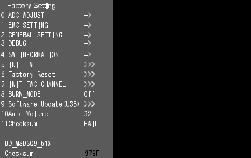
ELECTRICAL ADJUSTMENT INSTRUCTIONS
General Note: “CBA” is abbreviation for “Circuit Board Assembly.”
Note: Electrical adjustments are required after replacing circuit components and certain mechanical parts. It is important to perform these adjustments only after all repairs and replacements have been completed.
Also, do not attempt these adjustments unless the proper equipment is available.
Test Equipment Required
1.Remote control unit
2.Color Analyzer,
CA-310 (KONICA MINOLTA Luminance meter) or measuring instrument as good as CA-310.
3.LED32-H9000M (2010 Model)
4.LVDS WIRE (Custom-Made)
How to set up the service mode:
Service mode:
1.Turn the power on.
2.Press [SOURCE], [2], [5], [8] and [0] buttons on the remote control unit in this order to enter the service mode. The Factory Setting menu appears in the screen.
Example:
|
|
|
1-1 |
LC10P(A23FAEP)EA |
|
Downloaded from www.Manualslib.com manuals search engine
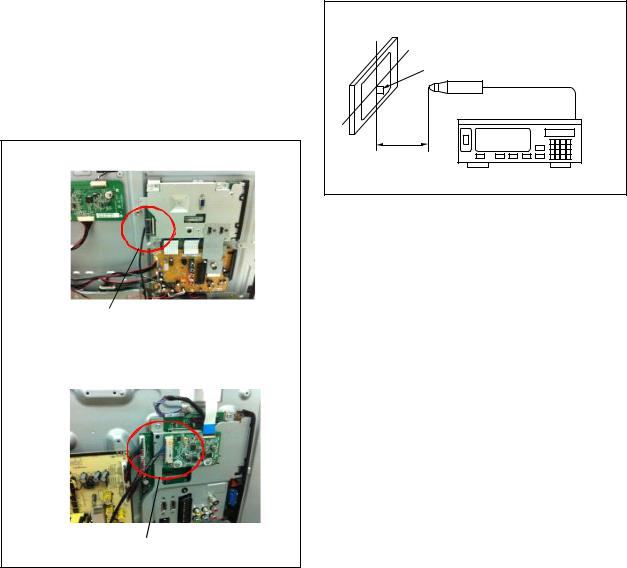
1. VCOM Adjustment
Preparation:
Change the Panel Code of the LED32-H9000M from 140 to 117 since the LVDS Format of LED32-H900M is “JEIDA” and LVDS Format of 32FL552/10 is “VESA”.
Procedure:
1.Connect the connector (LVDS OUT) on the Digital Main CBA Unit of the LED32-H9000M (2010 Model) to the connector (LVDS IN) on the T-CON CBA of 32FL552/10 with long LVDS wire.
LED32-H9000M (2010 Model)
Connector (LVDS OUT) on the Digital Main CBA Unit
32FL552/10
Connector (LVDS IN) on the T-CON CBA
2.Set the color analyzer at the zero point calibration and bring the optical receptor pointing at the center of the LCD-Panel of this LCD TV.
Note: The optical receptor must be set perpendicularly to the LCD Panel surface.
To avoid interference from ambient light, this adjustment should be performed in a dark room.
Perpendicularity
L = 3 cm
Color Analyzer
3.Turn on the power of LED32-H9000M.
4.Turn on the power of 32FL552/10.
5.Enter the service mode through LED32-H9000M.
6.Enter the service mode through 32FL552/10 and press [2] button on the remote control unit. The Flicker pattern appears in the screen.
Adjust the variable resistor on the T-CON CBA so that the color analyzer value becomes minimum.
7.To cancel or to exit from the VCOM Adjustment, press [BACK] button.
1-2 |
LC10P(A23FAEP)EA |
Downloaded from www.Manualslib.com manuals search engine
SCHEMATIC DIAGRAMS / CBA AND TEST POINTS
Standard Notes
WARNING
Many electrical and mechanical parts in this chassis have special characteristics. These characteristics often pass unnoticed and the protection afforded by them cannot necessarily be obtained by using replacement components rated for higher voltage, wattage, etc. Replacement parts that have these special safety characteristics are identified in this manual and its supplements; electrical components having such features are identified by the mark “!” in the schematic diagram and the parts list. Before replacing any of these components, read the parts list in this manual carefully. The use of substitute replacement parts that do not have the same safety characteristics as specified in the parts list may create shock, fire, or other hazards.
Notes:
1.Do not use the part number shown on these drawings for ordering. The correct part number is shown in the parts list, and may be slightly different or amended since these drawings were prepared.
2.All resistance values are indicated in ohms (K = 103, M = 106).
3.Resistor wattages are 1/4W or 1/6W unless otherwise specified.
4.All capacitance values are indicated in F (P = 10-6 F).
5.All voltages are DC voltages unless otherwise specified.
6.Electrical parts such as capacitors, connectors, diodes, IC’s, transistors, resistors, switches, and fuses are identified by four digits. The first two digits are not shown for each component. In each block of the diagram, there is a note such as shown below to indicate these abbreviated two digits.
2-1 |
LCDP_SC |
Downloaded from www.Manualslib.com manuals search engine
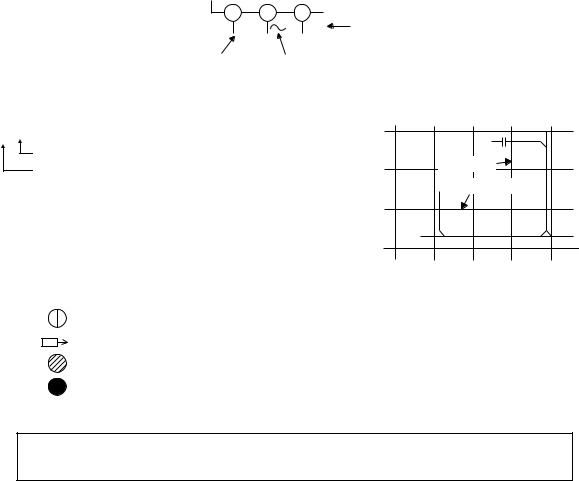
LIST OF CAUTION, NOTES, AND SYMBOLS USED IN THE SCHEMATIC DIAGRAMS ON THE FOLLOWING PAGES:
1. CAUTION:
FOR CONTINUED PROTECTION AGAINST FIRE HAZARD, REPLACE ONLY WITH THE SAME TYPE FUSE.
2. CAUTION:
Fixed Voltage (or Auto voltage selectable) power supply circuit is used in this unit.
If Main Fuse (F101) is blown, first check to see that all components in the power supply circuit are not defective before you connect the AC plug to the AC power supply. Otherwise it may cause some components in the power supply circuit to fail.
3. |
Note: |
1. |
Do not use the part number shown on the drawings for ordering. The correct part number is shown in the |
|
parts list, and may be slightly different or amended since the drawings were prepared. |
2. |
To maintain original function and reliability of repaired units, use only original replacement parts which are |
|
listed with their part numbers in the parts list section of the service manual. |
4. |
Voltage indications on the schematics are as shown below: |
Plug the TV power cord into a standard AC outlet.:
|
1 |
2 |
3 |
|
(Unit: Volt) |
5.0 |
|
5.0 |
Power on mode |
Voltage |
|
Indicates that the voltage |
||
|
|
|
is not consistent here. |
|
5. How to read converged lines |
|
|
|
|
|
1-D3 |
|
|
|
|
|
Distinction Area |
3 |
AREA D3 |
1-B1 |
||
Line Number |
|
|
|||
|
|
|
|
||
(1 to 3 digits) |
2 |
|
AREA B1 |
||
Examples: |
|
||||
|
|
|
|
||
1. "1-D3" means that line number "1" goes to the line number |
1 |
1-D3 |
|
||
"1" of the area "D3". |
|
||||
|
|
|
|||
2. "1-B1" means that line number "1" goes to the line number |
A |
B |
C |
D |
|
"1" of the area "B1". |
|||||
|
|
|
|
||
6. Test Point Information |
|
|
|
|
|
: Indicates a test point with a jumper wire across a hole in the PCB. |
|
|
|||
: Used to indicate a test point with a component lead on foil side. |
|
|
|
||
: Used to indicate a test point with no test pin. |
|
|
|
|
|
: Used to indicate a test point with a test pin.
The reference number of parts on Schematic Diagrams can be retrieved by application search function.
2-2 |
LCDP_SC |
Downloaded from www.Manualslib.com manuals search engine
