Page 1

Aug - 2017
Fritz box 7360 Fibre configuration
Ensure the Router is connected from LAN1 on Router to GE1 on ONT.
Log into the gateway:
1. Ensure your device is connected to the router (preferably via cable)
2. Open a Web browser
3. Type the following in the address bar at the top: fritz.box
4. If the first time you have logged in, then it will not require a username.
5. Select: Skip This Step and Continue
6. This should then give access to the routers user interface.
How to add correct settings for the NOW network:
1. From the menu on the left select: Internet
2. From the sub-menu select Account Information
3. In the page locate the Internet Connection tab
Ensure the following settings are changed:
1. Internet Service Provider: Other
2. Name: Now NZ
3. Connect Via: External Modem or Router
4. Operating Mode: Make Own Connection to the Internet
5. Is Account Information Required?: Yes
6. Username: (your NOW account ID)@nownz.co.nz
7. Password: password
8. Upstream: 320000kbit/s
9. Downstream: 320000kbit/s
10. Select: Change Connection Settings
11. Maintain Permanently: Ticked
12. Use VLAN for Internet Access: Unticked
13. Check the Internet connection after “Apply”: Ticked
14. Click: Apply
15. Click: Submit
You should now be connected to Fibre!
If you have no internet access, give NOW Techncial Support a call.
Page 2
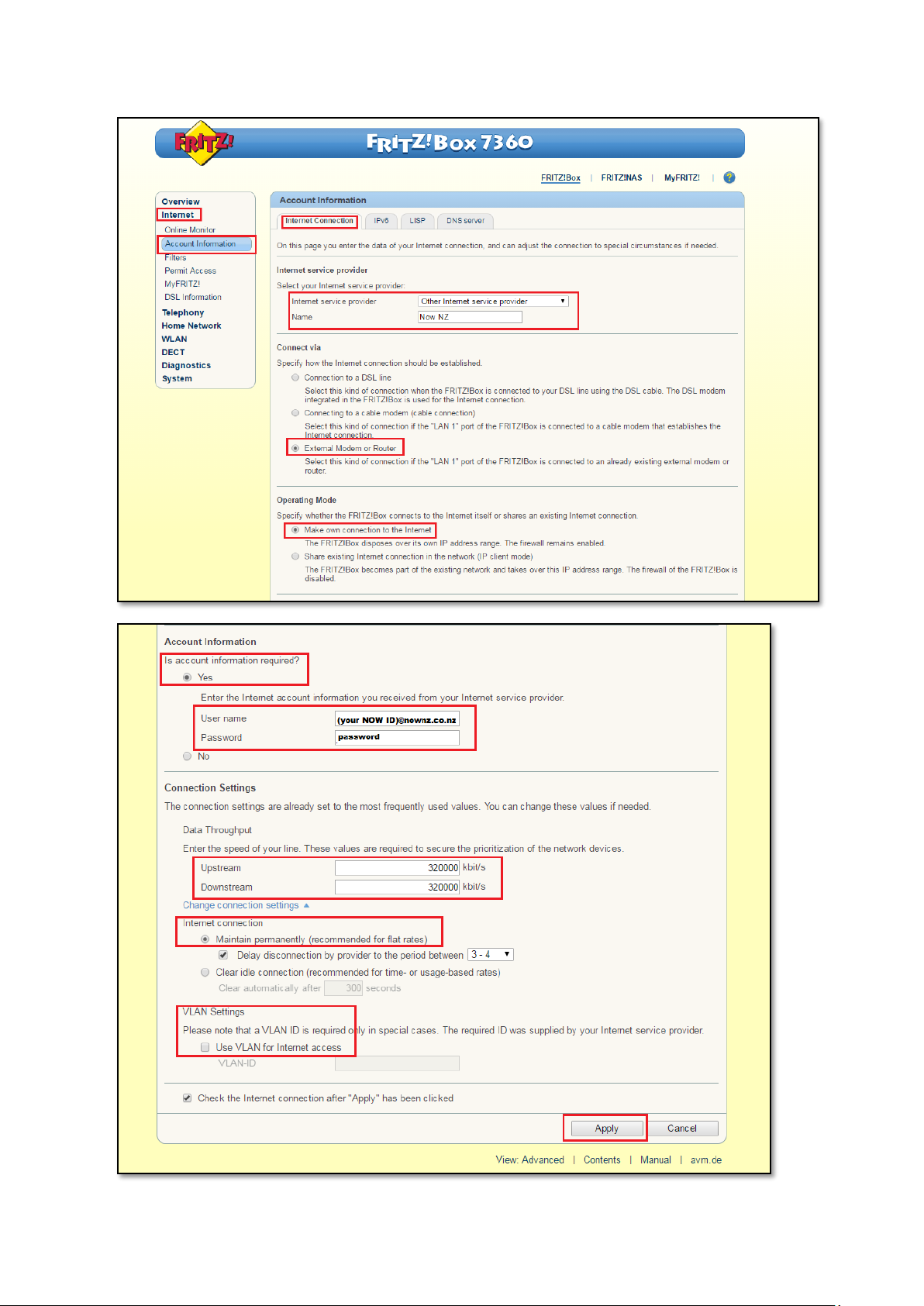
Aug - 2017
