Esoteric X-03 User Manual
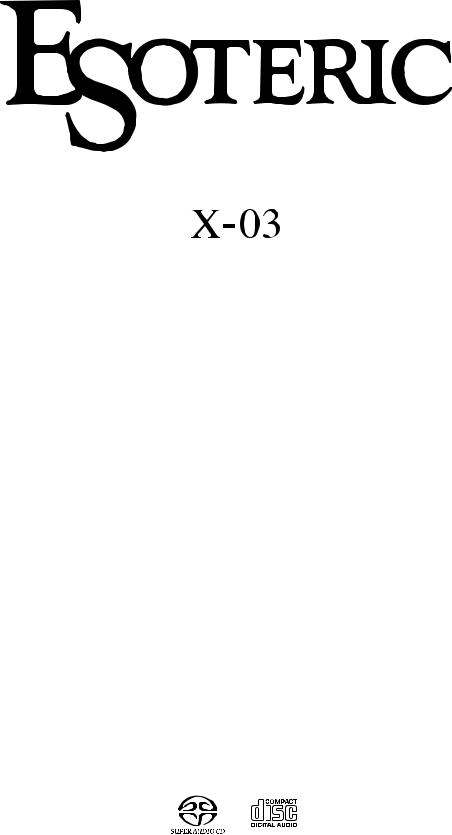
D00864300B
Super Audio CD/CD Player
Owner’s Manual
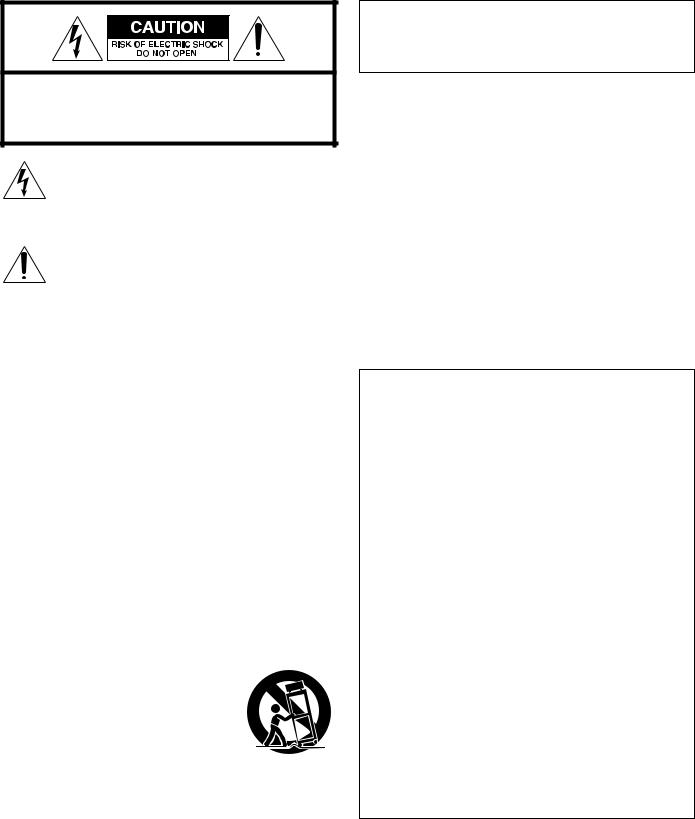
CAUTION: TO REDUCE THE RISK OF ELECTRIC SHOCK, DO NOT REMOVE COVER (OR BACK). NO USERSERVICEABLE PARTS INSIDE. REFER SERVICING TO QUALIFIED SERVICE PERSONNEL.
The lightning flash with arrowhead symbol, within an equilateral triangle, is intended to alert the user to the presence of uninsulated “dangerous voltage” within the product’s enclosure that may be of sufficient magnitude to constitute a risk of electric shock to persons.
The exclamation point within an equilateral triangle is intended to alert the user to the presence of important operating and maintenance (servicing) instructions in the literature accompanying the appliance.
WARNING: TO PREVENT FIRE OR SHOCK HAZARD, DO NOT EXPOSE THIS APPLIANCE TO RAIN OR MOISTURE.
CAUTION
<DO NOT REMOVE THE EXTERNAL CASES OR CABINETS TO EXPOSE THE ELECTRONICS. NO USER SERVICEABLE PARTS ARE WITHIN!
<IF YOU ARE EXPERIENCING PROBLEMS WITH THIS PRODUCT, CONTACT TEAC FOR A SERVICE REFERRAL. DO NOT USE THE PRODUCT UNTIL IT HAS BEEN REPAIRED.
<USE OF CONTROLS OR ADJUSTMENTS OR PERFORMANCE OF PROCEDURES OTHER THAN THOSE SPECIFIED HEREIN MAY RESULT IN HAZARDOUS RADIATION EXPOSURE.
IMPORTANT SAFETY INSTRUCTIONS
1)Read these instructions.
2)Keep these instructions.
3)Heed all warnings.
4)Follow all instructions.
5)Do not use this apparatus near water.
6)Clean only with dry cloth.
7)Do not block any ventilation openings. Install in accordance with the manufacturer’s instructions.
8)Do not install near any heat sources such as radiators, heat registers, stoves, or other apparatus (including amplifiers) that produce heat.
9)Do not defeat the safety purpose of the polarized or grounding-
type plug. A polarized plug has two blades with one wider than the other. A grounding type plug has two blades and a third grounding prong. The wide blade or the third prong are provided for your safety. If the provided plug does not fit into your outlet, consult an electrician for replacement of the obsolete outlet.
10)Protect the power cord from being walked on or pinched particularly at plugs, convenience receptacles, and the point where they exit from the apparatus.
11)Only use attachments/accessories specified by the manufacturer.
12)Use only with the cart, stand, tripod,
bracket, or table specified by the manufacturer, or sold with the apparatus. When a cart is used, use caution when moving the cart/apparatus combination to avoid injury from tip-over.
13)Unplug this apparatus during lightning storms or when unused for long periods of time.
14)Refer all servicing to qualified service personnel. Servicing is required when the apparatus has been damaged in any way, such as power-supply cord or plug is damaged, liquid has been spilled or objects have fallen into the apparatus, the apparatus has been exposed to rain or moisture, does not operate normally, or has been dropped.
<Do not expose this apparatus to drips or splashes.
<Do not place any objects filled with liquids, such as vases, on the apparatus.
<Do not install this apparatus in a confined space such as a book case or similar unit.
<The apparatus draws nominal non-operating power from the AC outlet with its POWER switch in the off position.
<The apparatus should be located close enough to the AC outlet so that you can easily grasp the power cord plug at any time.
<An apparatus with Class ! construction shall be connected to an AC outlet with a protective grounding connection.
For U.S.A.
This equipment has been tested and found to comply with the limits for a Class B digital device, pursuant to Part 15 of the FCC Rules. These limits are designed to provide reasonable protection against harmful interference in a residential installation. This equipment generates, uses, and can radiate radio frequency energy and, if not installed and used in accordance with the instructions, may cause harmful interference to radio communications. However, there is no guarantee that interference will not occur in a particular installation. If this equipment does cause harmful interference to radio or television reception, which can be determined by turning the equipment off and on, the user is encouraged to try to correct the interference by one or more of the following measures:
•Reorient or relocate the equipment and/or the receiving antenna.
•Increase the separation between the equipment and receiver.
•Connect the equipment into an outlet on a circuit different from that to which the receiver is connected.
•Consult the dealer or an experienced radio/TV technician for help.
CAUTION
Changes or modifications to this equipments not expressly approved by TEAC CORPORATION for compliance will void the user’s warranty.
2
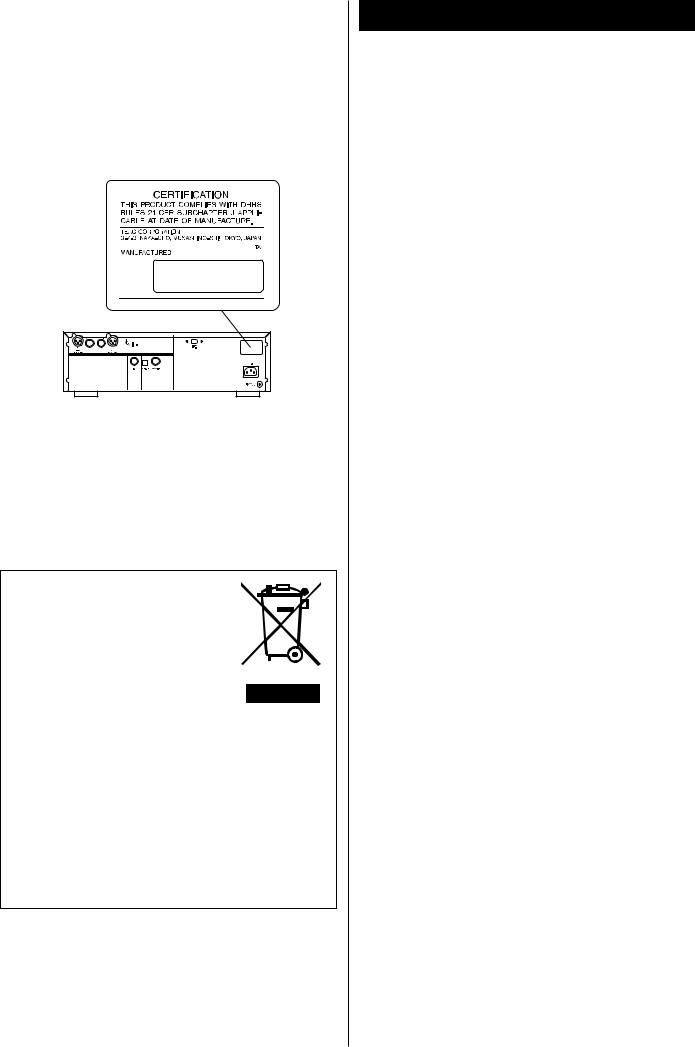
This product has been designed and manufactured according to FDA regulations “title 21, CFR, chapter 1, subchapter J, based on the Radiation Control for Health and Safety Act of 1968“, and is classified as class 1 laser product. There is not hazardous invisible laser radiation during operation because invisible laser radiation emitted inside of this product is completely confined in the protective housings.
The label required in this regulation is shown .
For U.S.A.
Optical pickup : |
|
Type |
: SLD6163RL-G |
Manufacturer |
: SONY CORPORATION |
Laser output |
: Less than 1mW on the objective lens |
Wavelength |
: 785±15 nm |
|
|
For European customers
Disposal of your old appliance
1.When this crossed-out wheeled bin symbol is attached to a product it means the product is covered by the European Directive 2002/96/EC.
2.All electrical and electronic products should be disposed of separately from the municipal waste stream via designated collection facilities appointed by the government or the local authorities.
3.The correct disposal of your old appliance will help prevent potential negative consequences for the environment and human health.
4.For more detailed information about disposal of your old appliance, please contact your city office, waste disposal service or the shop where you purchased the product.
“Super Audio CD” is a registered trademark. “DSD” is a registered trademark.
The i.LINK logo is a trademark of Sony Corporation, registered in the U.S. and other countries.
Contents
Thank you for choosing Esoteric. Read this manual carefully to get the best performance from this unit.
Features . . . . . . . . . . . . . . . . . . . . . . . . . . . . . . . . . . . . . . . . . . 4 Before Use . . . . . . . . . . . . . . . . . . . . . . . . . . . . . . . . . . . . . . . . 6 Discs . . . . . . . . . . . . . . . . . . . . . . . . . . . . . . . . . . . . . . . . . . . . . 7 Connections . . . . . . . . . . . . . . . . . . . . . . . . . . . . . . . . . . . . . . . 8 Front panel features . . . . . . . . . . . . . . . . . . . . . . . . . . . . . . . . 10 Understanding the remote control unit . . . . . . . . . . . . . . . . . . 11 Remote Control Unit. . . . . . . . . . . . . . . . . . . . . . . . . . . . . . . . 12 Restoring factory settings . . . . . . . . . . . . . . . . . . . . . . . . . . . . 12
Playback . . . . . . . . . . . . . . . . . . . . . . . . . . . . . . . . . . . . . . . . . 13 Fast scanning . . . . . . . . . . . . . . . . . . . . . . . . . . . . . . . . . . . . . 14 Selecting a track . . . . . . . . . . . . . . . . . . . . . . . . . . . . . . . . . . . 14 Skipping playback . . . . . . . . . . . . . . . . . . . . . . . . . . . . . . . . . . 14 Selecting the playback area. . . . . . . . . . . . . . . . . . . . . . . . . . . 14 Repeat mode . . . . . . . . . . . . . . . . . . . . . . . . . . . . . . . . . . . . . 15 Analog output (2CH/MULTI) . . . . . . . . . . . . . . . . . . . . . . . . . . 15 Programmed playback . . . . . . . . . . . . . . . . . . . . . . . . . . . . . . 16 Display dimming . . . . . . . . . . . . . . . . . . . . . . . . . . . . . . . . . . . 17 Changing the display mode . . . . . . . . . . . . . . . . . . . . . . . . . . 18 Clock Mode . . . . . . . . . . . . . . . . . . . . . . . . . . . . . . . . . . . . . . 18 i.LINK (AUDIO) Output Setting . . . . . . . . . . . . . . . . . . . . . . . . 19 i.LINK (IEEE 1394) . . . . . . . . . . . . . . . . . . . . . . . . . . . . . . . . . . 20
Settings (introduction). . . . . . . . . . . . . . . . . . . . . . . . . . . . . . . 21
Audio Setup . . . . . . . . . . . . . . . . . . . . . . . . . . . . . . . . . . . . 23
Speaker Setup . . . . . . . . . . . . . . . . . . . . . . . . . . . . . . . . . . 23
Troubleshooting . . . . . . . . . . . . . . . . . . . . . . . . . . . . . . . . . . . 25
Specifications . . . . . . . . . . . . . . . . . . . . . . . . . . . . . . . . . . . . . 26
Dimensions . . . . . . . . . . . . . . . . . . . . . . . . . . . . . . . . . . . . . . . 27
3
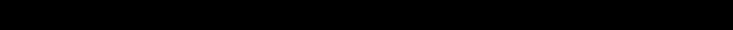
Features
VRDS mechanism for Super Audio CD players, incorporating a duralumin turntable and a SS400 bridge
The VDRS mechanism completely eliminates any vibration caused by the disc itself, thanks to the full-diameter clamp, that clamps the disc securely to the turntable. Additionally, warping and other defects of the disc are eliminated. The constancy of the reading angle between the optical pickup and the disc pits is therefore increased, and read errors, together with the occurrence of timing errors to the clock circuit, are significantly reduced.
Playback of Super Audio CDs requires high-speed rotation and a high degree of precision, and the X-03 accordingly uses a duralumin turntable. The bridge employs a pair of precisely engineered ball bearings, and is constructed of 10mm thick SS400 steel.
Coreless motor with neodymium magnets
A newly developed three-phase brushless spindle motor provides the fast and accurate turntable rotation required for Super Audio CD playback. This, coupled with the clamping turntable and the precision ball bearings, eliminate irregular rotation and vibration.
Neodymium stabilizes the motor’s driving current, reducing influence on the audio sections of the unit.
Constant-angle optical pickup mounted on a sled with feedback-monitored speed control
By mounting the pickup on a sled whose axis is rigid, the pickup lens is maintained at a constant angle and the laser beam, and hence the optical axis, is maintained in an accurate vertical orientation. An Esoteric original three-phase brushless motor with hall element detection drives the sled, and the speed of the sled is monitored and used to control the sled itself in a servo feedback operation, meaning the sled is highly responsive and smooth in its operation.
Sturdy, rigid chassis with triple-point pinpoint foot support
The unit is constructed with a 5mm thick robust steel base plate, and is divided into three logical sections, thereby reducing interference between components of the unit. Highly rigid mounts are used for the VDRS disc mechanism.
To eliminate vibration, three solid (tool steel) feet support the unit and isolate it mechanically.
4
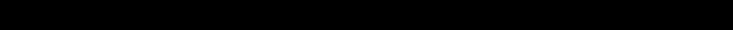
Brushed aluminum finish exemplifies the quality of construction
The front panel is constructed of thick brushed aluminum. The high-quality luxurious finish matches the overall attention to the finest possible quality, shown in such details as the illuminated periphery to the control buttons, the top-panel logo, and the milled aluminum disc tray.
Unsurpassed design and features
Separation of power supplies for each major function (digital audio, DAC circuitry, analog audio) ensures total fidelity. The DACs have sub-ground impedances with exceptional S/N figures.
Audio DACs
All audio channels use Burr-Brown 24-bit DA converters (PCM1704). Improved linearity is achieved for the two front channels by the use of dual converters for each channel.
The audio DAC boards employ a high-quality quartz crystal, resulting in the almost complete elimination of jitter and subsequent distortion-free DA conversion.
Word synchronization
A master word clock from a high-quality DA converter or master clock generator can be used for clock synchronization, resulting in the almost complete elimination of jitter.
Using a high-quality clock signal provided by an external DA converter such as the Esoteric G-0/G-0s provides optimum audio quality.
i.LINK (AUDIO) terminal
The digital surround audio from Super Audio CDs can be output from the i.LINK (AUDIO) terminal.
5
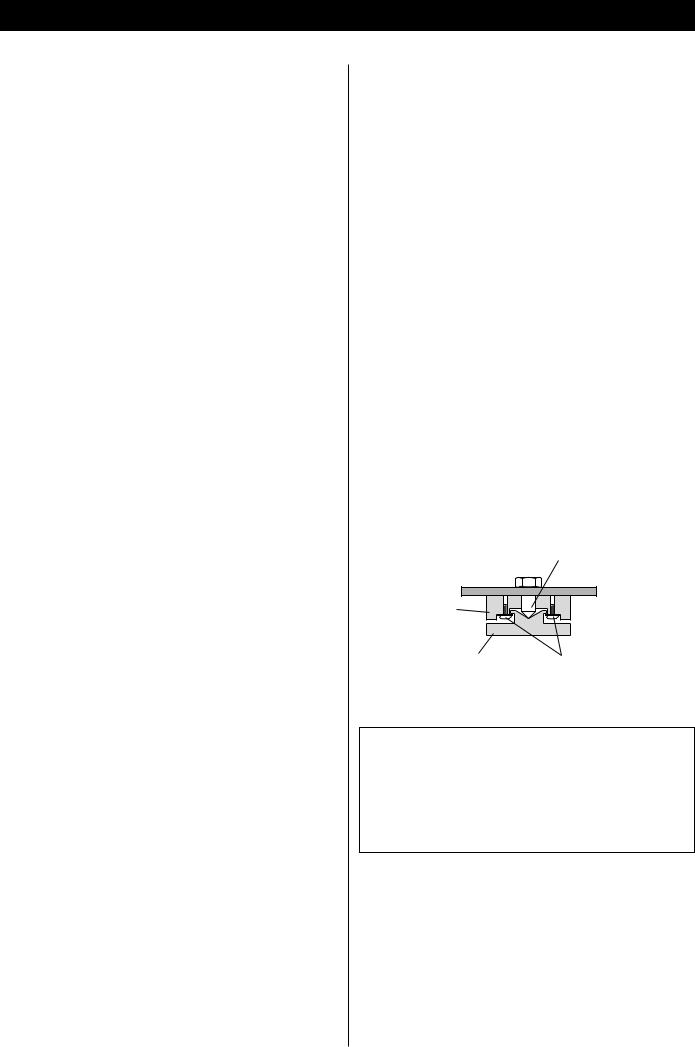
Before Use
What’s in the box
Please confirm that the following accessories are in the box when you open it.
Remote control unit x 1
Batteries (AA, R6, SUM-3) x 2
Screwdriver x 1
Felt sheet x 3
Power cord x 1
Owner’s manual x 1
Warranty card x 1
Conventions about this manual
<Instructions in this manual describe the controls on the remote control. You can also use the buttons on the front panel if they have the same or similar names as those on the remote.
<The types of functions and operations that can be used for a particular disc vary depending on the features of that disc. In some cases, these functions and operations may differ from the descriptions given in this Owner’s Manual.
<The drawings about the front panel display used in this Owner’s Manual are purely for the purposes of explanation. The actual displays may differ slightly from what are shown here.
Read this before operation
<As the unit may become warm during operation, always leave sufficient space around the unit for ventilation.
<The voltage supplied to the unit should match the voltage as printed on the rear panel. If you are in any doubt regarding this matter, consult an electrician.
<Choose the installation location of your unit carefully. Avoid placing it in direct sunlight or close to a source of heat. Also avoid locations subject to vibrations and excessive dust, heat, cold or moisture.
<Do not place the unit on the amplifier/receiver.
<Do not open the cabinet as this might result in damage to the circuitry or electrical shock. If a foreign object should get into the unit, contact your dealer or service company.
<When removing the power plug from the wall outlet, always pull directly on the plug, never yank the cord.
<To keep the laser pickup clean, do not touch it, and always close the disc tray.
<Do not attempt to clean the unit with chemical solvents as this might damage the finish. Use a clean, dry cloth.
<Keep this manual in a safe place for future reference.
DO NOT MOVE THE UNIT DURING PLAYBACK
During playback, the disc rotates at high speed. Do NOT lift or move the unit during playback. Doing so may damage the disc or the unit.
WHEN MOVING THIS UNIT
When changing places of installation or packing the unit for moving, be sure to remove the disc and return the disc tray to its closed position in the player. Then, press the power switch to turn the power off, and disconnect the power cord. Moving this unit with the disc loaded may result in damage to this unit.
Placement of the unit
High-quality hardened tool steel is used for the pin-point feet, securely attached to the bottom of the player. Although the cover feet may appear loose, the weight of the unit causes them to be firm and secure, and the design effectively damps and reduces vibration.
<Be careful to avoid injury when moving the unit, on account of its weight. Get someone to help you if necessary.
<To protect easily scratched furniture, you may stick the felt supplied with the unit to the bottom of the cover feet.
Pin-point foot
Bottom plate of the unit
Steel foot
Cover foot |
Cover foot retaining screws |
|
CAUTION
The product shall not be exposed to dripping or splashing and that no object filled with liquids, such as vases, shall be placed on the product.
Do not install this equipment in a confined space such as a book case or similar unit.
6
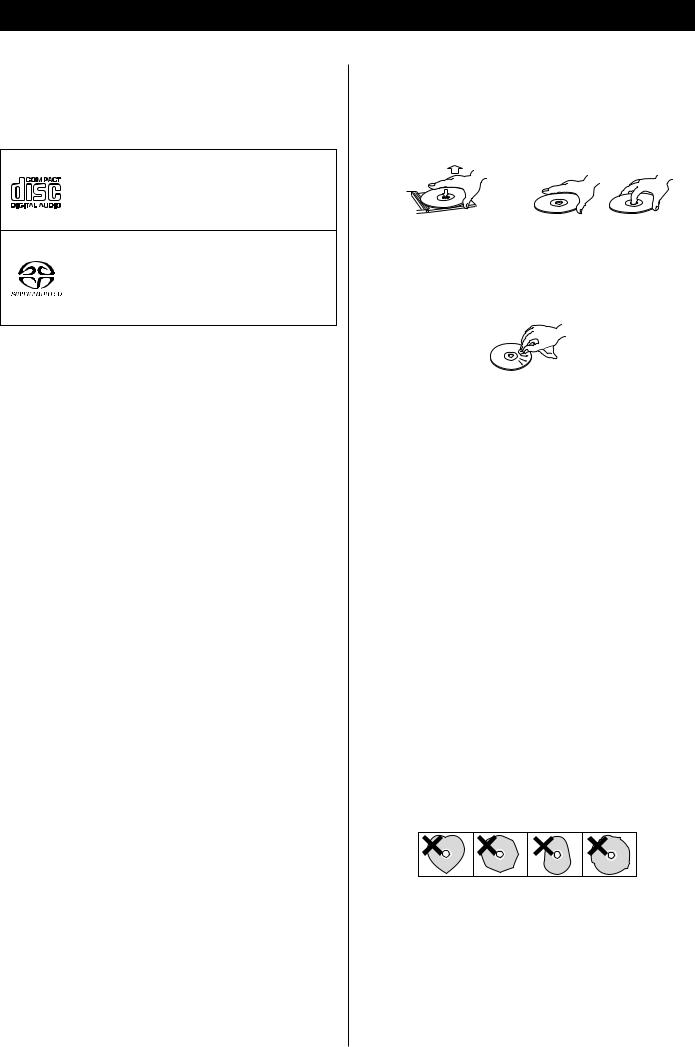
Discs
Type of discs that can be played on this system
This player can playback discs bearing any of the following logos:
Audio CD:
• 12cm or 8cm discs
• Linear PCM digital audio Audio CDs are divided into tracks.
Super Audio CD:
• Single layer, dual layer or Hybrid layer
• 12cm or 8cm discs
• Digital audio (DSD)
Super Audio CDs are divided into tracks.
About CD-R/CD-RW
CD-R/RW discs recorded in Audio CD format and finalized correctly are playable. But depending on the quality of the disc and/or the condition of the recording, some CD-R & CDRW discs may not be playable.
Caution:
<If you record a disc using a personal computer, even if it is recorded in a compatible format, there are cases in which it may not play because of the settings of the application software used to create the disc. (Check with the software publisher for more detailed information.)
<Unfinalized CD-R/CD-RW discs cannot be played.
Following discs cannot be played with this unit:
•DVD, CD-G, Data part of CD-EXTRA, PHOTO CD, CD-ROM and DVD-ROM discs
•illegally produced discs
•scratched or damaged discs
•discs that are dusty, soiled or marked with fingerprints
Warning:
If you attempt to play back such discs, there is a risk that sudden loud noise can blast over the speakers at full volume and cause damage to the speakers and your hearing.
Copy-protected discs, DualDiscs and other discs that do not conform to the CD standard may not play back correctly in this player. If you use such discs in this unit, TEAC ESOTERIC COMPANY cannot be responsible for any consequences or guarantee the quality of reproduction. If you experience problems with such non-standard discs, you should contact the producers of the disc.
<Always place the disc on the disc tray with the label side up. (Compact discs can be played or recorded only on one side.)
<To remove a disc from its storage case, press down on the center of the case and lift the disc out, holding it carefully by the edges.
How to remove the disc |
How to hold the disc |
<Should the disc become dirty, wipe the surface radially (from the center hole outward towards the outer edge) with a soft, dry cloth:
<Never use such chemicals as record sprays, antistatic sprays or fluid, benzine or thinner to clean the discs. Such chemicals will do irreparable damage to the disc’s plastic surface.
<Discs should be returned to their cases after use to avoid dust and scratches that could cause the laser pickup to “skip.”
<Do not expose discs to direct sunlight or high humidity and temperature for extended periods. Long exposure to high temperatures will warp the disc.
<Do not play any disc that is warped, deformed or damaged. Playing such discs may cause irreparable harm to the playing mechanisms.
<CD-R and CD-RW discs are more sensitive to the effects of heat and ultraviolet rays than ordinary CDs. It is important that they are not stored in a location where direct sunlight will fall on them, and which is away from sources of heat such as radiators or heat-generating electrical devices.
<Printable CD-R and CD-RW discs aren’t recommended, as the label side might be sticky and damage the unit.
<Do not stick papers or protective sheets on the discs and do not use any protective coating spray.
<Use a soft oil-based felt-tipped pen to write the information on the label side. Never use a ball-point or hard-tipped pen, as this may cause damage to the recorded side.
<Never use a stabilizer. Using commercially available CD stabilizers with this unit will damage the mechanisms and cause them to malfunction.
<Do not use irregular shape CDs (octagonal, heart shaped, business card size, etc.). CDs of this sort can damage the unit:
<If you are in any doubt as to the care and handling of a CD- R/CD-RW disc, read the precautions supplied with the disc, or contact the disc manufacturer directly.
7
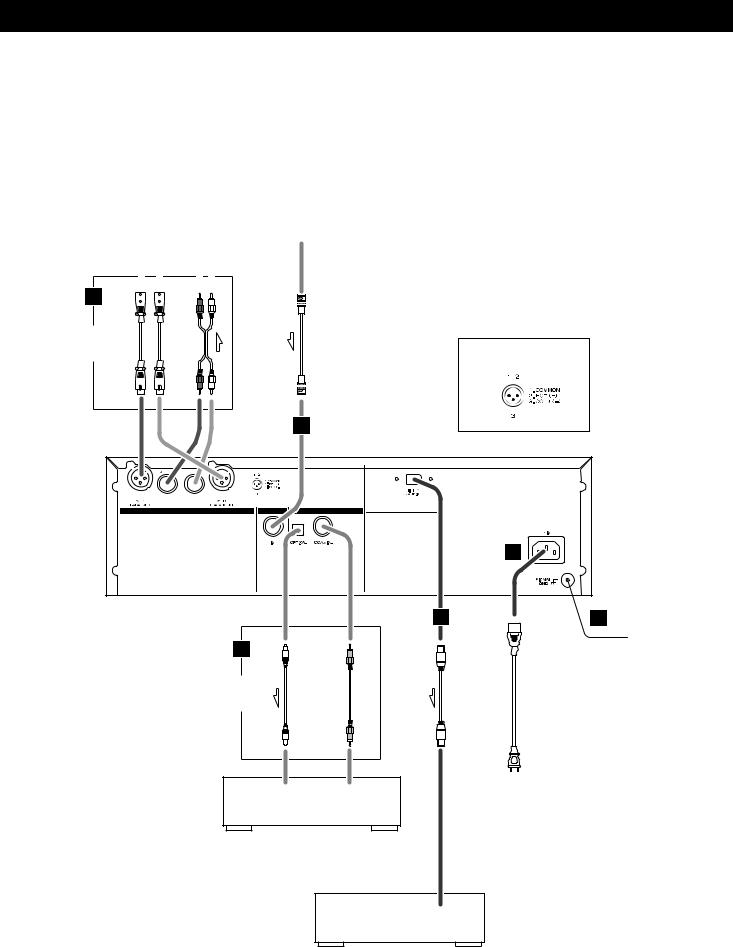
Connections
CAUTION:
<Switch off the power to all equipment before making connections.
<Read the instructions of each component you intend to use with this unit.
<Be sure to insert each plug securely. To prevent hum and noise, avoid bundling the signal interconnection cables together with the AC power cord or speaker cables.
|
|
|
|
|
|
|
|
|
|
|
|
|
|
|
|
Master clock generator |
||||||
Stereo amplifier |
|
|
|
|
|
|
(G-0s, etc.) |
|||||||||||||||
|
|
|
|
|
|
|
|
|
|
|
|
|
|
|
|
|
|
|
|
|
|
|
|
|
|
|
|
AUDIO IN |
|
|
|
|
|
|
|
WORD SYNC OUT |
|||||||||
|
|
|
R |
|
|
|
L R |
|
|
|
L |
|
|
|
|
|
|
|
|
|||
|
|
|
|
|
|
|
|
|
|
|
|
|
|
|
||||||||
|
|
|
|
|
|
|
|
|
|
|
|
|
|
|
|
|
|
|
|
|
|
|
A
Connect either the XLR or RCA cables.
cable XLR |
cable RCA |
cable coaxial BNC |
Balanced XLR pin assignment
D |
|
|
F |
C |
E |
B
Connect either one.
cable digital optical |
cable coaxial RCA |
cable LINK.i |
cord power Supplied |
Wall socket
DIGITAL IN |
DIGITAL IN |
(OPTICAL) |
(COAXIAL) |
Digital audio device
(CD recorder, MD deck, etc.)
i.LINK(AUDIO)
(IEEE1394)
Amplifier
8
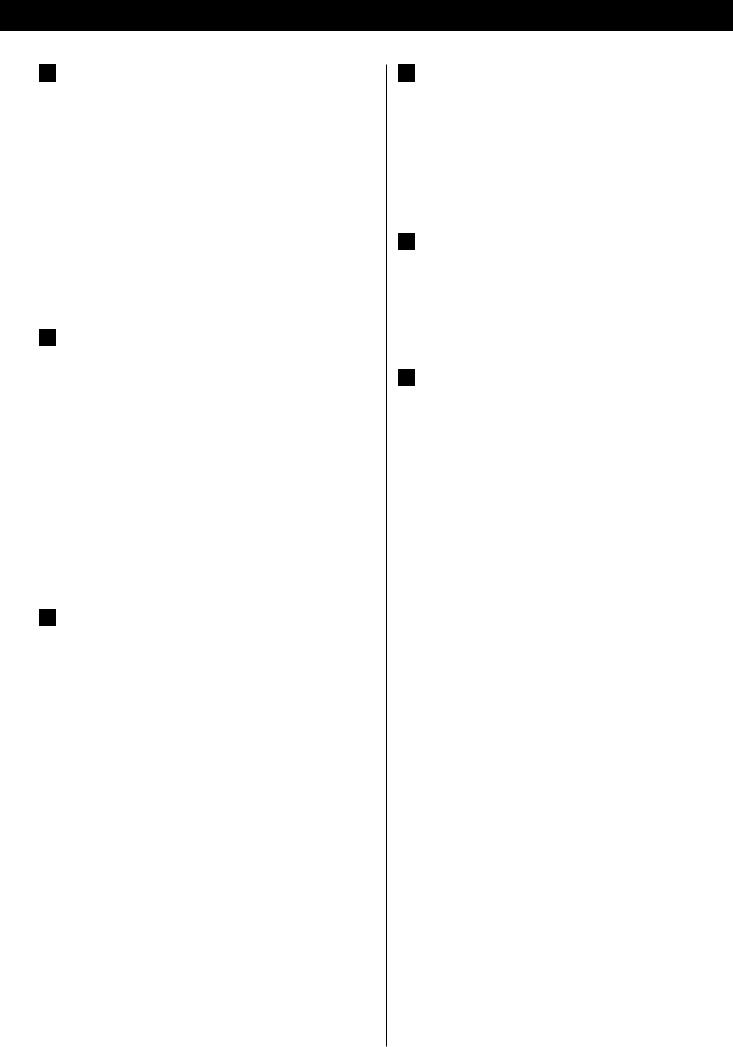
A Analog audio output terminals
Use either the XLR or RCA (pin) terminals for analog stereo output.
XLR: Use balanced XLR audio cable
RCA: Use RCA (pin) audio cable
<When using these terminals, set the Analog Out setting to “2ch” (or select “2ch” using the 2CH/MULTI button of the remote control unit) to downmix the multi-channel material to two channels.
Note that if the Analog Out setting is set to “Multi ch”, only the front L/R sound of the multi-channel material will be output from these terminals.
B Digital audio output terminals
Digital audio from CD is output from these terminals.
The unit may be connected using either coaxial or optical (TOS) commercially available cables to amplifiers, or to digital audio devices such as CD recorders, etc.
COAXIAL: Use RCA (pin) digital audio cable
OPTICAL: Use optical digital audio cable (TOS)
<The optical terminal is covered by a shutter. Make sure that the cable is firmly inserted, but do not force the cable when connecting it or removing it, in order not to cause damage to the unit.
<The DIGITAL OUT terminals cannot output the digital audio from Super Audio CDs.
C i.LINK (AUDIO) terminal
In addition to the digital audio from CD, the digital surround audio from Super Audio CDs can be output from this terminal.
Use a commercially available S400 compatible i.LINK (IEEE1394) 6pin cable to connect the unit to an amplifier.
<When using this terminal, set the i.LINK output setting to “i.60958” or “i.PCM” (see page 19).
<See page 20 for further details on i.LINK.
<To enjoy surround sound from a Super Audio CD, connect the i.LINK (AUDIO) terminal to a suitably equipped surround sound amplifier.
D Word sync connector
This allows the use of an externally-generated word clock connection, using a commercially available BNC coaxial cable.
Devices producing such a suitable clock signal include external D-A converters, or dedicated word clock generators. Connect the SYNC OUT (or WORD OUT) of such a device to the unit.
E SIGNAL GND connection
Use a commercially available PVC-covered cord to connect the signal ground terminal on the unit to the amplifier signal ground.
< Note that this is NOT an electrical safety ground (earth).
F Power cord receptacle
After all other connections have been made, insert the supplied AC power cord into this receptacle, then connect the other end of the power cord into the wall socket. Ensure that your AC voltage corresponds to the voltage marked on the rear panel of the unit. Consult a qualified electrician if you are in doubt.
<In order to avoid the risk of electric shock, fire, and so on, only use the supplied power cord.
<If you are not going to use the unit for some time, disconnect the power cord from the wall socket.
9
