Elna 8600 User Manual
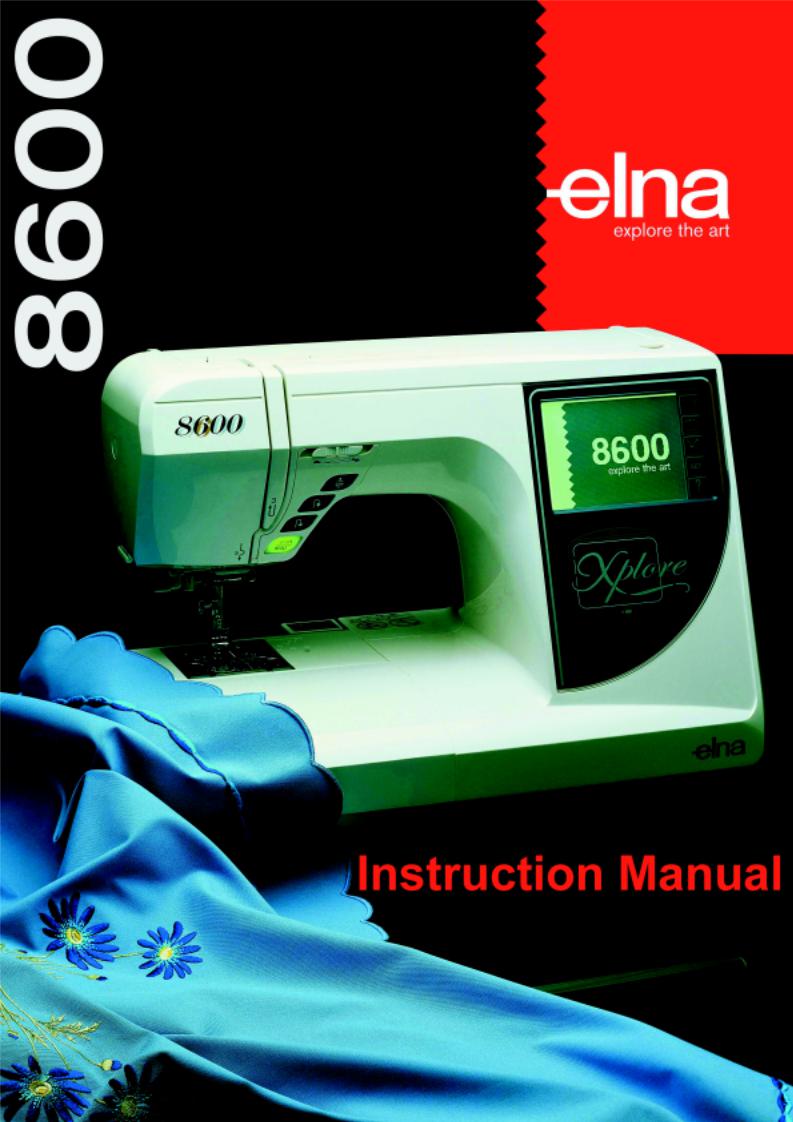
IMPORTANT SAFETY INSTRUCTIONS
Your Elna 8600 embroidery sewing machine is designed and constructed for HOUSEHOLD use only. Read all instructions before using this machine.
DANGER– To reduce the risk of electric shock:
1.Your sewing machine should never be left unattended when plugged in. Always unplug the machine from the electrical outlet immediately after using and before cleaning.
2.Always unplug before replacing light bulb. Replace bulb with same type rated 12 Volts, 5 watts.
3.Do not reach for the machine if it has fallen into water. Unplug immediately.
4.Do not place or store machine where it can fall or be pulled into a tub or sink. Do not place it in or drop it into water or other liquid.
WARNING– To reduce the risk of burns, fire, electrical shock or injury:
1.Do not allow machine to be used as a toy. Supervision is necessary when this machine is used by or near children.
2.Use this sewing machine only for its intended use as described in this manual. Only use attachments recommended by the manufacturer as described in this manual.
3.Never operate this machine if it has a damaged cord or plug, is not working properly, has been dropped or damaged or dropped into water. Return the machine to the nearest authorized dealer or service center for examination, repair, electrical or mechanical adjustment.
4.This machine is equipped with a special connection cord which, if damaged, must be replaced by an identical cord. This can be obtained from your dealer.
5.Never operate the sewing machine with any air opening blocked. Keep ventilation openings of the sewing machine and foot control free from the accumulation of lint, dust and fibers.
6.Never drop or insert any object into any opening.
7.Do not use outdoors.
8.Do not operate where aerosol (spray) products are being used or where oxygen is being administered.
9.To disconnect, turn machine off and remove plug from outlet.
10.Do not unplug by pulling on cord. To unplug, grasp the plug, not the cord.
11.Keep fingers away from all moving parts, especially the needle.
12.Always use the proper needle plate. The wrong plate can cause the needle to break.
13.Do not use bent needles.
14.Do not pull or push fabric while stitching. This may deflect the needle causing it to break.
15.Switch the sewing machine off when making any adjustment in the needle area, such as threading needle, changing needle, threading bobbin, changing presser foot, etc.
16.Always unplug the sewing machine from the electrical outlet when removing covers, lubricating or making any other servicing adjustments mentioned in the instruction manual.
SAVE THESE INSTRUCTIONS
IMPORTANT
Be sure to keep machine away from static electricity, heat sources, humidity and direct sunlight.
USA only
Your machine comes equipped with a polarized plug (one prong wider than the other). A polarized plug reduces the risk of electrical shock. This plug is intended to fit into a polarized outlet. If the plug does not fit fully into the outlet, reverse the plug. If it still does not fit, contact a qualified electrician to install the proper outlet. Do not modify the plug in any way.
Use only foot control 21371 (UL, CSA).
1
TABLE OF CONTENTS
SECTION I – Machine Parts and Functions
Part Names ...................................................................... |
3 |
Standard Accessories................................................... |
4-5 |
Presser Foot and Accessory Definitions ...................... |
6-7 |
Extension Table and Free Arm ........................................ |
8 |
Controlling Sewing Speed ............................................... |
9 |
Foot Pressure Dial ........................................................... |
9 |
How to Drop the Feed Dog ........................................... |
10 |
Presser Foot Lever and Additional Presser |
|
Foot Clearance ........................................................ |
10 |
Attaching and Removing Presser Feet ......................... |
11 |
Attaching and Removing Shank .................................... |
11 |
Seam Allowance Lines .................................................. |
11 |
Needle Thread Tension ................................................. |
12 |
Using the Fine Adjustment Screw ................................. |
13 |
SECTION II – Getting Ready to Sew |
|
Connecting Machine to Power Supply .......................... |
14 |
LCD Touch Screen ........................................................ |
15 |
Main Function of Keys ................................................... |
16 |
Operation Keys .............................................................. |
17 |
SET Preference Keys ............................................... |
18-20 |
How to Access On Screen Information ......................... |
21 |
Selecting the Correct Needle and Thread .................... |
22 |
Changing Needles ......................................................... |
22 |
Needle Definitions ......................................................... |
23 |
Winding a Bobbin ..................................................... |
24-25 |
Additional Spool Pin ...................................................... |
24 |
Inserting the Bobbin ...................................................... |
26 |
Threading the Machine.................................................. |
27 |
Built-in Needle Threader ............................................... |
28 |
Drawing Up the Bobbin Thread ..................................... |
29 |
SECTION III – Traditional Sewing |
|
Traditional Sewing Window Keys .................................. |
30 |
How to Select a Stitch and What |
|
the Symbols Represent ......................................... |
31 |
Straight Stitch ................................................................ |
31 |
Starting to Sew .............................................................. |
31 |
Changing Sewing Direction ........................................... |
32 |
Finishing Off a Seam ..................................................... |
32 |
Cutting the Threads ....................................................... |
32 |
Adjusting Needle Position or Stitch Length .................. |
33 |
Sewing on Heavy Fabrics ............................................. |
34 |
Gathering ....................................................................... |
34 |
Zipper Insertion ........................................................ |
35-37 |
Rolled Hem .................................................................... |
38 |
Zigzag Stitch .................................................................. |
39 |
Overcasting ................................................................... |
39 |
Satin Stitch Appliqué ..................................................... |
40 |
3-Step Zigzag ................................................................ |
40 |
Mending a Tear .............................................................. |
41 |
Applying Elastic ............................................................. |
41 |
Blind Hem Stitches ........................................................ |
42 |
Lingerie Stitch ................................................................ |
43 |
Basting Stitch................................................................. |
43 |
Triple Seam ................................................................... |
44 |
Stretch Seam ................................................................. |
44 |
Double Overlock Stitch .................................................. |
45 |
Super Overlock Stitch.................................................... |
45 |
Super Stretch Stitch ...................................................... |
46 |
Buttonholes ............................................................... |
47-55 |
How to Sew on a Button ................................................ |
56 |
Darning ..................................................................... |
57-58 |
Bartacks ......................................................................... |
59 |
Arrowtack ....................................................................... |
60 |
Eyelets ........................................................................... |
60 |
Decorative Stitch Window Keys ............................... |
61-62 |
Saddle Stitch ................................................................. |
63 |
Shell Tuck ...................................................................... |
63 |
Twin Needle Sewing ................................................. |
64-65 |
Satin Stitch Window Keys ............................................. |
66 |
Satin Stitches – Single Repeat with Programmed |
|
Lockstitch and Elongation ..................................... |
67 |
Combining a Sequence with Mirror |
|
Image and Auto-lock.............................................. |
67 |
Reset Combined Sequence to Beginning ..................... |
68 |
Adjusting Stitch Width or Length of an Individual Stitch |
|
Within a Sequence ................................................ |
68 |
Editing a Sequence ....................................................... |
69 |
Alphabet Selection Window Keys ................................. |
70 |
Sewing Alphabets .......................................................... |
71 |
Check Memorized Sequence ........................................ |
72 |
Files – Saving, Opening and Deleting ..................... |
72-74 |
Quilting |
|
Piecing Fabrics Together ............................................... |
75 |
Quilt Guide ..................................................................... |
75 |
Quilt Stitch ..................................................................... |
76 |
Buttonhole Appliqué ...................................................... |
76 |
Free Motion Quilting or Stippling .................................. |
77 |
Stippling Stitch ............................................................... |
77 |
Patchwork ...................................................................... |
78 |
French Knots ................................................................. |
78 |
Heirloom |
|
Pintucks ......................................................................... |
79 |
Bridging (Fagoting) ........................................................ |
79 |
Hemstitches ................................................................... |
80 |
Fringing .......................................................................... |
81 |
Drawn Work ................................................................... |
81 |
Smocking ....................................................................... |
82 |
SECTION IV – Embroidery Sewing |
|
Getting Ready to Embroider.......................................... |
83 |
Adjusting the Needle Thread Tension ........................... |
84 |
Embroidery Hoops ......................................................... |
85 |
Stabilizers ...................................................................... |
85 |
Templates ...................................................................... |
86 |
Securing Fabric in Hoop........................................... |
86-87 |
Attaching Hoop to Carriage ........................................... |
88 |
Thread Holder................................................................ |
89 |
Embroidering Small Areas ............................................. |
89 |
Embroidery Design Selection Window Keys ........... |
89-90 |
How to Select a Built-in Design................................ |
91-92 |
Sewing a Single Built-in Design .................................... |
93 |
Ready to Sew Window After Embroidery Begins.......... |
94 |
Alphabets .................................................................. |
95-96 |
Sewing Alphabets ..................................................... |
97-98 |
Alphabet Corrections ..................................................... |
99 |
2 Letter or 3 Letter Monograms .................................. |
100 |
Sewing with PC Design Cards (Optional) ................... |
101 |
Edit Window .......................................................... |
102-104 |
Combine a Built-in Design with Alphabet ............. |
105-106 |
Files – Saving, Opening and Deleting ................. |
107-109 |
Embroidering with Optional Free Arm Hoop C ........... |
110 |
SECTION V – Taking Care of Your Machine |
|
Cleaning................................................................. |
111-112 |
Changing the Light Bulb .............................................. |
112 |
STITCH and EMBROIDERY CHARTS ...... |
113-115 |
OPTIONAL ACCESSORIES ............................. |
116 |
TROUBLESHOOTING ............................... |
117-118 |
INDEX ......................................................... |
119-121 |
NOTE: Information found in this instruction manual is |
|
current at the time of printing. Elna reserves the right to |
|
change and update specifications and information as |
|
needed. |
|
2
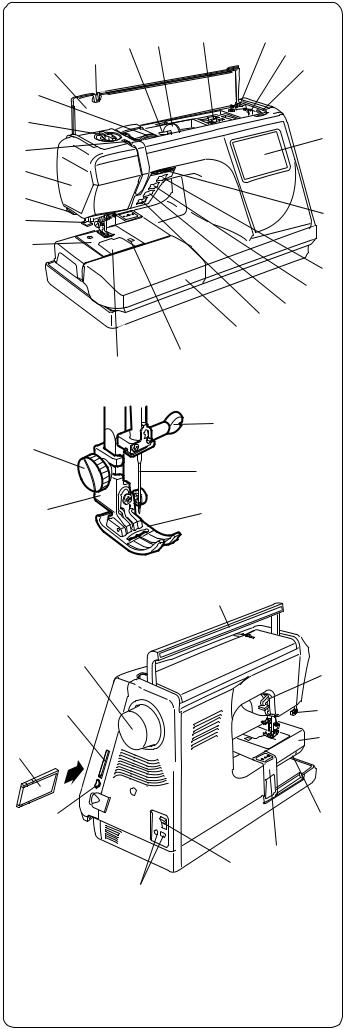
3 |
4 |
5 |
6 |
|
|
7 |
|
2 |
|
|
|
|
|
8 |
|
1 |
|
|
|
|
|
|
|
24 |
|
|
|
23 |
|
|
|
|
|
|
9 |
22 |
|
|
|
21 |
|
|
|
20 |
|
|
|
19 |
|
|
10 |
|
|
|
|
18 |
|
|
|
|
|
|
11 |
|
|
|
12 |
|
|
|
13 |
|
|
|
14 |
|
|
|
15 |
17 |
|
16 |
|
|
|
|
25
29
|
26 |
28 |
27 |
30
|
41 |
|
31 |
40 |
32 |
|
33 |
39
38 |
34 |
35
36
37
SECTION I
Machine Parts and Functions
Part Names
1.Stitch chart
2.Top cover
3.Spool pin
4.Spool holder, large
5.Storage compartment
6.Bobbin winder cutter
7.Bobbin winder spindle
8.Bobbin winder stop
9.LCD touch screen
10.Speed control lever
11.Up/down needle key
12.Auto-lock key
13.Reverse key
14.Start/stop key
15.Extension table (accessory storage box)
16.Bobbin cover plate release button
17.Bobbin cover plate
18.Needle plate
19.Built-in needle threader
20.Thread cutter and holder
21.Face plate
22.Thread take-up lever
23.Foot pressure dial
24.Thread tension dial
25.Needle clamp screw
26.Needle
27.Presser foot
28.Shank
29.Thumbscrew
30.Carrying handle
31.Presser foot lever
32.Buttonhole lever
33.Free arm
34.Feed dog lever
35.Carriage (embroidery only)
36.Power switch
37.Machine sockets
38.Card eject button
39.Design card
40.Design card slot
41.Flywheel (always turn towards you)
3
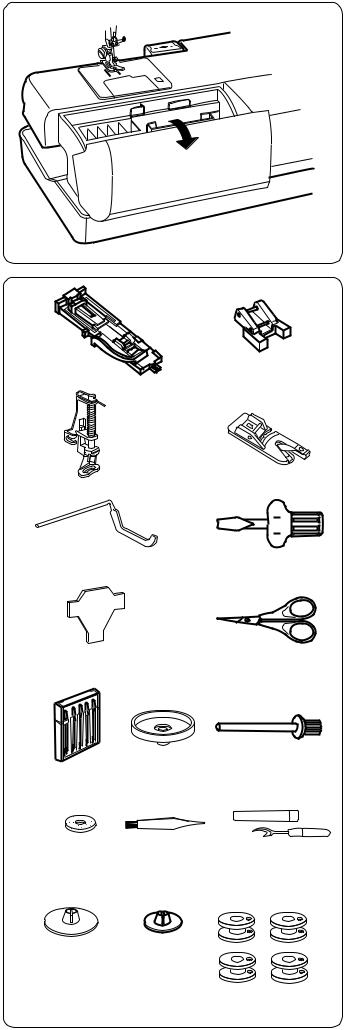
Standard Accessories
Extension Table (Storage Box)
Accessories are stored inside the extension table. Pull lid towards you to open the storage box.
1 |
2 |
1. |
R: Automatic buttonhole foot |
|
2. |
T: Button sewing foot |
|||
|
|
|||
|
|
3. |
P2: Embroidery/darning foot |
|
|
|
4. |
D: Hemmer foot |
|
|
|
5. |
Quilt guide |
|
|
|
6. |
Screwdriver |
|
|
|
7. |
Screw key |
|
3 |
4 |
8. |
Scissors |
|
|
|
9. |
Set of needles |
|
|
|
10. |
Spool stand |
|
|
|
11. |
Additional spool pin |
|
|
|
12. |
Spool pin felt |
|
|
|
13. |
Lint brush |
|
5 |
6 |
14. |
Seam ripper |
|
15. |
Spool holder, large (attached to machine) |
|||
|
|
|||
|
|
16. |
Spool holder, small |
|
|
|
17. |
Bobbins (5 total) |
|
7 |
8 |
|
|
9 |
10 |
11 |
12 |
13 |
14 |
15 |
16 |
17 |
4
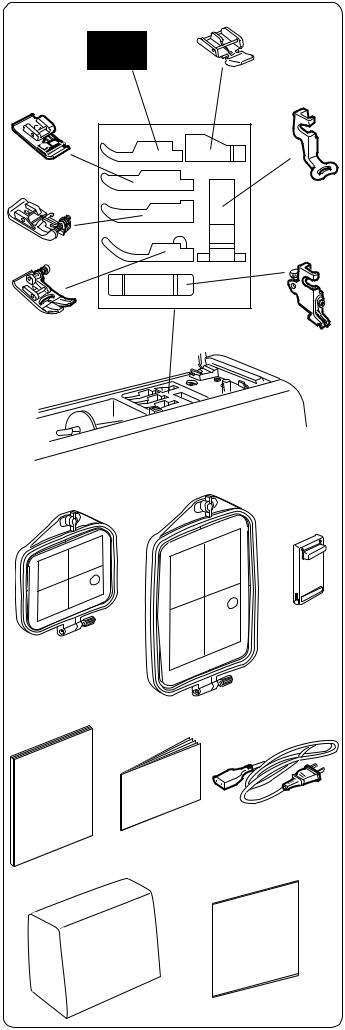
18 |
19 |
24 |
20 |
F |
E |
|
|
C |
P |
23 |
|
G |
|
A |
|
22 |
21 |
25 |
26 |
27 |
28 |
29 |
30 |
31 |
32 |
Storage Compartment under Top Cover
(Lift up and back)
Handy storage area for individual pieces
18.F: Satin stitch foot
19.E: Zipper foot
20.P: Embroidery foot
21.Shank (attached to machine)
22.A: Standard metal foot (attached to machine)
23.G: Blind hem foot
24.C: Overlock foot
25.Embroidery hoop and template (A)
26.Embroidery hoop and template (B)
27.Foot control
28.Instruction book
29.Template sheets
30.Power supply cord
31.Dust cover
32.Built-in design menu sheet
5
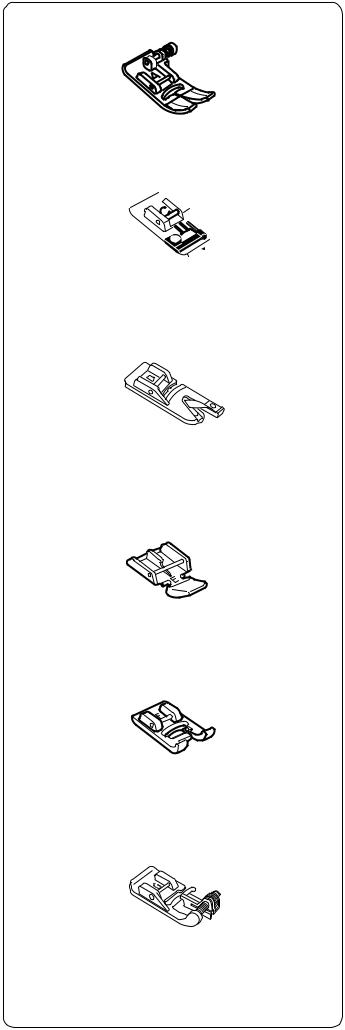
|
Presser Foot and Accessory Definitions |
A |
A: Standard Metal Foot |
This foot comes attached to your machine. It is mainly |
|
|
used for straight stitches and zigzag stitches longer than |
|
1.0. The button locks the foot in a horizontal position |
|
helping to sew over multiple layered seams. |
|
C: Overlock Foot |
C |
Prevent fabric edges from raveling by finishing the edge |
|
with a zigzag stitch. The brush on the foot helps the |
|
stitch lie flatter and reduces puckering. Use with medium |
|
weight fabrics. |
|
|
D |
D: Hemmer Foot |
Insert the fabric into the spiral on this foot. The spiral |
|
|
rolls the fabric, creating a rolled hem. An easy, |
|
professional way to sew hems. |
E: Zipper Foot
E Use when sewing zippers into place. The grooves on the underside ensure the foot glides over the zipper coil. Attach either to the left or right of the needle to sew each side of the zipper.
F: Satin Stitch Foot
F The cutout on the underside of the foot is designed to accommodate dense stitch formation. Ideal when sewing satin and decorative stitches.
G |
G: Blind Hem Foot |
|
The guide on the foot helps ensure that the needle |
|
catches only one or two fibers of the hem, resulting in an |
|
invisible hemline. |
6
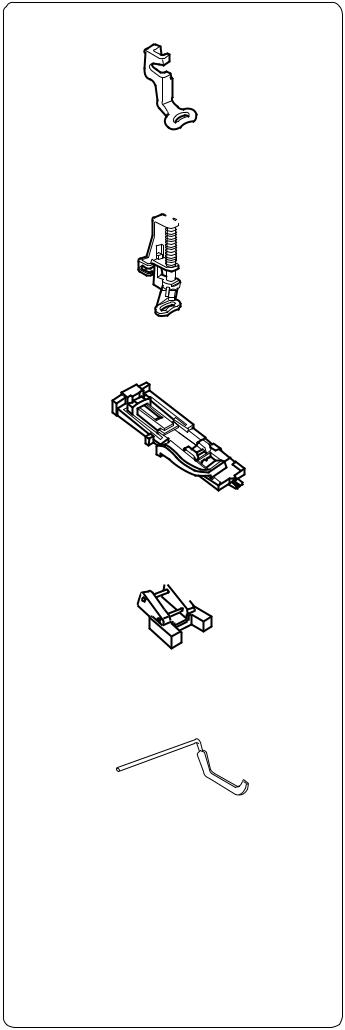
P
 P-2
P-2
R
 T
T
P: Embroidery Foot
Automated embroidery requires using a hoop and securing the fabric inside it so it is held taut. The carriage mechanism must be able to move the hoop/fabric freely; this foot allows that movement.
P-2: Embroidery/Darning Foot
Skipped stitches are no longer a concern when sewing free motion embroidery, stippling, darning and monogramming. The spring-loaded foot moves up and down at the same time as the needle.
R: Automatic Buttonhole Foot
Place button in foot to determine the buttonhole size. The machine will automatically sew the corresponding buttonhole.
T: Button Sewing Foot
No matter the shape, sew buttons on in one quick and easy step. Special properties of foot are the open front and grips on the underside.
Quilt Guide
The quilt guide is helpful when sewing parallel, evenly spaced rows of stitching. May be used with an optional walking foot.
7
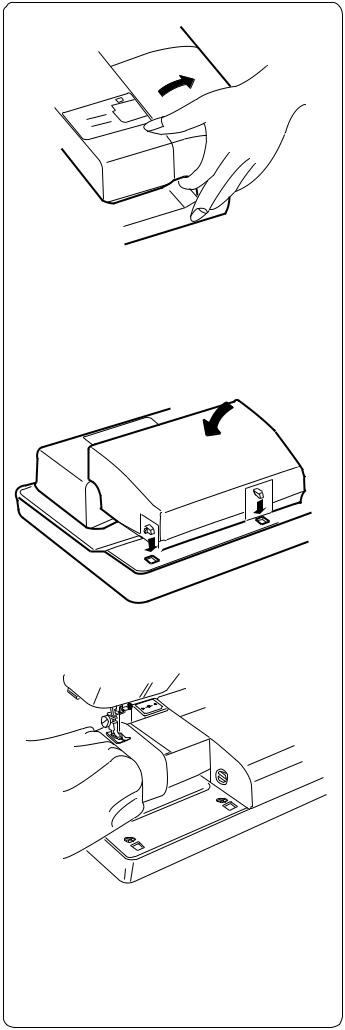
Extension Table and Free Arm
Extension Table
The extension table provides more sewing space to make sewing easier. The extension table can be easily removed for free arm sewing.
To Remove:
Lift out extension table away from the machine, as shown.
To Attach:
Place tabs over slots and push down on table.
Free Arm
Free arm sewing is good for circle areas like sleeves, waistbands and pant legs.
NOTE: Move the carriage if you need to use the entire length of the free arm. See page 19.
NOTE: Always embroider with the extension table attached unless using optional free arm hoop C. See page 110.
8
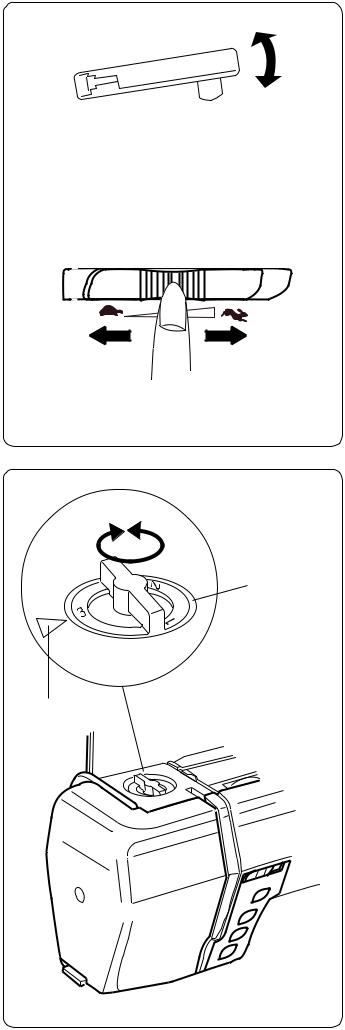
Controlling Sewing Speed
Sewing speed can be varied with the foot control. The harder you press on the foot control, the faster the machine runs.
The maximum sewing speed can be varied by sliding the speed control lever. For a faster speed, slide it to the right; for a slower speed, slide it to the left.
Foot Pressure Dial
Align the foot pressure dial q with the setting mark w.
Set the pressure at “3” for regular sewing.
q
Reduce the pressure to “2” for appliqué, cutwork, drawn work, basting and embroidery.
Velours and knits with a lot of stretch may require a “1” setting.
w
9
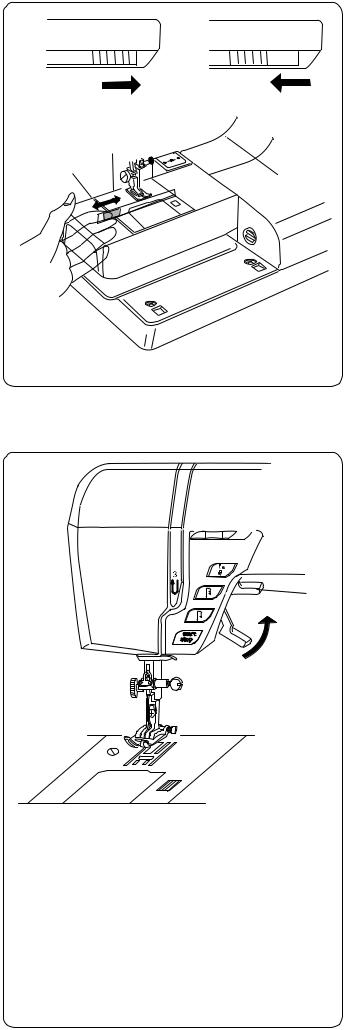
How To Drop the Feed Dog
|
The feed dog automatically drops down when basting |
|
|
stitch 7, button sewing 20 or embroidery mode is |
|
|
selected. |
|
q |
w |
|
|
The feed dog must always be up for regular sewing. The |
|
|
feed dog can be dropped out of position for special |
|
w |
sewing techniques: free motion embroidery, stippling, |
|
etc. |
||
|
||
q |
|
|
|
Locate the feed dog lever on the back of the free arm. |
|
|
Slide the lever either to the left (down) q or to the right |
|
|
(up) w. To bring up the feed dog, hand turn the flywheel |
|
|
after sliding lever to the left. |
|
|
NOTES: |
|
|
If the feed dog is down, a warning message will appear |
|
|
in the LCD screen when sewing begins. |
|
|
When you select a different stitch with the feed dog |
|
|
down, in most instances the feed dog will automatically |
|
|
reset to the up position. |
Presser Foot Lever and Additional Presser Foot
Clearance
|
|
|
|
|
|
|
|
|
|
|
Raise and lower the foot with this lever q. You can raise |
|
|
|
|
|
|
|
|
|
|
|
the presser foot about 6.5 mm (1/4˝) higher than the |
|
|
|
|
|
|
|
|
|
|
|
|
|
|
|
|
|
|
|
|
|
|
|
normal up position for easier removal of the hoops or |
|
|
|
|
|
|
|
|
|
|
|
|
|
|
|
|
|
|
|
|
|
|
|
presser foot or to place heavy fabrics under the presser |
|
|
|
|
|
|
|
|
|
|
|
foot. Pull the presser foot lever q up beyond the normal |
|
|
|
|
|
|
|
|
|
|
|
|
|
|
|
|
|
|
|
|
|
|
q |
up position. |
|
|
|
|
|
|
|
|
|
|
|
|
|
|
|
|
|
|
|
|
|
|
|
|
Before sewing can occur the presser foot must be lowered to close the tension discs. If you attempt to sew with the foot in the up position, the LCD screen will show a warning message to remind you to lower the foot.
10
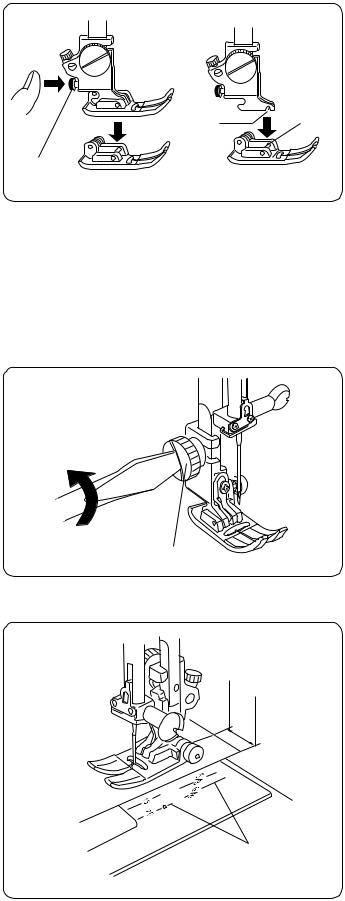
|
|
Attaching and Removing Presser Feet |
|
|
Press the “Up/down Needle” key until the needle is in the |
|
|
raised position. |
|
|
Turn OFF the power switch. Raise the presser foot and |
|
|
press the red button q on back of the shank. The |
w |
e |
presser foot will drop off. |
q |
|
Place the selected presser foot so the pin e on the foot |
|
lies just under the groove w of the shank. Lower the |
|
|
|
|
|
|
presser bar and attach the foot. |
Attaching and Removing Shank
Turn OFF the power switch. Raise the presser bar.
Turn the thumbscrew q counterclockwise with the screwdriver. Pivot shank towards rear and remove the shank.
To attach, from the rear of the presser bar pivot shank opening around presser bar and turn thumbscrew
clockwise to tighten.
q
Seam Allowance Lines
q |
The lines on the needle plate, free arm and bobbin cover |
eplate help you measure seam width.
The numbers indicate the distance (in millimeters and inches) between the center needle position 3.5 q and the seam allowance line w. Use the seam allowance line as a guide for the fabric edge e.
w
11
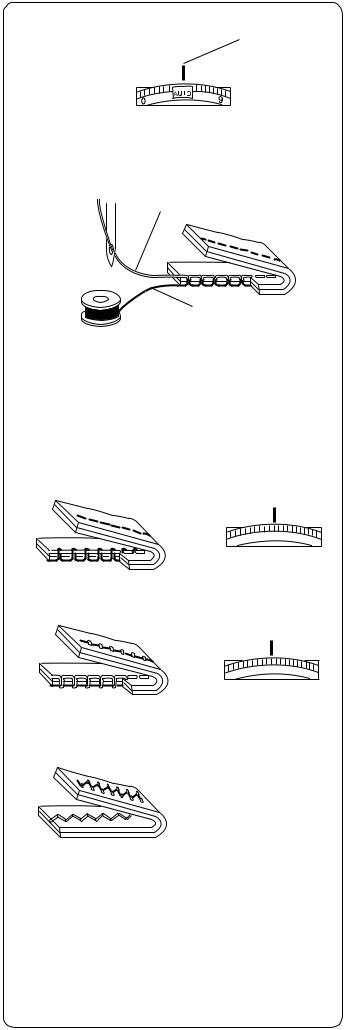
q
w
e
|
|
|
|
6 |
5 |
4 |
|
Needle Thread Tension
The “AUTO” tension dial setting is appropriate for most sewing situations in traditional sewing mode. The “AUTO” setting on the needle thread tension dial should be aligned with the setting mark q. Keep the dial set on “AUTO” unless directed otherwise in this manual.
Correct Tension - Straight Stitch
The ideal straight stitch will have threads locked between the two layers of fabric, as shown left (magnified to show detail).
If you look at the needle thread w (top thread) and bobbin thread e (bottom thread), you will notice that there are no gaps. Each stitch is smooth and even.
Occasionally the needle thread tension needs to be adjusted. Examples:
—stiff or heavy fabric
—sewing more than two layers of fabric
—type of stitch
—thread
• Tension is too tight
The bobbin thread shows through on the topside of the fabric and it will feel bumpy.
Turn the dial to a lower number to loosen the needle thread tension.
• Tension is too loose
The needle thread shows through on the underside of the fabric and it will feel bumpy.
Turn the dial to a higher number to tighten the needle thread tension.
• Adjusting Tension for Zigzag and Satin Stitches
The upper thread tension should be slightly looser when sewing a zigzag or a satin stitch. The upper thread should appear slightly on the underside of the fabric.
12
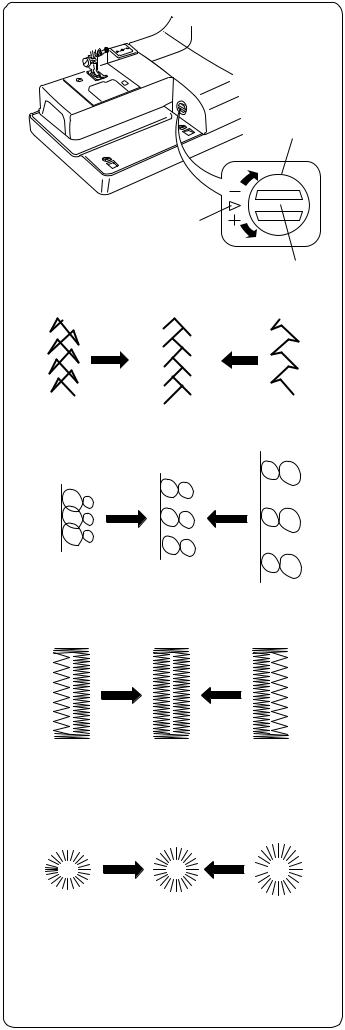
q
|
w |
|
e |
r |
t |
(+) |
(–) |
u
y
(+)(–)
i |
o |
(+)(–)
!0 |
!1 |
(+)(–)
Using the Fine Adjustment Screw
Choice of fabrics and threads may affect the stitch formation when sewing decorative stitches, letters and numbers or classic 4 step programmable buttonhole 19. The fine adjustment screw can be used to either lengthen or shorten the stitch.
q Fine adjustment screw w Standard mark
e Setting mark
To fine tune, use a screwdriver to move the setting mark.
•If stitches are too short r, correct by turning the screw in the direction of “+”.
•If stitches are too long t, correct by turning the screw in the direction of “–”.
•If letters are overlapped y, correct by turning the screw in the direction of “+”.
•If letters are too spread out u, correct by turning the screw in the direction of “–”.
19 Classic 4 Step Programmable Buttonhole (Applies only to this style)
Always make the adjustment according to the left side.
•If left side of buttonhole is less dense (too open) i compared to right side, correct by turning the screw in direction of “+”.
•If left side of buttonhole is more dense (too closed) o compared to right side, correct by turning the screw in direction of “–”.
•If eyelet overlaps !0, correct by turning the screw in direction of “+”.
•If eyelet is open !1, correct by turning the screw in direction of “–”.
13
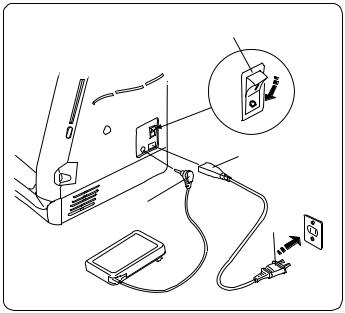
q
e
w
r
SECTION II
Getting Ready to Sew
Connecting Machine To Power Supply
Machine has an auto voltage system and will automatically adjust to any local power supply voltage between 100 and 240V, 50/60 Hz. Always use the power supply cord that came with the machine.
To connect machine to power supply, turn off the power switch q. Insert the foot control plug w and machine plug e into the machine and the power supply plug r into the wall socket.
Your machine may come equipped with a polarized plug (one prong wider than the other). A polarized plug reduces the risk of electrical shock. This plug is intended to fit into a polarized outlet. If the plug does not fit fully into the outlet, reverse the plug. If it still does not fit, contact a qualified electrician to install the proper outlet. Do not modify the plug in any way.
NOTE: After turning off the machine, wait 5 seconds before turning it on again.
NOTE: Foot control cannot be connected when using embroidery mode.
For Your Safety
Do not use extension cords or plug adapters.
Do not touch plug with wet hands.
Always turn off the power/light switch first and then unplug from the electrical outlet. Examples:
•when leaving the machine unattended
•when cleaning the machine
Always turn off the power/light switch:
•when attaching or removing parts such as needle, presser foot, needle plate
Do not place anything on the foot control.
Do not place heavy items on cords. Do not subject cords to heat. Do not use damaged cords. Have the cord repaired immediately.
While the machine is in operation, always keep your eye on the sewing area and do not touch any moving parts such as the thread take-up lever, flywheel or needle.
14
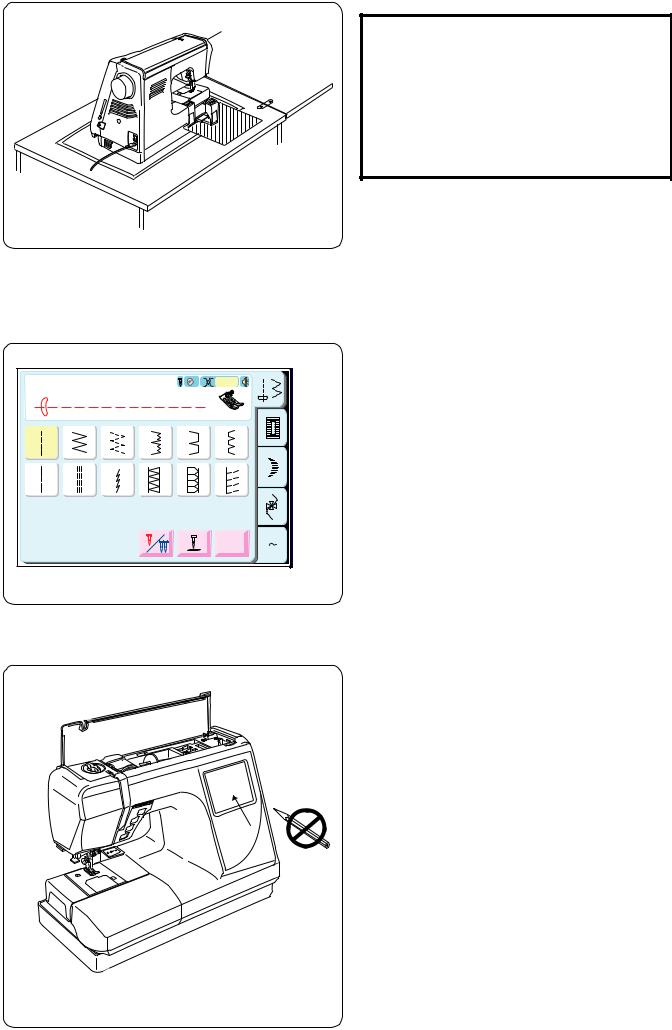
Straight Stitch |
|
|
3 |
Auto |
|
|
|
|
|
|
|
|
|
A |
|
|
|
1 |
2 |
3 |
4 |
5 |
6 |
|
|
|
7 |
8 |
9 |
10 |
11 |
12 |
|
|
|
|
|
|
|
|
|
|
|
SET |
|
|
|
|
|
|
|
|
SET |
|
|
|
|
|
Adjust |
A |
Z |
? |
IMPORTANT:
Before turning on your machine, clear your table surface of anything that might obstruct the carriage movement. If your machine is in a cabinet, check that the machine is even or above the cabinet surface. (The carriage could possibly hit the cabinet and disturb the sewing result.)
TURN ON THE POWER SWITCH.
LCD Touch Screen
The LCD touch screen will briefly show the machine identification window and automatically open the traditional sewing window with straight stitch 1 selected.
NOTE: After turning on the machine there is approximately a six second delay before the LCD touch screen becomes visible. (This is the required boot up time and is not a malfunction.)
NOTE: Only a light touch is required when making a selection on the LCD touch screen. Do not touch the surface of the screen with any hard or sharp object, such as pencils, pens, screwdrivers, etc.
Use a soft dry cloth to wipe clean the screen.
15
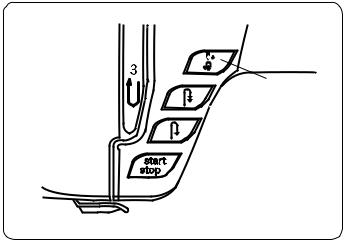
|
|
|
|
|
|
|
|
|
|
|
Main Function of Keys |
|
|
|
|
|
|
|
|
|
|
|
q Start/Stop Key (changes color to indicate |
|
|
|
|
|
|
|
|
|
|
|
function) |
|
|
|
|
|
|
|
|
|
|
|
|
|
|
|
|
|
|
|
|
|
|
|
|
|
|
|
|
|
|
|
|
|
|
|
r |
|
|
|
|
|
|
|
|
|
|
e |
Press this (green) key to start the machine. In |
|
|
|
|
|
|
|
|
|
|
||
|
|
|
|
|
|
|
|
|
|
|
traditional sewing, the first few stitches will be sewn |
|
|
|
|
|
|
|
|
|
w |
at a slow speed and then machine sews at the speed |
|
|
|
|
|
|
|
|
|
|
set by the speed control lever. Press (red) key again |
||
|
|
|
|
|
|
|
|
|
|
|
|
|
|
|
|
|
|
|
q |
to stop machine. |
|||
|
|
|
|
|
|
|
NOTE: The foot control must be detached to use this |
||||
|
|
|
|
|
|
|
|||||
|
|
|
|
|
|
|
|
|
|
|
|
|
|
|
|
|
|
|
|
|
|
|
key in traditional sewing. |
|
|
|
|
|
|
|
|
|
|
|
w Reverse Key |
|
|
|
|
|
|
|
|
|
|
|
If you are sewing 1 (straight stitch), 2 (zigzag stitch) |
|
|
|
|
|
|
|
|
|
|
|
or 3 (3-step zigzag stitch), press and hold this key. |
|
|
|
|
|
|
|
|
|
|
|
The machine will sew in reverse until you release the |
|
|
|
|
|
|
|
|
|
|
|
key while using either the foot control or Start/Stop |
|
|
|
|
|
|
|
|
|
|
|
key. |
|
|
|
|
|
|
|
|
|
|
|
* Press this key when sewing any other stitch |
|
|
|
|
|
|
|
|
|
|
|
(except for stitches 13 to 22) and the machine will |
|
|
|
|
|
|
|
|
|
|
|
immediately lockstitch and stop. |
|
|
|
|
|
|
|
|
|
|
|
e Auto-Lock Key |
|
|
|
|
|
|
|
|
|
|
|
Press this key while sewing 1 (straight stitch), 2 |
|
|
|
|
|
|
|
|
|
|
|
(zigzag stitch) or 3 (3-step zigzag stitch) and the |
|
|
|
|
|
|
|
|
|
|
|
machine will sew a few stitches in place (lockstitch) |
|
|
|
|
|
|
|
|
|
|
|
and stop automatically. |
|
|
|
|
|
|
|
|
|
|
|
* Press this key when sewing any other stitch |
|
|
|
|
|
|
|
|
|
|
|
(except for stitches 13 to 22) and the machine will |
|
|
|
|
|
|
|
|
|
|
|
complete the stitch, lockstitch and stop. |
|
|
|
|
|
|
|
|
|
|
|
r Up/Down Needle Key |
|
|
|
|
|
|
|
|
|
|
|
If the needle is up when you press this key, the |
|
|
|
|
|
|
|
|
|
|
|
needle will go down to its lowest position. |
|
|
|
|
|
|
|
|
|
|
|
If the needle is down when you press this key, the |
|
|
|
|
|
|
|
|
|
|
|
needle will go up to its highest position. |
|
|
|
|
|
|
|
|
|
|
|
NOTE: The Elna 8600 is equipped with a safety feature |
|
|
|
|
|
|
|
|
|
|
|
that will automatically shut down the machine to prevent |
|
|
|
|
|
|
|
|
|
|
|
overheating if it is running overloaded. Follow the |
|
|
|
|
|
|
|
|
|
|
|
instructions that appear in the LCD touch screen should |
|
|
|
|
|
|
|
|
|
|
|
this occur. |
16
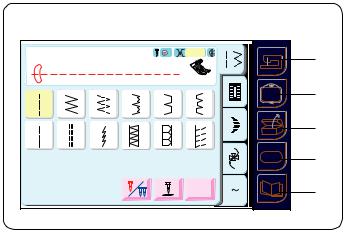
|
|
|
|
|
|
|
|
|
|
Operation Keys |
Straight Stitch |
|
|
3 |
Auto |
|
|
|
|
q Traditional Sewing Key |
|
|
|
|
|
|
q |
|
||||
|
|
|
|
|
A |
|
|
|
|
|
|
|
|
|
|
|
|
|
|
|
Press this key to switch from embroidery sewing to |
1 |
2 |
3 |
4 |
5 |
6 |
|
|
|
w |
traditional sewing. |
7 |
8 |
9 |
10 |
11 |
12 |
|
|
3 |
e |
w Embroidery Sewing Key |
|
|
|
|
|
|
|
|
SET |
r |
Press this key to switch from traditional sewing to |
|
|
|
|
|
|
|
|
SET |
||
|
|
|
|
|
Adjust |
|
|
? |
|
embroidery sewing. |
|
|
|
|
|
A |
Z |
t |
|
||
|
|
|
|
|
|
|
|
|
|
e Open File Key |
|
|
|
|
|
|
|
|
|
|
Press this key to open files containing saved |
|
|
|
|
|
|
|
|
|
|
sequences in traditional sewing or saved design |
|
|
|
|
|
|
|
|
|
|
layouts in embroidery sewing. See pages 74 and |
|
|
|
|
|
|
|
|
|
|
109. |
r Set Preference Key
Press this key to access the machine settings for screen contrast, sound volume, eco mode, inch/mm, language, adjust key positions, free arm length and to reset all settings to default.
Other machine settings that pertain only to embroidery sewing are: maximum sewing speed, sewing light, thread selection, format.
t Information Key
Press this key to find quick helpful tips for: fine tuning adjustment, changing needles, inserting the bobbin, sewing buttonholes, threading machine and winding a bobbin.
17

Straight Stitch |
|
|
3 |
Auto |
|
|
|
|
|
|
|
|
|
|
A |
|
|
|
|
1 |
2 |
3 |
4 |
5 |
6 |
|
|
|
|
7 |
8 |
9 |
10 |
11 |
12 |
|
|
3 |
|
|
|
|
|
|
|
|
|
SET |
q |
|
|
|
|
|
|
|
|
SET |
|
|
|
|
|
|
Adjust |
A |
Z |
? |
|
|
Screen Contrast |
|
|
1 |
|
|
|
|
5 |
|
SET |
2 |
+ |
|
|
|
|
||
|
Eco Mode |
|
|
3 |
10min |
+ |
|
|
|
||
4 |
inch/mm |
inch |
mm |
|
Register |
|
|
|
6 |
|
5 |
SET Preference Keys
These functions can be set according to your preferences: screen contrast, sound volume, eco mode, inch/mm, adjust key position, free arm length, set maximum embroidery speed, sewing light, thread selection, format and language.
Touch the “SET” preference key q to access and personalize the machine settings.
1.Screen contrast
The LCD touch screen has an adjustable backlight so the contrast can be lightened or darkened. Touch the “+” key to darken and the “–” key to lighten.
2.Sound
The beep volume default setting is 5 but it can be adjusted between 0 (off) and 10 (loud). Touch the “+” key to increase and the “–” key to decrease or turn off.
3.Eco Mode
After turning on the machine, this energy saving feature will darken the LCD touch screen and turn off the sewing light if the machine has not been used. Simply touch the LCD screen for the screen and light to turn back on. The eco mode default setting is 10 minutes, but it can be adjusted between 1 and 30 minutes. Touch the “+” key to increase and the “–” key to decrease. If you want to turn off the eco mode, touch the “+” key until “OFF” appears in the display.
4.Inch/millimeter
Choose to have the measuring unit for designs readout in either inch or millimeters. The default unit setting is millimeters. Touch either the “inch” or “mm” key.
5.Touch the “Next” key.
NOTE: Any change in the set preference window must be “registered” to be activated. Only touch the “Register” key (6) after making all changes desired.
18
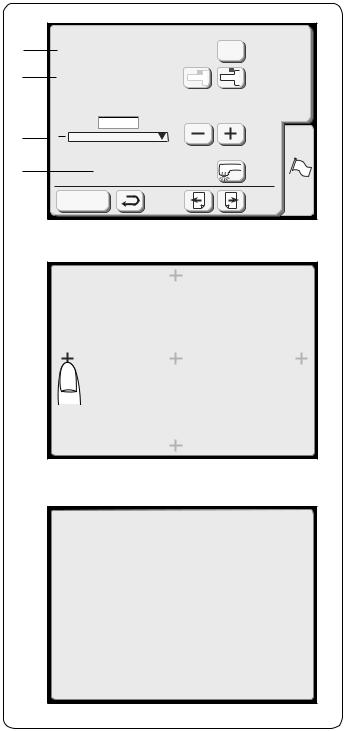
|
|
7. |
Adjust key positions |
|
|
|
|
If the touch keys in the LCD touch screen do not |
|
7 |
Key Position Adjustment |
Yes |
react to your touch, the keys may need to be |
|
adjusted or realigned. |
||||
8 |
|
|
||
Free Arm Length |
SET |
Touch the “Yes” key to open the adjust key position |
||
|
|
|
||
|
Maximum Speed Set |
|
window. |
|
9 |
650spm |
|
|
|
+ |
|
|
||
10 |
Sewing Light |
|
|
|
|
Register |
|
|
|
|
|
|
The first of five black plus (+) symbols will appear. |
|
|
|
|
Touch the black symbols in the order that they |
|
|
Key Position Adjustment |
appear. |
||
|
|
|||
|
PRESS MARK (+) |
|
|
|
After the fifth black symbol is touched, the END message appears. Wait a few moments and the set preference window reappears.
Key Position Adjustment
END
8.Free Arm Length
Touch these keys to either reposition the carriage and expose the entire length of the free arm or to return the carriage to the store position.
9.Set maximum embroidery speed
The maximum embroidery speed default setting is 650 spm (stitches per minute). Designs featuring narrow zigzag stitches may need to be sewn at a slower speed for best results. Touch the “–” key to decrease and “+” key to increase.
10.Sewing light
You can operate the machine with the sewing light on or off. Touch this key to change between the two settings.
Touch the “Next” key.
19
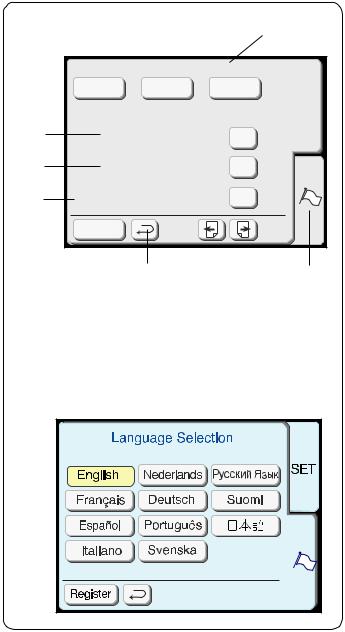
|
|
|
11 |
|
|
|
Thread selection |
||
|
Robison- |
Madeira |
Mettler |
|
|
Anton |
|||
|
|
|
||
|
Format |
|
SET |
|
12 |
|
|
||
Built-in Memory |
Yes |
|||
|
||||
13 |
ATA PC Card |
Yes |
||
14 |
Reset all to defaults |
Yes |
||
|
Register |
|
|
|
|
|
16 |
15 |
|
11.Select thread brand
Choose from three popular brands of embroidery thread. The default thread brand is Robison-Anton®. Touch the key that represents the brand of thread you use most commonly. The color code and name for that brand of thread will be displayed in the LCD screen after selecting a design.
Format
If the built-in memory or PC design card does not function because the memory bank is damaged, you must re-enable by formatting the memory.
NOTE: Formatting will erase all stored data.
12.Built-in memory
Touch “Yes” key next to Built-in memory.
13.ATA PC design card (or Compact Flash)
Touch “Yes” key next to ATA PC card.
14.Reset to factory defaults
Touch this key to return everything, except language, to the default settings (same settings as when you purchased the machine).
15.Language selection
Touch the language key to open the language selection window.
Touch the key that represents the language you desire.
Touch the “Register” key to save your personal settings and exit the set preferences window. If you touch the “Return” key (16), you will exit the set preference window but the new setting(s) will not be saved.
20
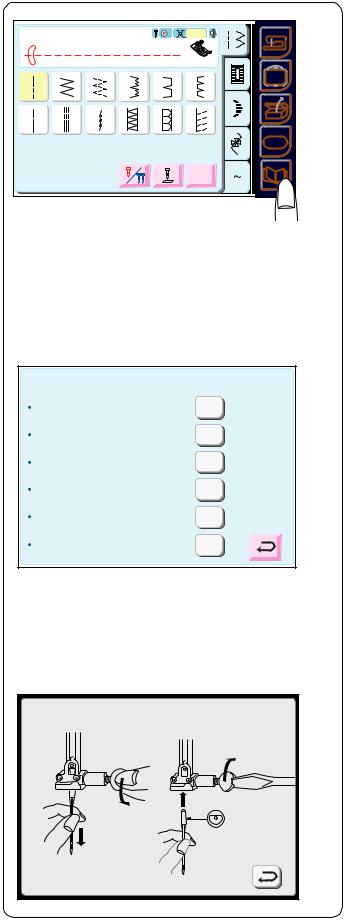
Straight Stitch |
|
|
3 |
Auto |
|
|
|
|
|
|
|
|
A |
|
|
1 |
2 |
3 |
4 |
5 |
6 |
|
|
7 |
8 |
9 |
10 |
11 |
12 |
|
3 |
|
|
|
|
|
|
|
SET |
|
|
|
|
|
|
|
SET |
|
|
|
|
|
Adjust |
A Z |
? |
How to Access On Screen Information
The LCD touch screen can show you information for these basic machine operations: fine tuning adjustment, changing needles, inserting the bobbin, buttonholes, threading the machine and winding the bobbin.
1.Touch the “On Screen Information” key to open the index window.
Index |
|
Fine tuning adjustment |
? |
Changing needles |
? |
Inserting the bobbin |
? |
Buttonholes |
? |
Threading the machine |
? |
Winding the bobbin |
? |
Changing needles
2. Touch one of the keys in the index window.
3.View the illustrations of the topic selected.
4.Touch the “Return” key to go back to the index window. Touch “Return” key again to exit index window.
21
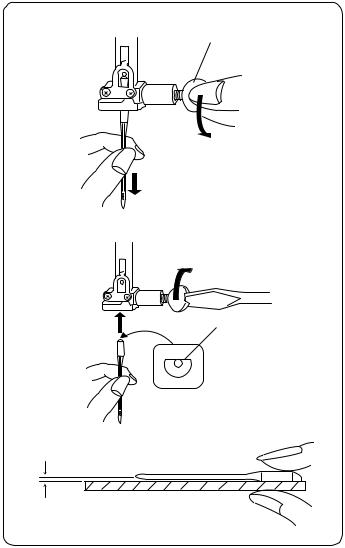
Weight |
Fabric |
Needle Type |
Needle |
|
|
|
|
Size |
|
Very |
Chiffon, Fine Lace, |
Universal |
9 (65) |
|
Light |
Organdy |
Ball Point |
9 (65) |
|
Light |
Batiste, Lawn, Crepe |
Stretch |
11 |
(75) |
|
de Chine, Challis, |
|
|
|
|
Handkerchief Linen, |
|
|
|
|
Crepe, Taffeta, Satin |
Universal |
11 |
(75) |
|
|
|
12 |
(80) |
|
|
|
|
|
|
Single Knits, Jersey, |
Stretch |
11 |
(75) |
|
Swimwear, Tricot |
Ball Point |
11 |
(75) |
|
Leather, Suede |
Leather |
11 |
(75) |
Medium |
Flannel, Velour, Velvet, |
Universal |
14 |
(90) |
|
Velveteen, Corduroy, |
|
|
|
|
Linen, Gabardine, |
|
|
|
|
Wool, Terry, Burlap |
|
|
|
|
Double Knits, Stretch |
Ball Point |
14 |
(90) |
|
Velour, Stretch Terry, |
|
|
|
|
Sweater Knits |
|
|
|
|
Leather, Vinyl, Suede |
Leather |
14 |
(90) |
Heavy |
Denim, Sailcloth, |
Denim |
16 |
(100) |
|
Ticking |
|
|
|
|
Coating, Polar Fleece, |
Universal |
16 |
(100) |
|
Drapery, and |
|
|
|
|
Upholstery Fabrics |
|
|
|
|
Leather, Suede |
Leather |
16 |
(100) |
Very |
Canvas, Duck, |
Universal |
18 |
(110) |
Heavy |
Upholstery Fabrics |
|
|
|
|
Topstitching for |
Topstitching |
11 |
(75) |
|
Special Finish |
|
14 |
(90) |
|
|
|
|
|
Selecting the Correct Needle and Thread
There are many kinds of fabrics, threads and needles. It is important to use the correct ones together.
Always purchase good quality thread. It should be strong, smooth and even in thickness. Use the same thread for needle and bobbin. Always test thread and needle size on a scrap piece of fabric.
In general, fine threads (the larger the number, the finer the thread) and needles (the smaller the number, the finer the needle) are used for sewing lightweight fabrics and heavier threads and larger needles are used for sewing heavyweight fabrics. There are many specialty needles available from your sewing machine dealer.
Check your needles frequently for rough or blunt tips. Snags and runs in knits, fine silks and silk-like fabrics are permanent and are often caused by damaged needles.
NOTE: A universal needle size 14/90 comes inserted in your machine.
|
Changing Needles |
q |
1. Turn ON the power switch. Press the “Up/Down |
|
Needle” key to raise the needle. Lower the presser |
|
foot. Turn OFF the power switch. Turn the needle |
|
clamp screw q counterclockwise to loosen. Remove |
|
the needle from the clamp. |
|
2. Insert the new needle into needle clamp with the flat |
|
side to the back, pushing it up as far as it will go w. |
|
Tighten the clamp screw firmly. |
|
3. To determine if the needle is defective, place the flat |
|
side of the needle on something flat (a needle plate, |
|
piece of glass, etc.). The gap between the needle |
|
and the flat surface should be consistent. |
|
Never use a bent or blunt needle, as it may cause |
|
skipped stitches or thread breakage. Defective needles |
w |
can ruin the fabric. Always purchase good quality |
needles. Change needles often. |
22
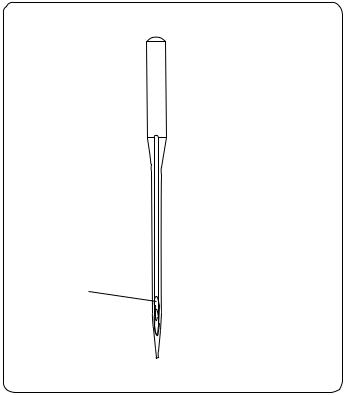
Needle Definitions
The illustration identifies the main parts of a sewing machine needle.
q Body
q |
|
|
w Shaft |
|
|
|
|||
|
|
|
|
|
|
|
|
|
e Long groove (round side of needle) |
|
|
|
|
r Short groove (flat side of needle) |
|
|
|
|
t Eye |
w |
|
|
|
y Point |
|
|
|
||
|
|
|
|
Universal – an all-purpose needle that handles most |
e |
|
|
|
woven and knit fabrics. |
|
|
|
||
|
|
|
|
Ball point – the point spreads the fibers, preventing tears |
|
|
|
|
and is especially suited for loose knits and interlock |
r |
|
|
knits. Not recommended for embroidery. |
|
|
|
|
||
t |
|
|
|
Stretch – specially designed to prevent skipped stitches |
|
|
|
in synthetic suedes and elasticized knits (swimwear). |
|
|
|
|
|
|
y |
|
|
|
Denim – the sharp point effectively pierces densely |
|
|
|
||
|
|
|
|
woven fabrics such as denim and canvas. |
|
|
|
|
Topstitching – the extra sharp point penetrates layers of |
|
|
|
|
fabrics; extra large eye and large groove accommodate |
|
|
|
|
heavyweight topstitching thread. |
|
|
|
|
Metallic – the large grooved shaft helps prevent delicate |
|
|
|
|
metallic threads from shredding. Another plus, a larger |
|
|
|
|
than average eye makes for easier threading. |
|
|
|
|
Embroidery – a slightly rounded tip minimizes breakage |
|
|
|
|
and skipped stitching when using specialty threads like |
|
|
|
|
rayon, acrylic or other high-sheen threads during |
|
|
|
|
machine embroidery. |
|
|
|
|
Self-Threading – the needle eye has a slit opening on |
|
|
|
|
the side to allow the thread to be easily inserted. |
|
|
|
|
Leather – the cutting point creates small holes in leather |
|
|
|
|
and suede. Holes remain after stitching is removed. |
|
|
|
|
Quilt – the tapered point easily penetrates through |
|
|
|
|
multiple layers and crossed seams. |
|
|
|
|
Wing/Hemstitch – wide flat edges (wings) extend |
|
|
|
|
outwards near the eye; they separate fibers and create |
|
|
|
|
holes for beautiful heirloom stitches. |
|
|
|
|
Twin/Double – 2 needles are joined on a crossbar and |
|
|
|
|
share a single shaft. Sews two parallel rows of stitching. |
|
|
|
|
Available in universal and ballpoint. |
23
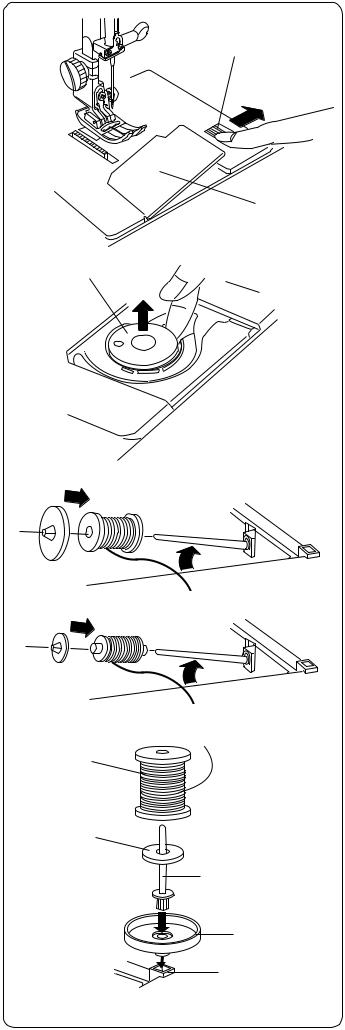
|
Winding a Bobbin |
|
q |
To remove bobbin, slide bobbin cover plate release |
|
button q to the right and lift away the bobbin cover plate |
||
|
||
|
w. |
w
Lift out the bobbin e. (Always use bobbin type supplied with machine.)
e
|
Lift up the spool pin. Place the spool of thread on the |
|
spool pin with the thread coming off the spool as shown. |
(A) |
Attach the spool holder and press it firmly against the |
|
spool of thread. |
|
NOTE: Spool holder needs to be changed according to |
|
the type of thread spool. |
|
(A) Large spool |
|
(B) Small spool |
(B) |
|
|
Additional Spool Pin |
|
t |
The additional spool pin can be used to wind a bobbin |
|
without unthreading the machine. |
||
|
PROCEDURE: Insert the spool stand w and the |
|
|
additional spool pin e in the hole q. Place the felt r |
|
r |
and spool t on the pin with the thread coming off the |
|
spool as shown. |
||
|
||
e |
NOTE: Hole is located in front and to the right of the |
|
|
standard spool pin. |
|
|
w |
q
24
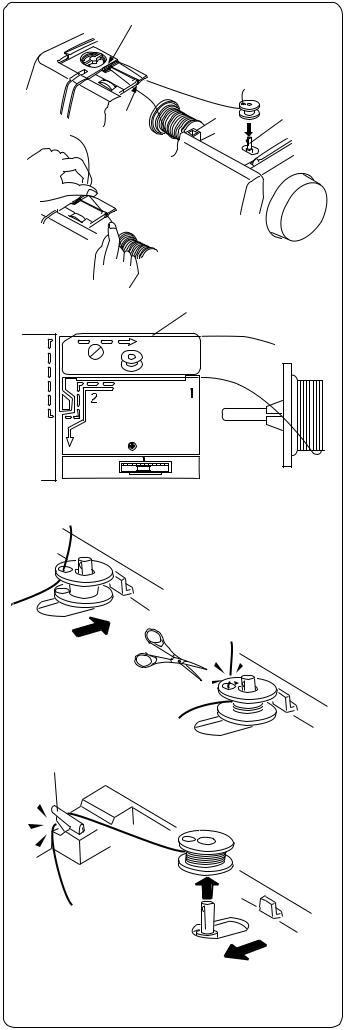
q
w
Using both hands, pull thread towards left and insert thread into slit.
q
Pull the thread (dotted line in illustration) around the thread guides following the broken lines indicated on the machine q.
Pass the thread through the hole in the bobbin from inside to the outside. Place the bobbin on the bobbin winder spindle w.
0 AUTO 9
Push bobbin winder spindle to the right. (The LCD touch screen will show a bobbin winding message.) Holding the free end of the thread, press the foot control. Stop machine after the bobbin has made a few turns. Cut the thread tail close to the hole in the bobbin. Start machine again to continue winding bobbin. When the bobbin is fully wound, stop the machine.
NOTE: You can use either the Start/Stop key or foot control to wind the bobbin. If you use the Start/Stop key, the foot control cannot be attached.
e
Move the spindle to the left to return the bobbin winder to its original position. Remove the bobbin and cut the thread with the bobbin winder cutter e.
NOTE: Do not move the bobbin winder spindle while the machine is running.
If the machine is running for more than two minutes during bobbin winding, it will automatically stop for safety purposes.
25
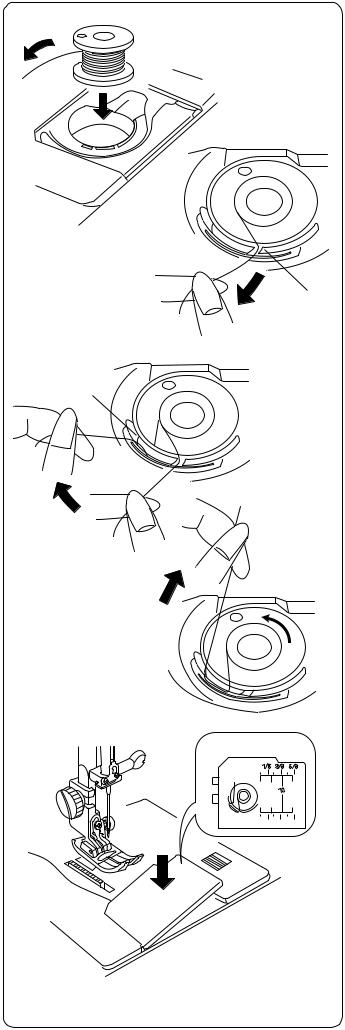
Inserting the Bobbin
Place the bobbin in the bobbin case with the thread running counterclockwise.
Guide the thread into notch q on the front side of the bobbin case.
q
|
Hold the bobbin with your right hand and pull the thread |
|
|
to the left, through the tension spring blades. Continue |
|
w |
pulling the thread lightly until the thread slips into notch |
|
w. |
||
|
Pull out about 15 cm (6˝) of thread.
Replace the bobbin cover plate.
Refer to the chart shown on the bobbin cover plate to check the threading.
26
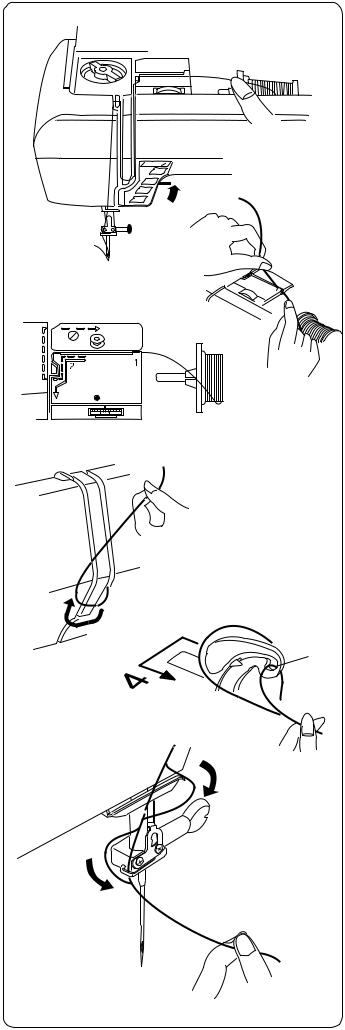
Threading the Machine
Raise the presser foot with the presser foot lever. Press the “Up/Down Needle” key until the needle is in an up position. Turn OFF the power switch.
q |
Using both hands, pull thread towards left and insert |
|
thread into slit q. Pull thread forward around guide w. |
|
(Thread pathway is indicated on the machine with solid |
|
line.) |
w
0 AUTO 9
Guide the thread down right channel and around the checkspring holder e.
e
Pull the thread up the left channel to the take-up lever. Firmly pull thread from right to left, over the take-up lever and down into the take-up lever eye r.
r
Proceed down left channel and through the lower thread guide t.
t
Slide the thread to the left behind the needle bar thread guide y.
Thread the needle from front to back manually or use the built-in needle threader. See page 28.
y
27
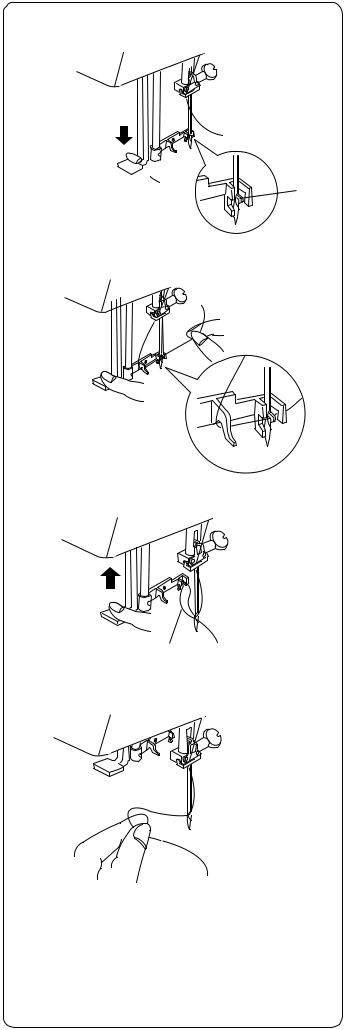
Built-in Needle Threader
Press the “Up/Down Needle” key until the needle is in an up position. Turn OFF the power switch. Lower the presser foot.
Pull down the needle threader lever q as far as it will go.
Hook w is automatically inserted into the needle eye.
q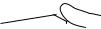
w
Bring the thread around guide e and under hook w.
e
 w
w
Slowly release the lever while holding the thread end and let the needle threader return to its original position. A loop of thread r is pulled through the needle eye.
r
Pull the thread loop off the guide to the back and manually bring the thread through the needle eye.
NOTE: The needle threader can be used with #11 to #16 size needles. Thread weight may vary from 30 to 100.
If the needle threader does not catch a thread loop, check the needle and positioning.
28
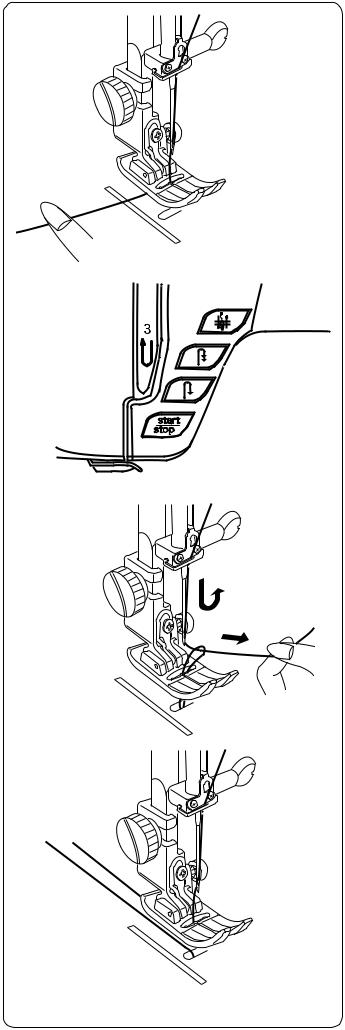
Drawing Up the Bobbin Thread
Turn ON the power switch. Raise the presser foot and hold the needle thread lightly with your left hand.
Press the “Up/Down Needle” key q twice to pick up the bobbin thread.
 q
q
Draw up the needle thread together with a loop of bobbin thread.
Slide 10 cm (4˝) of both threads to the back under the presser foot.
29
