Ducati DESMOSEDICI RR User Manual

Owner’s manual
E
1

E
2

Hearty welcome among Ducati fans! Please accept our best compliments for choosing a Ducati motorcycle. We think you will ride your Ducati motorcycle for long journeys as well as short daily trips. Ducati Motor Holding S.p.A. wishes you smooth and enjoyable riding.
We are steadily doing our best to improve our “Technical Assistance” service. For this reason, we recommend you to strictly follow the indications given in this manual, especially for motorcycle running-in. In this way, your Ducati motorbike will surely give you unforgettable emotions.
For any servicing or suggestions you might need, please contact our authorised service centres.
Enjoy your ride!
Note
Ducati Motor Holding S.p.A. declines any liability whatsoever for any mistakes incurred in drawing up this manual. The information contained herein is valid at the time of going to print. Ducati Motor Holding S.p.A. reserves the right to make any changes required by the future development of the above-mentioned products.
For your safety, as well as to preserve the warranty, reliability and worth of your motorcycle, use original Ducati spare parts only.
|
Warning |
E |
|
||
|
|
|
|
This manual forms an integral part of the motorcycle |
|
and - if the motorcycle is resold - must always be handed |
|
|
over to the new owner. |
|
|
3
Table of contents
Front brake lever |
45 |
Rear brake pedal |
46 |
Gear change pedal |
46 |
Setting the gear change and rear brake pedals 47
General 6
E |
Warranty |
6 |
Symbols |
6 |
|
|
Useful information for safe riding 7 |
|
|
Carrying the maximum load allowed 8 |
|
|
||
|
Identification data 9 |
|
Main components and devices 49
Position on the vehicle 49 Fuel tank plug 50
Side stand 51 Steering damper 52 Front fork adjusters 53
Rear shock absorber adjusters 55 Changing motorcycle track alignment 56
Controls |
10 |
|
|
|
Directions for use |
57 |
|||
|
|
|
Running-in recommendations 57 |
||||||
Position of motorcycle controls |
10 |
|
|||||||
|
Pre-ride checks 59 |
|
|
||||||
Instrument panel |
11 |
|
|
|
|
||||
|
|
Starting the engine |
60 |
|
|||||
LCD unit functions |
13 |
|
|
|
|||||
|
|
Moving off |
62 |
|
|
||||
LCD – Parameter setting/display |
15 |
|
|
|
|||||
|
Braking 62 |
|
|
|
|||||
The immobilizer system 36 |
|
|
|
|
|
||||
|
|
Stopping the motorcycle |
63 |
||||||
Code Card |
37 |
|
|
|
|||||
|
|
|
Parking 63 |
|
|
|
|||
Immobilizer override procedure |
38 |
|
64 |
|
|
||||
|
Refuelling |
|
|
||||||
Duplicate keys 40 |
|
|
|
|
65 |
||||
|
|
|
Tool kit and accessories |
||||||
Key-operated ignition switch and steering lock |
41 |
||||||||
USB data logger 66 |
|
|
|||||||
LH switch |
42 |
|
|
|
|
|
|||
|
|
|
|
|
|
|
|||
Clutch lever |
43 |
|
|
|
Main maintenance operations 67 |
||||
RH switch |
44 |
44 |
|
|
|||||
Throttle twistgrip |
|
|
Removing the fairing |
67 |
|
||||
Choke lever |
44 |
|
|
|
|
||||
|
|
|
|
|
|
|
|||
4
Checking and topping up coolant level |
70 |
|||||
Checking brake and clutch fluid level 72 |
||||||
Checking brake pads for wear |
74 |
|
||||
Lubricating joints |
75 |
|
|
|
|
|
Adjusting throttle control free play 76 |
|
|||||
Charging the battery |
77 |
|
78 |
|
||
Checking drive chain tension |
|
|||||
Chain lubrication 79 |
|
|
|
|
||
Replacing the high and low beam bulbs |
80 |
|||||
Replacing the parking light bulb |
81 |
|
||||
Rear turn indicators |
82 |
|
|
|
||
Number plate light |
82 |
|
|
|
||
Beam setting |
83 |
|
|
|
84 |
|
Rear-view mirror adjustment |
|
|||||
Tubeless tyres |
85 |
|
87 |
|
|
|
Checking engine oil level |
|
88 |
||||
Cleaning and replacing the spark plugs |
||||||
Cleaning the motorcycle 89 |
|
|
||||
Storing the bike away |
90 |
|
|
|
||
Important notes |
90 |
|
|
|
|
|
Important only for Australia |
90 |
|
||||
Maintenance 91
Scheduled maintenance chart: operations to be performed by the dealer 91
Scheduled maintenance chart: operations to be performed by the customer 94
Technical data 95
Overall dimensions (mm) 95
Weights 95 |
|
|
|
|
Engine |
97 |
|
|
|
Timing system 97 |
||||
Performance data |
97 |
|
||
Spark plugs |
98 |
|
|
|
Fuel system |
98 |
|
|
|
Brakes |
98 |
|
|
|
Transmission |
99 |
|
|
|
|
|
|||
Frame |
100 |
|
|
E |
Wheels |
100 |
|
|
|
Tyres 100 |
|
|
|
|
|
|
|
||
Suspensions |
101 |
|
||
Exhaust system |
101 |
|
||
Available colours |
101 |
|
||
Electric system 102 |
||||
For United States of America version |
||||
only |
106 |
|
|
|
Routine maintenance record 115
5

General
Symbols
Ducati Motor Holding S.p.A. advises you to read this booklet carefully so as to become familiar with your motorcycle. In case of any doubts, please call a Dealer or authorised workshop. The information contained herein will prove useful on your trips - and Ducati Motor Holding S.p.A. wishes you smooth, enjoyable riding - and will help you keep the performance of your motorcycle unchanged for a long time. This manual contains some special remarks:
E Warranty
In your own interest, and in order to guarantee product reliability, you are strongly advised to refer to our authorised Dealers and workshops for any servicing requiring particular technical expertise.
Our highly skilled staff have access to the implements required to perform any servicing job at best, and use Ducati original spare parts only as the best guarantee for full interchangeability, smooth running and long life.
All Ducati motorcycles come with a “Warranty Card”. However, warranty does not apply to the motorcycles used in competitions or competitive trials. No motorcycle part may be tampered with, altered, or replaced with parts other than original Ducati spare parts during the warranty period, or the warranty will be automatically invalidated.
Warning
Failure to comply with these instructions may put you at risk and lead to severe injury or death.
Important
Possibility of damaging the motorcycle and/or its components.
Note
Additional information on the job being carried out.
The terms right and left are referred to the motorcycle viewed from the riding position.
6

Useful information for safe riding
Warning
Read this section before riding your motorcycle.
Accidents are frequently due to inexperience. Always make sure you have your licence with you when riding; you need a valid licence to be entitled to ride your motorcycle.
Do not lend your motorcycle to inexperienced riders or who do not hold a valid licence.
The rider must always wear adequate clothing and a safety helmet.
Wear proper clothing, with no loose items or accessories that may become tangled in the controls or limit your zone of vision.
Never start or run the engine indoors. Exhaust gases are poisonous and may lead to loss of consciousness or even death within a short time.
Keep your feet on the footpegs when the motorcycle is in motion.
Always hold the handlebars firmly with both hands so you will be ready for sudden changes of direction or in the road surface.
Ride within the law and observe national and local rules. Always respect speed limits where these are posted. However, always adjust your speed to the visibility, road and traffic conditions you are riding in.
Always signal your intention to turn or pull to the next lane in good time using the suitable turn indicators.
Be sure you are clearly visible and do not ride within the blind spot of vehicles ahead.
Be very careful when tackling road junctions, or when riding in the areas near exits from private grounds, car parks or on slip roads to access motorways.
Always turn off the engine when refuelling.
Be extremely careful not to spill fuel on the engine or on the exhaust pipe when refuelling.
Do not smoke when refuelling.
While refuelling, you may inhale noxious fuel vapours. Should any fuel drops be spilled on your skin or clothing, immediately wash with soap and water and change your clothing.
Always remove the key when you leave your motorcycle E unattended.
The engine, exhaust pipes, and mufflers stay hot for a long time.
Warning
The exhaust system might be hot, even after engine is switched off; pay particular attention not to touch exhaust system with any body part and do not park the vehicle next to inflammable material (wood, leaves etc.).
Park your motorcycle where no one is likely to hit it and use the side stand.
Never park on uneven or soft ground or your motorcycle may fall over.
7

Carrying the maximum load allowed
Your motorcycle is designed for long-distance riding, carrying the maximum load allowed in full safety.
Even weight distribution is critical to preserving these safety features and avoiding trouble when performing sudden manoeuvres or riding on bumpy roads.
Information about carrying capacity
The total weight of the motorcycle in running order including rider, luggage and additional accessories should not exceed:
E 320 Kg.
Arrange your luggage or heavy accessories in the lowest possible position and close to motorcycle centre.
Be sure to secure the luggage to the supports provided on the motorcycle as firmly as possible. Improperly secured luggage may affect stability.
Never fix bulky or heavy objects to the handlebar or to the front mudguard as this would affect stability and cause danger.
Do not insert any objects you may need to carry into the gaps of the frame as these may foul moving parts.
Make sure the tyres are inflated to the proper pressure indicated at page 85 and that they are in good condition.
8

Identification data
All Ducati motorcycles have two identification numbers, for frame (fig. 1) and engine (fig. 2).
Frame number
Engine number
Note
These numbers identify the motorcycle model and should always be indicated when ordering spare parts.
E
fig. 1
fig. 2
9

|
Controls |
|
1 |
|
|
|
|
|
|
4 |
8 |
|
|
3 |
7 |
E |
Warning |
2 |
|
|
This section details the position and function of all the |
|
|
|
controls you need to drive your motorcycle. Be sure to read |
|
6 |
|
this information carefully before you use the controls. |
|
|
|
|
|
|
|
Position of motorcycle controls (fig. 3) |
9 |
5 |
|
|
|
1) Instrument panel.
2)Key-operated ignition switch and steering lock.
3)Left switch.
4)Clutch lever.
5)Rear brake pedal.
6)Right switch.
7)Throttle twistgrip.
8)Front brake lever.
9)Gear change pedal.
fig. 3
10

Instrument panel (fig. 4)
1)LCD, (see page 13)
2)Revolution counter (rpm).
Shows the engine rotation speed/minute.
3)Neutral light N (green). Comes on when in neutral position.
4)Fuel warning light  (yellow).
(yellow).
Comes on when there are about 3 litres of fuel left in the tank.
5) Indicators repeater lights  (green).
(green).
The repeater light of whichever turn indicator is on comes on and flashes.
6) Engine oil pressure light  (red).
(red).
Comes on when engine oil pressure is too low. It briefly comes on when the ignition is switched to ON and normally goes out a few seconds after engine starts.
It may shortly come on when the engine is hot, however, it should go out as the engine revs up.
Important
If this light (6) stays on, stop the engine or it may suffer severe damage.
7) High beam light  (blue).
(blue).
Comes on when high beam is on.
|
|
|
2 |
|
|
10A |
10B |
10C |
|
|
|
|
|
|
|
|
1 |
|
|
|
|
|
|
|
|
E |
5 |
9 |
8 |
6 |
3 |
4 |
7 |
5 |
fig. 4 |
|
|
|
|
|
|
|
|
8) “Check engine” light  (amber).
(amber).
When steady on, it indicates that the ECU has detected an error and has locked out engine operation.
9) “Check vehicle” light
Comes on when vehicle diagnostics system identifies a problem.
10) Limiter lights
Light 10A: It comes on steady at 800 rpm below the limiter threshold.
Light 10A on steady +10B: These lights come on steady at 400 rpm below the limiter threshold.
Light 10A +10B flashing + 10C: These lights start to flash upon reaching the limiter threshold.
11

11) Button A/B. |
|
|
|
|
Button used to display and set instrument panel parameters. |
12 |
A |
11 |
B |
It has two positions: A "s" and B "t". |
|
|
|
|
12) High-beam flasher button FLASH (fig. 5) |
|
|
|
|
The high-beam flasher button may also be used to control the |
|
|
|
|
LAP functions and the instrument panel USB data logger. |
|
|
|
|
E |
|
|
|
|
|
|
|
|
fig. 5 |
12

LCD unit functions
Warning
Stop the motorcycle before using the instrument panel controls. Never operate the instrument panel controls while riding.
1)Speedometer. Gives road speed
2)Odometer.
Gives total distance covered. 3) Trip meter.
This function indicates the distance covered since the meters (TRIP A and TRIP B) were last reset.
4) Trip fuel meter.
Gives total distance travelled on fuel reserve.
5)Clock.
6)Lap timer.
7)Engine rpm indicator (RPM).
8)Lap time, maximum speed and maximum RPM recording.
9)Battery voltage indicator (BATT).
10)Air temperature indicator.
11)Water temperature indicator.
This function indicates engine coolant temperature.
Important
Never use the vehicle when the temperature reaches max. value or the engine might damage.
7 |
|
|
|
|
|
|
9 |
5 |
|
|
|
|
|
|
10 |
|
|
|
|
|
|
|
|
|
|
|
|
|
|
|
11 |
|
|
|
|
|
|
|
E |
2 |
3 |
4 |
1 |
6 |
8 |
12 |
13 |
|
|
|
|
|
|
|
fig. 6 |
13

|
12) Service warning (SERV) (fig. 6). |
|||
|
The “SERV” message indicates that the vehicle has covered |
|||
|
the distance corresponding to a Scheduled Maintenance |
|||
|
interval. The message is displayed for 5 seconds upon Key- |
|||
|
On. The system shall be reset by the Ducati Authorised |
|||
|
Service Centre that has serviced the vehicle. |
|||
|
13) Data logger (USB) (fig. 6). |
|||
|
It indicates that the USB data logger is activated. |
|||
|
|
|
Important |
|
|
|
|
||
E |
||||
|
|
The instrument panel allows the diagnosis of the |
||
electronic injection/ignition system. These menus are for |
||||
|
trained personnel only; do not use them for any reason |
|||
|
||||
|
whatsoever. Should you accidentally enter this function, turn |
|||
|
the key to OFF and contact an authorised Ducati Service |
|||
|
Centre to have the vehicle inspected. |
|||
14

LCD – Parameter setting/display
When the key is turned from OFF to ON, the Dashboard turns on all LCD digits for one second and all warning lights one by one.
It then switches to "normal" display mode showing the model indication in place of the road speed readout and the version (EU, UK, USA, CND, FRA, JAP) for 2 seconds.
Model is displayed as scrolling text until the engine is started.
E
ENGINE STOPPED |
ENGINE STOPPED |
ENGINE STOPPED |
ENGINE STOPPED |
ENGINE STOPPED |
ENGINE RUNNING |
|
|
|
|
|
fig. 7 |
|
|
|
|
|
15 |

Upon Key-On, the Dashboard always displays the following |
|
|
information (and any functions activated previously are |
|
|
deactivated): |
A |
|
Odometer |
||
Air Temperature |
|
|
Clock |
1 |
|
Speed |
||
|
||
Engine coolant temperature |
B |
|
Engine rpm |
With the button (1, fig. 8) set to B “t”, the Odometer |
|
|
E readout will cycle through the following functions: |
|
|
TRIP A |
|
|
TRIP B |
|
|
TRIP FUEL (only if active) |
fig. 8 |
|
until cycling back to the TOT function. |
||
|
Pressing button (1, fig. 8) in position A “s“ gives access to the MENU and the following functions are displayed one after another:
Error (only if active)
BATT
RPM
LAP (OFF or ON)
LAP MEM
USB (OFF or ON)
Erase USB
TIME Set
CODE (only if active)
Important
This menu is only active when the vehicle is running at less than 20 Km/h; if this MENU is open while the vehicle is running faster than 20 Km/h, the instrument panel will exit it automatically and go back to the start-up display screen; you may exit the menu at any time by holding button (1, fig. 8) depressed in position A “s” for 3 seconds.
16

Total distance covered indicator: "Odometer" |
|
|
|
|
|
|
|
|
|
|
|
|
|
Upon Key-On, the system automatically enters this function. |
|
|
|
|
|
|
UK vers. |
||||||
The odometer reading is stored permanently and cannot be |
|
|
|
|
|
|
|||||||
reset. |
EU vers. |
|
|
|
USA vers. |
||||||||
When the reading exceeds 99999 Km (or 99999 mi), "99999" |
|
|
|
|
|
|
|
|
|
|
|
||
|
|
|
|
|
|
|
|
|
|
|
|||
is displayed permanently. |
|
|
|
|
|
|
|
|
|
|
|
|
|
|
|
|
|
|
|
|
|
|
|
|
|
|
|
|
|
|
|
|
|
|
|
|
|
|
|
|
|
|
|
|
|
|
|
|
|
|
|
|
|
|
|
|
|
|
|
|
|
|
|
|
|
|
|
|
|
|
|
|
|
|
|
|
|
|
|
|
|
|
|
E
fig. 9
17

"TRIP A" meter
Holding button (1, fig. 8) pressed in position B “t“ for 3 seconds when this function is displayed resets the trip meter.
When the reading exceeds 999.9, distance travelled is reset and the meter automatically starts counting from 0 again. If the units of measurement are changed at any time using the "Setting Special" Function, the trip meter is reset and starts counting from zero using the newly set units of measurements.
E
"TRIP B" meter
Holding button (1, fig. 8) pressed in position B “t“ for 3 seconds when this function is displayed resets the trip meter.
When the reading exceeds 999.9, distance travelled is reset and the meter automatically starts counting from 0 again. If the units of measurement are changed at any time using the "Setting Special" Function, the trip meter is reset and starts counting from zero using the newly set units of measurements.
|
|
|
|
|
|
UK vers. |
|||
EU vers. |
|
|
USA vers. |
||||||
|
|
|
|
|
|
|
|
|
|
|
|
|
|
|
|
|
|
|
|
|
|
|
|
|
|
|
|
|
|
|
|
|
|
|
|
|
|
|
|
|
|
|
|
|
|
|
|
|
|
|
|
|
|
|
|
|
|
|
|
|
|
|
|
|
|
|
|
|
|
|
|
|
|
|
|
|
|
|
|
|
|
|
|
|
|
|
|
|
|
|
|
|
|
|
|
|
|
|
|
|
|
|
|
|
|
|
|
|
|
fig. 10
|
|
|
|
|
|
UK vers. |
|||
EU vers. |
|
|
|
USA vers. |
|||||
|
|
|
|
|
|
|
|
|
|
|
|
|
|
|
|
|
|
|
|
|
|
|
|
|
|
|
|
|
|
|
|
|
|
|
|
|
|
|
|
|
|
|
|
|
|
|
|
|
|
|
|
|
|
|
|
|
|
|
|
|
|
|
|
|
|
|
|
|
|
|
|
|
|
|
|
|
|
|
|
|
|
|
|
|
|
|
|
|
|
|
|
|
|
|
|
|
|
|
|
|
|
|
|
|
|
|
|
|
|
fig. 11
18

Distance travelled on fuel reserve: "TRIP FUEL"
When the fuel light comes on, the display automatically switches to the TRIP FUEL indicator. Trip fuel reading remains stored even after Key-Off until the vehicle is refuelled.
Count is interrupted automatically as soon as fuel is topped up to above minimum level.
When the reading exceeds 999.9, distance travelled is reset and the meter automatically starts counting from 0 again.
Air temperature indicator
Displays ambient temperature. Display range: -39°C ÷ +124°C
In the event of a sensor FAULT (-40°C,+125°C or disconnected), a string of dashes "- - -" (not flashing) is displayed and the Check Engine light comes on (8, fig. 4).
|
|
|
|
|
|
UK vers. |
|||
EU vers. |
|
|
USA vers. |
||||||
|
|
|
|
|
|
|
|
|
|
|
|
|
|
|
|
|
|
|
|
|
|
|
|
|
|
|
|
|
|
|
|
|
|
|
|
|
|
|
|
|
|
|
|
|
|
|
|
|
|
|
|
|
|
|
|
|
|
|
|
|
|
|
|
|
|
|
|
|
|
|
|
|
|
|
|
|
|
|
|
E
fig. 12
EU vers. |
USA vers. |
USA vers. |
fig. 13
19
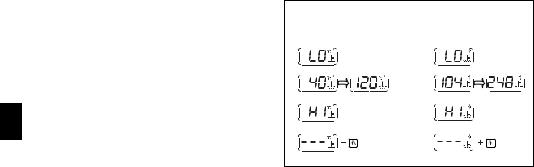
Engine coolant temperature indicator
It shows engine coolant temperature:
If reading is -40 °C (°F -40) or less, the display shows a string of flashing dashes ("---") and the Check Engine light (8, fig. 4) comes on;
if reading is between -39 °C (F° -38) and +39 °C (F° +102), the word "LO" comes on steady on the display;
if reading is between +40 °C (F° +104) and +120 °C (F° +248), the display shows temperature reading (on steady);
if reading is between +121 °C (F° +250) and +124 °C
E (F° +255), the word "HI" is shown flashing on the display;
if reading is +125 °C (F° +257) or higher, the display shows a string of flashing dashes ("---") and the Check Engine light (9, fig. 4) comes on.
In the event of a sensor FAULT, a string of flashing dashes ("---") is shown and the Check Engine light (8, fig. 4) comes on.
EU vers. - UK vers.
DATA STEADY ON
DATA STEADY ON DATA STEADY ON
DATA FLASHING
DATA FLASHING
CHECK VEHICLE (LIGHT)
USA vers.
DATA STEADY ON
DATA STEADY ON DATA STEADY ON
DATA FLASHING
DATA FLASHING |
CHECK |
||||
|
|
|
|
|
VEHICLE |
|
|
|
|
|
(LIGHT) |
|
|
|
|
|
|
fig. 14
20

Service warning (SERV)
It shows service intervals (service).
The display shows message "SERV" at the following intervals:
when the odometer reaches 1000 Km; every 12,000 Km.
This indication is displayed for 5 seconds upon Key-On. When the message appears, contact an authorised dealer or service centre.
E
fig. 15
21

Battery voltage indicator (BATT)
To view this function, access the menu and enter the "BATT" page.
The display shows battery voltage indication as follows: if voltage is between 12.1 and 14.9 Volt, the reading is on steady;
if voltage is between 10.0 and 12.0 Volt or between 15.0 and 16.0 Volt, the reading will be flashing;
if voltage is 9.9 Volt or less, the word " LO " is shown flashing and the Check Vehicle light (9, fig. 4) comes on;
if voltage is 16.1 Volt or higher, the word " HI " is shown E flashing and the Check Vehicle light (9, fig. 4) comes on.
STEADY ON |
STEADY ON |
STATE 1 |
|
FLASHING |
FLASHING |
STATE 2 |
|
FLASHING |
FLASHING |
STATE 3 |
|
|
fig. 16 |
22

Engine idle RPM setting (RPM)
To view this function, access the menu and enter the "RPM" page.
In addition to the rev counter scale at the top, the display shows engine rpm as a numeric value for improved accuracy when setting idle rpm.
E
fig. 17
23
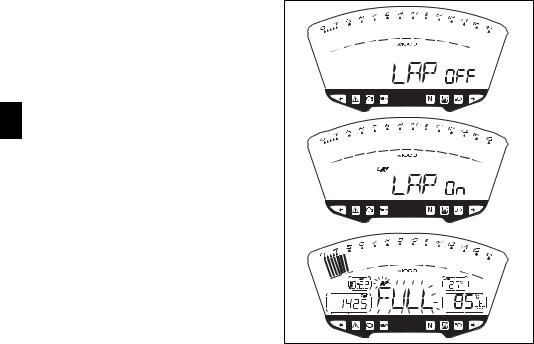
LAP timer
To enable this function, enter the menu and set the "LAP" function to "On" by holding button (1, fig. 8) pressed in position B “t“ for 3 seconds.
The lap timer is started and stopped using the high-beam flasher button FLASH (12, fig. 5) on the LH switch.
Each time the FLASH button is pressed when the LAP function is active, the display will show lap time for 10 seconds and then revert to "normal" display mode.
Up to 30 lap times can be stored.
When the memory is full, each time the FLASH button is E pressed the word "FULL" is shown flashing for 3 seconds
instead of lap time until stored times are reset.
fig. 18 |
24

When the LAP function is set to Off in the menu, the current "lap" is not stored.
The LAP function is disabled automatically if the key is turned to Off (Key-Off) while it is active and the current "lap" is not stored even though the lap timer had been active before KeyOff.
If the lap timer is not stopped, it will roll over upon reaching 99 minutes, 59 seconds and 99 hundredths; the lap timer starts counting from 0 (zero) and will keep running until the function is disabled.
If the LAP function is enabled without resetting the "memory" and there are less than 30 laps stored in the memory (for instance: 18 laps stored), the display will store new laps until the memory is full (in this instance, 12 more laps).
This function only displays lap times; display of other information stored (MAX speed, MAX RPM, limiter threshold reached) is provided by the Lap Memory function.
press C
E
after 10 sec.
press C
after 10 sec.
fig. 19
25

Stored data display (LAP Memory)
Displays data stored using the LAP function: lap time, MAX speed and MAX RPM.
To view stored lap times, enter the menu and go to page "LAP MEM".
In this menu page, press button (1, fig. 8) in position B “t“ for 3 seconds to view the "1st lap"; the display will show lap number, lap time, MAX speed and MAX RPM reached during that lap.
Press button (1, fig. 8) in position B “t“ to scroll through the 30 laps stored until returning to the 1st lap.
E If button (1, fig. 8) is held depressed in position B “t“ for 3 seconds while viewing lap times, the display will instantly reset all stored lap times and the LAP function is disabled automatically if active.
MAX speed stored is shown by the display in the Lap function.
If MAX speed reading exceeds 299 Km/h (186 mph) while the information is stored, speed reading is displayed (example: 316 Km/h).
If the memory is empty, the display shows the 30 times, with the lap timer reading "00.00.00", MAX RPM = 0 and MAX speed = 0.
If the engine reached one of the two thresholds before the limiter or the limiter threshold during a lap, the corresponding lights (10, fig. 4) come on while viewing stored lap times.
|
press B |
|
press A |
|
press B. . x 19 |
press A |
press B |
|
B= On 3 sec. |
|
Reset of all stored times |
|
press A |
|
press B. . x 19 |
press A |
press B |
fig. 20
26
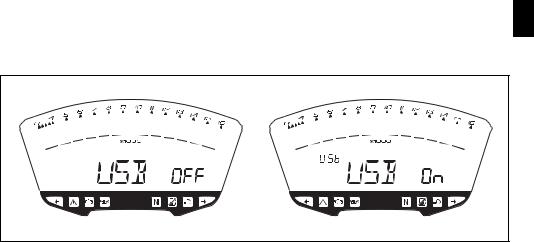
USB data logger
This function lets you activate the USB data logger (see page 66): the data logger must be connected to vehicle wiring. To enable this function, enter the menu and set "USB" data logger to "On" by holding button (1, fig. 8) pressed in position B “t“ for 3 seconds.
The START/STOP control for the data logger lap separator is the high-beam flasher button FLASH (12, fig. 5) on the LH switch.
The USB function is disabled automatically if the key is
turned to Off (Key-Off) while it is active.
E
fig. 21 |
27 |

Erase USB
This function lets you erase the data saved to the USB data logger: the data logger must be connected to vehicle wiring. To erase data, enter the menu page "Erase USB".
If button (1, fig. 5) is held depressed in the B “t“ position for 3 seconds while the USB data logger is not acquiring any data, the display shows message "WAIT…" for 10 seconds; after these 10 seconds, message " OK " is displayed for 2 seconds to confirm that the data in the USB data logger have been erased.
If button (1, fig. 8) is held depressed in the B “t“ position for E 3 seconds while the USB data logger is acquiring data, data logger memory is not erased and the display shows message
"ErASE FAIL" for 2 seconds.
B= On 3 sec. |
|
|
USB=ON |
YES |
|
|
|
|
NO |
|
2-sec. displ. |
4-sec. WAIT time |
|
|
2-sec. displ. |
|
|
|
|
fig. 22 |
28

Clock setting function
To set the clock, enter the menu page "TIME Set". Holding button (1, fig. 8) pressed in position B “t“ for 3
seconds in this menu page gives access to the setup mode. When you access this function, the word "AM" flashes; pressing button (1, fig. 8) in position B "t" switches to "PM" (flashing); pressing (1, fig. 8) in position B "t" returns to the previous step (if clock time is 00:00, it will switch to 12:00 when you toggle from AM to PM);
pressing button (1, fig. 8) in position A "s" gives access to the hour setting mode; hours start to flash. At each press of the button in position B "t", hours will increase by 1 unit and then roll over to 0; if the button is held depressed in position B "t", hour setting will increase by 1 hour per second (hours do not flash when the button is held depressed).
pressing button (1, fig. 8) in position A "s" gives access to the minute setting mode; minutes start to flash. At each press of the button in B "t", minutes increase by 1 unit and then roll over to 0; if the button is held depressed in position B "t", minutes increase by 1 minute per second and then roll over to 0. If the button is held depressed in position B "t" for over 5 seconds, minutes will increase by 1 minute every 100ms (while the button is held depressed in position B "t", seconds will not flash).
Pressing the button in position A "s", exits setup mode and the new time is displayed.
|
Flashing |
|
B |
|
|
B |
Flashing |
B |
|
|
A |
A Flashing |
|
|
B sett |
|
|
A |
|
A |
Flashing |
||
B |
|
A |
sett |
E |
|
|
A |
|
|
fig. 23 |
|
29

Instrument panel diagnostics |
|
|
Warning |
|
|
||
Important |
|
|
When an error is displayed, always contact an |
authorised Ducati workshop. |
|||
The instrument panel runs system diagnostics after 60 seconds from the last Key-Off.
Any abnormal vehicle behaviour is displayed.
If more errors are present, they are displayed one by one every 3 seconds.
Possible errors are listed in the table below.
E
Warning |
Error message |
|
Error |
light |
|
||
|
|
|
|
|
|
|
|
|
COIL |
8.1 |
Horizontal cylinder coil error 03 |
|
|
|
|
|
COIL |
8.2 |
Horizontal cylinder coil error 03 |
|
|
|
|
|
COIL |
9.1 |
Vertical cylinder coil error 04 |
|
|
|
|
|
COIL |
9.2 |
Vertical cylinder coil error 04 |
|
|
|
|
|
COIL |
10.1 |
Horizontal cylinder coil error 01 |
|
|
|
|
|
COIL |
10.2 |
Horizontal cylinder coil error 01 |
|
|
|
|
|
COIL |
11.1 |
Vertical cylinder coil error 02 |
|
|
|
|
30
