D-Link DMG-112A Quick Install Guide

Wireless N300 Range Extender
DMG -112 A
QUICK
INSTALLATION
GUIDE
КРАТКОЕ РУКОВОДСТВО ПО УСТАНОВКЕ
GUÍA DE INSTALACIÓN RÁPIDA
GUIA DE INSTALAÇÃO RÁPIDA
快速安裝指南
PETUNJUK PEMASANGAN CEPAT
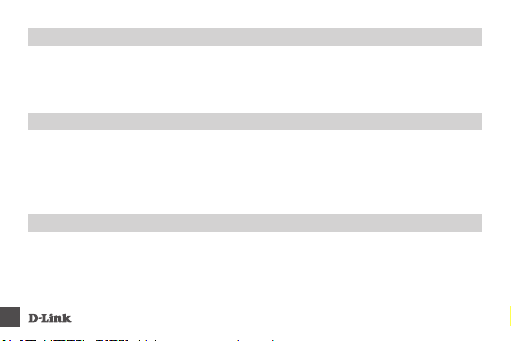
ENGLISH
Computer USB output of the 5V/500mA is not up to the requirements of power
equipment 5V/1A, unable to make the equipment normal use, if forced to use can
damage the equipment.
РУССКИЙ
Питание на выходе USB-порта компьютера 5 В/500 мА не соответствует
требованиям к питанию устройства 5 В/1 А и является непригодным для
нормальной эксплуатации повторителя. Принудительное использование может
привести к повреждению устройства.
ESPAÑOL
La salida USB del computador de 5V/500mA no corresponde a los requisitos de
energía de 5V/1A del equipo, esta salida es incapaz de hacer que el equipo funcione
normalmente, si lo usa, puede dañar el equipo .
2
DM G- 112A
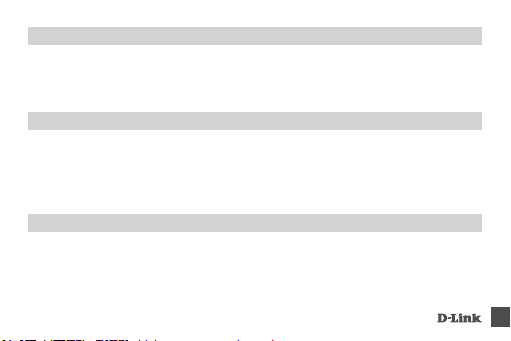
PORTUGUÊS
A saída USB do computador de 5V/500mA não corresponde aos requisitos de energia de
5V/1A do produto, sendo assim esta saída é incapaz de fazer com que o equipamento
funcione adequadamente; se utilizar forçadamente, isto poderá danicar o produto.
中 文
若您的電腦的
情況下強制使用
USB
埠口無法提供所需的
DMG-112A
將可以造成設備損壞。
5V/1A
電力,
DMG-112A
將無法正常運作。在此
BAHASA INDONESIA
Output daya dari USB komputer adalah 5V/500mA tidak mencukupi kebutuhan daya
perangkat 5V/1A, sehingga perangkat tidak dapat berfungsi secara normal. Bila
dipaksakan dapat merusak perangkat.
DM G- 112A
3
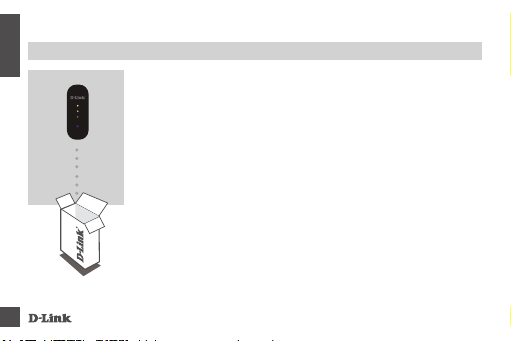
CONTENTS OF PACKAGING
ENGLISH
DMG-112A
WIRELESS N300 RANGE EXTENDER
DMG-112A
If this item is missing from your package, please contact
your reseller.
4
DM G- 112A
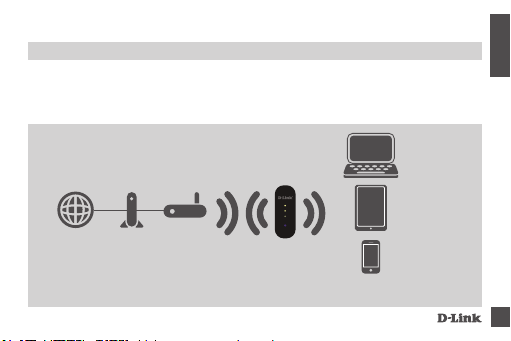
INTRODUCTION
The DMG-112A extends the wireless coverage of an existing AP (access point) or wireless
router, allowing you to reach more parts of your home with wireless coverage. It can intuitively
communicate with your router to ensure your wireless devices receive the best internet
connection at all times throughout your home network.
ENGLISH
Internet Modem
Extend the wireless coverage of another AP or wireless router.
DM G- 112A
Router
DMG-112A
DMG-112A
Computer
Tablet
Smartphone
5

PRODUCT SETUP
SETUP
ENGLISH
SELECT YOUR METHOD
There are two methods available for setting up the DMG-112A. These are: using the D-Link
One-Touch app (recommended) or Wi-Fi Protected Setup (WPS).
SET UP DMG-112A WITH THE D-LINK ONE-TOUCH APP
The DMG-112A can be congured using your smartphone. Search for the "D-Link One-Touch"
in the Apple App Store or Google Play, and download the app.
Plug the DMG-112A into a 5V/1A USB power adaptor, then plug
the USB power adaptor into a power outlet and wait until the
blue power LED is on.
NOTE
: To ensure that the DMG-112A receives adequate power,
please only use a 5V/1A USB power adaptor and not other USB
ports such as a desktop USB port for power.
6
DM G- 112A
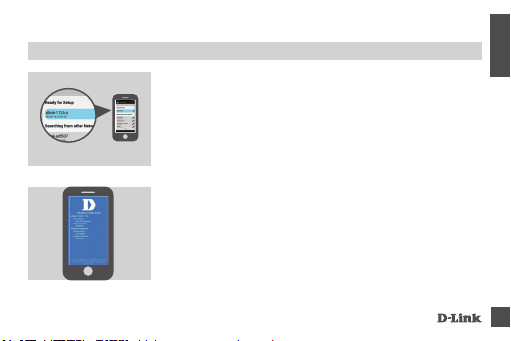
PRODUCT SETUP
SETUP
Launch the "D-Link One-Touch" app on your device and select
the D-Link 112A device listed under the "Ready for Setup"
section. Follow the application's prompts to complete the setup.
Once you have completed the installation, the application will
save a Wireless Prole Card on your device, displaying the
DMG-112A’s updated information for future reference.
NOTE
safe place on your device.
ENGLISH
: Please remember to store your Wireless Prole Card in a
DM G- 112A
7
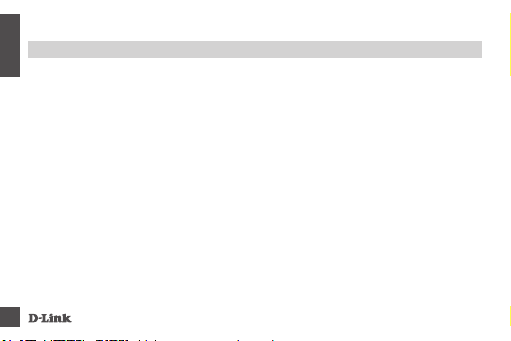
PRODUCT SETUP
SETUP
ENGLISH
SET UP DMG-112A USING Wi-Fi PROTECTED SETUP (WPS)
NOTE:
To connect to a wireless router or AP and extend the Wi-Fi network in your home,
please make sure the source router or AP features a WPS Push Button.
Push the WPS button on the source wireless router or AP, and then push the WPS button on
the DMG-112A. The middle white LED on the DMG-112A will start to ash.
Please allow up to two minutes for the conguration process to nish. Once conguration
between the DMG-112A and the router is complete, the white LEDs will light up to indicate
the strength of the signal between the DMG-112A and the router it is connected to. The
DMG-112A is now connected successfully and ready to share the extended Wi-Fi network
with your PCs and mobile devices. If the white LED does not turn on, you will need to repeat
the WPS setup process.
The SSID will be the same as the router that you are extending from.
8
DM G- 112A
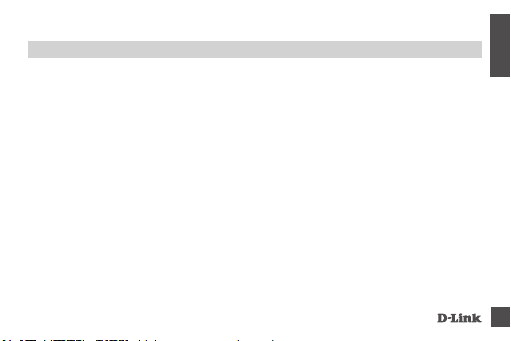
TROUBLESHOOTING
SETUP AND CONFIGURATION PROBLEMS
1. HOW DO I RESET MY DMG-112A WIRELESS N 300M REPEATER TO FACTORY DEFAULT
SETTINGS?
- Ensure the product is powered on.
- Press and hold the WPS button for 6 seconds or longer until the bottom white LED begins to
ash.
Note: Resetting the product to the factory default will erase the current conguration
settings. The default Wi-Fi network name (SSID) is dlink-112A-z with no password required.
2. HOW DO I CONNECT A PC OR OTHER DEVICE TO THE DMG-112A IF I HAVE FORGOTTEN MY WIFI NETWORK NAME (SSID) OR WI-FI PASSWORD?
- If you haven't changed the extended Wi-Fi network's settings, you can use the default Wi-Fi
network name (SSID) dlink-112A-z with no password required.
- If you did change the network name (SSID) or Wi-Fi password and you deleted the Wi-Fi
Prole Card saved on your device, you must reset the device as described in Question 1
above.
DM G- 112A
ENGLISH
9
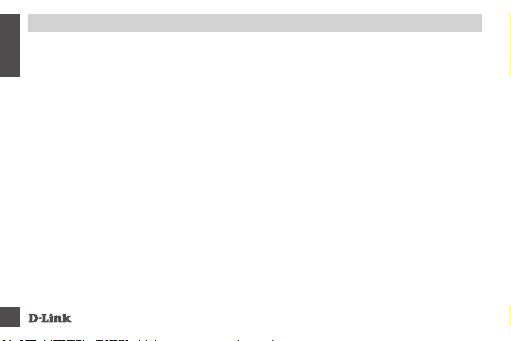
TECHNICAL SUPPORT
You can nd software updates and user documentation on the D-Link website.
Tech Support for customers in
ENGLISH
Australia:
Tel: 1300-766-868
24/7 Technical Support
Web: http://www.dlink.
com.au
E-mail: support@dlink.
com.au
India:
Tel: +91-832-2856000
Toll Free 1800-233-0000
Web: www.dlink.co.in
E-Mail: helpdesk@dlink.co.in
Singapore, Thailand,
Indonesia, Malaysia,
Philippines, Vietnam:
Singapore - www.dlink.
com.sg
Thailand - www.dlink.co.th
Indonesia - www.dlink.co.id
Malaysia - www.dlink.com.my
Philippines - www.dlink.
com.ph
Vietnam - www.dlink.com.vn
Korea:
Tel : +82-2-2028-1810
Monday to Friday 9:00am to
6:00pm
Web : http://d-link.co.kr
E-mail : g2b@d-link.co.kr
New Zealand:
Tel: 0800-900-900
24/7 Technical Support
Web: http://www.dlink.co.nz
E-mail: support@dlink.co.nz
10
South Africa and Sub Sahara
Region:
Tel: +27 12 661 2025
08600 DLINK (for South
Africa only)
Monday to Friday 8:30am to
9:00pm South Africa Time
Web: http://www.d-link.co.za
E-mail: support@d-link.co.za
D-Link Middle East - Dubai,
U.A.E.
Plot No. S31102,
Jebel Ali Free Zone South,
P.O.Box 18224, Dubai,
U.A.E.
Tel: +971-4-8809022
Fax: +971-4-8809066 /
8809069
DM G- 112A
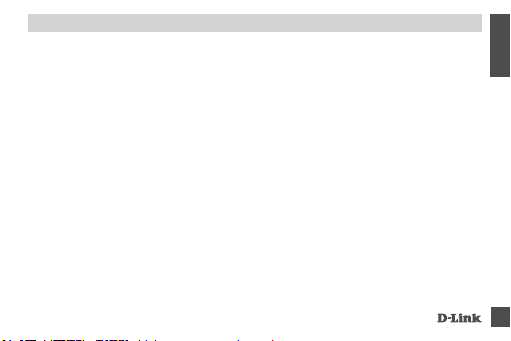
TECHNICAL SUPPORT
Technical Support: +971-4-
8809033
General Inquiries: info.me@
dlinkmea.com
Tech Support: support.me@
dlinkmea.com
Egypt
1, Makram Ebeid Street City Light Building - oor 5
Nasrcity - Cairo, Egypt
Tel.: +2 02 23521593 - +2 02
23520852
Technical Support: +2 02
26738470
General Inquiries: info.eg@
dlinkmea.com
Tech Support: support.eg@
dlinkmea.com
DM G- 112A
Kingdom of Saudi Arabia
Ofce # 84 ,
Al Khaleej Building
( Mujamathu Al-Khaleej)
Opp. King Fahd Road, Olaya
Riyadh - Saudi Arabia
Tel: +966 1121 70008
Technical Support:
+966 1121 70009
General Inquiries: info.sa@
dlinkmea.com
Tech Support: support.sa@
dlinkmea.com
Pakistan
Islamabad Ofce:
61-A, Jinnah Avenue, Blue
Area,
Suite # 11, EBC, Saudi Pak
Tower,
Islamabad - Pakistan
Tel.: +92-51-2800397,
2800398
Fax: +92-51-2800399
Karachi Ofce:
D-147/1, KDA Scheme # 1,
Opposite Mudassir Park,
Karsaz Road,
Karachi – Pakistan
Phone: +92-21-34548158,
34326649
Fax: +92-21-4375727
Technical Support: +92-21-
34548310, 34305069
General Inquiries: info.pk@
dlinkmea.com
Tech Support: support.pk@
dlinkmea.com
ENGLISH
11
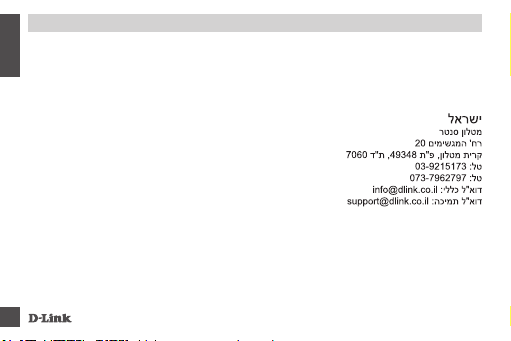
TECHNICAL SUPPORT
Iran
Unit 5, 5th Floor, No. 20,
ENGLISH
17th Alley , Bokharest St. ,
Argentine Sq. ,
Tehran IRAN
Postal Code : 1513833817
Tel: +98-21-88880918,19
+98-21-88706653,54
General Inquiries: info.ir@
dlinkmea.com
Tech Support: support.ir@
dlinkmea.com
Morocco
M.I.T.C
Route de Nouaceur angle
RS et CT 1029 Bureau N°
312 ET 337
Casablanca , Maroc
Phone : +212 663 72 73 24
12
Email: support.na@
dlinkmea.com
Lebanon RMA center
Dbayeh/Lebanon
PO Box:901589
Tel: +961 4 54 49 71 Ext:14
Fax: +961 4 54 49 71 Ext:12
Email: taoun@dlinkmea.com
Bahrain
Technical Support: +973 1
3332904
Kuwait:
Technical Support: + 965
22453939 / +965 22453949
Türkiye
Büyükdere Cad. Ferro Plaza
No:155
D: 1 K: 1 Zincirlikuyu /
Istanbul
Tel: +90 (212) 289-56-59
Email: info.tr@dlink.com.tr
DM G- 112A
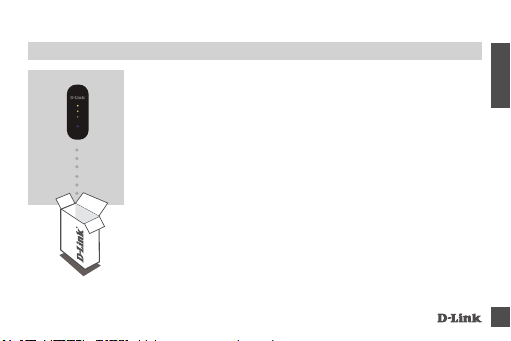
КОМПЛЕКТ ПОСТАВКИ
РУССКИЙ
DM G- 112A
DMG-112A
БЕСПРОВОДНОЙ ПОВТОРИТЕЛЬ N300
DMG-112A
Если что-либо из перечисленного отсутствует,
пожалуйста, обратитесь к поставщику.
13
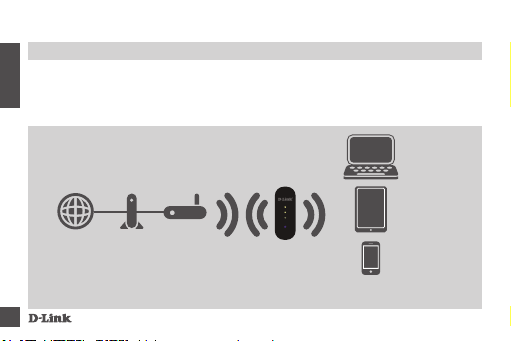
ВВЕДЕНИЕ
DMG-112A увеличивает зону покрытия беспроводной сети существующей точки доступа
(ТД) или беспроводного маршрутизатора, позволяя расширить область приема сигнала
беспроводной сети в доме. Повторитель может интуитивно взаимодействовать с
РУССКИЙ
маршрутизатором, чтобы обеспечить наилучшее интернет-соединение для беспроводных
устройств в домашней сети.
Интернет Модем Маршрутизатор
Увеличьте зону покрытия беспроводной сети ТД или беспроводного маршрутизатора.
DMG-112A
DMG-112A
14
Компьютер
Планшетный ПК
Смартфон
DM G- 112A
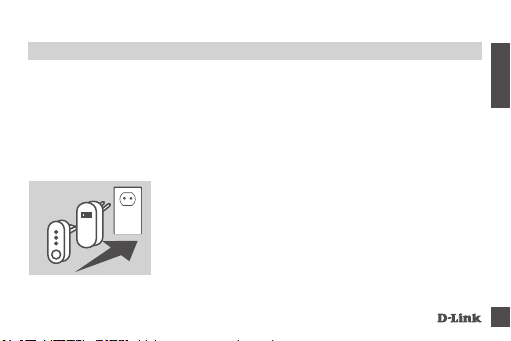
НАСТРОЙКА
НАСТРОЙКА
ВЫБЕРИТЕ СПОСОБ
Установить DMG-112A можно двумя способами – с помощью приложения D-Link
One-Touch (рекомендуется) или с помощью Wi-Fi Protected Setup (WPS).
УСТАНОВИТЕ DMG-112A С ПОМОЩЬЮ ПРИЛОЖЕНИЯ D-LINK ONE-TOUCH
DMG-112A можно настроить с помощью смартфона. Найдите приложение “D-Link
One-Touch” в Apple App Store или Google Play и скачайте его.
Подключите адаптер питания USB (5 В/1 А) к DMG-112A и к
электрической розетке, и подождите, когда синий индикатор
питания загорится.
ПРИМЕЧАНИЕ: Для того чтобы обеспечить повторителю
DMG-112A достаточное питание, пожалуйста, используйте
только адаптер питания USB (5 В/1 А), а не другие USB-порты,
как, например, USB-порт настольного ПК.
РУССКИЙ
DM G- 112A
15
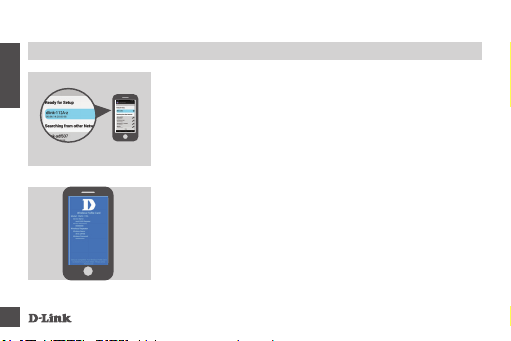
НАСТРОЙКА
НАСТРОЙКА
РУССКИЙ
Запустите приложение “D-Link One-Touch” на Вашем
устройстве и выберите устройство D-Link 112A в разделе
“Ready for Setup” (“Готово к установке”). Следуйте
указаниям приложения, чтобы завершить установку.
Когда установка будет завершена, приложение сохранит
на устройстве карту профилей Wi-Fi, отображающую
обновленную информацию DMG-112A для дальнейшего
использования.
ПРИМЕЧАНИЕ: Пожалуйста, помните, что карту профилей
Wi-Fi следует хранить в безопасном месте.
16
DM G- 112A
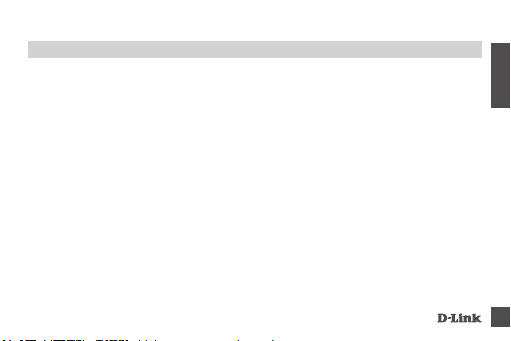
НАСТРОЙКА
НАСТРОЙКА
УСТАНОВИТЕ DMG-112A С ПОМОЩЬЮ Wi-Fi PROTECTED SETUP (WPS)
ПРИМЕЧАНИЕ: Чтобы подключиться к беспроводному маршрутизатору или ТД
для расширения сети Wi-Fi, пожалуйста, убедитесь, что маршрутизатор или ТД
оснащена кнопкой WPS.
Нажмите кнопку WPS на беспроводном маршрутизаторе или ТД, а затем нажмите
кнопку WPS на DMG-112A. Средний белый индикатор на DMG-112A начнет
мигать.
Пожалуйста, подождите около 2 минут до завершения процесса настройки. Когда
настройка DMG-112A с маршрутизатором будет завершена, белые индикаторы
загорятся, обозначая уровень сигнала между DMG-112A и маршрутизатором, к которому
подключен повторитель. Теперь DMG-112A успешно подключен и готов для совместного
использования расширенной сети Wi-Fi с компьютерами и мобильными устройствами.
Если белый индикатор не загорается, то необходимо повторить настройку с помощью
WPS.
Имя сети Wi-Fi (SSID) будет таким же, как у маршрутизатора, к которому подключен
повторитель.
DM G- 112A
РУССКИЙ
17
