DENVER SW-660 User Manual [nl]

SW-660 SMARTWATCH
User Manual
www.denver-electronics.com
www.facebook.com/denverelectronics |
ENGLISH |
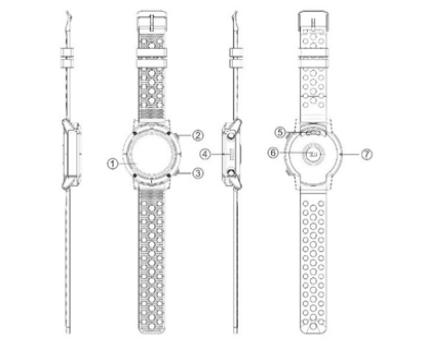
Overview
Smart Watch
1.Touch screen
2.Shortcut key for sport mode
3.Power button
4.Speaker
5.Charging terminals
6.Heart rate sensor
7.MIC
Charging
∙ If you use a power adaptor (Not included), current of the power adaptor should be: 5V, 500mA.
ENG-2

∙ It takes 2-hours to fully charge the smart watch, please follow steps below to charge.
1.Make sure the POGO-pins on the charging cable fit correctly onto the charging terminals on the back of smart watch.
2.Plug the big end of the USB cable to a power source.
How to use
Turn on: Hold press power button in 3 seconds
Go to main menu: Swipe from right to left on watch face interface
Switch main menu: Swipe up/ down
Confirm: Tap the icon
Exit: Swipe from left to right
Return to watch face interface: Short press power button on any interfaces
Sport mode shortcuts: Short press the shortcut key for sport mode
Check notifications: Swipe from left to right on watch face interface
Switch submenu/ shortcuts: Swipe up/ down
Turn off: Hold press power button in 3 seconds
∙
ENG-3
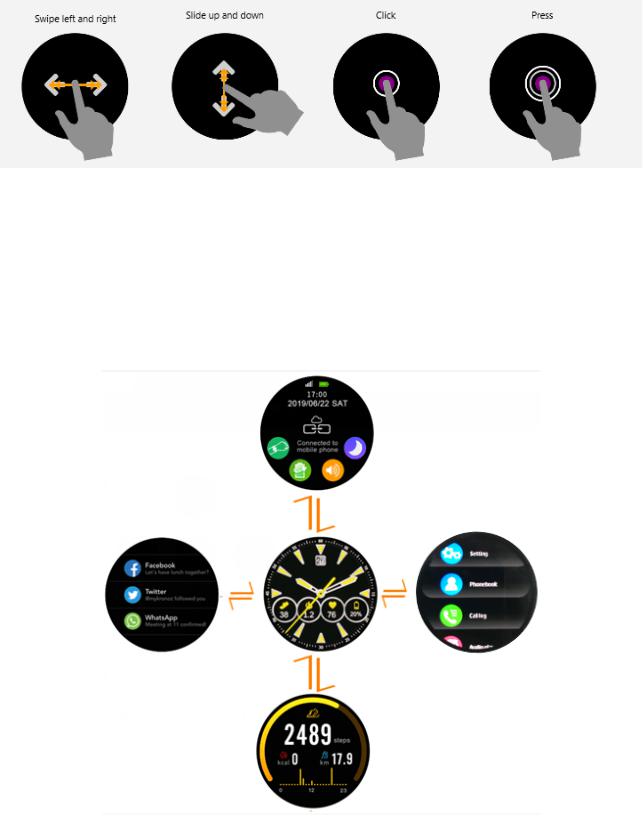
When turning on smart watch, you will see the watch face.
From the watch face interface, swipe left to get into main menu, right to get connection reminder or notification shortcut page, up to get sports data and down to get basic settings.
Install “Denver Smart Life” app on the phone
ENG-4

Search and install the “Denver Smart Life” app from Google Play or App Store. Or scan the following QR code to directly install the app.
Android |
IOS |
Connect smart watch with phone
Mobile phone requirement: Android 4.4 or above, iOS7.0 or above.
Step 1: Paring SW-660 to the app
Enable Bluetooth on your smart phone and your smart watch. Open DENVER Smart Life app on your smart phone, set up your profile on Settings.
Tap “Denver SW-660” picture on Settings, select the name of your smart watch (or your smart watch name_LE on iPhone) and select your device in the list for connection.
Step 2: Pairing for calling function
Go to Phone “Settings”→”Bluetooth” and select your smart watch name in the list of devices for connection.
ENG-5
