Denver MT-784 NB User guide
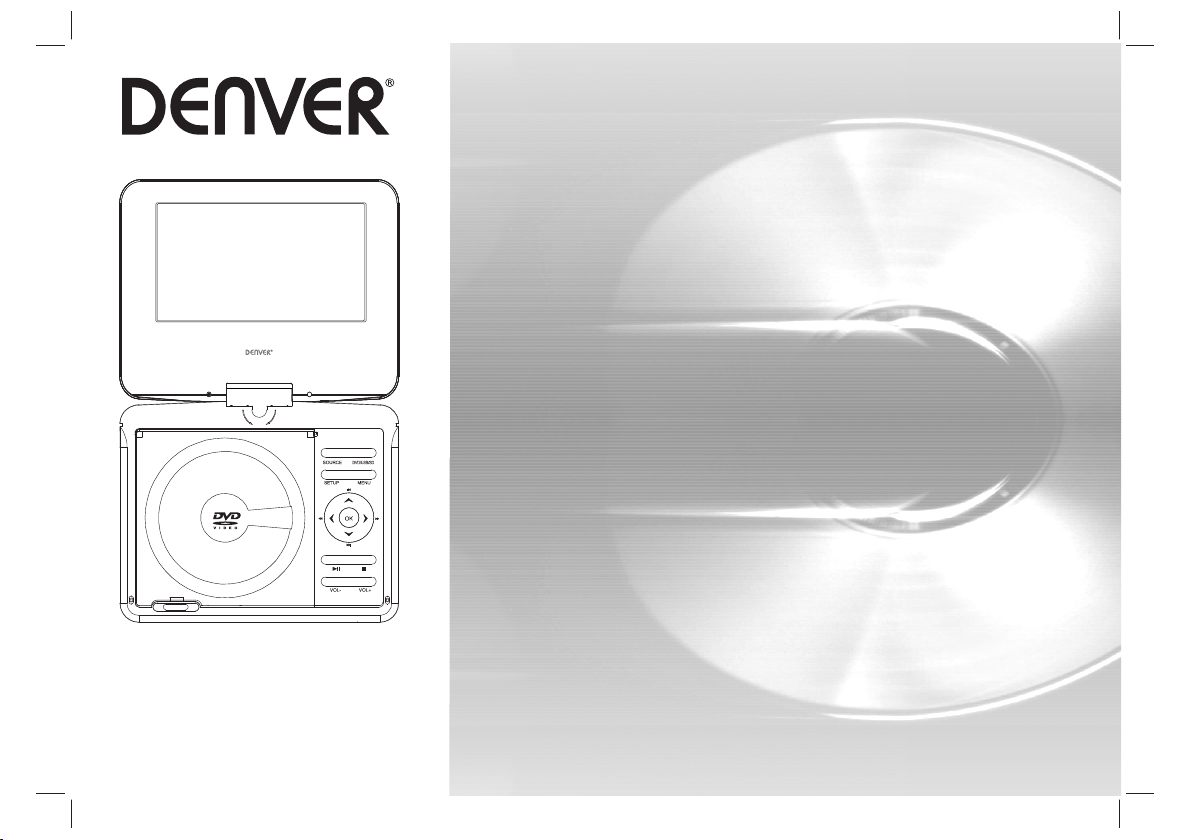
PORTABLE DVD
USER'S MANUAL
MT-784NB
Before connecting, operating or adjusting this product,
please read this user's manual carefully and completely.
www.facebook.com/denverelectronics
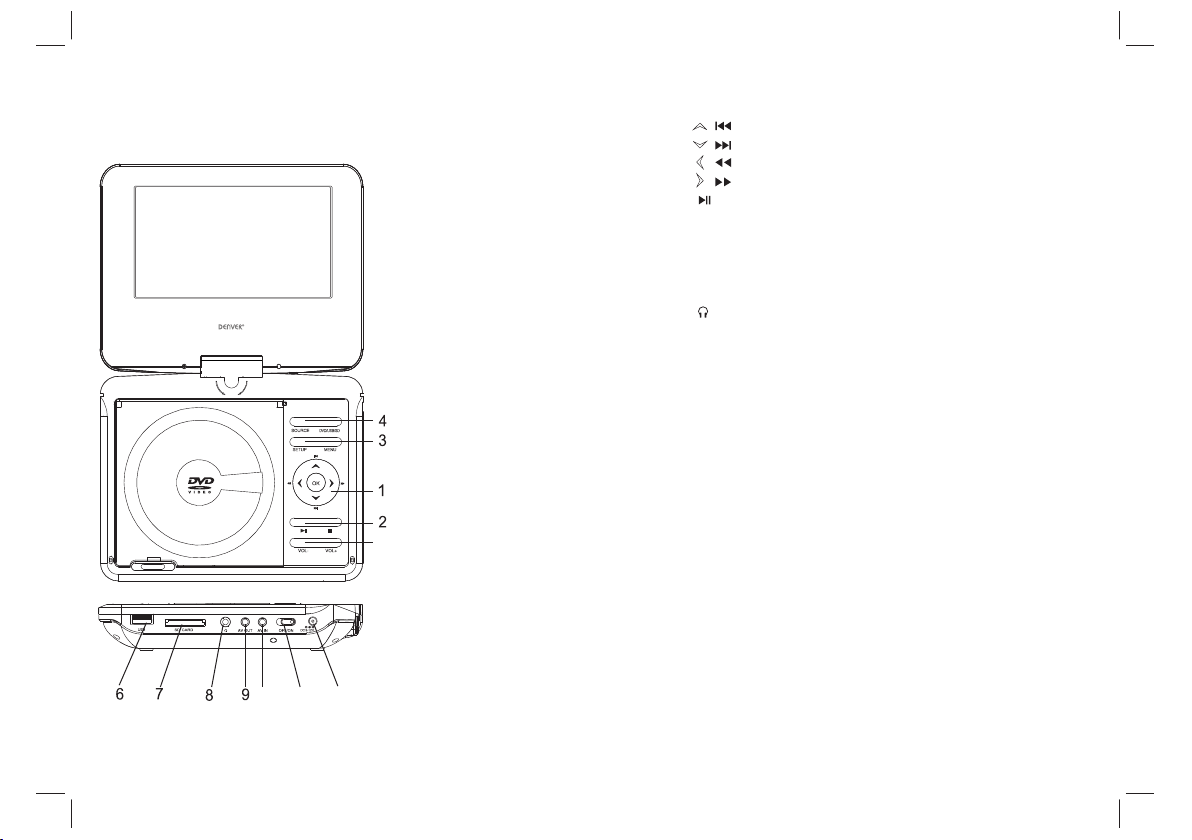
Identification of Controls
Main Unit
5
1.
/ Up / Prev
/ Down / Next
/ Left / REV
/ Right / FWD
2. PLAY/PAUSE/STOP
3.SETUP/MENU
4. SOURCE/DVD/USB/SD
5. VOL- / VOL+
6. USB
7. SD CARD
8. Earphone Socket
9. AV OUT
10. AV IN
11. ON/OFF
12. DC IN 9-12V
10
11 12
ENG-1
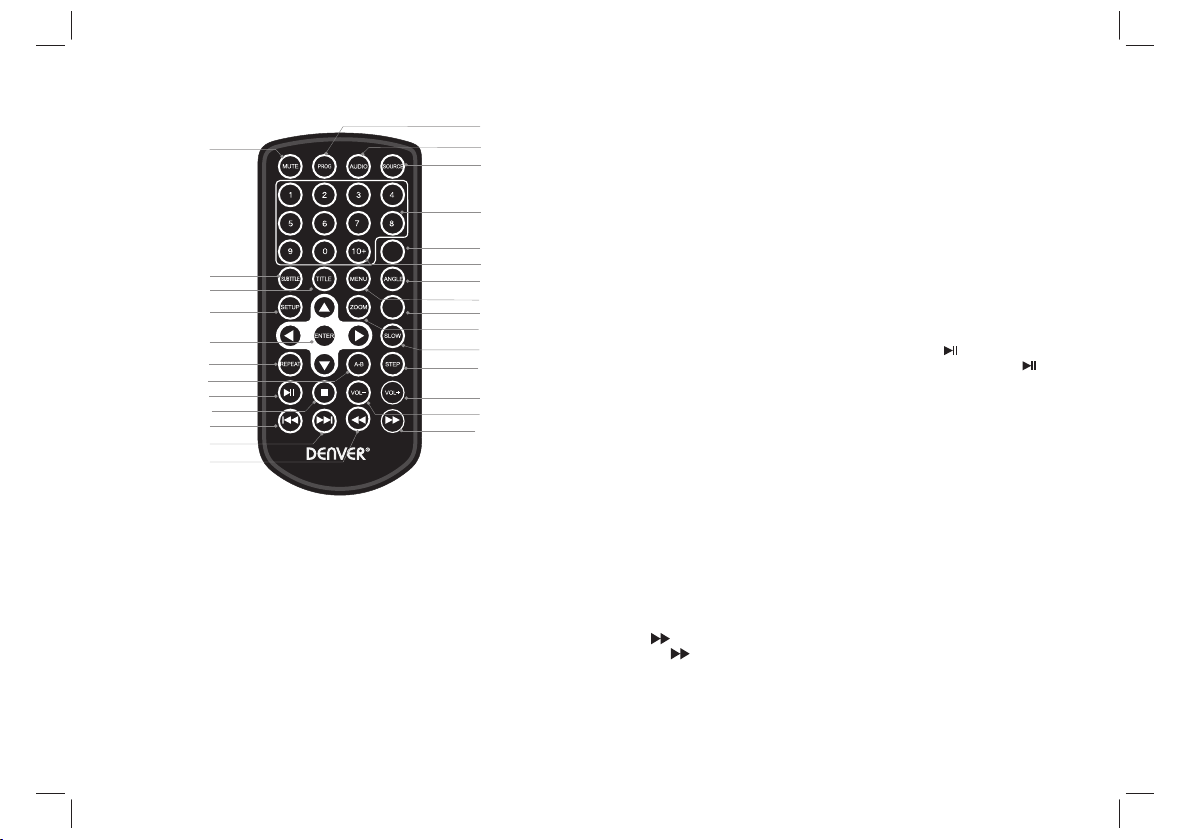
Identification of Controls
Remote control unit
26
2
GOTO
18
20
22
21
24
10
8
9
13
12
1. SOURCE
DVD/AV IN
2. MUTE
Disable Audio output.
3.0-9 NUMBER BUTTON
Selects numbered items in a menu.
4.OSD
To display the playtime and status information.
5.10+ BUTTON
In order to select a track 10 or great er, f ir st p ress 10+, For example;select track 12, f ir st p ress 10+, and then press number 2
button.
15
OSD
7
1
3
17
5
19
6
4
27
25
16
11
23
14
ENG-2
6. MENU
Return to DVD root menu(DVD).
7.AUDIO
DVD:Press AUDIO repeatedly during playback to hear a different
audio language or audio track, if avilable.
CD/VCD:Press AUDIO repeatedly during playback to hear a different
audio channel ( Left,Right,Mix,Stereo).
8.PLAY/PAUSE
Press PLAY/PAUSE once to pause playback, pressing PLAY/PAUSE
second time will resume the playback.
9.STOP
When this buttom is pressed once, the unit records the stopped
point,from where playback will resume if PLAY( )is pressed after
wards. But if STOP bu tt on is pressd again instead of PLAY( )
button, there will be no resume function.
10.A-B
Press A-B a third time to cancel A-B repeat and clear points A and B.
Note: During AVI/CD /VCD/SVCD playback, points A and B must be within
the same track.
During AVI/DVD playback, points A and B can be selected from different
chapters.
11.VOL+
12.Forward Skip
Go to next chapter/ track.
13.Reverse Skip
Go to previous chapter/ track to the beginning.
14. BUTTON
Press BUTTON allow skipping ahead at 5-level speed (X2>X4->X8->X16->X32->PLAY), press PLAY button return to
normal playback.
