Denver MT-774 User Manual
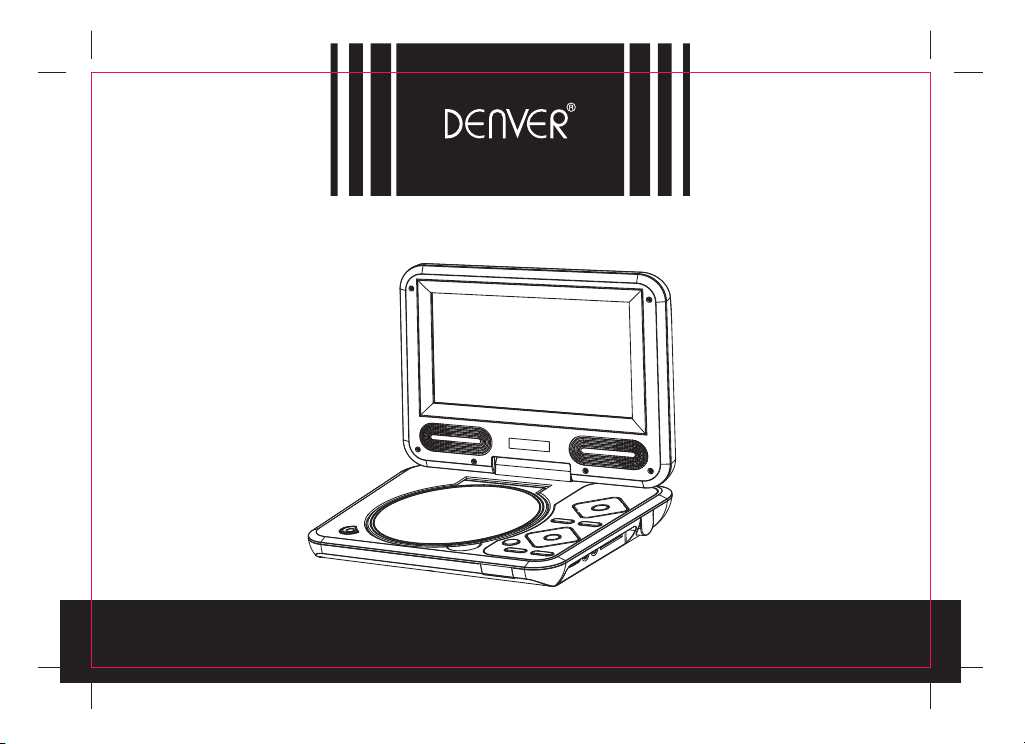
SIZE: 148x105mmGB
MT- 7 7 4
INSTRUCTION MANUAL
7” PORTABLE DVD PLAYER WITH USB/SD/MMC INPUTS
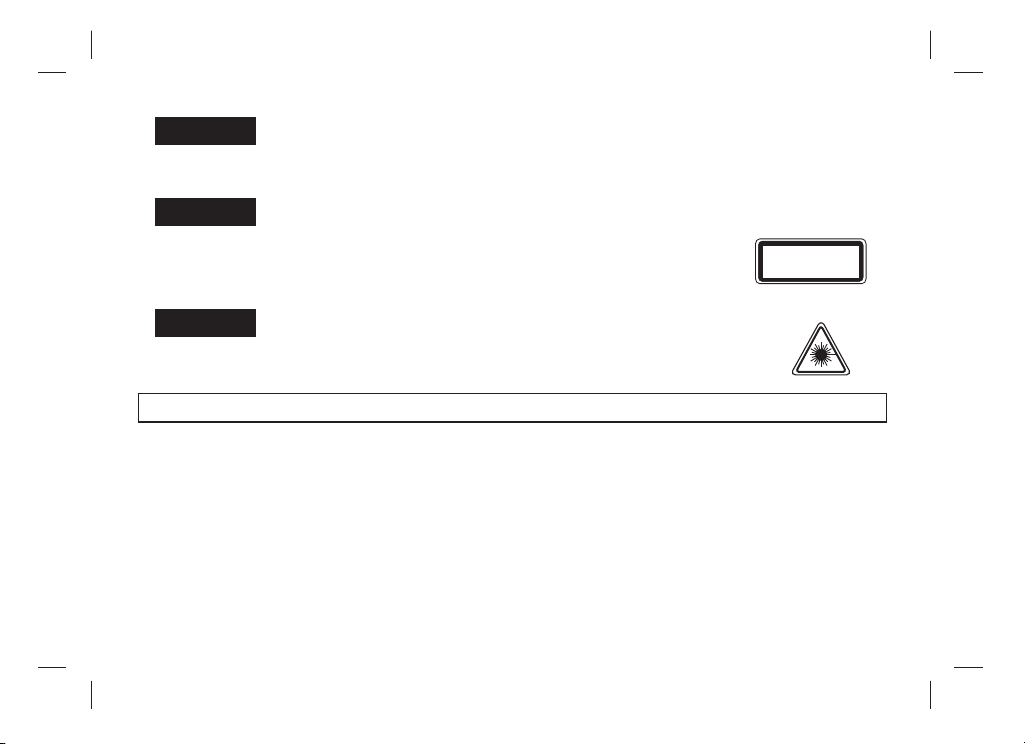
WARNING
TO REDUCE THE RISK OF FIRE OR ELECTRIC SHOCK, DO NOT EXPOSE
THIS APPLIANCE TO RAIN OR MOISTURE.
CAUTION
Use of controls or adjustments or performance of procedures
other thanthose specified herein may result in hazardous
radiation exposure.
This Compact Disc player is classified as CLASS 1 LASER product.
CLASS 1 LASER PRODUCT
KLASSE 1 LASER PRODUKT
LUOKAN 1 LASER LAITE
KLASS 1 LASER APPARAT
CAUTION!
Invisible laser radiation when open and interlocks defeated. Avoid
exposure to beam.
FOR SAFE AND EFFICIENT OPERATION
- Do not damage the mains lead.
When not in use, disconnect the mains lead from the outlet. Grasp the plug, not the mains lead,
when disconnecting the unit.
- If water should enter the unit, electrical shock or a malfunction may result. Use in an area where
there is low humidity and little dust.
- Do not disassemble or alter the unit in any way.
- Do not use the unit in areas where extremes in temperature occur (below 5 C o r e xceeding
。
35 C), or where it may be exposed to direct sunlight.
- Because of the CD player's extremely low noise and wide dynamic range, there is a tendency
to turn the volume on the amplifier higher than necessary. Doing so may produce an
GB -1
。
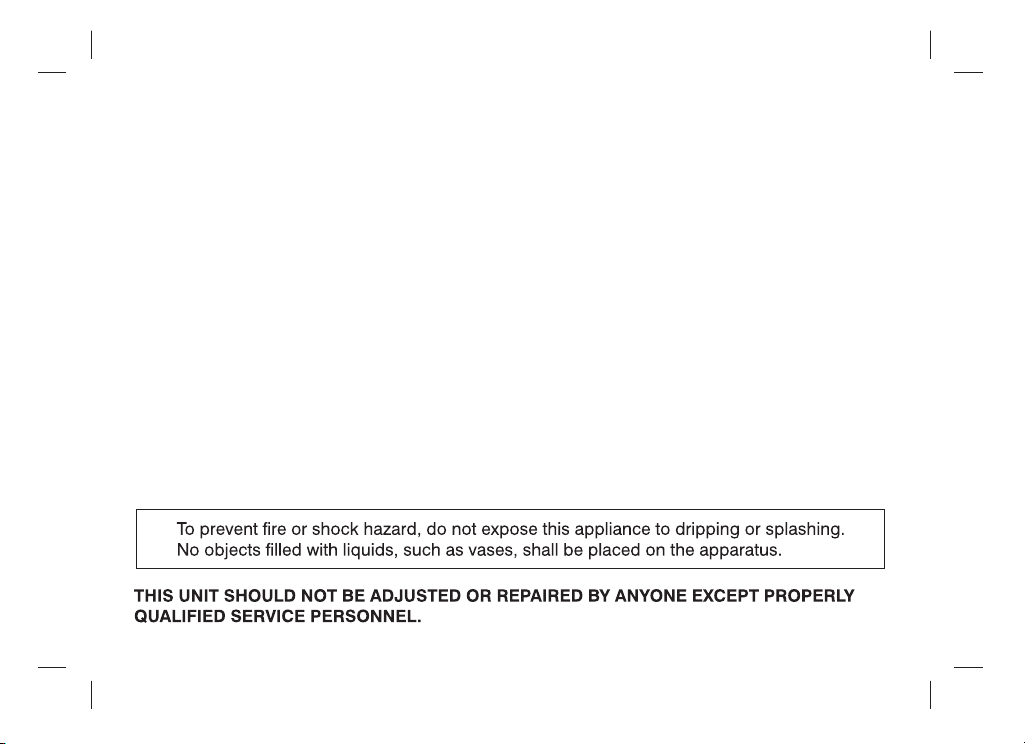
excessively high output from the amplifier which can cause damage to your speakers. Please
be careful in this regard.
- Sudden changes in the surrounding temperature can cause dew to form on the optical
pickup lens inside the unit. Under this condition the unit may be unable to operate properly.
If this should occur, remove the disc and allow the player to adjust to the surrounding
temperature.
- This unit must be operated in a horizontal position.
- Please use the original DVD or VCD or CD or MP3 software, and any copy discs are not
recommendable for use.
- The ventilation should not be impeded by covering the ventilation openings with items,
such as newspapers, table-cloths, curtains, etc;
- No naked flame sources, such as lighted candles, should be placed on the apparatus;
- It shall not be exposed to dripping or splashing and that no objects filled with liquids,
such as vases, shall be placed on the apparatus;
- Do not place the product in closed bookcases or racks without proper ventilation.
- Where the mains plug or an appliance coupler is used as the disconnect device,
the disconnect device shall remain readily operable.
- Batteries (battery pack or batteries installed) shall not be exposed to excessive heat such
as sunshine, fire or the like.
- Excessive sound pressure from earphones and headphones can cause hearing loss.
GB -2
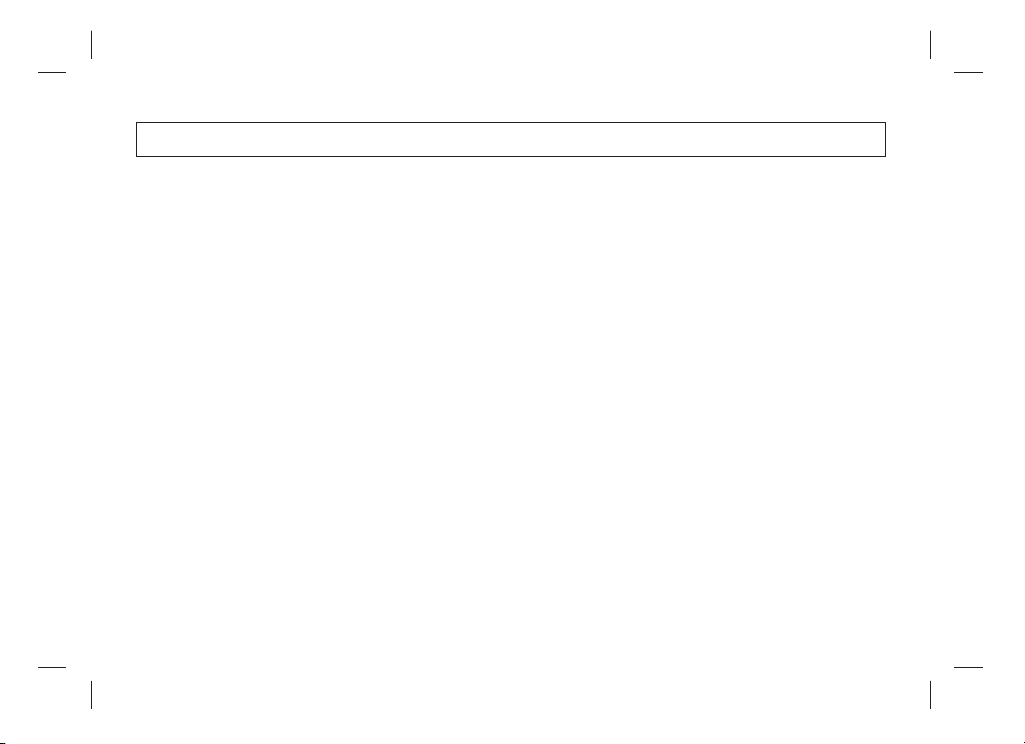
POWER SUPPLY
Ther e ar e two way s to supply p ower: AC po wer suppl y and Lithi um batt er y power s up ply.
AC pow er operat ion
Conn ec t one end o f the mains l ead to the DC ~ IN socket a nd the othe r end to an AC ou tlet,
and se t th e POWER O N/POWER O FF select s witch to PO WER ON.
Lith ium batte ry power su pply
When t he l ithiu m battery b e full char ged, push t he POWER ON /POWER OF F selec t sw itch to
POWE R ON , the uni t will star t work.
Once y ou c onnec t the unit to t he AC outle t, the lith ium batte ry will be ch arged . Th e indic at or
ligh t ha s been fl ashing du ring char ge period . when ch ar ged be fu ll o f, t he indi ca tor lig ht
hasn 't b een fla shing.
GB -3
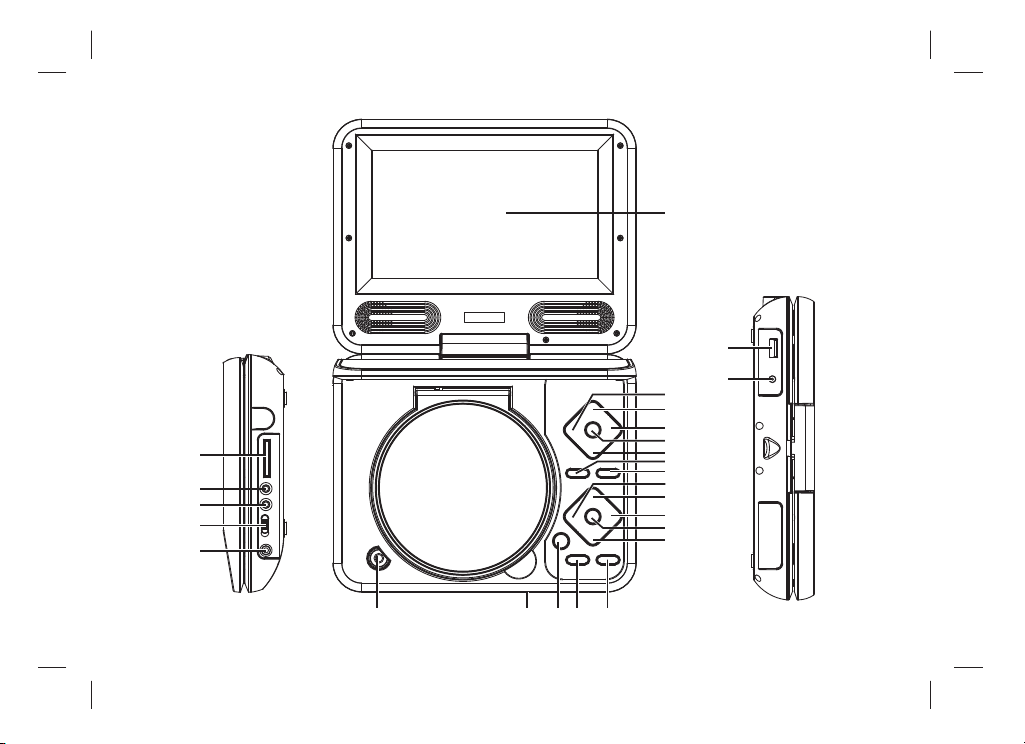
1
24
25
2
3
4
5
19
20
21
22
23
14 15 161718
6
7
8
9
10
11
12
13
GB -4
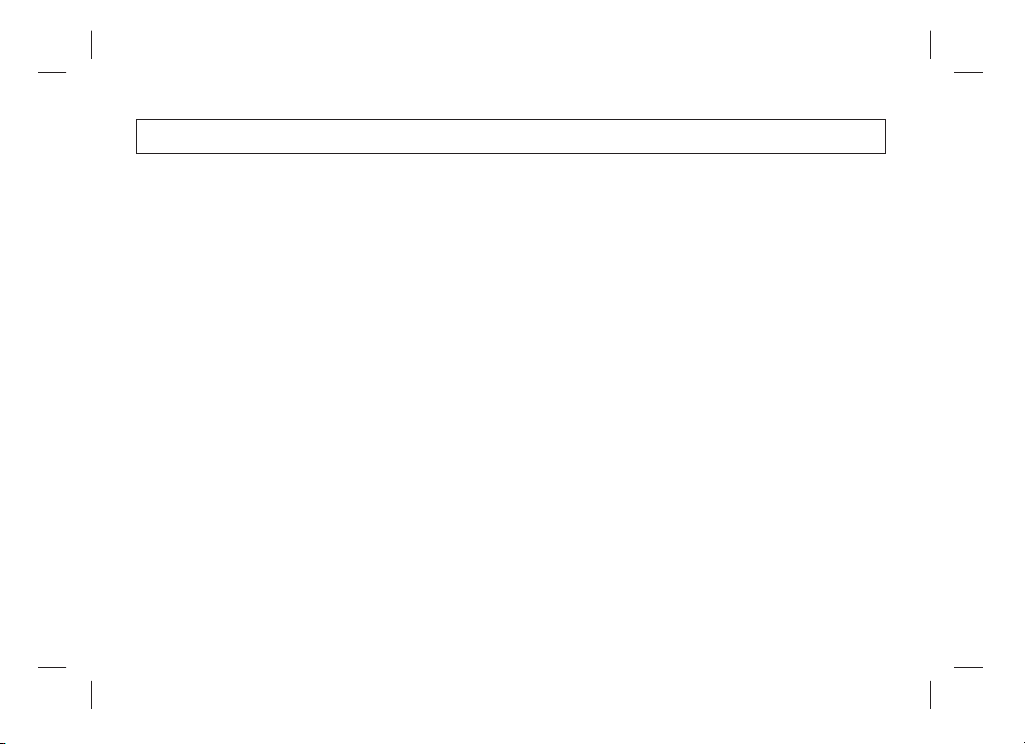
THE FUNCTION PARTS OF THE UNIT
1. TFT screen
2. Lef t bu tton
In the m en u inter face , pres s the key to mo ve
left t he o ption , then pres s"OK" key t o enter the
curr en t locat ion.
3. Upw ar d/ Prev ious song b utton:
In the m en u inter face , pres s the key to mo ve
up the o pt ion, th en press" OK" key to en ter the
curr en t locat ion.
In the C D/ VCD/DVD p lay inter face, p re ss the
key to e nt er prev ious song
4. Rig ht b utton
In the m en u inter face, pre ss the key to m ove
left t he o ption , then pres s"OK" key t o enter the
curr en t locat ion.
5. OK bu tt on
6. Dow nw ard/ Ne xt button
In the m en u inter face , pres s the key to mo ve
down t he o ption , then pres s"OK" key t o enter
the cu rr ent loc ation.
In the C D/ VCD/DVD p lay inter face, p re ss the
key to e nt er next s ong.
7. Set up b utton : Enter DVD set up menu .
8. Men u bu tton:
In CD/ VC D play mo de ,open or c lose PB C.
In DVD pla y mode, ent er song pla y menu.
9. Vo lu me- but ton
10. US B/ SD card b utton
11. Vol ume+ bu tton
12. Re pe at butt on
13. Au di o butto n
14. CD /V CD/DVD Co mpartme nt Lid
open b ut ton
15. in di cator l ight:
In wor k st ate, in dicator l ights up, i n standby
stat e, i ndica tor light d isplay fl ashes red .
16. Mo de b utton :
Ente r di splay s etup menu t o set Brigh tness,
Cont ra st, Col ar, FLIP, MODE, Rese t.
17. St op b utton
18. Pause/ play butt on
19. SD /M MC card s ocket
20. AV OUT s oc ket
21. CO AX IAL soc ket
22. PO WE R ON/PO WER OFF sel ect switc h
23. Ph on e socke t
24. US B so cket
25. DC ~I N socke t
GB -5
