Denver MT-704 User Manual
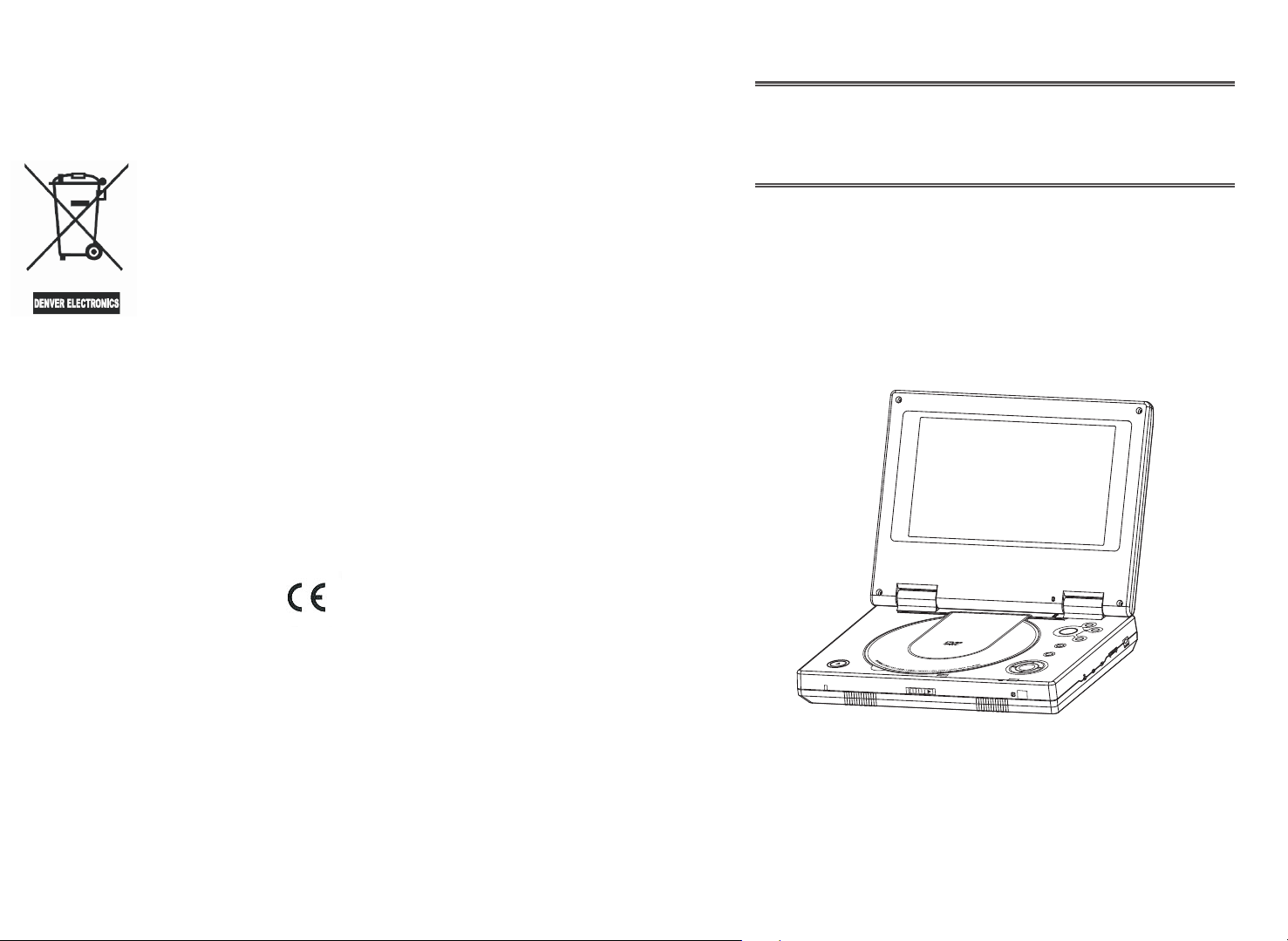
Instructions on environment protection
Do not dispose of this product in the usual household garbage
at the end of its lifecycle;
hand it over at a collection point for the recycling of electrical
and electronic appliances.
The symbol on the product, the instructions for use or the packing
will inform about the methods for disposal.
The materials are recyclable as mentioned in this marking.
By recycling, material recycling or other forms of re-utilization
of old appliances,
you are making an important contribution to protect our environment.
Please inquire at the community administration for the authorized
disposal location.
ALL RIGHTS RESERVED
COPY RIGHT DENVER ELECTRONICS A/S
www.denver-electronics.com
MT-704
User Manual
OS
D
MO
DE
SETU
P
ME
NU
VO
L
EN
TER
Please read this User Manual carefully to ensure proper use of this product and
keep this manual for further reference.
V
V
2
2
1
1
N
N
I
I
C
C
D
D
F
F
F
F
O
O
R
R
E
E
N
N
W
W
O
O
O
O
P
P
O
O
E
E
ID
ID
V
V
L
L
A
A
IC
IC
T
T
P
P
O
O
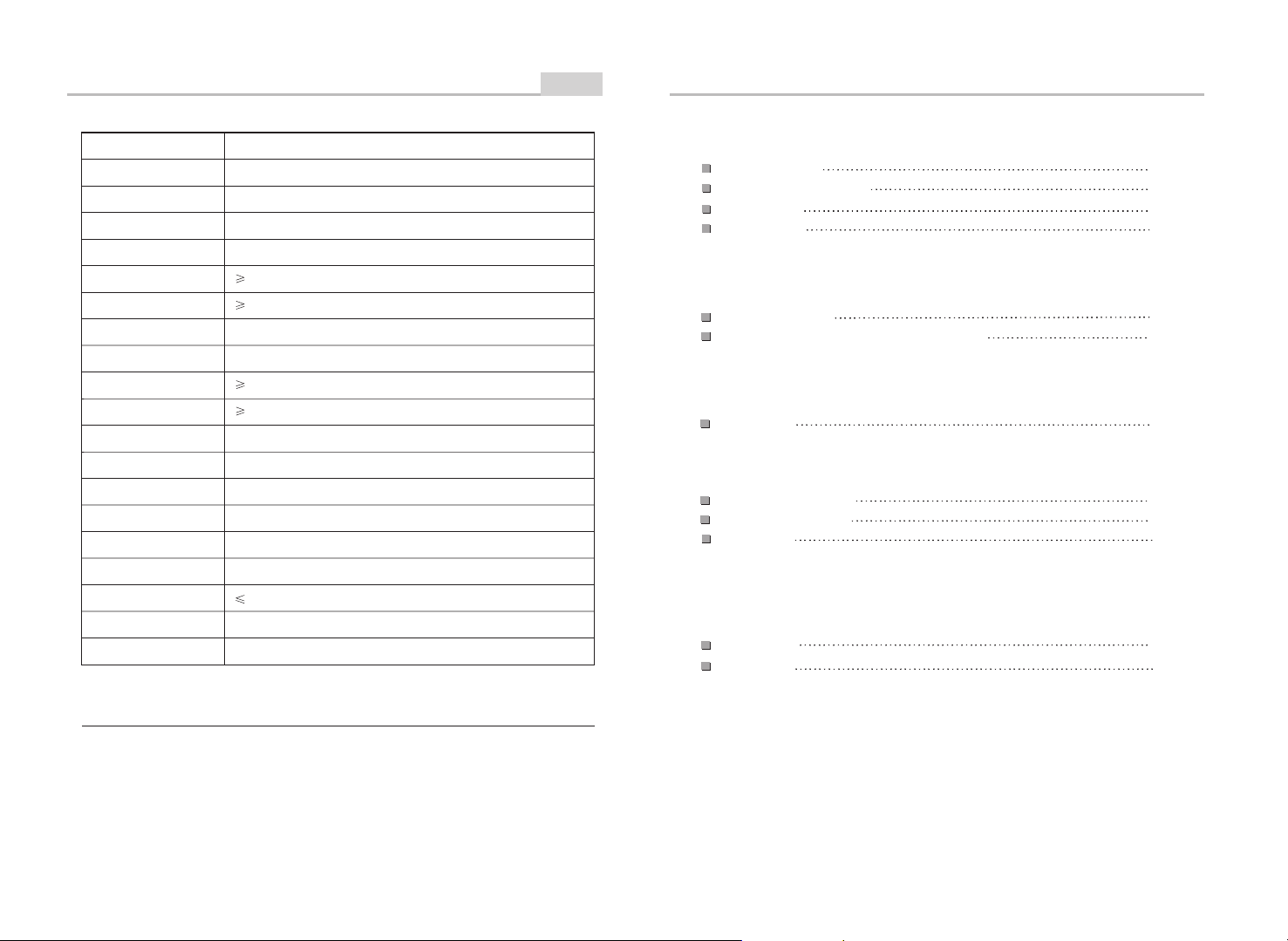
Type
Model
Play mode
Disc mode
Video characteristic
Video S/N ratio
Resolution
Audio characteristic
Frequency response
Audio S/N ratio
Dynamic range
Distortion
D/A Converter
Output characteristic
Video output
Audio output
Power Voltage
Power consumption
Size
Weight
Specifications are subject to change without notice.
DVD Player
MT-704
NTSC/PAL
DVD, CD, MP3, CD-R/W, HDCD, JPEG, DVD-R/W
.
65dB
.
500 lines
fs 96KHz: 20Hz-20KHz:+/-1dB
90dB
90dB
< 0.01%
96KHz/24bit
1Vp-p(75 W)
DC IN 6~12V
10W
260x156x37mm
0.8kg
Other
ContentSpecifications
Introduction
Safety Precautions
Important Safety Instructions
Panel Illustration
Remote Control
2
3
5
6
Connections
Connecting to a TV set
Connecting to an AV Receiver with Digital Audio Input
I
7
8
Basic Playback
Basic Operation
9
Advanced Features
Modes and Features Setup
Remote Control Operation
MP3 Playback
10
13
22
Others
Troubleshooting
Specifications
23
24
Accessories:
1. Remote controller 1 pcs, 2. Audio/Video cable 1 pcs 3. Users manual 1 pcs
4. AC Adapter 1 pcs 5. 12V adapter (use in car) 1 pcs 6. Handbag 1 pcs
(check that all accessories are included )
-24-
-1-
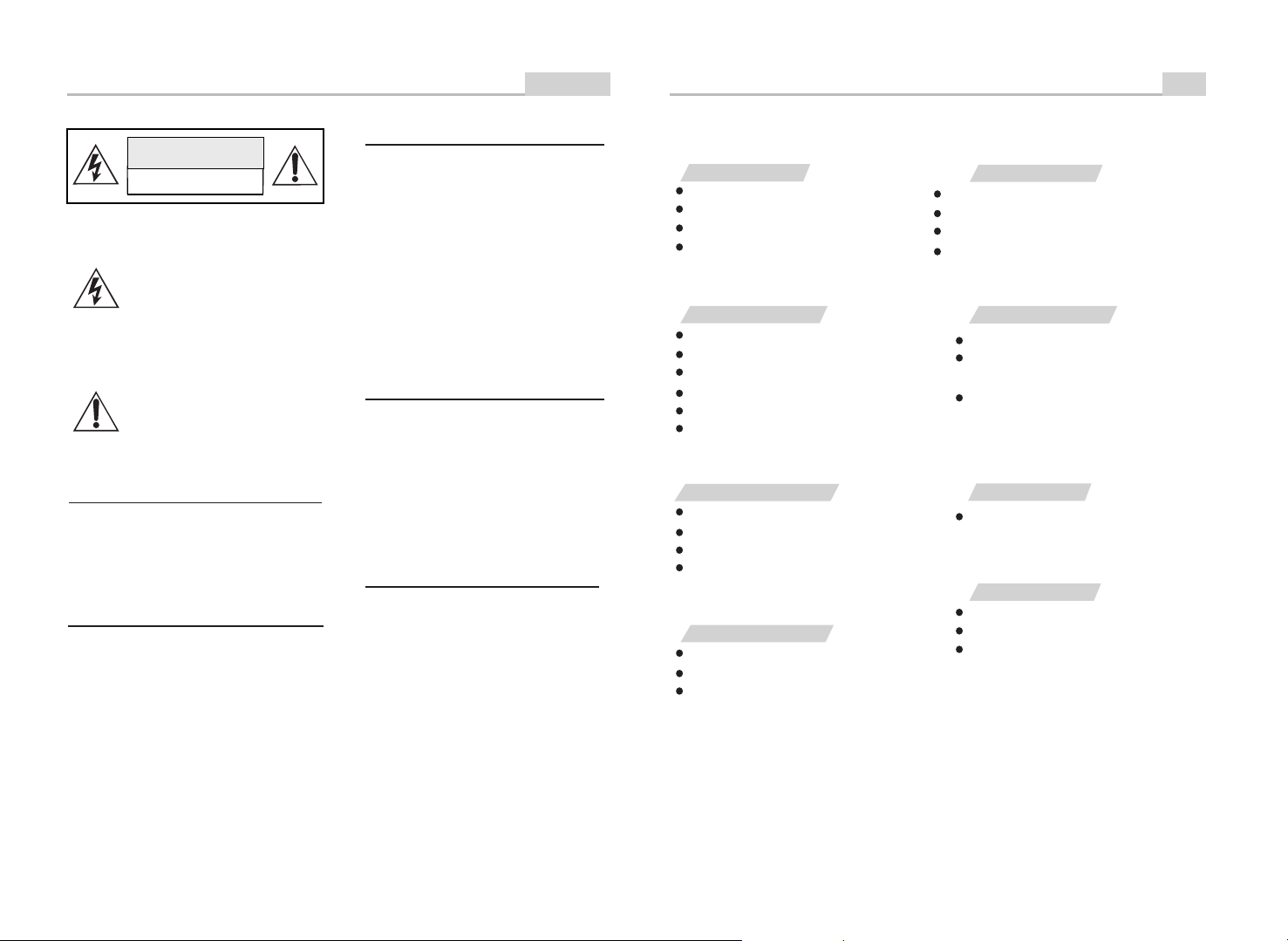
Safety Precautions
CAUTION
RISK OF ELECTRIC SHOCK
DO NOT OPEN
THE LIGHTNING FLASH WITH ARROWHEAD SYMBOL WITHIN AN EQUILATERAL TRIANGLE IS INTENDED TO
ALERT THE USER TO THE PRESENCE OF UNINSULATED "DANGEROUS
VOLTAGE" WITHIN THE UNIT'S CABINET THAT MAY BE OF SUFFICIENT
MAGNITUDE TO CONSTITUTE A RISK
OF ELECTRIC SHOCK TO PERSONS.
THE EXCLAMATION POINT WITHIN AN
EQUILATERAL TRIANGLE IS
INTENDED TO ALERT THE USER TO
THE PRESENCE OF IMPORTANT
OPERATING AND MAINTENANCE
(SERVICING) INSTRUCTIONS IN THE
MANUAL ACCOMPANYING THE UN IT.
WARNING:
TO PREVENT FIRE OR ELECTRIC SHOCK, DO
NOT EXPOSE THE UNIT TO RAIN OR MOISTURE.
NEVER ATTEMPT TO OPEN THE CABINET,
DANGEROUS HIGH VOLTAGES ARE PRESENTED
IN THE UNIT. REFER SERVICING TO QUALIFIED
SERVICE PERSONNEL.
CAUTION:
TO PREVENT ELECTRIC SHOCK, MATCH
WIDE- BLADE PLUG WITH WIDE SLOT AND
FULLY INSERT.
THE APPARATUS SHALL NOT BE EXPOSED
TO WATER AND NO OBJECTS FILLED WITH
LIQUID SUCH AS VASES SHALL BE PLACED ON THE APPARATUS.
Introduction
CAUTION:
THE UNIT EMPLOYS A LASER SYSTEM. TO ENSURE THE PROPER USE OF THE UNIT, READ
THIS MANUAL CAREFULLY AND KEEP IT FOR
FUTURE REFERENCE.
IF THE UNIT REQUIRES SERVICING, CONTACT
THE SELLER OR SEE "TROUBLESHOOTING".
TO PREVENT DIRECT EXPOSURE TO THE
LASER RADIATION, DO NOT OPEN THE
CABINET. VISIBLE LASER MAY RADIATE
WHEN THE CABINET IS OPENED OR THE
INTERLOCKS ARE DEFEATED. DO NOT
STARE INTO THE LASER BEAMS.
CAUTION:
THE DVD VIDEO PLAYER IS A CLASS 1 LASER
PRODUCT. USE OF CONTROLS OR ADJUSTMENTS OR PERFORMANCE OF PROCEDURES
OTHER THAN THOSE SPECIFIED HEREIN MAY
RESULT IN HAZARDOUS RADIATION
EXPOSURE.
AS THE LASER BEAM USED IN THIS DVD
VIDEO PLAYER IS HARMFUL TO THE EYES, DO
NOT ATTEMPT TO DISASSEMBLE THE
CABINET.
REFER SERVICING TO QUALIFIED
PERSONNEL ONLY.
WARNING:
FCC REGULATIONS STATE THAT ANY CHANGE
OR MODIFICATION TO THE EQUIPMENT, NOT
EXPRESSLY APPROVED BY MAKER OR ITS
AUTHORIZED PARTIES, COULD VOID USER'S
AUTHORITY TO OPERATE THIS EQUIPMENT.
Troubleshooting
If you have any questions, please consult the troubleshooting guide below.
NO PICTURE OR SOUND
Ensure the power button is on.
Ensure the power outlet is operational.
Ensure the power cord is not damaged.
Ensure the power plug is connected firmly to the
outlet.
PICTURE BUT NO SOUND
Ensure the audio jacks are securely connected.
Ensure the audio connector is not damaged.
Ensure the volume is turned up in VOL/CH setup.
Ensure you have set the player's AUDIO settings correctly.
Ensure you have ENTERed the correct AV input for your TV.
Ensure the audio is not set to mute.
SOUND BUT NO PICTURE
Ensure the video jacks are securely connected.
Ensure you have ENTERed the correct AV input for your TV.
Ensure the video connector is not damaged.
Ensure you have set the player's VIDEO settings correctly.
POOR PICTURE OR SOUND
Ensure you have set the player's AUDIO settings correctly.
Ensure the disc is not scratched or stained.
Ensure the AV connector or the output terminal is not
damaged.
"BAD DISC" DISPLAYED
Ensure the disc is not warped, damaged or deformed.
Ensure the disc is not badly stained or damaged.
Ensure the disc format is compatible with the player.
Please check whether you have tried to play a software CD.
If so, please restart the player.
REMOTE NOT WORKING
Ensure the remote batteries are working.
Point the remote control directly at the player's IR
sensor.
Remove any obstacles between the remote and
the IR sensor.
UNIT NOT WORKING
Turn off the power, and then turn it on again.
"NO DISC" DISPLAYED
Ensure you have put the disc on the tray.
Ensure the disc is not upside down.
Ensure the disc is not distorted, stained or
scratched.
Other
-2-
-23-
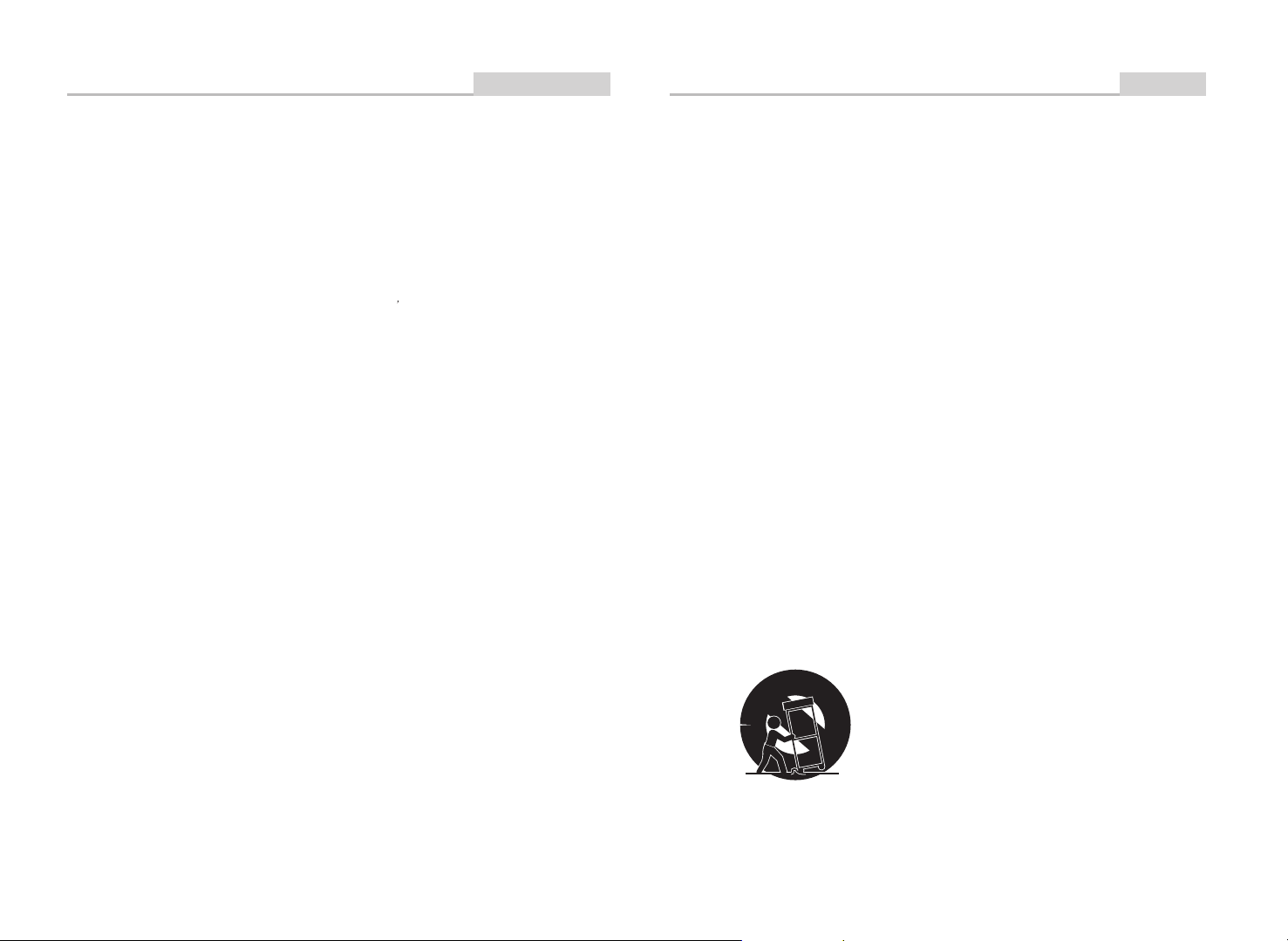
MP3 Playback
OPERATION OF MP3 FUNCTION
MP3 is an audio compression mode using Level
3 of the international standard MPEG, whereby
sound signal is compressed in a rate of 12:1. A MP3
disc can record music for play of over 600 minutes
or record over 170 songs, rivaling CDs in sound
quality.
To play a MP3 disc
Files Menu of MP3 play
When playing a MP3 disc, 2 files menus can be
selected by pressing PROG key: File list, Folder.
1. FILE LIST
It may select the files to be played by pressing
UP DOWN arrow key combining
with ENTER key, or using number keys and
ENTER key to select directly. If the number
input is out of the music number, "CURRENT
TRACK NUMBER " will display on screen.
2. Folder
Display menu first then press up down, left right
arrow and ENTER key to select subdirectory
and content.
Advanced Features
JPEG
JPEG adoptting the most efficient compression is
widely used as picture storage type flattened and
stored format.
Even if pictures are compressed 15-20 times. they
still have good effect. Supported by most picture
processing software, fit for picture storage, it has small
data and easy use .This machine can read. JPEGfomat-made picture CD disc.
Press revelant number key to s elect picture display.
1.Put in disc correctly, the machine begins to
search disc information.
2. Press number key to select picture.
3. It s efficient only in present picture when press
number key.
Select to play by menu
1. Put in disc, machine searches disc information and
main menu displays on screen. press number key
from 1 to select picture. press play key to make sure.
2. Press direction key to select picture then press
play key.
3. In condition of stop. press direction key to select
other pictures.
4. In condition of stop. select the first line file item
on the right. Then press play key, to return to upper
menu.
Important Safety Instructions
1. Read Instructions
All the safety and operating instructions should be read
before the product is operated.
2. Retain Instructions
The safety and operating instructions should be
retained for future reference.
3. Heed Warnings
All warnings on the product and in the operating
instructions should be adhered to.
4. Follow Instructions
All operating instructions should be followed.
5. Cleaning
Unplug this product from the wall outlet before cleaning.
Do not use liquid cleaners or aerosol cleaners. Use a
damp cloth for cleaning.
6. Attachments
Do not use attachments not recommended by the
product manufacturer as they may cause hazards.
7. Water and Moisture
Do not use this product near water for example, near
a bathtub, wash bowl, kitchen sink, or laundry tub; in a
wet basement; or near a swimming pool; and the like.
8. Accessories
Do not place this product on an unstable cart, stand,
tripod, bracket, or table. The product may fall, causing
serious injury to a child or adult, and serious damage
to the product. Use only with a cart, stand, tripod,
bracket, or table recommended by the manufacturer, or
sold with the product. Any mounting of the product
should follow the manufacturer's instructions, and
should use a mounting accessory recommended by
the manufacturer.
9. Portable Cart Warning
A product and cart combination should be moved with
care. Quick stop, excessive force, and uneven
surface may cause the product and cart combination
to overturn.
Introduction
10. Ventilation
Slots and openings in the cabinet are provided for
ventilation and to ensure reliable operation of the
product and to protect it from overheating, and these
openings must not be blocked or covered. The
openings should never be blocked by placing the
product on a bed, sofa, rug, or other similar surface.
This product should not be placed in a built-in
installation such as a bookcase or rack unless proper
ventilation is provided or the manufacturer's
instructions have been adhered to.
11. Power Sources
This product should be operated only from the type of
power source indicated on the marking label. If you are
not sure of the type of power supply to your home,
consult your product dealer or local power company.
For products intended to operate from battery power
or other sources, refer to the operating instructions.
12. Power Cord Protection
Power supply cords should be routed so that they are
not likely to be walked on or pinched by items placed
upon or against them, paying particular attention to
cords at plugs, convenience receptacles, and the point
where they exit from the product.
-22-
(Symbol provided by RETAC)
-3-
