Denon DN-S700 Service Manual
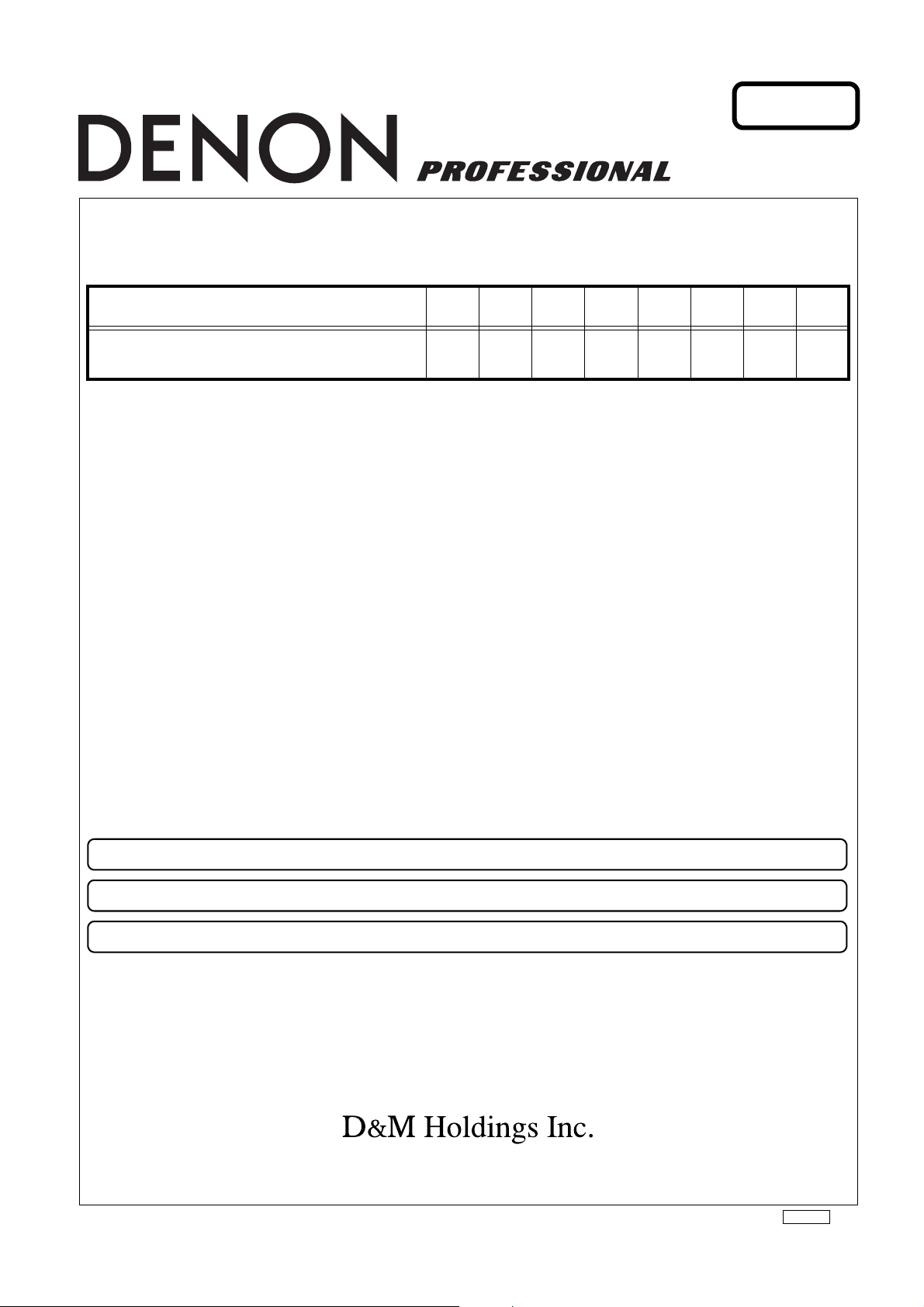
PROFESSIONAL BUSINESS COMPANY
●
For purposes of improvement, specifications and design are subject to change without notice.
●
Please use this service manual with referring to the operating instructions without fail.
●
Some illustrations using in this service manual are slightly different from the actual set.
Ver. 1
SERVICE MANUAL
MODEL JP E3 E2 EK E2A E2C E1K EUT
DN-S700
33
TABLE TOP SINGLE CD/MP3 PLAYER
X0457 V.01 DE/CDM 0909
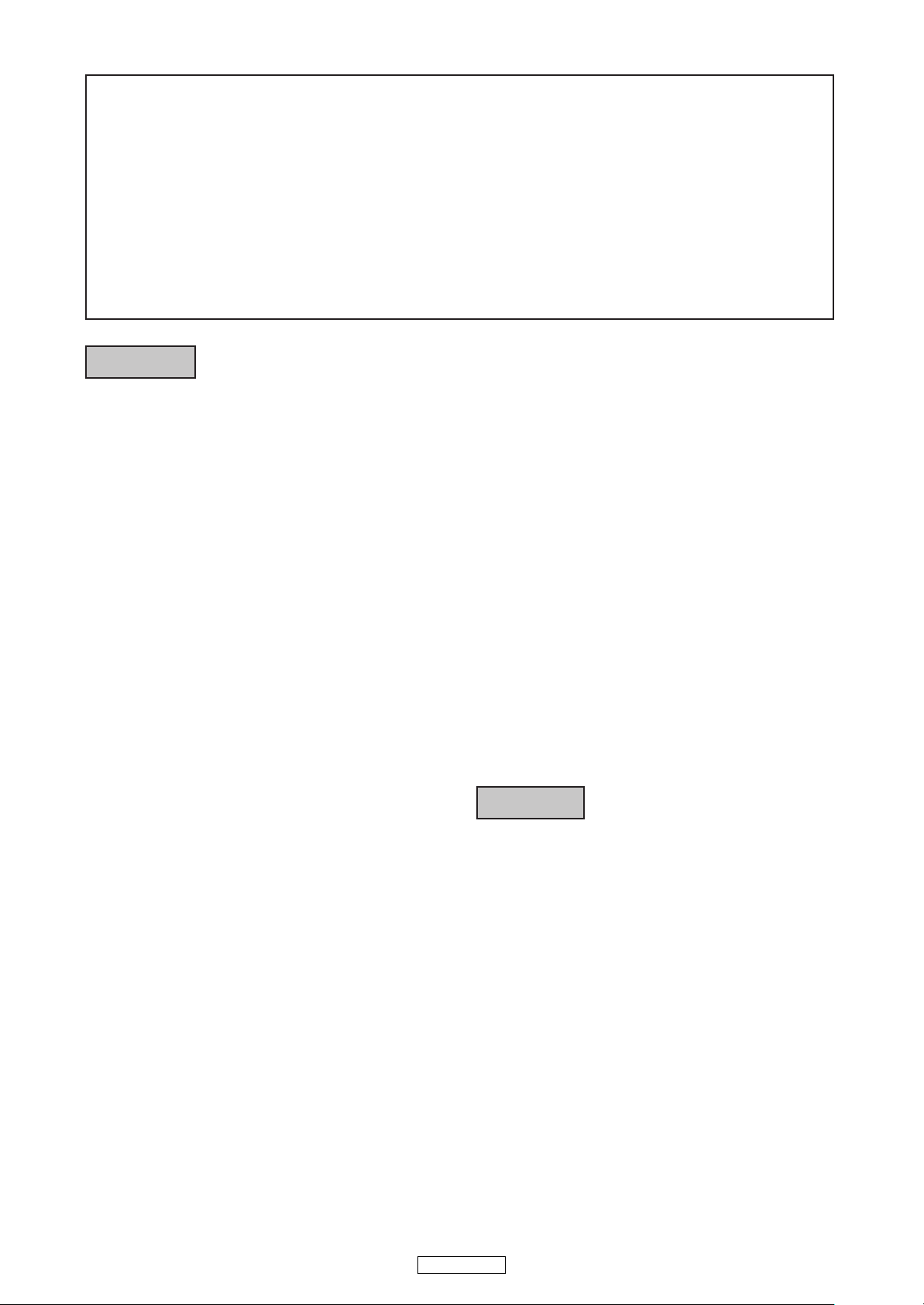
SAFETY PRECAUTIONS
The following check should be performed for the continued protection of the customer and service technician.
LEAKAGE CURRENT CHECK
Before returning the unit to the customer, make sure you make either (1) a leakage current check or (2) a line to chassis
resistance check. if the leakage current exceeds 0.5 milliamps, or if the resistance from chassis to either side of the power
cord is less than 460 kohms, the unit is defective.
LASER RADIATON
Caition - Class 1M visible and invisible laser radiation when open.
Do not view directly optical instruments.
CAUTION
Please heed he points listed below during servicing and inspection.
Heed the cautions!
Spots requiring particular attention when servicing, such
as the cabinet, parts, chassis,etc., have cautions indicated
on labels. be sure to heed these causions and the cautions
indicated in the handling instructions.
Caution concerning electric shock!
(1) An AC voltage is impressed on this set, so touching
internal metal parts when the set is energized could
cause electric shock. Take care to avoid electric
shock, by for example using an isolating transformer
and gloves when servicing while the set is energized,
unplugging the power cord when replacing parts, etc.
(2) Tere are high voltage parts inside. Handle with extra
care when the set is energized.
Caution concerning disassembly and
assembly!
Through great care is taken when manufacturing parts
from sheet metal, there may in some rare cases be burrs
RQWKHHGJHVRISDUWVZKLFKFRXOGFDXVHLQMXU\LI¿QJHUV
are moved across them. Use gloves to protect your hands.
Only use designated parts!
The set's parts have specific safety properties (fire
resistance, voltage resistance, etc.). For replacement parts,
be sure to use parts which have the same poroperties. In
particular, for the important safety parts that are marked
z
on wiring diagrams and parts lists, be sure to use the
designated parts.
Be sure to mount parts and arrange the wires
as they were originally!
For safety seasons, some parts use tape, tubes or other
insulating materials, and some parts are mounted away
from the surface of printed circuit boards. Care is also
taken with the positions of the wores omsode amd clamps
are used to keep wires away from heating and high voltage
parts, so be sure to set everything back as it was originally.
◎
◎
◎
◎
◎
Inspect for safety after servicing!
Check that all screws, parts and wires removed or
disconnected for servicing have been put back in their
original positions, inspect that no parts around the area that
has been serviced have been negatively affected, conduct
an inslation check on the external metal connectors and
between the blades of the power plug, and otherwise
check that safety is ensured.
(Insulation check procedure)
Unplug the power cord from the power outlet, disconnect
the antenna, plugs, etc., and turn the power switch on.
Using a 500V insulation resistance tester, check that the
inplug and the externally exposed metal parts (antenna
terminal, headphones terminal, input terminal, etc.) is
0ȍRUJUHDWHU,ILWLVOHVVWKHVHWPXVW EHLQVSHFWHGDQG
repaired.
◎
Many of the electric and structural parts used in the set
have special safety properties. In most cases these
properties are difficult to distinguish by sight, and using
replacement parts with higher ratings (rated power and
withstand voltage) does not necessarily guarantee that
safety performance will be poreserved. Parts with safety
properties are indicated as shown below on the wiring
diagrams and parts lists is this service manual. Be sure to
replace them with parts with the designated part number.
(1) Schematic diagrams ......Indicated by the zmark.
(2) Parts lists ......Indicated by the z mark.
Using parts other than the designated
SDUWVFRXOGUHVXOWLQ HOHFWULF VKRFN ¿UHV
or other dangerous situations.
Concerning important safety
parts
CAUTION
2
DN-S700
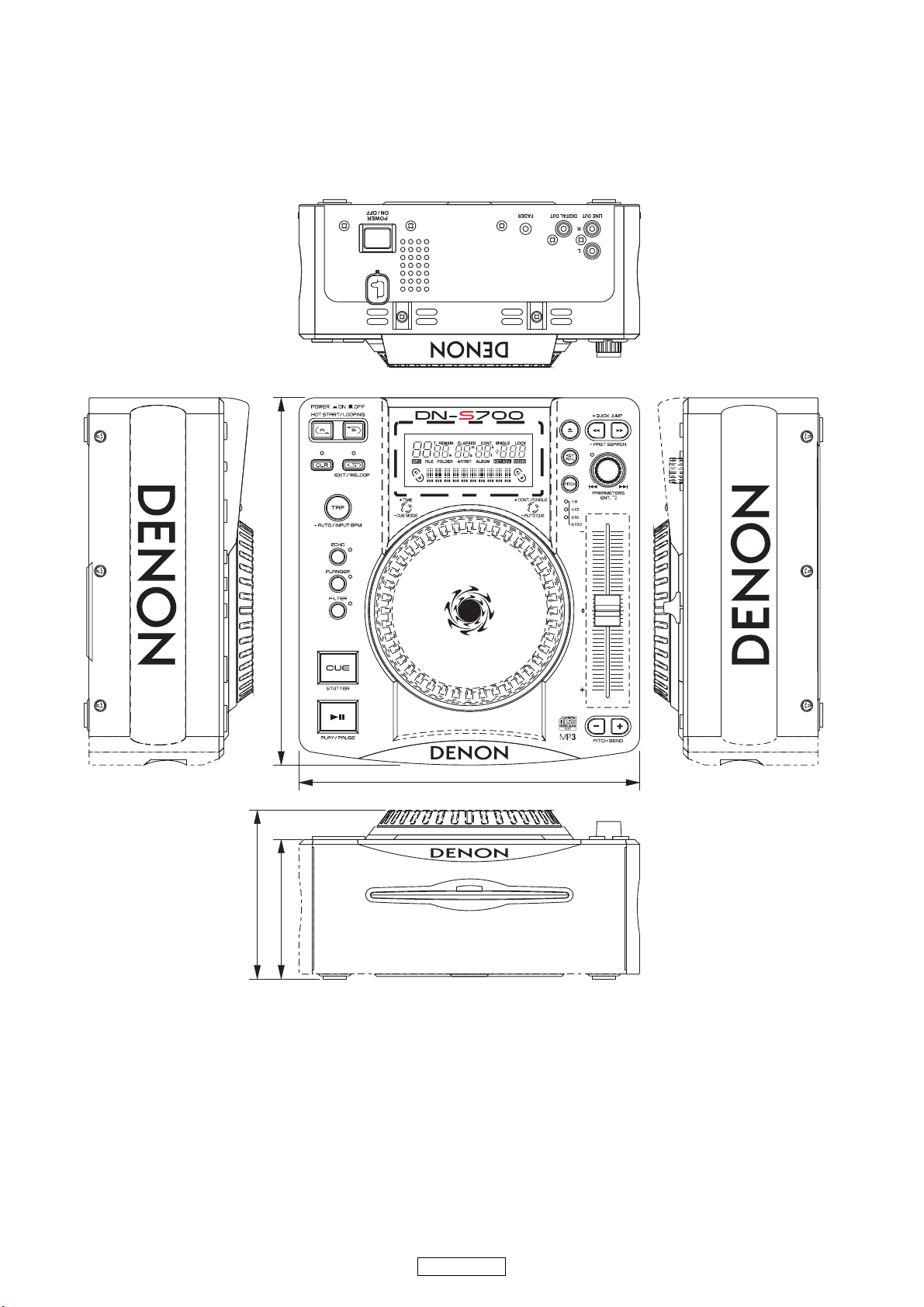
DIMENSION
215 m m
232 m m88 m m
106.5 m m
3
DN-S700
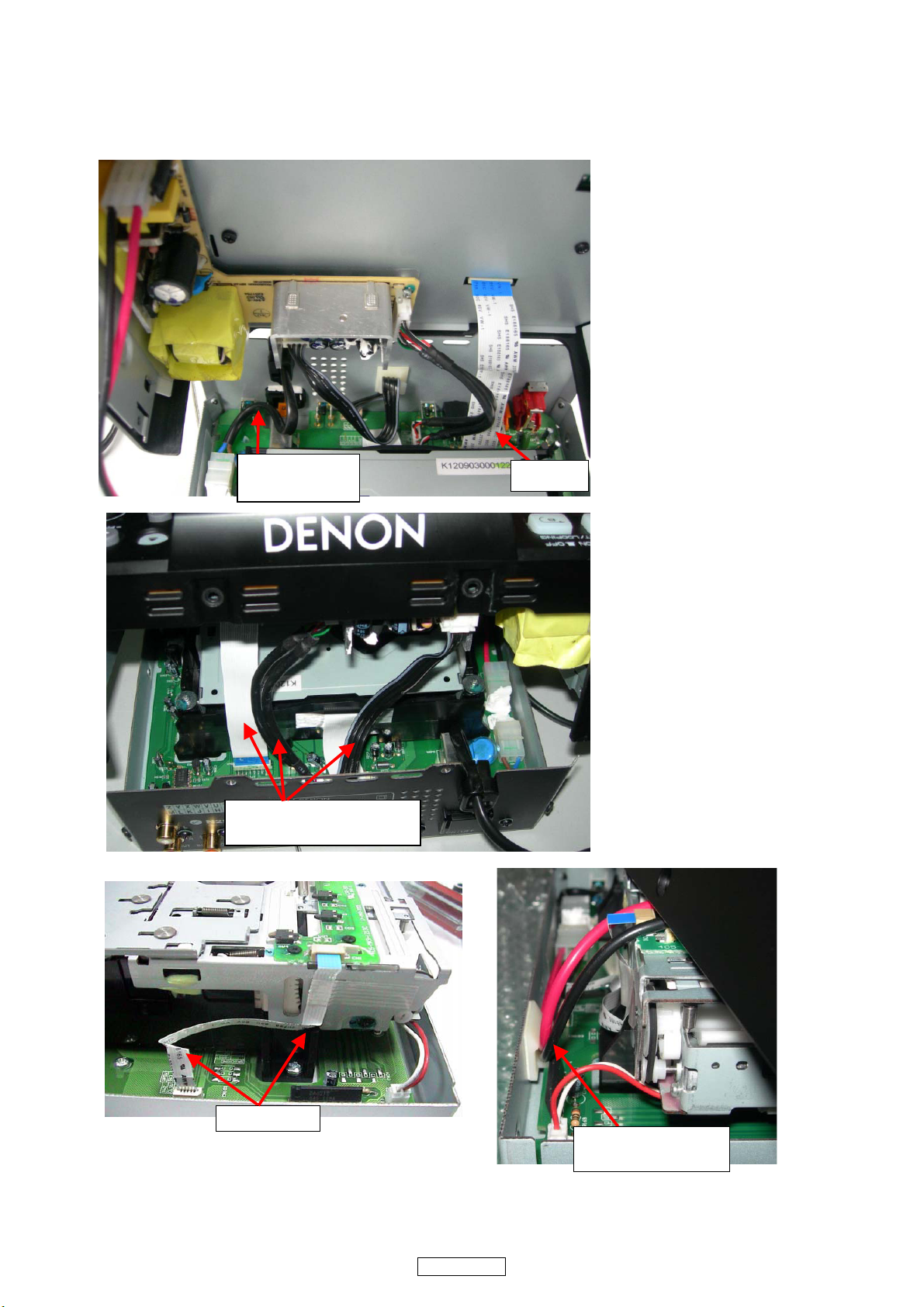
WIRE ARRANGEMENT
Bending line
AC power cord
on the switch
Put 2P wires into the
WIRE MOUNT
Wires bended inside, not
outside the cabinet
Flat cable
If wire bundles are untied or moved to perform adjustment or parts replacement etc., be sure to rearrange them neatly as they
were originally bundled or placed afterward.
Otherwise, incorrect arrangement can be a cause of noise generation.
4
DN-S700
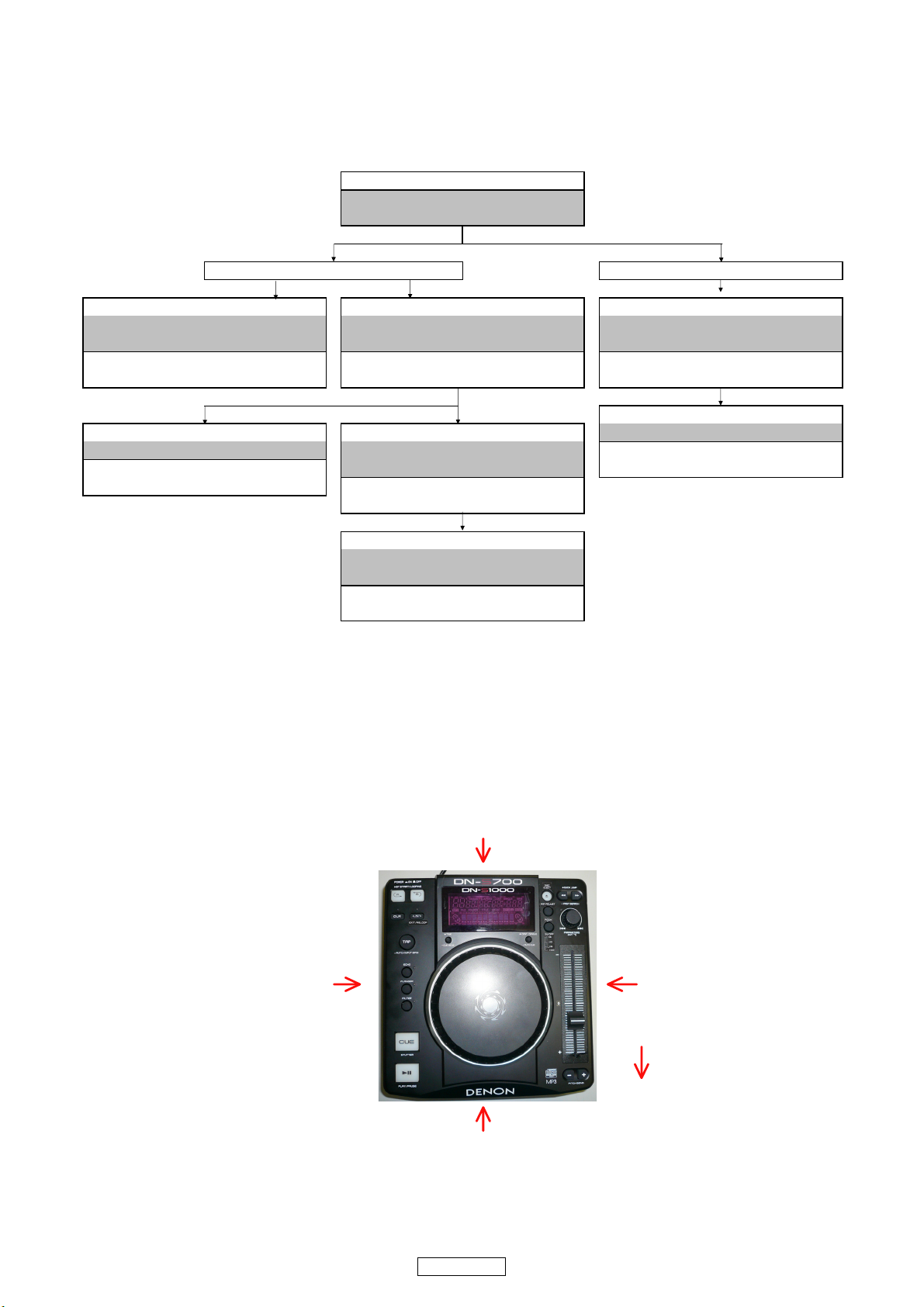
DISASSEMBLY
and "EXPLODED VIEW"
TOP
VFD/CONTROL PCB ASS'Y
(Ref. No. of EXPLODED VIEW : 7) (Ref. No. of EXPLODED VIEW : 5)
MAIN PCB ASS'Y
Refer to "EXPLODED VIEW"
BOTTOM
SLOT-IN FEEDER MECHA ASS'Y
Refer to "DISASSEMBLY 6.SLOT-IN FEEDER
MECHA ASS'Y and "EXPLODED VIEW"
SLOT-IN FEEDER MECHA ASS'Y
TURNTABLE FRAME
(Ref. No. of EXPLODED VIEW : 12)
PCB ASS'Y and "EXPLODED VIEW"
CD DOOR FRAME ASS'Y
Refer to "EXPLODED VIEW"
TURNTABLE ASS'Y
Refer to "DISASSEMBLY 4.TURNTABLE ASS'Y
TURNTABLE FRAME
SWITCHING POWER
(Ref. No. of EXPLODED VIEW : 8-2)
CD DOOR FRAME ASS'Y
and "EXPLODED VIEW"
(Ref. No. of EXPLODED VIEW : 3)
TOP / BOTTOM
Refer to "DISASSEMBLY 1.TOP / BOTTOM"
VFD/CONTROL PCB ASS'Y
Refer to "DISASSEMBLY 3.VFD/CONTROL
SWITCHING POWER
Refer to "DISASSEMBLY 2.SWITCHING POWER
and "EXPLODED VIEW"
Refer to "DISASSEMBLY 5.TURNTABLE FRAME
and "EXPLODED VIEW"
MAIN PCB ASS'Y
(Ref. No. of EXPLODED VIEW : 6)
TURNTABLE ASS'Y
(Ref. No. of EXPLODED VIEW : 2)
The viewpoint of each photograph
(Photografy direction)
[View from above]
Front side
Direction of photograph: B
Direction of photograph: D
Direction of photograph: C
Direction of photograph: A
• Disassemble in order of the arrow of the figure of following flow.
• In the case of the re-assembling, assemble it in order of the reverse of the following flow.
• In the case of the re-assembling, observe "attention of assembling" it.
About the photos used for descriptions in the “DISASSEMBLY” section.
• The direction from which the photographs used herein were photographed is indicated at "Direction of photograph: ***" at
the left of the respective photographs.
• Refer to the table below for a description of the direction in which the photos were taken.
• Photographs for which no direction is indicated were taken from above the product.
5
DN-S700
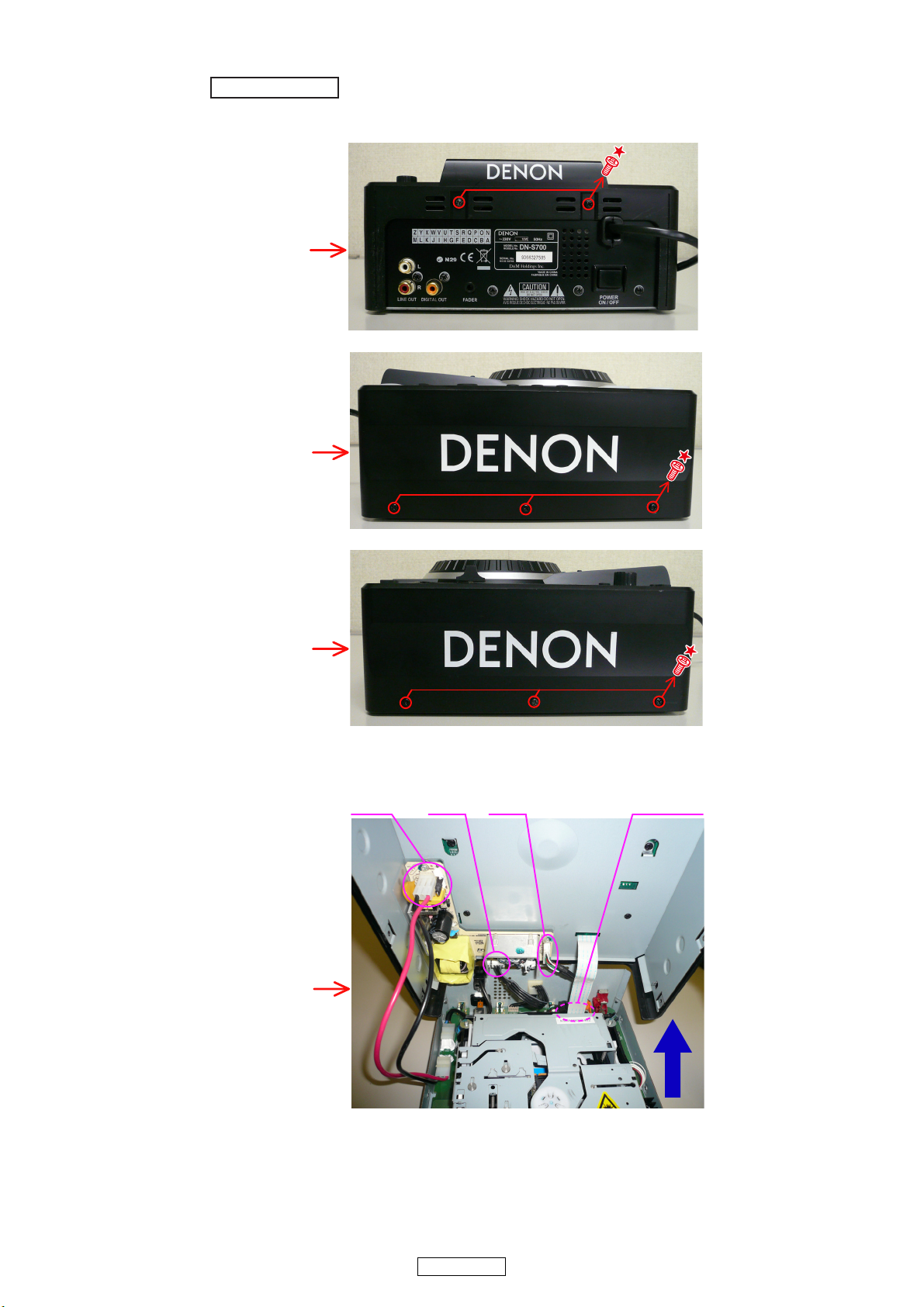
1. TOP / BOTTOM
Proceeding : TOP / BOTTOM
Direction of photograph: B
Direction of photograph: C
Direction of photograph: D
CN1 CN3 CN2 FFC cable
Direction of photograph: A
(1) Remove the screws.
(2) Disconnect the connector wires and FFC cable.
<Attention of assembling>
Rearrange the wiring of the wire. Refer to the WIRE ARRANGEMENT (4 page).
6
DN-S700
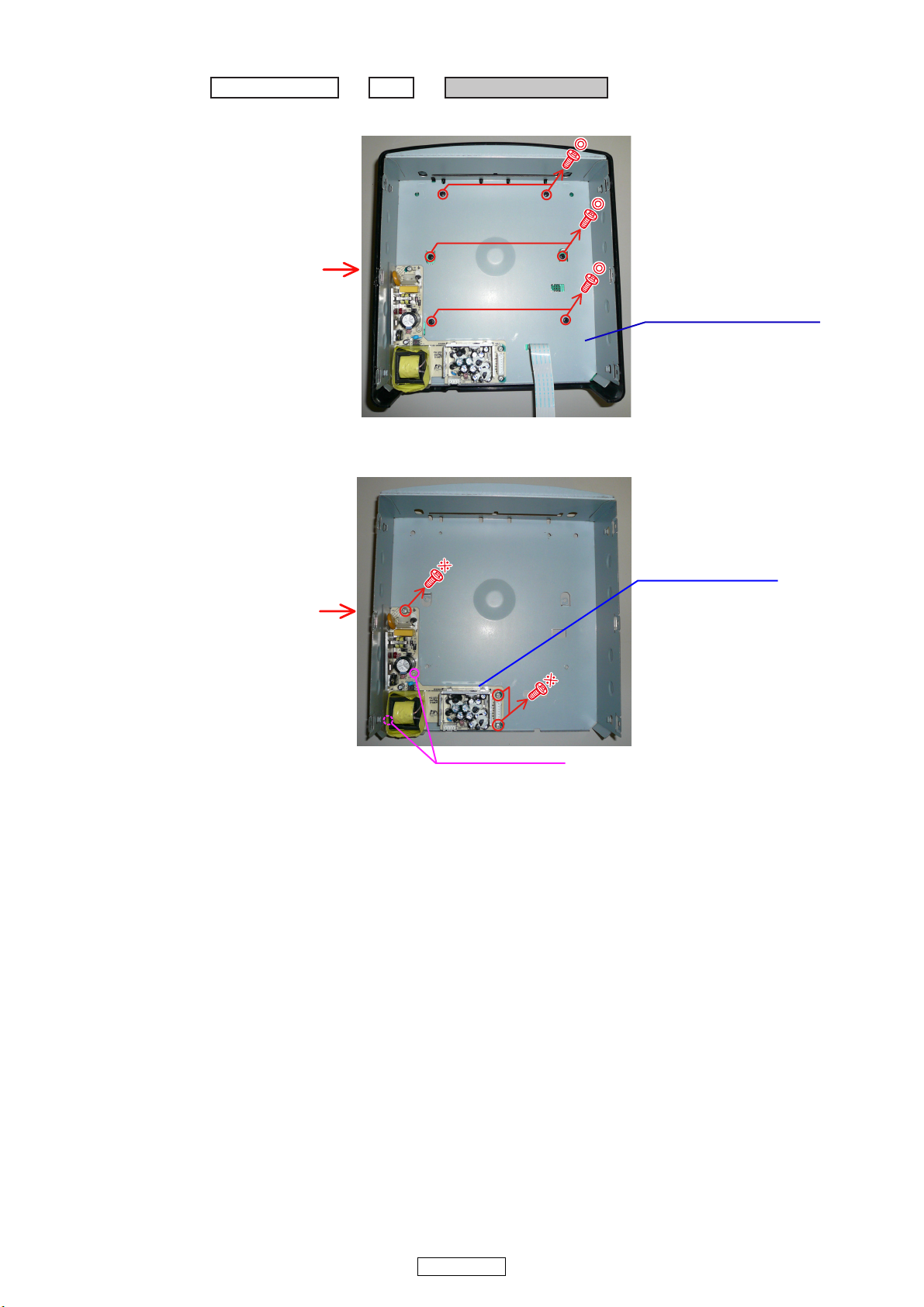
2. SWITCHING POWER
TOP / BOTTOMProceeding :
TOP
→
SWITCHING POWER
→
ISOLATION COVER ASS'Y
Direction of photograph: B
SWITCHING POWER
SPACER SUPPORT
Direction of photograph: B
(1) Remove the screws, then detach the ISOLATION COVER ASS'Y.
(2) Remove the screws
DN-S700
7
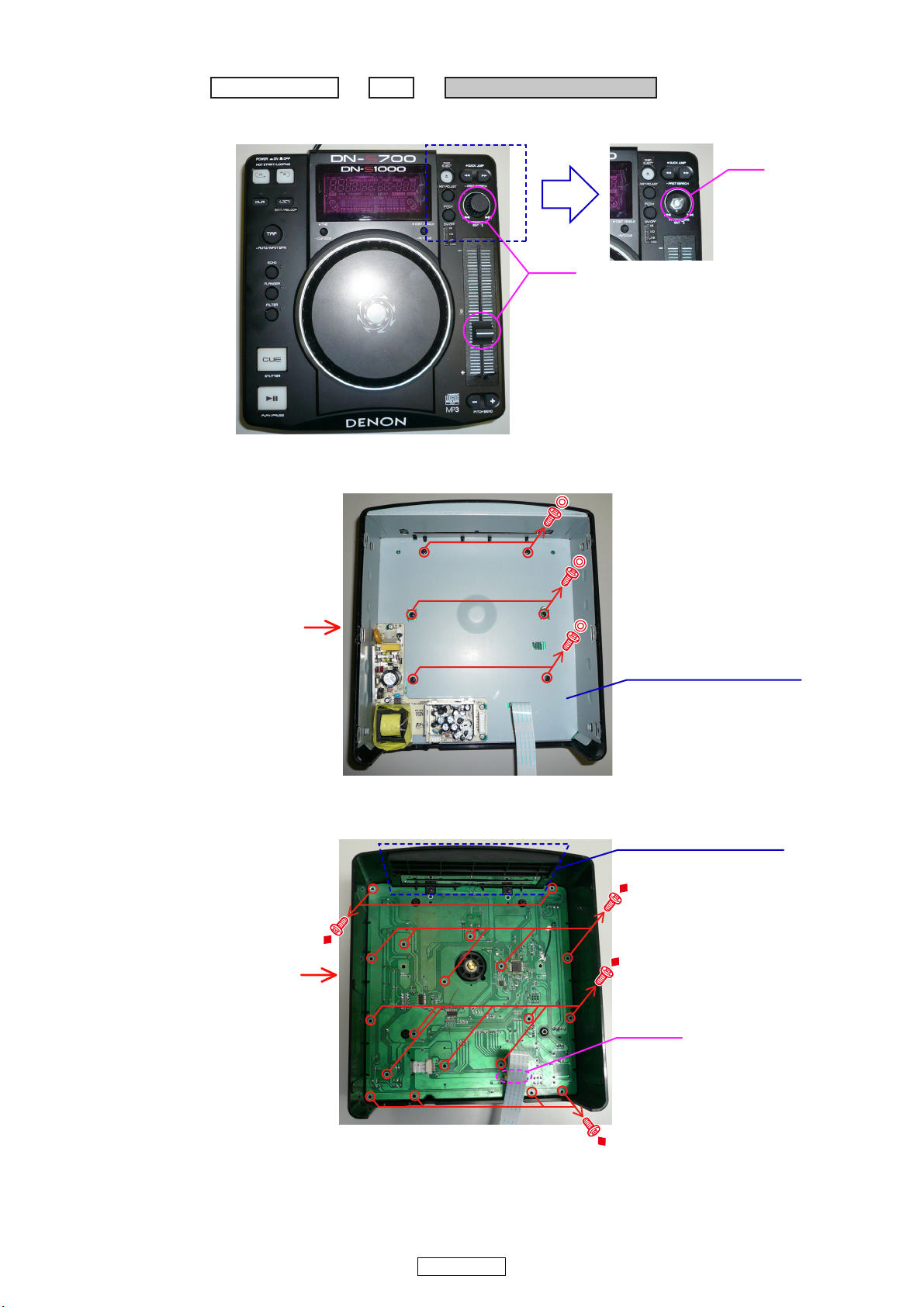
3. VFD/CONTROL PCB ASS'Y
TOP / BOTTOMProceeding :
TOP
→
VFD/CONTROL PCB ASS'Y
→
KNOB
NUT
ISOLATION COVER ASS'Y
Direction of photograph: B
Direction of photograph: B
FFC cable
CD DOOR FRAME ASS'Y
(1) Pull up the KNOB, then remove the NUT.
(2) Remove the screws, then detach the ISOLATION COVER ASS'Y.
(3) Disconnect the FFC cable, then remove the screws.
8
DN-S700
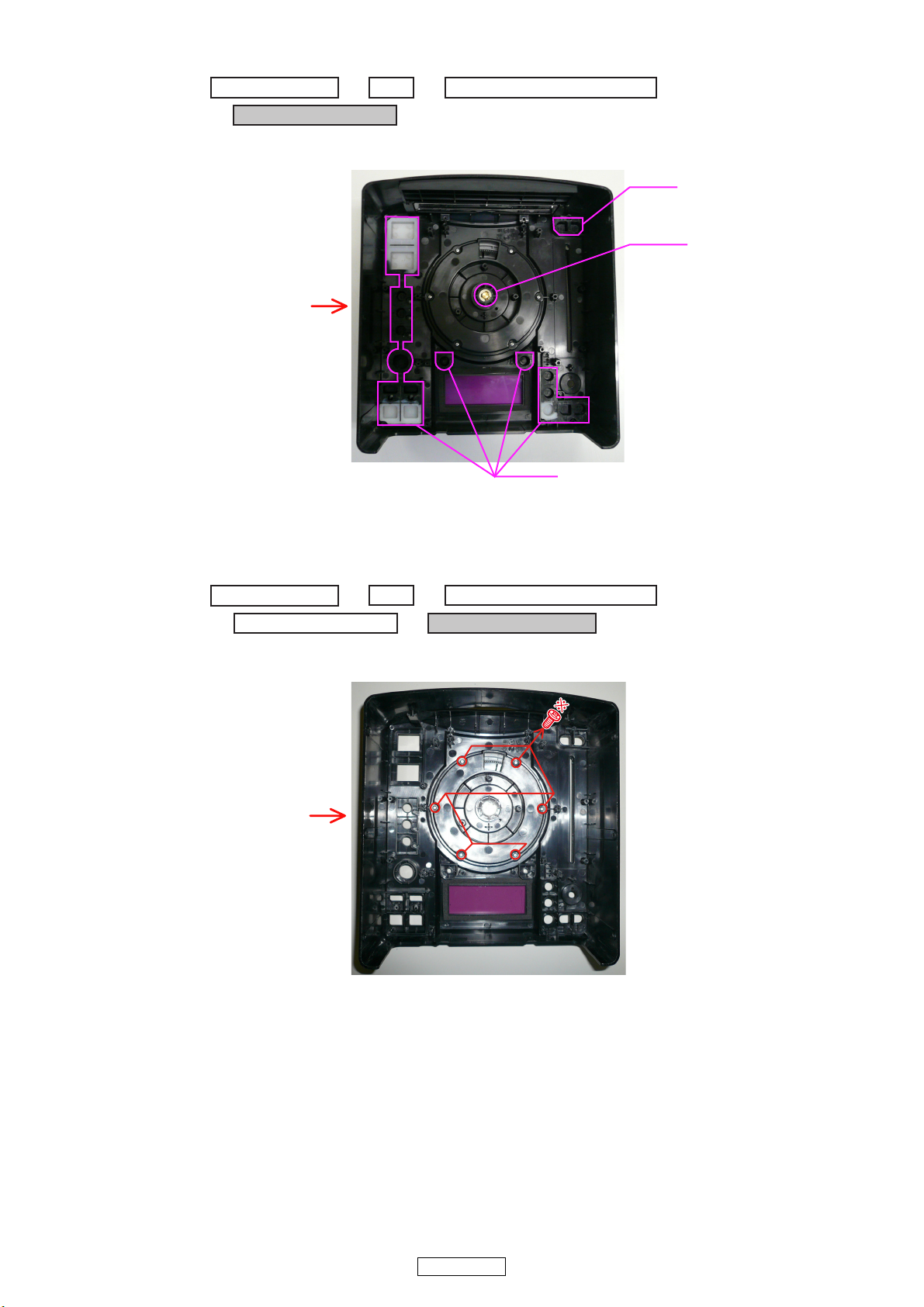
4. TURNTABLE ASS'Y
TOP / BOTTOMProceeding :
TOP
→
VFD/CONTROL PCB ASS'Y
→
TURNTABLE ASS'Y
→
Direction of photograph: B
KNOB
KNOB
E RING
TOP / BOTTOMProceeding :
TOP
→
VFD/CONTROL PCB ASS'Y
→
TURNTABLE ASS'Y
→
TURNTABLE FRAME
→
Direction of photograph: B
(1) Detach the KNOB, then remove the E RING..
5. TURNTABLE FRAME
(1) Remove the screws.
9
DN-S700
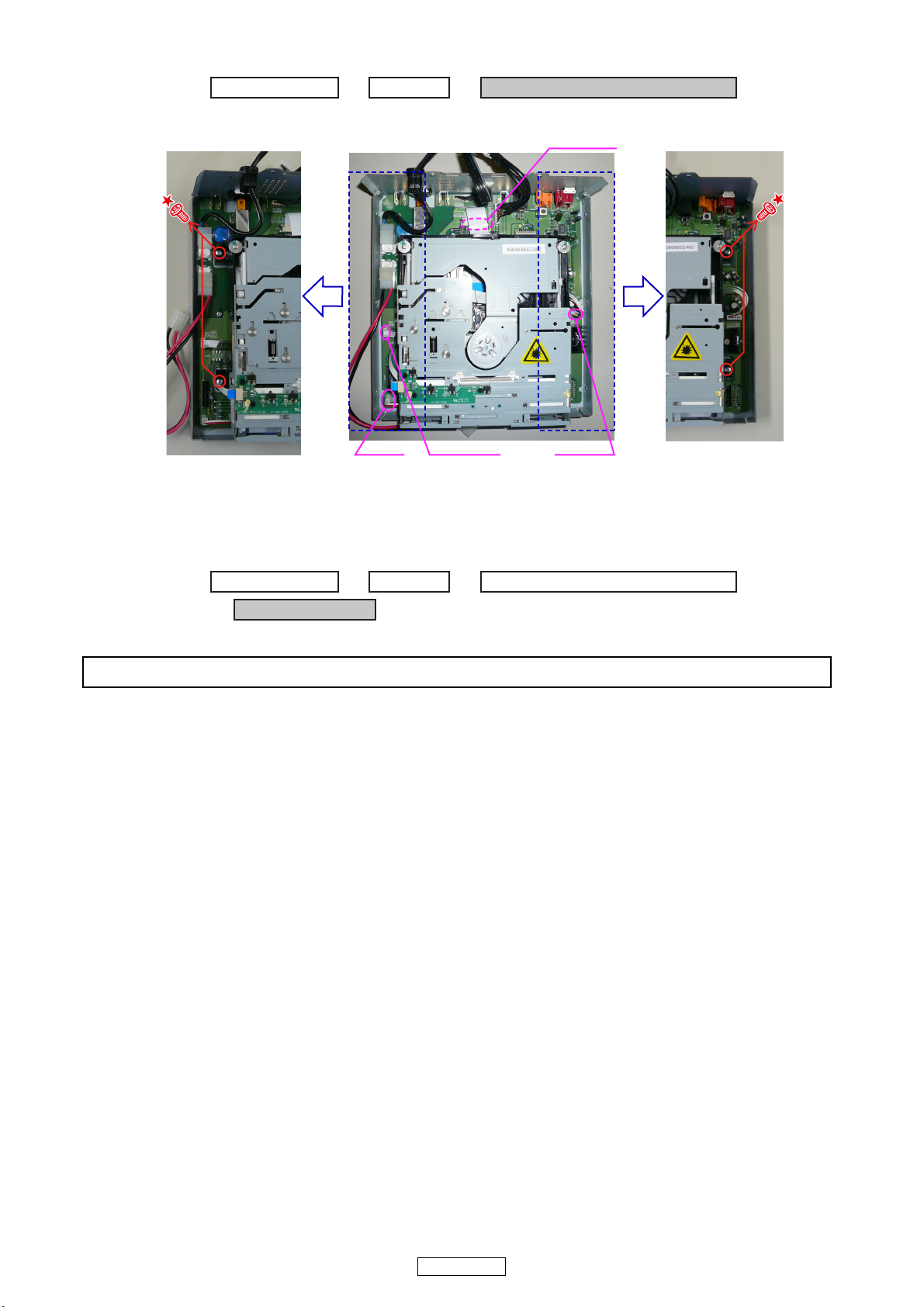
6. SLOT-IN FEEDER MECHA ASS'Y
TOP / BOTTOMProceeding :
BOTTOM
→
SLOT-IN FEEDER MECHA ASS'Y
→
CN102
FFC cable
CN11 FFC cable
TOP / BOTTOMProceeding :
BOTTOM
→
SLOT-IN FEEDER MECHA ASS'Y
→
MAIN PCB ASS'Y
→
Please refer to "EXPLODED VIEW" for the disassembly method of MAIN PCB ASS’Y.
(1) Disconnect the FFC cable and connector wires, then remove the screws.
7. MAIN PCB ASS'Y
10
DN-S700
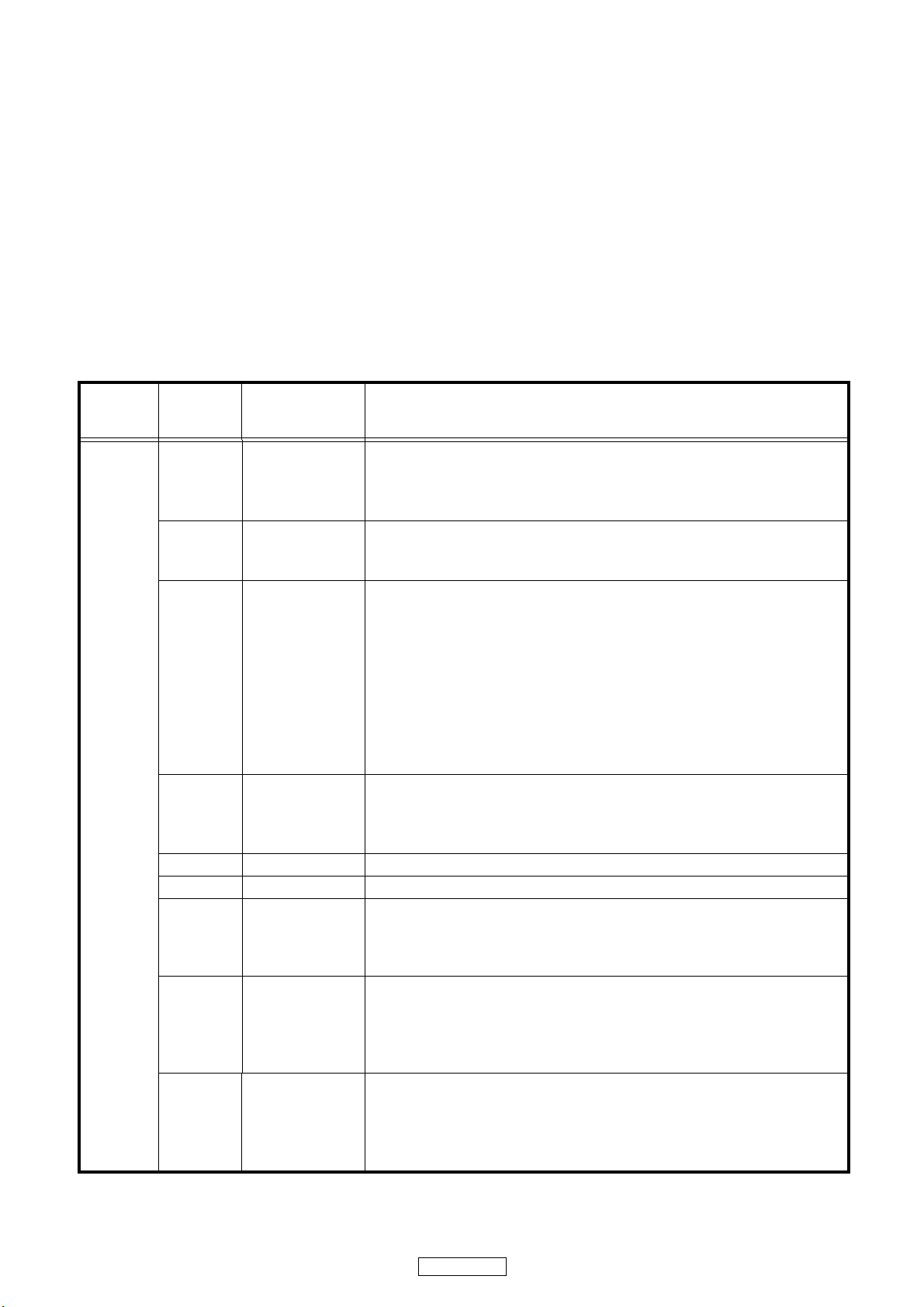
SERVICE MODE
CONFIRMING THE SERVO
What is Service Program
Service program is a special program intended for confirming servo functions etc.
This manual use as DN-S700
Required Measuring Implement
Reference disc (TCD784 or CO-74176)
1. Contents of Service Program
Turn on the power while pressing both B button and the PARAMETER knob to set the service mode of DN-S700. The various
check items can be selected with the PARAMETER knob, the various test items can be selected with the A, B,
and BEND buttons. Press either the PARAMETER knob or PLAY/PAUSE button to start the check or test and display the result.
To eject the disc, press the DISC EJECT button.
To cancel the service mode, turn the power off.
EXIT /RELOOP
PARAMETER
knob
Process No.
(TRACK
Indication)
01
02
03
04 "Fo_Gain"
05 "Tr_Gain" Select the tracking gain. Default : 2. The operation is the same as for the Fo Gain.
06 "Block_Error" The block error rate is displayed.
07 "PU._Clean"
08
09
Function
(Character-display)
µcom Version
check
(Version No.)
"TR_Signal"
"HF_Signal"
Automatic Servo
Adjustment call
(Servo Data)
Error Code Check
(Error Data)
Total Running Time
(Total Time)
Contents
A PARAMETER knob is pushed and a version is checked.
1. System µcom version No. : "Sys_XXXX"
2. DSP soft version No. : "Dsp_XXXX"
3. Servo version No. : "Ser_XXXX"
Press the PARAMETER knob to turn the tracking servo off.
When the tracking servo is off, press the PARAMETER knob to turn the tracking
servo on.
Press the PARAMETER knob to start automatic servo adjustment. When the
adjustment is completed, the adjustment data is displayed. The data can be
selected by turning the scratch disc.
1. Disc check, CD/CD-RW
2. Focus gain data
3. Focus balance data
4. Focus offset data
5. Tracking gain data
6. Tracking balance data
7. Tracking offset data
Select the focus gain. Default : 7. Select the data with the jog wheel, then press
the PARAMETER knob to enter it. The higher the value, the higher the gain, while
the lower the value, the lower the gain. The gain value enables
* Do not change this without instruction from engineering.
When the PARAMETER knob is pressed, the pickup moves towards the outer
edge of the disc. The pickup lens becomes visible through the slit in the CD mechanism plate. The lens can be cleaned using a cotton swab, etc.
(Perform this operation with the top panel/cover removed and the disc ejected.)
During normal operation, the error code for the error that occurred is displayed.
Turn the disc to select up to 10 sets of error data stored in the memory. (See the
error code table for a description of the error codes.)
・Press the PARAMETER knob to set the error data clear mode. ("Err Clear?" is
displayed.) Press the PARAMETER knob again to clear all the error data.
The total operating time of the spindle motor is displayed. A total of 65,535 hours
can be counted, in units of hours.
NOTE: If the power is turned off after 59 minutes or less, that hour is not counted.
・Press the PARAMETER knob to set the total time clear mode. ("Time Clear?" is
displayed.) Press the PARAMETER knob again to clear the total time.
±
8.
11
DN-S700
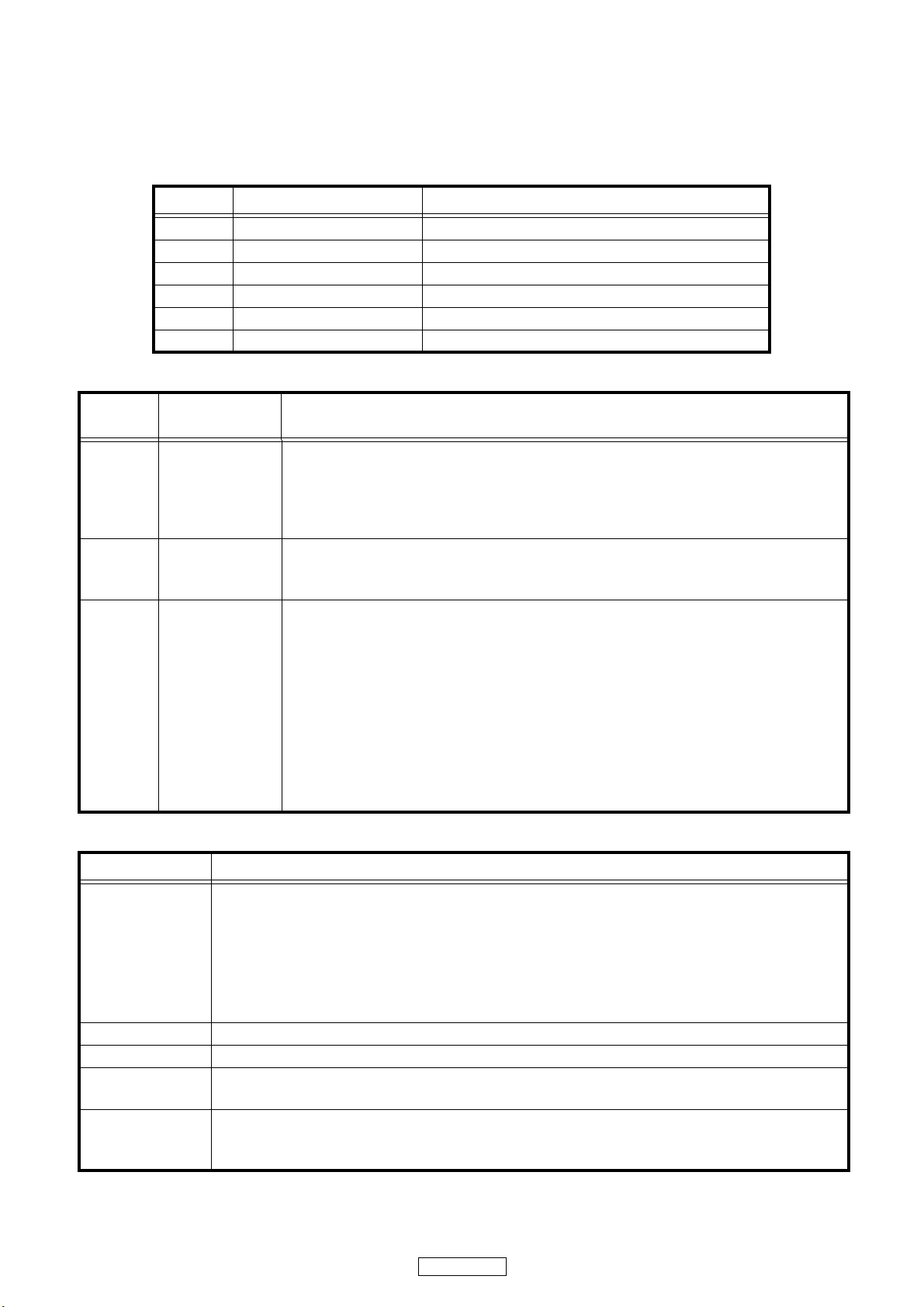
CUE button FLT all light check performed while button pressed.
BEND- button FLT all off check performed while button pressed.
The disc loading/eject roller turns. The dirt can be cleaned off the roller by gently pressing a cotton swab with
"Isopropyl alcohol", against the roller.
(Perform this operation with the top panel/cover removed and the disc ejected.)
Servo automatic adjustment read-out value
Adjustment Item Adjustment Value indication at character portions.
1 Focus Gain 10 ~ 127
2 Focus Balance -50 ~ +50
3 Focus Offset 1 ~ 3
4 Tracking Gain 10 ~ 127
5 Tracking Balance -50 ~ +50
6 Tracking Offset 1 ~ 3
2. TEST MODE
A button
B button
EXIT /
RELOOP
button
Function
(Character-display)
Heat Run Test
H/R1 Normal
Chucking Test
H/R2 Tray
System check
Sys. Check
Press button A1, then press the PLAY/PAUSE button to start the test.
The disc is ejected, loaded and played repeatedly.
For discs containing 20 tracks or less, all the tracks are played.
For discs containing 21 tracks or more, only the first and last tracks on the disc are played.
If an error occurs, the error code is displayed and the stop mode is set.
Press button A2, then press the PLAY/PAUSE button to start the test.
The disc load/eject, servo input and TOC reading operations are performed repeatedly.
If an error occurs, the error code is displayed and the stop mode is set.
Press button EXIT/RELOOP, then press the PLAY/PAUSE button to start the system check.
Once the check is completed, the results are displayed.
1. The system µcom and DSP communications are checked.
2. Reading and writing SDRAM of DSP are checked.
3. Reading and writing SDRAM of servo DSP are checked.
4. Communications between the system µcom and servo DSP are checked.
5. The CD drive operation is checked. (Inner edge switch detection is performed.)
6. The CD drive operation is checked. (Disc detection is performed.)
Once all the checks are completed, the results are displayed on the character display. The
numbers of the checks in items 1 to 6 above that were OK are displayed. If one of the checks
was not OK, the number of that item is not displayed.
Contents
3. Error Code Table (Appears only at Heat Run and Chucking Test function)
Error Code Contents
Automatic Adjustment Error
E1 00
E1 01
E1 03
E1 04
E1 05
E1 06
E2 02 Servo down during automatic Adjustment
E3 00 Unable to read TOC
E4 00
E4 01
E5 00
E5 01
E5 02
Unable to detect disk
Unable to adjust tracking offset
Unable to adjust focus fine gain
Unable to actuate focus
Unable to actuate tracking
Unable to adjust tracking fine gain
Unable to close the disc holder in the regular time
Unable to open the disc holder in the regular time
The inner SW dose not turn on
Slider error
The inner SW dose not turn off
12
DN-S700
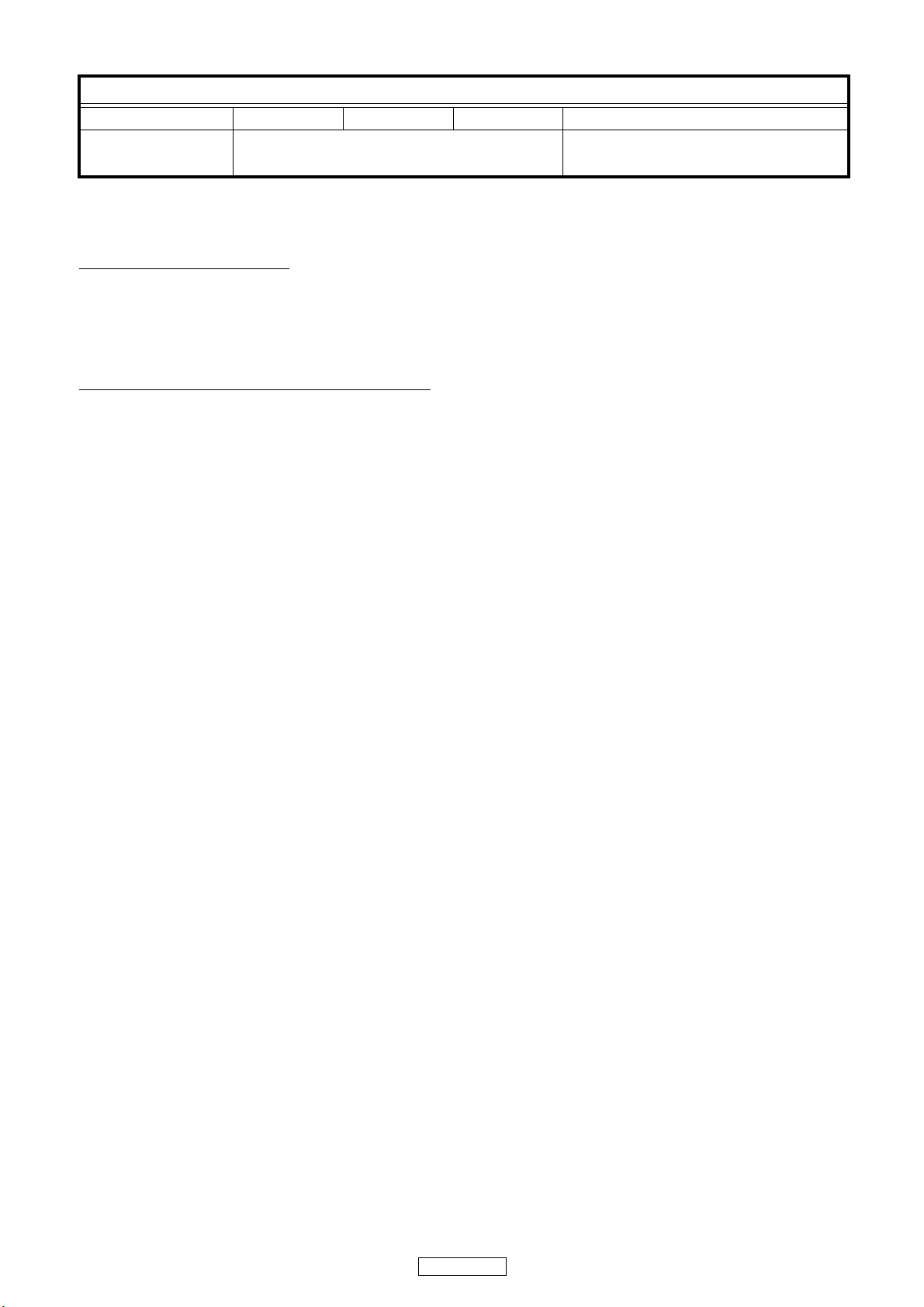
Error Indication
TR MIN SEC FRAM CHARACTER
displays the track No. in
which error occurred.
Displays the time at which error occurred.
H ****Operation count
E ****Error code
4. µcom update
With the DN-S700, the servo μcom, system μcom and DSP can be updated from a disc.
(1) Creating the update disc
Use the procedure described below to create the disc for updating the servo system microprocessor and DSP.
① Store the update file on a CD-R or CD-RW disc in ISO9660 Mode 1 format, then finalize the disc.
・Do not record any other software or data on the disc containing the update software.
・Do not change the file names - use the file names as distributed.
(2) Updating the servo, system µcom and DSP
① Turn on the power and load the disc created in (1) above.
When the update disc is detected, "Version Up" is displayed. Use PARAMETER knob to select servo, system or DSP to
update. And "xxxx → yyyyy" and "Push Play!" are displayed by turns.
xxxx : Old Version No., yyyy : New Version No.
② Press the PLAY/PAUSE button. "Update" is displayed and the updating procedure starts.
As updating proceeds, the playback position indicator lights in order from left to right.
NOTE: In some extremely rare cases, the updating procedure is not completed. If the updating procedure has not finished
after three minutes, there could be a problem. Turn off the power and repeat the operation from step (2) ① .
Depending on the problem that occurred, it may happen that no other operations can be performed. If this happens,
MC9S08 IC103 must be replaced. Software must be pre-recorded on the IC103. (When ordering the IC103, order
the more recent system microprocessor version number.)
③ When updating is completed, "Success" is displayed and the disc is ejected.
④ Power off and power on, repeat the operation from step(2) ① to update remaining firmware.
13
DN-S700
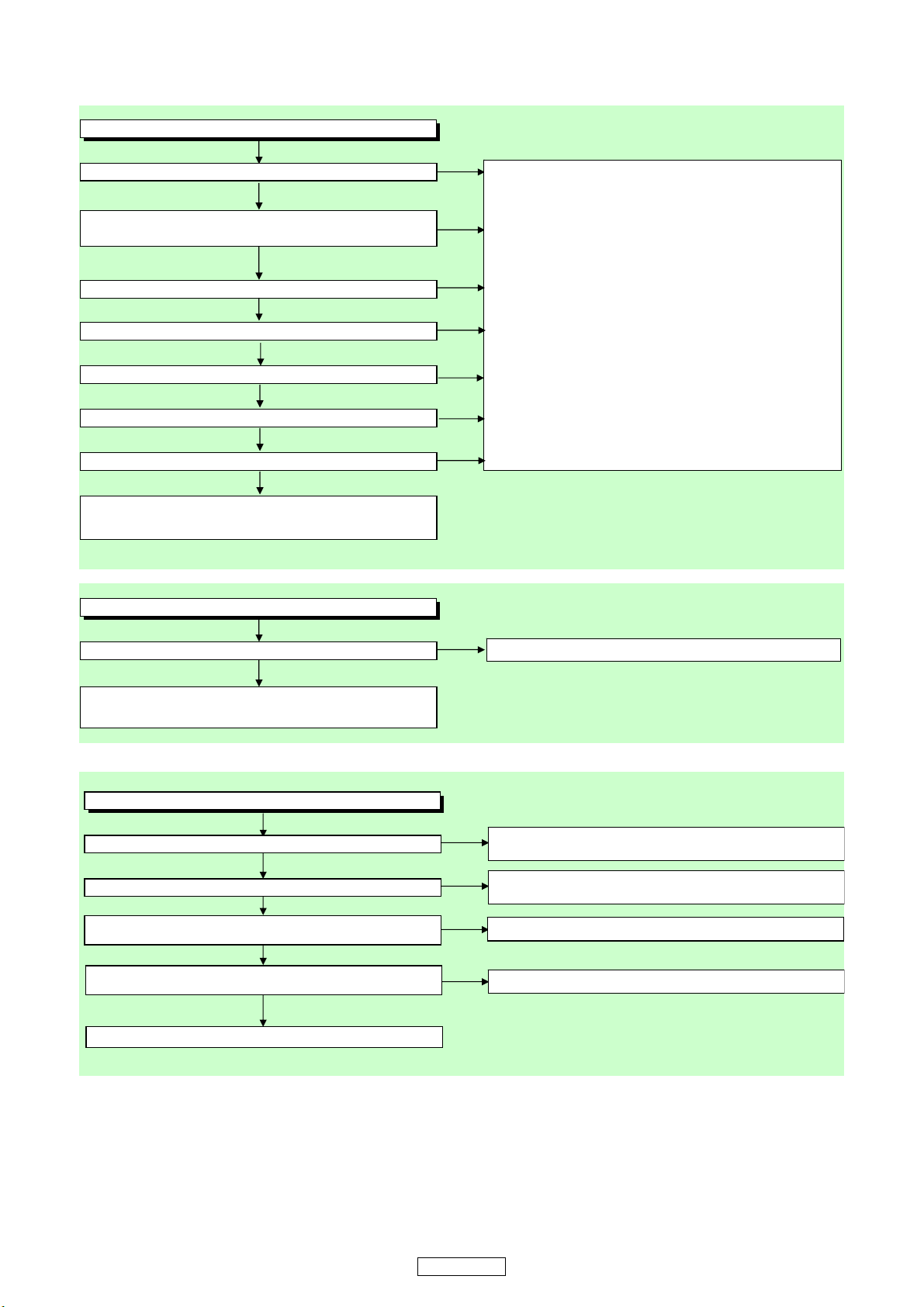
TROUBLE SHOOTING
㪝㪣㪦㪮㩷㪚㪟㪘㪩㪫㩷㪥㪦㪅㪈䇭㩿㪤㪘㪠㪥㪆㪧㪦㪮㪜㪩㩷㪬㪥㪠㪫㪀
㪝㪣㪦㪮㩷㪚㪟㪘㪩㪫㩷㪥㪦㪅㪉䇭㩿㪤㪘㪠㪥㪆㪧㪦㪮㪜㪩㩷㪬㪥㪠㪫㪀
㪝㪣㪦㪮㩷㪚㪟㪘㪩㪫㩷㪥㪦㪅㪊㩷㩿㪧㪘㪥㪜㪣㩷㪬㪥㪠㪫㪀
䇭㪫㪿㪼㩷㫇㫆㫎㪼㫉㩷㪺㪸㫅㫅㫆㫋㩷㪹㪼㩷㫋㫌㫉㫅㪼㪻㩷㫆㫅㪅
䇭㪠㫊㩷㫋㪿㪼㩷㪽㫌㫊㪼㩷㫅㪸㫆㫉㫄㪸㫃䋿
㪥㫆
㪰㪼㫊
㪠㫊㩷㫅㫆㫉㫄㪸㫃㩷㫊㫋㪸㫋㪼㩷㫉㪼㫊㫋㫆㫉㪼㪻㩷㫎㪿㪼㫅㩷㫆㫅㪺㪼㩷㫌㫅㫇㫃㫌㪾㪾㪼㪻
㫇㫆㫎㪼㫉㩷㪺㫆㫉㪻㩷㫀㫊㩷㫇㫃㫌㪾㪾㪼㪻㩷㪸㪾㪸㫀㫅㩷㪸㪽㫋㪼㫉㩷㫊㪼㫍㪼㫉㪸㫃㩷㫊㪼㪺㫆㫅㪻㫊㪖
㪰㪼㫊
㪥㫆
㪚㪿㪼㪺㫂㩷㫀㪽㩷㫋㪿㪼㫉㪼㩷㫀㫊㩷㪸㫅㫐㩷㫃㪼㪸㫂㩷㫆㫉㩷㫊㪿㫆㫉㫋㪄㪺㫀㫉㪺㫌㫀㫋㫀㫅㪾㩷㫆㫅㩷㫋㪿㪼
㫇㫉㫀㫄㪸㫉㫐㩷㫆㫉㩷㫊㪼㪺㫆㫅㪻㫃㫐㩷㪺㫀㫉㪺㫌㫀㫋㩷㪺㫆㫄㫇㫆㫅㪼㫅㫋㩷㫆㪽㩷㪪㪮㪠㪫㪚㪟㪠㪥㪞㩷㪧㪦㪮㪜㪩
㪪㪬㪧㪧㪣㪰㩷㪬㪥㪠㪫㪃㩷㪸㫅㪻㩷㫉㪼㫇㫃㪸㪺㪼㩷㫀㫋㩷㫀㪽㩷㪻㪼㪽㪼㪺㫋㫀㫍㪼㪅
㩷㩷㪠㫊㩷㫋㪿㪼㩷㪂㪎㪭㩷㫃㫀㫅㪼㩷㫍㫆㫃㫋㪸㪾㪼㩷㫅㫆㫉㫄㪸㫃㪖
㪰㪼㫊
㪥㫆
㪚㪿㪼㪺㫂㩷㫋㪿㪼㩷㫋㪿㪼㩷㫇㪼㫉㫀㫇㪿㪼㫉㫐㩷㪺㫀㫉㪺㫌㫀㫋㩷㫆㪽㩷㪤㪘㪠㪥㩷㪸㫅㪻㩷㪧㪘㪥㪜㪣㪃㩷㪸㫅㪻
㫉㪼㫇㫃㪸㪺㪼㩷㫀㫋㩷㫀㪽㩷㪻㪼㪽㪼㪺㫋㫀㫍㪼㪅
䇭㪂㪊㪅㪊㪭㩷㫀㫊㩷㫅㫆㫋㩷㫆㫌㫋㫇㫌㫋㫋㪼㪻㪅
㩷㩷㪠㫊㩷㫋㪿㪼㩷㪂㪌㪭㩷㫃㫀㫅㪼㩷㫍㫆㫃㫋㪸㪾㪼㩷㫅㫆㫉㫄㪸㫃㪖
㪰㪼㫊
㪥㫆
䇭㪪㪼㪼㩷㪝㪣㪦㪮㩷㪚㪟㪘㪩㪫㩷㪥㪦㪅㪈㩷㪓㪫㪿㪼㩷㫇㫆㫎㪼㫉㩷㪺㪸㫅㫅㫆㫋㩷㪹㪼㩷㫋㫌㫉㫅㪼㪻㩷㫆㫅㪅㪕
㪚㪿㪼㪺㫂㩷㪠㪚㪊㪇㪈㩷㪸㫅㪻㩷㫋㪿㪼㩷㫇㪼㫉㫀㫇㪿㪼㫉㫐㩷㪺㫀㫉㪺㫌㫀㫋㪃㩷㪸㫅㪻㩷㫉㪼㫇㫃㪸㪺㪼㩷㫀㫋
㫀㪽㩷㪻㪼㪽㪼㪺㫋㫀㫍㪼㪅
㪫㪿㪼㩷㪻㫀㫊㫇㫃㪸㫐㩷㩿㪭㪝㪛㪀㩷㪻㫆㪼㫊㩷㫅㫆㫋㩷㫃㫀㪾㪿㫋㩷㫌㫇㪅
㪠㫊㩷㪌㪭㩷㫍㫆㫃㫋㪸㪾㪼㩷㫊㫌㫇㫇㫃㫀㪼㪻㩷㫋㫆㩷㪍㪇㫇㫀㫅㫊㩿㪭㪛㪛㪀㩷㫆㪽㩷㪠㪚㪉㪇㪌㪖
㪰㪼㫊
㪥㫆
㪚㪿㪼㪺㫂㩷㫋㪿㪼㩷㪂㪌㪭㩷㫃㫀㫅㪼㩷㪸㫅㪻㩷㫊㪼㫉㫍㫀㪺㪼㩷㫀㫋㩷㫀㪽㩷㪻㪼㪽㪼㪺㫋㫀㫍㪼㪅
㪠㫊㩷㫋㪿㪼㫉㪼㩷㫍㫆㫃㫋㪸㪾㪼㩷㫊㫌㫇㫇㫃㫀㪼㪻㩷㫋㫆㩷㪍㪈㫇㫀㫅㫊㩿㪩㪜㪪㪜㪫㪀㩷㫆㪽㩷㪠㪚㪉㪇㪌㪖
㪠㫊㩷㪄㪊㪉㪭㩷㫍㫆㫃㫋㪸㪾㪼㩷㫊㫌㫇㫇㫃㫀㪼㪻㩷㫋㫆㩷㪌㪌㫇㫀㫅㫊㩿㪟㪭㪉㪀㩷㫆㪽㩷㪠㪚㪉㪇㪌㪖
㪰㪼㫊
㪥㫆
㪚㪿㪼㪺㫂㩷㫋㪿㪼㩷㪟㪭䋨㪄㪊㪉㪭䋩㫃㫀㫅㪼㩷㪸㫅㪻㩷㫊㪼㫉㫍㫀㪺㪼㩷㫀㫋㩷㫀㪽㩷㪻㪼㪽㪼㪺㫋㫀㫍㪼㪅
㪰㪼㫊
㪥㫆
㪘㫉㪼㩷㫋㪿㪼㩷㪽㫀㫃㪸㫄㪼㫅㫋㩷㫍㫆㫃㫋㪸㪾㪼㩷㫊㫌㫇㫇㫃㫀㪼㪻㩷㪹㪼㫋㫎㪼㪼㫅㩷㪈㫇㫀㫅㫊
㪸㫅㪻㩷㪋㪋
㫇
㫀㫅㫊㩷㫆㪽㩷㫋㪿㪼㩷㪭㪝㪛㪉㪇㪈㪖
㪰㪼㫊
㪥㫆
㪚㪿㪼㪺㫂㩷㫋㪿㪼㩷㪝㪈㪆㪝㪉㩷㫃㫀㫅㪼㩷㪸㫅㪻㩷㫊㪼㫉㫍㫀㪺㪼㩷㫀㫋㩷㫀㪽㩷㪻㪼㪽㪼㪺㫋㫀㫍㪼㪅
㪠㫊㩷㫋㪿㪼㫉㪼㩷㫍㫆㫃㫋㪸㪾㪼㩷㫊㫌㫇㫇㫃㫀㪼㪻㩷㫋㫆㩷㪍㪈㫇㫀㫅㫊㩿㪩㪜㪪㪜㪫㪀㩷㫆㪽㩷㪠㪚㪉㪇㪌㪖
㪚㪿㪼㪺㫂㩷㫋㪿㪼㩷㪩㪜㪪㪜㪫㩷㫃㫀㫅㪼㩷㪸㫅㪻㩷㫊㪼㫉㫍㫀㪺㪼㩷㫀㫋㩷㫀㪽㩷㪻㪼㪽㪼㪺㫋㫀㫍㪼㪅
㩷㩷㪠㫊㩷㫋㪿㪼㩷㪂㪌㪭㩷㫃㫀㫅㪼㩷㫍㫆㫃㫋㪸㪾㪼㩷㫅㫆㫉㫄㪸㫃㪖
㪥㫆
㩷㩷㪠㫊㩷㫋㪿㪼㪄㪏㪭㩷㫃㫀㫅㪼㩷㫍㫆㫃㫋㪸㪾㪼㩷㫅㫆㫉㫄㪸㫃㪖
䇭㪠㫊㩷㫋㪿㪼㩷㪄㪊㪉㪭㩷㫃㫀㫅㪼㩷㫍㫆㫃㫋㪸㪾㪼㩷㫅㫆㫉㫄㪸㫃㪖
㪰㪼㫊
㪰㪼㫊
㪰㪼㫊
䇭㪘㫉㪼㩷㫋㪿㪼㩷㪘㪚㪈㩷㪸㫅㪻㩷㪘㪚㪉䋨㪊㪅㪌㪭㪀㪭㩷㫃㫀㫅㪼㩷㫍㫆㫃㫋㪸㪾㪼㩷㫅㫆㫉㫄㪸㫃㪖
㪰㪼㫊
㪥㫆
㪥㫆
㪥㫆
14
DN-S700
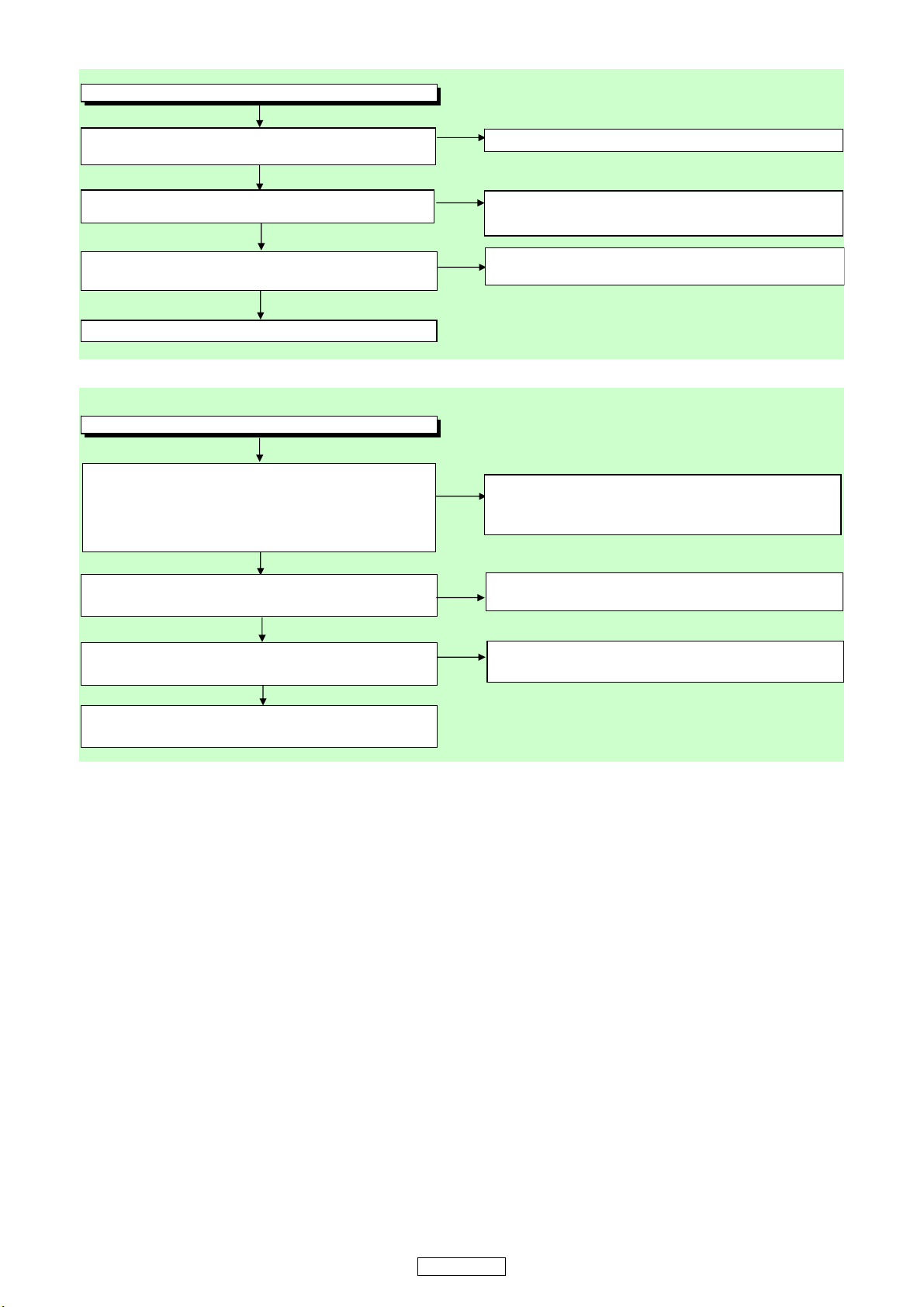
㪝㪣㪦㪮㩷㪚㪟㪘㪩㪫㩷㪥㪦㪅㪋䇭㩿㪧㪘㪥㪜㪣㩷㪬㪥㪠㪫㪀
㪝㪣㪦㪮㩷㪚㪟㪘㪩㪫㩷㪥㪦㪅㪌䇭㩿㪤㪘㪠㪥㪆㪧㪦㪮㪜㪩㩷㪬㪥㪠㪫㪀
䇭㪫㪿㪼㩷㫂㪼㫐㩷㫆㫇㪼㫉㪸㫋㫀㫆㫅㩷㫀㫊㩷㫅㫆㫋㩷㪽㫌㫅㪺㫋㫀㫆㫅㫀㫅㪾㪅
䇭㪙㫆㫋㪿㩷㪽㫌㫅㪺㫋㫀㫆㫅㫊㩷㫆㪽㩷㫇㫀㪺㫋㫌㫉㪼㩷㪸㫅㪻㩷㫊㫆㫌㫅㪻㩷㪻㫆㩷㫅㫆㫋㩷㫆㫇㪼㫉㪸㫋㪼㩷㫅㫆㫉㫄㪸㫃㫃㫐㪅
㪫㪿㪼㩷㪫㪜㪪㪫㩷㪚㪛㩷㩷㫀㫅㩷㫎㪿㫀㪺㪿㩷㫋㪼㫊㫋㩷㫊㫀㪾㫅㪸㫃㩷㩿㪤㪧㪊㪃㪮㪘㪭㪀㩷㫆㪽㩷㪈㫂㪟㫑㪆㪇㪻㪙㩷㫀㫊
㫎㫉㫀㫋㫋㪼㫅㩷㫀㫊㩷㫇㫉㪼㫇㪸㫉㪼㪻㪅㩷㪮㫀㫋㪿㩷㫋㪿㪼㩷㪫㪜㪪㪫㩷㪚㪛㩷㫇㫃㪸㫐㪹㪸㪺㫂㩷㫄㫆㪻㪼㪃㩷㫎㫀㫋㪿㩷㫋㪿㪼
㫋㪼㫊㫋㩷㫊㫀㪾㫅㪸㫃㩷㫆㪽㩷㪈㫂㪟㫑㪆㪇㪻㪙㩷㫀㫋㩷㫉㪼㫇㪼㪸㫋㫊㩷㪹㪼㫋㫎㪼㪼㫅㩷㪙㩷㪽㫉㫆㫄㩷㪘㩷㪸㫅㪻㩷㫇㫌㫋㫊
㫀㫅㩷㫇㫃㪸㫐㪹㪸㪺㫂㩷㫊㫋㪸㫋㪼㪅
㪘㫉㪼㩷㫋㪿㪼㩷㪸㫌㪻㫀㫆㩷㫊㫀㪾㫅㪸㫃㫊㩷㫆㫌㫋㫇㫌㫋㫋㪼㪻㩷㫋㫆㩷㪎㫇㫀㫅㩿㪩㪺㪿㪀㩷㪸㫅㪻㩷㪈㫇㫀㫅㩿㪣㪺㪿㪀㩷㫆㪽
㪠㪚㪈㪇㪏㪖
㪰㪼㫊
㪥㫆
㪚㪿㪼㪺㫂㩷㫋㪿㪼㩷㫀㫅㫇㫌㫋㩷㫊㫀㪾㫅㪸㫃㩷㪽㫉㫆㫄㩷㪚㪈㪍㪎㩷㪸㫅㪻㩷㪚㪈㪍㪏㩷㫋㫆㩷㪠㪚㪈㪇㪏㪃㩷㪸㫅㪻㩷㫋㪿㪼㫀㫉
㫇㪼㫉㫀㫇㪿㪼㫉㫐㪃㩷㪸㫅㪻㩷㫊㪼㫉㫍㫀㪺㪼㩷㫀㫋㩷㫀㪽㩷㪻㪼㫋㪼㪺㫋㫀㫍㪼㪅
㪮㪿㪼㫅㩷㫋㪿㪼㩷㫀㫅㫇㫌㫋㩷㫊㫀㪾㫅㪸㫃㩷㫀㫊㩷㪺㫆㫉㫉㪼㪺㫋㪃㩷㪠㪚㪈㪇㪏㩷㫀㫊㩷㫉㪼㫇㫃㪸㪺㪼㪻㪅
㪘㫉㪼㩷㫋㪿㪼㩷㪸㫌㪻㫀㫆㩷㫊㫀㪾㫅㪸㫃㫊㩷㫆㫌㫋㫇㫌㫋㫋㪼㪻㩷㫋㫆㩷㪎㫇㫀㫅㩿㪣㪺㪿㪀㩷㪸㫅㪻㩷㪈㫇㫀㫅㩿㪩㪺㪿㪀㩷㫆㪽
㪠㪚㪈㪇㪏㪖
䇭㪚㪿㪼㪺㫂㩷㫇㪼㫉㫀㫇㪿㪼㫉㫐㩷㪺㫀㫉㪺㫌㫀㫋㩷㪠㪚㪈㪇㪏㪃㩷㪸㫅㪻㩷㫊㪼㫉㫍㫀㪺㪼㩷㫀㫋㩷㫀㪽㩷㪻㪼㪽㪼㪺㫋㫀㫍㪼㪅
㪮㪿㪼㫅㩷㫋㪿㪼㩷㫇㪼㫉㫀㫇㪿㪼㫉㫐㩷㪺㫀㫉㪺㫌㫀㫋㩷㫀㫊㩷㪺㫆㫉㫉㪼㪺㫋㪃㩷㪠㪚㪈㪇㪏㩷㫀㫊㩷㫉㪼㫇㫃㪸㪺㪼㪻㪅
㪰㪼㫊
㪠㫊㩷㪤㪬㪫㪜㩷㫉㪼㫃㪼㪸㫊㪼㪻㪃㩷㪸㫅㪻㩷㪿㪸㫊㩷㪹㪼㪼㫅㩷㫋㪿㪼㩷㪫㪩㪏㪇㪍㩷㪺㫆㫃㫃㪼㪺㫋㫆㫉㩷㩿㪤㪬㪫㪜
㪻㫉㫀㫍㪼㩷㫊㫀㪾㫅㪸㫃㪀㩷㪣㩿㪄㪐㪭㪀㪖
䇭㪚㪿㪼㪺㫂㩷㪨㪈㪇㪋㩷㪸㫅㪻㩷㫋㪿㪼㩷㫇㪼㫉㫀㫇㪿㪼㫉㫐㩷㪺㫀㫉㪺㫌㫀㫋㪃㩷㪸㫅㪻㩷㫊㪼㫉㫍㫀㪺㪼㩷㫀㫋㩷㫀㪽
㪻㪼㪽㪼㪺㫋㫀㫍㪼㪅
㪰㪼㫊
䇭㪚㪿㪼㪺㫂㩷㫇㪼㫉㫀㫇㪿㪼㫉㫐㩷㪺㫀㫉㪺㫌㫀㫋㩷㪽㫉㫆㫄㩷㪎㫇㫀㫅㩷㪸㫅㪻㩷㪈㫇㫀㫅㩷㫋㫆㩷㪡㪢㪈㪇㪈㩷㫆㪽㩷㪠㪚㪈㪇㪏㪃
㪸㫅㪻㩷㫉㪼㫇㫃㪸㪺㪼㩷㫀㫋㩷㫀㪽㩷㪻㪼㪽㪼㪺㫋㫀㫍㪼㪅
㪰㪼㫊
㪥㫆
㪘㫉㪼㩷㫋㪿㪼㩷㪺㫆㫅㫋㪸㪺㫋㩷㫇㫆㫀㫅㫋㩷㪸㫅㪻㩷㫋㪿㪼㩷㫀㫅㫊㫋㪸㫃㫃㪸㫋㫀㫆㫅㩷㫊㫋㪸㫋㪼㩷㫆㪽㩷㫋㪿㪼㩷㫋㪸㪺㫋
㫊㫎㫀㫋㪺㪿㪼㫊㩷㫅㫆㫉㫄㪸㫃㪖
㪩㪼㪄㫀㫅㫊㫋㪸㫃㫃㩷㫋㪿㪼㩷㫊㫎㫀㫋㪺㪿㪼㫊㩷㪺㫆㫉㫉㪼㪺㫋㫃㫐㩷㫆㫉㩷㫉㪼㫇㫃㪸㪺㪼㩷㫋㪿㪼㩷㫇㫆㫆㫉㩷㫊㫎㫀㫋㪺㪿㪅
㪰㪼㫊
㪥㫆
㪛㫆㪼㫊㩷㪣㪜㪛㩷㫃㫀㪾㪿㫋㩷㪺㫆㫉㫉㪼㪺㫋㫃㫐㩷㪖
㪚㪿㪼㪺㫂㩷㫋㪿㪼㩷㪠㪚㪉㪇㪊䇮㪠㪚㪉㪇㪋㩷㪸㫅㪻㩷㫋㪿㪼㫀㫉㩷㫇㪼㫉㫀㫇㪿㪼㫉㫐㪃㩷㪸㫅㪻㩷㫊㪼㫉㫍㫀㪺㪼㩷㫀㫋㩷㫀㪽
㪻㪼㫋㪼㪺㫋㫀㫍㪼㪅
㪰㪼㫊
㪥㫆
㪮㪿㪼㫅㩷㫇㫉㪼㫊㫊㫀㫅㪾㩷㪼㪸㪺㪿㩷㫊㫎㫀㫋㪺㪿㪼㫊㪃㩷㪻㫆㩷㫋㪿㪼㩷㫍㫆㫃㫋㪸㪾㪼㩷㫆㪽㩷㪼㪸㪺㪿㩷㫇㫀㫅㩷㫆㪽
㪠㪚㪉㪇㪈㩿㫊㪿㫆㫎㫅㩷㪹㪼㫃㫆㫎㪀㩷㫀㫅㪺㫉㪼㪸㫊㪼㪖
㪚㪿㪼㪺㫂㩷㫋㪿㪼㩷㫊㫎㫀㫋㪺㪿㪼㫊㩷㪸㫅㪻㩷㫋㪿㪼㫀㫉㩷㫇㪼㫉㫀㫇㪿㪼㫉㫐㪃㩷㪸㫅㪻㩷㫊㪼㫉㫍㫀㪺㪼㩷㫀㫋㩷㫀㪽
㪻㪼㫋㪼㪺㫋㫀㫍㪼㪅
㪩㪼㫇㫃㪸㪺㪼㩷㪠㪚㪉㪇㪈㪅
㪥㫆
㪥㫆
15
DN-S700
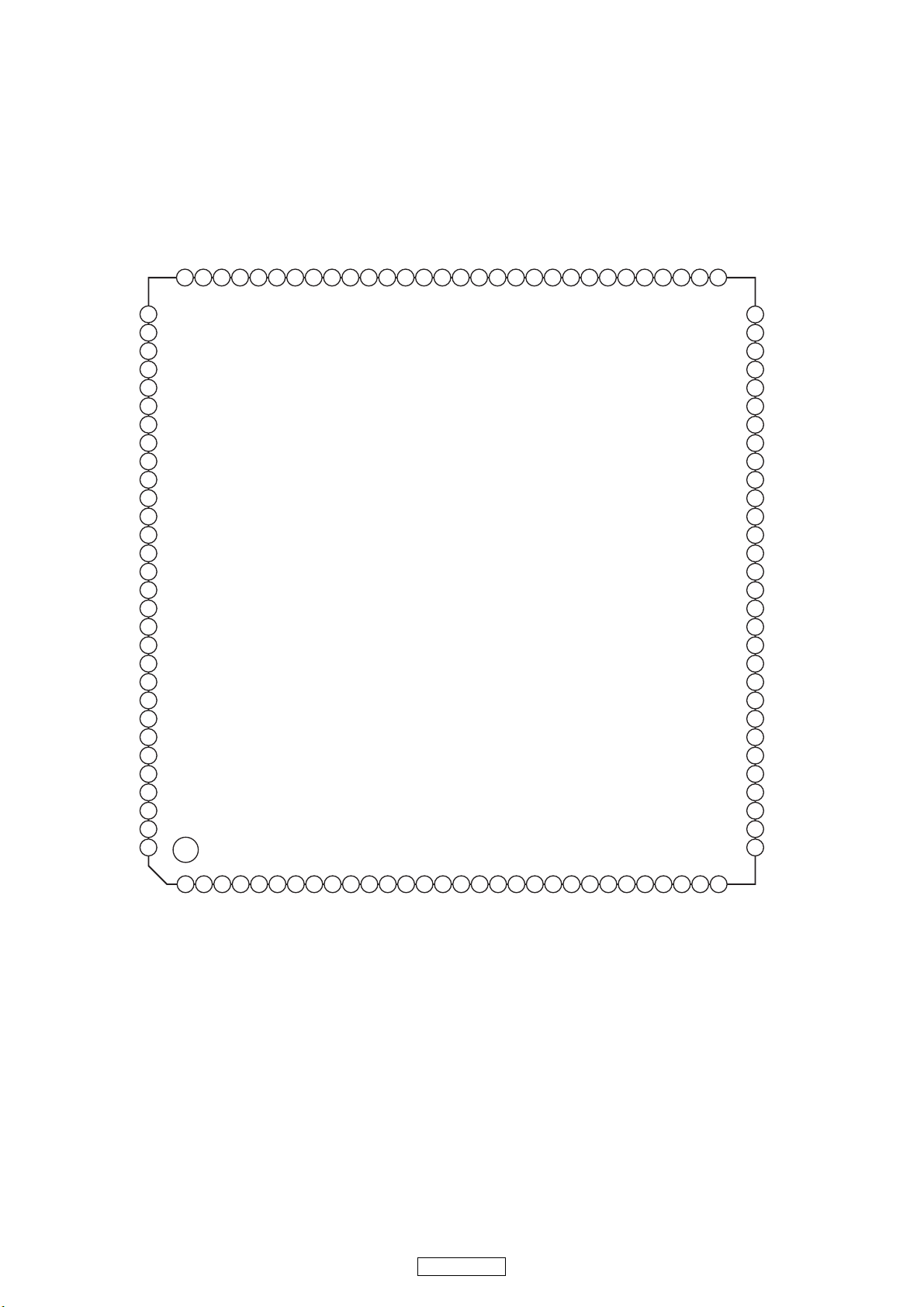
SEMICONDUCTORS
36
35
34
31
32
33
2 3 4 5 6 7 8 9 10 11 12 13 14 15 16 17 18 19 20 21 22 23 24 25 26 27 28 29 301
40
39
38
37
41
42
43
44
45
46
47
48
49
50
51
52
53
54
55
56
57
58
59
60
70 69 68 67 63646566 61627172
97
96
95
94
91
92
93
99
98
737481828384 7576777888 87 86 85 79808990
100
101
102
103
104
105
106
107
108
109
110
111
112
113
114
115
116
117
118
119
120
RMUT
IOV
DD
0
NC
AV
DD
2
AOUT2
VREFR
AV
SS
2
AV
SS
1
VREFL
AOUT1
AV
DD
1
XV
DD
XTAI
XTAO
XVSSNC
IOV
SS
2
TES1
TEST
DOUT
IOV
DD
2
EMPHI
EMPH
V
DD
BCK
PCMD
VSSLRCK
LRCKI
PCMDI
LMUT
BCKI
NC
NC
XTSL
DDCR
IOV
SS
0
AV
SS
5
XTACN
DDVRSEN
SQSO
DDVROUT
SQCK
AV
DD
5
SBSO
PCO
EXCK
FILI
XRST
FILO
SYSM
CLTV
DATA
AV
SS
3
V
SS
VCTL
XLAT
VPCO
CLOK
ASYO
V
DD
ASYI
SENS
BIAS
SCLK
AV
DD
3
ATSK
RFACI
WFCK
RFACO
XUGF
AV
SS
4
XPCK
RFC
GFS
NC
C2PO
PD
SCOR
LD
V
DD
EQ_IN
C4M
AC_SUM
WDCK
PDSENS
COUT
RFDCO
NC
AV
DD
4
MIRR
DFCT
FOK
V
SS
LOCK
MDP
SSTP
IOV
SS
1
SFDR
SRDR
TFDR
TRDR
FFDR
FRDR
IOV
DD
1
AV
DD
0
AV
SS
0
NC
E
F
TEI
TEO
FEI
FEO
VC
A
B
C
D
NC
Only major semiconductors are shown, general semiconductors etc. are omitted to list.
The semiconductor which described a detailed drawing in a schematic diagram are omitted to list.
1. IC’s
CXD3059 (IC101)
16
DN-S700
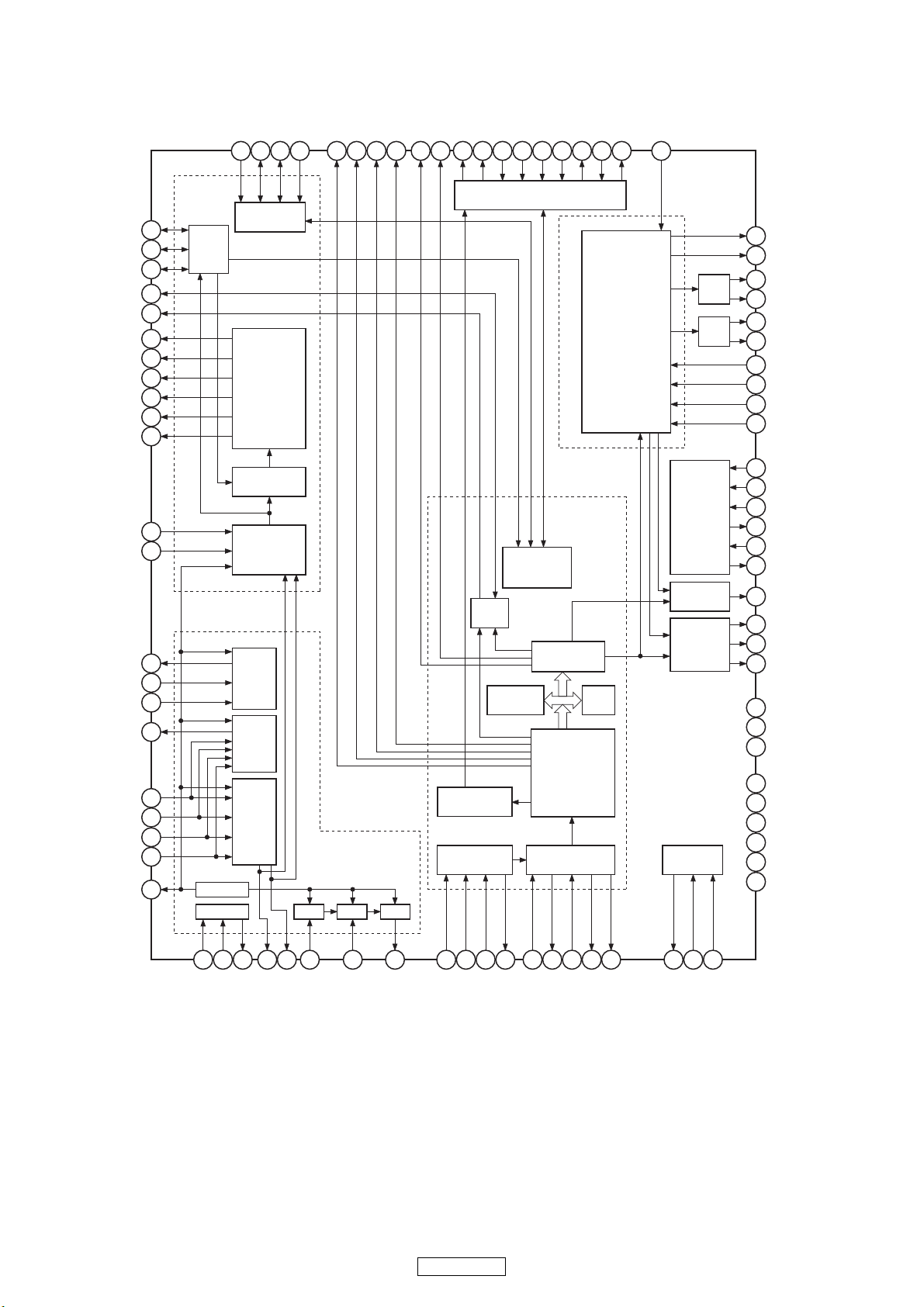
CXD3059 Block diagram
Bass Boost Block
CD Signal
Processor
Block
RFamp Block
SERVO
Block
MIRR
DFCT
FOK
SERVO
Interface
PWM
Generator
DAC
SERVO
DSP
A/D
Converter
TE
FE
VC
APC ATT EQ AMP
CPU Interface
Servo
Auto
Sequencer
Digital
CLV
D/A
Interface
EFM
Demodulator
Sub Code
Processor
Asymmetry
Corrector
Digital
PLL
DC/DC
Converter
Error
Corrector
32K
RAM
LPF
LPF
Clock
Generator
Digital
OUT
Selector
SSTP
COUT
ATSK
GFS
XUGF
WFCK
EMPH
WDCK
C2PO
SCOR
SENS
CLOK
XLAT
DATA
EXCK
SBSO
AOUT2
VREFR
LMUT
RMUT
VREL
AOUT1
EMPHI
LRCKI
PCMDI
BCKI
XTACN
XTSL
XTAI
BCK
PCMD
LRCK
XRST
TES1
TEST
AVDD0 to 5
AVSS0 to 5
IOVDD0 to 2
IOVSS0 to 2
V
DD
V
SS
MIRR
DFCT
FOK
TEO
E
F
FEO
A
B
C
VC
SFDR
SRDR
TFDR
TRDR
FFDR
FRDR
TEI
FEI
LOCK
MDP
XTAO
VCTL
VPCO
DOUT
SQCK
SQSO
SCLK
SYSM
D
PD
PDSENS
LD
RFACI
BIAS
ASYI
DDVROUT
DDVRSEN
DDCR
ASYO
CLTV
FIFO
FILI
PCO
XPCK
RFDCO
AC_SUM
EQ_IN
RFC
RFACO
SUM
DN-S700
17
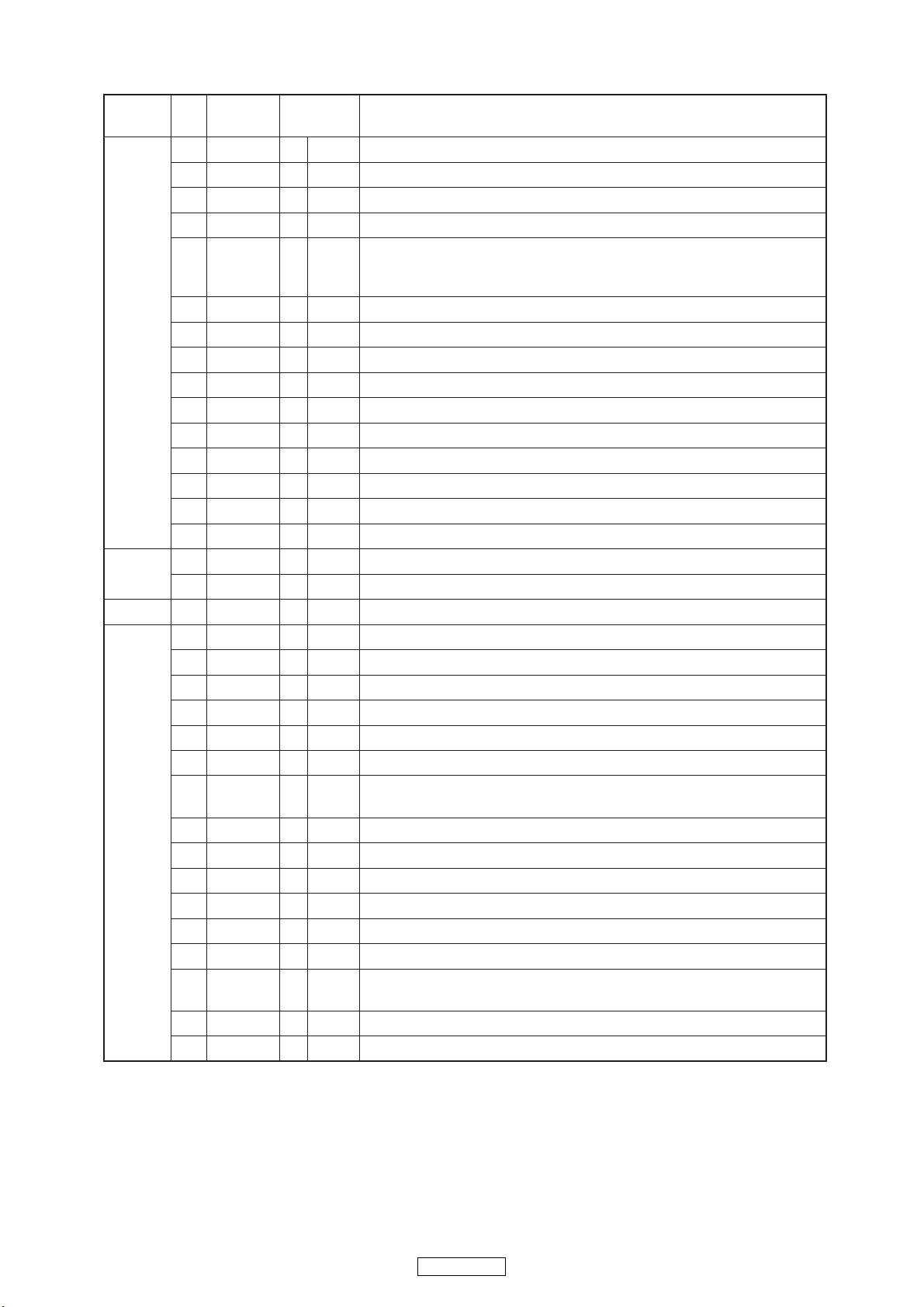
CXD3059 Pin discription
Pin
No.
Symbol I/O Description
1
2
3
4
5
6
7
8
9
10
11
12
13
14
15
16
17
18
19
20
21
22
23
24
25
26
27
28
29
30
31
32
33
34
MIRR
DFCT
FOK
V
SS
LOCK
MDP
SSTP
IOV
SS1
SFDR
SRDR
TFDR
TRDR
FFDR
FRDR
IOV
DD1
AV
DD0
AV
SS0
NC
E
F
TEI
TEO
FEI
FEO
VC
A
B
C
D
NC
AV
DD4
RFDCO
PDSENS
AC_SUM
I/O
I/O
I/O
—
I/O
O
I
—
O
O
O
O
O
O
—
—
—
—
I
I
I
O
I
O
I/O
I
I
I
I
—
—
I/O
I
O
Mirror signal input/output.
Defect signal input/output.
Focus OK signal input/output.
Internal digital GND.
GFS is sampled at 460Hz; when GFS is high, this pin outputs a high
signal. If GFS is low eight consecutive samples, this pin outputs low.
Or this pin inputs when LKIN = "1".
Spindle motor servo control output.
Disk innermost detection signal input.
I/O digital GND.
Sled drive output.
Sled drive output.
Tracking drive output.
Tracking drive output.
Focus drive output.
Focus drive output.
I/O digital power supply.
Analog power supply.
Analog GND.
E signal input.
F signal input.
Tracking error signal input to DSSP block.
Tracking error signal output from RF amplifier block.
Focus error signal input to DSSP block.
Focus error signal output from RF amplifier block.
Center voltage output from RF amplifier block.
Center voltage input to DSSP block by command switch.
A signal input.
B signal input.
C signal input.
D signal input.
Analog power supply.
RFDC signal output.
RFDC signal input to DSSP block by command switch.
Reference voltage pin for PD.
RFAC summing amplifier output.
Power
supply
1, 0
1, 0
1, 0
—
1, 0
1, Z, 0
—
1, 0
1, 0
1, 0
1, 0
1, 0
1, 0
—
—
—
—
—
—
Analog
Digital
I/O = 3.3V
Internal =
2.5V
A/D
3.3V
—
RFamp
3.3V
18
DN-S700
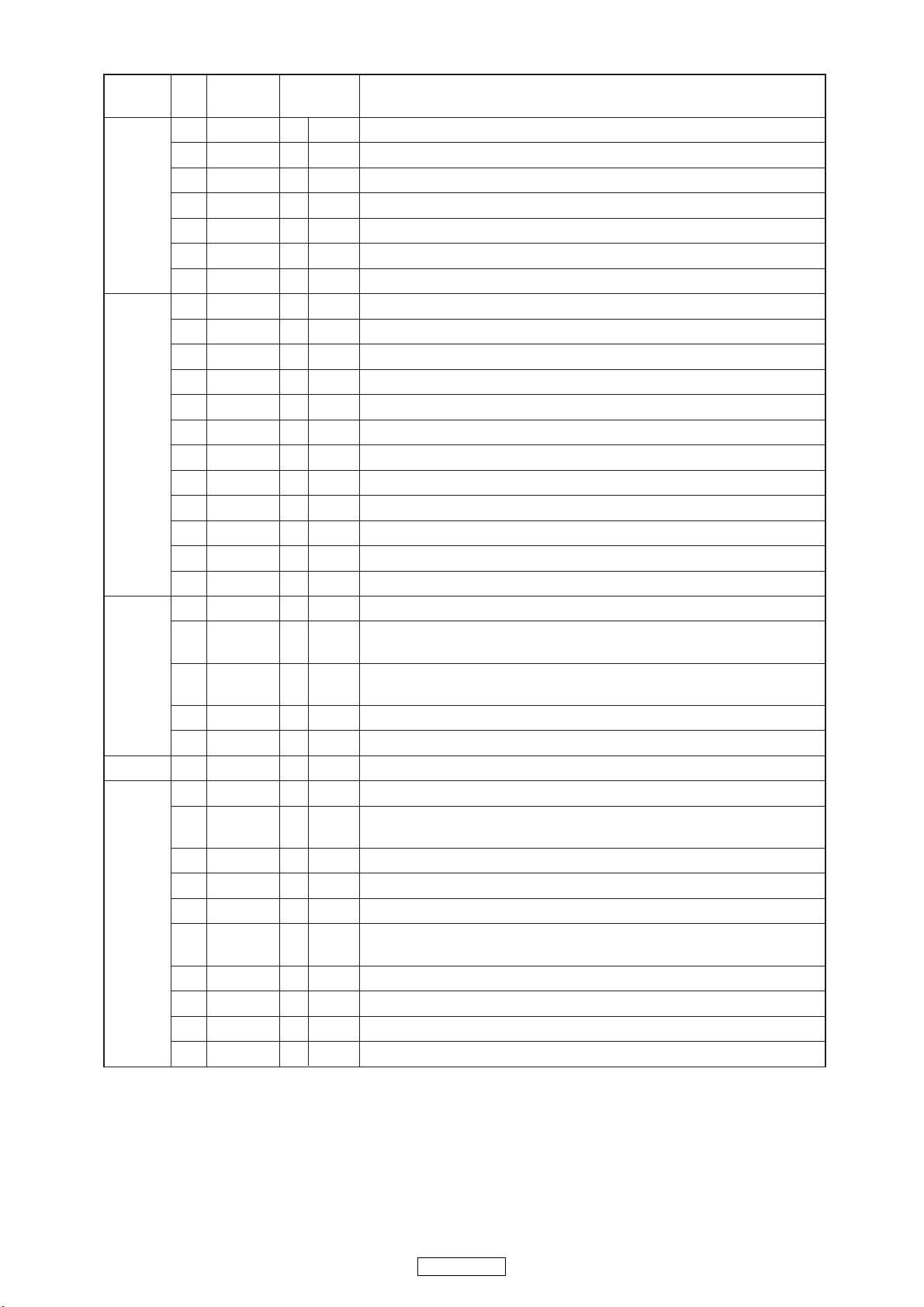
Pin
No.
Symbol I/O Description
35
36
37
38
39
40
41
42
43
44
45
46
47
48
49
50
51
52
53
54
55
56
57
58
59
60
61
62
63
64
65
66
67
68
69
EQ_IN
LD
PD
NC
RFC
AV
SS4
RF ACO
RF ACI
AV
DD3
BIAS
ASYI
ASYO
VPCO
VCTL
AV
SS3
CLTV
FILO
FILI
PCO
AV
DD5
DDVROUT
DDVRSEN
AVSS5
DDCR
NC
BCKI
PCMDI
LRCKl
LRCK
V
SS
PCMD
BCK
V
DD
EMPH
EMPHI
I
O
I
—
I
—
O
I
—
I
I
O
O
I
—
I
O
I
O
—
O
I
—
I
—
I
I
I
O
—
O
O
—
O
I
Equalizer circuit input.
APC amplifier output.
APC amplifier input.
Equalizer cut-off frequency adjustment pin.
Analog GND.
RFAC signal output.
RFAC signal input or EFM signal input.
Analog power supply.
Asymmetry circuit constant current input.
Asymmetry comparator voltage input.
EFM full-swing output. (Low = V
SS, High = VDD)
Wide-band EFM PLL charge pump output.
Wide-band EFM PLL VCO2 control voltage input.
Analog GND.
Multiplier VCO1 control voltage input.
Master PLL (slave = digital PLL) filter output.
Master PLL filter input.
Master PLL charge pump output.
Analog power supply.
DC/DC converter output.
Leave open when not using.
DC/DC converter output voltage monitor pin.
Connect to analog power supply when not using.
Analog GND.
Test pin. Normally GND.
D/A interface bit clock input.
D/A interface serial data input.
(2's COMP, MSB first)
D/A interface LR clock input.
D/A interface LR clock output. f = Fs
Internal digital GND.
D/A interface serial data output.
(2's COMP, MSB first)
D/A interface bit clock output.
Internal digital power supply.
High when the playback disc has emphasis, low it has not.
High when de-emphasis is ON, low when input OFF.
Power
supply
—
—
—
1, 0
1, Z, 0
—
Analog
1, Z, 0
—
—
—
1, 0
—
1, 0
1, 0
—
1, 0
RFamp
3.3V
ASYM
3.3V
DC/DC
3.3V
—
Digital
I/O = 3.3V
Internal =
2.5V
19
DN-S700
