Denon DN-F400 Service Bulletin
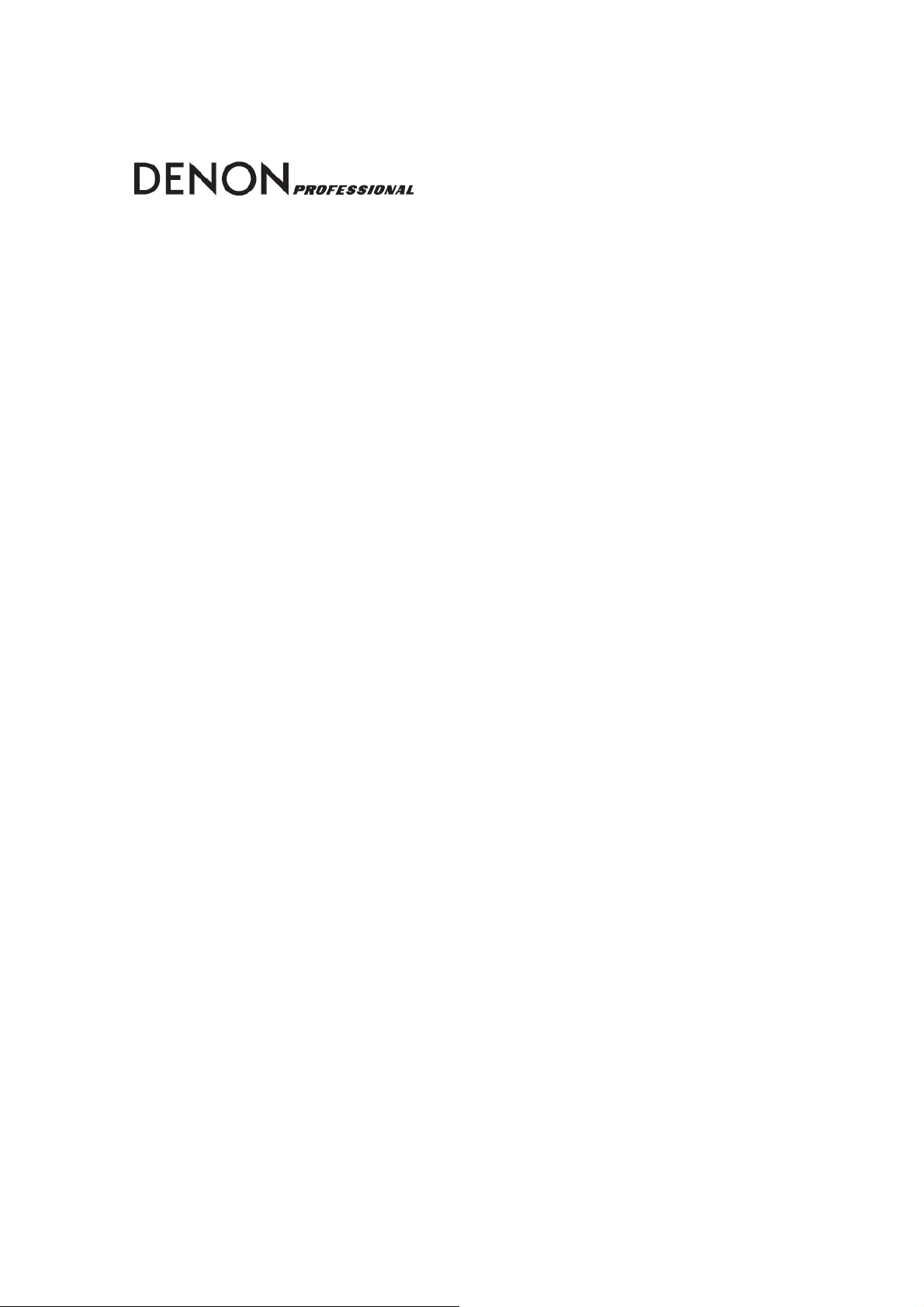
Update Guide
Thank you for selecting the DENON Professional DN-F400 Solid State Player.
We have updated the DN-F400, adding new features to increase its functionality, and so that it will be even
easier to use. Please update your unit according to the following procedures.
1. Confirmation of version When turning on power, the following are displayed.
"Version X-X.XX"
2. Update Firmware
• Insert a SD card that has the update file ‘DN-F400up.bin’
(The update must use the SD card formatted with FAT16 and FAT32.)
3. The SD card is inserted and the power switch is turned on. The following are displayed.
"Update X-X.XX? Yes No"
Confirm the updated version number "X-X.XX".
4. "Yes" is selected 6, 7 button. Press the 1 button. The following displays blink.
"Executing…"
MODEL DN-F400
The update of software takes about 1 minute.
5. When update has completed, the system automatically restarts. The following are
displayed.
"Update X-X.XX? Yes No"
"No" is selected 6, 7 button. Press the 1 button. The power switch is turned off.
*Please DO NOT touch and DO NOT disconnect power while the unit is being updated. If the power is
turned off accidentally while the unit is being updated, the DN-F400 may not start up.
11/2009
