Page 1
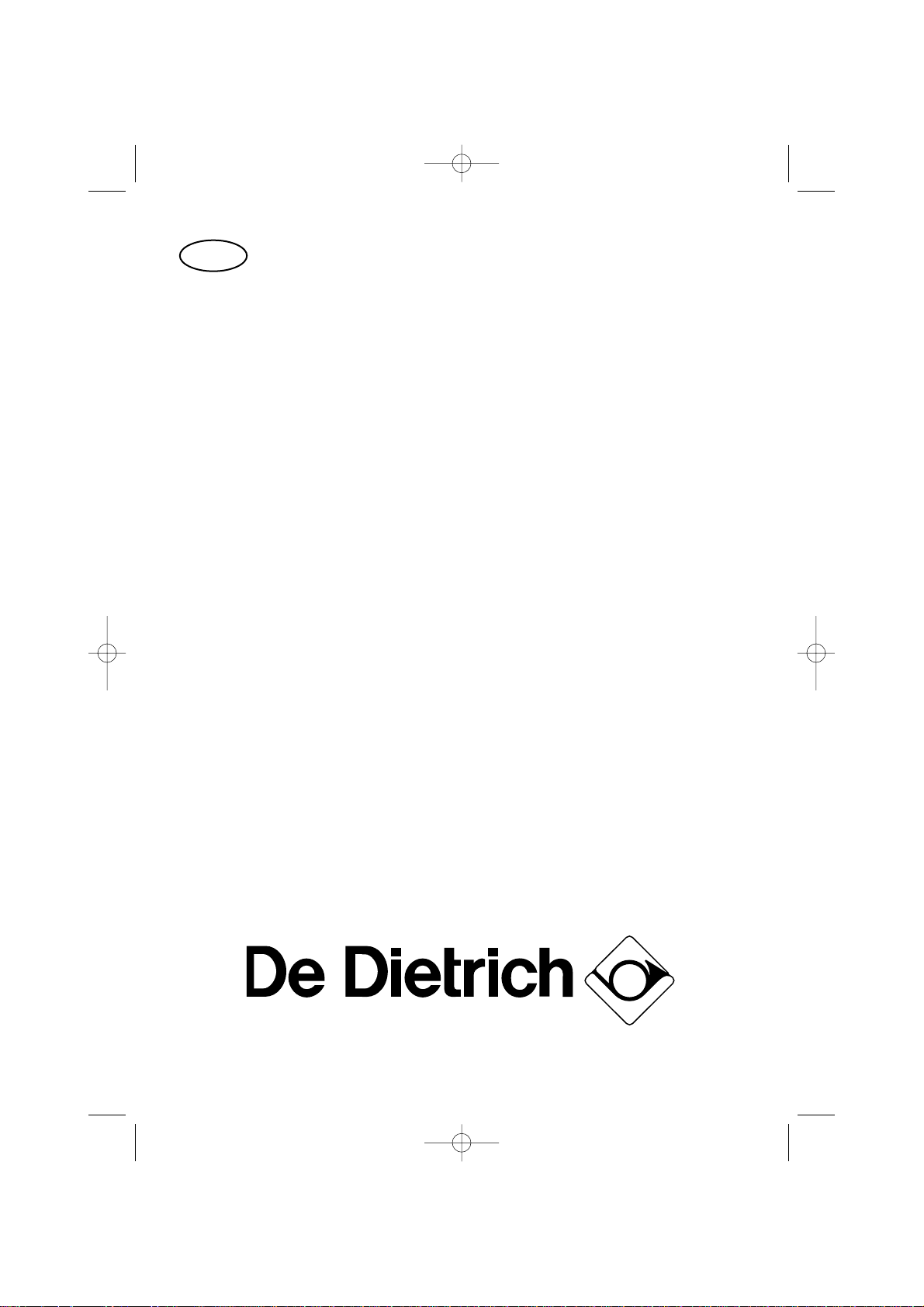
DOC410*
User Manual for Your Oven
GB
99635061 GB.qxp 08/03/2006 15:25 Page 1
Page 2

2
Throughout the manual, indicates safety recommendations,
indicates advice and tips
Introduction p. 3
What does your oven look like?
Description of the appliance p. 4
Accessories p. 5
Safety recommendations p. 6
How do you install your oven?
Electrical connection p. 7
Changing the power cable p. 8
Useful dimensions for installing your oven p. 9
How does your oven work?
Close-up of your analog programmer p. 10
How do you set the oven clock? p. 11
How do you program for immediate cooking? p. 12
How do you set a cooking programme? pp. 13-14
How does the timer work? p. 14
How do you program for energy-saving cooking? p. 15
Oven cooking functions pp. 16-17
How do you care for your oven? pp. 18-19
How do you change the lamp? p. 19
What to do in case of operating malfunctions p. 19
Table of Contents
99635061 GB.qxp 08/03/2006 15:25 Page 2
Page 3
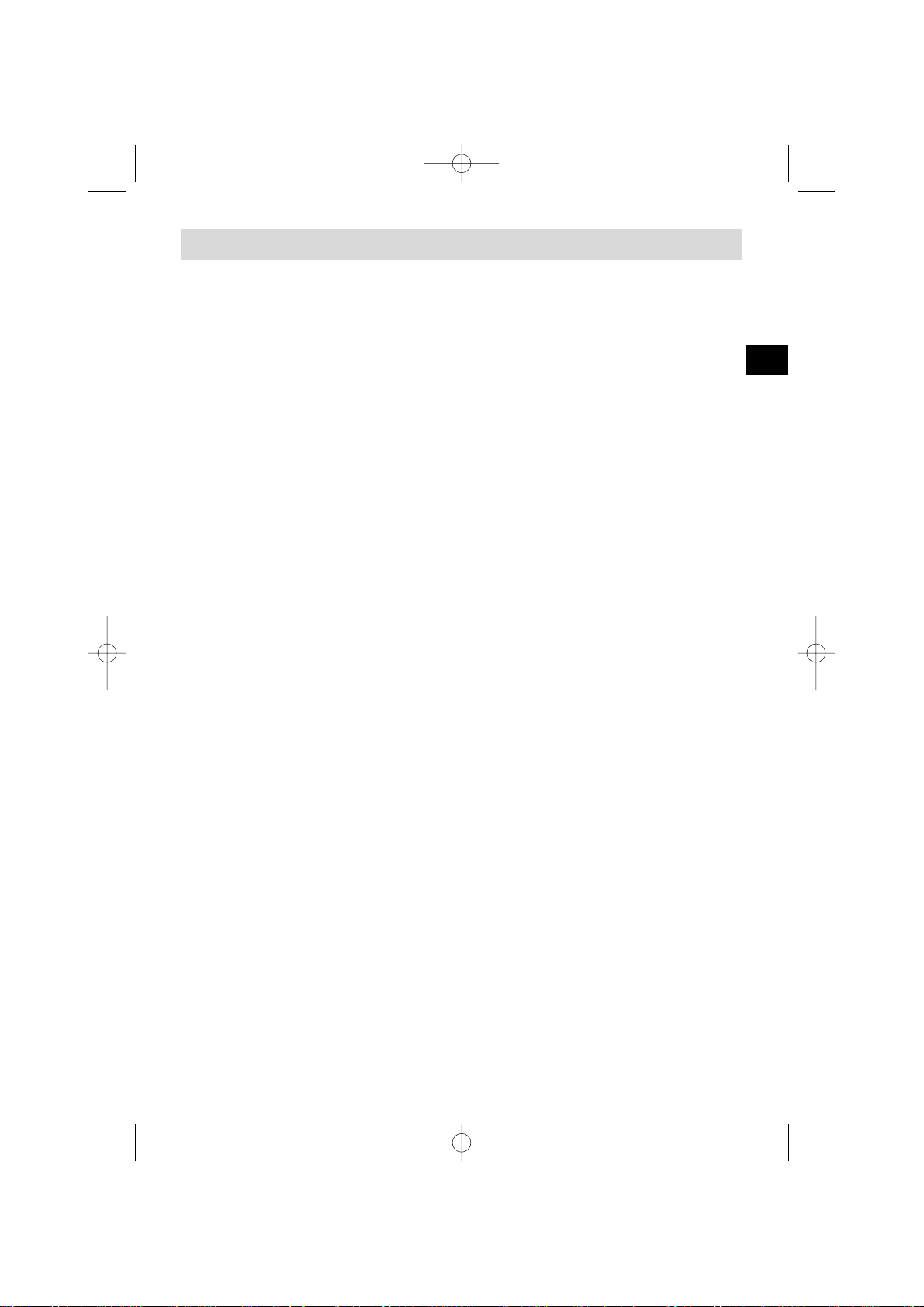
3
GB
Introduction
Dear Customer,
You have just acquired a DE DIETRICH oven and we would like to thank you.
Our research teams have created a new generation of appliances for you.
Their quality, design and technological advances make them exceptional products and reveal our unique know-how.
With modern, refined lines, your new DE DIETRICH oven blends harmoniously
into your kitchen and perfectly combines technological expertise, cooking performance and aesthetic luxury.
In the line of DE DIETRICH products, you will also find a wide range of hobs,
ventilation hoods, dishwashers, microwave ovens and refrigerators, all of
which can be built in and all of which can be coordinated with your new DE
DIETRICH oven.
Thanks to these "New Items of Value" that serve as guideposts in our everyday lives, DE DIETRICH, the reference of excellence, is truly an invitation to a
new art of living.
The DE DIETRICH brand.
99635061 GB.qxp 08/03/2006 15:25 Page 3
Page 4
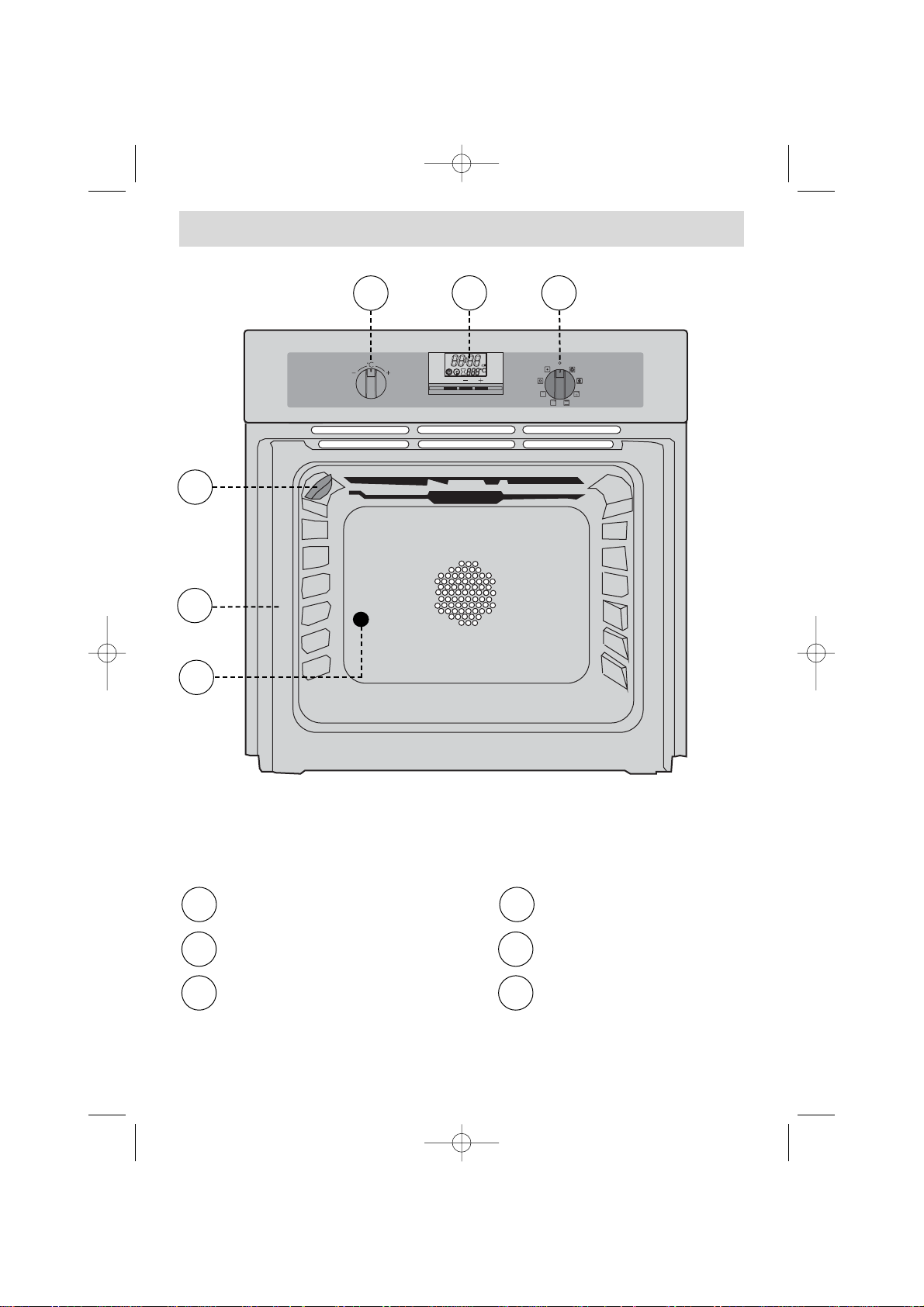
4
What does your oven look like?
1
3
5
SET
ECO
1
2 5
63
4
Temperature setting
Analog programmer
Function selector
Lamp
Shelf support indicator
Hole for turnspit
DESCRIPTION OF THE APPLIANCE
1
2 3
4
5
6
99635061 GB.qxp 08/03/2006 15:25 Page 4
Page 5
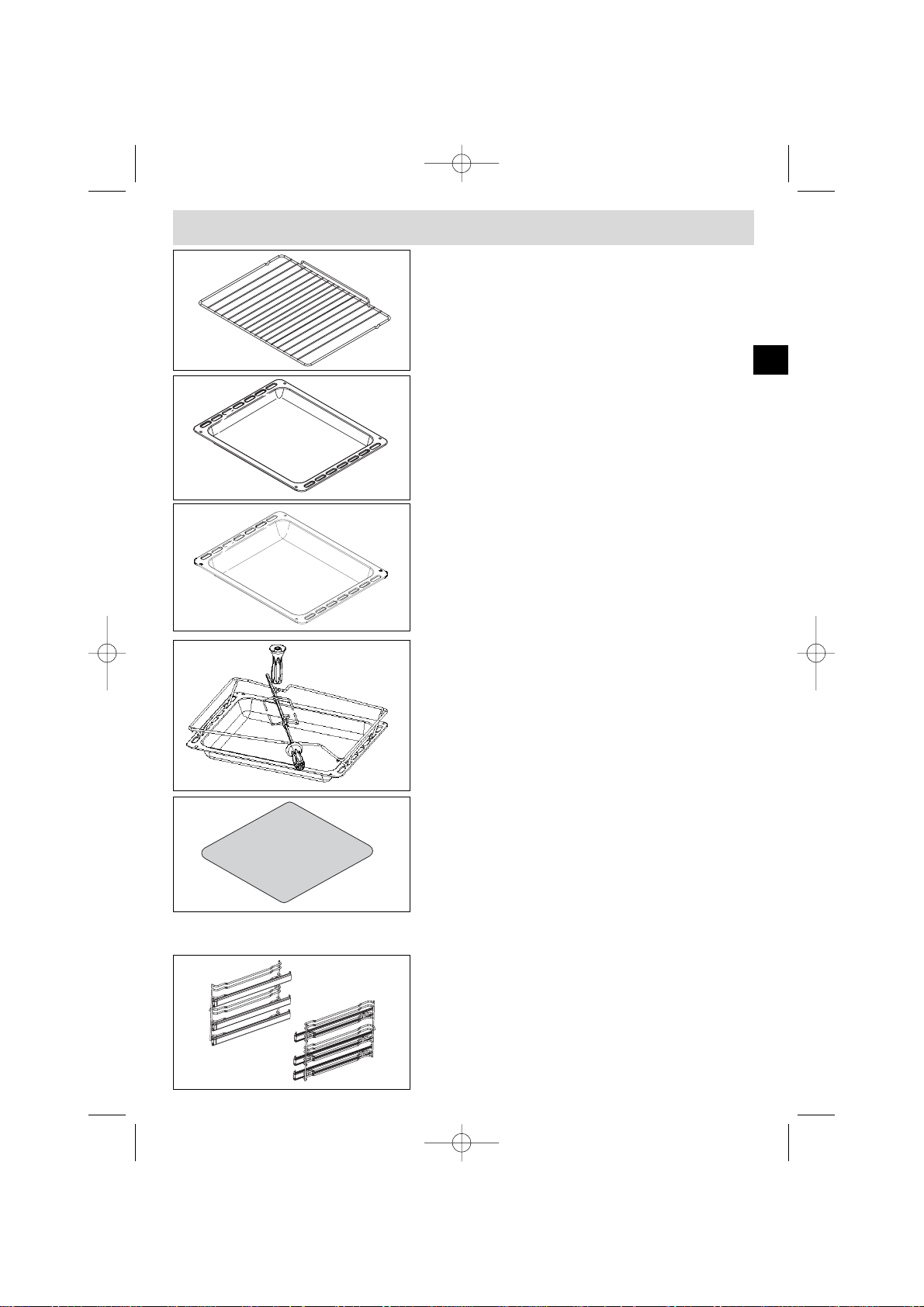
5
GB
Anti-tipping safety grid
The grid can be used to hold all dishes and moulds
containing foodstuffs to be cooked or browned. It can
be used for barbecues (to be placed directly on the
grid).
Multi-purpose dish
(cake dish or drip tray)
It serves as a cake dish and has a sloped edge. It is
used for cooking pastries such as cream puffs, meringues, madeleines, puff pastry, etc.
Inserted under the grid, it catches barbecue juices and
grease. It can also be used half-full of water for
double-boiler cooking methods. Avoid placing roasts
or meats directly in the dish because you are certain
to have major splattering on the oven walls.
Hollow dish
It is used to collect juices and grease from cooking
with the high grill or the pulsed grill.
It can be used as a cooking dish when suitable for the
size of the item to be cooked (e.g. whole poultry surrounded with vegetables, at moderate temperature).
Never place this dish directly on the bottom heating
element, except in the GRILL position.
Turnspit
• Position the spit support in the notches of the drip
tray dish (see drawing).
• Place the assembly in the oven on the second wire
shelf support from the bottom. After placing the piece of
meat to be roasted on the turnspit, place the spit on the
support piece, sliding the whole until the tip of the spit
is inside the motor located at the back of the oven.
Remove the handle by unscrewing it. After cooking,
remove the entire assembly. At the end of the handle, a
grip allows you to unscrew the forks.
Non-stick baking tray
(to be placed on a grid)
Placed on the dish support grid, it can be used for cooking pastries, pies and pizza.
Covered with a non-stick coating, food will not stick to
it. Wear oven mitts to protect your hands when removing it from the oven. Let it cool before washing it by
hand in the kitchen sink with dish soap. Avoid scouring
sponges.
WARNING: Do not cut on it with a knife or a metallic
pizza cutter; use plastic or silicone utensils instead.
Do not use the tray at temperatures above 250°C or during the PYROLYSIS mode.
Sliding system
Thanks to this system, you can totally remove your
enamelled dishes and easily access your preparations
while they are cooking. It absolutely must be removed
during PYROLYSIS cycles.
Accessories
AR
AV
99635061 GB.qxp 08/03/2006 15:25 Page 5
Page 6
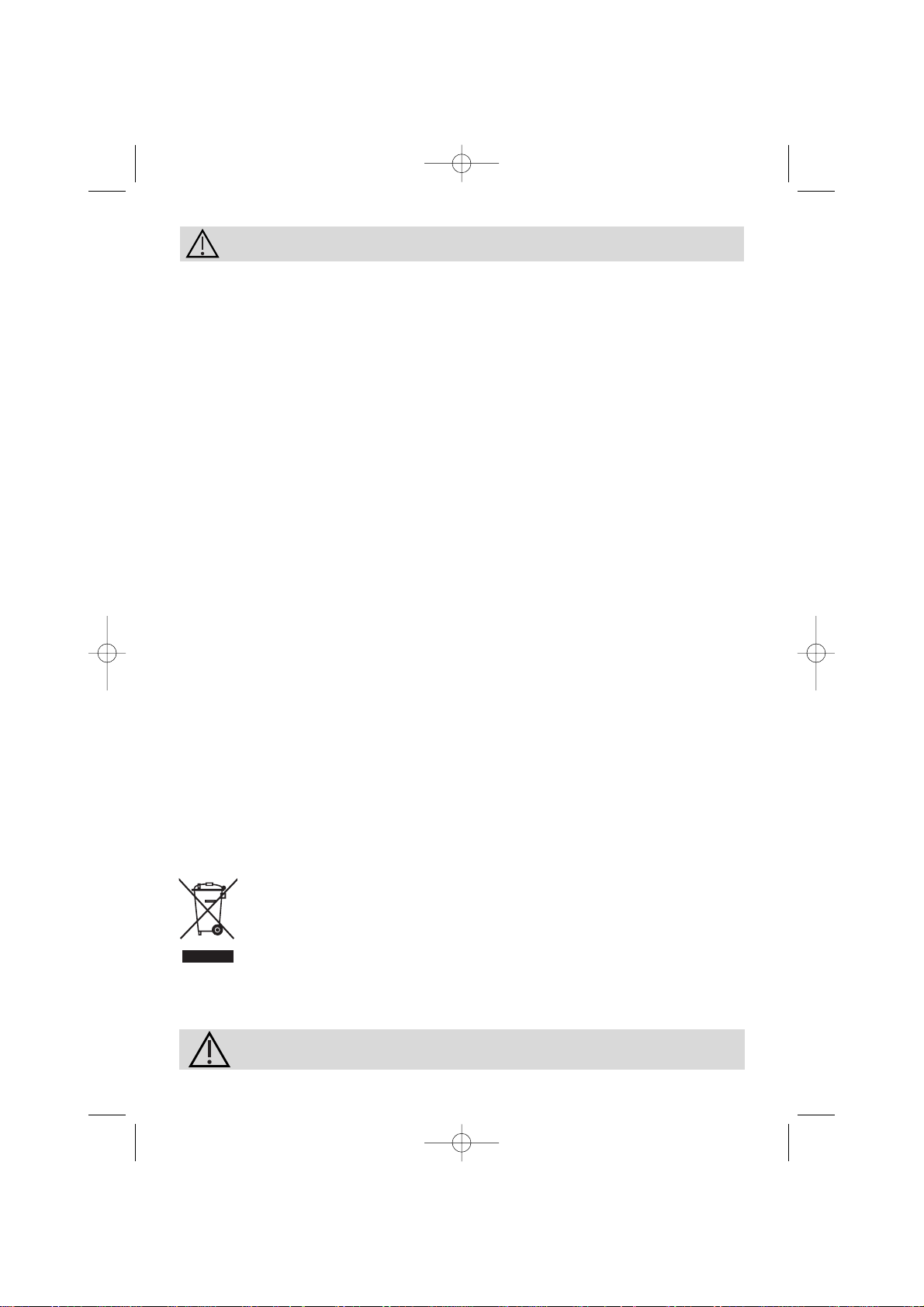
6
Safety Recommendations
Please become familiar with these recommendations before installing
and using your oven. This oven was designed for use by private persons in their
homes. It is intended solely for cooking foodstuffs. This oven does not contain any
asbestos-based components.
FIRST USE:
Before using your oven for the first time, heat it up while empty with the door
closed for approximately 15 minutes using the maximum setting in order to "cure"
the appliance. The rock wool that surrounds the oven cavity may initially release
a particular odour caused by its composition. Similarly, you may notice the release
of some smoke. All of this is normal.
SUBSEQUENT USES:
- Ensure that the door of your oven is completely closed so that the seal can
properly do its job.
- Do not let anyone lean against or sit on the oven door when it is open.
- When using the grill with the door semi-open, exposed parts and
surfaces may become hot. Keep small children away.
- When in use, the appliance becomes hot. Be careful not to touch the heat-
ing elements located inside the oven.
- After cooking, do not use bare hands to touch the dishes or accessories
(grid, turnspit, drip tray, turnspit support, etc.); use a potholder or heat-resistant
material.
- Do not line your oven with sheets of aluminium. Otherwise, the result
could be an accumulation of heat that could have an undesirable effect on cooking and roasting results and could damage the enamel.
The oven must be turned off for all attempts to clean the cavity.
- During cleaning, the exposed surfaces become hotter than during
normal use. It is advisable to keep small children at bay.
ENVIRONMENTAL PROTECTION
This appliance’s packaging material is recyclable. Help recycle it and protect the
environment by dropping it off in the municipal receptacles provided for this purpose.
Your appliance also contains a great amount of recyclable material. It is
marked with this label to indicate the used appliances that should not be
mixed with other waste. This way, the appliance recycling organised by
your manufacturer will be done under the best possible conditions, in
compliance with European Directive 2002/96/EC on Waste Electrical and
Electronic Equipment. Contact your town hall or your retailer for the used
appliance collection points closest to your home.
We thank you doing your part to protect the environment.
You absolutely must return the function selector to 0 to reuse
your oven.
99635061 GB.qxp 08/03/2006 15:25 Page 6
Page 7

7
GB
How do you install your oven?
Monophase 20A Counter
220-240 V ~ 50 Hz
Two-prong receptacle
+ ground lead
CEI standard 60083
Monophase line 220-240 V ~
Electrical connection
Power cable
approximately
1.5 m in length
16A fuse or differential
circuit breaker
Before making the connection, ensure that the wires in your
electrical set-up have enough cross-sectional area to properly
supply electricity to the appliance.
The fuse in your set-up must be 16 amperes.
The electrical connection should be performed before the appliance is installed in
the cabinet.
• The oven must be connected with a power cable (standardized) with three
1.5 mm² conductors (1 ph +1 N + ground) that must be connected to a
monophase 220-240 V network via a CEI 60083 standardized receptacle (1 ph
+1 N + ground lead) or in accordance with installation rules. The safety wire
(green-yellow) is connected to the appliance's terminal and must be connected
to the ground lead of the electrical set-up.
• In the case of connections with an electric receptacle, it must remain accessible
after installation of the appliance.
• The oven's neutral conductor (blue wire) must be connected to the network's
neutral conductor.
99635061 GB.qxp 08/03/2006 15:25 Page 7
Page 8

8
• The power cable (H05 RR-F, H05 RN-F or H05 VV-F) must be of sufficient length to
be connected to the build-in oven while it sits on the floor in front of the cabinet.
To do this the appliance must be disconnected from the electrical network:
• Open the inspection flap located at the lower right of the back cover by
unscrewing the two screws, then pivot the inspection flap.
• Strip 12 mm along each wire of the new power cable.
• Carefully twist together the strands.
• Loosen the screws from the terminal board and remove the power cord to be
replaced.
• Introduce the power cable through the side of the cover in the cable clip located
to the right of the terminal board.
• Connect the cable wires in accordance with the written markings on the terminal
board.
• All the strands of the electricity wires must be captured under the screws.
• The phase wire on the L terminal.
• The green-yellow coloured ground wire should be connected to the terminal .
• The neutral conductor (blue) on the N terminal.
• Screw down tightly the screws on the terminal board and check the connection
by pulling on each wire.
• Attach the cable with the cable clip located to the right of the terminal board.
• Close the inspection flap using the two screws.
Changing the power cable
We cannot be held responsible for any accident resulting from
an inexistent, defective or incorrect ground lead.
How do you install your oven?
99635061 GB.qxp 08/03/2006 15:25 Page 8
Page 9

9
GB
How do you install your oven?
To be certain that you have a proper installation, do not hesitate
to call on a household appliance specialist.
Useful dimensions for installing your oven
The oven can be installed under a worktop or in a column of cabinetry
(open* or closed) having the appropriate dimensions for built-in installation (see adjacent diagram).
Your oven has optimised air circulation that allows it to achieve remarkable cooking
and cleaning results if the following guidelines are respected:
• Centre the oven in the cabinet so as to guarantee a minimum distance of 5 mm
between the appliance and the neighbouring cabinet.
• The material of the built-in cabinetry must be heat resistant (or be covered with
such a material).
• For greater stability, attach the oven in the cabinet with two screws through the
holes provided for this purpose on either side of the front inner panel (see diagram).
To do this:
1) Remove the rubber screw covers to access the mounting holes.
2) Drill a Ø 3 mm hole in the cabinet panel to avoid splitting the wood.
3) Attach the oven with the two screws.
4) Replace the rubber screw covers (they also serve to absorb the shock caused by
closing the oven door).
(*) If the cabinet is open, its opening must be 70 mm (maximum).
70
550
Location of
attachment
screw
Location of
attachment
screw
50mm x 50mm cut-out
99635061 GB.qxp 08/03/2006 15:25 Page 9
Page 10

10
How does your oven work?
1. Close-up of your analog programmer
1
6
5
2
4
3
7
8
9
1
3
4
2
Time and duration display
ECO cooking indicator
Digital Temperature Display
Timer indicator
Cooking time indicator
End of cooking indicator
Touch control for accessing
various time setting programmes
Touch controls for setting time
DESCRIPTION OF THE DEVICE
7
9
8
6
5
99635061 GB.qxp 08/03/2006 15:25 Page 10
SET
Page 11

11
GB
How does your oven work?
a) When supplied with electricity
• The displays flashes 12:00.
• Set the time by pressing the + or – touch controls
(holding your finger on the touch control allows for
rapid number advancement)
Example: 12:30.
The set time is recorded automatically after a few
seconds.
-> The display is no longer flashing.
b) Resetting the clock
• Simultaneously press the + and – touch control for a
few seconds until the display is flashing.
The time display flashes, indicating that it is now
possible to adjust the time.
To set the time, press the + or – touch controls to
advance or turn back the displayed time.
• Press the SET touch control to enter.
2.
How do you set the oven clock?
If the SET touch control is not pressed, the adjustment will be
automatically recorded after a few seconds.
99635061 GB.qxp 08/03/2006 15:26 Page 11
SET
SET
SET
SET
SET
SET
Page 12

12
The analog programmer should display only the time; it should not be flashing.
• Choose the cooking mode:
Turn the function selector to the position of your
choice.
Example: " " position -> the oven turns on.
Your oven recommends the most commonly used temperature.
Place your dish in the oven based on the recommendations provided by the cookbook.
It is, however, possible to adjust the temperature by turning the “
°C” knob toward + or –.
Example " " set to 210°.
After these steps, the oven heats up and the temperature display (210°C) flashes.
A series of beeps will be emitted when the oven reaches the selected temperature.
The temperature stops flashing.
After a cooking cycle, the circulating fan continues to function for a
short period in order to cool the oven.
3. How do you program for immediate cooking?
How does your oven work?
99635061 GB.qxp 08/03/2006 15:26 Page 12
ECO
SET
Page 13

13
GB
How does your oven work?
4. How do you set a cooking programme?
a) With immediate start
1. Set the desired cooking mode and adjust the temperature if necessary.
Example: " " position
Temperature 200°C.
2. Press the "SET" touch control until the symbol “ ”
(cooking time) begins flashing.
The display flashes 0:00 to indicate that you can now
adjust the setting.
3. Press the + or – touch controls to set the desired
time.
Example: 30 min cooking time.
The set time is recorded automatically after a few seconds -> the display is no longer flashing.
The countdown of the length of time begins immediately
after it has been set.
After these three steps, the oven heats up:
A series of beeps will be emitted when the oven reaches
the selected temperature.
At the end of cooking (end of programmed time),
- The oven stops
- The cooking time indicator turns off
- 0:00 is displayed
- A series of beeps is emitted for a few minutes.
The beeps are definitively deactivated by pushing on any touch control, when the
display also returns to the time of day.
b) With delayed start (choose end time)
Proceed as with programmed cooking.
After setting the cooking time,
Press the "SET" touch control until the “ ” symbol
(cooking time) begins flashing).
99635061 GB.qxp 08/03/2006 15:26 Page 13
ECO
SET
SET
SET
SET
Page 14

14
The display flashes 0:00 to indicate that you can now adjust the setting.
Press the + or – touch control to set the desired end time.
Example: End of cooking at 13:00.
After these steps, the oven heating is delayed so that
cooking ends at 13:00.
At the end of cooking (end of programmed time),
- The oven stops
- The cooking time indicator turns off
- 0:00 is displayed
- A series of beeps is emitted for a few minutes.
The beeps are definitively deactivated by pushing on any touch control, when the
display also returns to the time of day.
In the two previous cases, your oven begins to heat up. To stop this heating, return
the function selector to 0.
In the case of pre-programmed cooking the oven cavity is lit until cooking begins
and once cooking is finished.
In the case of pre-programmed, fan-assisted cooking, if the function selector is not
reset to 0, the fan continues to operate in order to even out the temperature in the
oven.
How does your oven work?
5. How does the timer work?
Your oven is equipped with an electronic timer that is
independent of the oven functions, making it possible
to measure times.
In this case, the timer display takes priority over the time of
day display.
Press the "SET" touch control until the symbol (Timer)
flashes -> the display is a small, flashing hourglass.
Press on the (+ or –) touch control until the desired length
of time is displayed (60 minute maximum).
The display stops flashing after a few seconds and the timer
starts working, counting down the time in seconds.
Once the time has expired, the timer emits a series of beeps
to notify you.
It is possible to change or cancel the timer programme at any
time.
99635061 GB.qxp 08/03/2006 15:26 Page 14
SET
SET
SET
SET
Page 15

15
GB
6. How do you program for energy-saving cooking?*
The analog programmer should display only the time; it should not be flashing.
• Place your dish in the oven based on the recommendation indicated in the display.
• Turn the function selector to the " " position.
The "ECO" indicator appears in the display.
Example: " " position -> Shelf support 1 or
2 recommended.
• Your oven recommends the optimal temperature
for the chosen cooking mode: 200°C.
It is, however, possible to adjust the temperature
by turning the "
°C" knob toward + or –.
Example: " " position adjusted to 190°C.
After these three steps, the oven heats up.
Three beeps will indicate to you that the set temperature has been reached.
To optimise the ECO cooking mode, do not pre-heat and do not open the door.
*This position makes it possible to save up to 20% energy while still
offering identical cooking results.
The ECO position is used for the energy label performance.
99635061 GB.qxp 08/03/2006 15:26 Page 15
ECO
ECO
ECO
ECO
SET
Page 16

16
Turbo grill + Turnspit
Cooking controlled, alternately, by
the upper element and by the fan.
No need for preheating.
Roasts and poultry that are
juicy and crispy all the way
around.
The turnspit continues to work
until the door is opened.
Slide the drip tray onto the
bottom shelf support.
Stabilisation at low
temperatures.
Symbol
Name of cooking mode Description of cooking mode
O ven cooking modes
* Programme(s) used for the notice written on the energy label in compliance with Euro
C
ircular heating
Cooking controlled by the heating
element located at the back of the
oven and by the fan.
Quick temperature
increase. Some dishes can
be placed in the oven while
it is still cold.
Combined cooking
Cooking controlled by the upper
and lower heating elements and
the fan.
Three combined heat
sources: high heat from
the bottom, a little circulating heat and a hint of the
grill for browning.
This position allows for
energy savings while preserving the quality of the
cooking.
The ECO position is used
for the energy label performance.
Traditional ECO
Cooking controlled by the upper
and lower heating elements with
no fan.
Double grill
Cooking controlled by the upper
element
Simple grill
Cooking controlled by the upper
element.
The double grill covers
the entire grid surface.
As for the simple grill,
it is equally effective
for smaller quantities.
*
Hold warm function
Heat dosages from the element
at the back of the oven combined with fan.
*
99635061 GB.qxp 08/03/2006 15:26 Page 16
ECO
Page 17

17
GB
Recommended for all poultry or roasts on the turnspit.
To seal and thoroughly cook leg of lamb, rib roasts.
To preserve the texture of fish steaks that melt in your
mouth.
Recommended for letting dough rise
for bread, buns, cakes... without
exceeding 40° C (plate warming,
defrosting).
Recommendations
Recommended for preserving tenderness in white
meats, fish, vegetables.
For cooking multiple items on up to three levels.
Recommended for quiches, potpies, juicy fruit tarts,
preferably baked in terra cotta dishes.
Note: All cooking is done without preheating.
Recommended for grilling chops, sausages,
toast, prawns placed on the grid.
Oven cooking modes
99635061 GB.qxp 08/03/2006 15:26 Page 17
Page 18

18
Before disassembling the appliance, let it cool off and check that the cooking selector is at the OFF position.
Side panels (1)
Unhook the wire shelf support (2) in front by lifting it
(diagram A)
. Pull the entire shelf support toward you, lift
it in order to unhook the rear fastener
(diagram B)
.
Remove it from the two holes (3) in the catalytic panels
and from the oven cavity. Then remove the catalytic
panel (1). Position the
new items (panels and/or
cavity) by reversing these
steps.
Back panels
(4)
Completely unscrew the
screw (5) located at the
top of the back panel. Tilt the panel toward the front
to remove it from the oven cavity. Position the new
panel by reversing these steps.
How do I care for the oven?
How do you change the catalytic panels? (depending on model)
Cleaning the cavity
The continuous cleaning oven (depending on the model) is comprised of a cavity
equipped with removable panels covered with a special micro porous enamel (catalytic surface) that gives it self-degreasing properties. As soon as they appear, soil
marks spread out and are widely distributed throughout the micro pores. They
become oxidized on both sides and gradually disappear. The self-degreasing
enamel is first and foremost adapted to fats, but not to sugars. This is why the bottom heating element, which is more subject to sugar spills, is not coated with this
enamel.
We strongly recommend that:
- You do not scrub with a metallic brush or sharp or cutting instruments.
- You do not try to clean with commercial scouring products.
- When cooking barbecues, major grease splatters will be projected onto the walls,
whose temperature is not always sufficient for them to be completely eliminated
during cooking.
In this case, after cooking, continue to heat the oven for 20 to 30 minutes at the
maximum temperature setting under the
“”
cleaning programme.
If there are still spots, they will be eliminated during subsequent cooking programmes.
1
3
4
2
5
The oven must be turned off for all attempts to clean the cavity.
99635061 GB.qxp 08/03/2006 15:26 Page 18
B
A
Page 19

19
GB
W
hat to do in case of operating malfunctions?
If you have a doubt about the functioning of your oven, this does not neces-
sarily mean that there is a malfunction.
In any event, check the following
items:
You observe that...
Possible causes What should you do?
The oven is not heating.
The oven lamp is not working.
• The lamp is out of order.
• The oven is not connected or the
fuse is not working.
- Replace the lamp.
- Connect the oven or replace the
fuse.
The cooling fan continues to operate
after the oven stops.
• The fan should work for a
maximum of one hour after
cooking, or when the oven temperature is greater than 125°C.
• If it does not stop after one hour.
- Open the oven door to accelerate
cooling of the oven.
- Call the Post-Sales Service
Department.
• The oven is not connected.
• The fuse in your electrical set-up is
not working.
• The selected temperature is too
low.
- Connect the oven.
- Replace the fuse in your electrical
set-up and check its capacity (16A).
- Increase the selected temperature.
Drop-down grill
- To facilitate cleaning of the top of your oven's cavity, the grill can be dropped down.
- Pull gently toward you to unhook the two clips (on the left and right)
- Lower the grill
After cleaning, return the grill to its position, ensuring that the two clips are fitted
into the notches.
Be careful not to damage the temperature probe (metallic rod
located on the right).
• The lamp is located on the ceiling of your oven's cavity.
a) Unscrew the view port (see adjacent
diagram).
b) Pull on the lamp.
Lamp specifications:
- 25 W
- 220-240 V
- 300°C
-G9
c) Replace the bulb then reposition the
view port and reconnect your oven.
Disconnect your oven before performing any task on the lamp to
avoid the risk of electric shock and, if necessary, let the appliance
cool down.
How do you change the lamp?
Lamp
Unscrew
View port
99635061 GB.qxp 08/03/2006 15:26 Page 19
Page 20

9963-5061 03/06
99635061 GB.qxp 08/03/2006 15:26 Page 20
