Datasheet S6B0717X01-B0CY, S6B0717X01-B0CZ, S6B0717X01-xxX0, S6B0717X01-xxXN Datasheet (Samsung)
Page 1

of this document may be reproduced or
transmitted in any form or by any means, electronic or mechanical, for any purpose, without the express written
permission of LCD Driver IC Team.
S6B0717
55 COM / 100 SEG DRIVER & CONTROLLER FOR STN LCD
January.2000
Ver. 1.0
Prepared by: Yong-Jin, Jeon
Yjjeon@samsung.co.kr
Contents in this document are subject to change without notice. No part
Page 2

55 COM / 100 SEG DRIVER & CONTROLLER FOR STN LCD S6B0717
S6B0717 Specification Revision History
Version Content Date
0.0 Apr.1999
1.0
Change VDD Range : 2.4V to 5.5V → 2.4V to 3.6V
Jan.2000
2
Page 3

S6B0717 55 COM / 100 SEG DRIVER & CONTROLLER FOR STN LCD
CO
NTENTS
INTRODUCTION.................................................................................................................................................. 1
FEATURES ......................................................................................................................................................... 1
BLOCK DIAGRAM.............................................................................................................................................. 3
PAD CONFIGURATION....................................................................................................................................... 4
PAD CENTER COORDINATES........................................................................................................................... 5
PIN DESCRIPTION.............................................................................................................................................. 7
POWER SUPPLY......................................................................................................................................... 7
LCD DRIVER SUPPLY................................................................................................................................. 7
SYSTEM CONTROL .................................................................................................................................... 8
MICROPROCESSOR INTERFACE .............................................................................................................10
LCD DRIVER OUTPUTS.............................................................................................................................12
FUNCTIONAL DESCRIPTION............................................................................................................................13
MICROPROCESSOR INTERFACE .............................................................................................................13
DISPLAY DATA RAM (DDRAM)..................................................................................................................17
LCD DISPLAY CIRCUITS ............................................................................................................................20
LCD DRIVER CIRCUIT................................................................................................................................22
POWER SUPPLY CIRCUITS.......................................................................................................................23
REFERECE CIRCUIT EXAMPLES..............................................................................................................30
RESET CIRCUIT.........................................................................................................................................32
INSTRUCTION DESCRIPTION...........................................................................................................................33
SPECIFICATIONS..............................................................................................................................................47
ABSOLUTE MAXIMUM RATINGS...............................................................................................................47
DC CHARACTERISTICS.............................................................................................................................48
REFERENCE DATA....................................................................................................................................51
AC CHARACTERISTICS.............................................................................................................................53
REFERENCE APPLICATIONS...........................................................................................................................57
MICROPROCESSOR INTERFACE .............................................................................................................57
CONNECTIONS BETWEEN S6B0717 AND LCD PANEL............................................................................58
3
Page 4

Page 5

S6B0717 55 COM / 100 SEG DRIVER & CONTROLLER FOR STN LCD
INTRODUCTION
The S6B0717 is a driver & controller LSI for graphic dot-matrix liquid crystal display systems. It contains 55 common
and 100 segment driver circuits. This chip is connected directly to a microprocessor, accepts serial or 8-bit parallel
display data and stores in an on-chip display data RAM of 65 x 100 bits. It provides a high-flexible display section
due to 1-to-1 correspondence between on-chip display data RAM bits and LCD panel pixels. And it performs display
data RAM read/write operation with no external operating clock to minimize power consumption. In addition,
because it contains power supply circuits necessary to drive liquid crystal, it is possible to make a display system
with the fewest components.
FEATURES
Driver Output Circuits
− 55 common outputs / 100 segment outputs
On-chip Display Data RAM
− Capacity: 65 x 100 = 6,500 bits
− Bit data "1": a dot of display is illuminated.
− Bit data "0": a dot of display is not illuminated.
Multi-chip Operation (Master, Slave) Available
Applicable Duty Ratios
Duty ratio Applicable LCD bias Maximum display area
1/55 1/8 or 1/6
1/34 1/6 or 1/5
Microprocessor Interface
− 8-bit parallel bi-directional interface with 6800-series or 8080-series
− Serial interface (only write operation) available
On-Chip Low Power Analog Circuit
− On-chip oscillator circuit
− Voltage converter (x2, x3, x4, x5)
− Voltage regulator (temperature coefficient: -0.05%/°C or external input)
− Voltage follower (LCD bias: 1/5, 1/6 or 1/8)
− Electronic contrast control function (64 steps)
Operating Voltage Range
− Supply voltage (VDD): 2.4 to 3.6 V
− LCD driving voltage (VLCD = V0 - VSS): 4.0 to 15.0 V
Wide Operating Temperature Range
− Ta = -40°C to 85 °C
Low Power Consumption
55 × 100
34 × 100
− 100 µΑ Max. (VDD = 3V, x4 boosting, V0 = 11V, internal power supply ON)
− 10 µΑ Max. (during power save [standby] mode)
Package Type
− Gold bumped chip or TCP
1
Page 6
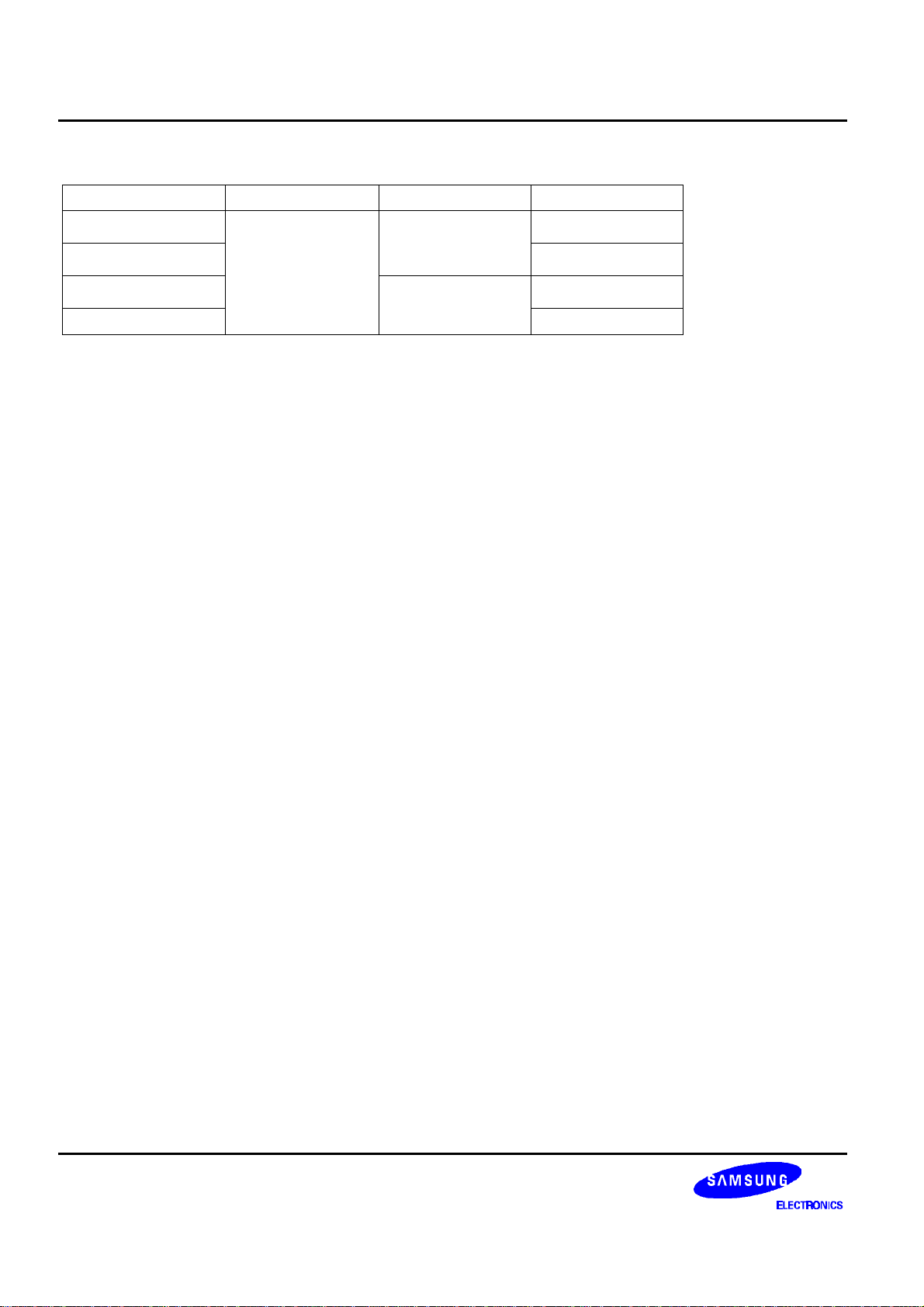
55 COM / 100 SEG DRIVER & CONTROLLER FOR STN LCD S6B0717
Series Specifications
Product code Temp. coefficient
S6B0717X01-B0CZ
S6B0717X01-B0CY
-0.05% / °C
S6B0717X01-xxX0 670 µm
S6B0717X01-xxXN
Package Chip thickness
670 µm
COG
470 µm
TCP
470 µm
* xx: TCP ordering number
2
Page 7

S6B0717 55 COM / 100 SEG DRIVER & CONTROLLER FOR STN LCD
DB0
DB1
COMS
COM53
BLOCK DIAGRAM
SEG99
SEG98
SEG66
SEG65
VDD
V0
V1
V2
V3
V4
VSS
SEG64
SEG1
SEG0
:
100 SEGMENT
DRIVER CIRCUITS
:
COMS
COM0
:
:
56 COMMON
DRIVER CIRCUITS
HPMB
V0
VR
INTRS
VEXT
REF
VOUT
C1-
C1+
C2-
C2+
C3-
C3+
DCDC5B
V / F
CIRCUIT
V / R
CIRCUIT
V / C
CIRCUIT
PAGE
ADDRESS
CIRCUIT
SEGMENT CONTROLLER
I/O
BUFFER
DISPLAY DATA RAM
65 X 100 = 6,500 Bits
COLUMN ADDRESS
CIRCUIT
STATUS REGISTER INSTRUCTION REGISTER
COMMON CONTROLLER
LINE
ADDRESS
CIRCUIT
INSTRUCTION DECODERBUS HOLDER
DISPLAY
TIMING
GENERATOR
CIRCUIT
OSCILLATOR
MS
CL
M
FRS
DISP
DUTY
CLS
TEMPS
MPU INTERFACE (PARALLEL & SERIAL)
DB2
DB3
DB4
DB5
DB6(SCLK)
DB7(SID)
C68
RESETB
PS
RW_WR
E_RD
RS
CS2
CS1B
Figure 1. Block Diagram
3
Page 8

55 COM / 100 SEG DRIVER & CONTROLLER FOR STN LCD S6B0717
117
228
116
22987258
86
1
ðððð
- - - -
ðððð
ðððð
- - - -
ðððð
(-3855, -500)
(+3815, -548)
30
µ
m
30
µ
m
30
µ
m
60
µ
m
30
µ
m
42
µ
m
108
µ
m
42
µ
m
108
µ
m
(-4170, +1065)
(+4170, +1065)
PAD CONFIGURATION
ррр ррррррррррррррррррр
- - - - - - - - - -
Y
S6B0717
(TOP VIEW)
рррррррррррррррррррррр
Figure 2. S6B0717 Chip Configuration
Table 1. S6B0717 Pad Dimensions
Item Pad No.
Chip size - 9000 2350
Pad pitch
Bumped pad size
(0,0)
- - - - - - - - - -
1 to 86 90
87 to 258 70
1 to 86 56 114
87 to 116 108 50
117 to 228 50 108
229 to 258 108 50
ррррррррррррррррррр
X
ððð
ррррррррррррррррррррррр
Size
X Y
Unit
µm
Bumped pad height 1 to 258 17 (Typ.)
COG Align Key Coordinate ILB Align Key Coordinate
30µm 30µm 30µm
30µm 30µm 30µm
42µm 108µm
42µm108µm
4
Page 9

S6B0717 55 COM / 100 SEG DRIVER & CONTROLLER FOR STN LCD
PAD CENTER COORDINATES
Table 2. Pad Center Coordinates
[Unit: µm]
No. Name X Y No. Name X Y No. Name X Y
1 DUMMY -3825 -1051 51 C3- 675 -1051 101 COM13 4341 -35
2 FRS -3735 -1051 52 C1- 765 -1051 102 COM12 4341 35
3 M -3645 -1051 53 C1- 855 -1051 103 COM11 4341 105
4 CL -3555 -1051 54 C1+ 945 -1051 104 COM10 4341 175
5 DISP -3465 -1051 55 C1+ 1035 -1051 105 COM9 4341 245
6 VSS -3375 -1051 56 C1+ 1125 -1051 106 COM8 4341 315
7 CS1B -3285 -1051 57 C2+ 1215 -1051 107 COM7 4341 385
8 CS2 -3195 -1051 58 C2+ 1305 -1051 108 COM6 4341 455
9 VDD -3105 -1051 59 C2- 1395 -1051 109 COM5 4341 525
10 E_RD -3015 -1051 60 C2- 1485 -1051 110 COM4 4341 595
11 RESETB -2925 -1051 61 C2- 1575 -1051 111 COM3 4341 665
12 VSS -2835 -1051 62 VDD 1665 -1051 112 COM2 4341 735
13 RS -2745 -1051 63 VEXT 1755 -1051 113 COM1 4341 805
14 RW_WR -2655 -1051 64 REF 1845 -1051 114 COM0 4341 875
15 DB0 -2565 -1051 65 VSS 1935 -1051 115 COMS 4341 945
16 DB1 -2475 -1051 66 V1 2025 -1051 116 DUMMY 4341 1015
17 DB2 -2385 -1051 67 V1 2115 -1051 117 DUMMY 3885 1016
18 DB3 -2295 -1051 68 V2 2205 -1051 118 DUMMY 3815 1016
19 DB4 -2205 -1051 69 V2 2295 -1051 119 DUMMY 3745 1016
20 DB5 -2115 -1051 70 V3 2385 -1051 120 DUMMY 3675 1016
21 DB6 -2025 -1051 71 V3 2475 -1051 121 DUMMY 3605 1016
22 DB7 -1935 -1051 72 V4 2565 -1051 122 DUMMY 3535 1016
23 VSS -1845 -1051 73 V4 2655 -1051 123 SEG0 3465 1016
24 MS -1755 -1051 74 V0 2745 -1051 124 SEG1 3395 1016
25 CLS -1665 -1051 75 V0 2835 -1051 125 SEG2 3325 1016
26 VDD -1575 -1051 76 VR 2925 -1051 126 SEG3 3255 1016
27 DCDC5B -1485 -1051 77 VR 3015 -1051 127 SEG4 3185 1016
28 C68 -1395 -1051 78 VSS 3105 -1051 128 SEG5 3115 1016
29 VSS -1305 -1051 79 VSS 3195 -1051 129 SEG6 3045 1016
30 VSS -1215 -1051 80 PS 3285 -1051 130 SEG7 2975 1016
31 VSS -1125 -1051 81 HPMB 3375 -1051 131 SEG8 2905 1016
32 VSS -1035 -1051 82 VDD 3465 -1051 132 SEG9 2835 1016
33 VSS -945 -1051 83 INTRS 3555 -1051 133 SEG10 2765 1016
34 VSS -855 -1051 84 TEMPS 3645 -1051 134 SEG11 2695 1016
35 VSS -765 -1051 85 VSS 3735 -1051 135 SEG12 2625 1016
36 DUTY -675 -1051 86 DUMMY 3825 -1051 136 SEG13 2555 1016
37 VDD -585 -1051 87 DUMMY 4341 -1015 137 SEG14 2485 1016
38 VDD -495 -1051 88 COM26 4341 -945 138 SEG15 2415 1016
39 VDD -405 -1051 89 COM25 4341 -875 139 SEG16 2345 1016
40 VDD -315 -1051 90 COM24 4341 -805 140 SEG17 2275 1016
41 VDD -225 -1051 91 COM23 4341 -735 141 SEG18 2205 1016
42 VDD -135 -1051 92 COM22 4341 -665 142 SEG19 2135 1016
43 VDD -45 -1051 93 COM21 4341 -595 143 SEG20 2065 1016
44 VOUT 45 -1051 94 COM20 4341 -525 144 SEG21 1995 1016
45 VOUT 135 -1051 95 COM19 4341 -455 145 SEG22 1925 1016
46 VOUT 225 -1051 96 COM18 4341 -385 146 SEG23 1855 1016
47 C3+ 315 -1051 97 COM17 4341 -315 147 SEG24 1785 1016
48 C3+ 405 -1051 98 COM16 4341 -245 148 SEG25 1715 1016
49 C3- 495 -1051 99 COM15 4341 -175 149 SEG26 1645 1016
50 C3- 585 -1051 100 COM14 4341 -105 150 SEG27 1575 1016
5
Page 10

55 COM / 100 SEG DRIVER & CONTROLLER FOR STN LCD S6B0717
Table 2. Pad Center Coordinates (Continued)
[Unit: µm]
No. Name X Y No. Name X Y No. Name X Y
151 SEG28 1505 1016 201 SEG78 -1995 1016 251 COM48 -4341 -525
152 SEG29 1435 1016 202 SEG79 -2065 1016 252 COM49 -4341 -595
153 SEG30 1365 1016 203 SEG80 -2135 1016 253 COM50 -4341 -665
154 SEG31 1295 1016 204 SEG81 -2205 1016 254 COM51 -4341 -735
155 SEG32 1225 1016 205 SEG82 -2275 1016 255 COM52 -4341 -805
156 SEG33 1155 1016 206 SEG83 -2345 1016 256 COM53 -4341 -875
157 SEG34 1085 1016 207 SEG84 -2415 1016 257 COMS -4341 -945
158 SEG35 1015 1016 208 SEG85 -2485 1016 258 DUMMY -4341 -1015
159 SEG36 945 1016 209 SEG86 -2555 1016
160 SEG37 875 1016 210 SEG87 -2625 1016
161 SEG38 805 1016 211 SEG88 -2695 1016
162 SEG39 735 1016 212 SEG89 -2765 1016
163 SEG40 665 1016 213 SEG90 -2835 1016
164 SEG41 595 1016 214 SEG91 -2905 1016
165 SEG42 525 1016 215 SEG92 -2975 1016
166 SEG43 455 1016 216 SEG93 -3045 1016
167 SEG44 385 1016 217 SEG94 -3115 1016
168 SEG45 315 1016 218 SEG95 -3185 1016
169 SEG46 245 1016 219 SEG96 -3255 1016
170 SEG47 175 1016 220 SEG97 -3325 1016
171 SEG48 105 1016 221 SEG98 -3395 1016
172 SEG49 35 1016 222 SEG99 -3465 1016
173 SEG50 -35 1016 223 DUMMY -3535 1016
174 SEG51 -105 1016 224 DUMMY -3605 1016
175 SEG52 -175 1016 225 DUMMY -3675 1016
176 SEG53 -245 1016 226 DUMMY -3745 1016
177 SEG54 -315 1016 227 DUMMY -3815 1016
178 SEG55 -385 1016 228 DUMMY -3885 1016
179 SEG56 -455 1016 229 DUMMY -4341 1015
180 SEG57 -525 1016 230 COM27 -4341 945
181 SEG58 -595 1016 231 COM28 -4341 875
182 SEG59 -665 1016 232 COM29 -4341 805
183 SEG60 -735 1016 233 COM30 -4341 735
184 SEG61 -805 1016 234 COM31 -4341 665
185 SEG62 -875 1016 235 COM32 -4341 595
186 SEG63 -945 1016 236 COM33 -4341 525
187 SEG64 -1015 1016 237 COM34 -4341 455
188 SEG65 -1085 1016 238 COM35 -4341 385
189 SEG66 -1155 1016 239 COM36 -4341 315
190 SEG67 -1225 1016 240 COM37 -4341 245
191 SEG68 -1295 1016 241 COM38 -4341 175
192 SEG69 -1365 1016 242 COM39 -4341 105
193 SEG70 -1435 1016 243 COM40 -4341 35
194 SEG71 -1505 1016 244 COM41 -4341 -35
195 SEG72 -1575 1016 245 COM42 -4341 -105
196 SEG73 -1645 1016 246 COM43 -4341 -175
197 SEG74 -1715 1016 247 COM44 -4341 -245
198 SEG75 -1785 1016 248 COM45 -4341 -315
199 SEG76 -1855 1016 249 COM46 -4341 -385
200 SEG77 -1925 1016 250 COM47 -4341 -455
6
Page 11

S6B0717 55 COM / 100 SEG DRIVER & CONTROLLER FOR STN LCD
PIN DESCRIPTION
POWER SUPPLY
Table 3. Power Supply Pins Description
Name I/O Description
VDD Supply Power supply
VSS Supply Ground
LCD driver supply voltages
The voltage determined by LCD pixel is impedance-converted by an operational amplifier
for application.
Voltages should have the following relationship;
V0 ≥ V1 ≥ V2 ≥ V3 ≥ V4 ≥ VSS
When the internal power circuit is active, these voltages are generated as following table
according to the state of LCD bias.
LCD bias V1 V2 V3 V4
1/8 bias (7/8) x V0 (6/8) x V0 (2/8) x V0 (1/8) x V0
1/6 bias (5/6) x V0 (4/6) x V0 (2/6) x V0 (1/6) x V0
1/5 bias (4/5) x V0 (3/5) x V0 (2/5) x V0 (1/5) x V0
V0
V1
V2
V3
V4
I/O
LCD DRIVER SUPPLY
Table 4. LCD Driver Supply Pins Description
Name I/O Description
C1- O Capacitor 1 negative connection pin for voltage converter
C1+ O Capacitor 1 positive connection pin for voltage converter
C2- O Capacitor 2 negative connection pin for voltage converter
C2+ O Capacitor 2 positive connection pin for voltage converter
C3- O Capacitor 3 negative connection pin for voltage converter
C3+ O Capacitor 3 positive connection pin for voltage converter
VOUT I/O Voltage converter input / output pin
DCDC5B
VR I
VEXT I External VREF input pin for the LCD power supply voltage regulator
REF I
5 times boosting circuit enable input pin. When this pin is low in 4 times boosting circuit,
I
the 5 times boosting voltage appears at VOUT
V0 voltage adjustment pin
It is valid only when on-chip resistors are not used (INTRS = “L”)
Selects the external VREF voltage via the VEXT pin
− REF = "H": using the internal VREF
− REF = "L": using the external VREF
7
Page 12
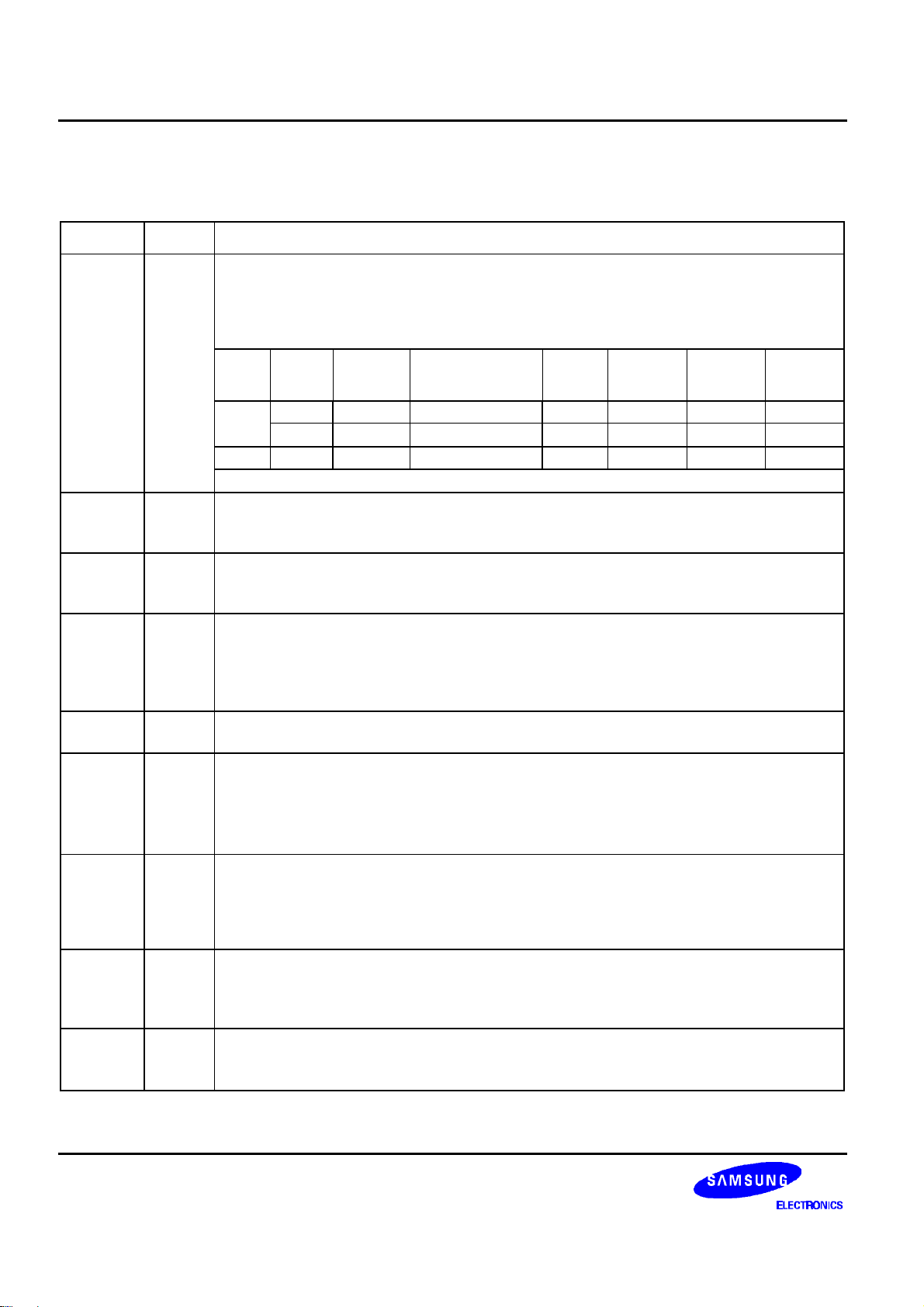
55 COM / 100 SEG DRIVER & CONTROLLER FOR STN LCD S6B0717
SYSTEM CONTROL
Table 5. System Control Pins Description
Name I/O Description
Master / Slave operation select pin
− MS = "H": master operation
− MS = "L": slave operation
The following table depends on the MS status.
MS I
CLS I
CL I/O
M I/O
FRS O
DISP I/O
INTRS I
HPMB I
MS CLS
H
L - Disabled
Built-in oscillator circuit enable / disable select pin
− CLS = “H” : enable
− CLS = “L” : disable (external display clock input to CL pin)
Display clock input / output pin
When the S6B0717 is used in master / slave mode (multi-chip), the CL pins must be
connected each other.
LCD AC signal input / output pin
When the S6B0717 is used in master/slave mode (multi-chip), the M pins must be
connected each other.
− MS = “H” : output
− MS = “L” : input
Static driver segment output pin
This pin is used together with the M pin.
LCD display blanking control input/output
When S6B0717 is used in master/slave mode
(multi-chip), the DISP pins must be connected each other.
− MS = “H” : output
− MS = “L” : input
Internal resistor select pin
This pin selects the resistors for adjusting V0 voltage level.
− INTRS = "H": use the internal resistors
− INTRS = "L": use the external resistors
V0 voltage is controlled by VR pin and external resistive divider.
Power control pin of the power supply circuit for LCD driver
− HPMB = "L": high power mode
− HPMB = "H": normal mode
This pin is valid in master mode
H Enabled
L Disabled
OSC
circuit
Power supply
circuit
Enabled Output Output Output Output
Enabled Input Output Output Output
Disabled Input Input Output Input
CL M FRS DISP
TEMPS I
8
Test pin
This pin is fixed to High or Low.
Page 13
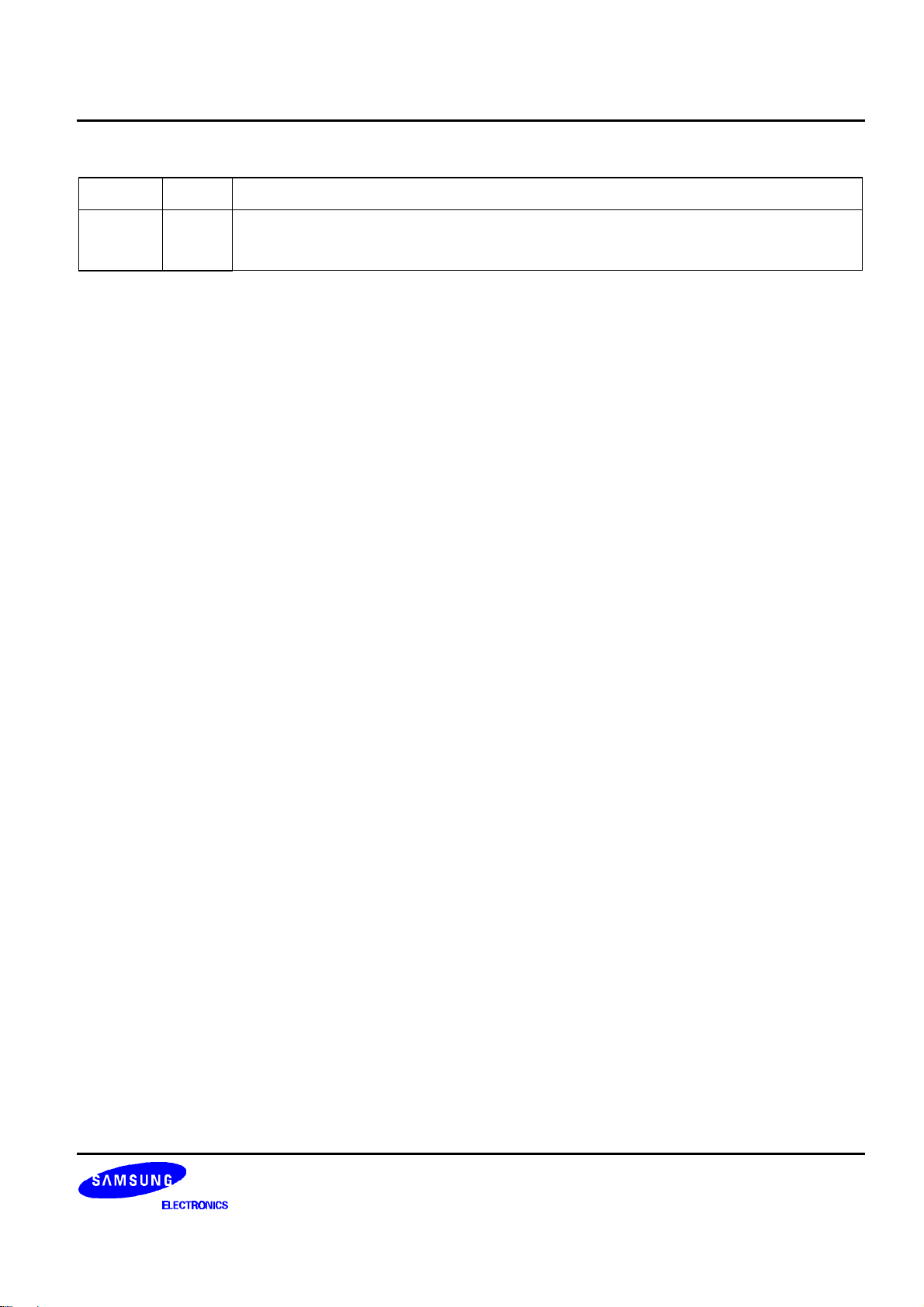
S6B0717 55 COM / 100 SEG DRIVER & CONTROLLER FOR STN LCD
Table 6. System Control Pins Description (Continued)
Name I/O Description
The LCD driver duty ratio select pin
DUTY I
− DUTY = "L": 1/34
− DUTY = "H": 1/55
NOTE: DUMMY – These pins should be opend (floated).
9
Page 14

55 COM / 100 SEG DRIVER & CONTROLLER FOR STN LCD S6B0717
MICROPROCESSOR INTERFACE
Table 7. Microprocessor Interface Pins Description
Name I/O Description
RESETB
PS I
C68 I
CS1B
CS2
RS I
RW_WR
Reset input pin
I
When RESETB is “L”, initialization is executed.
Parallel / Serial data input select input
PS
Interface
mode
H Parallel
L Serial
Chip
select
CS1B,
CS2
CS1B,
CS2
Data /
instruction
RS DB0 to DB7
Data Read / Write Serial clock
E_RD
RW_WR
RS SID (DB7) Write only SCLK (DB6)
*NOTE: In serial mode, it is impossible to read data from the on-chip RAM. And DB0 to
DB5 are high impedance and E_RD and RW_WR must be fixed to either “H” or “L”.
Microprocessor interface select input pin
− C68 = "H": 6800-series MPU interface
− C68 = "L": 8080-series MPU interface
Chip select input pins
I
Data / instruction I/O is enabled only when CS1B is “L” and CS2 is “H”. When chip
select is non-active, DB0 to DB7 may be high impedance.
Register select input pin
− RS = "H": DB0 to DB7 are display data
− RS = "L": DB0 to DB7 are control data
Read / Write execution control pin
C68 MPU type RW_WR Description
Read/Write control input pin
H 6800-series
I
RW
− RW = “H”: read
− RW = “L”: write
Write enable clock input pin
L 8080-series
/WR
The data on DB0 to DB7 are latched at the rising
edge of the /WR signal.
-
10
Page 15

S6B0717 55 COM / 100 SEG DRIVER & CONTROLLER FOR STN LCD
Table 8. Microprocessor Interface Pins Description (Continued)
Name I/O Description
Read / Write execution control pin
C68 MPU type E_RD Description
Read/Write control input pin
− RW = “H”: When E is “H”, DB0 to DB7 are in an
E_RD I
H 6800-series
E
output status.
− RW = “L”: The data on DB0 to DB7 are latched at
the falling edge of the E signal.
DB0
DB7
to
I/O
L 8080-series
/RD
Read enable clock input pin
When /RD is “L”, DB0 to DB7 are in an output status.
8-bit bi-directional data bus that is connected to the standard 8-bit microprocessor data
bus. When the serial interface selected (PS = "L");
− DB0 to DB5: high impedance
− DB6: serial input clock (SCLK)
− DB7: serial input data (SID)
When chip select is not active, DB0 to DB7 may be high impedance.
11
Page 16

55 COM / 100 SEG DRIVER & CONTROLLER FOR STN LCD S6B0717
LCD DRIVER OUTPUTS
Table 9. LCD Driver Outputs Pins Description
Name I/O Description
LCD segment driver outputs
The display data and the M signal control the output voltage of segment driver.
SEG0
to
SEG99
COM0
to
COM53
COMS O
O
O
Display data M
Segment driver output voltage
Normal display Reverse display
H H V0 V2
H L VSS V3
L H V2 V0
L L V3 VSS
Power save mode VSS VSS
LCD common driver outputs
The internal scanning data and M signal control the output voltage of common driver.
Scan data M Common driver output voltage
H H VSS
H L V0
L H V1
L L V4
Power save mode VSS
Common output for the icons
The output signals of two pins are same. When not used, these pins should be left open. In
multi-chip (master / slave) mode, all COMS pins on both master and slave units are the
same signal.
12
Page 17

S6B0717 55 COM / 100 SEG DRIVER & CONTROLLER FOR STN LCD
FUNCTIONAL DESCRIPTION
MICROPROCESSOR INTERFACE
Chip Select Input
There are CS1B and CS2 pins for chip selection. The S6B0717 can interface with an MPU only when CS1B is “L”
and CS2 is “H”. When these pins are set to any other combination, RS, E_RD, and RW_WR inputs are disabled and
DB0 to DB7 are to be high impedance. And, in case of serial interface, the internal shift register and the counter are
reset.
Parallel / Serial Interface
S6B0717 has three types of interface with an MPU, which are one serial and two parallel interfaces. This parallel or
serial interface is determined by PS pin as shown in table 10.
Table 10. Parallel / Serial Interface Mode
PS Type CS1B CS2 C68 Interface mode
H Parallel CS1B CS2
L Serial CS1B CS2
Parallel Interface (PS = "H")
The 8-bit bi-directional data bus is used in Parallel Interface and the type of MPU is selected by C68 as shown in
table 11. The type of data transfer is determined by signals at RS, E_RD and RW_WR as shown in table 12.
Table 11. Microprocessor Selection for Parallel Interface
C68 CS1B CS2 RS E_RD RW_WR
H CS1B CS2 RS E RW DB0 to DB7 6800-series
L CS1B CS2 RS /RD /WR DB0 to DB7 8080-series
Table 12. Parallel Data Transfer
Common
RS
H H H L H Display data read out
H H L H L Display data write
L H H L H Register status read
L H L H L Writes to internal register (instruction)
6800-series 8080-series
E_RD
(E)
RW_WR
(RW)
E_RD
(/RD)
RW_WR
(/WR)
H 6800-series MPU mode
L 8080-series MPU mode
*×
DB0 to DB7 MPU bus
Description
Serial-mode
*×: Don't care
13
Page 18
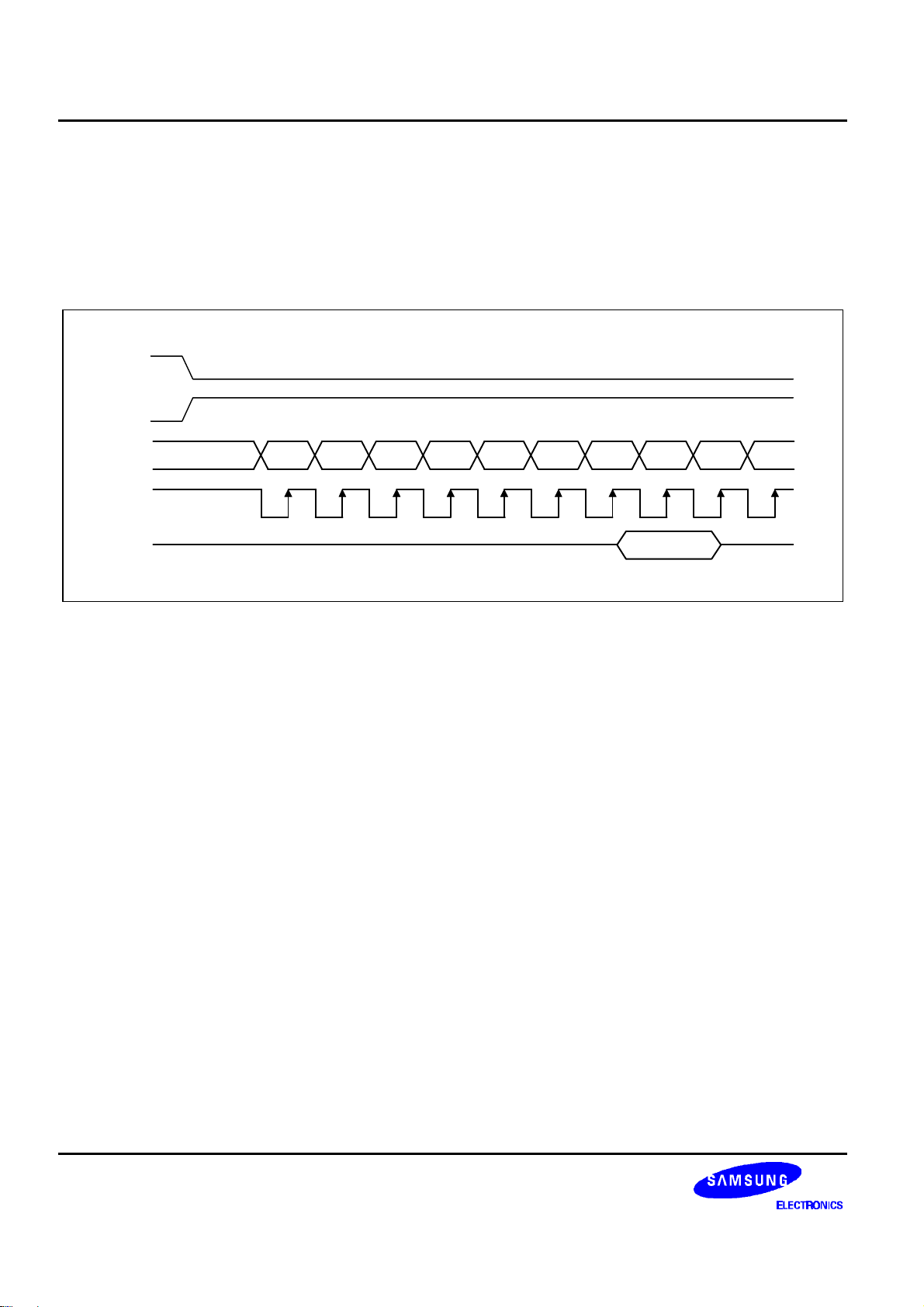
55 COM / 100 SEG DRIVER & CONTROLLER FOR STN LCD S6B0717
Serial Interface (PS = "L")
When the S6B0717 is active, serial data (DB7) and serial clock (DB6) inputs are enabled. And not active, the internal
8-bit shift register and the 3-bit counter are reset. Serial data can be read on the rising edge of serial clock going into
DB6 and processed as 8-bit parallel data on the eighth serial clock. Serial data input is display data when RS is high
and control data when RS is low. Since the clock signal (DB6) is easy to be affected by the external noise caused by
the line length, the operation check on the actual machine is recommended.
CS1B
CS2
SID
SCLK
RS
DB6DB7DB0DB1DB2DB3DB4DB5DB6DB7
Figure 3. Serial Interface Timing
Busy Flag
The Busy Flag indicates whether the S6B0717 is operating or not. When DB7 is “H” in read status operation, this
device is in busy status and will accept only read status instruction. If the cycle time is correct, the microprocessor
needs not to check this flag before each instruction, which improves the MPU performance.
14
Page 19

S6B0717 55 COM / 100 SEG DRIVER & CONTROLLER FOR STN LCD
Data Transfer
The S6B0717 uses bus holder and internal data bus for Data Transfer with the MPU. When writing data from the
MPU to on-chip RAM, data is automatically transferred from the bus holder to the RAM as shown in figure 4. And
when reading data from on-chip RAM to the MPU, the data for the initial read cycle is stored in the bus holder
(dummy read) and the MPU reads this stored data from bus holder for the next data read cycle as shown in figure 5.
This means that a dummy read cycle must be inserted between each pair of address sets when a sequence of
address sets is executed. Therefore, the data of the specified address cannot be output with the read display data
instruction right after the address sets, but can be output at the second read of data.
MPU signals
RS
/WR
DB0 to DB7
Internal signals
/WR
BUS HOLDER
COLUMN ADDRESS
N D(N) D(N+1) D(N+2) D(N+3)
N D(N) D(N+1) D(N+2) D(N+3)
N N+1 N+2 N+3
Figure 4. Write Timing
15
Page 20

55 COM / 100 SEG DRIVER & CONTROLLER FOR STN LCD S6B0717
N
D(N)
D(N+1)
D(N+2)
N
N+1
N+2
N+3
MPU signals
RS
/WR
/RD
DB0 to DB7
Internal signals
/WR
/RD
BUS HOLDER
COLUMN ADDRESS
N
Dummy D(N) D(N+1)
Figure 5. Read Timing
16
Page 21

S6B0717 55 COM / 100 SEG DRIVER & CONTROLLER FOR STN LCD
DISPLAY DATA RAM (DDRAM)
The Display Data RAM stores pixel data for the LCD. It is 65-row by 100-column addressable array. Each pixel can
be selected when the page and column addresses are specified. The 65 rows are divided into 8 pages of 8 lines and
the 9th page with a single line (DB0 only). Data is read from or written to the 8 lines of each page directly through
DB0 to DB7. The display data of DB0 to DB7 from the microprocessor correspond to the LCD common lines as
shown in figure 6. The microprocessor can read from and write to RAM through the I/O buffer. Since the LCD
controller operates independently, data can be written into RAM at the same time as data is being displayed without
causing the LCD flicker.
DB0 0 0 1 - - 0
DB1 1 0 0 - - 1
DB2 0 1 1 - - 0
DB3 1 0 1 - - 0
DB4 0 0 0 - - 1
COM0 - -
COM1 - COM2 - COM3 - COM4 - -
Display Data RAM LCD Display
Figure 6. RAM-to-LCD Data Transfer
Page Address Circuit
This circuit is for providing a Page Address to Display Data RAM shown in figure 8. It incorporates 4-bit Page
Address register changed by only the “Set Page” instruction. Page Address 8 (DB3 is “H”, but DB2, DB1 and DB0
are “L”) is a special RAM area for the icons and display data DB0 is only valid. When Page Address is above 8, it is
impossible to access to on-chip RAM.
Line Address Circuit
This circuit assigns DDRAM a Line Address corresponding to the first line (COM0) of the display. Therefore, by
setting line address repeatedly, it is possible to realize the screen scrolling and page switching without changing the
contents of on-chip RAM as shown in figure 8. It incorporates 6-bit Line Address register changed by only the Initial
Display Line instruction and 6-bit counter circuit. At the beginning of each LCD frame, the contents of register are
copied to the line counter which is increased by CL signal and generates the line address for transferring the 100-bit
RAM data to the display data latch circuit. However, display data of icons are not scrolled because the MPU can not
access Line Address of icons.
17
Page 22

55 COM / 100 SEG DRIVER & CONTROLLER FOR STN LCD S6B0717
Column Address Circuit
Column Address circuit has a 7-bit preset counter that provides column address to the Display Data RAM as shown
in figure 8. When set Column Address MSB / LSB instruction is issued, 7-bit [Y6:Y0] is updated. And, since this
address is increased by 1 each a read or write data instruction, microprocessor can access the display data
continuously. However, the counter is not increased and locked if a non-existing address above 63H. It is unlocked
if a column address is set again by set Column Address MSB / LSB instruction. And the column address counter is
independent of page address register.
ADC Select instruction makes it possible to invert the relationship between the column address and the segment
outputs. It is necessary to rewrite the display data on built-in RAM after issuing ADC Select instruction. Refer to the
following figure 7.
SEG output
SEG 0 SEG 1 SEG 2 SEG
3
... ...
SEG
96
SEG
97
SEG
98
SEG
99
Column address [Y6:Y0] 00H 01H 02H 03H ... ... 60H 61H 62H 63H
Display data 1 0 1 0 1 1 0 0
LCD panel display
( ADC = 0 )
... ...
LCD panel display
... ...
( ADC = 1 )
Figure 7. The Relationship between the Column Address and the Segment Outputs
Segment Control Circuit
This circuit controls the display data by the display ON / OFF, reverse display ON / OFF and entire display ON / OFF
instructions without changing the data in the display data RAM.
18
Page 23

S6B0717 55 COM / 100 SEG DRIVER & CONTROLLER FOR STN LCD
Page Address
DB3 DB0DB1DB2
0 0 0 0
0 0 0 1
0 0 1 0
0 0 1 1
0 1 0 0
0 1 0 1
0 1 1 0
0 1 1 1
1 0 0 0
Column
Address
LCD Output
Data
ADC=0
ADC=1
DB0
DB1
DB2
DB3
DB4
DB5
DB6
DB7
DB0
DB1
DB2
DB3
DB4
DB5
DB6
DB7
DB0
DB1
DB2
DB3
DB4
DB5
DB6
DB7
DB0
DB1
DB2
DB3
DB4
DB5
DB6
DB7
DB0
DB1
DB2
DB3
DB4
DB5
DB6
DB7
DB0
DB1
DB2
DB3
DB4
DB5
DB6
DB7
DB0
DB1
DB2
DB3
DB4
DB5
DB6
DB7
DB0
DB1
DB2
DB3
DB4
DB5
DB6
DB7
DB0
00-02 0403 05
63 62 61 5F60 5E
SEG0
SEG1
SEG2
SEG3
SEG4
SEG5
Page0
Page1
Page2
Page3
Page4
Page5
Page6
Page7
Page8
- - - - -
- - - - -
- - - - -
5E 5F 60 6261 6301
05 04 03 0102 00
SEG95
SEG94
SEG96
SEG97
SEG98
SEG99
Line
Address
00H
01H
02H
03H
04H
05H
06H
07H
08H
09H
0AH
0BH
0CH
0DH
0EH
0FH
10H
11H
12H
13H
14H
15H
16H
17H
18H
19H
1AH
1BH
1CH
1DH
1EH
1FH
20H
21H
22H
23H
24H
25H
26H
27H
28H
29H
2AH
2BH
2CH
2DH
2EH
2FH
30H
31H
32H
33H
34H
35H
36H
37H
38H
39H
3AH
3BH
3CH
3DH
3EH
3FH
Duty
1/55
Start
Duty
1/34
When the initial display line
address is 1C[HEX]
COM
Output
COM0
COM1
COM2
COM3
COM4
COM5
COM6
COM7
COM8
COM9
COM10
COM11
COM12
COM13
COM14
COM15
COM16
COM17
COM18
COM19
COM20
COM21
COM22
COM23
COM24
COM25
COM26
COM27
COM28
COM29
COM30
COM31
COM32
COM33
COM34
COM35
COM36
COM37
COM38
COM39
COM40
COM41
COM42
COM43
COM44
COM45
COM46
COM47
COM48
COM49
COM50
COM51
COM52
COM53
COMS
Figure 8. Display Data RAM Map
19
Page 24

55 COM / 100 SEG DRIVER & CONTROLLER FOR STN LCD S6B0717
LCD DISPLAY CIRCUITS
Oscillator
This is completely on-chip Oscillator and its frequency is nearly independent of VDD. This oscillator signal is used in
the voltage converter and display timing generation circuit.
* Test Condition: Temperature (25°C & 85°C)
VDD vs. fosc
5.00
4.50
4.00
1/34 Duty (25°C)
1/55 Duty (25°C)
1/34 Duty (85°C)
1/55 Duty (85°C)
fosc
[kHz]
3.50
3.00
2.50
2.00
1.50
1.00
0.50
0.00
2.4 2.7 3.0 3.3 3.6 4.0 4.5 5.0 5.5
VDD [V]
Figure 9. VDD vs. fOSC
Display Timing Generator Circuit
This circuit generates some signals to be used for displaying LCD. The display clock, CL, generated by oscillation
clock, generates the clock for the line counter and the signal for the display data latch. The line address of on-chip
RAM is generated in synchronization with the display clock (CL) and the 100-bit display data is latched by the
display data latch circuit in synchronization with the display clock. The display data, which is read to the LCD driver,
is completely independent of the access to the display data RAM from the microprocessor. The display clock
generates an LCD AC signal (M) which enables the LCD driver to make a AC drive waveform, and also generates an
internal common timing signal and start signal to the common driver. Driving 2-frame AC driver waveform and
internal timing signal are shown in figure 10.
In a multiple chip configuration, the slave chip requires the M, CL and DISP signals from the master. Table 13 shows
the M, CL, and DISP status.
Table 13. Master and Slave Timing Signal Status
Operation mode Oscillator
Master (MS = 1)
ON (CLS = 1, internal clock used) Output Output Output
OFF (CLS = 0, external clock used)
M CL DISP
Output Input Output
Slave (MS = 0) - Input Input Input
20
Page 25

S6B0717 55 COM / 100 SEG DRIVER & CONTROLLER FOR STN LCD
54 55 1 2 3 4 5 6 7 8 9 10 11 12 48 49 50 51 52 53 54 55 1 2 3 4 5 6
CL
M
V0
V1
COM0
COM1
SEGn
V2
V3
V4
VSS
V0
V1
V2
V3
V4
VSS
V0
V1
V2
V3
V4
VSS
Figure 10. 2-frame AC Driving Waveform (Duty Ratio = 1/55)
Common Output Control Circuit
This circuit controls the relationship between the number of common output and specified duty ratio. SHL select
Instruction specifies the scanning direction of the common output pins.
Table 14. The Relationship between Duty Ratio and Common Output
Common output pins
COM[0:53]
COM[53:0]
COMS
COMS
Duty SHL
1/34
0
1
1/55
0
1
COM[0:16] COM[17:37] COM[38:53]
COM[0:16] *NC COM[17:32]
COM[32:16] *NC COM[15:0]
*NC: No Connection
COMS
21
Page 26

55 COM / 100 SEG DRIVER & CONTROLLER FOR STN LCD S6B0717
V
V
V
V
V
V
LCD DRIVER CIRCUIT
This driver circuit is configured by 56-channel (including 2 COMS channel) common driver and 100-channel
segment driver. This LCD panel driver voltage depends on the combination of display data and M signal.
COM0
COM1
COM2
COM3
COM4
COM5
COM6
COM7
COM8
COM9
COM10
COM11
COM12
COM13
COM14
COM15
VDD
M
VSS
V0
V1
COM0
COM1
COM2
SEG0
SEG1
S
S
S
S
S
E
E
E
G
0
G
G
2
1
E
E
G
G
4
3
SEG2
V2
V3
V4
SS
V0
V1
V2
V3
V4
SS
V0
V1
V2
V3
V4
SS
V0
V1
V2
V3
V4
SS
V0
V1
V2
V3
V4
SS
V0
V1
V2
V3
V4
SS
Figure 11. Segment and Common Timing
22
Page 27

S6B0717 55 COM / 100 SEG DRIVER & CONTROLLER FOR STN LCD
POWER SUPPLY CIRCUITS
The Power Supply circuits generate the voltage levels necessary to drive liquid crystal driver circuits with low power
consumption and the fewest components. There are voltage converter circuits, voltage regulator circuits, and
voltage follower circuits. They are valid only in master operation and controlled by power control instruction. For
details, refers to "Instruction Description". Table 13 shows the referenced combinations in using Power Supply
circuits.
Table 13. Recommended Power Supply Combinations
User Setup
Only the internal power
supply circuits are used
Only the voltage
regulator circuits and
voltage follower circuits
Only the voltage follower
circuits are used
Only the external power
supply circuits are used
are used
Power
control
(VC VR VF)
1 1 1 ON ON ON Open Open Open
0 1 1 OFF ON ON
0 0 1 OFF OFF ON Open
0 0 0 OFF OFF OFF Open
V/C
circuits
V/R
circuits
V/F
circuits
VOUT V0 V1 to V4
External
input
Open Open
External
input
External
input
External
Open
input
23
Page 28

55 COM / 100 SEG DRIVER & CONTROLLER FOR STN LCD S6B0717
V
DD
C1C1 GND
V
SS
V
DD
V
V
DD
-++--
+
C1
GND
V
- -++-
+
-
+
V
V
DD
V
Voltage Converter Circuits
These circuits boost up the electric potential between VDD and VSS to 2, 3, 4 or 5 times toward positive side and
boosted voltage is outputted from VOUT pin.
[C1 = 1.0 to 4.7 µF]
DD
V
DD
VOUT
C3+
C3 -
C2+
C2 C1+
C1 -
DCDC5B
SS
V
VOUT = 2 × V
DD
V
DD
V
DD
VOUT
C3+
C3 -
C2+
C2 C1+
C1 -
DCDC5B
SS
V
VOUT = 3 × V
C1
C1
DD
V
SS
V
DD
Figure 12. Two Times Boosting Circuit Figure 13. Three Times Boosting Circuit
DD
DD
V
VOUT
C3+
C3 -
C2+
C2 C1+
C1 -
DCDC5B
SS
V
C1
C1
C1
C1
DD
VOUT = 4 × V
SS
DD
DD
V
DD
V
VOUT
C3+
C3 -
C2+
C2 -
C1+
C1 -
DCDC5B
SS
V
C1
VOUT = 5 × V
C1
C1
C1
GND
V
DD
DD
V
SS
GND
GND
Figure 14. Four Times Boosting Circuit Figure 15. Five Times Boosting Circuit
24
Page 29

S6B0717 55 COM / 100 SEG DRIVER & CONTROLLER FOR STN LCD
Voltage Regulator Circuits
The function of the internal Voltage Regulator circuits is to determine liquid crystal operating voltage, V0, by
adjusting resistors, Ra and Rb, within the range of |V0| < |VOUT|. Because VOUT is the operating voltage of
operational-amplifier circuits shown in figure 16, it is necessary to be applied internally or externally.
For the Eq. 1, we determine V0 by Ra, Rb and VEV. The Ra and Rb are connected internally or externally by INTRS
pin. And VEV called the voltage of electronic volume is determined by Eq. 2, where the parameter α is the value
selected by instruction, "Set Reference Voltage Register", within the range 0 to 63. VREF voltage at Ta = 25°C is
shown in table 14-1.
Rb
V0 = ( 1 + ) x VEV [V] ------ (Eq. 1)
Ra
(63 -α)
VEV = ( 1 - ) x VREF [V] ------ (Eq. 2)
162
Table 14-1. VREF voltage at Ta = 25°C
REF VREF [V]
H (internal) 2.1
L (external)
VEXT
Table 14-2. Reference Voltage Parameter (α)
SV5 SV4 SV3 SV2 SV1 SV0
Reference voltage parameter (α)
0 0 0 0 0 0 0
0 0 0 0 0 1 1
:
:
:
:
:
:
:
:
:
:
:
:
1 1 1 1 1 0 62
1 1 1 1 1 1 63
:
:
25
Page 30

55 COM / 100 SEG DRIVER & CONTROLLER FOR STN LCD S6B0717
Rb
VOUT
Ra
GND
VR
_
+
VEXT
VREF +
VEV
-
VSS
Figure 16. Internal Voltage Regulator Circuit
Inside Chip
V0
REF
26
Page 31

S6B0717 55 COM / 100 SEG DRIVER & CONTROLLER FOR STN LCD
V0
In Case of Using Internal Resistors, Ra and Rb (INTRS = "H")
When INTRS pin is “H”, resistor Ra is connected internally between VR pin and V SS, and Rb is connected between
V0 and VR. We determine V0 by two instructions, "Regulator Resistor Select" and "Set Reference Voltage".
Table 15. Internal Rb / Ra Ratio depending on 3-bit Data (R2 R1 R0)
0 0 0 0 0 1 0 1 0 0 1 1 1 0 0 1 0 1 1 1 0 1 1 1
1 + (Rb / Ra)
The following figure shows V0 voltage measured by adjusting internal regulator register ratio (Rb / Ra) and 6-bit
electronic volume registers for each temperature coefficient at Ta = 25 °C.
3.0 3.5 4.0 4.5 5.0 5.4 5.9 6.4
3-bit data settings (R2 R1 R0)
16.00
[V]
14.00
12.00
10.00
8.00
6.00
(1 1 1)
(1 1 0)
(1 0 1)
(1 0 0)
(0 1 1)
(0 1 0)
(0 0 1)
(0 0 0)
4.00
2.00
0.00
0 8 16 24 32 40 48 56
Electronic volume level
Figure 17. Electronic Volume Level
27
Page 32

55 COM / 100 SEG DRIVER & CONTROLLER FOR STN LCD S6B0717
In Case of Using External Resistors, Ra and Rb (INTRS = "L")
When INTRS pin is “L”, it is nece ssary to connect external regulator resistor Ra between VR and VSS, and Rb
between V0 and VR.
Example: For the following requirements
1. LCD driver voltage, V0 = 10V
2. 6-bit reference voltage register = (1, 0, 0, 0, 0, 0)
3. Maximum current flowing Ra, Rb = 1 uA
From Eq. 1
Rb
10 = ( 1 + ) x VEV [V] ------ (Eq. 3)
Ra
From Eq. 2
(63 - 32)
VEV = ( 1 - ) x 2.1 = 1.698 [V] ------ (Eq. 4)
162
From requirement 3.
10
= 1 [uA] ------ (Eq. 5)
Ra + Rb
From equations Eq. 3, 4 and 5
Ra = 1.69 [MΩ]
Rb = 8.31 [MΩ]
The following table shows the range of V0 depending on the above requirements.
Table 16. V0 depending on Electronic Volume Level
Electronic volume level
0 ....... 32 ....... 63
V0 7.59 ....... 10.00 ....... 12.43
28
Page 33

S6B0717 55 COM / 100 SEG DRIVER & CONTROLLER FOR STN LCD
Voltage Follower Circuits
VLCD voltage (V0) is resistively divided into four voltage levels (V1, V2, V3, V4), and those output impedance are
converted by the Voltage Follower for increasing drive capability. The following table shows the relationship
between V1 to V4 level and each duty ratio.
Table 17. The Relationship between V1 to V4 level and Duty Ratio
Duty ratio
1/55 H
1/34 L
Duty
LCD bias V1 V2 V3 V4
1/8 (7/8) x V0 (6/8) x V0 (2/8) x V0 (1/8) x V0
1/6 (5/6) x V0 (4/6) x V0 (2/6) x V0 (1/6) x V0
1/6 (5/6) x V0 (4/6) x V0 (2/6) x V0 (1/6) x V0
1/5 (4/5) x V0 (3/5) x V0 (2/5) x V0 (1/5) x V0
29
Page 34

55 COM / 100 SEG DRIVER & CONTROLLER FOR STN LCD S6B0717
V
DD
V
DD
VOUT
V4
VOUT
C1
C1
When using internal regulator
VOUT
V4
VOUT
REFERECE CIRCUIT EXAMPLES
resistors When not using internal regulator resistors
SS
C1
MS INTRS
MS INTRS
V
C3+
C3C2+
C2C1+
C1-
VR
Rb
V0
V1
V2
V3
V4
V
C1
C1
C2 - +
C2 - +
C2 - +
C2 - +
C2 - +
SS
C3+
C3C2+
C2C1+
C1-
VR
V0
V1
V2
V3
V
C1
C1
C1
Ra
C2 - +
C2 - +
C2 - +
C2 - +
C2 - +
SS
Figure 18. When Using all LCD Power Circuits (4-time V/C: ON, V/R: ON, V/F: ON)
When using internal regulator resistors When not using internal regulator resistors
V
DD
External
Power
Supply
C2 - +
C2 - +
C2 - +
C2 - +
C2 - +
MS INTRS
C3+
C3C2+
C2C1+
C1-
VR
V0
V1
V2
V3
V
DD
External
Power
Supply
Ra
C2 - +
C2 - +
C2 - +
C2 - +
C2 - +
MS INTRS
C3+
C3C2+
C2C1+
C1-
VR
Rb
V0
V1
V2
V3
V4
V
SS
SS
V
Figure 19. When Using some LCD Power Circuits (V/C: OFF, V/R: ON, V/F: ON)
30
V
SS
Page 35

S6B0717 55 COM / 100 SEG DRIVER & CONTROLLER FOR STN LCD
V
DD
VOUT
V4
VOUT
V4
0.47 to 1.0
MS INTRS
C3+
C3C2+
External
Power
C2C1+
C1-
Supply
VR
V
C2 - +
C2 - +
C2 - +
C2 - +
C2 - +
SS
V0
V1
V2
V3
Figure 20. When Using some LCD Power Circuits (V/C: OFF, V/R: OFF, V/F: ON)
DD
V
MS INTRS
C3+
C3C2+
V
External
SS
Power
Supply
C2C1+
C1-
VR
V0
V1
V2
V3
Value of external Capacitance
Item Value Unit
C1 1.0 to 4.7
C2
µF
Figure 21. When Not Using any Internal LCD Power Supply Circuits (V/C: OFF, V/R: OFF, V/F: OFF)
31
Page 36

55 COM / 100 SEG DRIVER & CONTROLLER FOR STN LCD S6B0717
RESET CIRCUIT
Setting RESETB to “L” or Reset instruction can initialize internal function.
When RESETB becomes “L”, following procedure is occurred.
Display ON / OFF: OFF
Entire display ON / OFF: OFF (normal)
ADC select: OFF (normal)
Reverse display ON / OFF: OFF (normal)
Power control register (VC, VR, VF) = (0, 0, 0)
LCD bias ratio: 1/8(1/55 duty), 1/6(1/34 duty)
Read-modify-write: OFF
SHL select: OFF (normal)
Static indicator mode: OFF
Static indicator register: (S1, S0) = (0, 0)
Display start line: 0 (first)
Column address: 0
Page address: 0
Regulator resistor select register: (R2, R1, R0) = (1, 0, 0)
Reference voltage set: OFF
Reference voltage control register: (SV5, SV4, SV3, SV2, SV1, SV0) = (1, 0, 0, 0, 0, 0)
When RESET instruction is issued, following procedure is occurred.
Read-modify-write: OFF
Static indicator mode: OFF
Static indicator register: (S1, S0) = (0, 0)
SHL select: 0
Display start line: 0 (first)
Column address: 0
Page address: 0
Regulator resistor select register: (R2, R1, R0) = (1, 0, 0)
Reference voltage set: OFF
Reference voltage control register: (SV5, SV4, SV3, SV2, SV1, SV0) = (1, 0, 0, 0, 0, 0)
While RESETB is “L” or reset instruction is executed, no instruction except read status can be accepted. Reset
status appears at DB4. After DB4 becomes ”L”, any instruction can be accepted. RESETB must be connected to the
reset pin of the MPU, and initialize the MPU and this LSI at the same time. The initialization by RESETB is essential
before used.
32
Page 37

S6B0717 55 COM / 100 SEG DRIVER & CONTROLLER FOR STN LCD
INSTRUCTION DESCRIPTION
Table 18. Instruction Table
× : Don’t care
Instruction
Read display data 1 1 Read data Read data from DDRAM
Write display data 1 0 Write data Write data into DDRAM
Read status 0 1
Display ON / OFF 0 0 1 0 1 0 1 1 1
Initial display line 0 0 0 1 ST5 ST4 ST3 ST2 ST1 ST0 Specify DDRAM line for COM0
Set reference voltage
mode
Set reference voltage
register
Set page address 0 0 1 0 1 1 P3 P2 P1 P0 Set page address
Set column address MSB
Set column address LSB 0 0 0 0 0 0 Y3 Y2 Y1 Y0 Set column address LSB
Reverse display ON / OFF 0 0 1 0 1 0 0 1 1 REV
Entire display ON / OFF 0 0 1 0 1 0 0 1 0 EON
Regulator resistor select 0 0 0 0 1 0 0 R2 R1 R0
Set static indicator mode 0 0 1 0 1 0 1 1 0 SM Set static indicator mode
Set static indicator register 0 0
ADC select 0 0 1 0 1 0 0 0 0 ADC
LCD bias select 0 0 1 0 1 0 0 0 1
Set modify-read 0 0 1 1 1 0 0 0 0 0 Set modify-read mode
Reset modify-read 0 0 1 1 1 0 1 1 1 0 release modify-read mode
SHL select 0 0 1 1 0 0 SHL
Power control 0 0 0 0 1 0 1 VC VR VF Control power circuit operation
Power save - - - - - - - - - -
Test instruction 0 0 1 1 1 1
Reset 0 0 1 1 1 0 0 0 1 0 Initialize the internal functions
RS RW DB7 DB6 DB5 DB4 DB3 DB2 DB1 DB0
BUSY ADC ON/OFF
0 0 1 0 0 0 0 0 0 1 Set reference voltage mode
0 0
0 0 0 0 0 1 0 Y6 Y5 Y4 Set column address MSB
× ×
× × × × × ×
RESETB
SV5 SV4 SV3 SV2 SV1 SV0 Set reference voltage register
0 0 0 0 Read the internal status
DON
BIAS Select LCD bias
× × ×
S1 S0 Set static indicator register
× × × ×
Description
Turn ON / OFF LCD panel
When DON = 0: display OFF
When DON = 1: display ON
Select SEG output direction
When ADC = 0: normal direction
(SEG0→SEG99)
When ADC = 1: reverse direction
(SEG99→SEG0)
Select normal / reverse display
When REV = 0: normal display
When REV = 1: reverse display
Select normal entire display ON
When EON = 0: normal display.
When EON = 1: entire display
ON
Select COM output direction
When SHL = 0: normal direction
(COM0→COM53)
When SHL = 1: reverse direction
(COM53→COM0)
Select internal resistance ratio of
the regulator resistor
Compound instruction of display
OFF and entire display ON
Don't use this instruction.
33
Page 38

55 COM / 100 SEG DRIVER & CONTROLLER FOR STN LCD S6B0717
Read Display Data
8-bit data from Display Data RAM specified by the column address and page address can be read by this
instruction. As the column address is increased by 1 automatically after each this instruction, the
microprocessor can continuously read data from the addressed page. A dummy read is required after loading
an address into the column address register. Display data cannot be read through the serial interface.
RS RW DB7 DB6 DB5 DB4 DB3 DB2 DB1 DB0
1 1 Read data
Write Display Data
8-bit data of display data from the microprocessor can be written to the RAM location specified by the column
address and page address. The column address is increased by 1 automatically so that the microprocessor can
continuously write data to the addressed page.
RS RW DB7 DB6 DB5 DB4 DB3 DB2 DB1 DB0
1 0 Write data
Set Page Address
Set Column Address
Data write
Column = Column + 1
Data Write Continue ?
NO
YES
Set Page Address
Set Column Address
Dummy Data Read
Column = Column + 1
Data Read
Column = Column + 1
Optional Status
Data Read Continue ?
YES
NO
Optional Status
Figure 22. Sequence for Writing Display Data Figure 23. Sequence for Reading Display Data
34
Page 39

S6B0717 55 COM / 100 SEG DRIVER & CONTROLLER FOR STN LCD
Read Status
Indicates the internal status of the S6B0717
RS RW DB7 DB6 DB5 DB4 DB3 DB2 DB1 DB0
0 1 BUSY ADC ON / OFF RESETB
Flag Description
BUSY
ADC
ON / OFF
RESETB
Display ON / OFF
Turns the display ON or OFF
RS RW DB7 DB6 DB5 DB4 DB3 DB2 DB1 DB0
0 0 1 0 1 0 1 1 1 DON
DON = 1: display ON
DON = 0: display OFF
0 0 0 0
The device is busy when internal operation or reset.
Any instruction is rejected until BUSY goes Low.
0: chip is active, 1: chip is being busy
Indicates the relationship between RAM column address and segment driver.
0: reverse direction (SEG99 → SEG0), 1: normal direction (SEG0 → SEG99)
Indicates display ON / OFF status
0: display ON, 1: display OFF
Indicates the initialization is in progress by RESETB signal
0: chip is active, 1: chip is being reset
Initial Display Line
Sets the line address of display RAM to determine the initial display line. The RAM display data is displayed at
the top row (COM0) of LCD panel.
RS RW DB7 DB6 DB5 DB4 DB3 DB2 DB1 DB0
0 0 0 1 ST5 ST4 ST3 ST2 ST1 ST0
ST5 ST4 ST3 ST2 ST1 ST0 Line address
0 0 0 0 0 0 0
0 0 0 0 0 1 1
: : : : : : :
1 1 1 1 1 0 62
1 1 1 1 1 1 63
35
Page 40

55 COM / 100 SEG DRIVER & CONTROLLER FOR STN LCD S6B0717
Reference Voltage Select
Consists of 2-byte instruction
The 1st instruction sets reference voltage mode, the 2nd one updates the contents of reference voltage
register. After second instruction, reference voltage mode is released.
The 1st Instruction: Set Reference Voltage Select Mode
RS RW DB7 DB6 DB5 DB4 DB3 DB2 DB1 DB0
0 0 1 0 0 0 0 0 0 1
The 2nd Instruction: Set Reference Voltage Register
RS RW DB7 DB6 DB5 DB4 DB3 DB2 DB1 DB0
0 0
× ×
SV5 SV4 SV3 SV2 SV1 SV0
SV5 SV4 SV3 SV2 SV1 SV0
Reference voltage parameter (α)
0 0 0 0 0 0 0
0 0 0 0 0 1 1
:
:
:
:
:
:
:
:
:
:
:
:
1 1 1 1 1 0 62
1 1 1 1 1 1 63
Setting Reference Voltage Start
1st Instruction for Mode Setting
2nd Instruction for Register Setting
Setting Reference Voltage End
:
:
Figure 24. Sequence for Setting the Reference Voltage
36
Page 41

S6B0717 55 COM / 100 SEG DRIVER & CONTROLLER FOR STN LCD
Set Page Address
Sets the Page Address of display data RAM from the microprocessor into the Page Address register. Any RAM
data bit can be accessed when its Page Address and column address are specified. Along with the column
address, the Page Address defines the address of the display RAM to write or read display data. Changing the
Page Address doesn't effect to the display status.
RS RW DB7 DB6 DB5 DB4 DB3 DB2 DB1 DB0
P3 P2 P1 P0 Page
0 0 0 0 0
0 0 0 1 1
: : : : :
0 1 1 1 7
1 0 0 0 8
Set Column Address
Sets the Column Address of display RAM from the microprocessor into the column address register. Along with
the Column Address, the Column Address defines the address of the display RAM to write or read display data.
When the microprocessor reads or writes display data to or from display RAM, column addresses are
automatically increased.
Set Column Address MSB
RS RW DB7 DB6 DB5 DB4 DB3 DB2 DB1 DB0
0 0 0 0 0 1 0 Y6 Y5 Y4
Set Column Address LSB
RS RW DB7 DB6 DB5 DB4 DB3 DB2 DB1 DB0
0 0 1 0 1 1 P3 P2 P1 P0
Y6 Y5 Y4 Y3 Y2 Y1 Y0 Column address
0 0 0 0 0 0 0 0
0 0 0 0 0 0 1 1
: : : : : : : :
1 1 0 0 0 1 0 98
1 1 0 0 0 1 1 99
37
0 0 0 0 0 0 Y3 Y2 Y1 Y0
Page 42

55 COM / 100 SEG DRIVER & CONTROLLER FOR STN LCD S6B0717
ADC Select
Changes the relationship between RAM column address and segment driver. The direction of segment driver
output pins can be reversed by software. This makes IC layout flexible in LCD module assembly.
RS RW DB7 DB6 DB5 DB4 DB3 DB2 DB1 DB0
0 0 1 0 1 0 0 0 0 ADC
ADC = 0: normal direction (SEG0 → SEG99)
ADC = 1: reverse direction (SEG99 → SEG0)
Reverse Display ON / OFF
Reverses the display status on LCD panel without rewriting the contents of the display data RAM.
RS RW DB7 DB6 DB5 DB4 DB3 DB2 DB1 DB0
REV RAM bit data = “1” RAM bit data = “0”
0 (normal) LCD pixel is illuminated LCD pixel is not illuminated
1 (reverse) LCD pixel is not illuminated LCD pixel is illuminated
Entire Display ON / OFF
Forces the whole LCD points to be turned on regardless of the contents of the display data RAM. At this time,
the contents of the display data RAM are held. This instruction has priority over the reverse display ON / OFF
instruction.
RS RW DB7 DB6 DB5 DB4 DB3 DB2 DB1 DB0
0 0 1 0 1 0 0 1 0 EON
EON = 0: normal display
EON = 1: entire display ON
Select LCD Bias
Selects LCD bias ratio of the voltage required for driving the LCD
RS RW DB7 DB6 DB5 DB4 DB3 DB2 DB1 DB0
0 0 1 0 1 0 0 0 1 Bias
0 0 1 0 1 0 0 1 1 REV
Duty
ratio
DUTY
Bias = 0 Bias = 1
LCD bias
1/55 1 1/8 1/6
1/34 0 1/6 1/5
38
Page 43

S6B0717 55 COM / 100 SEG DRIVER & CONTROLLER FOR STN LCD
Set Modify-Read
This instruction stops the automatic increment of the column address by the read display data instruction, but
the column address is still increased by the write display data instruction. And it reduces the load of
microprocessor when the data of a specific area is repeatedly changed during cursor blinking or others. This
mode is canceled by the reset Modify-read instruction.
RS RW DB7 DB6 DB5 DB4 DB3 DB2 DB1 DB0
0 0 1 1 1 0 0 0 0 0
Reset Modify-Read
This instruction cancels the Modify-read mode, and makes the column address return to its initial value just
before the Set Modify-read instruction is started.
RS RW DB7 DB6 DB5 DB4 DB3 DB2 DB1 DB0
0 0 1 1 1 0 1 1 1 0
NO
Set Page Address
Set Column Address (N)
Set Modify-Read
Dummy Read
Data Read
Data Process
Data Write
Change Complete ?
YES
Reset Modify-Read
Return Column Address (N)
Figure 25. Sequence for Cursor Display
39
Page 44

55 COM / 100 SEG DRIVER & CONTROLLER FOR STN LCD S6B0717
Reset
This instruction resets initial display line, column address, page address, and common output status select to
their initial status, but dose not affect the contents of display data RAM. This instruction cannot initialize the LCD
power supply, which is initialized by the RESETB pin.
RS RW DB7 DB6 DB5 DB4 DB3 DB2 DB1 DB0
0 0 1 1 1 0 0 0 1 0
SHL Select
COM output scanning direction is selected by this instruction which determines the LCD driver output status.
RS RW DB7 DB6 DB5 DB4 DB3 DB2 DB1 DB0
0 0 1 1 0 0 SHL
× × ×
× : Don’ t care
SHL = 0: normal direction (COM0 → COM53)
SHL = 1: reverse direction (COM53 → COM0)
Power Control
Selects one of eight power circuit functions by using 3-bit register. An external power supply and part of internal
power supply functions can be used simultaneously.
RS RW DB7 DB6 DB5 DB4 DB3 DB2 DB1 DB0
0 0 0 0 1 0 1 VC VR VF
VC VR VF Status of internal power supply circuits
0
1
0
1
0
1
Internal voltage converter circuit is OFF
Internal voltage converter circuit is ON
Internal voltage regulator circuit is OFF
Internal voltage regulator circuit is ON
Internal voltage follower circuit is OFF
Internal voltage follower circuit is ON
40
Page 45

S6B0717 55 COM / 100 SEG DRIVER & CONTROLLER FOR STN LCD
Regulator Resistor Select
Selects resistance ratio of the internal resistor used in the internal voltage regulator. See voltage regulator
section in power supply circuit. Refer to the table 15.
RS RW DB7 DB6 DB5 DB4 DB3 DB2 DB1 DB0
R2 R1 R0 1 + (Rb / Ra)
0 0 0 3.0
0 0 1 3.5
0 1 0 4.0
0 1 1 4.5
1 0 0 5.0
1 0 1 5.4
1 1 0 5.9
1 1 1 6.4
Set Static Indicator State
Consists of two bytes instruction. The first byte instruction (set Static Indicator Mode) enables the second byte
instruction (set Static Indicator Register) to be valid. The first byte sets the Static Indicator ON / OFF. When it is
on, the second byte updates the contents of static indicator register without issuing any other instruction
and this static indicator state is released after setting the data of indicator register.
The 1st Instruction: Set Static Indicator Mode (ON / OFF)
RS RW DB7 DB6 DB5 DB4 DB3 DB2 DB1 DB0
0 0 0 0 1 0 0 R2 R1 R0
0 0 1 0 1 0 1 1 0 SM
SM = 0: static indicator OFF
SM = 1: static indicator ON
The 2nd Instruction: Set Static Indicator Register
RS RW DB7 DB6 DB5 DB4 DB3 DB2 DB1 DB0
0 0
× × × × × ×
S1 S0 Status of static indicator output
0 0 OFF
0 1 ON (about 1 second blinking)
1 0 ON (about 0.5 second blinking )
1 1 ON (always ON)
S1 S0
41
Page 46

55 COM / 100 SEG DRIVER & CONTROLLER FOR STN LCD S6B0717
Release Sleep Mode
Power Save (Compound Instruction)
If the entire display ON / OFF instruction is issued during the display OFF state, S6B0717 enters the Power
Save status to reduce the power consumption to the static power consumption value. According to the status of
static indicator mode, Power Save is entered to one of two modes (sleep and standby mode). When static
indicator mode is ON, standby mode is issued, when OFF, sleep mode is issued. Power Save mode is released
by the display ON & entire display OFF instruction.
Static Indicator OFF Static Indicator ON
Power Save (Compound Instruction)
[Display OFF]
[Entire Display ON]
Sleep Mode
[Oscillator Circuit: OFF]
[LCD Power Supply Circuit: OFF]
[All COM / SEG Outputs: VSS]
[Consumption Current: < 2µA]
Power Save OFF (Compound Instruction)
[Entire Display OFF]
[Static Indicator ON]
Figure 26. Power Save Routine
Standby Mode
[Oscillator Circuit: ON]
[LCD Power Supply Circuit: OFF]
[All COM / SEG Outputs: VSS]
[Consumption Current: < 10µA]
Power Save OFF (Compound Instruction)
[Entire Display OFF]
Release Standby Mode
42
Page 47

S6B0717 55 COM / 100 SEG DRIVER & CONTROLLER FOR STN LCD
Referential Instruction Setup Flow (1)
User System Setup by External Pins
Start of Initialization
Power ON (VDD - VSS) Keeping the RESETB Pin = “L”
Waiting for Stabilizing the Power
RESETB Pin = “H”
User Application Setup by Internal Instructions
[ADC Select]
[SHL Select]
[LCD Bias Select]
User LCD Power Setup by Internal Instructions
[Voltage Converter ON]
Waiting for ≥ 1ms
User LCD Power Setup by Internal Instructions
[Voltage Regulator ON]
Waiting for ≥ 1ms
User LCD Power Setup by Internal Instructions
[Voltage Follower ON]
User LCD Power Setup by Internal Instructions
[Regulator Resistor Select]
[Reference Voltage Register Set]
Waiting for Stabilizing the LCD Power Levels
End of Initialization
Figure 27. Initializing with the Built-in Power Supply Circuits
43
Page 48

55 COM / 100 SEG DRIVER & CONTROLLER FOR STN LCD S6B0717
Referential Instruction Setup Flow (2)
User System Setup by External Pins
Start of Initialization
Power ON (VDD - VSS) Keeping the RESETB Pin = “L”
Waiting for Stabilizing the Power
RESETB Pin = “H”
Set Power Save
User Application Setup by Internal Instructions
[ADC Select]
[SHL Select]
[LCD Bias Select]
User LCD Power Setup by Internal Instructions
[Regulator Resistor Select]
[Reference Voltage Register Set]
Release Power Save
Waiting for Stabilizing the LCD Power Levels
End of Initialization
Figure 28. Initializing without the Built-in Power Supply Circuits
44
Page 49

S6B0717 55 COM / 100 SEG DRIVER & CONTROLLER FOR STN LCD
Referential Instruction Setup Flow (3)
End of initialization
Display Data RAM Addressing by Instruction
[Initial Display Line]
[Set Page Address]
[Set Column Address]
Write Display ON / OFF by Instruction
[Display ON / OFF]
Turn Display ON / OFF by Instruction
[Display ON / OFF]
End of Data Display
Figure 29. Data Displaying
45
Page 50

55 COM / 100 SEG DRIVER & CONTROLLER FOR STN LCD S6B0717
Waiting for ≥ 50ms
Waiting for ≥ 1ms
Waiting for ≥ 1ms
Referential Instruction Setup Flow (4)
Optional Status
Turn Display ON / OFF by Instruction
[Display OFF]
User LCD Power Setup by Internal Instructions
[Voltage Regulator OFF]
User LCD Power Setup by Internal Instructions
[Voltage Follower OFF]
User LCD Power Setup by Internal Instructions
[Voltage Converter OFF]
Power OFF (VDD-VSS)
Figure 30. Power OFF
46
Page 51

S6B0717 55 COM / 100 SEG DRIVER & CONTROLLER FOR STN LCD
SPECIFICATIONS
ABSOLUTE MAXIMUM RATINGS
Table 19. Absolute Maximum Ratings
Parameter Symbol Rating Unit
Supply voltage range
VDD -0.3 to +7.0 V
VLCD -0.3 to +17.0 V
Input voltage range VIN -0.3 to VDD +0.3 V
Operating temperature range TOPR -40 to +85
Storage temperature range TSTR -55 to +125
NOTES:
1. VDD and VLCD are based on VSS = 0V.
2. Voltages V0 ≥ V1 ≥ V2 ≥ V3 ≥ V4 ≥ VSS must always be satisfied.(VLCD = V0 – VSS)
3. If supply voltage exceeds its absolute maximum range, this LSI may be damaged permanently.
It is desirable to use this LSI under electrical characteristic conditions during general operation.
Otherwise, this LSI may malfunction or reduced LSI reliability may result.
°C
°C
47
Page 52

55 COM / 100 SEG DRIVER & CONTROLLER FOR STN LCD S6B0717
DC CHARACTERISTICS
Table 20. DC Characteristics
(VSS = 0V, VDD = 2.4 to 3.6V, Ta = -40 to 85°C)
Operating voltage (1)
Operating voltage (2)
Input voltage
Item Symbol
High VIH 0.8VDD
Output
voltage
Low VIL VSS - 0.2VDD
High VOH IOH = -0.5mA 0.8VDD
Low VOL IOL = 0.5mA VSS - 0.2VDD
VDD 2.4 - 3.6 V VDD *1
V0 4.0 - 15.0 V V0, *2
Input leakage current IIL VIN = VDD or VSS - 1.0 - + 1.0
Condition Min. Typ. Max. Unit Pin used
- VDD
V *3
- VDD
V *4
µA
*5
Output leakage current
LCD driver ON
resistance
Oscillator
frequency (1)
Oscillator
frequency (2)
Voltage converter
Input voltage
Voltage converter
output voltage
Voltage regulator
operating voltage
Voltage follower
operating voltage
IOZ VIN = VDD or VSS - 3.0 - + 3.0
RON Ta = 25°C, V0 = 8V - 2.0 3.0 kΩ
Internal fOSC 11.5 14 16.5
External fCL
Internal fOSC 11.5 14 16.5
External fCL
Ta = 25°C
Duty ratio = 1/55
Ta = 25°C
Duty ratio = 1/34
× 2
× 3
3.83 4.67 5.50
2.30 2.80 3.30
2.4 - 3.6
2.4 - 3.6
VDD
× 4
× 5
2.4 - 3.6
2.4 - 3.0
×2 / ×3 / ×4 / ×5
VOUT
voltage conversion
95 99 - % VOUT
(no-load )
VOUT 4.0 - 15.0 V VOUT
V0 4.0 - 15.0 V V0 *9
µA
*6
SEGn
COMn *7
kHz
kHz
CL *8
CL *8
V VDD
Reference voltage VREF Ta = 25°C 2.04 2.10 2.16 V *10
48
Page 53

S6B0717 55 COM / 100 SEG DRIVER & CONTROLLER FOR STN LCD
Dynamic Current Consumption (1) when the Built-in Power Circuit is OFF (At Operate Mode)
(Ta = 25°C)
Item Symbol
Dynamic current
consumption (1)
IDD1
Condition Min. Typ. Max. Unit Pin used
VDD = 3.0V
V0 – VSS = 11.0V
1/55 duty ratio
- - 50 µΑ *11
Display pattern OFF
Dynamic Current Consumption (2) when the Built-in Power Circuit is ON (At Operate Mode)
(Ta = 25°C)
Item Symbol
Condition Min. Typ. Max. Unit Pin used
VDD = 3.0V,
quad boosting,
V0 – VSS = 11.0V,
1/55 duty ratio,
- - 100
µΑ
*12
Display pattern OFF,
Dynamic current
consumption (2)
IDD2
Normal power mode
VDD = 3.0V,
quad boosting,
V0 – VSS = 11.0V,
1/55 duty ratio,
- - 160
µΑ
*12
Display pattern checker,
Normal power mode
Current Consumption during Power Save mode
Item Symbol
Sleep mode
current
Standby mode
current
IDDS1 During sleep - - 2.0 µA
IDDS2
Condition Min. Typ. Max. Unit Pin used
During standby
- - 10.0
(Ta = 25°C)
µA
49
Page 54

55 COM / 100 SEG DRIVER & CONTROLLER FOR STN LCD S6B0717
Table 21. The Relationship between Oscillation Frequency and Frame Frequency
Duty ratio Item fCL fM
1/55
1/34
On-chip oscillator circuit is
used
On-chip oscillator circuit is
not used
On-chip oscillator circuit is
used
On-chip oscillator circuit is
not used
fOSC
3
External input (fCL)
fOSC
5
External input (fCL)
fOSC
6 × 55
fOSC
2 × 55
fOSC
10 × 34
fOSC
2 × 34
(fOSC: oscillation frequency, fCL: display clock frequency, fM: LCD AC signal frequency)
[* Remark Solves]
*1. Though the wide range of operating voltages is guaranteed, a spike voltage change may affect the voltage
assurance during access from the MPU.
*2. In case of external power supply is applied.
*3. CS1B, CS2, RS, DB0 to DB7, E_RD, RW_WR, RESETB, MS, C68, PS, INTRS, HPMB, REF, DCDC5B, CLS,
CL, M, DISP pins.
*4. DB0 to DB7, M, FRS, DISP, CL pins.
*5. CS1B, CS2, RS, DB[7:0], E_RD, RW_WR, RESETB, MS, C68, PS, INTRS, HPMB, REF, DCDC5B, CLS, CL, M,
DISP pins.
*6. Applies when the DB[7:0], M, DISP, and CL pins are in high impedance.
*7. Resistance value when ± 0.1[mA] is applied during the On status of the output pin SEGn or COMn.
RON = ∆V / 0.1 [kΩ] (∆V: voltage change when ± 0.1[mA] is applied in the ON status.)
*8. See table 21 for the relationship between oscillation frequency and frame frequency.
*9. The voltage regulator circuit adjusts V0 within the voltage follower operating voltage range
*10. On-chip reference voltage source of the voltage regulator circuit to adjust V0.
*11,12. Applies to the case where the on-chip oscillation circuit is used and no access is made from the MPU.
The current consumption, when the built-in power supply circuit is on or off.
The current flowing through voltage regulation resistors (Ra and Rb) is not included.
It does not include the current of the LCD panel capacity, wiring capacity, etc
50
Page 55

S6B0717 55 COM / 100 SEG DRIVER & CONTROLLER FOR STN LCD
REFERENCE DATA
IDD1 vs. VDD
* Test Condition: Temperature (25°C & 85°C), V0 = 11V (External), TEMPS = ‘L’, 1/55 Duty, Normal Power Mode
IDD1
[uA]
10.00
9.00
8.00
7.00
6.00
5.00
4.00
3.00
2.00
1.00
0.00
VDD vs. I
DD1
(Pattern Off)
2.4 2.7 3.0 3.3 3.6 4.0 4.5 5.0 5.5
VDD [V]
Figure 31. Display Pattern is OFF
11.0V, 1/55 Duty (25°C)
11.0V, 1/55 Duty (85°C)
51
Page 56

55 COM / 100 SEG DRIVER & CONTROLLER FOR STN LCD S6B0717
1/55 Duty (85°C)
1/55 Duty (85°C)
IDD2 vs. VDD
* Test Condition: Temperature (25°C & 85°C), Quad Boosting, RR = 6, EV = 32, TEMPS = 'L', 1/55 Duty
DD2
I
[uA]
DD2
I
[uA]
55.00
50.00
45.00
40.00
35.00
30.00
25.00
20.00
15.00
10.00
5.00
0.00
90.00
80.00
70.00
60.00
50.00
40.00
30.00
20.00
10.00
0.00
VDD vs. I
DD2
(Pattern Off)
2.4 2.7 3.0 3.3 3.6 4.0 4.5 5.0
VDD [V]
Figure 32. Display Pattern is OFF
VDD vs. I
DD2
(Checker Pattern)
2.4 2.7 3.0 3.3 3.6 4.0 4.5 5.0
1/55 Duty (25°C)
1/55 Duty (25°C)
VDD [V]
Figure 33. Display Pattern is Checker
52
Page 57

S6B0717 55 COM / 100 SEG DRIVER & CONTROLLER FOR STN LCD
t
t
t
t
0.9V
0.1V
t
, t
t
t
t
AC CHARACTERISTICS
Read / Write Characteristics (8080-series MPU)
RS
AS80
AH80
CS1B
(CS2=1)
RD, WR
DD
PW80(R)
DD
PW80(W)
DS80
CY80
DH80
DB7 to DB0
(Write)
ACC80
OD80
DB7 to DB0
(Read)
Figure 34. Read / Write Characteristics (8080-series MPU)
(VDD = 2.4 to 3.6V, Ta = -40 to +85°C)
Item Signal Symbol
Address setup time
Address hold time
RS
tAS80
tAH80
Min. Typ. Max. Unit Remark
13
17
- - ns
System cycle time RS tCY80 400 - - ns
Pulse width (WR) RW_WR tPW80(W)
Pulse width (RD) E_RD tPW80(R)
Data setup time
Data hold time
Read access time
Output disable time
DB7
to
DB0
tDS80
tDH80
tACC80
tOD80
55 - - ns
125 - - ns
35
13
-
10
- - ns
-
125
90
ns CL = 100 pF
53
Page 58

55 COM / 100 SEG DRIVER & CONTROLLER FOR STN LCD S6B0717
0.9V
0.1V
Read / Write Characteristics (6800-series Microprocessor)
RS
tAH68tAS68
CS1B
(CS2=1)
tCY68
tPW68(R), tPW68(W)
E
DD
DD
tDS68
tDH68
DB7 to DB0
(Write)
tACC68
tOD68
DB7 to DB0
(Read)
Figure 35. Read / Write Characteristics (6800-series Microprocessor)
(VDD = 2.4 to 3.6V, Ta = -40 to +85°C)
Item Signal Symbol
Address setup time
Address hold time
RS
tAS68
tAH68
Min. Typ. Max. Unit Remark
13
17
- - ns
System cycle time RS tCY68 400 - - ns
Data setup time
Data hold time
Access time
Output disable time
Enable pulse
width
Read
Write
DB7
to
DB0
E_RD
tDS68
tDH68
tACC68
tOD68
tPW68(R)
tPW68(W)
35
13
-
10
125
55
- - ns
-
125
90
ns CL = 100 pF
- - -
54
Page 59

S6B0717 55 COM / 100 SEG DRIVER & CONTROLLER FOR STN LCD
t
t
Serial Interface Characteristics
tCHStCSS
CS1B
(CS2 = 1 )
tAHStASS
RS
tCYS
DB6
( SCLK )
0.9VDD
0.1VDD
tWLS
tWHS
DB7
( SID )
Item Signal Symbol Min. Typ. Max. Unit Remark
Serial clock cycle
SCLK high pulse width
SCLK low pulse width
Address setup time
Address hold time
Data setup time
Data hold time
CS1B setup time
CS1B hold time
DSS
DHS
Figure 36. Serial Interface Characteristics
(VDD = 2.4 to 3.6V, Ta = -40 to +85°C)
DB6
(SCLK)
RS
DB7
(SID)
CS1B
tCYS
tWHS
tWLS
tASS
tAHS
tDSS
tDHS
tCSS
tCHS
450
180
135
90
360
90
90
55
180
-
-
-
-
-
-
-
-
-
-
-
-
-
-
-
-
-
-
ns
ns
ns
ns
55
Page 60

55 COM / 100 SEG DRIVER & CONTROLLER FOR STN LCD S6B0717
t
Reset Input Timing
tRW
RESETB
Figure 37. Reset Input Timing
(VDD = 2.4 to 3.6V, Ta = -40 to +85°C)
Reset low pulse width RESETB
Item Signal Symbol
Display Control Output Timing
Min.
Typ.
Max. Unit
tRW 900 - - ns
Remark
CL
M
Figure 38. Display Control Output Timing
Item Signal Symbol
Min.
M delay time M tDM -
DM
(VDD = 2.4 to 3.6V, Ta = -40 to +85°C)
Typ.
13
Max. Unit
70 ns
Remark
56
Page 61

S6B0717 55 COM / 100 SEG DRIVER & CONTROLLER FOR STN LCD
RESETB
VDDV
CS1B
OPEN
RESETB
VDD or V
SCLK
CS2
CS1B
REFERENCE APPLICATIONS
MICROPROCESSOR INTERFACE
In Case of Interfacing with 6800-series (PS = “H”, C68 = “H”)
CS1B
CS2
RS
6800-series
MPU
E
RW
DB0 to DB7
DD
Figure 39. In Case of Interfacing with 6800-series (PS = “H”, C68 = “H”)
In Case of Interfacing with 8080-series (PS = “H”, C68 = “L”)
CS2
RS
8080-series
MPU
/RD
/WR
DB0 to DB7
RESETB
V
SS
V
DD
Figure 40. In Case of Interfacing with 8080-series (PS = “H”, C68 = “L”)
CS1B
CS2
RS
E_RD
RW_WR
DB0 to DB7
RESETB
C68
PS
CS1B
CS2
RS
E_RD
RW_WR
DB0 to DB7
RESETB
C68
PS
S6B0717
S6B0717
In Case of Serial Interface (PS = “L”, C68 = “H/L”)
RS
SID
MPU
Figure 41. In Case of Serial Interface (PS = “L”, C68 = “H/L”)
57
SS
VSS
CS1B
CS2
RS
DB7(SID)
DB6(SCLK)
RESETB
DB0 to DB5
C68
PS
S6B0717
Page 62

55 COM / 100 SEG DRIVER & CONTROLLER FOR STN LCD S6B0717
SEG99 ........... SEG0
SEG0 ............ SEG99
CONNECTIONS BETWEEN S6B0717 AND LCD PANEL
Single Chip Configuration (1/55 Duty Configurations)
COMS
COM53
:
COM27
♣ ♦ ♥ ♠ Ξ
S6B0717
(Bottom View)
54 × 100 pixels
♣ ♦ ♥ ♠ Ξ
COM26
:
COM0
COMS
COM26
:
COM0
COMS
♣ ♦ ♥ ♠ Ξ
S6B0717
(Top View)
54 × 100 pixels
♣ ♦ ♥ ♠ Ξ
COMS
COM53
:
COM27
Figure 42. SHL = 0, ADC = 1 Figure 43. SHL = 0, ADC = 0
♣ ♦ ♥ ♠ Ξ
54 × 100 pixels
♣ ♦ ♥ ♠ Ξ
54 × 100 pixels
♣ ♦ ♥ ♠ Ξ
SEG0 ........... SEG99
COMS
COM0
:
COM26
S6B0717
(Bottom View)
COM27
:
COM53
COMS
♣ ♦ ♥ ♠ Ξ
SEG99 ........... SEG0
COM27
:
COM53
COMS
S6B0717
(Top View)
COMS
COM0
:
COM26
Figure 44. SHL = 1, ADC = 0 Figure 45. SHL = 1, ADC = 1
58
Page 63

S6B0717 55 COM / 100 SEG DRIVER & CONTROLLER FOR STN LCD
SEG99 ........... SEG0
SEG0 ............ SEG99
Single Chip Configuration (1/34 Duty Configurations)
COMS
COM53
:
COM38
♣ ♦ ♥ ♠ Ξ
S6B0717
(Bottom View)
33 × 100 pixels
♣ ♦ ♥ ♠ Ξ
COM16
:
COM0
COMS
COM16
:
COM0
COMS
♣ ♦ ♥ ♠ Ξ
S6B0717
(Top View)
33 × 100 pixels
♣ ♦ ♥ ♠ Ξ
COMS
COM53
:
COM38
Figure 46. SHL = 0, ADC = 1 Figure 47. SHL = 0, ADC = 0
♣ ♦ ♥ ♠ Ξ
33 × 100 pixels
♣ ♦ ♥ ♠ Ξ
33 × 100 pixels
♣ ♦ ♥ ♠ Ξ
SEG0 ........... SEG99
COMS
COM0
:
COM16
S6B0717
(Bottom View)
COM38
:
COM53
COMS
♣ ♦ ♥ ♠ Ξ
SEG99 ........... SEG0
COM38
:
COM53
COMS
S6B0717
(Top View)
COMS
COM0
:
COM16
Figure 48. SHL = 1, ADC = 0 Figure 49. SHL = 1, ADC = 1
59
Page 64

55 COM / 100 SEG DRIVER & CONTROLLER FOR STN LCD S6B0717
SEG99 ................... SEG0
SEG99 ................... SEG0
SEG0 ............... SEG99
SEG0 ............... SEG99
Multiple Chip Configuration
- 55COM (54COM + 1COMS) × 200SEG (100SEG × 2)
COMS
COM53
:
COM27
S6B0717
( Bottom View )
( Master )
COM26
:
COM0
COMS
♣ ♦ ♥ ♠ Ξ
COMS
COM53
:
COM27
S6B0717
( Bottom View )
( Slave )
54 × 200 pixels
♣ ♦ ♥ ♠ Ξ
Figure 50. SHL = 0, ADC = 1
♦ Connect the following pins of two chips each other
- Display clock pins: CL, M
- Display control pin: DISP
- LCD power pins: V0, V1, V2, V3, V4
COM26
:
COM0
COMS
COMS
COM0
:
COM26
♣ ♦ ♥ ♠ Ξ
54 × 200 pixels
♣ ♦ ♥ ♠ Ξ
S6B0717
( Bottom View )
( Master )
COM27
:
COM53
COMS
COMS
COM0
:
COM26
S6B0717
( Bottom View )
( Slave )
Figure 51. SHL = 1, ADC = 0
♦ Connect the following pins of two chips each other
- Display clock pins: CL, M
- Display control pin: DISP
- LCD power pins: V0, V1, V2, V3, V4
COM27
:
COM53
COMS
60
Page 65

S6B0717 55 COM / 100 SEG DRIVER & CONTROLLER FOR STN LCD
SEG0 ................... SEG99
- 110COM (108COM + 2COMS) × 100SEG
COM26
:
COM0
COMS
♣ ♦ ♥ ♠ Ξ
S6B0717
( Top View )
( Master )
108 × 100 pixels
♣ ♦ ♥ ♠ Ξ
SEG99 ................... SEG0
COM27
:
COM53
COMS
S6B0717
( Top View )
( Slave )
COMS
COM53
:
COM27
COMS
COM0
:
COM26
Figure 56. 110COM (108COM + 2COMS) × 100SEG
♦ Connect the following pins of two chips each other
- Display clock pins: CL, M
- Display control pin: DISP
- LCD power pins: V0, V1, V2, V3, V4
♦ Common / Segment output direction select
- Master chip: SHL = 0, ADC = 0
- Slave chip: SHL = 1, ADC = 1
61
