Page 1

Reviewer’s Guide
Page 2

Table of Contents
1| Introducing Corel PDF Fusion . . . . . . . . . . . . . . . . . . . . . 1
2| Key features . . . . . . . . . . . . . . . . . . . . . . . . . . . . . . . . . . . 3
Appendix A: Supported file types . . . . . . . . . . . . . . . . . . 10
C
Page 3

Introducing Corel® PDF Fusion
™
It’s really no surprise why PDF has become the de facto standard for exchanging
documents with business, government, legal, and everyday users. PDF is simply
one of the easiest ways around to share information. Thanks to the ubiquity of
PDF and the availability of lightweight readers for almost any of today’s devices,
when you choose this industry-standard format, you can ensure that text,
graphics, and images appear as you expect and can be easily shared with just
about anyone, anywhere.
But with all the wonders of PDF, users are still only able to take full advantage of
its power if they have a tool that makes it easy to create PDFs from a wide
variety of files. That’s where Corel
®
PDF Fusion™ comes in. Corel PDF Fusion lets
you view and work with over 100 formats without the expense and hassle of
buying and installing the software used to create the file. In addition to
supporting the file formats you use every day, Corel PDF Fusion is ideal for
opening and sharing file types that you may not typically work with.
Once you’ve opened a file in Corel PDF Fusion, you’ll see that the product takes a
unique, visual approach to building documents. You can use a simple drag-anddrop to add new content and then quickly flip through the pages. It’s easy to
make quick edits, thanks to a context-sensitive interface that displays the tools
relevant to the job at hand. Corel PDF Fusion also lets you save PDFs from any
application on your system that has print capabilities and batch convert multiple
files to PDF (or XPS). To keep things secure, PDF files from Corel PDF Fusion can
also support high security and data encryption levels, giving you control over
who can open and modify your documents.
Corel PDF Fusion is an affordable and powerful tool that offers a simple and
intuitive workflow for viewing, editing, assembling, and creating PDFs. It's fast
and easy to bring together content from a range of sources — text and data
from several different proprietary formats, images, and even graphics — to
create PDF packages that really get your message across.
Reviewer’s Guide [ 1 ]
Page 4
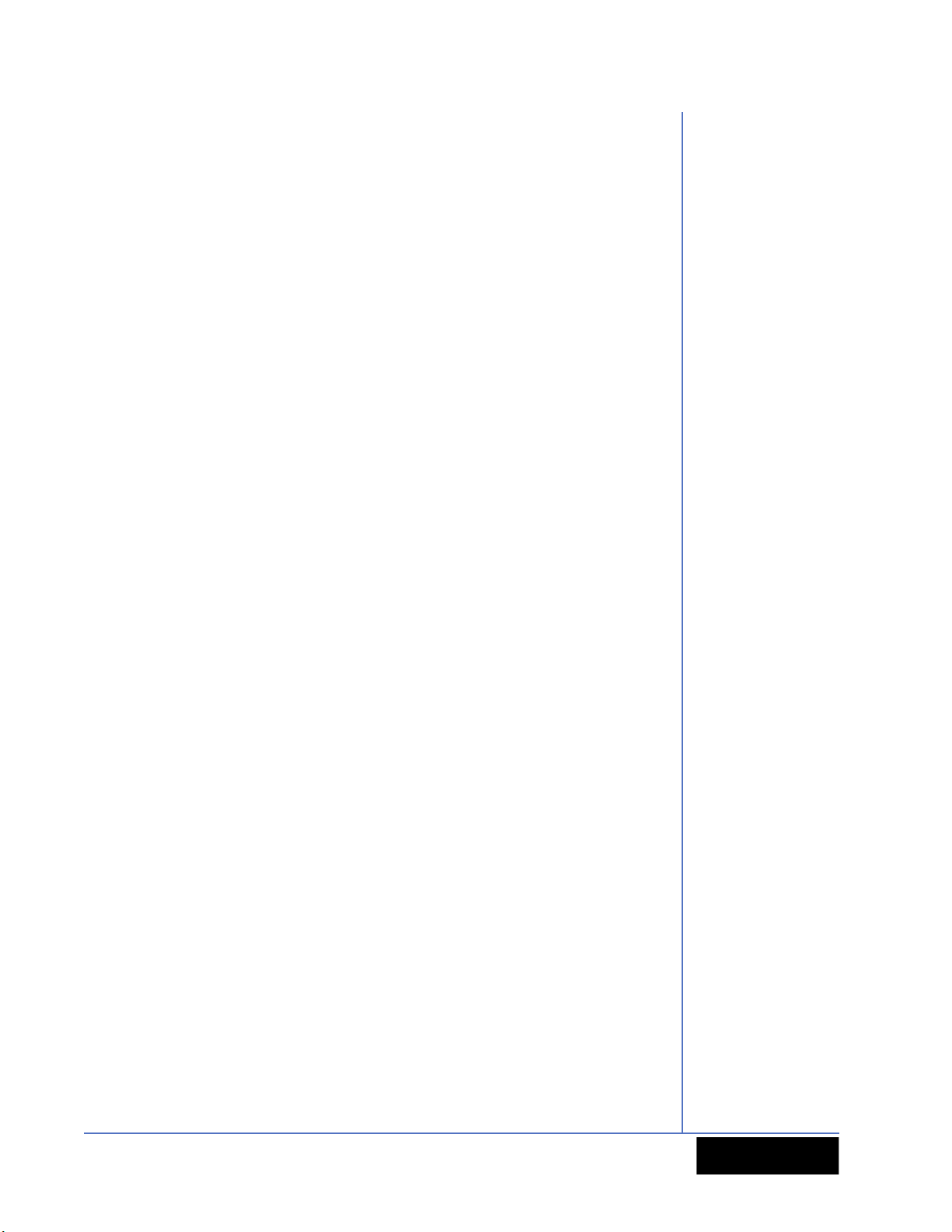
Customer profiles
Small business: Value-conscious, small- or home-based businesses are always
seeking ways to fine-tune their messaging and improve communications with
customers. Whether the files for a job are coming in or going out, it can be costly
and complicated to have a multiple software products on hand to open and
share with customers and vendors.
Enterprise: To improve and streamline information sharing, medium and large
organizations seek a low total cost of ownership (TCO) PDF tool. They also seek
easy-to-use applications for archiving critical files in ISO-compliant standards and
accessing information stored in legacy documents.
Government: Public sector organizations and government departments
require a low-cost tool for creating and editing PDFs that doesn’t demand
intense user training. In addition, they need the ability to access content stored
in legacy files, possibly created in applications they no longer support.
Legal: Legal professionals and entities, ranging from small firms and solo
practitioners to large firms and legal aid groups, require robust PDF capabilities,
including support for PDF/A. They also seek tools that can handle file formats
that are key to the legal workflow, such as Microsoft
®
Office and WordPerfect®.
[ 2 ] Reviewer’s Guide
Page 5

Key features
Corel PDF Fusion offers a streamlined, intuitive workflow for viewing, editing,
assembling, and creating PDFs.
View
Open more than 100 file types: Some other PDF solutions only open PDFs.
Corel PDF Fusion is different. It lets you open, edit, annotate, and combine more
than 100 formats — even if you don’t have the software used to create the file.
You can open and reuse information from Microsoft
documents, a variety of spreadsheets, dozens of graphic formats, even complex
Microsoft
®
Visio® and AutoCAD® technical illustrations. For a list of supported
formats, see “Appendix A: Supported file types” on page 10.
Scroll through long documents: The Flick view lets you flip through pages
in a document just like you would pages in a book. You can adjust the page size
and the scrolling speed, making the Flick view great for finding a specific page in
long document.
®
Word and WordPerfect
The Flick view is great for finding specific content.
Reviewer’s Guide [ 3 ]
Page 6

Give it a try
Scrolling through a document
1 Click the Switch to LaunchPad button .
2 Drag files from the Sample folder on the FTP site to the Flick View
pane.
You can use the buttons at the bottom of the Flick View pane to scroll
and change the page size.
One-click slideshows: The Presentation view lets you display any file as a
slideshow. In one click, you get a full-screen look at a file, and you can scroll
through it page-by-page.
Assemble
Combine a variety of formats in one document: Corel PDF Fusion lets
you repurpose more than 100 file types without having the native software
installed to create streamlined information packages.
Quickly assemble content: With a simple drag-and-drop, you can extract a
page from a document, data from a spreadsheet, a slide from a presentation,
images — files from a wide variety of formats — to create a single, concise
document tailored to your audience.
[ 4 ] Reviewer’s Guide
With a simple drag-and drop, you can bring
together content from a variety of sources.
Page 7

Give it a try
Assembling and ordering content
1 Click the Switch to LaunchPad button .
2 Drag files from the Sample folder on the FTP site to the Assembly
View pane.
The How to use the Assembly View dialog box opens to guide you
through assembling and finalizing a document.
3 You can add and reorder pages by dragging the page thumbnail.
4 When it’s time to output the file, you can save it to PDF, XPS, or DOC.
Fine-tune your output: Corel PDF Fusion can guide you through the final
steps of creating your PDF or XPS file. The Finish Document Wizard helps you
optimize the file for print or the web, enter document summary information, set
opening preferences, and apply password protection.
The Finish Document Wizard helps you quickly finalize a document.
Reviewer’s Guide [ 5 ]
Page 8

Edit
Redact
Correct
Link
Underline
Strikeout
Highlight
Copy
Comment
Bookmark
Simplify collaboration and editing: Whenever you select text, an intuitive
toolset appears for collaborating, editing, and more.
• Collaborate easily: Corel PDF Fusion has an intuitive set of annotation
tools to facilitate collaboration. Whether you’re highlighting, striking out or
underlining text, marking text for redaction, or adding a sticky-note comment, a streamlined toolset makes document reviews fast and efficient. And
when you circulate the document, you can share it as a PDF, XPS, PNG, or
DOC file
• Edit text quickly: With Corel PDF Fusion, making final touchups in a PDF is
a snap. When you select text, an editing toolset displays beside it, so you
don’t have to search through menus and toolbars to find what you need.
And any changes you make won’t alter the flow of the document.
• Create hyperlinks: To help your audience get the most out of your documents, Corel PDF Fusion offers easy-to-use linking tools. You can link text to
another page in the document, to another document, or to a web site.
• Add bookmarks: Bookmarks help your audience navigate your PDFs and
draw them to critical content. You can quickly create a bookmark by selecting heading text. You can even add a bookmark to an image or object in
your file.
.
Add text anywhere: The Free Text tool lets you seamlessly add a block of text
anywhere in your document. Intuitive formatting controls ensure that any text
you add looks like the existing text.
Secure files: Corel PDF Fusion helps protect your documents and any sensitive
content they may contain. In a couple of clicks, you can quickly redact blocks of
text or find and redact all instances of a word. You can also password-protect
files and restrict printing, copying, and editing.
Insert watermarks: If you need to add watermarks to a file, Corel PDF Fusion
offers a set of interactive controls to easily set the watermark font, position
color, size, opacity, and angle.
Edit pages: Corel PDF Fusion has hassle-free tools for tailoring pages to suit
the look of your document. In a click, you can rotate or crop pages. You can also
rearrange the page order with a simple drag-and-drop.
[ 6 ] Reviewer’s Guide
Page 9

Create
Create documents in multiple formats: Corel PDF Fusion lets you draw
content from more than 100 file types and share your work in the format
that works best for your audience.
And when PDF isn’t the output format you need, you can also save your work to
other industry-standard formats, such as DOC, XPS, or PNG. When you convert a
PDF to DOC, all text formatting, layout, and graphics are preserved.
You can output to multiple formats.
Convert multiple files: You can turn all your project files into PDF, XPS, or
Microsoft Office files in a couple of clicks. The time-saving Corel
Converter lets you drag-and-drop multiple files to convert a batch of documents
in one simple action.
®
PDF Batch
You can convert multiple files to PDF, XPS, or DOC at the same time.
Print to PDF from Microsoft Office: The Corel
®
PDF Creator feature lets
you publish to PDF from any other program on your system that has printing
capability. Even more impressive, a PDF-creation tab appears on the ribbon in
Microsoft Word, Microsoft Excel, or Microsoft PowerPoint, so you can quickly
and easily turn any DOC, XLS, or PPT file into PDF.
You can create PDFs from any application that can print.
Reviewer’s Guide [ 7 ]
Page 10

Give it a try
Print to PDF from any application that prints
1 Open a file in any application on your system that has printing
capability.
2 Click File menu
3 Choose the print driver named Corel PDF Creator.
After the document prints, the PDF opens automatically.
` Print.
Publish to PDF/A: Addressing a critical need for government and legal offices,
Corel PDF Fusion helps you comply with ISO standards by offering support for
PDF/A, the de facto archiving format.
[ 8 ] Reviewer’s Guide
Page 11

Minimum system requirements
• Microsoft® Windows® 7, Windows Vista®, or Windows® XP with latest service
packs installed (32-bit or 64-bit editions)
• 512 MB of RAM (1GB recommended)
• 250 MB of available hard-disk space
• 1.3 GHz or faster processor
• 1024 x 768 screen resolution
Reviewer’s Guide [ 9 ]
Page 12

Appendix A: Supported file types
Check out the variety of file formats you can view, edit, assemble in packages,
and reuse when creating new documents:
Word processor
Adobe® FrameMaker®
(MIF only)
First Choice WP Framework WP Hangul IBM® DCA/FFT IBM® DisplayWrite
IBM® Writing Assistant Ichitaro JustWrite Legacy Lotus® Manuscript
Lotus® WordPro
Microsoft® Works WP
for Macintosh, DOS
Novell® PerfectWorks
Professional Write for
Windows, DOS
Sprint
WordPefect® for Windows, Macintosh,
DOS
Adobe® Illustrator®
PostScript
®
MacWrite® II Mass II Microsoft ®Publisher
Microsoft® Write for
Windows
OfficeWriter
Q&A Write Samna Word IV,
StarOffice Writer
WordStar 2000 for
DOS
™
Ami, Ami Pro for Windows, Ami Pro for
OS2
MultiMate,
MultiMate
Advantage
Open Office Writer PC File Doc PFS: Write
Samna Word IV+
T otal Word Wang IWP
WordStar
DOS
for Windows,
DEC DX, DEC DX
Plus
(File ID only)
Navy DIF Nota Bene
Signature
XyWrite, up to III+
Enable Word Processor
Microsoft® Word for
Windows, Macintosh,
DOS, Microsoft®
WordPad
SmartWare II WP
WordMarc Composer,
WordMarc Composer+
WordMarc Word Processor
Spreadsheet
Enable Spreadsheet First Choice SS Framework SS IBM® Lotus® Sym-
Microsoft® Excel® for
Windows, Macintosh
OpenOffice Calc PFS: Plan Quattro Pro® for Win-
SuperCalc Symphony VP-Planner
Microsoft® Excel®
Charts
Microsoft® Works SS
for Windows, DOS,
Macintosh
dows, DOS
phony
Multiplan Novell® PerfectWorks
SmartWare, SmartWare II
Lotus®1-2-3 Charts,
for Windows, DOS,
OS/2
Spreadsheet
StarOffice Calc
,
Reviewer’s Guide [ 10 ]
Page 13

Presentation
Corel® Presentations™Harvard Graphics®
Novell® Presentations, OpenOffice Impress,
Presentation DOS
StarOffice Impress
IBM® Lotus® Symphony Presentation
WordPerfect®
Presentations
Lotus® Freelance,
Lotus® Freelance for
Windows, OS/3
Bitmap image
CALS Raster (GP4) Computer Graphics
IBM® Graphics Data
Format (GDF)
JPEG 2000 Kodak® Flash Pix
Macintosh® PICT,
PICT2
Portable Bitmap
(PBM)
StarOffice Draw
Wireless Bitmap
(WBMP)
Metafile
IBM® Picture Interchange Format
MacPaint (MAC)
Portable Graymap
(PGM)
Sun Raster TIFF TIFF CCITT TruVision Targa (TGA)
WordPerfect Graphic
(WPG)
encapsulated PostScript®
(TIFF header only)
JBIG2 JPEG File Interchange
®
Kodak® Photo CD (PCD)
Windows Bitmap (BMP) Paint Shop Pro® (PSP),
Portable Network
Graphics (PNG)
X-Windows Bitmap
(XBM)
GEM Image (IMG) GIF
Format (JFIF)
Lotus® PIC Lotus® Snapshot
Win 32
Portable Pixmap
(PPM)
X-Windows Dump
(XWD)
Vector image
Adobe® Illustrator®
(AI), Adobe Illustrator
(XMP only)
Ami Draw AutoCAD® Drawing
Escher Graphics
(EGR)
IGES Drawing Micrografx® Designer Micrografx® Draw Microsoft® XML Paper
OpenOffice Draw
(ODG)
Adobe® InDesign®
(XMP only),
InDesign
(XMP only)
(DWG)
Frame Vector Metafile
(FMV)
Microsoft® Visio®
(VSD), Visio XML
(VSX) (File ID only),
Visio (Page Preview
mode WMF/EMF)
Adobe
interchange
Adobe® PDF Adobe® Photoshop®
AutoShade Rendering (RND)
Gem File (GEM) Harvard Graphics®
Windows Metafile
(WMF)
(PSD)
CorelDRAW® (CDR);
CorelDRAW Clipart
Chart for Windows,
DOS
Specification (XPS),
text only
Microsoft® PowerPoint®
for Windows,
tosh
JPEG
PC Paintbrush (PCX),
PC Paintbrush DCX
(multi-page PCX)
Progressive JPEG
X-Windows PixMap
(XPM)
Adobe® Photoshop®
(PSD) (XMP only)
Enhanced Metafile
(EMF)
HP Graphics Language
Novell® PerfectWorks
Draw
Macin-
[ 11 ] Reviewer’s Guide
Page 14

About Corel
Corel is one of the world’s top software companies, with more than 100 million active users in over 75
countries. We develop software that helps people express their ideas and share their stories in more exciting,
creative, and persuasive ways. Through the years, we’ve built a reputation for delivering innovative, trusted
products that are easy to learn and use, helping people achieve new levels of productivity. The industry has
responded with hundreds of awards for software innovation, design, and value.
Our award-winning product portfolio includes some of the world’s most widely recognized and popular
®
software brands, including CorelDRAW
®
Suite, Corel
WinZip
PaintShop Photo® Pro, Corel® VideoStudio®, Corel® WinDVD®, Corel® WordPerfect® Office,
®
, and Corel® Digital Studio™. Our global headquarters are in Ottawa, Canada, and major offices
Graphics Suite, Corel® Painter™, Corel DESIGNER® Technical
are in the United States, the United Kingdom, Germany, China, Taiwan, and Japan.
Copyright 2011 Corel Corporation. All rights reserved.
®
PDF Fusion™ Reviewer’s Guide
Corel
Protected by patents in the United States and elsewhere.
Product specifications, pricing, packaging, technical support and information (“specifications”) refer to the retail English
version only. The specifications for all other versions (including other language versions) may vary.
INFORMATION IS PROVIDED BY COREL ON AN “AS IS” BASIS, WITHOUT ANY OTHER WARRANTIES OR CONDITIONS,
EXPRESS OR IMPLIED, INCLUDING, BUT NOT LIMITED TO, WARRANTIES OF MERCHANTABLE QUALITY, SATISFACTORY
QUALITY, MERCHANTABILITY OR FITNESS FOR A PARTICULAR PURPOSE, OR THOSE ARISING BY LAW, STATUTE, USAGE OF
TRADE, COURSE OF DEALING OROTHERWISE. THE ENTIRE RISK AS TO THE RESULTS OF THE INFORMATION PROVIDED OR
ITS USE IS ASSUMED BY YOU. COREL SHALL HAVE NO LIABILITY TO YOU OR ANY OTHER PERSON OR ENTITY FOR ANY
INDIRECT, INCIDENTAL, SPECIAL, OR CONSEQUENTIAL DAMAGES WHATSOEVER, INCLUDING, BUT NOT LIMITED TO, LOSS
OF REVENUE OR PROFIT, LOST OR DAMAGED DATA OR OTHER COMMERCIAL OR ECONOMIC LOSS, EVEN IF COREL HAS
BEEN ADVISED OF THE POSSIBILITY OF SUCH DAMAGES, OR THEY ARE FORESEEABLE. COREL IS ALSO NOT LIABLE FOR
ANY CLAIMS MADE BY ANY THIRD PARTY. COREL’S MAXIMUM AGGREGATE LIABILITY TO YOU SHALL NOT EXCEED THE
COSTS PAID BY YOU TO PURCHASE THE MATERIALS. SOME STATES/COUNTRIES DO NOT ALLOW EXCLUSIONS OR
LIMITATIONS OF LIABILITY FOR CONSEQUENTIAL OR INCIDENTAL DAMAGES, SO THE ABOVE LIMITATIONS MAY NOT
APPLY TO YOU.
Corel, PDF Fusion, the Balloon logo, the Corel logo, CorelDRAW, Corel DESIGNER, Digital Studio, Painter, PaintShop
Photo, Quattro Pro, VideoStudio, WinDVD, WinZip, and WordPerfect are trademarks or registered trademarks of Corel
Corporation and/or its subsidiaries in Canada, the U.S. and/or other countries.
All trademarks or registered trademarks are the property of their respective owners.
Page 15

Media Contacts North America
Maureen Miller
PR Manager, Graphics & Productivity
Corel Corporation
613-728-0826 ext. 1154
maureen.miller@corel.com
Jessica Gould
Senior PR Manager
Corel Corporation
613-728-0826 ext. 5405
jessica.gould@corel.com
Corel Corporation
1600 Carling Ave.
Ottawa, ON
Canada K1Z 8R7
Corel UK Limited
Sapphire Court
Bell Street
Maidenhead
Berkshire SL6 1BU
United Kingdom
Corel TW Corp.
7F No. 399, Rueiguang Rd,
Neihu District, Taipei City
114, Taiwan
