Page 1
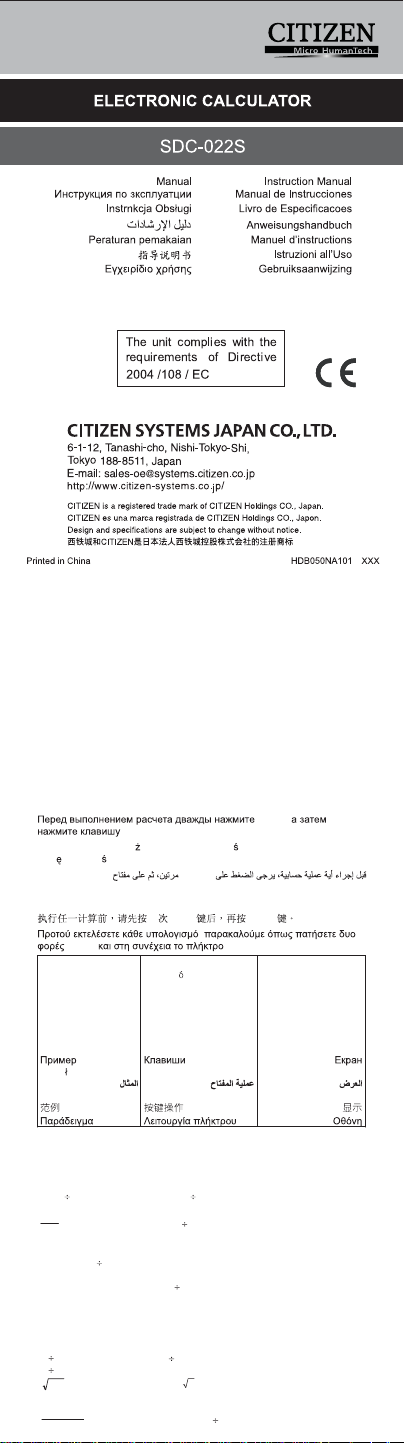
Before performing each calculation, please press [MRC] twice, and then
[ON/C] key.
Antes de realizar cada cálculo, pulse dos veces el botón [MRC] y después
el botón [ON/C].
Antes de efectuar qualquer cálculo, prima a tecla [MRC] duas vezes e
depois a tecla [ON/C].
Drücken Sie vor jeder Berechnung zweimal die [MRC]-Taste,
anschließend die [ON/C]-Taste.
Avant d’effectuer chaque calcul, veuillez appuyer sur deux fois sur [MRC],
puis sur la touche [ON/C].
Prima di eseguire ciascun calcolo, premere due volte il tasto [MRC] e poi
premere una volta il tasto [ON/C].
Druk vóór elke berekening tweemaal op [MRC] en vervolgens op de toets
[ON/C].
Før du udfører hver beregning, tryk venligst på [MRC] to gange, og
derefter på [ON/C] tasten.
[ON/C].
Przed wykonaniem ka
nast
pnie naci nij przycisk [ON/C].
Sebelum melakukan penghitungan, tekan tombol [MRC] dua kali,
kemudian tombol [ON/C].
dego obliczenia, naci nij dwukrotnie [MRC], a
[
MRC][ON/C].
2 [MRC] [ON/C]
[MRC] [ON/C].
Example Key operation Display
Ejemplo
Exemplo Operação com a tecla
Beispiel Tastenkombination Anzeige
Exemple Touche d’Opération Affichage
Esempio Operazione con il tasto Visualizzazione
Voorbeeld Ingedrukte toetsen Weergave op het scherm
Eksempel Tastebetjening Vis
Operaci
n con la tecla
[MRC],
,
Visualizacón
Visualização
Przyk ad Klawisze Ekran
Contoh Operasi Tombol Tampilan di Layar
2 x 3 = 6
(2 + 4) x 6 = 36
1234567890 x 100
= 123456789000
(–6) + 4 + 7.5 = 5.5
5 x 3
8 + 7 = 8.875
300 x 27% = 81
11.2
x 100% = 20%
56
300 + (300 x 40%) = 420
300 – (300 x 40%) = 180
(12 x 4)–(20
12 x 2 = 24
12 x 5 = 60
3
12 = 0.25
6
12 = 0.5
=12
144
4
5
= 625 5 [x] [=] [=] [=] 625.
1
= 0.125 2 [x] 7 [–] 6 [ ] [=]
6)-7 x (2
2 [x] 2 [CE] 3 [=]
2 [+] 4 [+] [x] 6 [=]
1234567890 [x] 100 [=]
[ON/C]
6 [+/–] [+] 4 [+] 7.5 [= ]
5 [x] 3 [ ] 8 [+] 7 [=]
300 [x] 27 [%] 81.
] 56 [%]
11.2 [
300 [+] 40 [%]
300 [–] 40 [%]
2) = 38
[MRC] [MRC][ON/C]
12 [x] 4 [M+]
20 [
] 2 [M–]
[MRC]
[MRC]
[ON/C]
12 [x] 2 [=]
5 [=]
3 [
] 12 [=]
6 [=]
144 [ ]
ERROR
MEMORY
MEMORY
MEMORY
12.34567890
8.875
420.
180.
0.25
0.125
6.
36.
0.
5.5
20.
0.
48.
10.
38.
38.
0.
24.
60.
0.5
12.
Page 2

