Chauvet DJ Scorpion Dual RGB Users Manual
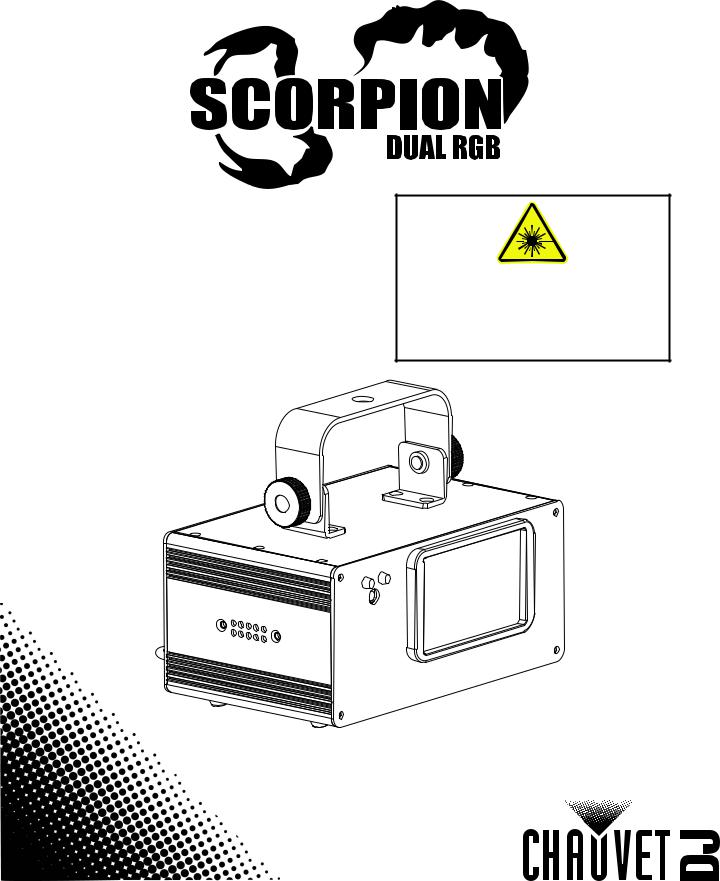
User Manual
English
Español
Français
LASER LIGHT
AVOID DIRECT EYE EXPOSURE
CLASS 3R LASER PRODUCT
CLASSIFIED PER EN/IEC 60825-1:2007 Complies with FDA performance standards for laser products except for deviations pursuant to Laser Notice No. 50, dated June 24, 2007.

|
Table of Contents |
TABLE OF CONTENTS |
|
. Warranty/Garantía/Garantie........................................................................... |
1 |
Limited Warranty...................................................................................................... |
1 |
Garantía Limitada..................................................................................................... |
1 |
Garantie Limitée....................................................................................................... |
1 |
1. Before You Begin ......................................................................................... |
2 |
What Is Included ...................................................................................................... |
2 |
Unpacking Instructions............................................................................................. |
2 |
Claims ............................................................................................................................ |
2 |
Text Conventions ..................................................................................................... |
2 |
Symbols ................................................................................................................... |
2 |
Disclaimer ................................................................................................................ |
2 |
Intellectual Property ................................................................................................. |
2 |
Safety Notes............................................................................................................. |
3 |
Non-Interlocked Housing Warning ................................................................................. |
4 |
Laser Safety Notes................................................................................................... |
4 |
Laser Safety Label Reproduction............................................................................. |
5 |
Laser Emission Data................................................................................................ |
5 |
Laser Compliance Statement................................................................................... |
5 |
2. Introduction................................................................................................... |
6 |
Product Overview..................................................................................................... |
6 |
Product Dimensions................................................................................................. |
6 |
3. Setup.............................................................................................................. |
7 |
AC Power................................................................................................................. |
7 |
Fuse Replacement......................................................................................................... |
7 |
Power Linking................................................................................................................. |
7 |
Mounting .................................................................................................................. |
8 |
Orientation...................................................................................................................... |
8 |
Rigging........................................................................................................................... |
8 |
Proper Usage........................................................................................................... |
8 |
4. Operation....................................................................................................... |
9 |
Control Panel Operation........................................................................................... |
9 |
Menu Map ................................................................................................................ |
9 |
Configuration (DMX) ................................................................................................ |
9 |
Starting Address............................................................................................................. |
9 |
DMX Channel Assignments and Values .................................................................. |
10 |
10-Channel..................................................................................................................... |
10 |
Patterns.......................................................................................................................... |
11 |
Configuration (Standalone) ...................................................................................... |
12 |
Automatic Mode ............................................................................................................. |
12 |
Sound-Active Mode........................................................................................................ |
12 |
Sound Sensitivity ............................................................................................................ |
12 |
Test Mode ...................................................................................................................... |
12 |
IRC-6 Infrared Remote Control ................................................................................ |
13 |
IRC-6 Operation............................................................................................................. |
13 |
Master/Slave Mode .................................................................................................. |
14 |
5. Maintenance.................................................................................................. |
15 |
Product Maintenance ............................................................................................... |
15 |
6. Technical Specifications.............................................................................. |
16 |
Returns.............................................................................................................. |
17 |
Contact Us......................................................................................................... |
18 |
i |
Scorpion Dual RGB User Manual Rev. 3 |

Índice
ÍNDICE |
|
1. Antes de Empezar ........................................................................................ |
19 |
Qué va Incluido ........................................................................................................ |
19 |
Instrucciones de Desembalaje................................................................................. |
19 |
Reclamaciones............................................................................................................... |
19 |
Convenciones del Manual........................................................................................ |
19 |
Símbolos .................................................................................................................. |
19 |
Exención de responsabilidad ................................................................................... |
19 |
Propiedad intelectual................................................................................................ |
19 |
Notas de Seguridad ................................................................................................. |
20 |
Advertencia sobre Carcasa no Cerrada......................................................................... |
21 |
Notas de Seguridad sobre Láser ............................................................................. |
21 |
Reproducción de la Etiqueta de Seguridad del Láser.............................................. |
22 |
Datos de Emisión Láser........................................................................................... |
22 |
Declaración de Conformidad Láser.......................................................................... |
22 |
2. Introducción.................................................................................................. |
23 |
Vista general del producto ....................................................................................... |
23 |
Dimensiones del producto........................................................................................ |
23 |
3. Instalación..................................................................................................... |
24 |
Corriente alterna ...................................................................................................... |
24 |
Sustitución del fusible .................................................................................................... |
24 |
Alimentación en cadena................................................................................................. |
24 |
Montaje .................................................................................................................... |
25 |
Orientación..................................................................................................................... |
25 |
Colocación ..................................................................................................................... |
25 |
Uso Adecuado.......................................................................................................... |
25 |
4. Funcionamiento............................................................................................ |
26 |
Funcionamiento del panel de control ....................................................................... |
26 |
Mapa de menú ......................................................................................................... |
26 |
Configuración (DMX)................................................................................................ |
26 |
Dirección de inicio.......................................................................................................... |
26 |
Valores y asignaciones de canal DMX..................................................................... |
27 |
10 canales...................................................................................................................... |
27 |
Patrones......................................................................................................................... |
28 |
Configuración (Independiente)................................................................................. |
29 |
Modo automático............................................................................................................ |
29 |
Modo sonido................................................................................................................... |
29 |
Sensibilidad al sonido ..................................................................................................... |
29 |
Modo prueba.................................................................................................................. |
29 |
IRC-6 control remoto por infrarrojos......................................................................... |
30 |
Funcionamiento de IRC-6 .............................................................................................. |
30 |
Modo Maestro/Esclavo............................................................................................. |
31 |
5. Mantenimiento.............................................................................................. |
32 |
Mantenimiento del producto..................................................................................... |
32 |
6. Especificaciones Técnicas.......................................................................... |
33 |
Devoluciones.................................................................................................... |
34 |
Contacto............................................................................................................ |
35 |
Scorpion Dual RGB User Manual Rev. 3 |
ii |

|
Table des matières |
TABLE DES MATIÈRES |
|
1. Avant de Commencer................................................................................... |
36 |
Ce Qui Est Compris ................................................................................................. |
36 |
Instructions Relatives au Déballage......................................................................... |
36 |
Réclamations ................................................................................................................. |
36 |
Conventions manuelles............................................................................................ |
36 |
Symboles ................................................................................................................. |
36 |
Clause de Non-Responsabilité................................................................................. |
36 |
Propriété intellectuelle.............................................................................................. |
36 |
Consignes de Sécurité............................................................................................. |
37 |
Avertissement : Boîtier non Verrouillable ....................................................................... |
38 |
Consignes de Sécurité Relatives au Laser .............................................................. |
38 |
Reproduction de l’Étiquette de Sécurité Laser......................................................... |
39 |
Données d'émission laser........................................................................................ |
39 |
Déclaration de Conformité Laser ............................................................................. |
39 |
2. Introduction................................................................................................... |
40 |
Vue d'ensemble du produit....................................................................................... |
40 |
Dimensions du produit ............................................................................................. |
40 |
3. Configuration................................................................................................ |
41 |
Alimentation CA........................................................................................................ |
41 |
Remplacement des fusibles........................................................................................... |
41 |
Connexion électrique ..................................................................................................... |
41 |
Installation................................................................................................................ |
42 |
Orientation...................................................................................................................... |
42 |
Suspension .................................................................................................................... |
42 |
Utilisation Adéquate ................................................................................................. |
42 |
4. Fonctionnement............................................................................................ |
43 |
Fonctionnement du Panneau de Commande .......................................................... |
43 |
Plan du menu........................................................................................................... |
43 |
Configuration (DMX) ................................................................................................ |
43 |
Adresse de départ.......................................................................................................... |
43 |
Affectation de canaux DMX et valeurs..................................................................... |
44 |
10 canaux....................................................................................................................... |
44 |
Motifs.............................................................................................................................. |
45 |
Configuration (Autonome)........................................................................................ |
46 |
Mode Automatique ......................................................................................................... |
46 |
Mode d'activation par le son .......................................................................................... |
46 |
Sensibilité sonore............................................................................................................ |
46 |
Mode test ....................................................................................................................... |
46 |
IRC-6 télécommande par infrarouge........................................................................ |
47 |
Fonctionnement de la IRC-6 .......................................................................................... |
47 |
Mode maître/esclave................................................................................................ |
48 |
5. Entretien........................................................................................................ |
49 |
Entretien de l'appareil .............................................................................................. |
49 |
6. Spécificités Techniques............................................................................... |
50 |
Renvois.............................................................................................................. |
51 |
Nous Contacter................................................................................................. |
52 |
iii |
Scorpion Dual RGB User Manual Rev. 3 |

Warranty/Garantía/Garantie
Limited Warranty
FOR WARRANTY REGISTRATION AND COMPLETE TERMS AND CONDITIONS PLEASE VISIT OUR WEBSITE.
For Customers in the United States and Mexico: www.chauvetlighting.com/warranty-registration.
For Customers in the United Kingdom, Republic of Ireland, Belgium, the Netherlands, Luxembourg, France, and Germany: www.chauvetlighting.eu/warranty-registration.
Chauvet warrants that this product shall be free from defects in material and workmanship under normal use, for the period specified in, and subject to the exclusions and limitations set forth in the full limited warranty on our website. This warranty extends only to the original purchaser of the product and is not transferable. To exercise rights under this warranty, you must provide proof of purchase in the form of an original sales receipt from an authorized dealer that shows the product name and date of purchase. THERE ARE NO OTHER EXPRESS OR IMPLIED WARRANTIES. This warranty gives you specific legal rights. You may also have other rights that vary from state to state and country to country. This warranty is valid only in the United States, United Kingdom, Republic of Ireland, Belgium, the Netherlands, Luxembourg, France, Germany and Mexico. For warranty terms in other countries, please consult your local distributor.
Garantía Limitada
PARA VER EL REGISTRO DE GARANTÍA Y LOS TÉRMINOS Y CONDICIONES COMPLETOS, VISITE NUESTRO SITIO WEB.
Para clientes en los Estados Unidos y México: www.chauvetlighting.com/warranty-registration.
Para clientes en Reino Unido, República de Irlanda, Bélgica, Países Bajos, Luxemburgo, Francia y Alemania: www.chauvetlighting.eu/warranty-registration.
Chauvet garantiza que este producto estará libre de defectos de material y mano de obra en condiciones de uso normales, durante el periodo especificado, sujeto siempre a las exclusiones y limitaciones establecidas en la garantía limitada completa de nuestro sitio web. Esta garantía se concede únicamente al comprador original del producto y no es transferible. Para ejercer los derechos que otorga esta garantía, usted debe proporcionar una prueba de compra en forma de un recibo de compra original, expedido por un distribuidor autorizado, donde figure el nombre del producto y la fecha de compra. NO EXISTEN OTRAS GARANTÍAS EXPRESAS NI IMPLÍCITAS. Esta garantía le otorga derechos legales específicos. Es posible que a usted le asistan otros derechos, que variarán dependiendo del estado o del país. Esta garantía solamente es válida en los Estados Unidos, Reino Unido, República de Irlanda, Bélgica, Países Bajos, Luxemburgo, Francia, Alemania y México. Para conocer los términos de garantía en otros países, consulte a su distribuidor local.
Garantie Limitée
VEUILLEZ VISITER NOTRE SITE INTERNET POUR CONSULTER LES MODALITÉES D'ENREGISTREMENT DE LA GARANTIE ET LES CONDITIONS GÉNÉRALES COMPLÈTES.
Pour les clients aux États-Unis et au Mexique: www.chauvetlighting.com/warranty-registration.
Pour les clients du Royaume-Uni, de la République d'Irlande, de la Belgique, des Pays-Bas, du Luxembourg, de la France et de l'Allemagne: www.chauvetlighting.eu/warranty-registration.
Chauvet garantit que cet appareil est exempt de défauts de matériaux et de fabrication dans des conditions normales d'utilisation, pendant la période spécifiée dans la garantie limitée complète consultable sur notre site Internet et sous réserve des exclusions et limitations qui y sont énoncées. Cette garantie ne s'applique qu'à l'acheteur initial du produit et n'est pas transférable. Pour exercer les droits prévus par cette garantie, vous devez fournir une preuve d'achat sous la forme d'un reçu de vente original d'un revendeur autorisé qui indique le nom du produit et la date d'achat. IL N'EXISTE AUCUNE AUTRE GARANTIE EXPRESSE OU IMPLICITE. Cette garantie vous confère des droits légaux spécifique. Vous pouvez également bénéficier d'autres droits qui varient selon les états et les pays. Cette garantie n'est valable qu'aux États-Unis, au Royaume-Uni, en République d'Irlande, en Belgique, aux Pays-Bas, au Luxembourg, en France, en Allemagne et au Mexique. Pour connaître les conditions de garantie dans d'autres pays, veuillez consulter votre revendeur local.
Scorpion Dual RGB User Manual Rev. 3 |
Page 1 of 52 |

Before You Begin
1. Before You Begin
What Is Included
• |
Scorpion Dual RGB |
• User Manual |
• |
Power Cord |
|
Unpacking Instructions
Carefully unpack the product immediately and check the container to make sure all the parts are in the package and are in good condition.
Claims
If the box or the contents (the product and included accessories) appear damaged from shipping, or show signs of mishandling, notify the carrier immediately, not Chauvet. Failure to report damage to the carrier immediately may invalidate your claim. In addition, keep the box and contents for inspection.
For other issues, such as missing components or parts, damage not related to shipping, or concealed damage, file a claim with Chauvet within 7 days of delivery.
Text Conventions
Convention |
Meaning |
1–512 |
A range of values |
50/60 |
A set of values of which only one can be chosen |
Settings |
A menu option not to be modified |
<ENTER> |
A key to be pressed on the product’s control panel |
ON |
A value to be entered or selected |
Symbols
Symbol Meaning
Critical installation, configuration, or operation information. Not following these instructions may make the product not work, cause damage to the product, or cause harm to the operator.
Important installation or configuration information. The product may not function correctly if this information is not used.
Useful information.
Laser safety information.
Disclaimer
Chauvet believes that the information contained in this manual is accurate in all respects. However, Chauvet assumes no responsibility and specifically disclaims any and all liability to any party for any loss, damage or disruption caused by any errors or omissions in this document, whether such errors or omissions result from negligence, accident or any other cause. Chauvet reserves the right to revise the content of this document without any obligation to notify any person or company of such revision, however, Chauvet has no obligation to make, and does not commit to make, any such revisions. Download the latest version from www.chauvetdj.com.
Intellectual Property
The works of authorship contained in this manual, including, but not limited to, all design, text and images are owned by Chauvet.
© Copyright 2018 Chauvet & Sons, LLC. All rights reserved.
Electronically published by Chauvet in the United States of America.
CHAUVET, the Chauvet logo, and Scorpion Dual RGB are registered trademarks or trademarks of Chauvet & Sons LLC (d/b/a Chauvet and Chauvet Lighting) in the United States and other countries. Other company and product names and logos referred to herein may be trademarks of their respective companies.
Page 2 of 52 |
Scorpion Dual RGB User Manual Rev. 3 |
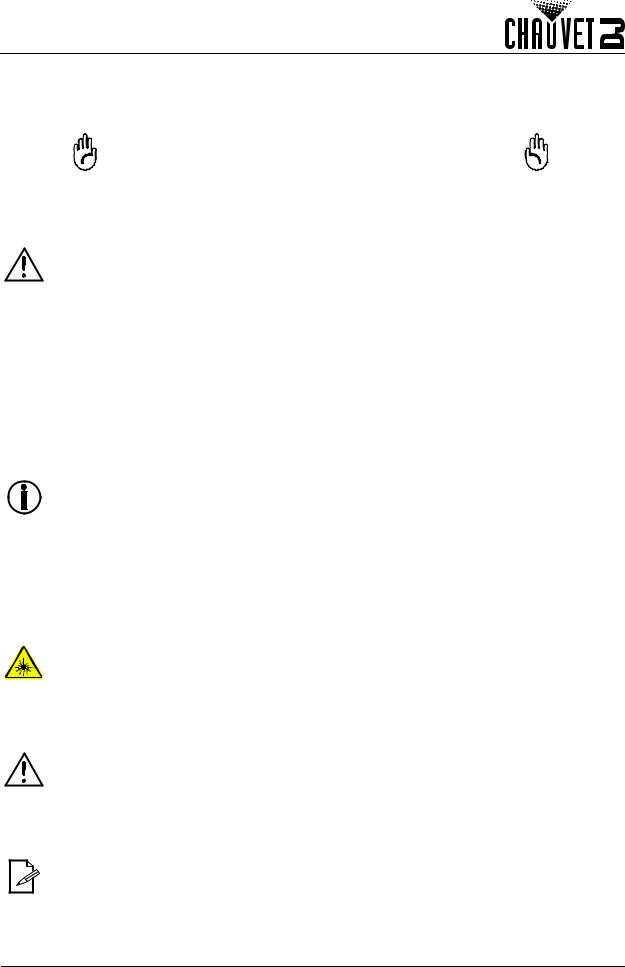
Before You Begin
Safety Notes
The Safety Notes include important laser system safety information. Read and understand all instructions before powering on the laser for the first time. Knowing these safety instructions is crucial to avoiding laser eye injury and breaking the law. Keep this User Manual in a safe place for future reference.
STOP AND READ ALL LASER SAFETY DATA
•Lasers can be hazardous and have unique safety considerations. Permanent eye injury and blindness are possible if lasers are used incorrectly. Pay close attention to each safety REMARK and WARNING statement in this User Manual. Read all instructions carefully BEFORE operating this device.
•Always connect the product to a grounded circuit to avoid the risk of electrocution.
•Always disconnect the product from the power source before cleaning.
•Avoid direct eye exposure to the light source while the product is on.
•Make sure the power cord is not crimped or damaged.
•Never disconnect the product from power by pulling or tugging on the cord.
•If mounting the product overhead, always secure to a fastening device using a safety cable.
•Make sure there are no flammable materials close to the product when operating.
•Do not touch the product’s housing when operating because it may be very hot.
•This product is not intended for permanent installation.
•Always make sure that the voltage of the outlet to which you are connecting the product is within the range stated on the decal or rear panel of the product.
•The product is for indoor use only! (IP20) To prevent risk of fire or shock, do not expose the product to rain or moisture.
•Always install the product in a location with adequate ventilation, at least 20 in (50 cm) from adjacent surfaces.
•Be sure that no ventilation slots on the product’s housing are blocked.
•Never connect the product to a dimmer.
• Make sure to replace the fuse with another of the same type and rating.
•Always use the mounting bracket to carry the product.
•Do not switch the product on/off in short intervals. This will reduce the laser diode life.
•Do not shake this product. Avoid brute force when mounting or operating this product.
•ALWAYS use a safety cable when mounting the product overhead.
•The ambient operating temperature for the laser is 59 °F to 95 °F (15 °C to 35 °C). Do not operate this product outside this range.
•In the event of a serious operating problem, stop using the product immediately.
•Never try to repair the product. Repairs carried out by unskilled people can lead to damage or malfunction. Contact the nearest authorized technical assistance center.
CAUTION! Use of controls, adjustments, or procedures other than THOSE specified IN THIS USER MANUAL may result in hazardous radiation exposure.
•Avoid direct eye contact with laser light. Never intentionally expose your eyes or others to direct laser light.
•This laser product can potentially cause instant eye injury or blindness if laser light directly strikes the eyes.
•It is illegal and dangerous to shine this laser into audience areas, where the audience or other personnel could get direct laser beams or bright reflections into their eyes.
• It is a U.S. federal offense to shine any laser at aircraft.
•To eliminate wear and improve its lifespan, during periods of non-use completely disconnect from power via breaker or by unplugging it.
•DO NOT attempt any repairs. Repairs and servicing must be carried out by a certified technician. Unauthorized modifications are forbidden for safety reasons!
Keep this User Manual for future consultation. If transferring ownership of the product to another user, be sure this document is kept with the laser.
Scorpion Dual RGB User Manual Rev. 3 |
Page 3 of 52 |
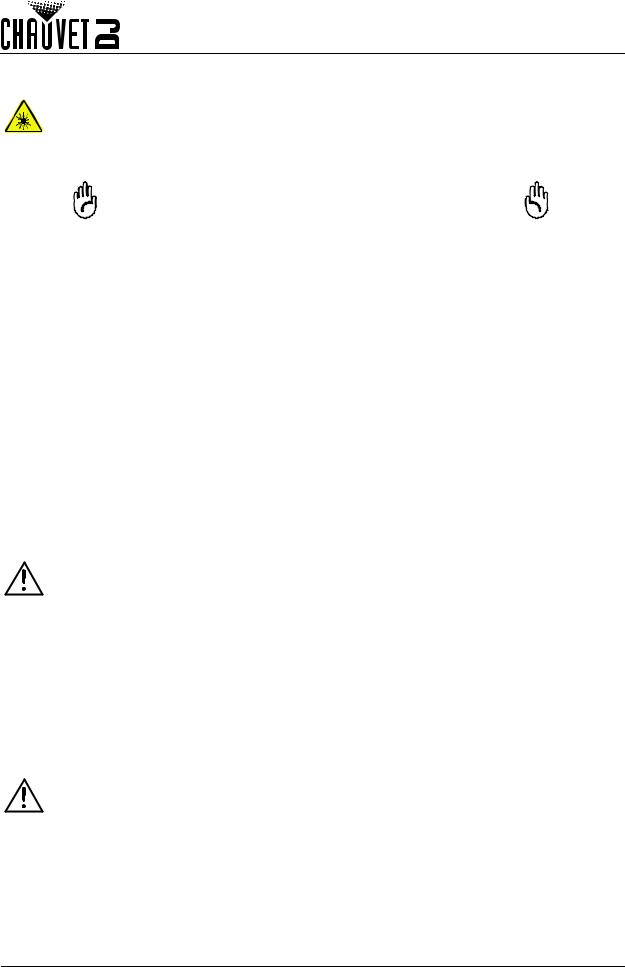
Before You Begin
Non-Interlocked Housing Warning
•This unit contains high power laser devices internally.
•Do not open the laser housing, due to potential exposure to unsafe levels of laser radiation.
•The laser power levels, accessible if the unit is opened, can cause instant blindness, skin burns, and fires.
Laser Safety Notes
STOP AND READ ALL THE LASER SAFETY NOTES BELOW
Laser light is different from any other light. Laser light can cause eye injury if the product is not set up and used properly. Laser light is a thousand times more concentrated than any other kind of light. This concentration can cause instant eye injuries by burning the retina (the light-sensitive portion at the back of the eye). The heat from a laser light cannot be felt, but it can still injure or blind product operators and the audience. Even very small amounts of laser light at long distances are potentially hazardous.
DO NOT assume that exposure to an individual laser beam is safe, even a tiny beam split off from a larger beam. This laser product uses dozens of milliwatts of laser power—Class 3B levels internally—and splits them into multiple beams—Class 3R levels. The individual Class 3R level beams are potentially hazardous to the eyes.
DO NOT assume that a moving laser light is safe. Laser light is never without risk. Since eye injuries can occur instantly, it is critical to prevent the possibility of ANY direct eye exposure. According to laser safety regulations, it is not legal to aim Class 3R lasers into areas where people can be exposed, even if the laser is aimed below people’s faces, such as at a dance floor.
•Do not operate the laser without first reading and understanding all the safety and technical data in this manual.
•ALWAYS set up and install all laser effects so that any laser light is at least 3 meters (9.8 feet) above the floor on which people are standing. See the Proper Usage section of this manual.
•After setup, and prior to public use, test the lasers to ensure they are functioning properly. Do not use the product if any defect is detected.
•DO NOT point lasers at people or animals.
•DO NOT look into the laser aperture or laser beams.
•DO NOT point lasers into areas where people could be exposed to them.
•DO NOT point lasers at highly reflective surfaces such as windows, mirrors, and shiny metal. Even laser reflections can be hazardous.
•Never point a laser at aircraft; this is a U.S. federal offense.
• Never point unterminated laser beams into the sky.
•Do not expose the output optic (aperture) to harsh cleaning chemicals.
•Do not use the laser if the housing is damaged, open, or if the optics appear damaged in any way.
•Never open the laser housing. The high laser power levels inside of the protective housing can start fires or burn skin, and will cause instant eye injury.
•Never leave this product running unattended.
•The operation of a Class 3R laser show is allowed only if the lasers are operated by a skilled and well-trained professional, who is familiar with the data included in this manual.
•The legal requirements for using laser entertainment products vary from country to country. The user is responsible for the legal requirements in the location/country of use.
CAUTION! Do not operate this device in ways not specified in this User Manual. Failure to follow the instructions will void the warranty, may damage the product, or injure the user or the audience.
CAUTION! This product cannot be discarded with household waste. Contact your local waste management service for electronic disposal regulations in your area.
Page 4 of 52 |
Scorpion Dual RGB User Manual Rev. 3 |
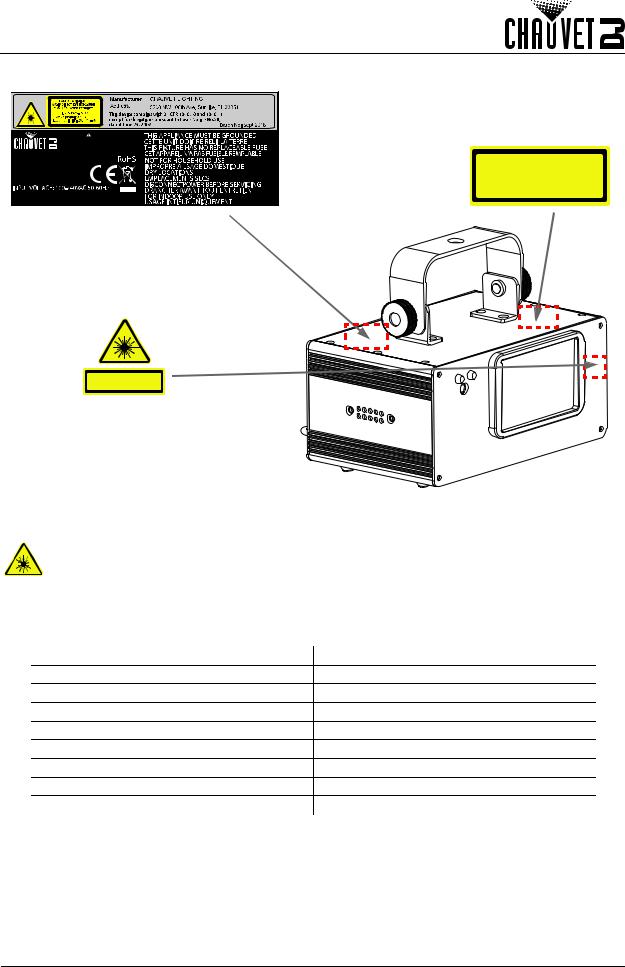
Before You Begin
Laser Safety Label Reproduction |
|
|
WARNING |
|
|
Cancer and Reproductive Harm - |
|
|
www.P65Warnings.ca.gov |
|
|
MODEL: SCORPION DUAL RGB |
CAUTION |
|
LIGHT SOURCE: RGB Laser |
||
CLASS 3B LASER LIGHT WHEN OPEN |
||
ITEM CODE: 10061542 |
||
AVOID EXPOSURE TO THE BEAM |
||
|
||
ORIGIN: MADE IN P.R.C. |
|
LASER APERTURE
Laser Exposure Warning
LASER LIGHT AVOID DIRECT EYE EXPOSURE
Further guidelines and safety programs for safe use of lasers can be found in the ANSI Z136.1 Standard “For Safe Use of Lasers”, available from the Laser Institute of America: www.lia.org. Many local governments, corporations, agencies, military, and others, require all lasers to be used under the guidelines of ANSI Z136.1. Laser Display guidance can be obtained via the International Laser Display Association: www.ilda.com.
Laser Emission Data
As measured under IEC measurement conditions for classification.
Laser Classification Class 3R
Red Laser Medium LD/638 nm/30 mW Green Laser Medium LD/520 nm/20 mW Blue Laser Medium LD/450 nm/50 mW
Beam Diameter <5 mm at aperture
Pulse Data All pulses < 4 Hz (>0.25 sec)
Divergence (each beam) <2 mrad Divergence (total light) <160 degrees
Laser Power of Each Beam from Aperture* <5 mW
*As measured under IEC measurement conditions for classification.
Laser Compliance Statement
Complies with FDA performance standards for laser products except for deviations pursuant to Laser Notice No. 50, dated June 24, 2007. No maintenance is required to keep this product in compliance with laser performance standards.
Scorpion Dual RGB User Manual Rev. 3 |
Page 5 of 52 |

Introduction
2. Introduction
Product Overview
PowerIndicator |
SoundIndicator |
DMX |
LED |
Microphone |
LED |
LED |
Out/In |
Display |
|
|
|
Cooling |
|
|
|
|
Fan |
|
|
IR Sensor |
Laser |
|
Output |
Fuse |
Holder |
SurfaceSupports |
Power |
Power |
Menu |
Safety |
(x4) |
In |
Out |
Buttons |
Loop |
Product Dimensions
7 in
179.5 mm
8.5 in
216 mm
6.3 in
161 mm
Page 6 of 52 |
Scorpion Dual RGB User Manual Rev. 3 |
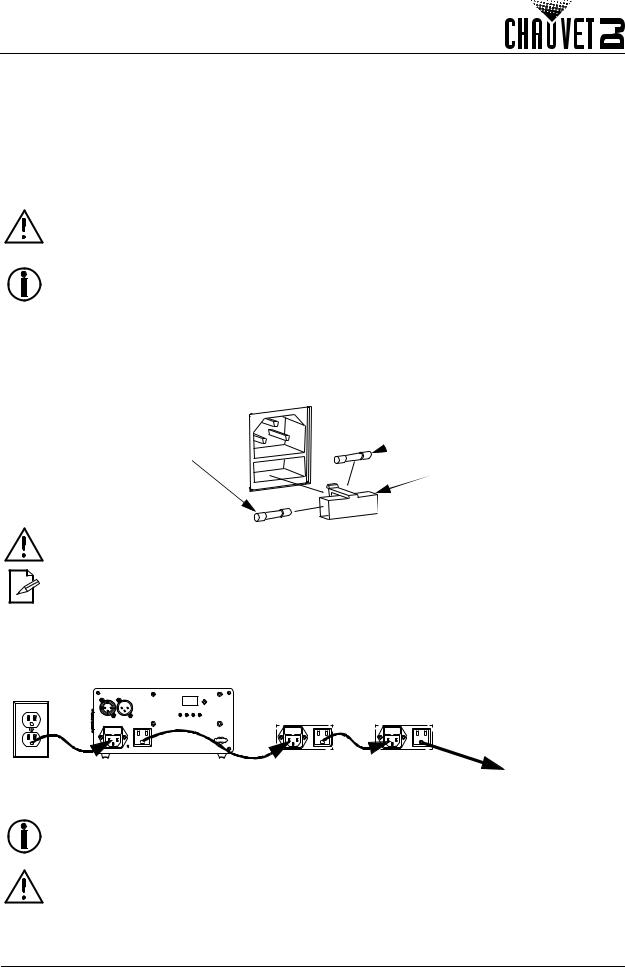
Setup
3. Setup
AC Power
The Scorpion Dual RGB has an auto-ranging power supply and it can work with an input voltage range of 100 to 240 VAC, 50/60 Hz.
To determine the product’s power requirements (circuit breaker, power outlet, and wiring), use the current value listed on the label affixed to the product’s back panel, or refer to the product’s specifications chart. The listed current rating indicates the product’s average current draw under normal conditions.
•Always connect the product to a protected circuit (a circuit breaker or fuse). Make sure the product has an appropriate electrical ground to avoid the risk of electrocution or fire.
• To eliminate unnecessary wear and improve its lifespan, during periods of non-use completely disconnect the product from power via breaker or by unplugging it.
Never connect the product to a rheostat (variable resistor) or dimmer circuit, even if the rheostat or dimmer channel serves only as a 0 to 100% switch.
Fuse Replacement
1.Disconnect the product from power.
2.Wedge the tip of a flat-head screwdriver into the slot of the fuse holder.
3.Pry the fuse holder out of the housing.
4.Remove the blown fuse from the holder and replace with a fuse of the exact same type and rating.
5.Insert the fuse holder back in place and reconnect power.
Installed fuse
(held by plastic clip)
Spare fuse holder
(inside safety cap) |
Safety cap |
|
Disconnect the product from the power outlet before replacing the fuse.
Always replace a blown fuse with one of the same type and rating.
Power Linking
The product provides power linking via the outlet located in the back of the product. See the diagram below for further explanation.
Power Linking Diagram
Power |
1st Product |
2nd Product |
3rd Product |
Additional |
Source |
|
|
|
Products |
You can power link up to 27 Scorpion Dual RGB products on 120 VAC or up to 48 Scorpion Dual RGB products on 230 VAC.
The power linking diagram shown above corresponds to the North American version of the product ONLY! If using the product in other markets, you must consult with the local Chauvet distributor as power linking connectors and requirements may differ in your country or region.
Scorpion Dual RGB User Manual Rev. 3 |
Page 7 of 52 |

Setup
Mounting
Before mounting the product, read and follow the safety recommendations indicated in the Safety Notes.
Orientation
The Scorpion Dual RGB must be mounted in a position that includes planning for safe laser usage. In addition, make sure adequate ventilation is provided around the product.
Rigging
•Before deciding on a location for the product, always make sure there is easy access to the product for maintenance and programming.
•Make sure that the structure or surface onto which you are mounting the product can support the product’s weight (see the Technical Specifications)
•When mounting the product overhead, always use a safety cable. Mount the product securely to a rigging point, such as an elevated platform or a truss.
•When rigging the product onto a truss, use a mounting clamp of appropriate weight capacity.
•The bracket adjustment knobs allow for directional adjustment when aiming the product to the desired angle. Only loosen or tighten the bracket knobs manually. Using tools could damage the knobs.
Mounting Diagram
Mounting Clamp 










 Safety Cable
Safety Cable
(such as CH-05
from Chauvet)
Mounting Bracket 


Proper Usage
This product is for overhead mounting only. For safety purposes, Chauvet recommends mounting lighting effect products on steady elevated platforms or sturdy overhead supports using suitable hanging clamps. In all cases, use safety cables. Obtain appropriate mounting hardware from your lighting vendor.
International laser safety regulations require that laser products must be operated in the fashion illustrated below, with a minimum of 3 meters (9.8 ft) of vertical separation between the floor and the lowest laser light. Additionally, 3 meters of horizontal separation is required between laser light and audience or other public spaces.
 3 meters
3 meters 


CAUTION! Use of controls, adjustments, or procedures other than THOSE specified IN THIS USER MANUAL may result in hazardous radiation exposure.
Page 8 of 52 |
Scorpion Dual RGB User Manual Rev. 3 |

Operation
4. Operation
This product is not designed for continual use. Make sure there are regular breaks during operation to maximize the life of the lasers. Always disconnect the Scorpion Dual RGB from power when not in use.
Control Panel Operation
To access the control panel functions, use the four buttons located underneath the display. Please refer to the Product Overview to see the button locations on the control panel.
Button Function
<MENU> Exits from the current menu or function
<UP> Navigates upwards through the menu list or increases a selected numeric value <DOWN> Navigates downwards through the menu list or decreases a selected numeric value <ENTER> Enables the currently displayed menu or sets a selected value into the selected function
Menu Map
Mode |
Programming Levels |
Description |
|
DMX Mode |
001–503 |
Selects DMX starting address |
|
Slave Mode |
SLA |
Slave mode |
|
Remote Control |
rEN |
Wireless remote control |
|
Test Mode |
tSt |
Test pattern |
|
|
Aut |
Automatic programs |
|
Auto Mode/Sound Mode |
Au1–6 |
||
|
|||
Sou |
Sound-active programs |
||
|
|||
|
So1–6 |
||
|
|
||
Sensitivity |
S 0–9 |
Sound sensitivity |
Configuration (DMX)
The Scorpion Dual RGB works with a DMX controller. Information about DMX is in the CHAUVET DMX Primer, which is available from the Chauvet website http://www.chauvetlighting.com/downloads/ DMX_Primer_rev05_WO.pdf.
Starting Address
When selecting a starting DMX address, always consider the number of DMX channels the selected DMX mode uses. If the starting address is set too high, access to some of the product’s channels could be restricted.
The Scorpion Dual RGB uses 10 DMX channels, which defines the highest configurable address to 503. For information about the DMX protocol, download the DMX Primer from www.chauvetdj.com.
To select the starting address, do the following:
1.Press <MENU> repeatedly until 001–503 shows on the display.
2.Use <UP> or <DOWN> to increase or decrease the starting address.
3.Press <ENTER>.
Scorpion Dual RGB User Manual Rev. 3 |
Page 9 of 52 |

Operation
DMX Channel Assignments and Values
10-Channel
Channel |
Function |
Value |
Percent/Setting |
|
|
|
|
000 017 |
Manual control mode |
|
|
|
|
018 034 |
Automatic mode (multi-color) |
|
|
|
|
035 051 |
Automatic mode (red) |
|
|
|
|
052 068 |
Automatic mode (green) |
|
|
|
|
069 085 |
Automatic mode (blue) |
|
|
|
|
086 102 |
Automatic mode (yellow) |
|
|
1 |
Control mode |
103 119 |
Automatic mode (magenta) |
|
|
120 136 |
Automatic mode (cyan) |
|
|||
|
|
137 153 |
Sound-active mode (multi-color) |
|
|
|
|
154 170 |
Sound-active mode (red) |
|
|
|
|
171 187 |
Sound-active mode (green) |
|
|
|
|
188 204 |
Sound-active mode (blue) |
|
|
|
|
205 221 |
Sound-active mode (yellow) |
|
|
|
|
222 238 |
Sound-active mode (magenta) |
|
|
|
|
239 255 |
Sound-active mode (cyan) |
|
|
2 |
Pattern |
000 255 |
See Patterns |
|
|
|
|
000 014 |
No function |
|
|
|
|
015 030 |
Multi-color |
|
|
|
|
031 046 |
Red |
|
|
|
|
047 062 |
Green |
|
|
|
|
063 078 |
Blue |
|
|
3 |
Color |
079 094 |
Yellow |
|
|
095 110 |
Magenta |
|
|||
|
|
111 126 |
Cyan |
|
|
|
|
127 149 |
Red and green |
|
|
|
|
150 174 |
Green and blue |
|
|
|
|
175 199 |
Red and blue |
|
|
|
|
200 224 |
Red, green, blue, yellow, magenta, and cyan |
|
|
|
|
225 255 |
Color roll |
|
|
4 |
Strobe |
000 004 |
No function |
|
|
005 255 |
Strobe, slow to fast |
||||
|
|
||||
|
|
000 127 |
Manual zoom, 100–5% |
|
|
5 |
Zoom |
128 169 |
Auto zoom, 100–5%, slow to fast |
|
|
170 209 |
Auto zoom, 5–100%, slow to fast |
||||
|
|
||||
|
|
210 255 |
Auto zoom, 100–5–100%, slow to fast |
|
|
6 |
Pan |
000 127 |
Manual pan (128 horizontal points) |
|
|
128 191 |
Auto pan, slow to fast |
|
|||
|
|
192 255 |
Reverse auto pan, fast to slow |
|
|
7 |
Tilt |
000 127 |
Manual tilt (128 vertical points) |
|
|
128 191 |
Auto tilt, slow to fast |
|
|||
|
|
192 255 |
Reverse auto tilt, fast to slow |
|
|
8 |
X-Axis Rolling |
000 127 |
Manual x-axis rolling (0–359°) |
|
|
128 191 |
Auto rolling, slow to fast |
|
|||
|
|
192 255 |
Reverse auto rolling, fast to slow |
|
|
|
|
|
|
|
|
Page 10 of 52 |
|
Scorpion Dual RGB User Manual Rev. 3 |
|||

Operation
Channel |
Function |
Value |
Percent/Setting |
9 |
Y-Axis Rolling |
000 127 |
Manual y-axis rolling (0–359°) |
128 191 |
Auto rolling, slow to fast |
||
|
|
192 255 |
Reverse auto rolling, fast to slow |
10 |
Z-Axis Rolling |
000 127 |
Manual z-axis rolling (0–359°) |
128 191 |
Auto rolling, slow to fast |
||
|
|
192 255 |
Reverse auto rolling, fast to slow |
•For manual operation of lasers using DMX control, set Channel 1 to manual control mode (000 017).
•For automatic operation of lasers using DMX control, set Channel 1 to automatic mode
(018 136).
•For sound-active operation of laser using DMX control, set Channel 1 to sound-active mode (137 153)
•Channel 3 must be set from 015 255 for Channels 2 and 4–10 to be operational.
Patterns
DMX |
Pattern |
DMX |
Pattern |
DMX |
Pattern |
DMX Pattern |
||||||||||||||||||||
1 |
|
|
|
|
|
9 |
|
|
|
|
|
17 |
|
|
|
|
|
|
|
|
|
25 |
|
|
|
|
000 007 |
|
|
|
|
|
064 071 |
|
|
|
|
|
128 135 |
|
|
|
|
|
|
|
|
|
192 199 |
||||
|
|
|
|
|
|
|
|
|
|
|
|
|
|
|
|
|
|
|
|
|
|
|
|
|
|
|
|
|
|
|
|
|
|
|
|
|
|
|
|
|
|
|
|
|
|
|
|
|
|
|
|
|
|
|
|
|
|
|
|
|
|
|
|
|
|
|
|
|
|
|
|
|
|
|
|
|
|
|
|
|
2 |
|
|
|
|
|
10 |
|
|
|
|
|
18 |
|
|
|
|
|
|
|
|
|
26 |
|
|
|
|
008 015 |
|
|
|
|
|
072 079 |
|
|
|
|
|
136 143 |
|
|
|
|
|
|
|
|
|
200 207 |
||||
|
|
|
|
|
|
|
|
|
|
|
|
|
|
|
|
|
|
|
||||||||
|
|
|
|
|
|
|
|
|
|
|
|
|
|
|
|
|
|
|
||||||||
|
|
|
|
|
|
|
|
|
|
|
|
|
|
|
|
|
|
|
|
|
|
|
|
|
|
|
|
|
|
|
|
|
|
|
|
|
|
|
|
|
|
|
|
|
|
|
|
|
|
|
|
|
|
|
|
|
|
|
|
|
|
|
|
|
|
|
|
|
|
|
|
|
|
|
|
|
|
|
|
|
3 |
|
|
|
|
|
11 |
|
|
|
|
|
19 |
|
|
|
|
|
|
|
|
|
27 |
|
|
|
|
016 023 |
|
|
|
|
|
080 087 |
|
|
|
|
|
144 151 |
|
|
|
|
|
|
|
|
|
208 215 |
||||
|
|
|
|
|
|
|
|
|
|
|
|
|
|
|
|
|
|
|
||||||||
|
|
|
|
|
|
|
|
|
|
|
|
|
|
|
|
|
|
|
|
|
|
|
|
|
|
|
|
|
|
|
|
|
|
|
|
|
|
|
|
|
|
|
|
|
|
|
|
|
|
|
|
|
|
4 |
|
|
|
|
|
12 |
|
|
|
|
|
20 |
|
|
|
|
|
|
|
|
|
28 |
|
|
|
|
024 031 |
|
|
|
|
|
088 095 |
|
|
|
|
|
152 159 |
|
|
|
|
|
|
|
|
|
216 223 |
||||
|
|
|
|
|
|
|
|
|
|
|
|
|
|
|
|
|
|
|
||||||||
|
|
|
|
|
|
|
|
|
|
|
|
|
|
|
|
|
|
|
|
|
|
|
|
|
|
|
|
|
|
|
|
|
|
|
|
|
|
|
|
|
|
|
|
|
|
|
|
|
|
|
|
|
|
5 |
|
|
|
|
|
13 |
|
|
|
|
|
21 |
|
|
|
|
|
|
|
|
|
29 |
|
|
|
|
032 039 |
|
|
|
|
|
096 103 |
|
|
|
|
|
160 167 |
|
|
|
|
|
|
|
|
|
224 231 |
||||
|
|
|
|
|
|
|
|
|
|
|
|
|
|
|
|
|
|
|
||||||||
|
|
|
|
|
|
|
|
|
|
|
|
|
|
|
|
|
|
|
|
|
|
|
|
|
|
|
|
|
|
|
|
|
|
|
|
|
|
|
|
|
|
|
|
|
|
|
|
|
|
|
|
|
|
6 |
|
|
|
|
|
14 |
|
|
|
|
|
22 |
|
|
|
|
|
|
|
|
|
30 |
|
|
|
|
040 047 |
|
|
|
|
|
104 111 |
|
|
|
|
|
168 175 |
|
|
|
|
|
|
|
|
|
232 239 |
||||
|
|
|
|
|
|
|
|
|
|
|
|
|
|
|
|
|
|
|
||||||||
|
|
|
|
|
|
|
|
|
|
|
|
|
|
|
|
|
|
|
|
|
|
|
|
|
|
|
|
|
|
|
|
|
|
|
|
|
|
|
|
|
|
|
|
|
|
|
|
|
|
|
|
|
|
7 |
|
|
|
|
|
15 |
|
|
|
|
|
23 |
|
|
|
|
|
|
|
|
|
31 |
|
|
|
|
048 055 |
|
|
|
|
|
112 119 |
|
|
|
|
|
176 183 |
|
|
|
|
|
|
|
|
|
240 247 |
||||
|
|
|
|
|
|
|
|
|
|
|
|
|
|
|
|
|
|
|
||||||||
|
|
|
|
|
|
|
|
|
|
|
|
|
|
|
|
|
|
|
|
|
|
|
|
|
|
|
|
|
|
|
|
|
|
|
|
|
|
|
|
|
|
|
|
|
|
|
|
|
|
|
|
|
|
8 |
|
|
|
|
|
16 |
|
|
|
|
|
24 |
|
|
|
|
|
|
|
|
|
32 |
|
|
|
|
|
|
|
|
|
|
|
|
|
|
|
|
|
|
|
|
|
|
|
|
|
|
|
||||
056 063 |
|
|
|
|
|
120 127 |
|
|
|
|
|
184 191 |
|
|
|
|
|
|
|
|
|
248 255 |
||||
|
|
|
|
|
|
|
|
|
|
|
|
|
|
|
|
|
|
|
||||||||
|
|
|
|
|
|
|
|
|
|
|
|
|
|
|
|
|
|
|
|
|
|
|
|
|
|
|
|
|
|
|
|
|
|
|
|
|
|
|
|
|
|
|
|
|
|
|
|
|
|
|
|
|
|
Scorpion Dual RGB User Manual Rev. 3 |
Page 11 of 52 |
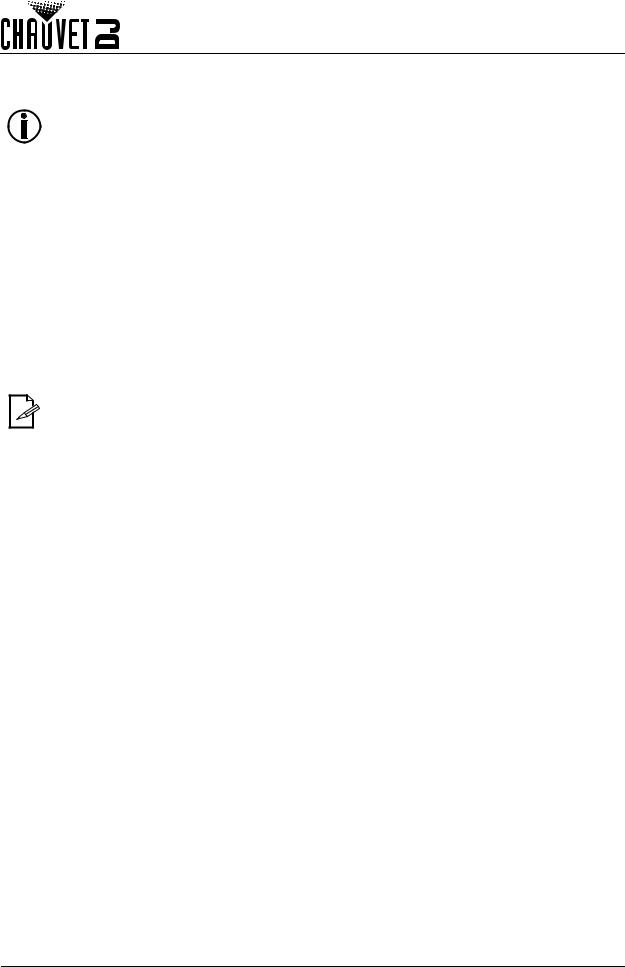
Operation
Configuration (Standalone)
Set the product in one of the standalone modes to control without a DMX controller.
Never connect a product that is operating in any standalone mode to a DMX string connected to a DMX controller. Products in standalone mode may transmit DMX signals that could interfere with the DMX signals from the controller.
Automatic Mode
To run the Scorpion Dual RGB in automatic mode, follow the instructions below.
1.Press <MENU> repeatedly until Sou or Aut shows on the display.
2.Use <UP> or <DOWN> to select from Aut and Au1–6.
3.Press <ENTER>.
Sound-Active Mode
To run the Scorpion Dual RGB in sound-active mode, do the following:
1.Press <MENU> repeatedly until Sou or Aut shows on the display.
2.Use <UP> or <DOWN> to select from Sou and So1–6.
3.Press <ENTER>.
Sound Sensitivity
To set the sound sensitivity on the Scorpion Dual RGB, follow the instructions below.
1.Press <MENU> repeatedly until S 0–9 shows on the display.
2.Use <UP> or <DOWN> to increase or decrease the sound sensitivity.
3.Press <ENTER>.
• The product will only respond to low frequencies of music (bass and drums).
• The laser will black out when in Sound-Active mode after 3 seconds of silence or noise
below the sensitivity setting.
Test Mode
To activate the laser test pattern, do the following:
1.Press <MENU> repeatedly until tSt shows on the display.
2.Press <ENTER>.
Page 12 of 52 |
Scorpion Dual RGB User Manual Rev. 3 |

Operation
IRC-6 Infrared Remote Control
The Scorpion Dual RGB can be operated with the CHAUVET IRC-6. To enable IR wireless control, follow the instructions below.
1.Press <MENU> repeatedly until rEN shows on the display.
2.Press <ENTER>.
IRC-6 Operation
|
|
|
Automatic Mode |
|
|
|
|
To turn on Automatic mode with the IRC-6: |
|
BLACK |
AUTO |
SOUND |
1. |
Press <AUTO> on the IRC-6. |
OUT |
|
|
Sound-Active Mode |
|
|
|
|
|
|
STROBE |
SPEED |
TIVITY |
To turn on Sound-Active mode with the IRC-6: |
|
|
|
SENSI- |
|
|
% |
|
|
1. |
Press <SOUND> on the IRC-6. |
MANUAL |
FADE |
To adjust the sound sensitivity: |
||
R |
G |
B |
1. |
Press <SENSITIVITY> on the IRC-6. |
2. |
Press <+> or <–> to increase or decrease the sensitivity. |
|||
A |
UV |
W |
Manual Control |
|
|
|
|
To manually select the laser color with the IRC-6: |
|
+ |
0 |
- |
1. |
Press the desired color, from <R> (red), <G> (green), <B> (blue), <A> |
1 |
2 |
3 |
|
(yellow), <UV/P> (magenta), or <W> (multi-color). |
To manually select the laser pattern with the IRC-6: |
||||
4 |
5 |
6 |
1. |
Select a manual color. |
7 |
8 |
9 |
2. |
Press <+> or <–> to cycle through the patterns. |
Black Out |
||||
|
|
|
To black out the lasers with the IRC-6: |
|
|
|
|
1. |
Press <BLACK OUT> on the IRC-6. |
This will turn off all the lasers until the button is pressed again.
NOTE: The IRC-6 will not respond to any inputs when Black Out is activated. If the product does not respond when a button is pressed, try pressing <BLACK OUT>. Black Out may have been activated.
•Any setting on the IRC-6 will be saved until the system is rebooted. The system will
revert to Auto Mode after reboot.
• The buttons on the IRC-6 not listed above are reserved for future use.
Scorpion Dual RGB User Manual Rev. 3 |
Page 13 of 52 |
