Chauvet DJ DMX-RT Quick Start Guide
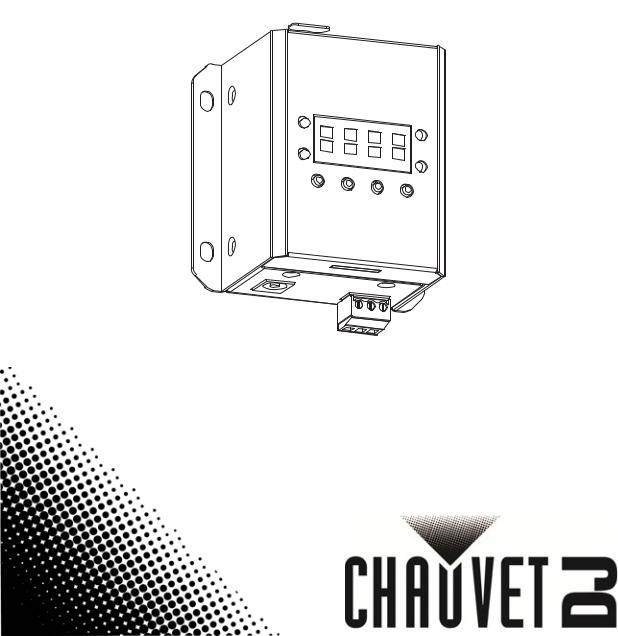
DMX-RT
Quick Reference Guide

QUICK REFERENCE GUIDE
EN
About This Guide
The DMX-RT Quick Reference Guide (QRG) has basic product information such as mounting, menu options, and DMX values. Download the User Manual from www.chauvetdj.com for more details.
Disclaimer
The information and specifications contained in this QRG are subject to change without notice.
Safety Notes
These Safety Notes include important information about installation, use, and maintenance.
•ONLY connect this product to a grounded and protected circuit.
•Never disconnect this product from power by pulling on the cord.
•Do not use if the power cable is damaged in any way.
•When mounting this product and controller overhead, use a safety cable.
•DO NOT allow flammable materials close to the unit while operating.
•The voltage of the outlet to which you are connecting this product must be within the range stated on the decal or rear panel of the product.
•The product is not intended for permanent installation.
•This product is for indoor use only! (IP20) To prevent risk of fire or shock, do not expose this product to rain or moisture.
•Always mount this product in a location with adequate ventilation, at least 20 in (50 cm) from adjacent surfaces.
•Never connect this product to a dimmer or rheostat.
•The maximum ambient temperature is 104 °F (40 °C). Do not operate this product at higher temperatures.
•When mounting this product overhead, ALWAYS use a safety cable.
•DO NOT open this product. It contains no user-serviceable parts.
•To eliminate unnecessary wear and improve its lifespan, during periods of disuse completely disconnect the product from the power via breaker or by unplugging it.
Contact
Outside the U.S., United Kingdom, Ireland, Mexico, or Benelux, contact your distributor to request support or return a product. Visit www.chauvetdj.com for contact information.
To Begin
Carefully unpack the product and check that all the parts are in the package, and are in good condition.
If the box, or any of the contents, appear damaged from shipping, or show signs of mishandling, save all packaging and file a claim with the carrier immediately. Do not notify Chauvet. Failure to report damage to the carrier immediately, or failure to have all packaging available for inspection, could invalidate your claim.
For other issues, such as missing components or parts, damage not related to shipping, or concealed damage, file a claim with Chauvet within 7 days of delivery.
What is Included
•DMX-RT
•Power Adapter
•Warranty Card
•Quick Reference Guide
DMX-RT QRG Rev. 4 |
2 |

QUICK REFERENCE GUIDE
EN
Product Description
The DMX-RT is a rugged and compact DMX recording device with trigger-able playback. The device can copy, backup and transfer show files with a built-in micro SD card slot. The DMX-RT also includes a DC power out for sensors that require DC power to operate.
Overview
DMX Out |
DMX In |
|
|
Mounting Points |
|
|
(4 mm opening) |
|
Status |
LCD Screen |
|
Indicator |
|
|
Lights |
|
|
Menu |
|
|
Buttons |
|
|
Micro SD |
|
|
Card Slot |
|
|
DC |
|
|
Power |
Trigger |
|
In |
||
Connection |
||
|
AC Power
This product has an auto-ranging, external power supply that can work with an input voltage range of 100 to 240 VAC, 50/60 Hz; it runs on 12 VDC, 1A.
To eliminate wear and improve its lifespan, during periods of disuse completely disconnect the product from power via breaker or by unplugging it.
3 |
DMX-RT QRG Rev. 4 |

QUICK REFERENCE GUIDE
EN
Basic Set-up
Below are some basic instructions to get started. Chauvet recommends downloading and reading the User Manual from www.chauvetdj.com before using this product.
Normal Closed
When DMX-RT is set to NC, it will not trigger until the circuit is opened or “turned Off”.
Normal Opened
When DMX-RT is set to NO, it will not trigger until the circuit is closed or “turned On”.
Example
Signal
12 VDC 100mA
Signal
DMX-RT - + IN
The diagram above is for illustration purposes only. For detailed installation instructions, refer to the user manual the came with the other products.
Mounting
Before mounting this product, read the Safety Notes.
DMX-RT QRG Rev. 4 |
4 |
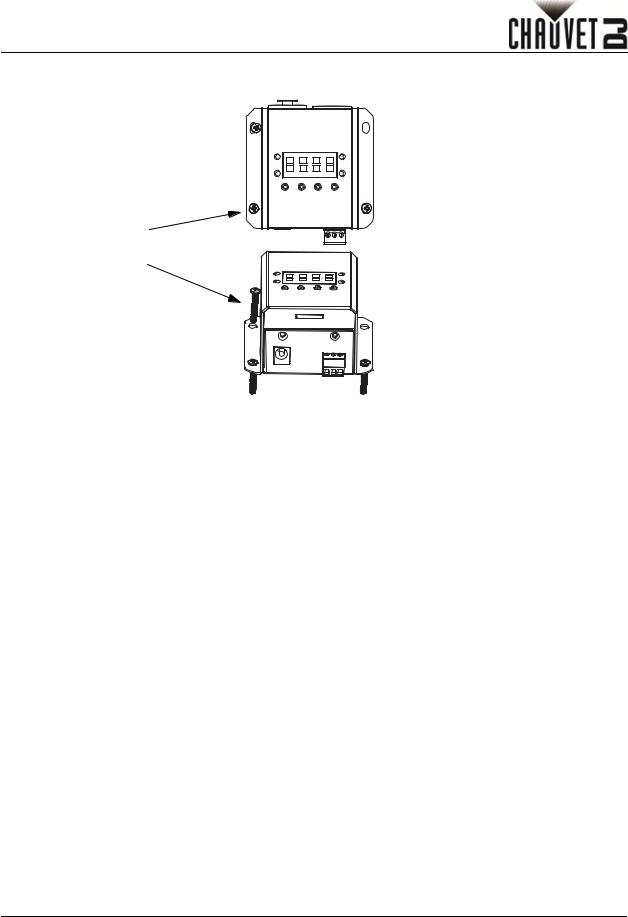
QUICK REFERENCE GUIDE
EN
Mounting Diagram
Mounting Screws
(not Included)
Control Panel Description
BUTTON |
|
FUNCTION |
|
||
|
|
|
|
|
|
<MENU> |
Exits from the current menu or function. Press and hold to return to the |
|
|||
main menu from anywhere in the Menu Map |
|
||||
|
|
|
|||
|
|
|
|
|
|
<UP> |
Navigates upwards through the menu list and increases the numeric |
|
|||
value when in a function |
|
|
|||
|
|
|
|
||
|
|
|
|
|
|
<DOWN> |
Navigates downwards through the menu list and decreases the |
|
|||
numeric value when in a function |
|
|
|||
|
|
|
|
||
|
|
|
|
|
|
<ENTER> |
Enables the currently displayed menu or sets the currently selected |
|
|||
value into the selected function |
|
|
|||
|
|
|
|
||
|
|
|
|
|
|
Menu Map |
|
|
|
|
|
|
|
|
|
|
|
MAIN |
|
PROGRAMMING LEVELS |
DESCRIPTION |
||
LEVEL |
|
||||
|
|
|
|
|
|
|
|
|
|
|
|
---- |
|
|
|
Main Level Start |
|
|
|
|
|
|
|
|
|
|
NC |
Normal= Closed. Product is set to |
|
|
|
|
trigger when circuit opens |
||
SETUP |
|
TT |
|
||
|
|
|
|
||
|
NO |
Normal= Opened. Product is set to |
|||
|
|
|
|||
|
|
|
trigger when circuit closes |
||
|
|
|
|
||
|
|
|
|
|
|
5 |
DMX-RT QRG Rev. 4 |

QUICK REFERENCE GUIDE
EN
MAIN |
PROGRAMMING LEVELS |
DESCRIPTION |
|||
LEVEL |
|||||
|
|
|
|
||
|
|
|
|
|
|
|
|
|
SHOT |
Plays the selected show file one time |
|
|
|
|
only. |
||
|
RT |
|
|
||
|
|
|
|
||
|
|
LOOP |
Plays the selected show file |
||
|
|
|
|||
|
|
|
continuously until trigger is released |
||
|
|
|
|
||
|
|
|
|
|
|
|
FILE |
|
F000-099 |
Selects the show file to play |
|
|
|
|
|
|
|
|
DT |
|
00-60 |
Sets delay time in seconds. until the |
|
|
|
sequence can be triggered again |
|||
|
|
|
|
||
SETUP |
|
|
|
|
|
|
|
MANL |
Sets the trigger mode to press |
||
|
|
|
|||
|
|
|
<Enter> to start the recording. |
||
|
|
|
|
||
|
RB |
|
|
|
|
|
|
NON |
Sets the trigger mode to having a DMX |
||
|
|
|
value of 001 or higher to start |
||
|
|
|
|
recording. |
|
|
|
|
|
|
|
|
|
|
MANL |
Press <Enter> to stop the recording. |
|
|
RE |
|
|
|
|
|
|
NON |
Sets the trigger mode to having a DMX |
||
|
|
|
|||
|
|
|
value of 000 to stop the recording. |
||
|
|
|
|
||
|
|
|
|
|
|
|
|
|
STAR |
Select to put product in record mode |
|
RECO |
F000-999 |
|
|
|
|
|
mm.ss |
Shows the amount time recorded in |
|||
|
|
|
|||
|
|
|
the program file selected |
||
|
|
|
|
||
|
|
|
|
|
|
RUN |
F000-999 |
|
mm.ss |
Select a program to test or preview. |
|
|
Press <Enter> to begin the sequence |
||||
|
|
|
|
and press <Menu> to stop. |
|
|
|
|
|
|
|
VER |
|
Bxx |
Shows the software and firmeware |
||
|
|
|
|||
|
|
|
versions |
||
|
Axx |
||||
|
|
||||
|
|
|
|||
|
|
|
|
|
|
DMX Record and Playback Control
The DMX-RT works as a DMX controller by using the record and playback functions of the product. These settings can be found in the SETUP main level of the menu map. Detailed instructions for connecting, configuring, recording, and playback for this product’s DMX operation are in the User Manual. If you are not familiar with DMX, download the DMX Primer from www.chauvetdj.com.
DMX-RT QRG Rev. 4 |
6 |

GUÍA DE REFERENCIA RÁPIDA
ES
Acerca de esta guia
La Guía de Referencia Rápida (GRR) del DMX-RT contiene información básica sobre el producto, como montaje, opciones de menú y valores DMX. Descargue el manual de usuario de www.chauvetdj.com para una información más detallada.
Exención de Responsabilidad
La Guía de Referencia Rápida (GRR) del DMX-RT contiene información básica sobre el producto, como montaje, opciones de menú y valores DMX. Descargue el manual de usuario de www.chauvetdj.com para una información más detallada.
Notas de Seguridad
Estas notas de seguridad incluyen información importante sobre el montaje, uso y mantenimiento.
•Conecte este producto SOLO a un circuito con toma de tierra y protegido.
•Asegúrese de que el cable de alimentación no está retorcido ni estropeado.
•Cuando monte este producto en alto, use un cable de seguridad.
•NO permita la presencia de materiales inflamables cerca de la unidad cuando esté en funcionamiento.
•NO toque este producto cuando esté en funcionamiento, pues podría estar caliente.
•La tensión del enchufe al que conecte este producto ha de estar en el rango establecido en el grabado o en el panel posterior de producto.
•Este producto no está cocebido para una instalación permanente.
•¡Este producto es para uso en interiores solamente! (IP20) Para evitar riesgos de incendio o descarga, no exponga este producto a la lluvia o la humedad.
•Monte siempre este producto en una ubicación con ventilación adecuada, al menos a 20'' (50 cm) de superficies adyacentes.
•Asegúrese de que ninguna ranura de ventilación en la carcasa de la unidad queda bloqueada.
•Nunca conecte este producto a un atenuador o reostato.
•La máxima temperatura ambiente es de 104 °F (40 °C). No haga funcionar este producto a temperaturas más altas.
•NO abra este producto. No contiene piezas reparables por el usuario.
•Para evitar un desgaste innecesario y alargar su vida útil, desconecte complemente el producto de la alimentación, mediante el interruptor o desenchufándolo, durante los periodos en los que no se use.
Contacto
Fuera de EE.UU, Reino Unido, Irlanda, México o Bénelux, póngase en contacto con su distribuidor para solicitar asistencia o devolver el producto. Visite www.chauvetdj.com para información de contacto.
Qué va incluido
•DMX-RT
•Adaptador de alimentación
•Tarjeta de Garantía
•Guía de Referencia Rápida
Para empezar
Desembale su DMX-RT y asegúrese de que ha recibido todas las partes en buen estado. Si la caja o los componentes parecen dañados, notifíqueselo inmediatamente al transportista, no a Chauvet.
7 |
DMX-RT GRR Rev. 4 |

GUÍA DE REFERENCIA RÁPIDA
ES
Descripción del producto
El DMX-RT es un dispositivo de grabación DMX robusto y compacto con reproducción mediante disparador. El dispositivo puede copiar, hacer copias de seguridad y transferir archivos de shows con una ranura para tarjetas micro SD integrada. El DMX-RT incorpora también una salida de alimentación de CC para los sensores que necesiten CC para funcionar.
Vista General del producto
DMX Salida |
DMX Entrada |
|
|
Puntos de montaje |
|
(4 mm abertura) |
Luces |
Pantalla LCD |
Indicadoras |
|
de estado |
|
Botones de menú
menú 

Ranura de tarjeta micro SD
Entrada de |
|
alimentación |
Conexión del |
CC |
disparador |
|
Corriente alterna
This product has an auto-ranging, external power supply that can work with an input voltage range of 100 to 240 VAC, 50/60 Hz; it runs on 12 VDC, 1A.
Para evitar el desgaste y alargar su vida útil, desconecte completamente el producto mediante el interruptor o desenchufándolo durante periodos en que no se use.
DMX-RT GRR Rev. 4 |
8 |
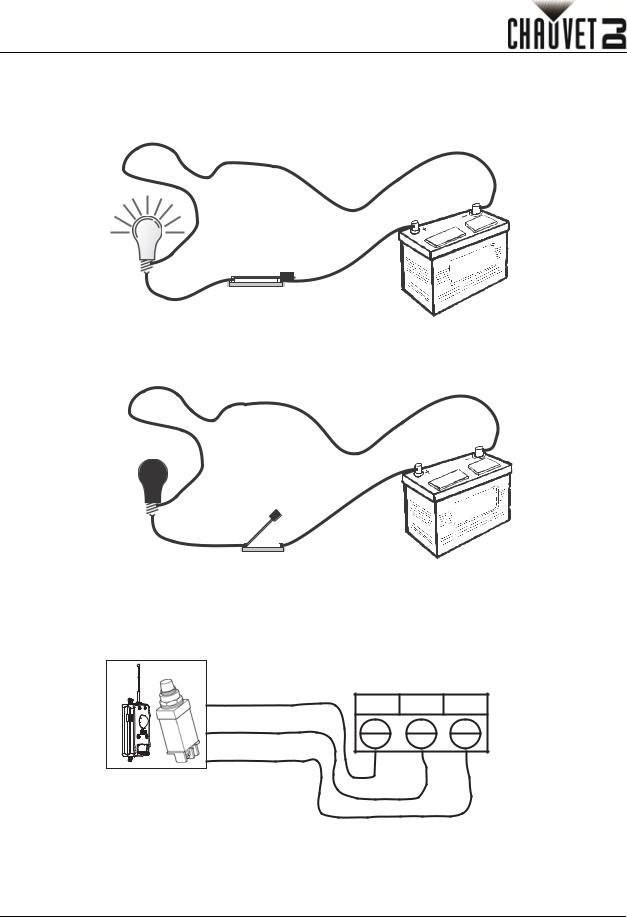
GUÍA DE REFERENCIA RÁPIDA
ES
Instalación básica
Estas son algunas instrucciones básicas para empezar. Chauvet recomienda descargar y leer el manual de usuario de www.chauvetdj.com antes de usar este producto.
Normalmente cerrado
Cuando el DMX-RT está configurado como NC, no activará el disparador hasta que el circuito esté abierto o «apagado».
Normalmente abierto
Cuando el DMX-RT está configurado como NO, no activará el disparador hasta que el circuito esté cerrado o «encendido».
Ejemplo
Señal
12 VCC 100mA
Señal
DMX-RT - + IN
IR Sensor
El diagrama de arriba es solo para fines ilustrativos. Para instrucciones detalladas de instalación, consulte el manual de usuario que acompañaba a los otros productos..
9 |
DMX-RT GRR Rev. 4 |
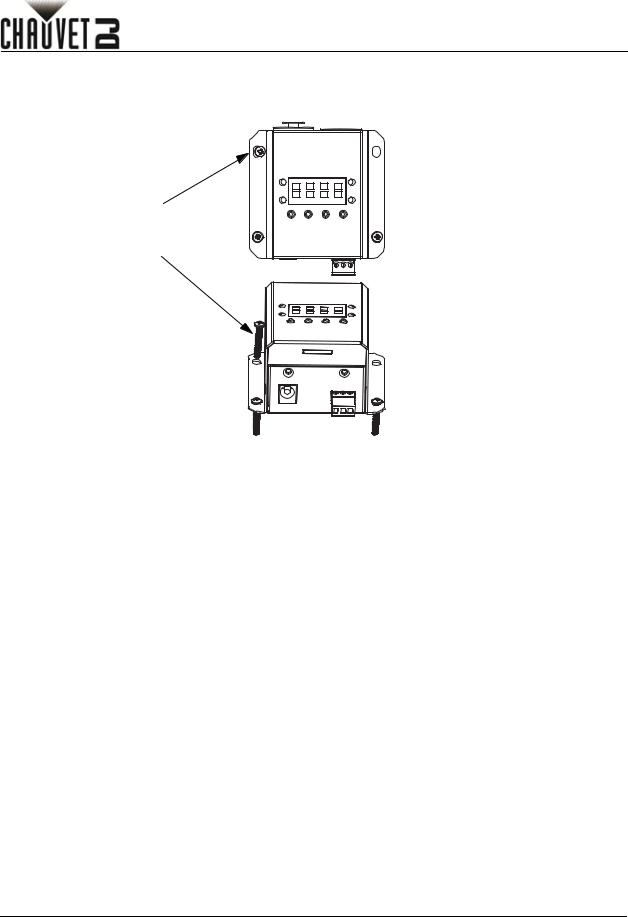
GUÍA DE REFERENCIA RÁPIDA
ES
Montaje
Antes de montar este producto, lea las Notas de Seguridad.
Diagrama de montaje
Tornillos de montaje
(no incluidos)
Descripción del panel de control
BOTÓN |
FUNCIÓN |
|
|
|
|
<MENU> |
Sale del menú o función actual Pulse y mantenga pulsado para volver al menú |
|
principal desde cualquier parte del mapa de menú |
||
|
||
|
|
|
<UP> |
Navega hacia arriba por la lista de menú y aumenta el valor numérico cuando está en |
|
una función |
||
|
||
|
|
|
<DOWN> |
Velocidad de rotación derecha |
|
|
|
|
<ENTER> |
Habilita el menú actualmente en pantalla o configura el valor seleccionado |
|
actualmente dentro de la función seleccionada |
||
|
||
|
|
|
Opciones de menú |
||
MODO |
NIVELES DE PROGRAMACIÓN |
DESCRIPCIÓN |
||
|
|
|
|
|
---- |
|
|
Inicio nivel principal |
|
|
|
|
||
|
|
|
|
|
|
|
NC |
Normal= cerrado El producto está |
|
|
|
configurado para activar el dibspar |
||
SETUP |
TT |
|
ador cuando el circuito se |
|
|
|
|||
NO |
Normal= abierto El producto está |
|||
|
|
|||
|
|
configurado para activar el dispar ador |
||
|
|
|
cuando el circuito se |
|
|
|
|
|
|
DMX-RT GRR Rev. 4 |
10 |

GUÍA DE REFERENCIA RÁPIDA
ES
MODO |
NIVELES DE PROGRAMACIÓN |
DESCRIPCIÓN |
||
|
|
|
|
|
|
|
|
SHOT |
Reproduce el archivo de show |
|
|
|
seleccionado solo una vez. |
|
|
|
|
|
|
|
RT |
|
|
|
|
|
LOOP |
Reproduce el archivo de show |
|
|
|
|
seleccionado de forma continua hasta |
|
|
|
|
|
soltar el disparador |
|
|
|
|
|
|
FILE |
|
F000-099 |
Selecciona el archivo de show que se |
|
|
va a reproducir |
||
|
|
|
|
|
|
|
|
|
|
|
DT |
|
00-60 |
Establece el retardo en segundos |
|
|
hasta que la secuencia se pueda |
||
|
|
|
|
disparar de nuevo |
SETUP |
|
|
|
|
|
|
MANL |
Configura el modo de disparo para |
|
|
|
|
pulsar <Enter> y empezar la |
|
|
RB |
|
|
grabación. |
|
|
|
|
|
|
|
NON |
Configura el modo de disparador para |
|
|
|
|
||
|
|
|
tener un valor DMX de 001 o superior |
|
|
|
|
|
para empezar a grabar. |
|
|
|
|
|
|
|
|
MANL |
Pulse <Enter> para empezar la |
|
|
|
grabación. |
|
|
|
|
|
|
|
RE |
|
|
|
|
|
NON |
Configura el modo de disparador para |
|
|
|
|
tener un valor DMX de 000 para |
|
|
|
|
|
detener la grabación. |
|
|
|
|
|
|
|
|
STAR |
Seleccionar para poner el producto en |
|
|
|
modo de grabación |
|
RECO |
F000-999 |
|
|
|
|
|
|
||
|
mm.ss |
Muestra el tiempo grabado en el |
||
|
|
|
||
|
|
|
archivo de programa seleccionado |
|
|
|
|
|
|
|
|
|
|
|
RUN |
F000-999 |
|
mm.ss |
Selecciona un programa para probar |
|
o. Pulse <Enter> para empezar la |
|||
|
|
|
|
secuencia y pulse <Menu> para parar. |
|
|
|
|
|
VER |
|
Bxx |
Muestra las versiones de software y |
|
|
|
|
||
|
|
|
firmware |
|
|
Axx |
|||
|
|
|||
|
|
|
||
|
|
|
|
|
Control de reproducción y grabación DMX
El DMX-RT se comporta como un controlador DMX al utilizar las funciones de grabación y reproducción del producto. Estos ajustes se encuentran en el nivel principal SETUP del mapa de menú. En el manual de usuario encontrará instrucciones detalladas para conectar, configurar, grabar y reproducir para el funcionamiento DMX de este producto. Si no está familiarizado con DMX, descargue el manual DMX de www.chauvetdj.com.
11 |
DMX-RT GRR Rev. 4 |
