Canon X-Loupe User Manual
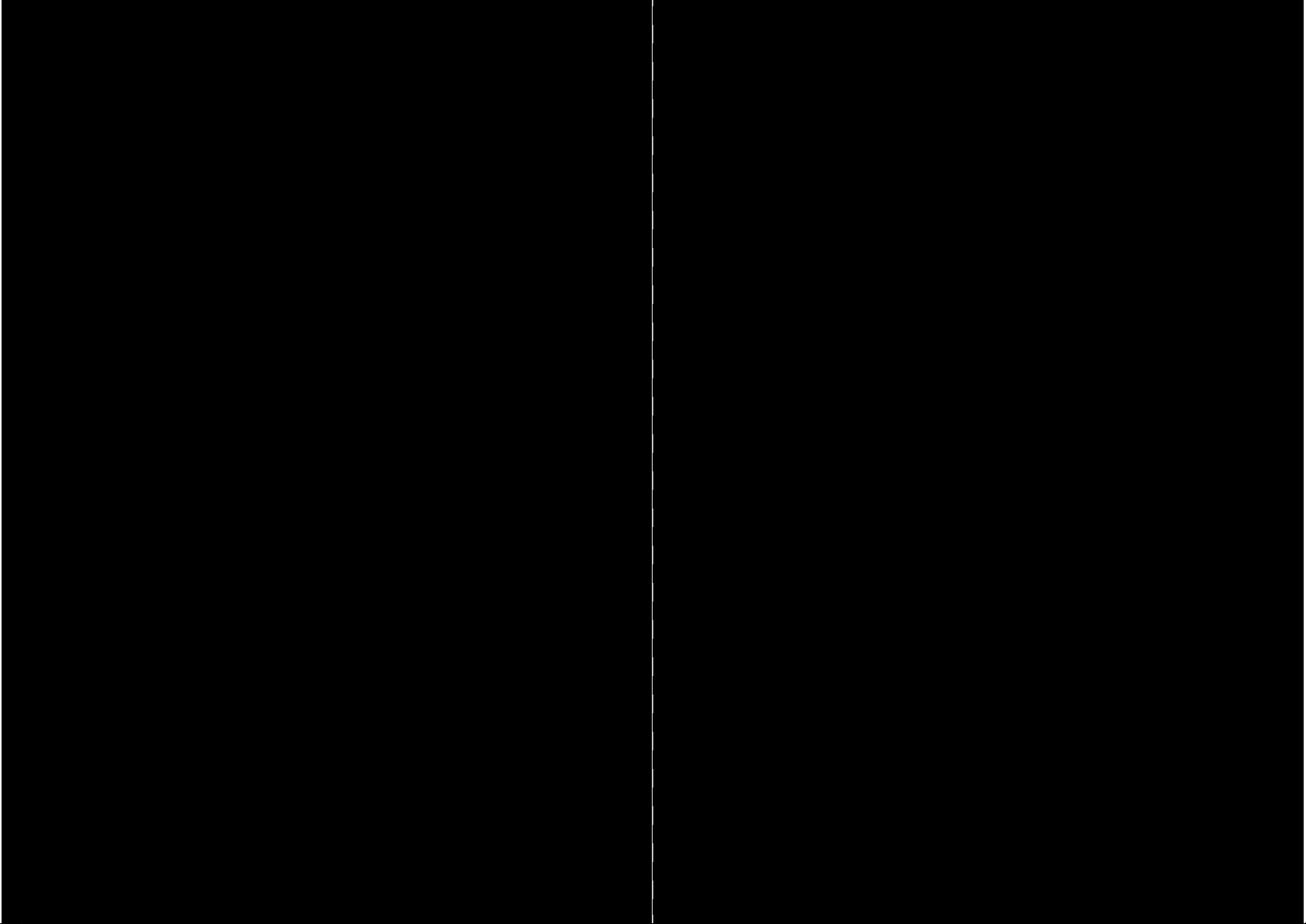
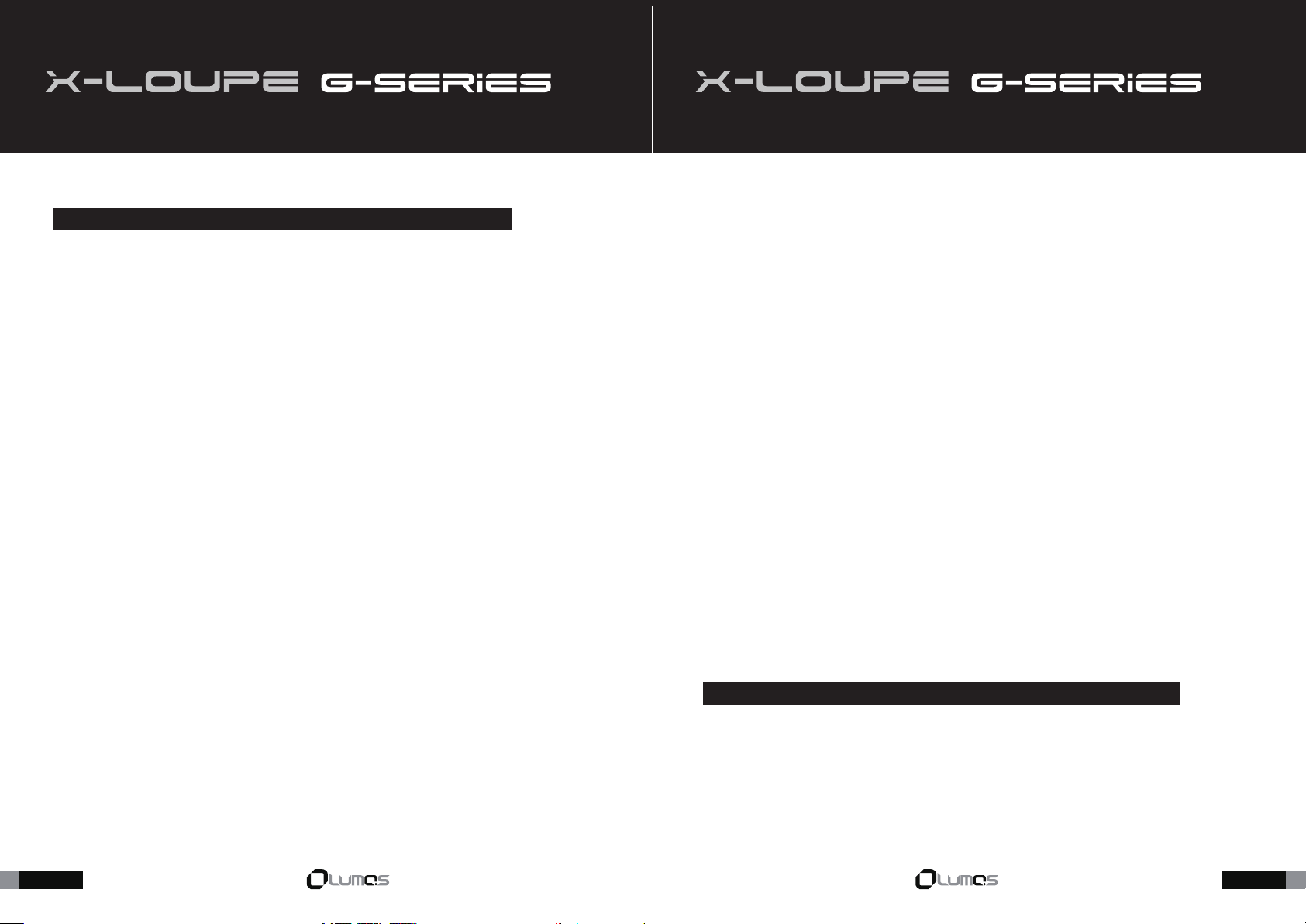
Handling Precautions Table of contents
Please Read the following Safety Precaution before Using X-Loupe!
WARNING! To avoid the fire, electric shock, or severe injury, please obey the following
instructions.
1.Keep X-Loupe and its accessories away from children and infants. Contact a doctor if any dangerous
situation occurs.
2.Do not point X-Loupe directly at the sun or blazed light sources.
3.Keep X-Loupe away from water or other liquids. The usage of damped or drowned X-Loupe could re sult in fire or electric shock. Immediately turn off the power of X-Loupe and remove the battery, or un plug the battery charger or any electric adapter from the outlet.
4.Keep X-Loupe away from the heat source, and avoid its exposure to the direct flame or heat.
5.Do NOT disassemble, alter, or apply heat to the battery. Avoid any severe impacts which could dam age the protective casing of the battery.
6.In case of any contact to the leaked substances from the battery, immediately flush the contacted sk in, face, or cloth with large amount of water and ask for the medical assistance.
7.To avoid the fire, explosion, or injury, please keep battery terminals away from metal or magnetic
materials.
8.Before you discard a battery, please use the insulation tape to cover battery terminals to avoid direct
contact with other objects. Contac with metal or magnetic materials in waste container may result in
fire or explosions.
CAUTION! If potential hazards are not eliminated, it may result in body injury,
property/financial loss, and the malfunction of the product. The following instructions are
also applied to the warning of unsafe operation.
1.Avoid strong impacts or shocks of the equipment. Do NOT strongly push the objective lens.
2.Do NOT use, place or store the equipment in a place with strong sunlight or high temperatures.
3.Avoid using the equipment under the airtight or airless condition; otherwise, it may result in short
circuit, overheating, explosion, fire, burns, or other accidents. High temperature could deform the
shape of casing.
4.If not using the equipment for a long period of time, please remove the battery from the equipment
and the battery charger and store them in a safe place. Improper usage of the battery could make
the battery exhausted in a short time.
5.The battery of X-Loupe is specifically designed to be charged by Canon battery charger. Please
do not charge the battery with other branded chargers; otherwise, product breakdown, overheating
, fire, electric shock, or body injuries might occur.
6.Before you move the equipment rapidly from a cold place to a hot place, please place the equipm ent inside a sealed plastic bag to allow its gradual adaptation with the ambient temperature, as well
as to avoid the water condensation which might cause mechanical problems. Moving the equipment
rapidly from a cold place to a hot place may cause condensation (water droplet) to form in the inside
or on the surface of the equipment.
‧About Lumos X-LOUPE G Series
‧Components
.....................................................................................................30
‧Attention/ Warning for the Battery Charging
‧Light Source
‧Assembling
‧Shooting Strategy
.....................................................................................................34
.....................................................................................................38
...........................................................................................40
‧Notice and Preparation before Using the X-LOUPE
‧Basic Skills for Micro-Photography
‧Canon Digital Camera Basic Setup – Micro - Photography
‧Digital Magnification of X-LOUPE
‧Basic Trouble Shooting
....................................................................................52
.....................................................................28
.....................................................33
........................................42
...................................................................43
..........................47
.....................................................................51
Please Keep the User Guide for the Future Reference.
★While every effort has been made to ensure that the information contained in this guide is
accurate and complete, no liability can be accepted for any errors or omissions.
★Lumos Technology reserves the right to change the specifications of hardware and software
described herein without prior notice.
★X-Loupe is protected by the following patents: Taiwan Patent No. M292708、M313792、
M315340、M315354;Germany Patent No. Nr.202006001999.5; Japan Patent No.31204
70; United States, China Patent Pending.
page26 page27
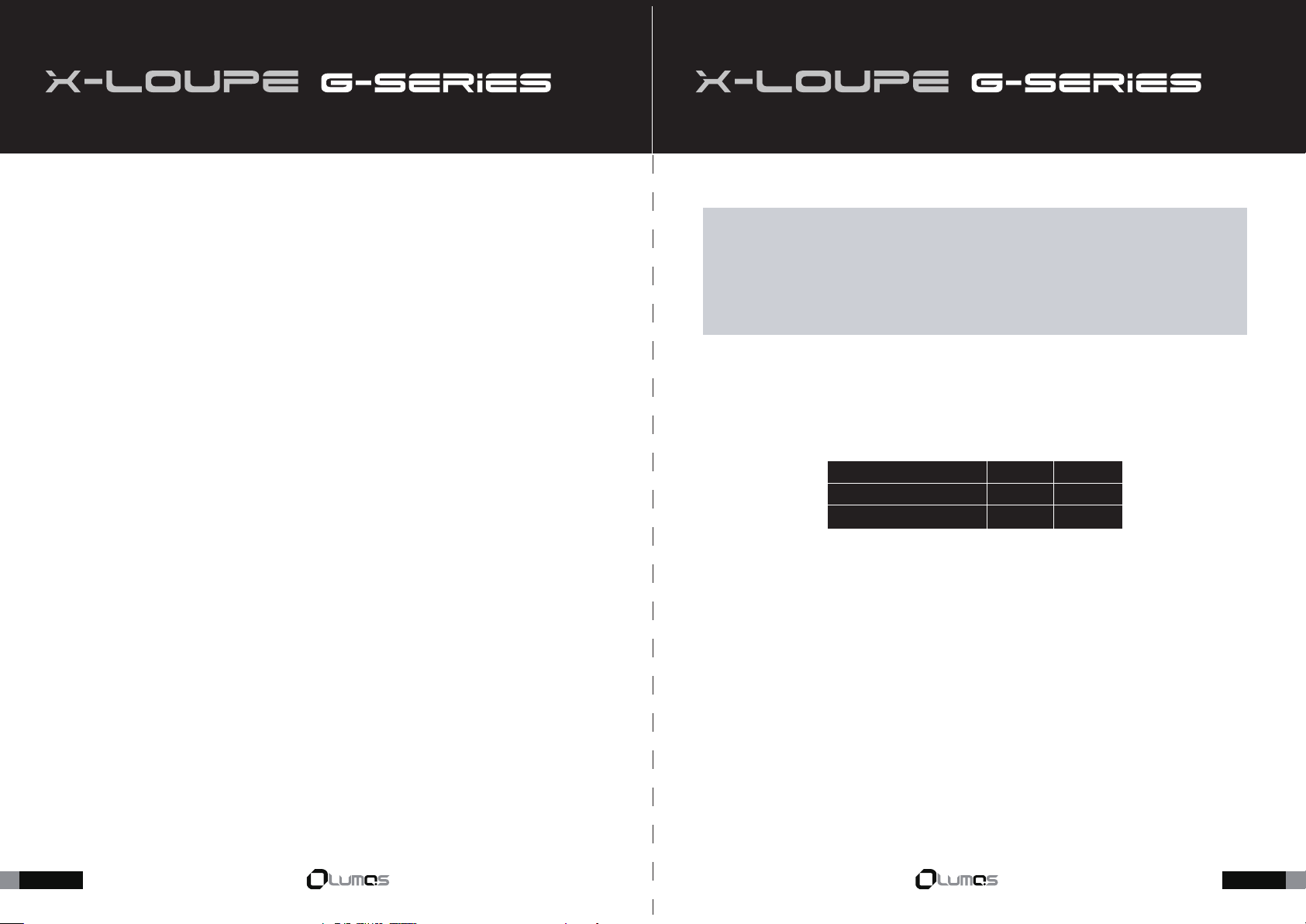
About Lumos X-Loupe G Series About Lumos X-Loupe G Series
X-Loupe, a portable inspection microscope camera, is composed of
a digital camera and a microscope module. Three objective lenses
with different magnifications are supplied to support its utilization
under various circumstances. Each objective lens is equipped with
self-supportive LED lighting, which makes this portable inspection
microscope camera even more user-friendly. In addition to that, GSeries is equipped with high-end objective lens, low-angled lighting
projected from various quadrants and alternative functional
illumination…etc. G Series is also accompanied with the higher level
of Canon digital camera, IXUS 800IS/950IS. Enjoy photography and
micro-photography with one single X-Loupe.
For more information and downloading this user guide, please visit
our website at http://www.x-loupe.com.tw. Please read the copyright
declaration prior to the usage of any part of the content in this
booklet.
Wish you have a wonderful experience on using X-Loupe.
【Attention】
Test-Shooting:Before taking pictures of any important subject, please do
the test-shooting to make sure that X-Loupe is perfectly normal without
any damage caused by shipping. In case of any problem, please
contact your local distributor immediately.
Canon IXUS series camera has different names from country to country,
and X-Loupe G Series currently runs well with following cameras:
Comparison of the same camera with different names
IXY
IXUS
Powershot SD Series
800IS 950IS
800IS 950IS
700IS 850IS
page28 page29
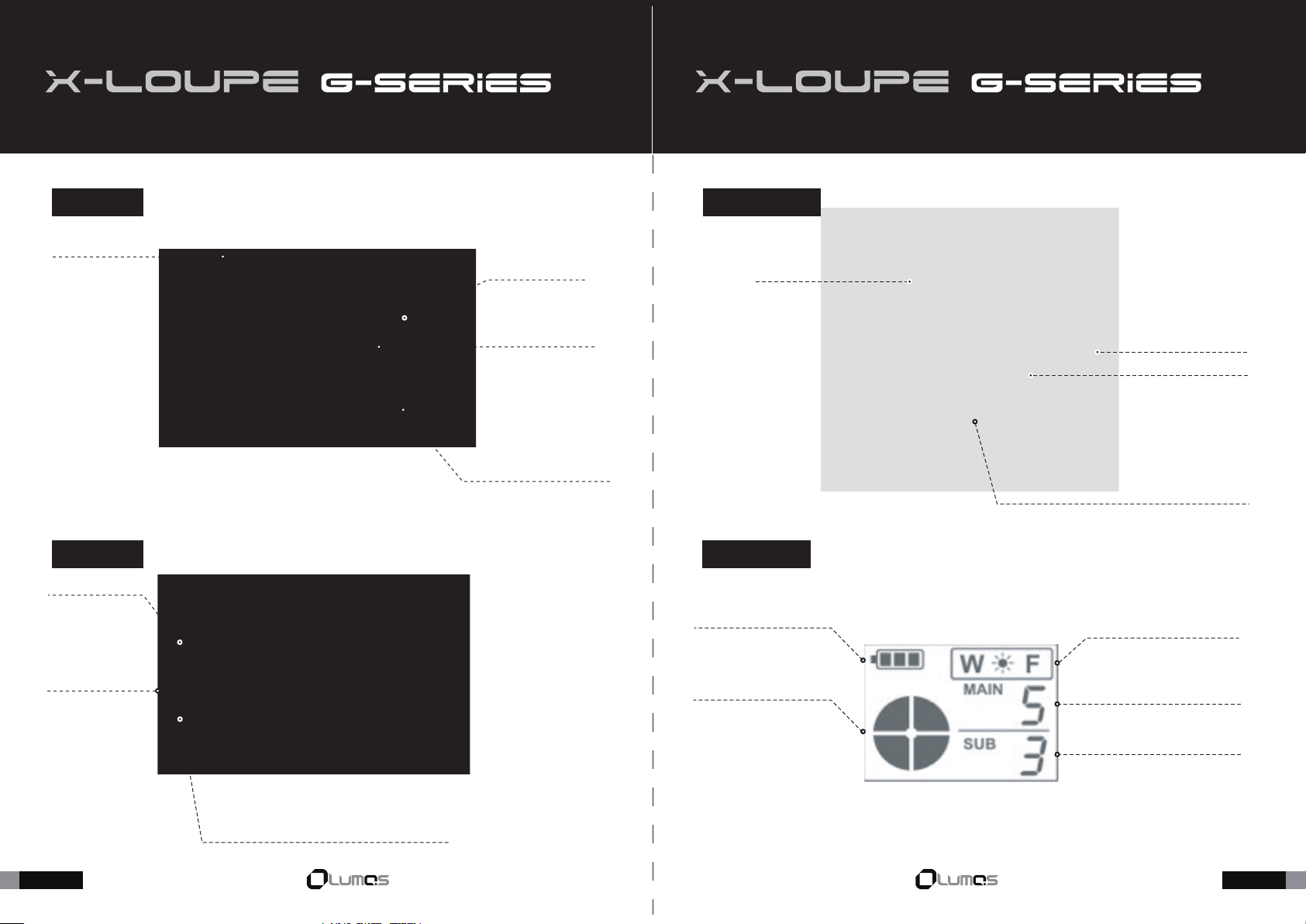
Components Components
Front View
Digital Camera
Back View
Tune Button
Exchangeable
Objective lens
Light Source of
Objective Lens
Release Button of
Objective Lens
Upp er Vi ew
Exchangeable
Objective lens
LCD Monitor
Battery Usage Display
LCD Monitor
Module Power Switch
Canon IXUS 800IS/950IS
Coaxial Lighting Mode
W: White-Light Illumination
F: Functional Illumination/
White-Light Illumination
Switch Button for
Coaxial Lighting
Switch Button for Lighting Setting
(Coaxial Lighting Brightness/Low-Angled Lighting Brightness/
Quadrant Setting of Low-Angled Lighting)
page30 page31
Quadrant Display for
Low-Angled Lighting
Coaxial Lighting: Brightness
Index 0~5
Low-Angled Lighting: Brightness
Index 0~5
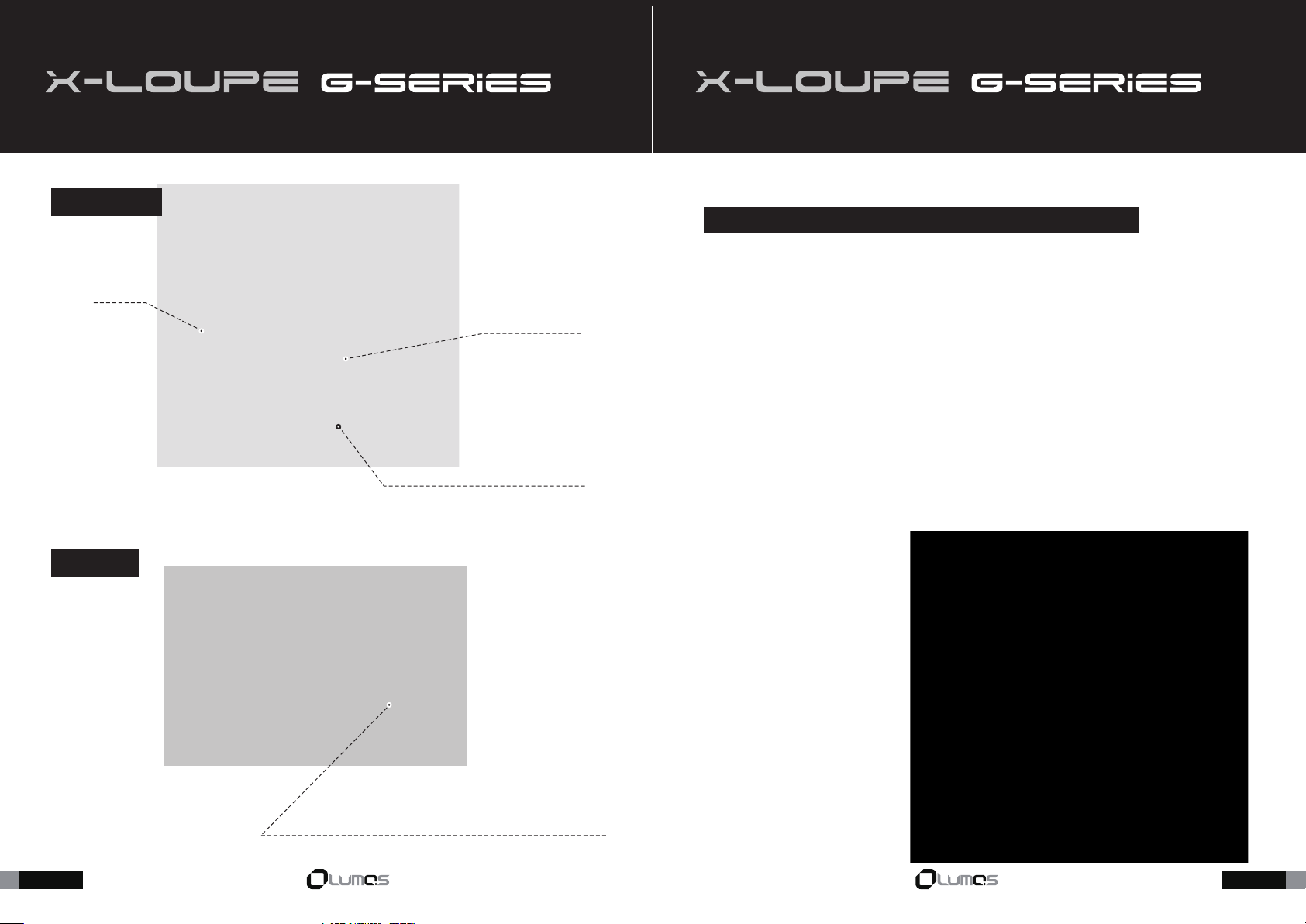
Components Attention/Warning for the Battery Charging
Bot to m V ie w
Please go by following steps to charge the battery:
1. Align the arrow of the battery(NB5L) with the arrow of Canon battery char-
Battery Cover
Tripod/Stand Socket
Camera Fixing Screw
Side View
ger, and insert the battery into the battery charger.
2. Plug the battery charger (CB-2LX) into the power outlet, or attach the power
cord to the battery charger (CB-2LXE) and plug it into a power outlet. The
charger indicator will light on. (Orange: charging the battery; Green: charging
completed)
3. If the charger indicator does not light on after plugging the battery charger into
the power outlet, please check the following:
a.Battery loose from the battery charger?
b.Does the power outlet switch ON?
c.Check other factors which might affect the power supply of the outlet.
d.Ask for the expert to inspect the power outlet.
4. Remove the battery when charging process is done.
5. Do NOT use the battery charger in humid circumstances.
Switch Button for Coaxial Lighting
W: White Light Illumination
F: White Light Illumination (Standard)
/Functional Illumination (Optional)
page32 page33
