Canon EC-R, EC-N, EC-L-S, EC-CIV, EC-B Quick Start Guide
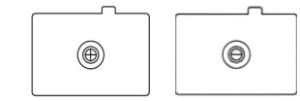
12/8/2020 |
Canon Knowledge Base - QuickGuide to EOS Focusing Screens |
QuickGuide to EOS Focusing Screens
Article ID: ART170209 | Date published: 05/02/2018 | Date last updated: 05/02/2018
Description
QuickGuide to EOS Focusing Screens
Solution
QuickGuide to EOS Focusing Screens
One of the many advantages of using Canon EOS SLRs—the professional models in particular—is the ability to change the focusing screen to suit a particular lens aperture, focal length, application, or focusing preference.
This QuickGuide is therefore intended to you derive the maximum benefit from these useful accessories.
The primary benefit of using something other than the standard screen is that an accessory screen may be better suited for use with manual focus or wide aperture lenses or may provide framing aids that are useful for macro, microscopic, copy, or architectural photography.
EOS SLRS with Interchangeable Screens
The following cameras feature interchangeable focusing screens:
EOS-1/1N/1V and EOS-3 series film cameras
EOS-1D/Ds series DSLRs
EOS 5D series DSLRs
EOS 40D, 50D, and 60D DSLRs
Although similar types of focusing screens are available for each camera series, the screens themselves are not interchangeable between series. Screens are, however, interchangeable between models of the same series.
All Canon focusing screens are compatible with EOS autofocus systems, however, screens that have a focusing aid in the center may be incompatible with spot or evaluative metering.
BASIC SCREEN TYPES
Split-image
A split-image focusing screen helps with manual focus by visually splitting a subject along the horizontal or vertical and horizontal axis when it is not in focus and bringing the image together when the subject is in focus.
https://support.usa.canon.com/kb/index?page=content&id=ART170209&pmv=print&impressions=false&viewlocale=en_US |
1/5 |
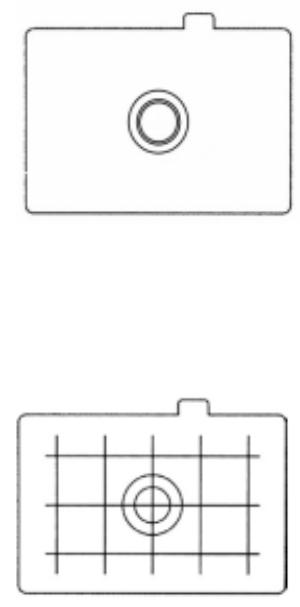
12/8/2020 |
Canon Knowledge Base - QuickGuide to EOS Focusing Screens |
Canon’s Ec-L Cross-Split screen is similar to the Ec-B screen but combines a vertical and horizontal split. With either version, the split-image focusing area occupies the center of the screen, and can be used with lenses that have a maximum effective aperture of f/5.6 or wider.
Available for EOS-1 series models (and EOS 3) only.
Microprism
A microprism focusing screen such as the Ec-A helps with manual focus by visually diffracting a subject when it is not in focus and eliminating the diffraction when the subject is in focus. The microprism focusing area occupies the center portion of the screen, and can be used with lenses that have a maximum effective aperture of f/5.6 or wider. Available for EOS-1 series models (and EOS 3) only.
Laser matte (with or without grid lines)
A laser matte focusing screen such as the Ec-D has no visual focusing aids. Instead, it shows the entire image area going in and out of focus, even with lenses that have an effective aperture smaller than f/5.6. Canon offers laser matte screens in a variety of markings, ranging from grid lines, a cross-hair reticle, frame crops, or no markings at all.
Super Precision Matte
https://support.usa.canon.com/kb/index?page=content&id=ART170209&pmv=print&impressions=false&viewlocale=en_US |
2/5 |
