Brother hl-b2080dw Datasheet
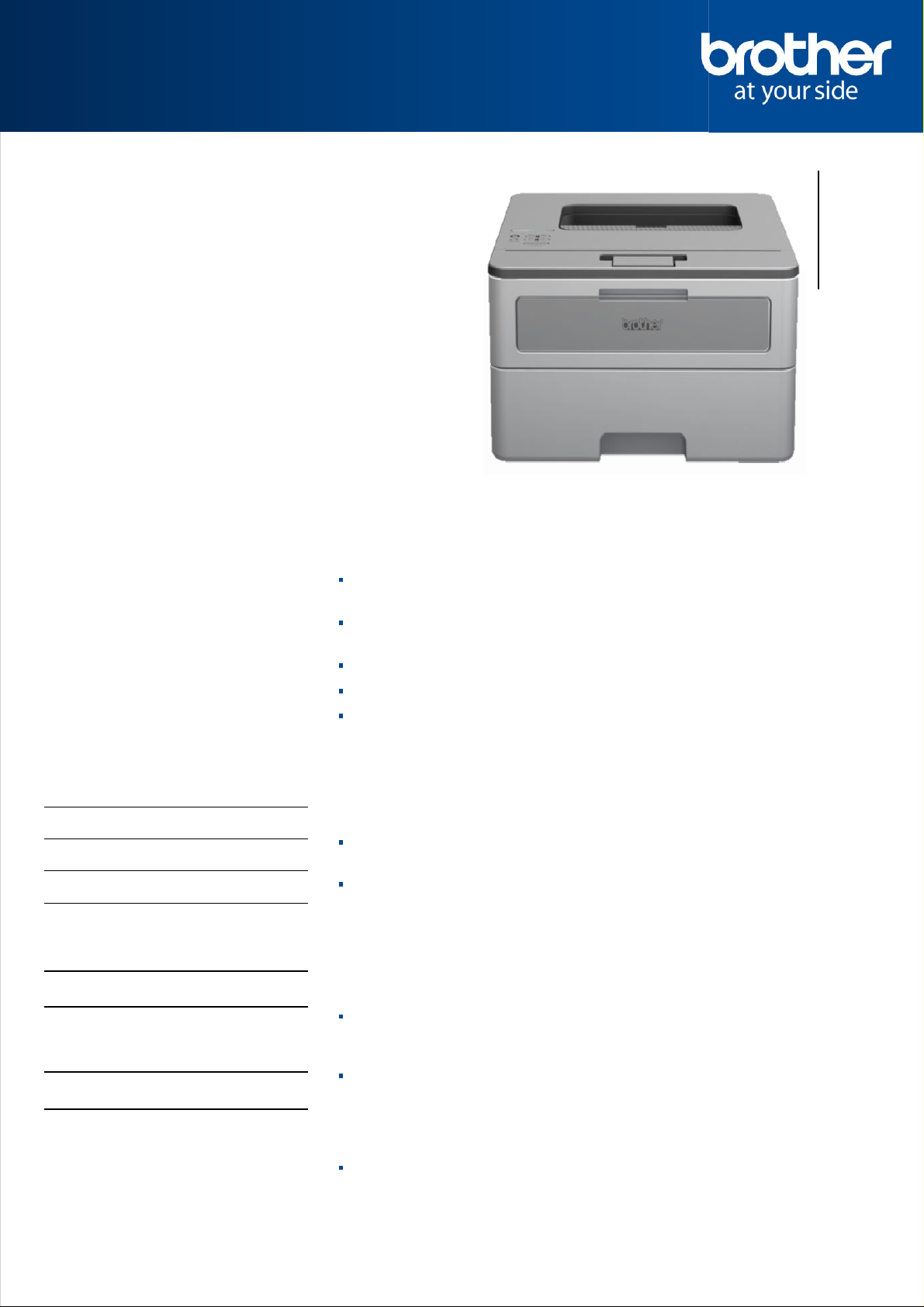
Brother
Mono Laser Printer
The all round compact printer is here
Print
Built for Business, this all-in-one
is designed with high print volume
workgroups in mind. New improved
robust build quality combined with
excellent paper handling options gives
true workgroup performance.
The new optional ultra-high-yield toner
cartridges considerably reduces your
print spend, making this machine the
ideal print partner for your workgroup.
TopFeatures:
Fast print speeds of up to 34ppm
Paper input of 250 sheets
Automatic 2-Sided Printing
High-Yield Replacement Cartridges -
Optional high yield 3,000
1
page toner
cartridge
1 Line, 16 character backlit LCDdisplay
High speed wired (10Base-T/100
Base-TX) and wireless (IEEE
802.11b/g/n) network interfaces
Wi-FiDirect
TM
Maximise Performance
Significantly increase your productivity thanks to fast print speeds of 34ppm
Maximize performance with high speed wired (10Base-T/100Base-TX) and wireless
(IEEE 802.11b/g/n) network interfaces
Business users can easily print from mobile devices Streamline
workflows and easily print with NFC technology
The incredible easy to use 6.8cm touchscreen user interface allows users to
customise their screens
Complete Piece of Mind-Workgroup Reliability
New build technology gives complete reliability enabling you to print up to
2,000 pages per month
Astandard paper capacity of 250
Exceptionally low running costs
Designed for demanding high volume print environments the MFC-L6900DW
includes a 12,0001 page super high yield toner cartridge and can take an
optional 20,0001 page toner cartridge to lower your running costs even further
There is a range of solutions under the PrintSmart Umbrella that can help you
reduce your print spend such as PrintSmart Cost Control and PrintSmart
Secure Pro
Meeting Your IT Challenges
Modern businesses demand the highest levels of security. With Secure Function
Lock 3.0, Active directory connectivity and Internet Protocol Security (IPsec).
Plus, the range features Print Archive, Secure Reset and Certificate Management
and near field communication (NFC) functionality
HLB2080DW
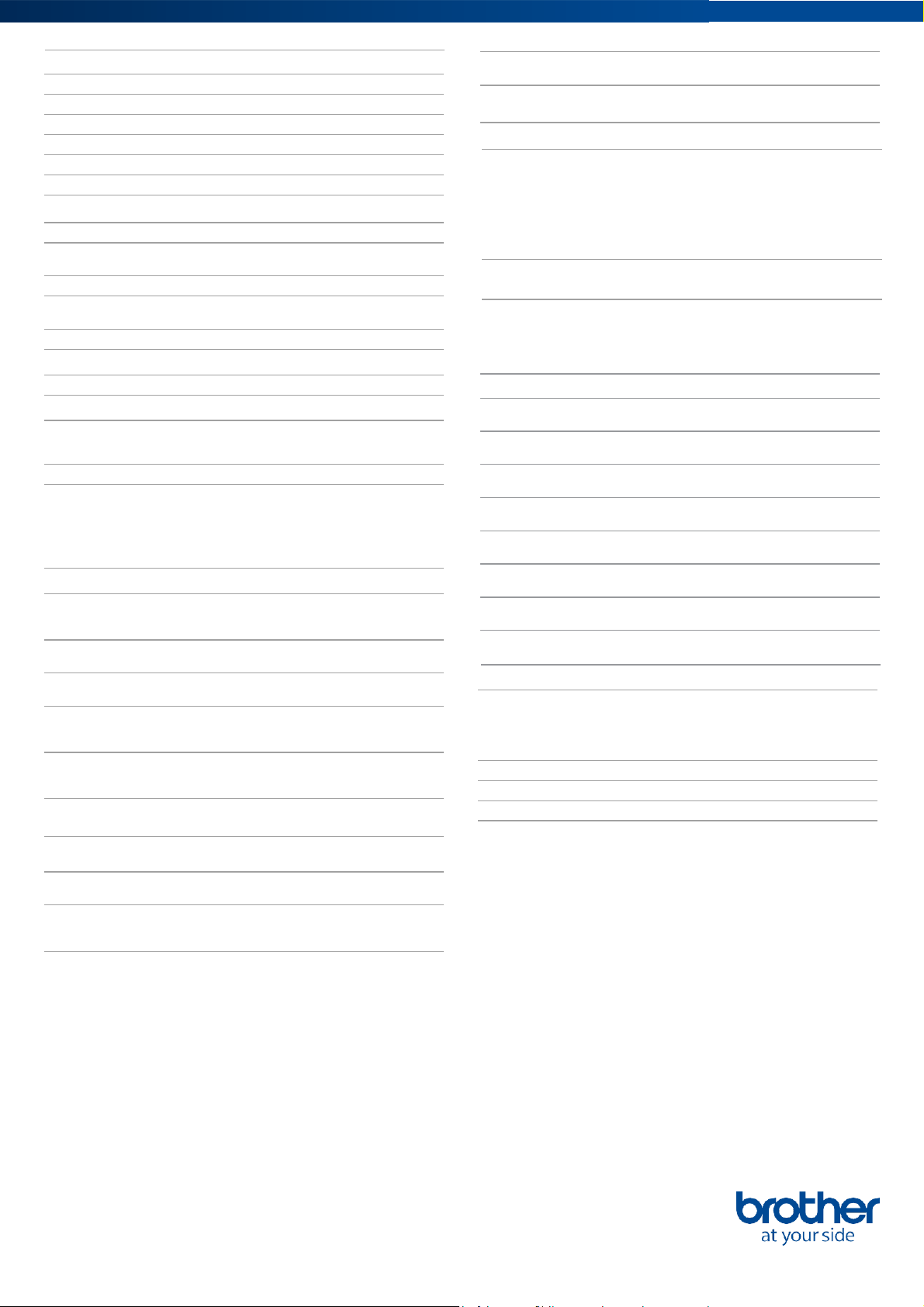
General
Technology Electrophotographic LaserPrinter
LaserClassification Class 1 Laser Product (IEC60825-1:2014)
Processor 600MHz
Memory 64MB
LocalInterface Hi-Speed USB2.0
Wired Network Interface 10Base-T/100Base-TX
Control Panel 1 Line, 16 character LCD Display
Print
Print Speed Standard(A4) Up to 34ppm (pages perminute)
Print Speed 2-Sided (A4) Up to 16 sides per minute
(8 sheets per minute)
Resolution Up to 1,200 x 1,200dpi
QuietMode A mode to reduce the printing noise by
reducing the print speed to 13ppm
Automatic 2-Sided Printing Print on to both sides of thepaper
FPOT (First Print Out Time)
Less than 8.5 seconds from ready mode
Warm UpTime Less than 9 seconds from sleepmode
PrintLanguages PCL6
Embedded Fonts(PCL)
66 scalable fonts, 12 bitmap fonts,
16barcodes
Embedded Fonts (Postscript) 66 scalablefonts
Embedded Barcodes (PCL) Code39, Interleaved 2 of 5, FIM (US-
PostNet, Post Net (US-PostNet) EAN-8、
EAN-13, UPC-A, UPC-E, Codabar,
ISBN(EAN), ISBN(UPC-E), Code128 (set A,
set B, set C), EAN128 (set A, set B, set C)、
Code93, GS1Databar, MSI
Printer Functions
N-up Printing
3
Reduce up to 2, 4, 9, 16 or 25 A4 pages into
just one A4 page
(Mac, up to 2, 4, 6, 9, or 16)
PosterPrinting
4
Enlarge 1 A4 page into a poster using 4, 9,
16 or 25 A4 pages
Watermark Printing
4
Watermark your documents with predefined
text or with your own user-defined messages
ID Printing
4
Add identification to your printed documents
(date & time, short custom message or
PCusername)
Manual 2-Sided Print
4
Manual 2-sided printing
(recommended for media not
supported by automatic 2-sidedprint)
Booklet Printing
4
Print documents in A5 booklet format using
automatic or manual 2-sided print
PrintProfiles
3
Store your favourite driver settings as profiles
to easily recallthem
Print Text In Black
4
Converts all text in your documents toblack
whenprinted
PrintArchive
4
An electronic carbon copy feature that saves
an electronic copy of all printed documents
as a PDFfile
Printer Driver
Windows
®
Windows® 10 (32 & 64 bit editions)
®
Windows 8 (32 & 64 bit editions)
Windows® 7 (32 & 64 bit editions)
Windows® Server 2016, 2012, 2012R2 & 2008R2
Windows® Server 2008(32 & 64 bit editions)
Macintosh
5
OS X v10.10.5, 10.11.x, 10.12.x
Linux
5
CUPS, LPD/LPRng (32 & 64 bit editions)
PCL Driver Generic PCLXL driver
Standard Paper Handling
PaperInput
2
Standard Tray - 250 sheets
Manual feed slot - 1 sheet
PaperOutput
2
Face Down - 150 sheets TBD
Face Up (Straight Paper Path) - 1 sheets
Media Specification
Media Types &Weights
7
Standard
Plain & recycled paper
(between 60 - 163g/m2)
Manual feed slotPlain, Recycled, Bond, Label, Envelope,
(between 60 - 230g/m2)
2-sided Print – Plain & recycled paper
(between 60 - 105g/m2)
Envelope & LabelPrinting Yes, from the Manual feel slot: support for 1
envelope / sheet
Media Sizes Standard Tray -
A4, Letter, A5, A5(Long Edge), A6, Executive
Manual feed slot- Width: 76.2mm to
215.9mm x Length: 127mm to 355.6mm
2-sided Print - A4
Mobile / Web BasedPrinting
iPrint&Scan
(Android)
Print directly from a smart phone or tablet
running the Android OperatingSystem
iPrint&Scan
(iPad /iPhone)
Print directly from an iPad / iPhone
iPrint&Scan
(Windows®Phone)
Print directly from a smart phone running the
Windows® Phone OperatingSystem
Print&Scan
(Windows® 8, 10 & RT)
Print directly from a Windows® 8, 10 or
Windows RTTablet
Google Cloud Print2.0 Print most common file types from any
Google Cloud Print enabledapplication
AppleAirPrint Print most common file types from any Apple
AirPrint enabledapplication
Brother Print ServicePlugin Print from Android devices withouta
dedicatedApp
Mopria Print most common file types from
Mopria supported Android devices
1 Approx declared yield value in accordance with ISO/IEC19798.
2 Calculated with 80g/m² paper.
3 Windows® & Mac® only.
4 Windows®only.
5 Optional download
6 Maximum number of printed pages per month can be used to compare designed durability between like Brother products.
For maximum printer life, it is best to choose a printer with a duty cycle that far exceeds your print requirements.
7 It is recommended to use the straight paper output path and the quiet mode feature with paper weights over105g/m2.
