Bosch Shimano Nexus Di2, Shimano Alfine Di2, Shimano Deore XT Di2, Shimano XTR Di2 Original Instructions Manual
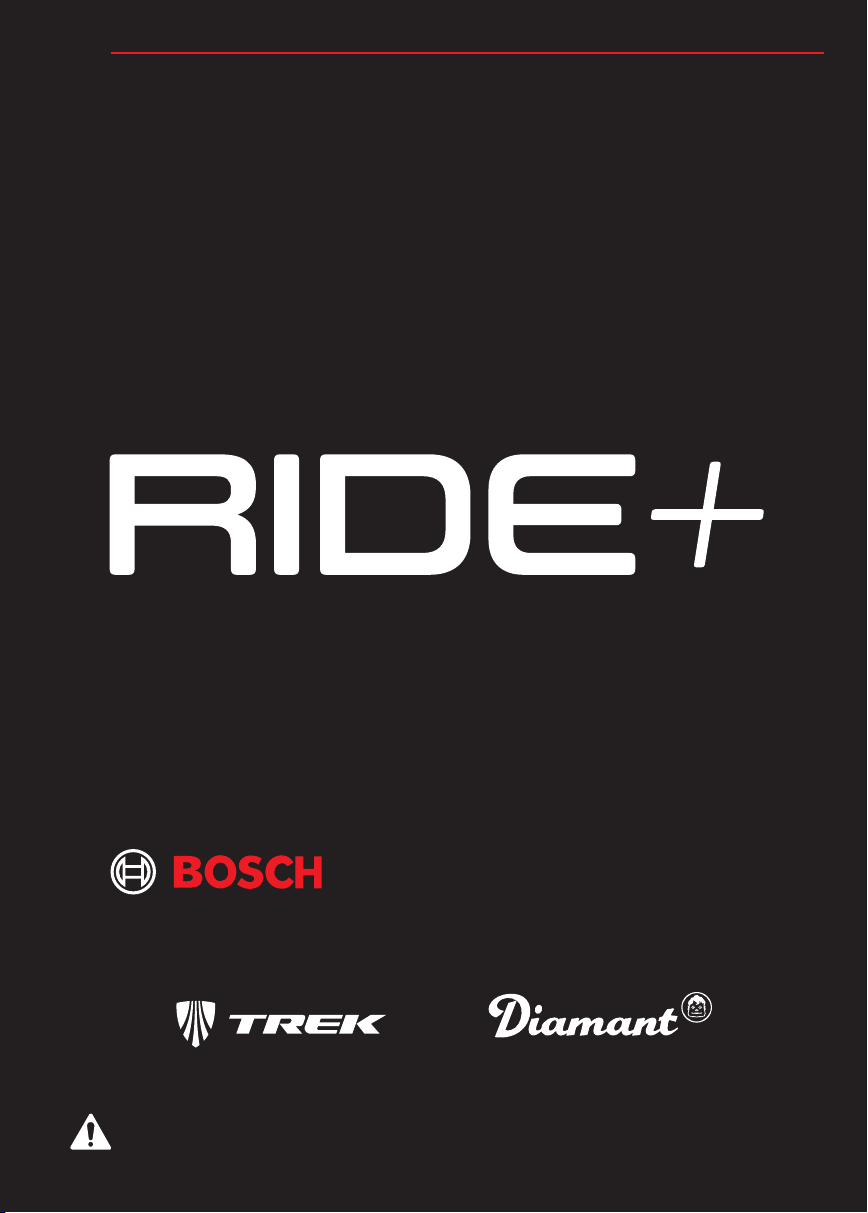
OWNER’S MANUAL
BENUTZERHANDBUCH
GEBRUIKERSHANDLEIDING
LE MANUEL DU PROPRIÉTAIRE
Electric Bicycle
epowered by
Supplement eShift - Di2
IT IS IMPORTANT TO READ THE WARNINGS AND INSTRUCTIONS IN THIS MANUAL BEFORE RIDING YOUR NEW BICYCLE.
LESEN SIE SÄMTLICHE WARNHINWEISE UND ANWEISUNGEN IN DIESER BEDIENUNGSANLEITUNG VOR DER ERSTEN FAHRT MIT IHREM NEUEN
BIKE GRÜNDLICH DURCH.
H
ET IS BELANGRIJK DE WAARSCHUWINGEN EN INSTRUCTIES IN DEZE HANDLEIDING TE LEZEN VÓÓR U MET UW NIEUWE FIETS RIJDT
IL EST IMPORTANT DE LIRE LES MISES EN GARDE ET INSTRUCTIONS CONTENUES DANS CE MANUEL AVANT D’UTILISER VOTRE NOUVEAU
VÉLO.
.

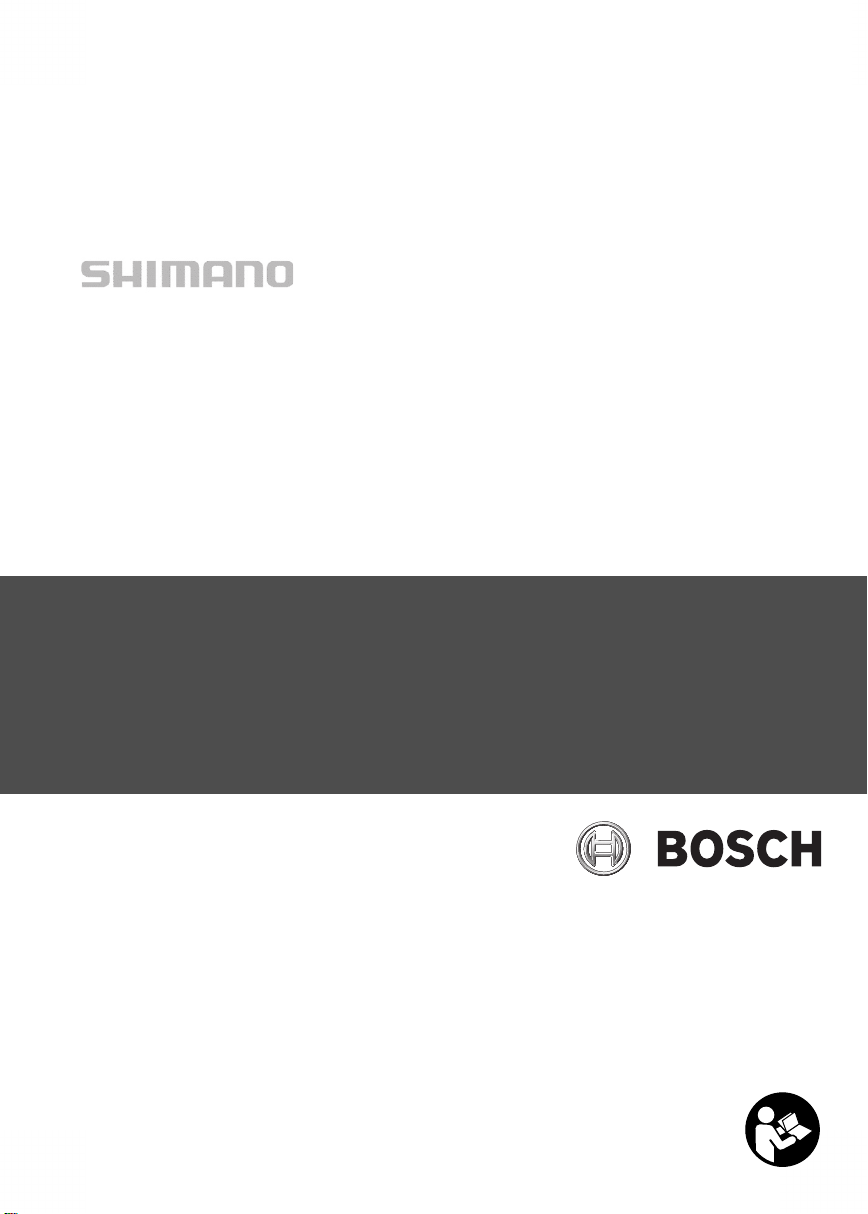
eShi
ft
Shimano: Nexus Di2, Alfine Di2, Deore XT Di2, XTR Di2
en Original instructions
de
Originalbetriebsanleitung
nl
Oorspronkelijke gebruiksaanwijzing
fr
Notice originale

English– 1
Safety Notes
Read all safety warnings and all instructions. Failure to follow the warnings and in-
structions may result in electric shock, fire
and/or serious injury.
Save all safety warnings and instructions for future
reference.
The term “battery” is used in these instructions to mean all
original Bosch eBike rechargeable battery packs.
General information
eShift is the integration of electronic gear shifting systems
into the eBike system.
Intuvia settings
The function displays and the basic settings menu for the
“eShift” function have been adapted to provide the rider with
the best possible support.
Nyon settings
You can configure the settings for the “eShift” function under
“My eBike”. The gear or the cadence is displayed in the
“Ride”, “Fitness” and “Map & Navigation” operating
modes. If the field is not displayed, the user is informed of
changes by means of an indication on the display. eShift
mode is activated by pressing and holding the “Home” button. It can only be activated using the operating unit. You can
exit “eShift” mode again by pressing the “Home” button
again.
The software version of the electronic gear shifting systems is
displayed in addition to the other software versions of the bicycle components under “Help” > “System Info”.
Bosch eBike Systems 0 275 007 XES | (22.6.17)
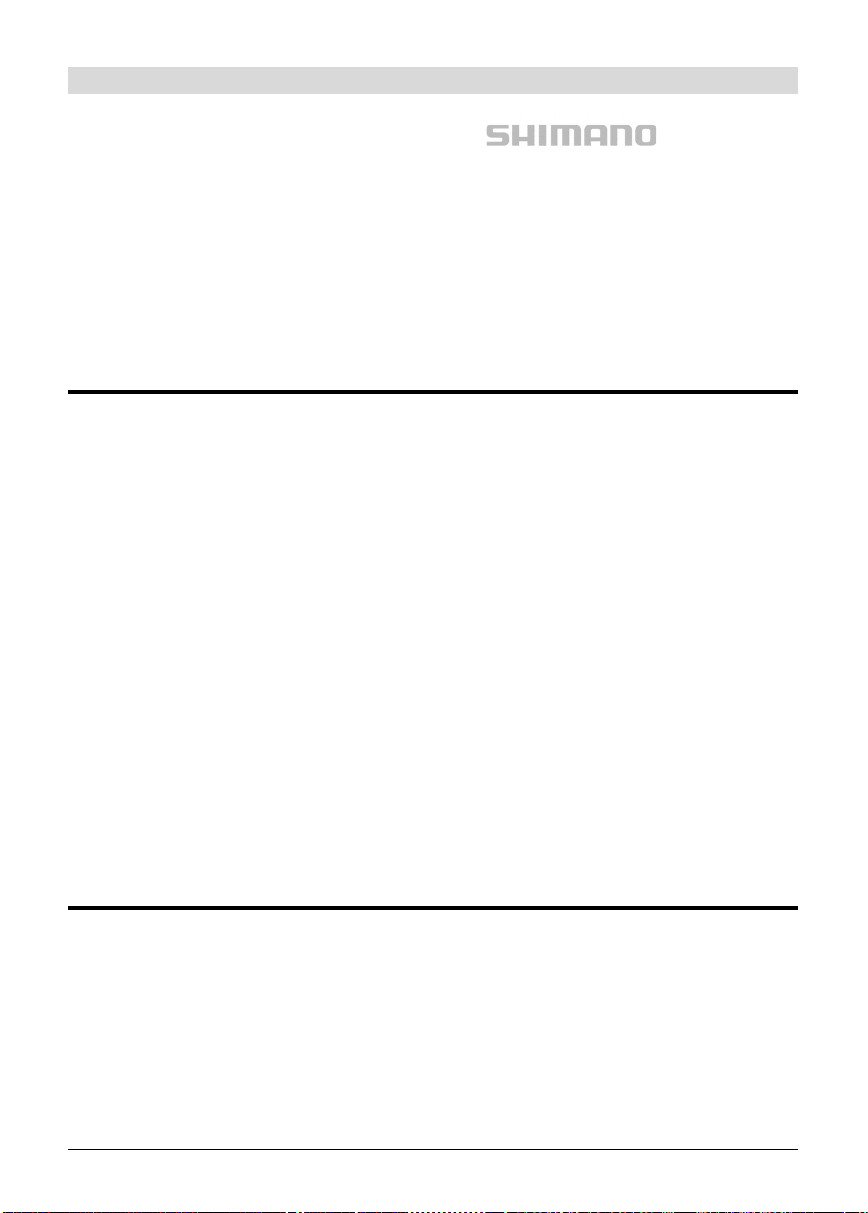
eShift with Shimano Di2 automatic hub gears
You can operate the automatic Shimano Di2 hub gears in
manual or automatic mode.
Use the Shimano gearstick to shift gears in manual mode. In
automatic mode, the gear shifting system shifts gear automatically as a function of the speed, the force you exert on the
pedals, and the cadence.
The change from automatic mode to manual mode (depending on the gearstick you use) is described in the operating
instructions for your gearing.
eShift with the Intuvia on-board computer
The engaged gear will be shown briefly on the display whenever the gear of the gear hub is shifted.
The drive unit recognises the gear shift and briefly reduces
the motor assistance level as a result of it, which means the
gear can also be shifted at any time under load or on a hill.
If the eBike is brought to a stop from a speed of more than
10 km/h, the system may automatically shift down a gear to a
set “Start gear”. The “Start gear” can be set in the basic settings menu.
Intuvia eShift basic settings menu
You can choose from the following additional basic settings:
–...
– “– Start gear +”: The starting gear can be set here. In the
“––” position, the automatic function for shifting down a
ge ar i s sw it che d of f. T hi s me nu i te m is dis pla ye d on ly w he n
the on-board computer is in the holder.
– “Gear adjustment”: This menu item can be used to per-
form precision adjustment on the Shimano Di2. The predefined adjustment range can be found in the operating
instructions provided by the transmission manufacturer.
Perform precision adjustment as soon as you hear the
gearing make unusual noises. This menu item is displayed
only when the on-board computer is in the holder.
If you use the gearstick in automatic mode, the gear shifting
system shifts to the next gear but remains in automatic mode.
Manual gear shifting operations in automatic mode have a
long-term impact on the gear shifting behaviour of your gear
shifting system and adapt the gear-shifting operations to your
cycling behaviour (adaptive system).
When the system is switched on for the first time with a new
wheel which has not been used before, the gears are firstly
calibrated. For this purpose, the automatic system shifts to
the highest/lowest gear during the first trip and then shifts
through all gears once.
–...
– “Gear vx.x.x.x”: This is the software version of the
variable speed transmission. This menu item is displayed
only when the on-board computer is in the holder. This
menu item is only displayed in conjunction with an electronic variable speed transmission.
–...
Intuvia eShift function displays
You can choose from the following additional functions in the
function display (combination of text display and value
display):
–...
– “Auto: on/off”: This menu item indicates whether auto-
matic mode is switched on or off.
–...
English– 2
eShift with the Nyon on-board computer
The gear is always displayed in the eShift field. The gear is displayed briefly during a gear shift only when the eShift field is
not visible (e.g. in settings). An “A” appears next to the gear
display in automatic mode.
The drive unit recognises the gear shift and briefly reduces
the motor assistance level as a result of it, which means the
gear can also be shifted at any time under load or on a hill.
0 275 007 XES | (22.6.17) Bosch eBike Systems
If the eBike is brought to a stop from a speed of more than
10 km/h, the system may automatically shift down a gear to a
set “Start gear”. The “Start gear” can be set under
“My eBike” > “eShift”.
You can precisely adjust the Shimano Di2 under “Gear ad-
justment”. The pre-defined adjustment range can be found in
the operating instructions provided by the transmission
manufacturer. Perform precision adjustment as soon as you
hear the gearing make unusual noises.
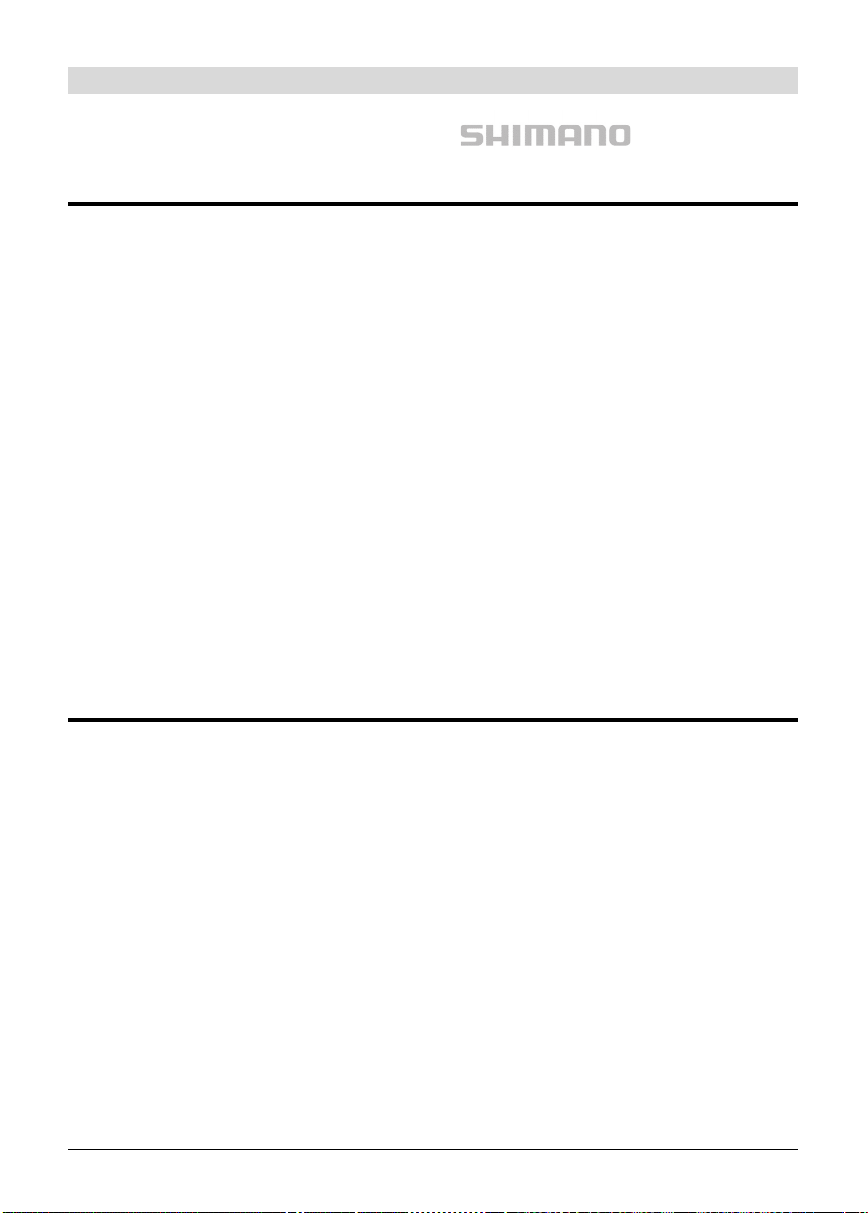
English– 3
eShift with manual Shimano Di2 hub gears
Use the Shimano gearstick to shift gears in manual mode.
eShift with the Intuvia on-board computer
The engaged gear will be shown briefly on the display whenever the gear of the gear hub is shifted.
The drive unit recognises the gear shift and briefly reduces
the motor assistance level as a result of it, which means the
gear can also be shifted at any time under load or on a hill.
If the eBike is brought to a stop from a speed of more than
10 km/h, the system may automatically shift down a gear to a
set “Start gear”. The “Start gear” can be set in the basic settings menu.
Intuvia eShift basic settings menu
You can choose from the following additional basic settings:
–...
– “– Start gear +”: The starting gear can be set here. In the
“––” position, the automatic function for shifting down a
ge ar i s sw it che d of f. T hi s me nu i te m is dis pla ye d on ly w he n
the on-board computer is in the holder.
– “Gear adjustment”: This menu item can be used to per-
form precision adjustment on the Shimano Di2. The predefined adjustment range can be found in the operating
instructions provided by the transmission manufacturer.
Perform precision adjustment as soon as you hear the
gearing make unusual noises. This menu item is displayed
only when the on-board computer is in the holder.
–...
– “Gear vx.x.x.x”: This is the software version of the
–...
Intuvia eShift function displays
You can choose from the following additional functions in the
function display (combination of text display and value
display):
–...
– “Gear”: The currently engaged gear is shown on the
–...
variable speed transmission. This menu item is displayed
only when the on-board computer is in the holder. This
menu item is only displayed in conjunction with an electronic variable speed transmission.
display. The newly engaged gear is briefly shown on the
display each time the gear is changed.
eShift with the Nyon on-board computer
The gear is always displayed in the eShift field. The gear is
displayed briefly during a gear shift only when the eShift field
is not visible (e.g. in settings).
The drive unit recognises the gear shift and briefly reduces
the motor assistance level as a result of it, which means the
gear can also be shifted at any time under load or on a hill.
If the eBike is brought to a stop from a speed of more than
10 km/h, the system may automatically shift down a gear to a
set “Start gear”. The “Start gear” can be set under
“My eBike” > “eShift”.
Bosch eBike Systems 0 275 007 XES | (22.6.17)
