Bosch NEZ-5230-IRCW4 Installation Manual

AUTODOME IP 5000 HD
NEZ-5xxx-xxxxx

en Installation Manual

AUTODOME IP 5000 HD Table of Contents | en 3
Table of contents
1 |
Safety |
4 |
1.1 |
About this Manual |
4 |
1.2 |
Legal Information |
4 |
1.3 |
Safety Precautions |
5 |
1.4 |
Important Safety Instructions |
5 |
1.5 |
Connection in Applications |
6 |
1.6 |
Important Notices |
6 |
1.7 |
Customer Support and Service |
10 |
2 |
Unpacking |
11 |
2.1 |
Parts List |
11 |
3 |
|
|
Product Description |
12 |
|
4 |
|
|
Mounting Accessories |
13 |
|
5 |
|
|
Installation Overview |
14 |
|
5.1 |
Prepare Wiring |
14 |
6 |
|
|
Install a Wall Mount and Camera |
15 |
|
6.1 |
Parts List |
15 |
6.2 |
Installation Requirements |
15 |
6.3 |
Installing the Wall Mount |
16 |
7 |
|
|
Install a Pipe Mount and Camera |
18 |
|
7.1 |
Parts List |
18 |
7.2 |
Installing the Pipe Mount |
19 |
8 |
|
|
Connection |
22 |
|
9 |
|
|
Troubleshooting |
24 |
|
10 |
|
|
Maintenance |
26 |
|
11 |
|
|
Decommissioning |
28 |
|
11.1 |
Transfer |
28 |
11.2 |
Disposal |
28 |
12 |
|
|
Technical data |
29 |
Bosch Security Systems |
Installation Manual |
2015.05 | 0.2 | |

4 en | Safety AUTODOME IP 5000 HD
1 |
Safety |
1.1 |
About this Manual |
|
This manual has been compiled with great care and the information it contains has been |
|
thoroughly verified. The text was complete and correct at the time of printing. Because of the |
|
ongoing development of products, the content of the manual may change without notice. |
|
Bosch Security Systems accepts no liability for damage resulting directly or indirectly from |
|
faults, incompleteness, or discrepancies between the manual and the product described. |
1.2 |
Legal Information |
Copyright
This manual is the intellectual property of Bosch Security Systems, Inc. and is protected by copyright. All rights reserved.
Trademarks
All hardware and software product names used in this document are likely to be registered trademarks and must be treated accordingly.
2015.05 | 0.2 | |
Installation Manual |
Bosch Security Systems |

AUTODOME IP 5000 HD Safety | en 5
1.3 Safety Precautions
In this manual, the following symbols and notations are used to draw attention to special situations:
Danger!
High risk: This symbol indicates an imminently hazardous situation such as “Dangerous Voltage” inside the product. If not avoided, this will result in an electrical shock, serious bodily injury, or death.
Warning!
!Medium risk: Indicates a potentially hazardous situation. If not avoided, this may result in minor or moderate injury.
Caution!
!Low risk: Indicates a potentially hazardous situation. If not avoided, this may result in property damage or risk of damage to the unit.
Notice!
This symbol indicates information or a company policy that relates directly or indirectly to the safety of personnel or protection of property.
1.4 Important Safety Instructions
Read, follow, and retain all of the following safety instructions. Heed all warnings on the unit and in the operating instructions before operation.
Caution!
Installation must be made by qualified personnel and conform to ANSI/NFPA 70 (the National
!Electrical Code® (NEC)), Canadian Electrical Code, Part I (also called CE Code or CSA C22.1), and all applicable local codes. Bosch Security Systems, Inc. accepts no liability for any damages or losses caused by incorrect or improper installation.
Warning!
Bosch’s version of High PoE:
!If supplying power to the camera by HPoE or a midspan device, you must install additional surge protection.
All-pole power switch - Incorporate an all-pole power switch, with a contact separation of at least 3 mm, into the electrical installation of the building. If it is needed to open the housing, use this all-pole switch as the main disconnect device for switching off the voltage to the unit. Attachments - Use only attachments/accessories specified by the manufacturer. Any change or modification of the equipment, not expressly approved by Bosch, could void the user's warranty or authorization agreement.
Camera signal - Protect the cable with a primary protector if the camera signal is beyond 140 feet, in accordance with NEC800 (CEC Section 60).
Fuse rating - For security protection of the device, the branch circuit protection must be secured with a maximum fuse rating of 16A. This must be in accordance with NEC800 (CEC Section 60).
Bosch Security Systems |
Installation Manual |
2015.05 | 0.2 | |

6 en | Safety AUTODOME IP 5000 HD
|
Heat sources - Do not install unit near any heat sources such as radiators, heaters, or other |
|
equipment (including amplifiers) that produce heat. |
|
High PoE or PoE+ (802.3at) – Never supply power via the Ethernet connection (High PoE or |
|
PoE+) when power is already supplied via the power connector, unless implementing an |
|
Auxiliary Power application (described in the section Connection in Applications). |
|
Lightning - Take precautions to protect the unit from lightning and power surges. |
|
Moving - Disconnect the power before moving the unit. Move the unit with care. Excessive |
|
force or shock may damage the unit. |
|
Object and liquid entry – Never push objects of any kind into the device through openings, as |
|
the objects may touch dangerous voltage points or short-out parts that could result in a fire or |
|
electrical shock. Never spill or pour liquid of any kind on or into the device. Do not place |
|
objects filled with liquids, such as vases or cups, on the device. |
|
Ventilation – Any openings in the device / enclosure are provided for ventilation to prevent |
|
overheating and to ensure reliable operation. Do not block or cover these openings. Do not |
|
place the device in an enclosure unless proper ventilation is provided, or the manufacturer’s |
|
instructions have been adhered to. |
|
Outdoor signals - The installation for outdoor signals, especially regarding clearance from |
|
power and lightning conductors and transient protection, must be in accordance with NEC725 |
|
and NEC800 (CEC Rule 16-224 and CEC Section 60). |
|
Power disconnect - Units have power supplied whenever the power cord is inserted into the |
|
power source, or when High Power-over-Ethernet (High PoE) power is provided over the |
|
Ethernet CAT 5E/6 cable. The power cord is the main power disconnect device for switching |
|
off the voltage for all units. When High PoE or PoE+ (820.3at) is used to power the unit, the |
|
power is provided over the Ethernet cable, which is then the main power disconnect device |
|
for switching off the voltage for all units. |
|
Power lines - Do not locate the camera near overhead power lines, power circuits, or |
|
electrical lights, nor where it may contact such power lines, circuits, or lights. |
|
Video loss - Video loss is inherent to digital video recording; therefore, Bosch Security |
|
Systems cannot be held liable for any damage that results from missing video information. |
|
To minimize the risk of losing information, we recommend multiple, redundant recording |
|
systems, and a procedure to back up all analog and digital information. |
|
Servicing - Do not attempt to service this device yourself. Refer all servicing to qualified |
|
service personnel. |
1.5 |
Connection in Applications |
|
24 VAC power source: This unit is intended to operate with a limited power source. The unit |
|
is intended to operate at 24 VAC (if PoE+ is not available). User supplied wiring must be in |
|
compliance with electrical codes (Class 2 power levels). |
|
PoE: Use only approved PoE+ devices. Power-over-Ethernet can be connected at the same |
|
time as a 24 VAC power supply. |
|
If auxiliary power (24 VAC) and PoE+ are applied simultaneously, the camera selects auxiliary |
|
input and shuts off PoE+. |
|
For in-ceiling or indoor pendant applications that don’t require heater power, standard PoE+ |
|
(802.3at) midspans or switches can be used to power the camera. |
1.6 |
Important Notices |
Indoor use only (NEZ-5x30-CPCW4) - The product shall only be used indoors. Ethernet network should be connected to a network environment, which must comply with the following conditions:
2015.05 | 0.2 | |
Installation Manual |
Bosch Security Systems |
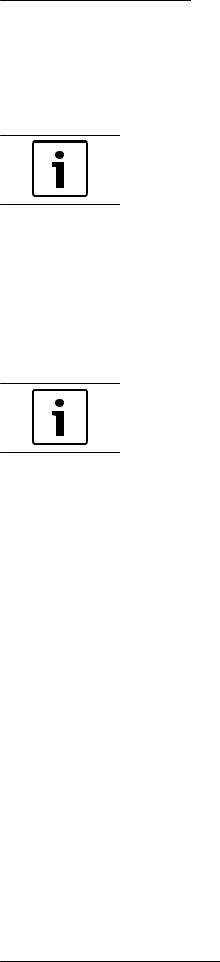
AUTODOME IP 5000 HD |
Safety | en |
7 |
|
|
|
1.1The function of the ITE being investigated to IEC 60950-1 is considered not likely to require connection to an Ethernet network with outside plant routing, including a campus environment.
1.2The ITE is to be connected only to PoE networks without routing to the outside plant.
Notice!
This device is intended for use in public areas only.
U.S. federal law strictly prohibits surreptitious recording of oral communications.
UL Disclaimer
Underwriter Laboratories Inc. ("UL") has not tested the performance or reliability of the security or signaling aspects of this product. UL has only tested fire, shock and/or casualty hazards as outlined in Standard(s) for Safety for Information Technology Equipment, UL 60950-1 . UL Certification does not cover the performance or reliability of the security or signaling aspects of this product.
UL MAKES NO REPRESENTATIONS, WARRANTIES, OR CERTIFICATIONS WHATSOEVER REGARDING THE PERFORMANCE OR RELIABILITY OF ANY SECURITY OR SIGNALING-RELATED FUNCTIONS OF THIS PRODUCT.
Notice!
This is a class B product. In a domestic environment, this product may cause radio interference, in which case the user may be required to take adequate measures.
Bosch Security Systems |
Installation Manual |
2015.05 | 0.2 | |

8 |
en | Safety |
AUTODOME IP 5000 HD |
|
|
|
FCC & ICES Information
(U.S.A. and Canadian Models Only)
This equipment has been tested and found to comply with the limits for a Class B digital device, pursuant to Part 15 of the FCC Rules and ICES-003 of Industry Canada. These limits are designed to provide reasonable protection against harmful interference when the equipment is operated in a residential installation. This equipment generates, uses, and can radiate radio frequency energy and, if not installed and used in accordance with the instruction manual, may cause harmful interference to radio communications. However, there is no guarantee that interference will not occur in a particular installation. If this equipment does cause harmful interference to radio or television reception, which can be determined by turning the equipment off and on, the user is encouraged to try to correct the interference by one or more of the following measures:
–Reorient or relocate the receiving antenna;
–Increase the separation between the equipment and the receiver;
–Connect the equipment into an outlet on a circuit different from that to which the receiver is connected;
–Consult the dealer or an experienced radio/TV technician for help.
Intentional or unintentional modifications, not expressly approved by the party responsible for compliance, shall not be made. Any such modifications could void the user's authority to operate the equipment. If necessary, the user should consult the dealer or an experienced radio/television technician for corrective action.
The user may find the following booklet, prepared by the Federal Communications Commission, helpful: How to Identify and Resolve Radio-TV Interference Problems. This booklet is available from the U.S. Government Printing Office, Washington, DC 20402, Stock No. 004-000-00345-4.
2015.05 | 0.2 | |
Installation Manual |
Bosch Security Systems |

AUTODOME IP 5000 HD |
Safety | en |
9 |
|
|
|
Bosch Security Systems |
Installation Manual |
2015.05 | 0.2 | |

10 en | Safety AUTODOME IP 5000 HD
1.7 Customer Support and Service
If this unit needs service, contact the nearest Bosch Security Systems Service Center for authorization to return and shipping instructions.
Service Centers USA
Telephone: 800-366-2283 or 585-340-4162 Fax: 800-366-1329
Email: cctv.repair@us.bosch.com
Customer Service
Telephone: 888-289-0096 Fax: 585-223-9180
Email: security.sales@us.bosch.com
Technical Support
Telephone: 800-326-1450
Fax: 585-223-3508 or 717-735-6560 Email: technical.support@us.bosch.com
Repair Center
Telephone: 585-421-4220
Fax: 585-223-9180 or 717-735-6561 Email: security.repair@us.bosch.com
Canada
Telephone: 514-738-2434 Fax: 514-738-8480
Europe, Middle East & Africa Region
Please contact your local distributor or Bosch sales office. Use this link: http://www.boschsecurity.com/startpage/html/europe.htm
Asia Pacific Region
Please contact your local distributor or Bosch sales office. Use this link: http://www.boschsecurity.com/startpage/html/asia_pacific.htm
More Information
For more information please contact the nearest Bosch Security Systems location or visit www.boschsecurity.com
2015.05 | 0.2 | |
Installation Manual |
Bosch Security Systems |
