Avery TTX 450 User Manual
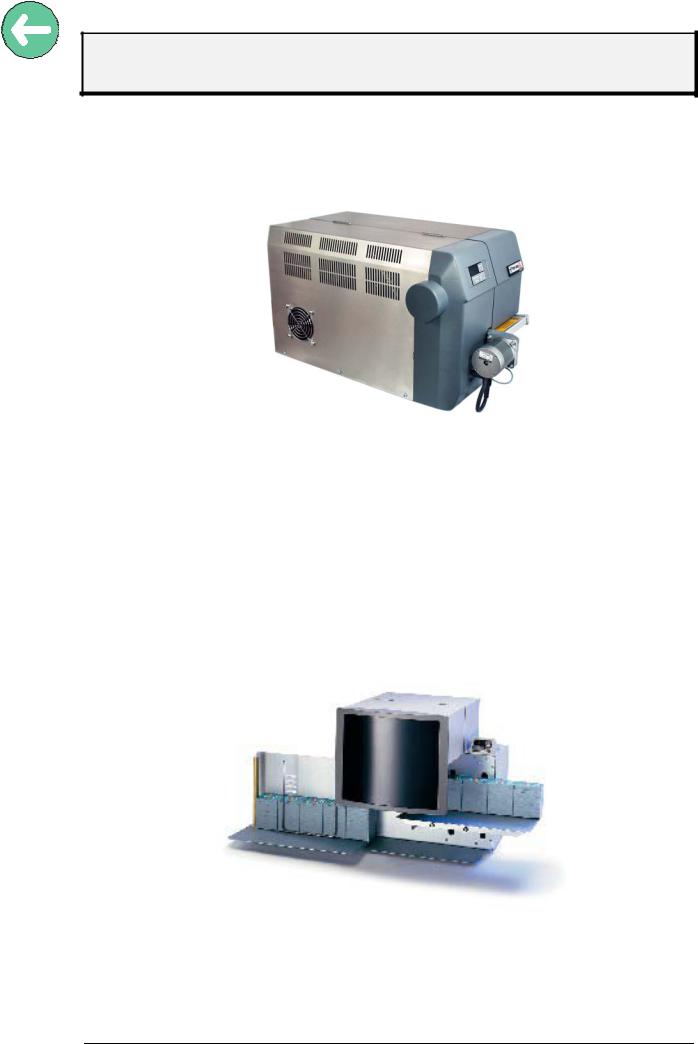
User Manual
TTX 450/650/950/1050 – Puma/Lion/Tiger/Tiger XXL – TDI/STDI/XXtreme –
S45/65/95/105
User Manual
TTX 450/650/674/675/950/ 1050 – Puma/Puma plus/Lion/ Lion plus/Tiger/TigerXXL – S 45/65/95/105
TDI/XXtreme/S TDI
05/08 |
Rev. 2.14 |
1 |

User Manual |
|
TTX 450/650/950/1050 – Puma/Lion/Tiger/Tiger XXL – TDI/STDI/XXtreme – |
|
S45/65/95/105 |
|
CONTENTS |
|
General................................................................................................................................. |
4 |
Copyright .......................................................................................................................................... |
4 |
IMPORTANT OPERATING INSTRUCTIONS.................................................................................. |
4 |
Initiation ................................................................................................................................ |
5 |
Unpacking of Printer......................................................................................................................... |
5 |
Set - Up and Connection of Printer ................................................................................................. |
6 |
Connections TTX: ..................................................................................................................... |
6 |
Connections -TDI: ..................................................................................................................... |
6 |
Connection of External Units............................................................................................................ |
7 |
Card Plug in Modules ....................................................................................................................... |
7 |
SLOTS TTX............................................................................................................................... |
7 |
SLOTS TDI................................................................................................................................ |
8 |
Card hardware.................................................................................................................................. |
8 |
PCMCIA card pin assignment................................................................................................... |
9 |
Memory types............................................................................................................................ |
9 |
PROM card (Programmable Read Only Memory)....................................................................... |
9 |
EPROM card (Erasable Programmable Read Only Memory)..................................................... |
9 |
EEPROM or E²PROM (Electric Erasable Programmable Read Only Memory).......................... |
9 |
FLASH RAM / PROM card ........................................................................................................ |
10 |
RAM card (Random Access Memory)....................................................................................... |
10 |
Card use......................................................................................................................................... |
10 |
Card type........................................................................................................................................ |
10 |
Set up mode ....................................................................................................................... |
11 |
Winding Diagrams .......................................................................................................................... |
11 |
TTX x50 / Wildcats .................................................................................................................. |
11 |
TDI / XXtreme ......................................................................................................................... |
11 |
Insertion of Document Material ...................................................................................................... |
13 |
Material exchange .......................................................................................................................... |
15 |
Insertion of fan folded material....................................................................................................... |
15 |
Insertion of Thermal Transfer Ribbon ............................................................................................ |
15 |
Adjustment of ribbon unwind rewind tension.................................................................................. |
17 |
Positioning of gap sensor............................................................................................................... |
18 |
Adjust position of printhead............................................................................................................ |
19 |
Adjust pressure of printhead .......................................................................................................... |
19 |
Adjustment to thickness of material ............................................................................................... |
20 |
Installation of option ....................................................................................................................... |
21 |
Short Tag Option ................................................................................................................ |
22 |
Fonts............................................................................................................................................... |
22 |
Modes of operation - operation........................................................................................... |
23 |
New Start of Printer ....................................................................................................................... |
23 |
Restart of Printer ............................................................................................................................ |
23 |
Call of Program Version ................................................................................................................. |
23 |
Modes of operation - OFFLINE ...................................................................................................... |
23 |
Modes of operation - OFFLINE ...................................................................................................... |
24 |
Modes of operation - ONLINE........................................................................................................ |
25 |
05/08 |
Rev. 2.14 |
2 |

User Manual |
|
TTX 450/650/950/1050 – Puma/Lion/Tiger/Tiger XXL – TDI/STDI/XXtreme – |
|
S45/65/95/105 |
|
Maintenance and cleaning.................................................................................................. |
26 |
Cleaning the printhead ................................................................................................................... |
26 |
Exchanging the printhead / TTX x50.............................................................................................. |
27 |
Exchanging the printhead / TTX 67x.............................................................................................. |
28 |
Cleaning of Print Roller .................................................................................................................. |
29 |
Clean feed roller for single tags - .................................................................................................. |
30 |
TDI / XXTREME / S TDI only- ........................................................................................................ |
30 |
Clean Short Tag Option - TDI / XXTREME / S TDI only-.............................................................. |
30 |
Cleaning of Punch-Recognition Sensor ......................................................................................... |
30 |
Cleaning of ribbon guiding parts .................................................................................................... |
31 |
Cleaning of knifes - TTX 650 / LION / S 65 only -..................................................................... |
31 |
Other................................................................................................................................... |
32 |
MATERIAL AND RIBBON.............................................................................................................. |
32 |
Material.................................................................................................................................... |
32 |
Ribbons ................................................................................................................................... |
32 |
Printer layout .................................................................................................................................. |
33 |
Layout TTX.............................................................................................................................. |
33 |
Layout TDI............................................................................................................................... |
34 |
Technical Specification TDI............................................................................................................ |
35 |
Label Stock Specifications ...................................................................................................... |
36 |
Ribbon specifications .............................................................................................................. |
37 |
Fonts, Bar Codes .................................................................................................................... |
37 |
Operating Features ................................................................................................................. |
37 |
Connection, Device Data ........................................................................................................ |
37 |
Certificates .............................................................................................................................. |
38 |
CE conformity.......................................................................................................................... |
38 |
Service Data................................................................................................................................... |
38 |
INDEX................................................................................................................................. |
39 |
05/08 |
Rev. 2.14 |
3 |

User Manual
TTX 450/650/950/1050 – Puma/Lion/Tiger/Tiger XXL – TDI/STDI/XXtreme –
S45/65/95/105
General
Copyright
This User Manual and its contents are subject to copyrightThe publisher’s prior written consent must be obtained for reproduction of the manual as a whole or part thereof.
Names are generally given without any reference to existing patents, registered patterns or designs, or trademarks. The omission of a corresponding note does not imply that the names can be used freely. All trademarks are acknowledged.
The manufacturer reserves the right to technical and other alterations without prior notice. The publisher cannot warrant the accuracy of the content of this manual.
Note: Please follow the notes shown in this text - it will help to cover all situations and keep your engine working.
IMPORTANT OPERATING INSTRUCTIONS
The following warning hints and precautions contained in these Operating Instructions must be strictly observed. This will considerable contribute to the safe and expert operation of your printer.
Warnings: Exclusively original parts and accessories available from the manufacturer are to be used to maintain the service life of your printer. The use of parts not in compliance with the exacting demands made by the manufacturer may result in unnecessary sources of danger.
The housing of the unit must exclusively be opened by authorised technical personal.
Insertion/Exchange of foil and material should be carried out only by especially instructed personnel (Set Up Mode!)
On operation with open cover, fingers, hair, clothes jewellery, et. may be caught by and get into the unit in the foil-feed section . Do not expose or operate the unit to moisture nor wet conditions.
Hazard of injury in the initialisation process and during cutting because of moving knife
Remove printhead not until 3 minutes after disconnection of unit.
Re connect unit not until 10 seconds after disconnection’s.
Remove, insert or exchange Plug in Card not until 60 seconds after disconnection of unit.
05/08 |
Rev. 2.14 |
4 |

User Manual
TTX 450/650/950/1050 – Puma/Lion/Tiger/Tiger XXL – TDI/STDI/XXtreme –
S45/65/95/105
Initiation
Unpacking of Printer
•Remove top foamed packing.
•For removing the printer off the box, take it at the base plate only and lift. A second person should assist by removing the cardboard box downwards.
Note: Front cover, motor of optional knife must not be used as carrying handles.
•Set unit to a plain and stabile desk.
•-TDI / EXXTREME / S TDI only-
•Mount paper tray in and out, bow and length position stick according to picture below
•Carry unit only by taking it at the base plate
Note: Front cover, motor of optional knife must not be used as carrying handles.
05/08 |
Rev. 2.14 |
5 |
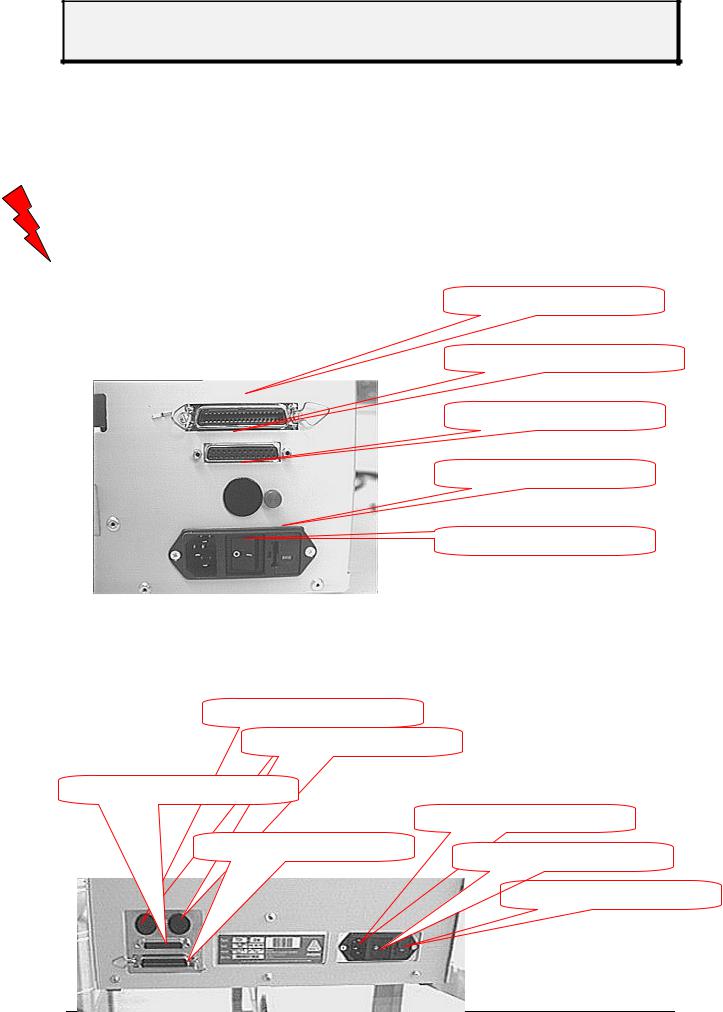
User Manual
TTX 450/650/950/1050 – Puma/Lion/Tiger/Tiger XXL – TDI/STDI/XXtreme –
S45/65/95/105
Set - Up and Connection of Printer
•Check mains voltage setting and fuses.
•The fuses can be replaced by turning the inserts .
Attention: Unplug mains power plug before checking/changing mains voltage or fuses! Centronics (parallel)
Connections TTX: |
serial Inteface (RS 232 / RS |
|
optionale connector |
|
power select |
power ON/OFF switch
Connections -TDI:
optionale connector 1 optionale connector 2
|
serial Inteface (RS 232 / RS |
|
|
|
main power inlet |
|
Centronics (parallel) |
power ON/OFF switch |
|
|
|
0 |
|
power select |
05/08 |
Rev. 2.14 |
6 |
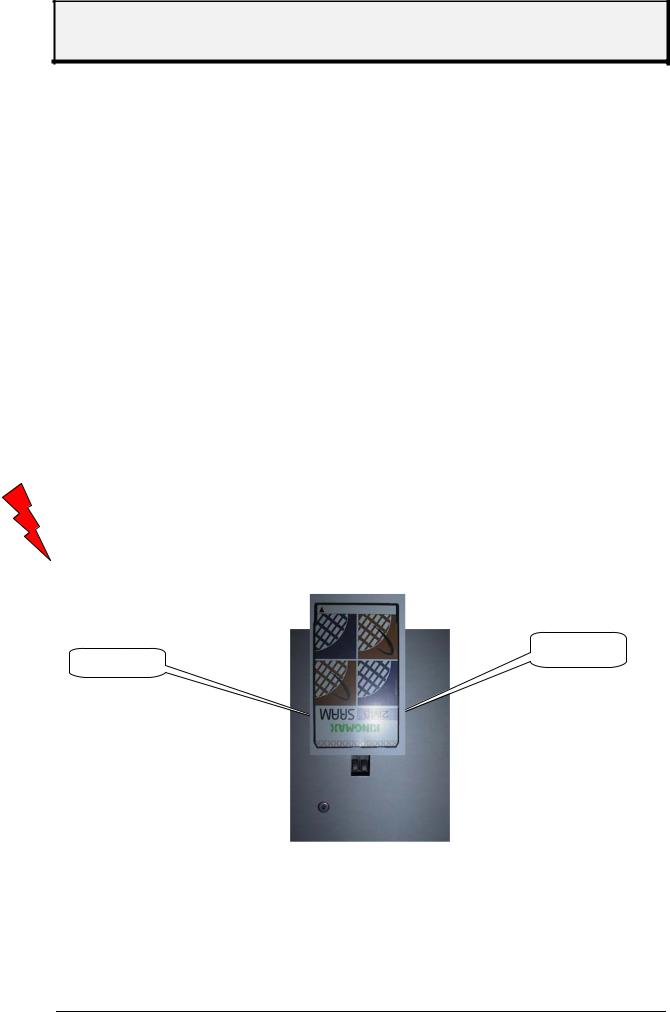
User Manual
TTX 450/650/950/1050 – Puma/Lion/Tiger/Tiger XXL – TDI/STDI/XXtreme –
S45/65/95/105
Connection of External Units
A serial interface V.24/DB25 (RS232) and a parallel interface (Centronics) are integrated as standard for connection of the printer to the computer.
Optional there is a RS 485 interface available - the RS 232 can be (factory installed) removed and changed to a RS 485 interface. Be aware that the RS 232 interface then is removed !
The rear side of the unit is, in addition, equipped with one ore two sockets for the connection of an external unit.
Attention: Turn off unit prior to plugging/unplugging interface cable/stacker connector Exclusively units tested in accordance with IEC 950 and VDE 0805-which are in compliance with these standards according to SELVmust be connected to interface and stacker socket.
Card Plug in Modules
These plug in modules are provided for the optional font and logo cards. Use PCMCIA cards up to a size of 2 MB only. There is a maximum of 1 logo card alone or together with a font card – as well one or two font cards are possible. Logo Cards and data bank cards are formatted by the printer itself.
Font cards are to be programmed by supplier only.
Attention: Exclusively plug in cards approved by the manufacturer must be used Insert, remove, or exchange card not until 60 seconds after disconnection of unit.
SLOT 0
SLOT 1
SLOTS TTX
05/08 |
Rev. 2.14 |
7 |
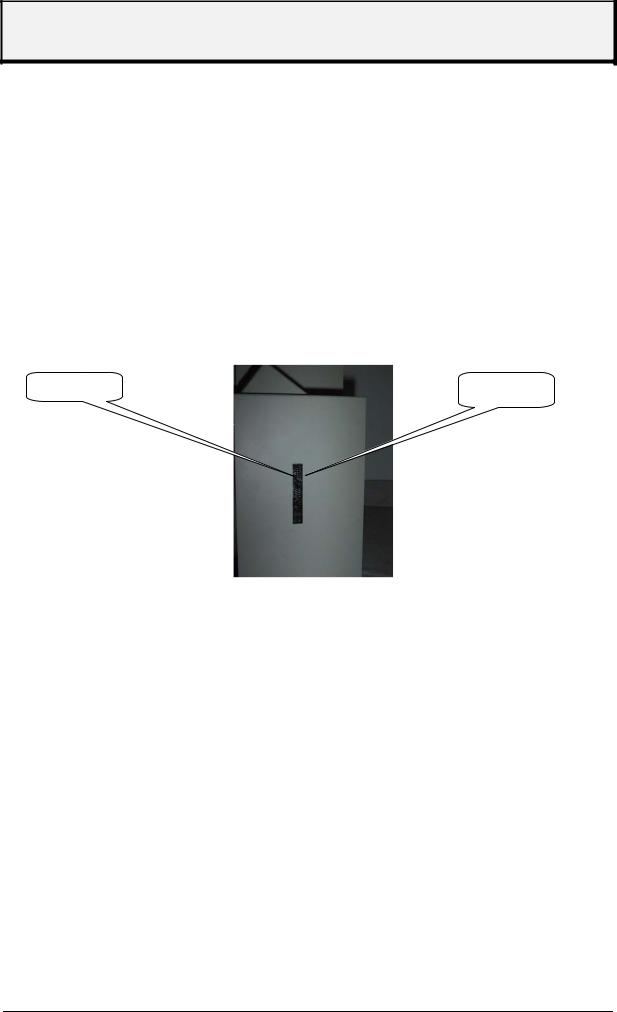
User Manual
TTX 450/650/950/1050 – Puma/Lion/Tiger/Tiger XXL – TDI/STDI/XXtreme –
S45/65/95/105
SLOTS TDI
Card hardware
printer |
card |
quantity |
memory |
PROM |
S-RAM |
Flash |
type |
type |
card |
of card |
card |
card |
card |
|
|
|
|
|
|
|
SLOT 1 SLOT 0
TTX 450/650/950/1050/Puma/Lion/ |
PCMCIA |
2 |
2 MB |
- |
yes |
yes |
Tiger/Tiger XXL |
|
|
|
|
|
|
|
|
|
|
|
|
|
TDI |
PCMCIA |
2 |
2 MB |
- |
yes |
yes |
|
|
|
|
|
|
|
05/08 |
Rev. 2.14 |
8 |
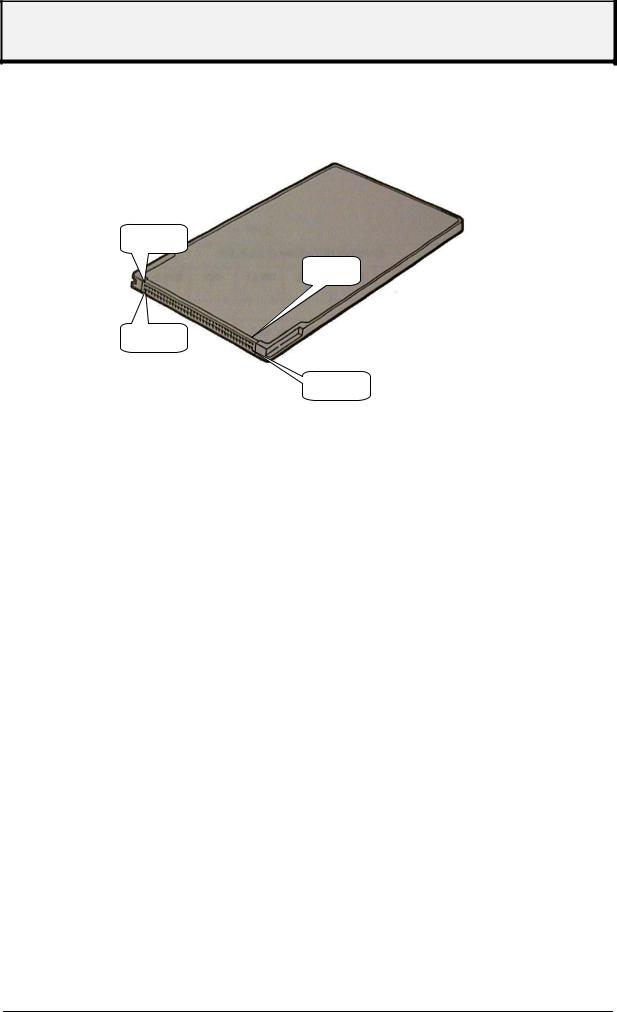
User Manual
TTX 450/650/950/1050 – Puma/Lion/Tiger/Tiger XXL – TDI/STDI/XXtreme –
S45/65/95/105
PCMCIA card pin assignment
Pin 34
Pin 1
Pin 68
Pin 35
Memory types
PROM card (Programmable Read Only Memory)
Programmable only with a special program unit (EPROM burner) – it is a on time card, normally used to store fonts and logos witch are used again and again in the same shape size or look like. The card will be programmed in the factory due to the customer wishes.
Memory size and capacity depends to the printer.
EPROM card (Erasable Programmable Read Only Memory)
Programmable only with a special program unit (EPROM burner) – it is a on time card, normally used to store fonts and logos witch are used again and again in the same shape size or look like. The card will be programmed in the factory due to the customer wishes. The difference between EPROM and PROM card is that the EPROM card can be cleared by using ultra violet light.
Is not used in our printer.
EEPROM or E²PROM (Electric Erasable Programmable Read Only Memory)
The function is similar to an EPROM card – to clear the memory there is no light used, it works with electric power. The clear procedure is very slow. The data are hold in the memory after power down – without battery !
Is not used in our printer.
05/08 |
Rev. 2.14 |
9 |

User Manual
TTX 450/650/950/1050 – Puma/Lion/Tiger/Tiger XXL – TDI/STDI/XXtreme –
S45/65/95/105
FLASH RAM / PROM card
A name used and defined by the company INTEL witch has used this technology first. The memory is build similar to the EEPROM but can be cleared in single sectors. A low voltage (5V) is enough to clear the memory and this voltage is available in the most places (PC/printer). The clear procedure is very fast, the data’s are stored in the memory after power down – without battery.
This card is re programmable and can be programmed in a PC with the data’s. Stored on this card type can be fonts and logos – same as on the EPROM card. In difference it is possible to store as well formats.
Memory size is different depending on card type and printer.
RAM card (Random Access Memory)
Very fast, volatile memory. Each single memory cell is programmable and readable. Using RAM card means that a battery is used to make the memory non volatilethe data’s are still in the memory after power is switched off, reasoned by the power of the battery.
The card type is re programmable and depending on the printer type the card can be programmed in the printer (via down load) or at the PC. It is possible to store – similar to the EPROM card, as well logos fonts but different to the EPROM card as well formats.
Memory size is different depending on card type and printer.
Card use
Depending on the printer type the cards can be used different. Attached you will find a table showing card type, menu point to clear the card – where the card has to be formatted – and as well the quantity of files.
card type |
menu point |
formatting |
formatting |
quantity of files |
|
|
|
|
|
Easy Card |
--- |
|
DOS |
as much as you want |
Format Card |
|
|
|
(max. memory) |
|
|
|
|
|
Logo Card |
LCLR |
intern |
|
--- |
Font Card |
DOWN |
intern |
DOS |
one, „V55_CARD.BIN“ |
|
|
|
|
|
Speedo Card |
DOWN |
intern |
DOS |
one, „PROMFILE.BIN“ |
DOS Card |
--- |
|
DOS |
as much as you want |
|
|
|
|
|
Database Card |
DOWN |
intern |
|
one & Index |
Barcode Card |
--- |
intern |
|
--- |
|
|
|
|
|
Image Card |
ICLR |
intern |
|
--- |
|
|
|
|
|
Card type
Note: For more information please refer to the card manual.
05/08 |
Rev. 2.14 |
10 |
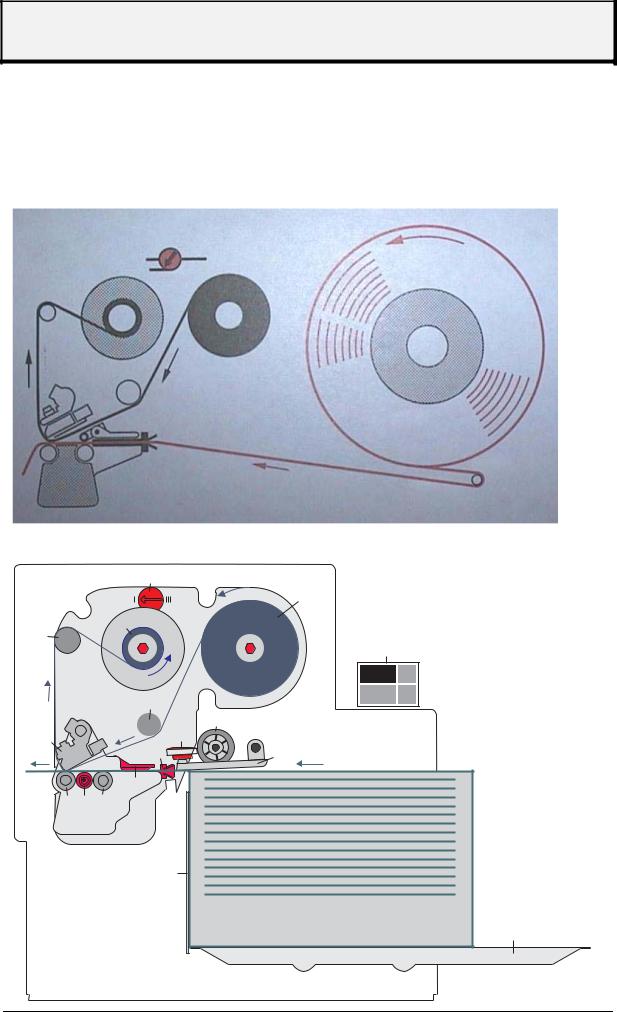
User Manual
TTX 450/650/950/1050 – Puma/Lion/Tiger/Tiger XXL – TDI/STDI/XXtreme –
S45/65/95/105
Set up mode
Winding Diagrams
TTX x50 / Wildcats
TDI / XXtreme
17
1
5
4
14
|
|
2 |
|
|
|
|
7 |
3 |
|
|
11 |
|
|
|
|
|
|
8 |
12 |
|
|
16 |
|
10 |
15 |
9 |
|
13
6
Z0133.cdr
05/08 |
Rev. 2.14 |
11 |

User Manual
TTX 450/650/950/1050 – Puma/Lion/Tiger/Tiger XXL – TDI/STDI/XXtreme –
S45/65/95/105
Please follow during media / ribbon change the upper diagrams ! This is showing the used directions of ribbon and media ( insert ribbon – insert media)
Attention : Sometimes it is helpful to release the head and rotate the head to insert ribbon into the printer (esp. For TTX 450 / Puma / S 45) ! As well rotating the head means that the wires connected to the head can be to short – then please disconnect the wires – only if the printer is switched OFF ! Do not forget to connect again – and check if the connectors are properly mounted !
This is shown in the following chapters as well.
05/08 |
Rev. 2.14 |
12 |
