ASUS Z87-EXPERT, T7833 User Manual

Z87-EXPERT
Motherboard

T7833
1.00
2013 5
© ASUSTeK Computer Inc. All rights reserved.
為其他利用。
冊所獲得任何資訊之準確性或可靠性不提供擔保。
上開損失之可能性。
述限制或排除條款可能對您不適用。
用手冊將會隨之更新。本使用手冊更新的詳細說明請您造訪華碩的客戶服務網http:// support.asus.com 0800-093-456
1
2
/1.02G 2.03G ...
ii

Offer to Provide Source Code of Certain Software
This product may contain copyrighted software that is licensed under the General Public License (“GPL”) and under the Lesser General Public License Version (“LGPL”). The GPL and LGPL licensed code in this product is distributed without any warranty. Copies of these licenses are included in this product.
You may obtain the complete corresponding source code (as defined in the GPL) for the GPL Software, and/or the complete corresponding source code of the LGPL Software (with the complete machine-readable “work that uses the Library”) for a period of three years after our last shipment of the product including the GPL Software and/or LGPL Software, which will be no earlier than December 1, 2011, either
(1)for free by downloading it from http://support.asus.com/download;
or
(2)for the cost of reproduction and shipment, which is dependent on the preferred carrier and the locAMDon where you want to have it shipped to, by sending a request to:
ASUSTeK Computer Inc.
Legal Compliance Dept. 15 Li Te Rd.,
Beitou, Taipei 112 Taiwan
In your request please provide the name, model number and version, as stated in the About Box of the product for which you wish to obtain the corresponding source code and your contact details so that we can coordinate the terms and cost of shipment with you.
The source code will be distributed WITHOUT ANY WARRANTY and licensed under the same license as the corresponding binary/object code.
This offer is valid to anyone in receipt of this informAMDon.
ASUSTeK is eager to duly provide complete source code as required under various Free Open Source Software licenses. If however you encounter any problems in obtaining the full corresponding source code we would be much obliged if you give us a notificAMDon to the email address gpl@asus.com, stAMDng the product and describing the problem (please do NOT send large attachments such as source code archives etc to this email address).
iii

....................................................................................................................................... |
vii |
............................................................................................................. |
vii |
............................................................................................................. |
vii |
RF ................................................................................................................. |
viii |
NCC: Taiwan Wireless Statement................................................................................ |
viii |
....................................................................................................................... |
viii |
...................................................................................................... |
viii |
................................................................................................................................. |
ix |
...................................................................................... |
ix |
.............................................................................................................................. |
x |
Z87-EXPERT ................................................................................................................. |
xi |
........................................................................................................................................... |
xvi |
PC ................................................................................. |
xvii |
1.1 .................................................................................................................................. |
1-1 |
1.1.1 .................................................................................................................. |
1-1 |
1.1.2 — ................................. |
1-2 |
1.1.3 ......................................................................................................... |
1-3 |
1.1.4 ASUS Quiet Thermal Solution......................................................................... |
1-4 |
1.1.5 EZ DIY............................................................................................................ |
1-4 |
1.1.6 ......................................................................................................... |
1-5 |
1.2 ............................................................................................................................. |
1-6 |
1.2.1 ......................................................................................................... |
1-6 |
1.2.2 ......................................................................................................... |
1-7 |
1.2.3 CPU ........................................................................................... |
1-9 |
1.2.4 ............................................................................................................ |
1-10 |
1.2.5 ................................................................................................................ |
1-24 |
1.2.6 .......................................................................... |
1-26 |
1.2.7 ............................................................................................................ |
1-31 |
1.2.8 LED ................................................................................................ |
1-32 |
1.2.9 ............................................................................................................ |
1-39 |
2.1 ............................................................................................................... |
2-1 |
2.1.1 .............................................................................................................. |
2-1 |
2.1.2 .................................................................................................... |
2-3 |
2.1.3 ................................................................................. |
2-4 |
2.1.4 .................................................................................................... |
2-6 |
2.1.5 ATX ...................................................................................................... |
2-7 |
2.1.6 SATA ................................................................................................... |
2-8 |
2.1.7 / ........................................................................... |
2-9 |
iv

|
2.1.8 ............................................................................................................ |
2-10 |
|
2.1.9 Wi-Fi .................................................................................................. |
2-11 |
2.2 |
BIOS ........................................................................................................... |
2-12 |
2.3 |
.............................................................................................. |
2-14 |
|
2.3.1 .................................................................................................. |
2-14 |
|
2.3.2 / ......................................................................... |
2-16 |
2.4 |
................................................................................................................. |
2-19 |
2.5 |
................................................................................................................................ |
2-19 |
BIOS
3.1 |
BIOS ..................................................................................................................... |
3-1 |
3.2 |
BIOS ...................................................................................................................... |
3-2 |
|
3.2.1 EZ Mode.................................................................................................................... |
3-3 |
|
3.2.2 Advanced Mode...................................................................................................... |
3-4 |
3.3 |
My Favorites .............................................................................................. |
3-6 |
3.4 |
Main Menu ....................................................................................................... |
3-7 |
3.5 |
Ai Tweaker Ai Tweaker menu ....................................................................... |
3-9 |
3.6 |
Advanced menu ....................................................................................... |
3-25 |
|
3.6.1 CPU Configuration ............................................................ |
3-26 |
|
3.6.2 PCH PCH Configuration ................................................................ |
3-29 |
|
3.6.3 SATA SATA Configuration ................................................. |
3-31 |
|
3.6.4 System Agent Configuration ..................................... |
3-32 |
|
3.6.5 Intel (R) Thunderbolt......................................................................................... |
3-34 |
|
3.6.6 USB USB Configuration ....................................................... |
3-36 |
|
3.6.7 Platform Misc Configuration .................................... |
3-37 |
|
3.6.8 OnBoard Devices Configuration .............................. |
3-38 |
|
3.6.9 APM Configuration ............................................. |
3-40 |
|
3.6.10 Network Stack .............................................................. |
3-41 |
3.7 |
Monitor menu ........................................................................................... |
3-42 |
3.8 |
Boot menu ................................................................................................. |
3-45 |
3.9 |
Tools menu ............................................................................................... |
3-51 |
|
3.9.1 ASUS EZ Flash 2................................................................................................. |
3-51 |
|
3.9.2 ASUS O.C. Profile............................................................................................... |
3-51 |
|
3.9.3 ASUS SPD Information..................................................................................... |
3-52 |
3.10 BIOS Exit menu ................................................................................... |
3-53 |
|
3.11 BIOS ................................................................................................................ |
3-54 |
|
|
3.11.1 EZ Update............................................................................................................ |
3-54 |
|
3.11.2 EZ Flash 2................................................................................................ |
3-55 |
|
3.11.3 CrashFree BIOS 3.................................................................................. |
3-56 |
|
3.11.4 BIOS Updater........................................................................................... |
3-57 |

4.1 |
........................................................................................................................ |
4-1 |
4.2 |
DVD ........................................................................... |
4-1 |
|
4.2.1 DVD ........................................................... |
4-1 |
|
4.2.2 ............................................................................................... |
4-2 |
4.3 |
.................................................................................................................................. |
4-3 |
|
4.3.1 AI Suite 3 .......................................................................................... |
4-3 |
|
4.3.2 USB 3.0 Boost .................................................................................. |
4-6 |
|
4.3.3 USB BIOS Flashback ................................................................................. |
4-7 |
|
4.3.4 Ai Charger+.............................................................................................................. |
4-9 |
|
4.3.5 EZ Update............................................................................................................... |
4-10 |
|
4.3.6 Network iControl................................................................................................. |
4-11 |
|
4.3.7 USB Charger+........................................................................................................ |
4-12 |
|
4.3.8 ................................................................................................................ |
4-13 |
|
4.3.9 ....................................................................................................... |
4-14 |
RAID
5.1 |
RAID ...................................................................................................................... |
5-1 |
|
5.1.1 RAID ................................................................................................................ |
5-1 |
|
5.1.2 Serial ATA SATA ................................................................ |
5-2 |
|
5.1.3 BIOS RAID............................................................................... |
5-2 |
|
5.1.4 Intel® Rapid Storage Technology Option ROM .......... |
5-3 |
5.2 |
RAID .................................................................... |
5-7 |
|
5.2.1 RAID ............................. |
5-7 |
|
5.2.2 Windows® RAID ............................. |
5-7 |
|
5.2.3 Windows® RAID ............................. |
5-8 |
vi

• 從電源插槽中拔掉。
• 掉。
•/
• 訊。
• 置在這些地方。
• 絡。
REACH
REACH Registration, Authorisation, and Restriction of ChemicalsREACH http://csr.asus. com/english/REACH.htm
vii
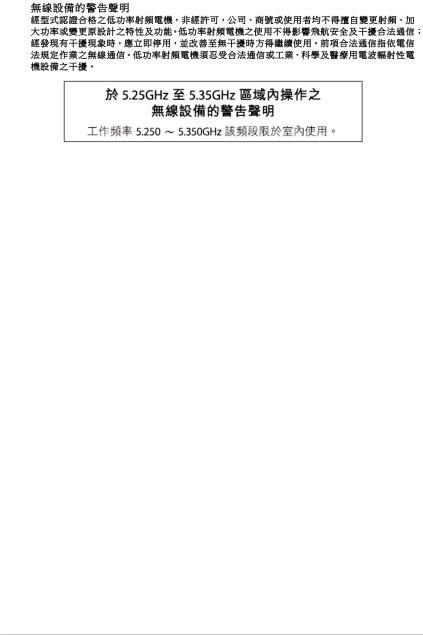
RF
NCC: Taiwan Wireless Statement
Z87-EXPERT
•
•
處理器與記憶體安裝、跳線選擇區設定以及主機板的各種裝置接頭。
• BIOS
BIOSBIOS
•
• RAID
RAID
viii

的安裝或設定。
1.
http://tw.asus.com
2.
ix
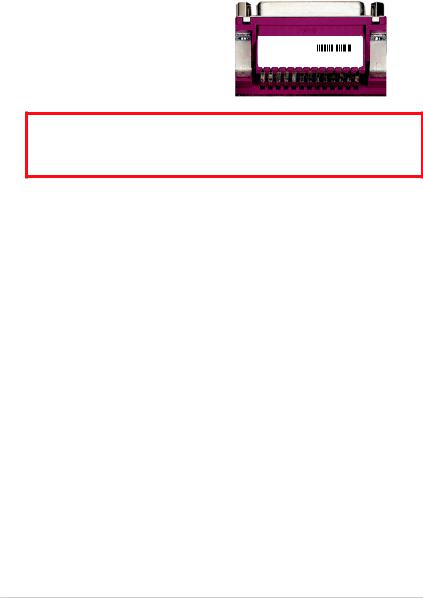
12 http://tw.asus.com/support/ eService/querydist_tw.aspx
(02)2506-2558
0800-089558
0800-099919
Z87-EXPERT-TAYZ




































































 6
6 


 10839
10839 
 11036
11036 


 0
0
11XXX11XXX11

Z87-EXPERT
|
LGA1150 Intel® Core™ i7 |
|
/Core™ i5/Core™ i3/Pentium/Celeron |
|
22nm |
|
Intel® Turbo Boost 2.0 |
|
* Intel® Turbo Boost 2.0 |
|
|
|
|
|
Intel® Z87 Express |
|
4 x non-ECC unbuffered DDR3 2800 |
|
*/2666 */2600 */2500 */2400 |
|
* /2200 */2133 */2000 |
|
*/1866 */1800 */1600/1333 MHz |
|
32GB |
|
|
|
Intel® Extreme Memory Profile XMP |
|
* |
|
tw.asus.com |
|
QVL |
|
|
|
3 x PCI Express 3.0/2.0 x16 x16 x8/x8 |
|
x8/x4/x4 |
|
4 x PCI Express 2.0 x1 * |
|
* Thunderbolt PCIe x1_2/4 |
|
Thunderbolt X4(Auto) |
|
BIOS Advanced > Onboard Devices |
|
Configuration > Thunderbolt bandwidth [X2] |
|
PCIe x1_2/4 |
|
|
VGA |
—Intel® HD Graphics VGA |
|
HDMI/DVI-D/RGB/Thunderbolt |
|
HDMI 4096x2160 @24Hz |
|
2560x1600 @60Hz |
|
DVI 1920x1200 @60Hz |
|
RGB 1920x1200 @60Hz |
|
Thunderbolt * 4096x2160 |
|
@24Hz 3840x2160 @60Hz |
|
Intel® InTru 3D Intel® Quick Sync Video Intel® Clear |
|
Video HD Intel® Insider |
|
|
|
1024MB |
|
* DisplayPort 1.2 DisplayPort 1.2 |
|
|
|
|
|
NVIDIA® Quad-GPU SLI™ PCIe x16 |
|
|
|
AMD® 3-Way/Quad-GPU CrossFireX™ |
|
Intel® I217V Gigabit LAN — |
|
PHY |
|
|
xi
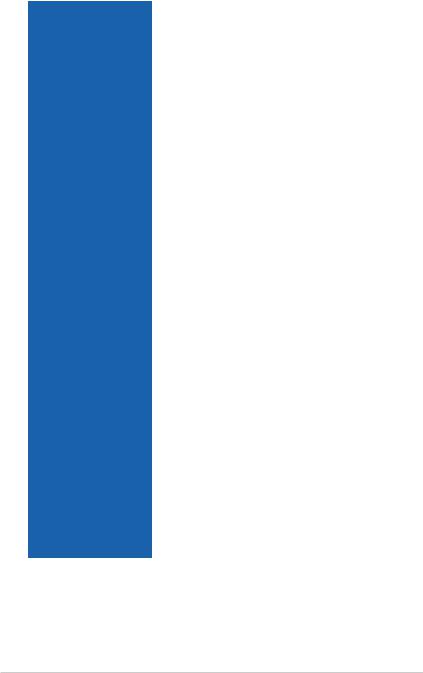
Z87-EXPERT
|
Intel® Z87 Express RAID 0 1 5 10 |
|
|
- 6 x SATA 6.0 Gb/s |
|
|
- |
Intel ® Dynamic Storage |
|
|
Accelerator Intel® Smart Response Intel® |
|
|
Rapid Start Intel® Smart Connect * |
|
ASMedia® SATA 6Gb/s ** |
|
|
- 2 x SATA 6Gb/s |
|
|
* Intel Core |
|
|
** SATA ATAPI |
|
|
|
|
|
|
|
|
Speedy Wi-Fi 802.11 a/b/g/n 2.4/5 GHz |
|
|
ASUS Wi-Fi GO! |
|
|
|
|
|
v4.0 |
|
|
v3.0 + HS |
|
|
|
|
|
Realtek® ALC1150 |
|
|
- |
112dB SNR Line-out |
|
|
104dB SNR Line-in |
|
- Absolute Pitch 192khz/24bit |
|
|
- |
|
|
- DTS UltraPC II |
|
|
- |
DTS Connect |
|
- M u l t i - |
|
|
|
Streaming |
|
- |
S/PDIF |
|
|
|
USB |
Intel® Z87 Express — ASUS USB 3.0 Boost |
|
|
- 2 x USB 3.0/2.0 |
|
|
- 2 x USB 3.0/2.0 |
|
|
- 8 x USB 2.0/1.1 |
|
|
ASMedia® USB 3.0 — ASUS USB 3.0 Boost |
|
|
- 4 x USB 3.0/2.0 |
|
|
|
|
|
- 4 |
|
|
- DIGI+ |
|
|
|
TPU EPU Fan Xpert 2 |
|
|
|
|
|
|
|
CPU Power |
|
|
- 8 |
|
|
- |
CPU |
|
DRAM Power |
|
|
- |
2 DRAM |
|
- |
DRAM |
|
ASUS EPU |
|
|
- |
EPU EPU |
|
|
|
xii

Z87-EXPERT
|
ASUS TPU |
|
|
- TurboV GPU Boost TPU |
|
|
ASUS Fan Xpert 2 |
|
|
- |
Fan Auto Tuning |
|
|
|
|
ASUS Wi-Fi GO!: |
|
|
- |
Wi-Fi GO! Cloud GO! DLNA Media |
|
|
Hub Smart Sensor Control Remote Desktop Remote |
|
|
Keyboard & Mouse File Transfer Capture & Send |
|
- |
Wi-Fi GO! & NFC Remote / |
|
|
iOS Android |
|
- Wi-Fi Engine Client Mode AP |
|
|
|
Mode |
|
ASUS |
|
|
- |
Network iControl |
|
|
|
|
- USB 3.0 Boost USB 3.0 |
|
|
- |
USB Charger+ |
|
- |
Ai Charger+ |
|
- |
Disk Unlocker |
|
- |
AI Suite 3 |
|
- |
Anti Surge |
|
- |
MemOK! |
|
ASUS Quiet Thermal Solution |
|
|
- ASUS Fan Xpert 2 |
|
|
- ASUS |
|
|
ASUS EZ DIY |
|
|
- ASUS USB BIOS Flashback USB BIOS Flashback |
|
|
|
BIOS |
|
- |
ASUS UEFI BIOS EZ Mode |
|
|
|
|
- ASUS O.C. Tuner |
|
|
- ASUS CrashFree BIOS 3 |
|
|
- ASUS EZ Flash 2 |
|
|
ASUS Q-Design |
|
|
- |
ASUS Q-Code |
|
- |
ASUS Q-LED |
|
|
|
|
- |
ASUS Q-Slot |
|
- |
ASUS Q-Shield |
|
- |
ASUS Q-DIMM |
|
- |
ASUS Q-Connector |
|
|
|
xiii
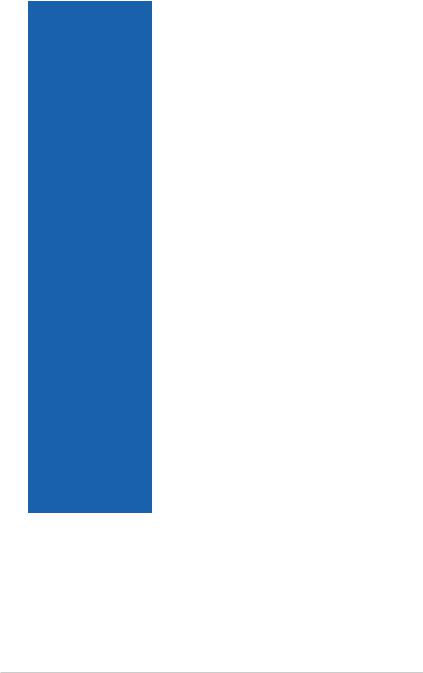
Z87-EXPERT
|
Precision Tweaker 2 |
|
- vCore CPU 0.001V |
|
- iGPU CPU 0.001V |
|
- vCCIO I/O 0.001V |
|
|
|
- vCCIN CPU 0.01V |
|
- vCCSA CPU 0.001V |
|
- vDRAM Bus 0.005V |
|
- vPCH PCH 0.0125V |
|
SFS |
|
- BCLK/PCIE 0.1MHz 80 |
|
300MHz |
|
|
|
- C.P.R. CPU |
|
|
|
1 x PS/2 / |
|
1 x HDMI |
|
1 x DVI |
|
1 x RGB |
|
1 x Thunderbolt |
|
2 x ASUS Wi-Fi GO! SMA 2TR2 Wi-Fi |
|
802.11 a/b/g/n v4.0/3.0+HS |
|
1 x S/PDIF |
|
1 x Intel® LAN RJ-45 |
|
6 x USB 3.0/2.0 1 x USB BIOS |
|
Flashback |
|
8 I/O |
|
|
I/O |
1 x 19-pin USB 3.0/2.0 2 USB |
|
4 x USB 2.0/1.1 8 USB |
|
8 x SATA 6.0Gb/s 6 x 2 x |
|
1 x 4-pin CPU 3-pin DC 4-pin |
|
PWM |
|
1 x 4-pin CPU CPU_OPT |
|
4 x 4-pin |
|
1 x AAFP |
|
1 x S/PDIF |
|
1 x TPM |
|
1 x 24-pin EATX |
|
1 x 8-pin EATX 12V |
|
Q-Connector |
|
1 x MemOK! |
|
1 x Clear CMOS |
|
|
xiv

Z87-EXPERT
I/O |
1 x DirectKey |
|
1 x DRCT Directkey |
|
1 x BIOS Flashback |
|
1 x EPU |
|
1 x TPU |
|
1 x |
|
|
BIOS |
64Mb Flash ROM UEFI AMI BIOS PnP DMI 2.7 WfM |
|
2.0 SM BIOS 2.7 ACPI 5.0 BIOS ASUS |
|
EZ Flash 2 ASUS CrashFree BIOS 3 |
|
F12 PrintScreen F3 |
|
Shortcut ASUS DRAM SPD Serial Presence Detect |
|
|
|
|
|
WfM 2.0 DMI 2.7 WOL by PME PXE |
|
|
DVD |
|
|
|
|
ASUS EZ Update |
|
OEM |
|
|
|
ATX 12 x 9.6 30.5 x 24.4 |
|
|
xv

|
Manual |
|
|
|
User |
|
|
Z87-EXPERT |
|
|
|
DVD |
|||
|
|
4 x Serial ATA 6.0 Gb/s |
1 x ASUS SLI™ |
1 x ASUS Q-Shield |
1 x 2-in-1 ASUS Q-Connector |
1 x 2T2R Wi-Fi |
|
Wi-Fi 802.11a/b/g/n |
• 銷商聯絡。
• 不同。
•1 x 2-in-1 ASUS Q-Connector
xvi
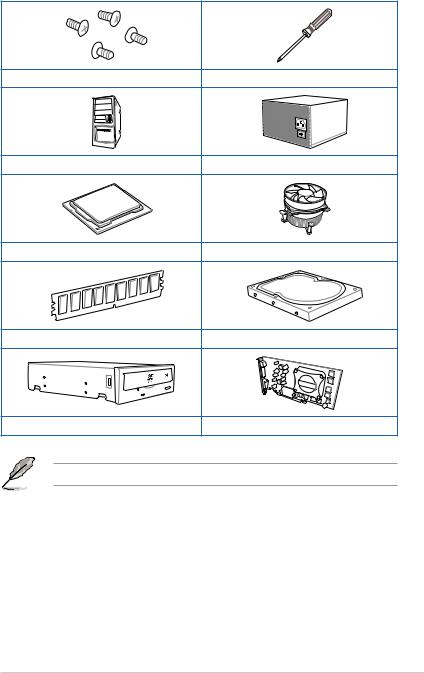
PC
|
Philips ( ) |
PC |
|
Intel LGA 1150 |
Intel LGA 1150 |
|
SATA |
SATA |
|
xvii

xviii

1.1
1.1.1
LGA1150 Intel® Core™ i7/Core™ i5/Core™ i3/Pentium® /Celeron®
LGA1150 Intel® Core™ i7/i5/i3/Pentium®/Celeron®GPU DDR3 PCI Express 2.0/3.0
Intel® Z87 Express
Intel® Z87 Express LGA1150Intel® Core™ i7/i5/i3/Pentium®/Celeron® USB 3.0
USB 2.0 Intel® Z87 Express iGPUIntel
PCI Express® 3.0
PCI Express 3.0 PCIe 3.0 PCIe 2.0PCIe 3.0 PCIe 1.0 PCIe 2.0
DDR3 2800 /2666 /2600 /2500/2400 /2200 /2133 /2000 /1866/1800 /1600/1333
2800 /2666 /2600 /2500/2400 /2200 /2133 /2000 /1866 /1800/1600/1333MHz DDR3 3D
Quad-GPU SLI™ Quad-GPU CrossFireX™
Intel® Z87 SLI™ CrossFireX™ GPU
PCIe
Z87-EXPERT 1-1

Intel® Smart Response Technology
Intel® Smart Response Technology SSD 18.6GBSSD6
• Intel® Core™ Intel® Smart Response
•Intel® Smart Response
•SSD
Intel® Smart Connect Technology
Intel® Rapid Start Technology
1.1.2 —
TPU EPU DIGI+ Fan Xpert 2 AI Suite 3
DIGI+ VRM DRAM CPU
TPU
TPU Turbo Processing Unit AI Suite 3 Auto Tuning TPU
EPU
EPU Energy Processing Unit
Fan Xpert 2
Fan Xpert2Fan Auto Tuning Fan Xpert 2
1-2

1.1.3
Wi-Fi GO!
Wi-Fi GO! Wi-Fi GO!DLNA
Wi-Fi GO!
•Cloud GO!
•DLNA Media Hub DLNA
DLNA
•Remote Desktop
•Remote Keyboard and Mouse
•Smart Sensor Control
•File Transfer
•Capture and Send
USB 3.0 Boost
USB 3.0 Boost USB 3.0 UASP USB Attached SCSI Protocol USB SCSI USB 3.0 Boost USB170% USB 3.0USB 3.0 Boost USB 3.0
USB Charger+
式或休眠模式時都能為您的裝置進行充電。
USB BIOS Flashback
USB BIOS Flashback BIOS BIOS USB BIOS Flashback BIOS BIOS USB BIOS Flashback BIOSBIOS
Z87-EXPERT 1-3

AI Suite 3
Ai Suite 3
1.1.4 ASUS Quiet Thermal Solution
—
0
1.1.5 EZ DIY
UEFI BIOS EZ Mode
UEFI BIOS BIOSBIOS BIOSUEFI BIOS UEFI BIOS2.2TB
UEFI BIOS
•My Favorite
•Quick Note BIOS
•log reminder
•F12 BIOS UEFI
•F3
•DRAM SPD Serial Presence DetectPOST
1-4

Q-Connector
Q-Connector
1.1.6
DTS Connect
DTS Connect DTS Connect DTS Interactive DTS Neo:PC™ DTS Neo: PC™ CD MP3 WMA7.1 DTS Interactive DTSS/PDIF HDMI
DTS UltraPC II
DTS UltraPC II
ErP
Energy-related Products ErP ErP
從而減少對環境的破壞。
Z87-EXPERT 1-5
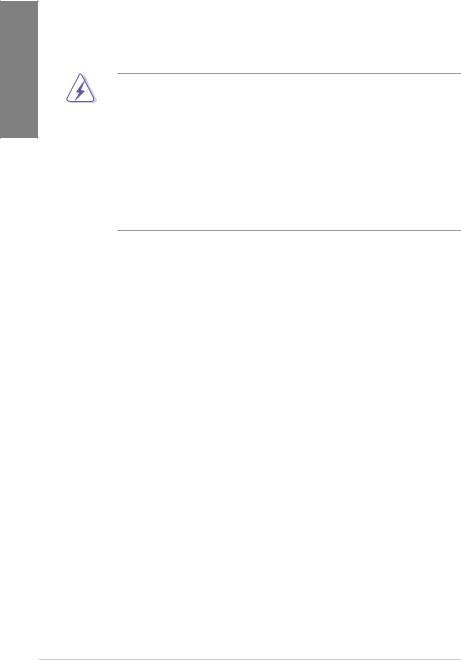
1.2
1.2.1
•ATX
OFF/
1-6
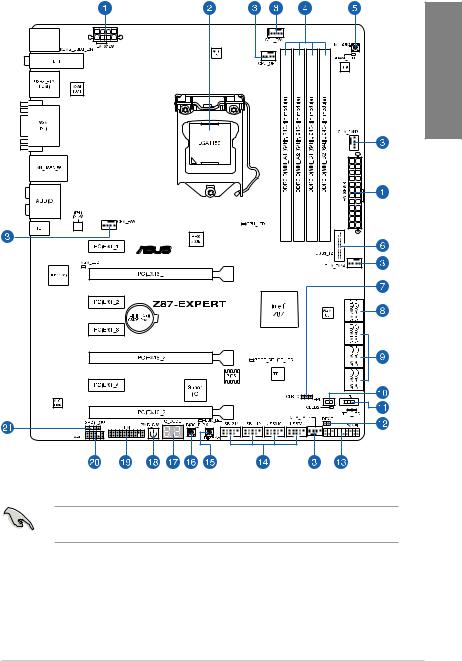
1.2.2
1.2.9
2.3.1
Z87-EXPERT 1-7

/ / |
|
|
|
|
|
1. |
ATX power connectors (24-pin EATXPWR, 8-pin EATX12V) |
1-45 |
|
|
|
2. |
LGA1150 CPU socket |
1-9 |
|
|
|
3. |
CPU, chassis, and power fan connectors (4-pin CPU_FAN, |
1-43 |
|
4-pin CPU_OPT, 4-pin CHA_FAN1-4 ) |
|
|
|
|
4. |
DDR3 DIMM slots |
1-10 |
|
|
|
5. |
MemOK! button |
1-27 |
|
|
|
6. |
USB 3.0 connector (20-1 pin USB3_12) |
1-41 |
|
|
|
7. |
Clear CMOS jumper |
1-31 |
|
|
|
8. |
ASMedia® Serial ATA 6.0 Gb/s connectors (7-pin |
1-40 |
|
SATA6G_E12 [dark brown]) |
|
|
|
|
9. |
Intel® Z87 Serial ATA 6.0 Gb/s connectors (7-pin |
1-39 |
|
SATA6G_1-6 [yellow]) |
|
|
|
|
10. |
EPU switch |
1-30 |
|
|
|
11. |
TPU switch |
1-29 |
|
|
|
12. |
Direct connector (2-pin DRCT) |
1-47 |
|
|
|
13. |
System panel connector (20-8 pin PANEL) |
1-46 |
|
|
|
14. |
USB 2.0 connectors (10-1 pin USB78, USB910, USB1112, |
1-42 |
|
USB1314) |
|
|
|
|
15. |
DirectKey button |
1-28 |
|
|
|
16. |
BIOS_FLBK button |
2-12 |
|
|
|
17. |
Q-Code LED |
1-33 |
|
|
|
18. |
Power-on button |
1-26 |
|
|
|
19. |
TPM connector (20-1 pin TPM) |
1-47 |
|
|
|
20. |
Front panel audio connector (10-1 pin AAFP) |
1-44 |
|
|
|
21. |
Digital audio connector (4-1 pin SPDIF_OUT) |
1-40 |
|
|
|
1-8

1.2.3 CPU
LGA1150 Intel® Core™ i7/ Core™ i5/Core™ i3/Pentium®/Celeron®
•CPU
•LGA1150
LGA1155 LGA1156 LGA1150
•LGA1150
• 有LGA1150 Return Merchandise Authorization RMA
Z87-EXPERT 1-9

1.2.4
DDR3 Double Data Rate 3
DDR3 DDR2 DDR DDR3 DDR2 DDR
1-10
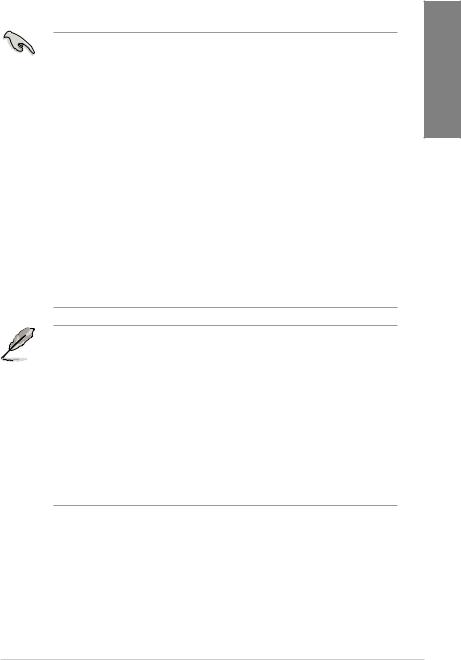
2GB 4GB 8GB unbuffered non-ECC DDR3
• Channel A Channel B
•Intel 1.65V
•CL CAS-Latency
•32-bit Windows 4GB3GB
a)32-bit Windows
3GB
b)4GB 64-bit Windows
c)Microsoft http://support. microsoft.com/kb/929605/zh-tw
512 Mb 64MB
Megabit 8 Megabit/Mb=1 Megabyte/MB
SPD Serial Presence Detect
請參考3.5 Ai Tweaker
4 DIMM
2133MHz XMPJEDEC
CAS Latency D/C
Z87-EXPERT 1-11
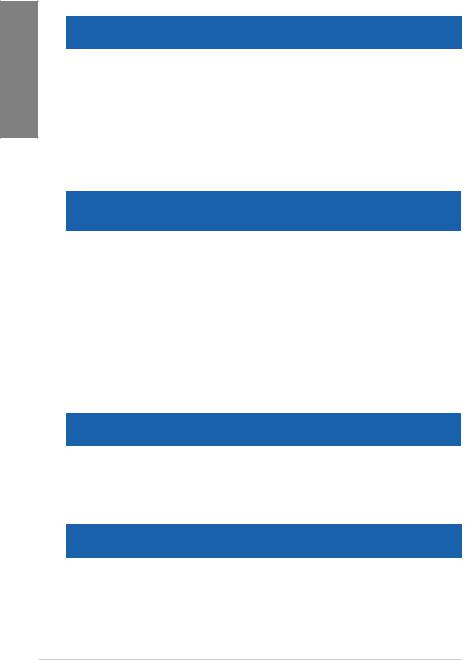
Z87-EXPERT QVL
DDR3 2800MHz
|
|
|
SS/ |
|
|
|
|
|
||
|
|
|
DS |
|
|
|
|
|
|
|
|
|
|
|
|
|
|
|
|
|
|
|
|
|
|
|
|
|
|
1 |
2 |
4 |
|
|
|
|
|
|
|
|
|
|
|
G.SKILL |
F3-2800C11Q-16GTXD |
16GB (4x4GB) |
DS |
- |
- |
11-13-13-35 |
1.65 |
• |
• |
• |
|
|
|
|
|
|
|
|
|
|
|
G.SKILL |
F3-2800C12Q-32GTXD |
32GB (4x8GB) |
DS |
- |
- |
12-13-13-35 |
1.65 |
• |
• |
• |
|
|
|
|
|
|
|
|
|
|
|
G.SKILL |
F3-2800C12Q-32GTXDG |
32GB (4x8GB) |
DS |
- |
- |
12-14-14-35 |
1.65 |
• |
• |
• |
|
|
|
|
|
|
|
|
|
|
|
APACER |
78.BAGH5.AFD0C |
8GB (2x4GB) |
DS |
- |
- |
12-14-14-35 |
1.65 |
• |
• |
|
|
|
|
|
|
|
|
|
|
|
|
APACER |
78.CAGH6.AFD0C |
16GB (2x8GB) |
DS |
- |
- |
12-14-14-35 |
1.65 |
• |
• |
|
|
|
|
|
|
|
|
|
|
|
|
CORSAIR |
CMD16GX3M4A2800C11 |
16GB (4x4GB) |
DS |
- |
- |
11-14-14-35 |
1.65 |
• |
• |
• |
|
|
|
|
|
|
|
|
|
|
|
CORSAIR |
CMD16GX3M4A2800C12 |
16GB (4x4GB) |
DS |
- |
- |
12-14-14-36 |
1.65 |
• |
• |
• |
|
|
|
|
|
|
|
|
|
|
|
DDR3 2666MHz
|
|
|
SS/ |
|
|
|
|
|
||
|
|
|
DS |
|
|
|
|
|
|
|
|
|
|
|
|
|
|
|
|
|
|
|
|
|
|
|
|
|
|
1 |
2 |
4 |
|
|
|
|
|
|
|
|
|||
|
|
|
|
|
|
|
|
|
|
|
APACER |
78.BAGFF.AFC0C |
16GB(4x4GB) |
SS |
- |
- |
12-13-13-35 |
1.65 |
• |
• |
• |
|
|
|
|
|
|
|
|
|
|
|
|
|
|
|
|
|
|
|
|
|
|
APACER |
78.CAGFF.AFD0C |
32GB(4x8GB) |
DS |
- |
- |
12-13-13-35 |
1.65 |
• |
• |
• |
|
|
|
|
|
|
|
|
|
|
|
CORSAIR |
CMD16GX3M4A2666C11 |
16GB(4x4GB) |
DS |
- |
- |
11-13-13-35 |
1.65 |
• |
• |
• |
|
|
|
|
|
|
|
|
|
|
|
G.SKILL |
F3-2666C11Q-16GTXD(XMP) |
16GB(4x4GB) |
DS |
- |
- |
11-13-13-35 |
1.65 |
• |
• |
• |
|
|
|
|
|
|
|
|
|
|
|
G.SKILL |
F3-2666C10Q-16GTXD(XMP) |
16GB(4x4GB) |
DS |
- |
- |
10-12-12-31 |
1.65 |
• |
• |
• |
|
|
|
|
|
|
|
|
|
|
|
GEIL |
GOC332GB2666C11QC(XMP) |
32GB(4x8GB) |
DS |
- |
- |
11-13-13-35 |
1.65 |
• |
• |
• |
|
|
|
|
|
|
|
|
|
|
|
TEAM |
TXD34G2666HC11CBK |
8GB(2x4GB) |
SS |
- |
- |
11-13-13-35 |
1.65 |
• |
• |
• |
|
|
|
|
|
|
|
|
|
|
|
TEAM |
TXD38G2666HC11CBK |
16GB(2x8GB) |
DS |
- |
- |
11-13-13-35 |
1.65 |
• |
• |
|
|
|
|
|
|
|
|
|
|
|
|
DDR3 2600MHz
|
|
|
SS/ |
|
|
|
|
|
||
|
|
|
DS |
|
|
|
|
|
|
|
|
|
|
|
|
|
|
|
|
|
|
|
|
|
|
|
|
|
|
1 |
2 |
4 |
|
|
|
|
|
|
|
|
|
|
|
ADATA |
AX3U2600GW8G11-DG2 |
16GB (2x8GB) |
DS |
- |
- |
11-13-13-35 |
1.65V |
• |
• |
• |
|
|
|
|
|
|
|
|
|
|
|
DDR3 2500MHz
|
|
|
SS/ |
|
|
|
|
|
||
|
|
|
DS |
|
|
|
|
|
|
|
|
|
|
|
|
|
|
|
|
|
|
|
|
|
|
|
|
|
|
1 |
2 |
4 |
|
|
|
|
|
|
|
|
|
|
|
G.SKILL |
F3-20000CL10Q- |
16GB (4x4GB) |
DS |
- |
- |
10-11-11-31 |
1.65 |
• |
• |
• |
|
16GBZHD(XMP) |
|
|
|
|
|
|
|
|
|
|
|
|
|
|
|
|
|
|
|
|
1-12
