
Battery
Charger
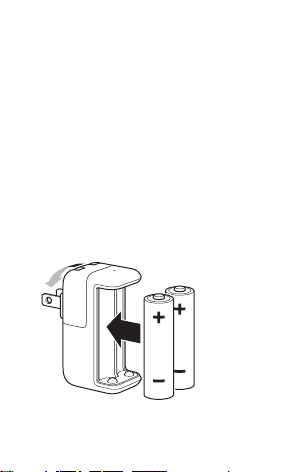
Quick Start
Use the Apple Battery Charger to charge
rechargeable NiMH batteries for your Apple
products that use AA batteries.
Charging Batteries
You can use the Apple Battery Charger to
charge either one or two rechargeable NiMH
batteries. To charge batteries fully, allow at
least ve hours of charging time.
To charge the batteries:
1 Insert the batteries with the positive (+) end
facing up, as shown here.
2 English

2 Extend the prongs and plug the charger into
a power outlet.
Charge Status
The indicator light on top of the Apple Battery
Charger displays the charging status of the
batteries.
 Amber: The batteries are charging.
 Green: The batteries are charged and ready
to use—the green indicator light shuts o
after six hours.
 No light: May indicate any of the following
conditions:
 The batteries are charged and ready
to use.
 The inser ted batteries are too deeply
discharged to register immediately.
 Flashing Amber: May indicate any of the
following conditions:
 The batteries haven’t been properly
installed in the charger.
English
3

 An unsuppor ted type of battery is in
the charger.
 The batteries may be faulty or damaged
and should be replaced.
Using an Adapter
You can replace the AC plug on the Apple
Battery Charger with the AC power cord
that came with your Mac, or with any of the
adapters in the Apple World Travel Adapter Kit.
To replace the AC plug:
1 Unplug the charger from the power outlet.
2 Slide the AC plug away from the charger to
remove it.
4 English
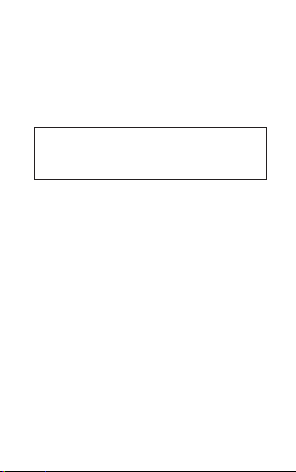
3 Slide the adapter end of the AC power cord
or travel adapter onto the charger until it’s
rmly seated.
Safety Information
WARNING: Failure to follow these safety
instructions could result in re, electric shock,
or other injury or damage.
Batteries
Use only NiMH rechargeable batteries in the
Apple Battery Charger. Don’t try to charge
nonrechargeable AA batteries (alkaline,
lithium, or NiCad) in the charger.
Caution: Risk of explosion if battery is
replaced by an incorrect type. Dispose of used
batteries according to the instructions.
Don’t open or puncture the batteries, install
them backwards, short circuit, or expose them
to re, high temperatures, or water. Keep
batteries out of the reach of children.
English
5

Handling
When you use the Apple Battery Charger to
charge rechargeable NiMH batteries, make
sure the charger is fully assembled before you
plug it into a power outlet. Do not connect or
disconnect the charger with wet hands.
The Apple Battery Charger may become warm
during normal use. Always allow adequate
ventilation around the charger and use care
when handling it.
Unplug the Apple Battery Charger if any of
the following conditions exist:
 The charger plug, the adapter, or the
charger case is damaged.
 The charger is exposed to rain, liquid,
or excessive moisture.
 You suspect the charger needs service
or repair.
 The AC power cord has become frayed
or damaged.
 You suspect damage to a battery.
6 English

This appliance is not intended for use by
persons (including children) with reduced
physical, sensory, or mental capabilities, or
lack of experience and knowledge, unless they
have been given supervision or instruction
concerning use of the appliance by a person
responsible for their safety. Children should
be supervised to ensure that they do not play
with the appliance.
Specications
Input: AC 100–240 volts (V ), 50/60 hertz (Hz)
The Apple Battery Charger is for use only with
listed Information Technology Equipment (ITE).
English
7
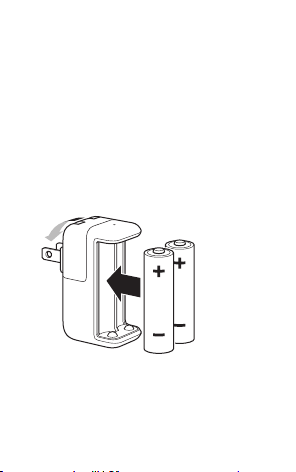
快速入门
Apple Battery Charger 用于给使用 AA 电池的
Apple 产品的可充电 NiMH 电池充电。
给电池充电
您可以使用 Apple Battery Charger 给一节或两
节 NiMH 可充电电池充电。若要让电池充满电,请
充电至少五小时。
若要给电池充电:
1 插入电池,正极端 (+) 朝上,如下图所示。
8 简体中文

2 拉出插销,将充电器插入到电源插座中。
充电状态
Apple Battery Charger 顶部的指示灯会显示电池
的充电状态。
 指示灯呈琥珀色:电池正在充电。
 指示灯呈绿色:电池已充满电,可以开始使用-
绿色指示灯将在 6 个小时后熄灭。
 指示灯不亮:可能是以下情形之一:
 电池已充满电,可以开始使用。
 所插入的电池已过度放电,无法立即开始
充电。
 指示灯呈琥珀色闪烁:可能是以下情形之一:
 电池没有正确安装在充电器中。
 不支持充电器中的电池类型。
 电池出故障或已被损坏,应该更换电池。
使用适配器
您可以使 用 M ac 附带的 交流电源 线,或 者 Ap ple
Worl d Travel Adap ter Ki t 套件中 的任何 一个适
配器,来 替换 Apple Batt ery Charg er 上的交流
插头。
简体中文
9
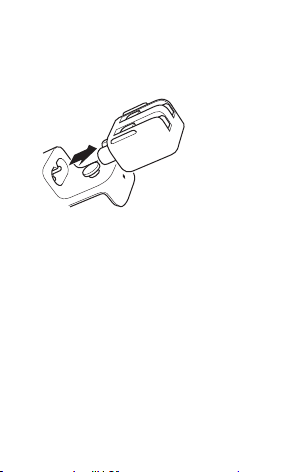
若要替换交流插头:
1 从电源插座中拔下充电器。
2 向外侧滑动交流插头使之脱离充电器,将它取下来。
3 将交流 电源线 或旅行 适配器 的适配 器端滑 到充电 器
上,直到它连接牢固。
10 简体中文

安全性信息
警告:不遵循这些安全说明可能会导致起火、触电、
其他伤害或损坏。
电池
Apple Battery Charger 中只能使用 NiMH 可充电
电池。切勿尝试用充电器给不可充电的 AA 电池(碱
性电池、锂电池或 NiCad 电池)充电。
注意: 如果更 换的电 池类型 不对, 则会有爆 炸的危
险。请根据相关指示来处理使用过的电池。
切勿拆开或刺破电池;电池正负极切勿装反;切勿使
电池短路;或者切勿将电池暴露在火中、高温中或水
中。将电池放在小孩够不到的地方。
简体中文
11

处理
使用 Apple Battery Charger 给可充电的 NiMH 电
池充电时,请先确定充电器已完全装配好,然后再将
其插入到电源插座。双手弄湿时切勿插拔充电器。
正常使用时, Apple B attery Charger 会发热 。请
保持充电器周围始终通风,并且操作时要小心。
如果出现以下任一种情况,请拔下
Apple Battery Charger:
 充电器插头、适配器或充电器外壳已损坏。
 充电器被雨淋、被液体浸湿或严重受潮。
 您怀疑充电器需要维修或修理。
 交流电源线已磨损或损坏。
 您怀疑电池有损坏。
12 简体中文

此设备不适用于生理、感知和心智能力低下的人士
(包括小孩),也不适用于缺乏相关经验和知识的人
士,除非有专门负责他们人身安全的人士监督或指导
他们使用此设备。应当看管好小孩,以确保他们不将
此设备当作玩具来玩。
技术规格
输入:交流 100–240 伏特 (V),50/60 赫兹 (Hz)
Apple Battery Charg er 只能配 合所列的信息 技术
设备 (ITE) 来使用。
简体中文
13

快速入門
使用 Apple Battery Charger 將可充電式鎳氫
電池充電,以用在您使用三號電池的 Apple
產品上。
將電池充電
您可以使用 Apple Battery Charger 來將
一或二顆鎳氫電池充電。若要完整充電,
至少需要五小時的充電時間。
若要將電池充電:
1 放入電池並將正極(+)面朝上,如圖
所示。
14 繁體中文

2 將插頭扳開並將充電器插入電源插座。
充電狀態
Apple Battery Charger 最上方的指示燈
會顯示電池的充電狀態。
 琥珀色:電池充電中。
 綠色:電池已充電,可以使用—綠色指
示燈會在六小時後關閉。
 無燈光:可能表示下列任何一種情況:
 電池已充電,可以使用。
 放入的電池過度放電,無法立即
登錄。
 閃爍琥珀色:可能表示下列任何一種
情況:
 充電器中的電池未正確安裝。
 充電器中裝有不支援類型的電池。
 電池可能故障或損毀,應該加以
更換。
繁體中文
15

使用轉換器
您可以使用 Mac 隨附的交流電源線,或
任何 Apple World Travel Adapter Kit 中的
轉換器來替換 Apple Battery Charger 的
交流電插頭。
若要替換交流電插頭:
1 將充電器從電源插座拔下。
2 將交流電插頭從充電器上滑開以將其
移除。
3 將交流電源線的轉換器那端,或旅行
轉換器滑入充電器,直到連接穩固。
16 繁體中文

安全資訊
警告:如果未能確實遵守以下的使用
指示,有可能會導致火災、電擊或其他
傷害或損害。
電池
僅在 Apple Battery Charger 上使用可充電式
鎳氫電池。請勿嘗試在充電器中將非充電
式三號電池(鹼性、鋰或鎳鎘)充電。
注意事項:若電池放置種類錯誤則有
爆炸之虞。請依照指示處理使用過的
電池。
請勿打開或刺穿電池、以相反方向安裝、
使電池短路或將之暴露在火中、高溫處
或水中。請將電池放置於孩童無法取得
之處。
繁體中文
17

使用
當您使用 Apple Battery Charger 來將充電式
鎳氫電池充電時,請在將充電器插入電源
插座前確認其組裝完全。請勿在手潮濕的
狀態下連接或拔除充電器。
Apple Battery Charger 在正常使用情況下
可能會發熱。請讓充電器周圍保持良好的
空氣流通,並小心使用。
若發生下列情況時,請拔除
Apple Battery Charger:
 充電器插頭、轉換器或充電器外殼
受到損壞。
 充電器暴露在雨中、液體或過度潮濕
的環境。
 您覺得充電器需要檢測或維修。
 交流電源線磨損或損壞。
 您覺得電池損壞。
18 繁體中文

此電器並非設計讓體能、感官或心智能力
不足,或缺乏經驗和知識者(包括孩童)
使用,除非他們已受監督,或有該電器
使用相關指示的人員負責他們的安全。
孩童應受監督以確保他們不會將電器當
作玩具。
技術規格
輸入:交流電 100–240 伏特(V),
50/60 赫茲(Hz)
Apple Battery Charger 僅能使用於資訊技術
設備(ITE)。
繁體中文
19

빠른 시작
배터리를 사용하는
AA
Apple Battery Charger를
배터리를 충전하십시오
NiMH
배터리 충전하기
Apple Battery Charger를
두 개의 충전식
있습니다. 배터리를 완전히 충전하려면 최소
5시간 이상
배터리를 충전하려면
여기에서 보이는 것과 같이 배터리의 양극
1
위로 하여 넣으십시오
한국어
20
NiMH
충전하십시오
제품에 대해
Apple
사용하여 충전식
.
사용하여 한 개 또는
배터리를 충전할 수
.
,
.
(+)을

부분을 확장하고 전원 콘센트에 충전기를
2 연결
연결하십시오
.
충전 상태
Apple Battery Charger
표시등에 배터리의 충전 상태가 표시됩니다
황색
배터리가 충전 중입니다
Â
:
녹색
배터리가 충전되었으며, 사용할 준비가
Â
:
되었습니다
꺼집니다
.
상태 표시등 꺼짐
Â
있습니다
:
배터리가 충전되었으며, 사용할 준비가 되
Â
었습니다
삽입된 배터리가 과방전 상태이므로 즉시 사
Â
용할 수 없습니다
황색 깜박임
Â
있습니다
:
배터리가 충전기에 올바르게 장착되지 않
Â
았습니다
상단에 있는 상태
.
. 6시간 후에 녹색 상태
상태를 나타낼 수
:
다음 중의
.
.
상태를 나타낼 수
:
다음 중의
.
표시등이
한국어
.
21

지원되지 않는 배터리 유형이 충전기 안에
Â
있습니다
.
배터리에 결함이 있거나 손상되었으므로 교
Â
체해야 합니다
.
어댑터 사용하기
Apple Battery Charger의 AC
함께 제공되는
Travel Adapter Kit의 다른
있습니다
AC
1 전원
2 AC
AC 전원 코드 또는 Apple World
어댑터와 교체할 수
.
플러그를 교체하려면
콘센트에서 충전기를 연결 해제하십시오
플러그를 충전기에서 밀어 제거하십시오
,
플러그를
Mac과
.
.
여행용 어댑터 또는
3
충전기에 확실히 장착될 때까지 미십시오
한국어
22
AC 전원
코드의 어댑터 끝을
.

안전 정보
경고
감전 또는 기타 부상이나 상해의 위험이
있습니다
배터리
Apple Battery Charger에 NiMH
사용하십시오. 충전기에 비충전식
알칼리, 리튬 또는
(
마십시오
주의
경우 폭발의 위험이 있습니다. 사용한 배터리를
지침에 따라 폐기하십시오
배터리를 열거나 구멍을 뚫거나 거꾸로 설치하거나
합선하거나 불, 고압 또는 물에 노출시키지
마십시오. 배터리를 어린이의 손에 닿지 않는
곳에 보관하십시오
지침을 따르지 않으면 화재
: 이들 안전
.
NiCad)를
충전식 배터리만
배터리
AA
충전하려고 시도하지
.
적합하지 않은 종류로 배터리를 교체하는
:
.
.
,
한국어
23

취급하기
Apple Battery Charger를
배터리를 충전할 경우 전원 어댑터를
NiMH
전원 콘센트에 연결하기 전에 충전기가 완전히
조립되었는지 확인하십시오. 젖은 손으로 충전기를
연결하거나 연결 해제하지 마십시오
Apple Battery Charger는
따뜻해질 수 있습니다. 항상 충전기 주변에 적절한
통풍을 유지하고 조심해서 취급하십시오
다음과 같은 상황에서는
연결 해제하십시오
충전기 플러그, 어댑터 또는 충전기 케이스가
Â
손상되었습니다
충전기가 빗물, 액체 또는 과도한 습기에
Â
노출되었습니다
어댑터에 서비스나 수리가 필요합니다
Â
전원 코드가 닳거나 손상되었습니다
 AC
배터리가 손상되었습니다
Â
한국어
24
사용하여 충전식
.
정상적인 사용 중에
Apple Battery Charger를
.
.
.
.
.
.
.

안전을 책임지는 사람이 이 장비를 어떻게 사용해야
하는지에 대한 감독이나 지시를 제공하는 경우가
아니라면
어린이를 포함하여) 신체적, 감각적 또는
, (
정신적 능력이 떨어지거나 경험과 지식이 부족한
사람이 이 장비를 사용하면 안 됩니다. 어린이가
이 장비를 가지고 놀지 못하도록 지도해 주십시오
사양
입력
:
AC 100–240V(볼트), 50/60Hz(
Apple Battery Charger는 ITE(Information
Technology Equipment)와만
헤르츠
사용해야 합니다
한국어
)
.
.
25

Regulatory Compliance Information
FCC Compliance Statement
This device complies with part 15 of the FCC rules.
Operation is subject to the following two conditions:
(1) This device may not cause harmful interference, and
(2) this device must accept any interference received,
including interference that may cause undesired
operation. See instructions if interference to radio or
television reception is suspected.
Radio and Television Interference
The equipment described in this manual generates,
uses, and can radiate radio-frequency energy. If it
is not installed and used properly—that is, in strict
accordance with Apple’s instructions—it may cause
interference with radio and television reception.
This equipment has been tested and found to comply
with the limits for a Class B digital device in accordance
with the specications in Part 15 of FCC rules. These
specications are designed to provide reasonable
protection against such interference in a residential
installation. However, there is no guarantee that
interference will not occur in a particular installation.
You can determine whether your equipment is causing
interference by unplugging it. If the interference stops,
it was probably caused by the equipment.
If your equipment does cause interference to radio or
television reception, try to correct the interference by
using one or more of the following measures:
26

• Turn the television or radio antenna until the
interference stops.
• Move the equipment to one side or the other of the
television or radio.
• Move the equipment farther away from the
television or radio.
• Plug the equipment into an outlet that is on a
dierent circuit from the television or radio. (That is,
make certain the equipment and the television or
radio are on circuits controlled by dierent circuit
breakers or fuses.)
If necessary, consult an Apple Authorized Service
Provider or Apple. See the service and support
information that came with your Apple product. Or,
consult an experienced radio or television technician
for additional suggestions.
Important: Changes or modications to this product
not authorized by Apple Inc. could void the FCC
compliance and negate your authority to operate
the product.
Responsible party (contact for FCC matters only):
Apple Inc. Corporate Compliance
1 Innite Loop, MS 26-A
Cupertino, CA 95014
Industry Canada Statements
Complies with the Canadian ICES-003 Class B
specications. Cet appareil numérique de la classe B est
conforme à la norme NMB-003 du Canada.
Europe— EU Declaration of Conformity
See www.apple.com/euro/compliance.
27

2010
28

Apple and the Environment
Apple Inc. recognizes its responsibility to minimize the
environmental impacts of its operations and products.
More information is available on the web at:
www.apple.com/environment
Turkey
Disposal and Recycling Information
When this product reaches its end of life, please
dispose of it according to your local environmental
laws and guidelines.
For information about Apple’s recycling program, visit
www.apple.com/environment/recycling.
Brasil: Informações sobre descarte e reciclagem.
O símbolo indica que este produto e/ou sua bateria
não devem ser descartadas no lixo doméstico. Quando
decidir descartar este produto e/ou sua bateria, faça-o
de acordo com as leis e diretrizes ambientais locais.
Para informações sobre o programa de reciclagem da
Apple, pontos de coleta e telefone de informações,
visite www.apple.com/br/environment.
Não descarte baterias no fogo ou curto circuite.
Carregue apenas com um carregador especicado
pela Apple.
29

European Union—Disposal Information
The symbol above means that according to local laws
and regulations your product should be disposed of
separately from household waste. When this product
reaches its end of life, take it to a collection point
designated by local authorities. Some collection points
accept products for free. The separate collection and
recycling of your product at the time of disposal will
help conserve natural resources and ensure that it is
recycled in a manner that protects human health and
the environment.
Union Européenne—informations sur l’élimination
Le symbole ci-dessus signie que vous devez vous
débarasser de votre produit sans le mélanger avec les
ordures ménagères, selon les normes et la législation
de votre pays. Lorsque ce produit n’est plus utilisable,
portez-le dans un centre de traitement des déchets
agréé par les autorités locales. Certains centres
acceptent les produits gratuitement. Le traitement
et le recyclage séparé de votre produit lors de son
élimination aideront à préserver les ressources
naturelles et à protéger l’environnement et la santé des
êtres humains.
Europäische Union—Informationen zur Entsorgung
Das Symbol oben bedeutet, dass dieses Produkt
entsprechend den geltenden gesetzlichen Vorschriften
und getrennt vom Hausmüll entsorgt werden muss.
30

Geben Sie dieses Produkt zur Entsorgung bei einer
oziellen Sammelstelle ab. Bei einigen Sammelstellen
können Produkte zur Entsorgung unentgeltlich
abgegeben werden. Durch das separate Sammeln
und Recycling werden die natürlichen Ressourcen
geschont und es ist sichergestellt, dass beim Recycling
des Produkts alle Bestimmungen zum Schutz von
Gesundheit und Umwelt beachtet werden.
Unione Europea—informazioni per l’eliminazione
Questo simbolo signica che, in base alle leggi e alle
norme locali, il prodotto dovrebbe essere eliminato
separatamente dai riuti casalinghi. Quando il prodotto
diventa inutilizzabile, portarlo nel punto di raccolta
stabilito dalle autorità locali. Alcuni punti di raccolta
accettano i prodotti gratuitamente. La raccolta
separata e il riciclaggio del prodotto al momento
dell’eliminazione aiutano a conservare le risorse
naturali e assicurano che venga riciclato in maniera tale
da salvaguardare la salute umana e l’ambiente.
Europeiska unionen—uttjänta produkter
Symbolen ovan betyder att produkten enligt lokala
lagar och bestämmelser inte får kastas tillsammans
med hushållsavfallet. När produkten har tjänat ut
måste den tas till en återvinningsstation som utsetts
av lokala myndigheter. Vissa återvinningsstationer
tar kostnadsfritt hand om uttjänta produkter. Genom
att låta den uttjänta produkten tas om hand för
återvinning hjälper du till att spara naturresurser och
skydda hälsa och miljö.
31

Battery Disposal Information
Dispose of batteries according to your local
environmental laws and guidelines.
Deutschland: Das Gerät enhält Batterien. Diese
gehören nicht in den Hausmüll. Sie können verbrauchte
Batterien beim Handel oder bei den Kommunen
unentgeltlich abgeben. Um Kurzschlüsse zu vermeiden,
kleben Sie die Pole der Batterien vorsorglich mit einem
Klebestreifen ab.
Nederlands: Gebruikte batterijen kunnen worden
ingeleverd bij de chemokar of in een speciale
batterijcontainer voor klein chemisch afval (kca)
worden gedeponeerd.
Taiwan:
www.apple.com/support
© 2010 Apple Inc. All rights reserved.
Apple, the Apple logo, and Mac are trademarks of
Apple Inc., registered in the U.S. and other countries.
2A034-5635-A
Printed in XXXX
