Page 1
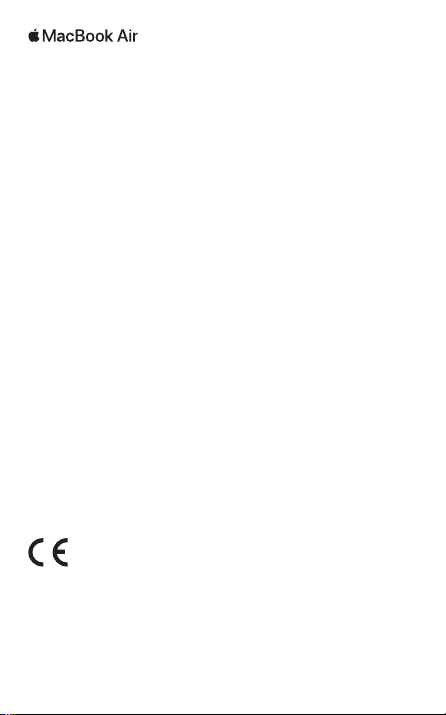
MacBook Air Essentials
Review the MacBook Air Essentials guide before using your MacBook Air with
Retina Display. Download the guide from help.apple.com/macbookairretina or from
Apple Books (where available). Retain documentation for future reference.
Safety and Handling
See “Safety, handling, and regulatory information” in the MacBook Air Essentials guide.
Avoid Hearing Damage
To prevent possible hearing damage, do not listen at high volume levels for long periods.
More information about sound and hearing is available online at www.apple.com/sound.
Medical Device Interference
MacBook Air contains magnets that may interfere with medical devices. See “Important
safety information” in the MacBook Air Essentials guide.
Prolonged Heat Exposure
Your MacBook Air may become very warm during normal use. It’s important to keep your
MacBook Air on a hard, stable, and well-ventilated work surface when in use or charging.
Use common sense to avoid situations where your body is in prolonged contact with
a device or its power adapter when it’s operating or plugged into a power source, as
sustained contact with warm surfaces may cause discomfort or injury. Take special care
if you have a physical condition that affects your ability to detect heat against the body.
Regulatory Information
Regulatory certification information is available on-device. Choose Apple menu >
About This Mac > Support > Regulatory Certification.
FCC and ISED Canada Compliance Statement
This device complies with part 15 of the FCC Rules. Operation is subject to the following
two conditions: (1) This device may not cause harmful interference, and (2) this device
must accept any interference received, including interference that may cause undesired
operation.
For FCC and ISED Canada compliance information, go to help.apple.com/macbookairretina
and open “Safety, handling, and regulatory information.”
EU Compliance Statement
Apple Inc. hereby declares that this wireless device is in compliance with Directive
2014/53/EU.
A copy of the EU Declaration of Conformity is available at www.apple.com/euro/
compliance.
Apple’s EU representative is Apple Distribution International, Hollyhill Industrial Estate,
Cork, Ireland.
Use Restriction
This device is restricted to indoor use when operating in the 5150 to 5350 MHz
frequency range.
This restriction applies in: AT, BE, BG, CH, CY, CZ, DE, DK, EE, EL, ES, FI, FR, HR, HU,
IE, IS, IT, LI, LT, LU, LV, MT, NL, NO, PL, PT, RO, SE, SI, SK, TR, UK.
Page 2
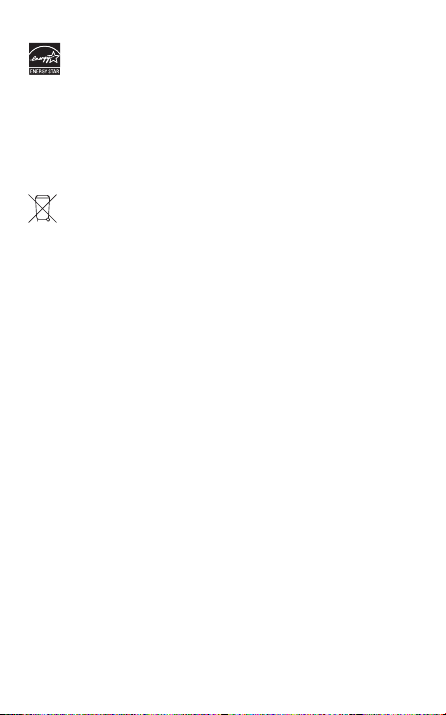
ENERGY STAR® Compliance
As an ENERGY STAR partner, Apple has determined that standard configurations of this
product meet the ENERGY STAR guidelines for energy efficiency. The ENERGY STAR
program is a partnership with electronic equipment manufacturers to promote energyefficient products. Reducing energy consumption of products saves money and helps
conserve valuable resources.
This computer is shipped with power management enabled with the computer set to sleep
after 10 minutes of user inactivity. To wake your computer, click the trackpad or press any
key on the keyboard. For more information about ENERGY STAR, visit www.energystar.gov.
Disposal and Recycling Information
The symbol above indicates that this product and/or battery should not be disposed
of with household waste. When you decide to dispose of this product and/or its battery,
do so in accordance with local environmental laws and guidelines. For information about
Apple’s recycling program, recycling collection points, restricted substances, and other
environmental initiatives, visit www.apple.com/environment.
European Union—Disposal Information
The symbol above means that according to local laws and regulations your product
and/or its battery shall be disposed of separately from household waste. When
this product reaches its end of life, take it to a collection point designated by local
authorities. The separate collection and recycling of your product and/or its battery at
the time of disposal will help conserve natural resources and ensure that it is recycled
in a manner that protects human health and the environment.
Built-in Battery
Don’t attempt to replace or remove the battery yourself—you may damage the battery,
which could cause overheating and injury. The built-in battery should be replaced by
Apple or an authorized service provider, and must be recycled or disposed of separately
from household waste. Dispose of batteries according to your local environmental laws
and guidelines. For information about battery recycling and replacement, go to
www.apple.com/batteries/service-and-recycling.
Software License Agreement
Use of MacBook Air constitutes acceptance of the Apple and third-party software license
terms found at www.apple.com/legal/sla.
Page 3

Apple One-Year Limited Warranty Summary
Apple warrants the included hardware product and accessories against defects in
materials and workmanship for one year from the date of original retail purchase.
Apple does not warrant against normal wear and tear, nor damage caused by accident
or abuse. To obtain service, call Apple or visit an Apple Store or an Apple Authorized
Service Provider—available service options are dependent on the country in which service
is requested and may be restricted to the original country of sale. Call charges and
international shipping charges may apply, depending on the location. Subject to the full
terms and detailed information on obtaining service available at www.apple.com/legal/
warranty and support.apple.com, if you submit a valid claim under this warranty, Apple will
either repair, replace, or refund your computer at its own discretion. Warranty benefits are
in addition to rights provided under local consumer laws. You may be required to furnish
proof of purchase details when making a claim under this warranty.
For Australian consumers: Our goods come with guarantees that cannot be excluded
under the Australian Consumer Law. You are entitled to a replacement or refund for a major
failure and for compensation for any other reasonably foreseeable loss or damage. You are
also entitled to have the goods repaired or replaced if the goods fail to be of acceptable
quality and the failure does not amount to a major failure. Apple Pty Ltd, PO Box A2629,
Sydney South NSW 1235. Tel: 133-622.
For Brazilian consumers: Warranty benefits are in addition to rights provided under local
consumer laws, except for the 1-year warranty that already comprises the full term of legal
warranty provided by the Brazilian consumer defense code/regulations.
Page 4

© 2018 Apple Inc. All rights reserved. Apple, the Apple logo, Mac, MacBook Air, and Retina
are trademarks of Apple Inc., registered in the U.S. and other countries. Apple Books is a
trademark of Apple Inc. Apple Store is a service mark of Apple Inc., registered in the U.S.
and other countries. ENERGY STAR and the ENERGY STAR mark are registered trademarks
owned by the U.S. Environmental Protection Agency. Printed in XXXX. 034-02634-B
