Apple A1862 Regulatory Information

Important safety information
WARNING: Failure to follow these safety instructions could result in fire, electric
shock, or other injuries, or damage to your iMac Pro or other property. Read all safety
information below before using your iMac Pro.
Handling. Set up your iMac Pro on a hard, stable work surface that allows for adequate
air circulation under and around the computer. Never push objects into the ventilation
openings. Your iMac Pro can be damaged if dropped, burned, punctured, or crushed, or if
it comes in contact with liquids, oils, and lotions. Donʼt use a damaged iMac Pro, such as
one with a cracked screen, as it may cause injury.
Liquid exposure. Keep your iMac Pro away from sources of liquid, such as drinks, oils,
lotions, washbasins, bathtubs, shower stalls, and so on. Protect your iMac Pro from
dampness, humidity, or wet weather, such as rain, snow, and fog.
Power. Unplug the power cord (by pulling the plug, not the cord) and disconnect all
cables if any of the following conditions exist:
The power cord or plug becomes frayed or otherwise damaged.
You spill so mething into the case.
Your iMac Pro i s ex posed to rain or excess mo isture.
Your iMac Pro h as been dropped, or the cas e has be en da maged.
You suspect that your iMa c Pro needs serv ice or repa ir.
You want to clea n the ca se (use only the recomme nded proced ure, desc ribed la ter in
this document).
Important: The only way to turn off power completely is to unplug the power cord. Make
sure at least one end of the power cord is within easy reach so that you can unplug your
iMac Pro when you need to.
Power specifications:
Voltage: 100 to 240 V AC
Current: 6.5 A, maximum
Frequency: 50 to 60 Hz
Safety, handling, and regulatory information

WARNING: Your AC cord has a three-wire grounding plug (a plug that ha s a groundi ng
pin). This plug fits only a grounded AC outlet. If youʼre unable to insert the plug into an
outlet because the outlet isnʼt grounded, contact a licensed electrician to replace the
outlet with a properly grounded one. Do not defeat the purpose of the grounding pin.
Hearing loss. Listening to sound at high volumes may damage your hearing. Background
noise, as well as continued exposure to high volume levels, can make sounds seem
quieter than they actually are. Use only compatible earbuds, headphones, or earpieces
with your iMac Pro. Turn on the audio and check the volume before inserting anything
into your ear. For more information about hearing loss, go to .
WARNING: To pr ev en t p oss ibl e h ear ing da mage , d o n ot lis te n at hi gh vo lum e l eve ls
for long periods.
Repairing. Yo ur iMac Pro doesnʼt have a ny u ser-ser viceable parts, so d onʼt att empt to
replace or repair any components inside your iMac Pro. If your iMac Pro needs service,
contact Apple or an Apple Authorized Service Provider. If you open your iMac Pro or
install items, you risk damaging your computer. Such damage isnʼt covered by the limited
warranty on your iMac Pro.
Navigation. Maps, directions, and location-based apps depend on data services. These
data services are subject to change and may not be available in all areas, resulting in
maps, directions, or location-based information that may be unavailable, inaccurate, or
incomplete. Compare the location-based information provided to your surroundings and
defer to posted signs to resolve any discrepancies. Do not use these services while
performing activities that require your full attention. Always comply with posted signs and
the applicable laws and regulations in the areas where you are using navigation, and
always use common sense.
Medical device interference. iMac Pro contains components and radios that emit
electromagnetic fields, which may interfere with pacemakers, defibrillators, or other
medical devices. Maintain a safe distance of separation between your medical device and
iMac Pro. Consult your physician and medical device manufacturer for information
specific to your medical device. If you suspect iMac Pro is interfering with your
pacemaker or any other medical device, stop using iMac Pro.
Medical conditions. If you have a medical condition that you believe could be affected
by using iMac Pro (for example, seizures, blackouts, eyestrain, or headaches), consult
with your physician prior to using iMac Pro.
Repetitive motion. When you perform repetitive activities such as typing or playing
games on iMac Pro, you may experience discomfort in your hands, arms, wrists,
shoulders, neck, or other parts of your body. If you experience discomfort, stop using
iMac Pro and consult a physician.
Sound and Hearing
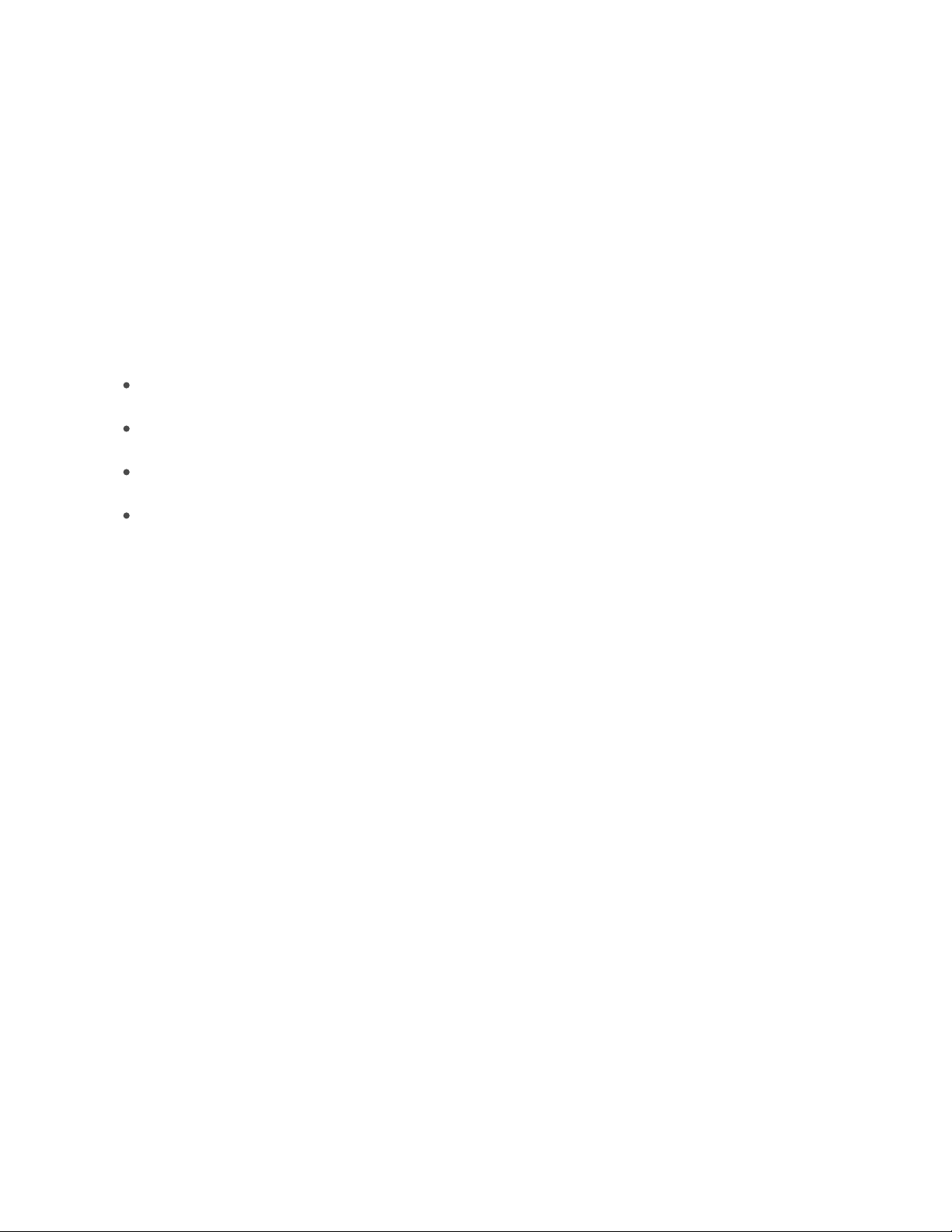
High-consequence activities. iMac Pro is not intended for use where the failure of the
computer could lead to death, personal injury, or severe environmental damage.
Explosive atmospheres. Using iMac Pro in any area with a potentially explosive
atmosphere, such as areas where the air contains high levels of flammable chemicals,
vapors, or particles (such as grain, dust, or metal powders), may be hazardous. Obey all
signs and instructions.
Important handling information
Operating environment. Operating your iMac Pro outside these ranges may affect
performance:
Operating temperature: 50° to 95° F (10° to 35° C)
Storage temperature: -4° to 113° F (-25° to 45° C)
Relative humidity: 5% to 90% (noncondensing)
Operating altitude: Te st ed up to 10 ,000 f ee t ( 0 t o 3 048 me te rs)
Do not operate your iMac Pro in areas with significant amounts of airborne dust, or smoke
from cigarettes, cigars, ashtrays, stoves, or fireplaces, or near an ultrasonic humidifier
using unfiltered tap water. Tiny airborne particles produced by smoking, cooking,
burning, or using an ultrasonic humidifier with unfiltered water may, in rare instances,
enter the ventilation openings of your iMac Pro and, under certain conditions, result in a
slight haze on the inside surface of the glass panel that covers the iMac Pro display.
Carrying your iMac Pro. Before you lift or reposition your iMac Pro, shut it down and
disconnect all cables and cords. To lift your iMac Pro, hold its sides.
Using connectors and ports. Never force a connector into a port. When connecting a
device, make sure the port is free of debris, that the connector matches the port, and
that you have positioned the connector correctly in relation to the port.
Storing your iMac Pro. If you are going to store your iMac Pro for an extended period of
time, keep it in a cool location (ideally, 71° F or 22° C).
Cleaning your iMac Pro. When cleaning the outside of your iMac Pro and its
components, first shut down your iMac Pro, then unplug all cords and cables. Then
dampen a clean, soft, lint-free cloth to wipe the iMac Pro exterior. Avoid getting moisture
in any openings. Donʼt spray liquid directly on the computer. Donʼt use aerosol sprays,
solvents, abrasives, or cleaners containing hydrogen peroxide that might damage the
finish.
