AirLive Ether-GSH8TW User Manual v2

Ether-GSH8TW v2 / 8TW+v2
Pure Gigabit Web Management Switch
User’s Manual

Declaration of Conformity
We, Manufacturer/Importer
OvisLink Corp.
5F., NO.6, Lane 130, Min-Chuan Rd.,
Hsin-Tien City, Taipei County, Taiwan
Declare that the product
8 / 8+2 Ports Pure Gigabit Web Management Switch
AirLive Ether-GSH8TW v2/8TW+ v2
|
is in conformity with |
|
In accordance with 2004/108/EC Directive and 1999/5 EC-R & TTE Directive |
Clause |
Description |
■ EN 55022:2006 |
Limits and methods of measurement of radio disturbance |
|
characteristics of information technology equipment |
■ EN 61000-3-2:2006 |
Disturbances in supply systems caused by household appliances |
|
and similar electrical equipment "Harmonics" |
■EN 61000-3-3:1995+ Disturbances in supply systems caused by household appliances A1:2001+A2:2005 and similar electrical equipment "Voltage fluctuations"
■EN 55024:1998+A1 Information Technology equipment-Immunity characteristics-Limits :2001+A2:2003 And methods of measurement
■EN 60950-1:2001+A11 Safety for information technology equipment including electrical
:2004 |
business equipment |
■ CE marking
Manufacturer/Importer
Signature |
|
|
|
Name |
Albert Yeh |
|
|
Position / Title |
Vice President |
(Stamp) |
Date 2008/4/15 |
AirLive Ether-GSH8TW v2/8TW+ v2 CE Declaration Statement
Country |
Declaration |
Country |
Declaration |
cs |
OvisLink Corp. tímto prohlašuje, že tento AirLive |
lt |
Šiuo OvisLink Corp. deklaruoja, kad šis AirLive |
Česky [Czech] |
Ether-GSH8TW v2/8TW+ v2 je ve shodě se |
Lietuvių |
Ether-GSH8TW v2/8TW+ v2 atitinka esminius |
|
základními požadavky a dalšími příslušnými |
[Lithuanian] |
reikalavimus ir kitas 1999/5/EB Direktyvos nuostatas. |
|
ustanoveními směrnice 1999/5/ES. |
|
|
|
|
|
|
da |
Undertegnede OvisLink Corp. erklærer herved, at |
nl |
Hierbij verklaart OvisLink Corp. dat het toestel AirLive |
Dansk [Danish] |
følgende udstyr AirLive Ether-GSH8TW v2/8TW+ |
Nederlands [Dutch |
Ether-GSH8TW v2/8TW+ v2 in overeenstemming is |
|
v2 overholder de væsentlige krav og øvrige |
|
met de essentiële eisen en de andere relevante |
|
relevante krav i direktiv 1999/5/EF. |
|
bepalingen van richtlijn 1999/5/EG. |
|
|
|
|
de |
Hiermit erklärt OvisLink Corp., dass sich das |
mt |
Hawnhekk, OvisLink Corp, jiddikjara li dan AirLive |
Deutsch |
Gerät AirLive Ether-GSH8TW v2/8TW+ v2 in |
Malti [Maltese] |
Ether-GSH8TW v2/8TW+ v2 jikkonforma mal-ħtiġijiet |
[German] |
Übereinstimmung mit den grundlegenden |
|
essenzjali u ma provvedimenti oħrajn relevanti li |
|
Anforderungen und den übrigen einschlägigen |
|
hemm fid-Dirrettiva 1999/5/EC. |
|
Bestimmungen der Richtlinie 1999/5/EG befindet. |
|
|
|
|
|
|
et |
Käesolevaga kinnitab OvisLink Corp. seadme |
hu |
Az OvisLink Corporation kijelenti, hogy az AirLive |
Eesti [Estonian] |
AirLive Ether-GSH8TW v2/8TW+ v2 vastavust |
Magyar |
Ether-GSH8TW v2/8TW+ v2 megfelel az 1999/05/CE |
|
direktiivi 1999/5/EÜ põhinõuetele ja nimetatud |
[Hungarian] |
irányelv alapvető követelményeinek és egyéb |
|
direktiivist tulenevatele teistele asjakohastele |
|
vonatkozó rendelkezéseinek. |
|
sätetele. |
|
|
|
|
|
|
en |
Hereby, OvisLink Corp., declares that this AirLive |
pl |
Niniejszym OvisLink Corp oświadcza, że AirLive |
English |
Ether-GSH8TW v2/8TW+ v2 is in compliance |
Polski [Polish] |
Ether-GSH8TW v2/8TW+ v2 jest zgodny z |
|
with the essential requirements and other |
|
zasadniczymi wymogami oraz pozostałymi |
|
relevant provisions of Directive 1999/5/EC. |
|
stosownymi postanowieniami Dyrektywy 1999/5/EC. |
|
|
|
|
es |
Por medio de la presente OvisLink Corp. declara |
pt |
OvisLink Corp declara que este AirLive |
Español |
que el AirLive Ether-GSH8TW v2/8TW+ v2 |
Português |
Ether-GSH8TW v2/8TW+ v2 está conforme com os |
[Spanish] |
cumple con los requisitos esenciales y |
[Portuguese] |
requisitos essenciais e outras disposições da |
|
cualesquiera otras disposiciones aplicables o |
|
Directiva 1999/5/CE. |
|
exigibles de la Directiva 1999/5/CE. |
|
|
|
|
|
|
el |
ΜΕ ΤΗΝ ΠΑΡΟΥΣΑ OvisLink Corp. ΔΗΛΩΝΕΙ |
sl |
OvisLink Corp izjavlja, da je ta AirLive |
Ελληνική [Greek] |
ΟΤΙ AirLive Ether-GSH8TW v2/8TW+ v2 |
Slovensko |
Ether-GSH8TW v2/8TW+ v2 v skladu z bistvenimi |
|
ΣΥΜΜΟΡΦΩΝΕΤΑΙ ΠΡΟΣ ΤΙΣ ΟΥΣΙΩΔΕΙΣ |
[Slovenian] |
zahtevami in ostalimi relevantnimi določili direktive |
|
ΑΠΑΙΤΗΣΕΙΣ ΚΑΙ ΤΙΣ ΛΟΙΠΕΣ ΣΧΕΤΙΚΕΣ |
|
1999/5/ES. |
|
ΔΙΑΤΑΞΕΙΣ ΤΗΣ ΟΔΗΓΙΑΣ 1999/5/ΕΚ. |
|
|
|
|
|
|
fr |
Par la présente OvisLink Corp. déclare que |
sk |
OvisLink Corp týmto vyhlasuje, že AirLive |
Français [French] |
l'appareil AirLive Ether-GSH8TW v2/8TW+ v2 est |
Slovensky [Slovak] |
Ether-GSH8TW v2/8TW+ v2 spĺňa základné |
|
conforme aux exigences essentielles et aux |
|
požiadavky a všetky príslušné ustanovenia Smernice |
|
autres dispositions pertinentes de la directive |
|
1999/5/ES. |
|
1999/5/CE |
|
|
|
|
|
|
it |
Con la presente OvisLink Corp. dichiara che |
fi |
OvisLink Corp vakuuttaa täten että AirLive |
Italiano [Italian] |
questo AirLive Ether-GSH8TW v2/8TW+ v2 è |
Suomi [Finnish] |
Ether-GSH8TW v2/8TW+ v2 tyyppinen laite on |
|
conforme ai requisiti essenziali ed alle altre |
|
direktiivin 1999/5/EY oleellisten vaatimusten ja sitä |
|
disposizioni pertinenti stabilite dalla direttiva |
|
koskevien direktiivin muiden ehtojen mukainen |
|
1999/5/CE. |
|
|
|
|
|
|
lv |
Ar šo OvisLink Corp. deklarē, ka AirLive |
|
Hér með lýsir OvisLink Corp yfir því að AirLive |
Latviski [Latvian] |
Ether-GSH8TW v2/8TW+ v2 atbilst Direktīvas |
Íslenska [Icelandic] |
Ether-GSH8TW v2/8TW+ v2 er í samræmi við |
|
1999/5/EK būtiskajām prasībām un citiem ar to |
|
grunnkröfur og aðrar kröfur, sem gerðar eru í tilskipun |
|
saistītajiem noteikumiem. |
|
1999/5/EC. |
|
|
|
|
sv |
Härmed intygar OvisLink Corp. att denna AirLive |
no |
OvisLink Corp erklærer herved at utstyret AirLive |
Svenska |
Ether-GSH8TW v2/8TW+ v2 står I |
Norsk [Norwegian] |
Ether-GSH8TW v2/8TW+ v2 er i samsvar med de |
[Swedish] |
överensstämmelse med de väsentliga |
|
grunnleggende krav og øvrige relevante krav i direktiv |
|
egenskapskrav och övriga relevanta |
|
1999/5/EF. |
|
bestämmelser som framgår av direktiv |
|
|
|
1999/5/EG. |
|
|
|
|
|
|
A copy of the full CE report can be obtained from the following address:
OvisLink Corp. 5F, No.6 Lane 130,
Min-Chuan Rd, Hsin-Tien City, Taipei, Taiwan, R.O.C.
This equipment may be used in AT, BE, CY, CZ, DK, EE, FI, FR, DE, GR, HU, IE, IT, LV, LT, LU, MT, NL, PL, PT, SK, SI, ES, SE, GB, IS, LI, NO, CH, BG, RO, TR
TABLE OF CONTENT |
|
CHAPTER 1 INTRODUCTION......................................................................... |
2 |
1.1 MAIN FEATURES ............................................................................................................ |
3 |
1.2 START TO MANAGE THIS SWITCH.................................................................................... |
4 |
1.3 LED INDICATOR............................................................................................................. |
5 |
CHAPTER 2 WEB MANAGEMENT................................................................. |
6 |
2.1 CONFIGURATIONS .......................................................................................................... |
7 |
2.1.1 System................................................................................................................................................... |
7 |
2.1.2 Ports....................................................................................................................................................... |
9 |
2.1.3 Port-based VLAN............................................................................................................................... |
10 |
2.1.4 Tag-based VLAN................................................................................................................................ |
11 |
2.1.5 Port Trunking ..................................................................................................................................... |
14 |
2.1.6 Port Mirroring..................................................................................................................................... |
15 |
2.1.7 Quality of Service.............................................................................................................................. |
16 |
2.1.8 Storm Control..................................................................................................................................... |
18 |
2.1.9 LACP .................................................................................................................................................... |
19 |
2.1.10 RSTP .................................................................................................................................................. |
20 |
2.1.11 IGMP ................................................................................................................................................... |
22 |
2.1.12 802.1x................................................................................................................................................. |
24 |
2.2 MONITORING ............................................................................................................... |
25 |
2.2.1. Port Statistics ................................................................................................................................... |
25 |
2.2.2 LACP Status ....................................................................................................................................... |
26 |
2.2.3 RSTP Status........................................................................................................................................ |
27 |
2.2.4 IGMP Status........................................................................................................................................ |
28 |
2.2.5 Ping....................................................................................................................................................... |
29 |
2.3 MAINTENANCE............................................................................................................. |
30 |
2.3.1 Warm Reboot ..................................................................................................................................... |
30 |
2.3.2 Factory Default .................................................................................................................................. |
30 |
2.3.3 Firmware Update............................................................................................................................... |
30 |
2.3.4 Config File........................................................................................................................................... |
30 |
CHAPTER 3 TERMINAL MODE MANAGEMENT ......................................... |
32 |
1
AirLive Ether-GSH8TW v2 / 8TW+v2 User’s Manual
Chapter 1 Introduction
Ether-GSH8TW v2/GSH8TW+ v2 is high speed switch that provides up to 8 10/100/1000Mbps copper Ethernet ports (2 x MiniGBIC for Ether-8TW+ v2). Besides, it provides many advanced functions for nowadays variety of network application but at lower costs. Users doesn’t have to learn many sophisticated management functions which are usually shown in SNMP switch but just to learn some simple or common control or setting function through either out-of-band RS232 port or Ethernet port. However, some new, advanced and important functions such as Tag-VLAN, Trunking, RSTP and IGMP are also supported same as SNMP switch. This means, users doesn’t have to pay high costs as traditional layer 2 SNMP switch while one still can get advanced or common function to meet the requirements of an advanced network application. This makes it very suitable for small or medium size company to build up simple network at beginning phase with lower cost. An optional long-ear accessory also makes it possible to operate in the rack mount environment.
Non-blocking and maximum wire speed performance is designed on all switched ports. It not only supports auto-negotiation but also AUTO-MDIX function on all switched 8 10/100/1000M RJ-45 Gigabit copper ports no matter running with half or full duplex mode. These functions make users easy to use and reduce the matching effort between straight and cross-over line issues.
8G web smart switch supports both port-based and 802.1Q (tag-based) VLAN to catch-up the application needed for coming VLAN age. To increase bandwidth application, it supports up to 4 trunk groups with maximum 8 ports on one trunk, moreover, these trunk ports are with fair-over function to provide redundant back-up when one or some of trunk ports malfunction. Moreover, to reduce convergent time of STP protocol, Rapid STP (RSTP) is supported. To support multicast application IGMP is also supported.
Full LED status display eases user’s installation and inspection, a reset button is also provided to allow users to easily go back to default setting.
2
AirLive Ether-GSHTW v2 / 8TW+v2 User’s Manual
1.1 Main Features
This switch provides the following main features:
Non-blocking, full-line speed, store-and-forward
Support jumbo frame, Max. packet length 9600 bytes
Auto-Negotiation and Auto-MDIX on all 10/100/1000M copper ports
Up to 8 10/100/1000 RJ-45 copper ports
144K byte packet buffer, 8K MAC entries
Support port-based VLAN and tag-based (802.1Q) VLAN
Support RSTP, IGMP, DHCP
Support “relocate port number” to “ http operation “
Port trunk with fail-over capability
Support flow control for both full/half duplex operations
Support multicast storm, broadcast storm control as well as flooding control
Support port mirroring
Support Telnet
LED display for each port to show link and activity status
Desktop and optional rack-mountable kit
Reset to default
Field-code-upgrade through web browser
3
AirLive Ether-GSH8TW v2 / 8TW+v2 User’s Manual
1.2 Start to Manage This Switch
Either way user may start to manage this switch: Web mode through Ethernet port or Terminal mode through RS232 port.
Web mode default setting:
Default IP Address: 192.168.1.100
Default IP mask: 255.255.255.0
Default gateway: 192.168.223.254
Default Password: “airlive”
Terminal mode default setting:
Baud rate: 115,200, attribute: 8, None, 1, None
Terminal mode operation:
Default Password: “airlive”
Once terminal is connected, the basic operation rule are shown below
Press “?” to find root operation page, then choose command by typing little alphabets
After enter command page, Press “?” to find command parameters and format, furthermore, type “command ?” to get explanation.
Type “up” or “/” to go back to previous page
4
AirLive Ether-GSHTW v2 / 8TW+v2 User’s Manual
1.3 LED Indicator
LED Indicator |
Color |
|
Status |
Meaning |
||
|
|
|
|
|
|
|
System LED |
|
|
|
|
|
|
|
|
|
|
|
|
|
Power |
z |
Green |
- |
ON |
- |
Power on |
|
|
|
- |
OFF |
- |
Power off |
|
|
|
|
|
|
|
Station port LEDs |
|
|
|
|
|
|
|
|
|
|
|
|
|
100M/ACT |
z |
Green |
- |
ON |
- |
Port is connected |
|
|
|
- |
OFF |
- Port is not connected |
|
|
|
|
- |
Blinking |
- |
Transmitting/Receiving |
|
|
|
|
|
|
|
1000M/ACT |
z |
Green |
- |
ON |
- |
Port is connected |
|
|
|
- |
OFF |
- Port is not connected |
|
|
|
|
- |
Blinking |
- |
Transmitting/Receiving |
|
|
|
|
|
|
|
MiniGBIC slot LEDs |
|
|
|
|
|
|
|
|
|
|
|
|
|
7X |
z |
Green |
- |
ON |
- 7 port is connected |
|
|
|
|
- |
OFF |
- 7 port is not connected |
|
|
|
|
- |
Blinking |
- |
Transmitting/Receiving |
|
|
|
|
|
|
|
8X |
z |
Green |
- |
ON |
- 8 port is connected |
|
|
|
|
- |
OFF |
- 8 port is not connected |
|
|
|
|
- |
Blinking |
- |
Transmitting/Receiving |
|
|
|
|
|
|
|
5
AirLive Ether-GSH8TW v2 / 8TW+v2 User’s Manual

Chapter 2 Web management
After login is successfully validated, the switch’s home page will show up. The left part on the page provides the function menus, while the right part provides the individual configuration value or system parameters value. Function manuals are divided into three categories: Configuration, Monitoring and Maintenance, and all functions are shown briefly below.
6
AirLive Ether-GSHTW v2 / 8TW+v2 User’s Manual
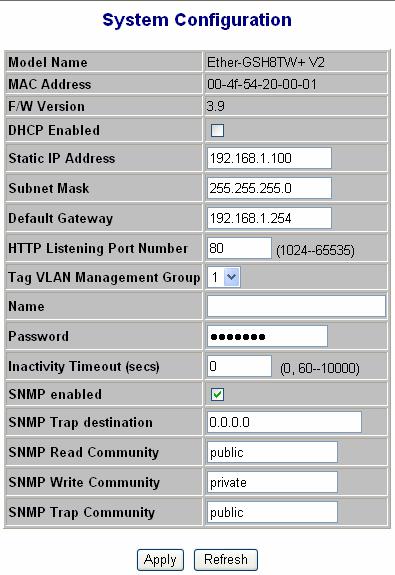
2.1 Configurations
2.1.1 System
The system diagram shows general common system information, they are H/W, F/W version, MAC address, IP address, subnet mask, IP gateway, default VLAN value of management port, name, password, timeout value, and SNMP communities…etc. Once the user finish the setting, he must press the “ Apply “ button to execute all his setting, and whenever he needs, he may press the “ Refresh “ button to get updated status of system information.
7
AirLive Ether-GSH8TW v2 / 8TW+v2 User’s Manual
2.1.1.1 DHCP
The default DHCP is off, so Default IP or user defined IP is used when this machine is turning-ON, but if this switch needs an IP assigned from DHCP server, user may click the square field and then press “ Apply “ to get an IP which will be assigned by DCHP server “. User must be aware that if he enables DHCP from web page, and if the DHCP server is working, then after enabling DHCP, he will lose contact of the web page, because the IP address has been changed. At this moment, go through terminal mode and check configuration of
IP, then get Dynamic IP to return to web page.
2.1.1.2 Relocate HTTP port number
The default port number of HTTP command is 80, but unauthorized users may intrude this switch if he knows the IP of this switch. Network manager may relocate this port number to other value, from 1024 to 65535, the same idea as above, once network manager change the value of HTTP’s port number, he will lose contact and he must regain web page by command modified as below:
http://192.168.1.100:port_value
2.1.1.3 Tag VLAN management group (CPU port)
At first time you turn on this device, all ports belong to default VLAN ID group (VID = 1), so they can communicate to each other, and hence any port can be used as web management port to talk with CPU port inside. But, for example, assume user uses port 1 as web management port, then user create VLAN ID = 10 on port 7,8 and create another VLAN ID = 20 on port 5,6, now 3 VLAN groups will be shown on VLAN group table after he press “ Apply “ button. If VLAN 10 and VLAN ID 20 must be isolated, then user must delete member port 5,6,7,8 in default VLAN group (VID = 1). Be aware that CPU port still remains on VID = 1 group now, user can only perform web management through one of 4 ports, that is port 1,2,3,4, but if user want to perform web management from other port in existing different VLAN group, for example port 8 in VID =10, then after creating new VLAN groups, he must go to system configuration page, and select Tag VLAN Management Group to 10 by pressing “ Apply “ command, then move RJ-45 ( web management port ) from port 1 to port 8, then user can perform web management from new RJ-45 port again. But if user forgets which group that CPU belongs to, there are two ways to solve this condition below.
(1)Through console port, check configuration of IP if he gets password
(2)Press “Reset” button few seconds, let system return to default settings, that is,
---- >> IP address = 192.168.1.100; … VID = 1, all settings return to factory default
8
AirLive Ether-GSHTW v2 / 8TW+v2 User’s Manual
